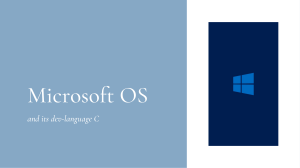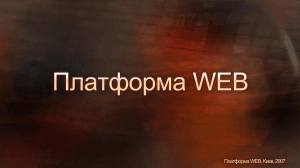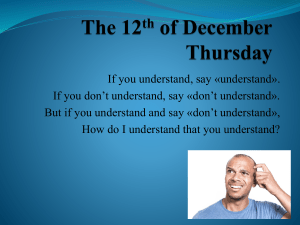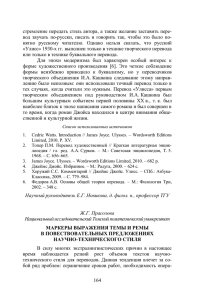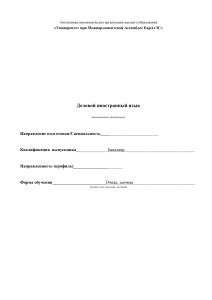Министерство образования Республики Беларусь
Учреждение образования
«Международный государственный экологический
университет имени А. Д. Сахарова»
КАФЕДРА ИНОСТРАННЫХ ЯЗЫКОВ
PROFESSIONAL ENGLISH
Е. А. Малашенко
ENGLISH FOR IT STUDENTS
Part I
Минск
2014
1
УДК 811.111 (075.8)
ББК 81.2 Анг-923
М87
Рекомендовано к изданию НМС МГЭУ им. А.Д.Сахарова
(протокол № от мая 2013 г.)
Автор:
Е. А.Малашенко
Рецензенты:
А. Л. Назаренко, доктор филологических наук, профессор, зав. кафедрой лингвистики
и информационных технологий, зам. декана факультета иностранных языков
и регионоведения МГУ им. М. В. Ломоносова;
Т. Г. Ковалева, зав.кафедрой современных языков ГУО КИИ МЧС Республики
Беларусь, кандидат филологических наук, доцент
М87
Малашенко, Е. А.
English for IT students = Английский язык для инженеровпрограммистов/экологов : учеб. пособие для студентов учреждений высшего
образования по специальности «Информационные системы и технологии
(в экологии/здравоохранении)» /
Е.
А.
Малашенко;
под
ред.
Е. А. Малашенко. – Минск: МГЭУ им. А. Д. Сахарова, 2014. – 124 с.
ISBN 978-985-551-007-0.
Учебное пособие по профессионально-ориентированному общению
предназначено для развития лексических навыков в области специальной
терминологии, совершенствовании умений и навыков устной речи, чтения
и перевода текстов, имеющих профессиональную значимость для инженеровпрограммистов/экологов.
Данное пособие предназначено для студентов факультета мониторинга
окружающей среды, а также для разных категорий учащихся,
интересующихся данной тематикой.
УДК 811.111 (075.8)
ББК 81.2 Анг-923
ISBN 978-985-551-007-0
© Малашенко Е. А., 2014
© Международный государственный
экологический университет
имени А.Д.Сахарова, 2014
2
Предисловие
Данное пособие предназначено для студентов технических вузов,
получающим специальность инженер-программист/эколог, и направлено на
достижение главной цели обучения иностранным языкам – формирование
иноязычной коммуникативной компетенции будущего специалиста,
позволяющей
использовать
английский
язык
как
средство
профессионального и межличностного общения. Актуальность пособия
определяется его направленностью на реализацию задач будущей
профессиональной деятельности выпускников экологического вуза.
Предполагается, что к началу работы с этим пособием студенты уже освоили
курс практической грамматики английского языка и владеют навыками
работы с различными словарями.
Идея построения учебного пособия и подбор материала явились
результатом работы с профилирующей кафедрой. Пособие состоит из двух
частей, охватывающих основные направления данных специальностей.
Первая часть содержит тексты для работы в аудитории с последующей
самостоятельной проработкой дома, ключевые понятия (на изучение
конкретных понятий из рассмотренного материала), грамматические
упражнения, направленные на повторение и активизацию грамматических
структур с последующим включением в беседу освоенного грамматического
материала, лексические упражнения и упражнения на перевод, аудитивные
упражнения с использованием видео поддержки (на прогнозирование
содержания читаемого, контроль понимания предлагаемого учебного
материала с последующим включением в беседу освоенной терминологии
(презентация по изученной теме). Во второй части предлагается подобная
организация материала с добавлением блока академической письменной
речи для подготовки и написания научной работы на иностранном языке и
приложение с иллюстративным материалом, представляющим собой
необходимый для усвоения материал по пройденным темам. В зависимости
от этапа прохождения материала объем текстов варьируется от 1200
печатных знаков для начального этапа и до 1800-1900 печатных знаков для
более продвинутого этапа. Планируется выход третьей части (авторсоставитель Беляева Т.В.). В третьей части “Vocabulary practice”
предлагаются дополнительные упражнения, способствующие расширению
активного и пассивного словарного запаса, снятию языковых трудностей; в
“Reading practice” приведены дополнительные тексты и упражнения для
контроля понимания содержания.
Автор не ставил перед собой задачи проиллюстрировать с помощью
предлагаемого материала курс информатики. Целью пособия является
обогащение словарного запаса студентов по предлагаемой тематике,
развитие лексических навыков в области специальной терминологии,
совершенствование навыков письменной и устной монологической речи,
3
развитие умений понимать содержание прочитанного, формирование
навыков перевода и реферирования текстов, имеющих профессиональную
значимость
для
инженеров-программистов/экологов.
В
пособии
представлены
актуальные
аутентичные
тексты,
обладающие
информационной и познавательной ценностью. Текстовый материал
доступен для восприятия, но подразумевает плотную работу со словарем.
Учебные тексты сопровождаются комплексом упражнений, направленным
на формирование иноязычной коммуникативной компетенции будущего
специалиста в сфере его профессиональной деятельности, что позволяет
реализовать компетентностный подход, усилить практико-ориентированную
составляющую. Представленный грамматический материал пособия имеет
отражение в тексте и подразумевает систематизацию пройденного.
В задачу преподавателя входит стимулирование высказываний студентов
путем создания соответствующих ситуаций, организаций дискуссий и
обсуждений на основе содержания текстов и ключевых понятий. Характер
текстового материала и его расположение не обязывает строгому следованию
предложенному порядку. Используемая терминология не рассматривается как
универсальная, единственно возможная и допускает варьирование. Курсивом
выделены слова, предназначенные для выполнения упражнения на снятие
лексических трудностей путем определения дефиниций данных слов. Жирным
шрифтом выделена лексика, пояснение для которой приводится в разделе KEY
CONCEPTS, предназначенном для самостоятельной проработки материала.
Автор выражает благодарность рецензентам пособия - профессору
МГУ имени М.В.Ломоносова, заведующей кафедрой лингвистики и
информационных технологий, зам. декана факультета иностранных языков и
регионоведения, доктору филологических наук Назаренко А. Л. и
заведующей кафедрой современных языков ГУО КИИ МЧС Республики
Беларусь, кандидату филологических наук, доценту Ковалевой Т.Г.
Автор
4
CONTENTS
Part I
History of computer engineering: Hardware History
Overview
Information Is A Fundamental Property Of The World
Around: What Is Information?
Measuring Amount Of Information: How Bits & Bytes
Work
12
Unit 4
Microsoft Office: Microsoft Software Suit
25
Unit 5
Electronic Dictionaries & Machine Translation: What Is
Machine Translation?
31
Unit 6
Numeral Systems: Different Systems Of Numeration
37
Unit 7
Logical Operations: Boolean Logic
41
Unit 8
Computer Architecture
47
Unit 9
Operating System: The purpose of an operating system
53
Unit 10
Monitor Display Technology
60
Unit 11
Graphics &Image Editor
66
APPENDIX
I
75
APPENDIX
II
76
Unit 1
Unit 2
Unit 3
5
5
19
UNIT 1
HISTORY OF COMPUTER ENGINEERING
VOCABULARY
1. Match the words with their definitions:
1) cipher (n.) also ['saɪfə]
a) present, appearing, or found everycypher
where
2) non-volatile (adj.) [nɔn'vɔlətaɪl]
b) a tube with a nozzle and piston or bulb
for sucking in and ejecting liquid in a thin
stream
3) inefficient (adj.)
[ˌɪnɪ'fɪʃ(ə)nt]
c)taking up much space, typically inconveniently; large and unwieldy
4) bulky (adj.)
['bʌlkɪ]
d)an annual calendar containing important dates and statistical information
such as astronomical data and tide tables
5) domain (n.)
[dəu'meɪn]
e)a table or device designed to assist with
calculation
6) almanac (n.)
['ɔːlmənæk]
f)not achieving maximum productivity;
wasting or failing to make the best use of
time or resources
7) abacus (n.)
['abəkəs]
g)unreasonably high
8) operand (n.)
['ɔpər(ə)nd]
h)retaining data even if there is a break in
the power supply
9) exorbitant (adj.)
[ɪg'zɔːbɪt(ə)nt] i)a simple device for calculating, consisting of a frame with rows of wires or
grooves along which beads are slid
10) syringe (n.)
[sɪ'rɪnʤ]
j)write-protected
11) reckoner (n.)
['rek(ə)nə]
k) an area of territory owned or controlled
by a ruler or government
12) read-only (adj.)
[ri:dəunli]
l) the quantity on which an operation is to
be done
13) ubiquitous (adj.) [juː'bɪkwɪtəs
m)a secret or disguised way of writing; a
code
6
WATCHING
2. Now watch a video ‘Computer history in 140 seconds’ and say what
computer is.
BEFORE YOU READ
3. Discuss with your partner the following questions.
- What do you know about the computers?
- What are the reasons for inventing things?
4. Skim1 the text to check your ideas.
READING
HARDWARE HISTORY OVERVIEW
The first computers were people. That is, electronic computers (and the earlier mechanical computers) were given this name because they performed the
work that had previously been assigned to people. "Computer" was originally a
job title: it was used to describe those human beings (predominantly women)
whose job it was to perform the repetitive calculations required to compute such
things as navigational tables, tide charts, and planetary positions for astronomical
almanacs. Imagine you had a job where hour after hour, day after day, you were to
do nothing but compute multiplications. Boredom would
quickly set in, leading to carelessness, leading to mistakes.
And even on your best days you wouldn't be producing
answers very fast.Therefore, inventors have been searching for hundreds of years for a way to mechanize (that is,
find a mechanism that can perform) this task [John Kopplin © 2002].
The abacus was an early aid for mathematical computations. Its only value is that it aids the memory of the human performing the calculation. A skilled abacus operator
can work on addition and subtraction problems at the speed
of a person equipped with a hand calculator (multiplication
and division are slower).The abacus is often wrongly at1
Skimming means to get a general idea of what a text is about. Read the first paragraph
(the introduction) and the last paragraph (the conclusion). Then read the first and last sentences of the other paragraphs.
7
tributed to China. In fact, the oldest surviving abacus was used in 300 B.C. by the
Babylonians.
In 1617, an eccentric Scotsman named John Napier invented logarithms,
which are a technology that allows multiplication to be performed via addition.
The magic ingredient is the logarithm of each operand, which was originally obtained from a printed table. However, Napier also invented an alternative to tables,
where the logarithm values were carved on ivory
sticks, which are now called Napier's Bones.
Napier's invention led directly to the slide
rule, first built in England in 1632 and still in use
in the 1960's by the NASA engineers of the Mercury, Gemini, and Apollo programs which landed men on the moon.
Leonardo da Vinci (1452-1519) made
drawings of gear-driven calculating machines but apparently never built any.
The first gear-driven calculating machine to actually be
built was probably the calculating clock, so named by its inventor, the German professor Wilhelm Schickard in 1623.
This device got little publicity because Schickard died soon
afterward in the bubonic plague.
In 1642, Blaise Pascal, at age 19, invented the Pascaline as an aid for his father who
was a tax collector. Pascal built 50 of this
gear-driven one-function calculator (it could
only add) but could not sell many because of
their exorbitant cost and because they really
weren't that accurate (at that time it was not possible to fabricate gears with the required precision). Up until the present age when car dashboards went digital, the
odometer portion of a car's speedometer used the very same mechanism as the
Pascaline to increment the next wheel after each full revolution of the prior wheel.
Pascal was a child prodigy. At the age of 12, he was discovered doing his version
of Euclid's thirty-second proposition on the kitchen floor. Pascal went on to invent
probability theory, the hydraulic press, and the syringe.
Just a few years after Pascal, the German Gottfried
Wilhelm Leibniz (co-inventor with Newton of calculus)
managed to build a four-function (addition, subtraction,
multiplication, and division) calculator that he called the
stepped reckoner because, instead of gears, it employed
fluted drums having ten flutes arranged around their circumference in a stair-step fashion. Although the stepped
8
reckoner employed the decimal number system (each drum had 10 flutes), Leibniz
was the first to advocate use of the binary number system, which is fundamental to
the operation of modern computers. Leibniz is considered one of the greatest of
the philosophers but he died poor and alone.
In 1801, the Frenchman Joseph Marie Jacquard invented a power loom that could base its weave (and hence
the design on the fabric) upon a pattern automatically read
from punched wooden cards, held together in a long row by
rope. Descendents of these punched cards have been in use
ever since (remember the "hanging chad" from the Florida
presidential ballots of the year 2000).
Jacquard's technology was a real boon (benefit) to mill
owners, but put many loom operators out of work. Angry mobs
smashed Jacquard looms and once attacked Jacquard himself.
History is full of examples of labor unrest following technological innovation yet most
studies show that, overall, technology has actually increased the number of jobs.
By 1822, the English mathematician Charles Babbage was
proposing a steam driven calculating machine the size of a room,
which he called the Difference Engine. This machine would be
able to compute tables of numbers, such as logarithm tables. He
obtained government funding for this project due to the importance of numeric tables in ocean navigation. By promoting
their commercial and military navies, the British government had
managed to become the earth's greatest empire. Nevertheless, in
that time frame the British government was publishing a seven volume set of navigation tables which came with a companion volume of corrections which showed
that the set had over 1000 numerical errors. It was hoped that Babbage's machine
could eliminate errors in these types of tables. However, construction of Babbage's
Difference Engine proved exceedingly difficult and the project soon became the
most expensive government funded project up to that point in English history. Ten
years later the device was still nowhere near complete, acrimony abounded between all involved, and funding dried up. The device was never finished.
Babbage was not deterred, and by then was on to his next brainstorm, which
he called the Analytic Engine. This device, large as a house and powered by 6
steam engines, would be more general purpose in nature because it would be programmable, thanks to the punched card technology of Jacquard. But it was Babbage who made an important intellectual leap regarding the punched cards. In the
Jacquard loom, the presence or absence of each hole in the card physically allows
a colored thread to pass or stops that thread. Babbage saw that the pattern of holes
could be used to represent an abstract idea such as a problem statement or the raw
data required for that problem's solution. Furthermore, Babbage realized that
punched paper could be employed as a storage mechanism, holding computed
numbers for future reference. Because of the connection to the Jacquard loom,
9
Babbage called the two main parts of his Analytic Engine the "Store" and the
"Mill", as both terms are used in the weaving industry. The Store was where numbers were held and the Mill was where they were "woven" into new results. In a
modern computer these parts are called the memory unit and the CPU. The Analytic Engine also had a key function that distinguishes computers from calculators:
the conditional statement.
Babbage befriended Ada Byron, the daughter of the famous poet Lord Byron. Though she was only 19, she was fascinated by Babbage's ideas and through
letters and meetings with Babbage she learned enough about the design of the Analytic Engine to begin fashioning programs for the still unbuilt machine. While
Babbage refused to publish his knowledge for another 30 years, Ada wrote a series
of "Notes" wherein she detailed sequences of instructions she had prepared for the
Analytic Engine. The Analytic Engine remained unbuilt but Ada earned her spot
in history as the first computer programmer. Ada invented the subroutine and was
the first to recognize the importance of looping. Babbage himself went on to invent the modern postal system, cowcatchers on trains, and the ophthalmoscope,
which is still used today to treat the eye.
The next breakthrough occurred in America. The U.S.
Constitution states that a census should be taken of all U.S. citizens every 10 years in order to determine the representation of
the states in Congress. While the very first census of 1790 had
only required 9 months, by 1880 the U.S. population had grown
so much that the count for the 1880 census took 7.5 years. Automation was clearly needed for the next census. The census bureau offered a prize for an inventor to help with the 1890 census
and this prize was won by Herman Hollerith, who proposed and then successfully
adopted Jacquard's punched cards for the purpose of computation.
Hollerith's invention, known as the Hollerith desk, consisted of a card reader
which sensed the holes in the cards, a gear driven mechanism which could count,
and a large wall of dial indicators to display the results of the count.
The patterns on Jacquard's cards were determined when a tapestry was designed and then were not changed. Today, we would call this a read-only form of
information storage. Hollerith had the insight to convert punched cards to what is
today called a read/write technology. While riding a train, he observed that the
conductor didn't merely punch each ticket, but rather punched a particular pattern
of holes whose positions indicated the approximate height, weight, eye color, etc.
of the ticket owner. This was done to keep anyone else from picking up a discarded ticket and claiming it was his own. Hollerith realized how useful it would be to
punch (write) new cards based upon an analysis (reading) of some other set of
cards. Complicated analyses, too involved to be accomplished during a single pass
through the cards, could be accomplished via multiple passes through the cards using newly printed cards to remember the intermediate results. Unknown to Hollerith, Babbage had proposed this long before.
10
Hollerith's technique was successful and the 1890 census was completed in
only 3 years at a savings of 5 million dollars.
Hollerith built a company, the Tabulating
Machine Company which, after a few buyouts,
eventually became International Business Machines, known today as IBM. IBM grew rapidly
and punched cards became ubiquitous. Your gas
bill would arrive each month with a punch card you had to return with your payment. This punch card recorded the particulars of your account: your name, address, gas usage, etc.
Modern computing can probably be traced back to the
'Harvard Mk I' and Colossus. Colossus was an electronic computer built in Britain at the end 1943 and designed to crack the
German coding system - Lorenz cipher. The 'Harvard Mk I'
was a more general purpose electro-mechanical programmable
computer built at Harvard University with backing from IBM.
These computers were among the first of the 'first generation' computers.
First generation computers were normally based around wired circuits containing vacuum valves and used punched cards as the main (non-volatile) storage
medium. Another general purpose computer of this era was 'ENIAC' (Electronic
Numerical Integrator and Computer) which was completed in 1946. It was typical
of first generation computers, it weighed 30 tones contained 18,000 electronic
valves and consumed around 25KW of electrical power. It was, however, capable
of an amazing 100,000 calculations a second.
The next major step in the history of computing was the invention of the
transistor in 1947. This replaced the inefficient valves with a much smaller and
more reliable component. Transistorized computers are normally referred to as
'Second Generation' and dominated the late 1950s and early 1960s. Despite using
transistors and printed circuits these computers were still bulky and strictly the
domain of Universities and governments.
The explosion in the use of computers began with 'Third Generation' computers. These relied Jack St. Claire Kilby's invention - the integrated circuit or microchip; the first integrated circuit was produced in September 1958 but computers using them didn't begin to appear until 1963. While large 'mainframes' such as
the I.B.M. 360 increased storage and processing capabilities further, the integrated
circuit allowed the development of Minicomputers that began to bring computing
into many smaller businesses. Large scale integration of circuits led to the development of very small processing units, an early example of this is the processor
used for analyising flight data in the US Navy's F14A `TomCat' fighter jet. This
processor was developed by Steve Geller, Ray Holt and a team from AiResearch
and American Microsystems.
On November 15th, 1971, Intel released the world's first commercial microprocessor, the 4004. Fourth generation computers were developed, using a micro-
11
processor to locate much of the computer's processing abilities on a single (small)
chip. Coupled with one of Intel's inventions - the RAM chip (Kilobits of memory
on a single chip) - the microprocessor allowed fourth generation computers to be
even smaller and faster than ever before. The 4004 was only capable of 60,000 instructions per second, but later processors (such as the 8086 that all of Intel's processors for the IBM PC and compatibles are based) brought ever increasing speed
and power to the computers. Supercomputers of the era were immensely powerful,
like the Cray-1 which could calculate 150 million floating point operations per
second. The microprocessor allowed the development of microcomputers, personal computers that were small and cheap enough to be available to ordinary people.
The first such personal computer was the MITS Altair 8800, released at the end of
1974, but it was followed by computers such as the Apple I & II, Commodore
PET and eventually the original IBM PC in 1981.
Although processing power and storage capacities have increased beyond all
recognition since the 1970s the underlying technology of LSI (large scale integration) or VLSI (very large scale integration) microchips has remained basically the
same, so it is widely regarded that most of today's computers still belong to the
fourth generation.
http://trillian.randomstuff.org.uk
LANGUAGE DEVELOPMENT
5. Find and learn Russian equivalents for the following words and expressions:
1) addition and subtraction problems a)
2) multiplication and division
b)
3) gear-driven
c)
4) stepped reckoner
d)
5) decimal number system
e)
6) binary number system
f)
7) intellectual leap
g)
8)weaving industry
h)
9) central processing unit
i)
10)integrated circuit
j)
12
6. Find and learn English equivalents for the following words and expressions:
1) схемы с проводным монтажом
a)
2) электрическая лампа
b)
накаливания
3) перфорированная карта
c)
4) печатная схема
d)
5) микросхема ОЗУ
e)
6)совместимые устройства
f)
7) требуемая точность
g)
8)инструментальная панель
h)
7. Create a wordfinder for any 20 computer terms using the following
website:
http://www.thewordfinder.com/games/wordsearch/fs.wordfinder.php
KEY CONCEPTS
time it is run. Based on the conditional
statement, the path of the program (that
is, what statements are executed next)
can be determined based upon a condition or situation that is detected at the
very moment the program is running.
CPU
An acronym for central processing
unit, it is
used to mean the microprocessor-also,
processor-which is a microchip that
processes the information and the code
(instructions) used by a computer. The
"brains" of a computer.
'ENIAC'Electronic Numerical Integrator
and Computer was typical of first generation computers, it weighed 30 tones contained 18,000 electronic valves and consumed around 25KW of electrical power.
It was, however, capable of an amazing
100,000 calculations a second.
circuit, circuit board
Metallic traces printed on a fiberglass
panel that carry electrical signals
among larger components.Originally,
wires ran from and to any component
in any electrical device, not just computers. A circuit board replaces the
need for separate wiring with the metallic traces printed on the boardsometimes also on the bottom of the
board and in a hidden middle layer.
The traces lead to connections for processors, resistors, capacitors,and other
electrical components. The importanceof the circuit board is that its
entire creation can be automated, and
the board packs more components into
an ever-smaller space.
conditional statement
A conditional statement allows a program to achieve different results each
13
could be accessed only sequentially.
That is, to get to the last chunk of data
or code on a tape, a computer must
read through all the information contained on the tape until it finds the location where it stored the data or code
for which it is looking. In contrast, a
computer can jump directly to any information stored in random locations in
RAM chips or on disk.
source The part of a transistor from
which electrical current flows when the
transistor is closed.
transistors
The transistor is the basic building
block from which all microchips are
built. The combined chips cover less
than a couple of square inches but hold
more than 582 million transistors.In
computers, transistors are used to represent zeros and ones, the two numbers
that make up the binary number system: a 1 if current passes through, or 0
if current doesn’t passes through.
These zeros and ones are commonly
known as bits. Various groupings of
these transistors make up the subcomponents within the Core 2, as well as
those in coprocessors, memory chips,
and other forms of digital silicon.
write and read
Writing is the process by which a computer stores data in either RAM chips
or on a disk drive. Reading is the process by which a computer transfers data or software code from a
drive to RAM or from RAM to the microprocessor.
loop
A section of software commands that
returns to its beginning and runs again
as long as no specific condition has
been encountered.
motherboard
A sheet of plastic onto which metallic
circuits have been printed and to the
rest of the PC's components are connected. These components
could be connected via a socket, such
as with the CPU, a slot, as with
graphics cards and memory modules or
they may be built directly onto the
motherboard, as with external ports,
such as USB.
memory unit
(storage unit), a unit of a computer or
an independent device designed to record, store, and reproduce information.
Memory units are used most widely in
digital computers but also have applications in automation, remote-control,
nuclear-physics, and other devices,
where they store discrete (for the most
part) information, coordinate in time
the operation of several facilities, or
accumulate data to be transmitted
through remote-control channels.
ROM and RAM
Acronyms for Read Only Memory and
Random Access Memory. ROM is
memory chips or data stored on disks
that can be read by the computer's processor. The PC cannot write new data
to those chips or disk drives. RAM is
memory or disks that can be both read
and written to. Random access memory
really is a misnomer because even
ROM can be accessed randomly. The
term was originally used to distinguish
RAM from data and software that was
stored on magnetic tape, and which
14
! To emphasize the action in a sentence, rather than the person who carries/carried
out the action we use the Passive. To say who does the action of a passive verb,
add by + noun phrase (agent) after the verb phrase. The passive form of the verb
contains this pattern: subject +be + Past Participle + object.
𝒘𝒊𝒍𝒍 𝒃𝒆 𝒖𝒔𝒆𝒅
𝒄𝒐𝒖𝒍𝒅 𝒃𝒆 𝒖𝒔𝒆𝒅
𝒄𝒂𝒏 𝒃𝒆 𝒖𝒔𝒆𝒅
Modal pattern
;
𝒎𝒂𝒚 𝒃𝒆 𝒖𝒔𝒆𝒅
𝒎𝒖𝒔𝒕 𝒃𝒆 𝒖𝒔𝒆𝒅
{𝒎𝒊𝒈𝒉𝒕 𝒃𝒆 𝒖𝒔𝒆𝒅
𝒊𝒔 𝒃𝒆𝒊𝒏𝒈 𝒖𝒔𝒆𝒅
𝒉𝒂𝒔
𝒃𝒆𝒆𝒏 𝒖𝒔𝒆𝒅
𝒂𝒓𝒆 𝒃𝒆𝒊𝒏𝒈 𝒖𝒔𝒆𝒅
𝒉𝒂𝒗𝒆
Progressive{
; Perfect{ 𝒉𝒂𝒅 𝒃𝒆𝒆𝒏 𝒖𝒔𝒆𝒅 ;
𝒘𝒂𝒔 𝒃𝒆𝒊𝒏𝒈 𝒖𝒔𝒆𝒅
𝒘𝒊𝒍𝒍 𝒉𝒂𝒗𝒆 𝒃𝒆𝒆𝒏 𝒖𝒔𝒆𝒅
𝒘𝒆𝒓𝒆 𝒃𝒆𝒊𝒏𝒈 𝒖𝒔𝒆𝒅
𝒊𝒔 𝒖𝒔𝒆𝒅
𝒂𝒓𝒆 𝒖𝒔𝒆𝒅
Simple {
;
𝒘𝒂𝒔 𝒖𝒔𝒆𝒅
𝒘𝒆𝒓𝒆 𝒖𝒔𝒆𝒅
𝒎𝒊𝒈𝒉𝒕 𝒉𝒂𝒗𝒆 𝒃𝒆𝒆𝒏 𝒖𝒔𝒆𝒅
Modal Perfect { 𝒄𝒐𝒖𝒍𝒅 𝒉𝒂𝒗𝒆 𝒃𝒆𝒆𝒏 𝒖𝒔𝒆𝒅
The passive is rare in ‘speech’, but common in academic ‘writing’. These are
some basic passive forms. You will have noticed the absence of some continuous
forms:
future continuous
future perfect continuous
past perfect continuous
present perfect continuous.
These forms are less common in the passive because they are tricky to say
owing to the close proximity of been to being. My car has been being repaired is
rather difficult to say, so we don’t!
You should also note the following points about the passive:
We only use the passive with transitive verbs, that is, verbs that have an
object.
We sometimes replace the verb be with the verb get. This is more common in spoken English, e.g. Trespassers will get prosecuted.
8. Look at these sentences from the article, underline and name the Passive forms:
- The abacus is often wrongly attributed to China.
- The patterns on Jacquard's cards were determined when a tapestry was designed and then were not changed.
15
9. Find and underline other examples in the text.
10. Find the mistakes and correct the sentence.
1) Subtraction it is when one number or amount taken away from another.
2) A circuit is a series of places that have been visited regularly by a person
or group, especially as a part of their job.
3) Theoretically, this machine could handle the four arithmetic functions,
had been delayed carrying device, and contained the stepped drum principle,
which 150 years later used in the first commercially successful calculator.
4) Surveyors may make mistakes or data may enter into the database incorrectly.
5) Padded dashboards will have been advocated in the 1930s by car safety
pioneer Claire L. Straith.
11. Make up another sentence with the same meaning using passive
structures.
1) They also use this term in the different advancements of computer technology.
2) People are constantly developing new discoveries that affect the way we
live, work and play.
3) Thomas Edison invented the light bulb the same time as Lee De Forest
invented vacuum tubes that worked very similar to light bulbs.
4) People made transistors of solid material, some of which is silicon, an
abundant element (second only to oxygen) found in beach sand and glass.
5) People found transistors to conduct electricity faster and better than vacuum tubes.
6) However, no one could predict that thousands even now millions of transistors (circuits) people could compact in such a small space.
7) Computers could reach more calculation and faster speeds by putting millions of transistors onto one single chip.
8) Ted Hoff, employed by Intel (Robert Noyce's new company) invented a
chip the size of a pencil eraser that could do all the computing and logic work of a
computer.
12. Translate the following sentences into Russian.
1) Fourth generation computers were developed, using a microprocessor to
locate much of the computer's processing abilities on a single (small) chip.
2) Transistorized computers are normally referred to as 'Second Generation'
and dominated the late 1950s and early 1960s.
3) The U.S. Constitution states that a census should be taken of all U.S. citizens every 10 years in order to determine the representation of the states in Congress.
16
13) Translate the following sentences into English.
1) Транзистор изобрели в 1947 году.
2) Шаблоны перфокарт Жаккарда был использованы при создании
гобелена и с тех пор совсем не изменились.
3) Было совершенно очевидно, что необходимо автоматизировать
процесс переписи населения.
SPEAKING SECTION
14. Answer the following questions.
1. What the first computer originally was?
2. What was the computer originally created for?
3. When was the first computer offered to the public and what was its name?
4. What were Robert Noyce and Jack Kilby known for?
5. What was the microprocessor's original purpose?
6. In each of the 4 generations what was the cause for the increase of speed,
power, or memory?
7. How do you think society will be different if scientists are able to create a
chip that will perform a trillion operations in a singlesecond?
15. Watch a video review on computers:
http://www.brainpop.com/technology/computersandinternet/computerhistory/
16. Take a quiz at the end:
http://www.brainpop.com//technology/computersandinternet/computerhistor
y/quiz/
17. Topics for discussion.
1. How computers used to work.
2. How circuit boards work.
3. Computer generations.
18.
Prepare a presentation on the discussed topic.
17
REFERENCES, USEFUL LINKS AND FURTHER READING
1. ‘Computer history in 140 seconds’
http://www.youtube.com/watch?v=uudHO9PBGRc
REFERENCES
AND
READING
2. A Chronology
of FURTHER
Digital Computing
Machines (to 1952), by Mark Brader,
1994.
3. BIT by BIT, An Illustrated History of Computers, by Stan Augarten (1985).
4. ‘How computer works’, by Ron White, 2008, pp.8-9.
UNIT 2
INFORMATION IS A FUNDAMENTAL PROPERTY
OF THE WORLD AROUND
VOCABULARY
1. Match the words with their definitions:
1) condensed
[kən'den(t)st]
a) relating to the sense of smell
(adj.)
2) acoustic(al) [ə'kuːstɪkəl]
b) spread out
(adj.)
3) olfactory [ɔl'fækt(ə)rɪ]
c) relating to sound or the sense of hearing
(adj.)
4)flavouring
[fleɪv(ə)rɪŋ]
d) the arrival of a notable person or thing
(adj.)
5)demise (n.) [dɪ'maɪz]
e) including or dealing with all or nearly all
elements or aspects of something
6) deploy (v.) [dɪ'plɔɪ]
f) relating to or expressed as a number or
numbers
7)integrity
[ɪn'tegrətɪ]
g) of or connected with the sense of touch
(n.)
8) advent (n.) ['ædvənt]
h) the distinctive taste of a food or drink
9)comprehens
ive (adj.)
10) tactile (n.)
[ˌkɔmprɪ'hen(t)sɪv]
11)numerical
(n.)
[njuː'merɪkl]
['tæktaɪl]
i) the quality or condition of being whole or
undivided; completeness
j) made shorter, usually by including only
the most important parts.
k) the end of smth
18
WATCHING
2. Now watch a video ‘What is information?’ and mark True (T) or
False (F).
1. We can touch information.
2. Information is used to convey a message from one person to another.
3. Information is stored, processed and retrieved by the brain
4. Information theory says that universe is made up of two substances.
5. Information dictates how matter and energy interact
6. Intelligence is necessary for information to exist.
7. Intelligence is only required when you are trying to describe information
BEFORE YOU READ
1. Discuss with your partner the following questions.
What do you know about the information?
What are the reasons for storing information?
2. Skim the text to check your ideas.
READING
WHAT IS INFORMATION?
We live in the Information Age and we are surrounded by information. The information is everywhere: in human speech, books,
magazines and newspapers, radio and TV messages, readings, etc. Information is stored on CD- and DVD-disks, special
devices and data carriers. Thanks to new media
like the Internet, the Web, blogs, email, cell
phones, iPods, e-Readers, Blackberries and
iPhones we are blanketed in information.
Information can be found in primary, secondary or tertiary sources depending on how original the materials are or how much they have been interpreted or
condensed by others. Information can come from many sources and be obtained
from everyday life such as watching the channel news or reading the Chicago
Tribune and it can be distributed in several ways such as TV news, the Internet,
newspaper, and through word of mouth. The farther away from the original source
19
the information is found, the more likely it is to be filtered, interpreted, condensed
or otherwise changed.
The person perceives the information by means of sense organs, stores and
processes it by means of brain and the central nervous system. In addition to this
everyday interaction with information by the users of computer-based digital new
media there is the role that information plays in the sciences of AI and AL. The
irony of our total immersion in information as well as the prominent role it plays
in AI and AL is that for the most part we do not really have a clear understanding
of exactly what information is.
The use of the word ‘information’ as a descriptive adjective has exploded to
the point of near absurdity: information age, information society, information
economy, information superhighway, information millennium, information revolution. But what does this word "information" mean in these constructions and
how did it become the new keyword of our social formation’s self-definition? At
first, it appears that the definition of "information" is clear and unproblematic: we
all know, in common sense, what it is. But, immediately, it becomes evident that
we can’t exactly specify the term in its everyday usage, and that the term is being
used in some other way when attached to the words "society," "age," etc.
The word ‘information’ is derived from Latin informare which means "give
form to the mind".
The way the word
information is used
can refer to both
"facts" in themselves
and the transmission
of the facts. There
have been many descriptions and characterizations of information through
the years, some very
broad, some narrow
and some humorous.
One of the earliest definition of information was produced by Shannon
and Weaver. They
defined information
as what is known
beyond
random
chance predictions.
In this sense, infor-
20
mation must surprise the recipient. It must reduce the uncertainty recipient has
about the state of the world. Random chance events represent the state of complete
uncertainty. To the extent that recipient can reduce his/her uncertainty, he/she is
informed. If the conclusion of a report is known a priori, then it has no surprise
value, and therefore it is not, according to this definition, informative. It may be
helpful to view information the way it is structured and used, namely: data, text,
spreadsheets, pictures, voice and video. Data are discretely defined fields. Text is
a collection of words. Spreadsheets are data in matrix (row and column) form. Pictures are lists of vectors or frames of bits. Voice is a continuous stream of sound
waves. Video is a sequence of image frames. When information is stored electronically, it is structured according to the way it is used. Databases support all kinds
of information. Information may be hard to define but it can be categorized and
divided into types by different criteria: on the validity - true, false; on ways of perception - visual, acoustical, tactile, olfactory, flavouring; on public value - mass,
special, confidential, personal; under its form of representation, ways of its coding
and storage - graphic, sound, text, numerical, a video information, etc. Information is of value to decision makers if it is accurate, timely, complete, and relevant. These four criteria are used to distinguish valuable information from information that is of less value. Accurate information provides a reliable and valid
representation of reality. The cost of inaccurate or distorted information can be extremely high. Consider the demise of the multimillion dollar Mars Climate Orbiter
launched by NASA in 1998. The tragic outcome of this mission was blamed on
the failure of one scientific team to recognize and correct an error in information
from another team. Findings indicate that one team used English units (e.g., inches, feet and pounds) while the other used metric units for key spacecraft operations
affecting navigation. This oversight caused the orbiter to burn up in Mars atmosphere before it could deploy to the surface. Timely information is information that
is available when it is needed. When information is needed almost always depends
on the situation. In the fast-paced world of air travel, commercial airlines need virtually daily updates on what other commercial airlines are doing with their ticket
prices. If one airline reduces its airfares from Newark International Airport to Los
Angeles International Airport, other airlines flying the same route would find out
quickly about it and respond in a similar manner. Other projects, such as real estate development, might require months of information gathering and assessment.
Spending six months preparing a report on the environmental impacts of a real estate development project might be an acceptable timeframe in this situation.
Complete information tends to be comprehensive in covering the issue or topic of
interest. Complete information tells a complete story. Without complete information, a decision maker will get a distorted view of reality. Incomplete market
information can lead businesses to introduce products and services that customers
don't want. For example, the fashion site Boo.com was to be an international Internet fashion superstore that would offer street fashion on the web. Even though
the site was designed for 18 different languages and currencies, the site was not
21
user-friendly, the prices were too high in some cases, and you couldn't really get
the true feel for the products. The initial concept was very good and did make
some money, but like most Internet start-ups, they spent more than they made,
which is just not good business. All is not lost; with the right strategy and a test
market, Boo might have done quite well…had they had the complete information.
Information is relevant if it has significance or can be applied to a specific situation, problem, or issue of interest. Here are some examples of relevant information. Human resource managers need information on hiring and employee turnover; operations managers need information on costs and productivity; marketing
managers need information on sales projections and advertising rates; top executives need information on the strategic actions of their competitors. In contrast,
product inventory information is not very relevant to a computer programmer.
From the point of view of computer science the information has a number of
fundamental properties: integrity, reliability, availability, up-to-dateness, pertinency, privacy, usability etc.
Integrity – the quality or condition of being whole or undivided; completeness;
Reliability – is the ability of system to perform and maintain its functions in
routine circumstances;
Availability of data, data channels, and input-output devices in computers is
the condition of being ready for use and not immediately committed to other tasks;
Up-to-dateness – being in accord with consumer needs just-in-time;
Pertinency – having logical precise relevance to the matter at hand;
Privacy – the state of being free from unsanctioned intrusion or altering;
Usability – fit for use, convenient to use.
The type, quality and amount of information has changed greatly through the
ages, but a human's ability to process the information has remained the same, creating what some call information overload.
With the advent of the Information age it seems that there is way too much
information for us to absorb. The increase in publishing, the growth of news and
other media, the advances in worldwide communications and now the explosion of
information on the Internet all contribute to the sense that finding the information
we need is just about impossible.
Despite the massive change in information storage and retrieval technology
over time, our capacity to understand and synthesize information has remained
constant.
On the assumption of the aforesaid, the information is data of the objects and
of the environment phenomena, their parameters, properties and condition, which
are perceived information systems (the live organisms, operating cars, etc.) in the
course of ability to live and work.
Information obviously fuels most of our daily activities. Knowledge workers
who understand the importance of information will have a unique advantage over
those who do not. And even more importantly, those who understand the differ-
22
ence between good information sources and poor ones will become knowledge
leaders.
LANGUAGE DEVELOPMENT
5. Find and learn Russian equivalents
pressions:
1) data carriers
2) artificial intelligence
3) silicon-based
4) distorted information
5) pertinency
6) altering
7) privacy
8) availability
9)information sources
10) information gathering and assessment
for the following words and ex-
6. Find and learn English equivalents
pressions:
1) специальное приспособление
2) полное погружение
3) передаваемый из уст в уста
4) концепция, моделируемая в системах
машин и воспроизводящая их поведение
по типу взаимодействия живых
организмов
5) удобный для пользователя
(дружественный)
6)недавно созданная фирма
7) эргономичность
8)актуальность
9) достоверность
10) полнота
for the following words and ex-
23
a)
b)
c)
d)
е)
f)
g)
h)
i)
j)
a)
b)
c)
d)
e)
f)
g)
h)
i)
j)
KEY CONCEPTS
A brownish crystalline semi metal
used tomake the majority of semiconductor wafers.
semiconductor
A material (such as silicon) that
can be altered to either conduct electrical current
or block its passage. Microchips are
typically fabricated on semiconductor
materials such as silicon, germanium,
or gallium arsenide.
user friendly
A system that is easy to learn and
easy to use. In the past, this term
was so abused in the software business that vendors became reluctant
to use it today. Except for mobile
phone applications, which due to
their tiny screens forces developers
to design concisely, a great amount
of desktop software is downright
"user hostile." It is the rarest of
desktop applications that can be
used by someone immediately who
has never worked with a similar
program.
wafer
In semiconductor technology, a very
thin piece of silicon that functions as
the base material for building microchips. Also called a "slice."
(AI) Artificial Intelligence
AI is used in games for everything
from making a computer opponent
behave believably like a human opponent to having automated units
perform tasks in a realistic manner.
In AI intelligence is posited to be a
form of information that can be
downloaded from the human brain
onto a computer.
(AL) Artificial Life In AL life is
posited to be a form of information
that first became embodied in carbon-basedchemicals but now can exist in silicon-based computers. Some
AL scientists like EdwardFredkin
insist that the universe is a computer
and that life including human life
ismerely a programme running on
that computer.
information
It is the summarization of data.
Technically, data are raw facts and
figures that are processed into information, such as summaries and
totals. But since information can also be the raw data for the next job or
person, the two terms cannot be precisely defined, and both are used interchangeably.
silicon
24
! Study the following sentence: If the conclusion of a report is known a
priori, it will nothave any surprise value.
This is the example of a conditional clause (if + subject + present simple,
future/modal/imperative + bare infinitive/V1/base form), the 1st type of adverbial clause (real present).
The first (type 1) conditional is used to talk about things that are possible and may
happen in the future. It is used to express different attitudes and ideas, or it is used
for particular purposes. These different attitudes, ideas and purposes are sometimes called functions. You can either use other conjunctions: unless (if not), provided/ing that, so long as, as long as, on condition that.
If
– If
+ If
If
? If
Subject
the
sion
port
the
sion
port
Present simple
(passive/active)
Subject
conclu- is not known a it
of a re- priori,
conclu- is known a priori, it
of a re-
Present simple
Will
(passive/active)
(not)
the conclu- is known a priori, will
sion of a report
Subject
bare infinitive/V1/ base
form
will not have any surprise
value… .
Will
not
will
Subject
it
have a
value…
surprise
Have
have any surprise
value…?
! Study the following sentence: If Sarah didn’t have the Internet, she
wouldn’t chat with her friends.
This is the example of a conditional clause (if + subject + past simple,
would + bare infinitive/V1), the 2nd type of adverbial clause (unreal present).
(didn’t have) is V2, but in this sentence it is NOT a Past tense, for it does NOT refer to past time. We know that Sarah, at the time when she is speaking, HAS the
Internet, and she is able to chat with her friends.
The second (type 2) conditional is used to talk about things that are unlikely,
impossible or contrary to facts. This is similar to the way we use the second conditional when we are talking about the present. Although the examples in the task
refer to the future, the subordinate if clause is formed with the past simple and the
main clause uses would not will.
25
If Subject
If
If
Past simple
Subject
had the Internet, she
didn’t have the she
Internet,
Would
If Subject
Past simple
Subject
(not)
If Sarah
had the Internet, Would she
+
–
?
?
Sarah
Sarah
would
(not)
would
wouldn’t
bare infinitive/V1/
base form
chat with her friends.
chat with her friends.
bare infinitive/V1/
base form
chat
with
her
friends?
You can say this sentence about Sarah in 3 ways:
If Sarah didn’t have the Internet, she wouldn’t chat with her friends.
If Sarah didn’t have the Internet, she might not chat with her friends.
If Sarah didn’t have the Internet, she could not chat with her friends.
There is a difference in meaning:
wouldn’t chat - it is certain that she wouldn’t chat
might not chat - perhaps she wouldn’t chat
could not chat - it wouldn’t be possible for her to chat
Sometimes in American English, especially in spoken English, the form of
the second conditional is different, with would being used in both the main clause
and the subordinate clause.
If
+ If
Subject would
Sarah
would
Base form
Subject would (not)
have the Inter- she
net,
would
Base
form
chat.
! Study the following sentence: If one scientific team of NASA hadn’t made
a mistake, they wouldn’t have been blamed on the demise of the multimillion dollar Mars Climate Orbiter.
This is the example of a conditional clause (if + subject + past perfect,
would + have + Pii/V3), the 3rd type of adverbial clause (unreal past). We use
this conditional to reflect on things that happened or didn’t happen in the past and
how changing these events might have made a difference. It is often used to express regret or to criticise.
The team didn’t recognize and correct an error in information from another
team, in 1998. We suppose the opposite, using the Past Perfect tense (hadn’t
made). We use wouldn’t have been blamed to express the past possible result.
26
If Subject
– If team of
NASA
+ If team of
NASA
If Subject
? If team of
NASA
Past perfect
hadn’t
made a
mistake,
had made
a
mistake,
Past perfect
had made
a
mistake,
Subject
Would(not) Have
Past participle
they
would not
have
been
blamed….
they
would
have
been
blamed….
Would (not)
would
Subject
they
Have
have
been
Past participle
blamed …?
Sometimes in American English and in colloquial British English, the form
of the third conditional is different, with would being used in both the main clause
and the subordinate if clause.
If
+ If
Subject
would
Past parhave
(not)
ticiple
Subject
he
would have known
he
that information
Past
would (not) have participle
would
have used it
properly
! Study the following sentence: When he left school in 1980, he was offered a job in a bank, but he didn’t take it. If he had taken the job, he would (or
might) be a bank manager now.
This is the example of a mixed conditional clause (if + subject + past perfect, would + infinitive/V1). Mixed conditional is used when things that happened in the past have a result or a consequence in the present.
He didn’t take the job in 1980, in the past. We suppose the opposite, and express this with the Past Perfect tense had taken. The present result is expressed by
the Conditional tense would be (certain) or might be (perhaps).
The subordinate if clause of this conditional is a third (type 3) conditional
that we use to talk about the past and the main clause is a second (type 2) conditional that we use to talk about the present. If he had taken the job, he would (or
might) be a bank manager now.
27
If
Subject
Past
perfect
Subject
would (not)
Base form
–
If
he
hadn’t
taken
the job,
he
would not
be a bank manager
now.
+
If
he
hadn
taken
the job,
he
would
be a bank manager
now.
?
If
Subject
Past
perfect
Question
word
would (not)
Subject
Past participle
?
If
he
had tak- who
en the
job,
would
he
be now?
7. Find and underline other examples in the text.
8. Find the mistakes and correct the sentence.
1) If I see wrong information, I would correct it.
2) If you found an article that provides relevant information for your research topic, you should be taken care to investigate the source to make sure it is
valid and reliable.
3) If you have identified your device as a first generation iPhone, to click
here see the iPhone2G jailbreak page.
4) He said that if they are running up-to-date, patched versions they should
not face increased risk.
5) If start-up idea been did really well and we do not know about it, then
would it has been did well?
9. Use the prompts to make conditional sentences.
1) If the information on the ticket __________ (to be incorrect) such as a
misspelling on the name or the car color __________ (be wrong) this __________
(to void/abolish) the ticket. (unreal past)
2) Can a car license__________ (be dismissed) if the police officer
__________ (to write) the wrong info on it? (mixed)
3) If your documents___________ (to be) in the glove box or console,
__________ (to get) them and close the compartment. (real present, imperative)
28
4) If your vehicle __________ (to have) smoke pouring out and
___________ (to smell) like a Cheech and Chong reunion, he the officer__________ (to search) it without asking. (unreal past)
5) If you __________ (not/get) a reply or the information is still wrong,
you___________ (may/wish) to contact the credit reference agency from where
you obtained your file. (real present)
10. Translate the following sentences into Russian.
1) Total Immersion, Inc. is an Atlanta based computer consulting firm specializing in software development, systems support and network security.
2) Altering computer input in an unauthorized way requires little technical
expertise and is not an uncommon form of theft by employees altering the data before entry or entering false data, or by entering unauthorized instructions or using
unauthorized processes.
3) Each time a user chooses a document as being of interest he is making a
statement about the pertinence of the document and the martial contained within
the document.
4) A key aspect of Information Security is to preserve the confidentiality, integrity and availability of an organisation's information.
11. Translate the following sentences into English.
1) Если интерфейс не удобен для пользователя, он с ним не будет
работать.
2) Если бы ты тогда использовал специальное приспособление, у тебя
бы все получилось.
3) Если бы сбор и оценка информации проходили бы в быстром
режиме, у нас не было бы сейчас проблем.
4) Если бы носители информации были созданы не на основе кремния,
было бы не очень удобно их использовать.
SPEAKING SECTION
12. Answer the following questions.
1. Name some organisations where the collection of data is essential for their
continued running?
2. Can you think of a situation where information was not used wisely and
an organisation has suffered the consequences?
3. Is the cost of keeping data up-to-date, accurate, and complete worthwhile
to the company? Why? Why not?
29
13. Topics for discussion.
1. AL & AI
2. Information and Information technology.
14.
Prepare a presentation on the discussed topic.
REFERENCES, USEFUL LINKS AND FURTHER READING
1. ‘What is information?http://www.youtube.com/watch?v=tooPnNhPjbs
2. Shannon CE, Weaver W, 1949. A mathematical theory of communication.
Chicago University of Illinois Press.
3. Computer Desktop Encyclopedia copyright ©1981-2012 by The Computer Language Company Inc.
4. How computer works’, by Ron White, 2008, p.106.
UNIT 3
MEASURING AMOUNT OF INFORMATION
Vocabulary
1. Match the words with their definitions:
1) fiendishly
['fiːndɪʃlɪ]
a) a group of binary digits or bits (usually
(adv.)
eight) operated on as a unit
2)bit (n.)
[bit]
b)
stated clearly and in detail, leaving
no room for confusion or doubt
3)byte (n.)
[bait]
c) develop gradually
4)trial(n.)
[traiəl]
d)
suppose to be the case, without
proof
5) digit (n.)
['dɪʤɪt]
e) a test of the performance, qualities, or
suitability of someone or something
6) evolve (v.)
[ɪ'vɔlv]
f) extremely, utterly
7) placeholder (n.) ['pleɪsˌhəuldə] g)
one of two digits (0 or 1) in a binary system of notation
30
8) binary digit (n.) ['baɪnərɪ'dɪʤɪt]
9) explicit (adj.)
[ɪk'splɪsɪt]
10) assume
(v.)[with obj]
[ə'sjuːm]
h)
a unit of information expressed as
either a 0 or 1 in binary notation
i) a significant zero in the decimal representation of a number
j) a digit is a written symbol for any of the
ten numbers from 0 to 9.
WATCHING
2. NASA Kids Science News segment explains the difference between
bits and bytes.Now watch a video ‘What’s the difference between bits and
bytes?’ and mark True (T) or False (F).
1.
2.
3.
4.
5.
There is no difference between bits and bytes?’
Byte means 1 or 0
Computers operate using the base-2 number system, also known as the
binary number system
Bytes is 8 bits long
1 can stand for a letter or other character
BEFORE YOU READ
3. Discuss with your partner the following question.
How bits and bytes relate to the size of digital storage devices?
4. Skim the text to check your ideas.
READING
HOW BITS & BYTES WORK
If you have used a computer for more than five minutes, then you have
heard the words bits and bytes. Both RAM and hard disk capacities are measured in bytes, as are file
sizes when you examine
them in a file viewer. You
might hear an advertisement that says, "This
computer has a 32-bit
31
Pentium processor with 64 megabytes of RAM and 2.1 gigabytes of hard disk
space." In this article, we will discuss bits and bytes so that you have a complete
understanding.
The easiest way to understand bits is to compare them to something you
know: digits. A digit is a single place that can hold numerical values between 0
and 9. Digits are normally combined together in groups to create larger numbers. For example, 6,357 has four digits. It is understood that in the number
6,357, the 7 is filling the "1s place," while the 5 is filling the 10s place, the 3 is
filling the 100s place and the 6 is filling the 1,000s place. So you could express
things this way if you wanted to be explicit:
(6 * 1000) + (3 * 100) + (5 * 10) + (7 * 1) = 6000 + 300 + 50 + 7 = 6357
Another way to express it would be to use powers of 10. Assuming that we
are going to represent the concept of "raised to the power of" with the "^" symbol (so "10 squared" is written as "10^2"), another way to express it is like this:
(6 * 10^3) + (3 * 10^2) + (5 * 10^1) + (7 * 10^0) = 6000 + 300 + 50 + 7 = 6357
What you can see from this expression is that each digit is a placeholder
for the next higher power of 10, starting in the first digit with 10 raised to the
power of zero.
That should all feel pretty comfortable -- we work with decimal digits every day. The neat thing about number systems is that there is nothing that forces
you to have 10 different values in a digit. Our base-10 number system likely
grew up because we have 10 fingers, but if we happened to evolve to have eight
fingers instead, we would probably have a base-8 number system. Computers
happen to operate using the base-2 number system, also known as the binary
number system (just like the base-10 number system is known as the decimal
number system).
The reason computers use the base-2 system is because it makes it a lot
easier to implement them with current electronic technology. You could wire
up and build computers that operate in base-10, but they would be fiendishly
expensive right now. On the other hand, base-2 computers are relatively
cheap.
Therefore, computers use binary numbers, and therefore use binary digits
in place of decimal digits. The word bit is a shortening of the words "Binary digIT." Whereas decimal digits have 10 possible values ranging from 0 to 9, bits
have only two possible values: 0 and 1. Therefore, a binary number is composed
of only 0s and 1s, like this: 1011. How do you figure out what the value of the
binary number 1011 is? You do it in the same way we did it above for 6357, but
you use a base of 2 instead of a base of 10. So:
(1 * 2^3) + (0 * 2^2) + (1 * 2^1) + (1 * 2^0) = 8 + 0 + 2 + 1 = 11
You can see that in binary numbers, each bit holds the value of increasing
powers of 2. That makes counting in binary pretty easy. Starting at zero and going through 20, counting in decimal and binary looks like this:
32
0 =
0
1 =
1
2 =
10
3 =
11
4 =
100
5 =
101
6 =
110
7 =
111
8 = 1000
9 = 1001
10 = 1010
11 = 1011
12 = 1100
13 = 1101
14 = 1110
15 = 1111
16 = 10000
17 = 10001
18 = 10010
19 = 10011
20
=
10100
When you look at this sequence, 0 and 1 are the same for
decimal and binary number systems. At the number 2, you see
carrying first take place in the binary system. If a bit is 1, and
you add 1 to it, the bit becomes 0 and the next bit becomes 1. In
the transition from 15 to 16 this effect rolls over through 4 bits,
turning 1111 into 10000.
Bits are rarely seen alone in computers. They are almost
always bundled together into 8-bit collections, and these collections are called bytes. Why are there 8 bits in a byte? A similar
question is, "Why are there 12 eggs in a dozen?" The 8-bit byte is
something that people settled on through trial and error over the
past 50 years.
With 8 bits in a byte, you can represent 256 values ranging
from 0 to 255, as shown here:
0 = 00000000
1 = 00000001
2 = 00000010
...
254 = 11111110
255 = 11111111
Next, we'll look at one way that bytes are used. Bytes are frequently used
to hold individual characters in a text document. In the ASCII character set
(see Appendix), each binary value between 0 and 127 is given a specific character. Most computers extend the ASCII character set to use the full range of 256
characters available in a byte. The upper 128 characters handle special things
like accented characters from common foreign languages.
You can see in the Appendix the 127 standard ASCII codes below. Computers store text documents, both on disk and in memory, using these codes. For
example, if you use Notepad in Windows 95/98 to create a text file containing
the words, "Four score and seven years ago," Notepad would use 1 byte of
memory per character (including 1 byte for each space character between the
words -- ASCII character 32). When Notepad stores the sentence in a file on
disk, the file will also contain 1 byte per character and per space.
Try this experiment: Open up a new file in Notepad and insert the sentence, "Four score and seven years ago" in it. Save the file to disk under the
name getty.txt. Then use the explorer and look at the size of the file. You will
find that the file has a size of 30 bytes on disk: 1 byte for each character. If you
add another word to the end of the sentence and re-save it, the file size will jump
to the appropriate number of bytes. Each character consumes a byte.
33
If you were to look at the file as a computer looks at it, you would find that
each byte contains not a letter but a number -- the number is the ASCII code
corresponding to the character (see below). So on disk, the numbers for the file
look like this:
F o u r
a n d
s e v e n
70 111 117 114 32 97 110 100 32 115 101 118 101 110
By looking in the ASCII table, you can see a one-to-one correspondence
between each character and the ASCII code used. Note the use of 32 for a space
-- 32 is the ASCII code for a space. We could expand these decimal numbers out
to binary numbers (so 32 = 00100000) if we wanted to be technically correct -that is how the computer really deals with things.
The first 32 values (0 through 31) are codes for things like carriage return and line feed. The space character is the 33rd value, followed by punctuation, digits, uppercase characters and lowercase characters. To see all 127 values,
check
out
Unicode.org's
chart
(http://www.unicode.org/charts/PDF/U0000.pdf).
When you start talking about lots of bytes, you get into prefixes like kilo,
mega and giga, as in kilobyte, megabyte and gigabyte (also shortened to K, M
and G, as in Kbytes, Mbytes and Gbytes or KB, MB and GB). The following table shows the binary multipliers:
Name Abbr.
Kilo
K
Mega
M
Giga
G
Tera
T
Peta
P
Exa
E
Zetta
Z
Yotta
Y
You can see in this chart
that kilo is about a thou2^10 = 1,024
sand, mega is about a million, giga is about a bil2^20 = 1,048,576
lion, and so on.
2^30 = 1,073,741,824
When you consider that
one CD holds 650 mega2^40 = 1,099,511,627,776
bytes, you can see that just
2^50 = 1,125,899,906,842,624
three CDs worth of data
2^60 = 1,152,921,504,606,846,976 will fill the whole thing!
Terabyte databases are
2^70 =
fairly common these days,
1,180,591,620,717,411,303,424
and there are probably a
few petabyte databases
2^80 =
floating around the Penta1,208,925,819,614,629,174,706,176 gon by now.
Size
Binary math works just like decimal math, except that the value of each bit
can be only 0 or 1. To get a feel for binary math, let's start with decimal addition
and see how it works. Assume that we want to add 452 and 751:
34
452
+ 751
--1203
To add these two numbers together, you start at the right: 2 + 1 = 3. No
problem. Next, 5 + 5 = 10, so you save the zero and carry the 1 over to the next
place. Next, 4 + 7 + 1 (because of the carry) = 12, so you save the 2 and carry
the 1. Finally, 0 + 0 + 1 = 1. So the answer is 1203.
Binary addition works exactly the same way:
010
+ 111
--1001
Starting at the right, 0 + 1 = 1 for the first digit. No carrying there. You've
got 1 + 1 = 10 for the second digit, so save the 0 and carry the 1. For the third
digit, 0 + 1 + 1 = 10, so save the zero and carry the 1. For the last digit, 0 + 0 +
1 = 1. So the answer is 1001. If you translate everything over to decimal you can
see it is correct: 2 + 7 = 9.
To sum up, here's what we've learned about bits and bytes:
Bits are binary digits. A bit can hold the value 0 or 1.
Bytes are made up of 8 bits each.
Binary math works just like decimal math, but each bit can have a value
of only 0 or 1.
LANGUAGE DEVELOPMENT
5. Find and learn Russian equivalents for the following words and expressions:
1) numerical value
a)
2) decimal digit
b)
3) binary number system
c)
4) bundled together
d)
5) accented characters
e)
6) carriage return (CR)
f)
7) uppercase character
g)
8) prefix
h)
9)zettabyte
i)
10) petabyte
j)
11) hexadecimal
k)
35
6. Find and learn English equivalents for the following words and expressions:
1) указатель места заполнения, a)
структурный нуль
2) степень десятки
b)
3) в квадрате
c)
4) десятичная система счисления
d)
5) стандартный набор символов e)
ASCII
6) взаимнооднозначноесоответствие
f)
7) перевод строки
g)
8) нижний регистр
h)
9) двоичныйумножитель
i)
10)
приставка,
обозначающая j)
квинтильон, или 2 в степени 60
11) септибайт единица ёмкости k)
памяти, равная 1024 секстибайт или
2 в степени 80
KEY CONCEPTS
played as the first character on a
line.
gigabyte
A unit of computer memory or data
storage
capacity equal to 1,024 megabytes
(230 bytes).
line feed
The operation that prepares for the
next character to be printed or displayed on the next line.
megabyte
The prefix mega- often does not
have its standard scientific meaning
of 1,000,000, but refers instead to
the power of two closest to
1,000,000, which is 220, or
1,048,576. The calculation of data
ASCII characterset
Acronym for American Standard
Codefor
Information
Interchange.128 characters that make up
the ASCII coding scheme.
binary
Consisting of only two integers, 0
and 1. Binary math is the basis for
manipulating all data in computers.
binary number system
A method of representing numbers
in which only the digits 0 and 1 are
used. Successive units are powers of
2. Also called binary system.
carriage return
The operation that prepares for the
next character to be printed or dis-
36
storage capacity (measured in bytes)
is based on powers of two because
of the binary nature of bits (1 byte is
8, or 23, bits). Thus, a megabyte is
1,048,576 bytes, although it is also
used less technically to refer to a
million bytes. Other numerical prefixes are interpreted similarly. With
data transmission rates (measured in
bits per second), a bit is considered
as a signal pulse, and calculations
are generally based on powers of
ten. Thus, a rate of one megabit per
second is equal to one million bits
per second. However, in certain
technical contexts, megabit can also
refer to 1,048,576 bits.
placeholder
A symbol in a logical or mathematical expression that can be replaced
by the name of any member of specified set.
Participles
! Study the following sentence: Assuming that we are going to represent
the concept of "raised to the power of" with the "^" symbol …
Present Participles (verb +ing) describe what something or somebody is.
Past Participles (verb +ed/V3) describe how someone feels.
! Most past participles have passive meaning and can often be used as adjectives before nouns, or after be and other linking verbs, e.g. measured bytes = (bytes
that have been measured, accented symbol = (symbol that have been accented)
! An –ing/ed forms with an object can be used as an adjective. Note the
word order, e.g. contact-logging tool, a room-sized computer
! Used like adjectives or adverbs have similar meaning to active verbs, e.g.
floating databases = (databases that float)
! We often use participles after nouns in order to define or identify the
nouns, in the same way as we use identifying relative clauses, e.g. We couldn't
agree on any of the trials presented. = (trials that were presented)
! A few past participles can be used as adjectives with active meaning, especially before nouns, e.g. advanced agrotechnics = (agrotechnics that have advanced to a high level, developed economy
7. Find and underline other examples of participles in the text.
8. Underline the correct item.
1) The new program was exciting / excited.
2) What happens to your discarded / discarding old computer?
37
3) Bytes and bits are the starting / started point of the computer world.
4) Americans own billions of electronic products, including / included 200
million computers.
5) E-waste also includes cell phones, DVD players, video cameras and answering / answered machines.
6) Is what we're recycling / recycled actually getting recycled / recycling?
7) The "ray" is a stream of electrons generated / generating by an electron
gun that naturally pour off a heated /heating cathode into the vacuum.
8) Random access memory is the most well-known form of computer
memory, because it determines how quickly and efficiently your computer can
perform your requested / requesting tasks.
9) There are several types of computer memory that are arranged based /
basing on both technical and financial concerns.
10) There are several types of computer memory that are arranged based /
basing on both technical and financial concerns.
9. Find the mistakes and correct the sentence.
1) By reversed the direction of the current, the drive magnetizes particles in
the metallic coating on a disk so the particles' north and south poles are oriented to
create combinations represented a 0 ar a 1 bit.
2) After subtracted the overhead for packet packaging, the basic PCIExpress slot has a top bandwidth of 250 megabytes a second.
3) A lowercase "g" and "q" can both contain closing loops whose distinctions are too subtle far a computer to recognize.
4) It also performs the same CRC operation that was performed on the packet before its journey and compares its result to the earlier one bundling into the
packet.
5) What is really happening is actually digital -- representing by discrete,
separate, and different numerical values.
10. Translate the following sentences into Russian.
1) After an image processor in the camera massages the visual data passed
on by the sensor, the processor converts the image to a system of numerical values
that represent different colors and hues.
2) Some OCR programs also display a magnified bitmap onscreen and ask
you to press the key of the character needed to substitute for the placeholder character.
3) A capital "A" is 65. A capital "B" is 66. A lowercase"b" is98.
4) Their ability to move data is indicated by the multiplier factor in their designations.
5) In machine language, the hexadecimal code 40 increases by one the value
contained in the register named AX.
38
11. Translate the following sentences into English.
1. Лейбниц описал современную двоичную систему счисления и в 1679
году он представил модель своей бинарной арифметики.
2. Коды представляют символы, знаки препинания и движения
принтера такие как табуляции, возврат каретки, перевод строки и прогон
страницы являющийся управляющим символом, используемым при печати
на принтере для перехода к новой странице.
3. Верхний и нижний регистры имеют разныйнабор ASCII-символов.
4. CD диск вмещает 650 мегабайтов данных.
5. Формы и цвета, несомненно, являются такой же информацией, как и
слова.
SPEAKING SECTION
12. Answer the following questions.
1. What are bits and bytes?
2. Why do computers use the base-2 system?
3. How can binary code represent so many more numbers than just 0 and 1?
4. When someone says, "This computer has a 2 gig hard drive," what does he
or she mean?
5. How could you possibly need 2 gigabytes of space?
6. When you start talking about lots of bytes, what prefixes do you get into?
13. Topics for discussion.
1. Working with bits and bytes.
2. Undesired Fonts used for ASCII Text.
14.
Prepare a presentation on the topic being discussed.
REFERENCES, USEFUL LINKS AND FURTHER READING
1. Brain, Marshall. "How Bits and Bytes
Work",April2000./http://www.howstuffworks.com/
2. How computer works’, by Ron White, 2008, pp.8-9.
REFERENCES AND FURTHER READING
39
Unit 4
MICROSOFT OFFICE
VOCABULARY
1. Match the words with their definitions:
1)acolyte(n.)
['æk(ə)laɪt]
a) frighten or overawe (someone), especially in
order to make them do what one wants
2) hobbyist(n.)
['hɔbɪɪst]
b) cause (an event or situation, typically one
that is undesirable) to happen suddenly, unexpectedly, or prematurely
3) resemble (v.) [rɪ'zembl]
c) fashionable and exciting
4) conquest(n.)
['kɔŋkwest]
d) an authority that is given by an organization
to someone, allowing them to sell its goods or
services which the organization controls
5) DOS
[dɒ̱s]
e) involve (someone) deeply in an argument,
conflict, or difficult situation
6) groovy (adj.) ['gruːvɪ]
f) like a very interested person in a particular
thing and spends a lot of time on it
7) outfox
[ˌaut'fɔks]
g) no longer produced or used; out of date
(v.)[with obj.]
8) bully (v.)
['bulɪ]
h)to affect very strongly (you do not know
how to deal with it)
9) franchise (n.) ['fran(t)ʃʌɪz] i) the subjugation and assumption of control of
something
10) embroil (v.) [ɪm'brɔɪl],
j) the part of a computer operating system that
[with obj.]
[em'brɔɪl]
controls and manages files and programs
stored on disk
11) precipitate
[prɪ'sɪpɪteɪt]
k) have qualities or features, esp. those of ap(v.)
pearance, in common with (someone or something); look or seem
12) obsolete
['ɔbs(ə)liːt]
l) defeat (someone) by being more clever or
(adj.)
cunning than them
13) overwhelm
[ˌəuvə'welm] m)
a follower or assistant of an important
(v.)
person
40
WATCHING
2. Microsoft Office 2010 brings more impact, energy and efficiency to
every project. Watch a video ‘Microsoft office 2010 Beta Release’ and discuss
with your partner if it is really an advantage.
BEFORE YOU READ
3. Discuss with your partner the following question.
So Microsoft rules the world, but just what does it do, anyway?
4. Skim the text to check your ideas.
READING
MICROSOFT SOFTWARE SUIT
By John Postley
is a business empire without equal. Its products are used in nearly every computer on the planet, and it has yet to reach the
height of its power and influence. Microsoft has become a symbol of all that is great about the information age, as well as all
that is less-than-great about it. In this article, we will look at
Microsoft organization and its products to find out how they
benefit from the company's core advantages.
Bill Gates and Paul Allen founded Microsoft in 1975 as the classic "garage
start-up." They were part of the first leap towards personal computing with a difference. While Apple founders Steve Jobs and Steve Wozniak built both a machine and software (the computer code that gives the computer the ability to do the
things it does) in it, Microsoft only developed software.
Another key difference between Microsoft and other "garage start-up" computer companies was that neither Gates nor Allen held illusions about the business
world. Many of their peers were hobbyists and acolytes of the "Home Brew Computer Club," which resembled a 1960s era "rap session" instead of a business association. Gates and Allen (along with Steve Balmer) were running a commercial enterprise in a competitive market. If there was a competing product, then they had two
choices: buy it or destroy it. Their first conquest was also their biggest: DOS.
To make a long and dramatic story short, IBM was building its first personal
computer and needed an operating system to run it. The company approached Microsoft, thinking that it had one available. But Microsoft didn't make operating
systems -- they just wrote computer languages. Bill Gates directed them to the
41
makers of CPM, which was the reigning OS at the time. The culture clash between the IBM suits and the groovy style of the CPM manufacturers threatened to
send the IBM PC into the dustbin of history...until Microsoft came to the rescue.
In what would become a typical move for the company, Gates and Balmer
bought an OS for $50,000, which they in turn licensed to IBM for $80,000. Even
in the early 1980s, $80,000 wasn't very much money. So what was Gates thinking? It turns out that he was thinking far ahead. He said as much when interviewed
for the PBS series "Triumph of the Nerds": "the key to our...deal was that IBM
had no control over...our licensing to other people."
Microsoft realized that the IBM PC was going to create a mass market for
personal computers. Gates gambled that the business cycle would follow the mainframe model and spawn clones. Out of necessity, these clones would be obliged to
pay Microsoft any price to use DOS, which meant that the company was the gatekeeper that PC makers had to pay to compete in the personal computing world. It
worked. From that moment on, Microsoft would out-fox, bully, best and co-opt all
comers. It was simply a matter of finding new ways to reproduce the business
model and the revenue it generated. Microsoft's shift from DOS to the GUI-based
Windows operating system completed the cycle.
Apple's world-changing Macintosh hit the market in 1984 and was the first
commercially successful PC to use a GUI, making it user friendly. We use GUIs
to interact with computers and networks today. Bill Gates immediately saw the
Mac as both a danger and an opportunity. The GUI could popularize computing on
a level beyond the mass market created by the IBM PC and its clones, making it a
threat to Microsoft's franchise. It also presented an opportunity to help Microsoft
finish off its current opponent, IBM, and ensure its supremacy for years to come.
IBM and Microsoft had been embroiled in a battle over the PC's next operating
system. IBM was collaborating with Microsoft on OS/2, a successor to DOS. IBM
needed something other hardware makers couldn't clone. Microsoft played along until it became clear that the companies were at cross-purposes: Microsoft was trying
to exploit IBM's market position and IBM was trying to put the DOS-genie back in
the bottle. This precipitated a break, and Microsoft was on its own. If Microsoft
could create its own GUI to work on top of DOS, then Bill Gates was killing two
birds with one OS. The impact of Windows from a business perspective was as
strong as the Mac's impact from a user's perspective. Almost overnight, a boring, obsolete PC could become Mac-like at a tenth of the cost of buying a Mac.
Bill Gates had again adapted to re-define the computer market, and just in
time. Just before Windows 95 launched, a company called Netscape went public.
Microsoft also had to deal with another oncoming threat: the Internet. Microsoft
said -- we'll give our stuff away too. The "browser wars" didn't last long and were
particularly one-sided, with Internet Explorer ultimately triumphing over
Netscape. Microsoft have the market position and the cash on hand to exploit the
market to their advantage.
42
Organization may be the most important key to Microsoft's success. Bill
Gates never really consolidated the company after its start-up phase. Instead, he
sought to replicate the most productive aspects of Microsoft's first team. Microsoft
designs its teams to be overworked. Project managers calculate the number of staff
members needed to accomplish a task, then reduce it. This results in a team that
has to scramble immediately or be overwhelmed.
Microsoft also takes great care to choose the "right" people. The take-away
is that Microsoft has very specific criteria their workers must fulfill, and they have
developed an innovative means of assessing candidates: They ask them riddles. A
company built on dominating via improvisation and high-energy needs highenergy problem solvers who don't mind working 72 hours straight. Although this
type of employee seems difficult to find, somehow Microsoft keeps finding
them.In the meantime, let's look at what Microsoft has in store for us.
In their annual report, Microsoft boils itself down into "Business Units," or
"Product Segments," which represent its main product line: Client, Server &
Tools, Information Worker, Microsoft Business Solutions, MSN, Mobile & Embedded Devices, and Home & Entertainment.
Whether you love it or hate it, you can't deny that Microsoft has had a
sweeping impact. At the emergence of the computer age, the company got a head
start by developing the OS for IBM's PC in 1981. Since then, Microsoft's ability to
adapt to new developments and challenges has kept it at the top of the industry.
In the race to develop software for the non-techie community, Microsoft
used its OS to dominate the market -- specifically, its Office suite of applications
for word processing (Microsoft Word) and spreadsheets (Microsoft Excel). What's
more, any other company that wants to develop software that's compatible with
the OS has to pay royalties (licensing fees).
If you've ever used a word processing program, spreadsheet application or
graphic design software, you've had some experience with productivity software.
Although there are hundreds of examples of productivity software available,
there's little doubt that Microsoft Office dominates the industry. In fact, more than
86 percent of all computers in homes and offices run on some form of the Windows OS.
Microsoft Office is often referred to as Microsoft Office Suite. It is a
widely used group of interconnected desktop applications designed for
both Windows and Mac computer systems. It includes Microsoft Word,
Access, Publisher, PowerPoint, and Outlook.
The first Microsoft Office was released in 1990, and numerous versions have
been designed since then. Microsoft Office Suite consists of applications for word
processing, spreadsheets, databases, webpage creation, desktop publishing, contact
management and many others.
There are five types of the Microsoft Office Suites. The most basic and least
expensive suite is the Home and Student Suite. This includes Word, PowerPoint,
Excel, and OneNote. The next step up is the Standard Suite which includes Word,
43
PowerPoint, Excel, and Outlook.The Small Business Suite includes Word, PowerPoint, Excel, Outlook, Accounting Express and Publisher. The Professional Suite
includes Word, PowerPoint, Excel, Outlook, Access, Accounting Express and
Publisher. To get all of the applications, you can purchase the Ultimate Suite.
Each program serves a different purpose and is compatible with other programs included in the package.
Microsoft Word is the most widely known application included in Microsoft Office Suite. Microsoft Word is a word processing application that
includes a variety of tools to help create documents. In short, it:
Gives your words some added flair.
Edits and applies effects to photos without additional software.
Organizes your documents and navigates easily with the new navigation
pane.
Adds powerful special effects to words with new text effects.
Edits a document with other authors at the same time.
Microsoft Accessis an RDBMS. Any database stores information in tables. With a Relational database like Access, "related" data is stored in many separate tables and linked together. For example, one table in the database might contain a list of customers, while another table might list the orders any customer has
made. The link between those two tables would be a customer number that appears in both. In short, it:
Takes control of your data.
Makes exploring your data easy using Access drag-and-drop navigation
forms.
Creates insightful reports with new design, layout, and data analysis
tools.
More easily automates common tasks using the revamped Macro Designer.
Microsoft Excel is another popular application which is used to create
spreadsheets and includes tools to help analyze the data.Softwaredeveloped and
manufactured by MicrosoftCorporation that allows users to organize, format, and
calculatedata with formulas using a spreadsheetsystem broken up by rows and columns. Microsoft Excel usually comes bundled with Microsoft Office and is compatible with other applications offered in the suite of products. The first software program similar to Excel was released in 1982 and was called Multiplan.In short, it:
Sees data more clearly.
Highlights important data trends in seconds using Sparklines.
Clarifies information with color schemes and data bars in Conditional
Formatting.
Spends less time shifting through data with new PowerPivot features.
44
Edits documents with others simultaneously using the new Excel Web
Apps.
Office Web Apps. For business users who use SharePoint servers, this is
a quick editing tool for an existing PowerPoint presentation. In short, you can:
Access, edit, and share documents
Post documents online right from Word, Excel, PowerPoint, or OneNote.
Access and share with others from virtually anywhere.
Edit and work together online with new Office Web Apps.
In addition to creating slide show presentations, MicrosoftPowerPoint
can be used to create interactive presentationsthat have an impact. In short,
you can:
Embed, trim, add bookmarks and special effects to videos right in PowerPoint.
Apply sophisticated effects to pictures, like color saturation and artistic
filters.
Broadcast presentation instantly by creating a link for real-time, online
viewing.
Share with others and stay on top of charges using the Co-Authoring feature.
Microsoft Outlook is an email client and calendar tool. It works with
Microsoft Exchange Server but can also be set up to use POP or IMAP.
Microsoft Outlook contains task management tools that help keep you on track
and also allows you to keep an eye on the progress of others. In short, you can:
Manage e-mail and calendars with ease.
Streamline your Inbox with Conversation View and Ignore features.
Manage multiple e-mail accounts, like Hotmail or Gmail, right from Outlook.
Make scheduling simple with new Calendar Preview and Multiple Calendar View.
Stay connected with social and business network updates using new Outlook Social Connector.
Microsoft OneNote helps you to:
Organize notes in one digital notebook
Capture and store text, images, videos, and audio notes in one easy-tofind place.
Link notes back to their source with Linked Notes.
Share and edit notes together using new Version Control tools.
Make edits with others at the same time using the new OneNote Web
App.
45
Publisher helps you to:
Create and share professional-quality publications
Edit pictures easily by zooming, panning, and cropping while maintaining your document’s layout.
Align shapes, images, and text intuitively thanks to new alignment guidance technology.
Save time and have more control in the new combined print and printpreview experience.
LANGUAGE DEVELOPMENT
5. Find and learn Russian equivalents for the following words and expressions:
1) core advantages
a)
2) spawn clones
b)
3) Graphical User Interface
c)
4) embedded device
d)
5) sweeping impact
e)
6) non-techie community
f)
7) pay royalties
g)
8) desktop application
h)
9) revamped Macro Designer
i)
6. Find and learn English equivalents
pressions:
1) дисковая операционная система
2) оценивать кандидатов
3) заключать сделки вопреки
4) использование электронной таблицы
5) программное
обеспечение
для
графического моделирования
6) инструментальная панель
7) рынок товаров массового производства
8) детальный отчет
9) условное форматирование
10)
функция
графического
интерфейса для работы с экранными
объектами
в
среде
Windows
(перетаскивание)
46
for the following words and exa)
b)
c)
d)
e)
f)
g)
h)
i)
j)
7. Find and learn the definitions for the following abbreviations.
1) RDBMS
a)
2) PC
b)
3) OS
c)
4) DOS
d)
5) CPM
e)
6) IBM
f)
7) GUI
g)
8) OS/2
h)
9) POP
i)
10)
IMAP
j)
KEY CONCEPTS
own version of DOS, called "DOS
emulation."
GUI
A method of controlling software using
onscreen
icons, menus, dialog boxes, and objects
that can be moved or resized, usually
with a pointing device such as a
mouse.
IMAP
A protocol allowing a client to access
and manipulate electronic mail messages on a server. It permits manipulation of remote message folders (mailboxes), in a way that is functionally
equivalent to local mailboxes. IMAP
includes operations for creating, deleting, and renaming mailboxes; checking
for new messages; permanently removing messages; searching; and selective
fetching of message attributes, texts,
and portions thereof. It does not specify a means of posting mail; this function is handled by a mail transfer protocol such as SMTP.
CP/M
A single user operating system for the
8080 and Z80 microprocessors. Created by Gary Kildall of Digital Research,
CP/M had its heyday in the early
1980s, and although unsophisticated,
was a major contributor to the personal
computer revolution. However, CP/M
computer vendors never standardized a
floppy disk or screen format, requiring
software publishers to create and stock
multiple CP/M versions. After entering
this uncontrolled market in 1981, IBM
readily set the personal computer
standards with its PC, and some of
those standards remain to this day.
DOS
An earlier single-user operating system
from Microsoft for the PC. It was the
first operating system for IBM and
IBM-compatible PCs and remained the
underlying control program for Windows 3.1, 95, 98 and ME. In order to
support DOS applications, Windows
NT, 2000, XP and Vista include their
47
programs and multimedia files to be attached to and transported with the email message. SMTP servers route
SMTP messages throughout the Internet to a mail server that provides a
message store for incoming mail. The
mail server uses the POP3 or IMAP4
access protocol to communicate with
the user's e-mail program.
RDBMS
System for quick search and retrieval
of information from a database. The
DBMS determines how data are stored
and retrieved. It must address problems
such as security, accuracy, consistency
among different records, response
time, and memory requirements. These
issues are most significant for database
systems on computer networks. Everhigher processing speeds are required
for efficient database management. Relational DBMSs, in which data are organized into a series of tables (“relations”) that are easily reorganized for
accessing data in different ways, are
the most widely used today.
SMTP
The standard e-mail protocolon the Internet and
part of the TCP/IP protocol suite, as
defined by IETF RFC 2821. SMTP defines the message format and the message transfer agent (MTA), which
stores and forwards the mail. SMTP
was originally designed for only plain
text (ASCII text), but MIME and other
encoding methods enable executable
IDIOMS
buck the trend
To perform well when the market as a
whole is doing poorly, or, rarely to perform badly when the market as a whole
is doing well. Bucking the trend may
apply to individual securities or to
whole industries. In technical analysis,
bucking the trend is often seen as a
bullish signal, as it indicates that investors are still interested in the security or
industry involved despite the downtrend in the rest of the market.
! Study the following:
We can use Neither and nor… as adverbs to mean “also not”. They come at
the beginning of a clause, and are followed by inverted word order: auxiliary verb
+subject.
Neither… nor… structure is used to join two negative ideas. It is the opposite of both…and… It is usually rather formal. When singular subjects are connected by Neither and nor…, the verb is usually singular.
48
8. Find the example of this structure in the text and translate the sentence.
! Study the following:
It is difficult to learn to use prepositions correctly in a foreign language. It is
not always easy to know which preposition to use after a particular noun, verb or
adjective. Most English prepositions have several different functions, and these
may correspond to several different prepositions in another language. Often the
correct preposition cannot be guessed, and one has to learn the expression as a
whole.
9. Complete the following sentences with the right preposition.
1) Have a look __the history of Microsoft and find __ how it competes __
the market.
2) Bill Gates directed them __ the makers of CPM, which was the reigning
OS __ the time.
3) Microsoft also had to deal __ another oncoming threat: the Internet.
4) Microsoft had a lot __ cash __ hand to exploit the market__ their advantage.
5) All empires fall __ some point, and organizations atrophy like muscles __
old age.
6) Bill Gates is not likely to buck that trend, so you can count__ Microsoft's
reign to extend__ years to come.
7) Since then, Microsoft's ability to adapt__ new developments and challenges has kept it__ the top __ the industry.
8) Microsoft Excel usually comes bundled__ Microsoft Office and is compatible ___ other applications offered__ the suite __ products.
10. Translate the following sentences into Russian.
1) They represented the first graphic user interface (GUI), a term reserved
today for the way that Windows and Macintosh systems display.
2) Selecting Windows Projects will show you a list of project types that can
be created for desktop applications, including Windows Presentation Foundation
(WPF), Windows Forms, and Console programs.
3) With the revamped Macro Designer, it's now even easier for you to add
basic logic to your database.
4) The computer's operating system, beginning with DOS and continuing
with Windows and every other OS, determines the scheme.
5) Both DOS and CPM-86 were more concerned with providing a learning
path that would be familiar to people who already knew CP/M, the original computer geeks.
49
11. Translate the following sentences into English.
1) Встроенные устройства – это маленькие программные чипы,
которые могут быть запрограммированы на выполнение определенных
заданий.
2) После лицензирования своего продукта изобретатель получает
деньги путем лицензионных платежей от лицензедержателя/лицензиата.
3) Электронная Интернет почта использует два основных стандарта:
простой протокол или SMTP для отправки сообщений, и почтовый протокол
или РОР для получения сообщений.
4) Существенное преимущество – это когда никто не может сделать
подобное тому, что ты делаешь.
5) NT была более стабильной версией Windows, но она не могла
запускать приложения, разработанные для старых процессоров.
SPEAKING SECTION
12. Answer the following questions.
1. How would Microsoft deal with an open global network, seemingly powered by altruistic creators bent on giving their products away?
2. Why Microsoft broke with IBM?
3. What Is Microsoft Office Suite?
4. What is the BEST way to find out what version of Office you're using?
5. If you needed to create a slide presentation, which Office program would
you use?
6. What VBA stands for?
7. In Access, you've been working on your database a lot lately and you notice it's getting quite large. What's the best thing to do to be sure it's at it's most efficient size?
8. If you wanted to create your own new toolbar in an Office application,
with all your favorite features, what would you do first?
9. What Excel can also be used to do?
13. Topics for discussion.
1. MS Excel as a spreadsheet and analysis program released by Microsoft.
2. Outlook 2010 Cleanup Tools.
3. Protecting a Word document.
50
14.
Prepare a presentation on the topic being discussed.
REFERENCES, USEFUL LINKS AND FURTHER READING
1. How computer works’, by Ron White, 2008, pp.135, 165, 339.
2. Joe Mayo,Microsoft Visual Studio 2010. A beginner’s Guide. p.34.
REFERENCES AND FURTHER READING
UNIT 5
ELECTRONIC DICTIONARIES & MACHINE
TRANSLATION
VOCABULARY
1. Match the words with their definitions:
1)parse (v.) [with ['pɑːz]
a) reliability
obj.]
2)incrementally
[ˌɪŋkrɪ'ment(ə)lɪ]
b) a large collection of texts
(adv.)
3) stem from (v.) ['stemfrəm]
c) single-stepwise; in a series of distinct stages; not continuously
4)compliance (n.) [kəm'plaɪən(t)s
d) resolve (a sentence) into its component parts and describe their syntactic roles
5) robustness (n.)
[rə'bʌstnəs]
e) not behaving in the same way
6) inconsistency
[ˌɪnkən'sɪst(ə)n(t)sɪ] f) compatibility
(n.)
7) corpus (n.)
['kɔːpəs]
g) to be the result of smth
corpora (pl.)
['kɔːp(ə)rə]
51
WATCHING
2. Machine translation is automated translation. It is the process by
which computer software is used to translate a text from one natural language to another one. Watch a video ‘Translate with Google’ and discuss
with your partner how it exactly works.
BEFORE YOU READ
3. Discuss with your partner the following question.
What are people using the machine translation system for?
4. Skim the text to check your ideas.
READING
WHAT IS MACHINE TRANSLATION?
The history of MT began in 1666, when Leibniz in his dissertation, The Art
of Combinations, had clearly indicated the possible mechanization of both arithmetic and thought processes, that his logical processor could be used to transform
one language into another. He also considered the extraction of ideas from text
and their expression in terms of a metalanguage (Saw 1954). The culmination occurred in his design of the first practicable mechanical multiplying machine
(1694) and in a binary multiplier (Eriksson et al. 1996). On June 20, 1946, New
York the discussion between Weaver and A.D. Booth identified the fact that the
code-breaking process in no way resembled language translation because it was
known a priori that the decrypting process must result in a unique output. The
main purpose of this meeting, however, was to interest the Rockefeller Foundation
in supporting development of an
electronic computer at the University
of London. In March 1947, Warren
Weaver, director of the Division of
Natural Sciences of the Rockefeller
Foundation, in correspondence with
Andrew D. Booth and Norbert Wiener first formulated the concept of
machine translation.
The earliest “translation engines” were based on a direct, so
called “Transformer” approach. Input
52
sentences of the source language were transformed directly into output sentences of
the target language. At first the machine did a rough analysis of the source sentence
dividing it into subject-object-verb, etc. Then source words were replaced by target
words selected from a dictionary and their order was rearranged according to the
rules of the target language. These rough operations were resulted in a simplified
transformation with lots of silly sentences so much laughed at now. To process any
translation, human or automated, the meaning of a text in the original (source) language must be fully restored in the target language, i.e. the translation. While on the
surface this seems straightforward, it is far more complex. Translation is not a mere
word-for-word substitution. A translator must interpret and analyze all of the elements in the text and know how each word may influence another. This requires extensive expertise in grammar, syntax (sentence structure), semantics (meanings),
etc., in the source and target languages, as well as familiarity with each local region.
Human and machine translation each have their share of challenges. For example, no
two individual translators can produce identical translations of the same text in the
same language pair, and it may take several rounds of revisions to meet customer
satisfaction. But the greater challenge lies in how machine translation can produce
publishable quality translations.
The ideal aim of machine translation systems is to produce the best possible
translation without human assistance. Basically every machine translation system
requires programs for translation and automated dictionaries and grammars to
support translation. Machine translation systems that produce translations between
only two particular languages are called bilingual systems and those that produce
translations for any given pair of languages are called multilingual systems. Multilingual systems may be either uni-directional or bi-directional. Multilingual systems are preferred to be bi-directional and bi-lingual as they have ability to translate from any given language to any other given language and vice versa.
If talking about rule-based machine translation, it relies on countless built-in
linguistic rules and millions of bilingual dictionaries for each language pair. The
software parses text and creates a transitional representation from which the text in
the target language is generated. This process requires extensive lexicons with
morphological, syntactic, and semantic information, and large sets of rules. The
software uses these complex rule sets and then transfers the grammatical structure
of the source language into the target language. Translations are built on gigantic
dictionaries and sophisticated linguistic rules. Users can improve the out-of-thebox translation quality by adding their terminology into the translation process.
They create user-defined dictionaries which override the system's default settings.
In most cases, there are two steps: an initial investment that significantly increases
the quality at a limited cost, and an ongoing investment to increase quality incrementally. While rule-based MT brings companies to the quality threshold and beyond, the quality improvement process may be long and expensive.
Statistical machine translation utilizes statistical translation models whose
parameters stem from the analysis of monolingual and bilingual corpora. Building
53
statistical translation models is a quick process, but the technology relies heavily
on existing multilingual corpora. A minimum of 2 million words for a specific
domain and even more for general language are required. Theoretically it is possible to reach the quality threshold but most companies do not have such large
amounts of existing multilingual corpora to build the necessary translation models.
Additionally, statistical machine translation is CPU intensive and requires an extensive hardware configuration to run translation models for average performance
levels. Rule-based MT provides good out-of-domain quality and is by nature predictable. Dictionary-based customization guarantees improved quality and compliance with corporate terminology. But translation results may lack the fluency
readers expect. In terms of investment, the customization cycle needed to reach
the quality threshold can be long and costly. The performance is high even on
standard hardware. Statistical MT provides good quality when large and qualified
corpora are available. The translation is fluent, meaning it reads well and therefore
meets user expectations. However, the translation is neither predictable nor consistent. Training from good corpora is automated and cheaper. But training on
general language corpora, meaning text other than the specified domain, is poor.
Furthermore, statistical MT requires significant hardware to build and manage
large translation models.
Rule-Based MT
+ Consistent and predictable quality
+ Out-of-domain translation quality
+ Knows grammatical rules
+ High performance and robustness
+ Consistency between versions
- Lack of fluency
- Hard to handle exceptions to rules
- High development and customization
costs
Statistical MT
- Unpredictable translation quality
- Poor out-of-domain quality
- Does not know grammar
- High CPU and disk space requirements
- Inconsistency between versions
+ Good fluency
+ Good for catching exceptions to rules
+ Rapid and cost-effective development
costs provided the required corpus exists
Given the overall requirements, there is a clear need for a third approach
through which users would reach better translation quality and high performance
(similar to rule-based MT), with less investment (similar to statistical MT).
http://www.systran.co.uk/
54
LANGUAGE DEVELOPMENT
5. Find and learn Russian equivalents for the following words and expressions:
1) rule-based
a)
2) user-defined
b)
3) statistical machine translation
c)
4) bilingual corpora
d)
5) source language
e)
6) target language
f)
7) quality threshold
g)
8) binary multiplier
h)
9) decrypting process
i)
6. Find and learn English equivalents for the following words and expressions:
1) необычный, исключительный
a)
2) установки (параметров) по
b)
умолчанию
3) устойчивость системы
c)
4) качество внешней среды
d)
(в которой должна работать
программа)
5) обеспечение словаря,
e)
основанное на конкретных
требованиях отдельного клиента
6) встроенные грамматические
f)
правила
7) дословная замена
g)
(подстановка)
8) процесс дешифрации
h)
сообщений
KEY CONCEPTS
covering or checking proofs of formal expressions or segments.
bilingual/parallel corpus
It is a corpus that contains a collection of original texts in language L1
and their translations into a set of
languages L2 ... Ln. In most cases,
metalanguage
A form of language or set of terms
used for the description or analysis of
another language.
rule-based (logic programming)
The study or implementation of
computer programs capable of dis-
55
parallel corpora contain data from only two languages. Closely related to
parallel corpora are 'comparable corpora', which consists of texts from
two or more languages which are
similar in genre, topic, register etc.
without, however, containing the
same content. Parallel corpora can
be bilingual or multilingual, i.e. they
consist of texts of two or more languages. They can be either unidirectional (e.g. an English text translated
into German), bidirectional (e.g. an
English text translated into German
and vice versa), or multidirectional
(e.g. an English text such as an EU
regulation translated into German,
Spanish, French, etc.).
target language
The computer language, often a machine language, into which a document written in
another computer language is to be
translated. source language
The language from which a translation is to be made or from which a
word is borrowed.
! Study the following: Translation is not a mere word-for-word substitution.
The important thing to remember in a compound noun (i.e. two nouns put
together) is that the second noun I the real noun. The first is used like an adjective
to describe what kind of thing or person the second noun is. There is no simple
rule to tell you when the two parts of a compound noun are written together, with
a hyphen or separately. You must learn the written form every time you learn a
new compound noun.
7. Find, underline and translate the other examples in the text.
8. Make compound nouns from the following words and phrases. Use
the text above if necessary.
1) a programme on computer
2) translation carried out by a computer
3) when translated, using exactly equivalent words
4) decoding
5) a machine for automatical calculations
6) a language used to define another
language
7) a language from which a translation is
to be made
8) a grammatical arrangement of words
in sentences
56
a)
b)
c)
d)
e)
f)
g)
h)
9) a language into which a translation is
to be made
10) source language and target language
11) approach based on two languages
12) the programs and other operating information used by a computer
13) models for translation
14) tools, machinery, and other durable
equipment for computer
i)
j)
k)
l)
m)
n)
9. Find the mistakes and correct the sentence.
1. This website is dedicated to research in statistical translation machine.
2. Breaking code is an exciting logic game for kids and adults.
3. The term Meta language was originally used by linguist Roman Jakobson
and other Russian Formalists to characterize a language that makes assertions
about other languages.
4. Structure sentence is the order of the elements in a group of words that
expresses a complete thought.
5. Synonyms for word-of-word at Thesaurus.com with free online thesaurus,
antonyms, and definitions.
10. Translate the following sentences into Russian.
1) A User-Defined Function, or UDF, is a function provided by the user of
a program or environment, in a context where the usual assumption is that functions are built into the program or environment.
2) The tool employs well-defined linguistic rules and comprises several
linguistically motivated phases.
3) Through experiments in 2 domains and 8 language pairs it is shown that
the out-of domain improves coverage and translation of rare words, but may degrade the translation quality for more common words.
4) The tool also contains built-in linguistic rules for analyzing English sentences.
5) Robustness is something that should be designed into software from the
ground up; it is not something that can be successfully tacked on at a later date.
11. Translate the following sentences into English.
1) Для того, чтобы изменить установки параметров по умолчанию,
сделайте следующие шаги….
2) Процедура шифрования и дешифрования документов напрямую
связана с этой умозрительной моделью.
3) Это алгоритм требует априорное описание порогового интервала в
пределах кластера и минимального количества элементов в каждом кластере.
57
4) Для того чтобы показать важность устойчивости системы в
практическом применении, мы процитируем конкретный пример из работы
Бен-Таля и Немировского (2000).
5) Данные внешней среды увеличивают границы и улучшают
перевод редких слов, но могут ухудшить качество перевода
общеупотребительной лексики.
SPEAKING SECTION
12. Answer the following questions.
1) Why they say that the history of MT began in 1666?
2) What was the main purpose of the meeting between Weaver and A.D.
Booth?
3) How did the earliest “translation engines” work?
4) What do we need to do to process any translation?
5) What is the difference between bilingual and multilingual systems?
6) What does rule-based machine translation rely on?
7) What does statistical machine translation utilize?
8) Are there any advantages or disadvantages of rule-based and statistical MTs?
13. Topics for discussion.
1) Machine Translation.
2) Electronic Dictionaries.
3) Internet Translation Engines.
14.
Prepare a presentation on the topic being discussed.
REFERENCES, USEFUL LINKS AND FURTHER READING
1. ‘How computer works’, by Ron White, 2008, pp.8-9.
2. Barry Haddow, Philipp Koehn. Analysing the effect of out-of-domain data
AND FURTHER READING
onREFERENCES
SMT systems.-Edinburgh.-2009.
58
UNIT 6
NUMERAL SYSTEMS
VOCABULARY
1. Match the words with their definitions:
1) numeral (n.) ['njuːm(ə)r(ə)l]
a) (476-c.550), Indian astronomer and
mathematician
2) integer (n.)
['ɪntɪʤə]
b) combine
3) recur (v.)
[rɪ'kɜː]
c) an electromotive force or potential difference expressed in volts
4) Aryabhata I [ˌarɪə'bɑːtə]
d) relating to or based on the number
(n.)
twenty
5) unary
['juːnəri]
e) consisting of or involving a single
component or element
6) occurrence
[ə'kʌr(ə)n(t)s]
f) occur again periodically or repeatedly
(n.)
7) voltage (n.) [vo͟ʊltɪʤ]
g) the action, fact, or instance of occurring
8) hexadeci[ˌhɛksə'dɛsɪm(ə)l] h) a symbol or group of symbols used to
mal (adj.)
express a number: for example, 6 (Arabic),
VI (Roman), 110 (binary)
9) vigesimal
[vɪ'ʤesɪm(ə)l]
i) relating to or using a system of numeri(adj.)
cal notation that has 16 rather than 10 as its
base
10) merge (v.) [mɜːʤɪŋ]
j) a complete unit or entity
WATCHING
2. Watch a video ‘Number Systems’, discuss with your partner and find
the true answer to the following question:
Who were the true inventors of Number system?
BEFORE YOU READ
3. Discuss with your partner the following question.
What are people using the Number system for?
4. Skim the text to check your ideas.
59
READING
DIFFERENT SYSTEMS OF NUMERATION
A numeral is a symbol or
group of symbols, or a word in a
natural language that represents a
number. Numerals differ from
numbers just as words differ
from the things they refer to. The
symbols "11", "eleven" and "XI"
are different numerals, all representing the same number. This
article attempts to explain the
various systems of numerals.
A numeral system (or system of numeration) is a framework where a set of numbers are
represented by numerals in a
consistent manner. It can be seen
as the context that allows the
numeral "11" to be interpreted as
the binary numeral for three, the
decimal numeral for eleven, or
other numbers in different bases.
Ideally, a numeral system
will:
Represent a useful set of
numbers (e.g. all whole numbers,
integers, or real numbers);
Give every number represented a unique representation (or at least a
standard representation);
Reflect the algebraic and arithmetic structure of the numbers.
For example, the usual decimal representation of whole numbers gives every
whole number a unique representation as a finite sequence of digits, with the operations of arithmetic (addition, subtraction, multiplication and division) being present as
the standard algorithms of arithmetic. However, when decimal representation is used
for the rational or real numbers, the representation is no longer unique: many rational
numbers have two numerals, a standard one that terminates, such as 2.31, and another
that recurs, such as 2.309999999... . Numerals which terminate have no non-zero digits after a given position. For example, numerals like 2.31 and 2.310 are taken to be the
60
same, except in the experimental sciences, where greater precision is denoted by the
trailing zero. Numeral systems are sometimes called number systems, but that name is
misleading. Let’s have a look at the types of numeral systems.
Nowadays, the most commonly used system of numerals is known as HinduArabic numerals and two great Indian mathematicians could be given credit for
developing them. Aryabhatta of Kusumapura who lived during the 5th century developed the place value notation and Brahmagupta a century later introduced the
symbol zero.
The simplest numeral system is the unary numeral system, in which every
natural number is represented by a corresponding number of symbols. If the symbol ′ is chosen, for example, then the number seven would be represented by ′′′′′′′.
The unary system is normally only useful for small numbers. It has some uses in
theoretical computer science. Elias gamma coding is commonly used in data compression; it includes a unary part and a binary part.
The unary notation can be abbreviated by introducing different symbols for
certain new values. Very commonly, these values are powers of 10; so for instance, if ′ stands for one, - for ten and + for 100, then the number 304 can be
compactly represented as +++ ′′′′ and number 123 as + - - ′′′ without any need for
zero. This is called sign-value notation. The ancient Egyptian system is of this
type, and the Roman system is a modification of this idea.
More useful still are systems which employ special abbreviations for repetitions of symbols; for example, using the first nine letters of our alphabet for these
abbreviations, with A standing for "one occurrence", B "two occurrences", and so
on, we could then write C+ D′ for the number 304. The numeral system of English
is of this type ("three hundred [and] four"), as are those of virtually all other spoken languages, regardless of what written systems they have adopted.
More elegant is a positional system, also known as place-value notation.
Again working in base 10, we use ten different digits 0, ..., 9 and use the position
of a digit to signify the power of ten that the digit is to be multiplied with, as in
304 = 3×100 + 0×10 + 4×1. Note that zero, which is not needed in the other systems, is of crucial importance here, in order to be able to "skip" a power. The Hindu-Arabic numeral system, borrowed from India, is a positional base 10 system; it
is used today throughout the world.
Arithmetic is much easier in positional systems than in the earlier additive
ones; furthermore, additive systems have a need for a potentially infinite number
of different symbols for the different powers of 10; positional systems need only
10 different symbols (assuming that it uses base 10). The numerals used when
writing numbers with digits or symbols can be divided into two types that might
be called the arithmetic numerals 0,1,2,3,4,5,6,7,8,9 and the geometric numerals
1,10,100,1000,10000... respectively. The sign-value systems use only the geometric numerals and the positional system use only the arithmetic numerals. The signvalue system does not need arithmetic numerals because they are made by repetition (except for the Ionic system), and the positional system does not need geo-
61
metric numerals because they are made by position. However, the spoken language uses both arithmetic and geometric numerals.
In certain areas of computer science, a modified base-k positional system is
used, called bijective numeration, with digits 1, 2, ..., k (k ≥ 1), and zero being
represented by the empty string. This establishes a bijection between the set of all
such digit-strings and the set of non-negative integers, avoiding the nonuniqueness caused by leading zeros. Bijective base-k numeration is also called kadic notation, not to be confused with p-adic numbers. Bijective base-1 is the
same as unary.
Modern computers use transistors that represent two states with either high or
low voltages. We have already learnt that the smallest unit of memory for this binary
state is called a bit. Bits are arranged in groups to aid in processing, and to make the
binary numbers shorter and more manageable for humans. More recently these
groups of bits, such as bytes and words, are sized in multiples of four. Thus base 16
(hexadecimal) is commonly used as shorthand. Base 8 (octal) has also been used for
this purpose. A computer does not treat all of its data as numerical. For instance,
some of it may be treated as program instructions or data such as text. However,
arithmetic and Boolean logic constitute most internal operations. Whole numbers are
represented exactly, as integers. Real numbers, allowing fractional values, are usually approximated as floating point numbers. The computer uses different methods to
do arithmetic with these two kinds of numbers. A base-8 system (octal) was devised
by the Yuki of Northern California, who used the spaces between the fingers to
count. The base-10 system (decimal) is the one most commonly used today. It is assumed to have originated because humans have ten fingers. These systems often use
a larger superimposed base. Base-12 systems (duodecimal or dozenal) have been
popular because multiplication and division are easier than in base-10, with addition
just as easy. Base-12 could have originated from the number of knuckles in the four
fingers of a hand excluding the thumb, which is used as a pointer in counting. Multiples of 12 have been in common use as English units of resolution in the analog
and digital printing world, where 1 point equals 1/72 of an inch and 12 points equal
1 pica, and printer resolutions like 360, 600, 720, 1200 or 1440 dpi (dots per inch)
are common. These are combinations of base-12 and base-10 factors: (3×12)×10,
12×(5×10), (6×12)×10, 12×(10×10) and (12×12)×10.
The Maya civilization and other civilizations of Pre-Columbian Mesoamerica used base-20 (vigesimal), possibly originating from the number of a person's
fingers and toes. Evidence of base-20 counting systems is also found in the languages of central and western Africa. Danish numerals display a similar base-20
structure. Base 60 (sexagesimal) was used by the Sumerians and their successors
in Mesopotamia and survives today in our system of time (hence the division of an
hour into 60 minutes and a minute into 60 seconds) and in our system of angular
measure (a degree is divided into 60 minutes and a minute is divided into 60 seconds). Base-60 systems are believed to have originated through the merging of
base-10 and base-12 systems. Many ancient counting systems use 5 as a primary
62
base, almost surely coming from the number of fingers on a person's hand. Often
these systems are supplemented with a secondary base, sometimes ten, sometimes
twenty. In some African languages the word for 5 is the same as "hand" or "fist"
(Dyola language of Guinea-Bissau, Banda language of Central Africa). Counting
continues by adding 1, 2, 3, or 4 to combinations of 5, until the secondary base is
reached. In the case of twenty, this word often means "man complete". This system is referred to as quinquavi gesimal system. It is found in many languages of
the Sudan region. (see APPENDIX and REFERENCES)
LANGUAGE DEVELOPMENT
5. Find and learn Russian equivalents for the following words and expressions:
1) real number
a)
2) Elias gamma code
b)
3) floating point
c)
4) decimal representation
d)
5) data compression
e)
6) rational number
f)
7) pica
g)
8) trailing zero
h)
9) bijective numeration
i)
6. Find and learn English equivalents for the following words and expressions:
1) целое число
a)
2) позиционная система
b)
(счисления)
3) система знакового
c)
обозначения
4) натуральное число
d)
5) пустая строка
e)
6) арифметическое число
f)
7) цифровая строка
g)
8) натуральное число
h)
KEY CONCEPTS
63
The base for the scaling is normally 2,
10 or 16. The typical number that can
be represented exactly is of the form:
significant digits × baseexponent
The term floating point refers to the
fact that the radix point (decimal point,
or, more commonly in computers, binary point) can "float"; that is, it can be
placed anywhere relative to the significant digits of the number. This position
is indicated separately in the internal
representation, and floating-point representation can thus be thought of as a
computer realization of scientific notation. Over the years, several different
floating-point representations have
been used in computers; however, for
the last ten years the most commonly
encountered representation is that defined by the IEEE 754 Standard. The
speed of floating-point operations is an
important measure of performance for
computers in many application domains. It is measured in FLOPS.
FLOPS (or flops or flop/s)
An acronym meaning FLoating point
OPerations per Second. The FLOPS is
a measure of a computer's performance, especially in fields of scientific
calculations that make heavy use of
floating point calculations, similar to
the older, simpler, instructions per second. Since the final S stands for "second", conservative speakers consider
"FLOPS" as both the singular and plural of the term, although the singular
"FLOP" is frequently encountered.
Bijective numeration
It is any numeral system that establishes a bijection between the set of nonnegative integers and the set of finite
strings over a finite set of digits. In particular, bijective base-k numeration
represents a non-negative integer by
using a string of digits from the set {1,
2, ..., k} (k ≥ 1) to encode the integer's
expansion in powers of k.
Gesimal system
The system which is based on five and
twenty.
integer
Any of the natural numbers (positive or
negative) or zero; "an integer is a number that is not a fraction".
Elias gamma code
is a universal code encoding positive
integers developed by Peter Elias. It is
used most commonly when coding integers whose upper-bound cannot be
determined beforehand.
trailing zeros
A sequence of 0s in the decimal representation (or more generally, in any
positional representation) of a number,
after which no other digits follow.
floating point
Describes a system for representing
numbers
that would be too large or too small to
be represented as integers. Numbers
are in general represented approximately to a fixed number of significant
digits and scaled using an exponent.
64
! Study the following: The papers were late and the post was too.
If we want to say that people, things, actions or events are similar, we can
use as or like; so, neither do I and similar structures; or adverbs such as too, also,
and as well.
To say that they are identical, we can use the same (as).
To say that people, things etc are equal in a particular way, we often use the
structure as (much/many)…as.
To say that people, things etc are unequal in a particular way, we can use
comparative adjectives and verbs, or more (…than) with adjectives, adverbs,
verbs or nouns.
To say which one of a group is outstanding in a particular way, we can use
most.
We can use double comparatives to say that something is changing. …er and
…er/more and more….
! Study the following: The more illustrated it is, the more I like it.
We can use comparatives with the +comparative expression + subject +
verb, the… to say that things change or vary together, or that two variable quantities are systematically related.
! Study the following: This experiment made it all the more important to continue
the research.
Another use of the meaning ‘by that much’ is in all/any/none the +comparative.
This structure can be used only to express abstract ideas when we say something is
or should be ‘more…’
! Study the following: It was ten times more difficult than we expected.
Instead of three/four etc times as much, we can use three/four etc times + comparative.
7. Find, underline and translate the other examples in the text.
8. Find the mistakes and correct the sentence.
1) It is much difficult to measure changes, which affected counting styles.
2) This is all the most important as there has been very little research.
3) As an example, diamond is about 4-5 times the hardest than corundum.
4) Round off your answer so it has only as much significant digits the quantity, which contains the least number of significant digits.
5) Are double digits too much to expect?
9. Translate the following sentences into Russian.
1) The stored bits in the illustration represent the binary numeral 1011,
which is 11 in decimal numbers.
65
2) The only data recorded is the delta-the differences that occur in the
frames trailing the original reference frame.
3) When you work with decimal numbers, you need to understand the difference between trailing zeros and leading zeros, as well as how they affect the
value of the number.
4) Computers are designed to manipulate digital data-specific values are expressed in real numbers.
5) When adjacent digits in a digit string are touching the recognition task
becomes particularly challenging.
10. Translate the following sentences into English.
1. В теории вычислительных машин и систем, а также в теории
формального языка нульстрока представляет собой однозначную строку в
нуль длины.
2. В информатике, плавающая запятая описывает способ представления
и обработки действительных чисел.
3. Биективная, взаимно однозначная система счисления с основанием b
использует различные числа b для того чтобы представить все натуральные
числа.
4. Метод сжатия данных является одной из самых важных областей и
инструментов современной информатики.
5. В математике, нулевой байт в конце строки – это последовательность
0 в десятичном представлении числа.
SPEAKING SECTION
11. Answer the following questions.
1. What is a numeral system?
2. Can you explain the reason when decimal representation is used for the rational or real numbers, the representation is no longer unique?
3. What kind of types of numerical systems you can name?
4. What is the most commonly used system of numerals nowadays? Why?
5. Is there any difference between positional and additive systems? If yes,
what?
12. Topics for discussion.
1. Numeral Systems.
2. The History of Numbers.
3. Ancient Counting Systems.
66
13.
Prepare a presentation on the topic being discussed.
REFERENCES, USEFUL LINKS AND FURTHER READING
1. ‘How computer works’, by Ron White, 2008, pp.8-9.
2. Georges Ifrah. The Universal History of Numbers : From Prehistory to
the Invention of the Computer, Wiley, 1999. ISBN 0-471-37568-3.
REFERENCES AND FURTHER READING
3. Knuth. The Art of Computer Programming. Volume 2, 3rd Ed. Addison-Wesley. pp.194–213, "Positional Number Systems".
4. J.P. Mallory and D.Q. Adams, Encyclopedia of Indo-European Culture, Fitzroy Dearborn Publishers, London and Chicago, 1997.
5. Hans J. Nissen, P. Damerow, R. Englund, Archaic Bookkeeping, University of Chicago Press, 1993, ISBN 0-226-58659-6.
6. Denise Schmandt-Besserat, How Writing Came About, University of
Texas Press, 1992, ISBN 0-292-77704-3.
7. Claudia Zaslavsky, Africa Counts: Number and Pattern in African
Cultures, Lawrence Hill Books, 1999, ISBN 1-55652-350-5.
67
UNIT 7
LOGICAL OPERATIONS
Vocabulary
1. Match the words with their definitions:
1) apparent (adj.)
[ə'pær(ə)nt]
a) unacceptably or very shockingly
2) outrageously
[ˌaut'reɪʤəslɪ]
b) the modification or control of a
(adv.)
process or system by its results or effects
3) implementa[ˌɪmplɪmen'teɪʃ(ə)n] c) clearly visible or understood; obvition(n.)
ous
4) pesky (adj.)
['peskɪ]
d) annoying, causing trouble
5) feedback (n.)
['fiːdbæk]
e) the act of accomplishing some aim
or executing some order
WATCHING
2. Watch this ‘Boolean operators’ clip, discuss with your partner and
find the true answer to the following question:
How to combine search words and get the results you are looking
for?
BEFORE YOU READ
3. Discuss with your partner the following question.
What are people using the Boolean operators for?
4. Skim the text 1 to check your ideas.
READING
BOOLEAN LOGIC (1)
Have you ever wondered how a computer can do something like balance a check book, or play chess, or spell-check
a document? These are things that, just a few decades ago,
only humans could do. Now computers do them with apparent ease. How can a "chip" made up of silicon and wires do
68
something that seems like it requires human thought? If you want to understand
the answer to this question down at the very core, the first thing you need to understand is something called Boolean logic. Boolean logic, originally developed
by George Boole in the mid1800s, allows quite a few unexpected things to be
mapped into bits and bytes.
The great thing about Boolean logic is that, once you get the hang of things,
Boolean logic (or at least the parts you need in order to understand the operations
of computers) is outrageously simple. In this article, we will first discuss simple
logic "gates," and then see how to combine them into something useful.
There are three, five or seven simple gates that you need to learn about, depending on how you want to count them. With these simple gates you can build
combinations that will implement any digital component you can imagine. The simplest possible gate
is called an "inverter", or a NOT gate. It takes one bit as
input and produces as output its opposite. The table below shows a logic table for the NOT gate and the normal symbol for it in circuit diagrams.
You can see in this figure that the NOT gate has one input called A and one
output called Q ("Q" is used for the output because if you used "O," you would
easily confuse it with zero). The table shows how the gate behaves. When you apply a 0 to A, Q produces a 1. When you apply a 1 to A, Q produces a 0. Simple.
The AND gate performs a logical
"and" operation on two inputs, A and B. The
idea behind an AND gate is, "If A AND B
are both 1, then Q should be 1." You can see
that behavior in the logic table for the gate.
You read this table row by row, like this:
The next gate is an OR gate. Its basic idea is, "If A is 1
OR B is 1 (or both are 1), then Q is 1."
Those are the three basic gates (that's one way to
count them).
It is quite common
to recognize two others as
well: the NAND gate and
the NOR gate (see on the
right).
These two gates are simply combinations of an
AND or an OR gate with a NOT gate. If you include these two gates, then the
count rises to five.
69
The final two gates, that are
sometimes added to the list are
the XOR and XNOR gates, also
known as "exclusive or" and "exclusive nor" gates, respectively.
The idea behind an XOR gate is, "If either A OR B is 1, but NOT both, Q is 1."
The reason why XOR might not be included
in a list of gates is because you can implement it easily using the original three gates listed.
Here is one implementation:
If you try all four different patterns for A and B and trace them through the
circuit, you will find that Q behaves like an XOR gate. Since there is a wellunderstood symbol for XOR gates, it is generally easier to think of XOR as a
"standard gate" and use it in the same way as AND and OR in circuit diagrams.
Now let’s learn how we can create a circuit capable of binary addition using the gates described. Let's
start with a single-bit adder. Let's say that you have a
project where you need to add single bits together and
get the answer. The way you would start designing a
circuit for that is to first look at all of the logical
combinations. You might do that by looking at the
following four sums:
That looks fine until you get to 1 + 1. In that case, you have that pesky carry
bit to worry about. If you don't care about carrying (because
this is, after all, a 1-bit addition problem), then you can see
that you can solve this problem with an XOR gate. But if
you do care, then you might rewrite your equations to always include 2 bits of output, like this (see on the left).
From these equations you can form the logic table. By
looking at this table you can see that you can implement Q
with an XOR gate and CO (carry-out) with an AND gate. If you want to add two
8-bit bytes together this might become slightly harder. The easiest solution is to
modularize the problem into reusable components and then replicate components. In this case, we need to create only one component: a full binary adder.
The difference between a full adder and the previous adder we looked at is that a
full adder accepts an A and a B input plus a carry-in (CI) input.
Once we have a full adder, then we can string eight of them together to
create a byte-wide adder and cascade the carry bit from one adder to the next.
70
Now let’s look at how a full adder is implemented into a
circuit. The logic table for a full adder is slightly more
complicated than the tables we have used before, because
now we have 3 input bits.
It looks like this:
There are many different ways that you
might implement this table. If you look at the Q bit, you can see that
the top 4 bits are behaving like an XOR gate
with respect to A and B, while the bottom 4 bits are behaving like an XNOR
gate with respect to A and B. Similarly, the top 4 bits of CO are behaving like
an AND gate with respect to A and B, and the bottom 4 bits behave like an OR
gate. Taking those facts, the following circuit implements a full adder shown on
the left.
This definitely is not the most efficient way to implement a full adder, but
it is extremely easy to understand and trace through the logic using this method.
5. Read the text and find more information on the topic being discussed. Be ready for further discussion.
BOOLEAN LOGIC (2)
If you are so inclined, see what you can do to implement
the logic spoken above with fewer gates. Now we have a piece
of functionality called a "full adder." What a computer engineer then does is "black-box" so that he or she can stop worrying about the details of the component.
A black box for a full adder would look like this shown below:
With
that
black box, it is now
easy to draw a 4-bit
full adder. In this
diagram the carry-out from each bit feeds directly into the carry-in of the next
bit over. A 0 is hard-wired into the initial carry-in bit. If you input two 4-bit
numbers on the A and B lines, you will get the 4-bit sum out on the Q lines, plus
1 additional bit for the final carry-out. You can see that this chain can extend as
far as you like, through 8, 16 or 32 bits if desired. The 4-bit adder we just created is called a ripple-carry adder. It gets that name because the carry bits "ripple"
from one adder to the next. This implementation has the advantage of simplicity
but the disadvantage of speed problems. In a real circuit, gates take time to
71
switch states (the time is on the order of nanoseconds, but in high-speed computers nanoseconds matter). So 32-bit or 64-bit ripple-carry adders might take
100 to 200 nanoseconds to settle into their final sum because of carry ripple. For
this reason, engineers have created more advanced adders called carry-lookahead adders. The number of gates required to implement carry-look-ahead is
large, but the settling time for the adder is much better.
One of the more interesting things that you can do with Boolean gates is to
create memory with them. If you arrange the gates correctly, they will remember
an input value. This simple concept is the basis of RAM in computers, and also
makes it possible to create a wide variety of other useful circuits.
Memory relies on a concept called feedback.
That is, the output of a gate is fed back into the input.
The simplest possible
feedback circuit using two inverters is shown on the left.
If you follow the feedback path, you can
see that if Q happens to be 1, it will always be 1.
If it happens to be 0, it will always be 0. Since
it's nice to be able to control the circuits we create, this one doesn't have much use -- but it does
let you see how feedback works.
It turns out that in "real" circuits, you can actually use this sort of simple
inverter feedback approach. A more useful feedback circuit using two NAND
gates. This circuit has two inputs (R and S) and two outputs (Q and Q'). Because
of the feedback, its logic table is a little unusual compared to the ones we have
seen previously.
What the logic table shows is that: If
R and S are opposites of one another, then
Q follows S and Q' is the inverse of Q.
If both R and S are switched to 1 simultaneously, then the circuit remembers what was previously presented on
R and S.
There is also the funny illegal state. In this state, R
and S both go to 0, which has no value in the memory
sense.
Because of the illegal state, you normally add a little
conditioning logic on the input side to prevent it, as
shown on the right.
In this circuit, there are two inputs (D and E). You can think of D as "Data" and E as "Enable." If E is 1, then Q will follow D. If E changes to 0, however, Q will remember whatever was last seen on D. A circuit that behaves in this
72
way is generally referred to as a flip-flop. A very common form
of flip-flop is the J-K flip-flop.
It is unclear, historically, where the name "J-K" came
from, but it is generally represented in a black box like on the
left.
In this diagram, P stands for "Preset," C stands for "Clear" and Clk stands
for "Clock."
The logic
table
looks
like shown on
the right.
Here is
what the table
is
saying:
First, Preset
and
Clear
override J, K
and Clk completely. So if
Preset goes to
0, then Q
goes to 1; and
if Clear goes
to 0, then Q goes to 0 no matter what J, K and Clk are doing.
However, if both Preset and Clear are 1, then J, K and Clk can operate.
The 1-to-0 notation means that when the clock changes from a 1 to a 0, the value
of J and K are remembered if they are opposites. At the low-going edge of the
clock (the transition from 1 to 0), J and K are stored. However, if both J and K
happen to be 1 at the low-going edge, then Q simply toggles. That is, Q changes
from its current state to the opposite state.
It turns out that the concept of "edge triggering" is very useful. The fact
that J-K flip-flop only "latches" the J-K inputs on a transition from 1 to 0 makes
it much more useful as a memory device. J-K flip-flops are also extremely useful in counters (which are
used extensively when creating a digital clock).
There is an example
of a 4-bit counter using JK flip-flops on the right:
The outputs for this circuit are A, B, C and D, and they represent a 4-bit
binary number.
Into the clock input of the left-most flip-flop comes a signal changing from
1 to 0 and back to 1 repeatedly (an oscillating signal).
73
The counter will count the lowgoing edges it sees in this signal. That is,
every time the incoming signal changes
from 1 to 0, the 4-bit number represented
by A, B, C and D will increment by 1. So
the count will go from 0 to 15 and then
cycle back to 0. You can add as many bits as you like to this counter and count
anything you like. For example, if you put a magnetic switch on a door, the
counter will count the number of times the door is opened and closed. If you put
an optical sensor on a road, the counter could count the number of cars that
drive by. Another use of a J-K flip-flop is to create an edge-triggered latch, as
shown here:
In this arrangement, the value on D is "latched" when the clock edge goes
from low to high. Latches are extremely important in the design of things like
central processing units (CPUs) and peripherals in computers.
http://computer.howstuffworks.com/
6. Find and learn Russian equivalents for the following words and expressions:
1) the hang of things
a)
2) logic(al) gate
b)
3) digital component
c)
4) inverter
d)
5) input bit
e)
6) reusable components
f)
7) a full binary adder
g)
8) a carry-in (CI) input
h)
9) carry-look-ahead adder
i)
10) flip-flop
j)
11) to toggle
k)
12) an oscillating signal
l)
13) edge triggering
m)
7. Find and learn English equivalents for the following words and expressions:
1) принципиальная схема
a)
2) исключающее ИЛИ НЕ (логическая b)
операция), отрицание альтернативной
дизъюнкции
3) одноразрядный сумматор
c)
4) разряд переноса
d)
5) компонент репликации
e)
74
6) байтовый сумматор
7) сумматор со сквозным переносом
8) байтовый
9) синхронизатор
10) низко интенсивный фронт
11) счётчик (переменная в программе
или
аппаратный
регистр,
определяющий
число
повторений
какой-либо
операции,
например,
счётчик цикла)
12) цифровая логическая микросхема
(защелка), трактируемая перепадом
напряжения
13) логическое сложение
14) преобразующая логическая схема
f)
g)
h)
i)
j)
k)
l)
m)
n)
KEY CONCEPTS
that could be used to manipulate propositions, that is, assertions that could
be either true or false. In his system,
called propositional calculus or Boolean Algebra, propositions can be combined using the “and” and “or” operators (called Boolean operators),
yielding a new proposition that is also
either true or false. For example: “A
cat is an animal” AND “The sun is a
star” is true because both of the component propositions are true.
“A square has four sides” AND “The
Earth is flat” is false because only one
of the component propositions is true.
However “A square has four sides” OR
“The Earth is flat” is true, because at
least one of the component propositions is true. A chart called a truth table
can be used to summarize the AND
and OR operations. Here 1 means true
and 0 means false, and you read across
Adder, half-adder, full-adder
With different combinations of logic
gates, a computer performs the math
that is the foundation of all its operations. This is accomplished with gate
designs called half-adders and fulladders. A half.adder consists of an
XOR gate and an AND gate, both of
which receive the same input representing a one-digit binary number. A
full-adder consists of half-adders and
other switches. A combination of a
half-adder and a full-adder handles
larger binary numbers and can generate
results that involve carrying over numbers To add the decimal numbers 2 and
3 (10 and 11 in the binary system), first
the half-adder processes the digits on
the right side through both XOR and
AND gates.
Boolean operators
In 1847, British mathematician George
Boole proposed a system of algebra
75
from the side and down from the top to
see the result of each combination.
Logic
A collection of circuit elements that
perform a function, especially a set of
elements that use digital logic and perform Boolean logic functions
Program counter register
holds the memory address of the next
value the processor will fetch. As soon
as a value is retrieved, the processor
increments the program counter's con-
tents by 1 so it points to the next program location. (A computer launches a
program by putting the program's first
value into the counter register.)
flip-flop
The “flip-flop” circuit was invented by
two American physicists, W. H. Eccles
and R. W. Jordan. The ability of the
circuit to switch smoothly between two
(binary) states would form the basis for
computer arithmetic logic units.
! Adverbial clauses of purpose
8. Study the following sentence. Say if it is it right or wrong: For testing
the new computer, I tried to switch it on.
We use for+ing when we mention the purpose of an object: This inverter is
for turning battery’s DC.
When we mention the purpose of an action, we normally use a to-clause: To
test the new computer, I tried to switch it on.
We never use for immediately before a to-infinitive: He telephoned me to
tell me about new computer design.
To introduce a clause of purpose, we can use so that or (in formal styles) in
order that, but NOT that by itself: I used Boolean operations so that they manipulate individual bits in memory.
9. Find and underline the other examples in the text.
10. Find the mistakes and correct the sentence.
1) I want to go to Computer classes for learning how to use a computer.
2) For testing the new microphone, I tried to record my voice.
3) He telephoned me for to tell me about understanding the operations of
computers.
11. Translate the following sentences into Russian.
1) If the power fails, within 4-20 milliseconds the microprocessor closes a
switch that sends direct current power from the battery through an inverter, which
turns the battery's DC into the alternating current the computer expects to receive.
76
2) With different combinations of logic gates, a computer performs the math
that is the foundation of all its operations. This is accomplished with gate designs
called half-adders and full-adders.
3) This NOT gate is designed to take one input from the clock and one from
another transistor.
4) For example, CPUs are often compared according to clock speed, but a
chip with a superior architecture and algorithm for handling instructions might actually outperform chips with faster clock speeds.
5) Besides being essential to computer design, Boolean operations are also
used to manipulate individual bits in memory (see bitwise operations), storing and
extracting information needed for device control and other purposes.
12. Translate the following sentences into English.
1) Пользователи базы данных и поисковых интернет служб прекрасно
знакомы с использованием логических операторов для определения
поискового запроса.
2) Алгоритм анализирует обрабатываемые на данный момент
процессором инструкции и пытается предвосхитить необходимую в
будущем информацию и инструкции.
3) Для всех остальных ключей, БИОС проверяет те два байта, для того
чтобы определить статус сдвига и клавиши-переключателя между двумя
состояниями (режимами).
4) Полоса расположена так, чтобы расстояние, которое проходит до нее
свет равнялось расстоянию до датчика изображений.
5) В основном, цифровой сигнальный процессор сжимает входящий
сигнал для того чтобы он занял меньше пространства.
SPEAKING SECTION
13. Answer the following questions.
1) What is the great thing about Boolean logic?
2) What is Boolean Search?
3) Where does the term Boolean originate?
4) What if you want to add two 8-bit bytes together?
5) What’s the difference between a full adder and a single-bit adder?
6) Name the different ways that you might implement ‘One-bit full adder
with carry-in and carry-out’ table.
14. Topics for discussion.
1. Boolean Search.
2. Boolean Algebra and Logic Gates.
77
15.
Prepare a presentation on the topic being discussed.
REFERENCES, USEFUL LINKS AND FURTHER READING
1. Brain, Marshall. "How Bits and Bytes Work", April
2000./http://www.howstuffworks.com/
2. How computer
works’,
by Ron White,
2008, pp.8-9.
REFERENCES
AND
FURTHER
READING
3. How Boolean Logic Works on
http://computer.howstuffworks.com/boolean.htm
4. F. Hamer, M. Lavelle & D McMullan. Boolean Algebra and Logic Gates.
UNIT 8
COMPUTER ARCHITECTURE
VOCABULARY
1. Match the words with their definitions:
1) precipitate
[prɪ'sɪpɪteɪt] a) intensify, increase, or further improve the
(v.)
quality, value, or extent of
2) conversant
(adj.)
[kən'vɜːs(ə)nt b) supersede and replace
3) enhance (v.)
[ɪn'hɑːn(t)s]
c) familiar with or knowledgeable about something
4) fetch (v.)
[feʧ]
5) supplant (v.)
[sə'plɑːnt]
d) cause (an event or situation, typically one that
is undesirable) to happen suddenly, unexpectedly, or prematurely
e) get smth. from the place where it is
78
WATCHING
2. Watch an overview of hardware and software components of a computer system, discuss with your partner and find the true answer to the following question:
How the following tutorial can help beginning programmers?
BEFORE YOU READ
3. Disuss with your partner the following question.
What are people using the computers for?
4. Skim the text to check your ideas.
READING
COMPUTER ARCHITECTURE
by Ronald A. Thisted
A computer architecture is a detailed specification of the computational,
communication, and data storage elements (hardware) of a computer system, how
those components interact (machine organization), and how they are controlled
(instruction set). A machine's architecture determines which computations can be
performed most efficiently, and which forms of data organization and program design will perform optimally.
The System/360 also precipitated a shift from the preoccupation of computer
designers with computer arithmetic, which had been the main focus since the early
1950s. In the 1970s and 1980s, computer architects focused increasingly on the instruction set. In the current decade, however, designers' main challenges have been
to implement processors efficiently, to design communicating memory hierarchies, and to integrate multiple processors in a single design.
In the late 1970s, statisticians often had to be skilled FORTRAN programmers. Many were also sufficiently conversant with assembly language programming for a particular computer that they wrote subprograms directly using the
computer's basic instruction set.
The Digital VAX 11/780 was a typical scientific computer of the era. By the
middle of the 1980s, such machines (see Key Concepts) were described as "complex instruction-set computers" (CISC). These architectures did have the advantage that each instruction/addressing-mode combination performed its special
task efficiently, making it possible for us to fine-tune performance on large tasks
with very different characteristics and computing requirements.
Patterson and Ditzel proposed the "reduced instruction-set computer" (RISC)
in 1980. The RISC idea is for it to design a small set of instructions which make
79
implementation of these most frequently performed tasks maximally efficient. The
most common features of RISC designs are a single instruction size, a small number of addressing modes, and no indirect addressing.
Early RISC architectures were designed to make Unix operating systems
perform efficiently, and today most major Unix-based computer manufacturers rely on a RISC architecture. However, it is important for us to note that many different operating systems can run on a single computer, whether that computer's architecture is a CISC or a RISC design. For instance, Unix, Linux, MacOS, Windows
NT, OS/2, and other operating systems all have versions that operate on PowerPC
processors. Increasingly, architectures are designed to run multiple operating systems efficiently, and the most common operating systems do operate on many different processors. This means that choice of operating system is becoming less
closely tied to the processor family on which a computer is based.
Up to this point we have talked largely about instruction-set aspects of computer architecture. The architectural advances of primary interest to statisticians
today involve hardware and machine organization.
The hardware architecture consists of low-level details of a machine, such as
timing requirements of components, layouts of circuit boards, logic design, power
requirements, and the like. Fortunately, few of these details affect the day-to-day
work of statisticians aside from their processors continue to get smaller and faster,
and memory continues to get larger and less expensive.
At the level of machine organization, the computers we use are built of interdependent systems, of which the processor itself is just one. Others include
memory and memory management systems, specialized instruction processors,
busses for communication within and between systems and with peripheral devices, and input/output controllers. In multiprocessing architectures, the protocols for
interaction between multiple processors (the multiprocessing control system) is
included as well.
In a typical computer based on Intel's Pentium Pro processor, the processor
itself is tightly linked to a memory cache consisting of synchronous static random
access memory (SRAM). This memory component is very fast, but because it is
part of the same chip as the processor itself, it must also be quite small. This levelone cache memory is the first element of the Pentium Pro's memory system. This
system in the Pentium architecture consists of a hierarchy of successively larger
(but slower) memory layers: a level-two cache, coupled to main memory (dynamic
RAM, or extended data-out (EDO) DRAM). The main memory bank is backed up
in turn by virtual memory residing on disk; a memory management chipset (separate from the Pentium processor) controls transactions between these two layers of
the memory system.
Input and output are handled via plug-in slots for processor cards attached to
the system bus, which also serves the graphics controller. Typically, graphics output has its own, separate, graphics memory for preparing and displaying the contents of graphics displays.
80
In addition, the graphics subsystem may incorporate specialized processors
that accelerate graphical computations as well as specialized memory modules
linked to the graphics processors.
For most statisticians using a computer on the desktop (or increasingly, on
the laptop), then, improving performance can often be achieved by increasing
the amount of level-two cache memory, by increasing the amount of main
memory, by acquiring faster and larger disk drives, by adding graphics accelerators and graphics memory, or by adding a high-speed input/output controller.
On more powerful workstation systems, many of these features are integrated directly on the main processor chip. The UltraSPARC-1, for instance, has
the memory management unit, the floating-point processor, as well as graphics
and imaging support on the same chip as the instruction processor.
From the earliest days of digital computers, statistical computation has
been dominated by floating-point calculations. "Scientific computers" are often
defined as those which deliver high performance for floating-point operations.
The aspects of computer design that make these operations possible have followed the same evolutionary path as the rest of computer architecture. Early
computer designs incorporated no floating-point instructions. Since all numbers
were treated as integers, programmers working with nonintegers had to represent a number using one integer to hold the significant digits coupled to a second integer to record a scaling factor. In effect, each programmer had to devise
his or her own floating-point representation.
By the 1960s, some designs introduced instructions for floating-point operations, but many had none. (The IBM 1620 computer, for example, had fixedprecision integer arithmetic, but the programmer could control the number of
digits of precision.) By the mid-1970s, virtually all scientific computers had
floating-point instructions. Unfortunately for the practical statistician, the representation of floating-point numbers, the meaning of floating point operations,
and the results of an operation differed substantially from one machine to the
next. The burden of knowing numerical analysis and good numerical algorithms
fell heavily on the data analyst's shoulders.
In the early 1980s the Institute of Electrical and Electronics Engineers
(IEEE) developed a standard for floating-point arithmetic [1]. To implement
these standards, computer architects of that time developed a floating-point architecture separate from that of the principal processor in effect, moving the
floating-point issues from the level of machine-specific definition of arithmetic
to a common set of operations (an "instruction set") whose output could be
strictly defined. Examples include the Motorola 6888x and the Intel 80x87 floating-point processors (FPPs), which were designed in parallel with the 680x0 and
80x86 central processors, respectively. The PowerPC family also includes an integrated IEEE-compliant FPP. These processors illustrate the increased role of
hardware and machine organization. The FPPs are logically external to the basic
instruction processor. Therefore, the computer design must include channels for
81
communication of operands and results, and must incorporate machine-level
protocols to guarantee that the mix of floating-point and non-floating-point instructions are completed in the correct order. Today, many of these FPPs are
part of the same integrated-circuit package as the main instruction processor.
This keeps the lines of communication very short and achieves additional effective processor speed.
The discussion above concerns the predominant computer architecture
used by practicing statisticians, one based on the sequential single processor.
The notion that speed and reliability could be enhanced by coupling multiple
processors in a way that enabled them to share work is an obvious extension,
and one that has been explored actively since at least the 1950s.
Vector computers include instructions (and hardware!) that make it possible to execute a single instruction (such as an add) simultaneously on a vector of
operands. In a standard scalar computer, computing the inner product of two
vectors x and y of length p requires a loop within which the products 𝑥𝑖 𝑦𝑖 are
calculated. The time required is that of p multiplications, together with the overhead of the loop. On a vector machine, a single instruction would calculate all p
products at once. The highest performance scientific computers available since
1975 incorporate vector architecture (see Key Concepts). Examples of early machines with vector capabilities include the CRAY-1 machine and its successors
from Cray Research and the CYBER-STAR computers from CDC.
Computers with multiple processors having individual data memory, and
which fetch and execute their instructions independently (MIMD computers),
are more flexible than SIMD machines and can be built by taking regular scalar
microprocessors and organizing them to operate in parallel. Such multiprocessors are rapidly approaching the capabilities of the fastest vector machines, and
for many applications already have supplanted them.
In the early days of digital computers, few useful computations could be
accomplished without a thorough understanding of the computer's instruction set
and a detailed knowledge of its architecture. Advances in computer architecture,
coupled with advances in programming languages, compiler technology, operating systems, storage, and memory, have made such specific knowledge of much
reduced importance for producing high-quality scientific work.
LANGUAGE DEVELOPMENT
5. Find and learn Russian equivalents for the following words and expressions:
1) single design
a)
2) fine-tune
b)
3) reduced instruction set computer
c)
82
4)
5)
6)
7)
instruction set
peripheral device
scaling factor
scalar computer
d)
e)
f)
g)
6. Find and learn English equivalents for the following words and expressions:
1) режим (способ) адресации
a)
2) оптимизация
(программы)
в b)
процессе компилирования
3) вычислительный ресурс
c)
4) взаимозависимые системы
d)
5) кэш; кэш-память
e)
6) процессор для обработки чисел с f)
плавающей запятой
7) последовательный процессор
g)
8) обработка векторных данных
h)
7. Find and learn the definitions for the following abbreviations.
1) VAX
a)
2) CISC
b)
3) RISC
c)
4) VMS
d)
5) SRAM
e)
6) DRAM
f)
7) EDO
g)
8) IEEE
h)
9) FPPs
i)
10) CDC
j)
11) SIMD
k)
12) MIMD
l)
13) FPU
m)
KEY CONCEPTS
Anne Blaauw, and Frederick Brooks,
Jr., the designers of the IBM System/360. They coined the term to refer
Architecture
As applied to computer design, was
first used in 1964 by Gene Amdahl, G.
83
to those aspects of the instruction set
available to programmers, independent of the hardware on which the instruction set was implemented. The
System/360 marked the introduction
of families of computers, that is, a
range of hardware systems all executing essentially the same basic machine
instructions. Von Neumann provided
the comprehensive theoretical architecture for the modern computer,
which would become known as the
von Neumann architecture. Von
Neumann’s reports would be distributed widely and would guide the beginnings of computer science research
in many parts of the world.
IEEE (The Institute of Electrical
and Electronics Engineers) (read ITriple-E)
A non-profit professional association
dedicated to advancing technological
innovation related to electricity. It has
more than 395,000 members in more
than 160 countries, 45% outside the
United State.
CISC (complex instruction set computing)
A processor architecture design in
which large, complicated instructions
are broken down into smaller tasks before the processor executes them.
Floating point unit (FPU)
A part of a computer system specially
designed to carry out operations on
floating point numbers. Typical operations are addition, subtraction, multiplication, division, and square root.
Some systems (particularly older, microcode-based architectures) can also
perform various transcendental functions such as exponential or trigonometric calculations, though in most
modern processors these are done with
software library routines. In most
modern general purpose computer architectures, one or more FPUs are integrated with the CPU; however many
embedded processors, especially older
designs, do not have hardware support
for floating point operations. In the
past, some systems have implemented
floating point via a coprocessor rather
than as an integrated unit; in the microcomputer era, this was generally a
single microchip, while in older systems it could be an entire circuit board
or a cabinet. Not all computer architectures have a hardware FPU. In the
absence of an FPU, many FPU functions can be emulated, which saves the
added hardware cost of an FPU but is
significantly slower. Emulation can be
implemented on any of several levels in the CPU as microcode, as an operating system function, or in user space
code. In most modern computer architectures, there is some division of
floating point operations from integer
operations. This division varies significantly by architecture; some, like the
Intel x86 have dedicated floating
point registers, while some take it as
far
as independent
clocking
schemes.
Memory cache
A small amount of fast memory used
for instructions or data that are likely
to be needed was introduced in the
IBM 360/85 series (1967).
OpenVMS (Open Virtual Memory
System), previously known as VAX11/VMS, VAX/VMS or (informally)
VMS
84
A high-end computer server operating
system that runs on VAX, Alpha and
Itanium-based families of computers.
Contrary to what its name suggests,
OpenVMS is not open source software; however, the source listings are
available for purchase. Unlike some
other mainframe-oriented operating
systems, OpenVMS has a graphical
user interface (GUI) with complete
graphics support. Digital Equipment
Corporation's VAX was one of the
three top-selling workstations lines in
the 1980s and 1990s. VMS had support for professional DTP and CAE
software running. OpenVMS is a multi-user,
multiprocessing
virtual
memory-based operating system (OS)
designed for use in time sharing, batch
processing, real-time (where process
priorities can be set higher than OS
kernel jobs), and transaction processing. It offers high system availability through clustering, or the ability
to distribute the system over multiple
physical machines. This allows the
system to be "disaster-tolerant" against
natural disasters that may disable individual data-processing facilities.
VMS also includes a process priority
system that allows for real-time processes to run unhindered, while user
processes get temporary priority
"boosts" if necessary.
OpenVMS commercialized many features that are now considered standard
requirements for any high-end server
operating system.
RISC (reduced instruction set computing)
A processor design in which only
small, quickly executing instructions
are used.
RISC architectures became popular in
the middle to late 1980s. Examples of
RISC architectures include Digital's
Alpha processor family, HewlettPackard's
PA
series,
the
Motorola/Apple/IBM PowerPC family, and Sun's Ultra-SPARC family.
RISC architectures are particularly
suitable for taking advantage of compiler-based optimization, which means
that programs such as computationally-intensive statistical procedures written in compiled languages are likely to
see best performance in RISC environments. In later RISC-based architectures, floating point processes are
tightly coupled to the central instruction processor. The UltraSPARC-1
design incorporates an IEEEcompliant FPP which performs all
floating-point operations (including
multipliers, dividers, and square
roots).
85
Operating system
A program that allocates and schedules the computer's computational resources such as processors and
memory. For instance, the operating
system controls how much of the
computer's main memory is available
to programs and how much is used to
cache portions of files being read from
or written to disk storage. Operating
systems also determine which programs will be processed at any given
time, and how long the processor will
"belong" to the program currently
claiming it. Computers such as the
VAX and System/360 were designed
in conjunction with an architecturespecific operating system (VMS and
OS/360, respectively). Indeed, until
the late 1980s, most operating systems
were written specifically for computers with a particular architecture, and
only a small number of these operating systems were ever converted to
control machines based on other designs.
SIMD (Single Instruction Multiple
Data) A processor architecture that
allows the same operation to be performed on multiple pieces of data
simultaneously.
VAX
Had over 300 different machine-level
instructions, ranging in size from 2 to
57 bytes in length, and 22 different
addressing modes. Machines such as
the VAX, the Intel 80x86 family of
processors (the processors on which
the IBM PC and its successors are
based), and the Motorola 680x0 processors (on which the Apple Macintosh is based) all had multiple addressing
modes,
variable-length
instructions, and large instruction sets.
Vector processors
Special cases of parallel architecture,
in which multiple processors cooperatively
perform computations. Vector processors are examples of machines which
can execute
a single instruction on multiple data
streams (SIMD computers). In computers with these architectures, there is
a single queue of instructions which
are executed in parallel (that is, simultaneously) by multiple processors,
each of which has its own data
memory cache. Except for special
purposes (such as array processing),
the SIMD model is neither sufficiently
flexible nor economically competitive
for general-purpose designs.
86
! For-clause
8. Study the following: It is possible for us to fine-tune performance on
large tasks.
For-structures with preparatory it are common with many adjectives expressing possibility, necessity, importance, urgency, frequency and value judgements.
(…) it (…) + adjective +for + object +infinitive
Other common adjectives that are used in this way include vital, necessary,
pointless, unimportant, common, normal, unusual, rare, right, wrong. Note that
likely and probable are not used like this. She is likely to choose that operating
system. It’s probable that she’ll choose that operating system or She’ll probably
choose that operating system.
The structure can also be used after nouns in expressions with meanings similar to the adjectives listed above: time, a good/bad idea, plan, aim, need, request,
mistake, shame: Our aim is for students to learn as quickly as possible.
9. Find, underline and translate the other examples in the text.
10. Find the mistakes and correct the sentence.
1) It is likely for her to implement this task.
2) It’s probable for him to learn Computer Science.
3) I thought it is strange for this programme to be written specifically for
computers.
4) It’s no good this machine to execute a single queue of instructions.
11. Translate the following sentences into Russian.
1) They also chose the Intel 8086 and 8088 microprocessors, which had an
instruction set similar to that of the Intel 8080 used in many CP/M systems.
2) The earliest home computer games were typically the product of a s ingle
designer’s vision, such as Chris Crawford’s Balance of Power and Richard Garriott (“Lord British”) in the Ultima series.
3) Compatibility was ensured by devising a single 360 instruction set that
was implemented at the machine level by microcode stored in ROM (read-only
memory) and optimized for each model.
4) Input/Output (I/O) is built into the language rather than provided in an external library, and the flexible options include character, streams of characters,
blocks, and records with either sequential or random access.
5) During the 1980s, Grove would be challenged to be adaptable when Japanese companies eroded Intel’s share of the DRAM (memory) chip market, often
“dumping” product below their cost.
87
12. Translate the following sentences into English.
1)
Все
компоненты
информационной
системы
являются
взаимозависимыми потому что все они зависят друг от друга.
2) Вектор и обработка векторных данных по существу являются одним
и тем же, хотя небольшие технические различия им присущи.
3) Каждый кластер имеет свою совместно используемую память.
4) Скалярный процессор это процессор, который обрабатывает один
элемент данных за одну инструкцию.
5) Архитектура компьютера это и искусство и наука сборки логических
элементов, для того чтобы создать вычислительное устройство.
SPEAKING SECTION
13. Answer the following questions.
1. What is a computer architecture?
2. What is the term architecture applied to?
3. How has this transition from concentrating on instruction sets to highlevel integration taken place?
4. What machines were described as CISC?
5. What architectures became popular in the middle to late 1980s?
6. What were they designed for?
7. Name the examples of early machines with vector capabilities.
8. What is UltraSPARC?
9. What every computer scientist should know about floating-point arithmetic?
14. Topics for discussion.
1. Computing Trends & The Mobile Experience
2. Scale out processors.
3. ISA wars.
15.
Prepare a presentation on the topic being discussed.
REFERENCES, USEFUL LINKS AND FURTHER READING
1. ‘How computer works’, by Ron White, 2008, pp.8-9.
2. Institute of Electrical and Electronics Engineers (IEEE). (1985). IEEE
Standard for Binary Floating-Point Arithmetic (Standard 754-1985). IEEE, New
REFERENCES AND FURTHER READING
York. Reprinted in SIGPLAN Notices, 22(2), 5{48.
88
3. Goldberg, D. (1991) \What every computer scientist should know about
floating-point arithmetic," Computing Surveys, 23(1), 5{48.
4. Patterson, David A., and Ditzel, D. R. (1980). \The case for the reduced
instruction set computer," Computer Architecture News, 8(6), 25{33.
5. Thisted, Ronald A. (1988). Elements of Statistical Computing: Numerical
Computation. Chapman and Hall: London.
6. Ronald A. Thisted Departments of Statistics, Health Studies, and Anesthesia & Critical Care The University of Chicago 7 April 1997 To appear, Encyclopedia of Biostatistics.
UNIT 9
OPERATING SYSTEM
VOCABULARY
1. Match the words with their definitions:
1) bandwidth (n.)
[bæ̱ndwɪdθ]
a) a person or company offering something for sale
2) kernel (n.)
['kɜːn(ə)l]
b) use (resources) economically
3) scrap (v.)
[skræp]
c) a range of frequencies within a given band, in particular that used for
transmitting a signal
4) husband (v.)
['hʌzbənd]
d) the most basic level or core of an
operating system, responsible for resource allocation, file management,
and security
5) vendor (n.)
['vendɔː]
e) discard or remove from service (a
redundant, old, or inoperative vehicle,
vessel, or machine)
WATCHING
2. Watch an overview and learn about operating systems. Discuss with
your partner and find the true answer to the following question:
Why an operating system is the most important software that runs
on a computer?
89
BEFORE YOU READ
3. Disuss with your partner the following question.
What are people using the Operating systems for?
4. Skim the text to check your ideas.
READING
THE PURPOSE OF AN OPERATING SYSTEM
by Curt Franklin and Dave Coustan
When you turn on your computer, it's nice to think that you're in control.
Although it's easy to feel like a director in front of your desktop or laptop, there's a
lot going on inside, and the real man behind the curtain handling the necessary
tasks is the operating system (OS) -- the first thing loaded onto the computer
without it, a computer is useless. The purpose of an operating system is to organize and control hardware and software so that the device it lives in behaves in a
flexible but predictable way. Not all computers have operating systems. The computer that controls the microwave oven in your kitchen, for example, doesn't need
an operating system. For a computer like this, an operating system would be unnecessary baggage, driving up the development and manufacturing costs significantly and adding complexity where none is required. For other devices, an operating system creates the ability to serve a variety of purposes, interact with users
in more complicated ways, keep up with needs that change over time.
All desktop computers have operating systems. The most common are the
Windows family of operating systems developed by Microsoft, the Macintosh operating systems developed by Apple and the UNIX family of operating systems
(which have been developed by a whole history of individuals, corporations and
collaborators). There are hundreds of other operating systems available for special-purpose applications, including specializations for mainframes, robotics,
manufacturing, real-time control systems and so on. In any device that has an operating system, there's usually a way to make changes to how the device works.
This is far from a happy accident; one of the reasons operating systems are made
out of portable code rather than permanent physical circuits is so that they can be
changed or modified without having to scrap the whole device. For a desktop
computer user, this means you can add a new security update, system patch, new
application or even an entirely new operating system rather than junk your computer and start again with a new one when you need to make a change. As long as
you understand how an operating system works and how to get at it, in many cases
you can change some of the ways it behaves.
90
At the simplest level, an operating system does two things: Firstly, it manages the hardware and software resources of the system. In a desktop computer,
these resources include such things as the processor, memory, disk space and more
(on a cell phone, they include the keypad, the screen, the address book, the phone
dialer, the battery and the network connection). Secondly, it provides a stable,
consistent way for applications to deal with the hardware without having to know
all the details of the hardware. The first task, managing the hardware and software
resources, is very important, as various programs and input methods compete for
the attention of the central processing unit (CPU) (see Key Concepts), and demand memory, storage and input/output (I/O) bandwidth for their own purposes.
In this capacity, the operating system plays the role of the good parent, making
sure that each application gets the necessary resources while playing nicely with
all the other applications, as well as husbanding the limited capacity of the system
to the greatest good of all the users and applications. The second task, providing a
consistent application interface, is especially important if there is to be more than
one of a particular type of computer using the operating system, or if the hardware
making up the computer is ever open to change. A consistent application program interface (API) allows a software developer to write an application on one
computer and have a high level of confidence that it will run on another computer
of the same type, even if the amount of memory or the quantity of storage is different on the two machines. Even if a particular computer is unique, an operating
system can ensure that applications continue to run when hardware upgrades and
updates occur. This is because the operating system -- not the application -- is
charged with managing the hardware and the distribution of its resources. One of
the challenges facing developers is keeping their operating systems flexible
enough to run hardware from the thousands of vendors manufacturing computer
equipment. Today's systems can accommodate thousands of different printers,
disk drives and special peripherals in any possible combination.
Within the broad family of operating systems, there are generally four types,
categorized based on the types of computers they control and the sort of applications they support. The categories are: Real-time operating system (RTOS); Single-user, single task; Single-user, multi-tasking; Multi-user.
It's important to differentiate between multi-user operating systems and single-user operating systems that support networking. Windows 2000 and Novell
Netware can each support hundreds or thousands of networked users, but the operating systems themselves aren't true multi-user operating systems. The system
administrator is the only "user" for Windows 2000 or Netware. The network
support and all of the remote user logins the network enables are, in the overall
plan of the operating system, a program being run by the administrative user.
While there are some who argue that an operating system should do more
than these six tasks, and some operating-system vendors do build many more utility programs and auxiliary functions into their operating systems, these six tasks
91
define the core of nearly all operating systems. Next, let's look at the tools the operating system uses to perform each of these functions.
The heart of managing the processor comes down to two related issues: Ensuring that each process and application receives enough of the processor's time to
function properly and using as many processor cycles as possible for real work.
The basic unit of software that the operating system deals with in scheduling the
work done by the processor is either a process or a thread, depending on the operating system.
In a single-tasking system, the schedule is straightforward. The operating
system allows the application to begin running, suspending the execution only
long enough to deal with interrupts and user input. While interrupts add some
complication to the execution of processes in a single-tasking system, the job of
the operating system becomes much more complicated in a multi-tasking system.
Now, the operating system must arrange the execution of applications so that you
believe that there are several things happening at once. This is complicated because the CPU can only do one thing at a time. Today's multi-core processors and
multi-processor machines can handle more work, but each processor core is still
capable of managing one task at a time.
All of the information needed to keep track of a process when switching is
kept in a data package called a process control block. The process control block
typically contains: an ID number that identifies the process; pointers to the locations in the program and its data where processing last occurred; register contents;
states of various flags and switches; pointers to the upper and lower bounds of the
memory required for the process; a list of files opened by the process; the priority
of the process; the status of all I/O devices needed by the process.
Each process has a status associated with it. Many processes consume no
CPU time until they get some sort of input. In a system with two or more CPUs,
the operating system must divide the workload among the CPUs, trying to balance
the demands of the required processes with the available cycles on the different
CPUs: Asymmetric operating systems and Symmetric operating systems.
If the operating system is the only software with execution needs, the CPU is
not the only resource to be scheduled. Memory management is the next crucial
step in making sure that all processes run smooth.
When an operating system manages the computer's memory, there are two
broad tasks to be accomplished:
1)Each process must have enough memory in which to execute, and it can
neither run into the memory space of another process nor be run into by another
process.
2)The different types of memory in the system must be used properly so that
each process can run most effectively.
The first task requires the operating system to set up memory boundaries for
types of software and for individual applications. In most computers, it's possible
to add memory beyond the original capacity. Disk storage is only one of the
92
memory types that must be managed by the operating system, and it's also the
slowest. Ranked in order of speed, the types of memory in a computer system are:
High-speed cache; Main memory; Secondary memory. The operating system
must balance the needs of the various processes with the availability of the different types of memory, moving data in blocks (called pages) between available
memory as the schedule of processes dictates.
The path between the operating system and virtually all hardware not on the
computer's motherboard goes through a special program called a driver. Much of a
driver's function is to be the translator between the electrical signals of the hardware subsystems and the high-level programming languages of the operating system and application programs. Drivers take data that the operating system has defined as a file and translate them into streams of bits placed in specific locations
on storage devices, or a series of laser pulses in a printer. Because there are such
wide differences in the hardware, there are differences in the way that the driver
programs function. Most run when the device is required, and function much the
same as any other process. The operating system will frequently assign highpriority blocks to drivers so that the hardware resource can be released and readied
for further use as quickly as possible.
Managing all the resources of the computer system is a large part of the operating system's function and, in the case of real-time operating systems, may be
virtually all the functionality required. For other operating systems, though,
providing a relatively simple, consistent way for applications and humans to use
the power of the hardware is a crucial part of their reason for existing. Just as
drivers provide a way for applications to make use of hardware subsystems without having to know every detail of the hardware's operation, APIs (see above) let
application programmers use functions of the computer and operating system
without having to directly keep track of all the details in the CPU's operation.
Just as the API provides a consistent way for applications to use the resources of the computer system, a user interface (UI) brings structure to the interaction between a user and the computer. In the last decade, almost all development in user interfaces has been in the area of the graphical user interface
(GUI), with two models, Apple's Macintosh and Microsoft's Windows, receiving
most of the attention and gaining most of the market share. The popular opensource Linux operating system also supports a graphical user interface. There are
other user interfaces, some graphical and some not, for other operating systems. .
The core operating-system functions -- the management of the computer system -lie in the kernel of the operating system. The display manager is separate, though
it may be tied tightly to the kernel beneath. The ties between the operating-system
kernel and the user interface, utilities and other software define many of the differences in operating systems today, and will further define them in the future.
LANGUAGE DEVELOPMENT
93
5. Find and learn Russian equivalents for the following words and expressions:
1) bootstrap loader
a)
2) special-purpose applications
b)
3) application interface
c)
4) real-time operating system
d)
5) multiuser
e)
6) single-task system
f)
7) thread
g)
8) high-priority
h)
9) interrupt
i)
6. Find and learn English equivalents for the following words and expressions:
1) структура
данных
в a)
программировании
2) мобильный
код
(легко b)
переносимый
на
другую
платформу)
3) код
для
оперативного c)
исправления или нейтрализации
ошибки в исполняемой программе
4) полоса
(частот);
полоса d)
пропускания
5) согласованная компиляция
e)
6) однопользовательский
f)
7) многозадачность, многозадачная g)
работа, многозадачный режим
8) поставщик
операционной h)
системы
9) )интерфейс
прикладного i)
программирования
10)
блок
управления j)
технологическим процессом
1)
2)
3)
4)
5)
7. Find and learn the definitions for the following abbreviations.
RTOS
a)
API
b)
ID
c)
I/O
d)
CPU
e)
94
6) AOS
7) POST
8) SOS
9) BIOS
10) PCB
11) NMIs
f)
g)
h)
i)
j)
k)
KEY CONCEPTS
Application program interface (API)
In order for an application program to
function, it must interact with the computer system in a variety of ways, such
as reading information from disk files,
sending data to the printer, and displaying text and graphics on the monitor
screen (see user interface). The program
may need to find
out whether a device is available or
whether it can have access to an additional portion of memory. In order to
provide these and many other services,
an operating system such as Microsoft
Windows includes an extensive application program interface (API). The API
basically consists of a variety of functions or procedures that an application
program can call upon, as well as data
structures, constants, and various definitions needed to describe system resources. Applications programs use the
API by including calls to routines in a
program library (see library, program
and procedures and functions). In Windows, “dynamic link libraries” (DLLs)
are used. In practice, the API for a major operating system such as Windows
contains hundreds of functions, data
structures, and definitions. In recent
years Microsoft has greatly extended
the reach of its Windows API by
providing many higher level functions
(including user interface items, network
communications, and data access) previously requiring separate software
components or program libraries.
Asymmetric operating systems
Use one CPU for their own needs and
divide application processes among the
remaining CPUs.
Bootstrap loader
In most modern computers, when the
computer activates the hard disk drive,
it finds the first piece of the operating
system: the bootstrap loader The bootstrap loader is a small program that has
a single function: It loads the operating
system into memory and allows it to
begin operation. In the most basic form,
the bootstrap loader sets up the small
driver programs that interface with and
control the various hardware subsystems of the computer. It sets up the divisions of memory that hold the operating system, user information and
applications. It establishes the data
structures that will hold the myriad signals, flags and semaphores that are used
to communicate within and between the
subsystems and applications of the
computer. Then it turns control of the
computer over to the operating system.
Central processing unit (CPU)
An acronym for central processing unit,
it is used to mean the microprocessor-
95
also, processor-which is a microchip
that processes the information and the
code (instructions) used by a computer.
The "brains" of a computer.
Interrupts
Special signals sent by hardware or
software to the CPU. It's as if some part
of the computer suddenly raised its hand
to ask for the CPU's attention in a lively
meeting. Sometimes the operating system
will schedule the priority of processes so
that interrupts are masked -- that is, the
operating system will ignore the interrupts
from some sources so that a particular job
can be finished as quickly as possible.
There are some interrupts (such as those
from error conditions or problems with
memory) that are so important that they
can't be ignored. These non-maskable interrupts (NMIs) must be dealt with immediately, regardless of the other tasks at
hand.
Multi-user
Allows many different users to take advantage of the computer's resources simultaneously. The operating system must
make sure that the requirements of the
various users are balanced, and that each
of the programs they are using has sufficient and separate resources so that a
problem with one user doesn't affect the
entire community of users. Unix, VMS
and mainframe operating systems, such as
MVS, are examples of multi-user operating systems.
Operating system
Software that exists to control the operations of hardware. Essentially, the operating system directs any operation, such as
writing data to memory or to disk, and
regulates the use of hardware among several application programs that are running
at the same time. This frees program de-
velopers from having to write their own
code for these most basic operations.
Power-on self test (POST)
Checks the CPU, memory, and basic input-output systems (BIOS) for errors and
stores the result in a special memory location. Once the POST has successfully
completed, the software loaded in ROM
(sometimes called the BIOS or firmware)
will begin to activate the computer's disk
drives.
Process
A process is software that performs some
action and can be controlled -- by a user,
by other applications or by the operating
system.
It is processes, rather than applications,
that the operating system controls and
schedules for execution by the CPU.
Real-time operating system (RTOS)
Used to control machinery, scientific instruments and industrial systems. An
RTOS typically has very little userinterface capability, and no end-user utilities, since the system will be a "sealed
box" when delivered for use. A very important part of an RTOS is managing the
resources of the computer so that a particular operation executes in precisely the
same amount of time, every time it occurs. In a complex machine, having a part
move more quickly just because system
resources are available may be just as catastrophic as having it not move at all because the system is busy.
Single-user, single task
As the name implies, this operating system is designed to manage the computer
so that one user can effectively do one
thing at a time. The Palm OS for Palm
handheld computers is a good example of
a modern single-user, single-task operating system.
96
Single-user, multi-tasking
This is the type of operating system most
people use on their desktop and laptop
computers today. Microsoft's Windows
and Apple's MacOS platforms are both
examples of operating systems that will
let a single user have several programs in
operation at the same time. For example,
it's entirely possible for a Windows user to
be writing a note in a word processor
while downloading a file from the Internet
while printing the text of an e-mail message.
Symmetric operating systems
Divide themselves among the various
CPUs, balancing demand versus CPU
availability even when the operating system itself is all that's running.
System administrator
A system administrator is the person responsible for managing the operations of a
computer facility to ensure that it runs
properly, meets user needs, and protects
the integrity of users’ data. Such facilities
range from offices with just a few users to
large campus or corporate facilities that
may be
served by a large staff of administrators.
System administrators often write scripts
to automate many of the above tasks (see
scripting languages). Because of the complexity of modern computing environments, an administrator usually specializes in a particular operating system such as
UNIX or Windows. A good system administrator needs not only technical understanding of the many components of
!
the system, but also the ability to communicate
well with users—good “people skills.”
Larger organizations are more likely to
have separate network and database administrators, while the administrator of a
small facility must be a jack (or jill) of all
trades.
Types of memory
High-speed cache -- This is fast, relatively small amounts of memory that are
available to the CPU through the fastest
connections.
Cache controllers predict which pieces of
data the CPU will need next and pull it
from main memory into high-speed cache
to speed up system performance.
Main memory -- This is the RAM that
you see measured in megabytes when you
buy a computer.
Secondary memory -- This is most often
some sort of rotating magnetic storage
that keeps applications and data available
to be used, and serves as virtual RAM under the control of the operating system.
Virtual memory management
Most of the information that an application stores in memory is not being used at
any given moment. A processor can only
access memory one location at a time, so
the vast majority of RAM is unused at any
moment. Since disk space is cheap compared to RAM, then moving information
in RAM to hard disk can greatly expand
RAM space at no cost.
Phrasal verbs
8. Study the following: I gave up Computer Science because I
didn’t like it.
Common short verbs like bring, come, do, get, give, go, have, keep, make,
put, and take are very often used with prepositions or adverb particles (e.g. on,
97
off, up, away) to make two-word verbs. These are called ‘prepositional verbs’ or
‘phrasal verbs’, and many of them are idiomatic.
The meaning of a two-word verb is sometimes very different from the meanings of the two parts taken separately, e.g. give up, put off, work out.
With many phrasal verbs, there is a choice of word order: A: I turned off the
computer; B: I turned the computer off. However, when the direct object is a pronoun, only pattern B is possible.
9. Find, underline and translate the other 9 examples in the text.
10. Find the mistakes and correct the sentence.
1. The fan was very noisy and so I turned off it.
2. Our teachers brought up us to respect the science.
3. The woman was handing free samples of a new type of software out.
11. Translate the following sentences into Russian.
1. If you like to tinker with electronic devices, you're probably pleased that
operating systems can now be found on many of the devices we use every day,
from cell phones to wireless access points.
2. The computer in a microwave oven simply runs a single hard-wired program all the time.
3. Bootstrap loader is a very short program loading routine, used for loading
other loaders in a computer; often implemented in a read-only memory.
4. Multithreaded is a type of program designed to take advantage of Intel
processors' ability to execute more than one string of data-thread-at the same time.
5. The FSF (Free software foundation) high-priority projects list serves to
foster the development of projects that are important for increasing the adoption
and use of free software and free software operating systems.
6. After subtracting the overhead for packet packaging, the basic PCIExpress slot has a top bandwidth of 250 megabytes a second.
12. Translate the following sentences into English.
1.
Многопоточные
(тредовые)
программы
должны
быть
спроектированы таким образом, чтобы треды могли исполняться независимо
и не мешать друг другу.
2. Форумы предоставляют техническую поддержку для любого
аппаратного и программного обеспечения одновременно с загрузкой
библиотек (хранилищ), содержащих системные коды, драйвера, сервисные
программы (утилиты), шаблоны, макросы и другие дополнения.
3. Блок управления процессом это структура данных, содержащих
информацию в ядре операционной системы необходимую для того, чтобы
управлять определенным процессом.
98
4. В системном программировании, сигнал прерывания это сигнал
процессору, произведенный аппаратным или программным обеспечением,
означающим событие, требующего немедленного внимания.
5. Мобильность важна, так как немобильный код причиняет много
проблем в техническом обслуживании – исполнение многочисленных
версий, плохая считываемость/распознавание кода.
SPEAKING SECTION
13. Answer the following questions.
1. What a piece of software must do to be called an operating system?
2. What is the purpose of an operating system?
3. Regardless of what device an operating system runs, what exactly can it
do?
4. Name the types of operating systems.
5. What are the basic functions provided by an operating system and what
six categories do the operating system's tasks fall into?
6. Give an example of numerous processes that run without giving you direct
evidence that they ever exist.
7. What services does an operating system provide?
8. Give some examples of how to take control of the other operating systems
around you?
9. Why do many companies want to provide applications to the public at no
charge?
10. What is the difference between symmetric and asymmetric operating
systems for shared memory multiprocessors? What are their respective advantages
and disadvantages?
14. Topics for discussion.
1. The operating system's tasks.
2. The history of first operating systems.
3. Symmetric and asymmetric operating systems.
15.
Prepare a presentation on the topic being discussed.
REFERENCES, USEFUL LINKS AND FURTHER READING
1. ‘How computer works’, by Ron White, 2008, p.22.
2. http://computer.howstuffworks.com/
REFERENCES AND FURTHER READING
99
3. Computer Desktop Encyclopedia copyright ©1981-2012 by The Computer Language Company Inc. p.33.
4. “DevCentral Tutorials: MFC and Win32.” Available online. URL:
http://devcentral.iftech.com/learning/tutorials/submfc.asp. Accessed January 26,
2012.
5. Petzold, Charles. Programming Windows: the Definitive Guide to the
Win32 API. 5th ed. Redmond, Wash.: Microsoft Press, 1999. “Windows API
Guide.” Available online. URL: http://www.vbapi.com/. Accessed January 26,
2012.
UNIT 10
MONITOR DISPLAY TECHNOLOGY
VOCABULARY
1. Match the words with their definitions:
['ven(ə)rəbl] a) place or arrange (things) in a straight line
1) venerable
(adj.)
[fʌ̱zi]
b) a framework of spaced bars that are parallel
2) fuzzy (adj.)
to or cross each other
[bæklait]
c) a conducting wire or thread with a high
3) backlight
melting
point, forming part of an electric bulb
(n.)
or vacuum tube and heated or made incandescent by an electric current
[ə'laɪn]
4) align (v.)
d) old
[grid]
5) grid (n.)
e) illumination from behind
6) filament (n.) ['filəmənt]
f) unclear and hard to see or hear
2. Discuss with your partner the following questions.
What do you know about displays?
What are the reasons for inventing new types of displays?
3. Skim the text to check your ideas.
READING
HOW A COMPUTER DISPLAY WORKS
100
Often referred to as a monitor when packaged in a separate case, the display
is the most-used output device on a computer. Monitor ensures the data correlation
between the user and the computer. Specifically, through the monitor we accept
entire visual information from the computer. There are following types of monitors: CRT, LCD, PDP, FED, LEP (monitors on the basis of shone plastic (while
only experimental models)).
Most desktop displays use liquid crystal display or cathode ray tube technology, while nearly all portable computing devices such as laptops incorporate
LCD technology. Because of their slimmer design and lower energy consumption,
monitors using LCD technology (also called flat panel or flat screen displays) are
replacing the venerable CRT on most desktops.
As monitor sizes have increased over the years, display standards and resolutions have changed.
Resolution refers to the number of individual dots of color, known as pixels,
contained on a display. Resolution is expressed by identifying the number of pixels on the horizontal axis (rows) and the number on the vertical axis (columns),
such as 800x600. Resolution is affected by a number of factors, including the size
of the screen. In addition to the screen size, display standards and resolutions are
related to something called the aspect ratio. Two measures describe the size of
your display: the aspect ratio and the screen size. Historically, computer displays,
like most televisions, have had an aspect ratio of 4:3. This means that the ratio of
the width of the display screen to the height is 4 to 3.
For widescreen LCD monitors, the aspect ratio is 16:9 (or sometimes 16:10
or 15:9). Widescreen LCD displays are useful for viewing DVD movies in widescreen format, playing games and displaying multiple windows side by side. High
definition television also uses a widescreen aspect ratio. All types of displays include a projection surface, commonly referred to as the screen. Screen sizes are
normally measured in inches from one corner to the corner diagonally across from
it. This diagonal measuring system actually came about because the early television manufacturers wanted to make the screen size of their TVs sound more impressive. Popular screen sizes are 15, 17, 19 and 21 inches. Notebook screen sizes
are smaller, typically ranging from 12 to 17 inches. As technologies improve in
both desktop and notebook displays, even larger screen sizes are becoming available. For professional applications, such as medical imaging or public information
displays, some LCD monitors are 40 inches or larger! Obviously, the size of the
display directly affects resolution. The same pixel resolution is sharper on a smaller monitor and fuzzier on a larger monitor because the same number of pixels is
spread out over a larger number of inches. An image on a 21-inch monitor with an
800x600 resolution will not appear nearly as sharp as it would on a 15-inch display at 800x600. To display information on a monitor, your computer sends the
monitor a signal. The signal can be in analog or digital format. Because most CRT
monitors require the signal information in analog (continuous electrical signals or
waves) form and not digital (pulses equivalent to the binary digits 0 and 1), they
101
typically use an analog connection. The computer and video adapter convert digital data into analog format. A video adapter is an expansion card or component
that provides the ability to convert display information into a signal that is sent to
the monitor. It can also be called a graphics adapter, video card or graphics card.
Once the display information is in analog form, it is sent to the monitor through a
VGA cable. The cable connects at the back of the computer to an analog connector (also known as a D-Sub connector) that has 15 pins in three rows.
Because a VGA (analog) connector does not support the use of digital monitors, the Digital Video Interface standard was developed. DVI keeps data in digital
form from the computer to the monitor. There's no need to convert data from digital information to analog information. LCD monitors work in a digital mode and
support the DVI format. The DVI specification is based on Silicon Image's Transition Minimized Differential Signaling and provides a high-speed digital interface.
A transmitter on the video adapter sends the digital information to a receiver in the
monitor. TMDS takes the signal from the video adapter, determines the resolution
and refresh rate that the monitor is using, and spreads the signal out over the available bandwidth to optimize the data transfer from computer to monitor.
DVI cables can be a single link cable that uses one TMDS transmitter or a
dual link cable with two transmitters. A single link DVI cable and connection
supports a 1920x1080 image, and a dual link cable/connection supports up to a
2048x1536 image. The combination of the display modes supported by your
graphics adapter and the color capability of your monitor determine how many
colors it displays. Liquid crystal display technology works by blocking light. Specifically, an LCD is made of two pieces of polarized glass (also called substrate)
that contain a liquid crystal material between them. A backlight creates light that
passes through the first substrate. At the same time, electrical currents cause the
liquid crystal molecules to align to allow varying levels of light to pass through to
the second substrate and create the colors and images that you see.
Most LCD displays use active matrix technology. A thin film transistor
arranges tiny transistors and capacitors in a matrix on the glass of the display. To
address a particular pixel, the proper row is switched on, and then a charge is sent
down the correct column. Since all of the other rows that the column intersects are
turned off, only the capacitor at the designated pixel receives a charge. The capacitor is able to hold the charge until the next refresh cycle.
The other type of LCD technology is passive matrix. This type of LCD
display uses a grid of conductive metal to charge each pixel. Although they are
less expensive to produce, passive matrix monitors are rarely used today due to the
technology's slow response time and imprecise voltage control compared to active
matrix technology.
A CRT monitor contains millions of tiny red, green, and blue phosphor dots
that glow when struck by an electron beam that travels across the screen to create
a visible image.
102
The terms anode and cathode are used in electronics as synonyms for positive and negative terminals. In a cathode ray tube, the "cathode" is a heated filament. The heated filament is in a vacuum created inside a glass "tube." The "ray"
is a stream of electrons generated by an electron gun that naturally pour off a heated cathode into the vacuum. Electrons are negative. The anode is positive, so it attracts the electrons pouring off the cathode. This screen is coated with phosphor,
an organic material that glows when struck by the electron beam.
There are three ways to filter the electron beam in order to obtain the correct
image on the monitor screen: shadow mask, aperture grill and slot mask. These
technologies also impact the sharpness of the monitor's display.
Advantages of LCD Monitors: require less power, smaller and weigh less,
more adjustable, less eye strain.
Advantages of CRT Monitors: less expensive, better color representation,
more responsive, multiple resolutions, more rugged.
The basic concepts of plasma display panels are decades old, but only recently have they begun to find commercial use for television. There are many other display technologies, such as ferroelectric liquid crystal, field emission, and
vacuum fluorescent, but they have not reached the commercial viability of the
CRT, LCD, and PDP. Improvements may well occur in the CRT, renewing the life
and utility of this old technology. However, LCDs and PDPs seem more appropriate for the new digital and compression technologies, and so their future in television seems bright. PDPs overcome some of the disadvantages of both CRTs and
LCDs. They can be manufactured easily in large sizes (up to 125 cm, or 50 inches,
in diagonal size), are less than 10 cm (4 inches) thick, and have wide horizontal
and vertical viewing angles. Being light-emissive, like CRTs, they produce a
bright, sharply focused image with rich colours. But much larger voltages and
power are required for a plasma television screen (although less than for a CRT),
and, as with LCDs, complex drive circuits are needed to access the rows and columns of the display pixels. Large PDPs are being manufactured particularly for
wide-screen, high-definition television.
The basic principle of a plasma display is similar to that of a fluorescent
lamp or neon tube. An electric field excites the atoms in a gas, which then becomes ionized as a plasma. The atoms emit photons at ultraviolet wavelengths,
and these photons collide with a phosphor coating, causing the phosphor to emit
visible light.
Touch-screen Monitors: Displays with touch-screen technology let you input
information or navigate applications by touching the surface of the display. The
technology can be implemented through a variety of methods, including infrared
sensors, pressure-sensitive resistors or electronic capacitors.
Wireless Monitors: Similar in looks to a tablet PC, wireless monitors use
technology such as 802.11b/g to connect to your computer without a cable. Most
include buttons and controls for mousing and web surfing, and some also include
103
keyboards. The displays are battery-powered and relatively lightweight. Most also
include touch-screen capabilities.
Television and HDTV Integration: Some displays have built-in television
tuners that you can use for viewing cable TV on your computer. You can also find
displays that accept S-video input directly from a video device. Additional features include picture-in-picture or picture-on-picture capability, a remote control
and support for HDTV.
LANGUAGE DEVELOPMENT
4. Find and learn Russian equivalents for the following words and expressions:
1) liquid crystal display
a)
2) projection surface
b)
3) active matrix technology
c)
4) dual link cable
d)
5) aspect ratio
e)
6) cathode ray tube
f)
7) thin film transistor
g)
8) Digital Video Interface
h)
9) shadow mask
i)
5. Find and learn English equivalents for the following words and expressions:
1) вертикальная ось
a)
2) пассивная матрица
b)
3) поток электрических зарядов
c)
4) одножильный кабель
d)
5) телевидение высокой чёткости
e)
6) горизонтальный ряд
f)
7) многооконная
визуализация; g)
визуализация
"картинка
в
картинке"
8) частота обновления
h)
9) апертурная решётка
i)
10) щелевая маска
j)
104
6. Find and learn the definitions for the following abbreviations.
1) CRT
a)
2) LCD
b)
3) PDP
c)
4) FED
d)
5) LEP
e)
6) DVI
f)
7) HDTV
g)
8) TMDS
h)
9) TFT
i)
10) SM
j)
11) AP
k)
KEY CONCEPTS
phosphor on the faceplate. Most aperture-grill monitors have a flat
faceplate and tend to represent a less
distorted image over the entire surface of the display than the curved
faceplate of a shadow-mask CRT.
However, aperture-grill displays are
normally
more
expensive.
Aperture-grill
Monitors based on the Trinitron
technology, which was pioneered by
Sony, use an aperture-grill instead
of a shadow-mask type of tube. The
aperture grill consists of tiny vertical
wires. Electron beams pass through
the aperture grill to illuminate the
Display History
Displays have come a long way since
the blinking green monitors in textbased computer systems of the 1970s.
Just look at the advances made by IBM
over the course of a decade:
-In 1981, IBM introduced the Color
Graphics Adapter (CGA), which
was capable of rendering four colors, and had a maximum resolution
of 320 pixels horizontally by 200
pixels vertically.
-IBM introduced the Enhanced Graphics
Adapter (EGA) display in 1984. EGA
allowed up to 16 different colors and increased the resolution to 640x350 pixels,
improving the appearance of the display
and making it easier to read text.
-In 1987, IBM introduced the Video
Graphics Array (VGA) display system.
The VGA standard has a resolution of
105
640x480 pixels and some VGA monitors
are still in use.
-IBM introduced the Extended Graphics
Array (XGA) display in 1990, offering
800x600 pixel resolution in true color
(16.8 million colors) and 1,024x768
resolution in 65,536 colors.
DisplayPort Standard
The Video Electronics Standards Association (VESA) is working on a new digital display interface for LCD, plasma,
CRT and projection displays. The new
technology, which is called DisplayPort,
supports protected digital outputs for
high definition and other content along
with improved display performance.
According to VESA, the DisplayPort
standard will provide a high-quality digital interface for video and audio content
with optional secure content protection.
The goal is to enable support for a wide
range of source and display devices,
while combining technologies. For example, the audio and video signals will
be available over the same cable -- a
smaller video connector will allow for
smaller devices such as notebook computers, and the standard will enable
streaming high definition (HD) video and
audio content.
Dot pitch is an indicator of the sharpness
of the displayed image. It is measured in
millimeters (mm), and a smaller number
means a sharper hon the technology
used:
-In a shadow-mask CRT monitor, you
measure dot pitch as the diagonal distance between two like-colored phosphors. Some manufacturers may also cite
a horizontal dot pitch, which is the distance between two-like colored phosphors horizontally.
-The dot pitch of an aperture-grill monitor is measured by the horizontal distance between two like-colored phosphors. It is also sometimes are called
stripe pitch. The smaller and closer the
dots are to one another, the more realistic
and detailed the picture appears. When
the dots are farther apart, they become
noticeable and make the image look
grainier. Unfortunately, manufacturers
are not always upfront about dot pitch
measurements, and you cannot necessarily compare shadow-mask and aperturegrill CRT types, due to the difference in
horizontal and vertical measurements.
The dot pitch translates directly to the
resolution on the screen. If you were to
put a ruler up to the glass and measure an
inch, you would see a certain number of
dots, depending on the dot pitch.
Organic Light-Emitting Diode
OLEDs are thin-film LED (LightEmitting Diode) displays that don't require a backlight to function. The material emits light when stimulated by an electrical current, which is known as
electroluminescence. OLEDs consist of
red, green and blue elements, which
combine to create the desired colors. Advantages of OLEDs include lower power
requirements, a less-expensive manufacturing process, improvements in contrast
and color, and the ability to bend.
Refresh Rate
In monitors based on CRT technology,
the refresh rate is the number of times
that the image on the display is drawn
each second. If your CRT monitor has a
refresh rate of 72 Hertz (Hz), then it cycles through all the pixels from top to
bottom 72 times a second. Refresh rates
are very important because they control
106
flicker, and you want the refresh rate as
high as possible. Too few cycles per second and you will notice a flickering,
which can lead to headaches and eye
strain. Because your monitor's refresh
rate depends on the number of rows it
has to scan, it limits the maximum possible resolution. Most monitors support
multiple refresh rates. Keep in mind that
there is a tradeoff between flicker and
resolution, and then pick what works best
for you. This is especially important with
larger monitors where flicker is more noticeable. Recommendations for refresh
rate and resolution include 1280x1024 at
85 Hertz or 1600x1200 at 75 Hertz.
Shadow-mask
It is a thin metal screen filled with very
small holes. Three electron beams pass
through the holes to focus on a single
point on a CRT displays' phosphor surface. The shadow mask helps to control
the electron beams so that the beams
strike the correct phosphor at just the
right intensity to create the desired colors
and image on the display. The unwanted
beams are blocked or "shadowed."
Slot-mask
A less-common type of CRT display, a
slot-mask tube uses a combination of
the shadow-mask and aperture-grill technologies. Rather than the round perforations found in shadow-mask CRT displays, a slot-mask display uses vertically
aligned slots. The design creates more
brightness through increased electron
transmissions combined with the arrangement of the phosphor dots.
Surface-Conduction Electron Emitter
Displays
SED is a new technology developed
jointly by Canon and Toshiba. Similar to
a CRT, an SED display utilizes electrons
and a phosphor-coated screen to create
images. The difference is that instead of a
deep tube with an electron gun, an SED
uses tiny electron emitters and a flatpanel display.
VESA
It is an organization that supports and
sets industry-wide interface standards for
the PC, workstation and consumer electronics industries. VESA promotes and
develops timely, relevant, open standards
for the display and display interface industry, ensuring interoperability and encouraging innovation and market growth.
In August of 1992, VESA passed the
VESA Local Bus (VL-Bus) Standard
1.0. This standard had a significant impact on the industry, because it was the
first local bus standard to be developed,
which provided a uniform hardware interface for local bus peripherals. The creation of this standard ensured compatibility among a wide variety of graphics
boards, monitors, and systems software.
Today, VESA is a worldwide organization that promotes and develops open
display and display interface standards
for interoperability. VESA is a formative
influence in the PC industry and a contributor to the enhancement of flat panel
display, monitor, graphics, software and
systems technologies including home
networking and PC theatre.
! Because & because of
Because is a conjunction. It is used at the beginning of a clause, before a
subject and a verb. Because of is a two-word preposition, used before a noun or a
pronoun.
107
Because and its clause can go after or before the main clause. I finished early because I worked fast.
Because I worked fast, I finished early.
Because-clauses can stand alone as answers or after hesitations, but not usually in other cases.
NB! After reason we usually use that and why, NOT because.
We do not use because and so together in the same sentence. To link two
clauses, we use just one conjunction.
Reason (or reason why) should be followed by a that-clause (NOT because). The meaning of because is included in the word reason.
7. Find, underline and translate the examples in the text.
8. Find the mistakes and correct the sentence. Explain why.
1. Because I had forgotten the watch, so I didn’t know the time.
2. Because the bad connection, we had problem with downloading files. The
reason I didn’t take the exam was because I didn’t think I would pass.
3. Because of I had no access point I had to buy a new one.
9. Translate the following sentences into Russian.
1. The LCD consists of a grid of cells with one cell for each of the three colors (red, green, and blue) for each pixel.
2. Determine which screen surface you will need for your projector environment.
3. The active matrix technology was invented and first demonstrated by
Hungarian emigré T Peter Brody and his Thin-Film Devices department at Westinghouse.
4. The electrons from the guns pass through a lattice called a shadow mask,
which keeps the beams properly separated and aligned.
5. High-definition television provides a resolution that is substantially higher
than that of standard-definition television.
10. Translate the following sentences into English.
1. Важность частоты обновления в том, что она позволяет изображению
двигаться на экране и влияет на качество картинки.
2. Апертурная решетка является одной из двух главных технологий
используемых для производства цветных электронно-лучевых трубок и
дисплеев ЭВМ.
3. Многооконная визуализация является характерной особенностью
некоторых телевизоров и подобных устройств.
4. Одножильный кабель использует одну TMDS микросхему, в то
время как двужильный использует две.
108
5. Коэффициент пропорциональности
размеров [сторон] между шириной и выстой.
описывает
соотношение
SPEAKING SECTION
11. Answer the following questions.
1. What is a display?
2. What do most displays use?
3. How much power does a display use?
4.What is the difference between CRT and LCD?
5. What does "aspect ratio" mean?
6. What is dot pitch?
7. What does "refresh rate" mean?
8. What is SED?
9. What is the purpose of VESA?
10. What is VESA working on now?
11. Name some facts from display history.
12. Name the advantages of each monitor.
12. Topics for discussion.
1 .How a CRT paints the screen.
2. How an LCD screen works.
3. How plasma displays glow.
13.
Prepare a presentation on the topic being discussed.
REFERENCES, USEFUL LINKS AND FURTHER READING
1. ‘How computer works’, by Ron White, 2008, p.262.
2. http://computer.howstuffworks.com/
3. Computer Desktop
copyright
©1981-2012 by The ComputREFERENCES
ANDEncyclopedia
FURTHER
READING
er Language Company Inc. p.106.
109
UNIT 11
GRAPHIC DESIGN
VOCABULARY
1. Match the words with their definitions:
[ɪn'kʌmpəs],
1) encompass
a) a developed by Seurat technique of neo[en'kʌmpəs]
(v.)
Impressionist painting using tiny dots of various pure colors, which become blended in the
viewer's eye
['ɔːltə]
1) alter (v.)
b) fragment
2) crisp (adj.) [krisp]
c) marked by exactness and accuracy of expression or detail
3) pointillism ['pɔɪntɪlɪz(ə)m] d) sharp
(n.)
['vɜːsətaɪl]
4) versatile
e) change in character or composition, typical(adj.)
ly in a comparatively small but significant
way: [with obj]
['splɪntə]
5) splinter
f) [with obj.] surround and have or hold with(n.)
in; accomplish (Syn.)
[prɪ'saɪs]
6) precise
g) able to adapt or be adapted to many differ(adj.)
ent functions or activities; Syn: many-sided
['mæskət]
7) mascot
h) a person or thing that is supposed to bring
(n.)
good luck or that is used to symbolize a particular event or organization
WATCHING
2. Now watch a video ‘The Universal Arts of Graphic Design’ and say
what you have known about Graphic Design.
Before you read
3 .Discuss with your partner the following questions.
What do you know about graphics editors?
What are the reasons for inventing new graphics programs?
110
4. Skim the text to check your ideas.
READING
GRAPHICS & IMAGE EDITOR
A graphics editor is a type of computer program that allows a user to edit
and manipulate graphical images through a variety of methods. A graphics program provides a variety of special features for altering bit-mapped images. The
difference between image editors and paint programs is not always clear-cut, but
in general image editors are specialized for modifying bit-mapped images, such
as scanned photographs, whereas paint programs are specialized for creating images. Image editing encompasses the processes of altering images, whether they
are digital photographs, traditional analog photographs, or illustrations. Traditional analog image editing is known as photo retouching, using tools such as an
airbrush to modify photographs, or editing illustrations with any traditional art
medium.
It is not unknown for many image editing programs to be also used to render or create computer art from scratch. Graphic software programs are the primary tools with which a user may manipulate, enhance, and transform images.
They can be broadly grouped into vector graphics editors, raster graphics editors, and 3D modelers. The differences between these types usually affects what
types of applications the program is used for, and how the final images created
appear on a screen or when printed. A graphics editor program may be a freeware download with only a few features or expensive professional graphic arts
software with dozens of tools and features.
Graphics editor programs are typically either vector-based or raster-based,
depending on how the program allows a person to access and interact with computer graphics. Vector graphics editors are programs that are usually used for
commercial illustration and produce clean edges that hold up to zooming and
blowing an image up to great sizes. These programs use mathematical calculations and geometric forms such as lines, shapes, angles, and curves to let a user
create visual images through a graphical interface. Graphics editor programs that
use vector graphics create crisp, clean images because the shapes and lines created through them are precise.
Raster graphics editor programs, on the other hand, never use mathematical or geometric measurements as the basis for creating artwork. Instead, a raster
graphics program is pixel-based and allows an artist to work with an image by
manipulating the base elements of the image. A pixel, or picture element, is typically the smallest basic unit of an image. This can often be seen in the artistic
style of pointillism or in newsprint which is often made up of hundreds of tiny
dots rather than solid lines. On a computer screen, an image usually consists of
111
tiny points of light called pixels, and these individual units of color and value
are used to create larger images.
The use of graphics editor programs that are raster-based is usually limited
to photograph manipulation and similar fields, since they allow a user to manipulate color and tone quite easily. Lines created in a raster program, however, are
not usually crisp and clean if examined closely. Both types of programs are
available from a number of different software companies, and can be found as
downloadable freeware or expensive professional software that can cost hundreds of American dollars to purchase and use. These types of graphics editor
software are usually used by graphic artists, photographers, and other visual arts
professionals. There is a range of freeware (for non-commercial use) Free Editors. Some have basic functionality, for an amateur or a learner; others are very
powerful and suitable for the professional.
ARTWEAVER is a basic Windows Freeware program to simulate natural brush tools,
which is ideal for giving your creativity a free
rein. It is available in both
English
and
German.
You
can create sketches from photos or just experiment with colors. For professional users, Artweaver offers layers, group layers and support
for the PSD file format. It is also possible to load and run Photoshop compatible
filters.
IrfanView is a fundamentally an image viewer, but has a good selection of
editing tools that makes this well worth downloading. It is fast, small and compact with a list of supported file extensions that would make any similar commercial software pale in comparison.
Paint.NET features an intuitive and innovative user interface with support for layers, unlimited undo, special effects, and a
wide variety of useful and powerful tools. An
active and growing online community provides friendly help, tutorials, and plug-ins.
This ever popular free application from
Google, PICASA is basically an application for
organizing and editing your digital photos. It offers basic photo editing functions, color enhancement, red eye reduction, cropping, slide
shows, printing, optimize for e-mailing and
printing (by reducing file size and setting up
page layouts).
112
PIXIA is a freeware bitmap graphics editor program originally developed for the Japanese Manga but has become very popular
with all graphic designers. This Japanese application is also available in English, French,
Italian, Spanish, Hungarian, Chinese Simplified, Chinese Traditional, Polish, Korean and
German.
PROJECT DOGWAFFLE offers both
freeware and commercial versions, the freeware version is fully functional, lacking only
the advanced layer and scripting tools of the
full version.
Its features include realistic paint effects,
a frame-based animation tool, the standard paint tools common to most modern
bitmap paint programs, an alpha channel for transparency effects and support for
plug-ins.
TWISTED BRUSH OPEN STUDIO
edition is a versatile and powerful brush engine, it has more than 5,000 brushes available,
along with all the features that artists love to
use: layers, realistic media, photo cloning,
tracing, masks, particles, filters, script recording, scripts to AVI, drawing tablet support,
brush shapes, patterns, textures, integrated
scanner support, image brushes, drawing
guides, reference image views, dirty brushes, scratch layer, dynamic palettes and
a whole lot more. Twisted Brush has been designed for all realms of digital art
including natural media fine art, photo retouching, photo composition, photo
cloning to turn your photos into the look of
hand painted artwork, mandala art, patterns,
manga, even 3D like painting with the incredible blob modeling tools.
CINEPAINT is a professional opensource raster graphics editor. Contrary to belief, it has nothing with a video editor, even
though it has been designed for painting and
retouching bitmap frames of movie film. It is a splinter of GNU Image Manipulation Program, making it very powerful, easy to use and learn.
113
GIMP is a free application, it is specifically a raster graphics editor used to
process digital graphics and photographs. It
is usually the direct free replacement for
Photoshop and rightly so, there are very
few limitations. It is very powerful, and is probably easier to use than Photoshop. With its dedicated community you can find all the help, tutorials and
plug-ins you would ever need.
NATHIVE is a free software image editor, similar to Adobe Photoshop, Corel PhotoPaint or GIMP, but focused on usability, logic
and providing a smooth learning curve for
everyone. The project runs in the GNOME
desktop environment and anyone is welcome
to collaborate on it with code, translations or
ideas. This project is in the alpha phase, so it is an incomplete work, unfit for the
end user yet. The intention is to achieve a professional graphic editor progressively without giving up initial usability.
PIXEN is an innovative graphics editor for the Mac. It’s designed from top to
bottom for pixel artists—people that make
low-resolution raster art like the sprites
you see in old video games. But it’s great
for artists of all arenas: Pixen is like a very
powerful MSPaint or a simpler, more agile
Photoshop.
KRITA (Swedish for crayon) is a painting and image editing application for KOffice. Krita contains both ease-of-use and fun
features like guided painting and high-end
features like support for 16 bit images,
CMYK, L*a*b and even OpenEXR HDR images.
SEASHORE is an open source image
editor for Mac OS X’s Cocoa framework. It
features gradients, textures and anti-aliasing
for both text and brush strokes. It supports
multiple layers and alpha channel editing. It
is based around the GIMP’s technology and
uses the same native file format. However,
114
unlike the GIMP, Seashore only aims to serve the basic image editing needs of
most computer users, not to provide a replacement for professional image editing products.
TILE STUDIO is a complete development utility for graphics of tile-based games.
The application contains a bitmap editor for
creating tiles and sprites and a map editor for
designing level maps. Tile Studio was originally designed to be used with the Game Library for the language Clean. It can be used
together with any programming language. You can program Tile Studio to output your maps, animation sequences, bitmaps, palettes, etc. in any format and
include the output directly into your source code.
INKSCAPE is an open-source vector
graphics editor. What sets Inkscape apart is
its use of SVG, an open XML-based W3C
standard, as the native format. It is not unknown for Inkscape to be used on different
projects; it can be successfully used to create
web graphics, technical diagrams, icons, creative art, logos and maps.
TUX PAINT is a free drawing program
for children ages 3 to 12, it combines an easyto-use interface, fun sound effects, and an encouraging cartoon mascot who guides children
as they use the program. Kids are presented
with a blank canvas and a variety of drawing
tools to help them be creative.
RENDERA is a free graphics program suitable for artistic painting, photoretouching, colorizing, and seamless tile
design. It emulates common art tools and
features an easy-to-learn, labeled interface.
The edge-wrapping and interactive offset
functions make it perfect for Web background tiles.
115
LANGUAGE DEVELOPMENT
5. Find and learn Russian equivalents for the following words and expressions:
1) bit-mapped images
a)
2) analog image editing
b)
3) from scratch (Idiom )
c)
4) batch conversion
d)
5) blob
e)
6) raster-based
f)
7) PSD file format
g)
8) sprite
h)
9) scene
a) i)
6. Find and learn English equivalents for the following words and expressions:
a)
1) с нуля (идиома)
b)
2) растровая графика
c)
3) раскат тонов
d)
4) штриховка; ретуширование
e)
5) заключение в оболочку, оборка
f)
6) ручная коррекция
g)
7) битовое (растровое) отображение
графического объекта
h)
8) мантисса
9) 9)свобода самовыражения
i)
1)
2)
3)
4)
5)
6)
7)
7. Find and learn the definitions for the following abbreviations.
SVG
a)
XML
b)
W3C
c)
CMYK
d)
GNU
l)
GIMP
m)
PSD
n)
116
KEY CONCEPTS
Clean Language
A technique that is used especially
in psychotherapy and coaching. It is optimized to have the client discover and
develop personal symbols and metaphors, without contamination or distortion of the developing metaphor landscape through the way the questions are
put.
It was developed by David Grove in the
1980s as a result of his work on clinical
methods for resolving clients' traumatic
memories. Clean Language also is the
basis of symbolic modeling, a standalone method and process for psychotherapy and coaching, which was developed by James Lawley and Penny
Tompkins.
GIMP
It means GNU Image manipulation Program. It is a freely distributed piece of
software for such tasks as photo retouching, image composition and image authoring. It works on many operating systems and in many languages.
ImageForge
It provides you with a set of powerful
tools for painting and editing images,
photos or other graphics. Create and edit
images, acquire pictures from your scanner, digital camera or other Twaincompliant device, apply special effect filters, produce your own photo albums and
simple slide shows, and much more.
IrfanView
Main Features: Many supported file formats, Thumbnail/preview option; Paint
option; Create a slide show; Show
EXIF/IPTC/Comment
text
in
Slideshow/Fullscreen; Support for Adobe
Photoshop Filters; Batch conversion;
Multipage TIF editing; Support for embedded color profiles in JPG/TIF;
Change color depth; Cut/crop; Effects
(Sharpen, Blur, Adobe 8BF, Filter Factory, Filters Unlimited, etc.); Screen Capture; Extract icons from EXE/DLL/ICLs.
Paint.NET
It features an intuitive and innovative user
interface with support for layers, unlimited
undo, special effects, and a wide variety of
useful and powerful tools. An active and
growing online community provides
friendly help, tutorials, and plugins. It was
originally intended as a free replacement
for Microsoft Paint, it has grown into a
powerful yet simple image and photo editor tool, not quite as powerful as Photoshop or Gimp, but a damn suchas Adobe Photoshop, Corel Paint Shop Pro,
Microsoft Photo Editor, and GIMP.
Picasa
It works hand in hand with Picasa Web
Albums (PWA), a photo-sharing web
application from Google. If you have a
Google account you can store and share
1GB of photos for free.
Pixia
The program supports multiple layers,
transparency effects; standard file formats and a number of RGB file formats
including .PSD. The main file extension
used by this program is .PXA.
Project Dogwaffle
117
It (current version 1.2) is based on its
commercial big brother, Project Dogwaffle 2.0. It’s a lighter, yet powerful tool for
graphic designers and animators.
KolourPaint
This is a free, raster graphics editor for
the K Desktop Environment, similar to
Microsoft’s Paint. It is a very basic
graphic and image editor, built for the
amateur designer and photographer.
Wrapping (graphics)
In computer graphics, wrapping is the
process of limiting a position to an area. A
good example of wrapping is wallpaper, a
single pattern repeated indefinitely over a
wall. Wrapping is used in 3D computer
graphics to repeat a texture over a polygon, eliminating the need for large textures or multiple polygons.
! Study the following: I downloaded the file, but I could find nothing.
In some languages, a negative word like nobody, nothing, or never has to be
used with a negative verb. In Standard English, nobody, nothing, never etc. are themselves enough to give a negative meaning, and not is unnecessary.
8. Find, underline and translate the other examples in the text.
NB! When making negative sentences you have to remember the word order.
We put not and never in front of the to of a to-infinitive (not after it). Verbs of thinking
and feeling (e.g. think, suppose, feel) are often followed by a that-clause. Instead of
making the verb in the that-clause negative, we normally make think, suppose, etc.,
negative. Two common exceptions to this rule are hope and wish: I hope they won’t
download this file. or
I wish you wouldn’t do that.
NB! Only one negative adverb may be used with a verb. Negative adverbs include not, never, barely, hardly, rarely, scarcely and seldom. When a sentence begins
with a negative meaning (e.g. hardly, not only), the subject and the verb change places.
! Study the following: It is not unknown for Inkscape to be used on different
projects
A double negative is usually produced by combining the negative form of verb
(e.g., cannot, did not, have not) with a negative pronoun (e.g., nothing, nobody), a negative adverb (e.g., never, hardly) or a negative conjunction (e.g., neither/nor). A statement with a double negative in formal contemporary English usually has an affirmative (= positive) meaning. Often, the positive sense is not what the speaker is trying to
say, but a double negative is not always an error. Eg: "It does not unfit for the end user." = "It fits." (Of course, not unfit could also means average quality. It depends on
context). When used to mean fit, the double negative not unfit carries a connotation of
118
the speaker being factual as opposed to complimentary. Double negatives were and are
still used as intensifiers of negative statements in informal speech and many dialects of
the British Isles and the United States, although they are now considered ungrammatical in formal English.
9. Find, underline and translate the other examples in the text.
10. Find the mistakes and correct the sentence.
1. Turning on the computer, I was surprised to not hear the faintest sound.
2. I think I can’t afford new laptop this year.
3. The box with disks was so heavy that I couldn’t hardly lift it.
4. I won’t never forget how many problems with that virus I have had.
5. I prefer to not use a mouse mat.
6. Hardly I had sat down when the system was hacked.
7. Not only computers are faster today, but they are also cheaper.
11. Translate the following sentences into Russian.
1. It is almost impossible to discuss graphics software without first establishing
an understanding of the differences between the two major 2D graphic
types: bitmap and vector images.
2. Analog or visual techniques of image processing can be used for the hard copies like printouts and photographs.
3. A straightforward way of wrapping images in Photoshop is to customize presets of the Free Transform tool's Warp option.
4. The OFFSET function returns a reference, based on a row and column number.
5. To create a linear gradient you must define at least two color stops.
12. Translate the following sentences into English.
1 . Мантисса может означать в математике — дробную часть логарифма
числа; в информатике — значащую часть числа плавающей запятой или
экспоненциальную запись.
2. Редактор растровых изображений — это компьютерная программа,
которая позволяет пользователю рисовать и редактировать картинки на дисплее
компьютера и сохранять их.
3. Пакетная обработка — это обработка данных или выполнение
программ, при которых элементы пакета обрабатываются или выполняются
последовательно
без вмешательства оператора.
4. Спрайт, в компьютерной графике это анимация или двумерный образ,
интегрированный в более большее фоновое изображение.
119
5. Большими двоичными объектами обычно являются изображения, аудио
или другие объекты мультимедиа, хотя иногда в таком виде хранится
исполняемый двоичный код.
SPEAKING SECTION
13. Answer the following questions.
1 .Can you give few examples of computer graphics? Classify applications of
computer graphics.
2.What is the meaning of the graphics? Name few types of the graphics.
3. What are the differences between PICT, TIFF, and JPEG images?
4. What is vector graphics? How vector graphics are the rendered over
the monitor?
5. What are the advantages of Vector Graphics?
6. What do you understand by image processing? Is image processing a subset of
computer graphics?
7. What do you mean by interactive graphics? What are its advantages?
8. What is the conceptual framework for interactive graphics?
9. Give few examples of graphics hardware.
10. Name few graphics libraries you know about.
14. Topics for discussion.
1. Digital Processing techniques help in manipulation of the digital images by
using computers. As raw data from imaging sensors from satellite platform contains
deficiencies. To get over such flaws and to get originality of information, it has to undergo various phases of processing. The three general phases that all types of data have
to undergo while using digital technique are Pre- processing, enhancement and display, information extraction. Look at the scheme and discuss the following one with
your partners. Be ready to describe and explain.
120
2. History of graphics software applications.
3. Comparison of graphics editors.
4. Compare raster scan display with random scan display.
15.
Prepare a presentation on the topic being discussed.
REFERENCES, USEFUL LINKS AND FURTHER READING
1. Computer Graphics: Principles and Practice by James D. Foley, et al.
2 .‘How computer works’, by Ron White, 2008, p.22.
3. www.cleanlanguage.co.uk
REFERENCES
AND FURTHER READING
4. http://www.grammar-monster.com/glossary/connotation.htm
121
Appendix I
Standard ASCII Character Set
The first 32 values (0 through 31) are codes for things like carriage return
and line feed. The space character is the 33rd value, followed by punctuation, digits, uppercase characters and lowercase characters.
0
1
2
3
4
5
6
7
8
9
10
11
12
13
14
15
16
17
18
19
20
21
22
23
24
25
26
27
28
29
30
31
NUL
SOH
STX
ETX
EOT
ENQ
ACK
BEL
BS
TAB
LF
VT
FF
CR
SO
SI
DLE
DC1
DC2
DC3
DC4
NAK
SYN
ETB
CAN
EM
SUB
ESC
FS
GS
RS
US
32
33
34
35
36
37
38
39
40
41
42
43
44
45
46
47
48
49
50
51
52
53
54
55
56
57
58
59
60
61
62
63
64
65
66
67
68
69
70
71
72
73
74
75
76
77
78
79
80
81
82
83
84
85
86
87
88
89
90
91
92
93
94
95
!
"
#
$
%
&
'
(
)
*
+
,
.
/
0
1
2
3
4
5
6
7
8
9
:
;
<
=
>
?
122
@
A
B
C
D
E
F
G
H
I
J
K
L
M
N
O
P
Q
R
S
T
U
V
W
X
Y
Z
[
\
]
^
_
96
97
98
99
100
101
102
103
104
105
106
107
108
109
110
111
112
113
114
115
116
117
118
119
120
121
122
123
124
125
126
127
`
a
b
c
d
e
f
g
h
i
j
k
l
m
n
o
p
q
r
s
t
u
v
w
x
y
z
{
|
}
~
DEL
APPENDIX II
Base names
1 - unary
2 - binary
3 - ternary / trinary
4 - quaternary
5 - quinary / quinternary
6 - senary / heximal / hexary
7 - septenary / septuary
8 - octal / octonary / octonal / octimal
9 - nonary / novary / noval
10 - decimal / denary
11 - undecimal / undenary / unodecimal
12 - dozenal / duodecimal / duodenary
13 - tridecimal / tredecimal / triodecimal
14 - tetradecimal / quadrodecimal /
quattuordecimal
15 - pentadecimal / quindecimal
16 - hexadecimal / sexadecimal / sedecimal
17 - septendecimal / heptadecimal
18 - octodecimal / decennoctal
19 - nonadecimal / novodecimal / decennoval
20 - vigesimal / bigesimal / bidecimal
21 - unovigesimal / unobigesimal
22 - duovigesimal
23 - triovigesimal
24 - quadrovigesimal / quadriovigesimal
26 - hexavigesimal / sexavigesimal
27 - heptovigesimal
28 - octovigesimal
29 - novovigesimal
30 - trigesimal / triogesimal
31 - unotrigesimal
(...repeat naming pattern...)
36 - hexatridecimal / sexatrigesimal
(...repeat naming pattern...)
123
40 - quadragesimal / quadrigesimal
41 - unoquadragesimal
(...repeat naming pattern...)
50 - quinquagesimal / pentagesimal
51 - unoquinquagesimal
(...repeat naming pattern...)
60 - sexagesimal
(...repeat naming pattern...)
64 - quadrosexagesimal
(...repeat naming pattern...)
70 - septagesimal / heptagesimal
80 - octagesimal / octogesimal
90 - nonagesimal / novagesimal
100 - centimal / centesimal
(...repeat naming pattern...)
110 - decacentimal
111 - unodecacentimal
(...repeat
naming pattern...)
200 - bicentimal / bicentesimal
(...repeat naming pattern...)
210 - decabicentimal
211 - unodecabicentimal
(...repeat naming pattern...)
300 - tercentimal / tricentesimal
400 - quattrocentimal / quadricentesimal
500 - quincentimal / pentacentesimal
600 - hexacentimal / hexacentesimal
700 - heptacentimal / heptacentesimal
800 - octacentimal / octocentimal / octacentesimal / octocentesimal
900 - novacentimal / novacentesimal
1000 - millesimal
2000 - bimillesimal
(...repeat naming pattern...)
10000 - decamillesimal
Учебное издание
Малашенко Елена Александровна
ENGLISH FOR IT STUDENTS
Part I
УЧЕБНО-МЕТОДИЧЕСКОЕ ПОСОБИЕ
Редактор
Корректор
Компьютерная верстка М. Ю. Мошкова
Подписано в печать 21.08.2012. Формат 6090 1/16.
Бумага офсетная. Гарнитура Times. Ризография.
Усл. печ. л. 7,25. Уч.-изд. л. 6,97.
Тираж 30 экз. Заказ № 30.
Издатель и полиграфическое исполнение
учреждение образования «Международный государственный
экологический университет имени А.Д.Сахарова»
ЛИ № 02330/993 от 31.08.2011 г.
Республика Беларусь, 220070, г. Минск, ул. Долгобродская, 23
E-mail: info@iseu.by
http://www.iseu.by
124