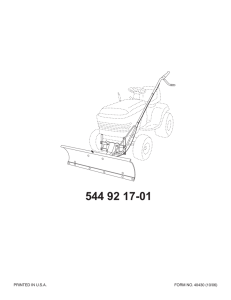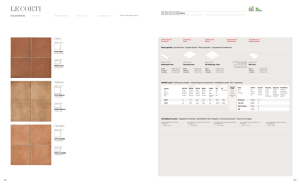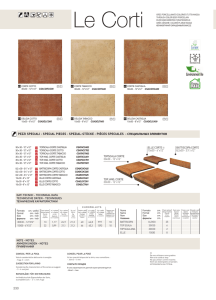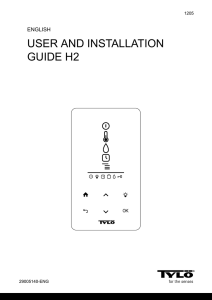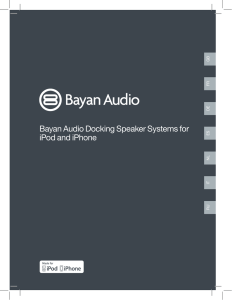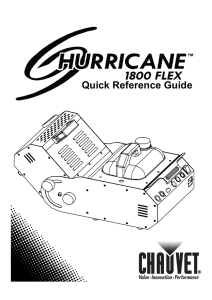nederlands - Digital Game Technology
advertisement

3. Gebruik Inschakelen & starten Schakel de DGT Pyramid in door op één van de twee knoppen op de rode zijde te drukken. De linker knop wordt aangeduid met SET en de rechter knop wordt aangeduid met PLUS. De Pyramid begint met de instellingen die het laatst gebruikt zijn, deze kunnen worden gewijzigd zoals in de sectie De Pyramid instellen is beschreven. De Pyramid kan nu gestart worden door op PLUS te drukken en deze in de voet te plaatsen met de kleur van de eerste speler boven. Na ongeveer 1 seconde zal de Pyramid beginnen te lopen, te herkennen aan het constant zichtbaar zijn van het symbool in het display. NEDERLANDS 1. Doel De DGT Pyramid is een timer voor gezelschapsspellen tot 4 spelers. De Pyramid houdt per speler de tijd voor een beurt of een geheel spel bij. Met een dergelijke tijdbeperking is de speelduur en bedenktijd eerlijk over de spelers te verdelen. Een beperking van de speelduur en bedenktijd is een extra uitdaging bij het spelen van diverse gezelschapsspellen. Pyramid online Bezoek www.dgtCube.com of www.dgtPyramid.com voor spel tips en discussieer mee over het toepassen van de Pyramid in uw favoriete spellen. 2. Spelopties Game: Aflopende tijd per speler per spel. De tijd loopt naar beneden en stopt bij het wisselen van beurt. Wanneer een speler 0.00 passeert zal het display voor deze speler gaan knipperen en de tijd telt verder naar boven. Move: Aflopende tijd per speler per beurt. Na elke beurtwissel wordt de tijd weer teruggezet op de ingestelde tijd. Wanneer een speler 0.00 passeert zal het display gaan knipperen en de tijd blijft op 0.00 staan, totdat er een beurtwissel plaats heeft. Move + save: Aflopende tijd per speler per beurt. De resterende tijd wordt aan de volgende beurt toegevoegd. Door snel te spelen kan de tijd voor de volgende beurt(en)verhoogd worden. Upcount: Oplopende speeltijd per speler. Te activeren door de optie “game” in te stellen op 0h 00m. De tijd gaat vanaf het begin omhoog lopen zonder dat het display gaat knipperen. Turn counter: Telt het aantal beurten per speler. Te activeren door de optie “move” of “move + save”in te stellen op 0m 00s. Ook te gebruiken om punten voor spelers bij te houden. 1 Van beurt wisselen Wissel van beurt door de Pyramid uit de voet te nemen en de kleur van de volgende speler naar boven te draaien en vervolgens weer terug te zetten in de voet. Na ongeveer 1 seconde begint de tijd voor deze speler te lopen. De tijd onderbreken Stop de tijd door de Pyramid met één zijde op de tafel te plaatsen, de tijd van de speler die het laatst aan de beurt was zal gaan knipperen, de andere tijden blijven continu aan. Uitschakelen Druk 2 seconden op de SET knop totdat het display niets meer weergeeft. De Pyramid schakelt automatisch uit na 4 uur in de pauze stand gestaan te hebben. Hij wordt ook automatisch uitgeschakeld nadat 4 uur de maximale tijd van 19:59 in upcount bereikt is 4. De Pyramid instellen Geluid aan/uit Nadat de begintijd is gekozen, gaat het geluidsymbool knipperen en kan uit drie verschillende geluidsopties worden gekozen. Deze zijn te wijzigen door op de PLUS knop te drukken terwijl een symbool knippert: De klok piept kort bij elke beurtwissel en zal in game modus een korte piep laten horen bij 30 seconden, bij 10 seconden en bij 5, 4, 3, 2, 1 en een langere bij 0 seconden. In move en move+save modus alleen bij 10 en de laatste 5 seconden. De klok piept kort, wanneer er van beurt wordt gewisseld, en laat een langere piep horen wanneer de tijd op 0 is gekomen De klok zal helemaal geen geluid maken. Accepteer de knipperende waarde door op SET te drukken, hierna gaat het symbool knipperen en kan de klok gestart worden door op PLUS te drukken Alle instellingen voor begintijd en geluid wordt per speloptie apart bewaard. Ze worden bij de volgende sessie opnieuw gebruikt. De klok starten na het wijzigen van een instelling Nadat een instelling is gewijzigd moet zo vaak op SET worden gedrukt totdat het symbool in het display gaat knipperen. Na het drukken op PLUS en het plaatsen van de Pyramid in de voet zal na 1 seconde de tijd van de bovenliggende zijde beginnen te lopen Tijdens het spel kan de instelling van het geluid worden gewijzigd met de PLUS knop. 5. Batterij vervangen Vervang de batterij wanneer het display niet meer duidelijk leesbaar is. Niet oplaadbare batterijen kunnen niet opgeladen worden 8. Gebruik geen oplaadbare batterij in de Pyramid. 9. Batterijen moeten met de juiste polariteit geplaatst worden 10. Lege batterijen moeten uit het apparaat verwijderd worden 11. De contacten van de batterij mogen nooit kortgesloten worden. . 6. Garantiebepalingen DGT verleent een garantie van 24 maanden op productie- en materiaalfouten van de Pyramid. Indien u een beroep op deze garantie wilt doen, richt u zich dan direct tot uw verkoper. U dient de garantiekaart samen met het aankoopbewijs beschikbaar te hebben. Deze garantiebepaling is alleen van toepassing als de Pyramid op zorgvuldige wijze is gebruikt. Breuk van de displays is uitgesloten van garantie. Kantel en verplaats de Pyramid behoedzaam Voorkom stoten van de glazen displays tegen andere voorwerpen 7. Technische specificaties Batterijen: Levensduur: Nauwkeurigheid: Maximale waarden Reinigen: De instellingen zijn alleen direct na het inschakelen van de Pyramid te wijzigen. Gebruik hiervoor het bedieningspaneel op de rode zijde. 1x knoopcel CR2032 (3V) 1000 speeluren op één set batterijen met 100mAH capaciteit Minder dan +/- 1 seconde afwijking per uur Van 9 uur 59 minuten tot + 19 uur 59 minuten upcount Maximaal 999 beurten Gebruik een vochtige doek zonder agressieve reinigingsmiddelen De DGT Pyramid voldoet aan de volgende EU richtlijnen: EMC 2004/108/EG: EN 61000-6-3:2007 & EN 61000-6-1:2007 Beperking van milieubelastende grondstoffen RoHs: 2002/95/EC Veiligheid Elektrisch Speelgoed EN62115:2005 Speloptie veranderen: Druk op SET om in de instelmodus te komen en druk vervolgens op PLUS om de knipperende optie te wijzigen. Bij elke keer drukken op PLUS zal één van de opties game, move of move+save gaan knipperen. Accepteer de knipperende waarde met SET, waarna het eerste cijfer gaat knipperen. Tijd wijzigen: Nadat de speloptie is gekozen kan de begintijd worden ingesteld. Verhoog het knipperende cijfer met PLUS. Nadat de hoogste waarde is bereikt komt er weer een 0. Accepteer het knipperende cijfer met SET, hierna gaat het volgende cijfer knipperen. De tijd wordt ingevoerd voor alle zijdes. De maximaal in te stellen begintijd voor de optie game bedraagt 9 uur, 59 minuten en voor move of move + save 9 minuten, 59 seconden. 7. 1. 2. 3. 4. 5. 6. Wip de rode zijde omhoog met een plat voorwerp als in de afbeelding. Verwijder de oude batterij. Veeg de nieuwe batterij met een droge doek schoon. Plaats de nieuwe batterij in de Pyramid met de positieve(+) zijde naar boven. Plaats de rode zijde terug op de Pyramid Lever de oude batterij in bij een daarvoor bestemde instantie DIGITAL GAME TECHNOLOGY B.V. HENGELOSESTRAAT 66, 7514 AJ ENSCHEDE, THE NETHERLANDS www.digitalgametechnology.com support@dgtprojects.com The Pyramid will always start with the settings that were used in the previous session. These settings can be changed as described in the section Change settings. The Pyramid can now be started by pressing PLUS and placing it on its base with the color of the first player facing upwards. After about one second it will start counting, which is indicated by the non-blinking visibility of the symbol in the display. ENGLISH 1. Purpose The DGT Pyramid is a timer for board or card games that have up to 4 players. The DGT Pyramid can provide a time limit per player for the complete game or for each player’s turn. By applying time limits, playtime becomes easier to control. Using the Pyramid provides an extra challenge in playing various games. Pyramid on line Visit http://www.dgtPyramid.comor www.dgtCube.com for game tips and discuss how to use the Pyramid in your favorite games 2. Game Options Game: Countdown per player for the entire game. The time counts down and will stop after a turn has ended. When a player passes 0.00, the display for this player will start blinking and the time will start counting up. Move: Countdown per player per turn. After a turn has ended, the time will be reset to the initial value. When a player passes 0.00, the display will start blinking and the time will be stopped on 0.00 until the turn has ended. Move + save: Countdown per player per turn. The remaining time that is not used for the current turn is saved for the next turn. By playing quickly one can increase the remaining time for subsequent turn(s). Up-count: Count up time per player for the entire game. Set the initial time in “game” mode to 0.00 to activate this mode. Turn count: Counts the number of turns or points per player. Set the initial to 0.00 in “move”or “move+save” mode to activate this mode. 3. Use Switch on and start The Pyramid is switched on by pressing any of the two buttons on the red side. The left hand button is called SET and the right hand is called PLUS. 2 Change turns Change turns by taking the Pyramid out of its base, rotating the Pyramid with the color of the next player facing upwards and placing it back in its base. After one second, the time for this player will start counting. Stop the time for all players You can stop the time by taking the Pyramid out of its base and placing it with any face down on the table. The display of the player whose turn it was will start blinking, the other displays will not blink. Switch off Push the SET button for 2 seconds until the display is blank. The Pyramid has also a auto switch off function. When it has been stopped it will switch off after 4 hours without activity of a player. It will also switch off 4 hours after reaching 19:59 in up-count mode. 4. Change settings You can only change the settings immediately after switching the Pyramid on. Use the buttons on the red side to do this. seconds. A longer beep is heard at 0 seconds. The clock will beep shortly with every change of turn and beep longer when the time has reached 0. The clock will make no sound at all. Accept the blinking value by pressing the SET button, and the symbol will start blinking. The clock can be started by pressing PLUS now. All settings will be saved for every separate game option even if the Pyramid is switched off. When the Pyramid is turned on again the last saved settings will be reloaded. All settings will be reset to factory values if the battery is removed and replaced again. Start the Pyramid after a change of settings After a setting has been changed you should press SET multiple times until you see the symbol blinking in the display. Push the PLUS button to start the clock and put it on its base, with the color of the first player facing upwards. After about 1 second the Pyramid starts counting. During the game you can change the setting of the sound mode by pressing PLUS until the symbol of the desired setting is visible. Sound on/off After choosing the initial time the sound symbol will start blinking. You can choose from 3 sound options by pressing PLUS when the sound icon is blinking: The clock will beep shortly with every change of turn. In game mode it will beep shortly when there are 30 seconds left, at 10 seconds and then again at 5, 4, 3, 2, 1 seconds. A longer beep is heard at 0 seconds. In move or move + save mode it will beep at 10 seconds and at 5, 4, 3, 2, 1 6. Warranty DGT provides a warranty of 24 months on manufacturing and material defects of the Pyramid. When applying for warranty, contact your retail vendor directly. You will need the warranty card and a proof of purchase to make a warranty claim. These warranty conditions only apply when the Pyramid is used with care. Display fracture is excluded from the warranty. Turn and move the Pyramid with care. Prevent impact between the glass displays and other objects 7. Technical specifications Batteries: Service life: Accuracy: Maximum values 5. Replacing the battery Replace the battery when the display contrast becomes low. Cleaning: Choosing a game option. After switching on the Pyramid, press the SET button to enter SET mode. Then press PLUS to change the blinking option. After each press of the button, one of the 3 options game, move, or move+save will start blinking. Accept the blinking value by pressing on SET. Changing the initial time After choosing the game mode, the initial time can be set. Increase the blinking digit with PLUS. After reaching the highest possible value, a “0” will be shown again. Accept the blinking value with SET and the next digit will start blinking. The time set on the red side is copied to all other sides. The maximum initial time is 9 hours 59 minutes for game mode, and 9 minutes 59 seconds for move or move + save mode. not to be short-circuited. 1. 2. 3. 4. Remove the red side case cover with a flat object. Remove the old battery. Wipe off the new battery with a dry, soft cloth. Place it into the unit with the positive(+) side facing up. 5. Replace the red side case cover. 6. Dispose of the old battery as prescribed in your country or region. 7. Non-rechargeable batteries are not to be recharged, 8. Do not use rechargeable batteries in the Pyramid, 9. Batteries are to be inserted with the correct polarity, 10. Exhausted batteries are to be removed from the Pyramid. 11. The terminals of the battery are 1 Button cell CR2032 (3V) 1000 hours of use on one set of batteries with capacity 100mAH Less than +/- 1 second offset per hour 9 hours 59 minutes initial time in game mode 9 minutes 59 seconds initial time in move and move+save mode 19 hours 59 min upcount time in game mode Maximum 999 turns in turn count mode Use a damp cloth without aggressive cleaning products The DGT Pyramid meets the following EU directives: EMC 2004/108/EG: EN 61000-6-3:2007 & EN 61000-6-1:2007 Reduction of environmentally harmful material RoHs: 2002/95/EC Electric Toy Safety EN62115:2005 DIGITAL GAME TECHNOLOGY B.V. HENGELOSESTRAAT 66, 7514 AJ ENSCHEDE, THE NETHERLANDS www.digitalgametechnology.com support@dgtprojects.com DEUTSCH 1. Zweck oben gewandt - auf dem Boden. Nach etwa einer Sekunde fängt die Pyramid zu zählen an. Dies wird durch die Sichtbarkeit des ►-Symbols im Display angezeigt. Das Symbol blinkt dabei nicht. Bei der DGT Pyramid handelt es sich um einen Zeitmesser für Brett- oder Kartenspiele mit bis zu 4 Spielern. Die DGT Pyramid gewährt eine Zeitbeschränkung pro Spieler für einen Spielzug oder für das gesamte Spiel. Durch eine solche Bedenkzeitbeschränkung kann die Bedenkzeit einfacher kontrolliert werden. Die Verwendung der Pyramid stellt eine zusätzliche Herausforderung bei diversen Gesellschaftsspielen dar. Wechsel des am Zug befindlichen Spielers Ändern Sie die Reihenfolge der am Zug befindlichen Spieler, indem Sie die Pyramid aus ihrer Befestigung nehmen, diese mit der Farbe des nächsten Spielers nach oben zeigend drehen, und sie schließlich wieder in die Befestigung einsetzen. Nach einer Sekunde wird nun die Bedenkzeit des betreffenden Spielers in Gang gesetzt. Pyramid online Anhalten der Bedenkzeit für alle Spieler Halten Sie die Bedenkzeit an, indem Sie die Pyramid aus der Befestigung nehmen und sie mit irgendeiner Seite nach unten auf den Tisch stellen. Das Display des zuletzt am Zug befindlichen Spielers fängt nun an zu blinken. Die anderen Displays blinken nicht. Besuchen Sie http://www.dgtPyramid.com order www.dgtCube.com für Spieltips! Diskutieren Sie mit über die Anwendung der Pyramid bei Ihren Lieblingsspielen! 2. Spieloptionen Game: Die Bedenkzeit jedes Spielers für das ganze Spiel läuft ab. Die Zeit zählt rückwärts. Nach jedem Spielzug des betreffenden Spielers hält die Pyramid automatisch an. Wenn ein Spieler die Anzeige 0.00 erreicht hat, blinkt das Display dieses Spielers. Die Zeit zählt dann vorwärts. Move: Die Bedenkzeit jedes Spielers läuft bei jedem Spielzug ab. Nachdem ein Spielzug ausgeführt wurde, wird die Zeit wieder auf den Ausgangswert zurückgesetzt. Wenn ein Spieler die Anzeige 0.00 erreicht hat, blinkt das Display dieses Spielers. Die Zeit wird dann bei 0.00 angehalten, bis der Spielzug beendet ist. Move + save: Die Bedenkzeit jedes Spielers läuft bei jedem Spielzug ab. Die nicht verbrauchte Bedenkzeit für den entsprechenden Spielzug wird beim folgenden Spielzug gutgeschrieben. Durch schnelles Spielen kann die Bedenkzeit für den nachfolgenden Spielzug bzw. für die nachfolgenden Spielzüge erhöht werden. „Up-count“: Die Bedenkzeit jedes Spielers für das ganze Spiel nimmt zu. Diese Option können Sie auswählen, indem Sie die Anfangsbedenkzeit im „game“-Modus auf 0.00 einstellen. Turn count: Bei dieser Einstellung zählt die Pyramid die Anzahl der Spielzüge oder Punkte jedes Spielers. Stellen Sie die Bedenkzeit hier im „move-“ oder „move+save“Modus auf 0.00 ein. 3. Bedienung Einschalten & Starten Die Pyramid wird eingeschaltet, indem Sie auf einen der beiden Tasten auf der roten Seite drücken. Die Taste links heißt „SET“ und die rechte „PLUS“. Die Pyramid startet immer mit den bei der vorhergehenden Sitzung verwendeten Einstellungen. Sie können diese Einstellungen ändern. Dieses wird näher im Abschnitt „Änderung der Einstellungen“ beschrieben. Jetzt können Sie die Pyramid starten. Drücken Sie dazu auf „PLUS“, und platzieren Sie die Pyramid – mit der Farbe des Spielers, der den ersten Spielzug macht, nach 3 Ausschalten Drücken Sie die “SET”-Taste zwei Sekunden lang, bis das Display geleert ist. Die Pyramid verfügt auch über eine automatische Abschaltungsfunktion: Nach dem Anhalten schaltet sich die Pyramid nach 4 Stunden ohne jegliche Betätigung eines Spielers automatisch ab. Diese Funktion wird gleichfalls 4 Stunden, nachdem die Bedenkzeit 19:59 im „up-count“-Modus erreicht hat, automatisch aktiviert. 4. Änderung der Einstellungen Die Einstellungen der Pyramid können nur direkt nach dem Einschalten geändert werden. Verwenden Sie zu diesem Zweck die Tasten auf der roten Seite. „game“-Modus piepst die Uhr kurz, wenn noch 30 Sekunden verbleiben, dann bei 10 Sekunden und danach erneut bei 5, 4, 3, 2 und einer Sekunde. Bei 0 Sekunden hören Sie ein längeres Piepsen. Im „move“oder „move+save“-Modus erfolgt das Piepsen bei 10, 5, 4, 3, 2 und einer Sekunde. Bei 0 Sekunden hören Sie ein längeres Piepsen. Die Uhr piepst kurz bei jedem Zugwechsel und etwas länger, wenn „0“ erreicht wird. Die Uhr gibt überhaupt keinen Ton von sich. Akzeptieren Sie den blinkenden Wert, indem Sie die „SET“Taste drücken. Das ►-Symbol blinkt nun. Setzen Sie jetzt die Uhr in Gang. Drücken Sie zu diesem Zweck „PLUS“. Alle Einstellungen bezüglich der Anfangsbedenkzeit und des Tons werden für jede einzelne Spieloption gespeichert. Die Einstellungen werden nach Aus- und Einschalten der Pyramid erneut geladen. Starten der Pyramid nach einer Änderung der Einstellungen Drücken Sie „SET“ mehrfach nach Änderung einer Einstellung, bis Sie das ►-Symbol im Display blinken sehen. Drücken Sie die „PLUS“-Taste zum Starten der Uhr und legen Sie sie auf ihren Boden, mit der Farbe des ersten am Zug befindlichen Spielers nach oben gerichtet. Nach etwa einer Sekunden fängt die Pyramid zu zählen an. Während eines laufenden Spiels können Sie das eingestellte Tonsignal ändern, indem Sie auf „PLUS“ drücken, bis das Symbol der gewünschten Einstellung sichtbar wird. Ein- und Ausschalten des Tonsignals Nach Auswahl der Anfangsbedenkzeit fängt das Tonsymbol an zu blinken. Sie können aus 3 Tonoptionen wählen, indem Sie „PLUS“ drücken, wenn das Tonsymbol blinkt: Die Uhr piepst kurz bei jedem Zugwechsel. Im Verwenden Sie keine wiederaufladbaren Batterien in der Pyramide 9. Die Batterien sind mit der richtigen Polarität eingelegt werden, 10. Leere Batterien müssen aus der Pyramide entfernt werden. 11. Die Anschlüsse der Batterie sind nicht kurzgeschlossen werden. 6. Garantiebestimmungen DGT gewährt eine Garantie von 24 Monaten für Produktions- und Materialfehler der Pyramid. Wenn Sie diese Garantie in Anspruch nehmen möchten, wenden Sie sich dann bitte direkt an Ihren Verkäufer. Legen Sie diesem die Garantiekarte zusammen mit dem Kassenzettel vor. Diese Garantiebestimmung gilt nur bei pfleglicher Benutzung der Pyramid. Ein Bruch des Displays ist von der Garantie ausgeschlossen. Kippen und transportieren Sie die Cube achtsam. Vermeiden Sie ein Anstoßen des gläsernen Displays und anderer Gegenstände. 7. Technische Daten Batterien: Lebensdauer: 5. Austausch der Batterien Genauigkeit: Tauschen Sie die Batterien aus, wenn der Kontrast im Display schwach wird. Höchstwerte: Auswahl einer Spieloption Nach Einschalten der Pyramid drücken Sie bitte die “SET”Taste, um in den „SET“-Modus zu gelangen. Drücken Sie danach die „PLUS“-Taste, um die Blinkoptionen zu ändern. Nach jedem Drücken der Taste wird eine der drei Optionen game, move oder move+save anfangen zu blinken. Akzeptieren Sie die blinkende Option, indem Sie auf „SET“ drücken. Änderung der Anfangsbedenkzeit Nach Auswahl des Spielmodus können Sie nun die Anfangsbedenkzeit einstellen. Erhöhen Sie zu diesem Zweck die blinkende Stelle mit „PLUS“. Nach Erreichen des höchstmöglichen Werts wird erneut die „0“ angezeigt. Akzeptieren Sie den blinkenden Wert mit „SET“. Danach fängt die nächste Stelle an zu blinken. Die Zeiteinstellung auf der roten Seite wird für alle anderen Seiten übernommen. Die größtmögliche Anfangsbedenkzeit ist 9 Stunden und 59 Minuten im „game“-Modus und 9 Minuten und 59 Sekunden im „move“- und im „move+save“-Modus. 8. Reinigung: 1. 2. 3. 4. 5. 6. 7. Öffnen Sie dazu die Abdeckung der roten Seite vom Boden aus mit einem flachen Gegenstand. Entfernen Sie die alte Batterie Wischen Sie die neue Batterie .mit einem trocknen Tuch ab. Platzieren Sie die neue Batterie mit dem Plus (+) Pol nach oben Stecken Sie die Abdeckung der roten Seite wieder zurück, zuerst den Punt über die Batterie. Entsorgen Sie die alte Batterie entsprechend den örtlichen Bestimmungen Nicht wiederaufladbare Batterien dürfen nicht aufgeladen werden, 1 Knopfzelle CR2032 (3V) 1000 Stunden mit einem Satz Batterien mit einer Kapazität von 100mAH +/- 1 Sekunde Schwankung pro Stunde von 9 Stunden 59 Minuten bis zu 19 Stunden 59 Minuten bei Vorwärtszählen höchstens 999 Spielzüge Verwenden Sie einen feuchten Lappen ohne aggressive Reinigungsmittel Die DGT Pyramid entspricht den folgenden EURichtlinien: EMC 2004/108/EG: EN 61000-6-3:2007 & EN 61000-6-1:2007 RoHS 2002/95/EG zur Beschränkung der Verwendung bestimmter gefährlicher Stoffe in Elektro- und Elektronikgeräten Sicherheit bei elektrischem Spielzeug EN62115:2005 DIGITAL GAME TECHNOLOGY B.V. HENGELOSESTRAAT 66, 7514 AJ ENSCHEDE, THE NETHERLANDS www.digitalgametechnology.com support@dgtprojects.com FRANÇAIS 1. Objectifs La DGT Pyramid est une pendule pour des jeux de société ou de cartes jusqu’à 4 joueurs. La DGT Pyramid permet de fixer une limite de temps par joueur, soit pour la totalité du jeu, soit pour chaque tour. En utilisant des limites de temps, la durée du jeu devient plus facile à gérer. En plus, pour de nombreux jeux, la Pyramid vous fournira des défis supplémentaires. Pyramid en ligne Retrouvez des conseils de jeu sur http://www.dgtPyramid.com ou www.dgtCube.com et dites-nous comment vous utilisez la Pyramid dans vos jeux préférés. 2. Options de jeu Game: Compte à rebours par joueur pour la durée totale du jeu. Le compte à rebours s’arrête lorsque le tour du joueur concerné est terminé. Quand un joueur arrive à 0.00, l’écran de ce joueur commencera à clignoter et le temps commencera à s’additionner. Move: Compte à rebours par joueur pour la durée de chaque tour. Après la fin du tour, le temps se remet sur sa valeur initiale. Quand un joueur arrive à 0.00, l’écran commencera à clignoter et le temps affiché restera sur 0.00 jusqu’à ce que le tour soit terminé. Move + save: Compte à rebours par joueur pour la durée de chaque tour. Le temps non utilisé au tour actuel sera ajouté au temps du tour suivant. En jouant rapidement, un joueur pourra ainsi augmenter son temps de réflexion pour le(s) tour(s) suivant(s). “Up-count:” Temps additionné par joueur pour la durée totale du jeu. Mettez les pendules sur 0.00 dans l’option “game” pour activer ce mode,. Turn count: Compte le nombre de tours ou de points par joueur. Pour activer cette option, mettez les pendules sur 0.00 dans les options “move”ou “move+save”. 3. Emploi Brancher et commencer La Pyramid est branchée quand on pousse sur une des deux touches de la face rouge. La touche de gauche est la touche SET , celle de droite la touche PLUS. Branchée, la Pyramid affichera toujours les configurations utilisées lors du dernier jeu. Pour les modifier, faites ce qui est décrit dans la rubrique Modification des configurations. En pressant sur PLUS, la Pyramid démarrera lorsque vous l’aurez mise sur sa base avec la couleur du premier joueur tournée vers le haut. Après une seconde environ, il commencera le décompte, ce qui est indiqué par le symbole sur l’écran qui s’arrêtera de clignoter. 4 Changer de joueur Changez de joueur en soulevant la Pyramid de sa base et en l’y remettant, la couleur du joueur suivant tournée vers le haut. Après une seconde, la pendule se mettra en marche. Arrêter le temps de tous les joueurs Vous pouvez arrêter le temps en sortant la Pyramid de sa base et en la mettant sur la table avec n’importe quelle face tournée vers le bas. L’écran du joueur qui a le trait, se mettra à clignoter, les autres écrans pas. Débrancher Poussez la touche SET pendant 2 secondes, jusqu’à ce que l’écran n’affiche plus rien. La Pyramid a aussi une fonction d’arrêt automatique. Quand elle est à l’arrêt, elle se débranchera après 4 heures sans la moindre activité d’un joueur. Il en est de même 4 heures après avoir atteint 19:59 dans le mode up-count. 4. Modification des configurations Vous ne pouvez modifier les configurations qu’après avoir branché la Pyramid. Utilisez les touches sur la face rouge pour brancher la pendule. Choisir une option de jeu. Après avoir branché la Pyramid, poussez sur la touche SET pour entrer dans le mode SET. Pressez ensuite la touche PLUS pour modifier l’option qui clignote. A chaque fois que vous poussez, une autre des 3 options game, move, ou move+save clignotera. Validez le choix en pressant sur SET. Changer le temps initial Après avoir choisi l’option de jeu, vous pourrez configurer le temps initial. Faites monter ce temps par la touche PLUS. Lorsque vous aurez atteint la valeur maximale, l’écran affichera à nouveau “0”. Validez la valeur clignotante en poussant sur SET et le nombre suivant se mettra à clignoter. Le temps configuré sur la face rouge, sera copié sur les autres cadrans. Le temps initial maximal est de 9 heures 59 minutes pour l’option game, et de 9 minutes 59 secondes pour les options move ou move + save. Brancher/débrancher le son Après avoir fixé le temps initial, le symbole du son se mettra à clignoter. En poussant sur PLUS , vous pourrez maintenant choisir parmi 3 options de son : La pendule fera un petit bip à chaque changement de joueur. Dans l’option game, il fera entendre un petit bip lorsqu’il ne restera plus que 30 secondes, puis 10 secondes et encore à 5, 4, 3, 2, 1 secondes. Le bip sera plus long à 0 secondes. Dans les options move ou move + save il y aura un bip à 10 secondes et puis à 5, 4, 3, 2, 1 secondes de la fin. Le bip sera plus long à 0 secondes. La pendule fera entendre un petit bip à chaque changement de joueur et un grand bip quand le temps aura atteint 0. La pendule ne fera pas le moindre bruit. Validez la valeur clignotante en pressant la touche SET, et le symbole se mettra à clignoter. La pendule pourra maintenant être mise en marche en poussant sur la touche PLUS. Les configurations des temps initiaux et du son seront sauvegardées pour chaque option de jeu séparément. Elles seront reprises après que vous aurez débranché et rebranché la Pyramid. Redémarrer la Pyramid après une modification des configurations Après avoir changé les configurations, vous devrez pousser plusieurs fois sur SET jusqu’à ce que le symbole clignote sur l’écran. Pressez sur PLUS pour faire démarrer la pendule et mettez-la sur sa base, la couleur du premier joueur vers le haut. Après 1 seconde environ, la Pyramid commencera le compte à rebours. Pendant le jeu, vous pouvez apporter des modifications au mode son en poussant sur PLUS, jusqu’à ce que le symbole de la configuration souhaitée soit visible. 5. Replacement des piles Remplacer la pile lorsque le contraste de l'affichage devient faible 6. Garantie DGT fournit une garantie de 24 mois sur les vices de fabrication et de matériel de la Pyramid. Lorsque vous voulez vous prévaloir de la garantie, prenez directement contact avec votre revendeur. Il vous faut la carte garantie ainsi qu’une preuve de paiement pour vous prévaloir de la garantie. Les conditions de garantie ne sont valables que si la Pyramid a été utilisée avec soin. Les dégâts à l’écran sont exclus de l’obligation de garantie. Tournez et déplacez la Pyramid avec soin. Evitez le contact entre le cadran en verre et d’autres objets 7. Spécifications techniques Piles : Autonomie : Précision : Valeurs maximales : Nettoyage : 1 Button cell CR2032 (3V) 1000 heures d’utilisation avec un set de piles ayant une capacité de 100mAH Moins de +/- 1 seconde par heure De 9 heures 59 minutes à 19 heures 59 min pour le compte progressif Maximum 999 tours Utilisez un chiffon doux, sans produits de nettoyage agressifs La DGT Pyramid est conforme aux directives EU suivantes : EMC 2004/108/EG : EN 61000-6-3:2007 & EN 61000-6-1:2007 Réduction des matériels nuisibles à l’environnement RoHs: 2002/95/EC Electric Toy Safety EN62115:2005 1. Retirez le couvercle du côté rouge avec un objet plat. 2. Enlevez l'ancienne pile 3. Essuyez la pile neuve avec un chiffon doux et sec. 4. Placez la pile dans le Pyramid avec le positif (+) vers le haut 5. Remettez le couvercle du côté rouge 6. Jeter la pile usagée comme prescrit dans votre pays ou région 7. Les piles non rechargeables ne doivent pas être rechargées 8. N'utilisez pas des piles rechargeables dans la Pyramid 9. La pile doit être insérée à la bonne polarité 10. La pile usagée doit être retirée de la Pyramide 11. Las piles ne doivent pas être court-circuitée. DIGITAL GAME TECHNOLOGY B.V. HENGELOSESTRAAT 66, 7514 AJ ENSCHEDE, THE NETHERLANDS www.digitalgametechnology.com support@dgtprojects.com ESPAÑOL 1. Propósito La Pirámide de DGT es un reloj contador de tiempo para los juegos de mesa o de cartas que tienen hasta 4 jugadores. La Pirámide DGT puede proporcionar un límite de tiempo por jugador para el juego completo o para el turno de cada jugador. Mediante la aplicación de límites de tiempo, el tiempo de juego se vuelve más fácil de controlar. Usando la Pirámide se ofrece un desafío extra para jugar varios juegos. Pirámide en línea Visita http://www.dgtPyramid.com o www.dgtCube.com para consejos sobre el juego y discutir sobre cómo usar la Pirámide en tus juegos favoritos. 2. Opciones de juego Por Juego o partida: Contador hacia atrás para el jugador para una partida completa. El tiempo cuenta hacia atrás y parará después que su turno haya finalizado. Cuando un jugador pasa a 0,00 la pantalla comienza a parpadear y el contador comenzará a contar hacia arriba o en positivo. Por jugada: Cuenta hacia atrás para el jugador en su turno. Una vez finaliza su turno el tiempo será reiniciado a su valor inicial. Cuando un jugador pasa a 0.00, la pantalla comienza a parpadear y el tiempo se detiene en 0,00 ; su turno ha terminado. Por jugada + guardar: Cuenta hacia atrás por jugador por turno. El tiempo restante que no se utiliza para el turno actual se guarda para el siguiente turno. Al jugar con rapidez se puede aumentar el tiempo que queda para la vuelta siguiente (s). Contador de tiempo (Hacia delante): Cuente el tiempo por jugador para toda la partida. Establezca el tiempo inicial en modo "juego" a 0,00 para activar este modo. Contador de turnos: Cuenta el número de turnos o puntos por jugador. Configure el inicial en 0.00 en los modos “Por jugada” o “jugada + Guardar” para activar este modo. 3. Uso Encender y empezar La pirámide se enciende presionando cualquiera de los dos botones en el lado rojo. El botón de la izquierda se llama SET y el de la derecha se llama PLUS. La Pirámide siempre comenzará con los ajustes que se utilizaron en la sesión anterior. Estos ajustes se pueden cambiar como se describe en la sección Cambiar configuración La pirámide ahora se puede iniciar pulsando PLUS y colocándola en su base con el color del primer jugador hacia arriba. Después de un segundo se inicia la cuenta, que es indicado por la falta de visibilidad del parpadeo 5 del símbolo en la pantalla. pitido final ya se oye a 0 segundos. En los modos por jugada o por jugada + guardar sonará a los 10 segundos y después ya a los 5, 4, 3, 2, 1 segundos. Un pitido largo se oye cuando el tiempo está a 0 segundos. Cambiar Turnos Cambie el turno sacando la pirámide de su base y rotándola con el color del siguiente jugador hacia arriba y volviendo a colocarla en su base. Después de un segundo, el tiempo de este jugador empezará a contar. Detener el tiempo para todos los jugadores. Usted puede detener el tiempo sacando la pirámide de su base y colocando cualquiera de sus caras boca abajo en la mesa. La pantalla del jugador que tiene el turno comenzará a parpadear, mientras que las demás no parpadearán. Apagar/Desconectar Presione el botón SET durante 2 segundos hasta que la pantalla se quede en blanco. La pirámide tiene también una función de apagado automático. Se apaga cuando se ha dejado después de 4 horas sin la actividad de un jugador. También se apagará 4 horas después de llegar a 19:59 en el modo de contador de tiempo. 4. Cambiar configuración Sólo puede cambiar los ajustes que aparecen inmediatamente después de encender la pirámide. Utilice los botones del lado rojo para hacer esto. Elegir una opción de juego. Después de encender la Pirámide, pulse el botón SET para entrar en el modo Configuración. A continuación, pulse PLUS para cambiar a la opción que parpadea. Después de cada pulsación del botón, se activa una de las tres opciones de juego, mover o mover + guardar comenzará a parpadear. Acepte el valor que parpadea pulsando sobre el botón SET Cambiar el tiempo inicial Después de elegir el modo de juego, el tiempo inicial se puede establecer. Aumenta la cifra que aparece intermitentemente con el botón PLUS. Después de alcanzar el valor más alto posible, un "0" se mostrará de nuevo. Acepte el valor parpadea con el botón SET y el siguiente dígito comenzará a parpadear. La hora fijada en el lado rojo se copia a todos los otros lados de la pirámide. El tiempo inicial máximo es de 9 horas y 59 minutos para el modo de juego o por partida , y 9 minutos y 59 segundos para jugada o para el modo jugada + guardar. Sonido de Encendido/Apagado Después de elegir el tiempo inicial, el símbolo de sonido empezará a parpadear. Usted puede elegir entre 3 opciones de sonido pulsando sobre el botón PLUS cuando el icono de sonido es intermitente: El reloj Pirámide DGT realiza un breve pitido breve con cada cambio de turno. En el modo de juego o partida emitirá un breve pitido cuando quedan 30 segundos, luego cuando quedan 10 segundos y luego otra vez a los 5, 4, 3, 2, 1 segundos. Un largo El reloj emite un breve con cada cambio de turno de jugador y el tono más largo cuando el tiempo ha llegado a 0.. El reloj no hará ningún sonido. Acepte el valor que parpadea al presionar el botón SET, y el símbolo comenzará de parpadear. El reloj ahora se puede iniciar presionando sobre la tecla PLUS. Todos los ajustes de hora de inicio y de sonido se guardarán para todas las opciones del juego por separado. Los mismos se mantienen y se vuelven a cargar cada vez que se apaga y se vuelve a encender la Pirámide. Iniciar la Pirámide después de un cambio de configuración. Después que los ajustes han sido cambiadas usted debe presionar sobre el botón SET varias veces hasta que vea el símbolo parpadeando en la pantalla. Pulse el botón PLUS para iniciar el reloj y póngala sobre su base con el color del primer jugador que va a iniciar el juego. Después de un Segundo la Pirámide comienza a contar el tiempo. Durante el juego o partida usted puede cambiar los ajustes del modo de sonido presionando sobre la tecla PLUS hasta que el símbolo de ajuste de sonido deseado aparezca en pantalla. 5. Sustitución de la batería Cambie la batería cuando el contraste de la pantalla se vuelve borroso. 7. 8. 9. Las pilas no recargables no deben ser recargadas No utilice pilas recargablas en la Pyramid Las baterías deben ser insertadas con la polaridad correcta 10. La batería agotada debe ser retirada de la Pyramid 11. Las baterías no deben ser cortocircuitadas. 6. Garantía DGT ofrece una garantía de 24 meses sobre defectos de fabricación y materiales de la pirámide. Al solicitar la garantía, póngase en contacto con su proveedor de venta al por menor. Usted necesitará la tarjeta de garantía y un comprobante de compra para hacer una reclamación por garantía. Estas condiciones de garantía sólo se aplican cuando la pirámide se utiliza con cuidado. La rotura de la pantalla queda excluida de la garantía. Gire y mueva el cubo de la pirámide con cuidado. Prevenga el impacto entre las pantallas de cristal y otros objetos. 7. Especificaciones técnicas Batería: Vida en Servicio: Precisión: Valores máximos: Limpieza: 1 Pila de botón CR2032 (3V) 1000 horas de uso para un juego de baterías con capacidad de 100mAH Error máximo de +/- 1 segundo por hora Desde 9 horas 59 minuto a 19 horas 59 min en el contador de tiempo (hacia adelante) Máximo de 999 turnos Utilice un paño húmedo, sin productos de limpieza agresivos. La Pirámide DGT cumple las siguientes directivas Europeas: EMC 2004/108/EG: EN 61000-6-3:2007 & EN 61000-6-1:2007 Reducción de materiales dañinos con el medio ambiente: RoHs: 2002/95/EC Seguridad de los juguetes eléctricos: EN62115:2005 1. 2. 3. 4. 5. 6. Extraiga la cubierta lateral roja con un objeto plano. Retire la batería vieja. Limpie la nueva batería con un paño suave y seco. Colóquela en el Pyramid con el polo positivo (+) hacia arriba. Vuelva a colocar la cubierta lateral de color rojo. Deseche la batería usada según lo prescrito en su país o estado. DIGITAL GAME TECHNOLOGY B.V. HENGELOSESTRAAT 66, 7514 AJ ENSCHEDE, THE NETHERLANDS www.digitalgametechnology.com support@dgtprojects.com РУССКАЯ 1. Назначение Пирамида DGT это таймер для настольных игр с участием от 2 до 4 игроков. Пирамида DGT может обеспечить временные ограничения как для всей игры (для каждого из игроков), так и для хода каждого игрока. Временные показатели каждого игрока отображаются на отдельном дисплее. При установке временных ограничений легче контролировать общее время игры. Использование пирамиды DGT добавит азарта в любую игру! Пирамида он-лайн Посетите сайт www.dgtPyramid.com или www.dgtcube.com , где Вы найдете информацию о том, как использовать пирамиду в Ваших любимых играх. 2.Параметры игры Таймер игры: обратный отсчет времени каждого игрока в течение всей игры. Время начинает отсчитываться в обратном направлении от стартового момента и прекращается в момент передачи хода другому игроку путем переворота пирамиды на любую из других сторон. Если время игрока истекает - показания таймера 0.00, то дисплей начинает мигать, а время начинает расти. Таймер ходов: обратный отсчет времени каждого игрока в течение одного хода. После окончания хода показания таймера восстанавливаются на прежнее значение. Если игрок превышает отпущенное ему на один ход время, то показания таймера становятся 0.00, и дисплей начинает мигать. Показания таймера 0.00 остаются до момента завершения хода игроком. Таймер ходов + сохранение времени: засекает время игрока в течение одного хода. Оставшееся время (не использованное в этом ходе) сохраняется для следующего хода игрока. При быстрой игре после каждого сделанного хода возможно увеличение остающегося на ход времени после уже сделанных ходов (за 6 счет добавления непотраченного на данный ход времени - аналог часов Фишера). Таймер суммарного времени: суммарное время, затраченное игроком на всю игру. Установите таймер в „game“ модуcе на 0.00, чтобы активировать данную функцию. Счетчик ходов: измеряет количество ходов или пунктов для каждого из игроков. Установите таймер в „move“ или „move+save“ модуcе на 0.00, чтобы активировать данную функцию. Использование Включение и запуск Пирамида включается при нажатии одной из двух кнопок на красной стороне. Кнопка слева - „SET“, кнопка справа - „PLUS“ Пирамида всегда стартует с предыдущими (последними) установками. Изменение установок описано в разделе "Изменениe установок". Пирамида теперь может запущена путем нажатия кнопки „PLUS“ и установки на рабочее место цветовой гранью кверху, соответствующей первому игроку. Примерно через одну секунду таймер начинает работать, что отображается немигающим на дисплее символом . Передача хода Для передачи хода следующему игроку надо вынуть Пирамиду с ее рабочего места, перевернуть ее кверху на соответствующую следующему игроку цветовую грань и поставить Пирамиду обратно на рабочее место. В этот момент начинается отсчет времени следующего игрока. Остановка времени для всех игроков Для остановки времени необходимо взять Пирамиду с ее рабочего места и положить любой стороной на стол. Дисплей игрока, делавшего в этот момент свой ход, начинает мигать. Остальные дисплеи не мигают. Выключение Нажмите кнопку „SET“ не менее 2 секунд пока дисплей не потухнет. Пирамида имеет также встроенную функцию автоотключения. При остановке она отключится через 4 часа, если не было активности со стороны пользователя. Пирамида отключится через 4 часа и в случае, если будет достигнуто значение 19:59 в накопительном модусе отсчета времени. соответственно. Продолжительный сигнал раздается снова по достижению 0 секунд. 4. Изменение настроек Часы делают короткий сигнал при каждой смене хода и продолжительный сигнал, когда время истекает. Поменять настройки можно сразу после включения только до начала игры. Используйте для этого кнопки на красной стороне. Выбор игрового модуса Пoсле включения Пирамиды необходимо нажать кнопку „SET“ для входа в модус установок. Затем нажимайте на кнопку „PLUS“ для нахождения нужного игрового модуса. После каждого нажатия на кнопку один из трех модусов „game“, „move“, „move+save“ начинает мигать на экране дисплея. Подвердите мигающее значение модуса нажатием на кнопку „SET“. Изменение временных параметров После выбора игрового модуса можно выполнить установку временных параметров. Увеличение значения мигающей цифры достигается нажатием кнопки "PLUS". После достижения максимально возможного значения снова появляется "0".Подтвердите мигающее значение кнопкой „SET“, и следующая цифра начинает мигать. Установленные временные параметры на красной грани копируются для всех остальных гранeй. Макcимально возможное установочное время для "game" модуса 9 часов 59 минут, а для „move“ или „move+ save“ соответственно 9 минут 59 секунд. Отключение звукового сигнала. Мигающее значение подтверждается нажатием кнопки “SET” после чего начинает мигать символ . Часы теперь могут стартовать после нажатия кнопки „PLUS“. Все стартовые установки времени и звука сохраняются для каждой отдельной игровой опции при выключении таймера. Они загружаются автоматически после его включения. Начало работы Пирамиды после изменения установок. После изменения установок вам надо нажать кнопку „SET“ несколько раз, пока не увидите на дисплее мигающий символ . Нажмите на кнопку "PLUS" для запуска часов и поставьте на место, соответствующее по цвету первому игроку. Через 1 секунду пирамида начинает отсчет времени. Во время игры можно менять установку звукового модуса, нажимая кнопку „PLUS“ до тех пор, пока не появится необходимый установочный символ. 5. Замена батарей Замените батарейки, когда контрастность дисплея сильно понизится. Звук включение/выключение После выбора временных параметров начинает мигать звуковой символ. Можно выбрать среди трех звуковых опций, нажимая на кнопку „PLUS“ , когда мигает звуковой символ: Часы будут коротко сигнализировать с каждой передачей хода. Во время "game" модуса они будут короткo сигнализировать, когда остается 30 секунд, 10 секунд и соответственно 5,4,3,2,1 секунда. Продолжительный сигнал раздается по истечении всего времени - 0 секунд. Во время "move" или " move+ save" модусов сигнал раздается при 10 секундаx и при 5,4,3,2,1 секундax 1. Снимите покрытие с красной стороной плоским предметом. 2. Удалите старую батарею 3. Протрите поверхность новой батареи сухой, мягкой тканью. 4. Поместите батарею в Пирамиду положительной (+) стороной кверху 5. Поставьте покрытие с красной стороной на свое место 6. Утилизация старых батарей согласно законам вашего государства 7. Номера для аккумуляторных батаре й не заряжается 8. Не используйте перезаряжаемые батареи в Пирамиде 9. Батареи должны быть вставлены с соблюдением полярности 10. Истощенные батареи долж ны быть удалены от пирамиды 11. Клеммы батареи не должны быть замкнуты. Пирамидa DGT соответствует следующим требованиям ЕС: EMC 2004/108/EG: EN 61000-6-3:2007 & EN 61000-6-1:2007. Снижение использования экологически вредных материалов (ограничение использования опасных веществ): 2002/95/EC. Безопасность электрических игрушек EN62115:2005. Warranty card / Garantiekarte / Carte de garantie / Garantiekaart / Carta de garantía / Гарантийный талон DIGITAL GAME TECHNOLOGY B.V. HENGELOSESTRAAT 66, 7514 AJ ENSCHEDE, THE NETHERLANDS www.digitalgametechnology.com support@dgtprojects.com 6. Гарантия Переворачивайте и передвигайте Пирамиду осторожно Берегите дисплеи от соприкосновения с другими предметами. 7. Технические характеристики Батареи: 1 батарейка CR2032 (3V) Продолжительность 1000 часов на одном работы: комплекте батарей емкостью 100 мА/час Точность: +/- 1 секунда в час Максимальные От 9 часов 59 минут до значения: 19 чаcов 59 минут в накопительном режиме Максимально 999 ходов Чистка: Используйте влажную ткань без агрессивных чистящих средств 7 Stamp of Seller / Stempel des Verkäufers / Cachet du détaillant / Stempel verkoper / Штамп продавца / Sello del vendedor Данные условия гарантии действительны только в случае бережного обращения с Пирамидой. Гарантия не распространяется на повреждения дисплея. Name of buyer / Name des Käufers / Nom du client / Naam koper / Имя покупателя / Nombre del cliente распространяющуюся на производственный дефект или дефект материала, из которого изготовленa Пирамидa. Относительно претензий по гарантии свяжитесь непосредственно с продавцом. Для предъявления претензии Вам необходимо предоставить гарантийный талон и подтверждение об оплате. Date of purchase / Ankaufsdatum / Date de l’achat / Datum van aankoop/ Дата покупки / Fecha de compra DGT обеспечивает гарантию в течение 24 месяцев,