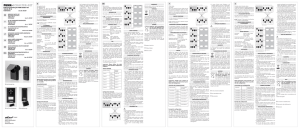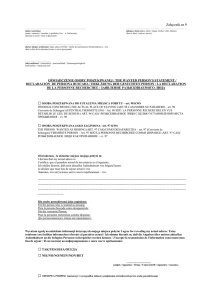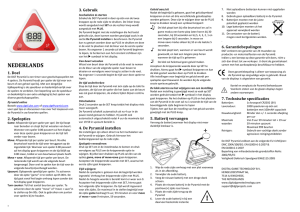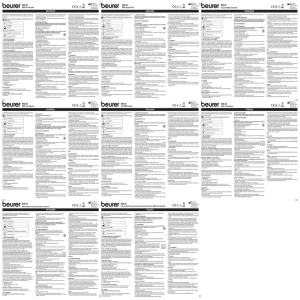Bayan Audio Docking Speaker Systems for iPod and iPhone
advertisement
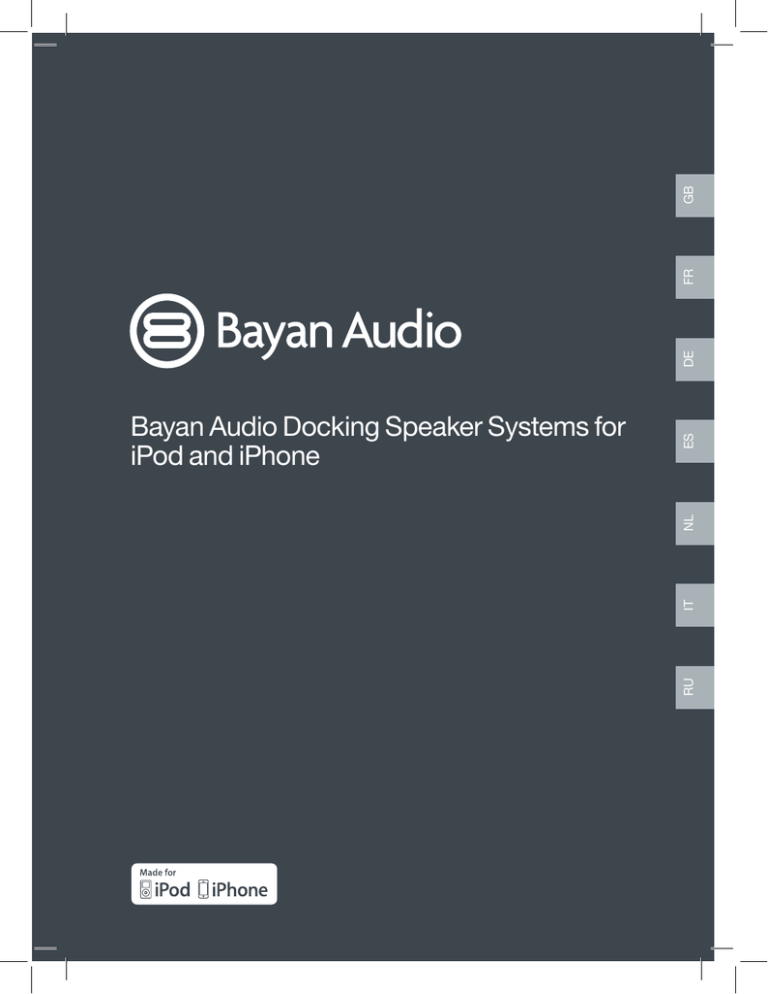
GB FR DE ES NL IT RU Bayan Audio Docking Speaker Systems for iPod and iPhone Important safety warnings Bayan Audio Docking Speaker Systems for iPod and iPhone WARNING To reduce the risk of fire or electrical shock, do not expose the product to rain or moisture. Important safety warnings 1 Important safety instructions 2 Do not open or attempt any repair of the apparatus – there are no user serviceable parts inside, and there are dangerous voltages present inside the product, which pose a risk of electric shock. Remote Control 3 No naked flame sources, such as lit candles, should be placed on the apparatus. Getting started 4 Power switch 4 iPod/iPhone input 4 Tablet input 4 AUX audio input 4 Play/Charge Deck Selection 4 Voice/Music profiles 5 Troubleshooting 6 GB The apparatus should not be exposed to dripping or splashing, and objects filled with liquids. Liquids can cause failure and/or a fire hazard. Contents NOTE This product is designed only for use indoors, and has neither been designed for nor tested for use outdoors, in recreational vehicles or on boats. Waste electrical products should not be disposed of with household waste. Please recycle where facilities exist. Check with your local authority for recycling advice. “Made for iPod and iPhone” means that an electronic accessory has been designed to connect specifically to iPod or iPhone and has been certified by the developer to meet Apple performance standards. Apple is not responsible for the operation of this device or its compliance with safety and regulatory standards. 1 Important safety instructions Remote Control 1 Read these instructions – for all components before using this product. Before using your Bayan dock system remote control, remove the plastic battery isolation insert from the battery compartment. 3 Heed all warnings – on the product and in the owners guide. 4 Follow all instructions. 5 Do not use this apparatus near water or moisture – do not use this product near a bathtub, washbowl, kitchen sink, laundry tub, in a wet basement, near a swimming pool, or anywhere else that water and moisture are present. 6 Clean only with a dry cloth – unplug this product from the electrical socket before cleaning. Replacement of the Remote Control Battery To remove the battery, unlock the release latch on the battery compartment and slide the battery holder out. Ensure that you replace with the correct CR2032 3V battery type and that you observe the correct orientation (+ side upwards). Slide the battery holder back into the remote fully. GB 2 Keep these instructions – for future reference. CAUTION – when disposing of old batteries it is important to observe the recycling laws in your country – it should be separated from your household waste and disposed of in a designated recycling bin or point. 7 To ensure reliable operation of the product and to protect it from overheating, place the product in a position and location that will not interfere with it’s proper ventilation – for example do not place the product on a bed, sofa or similar surface, and do not put it into a built-in system such as a bookcase or a cabinet that may keep air from flowing around the product and through it’s ventilation openings. 8 Do not install near any heat sources such as radiators, heat registers, stoves or other apparatus that produce heat. 9 Protect the power cord from being walked on or pinched, particularly at plugs, and connectors, or at the point where it exits from the apparatus (Bayan 7). 10 Only use attachments/accessories specified by the manufacturer. 11 Refer all servicing to qualified service personnel – do not attempt to service this product yourself. Opening or removing covers may expose you to dangerous voltages or other hazards. 12 Do not let objects or liquids enter the product – as they may touch dangerous voltage points or short-out parts that could result in a fire or electric shock. 13 See product enclosure for safety related markings. 14 Use proper power sources – plug the product into a proper power source, as described in the operating instructions or as marked on the product. 15 If the product is dropped or broken, disconnect the power cord and contact Bayan Audio support or authorised service centre for assistance. 16 Connect only genuine Apple iPod devices using the Apple 30-pin connector to your iPod dock. 17 If your system emits smoke or there is a smell of burning, switch off and disconnect the power cord immediately. Contact Bayan Audio support or authorised service centre for assistance. 18 When moving your iPod dock, switch off the power and unplug all attached cables first. 2 3 Getting Started Power Switch 1 Voice/Music profiles 6 The power (standby) button is located on the top of your Bayan 1, 3, 5 or 7 speaker system, or on the front of your Bayan Grand (in addition, the Bayan 7 has a master power switch located on the back panel). All Bayan Audio iPod docks have two sound profiles – Voice and Music. The power button is touch sensitive and so does not need to be depressed to operate. The illuminated ring around the switch will show RED (standby) or BLUE (power on). The ring may also display other colours for status information (see ‘Voice / Music Profiles’). iPod/iPhone input 2 For Bayan 1, 3, 5 or 7, adjust the back support using the knob located on the rear of the panel behind your iPod/iPhone. GB Voice will give you a clean and clear sound designed to maximise enjoyment when listening to podcasts or internet radio through your internet enabled iPod, iPad or other device connected to the Aux input. Music is a rich sound profile with enhanced bass and midrange designed to get the most from your music recordings. Selection of Music or Voice is made by pressing the Voice/Music button on the remote control. This button will toggle between the two sound profiles. The illuminated ring at the power button will show BLUE for Music and BLUE/WHITE for Voice. For Bayan Grand, fit the iPod Universal Dock Adapter (usually included with your iPod) to match the model of iPod you sit in the dock. Select the iPod input to play back music from your iPod/iPhone. Bayan 1, 3, 5 and Grand Bayan 1, 3 and Grand Tablet input 3 3 All Bayan Audio speaker docks have an additional Tablet input located on the back panel of the product. This includes a 3.5mm audio jack input for playing music through your Bayan Audio product, and a USB A connector to charge your Tablet using the USB cable shipped with your Tablet (if it supports this method of charging). Selection of the Tablet audio input is made by pressing the ‘Tablet’ button on the remote control. 2 6 AUX audio input 4 Bayan 1, 3 and Grand have an additional auxiliary input to enable the connection of a third music device to the speaker dock using 3.5mm audio jack connection. Selection of the AUX audio input is made by pressing the ‘Aux’ button on the remote control. 4 USB Play/Charge Deck Selection 5 Bayan 5 and 7 have two play and charge decks. This enables the charging of two iPod/ iPhone devices simultaneously, whilst playing music from either. The remote control has ‘iPod 1’ and ‘iPod 2’ input selection buttons, to enable the selection of the left dock (iPod 1) or the right dock (iPod 2) for audio playback. (Note – it may take up to five seconds for the remote control to function after selecting an alternate deck for playback of music) Voice/ Music profiles. 4 3 Bayan 7 Bayan 5 and 7 5 1 2 3 6 USB 4 3 5 Troubleshooting Symptom Problem Solution Symptom Symptom Solution iPod/Audio source is not responding iPod does not dock properly Use the iPod Universal Dock Adapter (usually included with your iPod) (Bayan 10 only) Sound is distorted Volume level is too high Turn the volume down either on the remote, iPod or rear panel controls Bass is distorted Turn down the bass level on the remote, or turn down the overall volume on the remote, the iPod or the rear panel controls. Select a ‘flat’ or “off’ EQ profile on your iPod Sound source is distorted Distortion and noise are easily noticed with high-powered speakers when playing poor quality audio sources. Try a different source such as an audio CD, or select a different recording on your iPod iPod skips tracks Following a beep, the iPod skips on to a new track If your iPod has ‘shake-to-shuffle’ enabled it is possible for the bass speaker of the dock to vibrate the iPod and cause this function to activate causing it to skip tracks. Disable ‘shake to shuffle’ in the iPod menu System is not responding Maloperation Unplug the power cable for one minute, then plug it back in to reset the system. If this fails, please contact customer support about this problem Audio Cable is not Unplug the iPod from the docking station to check connected properly for any obstructions in the connector or in your iPod No Sound Wrong input is selected Press the correct input button on the remote control Power Cable is not connected Make sure the power cable is securely plugged in to a functioning wall socket, and is plugged into the back of the dock Power is not turned on If the coloured ring around the power button is illuminated RED, the product is in standby, touch the power button to turn on Volume level is too low Increase the volume either through the remote control, the iPod or from the volume buttons on the rear of the dock iPod is not playing Make sure your iPod is on, a track is selected and is playing back GB In case of any malfunction, please power off the system immediately and check the unit according to the following table. If the problem persists, please contact Bayan Audio customer support. If charging your iPad at the same time, ensure only a genuine Apple iPad USB cable is being used to charge it, as some third party cables may identify themselves as charge and power only, therefore disabling the audio output via the 3.5mm headphone socket on the iPad Your iPod is not charging Make sure the power cable is securely plugged in to a functioning wall socket, and is plugged into the back of the dock Make sure your iPod is firmly seated in the dock 6 After quickly un‑docking or docking your iPod Remove your iPod from the dock for 5 seconds, and return it to the dock Wrong input is selected Press the correct input button on the remote control 7 FR Bayan AudioStation d’accueuil pour iPod et iPhone Merci d’avoir choisi Bayan, notre nouveau système de stockage de musique. Ce système musical est spécialement étudié pour fonctionner avec votre Ipod ou Iphone, il procure une très haute qualité audio, pour votre plaisir. Lire attentivement les instructions suivantes avant de connecter, utiliser et ajuster ce produit. Conservez ce manuel dans un endroit sûr pour une future utilisation. 8 Mise en garde Bayan Audio Station d’accueuil pour iPod et iPhone Mise en garde 11 Instructions de sécurité 12 Ne pas ouvrir l’appareil ni entreprendre de le réparer en aucune façon – les pièces qui le composent ne sont pas prévues pour être réparées par l’usager, et certaines tensions électriques internes peuvent causer un électrochoc. Télécommande 13 Ne pas faire brûler de bougies ou toute autre flamme vive sur l’appareil. Démarrage rapide 14 Commutateur électrique 14 Entrée iPod/iPhone 14 Entrée tablette 14 Entrée Aux 14 Sélection de la platine de charge/écoute 14 Profiles vois/musique 15 Problèmes 16 FR Ne pas exposer l’appareil aux gouttes, éclaboussures et objets contenant du liquide. Les liquides peuvent causer des pannes et/ou des incendies. Contenu 10 ATTENTION Ne pas exposer le produit à la pluie ou à l’humidité afin de minimiser le risque d’incendie ou d’électrochoc. A NOTER Ce produit est exclusivement destiné à être utilisé en intérieur, il n’a été ni conçu ni testé pour une utilisation en extérieur, dans des véhicules de loisir ou sur des bateaux. Ne pas jeter les déchets de produits électriques avec les ordures ménagères. Veuillez procéder au recyclage dans un lieu équipé d’installations prévues à cet effet. Veuillez vous enquérir auprès de votre municipalité des possibilités de recyclage locales. Tout accessoire électrique portant la mention “Made for iPod and iPhone” est certifié par le fabricant conçu pour être spécifiquement relié à un iPod ou un iPhone en conformité avec les standards de fonctionnement Apple. Apple ne peut être tenu pour reponsable de l’utilisation de l’appareil au regard des normes de sécurité et de la règlementation en vigueur. 11 Instructions de sécurité Télécommande 1 Veuillez lire intégralement ces instructions, notamment celles relatives aux divers constituants de l’appareil avant de l’utiliser. Ôter la garniture isolante du boîtier de pile avant d’utiliser la télécommande de dock Bayan. Remplacement de la pile de la télécommande. 3 Veuillez tenir compte de toutes les consignes de sécurité figurant sur l’appareil ainsi que dans le manuel de l’utilisateur. 4 Il est impératif de se conformer à toutes les instructions. 5 Ne pas utiliser l’appareil en présence d’eau ou d’humidité, à proximité d’une baignoire, d’un lavabo, d’un évier, d’un bac à lessive, dans un sous-sol humide, aux abords d’une piscine, ou tout autre endroit semblablement exposé. Pour ôter la pile, déverrouiller le fermoir du boîtier et faire coulisser le porte-pile. Vérifier que la pile de remplacement est bien du type CR2032 3V et positionner celle-ci correctement (le pôle + vers le haut). Faire coulisser jusqu’au bout le porte-pile à l’intérieur de la télécommande. ATTENTION: pour toute pile usagée, suivez les instructions de recyclage selon les normes de votre pays, elle doit etre jetée séparement de vos déchets ordinaires, dans un point de recyclage prévu a cet effet. FR 2 Nous vous recommandons de conserver ces instructions pour pouvoir les consulter à tout moment par la suite. 6 Nettoyer uniquement avec un linge sec, la prise secteur ayant été débranché au préalable. 7 Afin d’assurer le bon fonctionnement de l’appareil et de le protéger de la surchauffe, éviter au plan de son placement et de son positionnement toute entrave à sa ventilation – ainsi par exemple, ne pas le poser sur un lit, un canapé ou autre surface similaire, ou encore, ne pas l’enfermer dans un boîtier où l’admission de l’air ambiant par les soupapes de ventilation ne pourrait plus s’effectuer. 8 Ne pas installer de sources de chaleur tels radiateurs, convecteurs, poêles ou autres à proximité de l’appareil. 9 Eviter de piétiner ou de pincer le cordon d’alimentation, notamment au niveau des fiches et des connecteurs ainsi qu’en sortie d’appareil (Bayan 7). 10 N’utiliser que les types de connections et accessoires spécifiés par le fabricant. 11 S’adresser pour toute réparation à un technicien qualifié – ne pas entreprendre de réparer l’appareil par soi-même. Ôter un couvercle ou même l’ouvrir est jouer entre autres avec le risque électrique. 12 Eviter la chute dans l’appareil de tout corps étranger solide ou liquide pouvant entrer en contact avec des points haute-tension ou provoquer des court-circuits potentiellement générateurs d’incendie ou d’électrochoc. 13 Se reporter aux consignes de sécurité figurant sur l’emballage de l’appareil. 14 N’utiliser que des sources d’alimentation appropriées – ne brancher l’appareil que sur une prise secteur conforme aux indications fournies dans le manuel d’instructions ou figurant sur l’appareil‑même. 15 En cas de chute ou d’endommagement de l’appareil, débrancher celui-ci de la prise secteur et contacter le service d’assistance technique de Bayan Audio ou tout autre centre agréé. 16 Ne relier au dock de l’iPod qu’un iPod authentique en utilisant uniquement le connecteur 30-fiches d’Apple. 17 En cas d’émission de fumée ou d’odeur de brûlé, éteindre et débrancher l’appareil immédiatement. Contacter le service d’assistance technique de Bayan Audio ou tout autre centre agréé. 18 Eteindre l’appareil et débrancher tous les câbles avant de déplacer le dock de l’iPod. 12 13 Démarrage rapide Commutateur électrique 1 Profiles vois/musique 6 Le commutateur marche/veille est situé pour les modèles 1, 3, 5 et 7 au dessus des hautsparleurs et pour le modèle “Grand” sur la face antérieure (le modèle 7 disposant quant à lui d’un interrupteur principal sur le panneau arrière). Tous les docks iPod Bayan comportent deux pré-réglages de sonorité – “Voix” et “Musique”. Entrée iPod/iPhone 2 La sélection entre “Musique” et “Voix” se fait au moyen du bouton Voice/Music de la télécommande. Ce bouton est en fait un commutateur entre les deux pré-réglages de sonorité. Le pourtour lumineux du commutateur marche/veille est BLEU pour un pré-réglage “Musique”, BLEU/BLANC pour un pré-réglage “Voix”. FR Le commutateur marche/veille est de type tactile et ne demande donc pas à être actionné par pressionLe pourtour lumimeux du commutateur est ROUGE en mode veille et BLEU en mode marche. Ce pourtour lumineux peut être d’une autre couleur lorsqu’il indique la sélection d’un pré-réglage de sonorité donné (cf. Pré-réglages “Voix” et “Musique”). “Voix” génère un son clair et précis pour un confort maximal d’écoute de la voix parlée (podcast ou net-radio sur iPod, iPad ou autre système en entrée auxiliaire) “Musique” génère un son opulent aux basses et médiums travaillés pour un plaisir d’écoute musicale inégalé. Pour les modèles Bayan 1, 3, 5 ou 7, l’ajustage du support mobile postérieur se fait à l’aide du bouton du panneau arrière de l’iPod / iPhone. Pour le modèle “Grand”, l’ajustage se fait au moyen de l’adaptateur universel pour dock iPod (généralement fourni avec l’iPod) en fonction du modèle d’iPod considéré. Pour écouter de l’audio depuis un iPod ou un iPhone, sélectionner l’entrée iPod. Bayan 1, 3, 5 and Grand Bayan 1, 3 and Grand 3 Entrée tablet 3 Tous les blocs-haut-parleurs Bayan comportent une entrée supplémentaire airstream/tablet sur le panneau arrière. Celle-ci comprend une entrée audio 3.5mm pour l’utilisation audio du Bayan, ainsi qu’un connecteur USB pour le rechargement de la tablette au moyen du câble USB fourni (sous réserve que cette dernière le permette) La sélection de l’entrée audio de la Tablette se fait au moyen du bouton ‘Tablet’ de la télécommande. 2 4 6 Entrée Aux 4 4 Les modèles 1, 3 et “Grand” disposent par ailleurs d’une entrée auxiliaire permettant de relier un troisième système audio au bloc-haut-parleurs au moyen d’une prise audio 3,5 mm. La sélection de l’entrée audio auxiliaire se fait au moyen du bouton ‘Aux’ de la télécommande. USB 3 Sélection de la platine de charge/écoute 5 Les modèles Bayan 5 et 7 disposent de deux platines, l’une de lecture, l’autre de chargement. On dispose ainsi directement de deux iPods ou iPhones en alternance. La télécommande comporte deux boutons de sélection d’entrée ‘iPod 1’ et ‘2 iPod’ déclenchant au choix la lecture audio de la station gauche (iPod 1) ou de la station droite (iPod 2). (Remarque – la télécommande peut mettre jusqu’à cinq secondes pour déclencher la lecture audio de la platine secondaire en fonction du réglage Voix/Musique) Bayan 7 Bayan 5 and 7 5 1 2 3 6 USB 14 3 15 Diagnostic des pannes Symptôme Problème Branchement d’iPod l’iPod ou problématique toute autre source audio ne répond Câble audio mal connecté pas Pas de Son Solution Symptôme Problème Solution Utiliser l’adaptateur universel de dock iPod (généralement fourni avec iPod) (uniquement Bayan “Grand”) Distortion sonore Le volume est trop haut Baisser le volume depuis la télécommande, l’iPod ou les contrôles du panneau arrière Distortion des basses Baisser les basses ou le volume général depuis la télécommande, l’iPod ou les contrôles du panneau arrière. Régler l’équaliseur de l’iPod sur “flat” ou “off” Distortion sonore Lorsque elle est restituée par des hauts-parleurs puissants, une source audio de faible qualité a tendance à émettre de la distortion et un bruit de fond. Essayer une source alternative (CD audio…) ou sélectionner un autre plage musicale de l’iPod Débrancher l’iPod du dock puis tester le connecteur et/ou l’iPod Selection de la mauvaise entrée Activer le bon bouton d’entrée sur la télécommande Câble d’alimentation non connecté Vérifier que le câble d’alimentation est bien branché à une prise secteur murale en état de marche depuis le panneau arrière du dock Appareil éteint Si le pourtour coloré du commutateur marche/ veille est au ROUGE, l’appareil est en mode veille. Appuyer pour allumer Son trop faible Augmenter le volume sur la télécommande, l’iPod ou les boutons de volume du panneau arrière du dock l’iPod ne lit pas Vérifier que l’iPod est allumé, qu’un titre est sélectionné et se trouve en mode lecture Si vous chargez votre Ipad en même temps, utilisez exclusivement un cable Apple iPad USB. Comme certains câbles ne sont reconnus qu’en charge et puissance, déconnectez la sortie audio via la prise de 3,5mm de votre casque sur votre Ipad l’iPod ne charge pas l’iPod saute des titres Si sur l’iPod la fonction «shake-to-shuffle» Après un signal sonore, l’iPod saute à un nouveau n’est pas verrouillée, les vibrations causées par le boomer du dock peuvent déclencher titre inopinément l’activation de celle-ci, soit précisément le saut d’une piste à l’autre. Verrouiller la fonction ‘shake to shuffle’ dans le menu de l’iPod Le système ne répond pas Mauvaise manipulation FR En cas de dysfonctionnement, éteindre l’appareil immédiatement et le vérifier en se reportant au schéma ci-dessous. Si le problème persiste, contacter le service d’assistance client de Bayan Audio. Débrancher le câble d’alimentation durant une minute, puis le rebrancher pour réinitialiser le système. En cas de non-aboutissement de cette méthode, contacter le service d’assistance client Vérifier que le câble d’alimentation est bien branché à une prise secteur murale en état de marche depuis le panneau arrière du dock Vérifier que l’iPod est branché et bien enclenché sur le dock 16 Après avoir rapidement débranché où branché l’iPod laisser celui-ci hors du dock pendant 5 secondes, puis l’y rebrancher Sélection de la mauvaise entrée Activer le bon bouton d’entrée sur la télécommande 17 DE Bayan Audio Lautsprecher-Dock für iPod und iPhone Vielen Dank, dass Sie sich für das Bayan Audio Musiksystem entschieden haben. Dieses Musiksystem wurde speziell für den Betrieb mit dem iPod oder iPhone entwickelt und bietet deshalb eine hochwertige AudioPerformance. Bitte lesen Sie die folgenden Anweisungen sorgfältig, bevor Sie das Produkt anschließen, in Betrieb nehmen oder Einstellungen vornehmen. Bewahren Sie das Handbuch an einem sicheren Ort auf, um es auch in Zukunft nutzten zu können. 18 Wichtige Sicherheitshinweise Bitte schützen Sie das Gerät vor tropfenden oder spritzenden Flüssigkeiten und halten es von, mit Flüssigkeiten gefüllten, Gefäßen fern, um Fehlfunktionen oder Brände zu verhindern. Inhalt 20 Warnung Um Stromschläge und Brände zu vermeiden, halten Sie das Gerät von Regen oder Feuchtigkeit fern. Wichtige Sicherheitshinweise 21 Wichtige Sicherheitsvorschriften 22 Fernbedienung 23 Gehäuse nicht öffnen: Nehmen Sie keine eigenen Reparaturen vor – es befinden sich keine einstellbaren Teile im Inneren, zudem ist dort eine gefährliche Stromspannung vorhanden, die einen elektrischen Schlag verursachen kann. Inbetriebnahme 24 Stellen Sie keine offenen Flammen, wie brennende Kerzen, auf oder neben das Gerät. Power-Taste 24 iPod/iPhone-Eingang 24 Tablet-Anschluss 24 AUX Audio-Eingang 24 Deck-Auswahl zum Abspielen/Aufladen 24 Sprach-/Musik-Profile 25 Problemlösungen 26 ANMERKUNG Dieses Produkt ist ausschließlich für den Einsatz innerhalb geschlossener Gebäude geeignet und wurde nicht für den Gebrauch im Freien, in Campingfahrzeugen, Booten oder ähnlichem entwickelt. DE Bayan Audio Lautsprecher-Dock für iPod und iPhone Elektroschrott nicht im Hausabfall entsorgen. Er muss in geigneten Anlagen recycelt werden. Fragen Sie bei der Stadtverwaltung nach geeigneten Recycling‑Möglichkeiten. “Made for iPod and iPhone” bedeutet, dass dieses elektronische Zubehör speziell für den Gebrauch mit iPod oder iPhone konzipiert wurde. Es ist vom Entwickler zertifiziert, um die Apple Leistungsstandards zu erfüllen. Apple ist nicht für den Betrieb dieses Geräts oder die Einhaltung von Sicherheitsstandards und anderen Richtlinien verantwortlich. 21 Wichtige Sicherheitsvorschriften Fernbedienung 1 Lesen Sie diese Gebrauchsanweisung – für alle Komponenten, bevor Sie dieses Produkt verwenden. Bevor Sie die Fernbedienung Ihres Bayan Docksystems verwenden, entfernen Sie die Plastik-Batterieisolierung im Batteriefach. 2 Bewahren Sie die Gebrauchsanweisung auf – für zukünftiges Nachschlagen. 3 Befolgen Sie alle Warnungen – auf dem Produkt und in der Betriebsanleitung. 4 Folgen Sie allen Anweisungen. 5 Nutzen Sie das Gerät nie in der Nähe von Wasser oder Feuchtigkeit – gebrauchen Sie es nicht in der Nähe von Badewannen, Waschbecken, Spülbecken, Waschmaschinen, in feuchten Kellern sowie in Rechweite von Swimmingpools oder wo Wasser oder Feuchtigkeit vorhanden sind. 6 Nur mit einem trockenen Tuch reinigen – ziehen Sie den Stecker dazu vorher aus der Steckdose. Batteriewechsel der Fernbedienung Um die Batterie zu wechseln, entriegeln Sie das Batteriefach und schieben Sie die Halterung heraus. Stellen Sie sicher, dass Sie eine Batterie mit dem Typ CR2032 3V verwenden und achten Sie auf die richtige Ausrichtung (+ Seite nach oben). Schieben Sie den Batteriehalter komplett in die Fernbedienung. ACHTUNG – bei der Entsorgung von alten Batterien es ist wichtig, die Recycling-Vorschriften Ihres Landes zu beachten – Sie sollten nicht mit dem Hausabfall, sondern in speziellen Recycling-Stationen oder – Sammelbehältern entsorgt werden. DE 7 Um einen zuverlässigen Betrieb des Produktes sicherzustellen und es vor Überhitzung zu schützen, platzieren Sie es so, dass die Belüftung nicht gestört oder verdeckt wird – legen Sie es also beispielsweise nicht auf ein Bett, Sofa oder eine ähnliche Oberfläche. Ebenso sind geschlossene Möbel wie Bücherschränke oder Regalschränke, die den Luftstrom in den Lüftungsöffnungen behindern könnten, nicht geeignet. 8 Platzieren Sie das Produkt nicht in der Nähe von Wärmequellen wie Heizungen, Wärmeregler, Öfen oder anderen Hitze erzeugenden Geräten. 9 Schützen Sie das Kabel vor Abknicken oder anderen Belastungen, insbesondere an Steckern und Anschlüssen oder Stellen, an denen das Kabel aus dem Gehäuse tritt (Bayan 7). 10 Verwenden Sie nur Zubehör, das vom Hersteller empfohlen ist. 11 Wenden Sie sich für Wartungs- und Reparaturmaßnahmen an qualifiziertes Servicepersonal – versuchen Sie nicht, das Produkt selbst zu reparieren. Im Inneren befinden sich gefährliche Spannungen und andere Gefahrenquellen. 12 Verhindern Sie das Eindringen von Gegenständen und Flüssigkeiten – es könnten gefährliche Stromspannungen oder Kurzschlüsse entstehen, die in einem elektronischen Schlag oder Brand enden. 13 Beachten Sie die Sicherheitshinweise auf der Geräterückseite. 14 Nutzen Sie geeignete Stromquellen – verbinden Sie das Gerät nur mit intakten Stromsteckern, wie in der Gebrauchsanweisung oder auf dem Produkt beschrieben. 15 Ist das Produkt heruntergefallen oder defekt, trennen Sie die Stromverbindung und kontaktieren Sie den Bayan Audio Support oder ein autorisiertes Service-Center. 16 Schließen Sie nur echte Apple iPods mit Apple 30-Pin Connector an. 17 Sollten Sie an Ihrem System eine Rauch- oder Geruchsentwicklung feststellen, schalten Sie das Gerät aus und unterbrechen Sie die Stromversorgung sofort. Kontaktieren Sie den Bayan Audio Support oder eine autorisierte Service-Stelle. 18 Möchten Sie Ihr iPod-Dock neu platzieren, schalten Sie das Gerät aus und entfernen Sie alle Kabel. 22 23 Inbetriebnahme Power-Taste 1 Sprach-/Musik-Profile 6 Die Power- bzw. Standby-Taste befindet sich auf der Oberseite Ihres Bayan 1, 3, 5 oder 7 Systems oder auf der Vorderseite Ihres Bayan Grand (zusätzlich befindet sich ein HauptSchalter auf der Rückseite des Bayan 7). Alle Bayan Audio iPod-Docks haben zwei Klang-Profile – Sprache und Musik. Die Power-Taste ist berührungsempfindlich und muss nicht eingedrückt werden. Der TastenRing, leuchtet rot (Standby) oder blau (eingeschaltet). Der Ring kann zudem in anderen Farben leuchten und damit weitere Informationen anzeigen (siehe ‘Sprach-/Musik-Profile’). iPod/iPhone-Eingang 2 Das Sprach-Profil sorgt für einen klaren Klang, der speziell für den Genuss von PodCasts oder Internetradio via iPod, iPhone oder anderen über AUX angeschlossenen Geräte. Das Musik-Profil liefert satten Sound mit stärkeren Bässen in den mittleren Tonlagen. So kann bei der Musikwiedergabe das Optimum erreicht werden. Das Musik- oder SprachProfil wird über die Fernbedienung (Voice/Music-Button) eingestellt. Der beleuchtete Ring auf der Oberseite des Geräts leuchtet blau für ‘Musik’ und weiß für ‘Sprache’. Beim Bayan 1, 3, 5 oder 7 kann die Halterung des iPod/iPhones mit einem rückwärtigen Knopf justiert werden. Wählen Sie den iPod-Eingang zur Musikwiedergabe von Ihrem iPod/iPhone. DE Nutzen Sie den ‘iPod Universal Dock Adapter’ beim Bayan Grand (für gewöhnlich im Lieferumfang Ihres iPods enthalten), um den iPod mit dem Dock zu verbinden. Bayan 1, 3, 5 and Grand Bayan 1, 3 and Grand 3 Tablet-Anschluss 3 An alle Bayan Audio Lautsprecher-Docks kann zusätzlich ein Tablet angeschlossen werden. Die Anschlüsse befinden sich an der Rückseite des Geräts. Dabei handelt es sich um einen 3,5 mm Klinkenanschluss für die Musikwiedergabe und einen USB-A-Anschluss zum Aufladen des Tablets (wenn vom Tablet unterstützt). Nutzen Sie das im Lieferumfang des Tablets enthaltene Kabel. Mit dem ‘Tablet’-Button auf der Fernbedienung wird das Tablet als Audioquelle ausgewählt. 2 6 AUX Audio-Eingang 4 4 Bayan 1, 3 und Grand bieten einen zusätzlichen AUX-Eingang, der den Anschluss einer dritten Musikquelle via 3,5 mm Klinke ermöglicht. Mit dem ‘AUX’-Button auf der Fernbedienung wird das, via AUX-Eingang angeschlossene, Gerät als Musikquelle ausgewählt. Deck-Auswahl zum Abspielen/Aufladen 5 Die Bayan 5 und 7 haben zwei Decks zum Abspielen und Aufladen von iPod und/oder iPhone. So können sie gleichzeitig geladen werden, während einer der beiden Musik wiedergibt. Mit der Fernbedienung können Sie über den ‘iPod 1’(links)- und ‘iPod 2’-Button (rechts) die Musikquelle wählen. (Hinweis: Es kann bis zu fünf Sekunden dauern, nachdem mit der Fernbedienung ein anderes Deck angesteuert wurde.) 4 USB 3 Bayan 7 Bayan 5 and 7 5 1 2 3 6 USB 24 3 25 Problemlösung Symptom Problem Lösung Symptom Problem Lösung iPod/Audioquelle reagiert nicht iPod steckt nicht richtig im Dock Verwenden Sie den ‘iPod Universal Dock Adapter’ (für gewöhnlich im Lieferumfang des iPod enthalten) (nur bei Bayan Grand) Ton ist verzerrt Die Lautstärke ist zu hoch eingestellt Verringern Sie die Lautstärke über die Fernbedienung, den iPod oder die LautstärkeTasten auf der Rückseite des Geräts Audio-Kabel ist nicht richtig angeschlossen Nehmen Sie den iPod aus dem Dock und überprüfen Sie den Stecker und den iPodAnschluss auf eventuelle Fremdkörper Bass ist verzerrt Es ist eine falsche Quelle ausgewählt Betätigen Sie die jeweilige Taste auf der Fernbedienung, um die gewünschte Quelle zu wählen Verringern Sie den Bass-Level über die Fernbedienung oder verringern die Lautstärke über die Fernbedienung, den iPod oder die Lautstärke-Tasten auf der Rückseite des Geräts. Wählen Sie das ‘Flat’ oder ‘Off’ EQ-Profil auf Ihrem iPod Stromkabel ist nicht angeschlossen Stellen Sie sicher, dass das Stromkabel richtig in einer funktionsfähigen Steckdose sowie in der Rückseite des Geräts steckt Quelle ist verzerrt Das Gerät ist nicht eingeschaltet Wenn der farbige Ring um die Power-Taste rot leuchtet, befindet sich das Produkt im Standby, berühren Sie die Power-Taste, um es einzuschalten Verzerrungen oder Rauschen können mit hochwertigen Lautsprechern schnell entstehen, wenn die Qualität des Stücks schlecht ist. Versuchen Sie eine andere Audio-Quelle, wie eine CD oder wählen Sie ein anderes Musik-Stück auf Ihrem iPod Kein Ton Die Lautstärke ist zu niedrig eingestellt Erhöhen Sie die Lautstärke über die Fernbedienung, den iPod oder die LautstärkeTasten auf der Rückseite des Geräts iPod gibt kein Signal aus Stellen Sie sicher, dass Ihr iPod eingeschaltet, ein Stück ausgewählt und die Wiedergabe ausgewählt ist Wenn Ihr iPad gleichzeitig geladen wird, stellen Sie sicher, dass ein original Apple iPad USB-Kabel verwendet wird. Manche Kabel von Drittanbietern werden nur zum Laden erkannt und setzen so die Audio-Ausgabe via 3,5 mm außer Betrieb Ihr iPod wird nicht geladen iPod zu einem neuen Lied Nach einem Piepen Ist auf dem iPod ‘Shake-to-Shuffle’ eingestellt, springt der iPod zu ist es möglich, dass der Bass-Lautsprecher eine Vibration erzeugt, die diese Funktion aktiviert einem neuen Lied und so zu einem neuen Stück springen lässt. Deaktivieren Sie ‘Shake-to-Shuffle’ in Ihrem iPod Menü System reagiert nicht Fehlfunktion DE Bei Fehlfunktion schalten Sie das Gerät ab und überprüfen Sie es nach den folgenden Kriterien. Besteht das Problem weiterhin, kontaktieren Sie bitte den Bayan Audio Support. Entfernen Sie das Stromkabel für eine Minute, dann stecken Sie es wieder ein und starten das System neu. Sollte dies den Fehler nicht beheben, kontaktieren Sie den Bayan Support Stellen Sie sicher, dass das Stromkabel richtig in einer funktionsfähigen Steckdose sowie in der Rückseite des Geräts steckt Stellen Sie sicher, dass Ihr iPod fest im Dock sitzt 26 Nach schnellem ab- und anschließen Ihres iPods Entfernen Sie den iPod für 5 Sekunden aus dem Dock und schließen ihn dann erneut an Es ist eine falsche Quelle ausgewählt Betätigen Sie die jeweilige Taste auf der Fernbedienung, um die gewünschte Quelle zu wählen 27 Gracias por escoger su nuevo sistema musical acoplable de Bayan Audio. Este sistema musical está diseñado específicamente para funcionar con su iPod o iPhone, proporcionando una gran calidad de audio para su disfrute. Por favor lea las siguientes instrucciones detenidamente antes de conectar, operar o ajustar este producto. Conserve este manual en un lugar seguro para consultas futuras. 28 ES Sistemas de altavoces de acoplamiento para iPod y iPhone Advertencias de seguridad importantes Sistemas de altavoces de acoplamiento Bayan Audio para iPod y iPhone El aparato no debería ser expuesto a goteos o salpicaduras y a objetos llenos de líquido que puedan provocar un fallo y/o un riesgo de incendio. Contenido 30 No abra ni intente reparar el aparato: no existen piezas en el interior que el usuario pueda reparar y hay tensiones peligrosas en el interior del producto que constituyen un riesgo de descarga eléctrica. 31 Instrucciones de seguridad importantes 32 Mando a distancia 33 Cómo empezar 34 Interruptor de encendido 34 Entrada para iPod/iPhone 34 Entrada para tableta 34 Entrada de audio Aux 34 Selección de estación para reproducir/cargar 34 Perfiles de voz/música 35 Resolución de problemas 36 No se deben colocar sobre el aparato fuentes de llamas al descubierto, como velas encendidas. NOTA Este producto está diseñado solo para uso en interiores y no ha sido diseñado ni comprobado para su uso en exteriores, en vehículos recreativos o en barcos. Los productos eléctricos gastados no deben desecharse con la basura doméstica. Por favor recicle donde existan los medios. Consulte las opciones de reciclado con las autoridades de su localidad. “Hecho para iPod y iPhone” significa que un accesorio electrónico ha sido diseñado para ser conectado específicamente a un iPod o iPhone y el fabricante certifica que cumple con los estándares de rendimiento de Apple. Apple no es responsable del funcionamiento de este dispositivo o de su cumplimiento con las normas regulatorias y de seguridad. ES Advertencias de seguridad importantes Advertencia Para reducir el riesgo de incendio o descarga eléctrica, no exponga el producto a la lluvia o la humedad. 31 Instrucciones de seguridad importantes Mando a distancia 1 Lea estas instrucciones – para todos los componentes antes de usar este producto Antes de usar el mando a distancia de su sistema de acoplamiento Bayan, retire del compartimento de la pila la pieza de plástico insertada que sirve para aislar la pila. 2 Conserve estas instrucciones – para consultas futuras 3 Preste atención a todas las advertencias – en el producto y en la guía del propietario 4 Siga todas las instrucciones 5 No use este aparato cerca de agua o humedad – No use este producto cerca de una bañera, un lavabo, un fregadero, un lavadero, en un sótano húmedo, cerca de una piscina o en cualquier otro lugar donde haya agua o humedad. 6 Limpie solo con un trapo seco – desconecte este producto de la toma eléctrica antes de limpiar. Sustitución de la pila del mando a distancia Para retirar la pila, accione la pestaña de abertura del compartimento de la pila y deslice el soporte de la pila para extraerlo. Asegúrese de cambiarla con una pila correcta del tipo 3 V CR2032 y de orientarla de manera correcta (con el lado + hacia arriba). Deslice el soporte de la pila para volver a colocarlo del todo en el mando a distancia. PRECAUCIÓN: al desechar pilas viejas, es importante observar las leyes de reciclado de su país. Estas deberían mantenerse separadas de su basura doméstica y desecharse en un contenedor de reciclado o punto designado. 7 Para garantizar un funcionamiento fiable del producto y para protegerlo de sobrecalentamiento, coloque el producto en una posición y lugar que no interferirá con su ventilación correcta: por ejemplo, no coloque el producto sobre una cama, sofá o superficie similar, y no lo coloque sobre un sistema empotrado, como una librería o un armario que pueda impedir que el aire fluya alrededor del producto y a través de sus aberturas de ventilación. ES 8 No lo instale cerca de cualquier fuente de calor como radiadores, calefactores, estufas u otros aparatos que generen calor. 9 Proteja el cable de alimentación para que no sea pisado ni quede pellizcado, especialmente en los enchufes y conectores o en el punto donde sale del aparato (Bayan 7). 10 Use solo acoplamientos / accesorios especificados por el fabricante. 11 Haga que las reparaciones sean llevadas a cabo por personal técnico – no intente reparar este producto usted mismo. Abrir o retirar las cubiertas puede exponerle a tensiones peligrosas u otros riesgos. 12 No permita que entren en el producto objetos o líquidos, puesto que estos pueden tocar puntos de tensión peligrosa o cortocircuitar piezas, lo cual podría resultar en un incendio o descarga eléctrica. 13 Vea las marcas relacionadas con la seguridad en el cerramiento del producto. 14 Use fuentes de alimentación adecuadas: conecte el producto a una fuente de alimentación adecuada, como se describe en las instrucciones de operación o como está marcado en el producto. 15 Si el producto se cae o se rompe, desconecte el cable de alimentación y contacte con un centro de atención al cliente o servicio autorizado de Bayan Audio para asistencia. 16 Conecte solo dispositivos iPod auténticos de Apple usando el conector de 30 patillas de Apple a la base de su iPod. 17 Si su sistema despide humo o si hay olor a quemado, apáguelo y desconecte el cable de alimentación inmediatamente. Contacte un centro de atención al cliente o servicio autorizado de Bayan Audio para asistencia. 18 Al mover la base de su iPod, apague la corriente y desenchufe todos los cables acoplados primero. 32 33 Cómo empezar Interruptor de encendido 1 Perfiles de voz/música 6 El botón de encendido (en espera) está situado en la parte superior de su sistema de altavoces Bayan 1, 3, 5 o 7, o en la parte delantera de su Bayan Grand (además, el Bayan 7 tiene un interruptor principal de encendido situado en el panel trasero). Todas las bases de audio para iPod de Bayan tienen dos perfiles de sonido: voz y música. El botón de encendido es sensible al tacto y por consiguiente no es necesario presionar para operarlo. El anillo iluminado alrededor del interruptor aparecerá de color ROJO (en espera) o AZUL (conectado). Este anillo también puede mostrar otros colores para informar sobre el estado (ver “Perfiles de voz/música”). Entrada para iPod/iPhone 2 Para los Bayan 1, 3, 5 o 7, ajuste el soporte trasero usando el botón situado en la parte trasera del panel detrás de su iPod/iPhone. Para Bayan Grand, coloque el adaptador universal de base de iPod (normalmente incluido con su iPod) para que encaje bien el modelo de iPod que coloque en la base. Voz le dará un sonido claro y cristalino diseñado para maximizar su disfrute mientras escucha podcasts o radio por internet a través de su iPod, iPad o cualquier otro dispositivo conectado a la entrada auxiliar que esté habilitado para internet. Música es un rico perfil de sonido con bajos mejorados y un rango medio diseñado para sacar el máximo partido a sus grabaciones de música. La selección de Música o Voz se lleva a cabo presionando el botón de Voz/Música en el mando a distancia. Este botón cambiará entre los dos perfiles de sonido. El anillo iluminado en el botón de encendido aparecerá de color AZUL para Música y AZUL/BLANCO para Voz. Bayan 1, 3, 5 and Grand Bayan 1, 3 and Grand Seleccione la entrada para iPod con el fin de reproducir música de su iPod/iPhone. 3 ES Entrada para tableta 3 Todas las bases de altavoces de Bayan Audio tienen una entrada adicional para tableta situada en el panel trasero del producto. Esto incluye una entrada para clavijas de audio de 3,5 mm para reproducir música en su producto Bayan Audio, y un conector USB A para cargar su tableta usando el cable USB suministrado con su tableta (si es compatible con este método de carga). La selección de la entrada de audio para tableta se realiza presionando el botón “Tableta” en el mando a distancia. 2 4 6 4 Entrada de audio AUX 4 Los Bayan 1, 3 y Grand tienen una entrada auxiliar adicional para posibilitar la conexión de un tercer dispositivo musical a la base de altavoces usando una conexión de clavija de audio de 3,5 mm. La selección de la entrada de audio AUX se realiza presionando el botón “Aux” en el mando a distancia. Selección de estación para reproducir/cargar 5 Los Bayan 5 y 7 tienen dos estaciones de reproducción y carga. Esto posibilita la carga de dos dispositivos iPod/iPhone simultáneamente, a la vez que se reproduce música de cualquiera de ellos. El mando a distancia tiene los botones de selección de entrada “iPod 1” y “iPod 2” para posibilitar la selección de la base izquierda (iPod 1) o la base derecha (iPod 2) para reproducción de audio. (Nota: el mando a distancia puede tardar hasta cinco segundos en funcionar después de seleccionar una estación alternativa para la reproducción de música) perfiles de voz/música. USB Bayan 7 Bayan 5 and 7 5 1 2 3 6 USB 34 3 3 35 Resolución de problemas En caso de cualquier fallo de funcionamiento, por favor apague el sistema inmediatamente y compruebe la unidad según la siguiente tabla. Si el problema persiste, por favor contacte con el servicio de asistencia al cliente de Bayan Audio. Problema Solución Síntoma La fuente de audio/iPod no responde El iPod no está colocado correctamente en la base Use el adaptador universal de base de iPod (normalmente incluido con su iPod) (Bayan Grand solamente) No hay sonido Después de retirar de la base o colocar en la base su iPod rápidamente El cable de audio no Desenchufe el iPod de la estación de acoplamiento está bien conectado para comprobar si existe cualquier obstrucción en el conector o en su iPod Se ha seleccionado una entrada errónea No hay sonido El cable de alimentación no está conectado Presione el botón de la entrada correcta en el mando a distancia Si el anillo de color alrededor del botón de encendido está iluminado de color ROJO, el producto está en espera, toque el botón de encendido para conectarlo El nivel de volumen es demasiado bajo Aumente el volumen desde el mando a distancia, el iPod o los botones de volumen en la parte trasera de la base Su iPod no se está cargando Retire su iPod de la base durante 5 segundos y vuelva a colocarlo en la base Presione el botón de la entrada correcta en el mando a distancia El nivel de volumen es demasiado alto Baje el volumen desde el mando a distancia, el iPod o los controles del panel trasero Los bajos están distorsionados Reduzca el nivel de bajos desde el mando a distancia, o reduzca el volumen general desde el mando a distancia, el iPod o los controles del panel trasero. Seleccione un perfil de ecualización “plana” o “desactivada” en su iPod La fuente de sonido está distorsionada La distorsión y el ruido se notan fácilmente con altavoces de alta potencia al reproducir fuentes de audio de baja calidad. Intente con una fuente diferente como un CD de audio o seleccione una grabación distinta en su iPod El iPod se salta temas Después de un pitido, el iPod salta a un nuevo tema Si su iPod tiene la función “agitar para mezclar” habilitada es posible que el altavoz de bajos de la base haga vibrar el iPod y al tener esta función habilitada se produzcan cambios de tema. Deshabilite la función “agitar para mezclar” en el menú del iPod El sistema no responde Fallo de funcionamiento Desenchufe el cable de alimentación durante un minuto y a continuación vuelva a enchufarlo para reiniciar el sistema. Si esto falla, por favor contacte con el servicio de atención al cliente acerca de este problema El sonido está distorsionado El iPod no reproduce Asegúrese de que su iPod está encendido, hay un tema seleccionado y está reproduciendo Si está cargando su iPad al mismo tiempo, asegúrese de que solo está usando un cable USB para iPad original de Apple para cargarlo, puesto que algunos cables de terceros pueden indicar que solo son para cargar y alimentar, por lo que deshabilitan la salida de audio en la toma para auriculares de 3,5 mm del iPad Solución Se ha seleccionado una entrada errónea Asegúrese de que el cable de alimentación está conectado de manera segura en una toma de pared que funcione bien y que esté enchufado en la parte trasera de la base La corriente no está conectada Problema ES Síntoma Asegúrese de que el cable de alimentación está conectado de manera segura en una toma de pared que funcione bien y que esté enchufado en la parte trasera de la base Asegúrese de que su iPod esté firmemente asentado en la base 36 37 Bedankt voor het kiezen van een Bayan Audio muzieksysteem. Dit muzieksysteem is speciaal ontworpen om in combinatie met uw iPod, iPhone of ander muziek apparaat een hoge geluidskwaliteit te leveren. Lees voor ingebruikname de volgende instructies goed door. Bewaar deze handleiding op een veilige plaats voor eventuele toekomstige raadpleging. 38 NL Bayan Audio Dock Luidspreker Systeem voor iPod en iPhone Belangrijke veiligheidswaarschuwingen Bayan Audio Dock Luidspreker Systeem voor iPod en iPhone WAARSCHUWING Stel het apparaat niet bloot aan regen of vocht, om het risico op brand of elektrische schokken te voorkomen. Het apparaat mag niet worden blootgesteld aan druipende of spattende vloeistoffen of voorwerpen gevuld met vloeistoffen. Vloeistoffen kunnen leiden tot storingen en/of brandgevaar. Inhoud Belangrijke veiligheidswaarschuwingen 41 Belangrijke veiligheidsvoorschriften 42 Probeer het apparaat niet te openen voor reparatie – het bevat geen onderdelen die onderhouden hoeven worden. Dit kan het risico op een elektrische schok opleveren. Afstandsbediening 43 Plaats het apparaat niet bij open vuur, zoals brandende kaarsen. Aan de slag 44 Aan/Uit schakelaar 44 iPod/iPhone – ingang 44 Tablet – ingang 44 AUX audio – ingang 44 Afspelen/Opladen en dock selectie 44 Spraak/Muziek Profielen 45 Problemen oplossen 46 OPMERKING Dit apparaat is alleen bedoeld voor gebruik binnenshuis, en is niet ontworpen voor, of getest voor gebruik buitenshuis, in recreatievoertuigen of op boten. Afgedankte elektrische producten mogen niet samen met het huishoudelijk afval worden weggegooid. Recycle daar waar mogelijk. Neem contact op met uw lokale gemeente voor recycle advies. NL “Made for iPod and iPhone” betekent dat een elektronisch apparaat speciaal is ontworpen om in combinatie met een iPod of iPhone te werken en is gecertificeerd om te voldoen aan Apple’s prestatienormen. Apple is niet verantwoordelijk voor de werking van dit apparaat of de naleving van de veiligheidsnormen en regelgeving.” 40 41 Belangrijke veiligheidsvoorschriften Afstandsbediening 1 Lees deze instructies – voor alle componenten voordat u het apparaat gebruikt. Voordat u uw Bayan dock afstandsbediening in gebruikt neemt, verwijder de plastic batterij isolator uit het batterijcompartiment. 2 Bewaar deze instructies – voor toekomstige raadpleging. 3 Let op alle waarschuwingen – zowel op het apparaat als de gebruiksaanwijzing. 4 Volg alle instructies. 5 Gebruik dit apparaat niet in de buurt van water of vocht – Gebruik dit apparaat niet in de buurt van een badkuip, wasbak, keuken aanrecht, wasmachine, in een vochtige kelder, bij een zwembad, of op andere plaatsen waar water en / of vocht aanwezig is. 6 Maak enkel schoon met een droge doek – Haal de stekker uit het stopcontact voor het schoonmaken. Vervanging van de batterij van de afstandsbediening Om de batterij te verwijderen, ontgrendel de schuif van het batterijvak en schuif de batterijhouder uit. Zorg ervoor dat u de oude batterij vervangt door het juiste batterij type, CR2032 3V en dat de polariteit correct is (+ zijde naar boven). Schuif de batterijhouder volledig terug in de afstandsbediening. LET OP – bij het weggooien van oude batterijen is het belangrijk om recycling richtlijnen te volgen – de oude batterijen moeten gescheiden worden van het huishoudelijk afval en afgevoerd worden naar een daarvoor aangewezen punt. 7 Om een betrouwbare werking van het apparaat te garanderen en om het te beschermen tegen oververhitting, plaats het dusdanig dat het apparaat goed geventileerd wordt, belemmer de ventilatie van het apparaat dus niet – bijvoorbeeld plaats het apparaat niet op een bed, bank of vergelijkbare ondergrond, en plaats het niet in beperkte ruimtes zoals een boekenkast of ander meubel, tenzij er voor voldoende ventilatie is gezorgd 8 Plaats het niet in de buurt van warmtebronnen zoals radiatoren, warmte uitlaten, kachels of andere apparaten die warmte produceren. 9 Bescherm het netsnoer zodat men er niet op kan gaan staan of lopen, vooral bij de stekkers en aansluitingen, of op het punt waar het netsnoer uit het apparaat komt (Bayan 7). NL 10 Gebruik alleen hulpstukken / accessoires van de fabrikant. 11 Laat al het onderhoud over aan gekwalificeerd personeel – probeer niet zelf om dit apparaat te repareren. Het openen of verwijderen van de behuizing kan u blootstellen aan gevaarlijke spanningen of andere gevaren. 12 Laat geen voorwerpen op het apparaat vallen of mors vloeistoffen op het apparaat – deze kunnen gevaarlijke spanningspunten raken en kortsluiting veroorzaken met brand of een elektrische schok als gevolg. 13 Zie behuizing van het apparaat voor veiligheidswaarschuwingen. 14 Gebruik de juiste spanningsbron – sluit het apparaat aan op een geschikte spanningsbron zoals beschreven in de handleiding of zoals aangegeven op het apparaat. 15 Als het apparaat gevallen is, of kapot is, trek dan de stekker uit het stopcontact en neem contact op met Bayan Audio klantenservice of een geautoriseerd service center. 16 Sluit alleen originele Apple iPod-apparaten aan met behulp van de Apple 30-pin stekker op uw iPod dock. 17 Als u rook uit het apparaat ziet komen of een brandlucht waar neemt, schakel dan direct het apparaat uit en trek stekker uit het stopcontact. Neem contact op Bayan Audio klantenservice of een geautoriseerde service center. 18 Als u het apparaat wilt verplaatsen, schakel de spanning uit en ontkoppel alle kabels die aangesloten zijn. 42 43 Aan de slag Aan/Uit schakelaar 1 Spraak/Muziek profielen 6 De aan/uit – knop (standby knop) bevindt zich op de bovenkant van uw Bayan 1, 3, 5 of 7 luidsprekersysteem, of aan de voorzijde van uw Bayan Grand (de Bayan 7 heeft tevens een hoofd-schakelaar aan de achterzijde). Alle Bayan Audio iPod-docks hebben twee geluidsprofielen – Spraak en Muziek. iPod/iPhone – ingang 2 Voor de Bayan 1, 3, 5 of 7, verstel de steun in de rug van de houder met behulp van de knop op de achterkant van het paneel voor uw iPod/iPhone. Voor de Bayan Grand, plaats een iPod Universele Dock adapter, deze is doorgaans meegeleverd met de iPod. Selecteer de iPod – ingang voor het afspelen van muziek van uw iPod/iPhone. Het Muziek profiel is een rijk geluidsprofiel met verbeterde bas en midden gebied, ontworpen om het meeste uit de muziek opnames te krijgen. Selectie van Muziek of Spraak gebeurt door het indrukken van de Spraak/Muziek knop (Voice/Music) op de afstandsbediening. Deze knop wisselt tussen de twee geluidsprofielen. De verlichte ring aan de bovenkant licht nu BLAUW op voor Muziek en licht WIT voor het Spraak profiel. Bayan 1, 3, 5 and Grand Bayan 1, 3 and Grand Tablet – ingang 3 3 Alle Bayan Audio speaker docks hebben een extra Airstream/Tablet ingang op de achterzijde van het apparaat. Dit is een 3,5 mm audio ingang voor het afspelen van muziek via uw Bayan Audio apparaat, en een USB-A aansluiting om uw Tablet opladen via een USB – kabel (als dat door het Tablet wordt ondersteunt). De keuze van de Tablet audio-ingang wordt gemaakt door de ‘Tablet’ knop op de afstandsbediening in te drukken. 2 6 AUX audio – ingang 4 De Bayan 1, 3 en Grand hebben een extra AUX – ingang om de verbinding van een derde audio apparaat mogelijk te maken via de 3,5 mm audio aansluiting. Selectie van de AUX audio – ingang wordt gemaakt door op de ‘AUX’ knop op de afstandsbediening. 4 USB Afspelen/Opladen en dock selectie 5 De Bayan 5 en 7 hebben twee afspeel/oplaad docks. Dit maakt het mogelijk om tegelijkertijd twee iPod/iPhone apparaten op te laden, terwijl een van de twee apparaten wordt afgespeeld. De afstandsbediening heeft twee selectie knoppen, ‘iPod 1’ en ‘iPod 2’, om de selectie van het linker dock (iPod 1) of de rechter dock (iPod 2) te kiezen. (NB – het kan tot vijf seconden duren voor de afstandsbediening reageert als er van dock veranderd wordt). 4 NL De knop is aanraakgevoelig en hoeft dus niet ingedrukt te worden. De verlichte ring rond de schakelaar zal ROOD (standby) of BLAUW (ingeschakeld) oplichten. De ring zal tevens verkleuren om andere informatie te tonen, (zie “Spraak/Muziek Profielen”). Het Spraak profiel geeft je een schoon en helder geluid, ontworpen om te kunnen genieten van podcasts of internetradio via uw iPod, iPhone of ander apparaat aangesloten op de AUX – ingang. 3 Bayan 7 Bayan 5 and 7 5 1 2 3 6 USB 44 3 45 Problemen oplossen Symptoom Probleem Oplossing Symptoom Probleem Oplossing iPod/ Geluidsbron reageert niet iPod is niet correct in dock geplaatst Gebruik Universele iPod dock adapter (meestal meegeleverd met de iPod) (uitsluitend Bayan Grand) Het geluid wordt vervormd Volume niveau is te hoog Zet het volume lager, hetzij op de afstandsbediening, iPod of via het achterpaneel Audiokabel is niet goed aangesloten Haal de stekker uit het iPod dock en controleer de connectoren op zowel de Bayan en de iPod/iPhone Bas is vervormd Verkeerde ingang geselecteerd Druk op de juiste ingang knop op de afstandsbediening Reduceer het bas-niveau op de afstandsbediening, of reduceer het totale volume op de afstandsbediening via de iPod of via de achterwand volume knoppen. Selecteer een ‘plat’ equalizer (EQ) profiel op de iPod of schakel de equalizer (EQ) volledig uit Netsnoer is niet aangesloten Zorg ervoor dat het netsnoer goed is aangesloten op een functionerend stopcontact, en is aangesloten op de achterkant van het dock Geluidsbron wordt vervormd Het apparaat wordt niet ingeschakeld Als de gekleurde ring rond de aan/uit – knop ROOD oplicht, staat het apparaat in stand-by, raak de knop aan om het dock aan te zetten Vervorming en ruis zijn eenvoudig te horen bij krachtige luidsprekers en bij het afspelen van slechte kwaliteit audio bron. Probeer een andere bron, zoals een audio-cd of kies een andere opname op uw iPod Volume is te laag Verhoog het volume door middel van de afstandsbediening, de iPod of de volume knoppen op de achterkant van het dock iPod slaat nummers over Na een pieptoon wordt een nieuwe track afgespeeld iPod speelt niet Zorg ervoor dat uw iPod is ingeschakeld, kies een track en selecteer dit om af te spelen Als uw iPod mode ‘Schud voor shuffle’ is ingeschakeld, is het mogelijk dat de lage tonen van het dock de iPod doen trillen. Deze trillingen activeert deze functie waardoor nummers worden over geslagen. Schakel deze functie uit via Instellingen > Muziek > Schud voor shuffle Systeem reageert niet Defect Trek de voedingskabel er uit voor een minuut en steek de stekker weer in het stopcontact om het systeem te resetten. Als dit niet lukt, neem dan contact op met de klantenservice over dit probleem Geen geluid Als U tegelijkertijd uw iPhone aan het opladen bent, zorg er dan voor dat U een originele Apple iPad USB-kabel gebruikt. Sommige kabels kunnen uitsluitend opladen en schakelen de 3.5mm koptelefoon uit zodat de audio niet afgespeeld kan worden Uw iPod wordt niet opgeladen NL In het geval van een storing, schakel onmiddellijk het systeem uit en controleer het apparaat volgens de onderstaande tabel. Als het probleem zich blijft voordoen, neem dan contact Bayan Audio klantenservice. Zorg ervoor dat het netsnoer goed is aangesloten op een functionerend stopcontact, en is aangesloten op de achterkant van het dock Zorg ervoor dat uw iPod stevig in het dock geplaatst is Na snel verwijderen en Verwijder uw iPod uit het dock gedurende herplaatsen van het dock 5 seconden, herplaats de iPod in het dock Verkeerde ingang geselecteerd 46 Druk op de juiste ingang knop op de afstandsbediening 47 Bayan Audio Sistema di docking Station per iPod e iPhone Per favore leggi le seguenti istruzioni prima dell’utilizzo. Ricorda di tenere questo manuale per futura referenza. 48 IT Grazie per aver scelto la tua nuova docking station Bayan. Questo apparecchio musicale è disegnato specificatamente per funzionare con il tuo iPod o iPhone, così come con altri dispositivi, garantendo un’alta qualità audio per il tuo divertimento. Importanti consigli per la sicurezza Bayan Audio Sistema di docking Station per iPod e iPhone L’apparecchio non deve essere messo a contatto con oggetti contenenti liquidi, per il rischio che il contenuto possa sgocciolare. I liquidi possono causare malfunzionamento e/o pericolo di incendio. Contenuto 51 Importanti istruzioni per la sicurezza 52 Telecomando 53 Come iniziare 54 Pulsante di accensione 54 Input iPod/iPhone 54 Input per tablet 54 Input audio AUX 54 Selezione musica/caricamento 54 Profili Voce/Musica 55 Risoluzione problemi 56 Non aprire, non cercare di riparare l’apparecchio – non ci sono parti all’interno che possono essere d’utilizzo, ed all’interno ci può essere un voltaggio pericoloso che può esporti a rischio di shock elettrico. Non esporre l’apparecchio a fiamme, come candele accese. Non appoggiare oggetti caldi sull’apparecchio. NOTE Questo prodotto può essere utilizzato solo al coperto. Non è stato progettato e nemmeno testato per uso all’aperto, su barche o veicoli. I rifiuti accessori elettrici ed elettronici (RAEE) vanno riciclati in modo corretto e non buttati con i rifiuti domestici. “Made for iPod and iPhone” significa che un accessorio elettronico è stato disegnato per connettersi con un iPod o un iPhone ed è stato certificato dallo sviluppatore. Standard di prestazione Apple. Apple non è responsabile per l’operatività di questo apparecchio o le sue complicazioni relative a sicurezza e regolamenti standard. IT Importanti consigli per la sicurezza ATTENZIONE Per ridurre il rischio di fuoco o shock elettrico, non esporre il prodotto alla pioggia o ad umidità. 50 51 Importanti istruzioni di sicurezza Telecomando 1 Leggere queste istruzioni – in tutte le sue parti prima di usare questo prodotto. Prima di utilizzare il telecomando, rimuovere la pellicola di plastica inserita all’interno dell’alloggiamento per le batterie. 2 Conservare queste istruzioni – per futura referenza. 3 Leggere tutte le avvertenze – sul prodotto e sul libretto di istruzioni. 4 Seguire tutte le istruzioni. 5 Non usare questo prodotto vicino all’acqua o umidità – Non usarlo vicino a vasche da bagno, lavandini, piscine o qualsiasi posto dove ci sia acqua od umidità. 6 Pulire solo con un panno asciutto – togliere la spina dalla presa prima di pulirlo. 7 Per assicurarsi un buon funzionamento dell’apparecchio e per proteggerlo da surriscaldamento, posizionarlo in modo che non si interferisca con una ventilazione appropriata – per esempio non posizionarlo su di un letto, divano o superfici simili, e non metterlo dentro mobili chiusi tipo librerie o similari che potrebbero influire su di una ventilazione corretta. Cambio delle pile. Per rimuovere le batterie: tenendo il telecomando con i tasti rivolti verso l’alto, premere la linguetta di destra verso sinistra quindi fai scivolare verso di te il porta batterie. Assicurarsi di utilizzare batterie adeguate(CR2032 3V) e che siano orientate in maniera corretta. Riportare il porta batterie nella posizione originale,facendo scivolare correttamente fino in fondo. ATTENZIONE – le batterie esauste vanno riciclate negli appositi contenitori e non vanno assolutamente eliminate con i rifiuti domestici. 8 Non posizionarlo vicino a sorgenti di calore quali radiatori, registratori di cassa o apparecchi che producono calore. 9 Utilizzare i cavi in modo che non siano di intralcio o che vengano in alcun modo rovinati. 10 Utilizzare solo accessori autorizzati dal produttore. 11 Per l’assistenza, utilizzare solo personale qualificato evitando di effettuare riparazioni da soli. Aprire e rimuovere parti del prodotto possono esporti a sorgenti di alto voltaggio od altri pericoli. 12 Evitare in maniera assoluta che liquidi od oggetti entrino nell’apparecchio – in quanto potrebbero venire in contatto con parti ad alto voltaggio con il pericolo di shock elettrico o incendio. 13 Sulla confezione vengono riportati tutti i marchi di legge. IT 14 Utilizzare prese di corrente appropriate. 15 Se il prodotto viene danneggiato, scollegare il cavo di alimentazione e contattare l’assistenza. 16 Utilizzare solo accessori originali Apple iPod utilizzando il connettore Apple 30-pin per collegarli alla tua docking station 17 Spegnere e disconnettere immediatamente l’apparecchio in caso di fumo o di odore di bruciato. 18 Prima di spostare la tua docking station, ricorda di spegnerla e di rimuovere la spina. 52 53 Come iniziare Pulsante di accensione 1 Profili Voce/Musica (Voice/Music) 6 Il pulsante (standby) si trova in cima al tuo Bayan, o sul davanti nel modello Bayan Grand (inoltre, il Bayan 7 ha un pulsante generale sul retro del pannello). Tutte le docking station Bayan hanno due profili di suono – Voice e Music. Il pulsante di accensione è sensibile al tocco e quindi non ha bisogno di essere premuto per accendersi. Il cerchio di luce illuminata intorno al pulsante sarà ROSSO (standby) o BLU (acceso). Il cerchio può essere di altri colori per informazioni di status diverse (vedere Voce/Musica). Input iPod/iPhone 2 Per i Bayan 1, 3, 5 o 7 regolare il supporto posteriore usando la manopola situata sul retro del pannello del tuo iPod /iPhone. Voice ti darà un suono più chiaro e pulito per massimizzare l’ascolto di podcasts o radio internet attraverso la funzione internet del tuo iPod, iPad o altri strumenti collegati all’input AUX. Music ha un profilo sonoro più ricco con un range di bassi potenziati ed un midrange disegnato per ottenere il meglio dalla musica. Per selezionare Music o Voice premere sul telecomando il pulsante Voice/Music, verso il lato desiderato. Il cerchio illuminato sul tasto di accensione sarà BLU per Music e BLU/BIANCO per Voice. Per Bayan Grand, inserisci l’adattatore universale per iPod (solitamente in dotazione con l’iPod) . Premere il pulsante “iPod” sul telecomando per avviare la musica dal tuo iPod/iPhone. Bayan 1, 3, 5 and Grand Bayan 1, 3 and Grand Input per Tablet 3 3 Tutte le docking station Bayan hanno anche un input per i Tablet che si trova sul retro del pannello. Nella confezione troverete un minijack da 3,5mm per collegare il Tablet al Bayan, che però dispone anche di un’uscita USB per caricare il tuo Tablet usando il cavo USB in dotazione con il tuo Tablet (in caso avesse questa modalità di caricamento). Per selezionare l’input dell’audio del Tablet, utilizzare il tasto “Tablet” sul telecomando Bayan. 2 6 Input audio AUX 4 I Modelli Bayan 1, 3 e Grand hanno una porta ausiliare per permettere di collegare alla docking station un ulteriore dispositivo elettronico, utilizzando il minijack da 3,5mm incluso nella confezione. Selezionare l’input AUX premendo il tasto “Aux” sul telecomando. 4 USB 3 Bayan 7 IT Selezione musica/caricamento 5 Bayan 5 e 7 hanno due postazioni per la riproduzione musica e per la ricarica. Questa funzionalità permette di caricare simultaneamente due dispositivi iPod/iPhone e riprodurre musica allo stesso tempo (da un dispositivo alla volta). Il telecomando ha due tasti “iPod 1” e “iPod 2” per poter selezionare l’audio della postazione sinistra (iPod 1) o destra (iPod 2). (Nota – il telecomando potrebbe metterci fino a 5 secondi se si passa da un deck all’altro). 4 Bayan 5 and 7 5 1 2 3 6 USB 54 3 55 Risoluzione problemi Sintomo Problema Soluzione Sintomo Problema Soluzione iPod/sorgente audio non risponde l’iPod ha problemi di inserimento nel dock Utilizza l’adattatore universale iPod (solitamente incluso con il tuo iPod) (solo per il Bayan Grand) Il suono è distorto Il livello del volume è troppo alto Abbassa il volume dal tuo telecomando, dall’iPod oppure sul retro del pannello di controllo I bassi sono distorti Abbassa il livello dei bassi sul telecomando oppure abbassa il volume generale , sempre dal telecomando, iPod o retro del pannello. Seleziona un profilo EQ “flat” o “off” dal tuo iPod Sorgente suono distorta Quando si utilizzano tracce audio di qualità scadente, distorsione e rumori si notano più facilmente con altoparlanti di qualità. Cerca una sorgente diversa come ad esempio un audio CD, oppure seleziona un altro brano sul tuo iPod L’iPod salta i brani Dopo un bip, l’iPod salta ad un nuovo brano Se il tuo iPod ha la funzione “shake-to-shuffle” accesa, è possibile che gli altoparlanti dei bassi della docking station possano farlo vibrare e quindi attivino questa funzione causando così un salto di brano. Disabilita questa funzione sul menu dell’iPod L’apparecchio non funziona Errato utilizzo dell’apparecchio Scollega la presa per un minuto, poi collegala di nuovo per resettare il sistema. Se questo non dà risultati, contatta il nostro centro di assistenza Suono assente Il cavo Audio non è Togli l’iPod dalla docking station e controlla che collegato correttamente non ci sia nulla che ostruisca l’iPod Selezionato l’input sbagliato Premere il tasto corretto sul telecomando Il cavo non è collegato Assicurati che il cavo sia correttamente collegato in una presa muro funzionante e che sia inserito sul retro della docking station La docking station non è accesa Se il cerchio intorno al pulsante di accensione è illuminato ROSSO, il prodotto è in standby, sfiora il tasto per accenderlo Il livello del volume è troppo basso Aumenta il volume con il telecomando, oppure con l’iPod o con il tasto sul retro della docking station iPod non sta funzionando Assicurati che l’iPod sia acceso e che un brano sia stato selezionato Se stai caricando un iPad allo stesso tempo, assicurati di utilizzare solo un cavo di ricarica certificato Apple dato che alcuni cavi terze parti possono disabilitare l’audio dal jack 3,5mm dell’iPad Il tuo iPod non si sta caricando IT In caso di malfunzionamento, spegnere l’apparecchio e consultare attentamente lo schema seguente. Se il problema persiste puoi visitare il nostro sito per maggiori informazioni oppure contattare un nostro tecnico. Assicurati che il cavo corrente sia correttamente collegato in una presa muro funzionante e che sia inserito sul retro della docking station. Assicurati che il tuo iPod sia posizionato correttamente sul dock Dopo aver velocemente Rimuovi il tuo iPod dal dock per 5 secondi, poi riposizionalo sul dock rimosso e quindi riallocato il tuo iPod Selezionato l’input sbagliato 56 Premere il tasto corretto sul telecomando 57 Акустические системы с док-станцией для устройств iPod и iPhone Благодарим вас за покупку музыкальной системы с док-станцией Bayan Audio. Музыкальная система специально предназначена для работы с устройствами iPod и iPhone и обеспечивает высокое качество воспроизведения звука. RU Перед подключением, эксплуатацией и настройкой устройства внимательно ознакомьтесь с инструкцией. Сохраните данное руководство для справок в дальнейшем. 58 59 Bayan Audio Акустические системы с док-станцией для устройств iPod и iPhone Предупреждения по технике безопасности Внимание! Для снижения вероятности пожара и поражения электрическим током запрещается подвергать устройство воздействию дождя и влаги. Следует не допускать попадания на устройство капель и брызг, а также размещения на нем наполненных жидкостью предметов. Попадание жидкости может привести к отказу устройства и возникновению пожара. СОДЕРЖАНИЕ Предупреждения по технике безопасности 61 Техника безопасности 62 Пульт дистанционного управления (ДУ) 63 Запрещается самостоятельно вскрывать и пытаться ремонтировать устройство: оно не содержит компонентов, ремонт или замена которых могут быть осуществлены пользователем, и находится под высоким напряжением, что может привести к поражению электрическим током. Начало работы 64 Запрещается размещать на устройстве источники открытого огня, такие как зажженные свечи. Выключатель питания 64 Вход для устройств iPod и iPhone 64 Вход для планшетных ПК 64 Вспомогательный звуковой вход 64 Выбор порта воспроизведения и зарядки 64 65 Устранение неисправностей 66 ПРИМЕЧАНИЕ Устройство предназначено только для работы в помещении; оно не предназначено для эксплуатации на открытом воздухе, в жилых автофургонах и на плавательных средствах и не проходило испытаний для эксплуатации в подобных условиях. Утилизация электроприборов должна проводиться отдельно от бытового мусора. По возможности рекомендуется сдавать отработанные электроприборы на переработку. За дальнейшей информацией обращайтесь в местную администрацию. Выражение “Made for iPod and iPhone” означает, что электронное устройство спроектировано специально для подключения к устройствам iPod и iPhone и сертифицировано разработчиком на предмет соответствия функциональным нормам, установленным компанией Apple. Компания Apple не несет ответственности за эксплуатацию устройства и её соответствие нормам безопасности и регулирующим нормативам. RU Режимы «Голос» и «Музыка» 60 61 Техника безопасности Пульт дистанционного управления (ДУ) 1 Перед использованием устройства изучите инструкцию для всех компонентов. Перед использованием пульта ДУ док-системы Bayan следует удалить пластмассовый вкладышпредохранитель из батарейного отсека. 2 Сохраните инструкцию для справок в дальнейшем. 3 Учитывайте все предупреждения, указанные на устройстве и в руководстве пользователя. 4 Полностью следуйте инструкции. 5 Запрещается эксплуатировать устройство вблизи воды и источников влаги. Запрещается эксплуатировать устройство вблизи ванны, раковины, мойки, в сырых подвалах, рядом с плавательным бассейном и в других местах наличия воды и влаги. 6 При чистке устройства следует использовать только сухую тряпку и отключать устройство от электросети перед чисткой. Замена элемента питания в пульте ДУ Для извлечения элемента питания отожмите фиксатор батарейного отсека и выдвиньте держатель элемента питания. При замене следует пользоваться элементами питания только типа CR2032 3V и соблюдать правильное расположение (стороной + вверх). Полностью задвиньте держатель элемента питания в пульт ДУ. ВНИМАНИЕ! При утилизации отработанных элементов питания необходимо соблюдать местные правила переработки отходов, отделять элементы питания от бытовых отходов и утилизировать их в надлежащий контейнер или другое соответствующее место. 7 Для обеспечения надежной работы устройства и его защиты от перегрева устройство следует устанавливать так, чтобы не мешать его вентиляции: например, не устанавливать устройство на кровати, диване и других мягких поверхностях и не помещать его внутрь встроенной системы, такой как книжная полка или шкаф, где отсутствует воздушный поток вокруг устройства и через его вентиляционные отверстия. 8 Запрещается устанавливать устройство вблизи источников тепла, например батарей, обогревателей, электрических плит и других нагревательных приборов. 9 При прокладке шнуров питания необходимо исключить возможность хождения по ним и их пережатия, особенно на участках, примыкающих к вилкам, розеткам и корпусу устройства (система Bayan 7). 10 Следует использовать только те аксессуары и вспомогательные устройства, которые одобрены производителем. 11 Ремонт устройства должен выполняться квалифицированным техническим персоналом. Запрещается самостоятельно ремонтировать устройство. Вскрытие и удаление крышек устройства может привести к поражению электрическим током и иным опасностям. 12Не допускается попадание предметов и жидкостей внутрь устройства, поскольку в случае их прикосновения к контактам под высоким напряжением или закороченным частям может произойти пожар или поражение электрическим током. 13 Предупредительные знаки указаны на листке-вкладыше. RU 14 Следует использовать надлежащие источники питания и подключать устройство к источнику питания согласно инструкции по эксплуатации или маркировке устройства. 15 В случае падения или поломки устройства следует отсоединить шнур питания и обратиться в техническую службу Bayan Audio или официальную ремонтную мастерскую. 16 Подключать к док-станции iPod следует только подлинные устройства iPod фирмы Apple с помощью 30-контактного разъема фирмы Apple. 17 В случае возникновения дыма или запаха гари необходимо немедленно отключить устройство от электросети и отсоединить шнур питания. Обратитесь в техническую службу Bayan Audio или официальную ремонтную мастерскую. 18 Перед перемещением док-станции iPod следует отключать устройство от электросети и отсоединять все шнуры. 62 63 Начало работы Выключатель питания 1 Режимы «Голос» и «Музыка» 6 Кнопка питания (режима ожидания) расположена на верхней части корпуса акустической системы Bayan 1, 3, 5 и 7, а в системе Bayan Grand — на передней части корпуса (кроме того, система Bayan 7 снабжена основным выключателем питания на задней панели корпуса). Все док-станции Bayan Audio, предназначенные для устройств iPod, оснащены двумя звуковыми режимами: Voice (Голос) и Music (Музыка). Кнопка питания чувствительна к прикосновению и не требует нажатия. Световой индикатор загорается КРАСНЫМ (режим питания) или СИНИМ (включение) цветом вокруг переключателя. Индикатор также может загораться другим цветом для извещения о статусе (см. режимы «Голос» и «Музыка»). Вход для устройств iPod и iPhone 2 В системах Bayan 1, 3, 5 и 7 для настройки задней опоры используется регулятор, расположенный на задней части панели позади устройства iPod (iPhone). В системе Bayan Grand следует использовать универсальный адаптер для док-станций, который предназначен для конкретной модели устройства iPod (обычно входит в комплект устройства iPod). Для воспроизведения музыки с устройства iPod (iPhone) выберите вход iPod. Режим «Голос» обеспечивает чистое и четкое звучание при прослушивании подкастов и интернетрадио на устройствах iPod и iPad, функционирующих в сети Интернет, а также других устройствах, подключенных к вспомогательному звуковому входу. Режим «Музыка» обеспечивает насыщенное и яркое звучание с усилением низких и средних частот и предназначен для прослушивания музыкальных записей. Для выбора режима «Музыка» или «Голос» следует нажать кнопку [Voice/Music] на пульте ДУ. Нажатием кнопки производится переключение между двумя звуковыми режимами. Световой индикатор кнопки питания загорается СИНИМ в режиме «Музыка» и СИНИМ с БЕЛЫМ в режиме «Голос». Bayan 1, 3, 5 and Grand Bayan 1, 3 and Grand Вход для планшетных ПК 3 3 Все док-станции с громкоговорителем Bayan Audio снабжены дополнительным входом для планшетных ПК, расположенным на задней панели устройства. В комплект входит гнездо звукового входа диаметром 3,5 мм для воспроизведения музыки с помощью устройства Bayan Audio и USB-разъем типа А для зарядки планшетного ПК с помощью USB-кабеля, входящего в его комплект (если такой способ зарядки предусмотрен). Чтобы выбрать вход для планшетных ПК, нажмите кнопку [Tablet] на пульте ДУ. 2 4 6 Вспомогательный звуковой вход [AUX] 4 В системах Bayan 1, 3 и Grand предусмотрен вспомогательный звуковой вход для подключения дополнительного звукового устройства к док-станции с громкоговорителем через гнездо звукового входа диаметром 3,5 мм. 4 Чтобы выбрать звуковой вход AUX, нажмите кнопку [Aux] на пульте ДУ. USB 3 Выбор порта воспроизведения и зарядки 5 Bayan 7 Bayan 5 and 7 5 1 2 RU Системы Bayan 5 и 7 снабжены двумя портами воспроизведения и зарядки, что позволяет одновременно производить зарядку двух устройств iPod (iPhone) при воспроизведении музыки с одного из них. На пульте ДУ имеются кнопки iPod 1 и iPod 2 для воспроизведения музыки через левый порт [iPod 1] или правый [iPod 2]. (При смене порта воспроизведения музыки с помощью пульта ДУ может происходить задержка длительностью до пяти секунд.) 3 6 USB 64 3 65 Устранение неисправностей Признак Проблема Решение Признак Проблема Решение Устройство iPod или источник звука не реагируют Неправильно установлено устройство iPod Воспользуйтесь универсальным адаптером для докстанций устройства iPod (обычно входит в комплект устройства iPod) (системы Bayan Grand) Искажение звука Слишком высокая громкость Уменьшите громкость с помощью пульта ДУ, на устройстве iPod или с помощью кнопок на задней панели Неправильно подключен звуковой кабель Отключите устройство iPod от док-станции и проверьте на наличие помех в разъеме или устройстве Искажены нижние звуковые частоты Уменьшите уровень нижних звуковых частот с помощью пульта ДУ или уменьшите громкость звука с помощью пульта ДУ, на устройстве iPod или с помощью кнопок на задней панели. Выберите режим Flat или Off на эквалайзере устройства iPod. Искажен источник звука При звуковоспроизведении на акустической системе искажение звука и шумы становятся хорошо заметными в случае проигрывания звуковых источников низкого качества. Попробуйте другой источник звука, например компакт-диск, или выберите другую запись на устройстве iPod Устройство iPod пропускает дорожки После короткого звукового сигнала устройство iPod пропускает дорожку и воспроизводит следующую При работе с включенной функцией Shake-to-shuffle (Встряхнуть для произвольного выбора) низкочастотный громкоговоритель док-станции может вызывать вибрацию в устройстве iPod, в результате чего может происходить активация данной функции и пропуск дорожек. Выключите функцию Shake-to-shuffle в меню устройства iPod Система не реагирует Неисправная работа Отсоедините шнур питания на одну минуту, затем подсоедините его к системе. Если неисправность не исчезнет, необходимо обратиться в техническую службу Неправильно выбран вход Нажмите кнопку нужного входа на пульте ДУ Отсутствие звука Не подключен шнур питания Проверьте, что шнур питания правильно подключен к работающей штепсельной розетке и к задней части док-станции Питание не включено Если световой индикатор кнопки питания горит КРАСНЫМ цветом, устройство находится в режиме ожидания. Чтобы включить устройство, дотроньтесь до кнопки питания Слишком высокая громкость Увеличьте громкость с помощью пульта ДУ, на устройстве iPod или с помощью кнопок громкости на задней панели док-станции Устройство iPod не работает Проверьте, что устройство iPod включено, выбрана и воспроизводится звуковая дорожка В случае одновременной зарядки устройства iPad проверьте, что при зарядке используется подлинный USB-кабель для устройств iPad производства фирмы Apple, поскольку некоторые кабели других фирм могут идентифицироваться как предназначенные только для зарядки и питания, что блокирует звуковоспроизведение через разъем для наушников диаметром 3,5 мм на устройстве iPad Не происходит зарядка устройства iPod RU При возникновении любой неисправности следует немедленно отключить питание системы и проверить её по следующей таблице. Если неисправность не устранена, необходимо обратиться в техническую службу компании Bayan Audio. Проверьте, что шнур питания правильно подключен к работающей штепсельной розетке и к задней части док-станции Проверьте, что устройство iPod правильно установлено на док-станции После скорого извлечения устройства iPod из док-станции или его установки на нее Извлеките устройство iPod из порта на 5 секунд, а затем установите его обратно Неправильно выбран вход Нажмите кнопку нужного входа на пульте ДУ 66 67 Notes 68 Contact Contact For customer support enquiries, please contact Bayan via the website at: www.bayanaudio.com or email support at: support@bayanaudio.com Pour toute information vous pouvez visiter le site: web www.bayanaudio.com Email de support: sav@scptech.com Kontakt Contacto Den Online-Kundenservice erreichen Sie unter: www.bayanaudio.com oder per Mail an: support@bayanaudio.com Para realizar consultas de atención al cliente, por favor contacte con Bayan a través del sitio web: www.bayanaudio.com o por correo electrónico a: support@bayanaudio.com Contact opnemen Contatti Voor klantenservice, neem dan contact op Bayan via de website op: www.bayanaudio.com of e-mail ondersteuning bij: support@bayanaudio.com Per maggiori informazioni o problemi tecnici, visita il nostro sito per maggiori informazioni oppure contatta un nostro tecnico Sito: www.shardanshop.com Assistenza: assistenza@shardan.eu Контактные данные По вопросам технического обслуживания обращайтесь в компанию Bayan на веб-сайте: www.bayanaudio.com или пишите в техническую службу по электронной почте: support@bayanaudio.com iPod is a trademark of Apple Inc, Registered in the U.S. and other countries. iPhone and iPad are trademarks of Apple Inc.