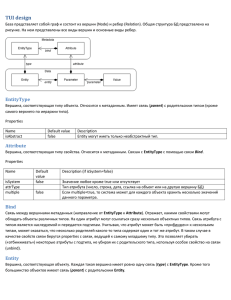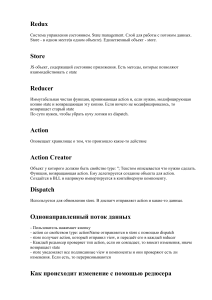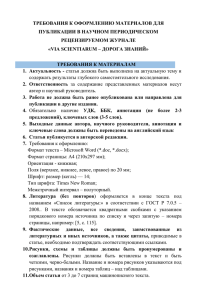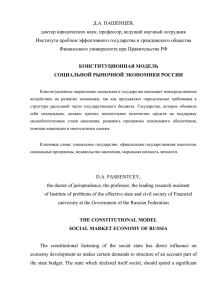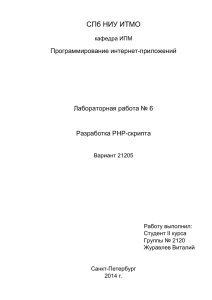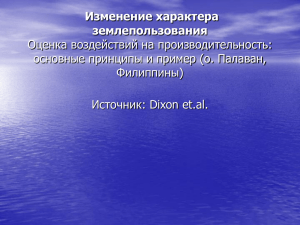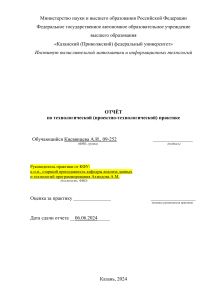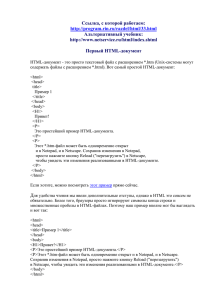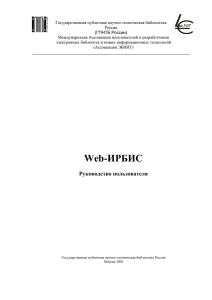rich:inplaceInput - JBoss Issue Tracker
advertisement
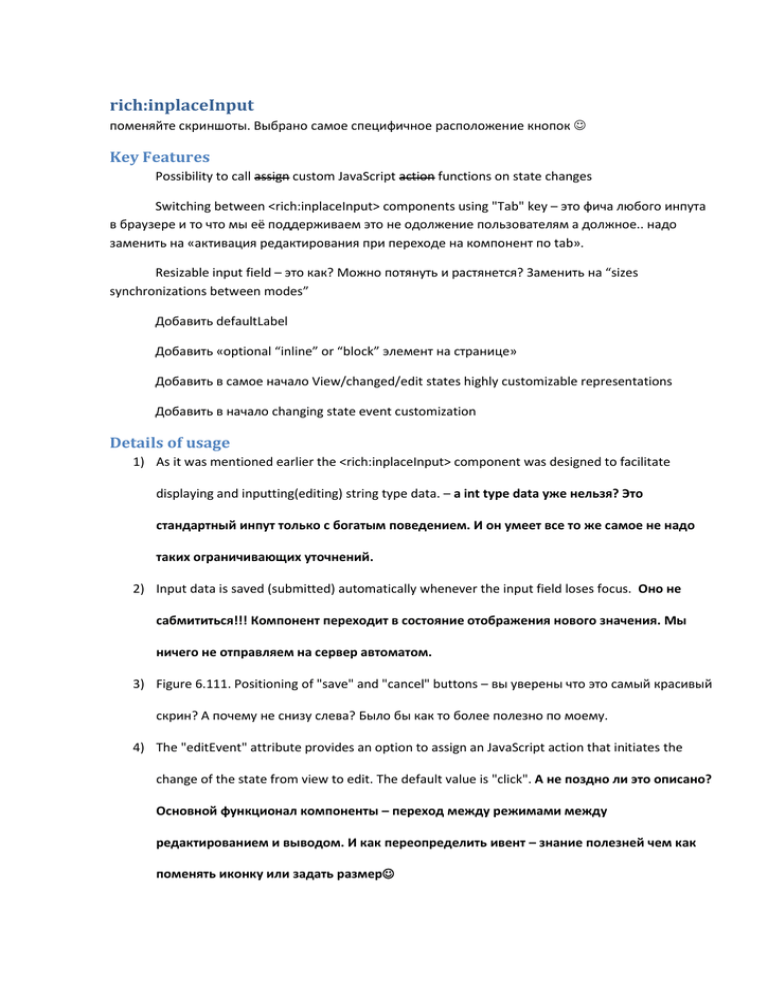
rich:inplaceInput поменяйте скриншоты. Выбрано самое специфичное расположение кнопок Key Features Possibility to call assign custom JavaScript action functions on state changes Switching between <rich:inplaceInput> components using "Tab" key – это фича любого инпута в браузере и то что мы её поддерживаем это не одолжение пользователям а должное.. надо заменить на «активация редактирования при переходе на компонент по tab». Resizable input field – это как? Можно потянуть и растянется? Заменить на “sizes synchronizations between modes” Добавить defaultLabel Добавить «optional “inline” or “block” элемент на странице» Добавить в самое начало View/changed/edit states highly customizable representations Добавить в начало changing state event customization Details of usage 1) As it was mentioned earlier the <rich:inplaceInput> component was designed to facilitate displaying and inputting(editing) string type data. – а int type data уже нельзя? Это стандартный инпут только с богатым поведением. И он умеет все то же самое не надо таких ограничивающих уточнений. 2) Input data is saved (submitted) automatically whenever the input field loses focus. Оно не сабмититься!!! Компонент переходит в состояние отображения нового значения. Мы ничего не отправляем на сервер автоматом. 3) Figure 6.111. Positioning of "save" and "cancel" buttons – вы уверены что это самый красивый скрин? А почему не снизу слева? Было бы как то более полезно по моему. 4) The "editEvent" attribute provides an option to assign an JavaScript action that initiates the change of the state from view to edit. The default value is "click". А не поздно ли это описано? Основной функционал компоненты – переход между режимами между редактированием и выводом. И как переопределить ивент – знание полезней чем как поменять иконку или задать размер 5) Having multiple <rich:inplaceInput> components on a page you can use "tabindex" attribute that enables switching (tabbing) between the components by pressing the “Tab” key. Еще раз не только несколько inplaceInputs,... tabIndex есть у всех инпутов. В том числе и у нас,.. просто сказать что мы его поддерживаем. 6) The "selectOnEdit" (with possible values "true", "false") gives you an option to make the text in the input area selected right after the change from view state to edit occurs. По моему вот тут мона было и выделить скрином. Более стоило чем те же иконки. 7) Не описано как можно перебить кнопки с помощью facet name=”controls” В целом очень сложно прочитать статью из-за избытка лишних мелочей и их расположения над основными фишками. Основной функиционал и кастомизация как то теряется. Rich:inplaceSelect Key features Option to display "Save", "Cancel" buttons as icons Option to display "Save", "Cancel" buttons as standard buttons Вот почему не сказать просто controls customization. И правильно ли располагать эту фичу первой? Остальные замечания такие же что и для inplaceInput Full skinability – Это единственный компонент у которого full? судя по тому что у остальных этого не написано я так понимаю что да. Creation with a Page tag <rich:inplaceSelect > <!-- select Items--> </rich:inplaceSelect> Вот это я понимаю простейший вариант. Details of usage View state displays some sting type data that "value" or "defaultLabel" attributes contain; In view state component displays current value or default label. – не проще ли так? The "value" attribute displays the value as text. The attribute is defined when some option in the list is selected. – бред. Читать описание h:selectOneMenu The "value" attribute gets some value when an option in the select-box in clicked on (the default action). – Опять же оно ничего не gets и тем более не тогда когда кликнуто значение в списке. Use standard buttons by means of the "controls" facet – кто нить пробовал что в результате будут делать эти кнопки. Совсем не то что вы думаете. Another useful attribute is "openOnEdit" . It allows you to make the drop-down box with options appear once "edit" state activated. Можно вынести чуть пораньше чем описание иконок The "editEvent" attribute provides an option to assign an JavaScript action that initiates the change of the state from view to edit. The default value is "click". Нужно вынести навернх. Note: Do not use "on" prefix applying event action. E.g. use "click" instead of "onClick", use "mouseover" instead of "onMouseOver". – неправда