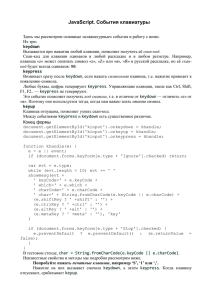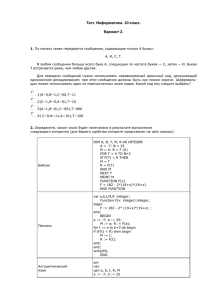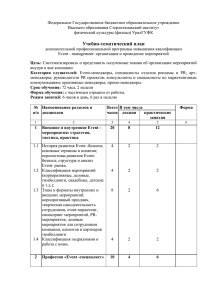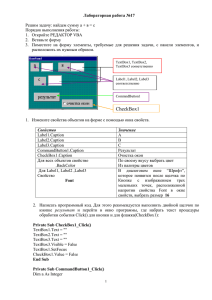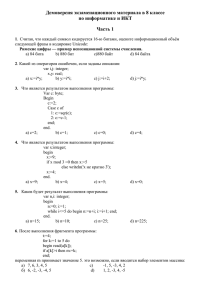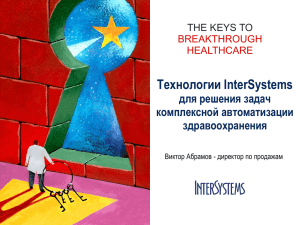Чтобы обрабатывать события клавиатуры только на уровне
advertisement
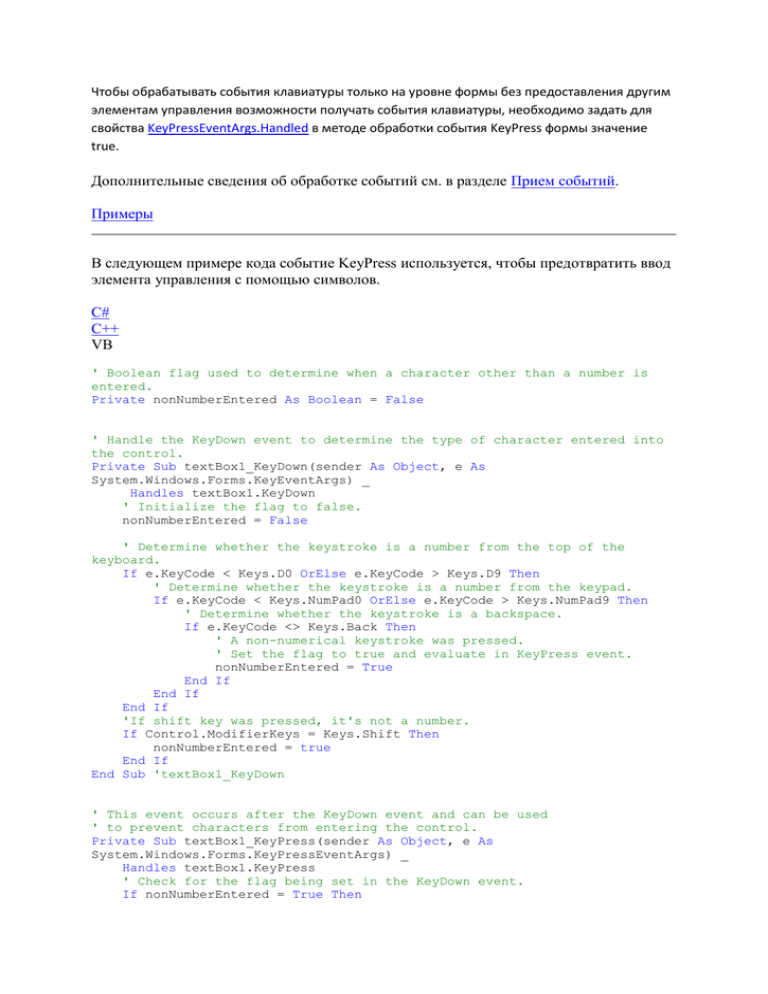
Чтобы обрабатывать события клавиатуры только на уровне формы без предоставления другим элементам управления возможности получать события клавиатуры, необходимо задать для свойства KeyPressEventArgs.Handled в методе обработки события KeyPress формы значение true. Дополнительные сведения об обработке событий см. в разделе Прием событий. Примеры В следующем примере кода событие KeyPress используется, чтобы предотвратить ввод элемента управления с помощью символов. C# C++ VB ' Boolean flag used to determine when a character other than a number is entered. Private nonNumberEntered As Boolean = False ' Handle the KeyDown event to determine the type of character entered into the control. Private Sub textBox1_KeyDown(sender As Object, e As System.Windows.Forms.KeyEventArgs) _ Handles textBox1.KeyDown ' Initialize the flag to false. nonNumberEntered = False ' Determine whether the keystroke is a number from the top of the keyboard. If e.KeyCode < Keys.D0 OrElse e.KeyCode > Keys.D9 Then ' Determine whether the keystroke is a number from the keypad. If e.KeyCode < Keys.NumPad0 OrElse e.KeyCode > Keys.NumPad9 Then ' Determine whether the keystroke is a backspace. If e.KeyCode <> Keys.Back Then ' A non-numerical keystroke was pressed. ' Set the flag to true and evaluate in KeyPress event. nonNumberEntered = True End If End If End If 'If shift key was pressed, it's not a number. If Control.ModifierKeys = Keys.Shift Then nonNumberEntered = true End If End Sub 'textBox1_KeyDown ' This event occurs after the KeyDown event and can be used ' to prevent characters from entering the control. Private Sub textBox1_KeyPress(sender As Object, e As System.Windows.Forms.KeyPressEventArgs) _ Handles textBox1.KeyPress ' Check for the flag being set in the KeyDown event. If nonNumberEntered = True Then ' Stop the character from being entered into the control since it is non-numerical. e.Handled = True End If End Sub 'textBox1_KeyPress