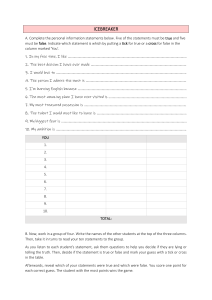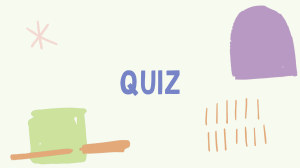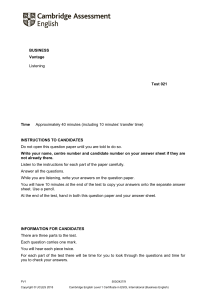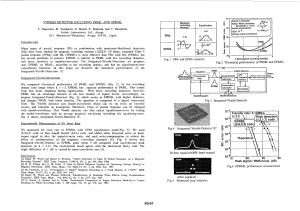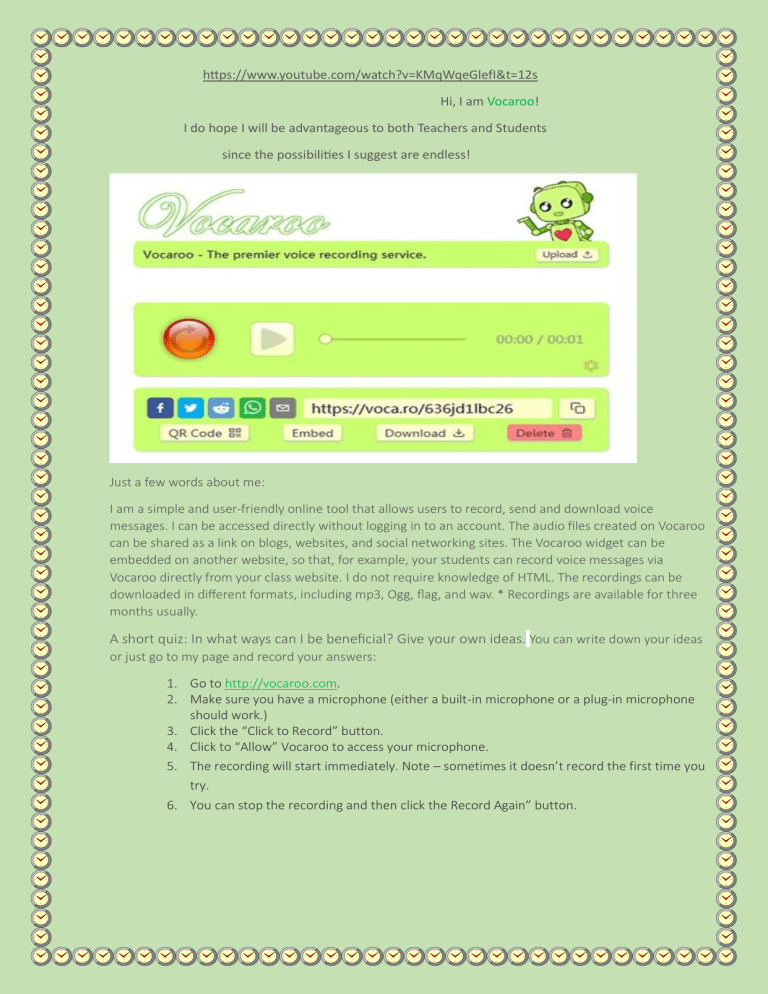
https://www.youtube.com/watch?v=KMqWqeGlefI&t=12s Hi, I am Vocaroo! I do hope I will be advantageous to both Teachers and Students since the possibilities I suggest are endless! Just a few words about me: I am a simple and user-friendly online tool that allows users to record, send and download voice messages. I can be accessed directly without logging in to an account. The audio files created on Vocaroo can be shared as a link on blogs, websites, and social networking sites. The Vocaroo widget can be embedded on another website, so that, for example, your students can record voice messages via Vocaroo directly from your class website. I do not require knowledge of HTML. The recordings can be downloaded in different formats, including mp3, Ogg, flag, and wav. * Recordings are available for three months usually. A short quiz: In what ways can I be beneficial? Give your own ideas. You can write down your ideas or just go to my page and record your answers: 1. Go to http://vocaroo.com. 2. Make sure you have a microphone (either a built-in microphone or a plug-in microphone should work.) 3. Click the “Click to Record” button. 4. Click to “Allow” Vocaroo to access your microphone. 5. The recording will start immediately. Note – sometimes it doesn’t record the first time you try. 6. You can stop the recording and then click the Record Again” button. Now let’s check which of your ideas are similar to the possibilities I suggest: I can help you with: 1.Giving voice feedbacks, comments and instructions (Learners and teachers can provide voice comments (rather than text-based comments). They can share a link to the voice comments in a Google Doc, blog, or 1. C C l on 2.Mastering speaking and reading out loud. (Learners can record and listen to themselves, take notes i their grammar and pronunciation). c k 3. Rehearsing presentations t 4.Podcasting h e 5. Digital storytelling L i 6.Broadcasting s 7. Making a character interview t e 8. Online discussions n 9. Making cartoon voice-over b u 10. Writing dictations t 11. You can record dialogues, tests or instructions and download them into /onto Edvibe / Progresst Me o 12. Vocaroo Games: n 1.Vocaroo Chain: t A. Student 1 sends the audio with the word he/she chooses to Student 2, Student 2 should guess and o say h the previous word/word combination that starts with the letter the previous word /word combination ends with and sends the audio to Student 3 (eg Student 2 gets * machine learning* - he/she shoulde guess a the the previous one: *there’s an elephant in the room*, Student 2 sends the audio to Student 3 . After r round Ss compare their guesses. Who guessed more words is the winner (there’s an elephant in the room t – machine learning – gimmicky) h B. Student 1 records a word from the list of active vocabulary, and sends to Student 2, Student 2 should e record a word which starts from/with the letter that the previous word ends with and sends to Student 3. r e Student 3 does the same, the aim of the game is to practice as many words from the lesson vocabulary as c possible. o 2. Vocaroo Problems and Solutions r d The Teacher sends the problem, students in turns suggest a solution / a problem: i Student 1 gets a message with the Problem from the Teacher and suggests a solution to the problem n records the solution and sends the recording to Student 2 (The task of Student 2 is to identify the g problem based on the suggested solution). Student 2 records the problem and sends it to Student. 3, Student 3 listens to the problem and suggests the solution. Ideally, Student that is the last to answer should guess the problem that the Teacher suggested but it is ok just to have fun collecting all the 2. l problems and solutions. i c 3. Vocaroo Snowball k t Student 1 chooses and records an adjective from the list of active vocabulary, h Student 2 should repeat the word and add its synonym, eg : useful - beneficial and sends the audio to e Student 3, Student 3 says both words and adds one more synonym (useful - beneficial- advantageous). L The one who says all the synonyms from the list is the winner. i s t e n b learning management system, such as Moodle, Blackboard, or Google Classroom). 3.End of Unit / Term / school year You can ask your students to write a paragraph that covered most of what they had learned so far (this year). Then, they use Vocaroo to record them reading their paragraphs, and then embed the link in a QR code. You can exchange their recordings among their groupmates or classmates, or send them to their parents. The kids can make a poster titled, “What I’ve learned this year…” with their picture and their QR code on it. You can put these posters up all over the class / school or especially by the front door. Vocaroo Tips & Tricks Use It to Provide Additional Guidance on a Written Assignment If you’re giving students a printout or link, simply adding a QR code that leads to a Vocaroo recording can provide additional context and may help students who struggle to understand written instructions. Provide Audio Feedback to Students Responding to appropriate student work with verbal instead of written feedback can save educators time and can also allow students to better connect with comments. Tone can also help soften criticisms and add clarity. Have Students Respond to Assignments Sometimes writing is difficult and unnecessarily time-consuming for students. Having students record and share a brief recording of their reaction to reading or response to your feedback can be a quick, fun, and easy way to engage them with you and class material. Have Students Record a Quick Podcast Students can quickly interview a classmate, a teacher from a different class, or give a brief audio presentation using the app. These can be fun activities for students and provide ways to engage them with course material that are different from writing assignments or tests. See you on page!