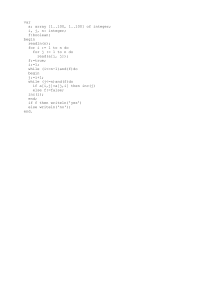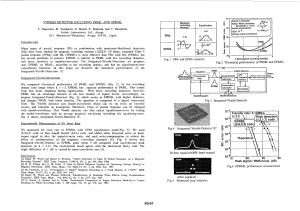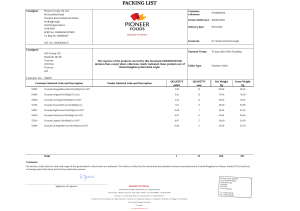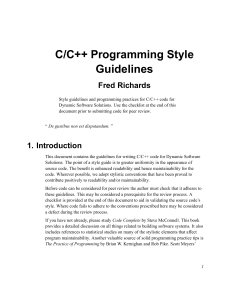Diesel P.J., Deitel H.M. - C++ How to Program, 10th Global Edition - 2017
advertisement
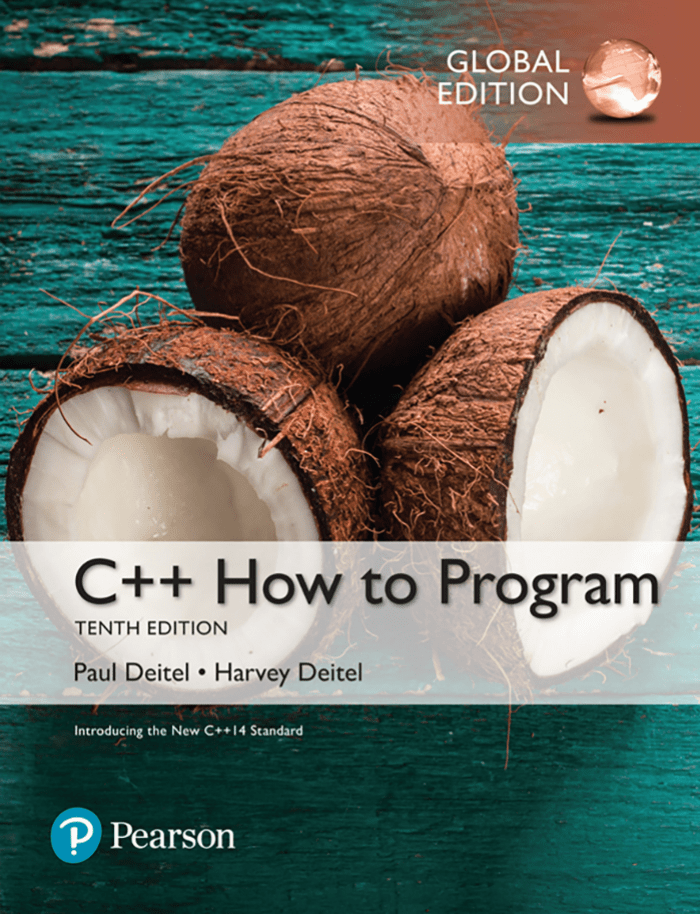
This page intentionally left blank
Paul Deitel
Deitel & Associates, Inc.
Harvey Deitel
Deitel & Associates, Inc.
Vice President, Editorial Director: Marcia Horton
Acquisitions Editor: Tracy Johnson
Editorial Assistant: Kristy Alaura
Acquisitions Editor, Global Editions: Sourabh Maheshwari
VP of Marketing: Christy Lesko
Director of Field Marketing: Tim Galligan
Product Marketing Manager: Bram Van Kempen
Field Marketing Manager: Demetrius Hall
Marketing Assistant: Jon Bryant
Director of Product Management: Erin Gregg
Team Lead, Program and Project Management: Scott Disanno
Program Manager: Carole Snyder
Project Manager: Robert Engelhardt
Project Editor, Global Editions: K.K. Neelakantan
Senior Manufacturing Controller, Global Editions: Trudy Kimber
Senior Specialist, Program Planning and Support: Maura Zaldivar-Garcia
Media Production Manager, Global Editions: Vikram Kumar
Cover Art: Finevector / Shutterstock
Cover Design: Lumina Datamatics
R&P Manager: Rachel Youdelman
R&P Project Manager: Timothy Nicholls
Inventory Manager: Meredith Maresca
Credits and acknowledgments borrowed from other sources and reproduced, with permission, in this textbook appear
on page 6.
Pearson Education Limited
Edinburgh Gate
Harlow
Essex CM20 2JE
England
and Associated Companies throughout the world
Visit us on the World Wide Web at:
www.pearsonglobaleditions.com
© Pearson Education Limited 2017
The rights of Paul Deitel and Harvey Deitel to be identified as the authors of this work have been asserted by them in
accordance with the Copyright, Designs and Patents Act 1988.
Authorized adaptation from the United States edition, entitled C++ How to Program,10th Edition, ISBN
9780134448237, by Paul Deitel and Harvey Deitel published by Pearson Education © 2017.
All rights reserved. No part of this publication may be reproduced, stored in a retrieval system, or transmitted in any
form or by any means, electronic, mechanical, photocopying, recording or otherwise, without either the prior written
permission of the publisher or a license permitting restricted copying in the United Kingdom issued by the Copyright
Licensing Agency Ltd, Saffron House, 6–10 Kirby Street, London EC1N 8TS.
All trademarks used herein are the property of their respective owners. The use of any trademark in this text does not
vest in the author or publisher any trademark ownership rights in such trademarks, nor does the use of such trademarks
imply any affiliation with or endorsement of this book by such owners.
British Library Cataloguing-in-Publication Data
A catalogue record for this book is available from the British Library
10 9 8 7 6 5 4 3 2 1
ISBN 10: 1-292-15334-2
ISBN 13: 978-1-292-15334-6
Typeset by GEX Publishing Services
Printed and bound in Malaysia
In memory of Marvin Minsky,
a founding father of the
field of artificial intelligence.
It was a privilege to be your student in two graduate
courses at M.I.T. Every lecture you gave inspired
your students to think beyond limits.
Harvey Deitel
Trademarks
DEITEL and the double-thumbs-up bug are registered trademarks of Deitel and Associates, Inc.
Carnegie Mellon Software Engineering Institute™ is a trademark of Carnegie Mellon University.
CERT® is registered in the U.S. Patent and Trademark Office by Carnegie Mellon University.
UNIX is a registered trademark of The Open Group.
Microsoft and/or its respective suppliers make no representations about the suitability of the information
contained in the documents and related graphics published as part of the services for any purpose. All
such documents and related graphics are provided “as is” without warranty of any kind. Microsoft and/
or its respective suppliers hereby disclaim all warranties and conditions with regard to this information,
including all warranties and conditions of merchantability, whether express, implied or statutory, fitness
for a particular purpose, title and non-infringement. In no event shall Microsoft and/or its respective suppliers be liable for any special, indirect or consequential damages or any damages whatsoever resulting
from loss of use, data or profits, whether in an action of contract, negligence or other tortious action,
arising out of or in connection with the use or performance of information available from the services.
The documents and related graphics contained herein could include technical inaccuracies or typographical errors. Changes are periodically added to the information herein. Microsoft and/or its respective suppliers may make improvements and/or changes in the product(s) and/or the program(s) described herein
at any time. Partial screen shots may be viewed in full within the software version specified.
Microsoft® and Windows® are registered trademarks of the Microsoft Corporation in the U.S.A. and
other countries. Screen shots and icons reprinted with permission from the Microsoft Corporation. This
book is not sponsored or endorsed by or affiliated with the Microsoft Corporation.
Throughout this book, trademarks are used. Rather than put a trademark symbol in every occurrence of
a trademarked name, we state that we are using the names in an editorial fashion only and to the benefit
of the trademark owner, with no intention of infringement of the trademark.
Contents
Chapters 23–26 and Appendices F–J are PDF documents posted online at the book’s
Companion Website, which is accessible from
http://www.pearsonglobaleditions.com/deitel
See the inside front cover for more information.
Preface
23
Before You Begin
39
1
Introduction to Computers and C++
41
1.1
1.2
1.3
Introduction
Computers and the Internet in Industry and Research
Hardware and Software
1.3.1 Moore’s Law
1.3.2 Computer Organization
Data Hierarchy
Machine Languages, Assembly Languages and High-Level Languages
C and C++
Programming Languages
Introduction to Object Technology
Typical C++ Development Environment
Test-Driving a C++ Application
1.10.1 Compiling and Running an Application in Visual Studio 2015
for Windows
1.10.2 Compiling and Running Using GNU C++ on Linux
1.10.3 Compiling and Running with Xcode on Mac OS X
Operating Systems
1.11.1 Windows—A Proprietary Operating System
1.11.2 Linux—An Open-Source Operating System
1.11.3 Apple’s OS X; Apple’s iOS for iPhone®, iPad® and iPod Touch®
Devices
1.11.4 Google’s Android
The Internet and the World Wide Web
Some Key Software Development Terminology
C++11 and C++14: The Latest C++ Versions
1.4
1.5
1.6
1.7
1.8
1.9
1.10
1.11
1.12
1.13
1.14
42
43
45
45
46
47
50
51
52
54
57
60
60
65
67
72
72
72
73
73
74
76
78
8
Contents
1.15
1.16
Boost C++ Libraries
Keeping Up to Date with Information Technologies
79
79
2
Introduction to C++ Programming,
Input/Output and Operators
84
2.1
2.2
2.3
2.4
2.5
2.6
2.7
2.8
Introduction
First Program in C++: Printing a Line of Text
Modifying Our First C++ Program
Another C++ Program: Adding Integers
Memory Concepts
Arithmetic
Decision Making: Equality and Relational Operators
Wrap-Up
85
85
89
90
94
95
99
103
3
Introduction to Classes, Objects,
Member Functions and Strings
3.1
3.2
3.3
3.4
3.5
3.6
3.7
113
Introduction
Test-Driving an Account Object
3.2.1 Instantiating an Object
3.2.2 Headers and Source-Code Files
3.2.3 Calling Class Account’s getName Member Function
3.2.4 Inputting a string with getline
3.2.5 Calling Class Account’s setName Member Function
Account Class with a Data Member and Set and Get Member Functions
3.3.1 Account Class Definition
3.3.2 Keyword class and the Class Body
3.3.3 Data Member name of Type string
3.3.4 setName Member Function
3.3.5 getName Member Function
3.3.6 Access Specifiers private and public
3.3.7 Account UML Class Diagram
Account Class: Initializing Objects with Constructors
3.4.1 Defining an Account Constructor for Custom Object Initialization
3.4.2 Initializing Account Objects When They’re Created
3.4.3 Account UML Class Diagram with a Constructor
Software Engineering with Set and Get Member Functions
Account Class with a Balance; Data Validation
3.6.1 Data Member balance
3.6.2 Two-Parameter Constructor with Validation
3.6.3 deposit Member Function with Validation
3.6.4 getBalance Member Function
3.6.5 Manipulating Account Objects with Balances
3.6.6 Account UML Class Diagram with a Balance and Member
Functions deposit and getBalance
Wrap-Up
114
115
115
116
116
117
117
118
118
119
119
120
122
122
123
124
125
126
128
128
129
129
131
131
131
132
134
134
Contents
4
4.1
4.2
4.3
4.4
4.5
4.6
4.7
4.8
4.9
4.10
4.11
4.12
4.13
4.14
4.15
Algorithm Development and
Control Statements: Part 1
Introduction
Algorithms
Pseudocode
Control Structures
4.4.1 Sequence Structure
4.4.2 Selection Statements
4.4.3 Iteration Statements
4.4.4 Summary of Control Statements
if Single-Selection Statement
if…else Double-Selection Statement
4.6.1 Nested if…else Statements
4.6.2 Dangling-else Problem
4.6.3 Blocks
4.6.4 Conditional Operator (?:)
Student Class: Nested if…else Statements
while Iteration Statement
Formulating Algorithms: Counter-Controlled Iteration
4.9.1 Pseudocode Algorithm with Counter-Controlled Iteration
4.9.2 Implementing Counter-Controlled Iteration
4.9.3 Notes on Integer Division and Truncation
4.9.4 Arithmetic Overflow
4.9.5 Input Validation
Formulating Algorithms: Sentinel-Controlled Iteration
4.10.1 Top-Down, Stepwise Refinement: The Top and First Refinement
4.10.2 Proceeding to the Second Refinement
4.10.3 Implementing Sentinel-Controlled Iteration
4.10.4 Converting Between Fundamental Types Explicitly and Implicitly
4.10.5 Formatting Floating-Point Numbers
4.10.6 Unsigned Integers and User Input
Formulating Algorithms: Nested Control Statements
4.11.1 Problem Statement
4.11.2 Top-Down, Stepwise Refinement: Pseudocode Representation
of the Top
4.11.3 Top-Down, Stepwise Refinement: First Refinement
4.11.4 Top-Down, Stepwise Refinement: Second Refinement
4.11.5 Complete Second Refinement of the Pseudocode
4.11.6 Program That Implements the Pseudocode Algorithm
4.11.7 Preventing Narrowing Conversions with List Initialization
Compound Assignment Operators
Increment and Decrement Operators
Fundamental Types Are Not Portable
Wrap-Up
9
143
144
145
145
146
146
148
148
149
149
150
151
153
153
154
155
157
159
159
160
162
162
163
163
164
164
166
169
170
170
171
171
172
172
172
173
174
175
176
177
180
180
10
Contents
5
Control Statements: Part 2; Logical Operators
5.1
5.2
5.3
5.4
5.5
5.6
5.7
5.12
5.13
5.14
Introduction
Essentials of Counter-Controlled Iteration
for Iteration Statement
Examples Using the for Statement
Application: Summing Even Integers
Application: Compound-Interest Calculations
Case Study: Integer-Based Monetary Calculations with
Class DollarAmount
5.7.1 Demonstrating Class DollarAmount
5.7.2 Class DollarAmount
do…while Iteration Statement
switch Multiple-Selection Statement
break and continue Statements
5.10.1 break Statement
5.10.2 continue Statement
Logical Operators
5.11.1 Logical AND (&&) Operator
5.11.2 Logical OR (||) Operator
5.11.3 Short-Circuit Evaluation
5.11.4 Logical Negation (!) Operator
5.11.5 Logical Operators Example
Confusing the Equality (==) and Assignment (=) Operators
Structured-Programming Summary
Wrap-Up
6
Functions and an Introduction to Recursion
6.1
6.2
6.3
6.4
6.5
Introduction
Program Components in C++
Math Library Functions
Function Prototypes
Function-Prototype and Argument-Coercion Notes
6.5.1 Function Signatures and Function Prototypes
6.5.2 Argument Coercion
6.5.3 Argument-Promotion Rules and Implicit Conversions
C++ Standard Library Headers
Case Study: Random-Number Generation
6.7.1 Rolling a Six-Sided Die
6.7.2 Rolling a Six-Sided Die 60,000,000 Times
6.7.3 Randomizing the Random-Number Generator with srand
6.7.4 Seeding the Random-Number Generator with the Current Time
6.7.5 Scaling and Shifting Random Numbers
Case Study: Game of Chance; Introducing Scoped enums
C++11 Random Numbers
Scope Rules
5.8
5.9
5.10
5.11
6.6
6.7
6.8
6.9
6.10
199
200
200
201
205
206
207
211
212
215
219
220
226
226
227
228
228
229
230
230
231
232
234
239
251
252
253
254
255
258
259
259
259
260
262
263
264
265
267
267
268
272
273
Contents
6.11
6.12
6.13
6.14
6.15
6.16
6.17
6.18
6.19
6.20
6.21
Function-Call Stack and Activation Records
Inline Functions
References and Reference Parameters
Default Arguments
Unary Scope Resolution Operator
Function Overloading
Function Templates
Recursion
Example Using Recursion: Fibonacci Series
Recursion vs. Iteration
Wrap-Up
7
Class Templates array and vector;
Catching Exceptions
7.1
7.2
7.3
7.4
7.8
7.9
7.10
7.11
Introduction
arrays
Declaring arrays
Examples Using arrays
7.4.1 Declaring an array and Using a Loop to Initialize the array’s
Elements
7.4.2 Initializing an array in a Declaration with an Initializer List
7.4.3 Specifying an array’s Size with a Constant Variable and Setting
array Elements with Calculations
7.4.4 Summing the Elements of an array
7.4.5 Using a Bar Chart to Display array Data Graphically
7.4.6 Using the Elements of an array as Counters
7.4.7 Using arrays to Summarize Survey Results
7.4.8 Static Local arrays and Automatic Local arrays
Range-Based for Statement
Case Study: Class GradeBook Using an array to Store Grades
Sorting and Searching arrays
7.7.1 Sorting
7.7.2 Searching
7.7.3 Demonstrating Functions sort and binary_search
Multidimensional arrays
Case Study: Class GradeBook Using a Two-Dimensional array
Introduction to C++ Standard Library Class Template vector
Wrap-Up
8
Pointers
8.1
8.2
Introduction
Pointer Variable Declarations and Initialization
8.2.1 Declaring Pointers
8.2.2 Initializing Pointers
8.2.3 Null Pointers Prior to C++11
7.5
7.6
7.7
11
277
281
282
285
287
288
291
294
297
300
303
323
324
324
326
326
327
328
329
330
331
332
333
336
338
340
346
346
346
346
347
351
357
363
379
380
381
381
382
382
12
Contents
8.3
8.10
8.11
8.12
Pointer Operators
8.3.1 Address (&) Operator
8.3.2 Indirection (*) Operator
8.3.3 Using the Address (&) and Indirection (*) Operators
Pass-by-Reference with Pointers
Built-In Arrays
8.5.1 Declaring and Accessing a Built-In Array
8.5.2 Initializing Built-In Arrays
8.5.3 Passing Built-In Arrays to Functions
8.5.4 Declaring Built-In Array Parameters
8.5.5 C++11: Standard Library Functions begin and end
8.5.6 Built-In Array Limitations
8.5.7 Built-In Arrays Sometimes Are Required
Using const with Pointers
8.6.1 Nonconstant Pointer to Nonconstant Data
8.6.2 Nonconstant Pointer to Constant Data
8.6.3 Constant Pointer to Nonconstant Data
8.6.4 Constant Pointer to Constant Data
sizeof Operator
Pointer Expressions and Pointer Arithmetic
8.8.1 Adding Integers to and Subtracting Integers from Pointers
8.8.2 Subtracting Pointers
8.8.3 Pointer Assignment
8.8.4 Cannot Dereference a void*
8.8.5 Comparing Pointers
Relationship Between Pointers and Built-In Arrays
8.9.1 Pointer/Offset Notation
8.9.2 Pointer/Offset Notation with the Built-In Array’s Name
as the Pointer
8.9.3 Pointer/Subscript Notation
8.9.4 Demonstrating the Relationship Between Pointers and
Built-In Arrays
Pointer-Based Strings (Optional)
Note About Smart Pointers
Wrap-Up
9
Classes: A Deeper Look
9.1
9.2
Introduction
Class Case Study: Separating Interface from Implementation
9.2.1 Interface of a Class
9.2.2 Separating the Interface from the Implementation
9.2.3 Time Class Definition
9.2.4 Time Class Member Functions
9.2.5 Scope Resolution Operator (::)
9.2.6 Including the Class Header in the Source-Code File
8.4
8.5
8.6
8.7
8.8
8.9
Time
382
382
383
384
385
389
389
390
390
391
391
391
392
392
393
393
394
395
396
398
399
400
401
401
401
401
402
402
402
403
404
407
407
425
426
427
428
428
428
430
431
431
Contents
13
432
9.16
Class Member Function setTime and Throwing Exceptions
Class Member Function toUniversalString and
String Stream Processing
9.2.9 Time Class Member Function toStandardString
9.2.10 Implicitly Inlining Member Functions
9.2.11 Member Functions vs. Global Functions
9.2.12 Using Class Time
9.2.13 Object Size
Compilation and Linking Process
Class Scope and Accessing Class Members
Access Functions and Utility Functions
Time Class Case Study: Constructors with Default Arguments
9.6.1 Constructors with Default Arguments
9.6.2 Overloaded Constructors and C++11 Delegating Constructors
Destructors
When Constructors and Destructors Are Called
9.8.1 Constructors and Destructors for Objects in Global Scope
9.8.2 Constructors and Destructors for Non-static Local Objects
9.8.3 Constructors and Destructors for static Local Objects
9.8.4 Demonstrating When Constructors and Destructors Are Called
Time Class Case Study: A Subtle Trap—Returning a Reference or a
Pointer to a private Data Member
Default Memberwise Assignment
const Objects and const Member Functions
Composition: Objects as Members of Classes
friend Functions and friend Classes
Using the this Pointer
9.14.1 Implicitly and Explicitly Using the this Pointer to Access an
Object’s Data Members
9.14.2 Using the this Pointer to Enable Cascaded Function Calls
static Class Members
9.15.1 Motivating Classwide Data
9.15.2 Scope and Initialization of static Data Members
9.15.3 Accessing static Data Members
9.15.4 Demonstrating static Data Members
Wrap-Up
10
Operator Overloading; Class string
10.1
10.2
10.3
Introduction
Using the Overloaded Operators of Standard Library Class string
Fundamentals of Operator Overloading
10.3.1 Operator Overloading Is Not Automatic
10.3.2 Operators That You Do Not Have to Overload
10.3.3 Operators That Cannot Be Overloaded
10.3.4 Rules and Restrictions on Operator Overloading
9.2.7
9.2.8
9.3
9.4
9.5
9.6
9.7
9.8
9.9
9.10
9.11
9.12
9.13
9.14
9.15
Time
Time
432
433
433
433
434
436
436
438
439
439
439
444
445
445
446
446
446
446
449
451
453
455
461
463
464
465
469
469
469
470
470
473
487
488
489
493
493
493
494
494
14
Contents
10.4
10.5
10.6
10.7
10.8
10.9
10.10
10.11
10.12
10.13
10.14
10.15
Overloading Binary Operators
Overloading the Binary Stream Insertion and Stream Extraction Operators
Overloading Unary Operators
Overloading the Increment and Decrement Operators
Case Study: A Date Class
Dynamic Memory Management
Case Study: Array Class
10.10.1 Using the Array Class
10.10.2 Array Class Definition
Operators as Member vs. Non-Member Functions
Converting Between Types
explicit Constructors and Conversion Operators
Overloading the Function Call Operator ()
Wrap-Up
11
Object-Oriented Programming: Inheritance
11.1
11.2
11.4
11.5
11.6
Introduction
Base Classes and Derived Classes
11.2.1 CommunityMember Class Hierarchy
11.2.2 Shape Class Hierarchy
Relationship between Base and Derived Classes
11.3.1 Creating and Using a CommissionEmployee Class
11.3.2 Creating a BasePlusCommissionEmployee Class Without
Using Inheritance
11.3.3 Creating a CommissionEmployee–BasePlusCommissionEmployee
Inheritance Hierarchy
11.3.4 CommissionEmployee–BasePlusCommissionEmployee Inheritance
Hierarchy Using protected Data
11.3.5 CommissionEmployee–BasePlusCommissionEmployee Inheritance
Hierarchy Using private Data
Constructors and Destructors in Derived Classes
public, protected and private Inheritance
Wrap-Up
12
Object-Oriented Programming: Polymorphism 571
12.1
12.2
12.3
Introduction
Introduction to Polymorphism: Polymorphic Video Game
Relationships Among Objects in an Inheritance Hierarchy
12.3.1 Invoking Base-Class Functions from Derived-Class Objects
12.3.2 Aiming Derived-Class Pointers at Base-Class Objects
12.3.3 Derived-Class Member-Function Calls via Base-Class Pointers
Virtual Functions and Virtual Destructors
12.4.1 Why virtual Functions Are Useful
12.4.2 Declaring virtual Functions
11.3
12.4
495
495
499
500
501
506
508
509
513
520
521
522
525
525
537
538
539
539
540
541
541
546
551
555
559
563
565
566
572
573
574
574
577
578
580
580
580
Contents
12.5
12.6
12.7
12.4.3 Invoking a virtual Function Through a Base-Class Pointer
or Reference
12.4.4 Invoking a virtual Function Through an Object’s Name
12.4.5 virtual Functions in the CommissionEmployee Hierarchy
12.4.6 virtual Destructors
12.4.7 C++11: final Member Functions and Classes
Type Fields and switch Statements
Abstract Classes and Pure virtual Functions
12.6.1 Pure virtual Functions
12.6.2 Device Drivers: Polymorphism in Operating Systems
Case Study: Payroll System Using Polymorphism
12.7.1 Creating Abstract Base Class Employee
12.7.2 Creating Concrete Derived Class SalariedEmployee
12.7.3 Creating Concrete Derived Class CommissionEmployee
12.7.4 Creating Indirect Concrete Derived Class
BasePlusCommissionEmployee
12.7.5 Demonstrating Polymorphic Processing
12.8 (Optional) Polymorphism, Virtual Functions and Dynamic Binding
“Under the Hood”
12.9 Case Study: Payroll System Using Polymorphism and Runtime Type
Information with Downcasting, dynamic_cast, typeid and type_info
12.10 Wrap-Up
13
Stream Input/Output: A Deeper Look
13.1
13.2
Introduction
Streams
13.2.1 Classic Streams vs. Standard Streams
13.2.2 iostream Library Headers
13.2.3 Stream Input/Output Classes and Objects
Stream Output
13.3.1 Output of char* Variables
13.3.2 Character Output Using Member Function put
Stream Input
13.4.1 get and getline Member Functions
13.4.2 istream Member Functions peek, putback and ignore
13.4.3 Type-Safe I/O
Unformatted I/O Using read, write and gcount
Stream Manipulators: A Deeper Look
13.6.1 Integral Stream Base: dec, oct, hex and setbase
13.6.2 Floating-Point Precision (precision, setprecision)
13.6.3 Field Width (width, setw)
13.6.4 User-Defined Output Stream Manipulators
Stream Format States and Stream Manipulators
13.7.1 Trailing Zeros and Decimal Points (showpoint)
13.7.2 Justification (left, right and internal)
13.3
13.4
13.5
13.6
13.7
15
581
581
581
586
586
587
587
588
589
589
590
593
596
598
600
603
607
610
617
618
619
619
620
620
621
621
622
622
623
626
626
626
627
628
628
630
631
632
633
634
16
Contents
13.7.3 Padding (fill, setfill)
13.7.4 Integral Stream Base (dec, oct, hex, showbase)
13.7.5 Floating-Point Numbers; Scientific and Fixed Notation
(scientific, fixed)
13.7.6 Uppercase/Lowercase Control (uppercase)
13.7.7 Specifying Boolean Format (boolalpha)
13.7.8 Setting and Resetting the Format State via Member
Function flags
13.8 Stream Error States
13.9 Tying an Output Stream to an Input Stream
13.10 Wrap-Up
14
File Processing
14.1
14.2
14.3
Introduction
Files and Streams
Creating a Sequential File
14.3.1 Opening a File
14.3.2 Opening a File via the open Member Function
14.3.3 Testing Whether a File Was Opened Successfully
14.3.4 Overloaded bool Operator
14.3.5 Processing Data
14.3.6 Closing a File
14.3.7 Sample Execution
Reading Data from a Sequential File
14.4.1 Opening a File for Input
14.4.2 Reading from the File
14.4.3 File-Position Pointers
14.4.4 Case Study: Credit Inquiry Program
C++14: Reading and Writing Quoted Text
Updating Sequential Files
Random-Access Files
Creating a Random-Access File
14.8.1 Writing Bytes with ostream Member Function write
14.8.2 Converting Between Pointer Types with the
reinterpret_cast Operator
14.8.3 Credit-Processing Program
14.8.4 Opening a File for Output in Binary Mode
Writing Data Randomly to a Random-Access File
14.9.1 Opening a File for Input and Output in Binary Mode
14.9.2 Positioning the File-Position Pointer
Reading from a Random-Access File Sequentially
Case Study: A Transaction-Processing Program
Object Serialization
Wrap-Up
14.4
14.5
14.6
14.7
14.8
14.9
14.10
14.11
14.12
14.13
635
637
637
638
639
640
641
644
645
655
656
656
657
658
659
659
660
660
660
661
661
662
662
662
663
666
667
668
669
669
669
670
673
673
675
675
675
677
683
684
Contents
15
Standard Library Containers and Iterators
15.1
15.2
15.3
15.4
15.5
15.8
15.9
Introduction
Introduction to Containers
Introduction to Iterators
Introduction to Algorithms
Sequence Containers
15.5.1 vector Sequence Container
15.5.2 list Sequence Container
15.5.3 deque Sequence Container
Associative Containers
15.6.1 multiset Associative Container
15.6.2 set Associative Container
15.6.3 multimap Associative Container
15.6.4 map Associative Container
Container Adapters
15.7.1 stack Adapter
15.7.2 queue Adapter
15.7.3 priority_queue Adapter
Class bitset
Wrap-Up
16
Standard Library Algorithms
16.1
16.2
16.3
Introduction
Minimum Iterator Requirements
Lambda Expressions
16.3.1 Algorithm for_each
16.3.2 Lambda with an Empty Introducer
16.3.3 Lambda with a Nonempty Introducer—Capturing Local Variables
16.3.4 Lambda Return Types
Algorithms
16.4.1 fill, fill_n, generate and generate_n
16.4.2 equal, mismatch and lexicographical_compare
16.4.3 remove, remove_if, remove_copy and remove_copy_if
16.4.4 replace, replace_if, replace_copy and replace_copy_if
16.4.5 Mathematical Algorithms
16.4.6 Basic Searching and Sorting Algorithms
16.4.7 swap, iter_swap and swap_ranges
16.4.8 copy_backward, merge, unique and reverse
16.4.9 inplace_merge, unique_copy and reverse_copy
16.4.10 Set Operations
16.4.11 lower_bound, upper_bound and equal_range
16.4.12 min, max, minmax and minmax_element
Function Objects
Standard Library Algorithm Summary
Wrap-Up
15.6
15.7
16.4
16.5
16.6
16.7
17
695
696
698
702
707
707
708
715
720
721
722
725
727
729
730
731
733
734
735
737
747
748
748
750
751
751
752
752
752
752
755
758
761
763
766
771
772
775
777
780
782
784
787
789
18
Contents
17
Exception Handling: A Deeper Look
17.1
17.2
Introduction
Exception-Handling Flow of Control; Defining an Exception Class
17.2.1 Defining an Exception Class to Represent the Type of Problem
That Might Occur
17.2.2 Demonstrating Exception Handling
17.2.3 Enclosing Code in a try Block
17.2.4 Defining a catch Handler to Process a DivideByZeroException
17.2.5 Termination Model of Exception Handling
17.2.6 Flow of Program Control When the User Enters a Nonzero
Denominator
17.2.7 Flow of Program Control When the User Enters a Denominator
of Zero
17.3 Rethrowing an Exception
17.4 Stack Unwinding
17.5 When to Use Exception Handling
17.6 noexcept: Declaring Functions That Do Not Throw Exceptions
17.7 Constructors, Destructors and Exception Handling
17.7.1 Destructors Called Due to Exceptions
17.7.2 Initializing Local Objects to Acquire Resources
17.8 Processing new Failures
17.8.1 new Throwing bad_alloc on Failure
17.8.2 new Returning nullptr on Failure
17.8.3 Handling new Failures Using Function set_new_handler
17.9 Class unique_ptr and Dynamic Memory Allocation
17.9.1 unique_ptr Ownership
17.9.2 unique_ptr to a Built-In Array
17.10 Standard Library Exception Hierarchy
17.11 Wrap-Up
18
Introduction to Custom Templates
18.1
18.2
Introduction
Class Templates
18.2.1 Creating Class Template Stack<T>
18.2.2 Class Template Stack<T>’s Data Representation
18.2.3 Class Template Stack<T>’s Member Functions
18.2.4 Declaring a Class Template’s Member Functions Outside the
Class Template Definition
18.2.5 Testing Class Template Stack<T>
Function Template to Manipulate a Class-Template Specialization Object
Nontype Parameters
Default Arguments for Template Type Parameters
Overloading Function Templates
Wrap-Up
18.3
18.4
18.5
18.6
18.7
797
798
799
799
800
801
802
802
803
803
804
806
807
808
808
808
809
809
809
810
811
812
814
815
815
817
823
824
825
826
827
827
828
828
830
832
832
833
833
Contents
19
Custom Templatized Data Structures
19.1
19.7
Introduction
19.1.1 Always Prefer the Standard Library’s Containers, Iterators
and Algorithms, if Possible
19.1.2 Special Section: Building Your Own Compiler
Self-Referential Classes
Linked Lists
19.3.1 Testing Our Linked List Implementation
19.3.2 Class Template ListNode
19.3.3 Class Template List
19.3.4 Member Function insertAtFront
19.3.5 Member Function insertAtBack
19.3.6 Member Function removeFromFront
19.3.7 Member Function removeFromBack
19.3.8 Member Function print
19.3.9 Circular Linked Lists and Double Linked Lists
Stacks
19.4.1 Taking Advantage of the Relationship Between Stack and List
19.4.2 Implementing a Class Template Stack Class Based By Inheriting
from List
19.4.3 Dependent Names in Class Templates
19.4.4 Testing the Stack Class Template
19.4.5 Implementing a Class Template Stack Class With Composition
of a List Object
Queues
19.5.1 Applications of Queues
19.5.2 Implementing a Class Template Queue Class Based By
Inheriting from List
19.5.3 Testing the Queue Class Template
Trees
19.6.1 Basic Terminology
19.6.2 Binary Search Trees
19.6.3 Testing the Tree Class Template
19.6.4 Class Template TreeNode
19.6.5 Class Template Tree
19.6.6 Tree Member Function insertNodeHelper
19.6.7 Tree Traversal Functions
19.6.8 Duplicate Elimination
19.6.9 Overview of the Binary Tree Exercises
Wrap-Up
20
Searching and Sorting
20.1
20.2
Introduction
Searching Algorithms
20.2.1 Linear Search
19.2
19.3
19.4
19.5
19.6
19
837
838
839
839
839
840
842
845
846
849
850
850
851
852
853
854
855
855
856
857
858
859
859
860
861
863
863
864
864
866
867
869
869
870
870
871
881
882
883
883
20
20.3
20.4
21
Contents
20.2.2 Binary Search
Sorting Algorithms
20.3.1 Insertion Sort
20.3.2 Selection Sort
20.3.3 Merge Sort (A Recursive Implementation)
Wrap-Up
Class string and String Stream Processing:
A Deeper Look
21.1
21.2
21.3
21.4
21.5
21.6
21.7
21.8
21.9
21.10
21.11
21.12
21.13
21.14
Introduction
string Assignment and Concatenation
Comparing strings
Substrings
Swapping strings
string Characteristics
Finding Substrings and Characters in a string
Replacing Characters in a string
Inserting Characters into a string
Conversion to Pointer-Based char* Strings
Iterators
String Stream Processing
C++11 Numeric Conversion Functions
Wrap-Up
22
Bits, Characters, C Strings and structs
22.1
22.2
22.3
22.4
22.5
22.6
22.7
22.8
22.9
22.10
22.11
22.12
Introduction
Structure Definitions
typedef and using
Example: Card Shuffling and Dealing Simulation
Bitwise Operators
Bit Fields
Character-Handling Library
C String-Manipulation Functions
C String-Conversion Functions
Search Functions of the C String-Handling Library
Memory Functions of the C String-Handling Library
Wrap-Up
Chapters on the Web
A
B
886
890
891
893
895
902
909
910
911
913
916
916
917
920
921
923
924
926
927
930
932
939
940
940
942
942
945
954
958
963
970
975
979
983
999
Operator Precedence and Associativity
1001
ASCII Character Set
1003
Contents
21
C
D
Fundamental Types
1005
Number Systems
1007
D.1
D.2
D.3
D.4
D.5
D.6
Introduction
Abbreviating Binary Numbers as Octal and Hexadecimal Numbers
Converting Octal and Hexadecimal Numbers to Binary Numbers
Converting from Binary, Octal or Hexadecimal to Decimal
Converting from Decimal to Binary, Octal or Hexadecimal
Negative Binary Numbers: Two’s Complement Notation
E
Preprocessor
E.1
E.2
E.3
E.4
E.5
E.6
E.7
E.8
E.9
E.10
Introduction
#include Preprocessing Directive
#define Preprocessing Directive: Symbolic Constants
#define Preprocessing Directive: Macros
Conditional Compilation
#error and #pragma Preprocessing Directives
Operators # and ##
Predefined Symbolic Constants
Assertions
Wrap-Up
1008
1011
1012
1012
1013
1015
1021
1022
1022
1023
1023
1025
1027
1027
1027
1028
1028
Appendices on the Web
1033
Index
1035
Chapters 23–26 and Appendices F–J are PDF documents posted online at the book’s
Companion Website, which is accessible from
http://www.pearsonglobaleditions.com/deitel
See the inside front cover for more information.
23
24
25
Other Topics
26
ATM Case Study, Part 2: Implementing an
Object-Oriented Design
C++11 and C++14: Additional Features
ATM Case Study, Part 1: Object-Oriented
Design with the UM
22
Contents
F
C Legacy Code Topics
G
UML: Additional Diagram Types
H
Using the Visual Studio Debugger
I
Using the GNU C++ Debugger
J
Using the Xcode Debugger
Preface
Welcome to the C++ computer programming language and C++ How to Program, Tenth
Edition. We believe that this book and its support materials will give you an informative,
challenging and entertaining introduction to C++. The book presents leading-edge computing technologies in a friendly manner appropriate for introductory college course
sequences, based on the curriculum recommendations of two key professional organizations—the ACM and the IEEE.1
If you haven’t already done so, please read the back cover and check out the additional
reviewer comments on the inside back cover and the facing page—these capture the
essence of the book concisely. In this Preface we provide more detail for students, instructors and professionals.
At the heart of the book is the Deitel signature live-code approach—we present most
concepts in the context of complete working programs followed by sample executions,
rather than in code snippets. Read the Before You Begin section to learn how to set up
your Linux-based, Windows-based or Apple OS X-based computer to run the hundreds
of code examples. All the source code is available at
http://www.pearsonglobaleditions.com/deitel
Use the source code we provide to run each program as you study it.
Contacting the Authors
As you read the book, if you have questions, we’re easy to reach at
deitel@deitel.com
We’ll respond promptly. For book updates, visit
http://www.deitel.com/books/cpphtp10
Join the Deitel & Associates, Inc. Social Media Communities
Join the Deitel social media communities on
1.
•
Facebook®—http://facebook.com/DeitelFan
•
LinkedIn®—http://bit.ly/DeitelLinkedIn
Computer Science Curricula 2013 Curriculum Guidelines for Undergraduate Degree Programs in Computer Science, December 20, 2013, The Joint Task Force on Computing Curricula, Association for
Computing Machinery (ACM), IEEE Computer Society.
24
Preface
•
Twitter®—http://twitter.com/deitel
•
Google+™—http://google.com/+DeitelFan
•
YouTube®—http://youtube.com/DeitelTV
and subscribe to the Deitel ® Buzz Online newsletter
http://www.deitel.com/newsletter/subscribe.html
The C++11 and C++14 Standards
These are exciting times in the programming languages community with each of the major
languages striving to keep pace with compelling new programming technologies. In the
three decades of C++’s development prior to 2011, only a few new versions of the language
were released. Now the ISO C++ Standards Committee is committed to releasing a new
standard every three years and the compiler vendors are building in the new features
promptly. C++ How to Program, 10/e is based on the C++11 and C++14 standards published in 2011 and 2014, respectively. C++17 is already under active development.
Throughout the book, C++11 and C++14 features are marked with the “11” and “14”
icons, respectively, that you see here in the margin. Fig. 1 lists the book’s first references
to the 77 C++11 and C++14 features we discuss.
C++11 and C++14 features in C++ How to Program, 10/e
Chapter 3
In-class initializers
Chapter 4
Keywords new in C++11
Chapter 5
long long int type
Chapter 6
Non-deterministic random
number generation
Scoped enums
Specifying the type of an enum's
constants
Unsigned long long int
Using ' to separate groups of
digits in a numeric literals
(C++14)
Chapter 7
array container
auto for type inference
List initializing a vector
Range-based for statement
Chapter 8
begin/end functions
nullptr
Chapter 9
Delegating constructors
Chapter 10
deleted member functions
explicit conversion operators
List initializing a dynamically
allocated array
List initializers in constructor
calls
string object literals (C++14)
Chapter 11
final classes
final member functions
Inheriting base-class
constructors
Chapter 12
defaulted member functions
override keyword
Chapter 13
for streams
Chapter 14
quoted stream manipulator
(C++14)
string objects for file names
Chapter 15
cbegin/cend container
member functions
Compiler fix for >> in
template types
crbegin/crend container
member functions
forward_list container
Global functions cbegin/
cend, rbegin/rend and
crbegin/crend (C++14)
Heterogeneous lookup in
associative containers
(C++14)
Immutable keys in
associative containers
operator bool
Fig. 1 | First references to C++11 and C++14 features in C++ How to Program, 10/e. (Part 1 of 2.)
Key Features of C++ How to Program, 10/e
25
C++11 and C++14 features in C++ How to Program, 10/e
Chapter 15 (cont.)
insert container member
functions return iterators
List initialization of key–value
pairs
List initialization of pairs
Return value list initialization
shrink_to_fit vector/deque
member function
Chapter 16
all_of algorithm
any_of algorithm
copy_if algorithm
copy_n algorithm
equal algorithm that accepts
two ranges (C++14)
find_if_not algorithm
Generic lambdas (C++14)
Lambda expressions
min and max algorithms with
initializer_list
parameters
algorithm
minmax
Chapter 16 (cont.)
minmax_element algorithm
mismatch algorithm that accepts
two ranges (C++14)
none_of algorithm
random_shuffle is deprecated
(C++14)—replaced with
shuffle and C++11 randomnumber generation
swap non-member function
Chapter 17
make_unique to create a
unique_ptr (C++14)
noexcept
unique_ptr smart pointer
Chapter 18
Default type arguments in
function templates
Chapter 21
Numeric conversion functions
Chapter 22
Binary literals (C++14)
Chapter 24
Aggregate member
initialization (C++14)
auto and decltype(auto)
on return types(C++14)
constexpr updated(C++14)
decltype
move algorithm
Move assignment operators
move_backward algorithm
Move constructors
Regular expressions
Rvalue references
shared_ptr smart pointer
static_assert objects for
file names
Trailing return types for
functions
tuple variadic template
tuple addressing via type
(C++14)
weak_ptr smart pointer
Fig. 1 | First references to C++11 and C++14 features in C++ How to Program, 10/e. (Part 2 of 2.)
Key Features of C++ How to Program, 10/e
•
Conforms to the C++11 standard and the new C++14 standard.
•
Code thoroughly tested on three popular industrial-strength C++14 compilers.
We tested the code examples on GNU™ C++ 5.2.1, Microsoft® Visual Studio®
2015 Community edition and Apple® Clang/LLVM in Xcode® 7.
•
Smart pointers. Smart pointers help you avoid dynamic memory management errors by providing additional functionality beyond that of built-in pointers. We discuss unique_ptr in Chapter 17, and shared_ptr and weak_ptr in Chapter 24.
•
Early coverage of Standard Library containers, iterators and algorithms, enhanced with C++11 and C++14 capabilities. The treatment of Standard Library
containers, iterators and algorithms in Chapters 15 and 16 has been enhanced
with additional C++11 and C++14 features. The vast majority of your data structure needs can be fulfilled by reusing these Standard Library capabilities. We’ll
show you how to build your own custom data structures in Chapter 19.
•
Online Chapter 24, C++11 and C++14 Additional Topics. This chapter includes
discussions of regular expressions, shared_ptr and weak_ptr smart pointers, move
semantics, multithreading, tuples, decltype, constexpr and more (see Fig. 1).
26
Preface
•
•
•
•
•
Random-number generation, simulation and game playing. To help make
programs more secure, we include a treatment of C++11’s non-deterministic
random-number generation capabilities.
Pointers. We provide thorough coverage of the built-in pointer capabilities and
the intimate relationship among built-in pointers, C strings and built-in arrays.
Visual presentation of searching and sorting, with a simple explanation of Big O.
Printed book contains core content; additional content is online. Several online
chapters and appendices are included. These are available in searchable PDF format on the book’s password-protected Companion Website—see the access card
information on the inside front cover.
Debugger appendices. On the book’s Companion Website we provide
Appendix H, Using the Visual Studio Debugger, Appendix I, Using the GNU
C++ Debugger and Appendix J, Using the Xcode Debugger.
New in This Edition
•
•
•
•
Discussions of the new C++14 capabilities.
Further integration of C++11 capabilities into the code examples, because the latest compilers are now supporting these features.
Uniform initialization with list initializer syntax.
Always using braces in control statements, even for single-statement bodies:
if (condition) {
}
•
•
•
•
•
•
•
•
•
single-statement or multi-statement body
Replaced the Gradebook class with Account, Student and DollarAmount class
case studies in Chapters 3, 4 and 5, respectively. DollarAmount processes monetary amounts precisely for business applications.
C++14 digit separators in large numeric literals.
Type &x is now Type& x in accordance with industry idiom.
Type *x is now Type* x in accordance with industry idiom.
Using C++11 scoped enums rather than traditional C enums.
We brought our terminology in line with the C++ standard.
Key terms in summaries now appear in bold for easy reference.
Removed extra spaces inside [], (), <> and {} delimiters.
Replaced most print member functions with toString member functions to
make classes more flexible—for example, returning a string gives the client code
the option of displaying it on the screen, writing it to a file, concatenating it with
other strings, etc.
Object-Oriented Programming
27
•
Now using ostringstream to create formatted strings for items like the string
representations of a Time, rather than outputting formatted data directly to the
standard output.
•
For simplicity, we deferred using the three-file architecture from Chapter 3 to
Chapter 9, so all early class examples define the entire class in a header.
•
We reimplement Chapter 10’s Array class operator-overloading example with
unique_ptrs in Chapter 24. Using raw pointers and dynamic-memory allocation
with new and delete is a source of subtle programming errors, especially “memory
leaks”—unique_ptr and the other smart pointer types help prevent such errors.
•
Using lambdas rather than function pointers in Chapter 16, Standard Library
Algorithms. This will get readers comfortable with lambdas, which can be combined with various Standard Library algorithms to perform functional programming in C++. We’re planning a more in-depth treatment of functional
programming for C++ How to Program, 11/e.
•
Enhanced Chapter 24 with additional C++14 features.
Object-Oriented Programming
•
Early-objects approach. The book introduces the basic concepts and terminology
of object technology in Chapter 1. You’ll develop your first customized classes
and objects in Chapter 3. We worked hard to make this chapter especially accessible to novices. Presenting objects and classes early gets you “thinking about objects” immediately and mastering these concepts more thoroughly.2
•
C++ Standard Library string. C++ offers two types of strings—string class objects (which we begin using in Chapter 3) and C-style pointer-based strings. We’ve
replaced most occurrences of C strings with instances of C++ class string to make
programs more robust and eliminate many of the security problems of C strings.
We continue to discuss C strings later in the book to prepare you for working with
the legacy code in industry. In new development, you should favor string objects.
•
C++ Standard Library array. C++ offers three types of arrays—arrays and vec7) and C-style, pointer-based arrays which
we discuss in Chapter 8. Our primary treatment of arrays uses the Standard Library’s array and vector class templates instead of built-in, C-style, pointerbased arrays. We still cover built-in arrays because they remain useful in C++ and
so that you’ll be able to read legacy code. In new development, you should favor
class template array and vector objects.
tors (which we start using in Chapter
•
2.
Crafting valuable classes. A key goal of this book is to prepare you to build valuable reusable classes. Chapter 10 begins with a test-drive of class template string
so you can see an elegant use of operator overloading before you implement your
own customized class with overloaded operators. In the Chapter 10 case study,
For courses that require a late-objects approach, consider our pre-C++11 book C++ How to Program,
Late Objects Version, which begins with six chapters on programming fundamentals (including two
on control statements) and continues with seven chapters that gradually introduce object-oriented
programming concepts.
28
Preface
•
•
•
•
•
•
you’ll build your own custom Array class, then in the Chapter 18 exercises you’ll
convert it to a class template. You will have truly crafted valuable classes.
Case studies in object-oriented programming. We provide several well-engineered
real-world case studies, including the Account class in Chapter 3, Student class
in Chapter 4, DollarAmount class in Chapter 5, GradeBook class in Chapter 7,
the Time class in Chapter 9, the Employee class in Chapters 11–12 and more.
Optional case study: Using the UML to develop an object-oriented design and C++
implementation of an ATM. The UML™ (Unified Modeling Language™) is the
industry-standard graphical language for modeling object-oriented systems. We
introduce the UML in the early chapters. Online Chapters 25 and 26 include an
optional object-oriented design case study using the UML. We design and fully implement the software for a simple automated teller machine (ATM). We analyze a
typical requirements document that specifies the system to be built. We determine
the classes needed to implement that system, the attributes the classes need to have,
the behaviors the classes need to exhibit and we specify how objects of the classes
must interact with one another to meet the system requirements. From the design
we produce a complete C++ implementation. Students often report that the case
study helps them “tie it all together” and truly understand object orientation.
Understanding how polymorphism works. Chapter 12 contains a detailed diagram and explanation of how C++ typically implements polymorphism, virtual
functions and dynamic binding “under the hood.”
Object-oriented exception handling. We integrate basic exception handling early
in the book (Chapter 7). Instructors can easily pull more detailed material forward from Chapter 17, Exception Handling: A Deeper Look.
Custom template-based data structures. We provide a rich multi-chapter treatment of data structures—see the Data Structures module in the chapter dependency chart (Fig. 5).
Three programming paradigms. We discuss structured programming, object-oriented
programming and generic programming.
Hundreds of Code Examples
We include a broad range of example programs selected from computer science, information technology, business, simulation, game playing and other topics. The examples are
accessible to students in novice-level and intermediate-level C++ courses (Fig. 2).
Examples
class
class case study
Author class
Bank account program
Bar chart printing program
Account
Array
BasePlusCommissionEmployee class
Binary tree creation and traversal
BinarySearch test program
Card shuffling and dealing
ClientData class
Fig. 2 | A sampling of the book’s examples. (Part 1 of 2.)
Exercises
29
Examples
class
Comparing strings
Compilation and linking process
Compound interest calculations with for
Converting string objects to C strings
Counter-controlled repetition
Dice game simulation
DollarAmount class
Credit inquiry program
Date class
Downcasting and runtime type information
Employee class
explicit constructor
fibonacci function
fill algorithms
Specializations of function template printArray
generate algorithms
GradeBook Class
Initializing an array in a declaration
Input from an istringstream object
Iterative factorial solution
Lambda expressions
Linked list manipulation
map class template
Mathematical algorithms of the Standard Library
maximum function template
Merge sort program
multiset class template
new throwing bad_alloc on failure
PhoneNumber class
CommissionEmployee
Poll analysis program
Polymorphism demonstration
Preincrementing and postincrementing
priority_queue adapter class
queue adapter class
Random-access files
Random number generation
Recursive function factorial
Rolling a six-sided die 60,000,000 times
SalariedEmployee class
SalesPerson class
Searching and sorting algorithms of the Standard Library
Sequential files
set class template
shared_ptr program
stack adapter class
Stack class
Stack unwinding
Standard Library string class program
Stream manipulator showbase
string assignment and concatenation
string member function substr
Student class
Summing integers with the for statement
Time class
unique_ptr object managing dynamically allocated memory
Validating user input with regular expressions
vector class template
Fig. 2 | A sampling of the book’s examples. (Part 2 of 2.)
Exercises
•
Self-Review Exercises and Answers. Extensive self-review exercises and answers are
included for self-study.
•
Interesting, entertaining and challenging exercises. Each chapter concludes with
a substantial set of exercises, including simple recall of important terminology
and concepts, identifying the errors in code samples, writing individual program
statements, writing small portions of C++ classes and member and non-member
functions, writing complete programs and implementing major projects.
Figure 3 lists a sampling of the book’s exercises, including our Making a Difference exercises, which encourage you to use computers and the Internet to research
and work on significant social problems. We hope you’ll approach these exercises
with your own values, politics and beliefs.
30
Preface
Exercises
Airline Reservations System
Advanced String-Manipulation
Bubble Sort
Building Your Own Compiler
Building Your Own Computer
Calculating Salaries
CarbonFootprint Abstract
Class: Polymorphism
Card Shuffling and Dealing
Computer-Assisted Instruction
Computer-Assisted Instruction: Difficulty Levels
Computer-Assisted Instruction: Monitoring Student
Performance
Computer-Assisted Instruction:
Reducing Student Fatigue
Computer-Assisted Instruction: Varying the Types of
Problems
Cooking with Healthier Ingredients
Craps Game Modification
Credit Limits
Crossword Puzzle Generator
Cryptograms
De Morgan’s Laws
Dice Rolling
Eight Queens
Emergency Response
Enforcing Privacy with Cryptography
Facebook User Base Growth
Fibonacci Series
Gas Mileage
Global Warming Facts Quiz
Guess the Number Game
Hangman Game
Health Records
Knight’s Tour
Limericks
Maze Traversal: Generating
Mazes Randomly
Morse Code
Payroll System Modification
Peter Minuit Problem
Phishing Scanner
Pig Latin
Polymorphic Banking Program
Using Account Hierarchy
Pythagorean Triples
Salary Calculator
Sieve of Eratosthenes
Simple Decryption
Simple Encryption
SMS Language
Spam Scanner
Spelling Checker
Target-Heart-Rate Calculator
Tax Plan Alternatives; The
“Fair Tax”
Telephone number word
generator
“The Twelve Days of Christmas” Song
Tortoise and the Hare
Simulation
Towers of Hanoi
World Population Growth
Fig. 3 | A sampling of the book’s exercises.
Illustrations and Figures
Abundant tables, line drawings, UML diagrams, programs and program outputs are included. A sampling of the book’s drawings and diagrams is shown in (Fig. 4).
Drawings and diagrams
Main text drawings and diagrams
Account class diagrams
while repetition statement
Data hierarchy
UML activity diagram
for repetition statement UML
Multiple-source-file
activity diagram
compilation and linking
Order in which a second-degree
do…while repetition statement
polynomial is evaluated
UML activity diagram
if single-selection statement
switch multiple-selection
activity diagram
statement activity diagram
if…else double-selection
C++’s single-entry/single-exit
statement activity diagram
control statements
Pass-by-value and pass-byreference analysis
Inheritance hierarchy diagrams
Function-call stack and
activation records
Recursive calls to function
fibonacci
Pointer arithmetic diagrams
CommunityMember Inheritance
hierarchy
Fig. 4 | A sampling of the book’s drawings and diagrams. (Part 1 of 2.)
Dependency Chart
31
Drawings and diagrams
Main text drawings and diagrams (cont.)
Shape inheritance hierarchy
Graphical representation of a list
public, protected and private
Operation insertAtFront
inheritance
represented graphically
Operation insertAtBack
Employee hierarchy UML class
diagram
represented graphically
How virtual function calls work Operation removeFromFront
Two self-referential class objects
represented graphically
linked together
(Optional) ATM Case Study drawings and diagrams
Use case diagram for the ATM
Classes in the ATM system
system from the User’s
with attributes and
perspective
operations
Class diagram showing an
Communication diagram of
association among classes
the ATM executing a
Class diagram showing
balance inquiry
composition relationships
Communication diagram for
Class diagram for the ATM
executing a balance inquiry
system model
Sequence diagram that models
Classes with attributes
a Withdrawal executing
State diagram for the ATM
Use case diagram for a
Activity diagram for a
modified version of our
ATM system that also allows
BalanceInquiry transaction
users to transfer money
Activity diagram for a
Withdrawal transaction
between accounts
Operation removeFromBack
represented graphically
Circular, singly linked list
Doubly linked list
Circular, doubly linked list
Graphical representation of a
binary tree
Class diagram showing
composition relationships of
a class Car
Class diagram for the ATM
system model including
class Deposit
Activity diagram for a Deposit
transaction
Sequence diagram that models
a Deposit executing
Fig. 4 | A sampling of the book’s drawings and diagrams. (Part 2 of 2.)
Dependency Chart
C++ How to Program, 10/e is appropriate for most introductory one-and-two-course programming sequences, often called CS1 and CS2. The chart in Fig. 5 shows the dependencies among the chapters to help instructors plan their syllabi. The chart shows the book’s
modular organization.
Teaching Approach
C++ How to Program, 10/e, contains a rich collection of examples. We stress program clarity and concentrate on building well-engineered software.
Live-code approach. The book is loaded with “live-code” examples—most new concepts
are presented in complete working C++ applications, followed by one or more executions
showing program inputs and outputs.
Rich early coverage of C++ fundamentals. Chapter 2 provides a friendly introduction to
C++ programming. We include in Chapters 4 and 5 a clear treatment of control statements and algorithm development.
32
Preface
Fig. 5
Chapter
Dependency
Chart
[Note: Arrows pointing into a
chapter indicate that chapter’s
dependencies.]
Introduction
1 Introduction to
Computers and C++
Intro to Programming,
Classes and Objects
2 Intro to C++ Programming,
Input/Output and Operators
3 Intro to Classes,
Objects and Strings
Control Statements,
Methods and Arrays
4 Algorithm Development and
Control Statements: Part 1
5 Control Statements: Part 2;
Logical Operators
6 Functions and an
Intro to Recursion
7 Class Templates array and
vector; Catching Exceptions
Legacy C Topics
22 Bits, Characters,
C Strings and structs
Object-Oriented
Design with the UML
25 (Optional) Object-Oriented
Design with the UML
26 (Optional) Implementing an
Object-Oriented Design
Streams, Files and
Strings
13 Stream
Input/Output: A Deeper Look
8 Pointers
Object-Oriented
Programming
9 Classes: A Deeper Look
Data Structures
10 Operator Overloading;
Class string
15 Standard Library
Containers and Iterators
11 OOP: Inheritance
16 Standard Library Algorithms
12 OOP: Polymorphism
17 Exception Handling:
A Deeper Look
Other Topics, C++11
and C++14 Features
Sections 6.18–6.20 Recursion
18 Intro to Custom Templates
19 Custom Templatized
Data Structures
20 Searching and Sorting
14 File
Processing
21 Class string
and String Stream
Processing: A
Deeper Look
23 Other
Topics
24 C++11 and
C++14 Additional
Features
Teaching Approach
33
Syntax coloring. For readability, we syntax color all the C++ code, similar to the way most
C++ integrated-development environments and code editors syntax color code. Our coloring conventions are as follows:
comments appear like this
keywords appear like this
constants and literal values appear like this
all other code appears in black
Code highlighting. We place shaded rectangles around the new features in each program.
Using fonts for emphasis. We color the defining occurrence of each key term in bold colored
text for easy reference. We emphasize on-screen components in the bold Helvetica font (e.g.,
the File menu) and C++ program text in the Lucida font (for example, int x = 5;).
Objectives. We clearly state the chapter objectives.
Programming tips. We include programming tips to help you focus on key aspects of program development. These tips and practices represent the best we’ve gleaned from a combined eight decades of teaching and industry experience.
Good Programming Practices
The Good Programming Practices call attention to techniques that will help you produce programs that are clearer, more understandable and more maintainable.
Common Programming Errors
Pointing out these Common Programming Errors reduces the likelihood that you’ll
make them.
Error-Prevention Tips
These tips contain suggestions for exposing and removing bugs from your programs; many
describe aspects of C++ that prevent bugs from getting into programs in the first place.
Performance Tips
These tips highlight opportunities for making your programs run faster or minimizing the
amount of memory that they occupy.
Portability Tips
These tips help you write code that will run on a variety of platforms.
Software Engineering Observations
These tips highlight architectural and design issues that affect the construction of software
systems, especially large-scale systems.
Summary Bullets. We present a section-by-section, bullet-list summary of each chapter.
Each key term is in bold followed by the page number of the term’s defining occurrence.
Index. For convenient reference, we’ve included an extensive index, with defining occurrences of key terms highlighted with a bold page number.
34
Preface
Secure C++ Programming
It’s difficult to build industrial-strength systems that stand up to attacks from viruses,
worms, and other forms of “malware.” Today, via the Internet, such attacks can be instantaneous and global in scope. Building security into software from the beginning of the development cycle can greatly reduce vulnerabilities.
The CERT® Coordination Center (www.cert.org) was created to analyze and
respond promptly to attacks. CERT—the Computer Emergency Response Team—is a
government-funded organization within the Carnegie Mellon University Software Engineering Institute™. CERT publishes and promotes secure coding standards for various
popular programming languages to help software developers implement industrialstrength systems which avoid the programming practices that leave systems open to
attacks.
We’d like to thank Robert C. Seacord, an adjunct professor in the Carnegie Mellon
University School of Computer Science and former Secure Coding Manager at CERT. Mr.
Seacord was a technical reviewer for our book, C How to Program, 7/e, where he scrutinized
our C programs from a security standpoint, recommending that we adhere to key guidelines
of the CERT C Secure Coding Standard.
We’ve done the same for C++ How to Program, 10/e, adhering to key guidelines of the
CERT C++ Secure Coding Standard, which you can find at:
http://www.securecoding.cert.org
We were pleased to discover that we’ve already been recommending many of these coding
practices in our books since the early 1990s. We upgraded our code and discussions to
conform to these practices, as appropriate for an introductory/intermediate-level textbook.
If you’ll be building industrial-strength C++ systems, consider reading Secure Coding in C
and C++, Second Edition (Robert Seacord, Addison-Wesley Professional, 2013).
Online Chapters, Appendices and Other Content
The book’s Companion Website, which is accessible at
http://www.pearsonglobaleditions.com/deitel
(see the inside front cover for your access key) contains the following videos as well as
chapters and appendices in searchable PDF format:
•
VideoNotes—The Companion Website (see the inside front cover for your access
key) also includes extensive videos. Watch and listen as co-author Paul Deitel discusses in-depth the key code examples from the book’s core programmingfundamentals and object-oriented-programming chapters.
•
Chapter 23, Other Topics
•
Chapter 24, C++11 and C++14 Additional Topics
•
Chapter 25, ATM Case Study, Part 1: Object-Oriented Design with the UML
•
Chapter 26, ATM Case Study, Part 2: Implementing an Object-Oriented Design
•
Appendix F, C Legacy Code Topics
•
Appendix G, UML 2: Additional Diagram Types
Obtaining the Software Used in C++ How to Program, 10/e
35
•
Appendix H, Using the Visual Studio Debugger
•
Appendix I, Using the GNU C++ Debugger
•
Appendix J, Using the Xcode Debugger
•
Building Your Own Compiler exercise descriptions from Chapter 19 (posted at
the Companion Website.)
Obtaining the Software Used in C++ How to Program, 10/e
We wrote the code examples in C++ How to Program, 10/e using the following free C++
development tools:
•
Microsoft’s free Visual Studio Community 2015 edition, which includes Visual
C++ and other Microsoft development tools. This runs on Windows and is available for download at
https://www.visualstudio.com/products/visual-studio-community-vs
•
GNU’s free GNU C++ 5.2.1. GNU C++ is already installed on most Linux systems and can also be installed on Mac OS X and Windows systems. There are
many versions of Linux—known as Linux distributions—that use different techniques for performing software upgrades. Check your distribution’s online documentation for information on how to upgrade GNU C++ to the latest version.
GNU C++ is available at
http://gcc.gnu.org/install/binaries.html
•
Apple’s free Xcode, which OS X users can download from the Mac App Store—
click the app’s icon in the dock at the bottom of your screen, then search for
Xcode in the app store.
Instructor Supplements
The following supplements are available to qualified instructors only through Pearson
Education’s Instructor Resource Center (http://www.pearsonglobaleditions.com/deitel):
•
Solutions Manual contains solutions to most of the end-of-chapter exercises. We
include Making a Difference exercises, many with solutions. Please do not write
to us requesting access to the Pearson Instructor’s Resource Center. Access is
restricted to college instructors teaching from the book. Instructors may obtain
access only through their Pearson representatives.
Solutions are not provided for “project” exercises. Check out our Programming
Projects Resource Center for lots of additional exercise and project possibilities.
http://www.deitel.com/ProgrammingProjects
•
Test Item File of multiple-choice questions.
•
Customizable PowerPoint® slides containing all the code and figures in the text,
plus bulleted items that summarize key points in the text.
36
Preface
Online Practice and Assessment with MyProgrammingLab™
MyProgrammingLab™ helps students fully grasp the logic, semantics, and syntax of programming. Through practice exercises and immediate, personalized feedback, MyProgrammingLab improves the programming competence of beginning students who often
struggle with the basic concepts and paradigms of popular high-level programming languages.
An optional self-study and homework tool, a MyProgrammingLab course consists of
hundreds of small practice problems organized around the structure of this textbook. For
students, the system automatically detects errors in the logic and syntax of their code submissions and offers targeted hints that enable students to figure out what went wrong—
and why. For instructors, a comprehensive gradebook tracks correct and incorrect answers
and stores the code inputted by students for review.
For a full demonstration, to see feedback from instructors and students or to get
started using MyProgrammingLab in your course, visit
http://www.myprogramminglab.com
Acknowledgments
We’d like to thank Barbara Deitel of Deitel & Associates, Inc. for long hours devoted to
this project. She painstakingly researched the new capabilities of C++11 and C++14.
We’re fortunate to have worked with the dedicated team of publishing professionals
at Pearson Higher Education. We appreciate the guidance, wisdom and energy of Tracy
Johnson, Executive Editor, Computer Science. Kristy Alaura did an extraordinary job
recruiting the book’s reviewers and managing the review process. Bob Engelhardt did a
wonderful job bringing the book to publication.
Finally, thanks to Abbey Deitel, former President of Deitel & Associates, Inc., and a
graduate of Carnegie Mellon University’s Tepper School of Management where she received
a B.S. in Industrial Management. Abbey managed the business operations of Deitel & Associates, Inc. for 17 years, along the way co-authoring a number of our publications, including
the previous C++ How to Program editions’ versions of Chapter 1.
Reviewers
We wish to acknowledge the efforts of our reviewers. Over its ten editions, the book has
been scrutinized by academics teaching C++ courses, current and former members of the
C++ standards committee and industry experts using C++ to build industrial-strength,
high-performance systems. They provided countless suggestions for improving the presentation. Any remaining flaws in the book are our own.
Tenth Edition reviewers: Chris Aburime, Minnesota State Colleges and Universities
System; Gašper Ažman, A9.com Search Technologies and Co-Author of C++ Today: The
Beast is Back; Danny Kalev, Intel and Former Member of the C++ Standards Committee;
Renato Golin, LLVM Tech Lead at Linaro and Co-Owner for the ARM Target in LLVM;
Gordon Hogenson, Microsoft, Author of Foundations of C++/CLI: The Visual C++ Language for .NET 3; Jonathan Wakely, Redhat, ISO C++ Committee Secretary; José Antonio
González Seco, Parliament of Andalusia; Dean Michael Berris, Google, Maintainer of
cpp-netlib and Former ISO C++ Committee Member.
Acknowledgments for the Global Edition
37
Ninth Edition post-publication academic reviewers: Stefano Basagni, Northeastern
University; Amr Elkady, Diablo Valley College; Chris Aburime, Minnesota State Colleges
and Universities System.
Other recent edition reviewers: Virginia Bailey (Jackson State University), Ed JamesBeckham (Borland), Thomas J. Borrelli (Rochester Institute of Technology), Ed Brey
(Kohler Co.), Chris Cox (Adobe Systems), Gregory Dai (eBay), Peter J. DePasquale (The
College of New Jersey), John Dibling (SpryWare), Susan Gauch (University of Arkansas),
Doug Gregor (Apple, Inc.), Jack Hagemeister (Washington State University), Williams
M. Higdon (University of Indiana), Anne B. Horton (Lockheed Martin), Terrell Hull
(Logicalis Integration Solutions), Linda M. Krause (Elmhurst College), Wing-Ning Li
(University of Arkansas), Dean Mathias (Utah State University), Robert A. McLain (Tidewater Community College), James P. McNellis (Microsoft Corporation), Robert Myers
(Florida State University), Gavin Osborne (Saskatchewan Institute of Applied Science and
Technology), Amar Raheja (California State Polytechnic University, Pomona), April
Reagan (Microsoft), Robert C. Seacord (Secure Coding Manager at SEI/CERT, author of
Secure Coding in C and C++), Raymond Stephenson (Microsoft), Dave Topham (Ohlone
College), Anthony Williams (author and C++ Standards Committee member) and Chad
Willwerth (University Washington, Tacoma).
As you read the book, we’d sincerely appreciate your comments, criticisms and suggestions for improving the text. Please address all correspondence to:
deitel@deitel.com
We’ll respond promptly. We enjoyed writing C++ How to Program, Tenth Edition. We
hope you enjoy reading it!
Paul Deitel
Harvey Deitel
Acknowledgments for the Global Edition
Pearson would like to thank and acknowledge the following people for their contributions
to the Global Edition.
Contributors
Rosanne Els, University of Kawazulu Natal; Almasi S. Maguya, Mzumbe University;
Khyat Sharma.
Reviewers
T.V. Gopal, Anna University; Subrajeet Mohapatra, Birla Institute of Technology;
Prabhat Verma, Harcourt Butler Technological Institute.
38
Preface
About the Authors
Paul Deitel, CEO and Chief Technical Officer of Deitel & Associates, Inc., has over 30
years of experience in computing. He is a graduate of MIT, where he studied Information
Technology. He holds the Java Certified Programmer and Java Certified Developer designations and is an Oracle Java Champion. Paul was also named as a Microsoft® Most
Valuable Professional (MVP) for C# in 2012–2014. Through Deitel & Associates, Inc.,
he has delivered hundreds of programming courses worldwide to clients, including Cisco,
IBM, Siemens, Sun Microsystems, Dell, Fidelity, NASA at the Kennedy Space Center, the
National Severe Storm Laboratory, White Sands Missile Range, Rogue Wave Software,
Boeing, SunGard, Nortel Networks, Puma, iRobot, Invensys and many more. He and his
co-author, Dr. Harvey Deitel, are the world’s best-selling programming-language textbook/professional book/video authors.
Dr. Harvey Deitel, Chairman and Chief Strategy Officer of Deitel & Associates, Inc.,
has over 50 years of experience in the computer field. Dr. Deitel earned B.S. and M.S.
degrees in Electrical Engineering from MIT and a Ph.D. in Mathematics from Boston
University—he studied computing in each of these programs before they spun off Computer Science programs. He has extensive college teaching experience, including earning
tenure and serving as the Chairman of the Computer Science Department at Boston College before founding Deitel & Associates, Inc., in 1991 with his son, Paul. The Deitels’
publications have earned international recognition, with translations published in Japanese, German, Russian, Spanish, French, Polish, Italian, Simplified Chinese, Traditional
Chinese, Korean, Portuguese, Greek, Urdu and Turkish. Dr. Deitel has delivered hundreds of programming courses to academic, corporate, government and military clients.
About Deitel & Associates, Inc.
Deitel & Associates, Inc., founded by Paul Deitel and Harvey Deitel, is an internationally
recognized authoring and corporate training organization, specializing in computer
programming languages, object technology, Internet and web software technology, and
Android and iOS app development. The company’s clients include academic institutions,
many of the world’s largest corporations, government agencies and branches of the
military. The company offers instructor-led training courses delivered at client sites worldwide on major programming languages and platforms, including C++, C, Java™, Android
app development, iOS app development, Swift™, Visual C#®, Visual Basic®, Internet
and web programming and a growing list of additional programming and softwaredevelopment courses.
Before You
Begin
This section contains information you should review before using this book and instructions to ensure that your computer is set up properly to compile the example programs.
Font and Naming Conventions
We use fonts to distinguish between features, such as menu names, menu items, and other
elements that appear in your IDE (Integrated Development Environment), such as Microsoft’s Visual Studio. Our convention is to emphasize IDE features in a sans-serif bold
Helvetica font (for example, File menu) and to emphasize program text in a sans-serif Lucida font (for example, bool x = true;).
Obtaining the Software Used in C++ How to Program, 10/e
Before reading this book, you should download and install a C++ compiler. We wrote C++
How to Program, 10/e’s code examples using the following free C++ development tools:
• Microsoft’s free Visual Studio Community 2015 edition, which includes the Visual C++ compiler and other Microsoft development tools. This runs on Windows and is available for download at
https://www.visualstudio.com/products/visual-studio-community-vs
•
GNU’s free GNU C++ 5.2.1 compiler. GNU C++ is already installed on most
Linux systems and also can be installed on Mac OS X and Windows systems.
There are many versions of Linux, known as Linux distributions, that use different techniques for performing software upgrades. Check your distribution’s online documentation for information on how to upgrade GNU C++ to the latest
version. GNU C++ is available at
http://gcc.gnu.org/install/binaries.html
•
Apple’s free Xcode, which OS X users can download from the Mac App Store—
click the app’s icon in the dock at the bottom of your Mac screen, then search for
Xcode in the app store.
We also provide links to our getting-started videos for each of these C++ tools at:
http://www.deitel.com/books/cpphtp10
Obtaining the Code Examples
The examples for C++ How to Program, 10/e are available for download at
http://www.pearsonglobaleditions.com/deitel
Click the Download Code Examples link to download the ZIP archive file to your computer. Write down the location where you saved the file—most browsers will save the file into
your user account’s Downloads folder.
40
Before You Begin
Throughout the book, steps that require you to access our example code on your computer assume that you’ve extracted the examples from the ZIP file and placed them in
C:\examples on Windows or in your user account’s Documents directory on other platforms. You can extract them anywhere you like, but if you choose a different location,
you’ll need to update our steps accordingly.
Creating Projects
In Section 1.10, we demonstrate how to compile and run programs with
•
Microsoft Visual Studio Community 2015 edition on Windows (Section 1.10.1)
•
GNU C++ 5.2.1 on Linux (Section 1.10.2)
•
Apple Xcode on OS X (Section 1.10.3)
For GNU C++ and Xcode, you must compile your programs with C++14. To do so in
GNU C++, include the option -std=c++14 when you compile your code, as in:
g++ -std=c++14 YourFileName.cpp
For Xcode, after following Section 1.10.3’s steps to create a project:
1. Select the root node at the top of the Xcode Project navigator.
2. Click the Build Settings tab in the Editors area.
3. Scroll down to the Apple LLVM 7.0 - Language - C++ section.
4. For the C++ Language Dialect option, select C++14 [–std=c++14].
Getting Your C++ Questions Answered
As you read the book, if you have questions, we’re easy to reach at
deitel@deitel.com
We’ll respond promptly.
In addition, the web is loaded with programming information. An invaluable resource
for nonprogrammers and programmers alike is the website
http://stackoverflow.com
on which you can:
•
Search for answers to most common programming questions
•
Search for error messages to see what causes them
•
Ask programming questions to get answers from programmers worldwide
•
Gain valuable insights about programming in general
Online C++ Documentation
For documentation on the C++ Standard Library, visit
http://cppreference.com
and be sure to check out the C++ FAQ at
https://isocpp.org/faq
1
Introduction to Computers
and C++
Objectives
In this chapter you’ll learn:
■
Exciting recent developments
in the computer field.
■
Computer hardware, software and networking basics.
■
The data hierarchy.
■
The different types of
programming languages.
■
Basic object-technology
concepts.
■
Some basics of the Internet
and the World Wide Web.
■
A typical C++ program
development environment.
■
To test-drive a C++
application.
■
Some key recent software
technologies.
■
How computers can help you
make a difference.
42
Chapter 1
Introduction to Computers and C++
1.1 Introduction
1.2 Computers and the Internet in Industry
and Research
1.3 Hardware and Software
1.3.1 Moore’s Law
1.3.2 Computer Organization
1.4 Data Hierarchy
1.5 Machine Languages, Assembly
Languages and High-Level Languages
1.6 C and C++
1.7 Programming Languages
1.8 Introduction to Object Technology
1.9 Typical C++ Development
Environment
1.10 Test-Driving a C++ Application
1.10.1 Compiling and Running an Application
in Visual Studio 2015 for Windows
1.10.2 Compiling and Running Using GNU
C++ on Linux
1.10.3 Compiling and Running with Xcode
on Mac OS X
1.11 Operating Systems
1.11.1 Windows—A Proprietary Operating
System
1.11.2 Linux—An Open-Source Operating
System
1.11.3 Apple’s OS X; Apple’s iOS for
iPhone®, iPad® and iPod Touch®
Devices
1.11.4 Google’s Android
1.12 The Internet and the World Wide
Web
1.13 Some Key Software Development
Terminology
1.14 C++11 and C++14: The Latest C++
Versions
1.15 Boost C++ Libraries
1.16 Keeping Up to Date with
Information Technologies
Self-Review Exercises | Answers to Self-Review Exercises | Exercises | Making a Difference |
Making a Difference Resources
1.1 Introduction
Welcome to C++—a powerful computer programming language that’s appropriate for
technically oriented people with little or no programming experience, and for experienced
programmers to use in building substantial information systems. You’re already familiar
with the powerful tasks computers perform. Using this textbook, you’ll write instructions
commanding computers to perform those kinds of tasks. Software (i.e., the instructions
you write) controls hardware (i.e., computers).
You’ll learn object-oriented programming—today’s key programming methodology.
You’ll create many software objects that model things in the real world.
C++ is one of today’s most popular software development languages. This text provides an introduction to programming in C++11 and C++14—the latest versions standardized through the International Organization for Standardization (ISO) and the
International Electrotechnical Commission (IEC).
As of 2008 there were more than a billion general-purpose computers in use. Today,
various websites say that number is approximately two billion, and according to the realtime tracker at gsmaintelligence.com, there are now more mobile devices than there are
people in the world. According to the International Data Corporation (IDC), the number
of mobile Internet users will top two billion in 2016.1 Smartphone sales surpassed personal
computer sales in 2011.2 Tablet sales were expected to overtake personal-computer sales
1.
2.
https://www.idc.com/getdoc.jsp?containerId=prUS40855515.
http://www.mashable.com/2012/02/03/smartphone-sales-overtake-pcs/.
1.2 Computers and the Internet in Industry and Research
43
by 2015.3 By 2017, the smartphone/tablet app market is expected to exceed $77 billion.4
This explosive growth is creating significant opportunities for programming mobile applications.
1.2 Computers and the Internet in Industry and Research
These are exciting times in the computer field. Many of the most influential and successful
businesses of the last two decades are technology companies, including Apple, IBM, Hewlett Packard, Dell, Intel, Motorola, Cisco, Microsoft, Google, Amazon, Facebook, Twitter, eBay and many more. These companies are major employers of people who study
computer science, computer engineering, information systems or related disciplines. At
the time of this writing, Apple was the most valuable company in the world. Figure 1.1
provides a few examples of the ways in which computers are improving people’s lives in
research, industry and society.
Name
Description
Electronic
health records
These might include a patient's medical history, prescriptions, immunizations, lab
results, allergies, insurance information and more. Making this information available to health care providers across a secure network improves patient care, reduces
the probability of error and increases overall efficiency of the health-care system,
helping control costs.
The Human Genome Project was founded to identify and analyze the 20,000+
genes in human DNA. The project used computer programs to analyze complex
genetic data, determine the sequences of the billions of chemical base pairs that
make up human DNA and store the information in databases which have been
made available over the Internet to researchers in many fields.
The AMBER (America’s Missing: Broadcast Emergency Response) Alert System is
used to find abducted children. Law enforcement notifies TV and radio broadcasters and state transportation officials, who then broadcast alerts on TV, radio, computerized highway signs, the Internet and wireless devices. AMBER Alert recently
partnered with Facebook, whose users can “Like” AMBER Alert pages by location
to receive alerts in their news feeds.
People worldwide can donate their unused computer processing power by installing a free secure software program that allows the World Community Grid
(http://www.worldcommunitygrid.org) to harness unused capacity. This computing power, accessed over the Internet, is used in place of expensive supercomputers
to conduct scientific research projects that are making a difference—providing
clean water to third-world countries, fighting cancer, growing more nutritious rice
for regions fighting hunger and more.
Human
Genome
Project
AMBER™
Alert
World
Community
Grid
Fig. 1.1 | A few uses for computers. (Part 1 of 3.)
3.
4.
http://www.forbes.com/sites/louiscolumbus/2014/07/18/gartner-forecasts-tabletshipments-will-overtake-pcs-in-2015/.
http://www.entrepreneur.com/article/236832.
44
Chapter 1
Introduction to Computers and C++
Name
Description
Cloud
computing
Cloud computing allows you to use software, hardware and information stored in
the “cloud”—i.e., accessed on remote computers via the Internet and available on
demand—rather than having it stored on your personal computer. These services
allow you to increase or decrease resources to meet your needs at any given time, so
they can be more cost effective than purchasing expensive hardware to ensure that
you have enough storage and processing power to meet your needs at their peak
levels. Using cloud-computing services shifts the burden of managing these applications from the business to the service provider, saving businesses money.
Medical
imaging
X-ray computed tomography (CT) scans, also called CAT (computerized axial
tomography) scans, take X-rays of the body from hundreds of different angles.
Computers are used to adjust the intensity of the X-rays, optimizing the scan for
each type of tissue, then to combine all of the information to create a 3D image.
MRI scanners use a technique called magnetic resonance imaging, also to produce
internal images noninvasively.
GPS
Global Positioning System (GPS) devices use a network of satellites to retrieve location-based information. Multiple satellites send time-stamped signals to the GPS
device, which calculates the distance to each satellite, based on the time the signal left
the satellite and the time the signal arrived. This information helps determine the
device’s exact location. GPS devices can provide step-by-step directions and help you
locate nearby businesses (restaurants, gas stations, etc.) and points of interest. GPS is
used in numerous location-based Internet services such as check-in apps to help you
find your friends (e.g., Foursquare and Facebook), exercise apps such as RunKeeper
that track the time, distance and average speed of your outdoor jog, dating apps that
help you find a match nearby and apps that dynamically update changing traffic
conditions.
Robots
Robots can be used for day-to-day tasks (e.g., iRobot’s Roomba vacuuming robot),
entertainment (e.g., robotic pets), military combat, deep sea and space exploration
(e.g., NASA’s Mars rover Curiosity) and more. RoboEarth (www.roboearth.org) is
“a World Wide Web for robots.” It allows robots to learn from each other by sharing information and thus improving their abilities to perform tasks, navigate, recognize objects and more.
E-mail,
Instant
Messaging,
Video Chat
and FTP
Internet-based servers support all of your online messaging. E-mail messages go
through a mail server that also stores the messages. Instant Messaging (IM) and
Video Chat apps, such as Facebook Messenger, AIM, Skype, Yahoo! Messenger,
Google Hangouts, Trillian and others allow you to communicate with others in
real time by sending your messages and live video through servers. FTP (file
transfer protocol) allows you to exchange files between multiple computers (for
example, a client computer such as your desktop and a file server) over the
Internet.
Internet TV
Internet TV set-top boxes (such as Apple TV, Android TV, Roku and TiVo) allow
you to access an enormous amount of content on demand, such as games, news,
movies, television shows and more, and they help ensure that the content is
streamed to your TV smoothly.
Fig. 1.1 | A few uses for computers. (Part 2 of 3.)
1.3 Hardware and Software
45
Name
Description
Streaming
music services
Streaming music services (such as Apple Music, Pandora, Spotify, Last.fm and
more) allow you listen to large catalogues of music over the web, create customized
“radio stations” and discover new music based on your feedback.
Global video-game revenues are expected to reach $107 billion by 2017 (http://
Game
programming
www.polygon.com/2015/4/22/8471789/worldwide-video-games-market-value2015).
The most sophisticated games can cost over $100 million to develop, with
the most expensive costing half a billion dollars (http://www.gamespot.com/
gallery/20-of-the-most-expensive-games-ever-made/2900-104/). Bethesda’s
Fallout 4 earned $750 million in its first day of sales (http://fortune.com/2015/
11/16/fallout4-is-quiet-best-seller/)!
Fig. 1.1 | A few uses for computers. (Part 3 of 3.)
1.3 Hardware and Software
Computers can perform calculations and make logical decisions phenomenally faster than
human beings can. Many of today’s personal computers can perform billions of calculations in one second—more than a human can perform in a lifetime. Supercomputers are
already performing thousands of trillions (quadrillions) of instructions per second! China’s
National University of Defense Technology’s Tianhe-2 supercomputer can perform over
33 quadrillion calculations per second (33.86 petaflops)!5 To put that in perspective, the
Tianhe-2 supercomputer can perform in one second about 3 million calculations for every person on the planet! And supercomputing “upper limits” are growing quickly.
Computers process data under the control of sequences of instructions called computer programs. These programs guide the computer through ordered actions specified by
people called computer programmers. The programs that run on a computer are referred
to as software. In this book, you’ll learn a key programming methodology that’s enhancing
programmer productivity, thereby reducing software development costs—object-oriented
programming.
A computer consists of various devices referred to as hardware (e.g., the keyboard,
screen, mouse, hard disks, memory, DVD drives and processing units). Computing costs
are dropping dramatically, owing to rapid developments in hardware and software technologies. Computers that might have filled large rooms and cost millions of dollars decades
ago are now inscribed on silicon chips smaller than a fingernail, costing perhaps a few dollars each. Ironically, silicon is one of the most abundant materials on Earth—it’s an ingredient in common sand. Silicon-chip technology has made computing so economical that
computers have become a commodity.
1.3.1 Moore’s Law
Every year, you probably expect to pay at least a little more for most products and services.
The opposite has been the case in the computer and communications fields, especially
with regard to the hardware supporting these technologies. For many decades, hardware
costs have fallen rapidly.
5.
http://www.top500.org.
46
Chapter 1
Introduction to Computers and C++
Every year or two, the capacities of computers have approximately doubled inexpensively. This remarkable trend often is called Moore’s Law, named for the person who identified it in the 1960s, Gordon Moore, co-founder of Intel—a leading manufacturer of the
processors in today’s computers and embedded systems. Moore’s Law and related observations apply especially to the amount of memory that computers have for programs, the
amount of secondary storage (such as disk storage) they have to hold programs and data
over longer periods of time, and their processor speeds—the speeds at which they execute
their programs (i.e., do their work). These increases make computers more capable, which
puts greater demands on programming-language designers to innovate.
Similar growth has occurred in the communications field—costs have plummeted as
enormous demand for communications bandwidth (i.e., information-carrying capacity)
has attracted intense competition. We know of no other fields in which technology
improves so quickly and costs fall so rapidly. Such phenomenal improvement is truly fostering the Information Revolution.
1.3.2 Computer Organization
Regardless of differences in physical appearance, computers can be envisioned as divided
into various logical units or sections (Fig. 1.2).
Logical unit
Description
Input unit
This “receiving” section obtains information (data and computer programs) from
input devices and places it at the disposal of the other units for processing. Most
user input is entered into computers through keyboards, touch screens and
mouse devices. Other forms of input include receiving voice commands, scanning images and barcodes, reading from secondary storage devices (such as hard
drives, DVD drives, Blu-ray Disc™ drives and USB flash drives—also called
“thumb drives” or “memory sticks”), receiving video from a webcam and having
your computer receive information from the Internet (such as when you stream
videos from YouTube® or download e-books from Amazon). Newer forms of
input include position data from a GPS device, and motion and orientation
information from an accelerometer (a device that responds to up/down, left/right
and forward/backward acceleration) in a smartphone or game controller (such as
Microsoft® Kinect® for Xbox®, Wii™ Remote and Sony® PlayStation® Move).
This “shipping” section takes information the computer has processed and places
it on various output devices to make it available for use outside the computer.
Most information that’s output from computers today is displayed on screens
(including touch screens), printed on paper (“going green” discourages this),
played as audio or video on PCs and media players (such as Apple’s iPods) and
giant screens in sports stadiums, transmitted over the Internet or used to control
other devices, such as robots and “intelligent” appliances. Information is also
commonly output to secondary storage devices, such as hard drives, DVD drives
and USB flash drives. Popular recent forms of output are smartphone and game
controller vibration, and virtual reality devices like Oculus Rift.
Output unit
Fig. 1.2 | Logical units of a computer. (Part 1 of 2.)
1.4 Data Hierarchy
47
Logical unit
Description
Memory unit
This rapid-access, relatively low-capacity “warehouse” section retains information
that has been entered through the input unit, making it immediately available for
processing when needed. The memory unit also retains processed information
until it can be placed on output devices by the output unit. Information in the
memory unit is volatile—it’s typically lost when the computer’s power is turned
off. The memory unit is often called either memory, primary memory or RAM
(Random Access Memory). Main memories on desktop and notebook computers
contain as much as 128 GB of RAM, though 2 to 16 GB is most common. GB
stands for gigabytes; a gigabyte is approximately one billion bytes. A byte is eight
bits. A bit is either a 0 or a 1.
This “manufacturing” section performs calculations, such as addition, subtraction, multiplication and division. It also contains the decision mechanisms that
allow the computer, for example, to compare two items from the memory unit to
determine whether they’re equal. In today’s systems, the ALU is implemented as
part of the next logical unit, the CPU.
This “administrative” section coordinates and supervises the operation of the
other sections. The CPU tells the input unit when information should be read
into the memory unit, tells the ALU when information from the memory unit
should be used in calculations and tells the output unit when to send information
from the memory unit to certain output devices. Many of today’s computers have
multiple CPUs and, hence, can perform many operations simultaneously. A
multi-core processor implements multiple processors on a single integrated-circuit chip—a dual-core processor has two CPUs, a quad-core processor has four and
an octa-core processor has eight. Today’s desktop computers have processors that
can execute billions of instructions per second. To take full advantage of multicore architecture you need to write multithreaded applications, which we introduce in Section 24.3.
This is the long-term, high-capacity “warehousing” section. Programs or data not
actively being used by the other units normally are placed on secondary storage
devices (e.g., your hard drive) until they’re again needed, possibly hours, days,
months or even years later. Information on secondary storage devices is persistent—it’s preserved even when the computer’s power is turned off. Secondary
storage information takes much longer to access than information in primary
memory, but its cost per unit is much less. Examples of secondary storage devices
include hard drives, DVD drives and USB flash drives, some of which can hold
over 2 TB (TB stands for terabytes; a terabyte is approximately one trillion bytes).
Typical hard drives on desktop and notebook computers hold up to 2 TB, and
some desktop hard drives can hold up to 6 TB.
Arithmetic
and logic unit
(ALU)
Central
processing
unit (CPU)
Secondary
storage unit
Fig. 1.2 | Logical units of a computer. (Part 2 of 2.)
1.4 Data Hierarchy
Data items processed by computers form a data hierarchy that becomes larger and more
complex in structure as we progress from the simplest data items (called “bits”) to richer
ones, such as characters and fields. Figure 1.3 illustrates a portion of the data hierarchy.
48
Chapter 1
Introduction to Computers and C++
Black
Tom
Blue
Judy
Green
Iris
Orange
Randy
Red
Judy
Green
J u d y
Field
01001010
1
Sally
File
Record
Byte (ASCII character J)
Bit
Fig. 1.3 | Data hierarchy.
Bits
The smallest data item in a computer can assume the value 0 or the value 1. It’s called a
bit (short for “binary digit”—a digit that can assume one of two values). Remarkably, the
impressive functions performed by computers involve only the simplest manipulations of
0s and 1s—examining a bit’s value, setting a bit’s value and reversing a bit’s value (from 1 to
0 or from 0 to 1).
Characters
It’s tedious for people to work with data in the low-level form of bits. Instead, they prefer to
work with decimal digits (0–9), letters (A–Z and a–z), and special symbols (e.g., $, @, %, &, *,
(, ), –, +, ", :, ? and /). Digits, letters and special symbols are known as characters. The computer’s character set is the set of all the characters used to write programs and represent data
items. Computers process only 1s and 0s, so a computer’s character set represents every character as a pattern of 1s and 0s. C++ supports various character sets (including Unicode®),
with some requiring more than one byte per character. Unicode supports many of the
world’s languages. See Appendix B for more information on the ASCII (American Standard
Code for Information Interchange) character set—the popular subset of Unicode that represents uppercase and lowercase letters, digits and some common special characters.
Fields
Just as characters are composed of bits, fields are composed of characters or bytes. A field
is a group of characters or bytes that conveys meaning. For example, a field consisting of
uppercase and lowercase letters can be used to represent a person’s name, and a field consisting of decimal digits could represent a person’s age.
1.4 Data Hierarchy
49
Records
Several related fields can be used to compose a record. In a payroll system, for example,
the record for an employee might consist of the following fields (possible types for these
fields are shown in parentheses):
• Employee identification number (a whole number)
• Name (a string of characters)
• Address (a string of characters)
• Hourly pay rate (a number with a decimal point)
• Year-to-date earnings (a number with a decimal point)
• Amount of taxes withheld (a number with a decimal point).
Thus, a record is a group of related fields. In the preceding example, all the fields belong to
the same employee. A company might have many employees and a payroll record for each.
Files
A file is a group of related records. [Note: More generally, a file contains arbitrary data in
arbitrary formats. In some operating systems, a file is viewed simply as a sequence of
bytes—any organization of the bytes in a file, such as organizing the data into records, is a
view created by the application programmer.] It’s not unusual for an organization to have
many files, some containing billions, or even trillions, of characters of information.
Database
A database is a collection of data organized for easy access and manipulation. The most
popular model is the relational database, in which data is stored in simple tables. A table
includes records and fields. For example, a table of students might include first name, last
name, major, year, student ID number and grade-point-average fields. The data for each
student is a record, and the individual pieces of information in each record are the fields.
You can search, sort and otherwise manipulate the data based on its relationship to multiple
tables or databases. For example, a university might use data from the student database in
combination with data from databases of courses, on-campus housing, meal plans, etc.
Big Data
The amount of data being produced worldwide is enormous and growing quickly. According to IBM, approximately 2.5 quintillion bytes (2.5 exabytes) of data are created daily6
and according to Salesforce.com, 90% of the world’s data was created in just the past 12
months!7 According to an IDC study, the global data supply will reach 40 zettabytes (equal
to 40 trillion gigabytes) annually by 2020.8 Figure 1.4 shows some common byte measurements. Big data applications deal with massive amounts of data and this field is growing
quickly, creating lots of opportunity for software developers. According to a study by Gartner Group, over 4 million IT jobs globally were expected to support big data in 2015.9
6.
7.
8.
9.
http://www-01.ibm.com/software/data/bigdata/what-is-big-data.html.
https://www.salesforce.com/blog/2015/10/salesforce-channel-ifttt.html.
http://recode.net/2014/01/10/stuffed-why-data-storage-is-hot-again-really/.
http://tech.fortune.cnn.com/2013/09/04/big-data-employment-boom/.
50
Chapter 1
Introduction to Computers and C++
Unit
Bytes
Which is approximately
1 kilobyte (KB)
1 megabyte (MB)
1 gigabyte (GB)
1 terabyte (TB)
1 petabyte (PB)
1 exabyte (EB)
1 zettabyte (ZB)
1024 bytes
1024 kilobytes
1024 megabytes
1024 gigabytes
1024 terabytes
1024 petabytes
1024 exabytes
103 (1024) bytes exactly
106 (1,000,000 )bytes
109 (1,000,000,000) bytes
1012 (1,000,000,000,000) bytes
1015 (1,000,000,000,000,000) bytes
1018 (1,000,000,000,000,000,000) bytes
1021 (1,000,000,000,000,000,000,000) bytes
Fig. 1.4 | Byte measurements.
1.5 Machine Languages, Assembly Languages and HighLevel Languages
Programmers write instructions in various programming languages, some directly understandable by computers and others requiring intermediate translation steps.
Machine Languages
Any computer can directly understand only its own machine language (also called machine code), defined by its hardware architecture. Machine languages generally consist of
numbers (ultimately reduced to 1s and 0s). Such languages are cumbersome for humans.
Assembly Languages
Programming in machine language was simply too slow and tedious for most programmers. Instead, they began using English-like abbreviations to represent elementary operations. These abbreviations formed the basis of assembly languages. Translator programs
called assemblers were developed to convert assembly-language programs to machine language. Although assembly-language code is clearer to humans, it’s incomprehensible to
computers until translated to machine language.
High-Level Languages
To speed up the programming process further, high-level languages were developed in
which single statements could be written to accomplish substantial tasks. High-level languages, such as C, C++, Java, C#, Swift and Visual Basic, allow you to write instructions
that look more like everyday English and contain commonly used mathematical notations.
Translator programs called compilers convert high-level language programs into machine
language.
The process of compiling a large high-level language program into machine language
can take a considerable amount of computer time. Interpreter programs were developed
to execute high-level language programs directly (without the need for compilation),
although more slowly than compiled programs. Scripting languages such as the popular
web languages JavaScript and PHP are processed by interpreters.
1.6 C and C++
51
Performance Tip 1.1
Interpreters have an advantage over compilers in Internet scripting. An interpreted program can begin executing as soon as it’s downloaded to the client’s machine, without needing to be compiled before it can execute. On the downside, interpreted scripts generally run
slower and consume more memory than compiled code.
1.6 C and C++
C was implemented in 1972 by Dennis Ritchie at Bell Laboratories. It initially became
widely known as the UNIX operating system’s development language. Today, most of the
code for general-purpose operating systems is written in C or C++.
C++ evolved from C, which is available for most computers and is hardware independent. With careful design, it’s possible to write C programs that are portable to most computers.
The widespread use of C with various kinds of computers (sometimes called hardware
platforms) unfortunately led to many variations. A standard version of C was needed. The
American National Standards Institute (ANSI) cooperated with the International Organization for Standardization (ISO) to standardize C worldwide; the joint standard document was published in 1990.
C11 is the latest ANSI standard for the C programming language. It was developed
to evolve the C language to keep pace with increasingly powerful hardware and ever more
demanding user requirements. C11 also makes C more consistent with C++. For more
information on C and C11, see our book C How to Program, 8/e and our C Resource
Center (located at http://www.deitel.com/C).
C++, an extension of C, was developed by Bjarne Stroustrup in 1979 at Bell Laboratories. Originally called “C with Classes,” it was renamed to C++ in the early 1980s. C++
provides a number of features that “spruce up” the C language, but more importantly, it
provides capabilities for object-oriented programming that were inspired by the Simula
simulation programming language. We say more about C++ and its current version in
Section 1.14.
You’ll begin developing customized, reusable classes and objects in Chapter 3. The
book is object oriented, where appropriate, from the start and throughout the text.
We also provide an optional automated teller machine (ATM) case study in
Chapters 25–26, which contains a complete C++ implementation. The case study presents
a carefully paced introduction to object-oriented design using the UML—an industry
standard graphical modeling language for developing object-oriented systems. We guide
you through a friendly design and implementation experience intended for the novice.
C++ Standard Library
C++ programs consist of pieces called classes and functions. You can program each piece
yourself, but most C++ programmers take advantage of the rich collections of classes and
functions in the C++ Standard Library. Thus, there are really two parts to learning the C++
“world.” The first is learning the C++ language itself (often referred to as the “core language”); the second is learning how to use the classes and functions in the C++ Standard
Library. We discuss many of these classes and functions. P. J. Plauger’s book, The Standard
C Library (Upper Saddle River, NJ: Prentice Hall PTR, 1992), is a must-read for program-
52
Chapter 1
Introduction to Computers and C++
mers who need a deep understanding of the ANSI C library functions included in C++.
Many special-purpose class libraries are supplied by independent software vendors.
Software Engineering Observation 1.1
Use a “building-block” approach to create programs. Avoid reinventing the wheel. Use
existing pieces wherever possible. Called software reuse, this practice is central to effective
object-oriented programming.
Software Engineering Observation 1.2
When programming in C++, you typically will use the following building blocks: classes
and functions from the C++ Standard Library, classes and functions you and your
colleagues create, and classes and functions from various popular third-party libraries.
The advantage of creating your own functions and classes is that you’ll know exactly
how they work. You’ll be able to examine the C++ code. The disadvantage is the time-consuming and complex effort that goes into designing, developing and maintaining new
functions and classes that are correct and operate efficiently.
Performance Tip 1.2
Using C++ Standard Library functions and classes instead of writing your own versions
can improve program performance, because they’re written carefully to perform efficiently.
This technique also shortens program development time.
Portability Tip 1.1
Using C++ Standard Library functions and classes instead of writing your own improves
program portability, because they’re included in every C++ implementation.
1.7 Programming Languages
In this section, we provide brief comments on several popular programming languages
(Fig. 1.5).
Programming
language
Fortran
COBOL
Description
Fortran (FORmula TRANslator) was developed by IBM Corporation in the mid1950s to be used for scientific and engineering applications that require complex
mathematical computations. It’s still widely used and its latest versions support
object-oriented programming.
COBOL (COmmon Business Oriented Language) was developed in the late 1950s
by computer manufacturers, the U.S. government and industrial computer users,
based on a language developed by Grace Hopper, a career U.S. Navy officer and
computer scientist. COBOL is still widely used for commercial applications that
require precise and efficient manipulation of large amounts of data. Its latest version
supports object-oriented programming.
Fig. 1.5 | Some other programming languages. (Part 1 of 3.)
1.7 Programming Languages
Programming
language
Pascal
Ada
Basic
Objective-C
Swift
Java
Visual Basic
C#
53
Description
Research in the 1960s resulted in structured programming—a disciplined approach
to writing programs that are clearer, easier to test and debug and easier to modify
than programs produced with previous techniques. The Pascal language developed by Professor Niklaus Wirth in 1971 grew out of this research. It was popular
for teaching structured programming for several decades.
Ada, based on Pascal, was developed under the sponsorship of the U.S. Department of Defense (DOD) during the 1970s and early 1980s. The DOD wanted a
single language that would fill most of its needs. The Pascal-based language was
named after Lady Ada Lovelace, daughter of the poet Lord Byron. She’s credited
with writing the world’s first computer program in the early 1800s (for the Analytical Engine mechanical computing device designed by Charles Babbage). Ada
also supports object-oriented programming.
Basic was developed in the 1960s at Dartmouth College to familiarize novices
with programming techniques. Many of its latest versions are object oriented.
Objective-C is an object-oriented language based on C. It was developed in the
early 1980s and later acquired by NeXT, which in turn was acquired by Apple. It
became the key programming language for the OS X operating system and all
iOS-powered devices (such as iPods, iPhones and iPads).
Swift, which was introduced in 2014, is Apple’s programming language of the
future for developing iOS and OS X applications (apps). Swift is a contemporary
language that includes popular programming-language features from languages
such as Objective-C, Java, C#, Ruby, Python and others. In 2015, Apple released
Swift 2 with new and updated features. According to the Tiobe Index, Swift has
already become one of the most popular programming languages. Swift is now
open source (Section 1.11.2), so it can be used on non-Apple platforms as well.
Sun Microsystems in 1991 funded an internal corporate research project led by
James Gosling, which resulted in the C++-based object-oriented programming
language called Java. A key goal of Java is to enable developers to write programs
that will run on a great variety of computer systems and computer-controlled
devices. This is sometimes called “write once, run anywhere.” Java is used to
develop large-scale enterprise applications, to enhance the functionality of web
servers (the computers that provide the content we see in our web browsers), to
provide applications for consumer devices (e.g., smartphones, tablets, television
set-top boxes, appliances, automobiles and more) and for many other purposes.
Java is also the key language for developing Android smartphone and tablet apps.
Microsoft’s Visual Basic language was introduced in the early 1990s to simplify
the development of Microsoft Windows applications. Its latest versions support
object-oriented programming.
Microsoft’s three primary object-oriented programming languages are C# (based
on C++ and Java), Visual C++ (based on C++) and Visual Basic (based on the
original Basic). C# was developed to integrate the web into computer applications, and is now widely used to develop enterprise applications and for mobile
application development.
Fig. 1.5 | Some other programming languages. (Part 2 of 3.)
54
Chapter 1
Programming
language
PHP
Python
JavaScript
Ruby on Rails
Scala
Introduction to Computers and C++
Description
PHP is an object-oriented, open-source (see Section 1.11.2) “scripting” language
supported by a community of developers and used by numerous websites. PHP is
platform independent—implementations exist for all major UNIX, Linux, Mac
and Windows operating systems.
Python, another object-oriented scripting language, was released publicly in 1991.
Developed by Guido van Rossum of the National Research Institute for Mathematics and Computer Science in Amsterdam (CWI), Python draws heavily from
Modula-3—a systems programming language. Python is “extensible”—it can be
extended through classes and programming interfaces.
JavaScript is the most widely used scripting language. It’s primarily used to add
programmability to web pages—for example, animations and interactivity with
the user. It’s provided with all major web browsers.
Ruby—created in the mid-1990s by Yukihiro Matsumoto—is an open-source,
object-oriented programming language with a simple syntax that’s similar to
Python. Ruby on Rails combines the scripting language Ruby with the Rails web
application framework developed by the company 37Signals. Their book, Getting
Real (http://gettingreal.37signals.com/toc.php), is a must read for web
developers. Many Ruby on Rails developers have reported productivity gains over
other languages when developing database-intensive web applications.
Scala (www.scala-lang.org/node/273)—short for “scalable language”—was
designed by Martin Odersky, a professor at École Polytechnique Fédérale de Lausanne (EPFL) in Switzerland. Released in 2003, Scala uses both the object-oriented programming and functional programming paradigms and is designed to
integrate with Java. Programming in Scala can reduce the amount of code in your
applications significantly.
Fig. 1.5 | Some other programming languages. (Part 3 of 3.)
1.8 Introduction to Object Technology
Building software quickly, correctly and economically remains an elusive goal at a time
when demands for new and more powerful software are soaring. Objects, or more precisely—as we’ll see in Chapter 3—the classes objects come from, are essentially reusable software components. There are date objects, time objects, audio objects, video objects,
automobile objects, people objects, etc. Almost any noun can be reasonably represented as
a software object in terms of attributes (e.g., name, color and size) and behaviors (e.g., calculating, moving and communicating). Software developers have discovered that using a
modular, object-oriented design-and-implementation approach can make software development groups much more productive than was possible with earlier techniques—objectoriented programs are often easier to understand, correct and modify.
The Automobile as an Object
Let’s begin with a simple analogy. Suppose you want to drive a car and make it go faster by
pressing its accelerator pedal. What must happen before you can do this? Well, before you
can drive a car, someone has to design it. A car typically begins as engineering drawings,
1.8 Introduction to Object Technology
55
similar to the blueprints that describe the design of a house. These drawings include the
design for an accelerator pedal. The pedal hides from the driver the complex mechanisms
that actually make the car go faster, just as the brake pedal hides the mechanisms that slow
the car, and the steering wheel hides the mechanisms that turn the car. This enables people
with little or no knowledge of how engines, braking and steering mechanisms work to
drive a car easily.
Before you can drive a car, it must be built from the engineering drawings that
describe it. A completed car has an actual accelerator pedal to make the car go faster, but
even that’s not enough—the car won’t accelerate on its own (hopefully!), so the driver
must press the pedal to accelerate the car.
Functions, Member Functions and Classes
Let’s use our car example to introduce some key object-oriented programming concepts.
Performing a task in a program requires a function. The function houses the program
statements that actually perform its task. It hides these statements from its user, just as the
accelerator pedal of a car hides from the driver the mechanisms of making the car go faster.
In C++, we often create a program unit called a class to house the set of functions that
perform the class’s tasks—these are known as the class’s member functions. For example,
a class that represents a bank account might contain a member function to deposit money
to an account, another to withdraw money from an account and a third to query what the
account’s current balance is. A class is similar to a car’s engineering drawings, which house
the design of an accelerator pedal, brake pedal, steering wheel, and so on.
Instantiation
Just as someone has to build a car from its engineering drawings before you can actually
drive a car, you must build an object from a class before a program can perform the tasks
that the class’s member functions define. The process of doing this is called instantiation.
An object is then referred to as an instance of its class.
Reuse
Just as a car’s engineering drawings can be reused many times to build many cars, you can
reuse a class many times to build many objects. Reuse of existing classes when building new
classes and programs saves time and effort. Reuse also helps you build more reliable and
effective systems, because existing classes and components often have gone through extensive testing, debugging and performance tuning. Just as the notion of interchangeable parts
was crucial to the Industrial Revolution, reusable classes are crucial to the software revolution that has been spurred by object technology.
Messages and Member-Function Calls
When you drive a car, pressing its gas pedal sends a message to the car to perform a task—
that is, to go faster. Similarly, you send messages to an object. Each message is implemented
as a member-function call that tells a member function of the object to perform its task.
For example, a program might call a particular bank-account object’s deposit member
function to increase the account’s balance.
Attributes and Data Members
A car, besides having capabilities to accomplish tasks, also has attributes, such as its color,
its number of doors, the amount of gas in its tank, its current speed and its record of total
56
Chapter 1
Introduction to Computers and C++
miles driven (i.e., its odometer reading). Like its capabilities, the car’s attributes are represented as part of its design in its engineering diagrams (which, for example, include an
odometer and a fuel gauge). As you drive an actual car, these attributes are carried along
with the car. Every car maintains its own attributes. For example, each car knows how
much gas is in its own gas tank, but not how much is in the tanks of other cars.
An object, similarly, has attributes that it carries along as it’s used in a program. These
attributes are specified as part of the object’s class. For example, a bank-account object has
a balance attribute that represents the amount of money in the account. Each bankaccount object knows the balance in the account it represents, but not the balances of the
other accounts in the bank. Attributes are specified by the class’s data members.
Encapsulation
Classes encapsulate (i.e., wrap) attributes and member functions into objects created from
those classes—an object’s attributes and member functions are intimately related. Objects
may communicate with one another, but they’re normally not allowed to know how other
objects are implemented—implementation details are hidden within the objects themselves. This information hiding, as we’ll see, is crucial to good software engineering.
Inheritance
A new class of objects can be created quickly and conveniently by inheritance—the new
class absorbs the characteristics of an existing class, possibly customizing them and adding
unique characteristics of its own. In our car analogy, an object of class “convertible” certainly is an object of the more general class “automobile,” but more specifically, the roof can
be raised or lowered.
Object-Oriented Analysis and Design (OOAD)
Soon you’ll be writing programs in C++. How will you create the code (i.e., the program
instructions) for your programs? Perhaps, like many programmers, you’ll simply turn on
your computer and start typing. This approach may work for small programs (like the ones
we present in the early chapters of the book), but what if you were asked to create a software system to control thousands of automated teller machines for a major bank? Or suppose you were asked to work on a team of thousands of software developers building the
next generation of the U.S. air traffic control system? For projects so large and complex,
you should not simply sit down and start writing programs.
To create the best solutions, you should follow a detailed analysis process for determining your project’s requirements (i.e., defining what the system is supposed to do) and
developing a design that satisfies them (i.e., deciding how the system should do it). Ideally,
you’d go through this process and carefully review the design (and have your design
reviewed by other software professionals) before writing any code. If this process involves
analyzing and designing your system from an object-oriented point of view, it’s called an
object-oriented analysis and design (OOAD) process. Languages like C++ are object oriented. Programming in such a language, called object-oriented programming (OOP),
allows you to implement an object-oriented design as a working system.
The UML (Unified Modeling Language)
Although many different OOAD processes exist, a single graphical language for communicating the results of any OOAD process has come into wide use. This language, known
as the Unified Modeling Language (UML), is now the most widely used graphical scheme
1.9 Typical C++ Development Environment
57
for modeling object-oriented systems. We present our first UML diagrams in Chapters 3
and 4, then use them in our deeper treatment of object-oriented programming through
Chapter 12. In our optional ATM Software Engineering Case Study in Chapters 25–26 we
present a simple subset of the UML’s features as we guide you through an object-oriented
design and implementation experience.
1.9 Typical C++ Development Environment
C++ systems generally consist of three parts: a program development environment, the
language and the C++ Standard Library. C++ programs typically go through six phases:
edit, preprocess, compile, link, load and execute. The following discussion explains a typical C++ program development environment.
Phase 1: Editing a Program
Phase 1 consists of editing a file with an editor program, normally known simply as an editor
(Fig. 1.6). You type a C++ program (typically referred to as source code) using the editor,
make any necessary corrections and save the program on your computer’s disk. C++ source
code filenames often end with the .cpp, .cxx, .cc or .C (uppercase) extensions which indicate that a file contains C++ source code. See the documentation for your C++ compiler
for more information on filename extensions. Two editors widely used on Linux systems
are vim and emacs. You can also use a simple text editor, such as Notepad in Windows, to
write your C++ code.
Editor
Disk
Phase 1:
Programmer creates program
in the editor and stores it on
disk
Fig. 1.6 | Typical C++ development environment—editing phase.
Integrated development environments (IDEs) are available from many major software suppliers. IDEs provide tools that support the software development process,
including editors for writing and editing programs and debuggers for locating logic
errors—errors that cause programs to execute incorrectly. Popular IDEs include Microsoft® Visual Studio 2015 Community Edition, NetBeans, Eclipse, Apple’s Xcode®,
CodeLite and Clion.
Phase 2: Preprocessing a C++ Program
In Phase 2, you give the command to compile the program (Fig. 1.7). In a C++ system, a
preprocessor program executes automatically before the compiler’s translation phase begins
(so we call preprocessing Phase 2 and compiling Phase 3). The C++ preprocessor obeys commands called preprocessing directives, which indicate that certain manipulations are to be
performed on the program before compilation. These manipulations usually include (i.e.,
copy into the program file) other text files to be compiled, and perform various text replacements. The most common preprocessing directives are discussed in the early chapters; a detailed discussion of preprocessor features appears in Appendix E, Preprocessor.
58
Chapter 1
Introduction to Computers and C++
Preprocessor
Disk
Phase 2:
Preprocessor program
processes the code
Fig. 1.7 | Typical C++ development environment—preprocessor phase.
Phase 3: Compiling a C++ Program
In Phase 3, the compiler translates the C++ program into machine-language code—also
referred to as object code (Fig. 1.8).
Compiler
Disk
Phase 3:
Compiler creates
object code and stores
it on disk
Fig. 1.8 | Typical C++ development environment—compilation phase.
Phase 4: Linking
Phase 4 is called linking. C++ programs typically contain references to functions and data
defined elsewhere, such as in the standard libraries or in the private libraries of groups of
programmers working on a particular project (Fig. 1.9). The object code produced by the
C++ compiler typically contains “holes” due to these missing parts. A linker links the object code with the code for the missing functions to produce an executable program (with
no missing pieces). If the program compiles and links correctly, an executable image is produced.
Linker
Disk
Phase 4:
Linker links the object
code with the libraries,
creates an executable file and
stores it on disk
Fig. 1.9 | Typical C++ development environment—linking phase.
Phase 5: Loading
Phase 5 is called loading. Before a program can be executed, it must first be placed in
memory (Fig. 1.10). This is done by the loader, which takes the executable image from
disk and transfers it to memory. Additional components from shared libraries that support
the program are also loaded.
Phase 6: Execution
Finally, the computer, under the control of its CPU, executes the program one instruction
at a time (Fig. 1.11). Some modern computer architectures often execute several instructions in parallel.
1.9 Typical C++ Development Environment
59
Primary
Memory
Loader
Phase 5:
Loader puts program
in memory
...
Disk
Fig. 1.10 | Typical C++ development environment—loading phase.
Primary
Memory
CPU
...
Phase 6:
CPU takes each
instruction and
executes it, possibly
storing new data
values as the program
executes
Fig. 1.11 | Typical C++ development environment—execution phase.
Problems That May Occur at Execution Time
Programs might not work on the first try. Each of the preceding phases can fail because of
various errors that we’ll discuss throughout this book. For example, an executing program
might try to divide by zero (an illegal operation for integer arithmetic in C++). This would
cause the C++ program to display an error message. If this occurred, you’d have to return
to the edit phase, make the necessary corrections and proceed through the remaining phases again to determine that the corrections fixed the problem(s). [Note: Most programs in
C++ input or output data.] Certain C++ functions take their input from cin (the standard
input stream; pronounced “see-in”), which is normally the keyboard, but cin can be redirected to another device. Data is often output to cout (the standard output stream; pronounced “see-out”), which is normally the computer screen, but cout can be redirected to
another device. When we say that a program prints a result, we normally mean that the
result is displayed on a screen. Data may be output to other devices, such as disks, hardcopy printers or even transmitted over the Internet. There is also a standard error stream
referred to as cerr. The cerr stream (normally connected to the screen) is used for displaying error messages.
60
Chapter 1
Introduction to Computers and C++
Common Programming Error 1.1
Errors such as division by zero occur as a program runs, so they’re called runtime errors
or execution-time errors. Fatal runtime errors cause programs to terminate immediately
without having successfully performed their jobs. Nonfatal runtime errors allow programs to run to completion, often producing incorrect results.
1.10 Test-Driving a C++ Application
In this section, you’ll compile, run and interact with your first C++ application—an entertaining guess-the-number game, which picks a number from 1 to 1000 and prompts
you to guess it. If your guess is correct, the game ends. If your guess is not correct, the application indicates whether your guess is higher or lower than the correct number. There
is no limit on the number of guesses you can make. [Note: For this test drive only, we’ve
modified this application from the exercise you’ll be asked to create in Chapter 6, Functions and an Introduction to Recursion. Normally this application randomly selects the
correct answer as you execute the program. The modified application uses the same correct
answer every time the program executes (though this may vary by compiler), so you can
use the same guesses we use in this section and see the same results as we walk you through
interacting with your first C++ application.]
We’ll demonstrate running a C++ application using
•
Visual Studio 2015 Community Edition for Windows (Section 1.10.1)
•
GNU C++ in a shell on Linux (Section 1.10.2)
•
Clang/LLVM in Xcode on Mac OS X (Section 1.10.3).
The application runs similarly on all three platforms. You need to read only the section
that corresponds to your operating system and compiler. Many development environments are available in which you can compile, build and run C++ applications—CodeLite,
Clion, NetBeans and Eclipse are just a few. Consult your instructor or the online documentation for information on your specific development environment.
In the following steps, you’ll run the application and enter various numbers to guess
the correct number. The elements and functionality that you see in this application are
typical of those you’ll learn to program in this book. We use fonts to distinguish between
features you see on the screen and elements that are not directly related to the screen. We
emphasize screen features like titles and menus (e.g., the File menu) in a semibold sansserif bold font and emphasize filenames, text displayed by an application and values you
should enter into an application (e.g., GuessNumber or 500) in a sans-serif font.
1.10.1 Compiling and Running an Application in Visual Studio 2015 for
Windows
In this section, you’ll run a C++ program on Windows using Microsoft Visual Studio
2015 Community Edition. We assume that you’ve already read the Before You Begin section for instructions on installing the IDE and downloading the book’s code examples.
There are several versions of Visual Studio available—on some versions, the options,
menus and instructions we present might differ slightly. From this point forward, we’ll
refer to Visual Studio 2015 Community Edition simply as “Visual Studio” or “the IDE.”
1.10 Test-Driving a C++ Application
61
Step 1: Checking Your Setup
It’s important to read this book’s Before You Begin section to make sure that you’ve installed Visual Studio and copied the book’s examples to your hard drive correctly.
Step 2: Launching Visual Studio
Open Visual Studio from the Start menu. The IDE displays the Start Page (Fig. 1.12),
which provides links for creating new programs, opening existing programs and learning
about the IDE and various programming topics. Close this window for now by clicking
the X in its tab—you can access this window any time by selecting View > Start Page. We
use the > character to indicate selecting a menu item from a menu. For example, the notation File > Open indicates that you should select the Open menu item from the File menu.
Fig. 1.12 | Visual Studio 2015 Community Edition window showing the Start Page.
Step 3: Creating a Project
A project is a group of related files, such as the C++ source-code files that compose an application. Visual Studio organizes applications into projects and solutions, which contain
one or more projects. Multiple-project solutions are used to create large-scale applications.
Each application in this book will be a solution containing a single project.
The Visual Studio projects we created for this book’s examples are Win32 Console
Application projects that you’ll execute from the IDE. To create a project:
1. Select File > New > Project….
2. At the New Project dialog’s left side, select the category Installed > Templates > Visual C++ > Win32 (Fig. 1.13).
3. In the New Project dialog’s middle section, select Win32 Console Application.
4. Provide a name for your project in the Name field—we specified Guess Number—
then click OK to display the Win32 Application Wizard window, then click Next >
to display the Application Settings step.
62
Chapter 1
Introduction to Computers and C++
Fig. 1.13 | Visual Studio 2015 Community Edition New Project dialog.
5. Configure the settings as shown in Fig. 1.14 to create a solution containing an
empty project, then click Finish.
Fig. 1.14 |
Win32 Application Wizard window’s Application Settings step.
At this point, the IDE creates your project and places its folder in
C:\Users\YourUserAccount\Documents\Visual Studio 2015\Projects
1.10 Test-Driving a C++ Application
63
then opens the window in Fig. 1.15. This window displays editors as tabbed windows (one
for each file) when you’re editing code. Also displayed is the Solution Explorer in which you
can view and manage your application’s files. In this book’s examples, you’ll typically place
each program’s code files in the Source Files folder. If the Solution Explorer is not displayed, you can display it by selecting View > Solution Explorer.
Source-code editors appear as tabbed windows here
Solution Explorer shows the
solution’s contents
Fig. 1.15 | Visual Studio window after creating the Guess Number project.
Step 4: Adding the GuessNumber.cpp File into the Project
Next, you’ll add GuessNumber.cpp to the project you created in Step 3. In Windows Explorer (Windows 7) or File Explorer (Windows 8 and 10), open the ch01 folder in the
book’s examples folder, then drag GuessNumber.cpp onto the Source Files folder in the
Solution Explorer.10
Step 5: Compiling and Running the Project
To compile and run the project so you can test-drive the application, select Debug > Start
without debugging or simply type Ctrl + F5. If the program compiles correctly, the IDE
opens a Command Prompt window and executes the program (Fig. 1.16)—we changed
the Command Prompt’s color scheme to make the screen captures more readable. The application displays "Please type your first guess.", then displays a question mark (?) as
a prompt on the next line.
10. For the multiple source-code-file programs that you’ll see beginning in Chapter 3, drag all the files
for a given program to the Source Files folder. When you begin creating multiple source-code-file
programs yourself, you can right click the Source Files folder and select Add > New Item… to display
a dialog for adding a new file.
64
Chapter 1
Introduction to Computers and C++
Fig. 1.16 | Command Prompt showing the running program.
Step 6: Entering Your First Guess
Type 500 and press Enter. The application displays "Too high. Try again." (Fig. 1.17),
meaning that the value you entered is greater than the number the application chose as the
correct guess.
Fig. 1.17 | Entering an initial guess and receiving feedback.
Step 7: Entering Another Guess
At the next prompt, enter 250 (Fig. 1.18). The application displays "Too high.
again.", because the value you entered once again is greater than the correct guess.
Try
Fig. 1.18 | Entering a second guess and receiving feedback.
Step 8: Entering Additional Guesses
Continue to play the game (Fig. 1.19) by entering values until you guess the correct number. When you guess correctly, the application displays "Excellent! You guessed the
number."
Step 9: Playing the Game Again or Exiting the Application
After you guess the correct number, the application asks if you’d like to play another game.
At the "Would you like to play again (y or n)?" prompt, entering the one character y
1.10 Test-Driving a C++ Application
65
Fig. 1.19 | Entering additional guesses and guessing the correct number.
causes the application to choose a new number and displays the message
"Please type
your first guess." followed by a question-mark prompt so you can make your first guess
in the new game. Entering the character n terminates the application. Each time you execute this application from the beginning (Step 5), it will choose the same numbers for you
to guess.
1.10.2 Compiling and Running Using GNU C++ on Linux
For this test drive, we assume that you read the Before You Begin section and that you
placed the downloaded examples in your home directory on your Linux system. Please see
your instructor if you have any questions regarding copying the files to your home directory. In this section’s figures, we use bold text to highlight the text that you type. The
prompt in the shell on our system uses the tilde (~) character to represent the home directory, and each prompt ends with the dollar sign ($) character. The prompt will vary among
Linux systems.
Step 1: Locating the Completed Application
From a Linux shell, use the command cd to change to the completed application directory
(Fig. 1.20) by typing
cd examples/ch01
then pressing Enter.
~$ cd examples/ch01
~/examples/ch01$
Fig. 1.20 | Changing to the GuessNumber application’s directory.
66
Chapter 1
Introduction to Computers and C++
Step 2: Compiling the Application
Before running the application, you must first compile it (Fig. 1.21) by typing
g++ -std=c++14 GuessNumber.cpp -o GuessNumber
This command compiles the application for C++14 (the current C++ version) and produces an executable file called GuessNumber.
~/examples/ch01$ g++ -std=c++14 GuessNumber.cpp -o GuessNumber
~/examples/ch01$
Fig. 1.21 | Compiling the GuessNumber application using the g++ command.
Step 3: Running the Application
To run the executable file GuessNumber, type ./GuessNumber at the next prompt, then press
Enter (Fig. 1.22). The ./ tells Linux to run from the current directory and is required to
indicate that GuessNumber is an executable file.
~/examples/ch01$ ./GuessNumber
I have a number between 1 and 1000.
Can you guess my number?
Please type your first guess.
?
Fig. 1.22 | Running the GuessNumber application.
Step 4: Entering Your First Guess
The application displays "Please type your first guess.", then displays a question mark
(?) as a prompt on the next line (Fig. 1.22). At the prompt, enter 500 (Fig. 1.23). [Note
that the outputs may vary based on the compiler you’re using.]
~/examples/ch01$ ./GuessNumber
I have a number between 1 and 1000.
Can you guess my number?
Please type your first guess.
? 500
Too high. Try again.
?
Fig. 1.23 | Entering an initial guess.
Step 5: Entering Another Guess
The application displays "Too high. Try again.", meaning that the value you entered is
greater than the number the application chose as the correct guess (Fig. 1.23). At the next
prompt, enter 250 (Fig. 1.24). This time the application displays "Too low. Try again.",
because the value you entered is less than the correct guess.
1.10 Test-Driving a C++ Application
67
~/examples/ch01$ ./GuessNumber
I have a number between 1 and 1000.
Can you guess my number?
Please type your first guess.
? 500
Too high. Try again.
? 250
Too low. Try again.
?
Fig. 1.24 | Entering a second guess and receiving feedback.
Step 6: Entering Additional Guesses
Continue to play the game (Fig. 1.25) by entering values until you guess the correct number. When you guess correctly, the application displays "Excellent! You guessed the
number."
Too low. Try again.
? 375
Too low. Try again.
? 437
Too high. Try again.
? 406
Too high. Try again.
? 391
Too high. Try again.
? 383
Too low. Try again.
? 387
Too high. Try again.
? 385
Too high. Try again.
? 384
Excellent! You guessed the number.
Would you like to play again (y or n)?
Fig. 1.25 | Entering additional guesses and guessing the correct number.
Step 7: Playing the Game Again or Exiting the Application
After you guess the correct number, the application asks if you’d like to play another game.
At the "Would you like to play again (y or n)?" prompt, entering the one character y
causes the application to choose a new number and displays the message "Please type
your first guess." followed by a question-mark prompt so you can make your first guess
in the new game. Entering the character n ends the application, returns you to the shell
and awaits your next command. Each time you execute this application from the beginning (i.e., Step 3), it will choose the same numbers for you to guess.
1.10.3 Compiling and Running with Xcode on Mac OS X
In this section, we present how to run a C++ program on a Mac OS X using Apple’s Xcode
IDE.
68
Chapter 1
Introduction to Computers and C++
Step 1: Checking Your Setup
It’s important to read this book’s Before You Begin section to make sure that you’ve installed Apple’s Xcode IDE and copied the book’s examples to your hard drive correctly.
Step 2: Launching Xcode
Open a Finder window, select Applications and double click the Xcode icon ( ). If this
is your first time running Xcode, the Welcome to Xcode window will appear (Fig. 1.26).
Close this window for now—you can access it any time by selecting Window > Welcome
to Xcode. We use the > character to indicate selecting a menu item from a menu. For example, the notation File > Open… indicates that you should select the Open… menu item
from the File menu.
Fig. 1.26 | Welcome to Xcode window.
Step 3: Creating a Project
A project is a group of related files, such as the C++ source-code files that compose an application. The Xcode projects we created for this book’s examples are OS X Command Line
Tool projects that you’ll execute directly in the IDE. To create a project:
1. Select File > New > Project….
2. In the OS X subcategory Application, select Command Line Tool and click Next.
3. Provide a name for your project in the Product Name field—we specified Guess
Number.
4. Ensure that the selected Language is C++ and click Next.
5. Specify where you want to store your project, then click Create. (See the Before
You Begin section for information on configuring a project to use C++14.)
Figure 1.27 shows the workspace window that appears after you create the project. By
default, Xcode creates a main.cpp source-code file containing a simple program that displays "Hello, World!". The window is divided into four main areas below the toolbar: the
1.10 Test-Driving a C++ Application
69
Navigator area, Editor area and Utilities area are displayed initially. We’ll explain momentarily how to display the Debug area in which you’ll run and interact with the program.
Navigator area
occupies the left column
Editor area occupies the center column
Utilities area occupies
the right column
Fig. 1.27 | Sample Xcode C++ project with main.cpp selected.
At the left of the workspace window is the Navigator area, which has icons at its top
for the navigators that can be displayed there. For this book, you’ll primarily work with
• Project ( )—Shows all the files and folders in your project.
• Issue ( )—Shows you warnings and errors generated by the compiler.
You choose which navigator to display by clicking the corresponding button above the
Navigator area of the window.
To the right of the Navigator area is the Editor area for editing source code. This area
is always displayed in your workspace window. When you select a file in the Project navigator, the file’s contents are displayed in the Editor area. At the right side of the workspace
window is the Utilities area, which you will not use in this book. The Debug area, when
displayed, appears below the Editor area.
The toolbar contains options for executing a program (Fig. 1.28(a)), a display area
(Fig. 1.28(b)) to shows the progress of tasks executing in Xcode (such as the compilation
status) and buttons (Fig. 1.28(c)) for hiding and showing areas in the workspace window.
a) The left side of the toolbar
Buttons for running
and stopping an app
Scheme selector
(not used in this book)
Fig. 1.28 | Xcode 7 toolbar. (Part 1 of 2.)
70
Chapter 1
Introduction to Computers and C++
b) The middle of the toolbar
Displays progress of executing tasks
c) The right side of the toolbar
Editor buttons to select which
editor is displayed in the Editor
area (not used in this book)
View buttons to toggle
display of the Navigator,
Debug and Utilities areas
Fig. 1.28 | Xcode 7 toolbar. (Part 2 of 2.)
Step 4: Deleting the main.cpp File from the Project
You won’t use main.cpp in this test-drive, so you should delete the file. In the Project navigator, right click the main.cpp file and select Delete. In the dialog that appears, select
Move to Trash to delete the file from your system—the file will not be removed completely
until you empty your trash.
Step 5: Adding the GuessNumber.cpp File into the Project
Next, you’ll add GuessNumber.cpp to the project you created in Step 3. In a Finder window, open the ch01 folder in the book’s examples folder, then drag GuessNumber.cpp
onto the Guess Number folder in the Project navigator. In the dialog that appears, ensure
that Copy items if needed is checked, then click Finish.11
Step 6: Compiling and Running the Project
To compile and run the project so you can test-drive the application, simply click the run
( ) button at the left side of Xcode’s toolbar. If the program compiles correctly, Xcode
opens the Debug area (at the bottom of the Editor area) and executes the program in the
right half of the Debug area (Fig. 1.29). The application displays "Please type your first
guess.", then displays a question mark (?) as a prompt on the next line.
Fig. 1.29 | Debug area showing the running program.
11. For the multiple source-code-file programs that you’ll see beginning in Chapter 3, drag all the files
for a given program to the project’s folder. When you begin creating programs with multiple sourcecode files, you can right click the project’s folder and select New File… to display a dialog for adding
a new file.
1.10 Test-Driving a C++ Application
71
Step 7: Entering Your First Guess
Click in the Debug area, then type 500 and press Return. The application displays "Too
low. Try again." (Fig. 1.30), meaning that the value you entered is less than the number
the application chose as the correct guess.
Fig. 1.30 | Entering an initial guess and receiving feedback.
Step 8: Entering Another Guess
At the next prompt, enter 750 (Fig. 1.31). The application displays "Too low.
again.", because the value you entered once again is less than the correct guess.
Try
Fig. 1.31 | Entering a second guess and receiving feedback.
Step 9: Entering Additional Guesses
Continue to play the game (Fig. 1.32) by entering values until you guess the correct number. When you guess correctly, the application displays "Excellent! You guessed the
number."
Fig. 1.32 | Entering additional guesses and guessing the correct number.
72
Chapter 1
Introduction to Computers and C++
Playing the Game Again or Exiting the Application
After you guess the correct number, the application asks if you’d like to play another game.
At the "Would you like to play again (y or n)?" prompt, entering the character y causes
the application to choose a new number and displays the message "Please type your first
guess." followed by a question-mark prompt so you can make your first guess in the new
game. Entering the character n terminates the application. Each time you execute this application from the beginning (Step 6), it will choose the same numbers for you to guess.
1.11 Operating Systems
Operating systems are software systems that make using computers more convenient for
users, application developers and system administrators. They provide services that allow
each application to execute safely, efficiently and concurrently (i.e., in parallel) with other
applications. The software that contains the core components of the operating system is
called the kernel. Popular desktop operating systems include Linux, Windows and OS X
(formerly called Mac OS X)—we used all three in developing this book. Popular mobile
operating systems used in smartphones and tablets include Google’s Android, Apple’s iOS
(for iPhone, iPad and iPod Touch devices) and Windows 10 Mobile. You can develop applications in C++ for all of these operating systems.
1.11.1 Windows—A Proprietary Operating System
In the mid-1980s, Microsoft developed the Windows operating system, consisting of a
graphical user interface built on top of DOS (Disk Operating System)—an enormously
popular personal-computer operating system that users interacted with by typing commands. Windows borrowed from many concepts (such as icons, menus and windows) developed by Xerox PARC and popularized by early Apple Macintosh operating systems.
Windows 10 is Microsoft’s latest operating system—its features include enhancements to
the Start menu and user interface, Cortana personal assistant for voice interactions, Action
Center for receiving notifications, Microsoft’s new Edge web browser, and more. Windows is a proprietary operating system—it’s controlled by Microsoft exclusively. Windows
is by far the world’s most widely used desktop operating system.
1.11.2 Linux—An Open-Source Operating System
The Linux operating system is perhaps the greatest success of the open-source movement.
Open-source software departs from the proprietary software development style that dominated software’s early years. With open-source development, individuals and companies
contribute their efforts in developing, maintaining and evolving software in exchange for
the right to use that software for their own purposes, typically at no charge. Open-source
code is often scrutinized by a much larger audience than proprietary software, so errors often get removed faster. Open source also encourages innovation. Enterprise systems companies, such as IBM, Oracle and many others, have made significant investments in Linux
open-source development.
Some key organizations in the open-source community are
•
the Eclipse Foundation (the Eclipse Integrated Development Environment helps
programmers conveniently develop software)
•
the Mozilla Foundation (creators of the Firefox web browser)
1.11 Operating Systems
73
•
the Apache Software Foundation (creators of the Apache web server used to develop web-based applications)
•
GitHub (which provides tools for managing open-source projects—it has millions of them under development).
Rapid improvements to computing and communications, decreasing costs and opensource software have made it much easier and more economical to create a software-based
business now than just a decade ago. A great example is Facebook, which was launched
from a college dorm room and built with open-source software.
The Linux kernel is the core of the most popular open-source, freely distributed, fullfeatured operating system. It’s developed by a loosely organized team of volunteers and is
popular in servers, personal computers and embedded systems (such as the computer systems at the heart of smartphones, smart TVs and automobile systems). Unlike that of proprietary operating systems like Microsoft’s Windows and Apple’s OS X, Linux source code
(the program code) is available to the public for examination and modification and is free
to download and install. As a result, Linux users benefit from a huge community of developers actively debugging and improving the kernel, and the ability to customize the operating system to meet specific needs.
A variety of issues—such as Microsoft’s market power, the small number of userfriendly Linux applications and the diversity of Linux distributions, such as Red Hat
Linux, Ubuntu Linux and many others—have prevented widespread Linux use on
desktop computers. Linux has become extremely popular on servers and in embedded systems, such as Google’s Android-based smartphones.
1.11.3 Apple’s OS X; Apple’s iOS for iPhone®, iPad® and iPod Touch®
Devices
Apple, founded in 1976 by Steve Jobs and Steve Wozniak, quickly became a leader in personal computing. In 1979, Jobs and several Apple employees visited Xerox PARC (Palo
Alto Research Center) to learn about Xerox’s desktop computer that featured a graphical
user interface (GUI). That GUI served as the inspiration for the Apple Macintosh,
launched with much fanfare in a memorable Super Bowl ad in 1984.
The Objective-C programming language, created by Brad Cox and Tom Love at
Stepstone in the early 1980s, added capabilities for object-oriented programming (OOP)
to the C programming language. Steve Jobs left Apple in 1985 and founded NeXT Inc.
In 1988, NeXT licensed Objective-C from StepStone and developed an Objective-C compiler and libraries which were used as the platform for the NeXTSTEP operating system’s
user interface, and Interface Builder—used to construct graphical user interfaces.
Jobs returned to Apple in 1996 when Apple bought NeXT. Apple’s OS X operating
system is a descendant of NeXTSTEP. Apple’s proprietary operating system, iOS, is derived
from Apple’s OS X and is used in the iPhone, iPad and iPod Touch devices. In 2014, Apple
introduced its new Swift programming language, which became open source in 2015. The
iOS app-development community is gradually shifting from Objective-C to Swift.
1.11.4 Google’s Android
Android—the fastest growing mobile and smartphone operating system—is based on the
Linux kernel and Java. Android apps can also be developed in C++ and C. One benefit of
74
Chapter 1
Introduction to Computers and C++
developing Android apps is the openness of the platform. The operating system is open
source and free.
The Android operating system was developed by Android, Inc., which was acquired
by Google in 2005. In 2007, the Open Handset Alliance™
http://www.openhandsetalliance.com/oha_members.html
was formed to develop, maintain and evolve Android, driving innovation in mobile technology and improving the user experience while reducing costs. According to IDC, after
the first six months of 2015, Android had 82.8% of the global smartphone market share,
compared to 13.9% for Apple, 2.6% for Microsoft and 0.3% for Blackberry.12 The Android operating system is used in numerous smartphones, e-reader devices, tablets, in-store
touch-screen kiosks, cars, robots, multimedia players and more. There are now more than
1.4 billion Android users.13
1.12 The Internet and the World Wide Web
In the late 1960s, ARPA—the Advanced Research Projects Agency of the United States
Department of Defense—rolled out plans for networking the main computer systems of
approximately a dozen ARPA-funded universities and research institutions. The computers were to be connected with communications lines operating at speeds on the order of
50,000 bits per second, a stunning rate at a time when most people (of the few who even
had networking access) were connecting over telephone lines to computers at a rate of 110
bits per second. Academic research was about to take a giant leap forward. ARPA proceeded to implement what quickly became known as the ARPANET, the precursor to today’s
Internet. Today’s fastest Internet speeds are on the order of billions of bits per second with
trillion-bits-per-second speeds on the horizon!
Things worked out differently from the original plan. Although the ARPANET
enabled researchers to network their computers, its main benefit proved to be the capability for quick and easy communication via what came to be known as electronic mail (email). This is true even on today’s Internet, with e-mail, instant messaging, file transfer
and social media such as Facebook and Twitter enabling billions of people worldwide to
communicate quickly and easily.
The protocol (set of rules) for communicating over the ARPANET became known as
the Transmission Control Protocol (TCP). TCP ensured that messages, consisting of
sequentially numbered pieces called packets, were properly routed from sender to receiver,
arrived intact and were assembled in the correct order.
The Internet: A Network of Networks
In parallel with the early evolution of the Internet, organizations worldwide were implementing their own networks for both intraorganization (that is, within an organization)
and interorganization (that is, between organizations) communication. A huge variety of
networking hardware and software appeared. One challenge was to enable these different
12.
13.
http://www.idc.com/prodserv/smartphone-os-market-share.jsp.
http://www.techtimes.com/articles/90028/20151002/google-says-android-has-morethan-1-4-billion-active-users-worldwide-with-300-million-on-lollipop.htm.
1.12 The Internet and the World Wide Web
75
networks to communicate with each other. ARPA accomplished this by developing the Internet Protocol (IP), which created a true “network of networks,” the current architecture
of the Internet. The combined set of protocols is now called TCP/IP.
Businesses rapidly realized that by using the Internet, they could improve their operations and offer new and better services to their clients. Companies started spending large
amounts of money to develop and enhance their Internet presence. This generated fierce
competition among communications carriers and hardware and software suppliers to meet
the increased infrastructure demand. As a result, bandwidth—the information-carrying
capacity of communications lines—on the Internet has increased tremendously, while
hardware costs have plummeted.
The World Wide Web: Making the Internet User-Friendly
The World Wide Web (simply called “the web”) is a collection of hardware and software
associated with the Internet that allows computer users to locate and view multimediabased documents (documents with various combinations of text, graphics, animations, audios and videos) on almost any subject. The introduction of the web was a relatively recent
event. In 1989, Tim Berners-Lee of CERN (the European Organization for Nuclear Research) began to develop a technology for sharing information via “hyperlinked” text documents. Berners-Lee called his invention the HyperText Markup Language (HTML). He
also wrote communication protocols such as HyperText Transfer Protocol (HTTP) to
form the backbone of his new hypertext information system, which he referred to as the
World Wide Web.
In 1994, Berners-Lee founded the World Wide Web Consortium (W3C, http://
www.w3.org), devoted to developing web technologies. One of the W3C’s primary goals
is to make the web universally accessible to everyone regardless of disabilities, language or
culture.
Web Services
Web services are software components stored on one computer that can be accessed by an
app (or other software component) on another computer over the Internet. With web services, you can create mashups, which enable you to rapidly develop apps by combining complementary web services, often from multiple organizations and possibly other forms of
information feeds. For example, 100 Destinations (http://www.100destinations.co.uk)
combines the photos and tweets from Twitter with the mapping capabilities of Google Maps
to allow you to explore countries around the world through the photos of others.
Programmableweb (http://www.programmableweb.com/) provides a directory of over
11,150 APIs and 7,300 mashups, plus how-to guides and sample code for creating your own
mashups. According to Programmableweb, the three most widely used APIs for mashups are
Google Maps, Twitter and YouTube.
Ajax
Ajax technology helps Internet-based applications perform like desktop applications—a
difficult task, given that such applications suffer transmission delays as data is shuttled
back and forth between your computer and server computers on the Internet. Using Ajax,
76
Chapter 1
Introduction to Computers and C++
applications like Google Maps have achieved excellent performance and approach the
look-and-feel of desktop applications.
The Internet of Things
The Internet is no longer just a network of computers—it’s an Internet of Things. A thing
is any object with an IP address and the ability to send data automatically over the Internet—e.g., a car with a transponder for paying tolls, a heart monitor implanted in a human,
a smart meter that reports energy usage, mobile apps that can track your movement and
location, and smart thermostats that adjust room temperatures based on weather forecasts
and activity in the home.
1.13 Some Key Software Development Terminology
Figure 1.33 lists a number of buzzwords that you’ll hear in the software development community.
Technology
Description
Agile software
development
Agile software development is a set of methodologies that try to get software implemented faster and
using fewer resources. Check out the Agile Alliance
(www.agilealliance.org) and the Agile Manifesto
(www.agilemanifesto.org).
Refactoring involves reworking programs to make
them clearer and easier to maintain while preserving their correctness and functionality. It’s widely
employed with agile development methodologies.
Many IDEs contain built-in refactoring tools to do
major portions of the reworking automatically.
Design patterns are proven architectures for constructing flexible and maintainable object-oriented
software. The field of design patterns tries to enumerate those recurring patterns, encouraging software designers to reuse them to develop betterquality software using less time, money and effort.
LAMP is an acronym for the open-source technologies that many developers use to build web applications inexpensively—it stands for Linux, Apache,
MySQL and PHP (or Perl or Python—two other
popular scripting languages). MySQL is an opensource database-management system. PHP is a popular open-source server-side “scripting” language
for developing web applications. Apache is the most
popular web server software. The equivalent for
Windows development is WAMP—Windows,
Apache, MySQL and PHP.
Refactoring
Design patterns
LAMP
Fig. 1.33 | Software technologies. (Part 1 of 2.)
1.13 Some Key Software Development Terminology
Technology
Description
Software as a Service
(SaaS)
Software has generally been viewed as a product;
most software still is offered this way. If you want to
run an application, you buy a software package
from a software vendor—often a CD, DVD or web
download. You then install that software on your
computer and run it as needed. As new versions
appear, you upgrade your software, often at considerable cost in time and money. This process can
become cumbersome for organizations that must
maintain tens of thousands of systems on a diverse
array of computer equipment. With Software as a
Service (SaaS), the software runs on servers elsewhere on the Internet. When that server is updated,
all clients worldwide see the new capabilities—no
local installation is needed. You access the service
through a browser. Browsers are quite portable, so
you can run the same applications on a wide variety
of computers from anywhere in the world. Salesforce.com, Google, Microsoft and many other companies offer SaaS.
Platform as a Service
(PaaS)
Platform as a Service (PaaS) provides a computing
platform for developing and running applications
as a service over the web, rather than installing the
tools on your computer. Some PaaS providers are
Google App Engine, Amazon EC2 and Windows
Azure™.
Cloud computing
SaaS and PaaS are examples of cloud computing.
You can use software and data stored in the
“cloud”—i.e., accessed on remote computers (or
servers) via the Internet and available on demand—
rather than having it stored locally on your desktop,
notebook computer or mobile device. This allows
you to increase or decrease computing resources to
meet your needs at any given time, which is more
cost effective than purchasing hardware to provide
enough storage and processing power to meet occasional peak demands. Cloud computing also saves
money by shifting to the service provider the burden of managing these apps (such as installing and
upgrading the software, security, backups and disaster recovery).
Software Development
Kit (SDK)
Software Development Kits (SDKs) include the
tools and documentation developers use to program
applications.
Fig. 1.33 | Software technologies. (Part 2 of 2.)
77
78
Chapter 1
Introduction to Computers and C++
Software is complex. Large, real-world software applications can take many months
or even years to design and implement. When large software products are under development, they typically are made available to the user communities as a series of releases, each
more complete and polished than the last (Fig. 1.34).
Version
Description
Alpha
Alpha software is the earliest release of a software product that’s still
under active development. Alpha versions are often buggy, incomplete and unstable and are released to a relatively small number of
developers for testing new features, getting early feedback, etc.
Beta versions are released to a larger number of developers later in
the development process after most major bugs have been fixed and
new features are nearly complete. Beta software is more stable, but
still subject to change.
Release candidates are generally feature complete, (mostly) bug free
and ready for use by the community, which provides a diverse testing environment—the software is used on different systems, with
varying constraints and for a variety of purposes.
Any bugs that appear in the release candidate are corrected, and
eventually the final product is released to the general public. Software companies often distribute incremental updates over the
Internet.
Software that’s developed using this approach (for example, Google
search or Gmail) generally does not have version numbers. It’s
hosted in the cloud (not installed on your computer) and is constantly evolving so that users always have the latest version.
Beta
Release
candidates
Final release
Continuous
beta
Fig. 1.34 | Software product-release terminology.
1.14 C++11 and C++14: The Latest C++ Versions
C++11 was published by ISO/IEC in 2011. Bjarne Stroustrup, the creator of C++, expressed his vision for the future of the language—the main goals were to make C++ easier
to learn, improve library-building capabilities and increase compatibility with the C programming language. C++11 extended the C++ Standard Library and added several features and enhancements to improve performance and security. The three compilers we use
in this book
•
Visual Studio 2015 Community Edition (Microsoft Windows)
•
GNU C++ (Linux)
•
Clang/LLVM in Xcode (Mac OS X)
have implemented most C++11 features.
The current C++ standard, C++14, was published by ISO/IEC in 2014. It added several language features and C++ Standard Library enhancements, and fixed bugs from
C++11. Throughout this book, we cover features of C++11 and C++14 as appropriate for
1.15 Boost C++ Libraries
79
a book at this level. For a list of C++11 and C++14 features and the compilers that support
them, visit
http://en.cppreference.com/w/cpp/compiler_support
The next version of the C++ standard, C++17, is currently under development. For a list
of proposed features, see
https://en.wikipedia.org/wiki/C%2B%2B17
1.15 Boost C++ Libraries
The Boost C++ Libraries (www.boost.org) are free, open-source libraries created by members of the C++ community. They are peer reviewed and portable across many compilers
and platforms. Boost has grown to over 130 libraries, with more being added regularly.
Today there are thousands of programmers in the Boost open-source community. The
Boost libraries work well with the existing C++ Standard Library and often act as a proving
ground for capabilities that are eventually absorbed into the C++ Standard Library. For
example, the C++11 “regular expression” and “smart pointer” libraries, among others, are
based on work done by the Boost community.
Regular expressions are used to match specific character patterns in text. They can be
used to validate data to ensure that it’s in a particular format, to replace parts of one string
with another, or to split a string.
Many common bugs in C and C++ code are related to pointers, a powerful programming capability that C++ absorbed from C. As you’ll see, smart pointers help you avoid
some key errors associated with traditional pointers.
1.16 Keeping Up to Date with Information Technologies
Figure 1.35 lists key technical and business publications that will help you stay up-to-date
with the latest news, trends and technology. You can also find a growing list of Internetand web-related Resource Centers at www.deitel.com/ResourceCenters.html.
Publication
URL
AllThingsD
Bloomberg BusinessWeek
CNET
Communications of the ACM
Computerworld
Engadget
eWeek
Fast Company
Fortune
GigaOM
allthingsd.com
www.businessweek.com
news.cnet.com
cacm.acm.org
www.computerworld.com
www.engadget.com
www.eweek.com
www.fastcompany.com
fortune.com
gigaom.com
Fig. 1.35 | Technical and business publications. (Part 1 of 2.)
80
Chapter 1
Introduction to Computers and C++
Publication
URL
Hacker News
IEEE Computer Magazine
InfoWorld
Mashable
PCWorld
SD Times
Slashdot
Stack Overflow
Technology Review
Techcrunch
The Next Web
The Verge
Wired
news.ycombinator.com
www.computer.org/portal/web/computingnow/computer
www.infoworld.com
mashable.com
www.pcworld.com
www.sdtimes.com
slashdot.org
stackoverflow.com
technologyreview.com
techcrunch.com
thenextweb.com
www.theverge.com
www.wired.com
Fig. 1.35 | Technical and business publications. (Part 2 of 2.)
Self-Review Exercises
1.1
Fill in the blanks in each of the following statements:
a)
devices use a network of satellites to retrieve location-based information.
b) Every year or two, the capacities of computers have approximately doubled inexpensively.
.
This statement is known as
c) A
is an electronic collection of data that’s organized for easy access and
manipulation.
.
d) Any computer can directly understand only its own
e) Translator programs called
convert high-level language programs into
machine language.
allow you listen to large catalogues of music over the web, create customized
f)
“radio stations” and discover new music based on your feedback.
are dropping dramatically, owing to rapid developments in hardware and
g)
software technologies.
1.2
Fill in the blanks in each of the following sentences about the C++ environment.
a) C++ source code filenames often end with the
,
,
or
extensions.
b) C++ offers software packages for Microsoft Windows such as
.
c) In a C++ system, a(n)
program executes automatically before the compiler’s
translation phase begins.
.
d) There is also a standard error stream referred to as
1.3
Fill in the blanks in each of the following statements (based on Section 1.8):
—although objects may know how to commua) Objects have the property of
nicate with one another across well-defined interfaces, they normally are not allowed to
know how other objects are implemented.
Answers to Self-Review Exercises
81
b) C++ programmers concentrate on creating
, which contain data members and
the member functions that manipulate those data members and provide services to clients.
c) The process of analyzing and designing a system from an object-oriented point of view
is called
.
, new classes of objects are derived by absorbing characteristics of existing
d) With
classes, then adding unique characteristics of their own.
e)
is a graphical language that allows people who design software systems to use
an industry-standard notation to represent them.
of the object’s class.
f) The size, shape, color and weight of an object are considered
Answers to Self-Review Exercises
1.1
a) Global Positioning System (GPS). b) Moore’s Law. c) database. d) machine language.
e) compilers. f) Streaming music services. g) Computing costs.
1.2
a) .cpp, .cxx, .cc, .C b) Microsoft Visual C++ c) pre-processor d) cerr.
1.3
a) information hiding. b) classes. c) object-oriented analysis and design (OOAD).
d) inheritance. e) The Unified Modeling Language (UML). f) attributes.
Exercises
1.4
Fill in the blanks in each of the following statements:
a) Motion and orientation information from an accelerometer and position data from a
data.
GPS device are examples of newer forms of
b) The smallest data item that a computer can hold is a
which stands for
digit.
c)
is a type of computer language that uses English-like abbreviations for machine-language instructions.
is a logical unit of the computer that sends information which has already been
d)
processed by the computer to various devices so that it may be used outside the computer.
e)
is a logical unit of the computer that retains information but is volatile (data
provides a means of
is typically lost when the power is switched off) whereas
retaining large chunks of information relatively permanently.
f)
is a logical unit of the computer that performs calculations and makes logical
decisions.
it
g) The speed of a computer processor can be measured by the number of
performs per
.
languages are most convenient to the programmer for writing programs
h)
quickly and easily.
i) The only language a computer can directly understand is that computer’s
.
is a logical unit of the computer that coordinates the activities of all the other
j)
logical units.
1.5
Fill in the blanks in each of the following statements:
a)
are used to match specific character patterns in text.
(formerly called C++0x)—the latest C++ programming language standard—was
b)
published by ISO/IEC in 2011.
1.6
Fill in the blanks in each of the following statements:
a) Software product-release categories are
,
,
are
.
involves reworking programs to make them clearer and easier to maintain
b)
while preserving their correctness and functionality.
82
Chapter 1
Introduction to Computers and C++
1.7
You’re probably wearing on your wrist one of the world’s most common types of objects—
a watch. Discuss how each of the following terms and concepts applies to the notion of a watch:
object, attributes, behaviors, class, inheritance (consider, for example, an alarm clock), modeling,
messages, encapsulation, interface and information hiding.
Making a Difference
Throughout the book we’ve included Making a Difference exercises in which you’ll be asked to
work on problems that really matter to individuals, communities, countries and the world.
1.8
(Test Drive: Carbon Footprint Calculator) Some scientists believe that carbon emissions,
especially from the burning of fossil fuels, contribute significantly to global warming and that this
can be combatted if individuals take steps to limit their use of carbon-based fuels. Various organizations and individuals are increasingly concerned about their “carbon footprints.” Websites such
as TerraPass
http://www.terrapass.com/carbon-footprint-calculator-2/
and Carbon Footprint
http://www.carbonfootprint.com/calculator.aspx
provide carbon footprint calculators. Test drive these calculators to determine your carbon footprint. Exercises in later chapters will ask you to program your own carbon footprint calculator. To
prepare for this, research the formulas for calculating carbon footprints.
1.9
(Test Drive: Body Mass Index Calculator) By recent estimates, two-thirds of the people in
the United States are overweight and about half of those are obese. This causes significant increases
in illnesses such as diabetes and heart disease. To determine whether a person is overweight or obese,
you can use a measure called the body mass index (BMI). The United States Department of Health
and Human Services provides a BMI calculator at http://www.nhlbi.nih.gov/guidelines/
obesity/BMI/bmicalc.htm. Use it to calculate your own BMI. An exercise in Chapter 2 will ask you
to program your own BMI calculator. To prepare for this, research the formulas for calculating BMI.
1.10 (Attributes of Hybrid Vehicles) In this chapter you learned the basics of classes. Now you’ll
begin “fleshing out” aspects of a class called “Hybrid Vehicle.” Hybrid vehicles are becoming increasingly popular, because they often get much better mileage than purely gasoline-powered vehicles.
Browse the web and study the features of four or five of today’s popular hybrid cars, then list as many
of their hybrid-related attributes as you can. For example, common attributes include city-miles-pergallon and highway-miles-per-gallon. Also list the attributes of the batteries (type, weight, etc.).
1.11 (Gender Neutrality) Some people want to eliminate sexism in all forms of communication.
You’ve been asked to create a program that can process a paragraph of text and replace gender-specific words with gender-neutral ones. Assuming that you’ve been given a list of gender-specific
words and their gender-neutral replacements (e.g., replace “wife” with “spouse,” “man” with “person,” “daughter” with “child” and so on), explain the procedure you’d use to read through a paragraph of text and manually perform these replacements. How might your procedure generate a
strange term like “woperchild,” which is actually listed in the Urban Dictionary (www.urbandictionary.com)? In Chapter 4, you’ll learn that a more formal term for “procedure” is “algorithm,”
and that an algorithm specifies the steps to be performed and the order in which to perform them.
1.12 (Authentication) Suppose an authentication server used for email services to post all of the
email correspondences for millions of people, including yours, on the Internet is being hacked by a
group of disgruntled employees of the sever maintenance company. Discuss the issues.
1.13 (Programmer Responsibility and Liability) As a programmer, you may develop software
that could affect people’s social life and security. Suppose a software bug in one of your programs
were to cause religious extremism and terrorism. Discuss the issues.
Making a Difference Resources
83
1.14 (Global world) The internet, especially after the advent of social media, is often given a bad
name. Some see it as having no real value. One way to counter this argument is to discuss how the
internet can be used to change our world for the better. Use the world wide web to investigate the
problem of world hunger and discuss how the internet may be used to alleviate this issue.
Making a Difference Resources
The Microsoft Imagine Cup is a global competition in which students use technology to try to solve
some of the world’s most difficult problems, such as environmental sustainability, ending hunger,
emergency response, literacy and more. For more information about the competition and to learn
about previous winners’ projects, visit https://www.imaginecup.com/Custom/Index/About. You
can also find several project ideas submitted by worldwide charitable organizations. For additional
ideas for programming projects that can make a difference, search the web for “making a difference” and visit the following websites:
http://www.un.org/millenniumgoals
The United Nations Millennium Project seeks solutions to major worldwide issues such as environmental sustainability, gender equality, child and maternal health, universal education and more.
http://www.ibm.com/smarterplanet
The IBM® Smarter Planet website discusses how IBM is using technology to solve issues related to
business, cloud computing, education, sustainability and more.
http://www.gatesfoundation.org
The Bill and Melinda Gates Foundation provides grants to organizations that work to alleviate hunger, poverty and disease in developing countries.
http://nethope.org
NetHope is a collaboration of humanitarian organizations worldwide working to solve technology
problems such as connectivity, emergency response and more.
http://www.rainforestfoundation.org
The Rainforest Foundation works to preserve rainforests and to protect the rights of the indigenous
people who call the rainforests home. The site includes a list of things you can do to help.
http://www.undp.org
The United Nations Development Programme (UNDP) seeks solutions to global challenges such
as crisis prevention and recovery, energy and the environment, democratic governance and more.
http://www.unido.org
The United Nations Industrial Development Organization (UNIDO) seeks to reduce poverty, give
developing countries the opportunity to participate in global trade, and promote energy efficiency
and sustainability.
http://www.usaid.gov/
USAID promotes global democracy, health, economic growth, conflict prevention, humanitarian
aid and more.
http://www.thp.org/knowledge-center/know-your-world-facts-about-hunger-poverty/ -
The Hunger project is a global, non-profit aiming for a sustainable end to world hunger.
https://www.wfp.org/hunger
Part of the United Nations system, the World Food Programme in a humanitarian agency fighting
world hunger.
https://www.freedomfromhunger.org/about-us -
Freedom from Hunger fights against chronic hunger and poverty, working with local partners to
equip families with the resources needed to build a better future.
2
Objectives
In this chapter you’ll:
■
Write basic computer
programs in C++.
■
Write input and output
statements.
■
Use fundamental types.
■
Learn computer memory
concepts.
■
Use arithmetic operators.
■
Understand the precedence
of arithmetic operators.
■
Write decision-making
statements.
Introduction to C++
Programming, Input/Output
and Operators
2.1 Introduction
2.1 Introduction
2.2 First Program in C++: Printing a Line of
Text
2.3 Modifying Our First C++ Program
2.4 Another C++ Program: Adding Integers
85
2.5 Memory Concepts
2.6 Arithmetic
2.7 Decision Making: Equality and
Relational Operators
2.8 Wrap-Up
Summary | Self-Review Exercises | Answers to Self-Review Exercises | Exercises | Making a Difference
2.1 Introduction
We now introduce C++ programming, which facilitates a disciplined approach to program
development. Most of the C++ programs you’ll study in this book process data and display
results. In this chapter, we present five examples that demonstrate how your programs can
display messages and obtain data from the user for processing. The first three examples display messages on the screen. The next obtains two numbers from a user at the keyboard,
calculates their sum and displays the result. The accompanying discussion shows you how
to perform arithmetic calculations and save their results for later use. The fifth example
demonstrates decision making by showing you how to compare two numbers, then display
messages based on the comparison results. We analyze each program one line at a time to
help you ease into C++ programming.
Compiling and Running Programs
We’ve posted videos that demonstrate compiling and running programs in Microsoft
Visual C++, GNU C++ and Xcode Clang/LLVM at
http://www.deitel.com/books/cpphtp10
2.2 First Program in C++: Printing a Line of Text
Consider a simple program that prints a line of text (Fig. 2.1). This program illustrates several important features of the C++ language. The text in lines 1–10 is the program’s source
code (or code). The line numbers are not part of the source code.
1
2
3
4
5
6
7
8
9
10
// Fig. 2.1: fig02_01.cpp
// Text-printing program.
#include <iostream> // enables program to output data to the screen
// function main begins program execution
int main() {
std::cout << "Welcome to C++!\n"; // display message
return 0; // indicate that program ended successfully
} // end function main
Welcome to C++!
Fig. 2.1 | Text-printing program.
86
Chapter 2
Introduction to C++ Programming, Input/Output and Operators
Comments
Lines 1 and 2
// Fig. 2.1: fig02_01.cpp
// Text-printing program.
each begin with //, indicating that the remainder of each line is a comment. You insert
comments to document your programs and to help other people read and understand
them. Comments do not cause the computer to perform any action when the program is
run—they’re ignored by the C++ compiler and do not cause any machine-language object
code to be generated. The comment Text-printing program describes the purpose of the
program. A comment beginning with // is called a single-line comment because it terminates at the end of the current line. You also may use comments containing one or more
lines enclosed in /* and */, as in
/* Fig. 2.1: fig02_01.cpp
Text-printing program. */
Good Programming Practice 2.1
Every program should begin with a comment that describes the purpose of the program.
#include
Preprocessing Directive
Line 3
#include <iostream> // enables program to output data to the screen
is a preprocessing directive, which is a message to the C++ preprocessor (introduced in
Section 1.9). Lines that begin with # are processed by the preprocessor before the program
is compiled. This line notifies the preprocessor to include in the program the contents of
the input/output stream header <iostream>. This header is a file containing information
the compiler uses when compiling any program that outputs data to the screen or inputs
data from the keyboard using C++’s stream input/output. The program in Fig. 2.1 outputs data to the screen, as we’ll soon see. We discuss headers in more detail in Chapter 6
and explain the contents of <iostream> in Chapter 13.
Common Programming Error 2.1
Forgetting to include the <iostream> header in a program that inputs data from the keyboard or outputs data to the screen causes the compiler to issue an error message.
Blank Lines and White Space
Line 4 is simply a blank line. You use blank lines, space characters and tab characters (i.e.,
“tabs”) to make programs easier to read. Together, these characters are known as white
space. White-space characters are normally ignored by the compiler.
The main Function
Line 5
// function main begins program execution
is a single-line comment indicating that program execution begins at the next line.
2.2 First Program in C++: Printing a Line of Text
87
Line 6
int main() {
is a part of every C++ program. The parentheses after main indicate that main is a program
building block called a function. C++ programs typically consist of one or more functions
and classes (as you’ll learn in Chapter 3). Exactly one function in every program must be
named main. Figure 2.1 contains only one function. C++ programs begin executing at
function main, even if main is not the first function defined in the program. The keyword
int to the left of main indicates that main “returns” an integer (whole number) value. A
keyword is a word in code that is reserved by C++ for a specific use. The complete list of
C++ keywords can be found in Fig. 4.3. We’ll explain what it means for a function to “return a value” when we demonstrate how to create your own functions in Section 3.3. For
now, simply include the keyword int to the left of main in each of your programs.
The left brace, {, (end of line 6) must begin the body of every function. A corresponding right brace, }, (line 10) must end each function’s body.
An Output Statement
Line 7
std::cout << "Welcome to C++!\n"; // display message
instructs the computer to perform an action—namely, to print the characters contained
between the double quotation marks. Together, the quotation marks and the characters
between them are called a string, a character string or a string literal. In this book, we
refer to characters between double quotation marks simply as strings. White-space characters in strings are not ignored by the compiler.
The entire line 7, including std::cout, the << operator, the string "Welcome to
C++!\n" and the semicolon (;), is called a statement. Most C++ statements end with a semicolon, also known as the statement terminator (we’ll see some exceptions to this soon). Preprocessing directives (such as #include) do not end with a semicolon. Typically, output and
input in C++ are accomplished with streams of data. Thus, when the preceding statement is
executed, it sends the stream of characters Welcome to C++!\n to the standard output stream
object—std::cout—which is normally “connected” to the screen.
Common Programming Error 2.2
Omitting the semicolon at the end of a C++ statement is a syntax error. The syntax of a
programming language specifies the rules for creating proper programs in that language.
A syntax error occurs when the compiler encounters code that violates C++’s language
rules (i.e., its syntax). The compiler normally issues an error message to help you locate and
fix the incorrect code. Syntax errors are also called compiler errors, compile-time errors
or compilation errors, because the compiler detects them during the compilation phase.
You cannot execute your program until you correct all the syntax errors in it. As you’ll see,
some compilation errors are not syntax errors.
Good Programming Practice 2.2
Indent the body of each function one level within the braces that delimit the function’s
body. This makes a program’s functional structure stand out, making the program easier
to read.
88
Chapter 2
Introduction to C++ Programming, Input/Output and Operators
Good Programming Practice 2.3
Set a convention for the size of indent you prefer, then apply it uniformly. The tab key may
be used to create indents, but tab stops may vary. We prefer three spaces per level of indent.
The std Namespace
The std:: before cout is required when we use names that we’ve brought into the program by the preprocessing directive #include <iostream>. The notation std::cout specifies that we are using a name, in this case cout, that belongs to namespace std. The names
cin (the standard input stream) and cerr (the standard error stream)—introduced in
Chapter 1—also belong to namespace std. Namespaces are an advanced C++ feature that
we discuss in depth in Chapter 23, Other Topics. For now, you should simply remember
to include std:: before each mention of cout, cin and cerr in a program. This can be
cumbersome—we’ll soon introduce using declarations and the using directive, which will
enable you to omit std:: before each use of a name in the std namespace.
The Stream Insertion Operator and Escape Sequences
In the context of an output statement, the << operator is referred to as the stream insertion
operator. When this program executes, the value to the operator’s right, the right operand,
is inserted in the output stream. Notice that the << operator points toward where the data
goes. A string literal’s characters normally print exactly as they appear between the double
quotes. However, the characters \n are not printed on the screen (Fig. 2.1). The backslash
(\) is called an escape character. It indicates that a “special” character is to be output. When
a backslash is encountered in a string of characters, the next character is combined with the
backslash to form an escape sequence. The escape sequence \n means newline. It causes the
cursor (i.e., the current screen-position indicator) to move to the beginning of the next line
on the screen. Some common escape sequences are listed in Fig. 2.2.
Escape
sequence
\n
\t
\r
\a
\\
\'
\"
Description
Newline. Position the screen cursor to the beginning of the next line.
Horizontal tab. Move the screen cursor to the next tab stop.
Carriage return. Position the screen cursor to the beginning of the
current line; do not advance to the next line.
Alert. Sound the system bell.
Backslash. Used to print a backslash character.
Single quote. Used to print a single-quote character.
Double quote. Used to print a double-quote character.
Fig. 2.2 | Escape sequences.
The return Statement
Line 9
return 0; // indicate that program ended successfully
2.3 Modifying Our First C++ Program
89
is one of several means we’ll use to exit a function. When the return statement is used at
the end of main, as shown here, the value 0 indicates that the program has terminated successfully. The right brace, }, (line 10) indicates the end of function main. According to the
C++ standard, if program execution reaches the end of main without encountering a return statement, it’s assumed that the program terminated successfully—exactly as when
the last statement in main is a return statement with the value 0. For that reason, we omit
the return statement at the end of main in subsequent programs.
A Note About Comments
As you write a new program or modify an existing one, you should keep your comments upto-date with the program’s code. You’ll often need to make changes to existing programs—
for example, to fix errors (commonly called bugs) that prevent a program from working
correctly or to enhance a program. Updating your comments as you make code changes
helps ensure that the comments accurately reflect what the code does. This will make your
programs easier for you and others to understand and modify in the future.
2.3 Modifying Our First C++ Program
We now present two examples that modify the program of Fig. 2.1 to print text on one line
by using multiple statements and to print text on several lines by using a single statement.
Printing a Single Line of Text with Multiple Statements
Welcome to C++! can be printed several ways. For example, Fig. 2.3 performs stream insertion in multiple statements (lines 7–8), yet produces the same output as the program of
Fig. 2.1. [Note: From this point forward, we use a colored background to highlight the key
features each program introduces.] Each stream insertion resumes printing where the previous one stopped. The first stream insertion (line 7) prints Welcome followed by a space,
and because this string did not end with \n, the second stream insertion (line 8) begins
printing on the same line immediately following the space.
1
2
3
4
5
6
7
8
9
// Fig. 2.3: fig02_03.cpp
// Printing a line of text with multiple statements.
#include <iostream> // enables program to output data to the screen
// function main begins program execution
int main() {
std::cout << "Welcome ";
std::cout << "to C++!\n";
} // end function main
Welcome to C++!
Fig. 2.3 | Printing a line of text with multiple statements.
Printing Multiple Lines of Text with a Single Statement
A single statement can print multiple lines by using newline characters, as in line 7 of
Fig. 2.4. Each time the \n (newline) escape sequence is encountered in the output stream,
the screen cursor is positioned to the beginning of the next line. To get a blank line in your
output, place two newline characters back to back, as in line 7.
90
1
2
3
4
5
6
7
8
Chapter 2
Introduction to C++ Programming, Input/Output and Operators
// Fig. 2.4: fig02_04.cpp
// Printing multiple lines of text with a single statement.
#include <iostream> // enables program to output data to the screen
// function main begins program execution
int main() {
std::cout << "Welcome\nto\n\nC++!\n";
} // end function main
Welcome
to
C++!
Fig. 2.4 | Printing multiple lines of text with a single statement.
2.4 Another C++ Program: Adding Integers
Our next program obtains two integers typed by a user at the keyboard, computes their
sum and outputs the result using std::cout. Figure 2.5 shows the program and sample
inputs and outputs. In the sample execution, we highlight the user’s input in bold. The
program begins execution with function main (line 6). The left brace (line 6) begins main’s
body and the corresponding right brace (line 21) ends it.
1
2
3
4
5
6
7
8
9
10
11
12
13
14
15
16
17
18
19
20
21
// Fig. 2.5: fig02_05.cpp
// Addition program that displays the sum of two integers.
#include <iostream> // enables program to perform input and output
// function main begins program execution
int main() {
// declaring and initializing variables
int number1{0}; // first integer to add (initialized to 0)
int number2{0}; // second integer to add (initialized to 0)
int sum{0}; // sum of number1 and number2 (initialized to 0)
std::cout << "Enter first integer: "; // prompt user for data
std::cin >> number1; // read first integer from user into number1
std::cout << "Enter second integer: "; // prompt user for data
std::cin >> number2; // read second integer from user into number2
sum = number1 + number2; // add the numbers; store result in sum
std::cout << "Sum is " << sum << std::endl; // display sum; end line
} // end function main
Enter first integer: 45
Enter second integer: 72
Sum is 117
Fig. 2.5 | Addition program that displays the sum of two integers.
2.4 Another C++ Program: Adding Integers
91
Variable Declarations and List Initialization
Lines 8–10
int number1{0}; // first integer to add (initialized to 0)
int number2{0}; // second integer to add (initialized to 0)
int sum{0}; // sum of number1 and number2 (initialized to 0)
are declarations. The identifiers number1, number2 and sum are the names of variables. A
variable is a location in the computer’s memory where a value can be stored for use by a
program. These declarations specify that the variables number1, number2 and sum are data
of type int, meaning that these variables will hold integer (whole number) values, such as
7, –11, 0 and 31914.
Lines 8–10 also initialize each variable to 0 by placing a value in braces ({ and })
immediately following the variable’s name—this is known as list initialization,1 which
was introduced in C++11. Previously, these declarations would have been written as:
int number1 = 0; // first integer to add (initialized to 0)
int number2 = 0; // second integer to add (initialized to 0)
int sum = 0; // sum of number1 and number2 (initialized to 0)
Error-Prevention Tip 2.1
Although it’s not always necessary to initialize every variable explicitly, doing so will help
you avoid many kinds of problems.
All variables must be declared with a name and a data type before they can be used in
a program. Several variables of the same type may be declared in one declaration—for
example, we could have declared and initialized all three variables in one declaration by
using a comma-separated list as follows:
int number1{0}, number2{0}, sum{0};
This makes the program less readable and prevents us from providing comments that describe each variable’s purpose.
Good Programming Practice 2.4
Declare only one variable in each declaration and provide a comment that explains the
variable’s purpose in the program.
Fundamental Types
We’ll soon discuss the type double for specifying real numbers and the type char for specifying character data. Real numbers are numbers with decimal points, such as 3.4, 0.0 and
–11.19. A char variable may hold only a single lowercase letter, uppercase letter, digit or
special character (e.g., $ or *). Types such as int, double and char are called fundamental
types. Fundamental-type names consist of one or more keywords and therefore must appear
in all lowercase letters. Appendix C contains the complete list of fundamental types.
Identifiers
A variable name (such as number1) is any valid identifier that is not a keyword. An identifier is a series of characters consisting of letters, digits and underscores ( _ ) that does not
1.
List initialization is also known as uniform initialization.
92
Chapter 2
Introduction to C++ Programming, Input/Output and Operators
begin with a digit. C++ is case sensitive—uppercase and lowercase letters are different, so
and A1 are different identifiers.
a1
Portability Tip 2.1
C++ allows identifiers of any length, but your C++ implementation may restrict identifier
lengths. Use identifiers of 31 characters or fewer to ensure portability (and readability).
Good Programming Practice 2.5
Choosing meaningful identifiers helps make a program self-documenting—a person can
understand the program simply by reading it rather than having to refer to program comments or documentation.
Good Programming Practice 2.6
Avoid using abbreviations in identifiers. This improves program readability.
Good Programming Practice 2.7
Do not use identifiers that begin with underscores and double underscores, because C++
compilers use names like that for their own purposes internally.
Placement of Variable Declarations
Declarations of variables can be placed almost anywhere in a program, but they must appear before their corresponding variables are used in the program. For example, in the program of Fig. 2.5, the declaration in line 8
int number1{0}; // first integer to add (initialized to 0)
could have been placed immediately before line 13
std::cin >> number1; // read first integer from user into number1
the declaration in line 9
int number2{0}; // second integer to add (initialized to 0)
could have been placed immediately before line 16
std::cin >> number2; // read second integer from user into number2
and the declaration in line 10
int sum{0}; // sum of number1 and number2 (initialized to 0)
could have been placed immediately before line 18
sum = number1 + number2; // add the numbers; store result in sum
Obtaining the First Value from the User
Line 12
std::cout << "Enter first integer: "; // prompt user for data
displays Enter first integer: followed by a space. This message is called a prompt because it directs the user to take a specific action. We like to pronounce the preceding statement as “std::cout gets the string "Enter first integer: ".” Line 13
2.4 Another C++ Program: Adding Integers
93
std::cin >> number1; // read first integer from user into number1
uses the standard input stream object cin (of namespace std) and the stream extraction
operator, >>, to obtain a value from the keyboard. Using the stream extraction operator
with std::cin takes character input from the standard input stream, which is usually the
keyboard. We like to pronounce the preceding statement as, “std::cin gives a value to
number1” or simply “std::cin gives number1.”
When the computer executes the preceding statement, it waits for the user to enter a
value for variable number1. The user responds by typing an integer (as characters), then
pressing the Enter key (sometimes called the Return key) to send the characters to the computer. The computer converts the character representation of the number to an integer
and assigns (i.e., copies) this number (or value) to the variable number1. Any subsequent
references to number1 in this program will use this same value. Pressing Enter also causes
the cursor to move to the beginning of the next line on the screen.
Users can, of course, enter invalid data from the keyboard. For example, when your
program is expecting the user to enter an integer, the user could enter alphabetic characters, special symbols (like # or @) or a number with a decimal point (like 73.5), among
others. In these early programs, we assume that the user enters valid data. As you progress
through the book, you’ll learn how to deal with data-entry problems.
Obtaining the Second Value from the User
Line 15
std::cout << "Enter second integer: "; // prompt user for data
prints Enter second integer: on the screen, prompting the user to take action. Line 16
std::cin >> number2; // read second integer from user into number2
obtains a value for variable number2 from the user.
Calculating the Sum of the Values Input by the User
The assignment statement in line 18
sum = number1 + number2; // add the numbers; store result in sum
adds the values of variables number1 and number2 and assigns the result to variable sum using
the assignment operator =. We like to read this statement as, “sum gets the value of number1
+ number2.” Most calculations are performed in assignment statements. The = operator and
the + operator are called binary operators because each has two operands. In the case of the
+ operator, the two operands are number1 and number2. In the case of the preceding = operator, the two operands are sum and the value of the expression number1 + number2.
Good Programming Practice 2.8
Place spaces on either side of a binary operator. This makes the operator stand out and
makes the program more readable.
Displaying the Result
Line 20
std::cout << "Sum is " << sum << std::endl; // display sum; end line
94
Chapter 2
Introduction to C++ Programming, Input/Output and Operators
displays the character string Sum is followed by the numerical value of variable sum followed by std::endl—a so-called stream manipulator. The name endl is an abbreviation
for “end line” and belongs to namespace std. The std::endl stream manipulator outputs
a newline, then “flushes the output buffer.” This simply means that, on some systems
where outputs accumulate in the machine until there are enough to “make it worthwhile”
to display them on the screen, std::endl forces any accumulated outputs to be displayed
at that moment. This can be important when the outputs are prompting the user for an
action, such as entering data.
The preceding statement outputs multiple values of different types. The stream insertion operator “knows” how to output each type of data. Using multiple stream insertion
operators (<<) in a single statement is referred to as concatenating, chaining or cascading
stream insertion operations.
Calculations can also be performed in output statements. We could have combined
the statements in lines 18 and 20 into the statement
std::cout << "Sum is " << number1 + number2 << std::endl;
thus eliminating the need for the variable sum.
A powerful feature of C++ is that you can create your own data types called classes (we
discuss this capability in Chapter 3 and explore it in depth in Chapter 9). You can then
“teach” C++ how to input and output values of these new data types using the >> and <<
operators (this is called operator overloading—a topic we explore in Chapter 10).
2.5 Memory Concepts
Variable names such as number1, number2 and sum actually correspond to locations in the
computer’s memory. Every variable has a name, a type, a size and a value.
In the addition program of Fig. 2.5, when the statement in line 13
std::cin >> number1; // read first integer from user into number1
is executed, the integer typed by the user is placed into a memory location to which the
name number1 has been assigned by the compiler. Suppose the user enters 45 for number1.
The computer will place 45 into the location number1, as shown in Fig. 2.6. When a value
is placed in a memory location, the value overwrites the previous value in that location;
thus, placing a new value into a memory location is said to be a destructive operation.
number1
45
Fig. 2.6 | Memory location showing the name and value of variable number1.
Returning to our addition program, suppose the user enters 72 when the statement
std::cin >> number2; // read second integer from user into number2
is executed. This value is placed into the location number2, and memory appears as in
Fig. 2.7. The variables’ locations are not necessarily adjacent in memory.
2.6 Arithmetic
number1
45
number2
72
95
Fig. 2.7 | Memory locations after storing values in the variables for number1 and number2.
Once the program has obtained values for number1 and number2, it adds these values
and places the total into the variable sum. The statement
sum = number1 + number2; // add the numbers; store result in sum
replaces whatever value was stored in sum. The calculated sum of number1 and number2 is
placed into variable sum without regard to what value may already be in sum—that value
is lost. After sum is calculated, memory appears as in Fig. 2.8. The values of number1 and
number2 appear exactly as they did before the calculation. These values were used, but not
destroyed, as the computer performed the calculation. Thus, when a value is read out of a
memory location, the operation is nondestructive.
number1
45
number2
72
sum
117
Fig. 2.8 | Memory locations after calculating and storing the sum of number1 and number2.
2.6 Arithmetic
Most programs perform arithmetic calculations. Figure 2.9 summarizes the arithmetic operators. Note the use of various special symbols not used in algebra. The asterisk (*) indicates multiplication and the percent sign (%) is the remainder operator, which we’ll discuss
shortly. The arithmetic operators in Fig. 2.9 are all binary operators—they each take two
operands. For example, the expression number1 + number2 contains the binary operator +
and the two operands number1 and number2.
Operation
Arithmetic operator
Algebraic expression
C++ expression
Addition
Subtraction
Multiplication
Division
Remainder
+
f+7
p–c
bm or b ⋅ m
x / y or x-- or x ÷ y
y
r mod s
f + 7
*
/
%
Fig. 2.9 | Arithmetic operators.
p - c
b * m
x / y
r % s
96
Chapter 2
Introduction to C++ Programming, Input/Output and Operators
Integer division (i.e., where both the numerator and the denominator are integers)
yields an integer quotient; for example, the expression 7 / 4 evaluates to 1 and the expression 17 / 5 evaluates to 3. Any fractional part in integer division is truncated (i.e., discarded)—no rounding occurs.
The remainder operator, %, yields the remainder after integer division and can be used
only with integer operands. The expression x % y yields the remainder after x is divided by
y. Thus, 7 % 4 yields 3 and 17 % 5 yields 2. In later chapters, we discuss interesting applications of the remainder operator, such as determining whether one number is a multiple of
another (a special case of this is determining whether a number is odd or even).
Arithmetic Expressions in Straight-Line Form
Arithmetic expressions in C++ must be entered into the computer in straight-line form.
Thus, expressions such as “a divided by b” must be written as a / b, so that all constants,
variables and operators appear in a straight line. The algebraic notation
a
--b
is generally not acceptable to compilers, although some special-purpose software packages
do support more natural notation for complex mathematical expressions.
Parentheses for Grouping Subexpressions
Parentheses are used in C++ expressions in the same manner as in algebraic expressions.
For example, to multiply a times the quantity b + c we write a * (b + c).
Rules of Operator Precedence
C++ applies the operators in arithmetic expressions in a precise order determined by the
following rules of operator precedence, which are generally the same as those in algebra:
1. Operators in expressions contained within pairs of parentheses are evaluated first.
Parentheses are said to be at the “highest level of precedence.” In cases of nested,
or embedded, parentheses, such as
(a * (b + c))
the operators in the innermost pair of parentheses are applied first.
2. Multiplication, division and remainder operations are evaluated next. If an expression contains several multiplication, division and remainder operations, operators are applied from left to right. These three operators are said to be on the
same level of precedence.
3. Addition and subtraction operations are applied last. If an expression contains
several addition and subtraction operations, operators are applied from left to
right. Addition and subtraction also have the same level of precedence.
The rules of operator precedence define the order in which C++ applies operators.
When we say that certain operators are applied from left to right, we are referring to the
associativity of the operators. For example, the addition operators (+) in the expression
a + b + c
associate from left to right, so a + b is calculated first, then c is added to that sum to determine the whole expression’s value. We’ll see that some operators associate from right to left.
2.6 Arithmetic
97
Figure 2.10 summarizes these rules of operator precedence. We expand this table as we introduce additional C++ operators. Appendix A contains the complete precedence chart.
Operator(s)
Operation(s)
Order of evaluation (precedence)
( )
Parentheses
*
Multiplication
Division
Remainder
Addition
Subtraction
Evaluated first. For nested parentheses, such as in the expression
a * (b + c / (d + e)), the expression in the innermost pair evaluates first. [Caution: If you have an expression such as (a + b) * (c
- d) in which two sets of parentheses are not nested, but appear
“on the same level,” the C++ Standard does not specify the order
in which these parenthesized subexpressions will evaluate.]
Evaluated second. If there are several, they’re evaluated left to
right.
/
%
+
-
Evaluated last. If there are several, they’re evaluated left to right.
Fig. 2.10 | Precedence of arithmetic operators.
Sample Algebraic and C++ Expressions
Now consider several expressions in light of the rules of operator precedence. Each example lists an algebraic expression and its C++ equivalent. The following is an example of an
arithmetic mean (average) of five terms:
a+b+c+d+e
5
Algebra:
m =
C++:
m = (a + b + c + d + e) / 5;
The parentheses are required because division has higher precedence than addition. The
entire quantity (a + b + c + d + e) is to be divided by 5. If the parentheses are erroneously
omitted, we obtain a + b + c + d + e / 5, which evaluates incorrectly as
e
a + b + c + d + -5
The following is an example of the equation of a straight line:
Algebra:
C++:
y = mx + b
y = m * x + b;
No parentheses are required. The multiplication is applied first because multiplication has
a higher precedence than addition.
The following example contains remainder (%), multiplication, division, addition,
subtraction and assignment operations:
Algebra:
z = pr%q + w/x – y
C++:
z
=
6
p
*
1
r
%
2
q
+
4
w
/
3
x
- y;
5
98
Chapter 2
Introduction to C++ Programming, Input/Output and Operators
The circled numbers under the statement indicate the order in which C++ applies the operators. The multiplication, remainder and division operations are evaluated first in leftto-right order (i.e., they associate from left to right) because they have higher precedence
than addition and subtraction. The addition and subtraction are applied next. These are
also applied left to right. The assignment operator is applied last because its precedence is
lower than that of any of the arithmetic operators.
Evaluation of a Second-Degree Polynomial
To develop a better understanding of the rules of operator precedence, consider the evaluation of a second-degree polynomial y = ax2 + bx + c:
y
=
6
a
*
x
1
*
x
2
+
b
4
*
x
3
+ c;
5
There is no arithmetic operator for exponentiation in C++, so we’ve represented x 2 as x * x.
The circled numbers under the statement indicate the order in which C++ applies the operators. In Chapter 5, we’ll discuss the standard library function pow (“power”) that performs exponentiation.
Suppose variables a, b, c and x in the preceding second-degree polynomial are initialized as follows: a = 2, b = 3, c = 7 and x = 5. Figure 2.11 illustrates the order in which the
operators are applied and the final value of the expression.
Step 1.
y = 2 * 5 * 5 + 3 * 5 + 7;
(Leftmost multiplication)
2 * 5 is 10
Step 2.
y = 10 * 5 + 3 * 5 + 7;
(Leftmost multiplication)
10 * 5 is 50
Step 3.
y = 50 + 3 * 5 + 7;
(Multiplication before addition)
3 * 5 is 15
Step 4.
y = 50 + 15 + 7;
(Leftmost addition)
50 + 15 is 65
Step 5.
y = 65 + 7;
(Last addition)
65 + 7 is 72
Step 6.
y = 72
(Low-precedence assignment—place 72 in y)
Fig. 2.11 | Order in which a second-degree polynomial is evaluated.
2.7 Decision Making: Equality and Relational Operators
99
Redundant Parentheses
As in algebra, it’s acceptable to place unnecessary parentheses in an expression to make it
clearer. These are called redundant parentheses. For example, the second-degree polynomial could be parenthesized as follows:
y = (a * x * x) + (b * x) + c;
2.7 Decision Making: Equality and Relational Operators
We now introduce C++’s if statement, which allows a program to take alternative action
based on whether a condition is true or false. Conditions in if statements can be formed
by using the relational operators and equality operators summarized in Fig. 2.12. The relational operators all have the same level of precedence and associate left to right. The
equality operators both have the same level of precedence, which is lower than that of the
relational operators, and associate left to right.
Algebraic relational
or equality operator
C++ relational or
equality operator
Sample C++
condition
Meaning of C++ condition
>
x > y
x is greater than y
<
x < y
x is less than y
>=
x >= y
x is greater than or equal to y
<=
x <= y
x is less than or equal to y
==
x == y
x is equal to y
!=
x != y
x is not equal to y
Relational operators
>
<
≥
≤
Equality operators
=
≠
Fig. 2.12 | Relational and equality operators.
Common Programming Error 2.3
Reversing the order of the pair of symbols in the operators !=, >= and <= (by writing them
as =!, => and =<, respectively) is normally a syntax error. In some cases, writing != as =!
will not be a syntax error, but almost certainly will be a logic error that has an effect at
execution time. You’ll understand why when you learn about logical operators in
Chapter 5. A fatal logic error causes a program to fail and terminate prematurely. A
nonfatal logic error allows a program to continue executing, but usually produces incorrect results.
Common Programming Error 2.4
Confusing the equality operator == with the assignment operator = results in logic errors.
We like to read the equality operator as “is equal to” or “double equals,” and the assignment operator as “gets” or “gets the value of” or “is assigned the value of.” As you’ll see in
Section 5.12, confusing these operators may not necessarily cause an easy-to-recognize syntax error, but may cause subtle logic errors.
100
Chapter 2 Introduction to C++ Programming, Input/Output and Operators
Using the if Statement
The following example (Fig. 2.13) uses six if statements to compare two numbers input
by the user. If a given if statement’s condition is true, the output statement in the body
of that if statement executes. If the condition is false, the output statement in the body does
not execute.
1
2
3
4
5
6
7
8
9
10
11
12
13
14
15
16
17
18
19
20
21
22
23
24
25
26
27
28
29
30
31
32
33
34
35
36
37
38
39
40
41
// Fig. 2.13: fig02_13.cpp
// Comparing integers using if statements, relational operators
// and equality operators.
#include <iostream> // enables program to perform input and output
using std::cout; // program uses cout
using std::cin; // program uses cin
using std::endl; // program uses endl
// function main begins program execution
int main() {
int number1{0}; // first integer to compare (initialized to 0)
int number2{0}; // second integer to compare (initialized to 0)
cout << "Enter two integers to compare: "; // prompt user for data
cin >> number1 >> number2; // read two integers from user
if (number1 == number2) {
cout << number1 << " == " << number2 << endl;
}
if (number1 != number2) {
cout << number1 << " != " << number2 << endl;
}
if (number1 < number2) {
cout << number1 << " < " << number2 << endl;
}
if (number1 > number2) {
cout << number1 << " > " << number2 << endl;
}
if (number1 <= number2) {
cout << number1 << " <= " << number2 << endl;
}
if (number1 >= number2) {
cout << number1 << " >= " << number2 << endl;
}
} // end function main
Fig. 2.13 | Comparing integers using if statements, relational operators and equality operators.
(Part 1 of 2.)
2.7 Decision Making: Equality and Relational Operators
101
Enter two integers to compare: 3 7
3 != 7
3 < 7
3 <= 7
Enter two integers to compare: 22 12
22 != 12
22 > 12
22 >= 12
Enter two integers to compare: 7 7
7 == 7
7 <= 7
7 >= 7
Fig. 2.13 | Comparing integers using if statements, relational operators and equality operators.
(Part 2 of 2.)
Declarations
Lines 6–8
using
using std::cout; // program uses cout
using std::cin; // program uses cin
using std::endl; // program uses endl
are using declarations that eliminate the need to repeat the std:: prefix as we did in earlier programs. We can now write cout instead of std::cout, cin instead of std::cin and
endl instead of std::endl, respectively, in the remainder of the program.
In place of lines 6–8, many programmers prefer to provide the using directive
using namespace std;
which enables a program to use all the names in any standard C++ header (such as
<iostream>) that a program might include. From this point forward in the book, we’ll use
the preceding directive in our programs.2
Variable Declarations and Reading the Inputs from the User
Lines 12–13
int number1{0}; // first integer to compare (initialized to 0)
int number2{0}; // second integer to compare (initialized to 0)
declare the variables used in the program and initialize them to 0.
Line 16
cin >> number1 >> number2; // read two integers from user
2.
In Chapter 23, Other Topics, we’ll discuss some issues with using directives in large-scale systems.
102
Chapter 2 Introduction to C++ Programming, Input/Output and Operators
uses cascaded stream extraction operations to input two integers. Recall that we’re allowed
to write cin (instead of std::cin) because of line 7. First a value is read into variable
number1, then a value is read into variable number2.
Comparing Numbers
The if statement in lines 18–20
if (number1 == number2) {
cout << number1 << " == " << number2 << endl;
}
compares the values of variables number1 and number2 to test for equality. If the values are
equal, the statement in line 19 displays a line of text indicating that the numbers are equal.
If the conditions are true in one or more of the if statements starting in lines 22, 26, 30,
34 and 38, the corresponding body statement displays an appropriate line of text.
Each if statement in Fig. 2.13 contains a single body statement that’s indented. Also
notice that we’ve enclosed each body statement in a pair of braces, { }, creating what’s
called a compound statement or a block.
Good Programming Practice 2.9
Indent the statement(s) in the body of an if statement to enhance readability.
Error-Prevention Tip 2.2
You don’t need to use braces, { }, around single-statement bodies, but you must include
the braces around multiple-statement bodies. You’ll see later that forgetting to enclose
multiple-statement bodies in braces leads to errors. To avoid errors, as a rule, always
enclose an if statement’s body statement(s) in braces.
Common Programming Error 2.5
Placing a semicolon immediately after the right parenthesis after the condition in an if
statement is often a logic error (although not a syntax error). The semicolon causes the body
of the if statement to be empty, so the if statement performs no action, regardless of
whether or not its condition is true. Worse yet, the original body statement of the if statement now becomes a statement in sequence with the if statement and always executes,
often causing the program to produce incorrect results.
White Space
Note our use of blank lines in Fig. 2.13. We inserted these for readability. Recall that
white-space characters, such as tabs, newlines and spaces, are normally ignored by the
compiler. So, statements may be split over several lines and may be spaced according to
your preferences. It’s a syntax error to split identifiers, strings (such as "hello") and constants (such as the number 1000) over several lines.
Good Programming Practice 2.10
A lengthy statement may be spread over several lines. If a statement must be split across
lines, choose meaningful breaking points, such as after a comma in a comma-separated
list, or after an operator in a lengthy expression. If a statement is split across two or more
lines, indent all subsequent lines and left-align the group of indented lines.
2.8 Wrap-Up
103
Operator Precedence
Figure 2.14 shows the precedence and associativity of the operators introduced in this
chapter. The operators are shown top to bottom in decreasing order of precedence. All
these operators, with the exception of the assignment operator =, associate from left to
right. Addition is left-associative, so an expression like x + y + z is evaluated as if it had
been written (x + y) + z. The assignment operator = associates from right to left, so an expression such as x = y = 0 is evaluated as if it had been written x = (y = 0), which, as we’ll
soon see, first assigns 0 to y, then assigns the result of that assignment—0—to x.
Operators
()
*
/
+
-
<<
>>
<
<=
==
!=
%
>
=
>=
Associativity
Type
[See caution in Fig. 2.10]
left to right
left to right
left to right
left to right
left to right
right to left
grouping parentheses
multiplicative
additive
stream insertion/extraction
relational
equality
assignment
Fig. 2.14 | Precedence and associativity of the operators discussed so far.
Good Programming Practice 2.11
Refer to the operator precedence and associativity chart (Appendix A) when writing expressions containing many operators. Confirm that the operators in the expression are performed in the order you expect. If you’re uncertain about the order of evaluation in a
complex expression, break the expression into smaller statements or use parentheses to force
the order of evaluation, exactly as you’d do in an algebraic expression. Be sure to observe
that some operators such as assignment (=) associate right to left rather than left to right.
2.8 Wrap-Up
You learned many important basic features of C++ in this chapter, including displaying
data on the screen, inputting data from the keyboard and declaring variables of fundamental types. In particular, you learned to use the output stream object cout and the input
stream object cin to build simple interactive programs. We explained how variables are
stored in and retrieved from memory. You also learned how to use arithmetic operators to
perform calculations. We discussed the order in which C++ applies operators (i.e., the
rules of operator precedence), as well as the associativity of the operators. You also learned
how C++’s if statement allows a program to make decisions. Finally, we introduced the
equality and relational operators, which we used to form conditions in if statements.
The non-object-oriented applications presented here introduced you to basic programming concepts. As you’ll see in Chapter 3, C++ applications typically contain just a few lines
of code in function main—these statements normally create the objects that perform the
work of the application, then the objects “take over from there.” In Chapter 3, you’ll learn
how to implement your own classes and use objects of those classes in applications.
104
Chapter 2 Introduction to C++ Programming, Input/Output and Operators
Summary
Section 2.2 First Program in C++: Printing a Line of Text
• Single-line comments (p. 86) begin with //. You insert comments to document your programs
and improve their readability.
• Comments do not cause the computer to perform any action (p. 87) when the program is run—
they’re ignored by the compiler.
• A preprocessing directive (p. 86) begins with # and is a message to the C++ preprocessor. Preprocessing directives are processed before the program is compiled.
• The line #include <iostream> (p. 86) tells the C++ preprocessor to include the contents of the
input/output stream header, which contains information necessary to compile programs that
output data to the screen or input data from the keyboard.
• White space (i.e., blank lines, space characters and tab characters; p. 86) makes programs easier
to read. White-space characters outside of string literals are ignored by the compiler.
• C++ programs begin executing at main (p. 87), even if main does not appear first in the program.
• The keyword int to the left of main indicates that main “returns” an integer value.
• The body (p. 87) of every function must be contained in braces ({ and }).
• A string (p. 87) in double quotes is sometimes referred to as a character string, message or string
literal. White-space characters in strings are not ignored by the compiler.
• Most C++ statements (p. 87) end with a semicolon, also known as the statement terminator
(we’ll see some exceptions to this soon).
• Output and input in C++ are accomplished with streams (p. 87) of data.
• The output stream object std::cout (p. 87)—normally connected to the screen—is used to output data. Multiple data items can be output by concatenating stream insertion (<<; p. 88) operators.
• The input stream object std::cin—normally connected to the keyboard—is used to input data.
Multiple data items can be input by concatenating stream extraction (>>) operators.
• The notation std::cout specifies that we are using cout from “namespace” std.
• When a backslash (i.e., an escape character) is encountered in a string of characters, the next character is combined with the backslash to form an escape sequence (p. 88).
• The newline escape sequence \n (p. 88) moves the cursor to the beginning of the next line on
the screen.
• C++ keyword return (p. 89) is one of several means to exit a function.
Section 2.4 Another C++ Program: Adding Integers
• All variables (p. 91) in a C++ program must be declared before they can be used.
• Variables of type int (p. 91) hold integer values, i.e., whole numbers such as 7, –11, 0, 31914.
• A variable can be initialized in its declaration using list initialization (p. 91; introduced in
C++11)—the variable’s initial value is placed in braces ({ and }) immediately following the variable’s name.
• A variable name is any valid identifier (p. 91) that is not a keyword. An identifier is a series of
characters consisting of letters, digits and underscores ( _ ). Identifiers cannot start with a digit.
Identifiers can be any length, but some systems or C++ implementations may impose length restrictions.
• A message that directs the user to take a specific action is known as a prompt (p. 92).
Self-Review Exercises
105
• C++ is case sensitive (p. 92).
• A program reads the user’s input with the std::cin (p. 93) object and the stream extraction (>>;
p. 93) operator.
• Most calculations are performed in assignment statements (p. 93).
Section 2.5 Memory Concepts
• A variable is a location in memory (p. 94) where a value can be stored for use by a program.
• Every variable stored in the computer’s memory has a name, a value, a type and a size.
• Whenever a new value is placed in a memory location, the process is destructive (p. 94); i.e., the
new value replaces the previous value in that location. The previous value is lost.
• When a value is read from memory, the process is nondestructive (p. 95); i.e., a copy of the value
is read, leaving the original value undisturbed in the memory location.
• The std::endl stream manipulator (p. 94) outputs a newline, then “flushes the output buffer.”
Section 2.6 Arithmetic
• C++ evaluates arithmetic expressions (p. 95) in a precise sequence determined by the rules of
operator precedence (p. 96) and associativity (p. 96).
• Parentheses may be used to group expressions.
• Integer division (p. 96) yields an integer quotient. Any fractional part in integer division is truncated.
• The remainder operator, % (p. 96), yields the remainder after integer division.
Section 2.7 Decision Making: Equality and Relational Operators
• The if statement (p. 99) allows a program to take alternative action based on whether a condition is met. The format for an if statement is
if (condition) {
}
statement;
If the condition is true, the statement in the body of the if is executed. If the condition is not
met, i.e., the condition is false, the body statement is skipped.
• Conditions in if statements are commonly formed by using equality and relational operators
(p. 99). The result of using these operators is always the value true or false.
• The using declaration (p. 101)
using std::cout;
informs the compiler where to find cout (namespace std) and eliminates the need to repeat the
std:: prefix. The using directive (p. 101)
using namespace std;
enables the program to use all the names in any included C++ standard library header.
Self-Review Exercises
2.1
Fill in the blanks in each of the following.
a) Every C++ program begins execution at the function
.
b) Lines that begin with
are processed by the preprocessor before the program is
.
c)
indicates that the remainder of each line is a comment.
106
Chapter 2 Introduction to C++ Programming, Input/Output and Operators
d) The equality operator is
while the assignment operator is
indicates the end of function main.
e) A(n)
.
2.2
State whether each of the following is true or false. If false, explain why. (Assume the statement using std::cout; is used.):
a) Comments cause the computer to perform an action when the program is run and
they’re not ignored by the C++.
b) When a backslash is encountered in a string of characters, the next character is combined
with the backslash to form an escape sequence.
c) C++ programs begin executing from the first encountered function.
d) All variables must be given a type when they’re declared.
e) Exactly one function in every program must be named main.
f) A string literal’s characters normally print exactly as they appear between the double
quotes.
g) The return statement is used at the end of main.
h) The arithmetic operators *, /, %, + and – all have the same level of precedence.
i) Syntax errors are also called compiler errors, compile-time errors or compilation errors,
because the compiler detects them during the compilation phase.
2.3
using
Write a single C++ statement to accomplish each of the following (assume that neither
declarations nor a using directive have been used):
a) Declare the variables c, thisIsAVariable, q76354 and number to be of type int (in one
statement) and initialize each to 0.
b) Prompt the user to enter an integer. End your prompting message with a colon (:) followed by a space and leave the cursor positioned after the space.
c) Get a value from the user of integer type and print the value by adding 10 to it.
d) If the variable value is greater than 15, then subtract 5 from value and print the new
value.
e) Print the message "This is a C++ program" on one line.
f) Print the message "This is a C++ program" on two lines. End the first line with C++.
g) Print the message "This is a C++ program" with each word on a separate line.
h) Print the message "This is a C++ program". Separate each word from the next by a tab.
2.4
Write a statement (or comment) to accomplish each of the following (assume that using
declarations have been used for cin, cout and endl):
a) Document that a program calculates the product of three integers.
b) Declare the variables x, y, z and result to be of type int (in separate statements) and
initialize each to 0.
c) Prompt the user to enter three integers.
d) Read three integers from the keyboard and store them in the variables x, y and z.
e) Compute the product of the three integers contained in variables x, y and z, and assign
the result to the variable result.
f) Print "The product is " followed by the value of the variable result.
g) Return a value from main indicating that the program terminated successfully.
2.5
Using the statements you wrote in Exercise 2.4, write a complete program that calculates
and displays the product of three integers. Add comments to the code where appropriate. [Note:
You’ll need to write the necessary using declarations or directive.]
2.6
Identify and correct the errors in each of the following statements (assume that the statement using std::cout; is used):
a) if ( c < 7
cout << "c is less than 7\n";
Answers to Self-Review Exercises
b)
107
if ( c =! 7 )
cout << "c is equal to or greater than 7\n";
Answers to Self-Review Exercises
2.1
a)
2.2
a)
b)
c)
d)
e)
f)
g)
h)
False. They are ignored by the C++.
True.
False. The execute from the main function only.
True.
True.
True.
True.
False. The operators *, / and % have the same precedence, and the operators + and - have
a lower precedence.
i) True.
2.3
a) int c{0}, thisIsAVariable{0}, q76354{0}, number{0};
b) std::cout << "Enter an integer: ";
c) cin>> a; cout<< a+10;
d)
e)
f)
g)
h)
2.4
a)
b)
main.
b) #, compiled. c) //. d) ==, =. e) Right brace }.
if (a>15)
cout<< a-5;
else
cout<< a;)
std::cout << "This is a C++ program\n";
std::cout << "This is a C++\nprogram\n";
std::cout << "This\nis\na\nC++\nprogram\n";
std::cout << "This\tis\ta\tC++\tprogram\n";
// Calculate the product of three integers
int x{0};
int y{0};
int z{0};
int result{0};
c)
d)
e)
f)
g)
2.5
1
2
3
4
5
6
7
8
9
10
11
cout << "Enter three integers: ";
cin >> x >> y >> z;
result = x * y * z;
cout << "The product is " << result << endl;
return 0;
(See program below.)
// Calculate the product of three integers
#include <iostream> // enables program to perform input and output
using namespace std; // program uses names from the std namespace
// function main begins program execution
int main() {
int x{0}; // first integer to multiply
int y{0}; // second integer to multiply
int z{0}; // third integer to multiply
int result{0}; // the product of the three integers
108
12
13
14
15
16
Chapter 2 Introduction to C++ Programming, Input/Output and Operators
cout << "Enter three integers: "; // prompt user for data
cin >> x >> y >> z; // read three integers from user
result = x * y * z; // multiply the three integers; store result
cout << "The product is " << result << endl; // print result; end line
} // end function main
2.6
a) Error Right parenthesis of the condition in the if statement is missing.
Correction: Add a right parenthesis at the end of the condition i.e. after 7.
b) Error: The relational operator =!.
Correction: Change =! to != .
Exercises
2.7
Discuss the meaning of each of the following objects:
a) #include <iostream>
b) Insertion (<<) operator
2.8
Fill in the blanks in each of the following:
are used to document a program and improve its readability.
a)
b) The object used to print information on the screen is
.
c) A C++ statement that makes a decision is
.
statements.
d) Most calculations are normally performed by
e) The
object inputs values from the keyboard.
2.9
Write a single C++ statement or line that accomplishes each of the following:
a) Print the message "Welcome to the maximal heart rate calculator".
b) Assign the product of variables b and c to variable a.
c) State that a program calculates the maximal heart rate of an individual, (i.e., use text
that helps to document a program).
d) Input three integer values from the keyboard into integer variables a, b and c.
2.10
State which of the following are true and which are false. If false, explain your answers.
a) C++ is a case sensitive language.
b) The following are all valid variable names: findSum2, _findSum2, find_Sum2, _2findSum,
2_findSum, hello, abcOne, var1.xyz.
c) The statement cout >> " Hello World"; is a typical example of output to a screen.
d) Parentheses may be used to group expressions.
e) The following are all invalid variable names: _1a., 1_a, a_1, $1a.
2.11
Fill in the blanks in each of the following:
a) What arithmetic operations are on the same level of precedence as addition?
.
b) When an arithmetic expression contains minus and multiplication operator, which will
.
be operated first?
c) Whenever a new value is placed in a memory location, the process is
.
2.12 What, if anything, prints when each of the following statements is performed? If nothing
prints, then answer “nothing.” Assume x = 2 and y = 3.
a) cout << y << " " <<x;
Exercises
b)
c)
d)
e)
f)
g)
h)
i)
2.13
109
cout << (x + y);
cout << "x is equal to" << x;
cout << "y = " << y;
z = x * y;
z = x - y;
cout<< x << "\\" << y;
// cout << x << y;
cout << x<<"\n"<<y;
Which of the following statements contain variables whose values are replaced?
a) cout<< x << y;
b) i = i + j;
c) cout << "x";
d) cin>> x;
2.14 Given the algebraic equation y = ax 3 + 7, which of the following, if any, are correct C++
statements for this equation?
a) y = a * b * x * x + 7;
b) y = a * b * x * ( x + 7 );
c) y = ( a * x ) * b * ( x + 7 );
d) y = (a * x) * b * x + 7;
e) y = a * ( x * x * b ) + 7;
f) y = a * b * ( x * x + 7 );
2.15 (Order of Evaluation) State the order of evaluation of the operators in each of the following
C++ statements and show the value of x after each statement is performed.
a) x = 3 + 3 * 4 / 2 - 2;
b) x = 4 % 2 + 2 * 4 - 2 / 2;
c) x = ( 2 * 4 * 2 + ( 9 * 3 / 3 ) );
2.16 (Arithmetic) Write a program that asks the user to enter two numbers, obtains the two
numbers from the user and prints the sum, product, difference, and quotient of the two numbers.
2.17 (Printing) Write a program that prints the characters V to Z on the same line with each pair
of adjacent characters separated by one space i.e. VX YZ. Do this several ways:
a) Using one statement with two stream insertion operators.
b) Using one statement with four stream insertion operator.
c) Using two statements with one stream insertion operator each.
2.18 (Comparing Integers) Write a program that asks the user to enter two integers, obtains the
numbers from the user, then prints the larger number followed by the words "is larger." If the
numbers are equal, print the message "These numbers are equal."
2.19 (Arithmetic, Smallest and Largest) Write a program that inputs three integers from the keyboard and prints the sum, average, product, smallest and largest of these numbers. The screen dialog
should appear as follows:
Input three different integers: 13 27 14
Sum is 54
Average is 18
Product is 4914
Smallest is 13
Largest is 27
110
Chapter 2 Introduction to C++ Programming, Input/Output and Operators
2.20 (Diameter, Circumference and Area of a Circle) Write a program that reads in the radius of
a circle as an integer and prints the circle’s diameter, circumference and area. Use the constant value
3.14159 for π. Do all calculations in output statements. [Note: In this chapter, we’ve discussed only
integer constants and variables. In Chapter 4 we discuss floating-point numbers, i.e., values that
have decimal points.]
2.21
+
+
C
+++++
C
+
CCC
+
C
CCC
(Displaying Large Letters) Write a program that prints C++ as follows:
2.22
+
+
+++++
+
+
What does the following code print?
cout << "*****\n****\n***\n **\n*\n " << endl;
2.23 (Largest and Smallest Integers) Write a program that reads in five integers and determines
and prints the largest and the smallest integers in the group. Use only the programming techniques
you learned in this chapter.
2.24 (Odd or Even) Write a program that reads in two integers and determines and prints
whether each integer, as well as the sum of the two integers is an odd number. [Hint: Use the
remainder operator (%). An odd number is not a multiple of two. Any odd number has a
remainder of one when divided by 2.]
2.25 (Factors) Write a program that reads in three integers and determines and prints if the first
two integers are factors of the second. [Hint: Use the remainder operator (%).]
2.26 (Checkerboard Pattern) Display the following checkerboard pattern with eight output
statements, then display the same pattern using as few statements as possible.
* * * * * * * *
* * * * * * * *
* * * * * * * *
* * * * * * * *
* * * * * * * *
* * * * * * * *
* * * * * * * *
* * * * * * * *
2.27 (Integer Equivalent of a Character) Here is a peek ahead. In this chapter you learned about
integers and the type int. C++ can also represent uppercase letters, lowercase letters and a considerable variety of special symbols. C++ uses small integers internally to represent each different character. The set of characters a computer uses and the corresponding integer representations for those
characters are called that computer’s character set. You can print a character by enclosing that character in single quotes, as with
cout << 'A'; // print an uppercase A
You can print the integer equivalent of a character using static_cast as follows:
cout << static_cast<int>('A'); // print 'A' as an integer
Making a Difference
111
This is called a cast operation (we formally introduce casts in Chapter 4). When the preceding
statement executes, it prints the value 65 (on systems that use the ASCII character set). Write a
program that prints the integer equivalent of a character typed at the keyboard. Store the input in a
variable of type char. Test your program several times using uppercase letters, lowercase letters, digits and special characters (such as $).
2.28 (Digits of an Integer) Write a program that inputs a four-digit integer, separates the integer
into its digits and prints them in reverse order separated by two spaces each. [Hint: Use the integer
division and remainder operators.] For example, if the user types in 4315, the program should print:
5
1
3
4
2.29 (Table) Using the techniques of this chapter, write a program that calculates the surface area
and volume of cubes with face lengths of 0 to 4 cm. Use tabs to print the following neatly formatted
table of values:
Face length
of cube (cm)
Surface area
of cube (cm^2)
Volume
of cube(cm^3)
0
1
2
3
4
0
6
24
54
96
0
1
8
27
64
Making a Difference
2.30 (Body Mass Index Calculator) We introduced the body mass index (BMI) calculator in
Exercise 1.9. The formulas for calculating BMI are
weightInPounds × 703
BMI = ----------------------------------------------------------------------------------heightInInches × heightInInches
or
weightInKi log rams
BMI = -------------------------------------------------------------------------------------heightInMeters × heightInMeters
Create a BMI calculator application that reads the user’s weight in pounds and height in inches
(or, if you prefer, the user’s weight in kilograms and height in meters), then calculates and displays
the user’s body mass index. Also, the application should display the following information from
the Department of Health and Human Services/National Institutes of Health so the user can evaluate his/her BMI:
BMI VALUES
Underweight:
Normal:
Overweight:
Obese:
less than 18.5
between 18.5 and 24.9
between 25 and 29.9
30 or greater
112
Chapter 2 Introduction to C++ Programming, Input/Output and Operators
[Note: In this chapter, you learned to use the int type to represent whole numbers. The BMI calculations when done with int values will both produce whole-number results. In Chapter 4 you’ll
learn to use the double type to represent numbers with decimal points. When the BMI calculations
are performed with doubles, they’ll each produce numbers with decimal points—these are called
“floating-point” numbers.]
2.31 (Car-Pool Savings Calculator) Research several car-pooling websites. Create an application
that calculates your daily driving cost, so that you can estimate how much money could be saved by
car pooling, which also has other advantages such as reducing carbon emissions and reducing traffic
congestion. The application should input the following information and display the user’s cost per
day of driving to work:
a) Total miles driven per day.
b) Cost per gallon of gasoline.
c) Average miles per gallon.
d) Parking fees per day.
e) Tolls per day.
2.32 (Maximal Heart Rate Calculator) Doctors suggest individuals exercise to stay healthy and
that they monitor their heart rate while exercising to ensure that they are not doing too much or too
little. The Maximal Heart rate (MHR) is a guideline that is used to indicate when an individual
should ease off a little. The equation that is commonly used is
220 − age = Maximum Heart Rate (MHR)
This formula was empirically derived from young athletes. A broader age distribution in a study by
Tanaka in 2001 showed that this formula often underestimated the MHR in older subjects. Hence
the formula MHR = 208 − 0.7(age) was suggested. Gellish in 2007 showed good correlation to
stress-testing results using MHR = 207 − 0.7(age) and a later study by Nes et al in 2012 suggested
that the equation be MHR = 211 − 0.64(age).
Write a program that requests the user to enter their age and then displays the suggested
MHR values using each of these equations. As a conclusion, suggest the range of values that the
user should consider by displaying the smallest and largest MHR values calculated. Test your program by entering several ages that are a few decades apart. (Take a look at “Age-predicted maximal
heart rate in healthy subjects: The HUNT Fitness Study” published in the Scandinavian Journal of
Medicine and Science in Sports for a discussion about these MHR equations).
Introduction to Classes,
Objects, Member Functions
and Strings
3
Objectives
In this chapter you’ll:
■
Begin programming with the
object-oriented concepts
introduced in Section 1.8.
■
Define a class and use it to
create an object.
■
Implement a class’s behaviors
as member functions.
■
Implement a class’s attributes
as data members.
■
Call an object’s member
functions to make them
perform their tasks.
■
Access and manipulate
private data members
through their corresponding
public get and set functions
to enforce encapsulation of
the data.
■
Learn what local variables of
a member function are and
how they differ from data
members of a class.
■
Use a constructor to initialize
an object’s data.
■
Validate the data passed to a
constructor or member
function.
■
Become familiar with UML
class diagrams.
114
Chapter 3 Introduction to Classes, Objects, Member Functions and Strings
3.1 Introduction
3.2 Test-Driving an Account Object
3.2.1 Instantiating an Object
3.2.2 Headers and Source-Code Files
3.2.3 Calling Class Account’s getName
Member Function
3.2.4 Inputting a string with getline
3.2.5 Calling Class Account’s setName
Member Function
3.3 Account Class with a Data Member
and Set and Get Member Functions
3.3.1
3.3.2
3.3.3
3.3.4
3.3.5
3.3.6
3.3.7
Account Class Definition
Keyword class and the Class Body
Data Member name of Type string
setName Member Function
getName Member Function
Access Specifiers private and
public
Account UML Class Diagram
3.4 Account Class: Initializing Objects
with Constructors
3.4.1 Defining an Account Constructor for
Custom Object Initialization
3.4.2 Initializing Account Objects When
They’re Created
3.4.3 Account UML Class Diagram with a
Constructor
3.5 Software Engineering with Set and
Get Member Functions
3.6 Account Class with a Balance; Data
Validation
3.6.1 Data Member balance
3.6.2 Two-Parameter Constructor with
Validation
3.6.3 deposit Member Function with
Validation
3.6.4 getBalance Member Function
3.6.5 Manipulating Account Objects with
Balances
3.6.6 Account UML Class Diagram with a
Balance and Member Functions
deposit and getBalance
3.7 Wrap-Up
Summary | Self-Review Exercises | Answers to Self-Review Exercises | Exercises | Making a Difference
3.1 Introduction1
Section 1.8 presented a friendly introduction to object orientation, discussing classes, objects, data members (attributes) and member functions (behaviors).2 In this chapter’s examples, we make those concepts real by building a simple bank-account class. The class
maintains as data members the attributes name and balance, and provides member functions
for behaviors including
•
querying the balance (getBalance),
•
making a deposit that increases the balance (deposit) and
•
making a withdrawal that decreases the balance (withdraw).
We’ll build the getBalance and deposit member functions into the chapter’s examples.
You’ll add the withdraw member function in Exercise 3.9.
As you’ll see, each class you create becomes a new type you can use to create objects, so
C++ is an extensible programming language. If you become part of a development team
in industry, you might work on applications that contain hundreds, or even thousands, of
custom classes.
1.
2.
This chapter depends on the terminology and concepts introduced in Section 1.8, Introduction to
Object Technology.
Unlike classes, fundamental types (like int) do not have member functions.
3.2 Test-Driving an Account Object
115
3.2 Test-Driving an Account Object
Classes cannot execute by themselves. A Person object can drive a Car object by telling it
what to do (go faster, go slower, turn left, turn right, etc.)—without knowing how the car’s
internal mechanisms work. Similarly, the main function can “drive” an Account object by
calling its member functions—without knowing how the class is implemented. In this sense,
main is referred to as a driver program. We show the main program and its output first, so
you can see an Account object in action. To help you prepare for the larger programs you’ll
encounter later in this book and in industry, we define main in its own file (file AccountTest.cpp, Fig. 3.1). We define class Account in its own file as well (file Account.h, Fig. 3.2).
1
2
3
4
5
6
7
8
9
10
11
12
13
14
15
16
17
18
19
20
21
22
23
24
// Fig. 3.1: AccountTest.cpp
// Creating and manipulating an Account object.
#include <iostream>
#include <string>
#include "Account.h"
using namespace std;
int main() {
Account myAccount; // create Account object myAccount
// show that the initial value of myAccount's name is the empty string
cout << "Initial account name is: " << myAccount.getName();
// prompt for and read name
cout << "\nPlease enter the account name: ";
string theName;
getline(cin, theName); // read a line of text
myAccount.setName(theName); // put theName in myAccount
// display the name stored in object myAccount
cout << "Name in object myAccount is: "
<< myAccount.getName() << endl;
}
Initial account name is:
Please enter the account name: Jane Green
Name in object myAccount is: Jane Green
Fig. 3.1 | Creating and manipulating an Account object.
3.2.1 Instantiating an Object
Typically, you cannot call a member function of a class until you create an object of that
class.3 Line 10
Account myAccount; // create Account object myAccount
creates an object of class Account called myAccount. The variable’s type is Account—the
class we define in Fig. 3.2.
3.
You’ll see in Section 9.15 that static member functions are an exception.
116
Chapter 3 Introduction to Classes, Objects, Member Functions and Strings
3.2.2 Headers and Source-Code Files
When we declare variables of type int, as we did in Chapter 2, the compiler knows what
int is—it’s a fundamental type that’s “built into” C++. In line 10, however, the compiler
does not know in advance what type Account is—it’s a user-defined type.
When packaged properly, new classes can be reused by other programmers. It’s customary to place a reusable class definition in a file known as a header with a .h filename
extension.4 You include (via #include) that header wherever you need to use the class. For
example, you can reuse the C++ Standard Library’s classes in any program by including the
appropriate headers.
Class Account is defined in the header Account.h (Fig. 3.2). We tell the compiler
what an Account is by including its header, as in line 5 (Fig. 3.1):
#include "Account.h"
If we omit this, the compiler issues error messages wherever we use class Account and any
of its capabilities. In an #include directive, a header that you define in your program is
placed in double quotes (""), rather than the angle brackets (<>) used for C++ Standard
Library headers like <iostream>. The double quotes in this example tell the compiler that
header is in the same folder as Fig. 3.1, rather than with the C++ Standard Library headers.
Files ending with the .cpp filename extension are source-code files. These define a
program’s main function, other functions and more, as you’ll see in later chapters. You
include headers into source-code files (as in Fig. 3.1), though you also may include them
in other headers.
3.2.3 Calling Class Account’s getName Member Function
The Account class’s getName member function returns the account name stored in a particular Account object. Line 13
cout << "Initial name is: " << myAccount.getName();
displays myAccount’s initial name by calling the object’s getName member function with
the expression myAccount.getName(). To call this member function for a specific object,
you specify the object’s name (myAccount), followed by the dot operator (.), then the
member function name (getName) and a set of parentheses. The empty parentheses indicate
that getName does not require any additional information to perform its task. Soon, you’ll
see that the setName function requires additional information to perform its task.
From main’s view, when the getName member function is called:
1. The program transfers execution from the call (line 13 in main) to member function getName. Because getName was called via the myAccount object, getName
“knows” which object’s data to manipulate.
2. Next, member function getName performs its task—that is, it returns (i.e., gives
back) myAccount’s name to line 13 where the function was called. The main function does not know the details of how getName performs its task.
3. The cout object displays the name returned by member function getName, then
the program continues executing at line 16 in main.
4.
C++ Standard Library headers, like <iostream> do not use the .h filename extension.
3.2 Test-Driving an Account Object
117
In this case, line 13 does not display a name, because we have not yet stored a name in the
myAccount object.
3.2.4 Inputting a string with getline
Line 17
string theName;
creates a string variable called theName that’s used to store the account name entered by
the user. string variables can hold character string values such as "Jane Green". A string
is actually an object of the C++ Standard Library class string, which is defined in the header <string>.5 The class name string, like the name cout, belongs to namespace std. To
enable line 17 to compile, line 4 includes the <string> header. The using directive in line
7 allows us to write string in line 17 rather than std::string.
Function Receiving a Line of Text from the User
Sometimes functions are not members of a class. Such functions are called global functions. Line 18
getline
getline(cin, theName); // read a line of text
reads the name from the user and places it in the variable theName, using the C++ Standard
Library global function getline to perform the input. Like class string, function getline requires the <string> header and belongs to namespace std.
Consider why we cannot simply write
cin >> theName;
to obtain the account name. In our sample program execution, we entered the name “Jane
which contains multiple words separated by a space. (Recall that we highlight user
inputs in bold in our sample program executions.) When reading a string, cin stops at
the first white-space character (such as a space, tab or newline). Thus, the preceding statement would read only "Jane". The information after "Jane" is not lost—it can be read by
subsequent input statements later in the program.
In this example, we’d like the user to type the complete name (including the space)
and press Enter to submit it to the program. Then, we’d like to store the entire name in the
string variable theName. When you press Enter (or Return) after typing data, the system
inserts a newline in the input stream. Function getline reads from the standard input
stream object cin the characters the user enters, up to, but not including, the newline,
which is discarded; getline places the characters in the string variable theName.
Green,”
3.2.5 Calling Class Account’s setName Member Function
The
Account
Account
class’s setName member function stores an account name in a particular
object. Line 19
myAccount.setName(theName); // put theName in myAccount
5.
You’ll learn additional string capabilities in subsequent chapters. Chapter 21 discusses class string
in detail, presenting many of its member functions.
118
Chapter 3 Introduction to Classes, Objects, Member Functions and Strings
calls myAccounts’s setName member function. A member-function call can supply arguments that help the function perform its task. You place the arguments in the function
call’s parentheses. Here, theName’s value (input by line 18) is the argument that’s passed to
setName, which stores theName’s value in the object myAccount.
From main’s view, when setName is called:
1. The program transfers execution from line 19 in main to setName member function’s definition. The call passes to the function the argument value in the call’s
parentheses—that is, theName object’s value. Because setName was called via the
myAccount object, setName “knows” the exact object to manipulate.
2. Next, member function
object.
setName
stores the argument’s value in the
myAccount
3. When setName completes execution, program execution returns to where
Name was called (line 19), then continues at line 22.
set-
Displaying the Name That Was Entered by the User
To demonstrate that myAccount now contains the name the user entered, lines 22–23
cout << "Name in object myAccount is: "
<< myAccount.getName() << endl;
call member function getName again. As you can see in the last line of the program’s output, the name entered by the user in line 18 is displayed. When the preceding statement
completes execution, the end of main is reached, so the program terminates.
3.3 Account Class with a Data Member and Set and Get
Member Functions
Now that we’ve seen class Account in action (Fig. 3.1), we present class Account’s details.
Then, we present a UML diagram that summarizes class Account’s attributes and operations in a concise graphical representation.
3.3.1 Account Class Definition
Class Account (Fig. 3.2) contains a name data member that stores the account holder’s
name. A class’s data members maintain data for each object of the class. Later in the chapter,
we’ll add a balance data member to keep track of the money in each Account. Class Account also contains member function setName that a program can call to store a name in
an Account object, and member function getName that a program can call to obtain a
name from an Account object.
1
2
3
4
5
// Fig. 3.2: Account.h
// Account class that contains a name data member
// and member functions to set and get its value.
#include <string> // enable program to use C++ string data type
Fig. 3.2 |
Account class that contains a name data member and member functions to set and get
its value. (Part 1 of 2.)
3.3 Account Class with a Data Member and Set and Get Member Functions
6
7
8
9
10
11
12
13
14
15
16
17
18
19
119
class Account {
public:
// member function that sets the account name in the object
void setName(std::string accountName) {
name = accountName; // store the account name
}
// member function that retrieves the account name from the object
std::string getName() const {
return name; // return name's value to this function's caller
}
private:
std::string name; // data member containing account holder's name
}; // end class Account
Fig. 3.2 |
Account class that contains a name data member and member functions to set and get
its value. (Part 2 of 2.)
3.3.2 Keyword class and the Class Body
The class definition begins in line 6:
class Account {
Every class definition contains the keyword class followed immediately by the class’s
name—in this case, Account. Every class’s body is enclosed in an opening left brace (end
of line 6) and a closing right brace (line 19). The class definition terminates with a required
semicolon (line 19). For reusability, place each class definition in a separate header with
the .h filename extension (Account.h in this example).
Common Programming Error 3.1
Forgetting the semicolon at the end of a class definition is a syntax error.
Identifiers and Camel-Case Naming
Class names, member-function names and data-member names are all identifiers. By convention, variable-name identifiers begin with a lowercase letter, and every word in the
name after the first word begins with a capital letter—e.g., firstNumber starts its second
word, Number, with a capital N. This naming convention is known as camel case, because
the uppercase letters stand out like a camel’s humps. Also by convention, class names begin
with an initial uppercase letter, and member-function and data member-names begin with
an initial lowercase letter.
3.3.3 Data Member name of Type string
Recall from Section 1.8 that an object has attributes, implemented as data members. The
object carries these with it throughout its lifetime. Each object has its own copy of the
class’s data members. Normally, a class also contains one or more member functions.
These manipulate the data members belonging to particular objects of the class. The data
members exist
•
before a program calls member functions on an object,
120
Chapter 3 Introduction to Classes, Objects, Member Functions and Strings
•
while the member functions are executing and
•
after the member functions complete execution.
Data members are declared inside a class definition but outside the bodies of the class’s
member functions. Line 18
std::string name; // data member containing account holder's name
declares data member name of type string. If there are many Account objects, each has its
own name. Because name is a data member, it can be manipulated by each of the class’s
member functions. The default value for a string is the empty string (i.e., "")—this is
why line 13 in main (Fig. 3.1) did not display a name the first time we called myAccount’s
getName member function. Section 3.4 explains how a string receives its default value.
Good Programming Practice 3.1
By convention, place a class’s data members last in the class’s body. You can list the class’s
data members anywhere in the class outside its member-function definitions, but scattering the data members can lead to hard-to-read code.
Use std:: with Standard Library Components in Headers
Throughout the Account.h header (Fig. 3.2), we use std:: when referring to string
(lines 9, 14 and 18). For subtle reasons that we explain in Section 23.4, headers should not
contain using directives or using declarations.
3.3.4 setName Member Function
Let’s walk through the code of member function setName’s definition (lines 9–11):
void setName(std::string accountName) {
name = accountName; // store the name
}
We refer to the first line of each function definition (line 9) as the function header. The member function’s return type (which appears to the left of the function’s name) specifies the type
of data the member function returns to its caller after performing its task. The return type
void (line 9) indicates that when setName completes its task, it does not return (i.e., give
back) any information to its calling function—in this example, line 19 of the main function
(Fig. 3.1). As you’ll soon see, Account member function getName does return a value.
Parameter
Our car analogy from Section 1.8 mentioned that pressing a car’s gas pedal sends a message
to the car to perform a task—make the car go faster. But how fast should the car accelerate?
The farther down you press the pedal, the faster the car accelerates. So the message to the
car includes both the task to perform and information that helps the car perform that task.
This information is known as a parameter—the parameter’s value helps the car determine
how fast to accelerate. Similarly, a member function can require one or more parameters
that represent the data it needs to perform its task.
Member function setName declares the string parameter accountName—which
receives the name that’s passed to setName as an argument. When line 19 in Fig. 3.1
setName
myAccount.setName(theName); // put theName in myAccount
3.3 Account Class with a Data Member and Set and Get Member Functions
121
executes, the argument value in the call’s parentheses (i.e., the value stored in theName) is
copied into the corresponding parameter (accountName) in the member function’s header
(line 9 of Fig. 3.2). In Fig. 3.1’s sample execution, we entered "Jane Green" for theName,
so "Jane Green" was copied into the accountName parameter.
Parameter List
Parameters like accountName are declared in a parameter list located in the required parentheses following the member function’s name. Each parameter must specify a type (e.g.,
string) followed by a parameter name (e.g., accountName). When there are multiple parameters, each is separated from the next by a comma, as in
setName
(type1 name1, type2 name2, …)
The number and order of arguments in a function call must match the number and order
of parameters in the function definition’s parameter list.
Member Function Body
Every member function body is delimited by an opening left brace (end of line 9 of Fig. 3.2)
and a closing right brace (line 11). Within the braces are one or more statements that perform the member function’s task(s). In this case, the member function body contains a single statement (line 10)
setName
name = accountName; // store the account name
that assigns the accountName parameter’s value (a string) to the class’s name data member,
thus storing the account name in the object for which setName was called—myAccount in
this example’s main program.6 After line 10 executes, program execution reaches the member function’s closing brace (line 11), so the function returns to its caller.
Parameters Are Local Variables
In Chapter 2, we declared all of a program’s variables in the main function. Variables declared in a particular function’s body are local variables which can be used only in that
function. When a function terminates, the values of its local variables are lost. A function’s
parameters also are local variables of that function.
Argument and Parameter Types Must Be Consistent
The argument types in the member function call must be consistent with the types of the
corresponding parameters in the member function’s definition. (As you’ll see in
Chapter 6, Functions and an Introduction to Recursion, an argument’s type and its corresponding parameter’s type are not required to be identical.) In our example, the member
function call passes one argument of type string (theName)—and the member function
definition specifies one parameter of type string (accountName). So in this example, the
type of the argument in the member function call happens to exactly match the type of the
parameter in the member function header.
6.
We used different names for the setName member function’s parameter (accountName) and the data
member (name). It’s common idiom in industry to use the same name for both. We’ll show you how
to do this without ambiguity in Chapter 9.
122
Chapter 3 Introduction to Classes, Objects, Member Functions and Strings
3.3.5 getName Member Function
Member function getName (lines 14–16)
std::string getName() const {
return name; // return name's value to this function's caller
}
returns a particular Account object’s name to the caller—a string, as specified by the function’s return type. The member function has an empty parameter list, so it does not require additional information to perform its task. When a member function with a return
type other than void is called and completes its task, it must return a result to its caller. A
statement that calls member function getName on an Account object expects to receive the
Account’s name.
The return statement in line 15
return name; // return name's value to this function's caller
passes the string value of data member name back to the caller, which then can use the
returned value. For example, the statement in lines 22–23 of Fig. 3.1
cout << "Name in object myAccount is: "
<< myAccount.getName() << endl;
uses the value returned by getName to output the name stored in the myAccount object.
Member Functions
We declared member function getName as const in line 14 of Fig. 3.2
const
std::string getName() const {
because in the process of returning the name the function does not, and should not, modify
the Account object on which it’s called.
Error-Prevention Tip 3.1
Declaring a member function with const to the right of the parameter list tells the compiler, “this function should not modify the object on which it’s called—if it does, please
issue a compilation error.” This can help you locate errors if you accidentally insert in the
member function code that would modify the object.
3.3.6 Access Specifiers private and public
The keyword private (line 17)
private:
is an access specifier. Access specifiers are always followed by a colon (:). Data member
name’s declaration (line 18) appears after access specifier private: to indicate that name is
accessible only to class Account’s member functions.7 This is known as data hiding—the
data member name is encapsulated (hidden) and can be used only in class Account’s setName
and getName member functions. Most data-member declarations appear after the private: access specifier. For the remainder of the text, when we refer to the access specifiers
private and public in the text, we’ll often omit the colon as we did in this sentence.
7.
Or to “friends” of the class as you’ll see in Section 9.13.
3.3 Account Class with a Data Member and Set and Get Member Functions
123
This class also contains the public access specifier (line 7)
public:
Data members or member functions listed after access specifier public (and before the next
access specifier if there is one) are “available to the public.” They can be used by other
functions in the program (such as main), and by member functions of other classes (if there
are any). In Chapter 11, we’ll introduce the protected access specifier.
Default Access for Class Members
By default, everything in a class is private, unless you specify otherwise. Once you list an
access specifier, everything from that point has that access until you list another access
specifier. We prefer to list public only once, grouping everything that’s public, and we
prefer to list private only once, grouping everything that’s private. The access specifiers
public and private may be repeated, but this is unnecessary and can be confusing.
Error-Prevention Tip 3.2
Making a class’s data members private and member functions public facilitates debugging because problems with data manipulations are localized to the member functions.
Common Programming Error 3.2
An attempt by a function that’s not a member of a particular class to access a
member of that class is a compilation error.
private
3.3.7 Account UML Class Diagram
We’ll often use UML class diagrams to summarize a class’s attributes and operations. In industry, UML diagrams help systems designers specify systems in a concise, graphical, programming-language-independent manner, before programmers implement the systems in
specific programming languages. Figure 3.3 presents a UML class diagram for class Account of Fig. 3.2.
Top Compartment
In the UML, each class is modeled in a class diagram as a rectangle with three compartments. In this diagram the top compartment contains the class name Account centered
horizontally in boldface type.
Account
Top compartment
– name : string
Middle compartment
+ setName(accountName : string)
+ getName() : string
Bottom compartment
Fig. 3.3 | UML class diagram for class Account of Fig. 3.2.
Middle Compartment
The middle compartment contains the class’s attribute name, which corresponds to the
data member of the same name in C++. Data member name is private in C++, so the
124
Chapter 3 Introduction to Classes, Objects, Member Functions and Strings
UML class diagram lists a minus sign (–) access modifier before the attribute name. Following the attribute name are a colon and the attribute type, in this case string.
Bottom Compartment
The bottom compartment contains the class’s operations, setName and getName, which
correspond to the member functions of the same names in C++. The UML models operations by listing the operation name preceded by an access modifier, in this case + setName.
This plus sign (+) indicates that setName is a public operation in the UML (because it’s a
public member function in C++). Operation getName is also a public operation.
Return Types
The UML indicates the return type of an operation by placing a colon and the return type
after the parentheses following the operation name. Account member function setName
does not return a value (because it returns void in C++), so the UML class diagram does
not specify a return type after the parentheses of this operation. Member function getName
has a string return type.
Parameters
The UML models a parameter by listing the parameter name, followed by a colon and the
parameter type in the parentheses after the operation name. The UML has its own data
types similar to those of C++—for simplicity, we use the C++ types. Account member
function setName has a string parameter called accountName, so the class diagram lists
accountName : string between the parentheses following the member function name.
Operation getName does not have any parameters, so the parentheses following the operation name in the class diagram are empty, just as they are in the member function’s definition in line 14 of Fig. 3.2.
3.4 Account Class: Initializing Objects with Constructors
As mentioned in Section 3.3, when an Account object is created, its string data member
name is initialized to the empty string by default—we’ll discuss how that occurs shortly.
But what if you want to provide a name when you first create an Account object? Each class
can define a constructor that specifies custom initialization for objects of that class. A constructor is a special member function that must have the same name as the class. C++ requires a constructor call when each object is created, so this is the ideal point to initialize
an object’s data members.8
Like member functions, a constructor can have parameters—the corresponding argument values help initialize the object’s data members. For example, you can specify an
Account object’s name when the object is created, as you’ll do in line 11 of Fig. 3.5:
Account account1{"Jane Green"};
In this case, the string argument "Jane Green" is passed to the Account class’s constructor and used to initialize the name data member of the account1 object. The preceding
statement assumes that the Account class has a constructor that takes only a string parameter.
8.
In Section 9.6, you’ll learn that classes can have multiple constructors.
3.4 Account Class: Initializing Objects with Constructors
125
3.4.1 Defining an Account Constructor for Custom Object
Initialization
Figure 3.4 shows class Account with a constructor that receives an accountName parameter
and uses it to initialize data member name when an Account object is created.
1
2
3
4
5
6
7
8
9
10
11
12
13
14
15
16
17
18
19
20
21
22
23
24
// Fig. 3.4: Account.h
// Account class with a constructor that initializes the account name.
#include <string>
class Account {
public:
// constructor initializes data member name with parameter accountName
explicit Account(std::string accountName)
: name{accountName} { // member initializer
// empty body
}
// function to set the account name
void setName(std::string accountName) {
name = accountName;
}
// function to retrieve the account name
std::string getName() const {
return name;
}
private:
std::string name; // account name data member
}; // end class Account
Fig. 3.4 |
Account
class with a constructor that initializes the account name.
Class’s Constructor Definition
Lines 8–11 of Fig. 3.4
Account
explicit Account(std::string accountName)
: name{accountName} { // member initializer
// empty body
}
define Account’s constructor. Normally, constructors are public.9
A constructor’s parameter list specifies pieces of data required to initialize an object.
Line 8
explicit Account(std::string accountName)
indicates that the constructor has one string parameter called accountName. When you
create a new Account object, you must pass a person’s name to the constructor, which will
receive that name in the parameter accountName. The constructor will then use accountName to initialize the data member name.
9.
Section 10.10.2 discusses why you might use a private constructor.
126
Chapter 3 Introduction to Classes, Objects, Member Functions and Strings
The constructor uses a member-initializer list (line 9)
: name{accountName}
to initialize the name data member with the value of the parameter accountName. Member
initializers appear between a constructor’s parameter list and the left brace that begins the
constructor’s body. The member initializer list is separated from the parameter list with a
colon (:). Each member initializer consists of a data member’s variable name followed by
parentheses containing the member’s initial value. In this example, name is initialized with
the parameter accountName’s value. If a class contains more than one data member, each
member initializer is separated from the next by a comma. The member initializer list executes before the constructor’s body executes.
Performance Tip 3.1
You can perform initialization in the constructor’s body, but you’ll learn in Chapter 9
that it’s more efficient to do it with member initializers, and some types of data members
must be initialized this way.
Keyword
We declared this constructor explicit, because it takes a single parameter—this is important for subtle reasons that you’ll learn in Section 10.13. For now, just declare all singleparameter constructors explicit. Line 8 of Fig. 3.4 does not specify a return type, because
constructors cannot return values—not even void. Also, constructors cannot be declared
const (because initializing an object modifies it).
explicit
Using the Same Parameter Name in the Constructor and Member Function setName
Recall from Section 3.3.4 that member function parameters are local variables. In Fig. 3.4,
the constructor and member function setName both have a parameter called accountName.
Though their identifiers are identical, the parameter in line 8 is a local variable of the constructor that’s not visible to member function setName. Similarly, the parameter in line 14
is a local variable of setName that’s not visible to the constructor. Such visibility is called
scope, which is discussed in Section 6.10.
3.4.2 Initializing Account Objects When They’re Created
The AccountTest program (Fig. 3.5) initializes two different
constructor. Line 11
Account
objects using the
Account account1{"Jane Green"};
creates the Account object account1. When you create an object, C++ implicitly calls the
class’s constructor to initialize that object. If the constructor has parameters, you place the
corresponding arguments in braces, { and }, to the right of the object’s variable name. In
line 11, the argument "Jane Green" initializes the new object’s name data member. Line 12
Account account2{"John Blue"};
repeats this process, passing the argument "John Blue" to initialize name for account2.
Lines 15–16 use each object’s getName member function to obtain the names and show
that they were indeed initialized when the objects were created. The output shows different
names, confirming that each Account maintains its own copy of data member name.
3.4 Account Class: Initializing Objects with Constructors
1
2
3
4
5
6
7
8
9
10
11
12
13
14
15
16
17
127
// Fig. 3.5: AccountTest.cpp
// Using the Account constructor to initialize the name data
// member at the time each Account object is created.
#include <iostream>
#include "Account.h"
using namespace std;
int main() {
// create two Account objects
Account account1{"Jane Green"};
Account account2{"John Blue"};
// display initial value of name for each Account
cout << "account1 name is: " << account1.getName() << endl;
cout << "account2 name is: " << account2.getName() << endl;
}
account1 name is: Jane Green
account2 name is: John Blue
Fig. 3.5 | Using the Account constructor to initialize the name data member at the time each
Account
object is created.
Default Constructor
Recall that line 10 of Fig. 3.1
Account myAccount;
creates an Account object without placing braces to the right of the object’s variable name.
In this case, C++ implicitly calls the class’s default constructor. In any class that does not
explicitly define a constructor, the compiler provides a default constructor with no parameters. The default constructor does not initialize the class’s fundamental-type data members, but does call the default constructor for each data member that’s an object of another
class. For example, in the Account class of Fig. 3.2, the class’s default constructor calls class
string’s default constructor to initialize the data member name to the empty string. An
uninitialized fundamental-type variable contains an undefined (“garbage”) value.10
There’s No Default Constructor in a Class That Defines a Constructor
If you define a custom constructor for a class, the compiler will not create a default constructor for that class. In that case, you will not be able to create an Account object using
Account myAccount;
as we did in Fig. 3.1, unless the custom constructor you define has an empty parameter
list. We’ll show later that C++11 allows you to force the compiler to create the default constructor even if you’ve defined non-default constructors.
10. We’ll see an exception to this in Section 6.10.
128
Chapter 3 Introduction to Classes, Objects, Member Functions and Strings
Software Engineering Observation 3.1
Unless default initialization of your class’s data members is acceptable, you should
generally provide a custom constructor to ensure that your data members are properly
initialized with meaningful values when each new object of your class is created.
3.4.3 Account UML Class Diagram with a Constructor
The UML class diagram of Fig. 3.6 models class Account of Fig. 3.4, which has a constructor with a string accountName parameter. Like operations (Fig. 3.3), the UML models
constructors in the third compartment of a class diagram. To distinguish a constructor
from the class’s operations, the UML requires that the word “constructor” be enclosed in
guillemets (« and ») and placed before the constructor’s name. It’s customary to list constructors before other operations in the third compartment.
Account
Account
name :: string
string
–– name
«constructor» Account(accountName:
Account(accountName: string)
string)
«constructor»
setName(accountName: string)
string)
++ setName(accountName:
getName() :: string
string
++ getName()
Fig. 3.6 | UML class diagram for the Account class of Fig. 3.4.
3.5 Software Engineering with Set and Get Member
Functions
As you’ll see in the next section, set and get member functions can validate attempts to
modify private data and control how that data is presented to the caller, respectively.
These are compelling software engineering benefits.
If a data member were public, any client of the class—that is, any other code that
calls the class’s member functions—could see the data and do whatever it wanted with it,
including setting it to an invalid value.
You might think that even though a client of the class cannot directly access a private
data member, the client can nevertheless do whatever it wants with the variable through
public set and get functions. You’d think that you could peek at the private data (and see
exactly how it’s stored in the object) any time with the public get function and that you
could modify the private data at will through the public set function.
Actually, set functions can be programmed to validate their arguments and reject any
attempts to set the data to bad values, such as
•
a negative body temperature
•
a day in March outside the range 1 through 31
•
a product code not in the company’s product catalog, etc.
And a get function can present the data in a different form, while the actual data representation remains hidden from the user. For example, a Grade class might store a grade data
member as an int between 0 and 100, but a getGrade member function might return a
3.6 Account Class with a Balance; Data Validation
129
letter grade as a string, such as "A" for grades between 90 and 100, "B" for grades between
80 and 89, etc. Tightly controlling the access to and presentation of private data can greatly reduce errors, while increasing the robustness, security and usability of your programs.
get
N
Conceptual View of an Account Object with Encapsulated Data
You can think of an Account object as shown in Fig. 3.7. The private data member name
is hidden inside the object (represented by the inner circle containing name) and protected
by an outer layer of public member functions (represented by the outer circle containing
getName and setName). Any client code that needs to interact with the Account object can
do so only by calling the public member functions of the protective outer layer.
e
am
Na
me
name
se
t
Fig. 3.7 | Conceptual view of an Account object with its encapsulated private data
member name and protective layer of public member functions.
Software Engineering Observation 3.2
Generally, data members should be private and member functions public. In Chapter 9,
we’ll discuss why you might use a public data member or a private member function.
Software Engineering Observation 3.3
Using public set and get functions to control access to private data makes programs
clearer and easier to maintain. Change is the rule rather than the exception. You should
anticipate that your code will be modified, and possibly often.
3.6 Account Class with a Balance; Data Validation
We now define an Account class that maintains a bank account’s balance in addition to
the name. In Chapter 2 we used the data type int to represent integers. For simplicity, we’ll
use data type int to represent the account balance. In Chapter 4, you’ll see how to represent numbers with decimal points.
3.6.1 Data Member balance
A typical bank services many accounts, each with its own balance. In this updated Account
class (Fig. 3.8), line 42
int balance{0}; // data member with default initial value
130
Chapter 3 Introduction to Classes, Objects, Member Functions and Strings
declares a data member balance of type int and initializes its value to 0. This is known as
an in-class initializer and was introduced in C++11. Every object of class Account contains
its own copies of both the name and the balance.
1
2
3
4
5
6
7
8
9
10
11
12
13
14
15
16
17
18
19
20
21
22
23
24
25
26
27
28
29
30
31
32
33
34
35
36
37
38
39
40
41
42
43
// Fig. 3.8: Account.h
// Account class with name and balance data members, and a
// constructor and deposit function that each perform validation.
#include <string>
class Account {
public:
// Account constructor with two parameters
Account(std::string accountName, int initialBalance)
: name{accountName} { // assign accountName to data member name
// validate that the initialBalance is greater than 0; if not,
// data member balance keeps its default initial value of 0
if (initialBalance > 0) { // if the initialBalance is valid
balance = initialBalance; // assign it to data member balance
}
}
// function that deposits (adds) only a valid amount to the balance
void deposit(int depositAmount) {
if (depositAmount > 0) { // if the depositAmount is valid
balance = balance + depositAmount; // add it to the balance
}
}
// function returns the account balance
int getBalance() const {
return balance;
}
// function that sets the name
void setName(std::string accountName) {
name = accountName;
}
// function that returns the name
std::string getName() const {
return name;
}
private:
std::string name; // account name data member
int balance{0}; // data member with default initial value
}; // end class Account
Fig. 3.8 |
Account
class with name and balance data members, and a constructor and
deposit function that each perform validation.
3.6 Account Class with a Balance; Data Validation
131
Account’s
Member Functions Can All Use balance
The statements in lines 15, 22 and 28 use the variable balance even though it was not declared in any of the member functions. We can use balance in these member functions
because it’s a data member in the same class definition.
3.6.2 Two-Parameter Constructor with Validation
The class has a constructor and four member functions. It’s common for someone opening
an account to deposit money immediately, so the constructor (lines 9–17) now receives a
second parameter—initialBalance of type int that represents the starting balance. We
did not declare this constructor explicit (as in Fig. 3.4), because this constructor has
more than one parameter.
Lines 14–16 of Fig. 3.8
if (initialBalance > 0) { // if the initialBalance is valid
balance = initialBalance; // assign it to data member balance
}
ensure that data member balance is assigned parameter initialBalance’s value only if
that value is greater than 0—this is known as validation or validity checking. If so, line 15
assigns initialBalance’s value to data member balance. Otherwise, balance remains at
0—its default initial value that was set at line 42 in class Account’s definition.
3.6.3 deposit Member Function with Validation
Member function deposit (lines 20–24) does not return any data when it completes its
task, so its return type is void. The member function receives one int parameter named
depositAmount. Lines 21–23
if (depositAmount > 0) { // if the depositAmount is valid
balance = balance + depositAmount; // add it to the balance
}
ensure that parameter depositAmount’s value is added to the balance only if the parameter value is valid (i.e., greater than zero)—another example of validity checking. Line 22
first adds the current balance and depositAmount, forming a temporary sum which is then
assigned to balance, replacing its prior value (recall that addition has a higher precedence
than assignment). It’s important to understand that the calculation
balance + depositAmount
on the right side of the assignment operator in line 22 does not modify the balance—that’s
why the assignment is necessary. Section 4.12 shows a more concise way to write line 22.
3.6.4 getBalance Member Function
Member function getBalance (lines 27–29) allows the class’s clients to obtain the value of
a particular Account object’s balance. The member function specifies return type int and
an empty parameter list. Like member function getName, getBalance is declared const,
because in the process of returning the balance the function does not, and should not,
modify the Account object on which it’s called.
132
Chapter 3 Introduction to Classes, Objects, Member Functions and Strings
3.6.5 Manipulating Account Objects with Balances
The main function in Fig. 3.9 creates two Account objects (lines 10–11) and attempts to
initialize them with a valid balance of 50 and an invalid balance of -7, respectively—for
the purpose of our examples, we assume that balances must be greater than or equal to zero. Lines 14–17 output the account names and balances, which are obtained by calling
each Account’s getName and getBalance member functions.
1
2
3
4
5
6
7
8
9
10
11
12
13
14
15
16
17
18
19
20
21
22
23
24
25
26
27
28
29
30
31
32
33
34
35
36
37
38
39
40
41
// Fig. 3.9: AccountTest.cpp
// Displaying and updating Account balances.
#include <iostream>
#include "Account.h"
using namespace std;
int main()
{
Account account1{"Jane Green", 50};
Account account2{"John Blue", -7};
// display initial balance of each object
cout << "account1: " << account1.getName() << " balance is $"
<< account1.getBalance();
cout << "\naccount2: " << account2.getName() << " balance is $"
<< account2.getBalance();
cout << "\n\nEnter deposit amount for account1: "; // prompt
int depositAmount;
cin >> depositAmount; // obtain user input
cout << "adding " << depositAmount << " to account1 balance";
account1.deposit(depositAmount); // add to account1's balance
// display balances
cout << "\n\naccount1: " << account1.getName() << " balance is $"
<< account1.getBalance();
cout << "\naccount2: " << account2.getName() << " balance is $"
<< account2.getBalance();
cout << "\n\nEnter deposit amount for account2: "; // prompt
cin >> depositAmount; // obtain user input
cout << "adding " << depositAmount << " to account2 balance";
account2.deposit(depositAmount); // add to account2 balance
// display balances
cout << "\n\naccount1: " << account1.getName() << " balance is $"
<< account1.getBalance();
cout << "\naccount2: " << account2.getName() << " balance is $"
<< account2.getBalance() << endl;
}
Fig. 3.9 | Displaying and updating Account balances. (Part 1 of 2.)
3.6 Account Class with a Balance; Data Validation
133
account1: Jane Green balance is $50
account2: John Blue balance is $0
Enter deposit amount for account1: 25
adding 25 to account1 balance
account1: Jane Green balance is $75
account2: John Blue balance is $0
Enter deposit amount for account2: 123
adding 123 to account2 balance
account1: Jane Green balance is $75
account2: John Blue balance is $123
Fig. 3.9 | Displaying and updating Account balances. (Part 2 of 2.)
Displaying the Account Objects’ Initial Balances
When member function getBalance is called for account1 from line 15, the value of
account1’s balance is returned from line 28 of Fig. 3.8 and displayed by the output statement in lines 14–15 (Fig. 3.9). Similarly, when member function getBalance is called for
account2 from line 17, the value of the account2’s balance is returned from line 28 of
Fig. 3.8 and displayed by the output statement (Fig. 3.9, lines 16–17). The balance of
account2 is initially 0, because the constructor rejected the attempt to start account2 with
a negative balance, so the data member balance retains its default initial value.
Reading a Deposit Amount from the User and Making a Deposit
Line 19 prompts the user to enter a deposit amount for account1. Line 20 declares local
variable depositAmount to store each deposit amount entered by the user. We did not initialize depositAmount, because as you’ll learn momentarily, variable depositAmount’s value will be input by the user’s input.
Error-Prevention Tip 3.3
Most C++ compilers issue a warning if you attempt to use the value of an uninitialized
variable. This helps you avoid dangerous execution-time logic errors. It’s always better to
get the warnings and errors out of your programs at compilation time rather than execution time.
Line 21 reads the deposit amount from the user and places the value into local variable
Line 22 displays the deposit amount. Line 23 calls object account1’s
deposit member function with the depositAmount as the member function’s argument.
When the member function is called, the argument’s value is assigned to the parameter
depositAmount of member function deposit (line 20 of Fig. 3.8); then member function
deposit adds that value to the balance. Lines 26–29 (Fig. 3.9) output the names and balances of both Accounts again to show that only account1’s balance has changed.
Line 31 prompts the user to enter a deposit amount for account2. Line 32 obtains the
input from the user. Line 33 displays the depositAmount. Line 34 calls object account2’s
deposit member function with depositAmount as the member function’s argument; then
member function deposit adds that value to the balance. Finally, lines 37–40 output the
names and balances of both Accounts again to show that only account2’s balance has
changed.
depositAmount.
134
Chapter 3 Introduction to Classes, Objects, Member Functions and Strings
Duplicated Code in the main Function
The six statements at lines 14–15, 16–17, 26–27, 28–29, 37–38 and 39–40 are almost
identical. Each outputs an Account’s name and balance, and differs only in the Account
object’s name—account1 or account2. Duplicate code like this can create code maintenance problems when that code needs to be updated. For example, if six copies of the same
code all have the same error to fix or the same update to be made, you must make that
change six times, without making errors. Exercise 3.13 asks you to modify Fig. 3.9 to include function displayAccount that takes as a parameter an Account object and outputs
the object’s name and balance. You’ll then replace main’s duplicated statements with six
calls to displayAccount.
Software Engineering Observation 3.4
Replacing duplicated code with calls to a function that contains only one copy of that code
can reduce the size of your program and improve its maintainability.
3.6.6 Account UML Class Diagram with a Balance and Member
Functions deposit and getBalance
The UML class diagram in Fig. 3.10 concisely models class Account of Fig. 3.8. The diagram models in its second compartment the private attributes name of type string and
balance of type int.
Account
– name : string
– balance : int
«constructor» Account(accountName : string, initialBalance : int)
+ deposit(depositAmount : int)
+ getBalance() : int
+ setName(accountName : string)
+ getName() : string
Fig. 3.10 | UML class diagram for the Account class of Fig. 3.8.
Class
Account’s
constructor is modeled in the third compartment with parameters
of type string and initialBalance of type int. The class’s four public
member functions also are modeled in the third compartment—operation deposit with
a depositAmount parameter of type int, operation getBalance with a return type of int,
operation setName with an accountName parameter of type string and operation getName
with a return type of string.
accountName
3.7 Wrap-Up
In this chapter, you created your own classes and member functions, created objects of
those classes and called member functions of those objects to perform useful actions. You
declared data members of a class to maintain data for each object of the class, and you defined your own member functions to operate on that data. You passed information to a
Summary
135
member function as arguments whose values are assigned to the member function’s parameters. You learned the difference between a local variable of a member function and a
data member of a class, and that only data members that are objects are initialized automatically with calls to their default constructors. You also learned how to use a class’s constructor to specify the initial values for an object’s data members. You saw how to create
UML class diagrams that model the member functions, attributes and constructors of
classes.
In the next chapter we begin our introduction to control statements, which specify
the order in which a program’s actions are performed. You’ll use these in your member
functions to specify how they should order their tasks.
Summary
Section 3.1 Introduction
• Each class you create becomes a new type you can use to declare variables and create objects.
• C++ is an extensible programming language (p. 114)—you can define new class types as needed.
Section 3.2 Test-Driving an Account Object
• Classes cannot execute by themselves.
• A main function can “drive” an object by calling its member functions—without knowing how
the class is implemented. In this sense, main is referred to as a driver program (p. 115).
Section 3.2.1 Instantiating an Object
• Typically, you cannot call a member function of a class until you create an object of that class.
Section 3.2.2 Headers and Source-Code Files
•
•
•
•
The compiler knows about fundamental types that are “built into” C++.
A new type that you create is known as a user-defined type (p. 116).
New classes, when packaged properly, can be reused by other programmers.
Reusable code (such as a class definition) is placed in a file known as a header (p. 116) that you
include (via #include) wherever you need to use the code.
• By convention, a header for a user-defined type has a .h filename extension.
• In an #include directive, a user-defined header is placed in double quotes (""), indicating that
the header is located with your program, rather than with the C++ Standard Library headers.
• Files ending in .cpp are known as source-code files (p. 116).
Section 3.2.3 Calling Class Account’s getName Member Function
• To call a member function for a specific object, you specify the object’s name, followed by a dot
operator (.; p. 116), then the member function name and a set of parentheses. Empty parentheses
indicate that the function does not require any additional information to perform its task.
• A member function can return a value from the object on which the function is called.
Section 3.2.4 Inputting a string with getline
• Functions that are not members of a class are called global functions (p. 117).
• An object of C++ Standard Library class string (p. 117) stores character string values. Class
string is defined in the <string> header (p. 117) and belongs to namespace std.
136
Chapter 3 Introduction to Classes, Objects, Member Functions and Strings
• C++ Standard Library function getline (p. 117), from the <string> header, reads characters up
to, but not including, a newline, which is discarded, then places the characters in a string.
Section 3.2.5 Calling Class Account’s setName Member Function
• A member-function call can supply arguments (p. 118) that help the function perform its task.
Section 3.3.1 Account Class Definition
• A class’s data members maintain data for each object of the class, and its member functions manipulate the class’s data members.
Section 3.3.2 Keyword class and the Class Body
•
•
•
•
•
A class definition begins with keyword class (p. 119) followed immediately by the class’s name.
A class’s body is enclosed in an opening left brace and a closing right brace.
A class definition terminates with a required semicolon.
Typically, each class definition is placed in a separate header with the .h filename extension.
Class names, member function names and data member names are all identifiers. By convention,
variable-name identifiers begin with a lowercase letter, and every word in the name after the first
word begins with a capital letter. This naming convention is known as camel case, because the
uppercase letters stand out like a camel’s humps. Also by convention, class names begin with an
initial uppercase letter, and member function and data member names begin with an initial lowercase letter.
Section 3.3.3 Data Member name of Type string
• Each object of a class has its own copy of the class’s data members.
• An object’s data members exist before a program calls member functions on an object, while they
are executing and after the member functions complete execution.
• Data members are declared inside a class definition but outside its member functions’ bodies.
• The default value for a string is the empty string (i.e., ""; p. 120).
• Headers should never contain using directives or using declarations.
Section 3.3.4 setName Member Function
• A function’s return type (p. 119; which appears to the left of the function’s name) specifies the
type of data the function returns to its caller after performing its task.
• The return type void (p. 120) indicates that when a function completes its task, it does not return
(i.e., give back) any information to its calling function (p. 120).
• Parameters (p. 120) specify additional information the function needs to perform its task.
• When you call a function, each argument value in the call’s parentheses is copied into the corresponding parameter in the member function definition.
• Parameters are declared in a parameter list (p. 121) located in required parentheses following a
function’s name. Each parameter must specify a type followed by a parameter name.
• Multiple parameters in a function definition are separated by commas.
• The number and order of arguments in a function call must match the number and order of parameters in the function definition’s parameter list.
• Every function body is delimited by an opening left brace and a closing right brace. Within the
braces are one or more statements that perform the function’s task(s).
• When program execution reaches a function’s closing brace, the function returns to its caller.
Summary
137
• Variables declared in a particular function’s body are local variables (p. 121), which can be used
only in that function. When a function terminates, the values of its local variables are lost.
• A function’s parameters also are local variables of that function.
• The argument types in the member function call must be consistent with the types of the corresponding parameters in the member function’s definition.
Section 3.3.5 getName Member Function
• When a member function that specifies a return type other than void is called and completes its
task, it must return a result to its caller.
• The return statement (p. 122) passes a value back to a function’s caller.
• A member function that does not, and should not, modify the object on which it’s called is declared with const (p. 122) to the right of its parameter list.
Section 3.3.6 Access Specifiers private and public
•
•
•
•
•
The keyword private (p. 122) is an access specifier (p. 122).
Access specifiers are always followed by a colon (:).
A private data member is accessible only to its class’s member functions.
Most data-member declarations appear after the private access specifier.
Variables or functions listed after the public (p. 123) access specifier (and before the next access
specifier, if there is one) are “available to the public.” They can be used by other functions in the
program, and by member functions of other classes.
• By default, everything in a class is private, unless you specify otherwise.
• Once you list an access specifier, everything from that point has that access until you list another
access specifier.
• Declaring data members private is known as data hiding (p. 122). private data members are encapsulated (hidden) in an object and can be accessed only by member functions of the object’s class.
Section 3.3.7 Account UML Class Diagram
•
•
•
•
•
•
•
•
•
•
•
UML class diagrams (p. 123) can be used to summarize a class’s attributes and operations.
In the UML, each class is modeled in a class diagram as a rectangle with three compartments.
The top compartment contains the class name centered horizontally in boldface type.
The middle compartment contains the class’s attribute names, which correspond to the data
members of a class.
A private attribute lists a minus sign (–) access modifier before the attribute name.
Following the attribute name are a colon and the attribute type.
The bottom compartment contains the class’s operations (p. 124), which correspond to the
member functions in a class.
The UML models operations by listing the operation name preceded by an access modifier. A
plus sign (+) indicates a public operation in the UML.
An operation that does not have any parameters specifies empty parentheses following the operation name.
The UML indicates the return type of an operation by placing a colon and the return type after
the parentheses following the operation name.
For a void return type a UML class diagram does not specify anything after the parentheses of
the operation.
138
Chapter 3 Introduction to Classes, Objects, Member Functions and Strings
• The UML models a parameter by listing the parameter name, followed by a colon and the parameter type in the parentheses after the operation name.
Section 3.4 Account Class: Initializing Objects with Constructors
•
•
•
•
Each class can define a constructor (p. 124) for custom object initialization.
A constructor is a special member function that must have the same name as the class.
C++ requires a constructor call for every object that’s created.
Like member functions, a constructor can specify parameters—the corresponding argument values help initialize the object’s data members.
Section 3.4.1 Declaring an Account Constructor for Custom Object Initialization
• Normally, constructors are public.
• A constructor’s parameter list specifies pieces of data required to initialize an object.
• A constructor uses a member-initializer list (p. 126) to initialize its data members with the values
of the corresponding parameters.
• Member initializers appear between a constructor’s parameter list and the left brace that begins
the constructor’s body.
• The member-initializer list is separated from the parameter list with a colon (:).
• Each member initializer consists of a data member’s variable name followed by parentheses containing the member’s initial value.
• Each member initializer in a constructor is separated from the next by a comma.
• The member initializer list executes before the constructor’s body executes.
• A constructor that specifies a single parameter should be declared explicit (p. 126).
• A constructor does not specify a return type, because constructors cannot return values.
• Constructors cannot be declared const (because initializing an object modifies it).
Section 3.4.2 Initializing Account Objects When They’re Created
• When you create an object, C++ calls the class’s constructor to initialize that object. If a constructor has parameters, the corresponding arguments are placed in braces, { and }, to the right of the
object’s variable name.
• When you create an object without placing braces to the right of the object’s variable name, C++
implicitly calls the class’s default constructor (p. 127).
• In any class that does not explicitly define a constructor, the compiler provides a default constructor (which always has no parameters).
• The default constructor does not initialize the class’s fundamental-type data members, but does
call the default constructor for each data member that’s an object of another class.
• A string’s default constructor initializes the object to the empty string.
• An uninitialized fundamental-type variable contains an undefined (“garbage”) value.
• If a class defines a constructor, the compiler will not create a default constructor for that class.
Section 3.4.3 Account UML Class Diagram with a Constructor
• Like operations, the UML models constructors in the third compartment of a class diagram.
• To distinguish a constructor from the class’s operations, the UML requires that the word “constructor” be enclosed in guillemets (« and »; p. 128) and placed before the constructor’s name.
• It’s customary to list constructors before other operations in the third compartment.
Self-Review Exercises
139
Section 3.5 Software Engineering with Set and Get Member Functions
• Through the use of set and get member functions, you can validate attempted modifications to
private data and control how that data is presented to the caller.
• A client (p. 128) of a class is any other code that calls the class’s member functions.
• Any client code can see a public data member and do whatever it wanted with it, including setting it to an invalid value.
• Set functions can be programmed to validate their arguments and reject any attempts to set the
data to bad values.
• A get function can present the data to a client in a different form.
• Tightly controlling the access to and presentation of private data can greatly reduce errors, while
increasing the usability, robustness and security of your programs.
Section 3.6.1 Data Member balance
• You can initialize fundamental-type data members in their declarations. This is known as an inclass initializer (p. 130) and was introduced in C++11.
Section 3.6.2 Two-Parameter Constructor with Validation
• A constructor can perform validation (p. 131) or validity checking (p. 131) before modifying a
data member.
Section 3.6.3 deposit Member Function with Validation
• A set function can perform validity checking before modifying a data member.
Self-Review Exercises
3.1
Fill in the blanks in each of the following:
a) Every class definition contains the keyword
followed immediately by the
class’s name.
.
b) Class names, member-function names and data-member names are all
c) Each parameter in a function header specifies both a(n)
and a(n)
.
d) Classes are executed by an instance of a class known as a(n)
.
.
e) Access specifiers are always followed by a
f) The private access specifier is the
access specifier unless another is specified.
g) When C++ implicitly calls a function of the class, then that function is known as the
.
class’s
h) Any file that uses a class can include the class’s header via a(n)
preprocessing
directive.
3.2
State whether each of the following is true or false. If false, explain why.
a) You can call a member function of a class even if an object of that class has not been
created.
b) Empty parentheses following a function name in a function definition indicate that the
function does not require any parameters to perform its task.
c) If you define a custom constructor for a class, the compiler will not create a default constructor for that class.
d) Variables declared in the body of a particular member function are known as data members and can be used in all member functions of the class.
e) A header that you define in your program is placed in angle brackets (<>).
140
Chapter 3 Introduction to Classes, Objects, Member Functions and Strings
f) A constructor is a special member function that must have the same name as the class.
3.3
What is the difference between a local variable and a data member?
3.4
Explain the purpose of a function parameter. What’s the difference between a parameter
and an argument?
Answers to Self-Review Exercises
3.1
a) class. b) identifiers. c) type, name. d) object. e) colon. f) default. g) default constructor.
h) #include.
3.2
a) False, a member function of a class can only be called by an object of that class. b) True.
c) True. d) False. Such variables are local variables and can be used only in the member function in
which they’re declared. e) False, it is placed in double quotes (""). f) True.
3.3
A local variable is declared in the body of a function and can be used only from its declaration to the closing brace of the block in which it’s declared. A data member is declared in a class,
but not in the body of any of the class’s member functions. Every object of a class has each of the
class’s data members. Data members are accessible to all member functions of the class.
3.4
A parameter represents additional information that a function requires to perform its task.
Each parameter required by a function is specified in the function header. An argument is the value
supplied in the function call. When the function is called, the argument value is passed into the
function parameter so that the function can perform its task.
Exercises
3.5
(Private Access Specifier) What are the different uses of private access specifiers?
3.6
(Data members) What is the difference between private and public data members?
3.7
(Using a Class Without a using Directive) Explain how a program could use class string
without inserting a using directive.
3.8
(Set and Get Functions) Explain why a class might provide a set function and a get function
for a data member.
3.9
(Modified Account Class) Modify class Account (Fig. 3.8) to provide a member function
called withdraw that withdraws money from an Account. Ensure that the withdrawal amount does
not exceed the Account’s balance. If it does, the balance should be left unchanged and the member
function should display a message indicating "Withdrawal amount exceeded account balance."
Modify class AccountTest (Fig. 3.9) to test member function withdraw.
3.10 (Invoice class) Create a class called Invoice that a hardware store might use to represent an
invoice for an item sold at the store. An Invoice should include six data members-a part number
(type string), a part description (type string), a quantity of the item being purchased (type int),
a price per item (type int) a value-added tax (VAT) rate as a decimal (type double) and a discount
rate as a decimal(type double). Your class should have a constructor that initializes the six data
members. The constructor should initialize the first four data members with values from parameters and the last two data members to default values of 0.20 per cent and zero respectively. Provide
a set and a get functions for each data member. In addition, provide a member function named
getInvoiceAmount that calculates the invoice amount (i.e., multiplies the quantity by the price per
item and applies the tax and discount amounts), then returns the amount. Have the set data members perform validity checks on their parameters—if a parameter value is not positive, it should be
left unchanged. Write a driver program to demonstrate Invoice’s capabilities.
3.11 (MotorVehicle class) Create a class called MotorVehicle that represents a motor vehicle
using: make (type string), fuelType (type string), yearOfManufacture (type int), color (type string)
Making a Difference
141
and engineCapacity (type int). Your class should have a constructor that initializes the three
data members. Provide a set and a get function for each data member. Add a member function
called displayCarDetails that displays the five data members in five separate lines in the form
"member name: member value". Write a test program to demonstrate MotorVehicle’s capabilities.
3.12 (Date Class) Create a class called Date that includes three pieces of information as data
members—a month (type int), a day (type int) and a year (type int). Your class should have a constructor with three parameters that uses the parameters to initialize the three data members. For the
purpose of this exercise, assume that the values provided for the year and day are correct, but ensure
that the month value is in the range 1–12; if it isn’t, set the month to 1. Provide a set and a get function for each data member. Provide a member function displayDate that displays the month, day
and year separated by forward slashes (/). Write a test program that demonstrates class Date’s capabilities.
3.13 (Removing Duplicated Code in the main Function) In Fig. 3.9, the main function contains
six statements (lines 14–15, 16–17, 26–27, 28–29, 37–38 and 39–40) that each display an Account
object’s name and balance. Study these statements and you’ll notice that they differ only in the Account object being manipulated—account1 or account2. In this exercise, you’ll define a new displayAccount function that contains one copy of that output statement. The member function’s
parameter will be an Account object and the member function will output the object’s name and balance. You’ll then replace the six duplicated statements in main with calls to displayAccount, passing
as an argument the specific Account object to output.
Modify Fig. 3.9 to define the following displayAccount function after the using directive and
before main:
void displayAccount(Account accountToDisplay) {
// place the statement that displays
// accountToDisplay's name and balance here
}
Replace the comment in the member function’s body with a statement that displays accountToDisplay’s name and balance.
Once you’ve completed displayAccount’s declaration, modify main to replace the statements
that display each Account’s name and balance with calls to displayAccount of the form:
displayAccount(nameOfAccountObject);
In each call, the argument should be the account1 or account2 object, as appropriate. Then, test
the updated program to ensure that it produces the same output as shown in Fig. 3.9.
3.14 (C++11 List Initializers) Write a statement that uses list initialization to initialize an object
of class Account which provides a constructor that receives an unsigned int, two strings and a double to initialize the accountNumber, firstName, lastName and balance data members of a new object
of the class.
Making a Difference
3.15 (Target-Heart-Rate Calculator) While exercising, you can use a heart-rate monitor to see
that your heart rate stays within a safe range suggested by your trainers and doctors. According to
the American Heart Association (AHA) (http://bit.ly/AHATargetHeartRates), the formula for
calculating your maximum heart rate in beats per minute is 220 minus your age in years. Your target
heart rate is a range that’s 50–85% of your maximum heart rate. [Note: These formulas are estimates
provided by the AHA. Maximum and target heart rates may vary based on the health, fitness and
gender of the individual. Always consult a physician or qualified health-care professional before
beginning or modifying an exercise program.] Create a class called HeartRates. The class attributes
142
Chapter 3 Introduction to Classes, Objects, Member Functions and Strings
should include the person’s first name, last name and date of birth (consisting of separate attributes
for the month, day and year of birth). Your class should have a constructor that receives this data as
parameters. For each attribute provide set and get functions. The class also should include a member
function that calculates and returns the person’s age (in years), a member function that calculates
and returns the person’s maximum heart rate and a member function that calculates and returns the
person’s target heart rate. Write a program that prompts for the person’s information, instantiates
an object of class HeartRates and prints the information from that object—including the person’s
first name, last name and date of birth—then calculates and prints the person’s age in (years), maximum heart rate and target-heart-rate range.
3.16 (Computerization of Health Records) A health-care issue that has been in the news lately is
the computerization of health records. This possibility is being approached cautiously because of
sensitive privacy and security concerns, among others. [We address such concerns in later exercises.]
Computerizing health records could make it easier for patients to share their health profiles and histories among their various health-care professionals. This could improve the quality of health care,
help avoid drug conflicts and erroneous drug prescriptions, reduce costs and, in emergencies, could
save lives. In this exercise, you’ll design a “starter” HealthProfile class for a person. The class attributes should include the person’s first name, last name, gender, date of birth (consisting of separate
attributes for the month, day and year of birth), height (in inches) and weight (in pounds). Your class
should have a constructor that receives this data. For each attribute, provide set and get functions.
The class also should include member functions that calculate and return the user’s age in years,
maximum heart rate and target-heart-rate range (see Exercise 3.15), and body mass index (BMI; see
Exercise 2.30). Write a program that prompts for the person’s information, instantiates an object of
class HealthProfile for that person and prints the information from that object—including the person’s first name, last name, gender, date of birth, height and weight—then calculates and prints the
person’s age in years, BMI, maximum heart rate and target-heart-rate range. It should also display
the BMI values chart from Exercise 2.30.
3.17 (Automating Electric Energy Purchases) The Tanzania Electric Supply Company Limited
(Tanesco) is a parastatal organization established in 1964 to generate, distribute and market electricity for domestic and industrial use. In recent years, Tanesco has been phasing out its old analog
meters and introducing new digital meters which enable customers to buy electricity according to
their energy needs. This approach has reduced Tanesco's costs considerably.
Currently, customers have several options to buy electricity. They can go to a vendor and pay
in cash, they can pay through their mobiles using either their bank account or using a service called
mobile money. When paying for electricity, several deductions are made on the paid amount.
These include an 18% VAT, a fixed monthly service charge (5000 Tanzanian Shillings), a 3% addition for the Rural Electricity Agency (REA), and a 1% addition for the Electricity and Water Utility Regulatory Authority (EWURA). The remaining amount after these deductions is used to
purchase energy (in kilowatt hours of electricity).
Write a class called ElectricBill that will automate the process of buying electricity. The class
should have one data member called amountPaid (type double) and a constructor which receives one
parameter for initializing amountPaid. Provide get and set methods for amountPaid. If the value of a
parameter is less than zero, the value of amountPaid should be set to 0. Also, provide the following
methods returning a double: getVAT, getEWURA, getREA and getUnits, where the first three methods
return the amount of the corresponding deduction on the paid amount, and the last method returns
the number of kilowatt hours a customer gets, calculated by dividing by the price of one kilowatt
hour, the amount remaining after all the deductions. Assume one kilowatt hour is sold at 295 Tanzanian Shillings. Write a driver program to demonstrate the capabilities of class ElectriBill.
4
Algorithm Development and
Control Statements: Part 1
Objectives
In this chapter you’ll:
■
Learn basic problem-solving
techniques.
■
Develop algorithms through
the process of top-down,
stepwise refinement.
■
Use the if and if…else
selection statements to
choose between alternative
actions.
■
Use the while iteration
statement to execute
statements in a program
repeatedly.
■
Use counter-controlled
iteration and sentinelcontrolled iteration.
■
Use nested control
statements.
■
Use the compound
assignment operator and the
increment and decrement
operators.
■
Learn about the portability of
fundamental data types.
144
Chapter 4 Algorithm Development and Control Statements: Part 1
4.1
4.2
4.3
4.4
Introduction
Algorithms
Pseudocode
Control Structures
4.4.1
4.4.2
4.4.3
4.4.4
Sequence Structure
Selection Statements
Iteration Statements
Summary of Control Statements
4.5 if Single-Selection Statement
4.6 if…else Double-Selection
Statement
4.6.1
4.6.2
4.6.3
4.6.4
Nested if…else Statements
Dangling-else Problem
Blocks
Conditional Operator (?:)
4.7 Student Class: Nested if…else
Statements
4.8 while Iteration Statement
4.9 Formulating Algorithms: CounterControlled Iteration
4.9.1 Pseudocode Algorithm with CounterControlled Iteration
4.9.2 Implementing Counter-Controlled
Iteration
4.9.3 Notes on Integer Division and
Truncation
4.9.4 Arithmetic Overflow
4.9.5 Input Validation
4.10.1 Top-Down, Stepwise Refinement:
The Top and First Refinement
4.10.2 Proceeding to the Second Refinement
4.10.3 Implementing Sentinel-Controlled
Iteration
4.10.4 Converting Between Fundamental
Types Explicitly and Implicitly
4.10.5 Formatting Floating-Point Numbers
4.10.6 Unsigned Integers and User Input
4.11 Formulating Algorithms: Nested
Control Statements
4.11.1 Problem Statement
4.11.2 Top-Down, Stepwise Refinement:
Pseudocode Representation of the
Top
4.11.3 Top-Down, Stepwise Refinement:
First Refinement
4.11.4 Top-Down, Stepwise Refinement:
Second Refinement
4.11.5 Complete Second Refinement of the
Pseudocode
4.11.6 Program That Implements the
Pseudocode Algorithm
4.11.7 Preventing Narrowing Conversions
with List Initialization
4.12
4.13
4.14
4.15
Compound Assignment Operators
Increment and Decrement Operators
Fundamental Types Are Not Portable
Wrap-Up
4.10 Formulating Algorithms: SentinelControlled Iteration
Summary | Self-Review Exercises | Answers to Self-Review Exercises | Exercises | Making a Difference
4.1 Introduction
Before writing a program to solve a problem, you should have a thorough understanding
of the problem and a carefully planned approach to solving it. When writing a program,
you also should understand the available building blocks and employ proven programconstruction techniques. In this chapter and the next, we discuss these issues in presenting
the theory and principles of structured programming. The concepts presented here are
crucial in building classes and manipulating objects. We discuss C++’s if statement in additional detail and introduce the if…else and while statements—all of these building
blocks allow you to specify the logic required for functions to perform their tasks. We also
introduce the compound assignment operator and the increment and decrement operators. Finally, we consider the portability of C++’s fundamental types.
4.2 Algorithms
145
4.2 Algorithms
Any computing problem can be solved by executing a series of actions in a specific order.
A procedure for solving a problem in terms of
1. the actions to execute and
2. the order in which these actions execute
is called an algorithm. The following example demonstrates that correctly specifying the
order in which the actions execute is important.
Consider the “rise-and-shine algorithm” one executive follows for getting out of bed
and going to work: (1) Get out of bed; (2) take off pajamas; (3) take a shower; (4) get
dressed; (5) eat breakfast; (6) carpool to work. This routine gets the executive to work well
prepared to make critical decisions. Suppose that the same steps are performed in a slightly
different order: (1) Get out of bed; (2) take off pajamas; (3) get dressed; (4) take a shower;
(5) eat breakfast; (6) carpool to work. In this case, our executive shows up for work soaking
wet. Specifying the order in which statements (actions) execute in a program is called program control. This chapter investigates program control using C++’s control statements.
4.3 Pseudocode
Pseudocode is an informal language that helps you develop algorithms without having to
worry about the strict details of C++ language syntax. The pseudocode we present is particularly useful for developing algorithms that will be converted to structured portions of
C++ programs. Pseudocode is similar to everyday English—it’s convenient and user
friendly, but it’s not an actual computer programming language. You’ll see an algorithm
written in pseudocode in Fig. 4.1. You may, of course, use your own native language(s) to
develop your own pseudocode style.
Pseudocode does not execute on computers. Rather, it helps you “think out” a program before attempting to write it in a programming language, such as C++. This chapter
provides several examples of using pseudocode to develop C++ programs.
The style of pseudocode we present consists purely of characters, so you can type
pseudocode conveniently, using any text-editor program. A carefully prepared pseudocode
program can easily be converted to a corresponding C++ program.
Pseudocode normally describes only statements representing the actions that occur
after you convert a program from pseudocode to C++ and the program is run on a computer. Such actions might include input, output, assignments or calculations. In our pseudocode, we typically do not include variable declarations, but some programmers choose to
list variables and mention their purposes.
Addition Program Pseudocode
Let’s look at an example of pseudocode that may be written to help a programmer create
the addition program of Fig. 2.5. This pseudocode (Fig. 4.1) corresponds to the algorithm
that inputs two integers from the user, adds these integers and displays their sum. We show
the complete pseudocode listing here—we’ll show how to create pseudocode from a problem
statement later in the chapter.
Notice that the pseudocode statements are simply English statements that convey
what task is to be performed in C++. Lines 1–2 correspond to the C++ statements in lines
146
1
2
3
4
5
6
7
8
Chapter 4 Algorithm Development and Control Statements: Part 1
Prompt the user to enter the first integer
Input the first integer
Prompt the user to enter the second integer
Input the second integer
Add first integer and second integer, store result
Display result
Fig. 4.1 | Pseudocode for the addition program of Fig. 2.5.
13–14 of Fig. 2.5. Lines 4–5 correspond to the statements in lines 16–17 and lines 7–8
correspond to the statements in lines 19 and 21.
4.4 Control Structures
Normally, statements in a program are executed one after the other in the order in which
they’re written. This process is called sequential execution. Various C++ statements,
which we’ll soon discuss, enable you to specify that the next statement to execute is not
necessarily the next one in sequence. This is called transfer of control.
During the 1960s, it became clear that the indiscriminate use of transfers of control
was the root of much difficulty experienced by software development groups. The blame
was pointed at the goto statement (used in most programming languages of the time),
which allows you to specify a transfer of control to one of a wide range of destinations in
a program.
The research of Bohm and Jacopini1 had demonstrated that programs could be
written without any goto statements. The challenge for programmers of the era was to shift
their styles to “goto-less programming.” The term structured programming became
almost synonymous with “goto elimination.” Not until the 1970s did most programmers
start taking structured programming seriously. The results were impressive. Software
development groups reported shorter development times, more frequent on-time delivery
of systems and more frequent within-budget completion of software projects. The key to
these successes was that structured programs were clearer, easier to debug and modify, and
more likely to be bug free in the first place.
Bohm and Jacopini’s work demonstrated that all programs could be written in terms
of only three control structures—the sequence structure, the selection structure and the
iteration structure. We’ll discuss how each of these is implemented in C++.
4.4.1 Sequence Structure
The sequence structure is built into C++. Unless directed otherwise, the computer executes C++ statements one after the other in the order in which they’re written—that is, in
sequence. The UML activity diagram in Fig. 4.2 illustrates a typical sequence structure in
1.
C. Bohm and G. Jacopini, “Flow Diagrams, Turing Machines, and Languages with Only Two Formation Rules,” Communications of the ACM, Vol. 9, No. 5, May 1966, pp. 336–371.
4.4 Control Structures
147
which two calculations are performed in order. C++ lets you have as many actions as you
want in a sequence structure. As we’ll soon see, anywhere a single action may be placed,
we may place several actions in sequence.
add grade to total
add 1 to counter
Corresponding C++ statement:
total = total + grade;
Corresponding C++ statement:
counter = counter + 1;
Fig. 4.2 | Sequence-structure activity diagram.
An activity diagram models the workflow (also called the activity) of a portion of a
software system. Such workflows may include a portion of an algorithm, like the sequence
structure in Fig. 4.2. Activity diagrams are composed of symbols, such as action-state
symbols (rectangles with their left and right sides replaced with outward arcs), diamonds
and small circles. These symbols are connected by transition arrows, which represent the
flow of the activity—that is, the order in which the actions should occur.
Like pseudocode, activity diagrams help you develop and represent algorithms.
Activity diagrams clearly show how control structures operate. We use the UML in this
chapter and Chapter 5 to show the flow of control in control statements. Online
Chapters 25–26 use the UML in a real-world ATM (automated-teller-machine) case
study.
Consider the sequence-structure activity diagram in Fig. 4.2. It contains two action
states, each containing an action expression—for example, “add grade to total” or “add 1
to counter”—that specifies a particular action to perform. The arrows in the activity diagram represent transitions, which indicate the order in which the actions represented by
the action states occur. The program that implements the activities illustrated in Fig. 4.2
first adds grade to total, then adds 1 to counter.
The solid circle at the top of the activity diagram represents the initial state—the
beginning of the workflow before the program performs the modeled actions. The solid
circle surrounded by a hollow circle at the bottom of the diagram represents the final
state—the end of the workflow after the program performs its actions.
Figure 4.2 also includes rectangles with the upper-right corners folded over. These are
UML notes (like comments in C++)—explanatory remarks that describe the purpose of
symbols in the diagram. Figure 4.2 uses UML notes to show the C++ code associated with
each action state. A dotted line connects each note with the element it describes. Activity
diagrams normally do not show the C++ code that implements the activity. We do this
here to illustrate how the diagram relates to C++ code. For more information on the UML,
see our optional online object-oriented design case study (Chapters 25–26) or visit
www.uml.org.
148
Chapter 4 Algorithm Development and Control Statements: Part 1
4.4.2 Selection Statements
C++ has three types of selection statements. The if statement performs (selects) an action
(or group of actions), if a condition is true, or skips it, if the condition is false. The
if…else statement performs an action (or group of actions) if a condition is true and performs a different action (or group of actions) if the condition is false. The switch statement
(Chapter 5) performs one of many different actions (or group of actions), depending on
the value of an expression.
The if statement is called a single-selection statement because it selects or ignores a
single action (or group of actions). The if…else statement is called a double-selection
statement because it selects between two different actions (or groups of actions). The
switch statement is called a multiple-selection statement because it selects among many
different actions (or groups of actions).
4.4.3 Iteration Statements
C++ provides four iteration statements (sometimes called repetition statements or looping statements) that enable programs to perform statements repeatedly as long as a condition (called the loop-continuation condition) remains true. The iteration statements are
the while, do…while, for and range-based for statements. (Chapter 5 presents the
do…while and for statements and Chapter 7 presents the range-based for statement.)
The while and for statements perform the action (or group of actions) in their bodies zero
or more times—if the loop-continuation condition is initially false, the action (or group of
actions) will not execute. The do…while statement performs the action (or group of actions) in its body one or more times.
Each of the words if, else, switch, while, do and for are C++ keywords. Keywords
cannot be used as identifiers, such as variable names, and must be spelled with only lowercase letters. Figure 4.3 provides a complete list of C++ keywords.
C++ Keywords
Keywords common to the C and C++ programming languages
asm
auto
break
case
char
const
continue
default
do
double
else
enum
extern
float
for
goto
if
inline
int
long
register
return
short
signed
sizeof
static
struct
switch
typedef
union
unsigned
void
volatile
while
and
and_eq
bitand
bitor
bool
catch
class
compl
const_cast
delete
dynamic_cast
explicit
export
false
friend
mutable
namespace
new
not
not_eq
operator
or
or_eq
private
protected
public
reinterpret_cast
static_cast
template
this
C++-only keywords
Fig. 4.3 | C++ keywords. (Part 1 of 2.)
4.5 if Single-Selection Statement
149
C++ Keywords
throw
true
try
typeid
typename
using
virtual
wchar_t
xor
xor_eq
alignas
alignof
char16_t
char32_t
constexpr
decltype
noexcept
nullptr
static_assert
thread_local
C++11 keywords
Fig. 4.3 | C++ keywords. (Part 2 of 2.)
4.4.4 Summary of Control Statements
C++ has only three kinds of control structures, which from this point forward we refer to
as control statements: the sequence statement, selection statements (three types) and iteration
statements (four types). Every program is formed by combining as many of these statements as is appropriate for the algorithm the program implements. We can model each
control statement as an activity diagram. Like Fig. 4.2, each diagram contains an initial
state and a final state that represent a control statement’s entry point and exit point, respectively. Single-entry/single-exit control statements make it easy to build programs—
we simply connect the exit point of one to the entry point of the next. We call this controlstatement stacking. We’ll learn that there’s only one other way in which control
statements may be connected—control-statement nesting—in which one control statement appears inside another. Thus, algorithms in C++ programs are constructed from only
three kinds of control statements, combined in only two ways. This is the essence of simplicity.
4.5 if Single-Selection Statement
We introduced the if single-selection statement briefly in Section 2.7. Programs use selection statements to choose among alternative courses of action. For example, suppose
that the passing grade on an exam is 60. The pseudocode statement
If student’s grade is greater than or equal to 60
Print “Passed”
represents an if statement that determines whether the condition “student’s grade is greater than or equal to 60” is true. If so, “Passed” is printed, and the next pseudocode statement in order is “performed.” (Remember, pseudocode is not a real programming
language.) If the condition is false, the Print statement is ignored, and the next pseudocode
statement in order is performed. The indentation of the second line of this selection statement is optional, but recommended, because it emphasizes the inherent structure of structured programs.
The preceding pseudocode If statement may be written in C++ as
if (studentGrade >= 60) {
cout << "Passed";
}
150
Chapter 4 Algorithm Development and Control Statements: Part 1
The C++ code corresponds closely to the pseudocode. This is a property of pseudocode
that makes it such a useful program development tool.
Data Type
You saw in Chapter 2 that decisions can be based on conditions containing relational or
equality operators. Actually, in C++, a decision can be based on any expression that evaluates to zero or nonzero—if the expression evaluates to zero, it’s treated as false; if the expression evaluates to nonzero, it’s treated as true. C++ also provides the data type bool for
Boolean variables that can hold only the values true and false—each of these is a C++
keyword.
bool
Portability Tip 4.1
For compatibility with earlier versions of C, which used integers for Boolean values, the
bool value true also can be represented by any nonzero value (compilers typically use 1)
and the bool value false also can be represented as the value zero.
UML Activity Diagram for an if Statement
Figure 4.4 illustrates the single-selection if statement. This figure contains the most important symbol in an activity diagram—the diamond, or decision symbol, which indicates
that a decision is to be made. The workflow continues along a path determined by the symbol’s associated guard conditions, which can be true or false. Each transition arrow emerging from a decision symbol has a guard condition (specified in square brackets next to the
arrow). If a guard condition is true, the workflow enters the action state to which the transition arrow points. In Fig. 4.4, if the grade is greater than or equal to 60 (i.e., the condition is true), the program prints “Passed,” then transitions to the activity’s final state. If the
grade is less than 60 (i.e., the condition is false), the program immediately transitions to
the final state without displaying a message.
[grade >= 60]
print “Passed”
[grade < 60]
Fig. 4.4 |
if
single-selection statement UML activity diagram.
The if statement is a single-entry/single-exit control statement. We’ll see that the
activity diagrams for the remaining control statements also contain initial states, transition
arrows, action states that indicate actions to perform, decision symbols (with associated
guard conditions) that indicate decisions to be made, and final states.
4.6 if…else Double-Selection Statement
The if single-selection statement performs an indicated action only when the condition
is true; otherwise, the action is skipped. The if…else double-selection statement allows
4.6 if…else Double-Selection Statement
151
you to specify an action to perform when the condition is true and another action when
the condition is false. For example, the pseudocode statement
If student’s grade is greater than or equal to 60
Print “Passed”
Else
Print “Failed”
represents an if…else statement that prints “Passed” if the student’s grade is greater than
or equal to 60, but prints “Failed” if it’s less than 60. In either case, after printing occurs,
the next pseudocode statement in sequence is “performed.”
The preceding If…Else pseudocode statement can be written in C++ as
if (grade >= 60) {
cout << "Passed";
}
else {
cout << "Failed";
}
The body of the else is also indented. Whatever indentation convention you choose
should be applied consistently throughout your programs.
Good Programming Practice 4.1
Indent both body statements (or groups of statements) of an if…else statement. Many
IDEs do this for you.
Good Programming Practice 4.2
If there are several levels of indentation, each level should be indented the same additional
amount of space. We prefer three-space indents.
UML Activity Diagram for an if…else Statement
Figure 4.5 illustrates the flow of control in the preceding if…else statement. Once again,
the symbols in the UML activity diagram (besides the initial state, transition arrows and
final state) represent action states and decisions.
print “Failed”
Fig. 4.5 |
if…else
[grade < 60]
[grade >= 60]
print “Passed”
double-selection statement UML activity diagram.
4.6.1 Nested if…else Statements
A program can test multiple cases by placing if…else statements inside other if…else
statements to create nested if…else statements. For example, the following pseudocode
152
Chapter 4 Algorithm Development and Control Statements: Part 1
represents a nested if…else that prints A for exam grades greater than or equal to 90, B
for grades 80 to 89, C for grades 70 to 79, D for grades 60 to 69 and F for all other grades:
If student’s grade is greater than or equal to 90
Print “A”
else
If student’s grade is greater than or equal to 80
Print “B”
else
If student’s grade is greater than or equal to 70
Print “C”
else
If student’s grade is greater than or equal to 60
Print “D”
else
Print “F”
We use shading to highlight the nesting. This pseudocode may be written in C++ as
if (studentGrade >= 90) {
cout << "A";
}
else {
if (studentGrade >= 80) {
cout << "B";
}
else {
if (studentGrade >= 70) {
cout << "C";
}
else {
if (studentGrade >= 60) {
cout << "D";
}
else {
cout << "F";
}
}
}
}
If variable studentGrade is greater than or equal to 90, the first four conditions in the
nested if…else statement will be true, but only the statement in the if part of the first
if…else statement will execute. After that statement executes, the else part of the
“outermost” if…else statement is skipped. Many programmers prefer to write the preceding nested if…else statement in the following form, which is identical except for the
spacing and intentation that the compiler ignores:
4.6 if…else Double-Selection Statement
153
if (studentGrade >= 90) {
cout << "A";
}
else if (studentGrade >= 80) {
cout << "B";
}
else if (studentGrade >= 70) {
cout << "C";
}
else if (studentGrade >= 60) {
cout << "D";
}
else {
cout << "F";
}
The latter form avoids deep indentation of the code to the right. Such indentation often
leaves little room on a line of code, forcing lines to wrap.
Error-Prevention Tip 4.1
In a nested if…else statement, ensure that you test for all possible cases.
4.6.2 Dangling-else Problem
Throughout the text, we always enclose control statement bodies in braces ({ and }). This
avoids a logic error called the “dangling-else” problem. We investigate this problem in
Exercises 4.23––4.25.
4.6.3 Blocks
The if statement normally expects only one statement in its body. To include several statements in the body of an if (or the body of an else for an if…else statement), enclose
the statements in braces. As we’ve done throughout the text, it’s good practice to always
use the braces. Statements contained in a pair of braces (such as the body of a control statement or function) form a block. A block can be placed anywhere in a function that a single
statement can be placed.
The following example includes a block of multiple statements in the else part of an
if…else statement:
if (grade >= 60) {
cout << "Passed";
}
else
{
cout << "Failed\n";
cout << "You must take this course again.";
}
In this case, if grade is less than 60, the program executes both statements in the body of
the else and prints
Failed
You must take this course again.
154
Chapter 4 Algorithm Development and Control Statements: Part 1
Without the braces surrounding the two statements in the else clause, the statement
cout << "You must take this course again.";
would be outside the body of the else part of the if…else statement and would execute
regardless of whether the grade was less than 60.
Syntax and Logic Errors
Syntax errors (such as when one brace in a block is left out of the program) are caught by
the compiler. A logic error (such as an incorrect calculation) has its effect at execution
time. A fatal logic error causes a program to fail and terminate prematurely. A nonfatal
logic error allows a program to continue executing but causes it to produce incorrect results.
Empty Statement
Just as a block can be placed anywhere a single statement can be placed, it’s also possible
to have an empty statement, which is represented by placing a semicolon (;) where a statement would normally be.
Common Programming Error 4.1
Placing a semicolon after the parenthesized condition in an if or if…else statement
leads to a logic error in single-selection if statements and a syntax error in double-selection
if…else statements (when the if-part contains a body statement).
4.6.4 Conditional Operator (?:)
C++ provides the conditional operator (?:) that can be used in place of an if…else
statement. This can make your code shorter and clearer. The conditional operator is C++’s
only ternary operator (i.e., an operator that takes three operands). Together, the operands
and the ?: symbol form a conditional expression. For example, the statement
cout << (studentGrade >= 60 ? "Passed" : "Failed");
prints the value of the conditional expression. The first operand (to the left of the ?) is a
condition, the second operand (between the ? and :) is the value of the conditional expression if the condition is true and the third operand (to the right of the :) is the value of the
conditional expression if the condition is false. The conditional expression in this statement evaluates to the string "Passed" if the condition
studentGrade >= 60
is true and to the string "Failed" if it’s false. Thus, this statement with the conditional
operator performs essentially the same function as the first if…else statement in
Section 4.6. The precedence of the conditional operator is low, so the entire conditional
expression is normally placed in parentheses. We’ll see that conditional expressions can be
used in some situations where if…else statements cannot.
The values in a conditional expression also can be actions to execute. For example, the
following conditional expression also prints "Passed" or "Failed":
grade >= 60 ? cout << "Passed" : cout << "Failed";
4.7 Student Class: Nested if…else Statements
155
The preceding is read, “If grade is greater than or equal to 60, then cout << "Passed";
otherwise, cout << "Failed".” This is comparable to an if…else statement. Conditional
expressions can appear in some program locations where if…else statements cannot.
4.7 Student Class: Nested if…else Statements
The example of Figs. 4.6–4.7 demonstrates a nested if…else statement that determines
a student’s letter grade based on the student’s average in a course.
Class Student
Class Student (Fig. 4.6) stores a student’s name and average and provides member functions for manipulating these values. The class contains:
• Data member name of type string (line 65) to store a Student’s name.
• Data member average of type int (line 66) to store a Student’s average in a
course.
• A constructor (lines 8–13) that initializes the name and average.
• Member functions setName and getName (lines 16–23) to set and get the Student’s name.
• Member functions setAverage and getAverage (lines 26–39) to set and get the
Student’s average—in Section 5.11, you’ll learn how to express lines 29–30
more concisely with logical operators that can test multiple conditions.
• Member function getLetterGrade (lines 42–63), which uses nested if…else
statements to determine the Student’s letter grade based on the Student’s average.
After the constructor initializes name in the member-initializer list, the constructor
calls member function setAverage, which uses nested if statements (lines 29–33) to validate the value used to set the average. These statements ensure that the value is greater
than 0 and less than or equal to 100; otherwise, average’s value is left unchanged. Each if
statement contains a simple condition—i.e., one that makes only a single test. In
Section 5.11, you’ll see how to use logical operators to write compound conditions that
conveniently combine several simple conditions. If the condition in line 29 is true, only
then will the condition in line 30 be tested, and only if the conditions in both lines 29 and
30 are true will the statement in line 31 execute.
1
2
3
4
5
6
7
8
9
10
// Fig. 4.6: Student.h
// Student class that stores a student name and average.
#include <string>
class Student {
public:
// constructor initializes data members
Student(std::string studentName, int studentAverage)
: name(studentName) {
Fig. 4.6 |
Student
class that stores a student name and average. (Part 1 of 3.)
156
11
12
13
14
15
16
17
18
19
20
21
22
23
24
25
26
27
28
29
30
31
32
33
34
35
36
37
38
39
40
41
42
43
44
45
46
47
48
49
50
51
52
53
54
55
56
57
58
59
60
61
62
63
Chapter 4 Algorithm Development and Control Statements: Part 1
// sets average data member if studentAverage is valid
setAverage(studentAverage);
}
// sets the Student's name
void setName(std::string studentName) {
name = studentName;
}
// retrieves the Student's name
std::string getName() const {
return name;
}
// sets the Student's average
void setAverage(int studentAverage) {
// validate that studentAverage is > 0 and <= 100; otherwise,
// keep data member average's current value
if (studentAverage > 0) {
if (studentAverage <= 100) {
average = studentAverage; // assign to data member
}
}
}
// retrieves the Student's average
int getAverage() const {
return average;
}
// determines and returns the Student's letter grade
std::string getLetterGrade() const {
// initialized to empty string by class string's constructor
std::string letterGrade;
if (average >= 90) {
letterGrade = "A";
}
else if (average >= 80) {
letterGrade = "B";
}
else if (average >= 70) {
letterGrade = "C";
}
else if (average >= 60) {
letterGrade = "D";
}
else {
letterGrade = "F";
}
return letterGrade;
}
Fig. 4.6 |
Student
class that stores a student name and average. (Part 2 of 3.)
4.8 while Iteration Statement
64
65
66
67
157
private:
std::string name;
int average{0}; // initialize average to 0
} // end class Student
Fig. 4.6 |
Student
class that stores a student name and average. (Part 3 of 3.)
Class StudentTest
To demonstrate the nested if…else statements in class Student’s getLetterGrade member function, the main function (Fig. 4.7) creates two Student objects (lines 8–9). Next,
lines 11–16 display each Student’s name, average and letter grade by calling the objects’
getName, getAverage and getLetterGrade member functions, respectively.
1
2
3
4
5
6
7
8
9
10
11
12
13
14
15
16
17
// Fig. 4.7: StudentTest.cpp
// Create and test Student objects.
#include <iostream>
#include "Student.h"
using namespace std;
int main() {
Student account1{"Jane Green", 93};
Student account2{"John Blue", 72};
cout << account1.getName() << "'s letter grade equivalent of "
<< account1.getAverage() << " is: "
<< account1.getLetterGrade() << "\n";
cout << account2.getName() << "'s letter grade equivalent of "
<< account2.getAverage() << " is: "
<< account2.getLetterGrade() << endl;
}
Jane Green's letter grade equivalent of 93 is: A
John Blue's letter grade equivalent of 72 is: C
Fig. 4.7 | Create and test Student objects.
4.8 while Iteration Statement
An iteration statement allows you to specify that a program should repeat an action while
some condition remains true. The pseudocode statement
While there are more items on my shopping list
Purchase next item and cross it off my list
describes the iteration during a shopping trip. The condition “there are more items on my
shopping list” may be true or false. If it’s true, then the action “Purchase next item and cross
it off my list” is performed. This action will be performed repeatedly while the condition
remains true. The statement(s) contained in the While iteration statement constitute its
body, which may be a single statement or a block. Eventually, the condition will become
false (when the shopping list’s last item has been purchased and crossed off). At this point,
the iteration terminates, and the first statement after the iteration statement executes.
158
Chapter 4 Algorithm Development and Control Statements: Part 1
As an example of C++’s while iteration statement, consider a program segment that
finds the first power of 3 larger than 100. After the following while statement executes,
the variable product contains the result:
int product{3};
while (product <= 100) {
product = 3 * product;
}
Each iteration of the while statement multiplies product by 3, so product takes on the
values 9, 27, 81 and 243 successively. When product becomes 243, product <= 100 becomes false. This terminates the iteration, so the final value of product is 243. At this
point, program execution continues with the next statement after the while statement.
Common Programming Error 4.2
Not providing in the body of a while statement an action that eventually causes the condition in the while to become false results in a logic error called an infinite loop (the loop
never terminates).
UML Activity Diagram for a while Statement
The UML activity diagram in Fig. 4.8 illustrates the flow of control in the preceding
while statement. Once again, the symbols in the diagram (besides the initial state, transition arrows, a final state and three notes) represent an action state and a decision. This diagram introduces the UML’s merge symbol. The UML represents both the merge symbol
and the decision symbol as diamonds. The merge symbol joins two flows of activity into
one. In this diagram, the merge symbol joins the transitions from the initial state and from
the action state, so they both flow into the decision that determines whether the loop
should begin (or continue) executing.
merge
decision
[product <= 1000]
product = 3 * product
[product > 1000]
Fig. 4.8
| while
iteration statement UML activity diagram.
The decision and merge symbols can be distinguished by the number of “incoming”
and “outgoing” transition arrows. A decision symbol has one transition arrow pointing to
the diamond and two or more pointing out from it to indicate possible transitions from that
4.9 Formulating Algorithms: Counter-Controlled Iteration
159
point. In addition, each transition arrow pointing out of a decision symbol has a guard
condition next to it. A merge symbol has two or more transition arrows pointing to the
diamond and only one pointing from the diamond, to indicate multiple activity flows
merging to continue the activity. None of the transition arrows associated with a merge
symbol has a guard condition.
Figure 4.8 clearly shows the iteration of the while statement discussed earlier in this
section. The transition arrow emerging from the action state points back to the merge,
from which program flow transitions back to the decision that’s tested at the beginning of
each iteration of the loop. The loop continues executing until the guard condition
product > 100 becomes true. Then the while statement exits (reaches its final state), and
control passes to the next statement in sequence in the program.
4.9 Formulating Algorithms: Counter-Controlled
Iteration
To illustrate how algorithms are developed, we solve two variations of a problem that averages student grades. Consider the following problem statement:
A class of ten students took a quiz. The grades (integers in the range 0–100) for this
quiz are available to you. Determine the class average on the quiz.
The class average is equal to the sum of the grades divided by the number of students. The
algorithm for solving this problem on a computer must input each grade, keep track of the
total of all grades entered, perform the averaging calculation and print the result.
4.9.1 Pseudocode Algorithm with Counter-Controlled Iteration
Let’s use pseudocode to list the actions to execute and specify the order in which they
should execute. We use counter-controlled iteration to input the grades one at a time.
This technique uses a variable called a counter (or control variable) to control the number
of times a set of statements will execute. Counter-controlled iteration is often called definite iteration, because the number of iterations is known before the loop begins executing.
In this example, iteration terminates when the counter exceeds 10. This section presents a
fully developed pseudocode algorithm (Fig. 4.9) and a corresponding C++ program
(Fig. 4.10) that implements the algorithm. In Section 4.10, we demonstrate how to develop pseudocode algorithms from scratch.
1
2
3
4
5
6
7
8
Set total to zero
Set grade counter to one
While grade counter is less than or equal to ten
Prompt the user to enter the next grade
Input the next grade
Add the grade into the total
Add one to the grade counter
Fig. 4.9 | Pseudocode algorithm that uses counter-controlled iteration to solve the class-average
problem. (Part 1 of 2.)
160
9
10
11
Chapter 4 Algorithm Development and Control Statements: Part 1
Set the class average to the total divided by ten
Print the class average
Fig. 4.9 | Pseudocode algorithm that uses counter-controlled iteration to solve the class-average
problem. (Part 2 of 2.)
Note the references in the algorithm of Fig. 4.9 to a total and a counter. A total is a
variable used to accumulate the sum of several values. A counter is a variable used to
count—in this case, the grade counter indicates which of the 10 grades is about to be
entered by the user. Variables used to store totals normally are initialized to zero before
being used in a program. In pseudocode, we do not use braces around the statements that
form the body of the pseudocode While structure, but you could.
Software Engineering Observation 4.1
Experience has shown that the most difficult part of solving a problem on a computer is
developing the algorithm for the solution. Once a correct algorithm has been specified,
producing a working C++ program from it is usually straightforward.
4.9.2 Implementing Counter-Controlled Iteration
In Fig. 4.10, the main function implements the class-averaging algorithm described by the
pseudocode in Fig. 4.9—it allows the user to enter 10 grades, then calculates and displays
the average.
1
2
3
4
5
6
7
8
9
10
11
12
13
14
15
16
17
18
19
20
21
22
// Fig. 4.10: ClassAverage.cpp
// Solving the class-average problem using counter-controlled iteration.
#include <iostream>
using namespace std;
int main() {
// initialization phase
int total{0}; // initialize sum of grades entered by the user
unsigned int gradeCounter{1}; // initialize grade # to be entered next
// processing phase uses counter-controlled iteration
while (gradeCounter <= 10) { // loop 10 times
cout << "Enter grade: "; // prompt
int grade;
cin >> grade; // input next grade
total = total + grade; // add grade to total
gradeCounter = gradeCounter + 1; // increment counter by 1
}
// termination phase
int average{total / 10}; // int division yields int result
Fig. 4.10 | Solving the class-average problem using counter-controlled iteration. (Part 1 of 2.)
4.9 Formulating Algorithms: Counter-Controlled Iteration
23
24
25
26
161
// display total and average of grades
cout << "\nTotal of all 10 grades is " << total;
cout << "\nClass average is " << average << endl;
}
Enter
Enter
Enter
Enter
Enter
Enter
Enter
Enter
Enter
Enter
grade:
grade:
grade:
grade:
grade:
grade:
grade:
grade:
grade:
grade:
67
78
89
67
87
98
93
85
82
100
Total of all 10 grades is 846
Class average is 84
Fig. 4.10 | Solving the class-average problem using counter-controlled iteration. (Part 2 of 2.)
Local Variables in main
Lines 8, 9, 14 and 21 declare local variables total, gradeCounter, grade and average, respectively. Variable gradeCounter is of type unsigned int, because it can assume only the
values from 1 through 11 (11 terminates the loop), which are all positive values. In general,
counters that should store only nonnegative values should be declared with unsigned types.
Variables of unsigned integer types can represent values from 0 to approximately twice the
positive range of the corresponding signed integer types. You can determine your platform’s
maximum unsigned int value with the constant UINT_MAX from <climits>. The program’s other variables are of type int. Variable grade stores the user input.
A variable declared in a function body is a local variable and can be used only from
the line of its declaration to the closing right brace of the block in which the variable is
declared. A local variable’s declaration must appear before the variable is used; otherwise, a
compilation error occurs. Variable grade—declared in the body of the while loop—can
be used only in that block.
Initialization Phase: Initializing Variables total and gradeCounter
Lines 8–9 declare and initialize total to 0 and gradeCounter to 1. These initializations
occur before the variables are used in calculations.
Error-Prevention Tip 4.2
Initialize each total and counter, either in its declaration or in an assignment statement.
Totals are normally initialized to 0. Counters are normally initialized to 0 or 1, depending on how they’re used (we’ll show examples of when to use 0 and when to use 1).
Processing Phase: Reading 10 Grades from the User
Line 12 indicates that the while statement should continue looping (also called iterating)
as long as gradeCounter’s value is less than or equal to 10. While this condition remains
162
Chapter 4 Algorithm Development and Control Statements: Part 1
true, the while statement repeatedly executes the statements between the braces that delimit its body (lines 12–18).
Line 13 displays the prompt "Enter grade: ". Line 15 inputs the grade entered by
the user and assigns it to variable grade. Then line 16 adds the new grade entered by the
user to the total and assigns the result to total, replacing its previous value.
Line 17 adds 1 to gradeCounter to indicate that the program has processed a grade and
is ready to input the next grade from the user. Incrementing gradeCounter eventually causes
it to exceed 10. Then the loop terminates, because its condition (line 12) becomes false.
Termination Phase: Calculating and Displaying the Class Average
When the loop terminates, line 21 performs the averaging calculation in the average variable’s initializer. Line 24 displays the text "Total of all 10 grades is " followed by variable total’s value. Then, line 25 displays the text "Class average is " followed by
variable average’s value. When execution reaches line 26, the program terminates.
Notice that this example contains only a main function that performs all the work. In
this chapter and in Chapter 3, you’ve seen examples consisting of a class and a main program that creates an object of the class and calls its member functions. When it does not
make sense to try to create a reusable class to demonstrate a concept, we’ll place the program’s statements entirely within main.
4.9.3 Notes on Integer Division and Truncation
This example’s averaging calculation produces an integer result. The program’s output
indicates that the sum of the grade values in the sample execution is 846, which, when divided by 10, should yield the floating-point number 84.6. However, the result of the calculation total / 10 (line 21 of Fig. 4.10) is the integer 84, because total and 10 are both
integers. Dividing two integers results in integer division—any fractional part of the calculation is truncated (i.e., lost). In the next section we’ll see how to obtain a floating-point
result from the averaging calculation.
Common Programming Error 4.3
Assuming that integer division rounds (rather than truncates) can lead to incorrect results.
For example, 7 ÷ 4, which yields 1.75 in conventional arithmetic, truncates to 1 in integer arithmetic, rather than rounding to 2.
4.9.4 Arithmetic Overflow
In Fig. 4.10, line 16
total = total + grade; // add grade to total
adds each grade entered by the user to the total. Even this simple statement has a
potential problem—adding the integers could result in a value that’s too large to store in an
int variable. This is known as arithmetic overflow and causes undefined behavior, which
can lead to unintended results and security problems. See, for example,
http://en.wikipedia.org/wiki/Integer_overflow#Security_ramifications
4.10 Formulating Algorithms: Sentinel-Controlled Iteration
163
Figure 2.5 had the same issue in line 19, which calculated the sum of two int values entered by the user:
sum = number1 + number2; // add the numbers; store result in sum
The maximum and minimum values that can be stored in an int variable are represented by the constants INT_MAX and INT_MIN, respectively, which are defined in the header
<climits>. There are similar constants for the other integral types and for floating-point
types (header <cfloat>). To see these constants’ values on your platform, include the
appropriate header in a program that outputs the values with cout, as in
cout << "INT_MAX = " << INT_MAX << "\n";
For arithmetic calculations like those in line 16 of Fig. 4.10 and line 19 of Fig. 2.5,
it’s considered a good practice to ensure before you perform them that they will not overflow. The code for doing this is shown at www.securecoding.cert.org—just search for
guideline “INT32-CPP.” The code uses the && (logical AND) and || (logical OR) operators, which are introduced in Chapter 5.
4.9.5 Input Validation
Any time a program receives input from the user, various problems might occur. For example, in line 15 of Fig. 4.10
cin >> grade; // input next grade
we assume that the user will enter an integer grade in the range 0 to 100. However, the
user could enter an integer less than 0, an integer greater than 100, an integer outside the
range of values that can be stored in an int variable, a number containing a decimal point
or a value containing letters or special symbols that’s not even an integer.
To ensure that inputs are valid, industrial-strength programs must test for all possible
erroneous cases. A program that inputs grades should validate the grades by using range
checking to ensure that they’re values from 0 to 100. You can then ask the user to reenter
any value that’s out of range. If a program requires inputs from a specific set of values (e.g.,
nonsequential product codes), you can ensure that each input matches a value in the set.
4.10 Formulating Algorithms: Sentinel-Controlled
Iteration
Let’s generalize Section 4.9’s class-average problem. Consider the following problem:
Develop a class-averaging program that processes grades for an arbitrary number of
students each time it’s run.
In the previous class-average example, the problem statement specified the number of students, so the number of grades (10) was known in advance. In this example, no indication
is given of how many grades the user will enter during the program’s execution. The program must process an arbitrary number of grades. How can it determine when to stop the
input of grades? How will it know when to calculate and print the class average?
One way to solve this problem is to use a special value called a sentinel value (also
called a signal value, a dummy value or a flag value) to indicate “end of data entry.” The
164
Chapter 4 Algorithm Development and Control Statements: Part 1
user enters grades until all legitimate grades have been entered. The user then types the
sentinel value to indicate that no more grades will be entered. Sentinel-controlled iteration is often called indefinite iteration because the number of iterations is not known
before the loop begins executing.
Clearly, a sentinel value must be chosen that cannot be confused with an acceptable
input value. Grades on a quiz are nonnegative integers, so –1 is an acceptable sentinel value
for this problem. Thus, a run of the class-averaging program might process a stream of
inputs such as 95, 96, 75, 74, 89 and –1. The program would then compute and print the
class average for the grades 95, 96, 75, 74 and 89; since –1 is the sentinel value, it should
not enter into the averaging calculation.
4.10.1 Top-Down, Stepwise Refinement: The Top and First Refinement
We approach this class-averaging program with a technique called top-down, stepwise refinement, which is essential to the development of well-structured programs. We begin
with a pseudocode representation of the top—a single statement that conveys the overall
function of the program:
Determine the class average for the quiz
The top is, in effect, a complete representation of a program. Unfortunately, the top rarely
conveys sufficient detail from which to write a C++ program. So we now begin the refinement process. We divide the top into a series of smaller tasks and list these in the order in
which they’ll be performed. This results in the following first refinement:
Initialize variables
Input, sum and count the quiz grades
Calculate and print the class average
This refinement uses only the sequence structure—the steps listed should execute in order,
one after the other.
Software Engineering Observation 4.2
Each refinement, as well as the top itself, is a complete specification of the algorithm—
only the level of detail varies.
4.10.2 Proceeding to the Second Refinement
The preceding Software Engineering Observation is often all you need for the first refinement in the top-down process. To proceed to the next level of refinement—that is, the
second refinement—we commit to specific variables. In this example, we need a running
total of the numbers, a count of how many numbers have been processed, a variable to
receive the value of each grade as it’s entered by the user and a variable to hold the calculated average. The pseudocode statement
Initialize variables
can be refined as follows:
Initialize total to zero
Initialize counter to zero
4.10 Formulating Algorithms: Sentinel-Controlled Iteration
165
Only the variables total and counter need to be initialized before they’re used. The variables
average and grade (for the calculated average and the user input, respectively) need not be
initialized, because their values will be replaced as they’re calculated or input.
The pseudocode statement
Input, sum and count the quiz grades
requires iteration to successively input each grade. We do not know in advance how many
grades will be entered, so we’ll use sentinel-controlled iteration. The user enters grades one
at a time. After entering the last grade, the user enters the sentinel value. The program tests
for the sentinel value after each grade is input and terminates the loop when the user enters
the sentinel value. The second refinement of the preceding pseudocode statement is then
Prompt the user to enter the first grade
Input the first grade (possibly the sentinel)
While the user has not yet entered the sentinel
Add this grade into the running total
Add one to the grade counter
Prompt the user to enter the next grade
Input the next grade (possibly the sentinel)
We simply indent the statements under the While to show that they belong to the While.
Again, pseudocode is only an informal program development aid.
The pseudocode statement
Calculate and print the class average
can be refined as follows:
If the counter is not equal to zero
Set the average to the total divided by the counter
Print the average
else
Print “No grades were entered”
We’re careful here to test for the possibility of division by zero—a logic error that, if undetected, would cause the program to fail or produce invalid output. The complete second
refinement of the pseudocode for the class-average problem is shown in Fig. 4.11.
Error-Prevention Tip 4.3
According to the C++ standard, the result of division by zero in floating-point arithmetic
is undefined. When performing division (/) or remainder (%) calculations in which the
right operand could be zero, test for this and handle it (e.g., display an error message)
rather than allowing the calculation to proceed.
1
2
3
Initialize total to zero
Initialize counter to zero
Fig. 4.11 | Class-averaging pseudocode algorithm with sentinel-controlled iteration. (Part 1 of 2.)
166
4
5
6
7
8
9
10
11
12
13
14
15
16
17
Chapter 4 Algorithm Development and Control Statements: Part 1
Prompt the user to enter the first grade
Input the first grade (possibly the sentinel)
While the user has not yet entered the sentinel
Add this grade into the running total
Add one to the grade counter
Prompt the user to enter the next grade
Input the next grade (possibly the sentinel)
If the counter is not equal to zero
Set the average to the total divided by the counter
Print the average
else
Print “No grades were entered”
Fig. 4.11 | Class-averaging pseudocode algorithm with sentinel-controlled iteration. (Part 2 of 2.)
In Fig. 4.9 and Fig. 4.11, we included blank lines and indentation in the pseudocode
to make it more readable. The blank lines separate the algorithms into their phases and set
off control statements; the indentation emphasizes the bodies of the control statements.
The pseudocode algorithm in Fig. 4.11 solves the more general class-average problem.
This algorithm was developed after two refinements. Sometimes more are needed.
Software Engineering Observation 4.3
Terminate the top-down, stepwise refinement process when you’ve specified the pseudocode
algorithm in sufficient detail for you to convert the pseudocode to C++.
Software Engineering Observation 4.4
Some programmers do not use program development tools like pseudocode. They feel that
their ultimate goal is to solve the problem on a computer and that writing pseudocode
merely delays the production of final outputs. Although this may work for simple and
familiar problems, it can lead to serious errors and delays in large, complex projects.
4.10.3 Implementing Sentinel-Controlled Iteration
In Fig. 4.12, the main function implements the pseudocode algorithm of Fig. 4.11.
Although each grade entered by the user is an integer, the averaging calculation is likely to
produce a number with a decimal point—in other words, a real number or floating-point
number (e.g., 7.33, 0.0975 or 1000.12345). The type int cannot represent such a number,
so this example must use another type to do so. C++ provides data types float and double
to store floating-point numbers in memory. The primary difference between these types is
that double variables can typically store numbers with larger magnitude and finer detail
(i.e., more digits to the right of the decimal point—also known as the number’s precision).
C++ also supports type long double for floating-point values with larger magnitude and
more precision than double. We say more about floating-point types in Chapter 5.
4.10 Formulating Algorithms: Sentinel-Controlled Iteration
1
2
3
4
5
6
7
8
9
10
11
12
13
14
15
16
17
18
19
20
21
22
23
24
25
26
27
28
29
30
31
32
33
34
35
36
37
38
39
40
41
42
43
167
// Fig. 4.12: ClassAverage.cpp
// Solving the class-average problem using sentinel-controlled iteration.
#include <iostream>
#include <iomanip> // parameterized stream manipulators
using namespace std;
int main() {
// initialization phase
int total{0}; // initialize sum of grades
unsigned int gradeCounter{0}; // initialize # of grades entered so far
// processing phase
// prompt for input and read grade from user
cout << "Enter grade or -1 to quit: ";
int grade;
cin >> grade;
// loop until sentinel value read from user
while (grade != -1) {
total = total + grade; // add grade to total
gradeCounter = gradeCounter + 1; // increment counter
// prompt for input and read next grade from user
cout << "Enter grade or -1 to quit: ";
cin >> grade;
}
// termination phase
// if user entered at least one grade...
if (gradeCounter != 0) {
// use number with decimal point to calculate average of grades
double average{static_cast<double>(total) / gradeCounter};
// display total and average (with two digits of precision)
cout << "\nTotal of the " << gradeCounter
<< " grades entered is " << total;
cout << setprecision(2) << fixed;
cout << "\nClass average is " << average << endl;
}
else { // no grades were entered, so output appropriate message
cout << "No grades were entered" << endl;
}
}
Enter
Enter
Enter
Enter
grade
grade
grade
grade
or
or
or
or
-1
-1
-1
-1
to
to
to
to
quit:
quit:
quit:
quit:
97
88
72
-1
Total of the 3 grades entered is 257
Class average is 85.67
Fig. 4.12 | Solving the class-average problem using sentinel-controlled iteration.
168
Chapter 4 Algorithm Development and Control Statements: Part 1
Recall that integer division produces an integer result. This program introduces a special operator called a cast operator to force the averaging calculation to produce a floatingpoint numeric result. This program also stacks control statements on top of one another
(in sequence)—the while statement (lines 19–26) is followed in sequence by an if…else
statement (lines 30–42). Much of the code in this program is identical to that in Fig. 4.10,
so we concentrate on the new concepts.
Program Logic for Sentinel-Controlled Iteration vs. Counter-Controlled Iteration
Line 10 initializes gradeCounter to 0, because no grades have been entered yet. Remember
that this program uses sentinel-controlled iteration to input the grades. The program increments gradeCounter only when the user enters a valid grade. Line 32 declares double variable average, which stores the class average as a floating-point number.
Compare the program logic for sentinel-controlled iteration in this program with that
for counter-controlled iteration in Fig. 4.10. In counter-controlled iteration, each iteration of the while statement (lines 12–18 of Fig. 4.10) reads a value from the user, for the
specified number of iterations. In sentinel-controlled iteration, the program prompts for
and reads the first value (lines 14 and 16 of Fig. 4.12) before reaching the while. This
value determines whether the program’s flow of control should enter the body of the
while. If the condition of the while is false, the user entered the sentinel value, so the body
of the while does not execute (i.e., no grades were entered). If, on the other hand, the condition is true, the body begins execution, and the loop adds the grade value to the total
and increments the gradeCounter (lines 20–21). Then lines 24–25 in the loop body input
the next value from the user. Next, program control reaches the closing right brace of the
loop body at line 26, so execution continues with the test of the while’s condition (line
19). The condition uses the most recent grade entered by the user to determine whether
the loop body should execute again.
The value of variable grade is always input from the user immediately before the program tests the while condition. This allows the program to determine whether the value
just input is the sentinel value before the program processes that value (i.e., adds it to the
total). If the sentinel value is input, the loop terminates, and the program does not add
–1 to the total.
Good Programming Practice 4.3
In a sentinel-controlled loop, prompts should remind the user of the sentinel.
After the loop terminates, the if…else statement at lines 30–42 executes. The condition at line 30 determines whether any grades were input. If none were input, the
if…else statement’s else part executes and displays the message "No grades were
entered".
Braces in a while Statement
Notice the while statement’s block in Fig. 4.12 (lines 19–26). Without the braces, the
loop would consider its body to be only the first statement, which adds the grade to the
total. The last three statements in the block would fall outside the loop body, causing the
computer to interpret the code incorrectly as follows:
4.10 Formulating Algorithms: Sentinel-Controlled Iteration
169
while (grade != -1)
total = total + grade; // add grade to total
gradeCounter = gradeCounter + 1; // increment counter
// prompt for input and read next grade from user
cout << "Enter grade or -1 to quit: ";
cin >> grade;
The preceding code would cause an infinite loop in the program if the user did not input
the sentinel -1 at line 16 (before the while statement).
4.10.4 Converting Between Fundamental Types Explicitly and
Implicitly
If at least one grade was entered, line 32 of Fig. 4.12
double average{static_cast<double>(total) / gradeCounter};
calculates the average. Recall from Fig. 4.10 that integer division yields an integer result.
Even though variable average is declared as a double, if we had written line 32 as
double average{total / gradeCounter};
it would lose the fractional part of the quotient before the result of the division was used
to initialize average.
Operator
To perform a floating-point calculation with integers in this example, you first create temporary floating-point values using the static_cast operator. Line 32 converts a temporary copy of its operand in parentheses (total) to the type in angle brackets (double). The
value stored in total is still an integer. Using a cast operator in this manner is called explicit conversion.
static_cast
Promotions
After the cast operation, the calculation consists of the temporary double copy of total
divided by the integer gradeCounter. For arithmetic, the compiler knows how to evaluate
only expressions in which the operand types are identical. To ensure this, the compiler
performs an operation called promotion (also called implicit conversion) on selected
operands. In an expression containing values of data types int and double, C++ promotes
int operands to double values. So in line 32, C++ promotes a temporary copy of gradeCounter’s value to type double, then performs the division. Finally, average is initialized
with the floating-point result. Section 6.5 discusses the allowed fundamental-type promotions.
Cast Operators for Any Type
Cast operators are available for use with every fundamental type and with class types as
well. The operator is formed by following keyword static_cast with a type name in angle
brackets (< and >). It’s a unary operator—that is, it has only one operand. C++ also supports unary versions of the plus (+) and minus (-) operators, so that you can write such
expressions as -7 or +5. Cast operators have the second highest precedence (Appendix A).
170
Chapter 4 Algorithm Development and Control Statements: Part 1
4.10.5 Formatting Floating-Point Numbers
The formatting capabilities in Fig. 4.12 are discussed here briefly and explained in depth
in Chapter 13, Stream Input/Output: A Deeper Look.
Parameterized Stream Manipulator
The call to setprecision (with the argument 2) in line 37
setprecision
cout << setprecision(2) << fixed;
indicates that floating-point values should be output with two digits of precision to the
right of the decimal point (e.g., 92.37). setprecision is a parameterized stream manipulator, because it requires an argument to perform its task. Programs that use these calls
must include the header <iomanip> (line 4). The manipulator endl (from the header
<iostream>) is a nonparameterized stream manipulator, because it does not require an
argument. By default, floating-point values are output with six digits of precision.
Nonparameterized Stream Manipulator
The stream manipulator fixed (line 37) indicates that floating-point values should be output in fixed-point format, as opposed to scientific notation. Scientific notation is a way
of displaying a number as a floating-point number between the values of 1.0 and 10.0,
multiplied by a power of 10. For instance, the value 3,100.0 would be displayed in scientific notation as 3.1 × 103. Scientific notation is useful when displaying very large or very
small values. Formatting using scientific notation is discussed further in Chapter 13.
Fixed-point formatting forces a floating-point number to display a specific number of
digits. Fixed-point formatting also forces the decimal point and trailing zeros to print,
even if the value is a whole-number amount, such as 88.00. Without the fixed-point formatting option, 88.00 prints as 88 without the trailing zeros and decimal point.
fixed
Rounding Floating-Point Numbers
When the stream manipulators fixed and setprecision are used, the printed value is
rounded to the number of decimal positions indicated by setprecision’s argument (2 in
this example), although the value in memory remains unaltered. For example, the values
87.946 and 67.543 are output as 87.95 and 67.54, respectively. It’s also possible to force
a decimal point to appear by using stream manipulator showpoint. If showpoint is specified without fixed, then trailing zeros will not print. Like endl, the nonparameterized
stream manipulators fixed and showpoint require the header <iostream>.
Together, lines 37 and 38 of Fig. 4.12 output the class average rounded to the nearest
hundredth and with exactly two digits to the right of the decimal point. The three grades
entered during the execution of the program in Fig. 4.12 total 257, which yields the
average 85.666… and prints with rounding as 85.67.
4.10.6 Unsigned Integers and User Input
In Fig. 4.10, line 10 declared gradeCounter as an unsigned int, because it stores only
non-negative values. Figure 4.10 could have also declared as unsigned int the variables
grade, total and average. Grades are normally values from 0 to 100, so the total and
4.11 Formulating Algorithms: Nested Control Statements
171
average should each be greater than or equal to 0. We declared those variables as ints,
however, because we can’t control what the user actually enters—the user could enter negative values. Worse yet, the user could enter a value that’s not even a number. (We’ll show
string-processing capabilities later in the book that can be used to check for erroneous
inputs.)
Sometimes sentinel-controlled loops use intentionally invalid values to terminate a
loop. For example, in line 19 of Fig. 4.12, we terminate the loop when the user enters the
sentinel -1 (an invalid grade), so it would be improper to declare variable grade as an
unsigned int. As you’ll see, the end-of-file (EOF) indicator—which is often used to terminate sentinel-controlled loops—is also normally implemented internally in the compiler
as a negative number.
4.11 Formulating Algorithms: Nested Control Statements
For the next example, we once again formulate an algorithm by using pseudocode and topdown, stepwise refinement, and write a corresponding C++ program. We’ve seen that control statements can be stacked on top of one another (in sequence). In this case study, we
examine the only other structured way control statements can be connected—namely, by
nesting one control statement within another.
4.11.1 Problem Statement
Consider the following problem statement:
A college offers a course that prepares students for the state licensing exam for realestate brokers. Last year, ten of the students who completed this course took the exam.
The college wants to know how well its students did on the exam. You’ve been asked to
write a program to summarize the results. You’ve been given a list of these 10 students.
Next to each name is written a 1 if the student passed the exam or a 2 if the student
failed.
Your program should analyze the results of the exam as follows:
1. Input each test result (i.e., a 1 or a 2). Display the message “Enter result” on the screen
each time the program requests another test result.
2. Count the number of test results of each type.
3. Display a summary of the test results, indicating the number of students who passed and
the number who failed.
4. If more than eight students passed the exam, print “Bonus to instructor!”
Problem Statement Observations
After reading the problem statement carefully, we make the following observations:
1. The program must process test results for 10 students. A counter-controlled loop
can be used, because the number of test results is known in advance.
2. Each test result has a numeric value—either a 1 or a 2. Each time it reads a test
result, the program must determine whether it’s a 1 or a 2. We test for a 1 in our
algorithm. If the number is not a 1, we assume that it’s a 2. (Exercise 4.20 considers the consequences of this assumption.)
172
Chapter 4 Algorithm Development and Control Statements: Part 1
3. Two counters are used to keep track of the exam results—one to count the number of students who passed the exam and one to count the number who failed.
4. After the program has processed all the results, it must decide whether more than
eight students passed the exam.
4.11.2 Top-Down, Stepwise Refinement: Pseudocode Representation of
the Top
Let’s proceed with top-down, stepwise refinement. We begin with a pseudocode representation of the top:
Analyze exam results and decide whether a bonus should be paid
Once again, the top is a complete representation of the program, but several refinements
are likely to be needed before the pseudocode can evolve naturally into a C++ program.
4.11.3 Top-Down, Stepwise Refinement: First Refinement
Our first refinement is
Initialize variables
Input the 10 exam results, and count passes and failures
Print a summary of the exam results and decide whether a bonus should be paid
Here, too, even though we have a complete representation of the entire program, further
refinement is necessary. We now commit to specific variables. Counters are needed to record the passes and failures, a counter will be used to control the looping process and a
variable is needed to store the user input. The variable in which the user input will be
stored is not initialized at the start of the algorithm, because its value is read from the user
during each iteration of the loop.
4.11.4 Top-Down, Stepwise Refinement: Second Refinement
The pseudocode statement
Initialize variables
can be refined as follows:
Initialize passes to zero
Initialize failures to zero
Initialize student counter to one
Notice that only the counters are initialized at the start of the algorithm.
The pseudocode statement
Input the 10 exam results, and count passes and failures
requires a loop that successively inputs the result of each exam. We know in advance that
there are precisely 10 exam results, so counter-controlled looping is appropriate. Inside the
loop (i.e., nested within the loop), a double-selection structure will determine whether each
exam result is a pass or a failure and will increment the appropriate counter. The refinement of the preceding pseudocode statement is then
4.11 Formulating Algorithms: Nested Control Statements
173
While student counter is less than or equal to 10
Prompt the user to enter the next exam result
Input the next exam result
If the student passed
Add one to passes
Else
Add one to failures
Add one to student counter
We use blank lines to isolate the If…Else control structure, which improves readability.
The pseudocode statement
Print a summary of the exam results and decide whether a bonus should be paid
can be refined as follows:
Print the number of passes
Print the number of failures
If more than eight students passed
Print “Bonus to instructor!”
4.11.5 Complete Second Refinement of the Pseudocode
The complete second refinement appears in Fig. 4.13. Notice that blank lines are also used
to set off the While structure for program readability. This pseudocode is now sufficiently
refined for conversion to C++.
1
2
3
4
5
6
7
8
9
10
11
12
13
14
15
16
17
18
19
20
Initialize passes to zero
Initialize failures to zero
Initialize student counter to one
While student counter is less than or equal to 10
Prompt the user to enter the next exam result
Input the next exam result
If the student passed
Add one to passes
Else
Add one to failures
Add one to student counter
Print the number of passes
Print the number of failures
If more than eight students passed
Print “Bonus to instructor!”
Fig. 4.13 | Pseudocode for examination-results problem.
174
Chapter 4 Algorithm Development and Control Statements: Part 1
4.11.6 Program That Implements the Pseudocode Algorithm
The program that implements the pseudocode algorithm and two sample executions are
shown in Fig. 4.14. Lines 8–10 and 16 of main declare the variables that are used to process the examination results.
Error-Prevention Tip 4.4
Initializing local variables when they’re declared helps you avoid any compilation warnings that might arise from attempts to use uninitialized variables and helps you avoid logic errors from using uninitialized variables.
1
2
3
4
5
6
7
8
9
10
11
12
13
14
15
16
17
18
19
20
21
22
23
24
25
26
27
28
29
30
31
32
33
34
35
36
37
38
// Fig. 4.14: Analysis.cpp
// Analysis of examination results using nested control statements.
#include <iostream>
using namespace std;
int main() {
// initializing variables in declarations
unsigned int passes{0};
unsigned int failures{0};
unsigned int studentCounter{1};
// process 10 students using counter-controlled loop
while (studentCounter <= 10) {
// prompt user for input and obtain value from user
cout << "Enter result (1 = pass, 2 = fail): ";
int result;
cin >> result;
// if...else is nested in the while statement
if (result == 1) {
passes = passes + 1;
}
else {
failures = failures + 1;
}
// increment studentCounter so loop eventually terminates
studentCounter = studentCounter + 1;
}
// termination phase; prepare and display results
cout << "Passed: " << passes << "\nFailed: " << failures << endl;
// determine whether more than 8 students passed
if (passes > 8) {
cout << "Bonus to instructor!" << endl;
}
}
Fig. 4.14 | Analysis of examination results using nested control statements. (Part 1 of 2.)
4.11 Formulating Algorithms: Nested Control Statements
Enter result (1 = pass,
Enter result (1 = pass,
Enter result (1 = pass,
Enter result (1 = pass,
Enter result (1 = pass,
Enter result (1 = pass,
Enter result (1 = pass,
Enter result (1 = pass,
Enter result (1 = pass,
Enter result (1 = pass,
Passed: 9
Failed: 1
Bonus to instructor!
2
2
2
2
2
2
2
2
2
2
=
=
=
=
=
=
=
=
=
=
fail):
fail):
fail):
fail):
fail):
fail):
fail):
fail):
fail):
fail):
1
2
1
1
1
1
1
1
1
1
Enter result
Enter result
Enter result
Enter result
Enter result
Enter result
Enter result
Enter result
Enter result
Enter result
Passed: 6
Failed: 4
2
2
2
2
2
2
2
2
2
2
=
=
=
=
=
=
=
=
=
=
fail):
fail):
fail):
fail):
fail):
fail):
fail):
fail):
fail):
fail):
1
2
1
2
1
2
2
1
1
1
(1
(1
(1
(1
(1
(1
(1
(1
(1
(1
=
=
=
=
=
=
=
=
=
=
pass,
pass,
pass,
pass,
pass,
pass,
pass,
pass,
pass,
pass,
175
Fig. 4.14 | Analysis of examination results using nested control statements. (Part 2 of 2.)
The while statement (lines 13–29) loops 10 times. During each iteration, the loop
inputs and processes one exam result. Notice that the if…else statement (lines 20–25)
for processing each result is nested in the while statement. If the result is 1, the if…else
statement increments passes; otherwise, it assumes the result is 2 and increments failures. Line 28 increments studentCounter before the loop condition is tested again at line
13. After 10 values have been input, the loop terminates and line 32 displays the number
of passes and failures. The if statement at lines 35–37 determines whether more than
eight students passed the exam and, if so, outputs the message "Bonus to instructor!"
Figure 4.14 shows the input and output from two sample program executions.
During the first, the condition at line 35 is true—more than eight students passed the
exam, so the program outputs a message to bonus the instructor.
4.11.7 Preventing Narrowing Conversions with List Initialization
As you learned in Chapter 2, C++11 introduced list initialization so that you can use one
syntax to initialize a variable of any type. Consider line 10 of Fig. 4.14:
unsigned int studentCounter{1};
You also can write this as
unsigned int studentCounter = {1};
176
Chapter 4 Algorithm Development and Control Statements: Part 1
though the form without = is preferred. Prior to C++11, you would have written this as
unsigned int studentCounter = 1;
For fundamental-type variables, list-initialization syntax prevents narrowing conversions that could result in data loss. For example, previously you could write
int x = 12.7;
which attempts to assign the double value 12.7 to the int variable x. In this case, C++
converts the double value to an int, by truncating the floating-point part (.7), a narrowing
conversion that loses data. The actual value assigned to x is 12. Many compilers warn you
of this, but still allow the statement to compile. However, using list initialization, as in
int x{12.7};
or
int x = {12.7};
yields a compilation error, thus helping you avoid a potentially subtle logic error. For example, Apple’s Xcode LLVM compiler gives the error
Type 'double' cannot be narrowed to 'int' in initializer list
We’ll discuss additional list-initializer features in later chapters.
A Look Back at Fig. 4.10
You might think that the following statement from Fig. 4.10
int average{total / 10}; // int division yields int result
contains a narrowing conversion, but total and 10 are both int values, so the initializer
value is an int. If in the preceding statement total were a double variable or if we used
the double literal value 10.0, then the initializer value would have type double. In this case
the compiler would issue an errror message due to an attempted narrowing conversion.
4.12 Compound Assignment Operators
The compound assignment operators abbreviate assignment expressions. Statements like
variable = variable
operator
expression;
where operator is one of the binary operators +, -, *, / or % (or others we discuss later in
the text) can be written in the form
variable
operator =
expression;
For example, you can abbreviate the statement
c = c + 3;
with the addition compound assignment operator, +=, as
c += 3;
The += operator adds the value of the expression on its right to the value of the variable on
its left and stores the result in the variable on the left of the operator. Thus, the assignment
4.13 Increment and Decrement Operators
177
expression c += 3 adds 3 to c. Figure 4.15 shows the arithmetic compound assignment operators, sample expressions using the operators and explanations of what the operators do.
Assignment operator
Sample expression
Explanation
Assigns
Assume: int c = 3, d = 5, e = 4, f = 6, g = 12;
+=
c += 7
c = c + 7
10 to c
-=
d -= 4
d = d - 4
1 to d
*=
e *= 5
e = e * 5
20 to e
/=
f /= 3
f = f / 3
2 to f
%=
g %= 9
g = g % 9
3 to g
Fig. 4.15 | Arithmetic compound assignment operators.
4.13 Increment and Decrement Operators
C++ provides two unary operators (summarized in Fig. 4.16) for adding 1 to or subtracting 1 from the value of a numeric variable. These are the unary increment operator, ++,
and the unary decrement operator, --. A program can increment by 1 the value of a variable called c using the increment operator, ++, rather than the expression c = c + 1 or
c += 1. An increment or decrement operator that’s prefixed to (placed before) a variable is
referred to as the prefix increment or prefix decrement operator, respectively. An increment or decrement operator that’s postfixed to (placed after) a variable is referred to as the
postfix increment or postfix decrement operator, respectively.
Operator
++
++
---
Operator
name
Sample
expression
prefix
increment
postfix
increment
prefix
decrement
postfix
decrement
++a
a++
--b
b--
Explanation
Increment a by 1, then use the new value of a
in the expression in which a resides.
Use the current value of a in the expression in
which a resides, then increment a by 1.
Decrement b by 1, then use the new value of b
in the expression in which b resides.
Use the current value of b in the expression in
which b resides, then decrement b by 1.
Fig. 4.16 | Increment and decrement operators.
Using the prefix increment (or decrement) operator to add 1 to (or subtract 1 from)
a variable is known as preincrementing (or predecrementing). This causes the variable to
be incremented (decremented) by 1; then the new value of the variable is used in the
expression in which it appears.
Using the postfix increment (or decrement) operator to add 1 to (or subtract 1 from)
a variable is known as postincrementing (or postdecrementing). This causes the current
178
Chapter 4 Algorithm Development and Control Statements: Part 1
value of the variable to be used in the expression in which it appears; then the variable’s
value is incremented (decremented) by 1.
Good Programming Practice 4.4
Unlike binary operators, the unary increment and decrement operators as a matter of style
should be placed next to their operands, with no intervening spaces.
Difference Between Prefix Increment and Postfix Increment Operators
Figure 4.17 demonstrates the difference between the prefix increment and postfix increment versions of the ++ increment operator. The decrement operator (--) works similarly.
1
2
3
4
5
6
7
8
9
10
11
12
13
14
15
16
17
18
19
20
// Fig. 4.17: Increment.cpp
// Prefix increment and postfix increment operators.
#include <iostream>
using namespace std;
int main() {
// demonstrate postfix increment operator
unsigned int c{5}; // initializes c with the value 5
cout << "c before postincrement: " << c << endl; // prints 5
cout << "
postincrementing c: " << c++ << endl; // prints 5
cout << " c after postincrement: " << c << endl; // prints 6
cout << endl; // skip a line
// demonstrate prefix increment operator
c = 5; // assigns 5 to c
cout << " c before preincrement: " << c << endl; // prints 5
cout << "
preincrementing c: " << ++c << endl; // prints 6
cout << " c after preincrement: " << c << endl; // prints 6
}
c before postincrement: 5
postincrementing c: 5
c after postincrement: 6
c before preincrement: 5
preincrementing c: 6
c after preincrement: 6
Fig. 4.17 | Prefix increment and postfix increment operators.
Line 8 initializes the variable c to 5, and line 9 outputs c’s initial value. Line 10 outputs the value of the expression c++. This expression postincrements the variable c, so c’s
original value (5) is output, then c’s value is incremented (to 6). Thus, line 10 outputs c’s
initial value (5) again. Line 11 outputs c’s new value (6) to prove that the variable’s value
was indeed incremented in line 10.
Line 16 resets c’s value to 5, and line 17 outputs c’s value. Line 18 outputs the value
of the expression ++c. This expression preincrements c, so its value is incremented; then
4.13 Increment and Decrement Operators
179
the new value (6) is output. Line 19 outputs c’s value again to show that the value of c is
still 6 after line 18 executes.
Simplifying Statements with the Arithmetic Compound Assignment, Increment and
Decrement Operators
The arithmetic compound assignment operators and the increment and decrement operators can be used to simplify program statements. For example, the three assignment statements in Fig. 4.14 (lines 21, 24 and 28)
passes = passes + 1;
failures = failures + 1;
studentCounter = studentCounter + 1;
can be written more concisely with compound assignment operators as
passes += 1;
failures += 1;
studentCounter += 1;
with prefix increment operators as
++passes;
++failures;
++studentCounter;
or with postfix increment operators as
passes++;
failures++;
studentCounter++;
When incrementing or decrementing a variable in a statement by itself, the prefix
increment and postfix increment forms have the same effect, and the prefix decrement and
postfix decrement forms have the same effect. It’s only when a variable appears in the context of a larger expression that preincrementing and postincrementing the variable have
different effects (and similarly for predecrementing and postdecrementing).
Common Programming Error 4.4
Attempting to use the increment or decrement operator on an expression other than one to
which a value can be assigned is a syntax error. For example, writing ++(x + 1) is a syntax
error, because (x + 1) is not a variable.
Operator Precedence and Associativity
Figure 4.18 shows the precedence and associativity of the operators introduced to this
point. The operators are shown top-to-bottom in decreasing order of precedence. The second column indicates the associativity of the operators at each level of precedence. Notice
that the conditional operator (?:), the unary operators preincrement (++), predecrement
(--), plus (+) and minus (-), and the assignment operators =, +=, -=, *=, /= and %= associate
from right to left. All other operators in Fig. 4.18 associate from left to right. The third column names the various groups of operators.
180
Chapter 4 Algorithm Development and Control Statements: Part 1
Good Programming Practice 4.5
Refer to the operator precedence and associativity chart (Appendix A) when writing expressions containing many operators. Confirm that the operators in the expression are performed in the order you expect. If you’re uncertain about the order of evaluation in a
complex expression, break the expression into smaller statements or use parentheses to force
the order of evaluation, exactly as you’d do in an algebraic expression. Be sure to observe
that some operators such as assignment (=) associate right to left rather than left to right.
Operators
Associativity
Type
::
left to right
[See Fig. 2.10’s caution regarding
grouping parentheses.]
left to right
right to left
left to right
left to right
left to right
left to right
left to right
right to left
right to left
primary
()
++
--
static_cast<type>()
++
--
+
*
/
%
+
-
<<
>>
<
<=
==
!=
-
>
>=
-=
*=
?:
=
+=
/=
%=
postfix
unary (prefix)
multiplicative
additive
insertion/extraction
relational
equality
conditional
assignment
Fig. 4.18 | Operator precedence for the operators encountered so far in the text.
4.14 Fundamental Types Are Not Portable
The table in Appendix C lists C++’s fundamental types. Like its predecessor language C,
C++ requires all variables to have a type. In C and C++, programmers frequently have to
write separate versions of programs to support different computer platforms, because the
fundamental types are not guaranteed to be identical from computer to computer. For example, an int on one machine might be represented by 16 bits (2 bytes) of memory, on a
second machine by 32 bits (4 bytes), and on another machine by 64 bits (8 bytes).
Portability Tip 4.2
C++’s fundamental types are not portable across all computer platforms that support C++.
4.15 Wrap-Up
In this chapter, we demonstrated how to develop algorithms using top-down, stepwise refinement. Only three types of control statements—sequence, selection and iteration—are
needed to develop any algorithm. Specifically, we demonstrated the if single-selection
statement, the if…else double-selection statement and the while iteration statement.
We used control-statement stacking to total and compute the average of a set of student
Summary
181
grades with counter- and sentinel-controlled iteration, and we used control-statement
nesting to analyze and make decisions based on a set of exam results. We introduced C++’s
compound assignment operators and its increment and decrement operators. Finally, we
discussed why C++’s fundamental types are not portable. In Chapter 5, we continue our
discussion of control statements, introducing the for, do…while and switch statements.
Summary
Section 4.1 Introduction
• Before writing a program to solve a problem, you should have a thorough understanding of the
problem and a carefully planned approach to solving it.
Section 4.2 Algorithms
• A procedure for solving a problem in terms of the actions (p. 145) to execute and the order
(p. 145) in which these actions execute is called an algorithm (p. 145).
• Specifying the order in which statements (actions) execute in a program is called program control (p. 145). This chapter investigates program control using C++’s control statements (p. 145).
Section 4.3 Pseudocode
• Pseudocode (p. 145) is an informal language similar to everyday English that helps you develop
algorithms without having to worry about the strict details of C++ language syntax.
• Pseudocode helps you “think out” a program before attempting to write it.
• Pseudocode normally describes only statements representing the actions that occur after you convert a program from pseudocode to C++ and the program is run on a computer.
Section 4.4 Control Structures
• Normally, statements in a program are executed one after the other in the order in which they’re
written—this is called sequential execution (p. 146).
• Various C++ statements enable you to specify that the next statement to execute is not necessarily
the next one in sequence. This is called transfer of control (p. 146).
• Bohm and Jacopini’s work demonstrated that all programs could be written in terms of only sequence (p. 146), selection (p. 146) and iteration (p. 146).
Section 4.4.1 Sequence Structure
• The sequence (p. 146) structure is built into C++. Unless directed otherwise, the computer executes C++ statements one after the other in the order in which they’re written.
• A UML activity diagram (p. 146) models the workflow (p. 147; also called the activity) of a portion of a software system. Such workflows may include a portion of an algorithm.
• Activity diagrams are composed of symbols, such as action-state symbols (p. 147), diamonds
(p. 147) and small circles (p. 147). These are connected by transition arrows (p. 147), which
represent the flow of the activity—that is, the order in which the actions should occur.
• Like pseudocode, activity diagrams help you develop and represent algorithms.
• An action state (p. 147) contains an action expression (p. 147) that specifies a particular action
to perform.
182
Chapter 4 Algorithm Development and Control Statements: Part 1
• Transition arrows in the activity diagram represent transitions (p. 147), specifying the order in
which the actions represented by the action states occur.
• A solid circle (p. 147) at the top of the activity diagram represents the initial state (p. 147)—the
beginning of the workflow before the program performs the modeled actions.
• A solid circle surrounded by a hollow circle (p. 147) at the bottom of the diagram represents the
final state—the end of the workflow after the program performs its actions.
• UML notes (p. 147; like comments in C++) are explanatory remarks that describe the purpose of
symbols in the diagram. A dotted line (p. 147) connects each note with the element it describes.
Section 4.4.2 Selection Statements
• C++ has three types of selection statements (p. 148).
• The if single-selection statement (p. 148) performs (selects) an action (or group of actions), if
a condition is true, or skips it, if the condition is false.
• The if…else double-selection statement (p. 148) performs an action (or group of actions) if a
condition is true and performs a different action (or group of actions) if the condition is false.
• The switch multiple-selection statement (p. 148) performs one of many different actions (or
group of actions), depending on the value of an expression.
Section 4.4.3 Iteration Statements
• C++ provides four iteration statements (p. 148; sometimes called repetition statements or looping statements) that enable programs to perform statements repeatedly as long as a loop-continuation condition (p. 148) remains true.
• The iteration statements are the while, do…while, for and range-based for statements.
• The while and for statements perform the action (or group of actions) in their bodies zero or
more times—if the loop-continuation condition is initially false, the action (or group of actions)
will not execute.
• The do…while statement performs its body action(s) one or more times.
• Each of the words if, else, switch, while, do and for is a C++ keyword. Keywords cannot be
used as identifiers, such as variable names, and must be spelled with only lowercase letters.
Section 4.4.4 Summary of Control Statements
• Every program is formed by combining as many control statements as is appropriate for the algorithm the program implements.
• Single-entry/single-exit control statements (p. 149) make it easy to build programs by connecting
the exit point of one to the entry point of the next. We call this control-statement stacking (p. 149).
• In control-statement nesting (p. 149), one control statement appears inside another.
Section 4.5 if Single-Selection Statement
• In C++, a decision can be based on any expression that can be evaluated as zero or nonzero—if
the expression evaluates to zero, it’s treated as false; if the expression evaluates to nonzero, it’s
treated as true.
• C++ provides the data type bool (p. 150) for Boolean variables that can hold only the values true
(p. 150) and false (p. 150)—each of these is a C++ keyword.
• The UML decision symbol (p. 150; a diamond) indicates that a decision is to be made. The
workflow continues along a path determined by the symbol’s associated guard conditions
Summary
183
(p. 150), which can be true or false. Each transition arrow emerging from a decision symbol has
a guard condition (specified in square brackets next to the arrow). If a guard condition is true,
the workflow enters the action state to which the transition arrow points.
Section 4.6 if…else Double-Selection Statement
• The if…else double-selection statement (p. 150) allows you to specify an action (or group of
actions) to perform when the condition is true and another action (or group of actions) when the
condition is false.
Section 4.6.1 Nested if…else Statements
• A program can test multiple cases by placing if…else statements inside other if…else statements to create nested if…else statements (p. 151).
Section 4.6.2 Dangling-else Problem
• Enclosing control-statement bodies in braces ({ and }) avoids a logic error called the “danglingelse” problem (Exercises 4.23––4.25).
Section 4.6.3 Blocks
• Statements contained in a pair of braces (such as the body of a control statement or function)
form a block (p. 153). A block can be placed anywhere in a function that a single statement can
be placed.
• Syntax errors are caught by the compiler.
• A logic error (p. 153) has its effect at execution time.
• A fatal logic error (p. 154) causes a program to fail and terminate prematurely.
• A nonfatal logic error (p. 154) allows a program to continue executing but causes it to produce
incorrect results.
• Just as a block can be placed anywhere a single statement can be placed, it’s also possible to have
an empty statement, ; (p. 154), where a statement would normally be.
Section 4.6.4 Conditional Operator (?:)
• The conditional operator , ?: (p. 154) is C++’s only ternary operator (p. 154). Together, the
operands and the ?: symbol form a conditional expression (p. 154).
• The first operand (to the left of the ?) is a condition, the second operand (between the ? and :)
is the value of the conditional expression if the condition is true and the third operand (to the
right of the :) is the value of the conditional expression if the condition is false.
Section 4.8 while Iteration Statement
• A while iteration statement (p. 158) allows you to specify that a program should repeat an action
(or group of actions) while some condition remains true.
• UML’s merge symbol (p. 158; a diamond) joins two flows of activity into one.
• A decision symbol has one transition arrow pointing to the diamond and two or more pointing
out from it to indicate possible transitions from that point. In addition, each transition arrow
pointing out of a decision symbol has a guard condition next to it.
• A merge symbol has two or more transition arrows pointing to the diamond and only one pointing from the diamond, to indicate multiple activity flows merging to continue the activity. None
of the transition arrows associated with a merge symbol has a guard condition.
184
Chapter 4 Algorithm Development and Control Statements: Part 1
Section 4.9.1 Pseudocode Algorithm with Counter-Controlled Iteration
• Counter-controlled iteration (p. 159) uses a variable called a counter (p. 159; or control variable) to control the number of times a set of statements will execute. This is often called definite
iteration (p. 159), because the number of iterations is known before the loop begins executing.
Section 4.9.2 Implementing Counter-Controlled Iteration
• An unsigned int variable can assume only nonnegative values. Variables of unsigned integer
types can represent values from 0 to approximately twice the positive range of the corresponding
signed integer types.
• You can determine your platform’s maximum unsigned int value with the constant UINT_MAX
from <climits>.
• A variable declared in a function body is a local variable and can be used only from the line of its
declaration to the closing right brace of the block in which the variable is declared.
• A local variable’s declaration must appear before the variable is used; otherwise, a compilation
error occurs.
Section 4.9.3 Notes on Integer Division and Truncation
• Integer division yields an integer result—any fractional part of the calculation is truncated.
Section 4.9.4 Arithmetic Overflow
• Adding two integers could result in a value that’s too large to store in an int variable. This is
known as arithmetic overflow (p. 162) and causes undefined behavior, which can lead to unintended results and security problems.
• The maximum and minimum values that can be stored in an int variable are represented by the
constants INT_MAX and INT_MIN, respectively, which are defined in the header <climits>. There are
similar constants for the other integral types and for floating-point types.
• To see these constants’ values on your platform, open the headers <climits> and <cfloat> in a
text editor (you can search your file system for these files).
Section 4.9.5 Input Validation
• A program uses range checking (p. 163) to ensure that values are within a specific range.
Section 4.10 Formulating Algorithms: Sentinel-Controlled Iteration
• In sentinel-controlled iteration (p. 164), a special value called a sentinel value (p. 163; also
called a signal value, a dummy value or a flag value) is used to indicate “end of data entry.”
• Sentinel-controlled iteration is often called indefinite iteration (p. 164) because the number of
iterations is not known before the loop begins executing.
Section 4.10.1 Top-Down, Stepwise Refinement: The Top and First Refinement
• Top-down, stepwise refinement (p. 164) is essential to the development of well-structured programs.
• Begin with a pseudocode representation of the top (p. 164)—a single statement that, in effect, is
a complete representation of a program.
• The top rarely conveys sufficient detail from which to write a C++ program. So in the first refinement (p. 164), we refine the top into a series of smaller tasks and list these in the order in
which they’ll be performed. This refinement uses only tasks in sequence.
Summary
185
Section 4.10.2 Proceeding to the Second Refinement
• In the second refinement (p. 164), we commit to specific variables and logic.
Section 4.10.3 Implementing Sentinel-Controlled Iteration
• A number with a decimal point is called a real number or floating-point number (p. 166; e.g.,
7.33, 0.0975 or 1000.12345).
• C++ provides types float (p. 166) and double (p. 166) to store floating-point numbers in memory.
• double variables can typically store numbers with larger magnitude and finer detail (i.e., more
precision; p. 166).
• C++ also supports type long double (p. 166) for floating-point values with larger magnitude and
more precision than double.
Section 4.10.4 Converting Between Fundamental Types Explicitly and Implicitly
• The static_cast operator (p. 169) converts a temporary copy of its operand in parentheses to
the type in angle brackets (double). Using a cast operator in this manner is called explicit conversion (p. 169).
• For arithmeitc, the compiler knows how to evaluate only expressions in which the operand types
are identical. To ensure this, the compiler performs an operation called promotion (p. 169; also
called implicit conversion) on selected operands.
• In an expression containing values of data types int and double, C++ promotes (p. 169) int operands to double values.
• static_cast is a unary operator (p. 169)—it has only one operand.
• C++ also supports unary versions of the plus (+) and minus (-) operators, so that you can write
such expressions as -7 or +5.
Section 4.10.5 Formatting Floating-Point Numbers
•
•
•
•
•
•
•
•
•
•
setprecision (p.
170) is a parameterized stream manipulator (p. 170) that specifies the number
of digits of precision to the right of the decimal point when a floating-point number is output.
Programs that use parameterized stream manipulators must include the header <iomanip> (p. 170).
The manipulator endl (from the header <iostream>) is a nonparameterized stream manipulator
(p. 170), because it does not require an argument.
By default, floating-point values are output with six digits of precision.
The stream manipulator fixed (p. 170) indicates that floating-point values should be output in
fixed-point format (p. 170), as opposed to scientific notation (p. 170).
Scientific notation displays a floating-point number between 1.0 and 10.0, multiplied by a power
of 10. Scientific notation is useful when displaying very large or very small values.
Fixed-point formatting forces the decimal point and trailing zeros to print, even if the value is a
whole number amount.
When the stream manipulators fixed and setprecision are used in a program, the printed value
is rounded (p. 170) to the number of decimal positions indicated by setprecision’s argument,
although the value in memory remains unaltered.
It’s also possible to force a decimal point to appear by using stream manipulator showpoint
(p. 170). If showpoint is specified without fixed, then trailing zeros will not print.
Nonparameterized stream manipulators fixed and showpoint require the header <iostream>.
186
Chapter 4 Algorithm Development and Control Statements: Part 1
Section 4.11.7 Preventing Narrowing Conversions with List Initialization
• For fundamental-type variables, list-initialization syntax prevents narrowing conversions
(p. 176) that could result in data loss.
Section 4.12 Compound Assignment Operators
• The compound assignment operators +=, -=, *=, /= and %= (p. 176) abbreviate assignment expressions.
Section 4.13 Increment and Decrement Operators
• The increment (p. 177; ++) and decrement (p. 177; --) operators increment or decrement a variable by 1, respectively. If the operator is prefixed to the variable, the variable is incremented or
decremented by 1 first, then its new value is used in the expression in which it appears. If the
operator is postfixed to the variable, the variable is first used in the expression in which it appears,
then the variable’s value is incremented or decremented by 1.
Section 4.14 Fundamental Types Are Not Portable
• All variables must have a type.
• The fundamental types are not guaranteed to be identical from computer to computer. An int
on one machine might be represented by 16 bits (2 bytes) of memory, on a second machine by
32 bits (4 bytes), and on another machine by 64 bits (8 bytes).
Self-Review Exercises
4.1
Answer each of the following questions.
a)
repetition is used when the number of repetitions is not known before a
loop begins executing.
can be used to create a temporary floating point copy of
b) The cast operator
its operand.
c) A null statement is indicated by a
.
is a procedure for solving a problem in terms of the actions to execute
d) A/An
and the order in which to execute them.
4.2
Write four different C++ statements that each subtract 1 from an integer variable x.
4.3
Write C++ statements to accomplish each of the following:
a) In one statement, assign the product of the current value of x and y to z and postdecrement the value of x.
b) Determine whether the value of the variable count is less than 10. If it is, print "Count
is less than 10."
c) Preincrement the variable x by 1, then add it from the variable total.
d) Calculate the quotient after q is divided by divisor and assign the result to q. Write this
statement two different ways.
4.4
Write C++ statements to accomplish each of the following tasks.
a) Declare variable var to be of type long and initialize it to 10.
b) Declare variable x to be of type long and initialize it to 0.
c) Subtract variable x from the variable var and assign the result to variable var.
d) Print the value of variable var.
4.5
Combine the statements that you wrote in Exercise 4.4 into a program that prints all the
numbers from 10 to 0. Use the while statement to loop through the calculation and decrement statements. The loop should terminate when the value of x becomes 11.
Answers to Self-Review Exercises
187
4.6
State the values of each of these unsigned int variables after the calculation is performed.
Assume that, when each statement begins executing, all variables have the integer value 5.
a) sum += x++;
b) sub -= ++x;
4.7
Write single C++ statements or portions of statements that do the following:
a) Input unsigned int variable x with cin and >>.
b) Input unsigned int variable y with cin and >>.
c) Declare unsigned int variable i and initialize it to 1.
d) Declare unsigned int variable power and initialize it to 1.
e) Multiply variable power by x and assign the result to power.
f) Preincrement variable i by 1.
g) Determine whether i is less than or equal to y.
h) Output integer variable power with cout and <<.
4.8
Write a C++ program that uses the statements in Exercise 4.7 to calculate x raised to the y
power. The program should have a while iteration statement.
4.9
Identify and correct the errors in each of the following:
a) while ( c <= 5 )
(
product *= c;
++c;
)
b)
c)
cout >> value;
if ( i == 1 )
cout << "A" << endl;
cout << "B" << endl;
else
cout << "C" << endl;
4.10
What’s wrong with the following while repetition statement?
while ( i <= 10 )
product *= i;
Answers to Self-Review Exercises
4.1
4.2
a) Sentinel-controlled. b) static_cast<double>. c) Semicolon (;) d) Algorithm.
x = x - 1;
x -= 1;
--x;
x--;
4.3
a)
b)
z = x-- + y;
c)
d)
total += ++x;
if ( count < 10 )
cout << "Count is less than 10" << endl;
q /= divisor;
q = q / divisor;
4.4
a)
b)
long var = 10;
long x = 0;
188
Chapter 4 Algorithm Development and Control Statements: Part 1
c)
var -= x;
or
var = var - x;
4.5
1
2
3
4
5
6
7
8
9
10
11
12
13
14
15
16
17
4.6
4.7
d) cout << var << endl;
See the following code:
// Exercise 4.5 Solution
// Display all the integers from 10 to 0.
#include <iostream>
using namespace std;
int main()
{
long var = 10;
long x = 0; // counter
while ( x <= 10 ) // loop 10 times
{
var -= x;
++x; // increment x
cout << var << endl;
} // end while
} // end main
a)
b)
sum = 4, x = 3.
a)
b)
c)
d)
e)
cin >> x;
sub = -1, x = 3.
cin >> y;
unsigned int i{1};
unsigned int power{1};
power *= x;
or
power = power * x;
f)
g)
h)
4.8
1
2
3
4
5
6
7
8
9
10
11
12
13
++i;
if (i <= y)
cout << power << endl;
See the following code:
// Exercise 4.8 Solution: power.cpp
// Raise x to the y power.
#include <iostream>
using namespace std;
int main() {
unsigned int i{1}; // initialize i to begin counting from 1
unsigned int power{1}; // initialize power
cout << "Enter base as an integer: ";
unsigned int x; // base
cin >> x; // input base
// prompt for base
Exercises
14
15
16
17
18
19
20
21
22
23
24
25
189
cout << "Enter exponent as an integer: "; // prompt for exponent
unsigned int y; // exponent
cin >> y; // input exponent
// count
while (i
power
++i;
} // end
from 1 to y and multiply power by x each time
<= y) {
*= x;
while
cout << power << endl; // display result
} // end main
Enter base as an integer: 2
Enter exponent as an integer: 3
8
4.9
a) Error: Use of ( ) for representing the body of the while loop.
Correction: Replace ( ) with { } to represent the body of the while loop;.
b) Error: Used stream extraction instead of stream insertion.
Correction: Change >> to <<.
c) Error: Missing { } to represent the body of the if condition as it contains multiple
statements.
Correction: Add { before the first output statement and add } after the second output
statement.
4.10 The value of the variable i is never changed in the while statement. Therefore, if the loop
continuation condition (i<= 10) is initially true, an infinite loop is created. To prevent the infinite
loop, i must be increment so that it eventually becomes greater than 10.
Exercises
4.11
(Correct the Code Errors) Identify and correct the error(s) in each of the following:
a) if ( age >= 65 );
b)
c)
d)
cout << "Age is greater than
else
cout << "Age is less than 65
if ( age >= 65 )
cout << "Age is greater than
else;
cout << "Age is less than 65
unsigned int x = 1;
unsigned int total;
while ( x <= 10 )
{
total += x;
++x;
}
While ( x <= 100 )
total += x;
++x;
or equal to 65" << endl;
<< endl";
or equal to 65" << endl;
<< endl";
190
Chapter 4 Algorithm Development and Control Statements: Part 1
e)
4.12
1
2
3
4
5
6
7
8
9
10
11
12
13
14
15
16
17
while ( y > 0 )
{
cout << y << endl;
++y;
}
(What Does this Program Do?) What does the following program print?
// Exercise 4.12: Mystery.cpp
#include <iostream>
using namespace std;
int main() {
unsigned int x{1};
unsigned int total{0};
while (x <= 10) {
int y = x * x;
cout << y << endl;
total += y;
++x;
}
cout << "Total is " << total << endl;
}
For Exercises 4.13––4.16, perform each of these steps:
a)
b)
c)
d)
Read the problem statement.
Formulate the algorithm using pseudocode and top-down, stepwise refinement.
Write a C++ program.
Test, debug and execute the C++ program.
4.13 (Fuel Usage) Drivers are concerned with the amount of fuel used by their motor vehicles.
One driver has kept track of several trips by recording kilometers driven and liters of fuel used for
each trip. Develop a C++ program that uses a while statement to input the kilometers driven and
liters of petrol used for each trip. The program should calculate and display the kilometers per liter
obtained for each trip and print the combined kilometers per liter obtained for all tankfuls up to
this point.
Enter kilometers driven (-1 to quit): 287
Enter liters used: 30
Kms per liter this trip: 9.566667
Total kms per liter: 9.566667
Enter kilometers driven (-1 to quit): 450
Enter liters used: 60
Kms per liter this trip: 7.500000
Total kms per liter: 8.188889
Enter kilometers driven (-1 to quit): -1
4.14 (Credit Limits) Develop a C++ program that will determine whether a department-store
customer has exceeded the credit limit on a charge account. For each customer, the following facts
are available:
Exercises
191
a) Account number (an integer)
b) Balance at the beginning of the month
c) Total of all items charged by this customer this month
d) Total of all credits applied to this customer's account this month
e) Allowed credit limit
The program should use a while statement to input each of these facts, calculate the new balance
(= beginning balance + charges – credits) and determine whether the new balance exceeds the customer’s
credit limit. For those customers whose credit limit is exceeded, the program should display the customer’s account number, credit limit, new balance and the message “Credit Limit Exceeded.”
Enter account number (or -1 to quit): 100
Enter beginning balance: 5394.78
Enter total charges: 1000.00
Enter total credits: 500.00
Enter credit limit: 5500.00
New balance is 5894.78
Account:
100
Credit limit: 5500.00
Balance:
5894.78
Credit Limit Exceeded.
Enter Account Number (or -1 to quit): 200
Enter beginning balance: 1000.00
Enter total charges: 123.45
Enter total credits: 321.00
Enter credit limit: 1500.00
New balance is 802.45
Enter Account Number (or -1 to quit): -1
4.15 (Employee Leave Calculator) A large company allocates its employees leave based on the
number of hours worked in a week.
Each employee gets two hours of leave for each week worked plus 10% of hours worked.
Develop a C++ program that uses a while statement to input each employee’s hours worked for last
week and calculates and displays the number of hours of leave accrued by that employee. Process
each employee’s figures at a time.
Enter number of hours worked (-1 to end): 10.5
Accrued leave: 3.05 hours
Enter number of hours worked (-1 to end): 45
Accrued leave: 6.50 hours
Enter number of hours worked (-1 to end): 30
Accrued leave: 5.00 hours
Enter number of hours worked (-1 to end): -1
4.16 (Fundraising initiative Calculator) A group of school children have completed a 12-hour
endurance challenge fundraiser. For each lap they complete, they are sponsored an amount of money by generous supporters. For every additional lap over 40 that they complete, they are sponsored an
additional 50% of the normal lap rate. For example, a student who runs 42 laps, and who has a sponsorship of USD 10.50 per lap, will contribute USD 451.50 towards the fundraising initiative. Develop
a C++ program that uses a while statement to input each student's number of completed laps and sponsorship rate and then calculates and displays that student's contribution towards the fundraising initiative.
Your program should also indicate the total amount collected from the fundraising initiative.
192
Chapter 4 Algorithm Development and Control Statements: Part 1
Enter laps completed(-1 to end): 10
Enter sponsorship rate: 12.50
Student contribution is: 125.00
Enter laps completed(-1 to end): 40
Enter sponsorship rate: 20.25
Student contribution is: 810.00
Enter laps completed(-1 to end): 42
Enter sponsorship rate: 10.50
Student contribution is: 451.50
Enter laps completed(-1 to end): -1
Total funds raised: 1386.50
4.17 (Find the Largest) The process of finding the largest number (i.e., the maximum of a group
of numbers) is used frequently in computer applications. For example, a program that determines
the winner of a sales contest inputs the number of units sold by each salesperson. The salesperson
who sells the most units wins the contest. Write a C++ program that uses a while statement to determine and print the largest of 10 numbers input by the user. Your program should use three variables, as follows:
a) counter—A counter to count to 10 (i.e., to keep track of how many numbers have been
input and to determine when all 10 numbers have been processed).
b) number—The current number input to the program.
c) largest—The largest number found so far.
4.18 (Tabular Output) Write a C++ program that uses a while statement and the tab escape
sequence \t to print the following table of values:
N
1
2
3
...
10
11
12
5*N
5
10
15
10*N
10
20
30
15*N
15
30
45
50
55
60
100
110
120
150
165
180
4.19 (Find the Two Largest Numbers) Using an approach similar to that in Exercise 4.17, find
the two largest values among the 10 numbers. [Note: You must input each number only once.]
4.20 (Validating User Input) The examination-results program of Fig. 4.14 assumes that any value input by the user that’s not a 1 must be a 2. Modify the application to validate its inputs. On any
input, if the value entered is other than 1 or 2, keep looping until the user enters a correct value.
4.21
1
2
3
4
5
6
7
8
9
10
(What Does this Program Do?) What does the following program print?
// Exercise 4.21: Mystery2.cpp
#include <iostream>
using namespace std;
int main(){
int count = 0;
while ( count <= 12 ) {
cout << ( count % 3 ? "--->" : "######" ) << endl;
++count;
}
}
Exercises
4.22
1
2
3
4
5
6
7
8
9
10
11
12
13
14
15
16
17
18
19
20
21
193
(What Does this Program Do?) What does the following program print?
// Exercise 4.22: Mystery3.cpp
#include <iostream>
using namespace std;
int main() {
int row {12};
unsigned int column;
while ( row >= 0 ) {
column = 1;
while ( column <= 6 ) {
if (row % 3 == 0) {
cout << "#";
}
else {
cout << ( column % 6 ? "-" : ">" ); // output
}
++column;
}
--row;
cout << endl;
}
}
4.23 (Dangling-else Problem) C++ compilers always associate an else with the immediately
preceding if unless told to do otherwise by the placement of braces ({ and }). This behavior can
lead to what is referred to as the dangling-else problem. The indentation of the nested statement
if (x > 5)
if (y > 5)
cout << "x and y are > 5";
else
cout << "x is <= 5";
appears to indicate that if x is greater than 5, the nested if statement determines whether y is also
greater than 5. If so, the statement outputs the string "x and y are > 5". Otherwise, it appears that
if x is not greater than 5, the else part of the if…else outputs the string "x is <= 5". Beware! This
nested if…else statement does not execute as it appears. The compiler actually interprets the
statement as
if (x > 5)
if (y > 5)
cout << "x and y are > 5";
else
cout << "x is <= 5";
in which the body of the first if is a nested if…else. The outer if statement tests whether x is
greater than 5. If so, execution continues by testing whether y is also greater than 5. If the second
condition is true, the proper string—"x and y are > 5"—is displayed. However, if the second condition is false, the string "x is <= 5" is displayed, even though we know that x is greater than 5.
Equally bad, if the outer if statement’s condition is false, the inner if…else is skipped and nothing is displayed. For this exercise, add braces to the preceding code snippet to force the nested
if…else statement to execute as it was originally intended.
4.24 (Another Dangling-else Problem) Based on the dangling-else discussion in Exercise 4.23,
state the output for each of the following code snippets when x is 5 and y is 15 and when x is 15 and
y is 5. We eliminated the indentation from the following code to make the problem more challenging. [Hint: Apply indentation conventions you’ve learned.]
194
Chapter 4 Algorithm Development and Control Statements: Part 1
a)
if ( y < 10 )
if ( x > 10 )
cout << "XxXxX" << endl;
else
cout << "YxYxY" << endl;
cout << "OoOoO" << endl;
b)
if ( y < 10 )
{
if ( x > 10 )
cout << "XxXxX" << endl;
}
else
{
cout << "YxYxY" << endl;
cout << "OoOoO" << endl;
}
4.25 (Another Dangling-else Problem) Based on the dangling-else discussion in Exercise 4.23,
modify the following code to produce the output shown. Use proper indentation techniques. You
must not make any additional changes other than inserting braces. We eliminated the indentation
from the following code to make the problem more challenging. [Note: It’s possible that no modification is necessary.]
if (
if (
cout
else
cout
cout
cout
y % 2)
x % 2)
<< "XxXxX" << endl;
<< "OxOxO" << endl;
<< "YyYyY" << endl;
<< "-!-!-" << endl;
a) Assuming x
= 5
and y
= 9,
the following output is produced.
= 5
and y
= 8,
the following output is produced.
= 5
and y
= 9,
the following output is produced.
= 5
and y
= 8,
the following output is produced.
XxXxX
-!-!-
b) Assuming x
OxOxO
YyYyY
-!-!-
c) Assuming x
XxXxX
d) Assuming x
-!-!-
4.26 (Square of Asterisks) Write a program that reads in the size of the side of a square, then
prints a hollow square of that size out of asterisks and blanks. Your program should work for squares
of all side sizes between 1 and 20. For example, if your program reads a size of 5, it should print
Exercises
195
*****
*
*
*
*
*
*
*****
4.27 (Palindromes) A palindrome is a number or a text phrase that reads the same backward as
forward. For example, each of the following five-digit integers is a palindrome: 12321, 55555,
45554 and 11611. Write a program that reads in a five-digit integer and determines whether it’s a
palindrome. [Hint: Use the division and remainder operators to separate the number into its individual digits.]
4.28 (Printing the Decimal Equivalent of a Binary Number) Input an integer containing only 0s
and 1s (i.e., a “binary” integer) and print its decimal equivalent. Use the remainder and division operators to pick off the “binary” number’s digits one at a time from right to left. Much as in the decimal number system, where the rightmost digit has a positional value of 1, the next digit left has a
positional value of 10, then 100, then 1000, and so on, in the binary number system the rightmost
digit has a positional value of 1, the next digit left has a positional value of 2, then 4, then 8, and so
on. Thus the decimal number 234 can be interpreted as 2 * 100 + 3 * 10 + 4 * 1. The decimal equivalent of binary 1101 is 1 * 1 + 0 * 2 + 1 * 4 + 1 * 8 or 1 + 0 + 4 + 8, or 13. [Note: To learn more
about binary numbers, refer to Appendix D.]
4.29 (Checkerboard Pattern of Asterisks) Write a program that displays the following checkerboard pattern. Your program must use only three output statements, one of each of the following
forms:
cout << "* ";
cout << ' ';
cout << endl;
* * * * * * * *
* * * * * * * *
* * * * * * * *
* * * * * * * *
* * * * * * * *
* * * * * * * *
* * * * * * * *
* * * * * * * *
4.30 (Fibonacci Sequence) Write a program that prints the Fibonacci sequence 0, 1, 1, 2, 3, 5,
8, etc. Use 0 and 1 as your seed values. Each subsequent number in the Fibonacci sequence is the
sum of the previous two numbers. Your while loop should not terminate (i.e., you should create an
infinite loop). To do this, simply use the keyword true as the expression for the while statement.
What happens when you run this program?
4.31 (Calculating a Sphere’s Circumference, Area and Volume) Write a program that reads the
radius of a sphere (as a double value) and computes the circumference, area and volume of the
spheres. Use the value 3.14159 for π.
4.32 What’s wrong with the following statement? Provide the correct statement to accomplish
what the programmer was probably trying to do.
cout << ++( x + y );
4.33 (Sides of a Triangle) Write a program that reads three nonzero
mines and prints whether they could represent the sides of a triangle.
double
values and deter-
196
Chapter 4 Algorithm Development and Control Statements: Part 1
4.34 (Sides of a Right Triangle) Write a program that reads three nonzero integers and determines and prints whether they’re the sides of a right triangle.
4.35 (Factorial) The factorial of a nonnegative integer n is written n! (pronounced “n factorial”)
and is defined as follows:
n! = n · (n – 1) · (n – 2) · … · 1 (for values of n greater than 1)
and
n! = 1 (for n = 0 or n = 1).
For example, 5! = 5 · 4 · 3 · 2 · 1, which is 120. Use while statements in each of the following:
a) Write a program that reads a nonnegative integer and computes and prints its factorial.
b) Write a program that estimates the value of the mathematical constant e by using the
formula:
1 1 1
e = 1 + ----- + ----- + ----- + …
1! 2! 3!
Prompt the user for the desired accuracy of e (i.e., the number of terms in the summation).
c) Write a program that computes the value of ex by using the formula
2
3
x x x
x
e = 1 + ----- + ----- + ----- + …
1! 2! 3!
Prompt the user for the desired accuracy of e (i.e., the number of terms in the summation).
4.36 (Modified Account Class) Modify class Account (Exercise 3.9) to represent the balance data
member as type double. Also, display all double amounts with two digits to the right of the decimal
point.
Making a Difference
4.37 (Enforcing Privacy with Cryptography) The explosive growth of Internet communications
and data storage on Internet-connected computers has greatly increased privacy concerns. The field
of cryptography is concerned with coding data to make it difficult (and hopefully—with the most
advanced schemes—impossible) for unauthorized users to read. In this exercise you’ll investigate a
simple scheme for encrypting and decrypting data. A company that wants to send data over the Internet has asked you to write a program that will encrypt the data so that it may be transmitted more
securely. All the data is transmitted as four-digit integers. Your application should read a four-digit
integer entered by the user and encrypt it as follows: Replace each digit with the result of adding 7
to the digit and getting the remainder after dividing the new value by 10. Then swap the first digit
with the third, and swap the second digit with the fourth. Then print the encrypted integer. Write
a separate application that inputs an encrypted four-digit integer and decrypts it (by reversing the
encryption scheme) to form the original number. [Optional reading project: Research “public key
cryptography” in general and the PGP (Pretty Good Privacy) specific public-key scheme. You may
also want to investigate the RSA scheme, which is widely used in industrial-strength applications.]
4.38 (World Population Growth) World population has grown considerably over the centuries.
Continued growth could eventually challenge the limits of breathable air, drinkable water, arable
cropland and other precious resources. There is evidence that growth has been slowing in recent
years and that world population could peak some time this century, then start to decline.
For this exercise, research world population growth issues online. Be sure to investigate various
viewpoints. Get estimates for the current world population and its growth rate (the percentage by
which it is likely to increase this year). Write a program that calculates world population growth
each year for the next 75 years, using the simplifying assumption that the current growth rate will stay
constant. Print the results in a table. The first column should display the year from year 1 to year
Making a Difference
197
75. The second column should display the anticipated world population at the end of that year.
The third column should display the numerical increase in the world population that would occur
that year. Using your results, determine the year in which the population would be double what it
is today, if this year’s growth rate were to persist.
4.39 (School Nutrition Programs) In developing countries, school meals are often the only regular and nutritious meal a child receives. For this exercise, use the web to research school nutrition
programs. Be sure to investigate various schemes worldwide. In more developed countries, these
programs allow children to select from a variety of food options. In less developed countries, each
child is given the same meal, carefully rationed so that each child gets the same amount. Write a
program that will help someone preparing such a carefully rationed meal to determine how many
calories each child will get based on the number of calories of each ingredient and the number of
portions to be served. If the calories in each serving are not sufficient to meet the recommended caloric needs of children, give a warning message.
4.40 (Home building) In developing communities throughout the world, housing, especially in
urban areas, is a critical issue. Investigate low-cost housing projects and how communities are helping the underprivileged build homes. Write a program that will enable a home-builder to determine
how many bricks and how many 50-kg bags of cement are required to build a double-skin wall using
230 × 115 mm bricks. The user should enter the height and width of the wall in meters. The program should calculate the area of the wall and then display the number of bricks and the number of
cement bags required to build the wall. The program should continue calculating brick and cement
bag requirements until the user enters a height of −1.
Use the following assumptions in your calculator:
Bricks per square meter of double-skin wall = 104
Volume of mortar per brick laid = 0.00034 m3
Cement Bags per cubic meter of Mortar = 7
Assume that 5% of mortar is wasted and that 2.5% of the bricks are unusable broken. Round off
all requirements to the next integer. Use the ceil function from the <cmath> header, which will be
introduced in Chapter 6. ceil(x) returns the smallest integer that is greater than or equal to x.
This page intentionally left blank
5
Control Statements: Part 2;
Logical Operators
Objectives
In this chapter you’ll:
■
Learn the essentials of
counter-controlled iteration.
■
Use the for and do…while
iteration statements to
execute statements in a
program repeatedly.
■
Understand multiple
selection using the switch
selection statement.
■
Use the break and
continue program-control
statements to alter the flow
of control.
■
Use the logical operators to
form compound conditions
in control statements.
■
Understand the
representational errors
associated with using
floating-point data types to
hold monetary values.
■
Understand some of the
challenges of processing
monetary amounts as we
begin building a
DollarAmount class,
which uses integers and
integer arithmetic to
represent and manipulate
monetary amounts.
200
Chapter 5 Control Statements: Part 2; Logical Operators
5.1 Introduction
5.2 Essentials of Counter-Controlled
Iteration
5.3 for Iteration Statement
5.4 Examples Using the for Statement
5.5 Application: Summing Even Integers
5.6 Application: Compound-Interest
Calculations
5.7 Case Study: Integer-Based Monetary
Calculations with Class
DollarAmount
5.7.1 Demonstrating Class DollarAmount
5.7.2 Class DollarAmount
5.9 switch Multiple-Selection Statement
5.10 break and continue Statements
5.10.1 break Statement
5.10.2 continue Statement
5.11 Logical Operators
5.11.1
5.11.2
5.11.3
5.11.4
5.11.5
Logical AND (&&) Operator
Logical OR (||) Operator
Short-Circuit Evaluation
Logical Negation (!) Operator
Logical Operators Example
5.12 Confusing the Equality (==) and
Assignment (=) Operators
5.13 Structured-Programming Summary
5.14 Wrap-Up
5.8 do…while Iteration Statement
Summary | Self-Review Exercises | Answers to Self-Review Exercises | Exercises | Making a Difference
5.1 Introduction
This chapter continues our presentation of structured-programming theory and principles
by introducing all but one of C++’s remaining control statements. We demonstrate C++’s
for, do…while and switch statements. Through examples using while and for, we explore the essentials of counter-controlled iteration. We also use compound-interest calculations to begin investigating the issues of processing monetary amounts. First, we discuss
the representational errors associated with floating-point types. Then, we develop a new
DollarAmount class that uses very large integers to precisely represent monetary amounts.
As you’ll see, the class uses only precise integer arithmetic, thus eliminating the kind of
representational errors associated with floating-point types. We use a switch statement to
count the number of A, B, C, D and F grade equivalents in a set of numeric grades entered
by the user. We introduce the break and continue program-control statements. We discuss C++’s logical operators, which enable you to combine simple conditions in control
statements. Finally, we summarize C++’s control statements and the proven problem-solving techniques presented in this chapter and Chapter 4.
5.2 Essentials of Counter-Controlled Iteration
This section uses the while iteration statement introduced in Chapter 4 to formalize the
elements of counter-controlled iteration:
1. a control variable (or loop counter)
2. the control variable’s initial value
3. the control variable’s increment that’s applied during each iteration of the loop
4. the loop-continuation condition that determines if looping should continue.
Consider the application of Fig. 5.1, which uses a loop to display the numbers from 1
through 10.
5.3 for Iteration Statement
1
2
3
4
5
6
7
8
9
10
11
12
13
14
15
1
201
// Fig. 5.1: WhileCounter.cpp
// Counter-controlled iteration with the while iteration statement.
#include <iostream>
using namespace std;
int main() {
unsigned int counter{1}; // declare and initialize control variable
while (counter <= 10) { // loop-continuation condition
cout << counter << " ";
++counter; // increment control variable
}
cout << endl;
}
2
3
4
5
6
7
8
9
10
Fig. 5.1 | Counter-controlled iteration with the while iteration statement.
In Fig. 5.1, the elements of counter-controlled iteration are defined in lines 7, 9 and
11. Line 7 declares the control variable (counter) as an unsigned int, reserves space for it
in memory and sets its initial value to 1. Declarations that require initialization are executable statements. In C++, it’s more precise to call a variable declaration that also reserves
memory a definition. Because definitions are declarations, too, we’ll use the term “declaration” except when the distinction is important.
Line 10 displays control variable counter’s value once per iteration of the loop. Line
11 increments the control variable by 1 for each iteration of the loop. The while’s loopcontinuation condition (line 9) tests whether the value of the control variable is less than
or equal to 10 (the final value for which the condition is true). The program performs the
while’s body even when the control variable is 10. The loop terminates when the control
variable exceeds 10 (that is, when counter becomes 11).
Error-Prevention Tip 5.1
Floating-point values are approximate, so controlling counting loops with floating-point
variables can result in imprecise counter values and inaccurate tests for termination. Control counting loops with integer values.
5.3 for Iteration Statement
Section 5.2 presented the essentials of counter-controlled iteration. The while statement
can be used to implement any counter-controlled loop. C++ also provides the for iteration statement, which specifies the counter-controlled-iteration details in a single line of
code. Figure 5.2 reimplements the application of Fig. 5.1 using for.
When the for statement (lines 9–11) begins executing, the control variable counter
is declared and initialized to 1. (Recall from Section 5.2 that the first two elements of
counter-controlled iteration are the control variable and its initial value.) Next, the program checks the loop-continuation condition, counter <= 10, which is between the two
202
1
2
3
4
5
6
7
8
9
10
11
12
13
14
1
Chapter 5 Control Statements: Part 2; Logical Operators
// Fig. 5.2: ForCounter.cpp
// Counter-controlled iteration with the for iteration statement.
#include <iostream>
using namespace std;
int main() {
// for statement header includes initialization,
// loop-continuation condition and increment
for (unsigned int counter{1}; counter <= 10; ++counter) {
cout << counter << " ";
}
cout << endl;
}
2
3
4
5
6
7
8
9
10
Fig. 5.2 | Counter-controlled iteration with the for iteration statement.
required semicolons. Because counter’s initial value is 1, the condition is true. So, the
body statement (line 10) displays control variable counter’s value (1). After executing the
loop’s body, the program increments counter in the expression ++counter, which appears
to the right of the second semicolon. Then the program performs the loop-continuation
test again to determine whether the program should continue with the loop’s next iteration. At this point, counter’s value is 2, so the condition is still true (the final value of 10
is not exceeded)—thus, the program executes the body statement again. This process continues until the numbers 1–10 have been displayed and the counter’s value becomes 11.
At this point, the loop-continuation test fails, iteration terminates and the program continues executing at the first statement after the for (line 13).
Figure 5.2 uses (in line 9) the loop-continuation condition counter <= 10. If you
incorrectly specified counter < 10 as the condition, the loop would iterate only nine times.
This is a common logic error called an off-by-one error.
Common Programming Error 5.1
Using an incorrect relational operator or an incorrect final value of a loop counter in the
loop-continuation condition of an iteration statement can cause an off-by-one error.
Error-Prevention Tip 5.2
Using the final value and operator <= in a loop’s condition helps avoid off-by-one errors.
For a loop that outputs 1 to 10, the loop-continuation condition should be counter <= 10
rather than counter < 10 (which causes an off-by-one error) or counter < 11 (which is
correct). Many programmers prefer so-called zero-based counting, in which to count 10
times, counter would be initialized to zero and the loop-continuation test would be
counter < 10.
Error-Prevention Tip 5.3
Write loop conditions carefully to prevent loop counters from overflowing.
5.3 for Iteration Statement
203
A Closer Look at the for Statement’s Header
Figure 5.3 takes a closer look at the for statement in Fig. 5.2. The first line—including
the keyword for and everything in parentheses after for (line 9 in Fig. 5.2)—is sometimes
called the for statement header. The for header “does it all”—it specifies each item needed for counter-controlled iteration with a control variable.
Required Final value of control Required
semicolon variable for which
semicolon
separator the condition is true separator
for
keyword
for (unsigned int counter = 1; counter <= 10; ++counter)
Control
variable name
Fig. 5.3
| for
Initial value of
control variable
Loop-continuation
condition
Increment of
control variable
statement header components.
General Format of a for Statement
The general format of the for statement is
for (initialization; loopContinuationCondition; increment) {
}
statement
where the initialization expression optionally names the loop’s control variable and provides
its initial value, loopContinuationCondition determines whether the loop should continue
executing and increment modifies the control variable’s value, so that the loop-continuation
condition eventually becomes false. The two semicolons in the for header are required. If
the loop-continuation condition is initially false, the program does not execute the for statement’s body. Instead, execution proceeds with the statement following the for.
Representing a for Statement with an Equivalent while Statement
The for statement often can be represented with an equivalent while statement as follows:
initialization;
while (loopContinuationCondition) {
}
statement
increment;
In Section 5.10, we show a case in which a for statement cannot be represented with an
equivalent while statement. Typically, for statements are used for counter-controlled iteration and while statements for sentinel-controlled iteration. However, while and for
can each be used for either iteration type.
Scope of a for Statement’s Control Variable
If the initialization expression in the for header declares the control variable, it can be used
only in that for statement—not beyond it. This restricted use is known as the variable’s
204
Chapter 5 Control Statements: Part 2; Logical Operators
scope, which defines where it can be used in a program. For example, a local variable can
be used only in the function that declares it and only from its declaration point to the right
brace which closes that block. Scope is discussed in detail in Chapter 6, Functions and an
Introduction to Recursion.
Common Programming Error 5.2
When a for statement’s control variable is declared in the initialization section of the
for’s header, using the control variable after the for’s body is a compilation error.
Expressions in a for Statement’s Header Are Optional
All three expressions in a for header are optional. If the loopContinuationCondition is
omitted, C++ assumes that the loop-continuation condition is always true, thus creating
an infinite loop. You might omit the initialization expression if the program initializes the
control variable before the loop. You might omit the increment expression if the program
calculates the increment in the loop’s body or if no increment is needed. The increment
expression in a for acts as if it were a standalone statement at the end of the for’s body.
Therefore, the increment expressions
counter = counter + 1
counter += 1
++counter
counter++
are equivalent in a for statement. Many programmers prefer counter++ because it’s concise and because a for loop evaluates its increment expression after its body executes, so
the postfix increment form seems more natural. In this case, the variable being incremented does not appear in a larger expression, so preincrementing and postincrementing have
the same effect. We prefer preincrement.
Common Programming Error 5.3
Placing a semicolon immediately to the right of the right parenthesis of a for header makes
that for’s body an empty statement. This is normally a logic error.
Error-Prevention Tip 5.4
Infinite loops occur when the loop-continuation condition in an iteration statement never
becomes false. To prevent this situation in a counter-controlled loop, ensure that the control variable is modified during each iteration of the loop so that the loop-continuation
condition will eventually become false. In a sentinel-controlled loop, ensure that the sentinel value is able to be input.
Placing Arithmetic Expressions in a for Statement’s Header
The initialization, loop-continuation condition and increment portions of a for statement
can contain arithmetic expressions. For example, assume that x = 2 and y = 10. If x and y
are not modified in the body of the loop, the statement
for (unsigned int j = x; j <= 4 * x * y; j += y / x)
is equivalent to the statement
for (unsigned int j = 2; j <= 80; j += 5)
5.4 Examples Using the for Statement
205
The increment of a for statement may also be negative, in which case it’s a decrement, and
the loop counts downward.
Using a for Statement’s Control Variable in the Statement’s Body
Programs frequently display the control-variable value or use it in calculations in the loop
body, but this use is not required. The control variable is commonly used to control iteration without being mentioned in the body of the for.
Error-Prevention Tip 5.5
Although the value of the control variable can be changed in the body of a for loop, avoid
doing so, because this practice can lead to subtle errors. If a program must modify the control variable’s value in the loop’s body, use while rather than for.
UML Activity Diagram for the for Statement
The for statement’s UML activity diagram is similar to that of the while statement
(Fig. 4.8). Figure 5.4 shows the activity diagram of the for statement in Fig. 5.2. The
diagram makes it clear that initialization occurs only once—before the loop-continuation
test is evaluated the first time—and that incrementing occurs each time through the loop
after the body statement executes.
Initialize
control variable
unsigned int counter{1}
[counter <= 10]
Display the
counter value
Increment the
control variable
[counter > 10]
Determine whether
looping should
continue
Fig. 5.4
|
cout << counter << " ";
++counter
UML activity diagram for the for statement in Fig. 5.2.
5.4 Examples Using the for Statement
The following examples show techniques for varying the control variable in a for statement. In each case, we write only the appropriate for header. Note the change in the relational operator for the loops that decrement the control variable.
a) Vary the control variable from 1 to 100 in increments of 1.
for (unsigned int i{1}; i <= 100; i++)
b) Vary the control variable from 100 down to 1 in decrements of 1.
for (unsigned int i{100}; i >= 1; i--)
206
Chapter 5 Control Statements: Part 2; Logical Operators
c) Vary the control variable from 7 to 77 in increments of 7.
for (unsigned int i{7}; i <= 77; i += 7)
d) Vary the control variable from 20 down to 2 in decrements of 2.
for (unsigned int i{20}; i >= 2; i -= 2)
e)
Vary the control variable over the values 2, 5, 8, 11, 14, 17, 20.
for (unsigned int i{2}; i <= 20; i += 3)
f)
Vary the control variable over the values 99, 88, 77, 66, 55, 44, 33, 22, 11, 0. We
use int rather than unsigned int here because the condition does not become
false until i’s value is -11, so the control variable must be able to represent both
positive and negative values.
for (int i{99}; i >= 0; i -= 11)
Common Programming Error 5.4
Using an incorrect relational operator in the loop-continuation condition of a loop that
counts downward (e.g., using i <= 1 instead of i >= 1 in a loop counting down to 1) is
usually a logic error.
Common Programming Error 5.5
Do not use equality operators (!= or ==) in a loop-continuation condition if the loop’s control variable increments or decrements by more than 1. For example, consider the for
statement header for (unsigned int counter{1}; counter != 10; counter += 2). The
loop-continuation test counter != 10 never becomes false (resulting in an infinite loop)
because counter increments by 2 after each iteration (and never becomes 10).
5.5 Application: Summing Even Integers
We now consider two sample applications that demonstrate simple uses of for. The application in Fig. 5.5 uses a for statement to sum the even integers from 2 to 20 and store
the result in an unsigned int variable called total. Each iteration of the loop (lines 10–
12) adds control variable number’s value to variable total.
1
2
3
4
5
6
7
8
9
10
11
12
13
// Fig. 5.5: Sum.cpp
// Summing integers with the for statement.
#include <iostream>
using namespace std;
int main() {
unsigned int total{0};
// total even integers from 2 through 20
for (unsigned int number{2}; number <= 20; number += 2) {
total += number;
}
Fig. 5.5 | Summing integers with the for statement. (Part 1 of 2.)
5.6 Application: Compound-Interest Calculations
14
15
207
cout << "Sum is " << total << endl;
}
Sum is 110
Fig. 5.5 | Summing integers with the for statement. (Part 2 of 2.)
The initialization and increment expressions can be comma-separated lists that enable
you to use multiple initialization expressions or multiple increment expressions. For
example, although this is discouraged, you could merge the for statement’s body (line 11)
into the increment portion of the for header by using a comma as in
total += number, number += 2
The comma between the expressions total += number and number += 2 is the comma operator, which guarantees that a list of expressions evaluates from left to right. The comma
operator has the lowest precedence of all C++ operators. The value and type of a commaseparated list of expressions is the value and type of the rightmost expression. The comma
operator is often used in for statements that require multiple initialization expressions and/
or multiple increment expressions.
Good Programming Practice 5.1
Place only expressions involving the control variables in the initialization and increment
sections of a for statement.
Good Programming Practice 5.2
For readability limit the size of control-statement headers to a single line if possible.
5.6 Application: Compound-Interest Calculations
Let’s use the for statement to compute compound interest. Consider the following problem:
A person invests $1,000 in a savings account yielding 5% interest. Assuming that all
the interest is left on deposit, calculate and print the amount of money in the account
at the end of each year for 10 years. Use the following formula to determine the
amounts:
a = p (1 + r) n
where
p is the original amount invested (i.e., the principal)
r is the annual interest rate (e.g., use 0.05 for 5%)
n is the number of years
a is the amount on deposit at the end of the nth year.
The solution to this problem (Fig. 5.6) involves a loop that performs the indicated calculation for each of the 10 years the money remains on deposit. For this solution, we use
double values for the monetary calculations, then we discuss the problems with using
floating-point types to represent monetary amounts. In the next section, we’ll develop a new
208
Chapter 5 Control Statements: Part 2; Logical Operators
DollarAmount class that uses very large integers to precisely represent monetary amounts. As
you’ll see, the class performs monetary calculations using only integer arithmetic.
1
2
3
4
5
6
7
8
9
10
11
12
13
14
15
16
17
18
19
20
21
22
23
24
25
26
27
28
29
// Fig. 5.6: Interest.cpp
// Compound-interest calculations with for.
#include <iostream>
#include <iomanip>
#include <cmath> // for pow function
using namespace std;
int main() {
// set floating-point number format
cout << fixed << setprecision(2);
double principal{1000.00}; // initial amount before interest
double rate{0.05}; // interest rate
cout << "Initial principal: " << principal << endl;
cout << "
Interest rate:
" << rate << endl;
// display headers
cout << "\nYear" << setw(20) << "Amount on deposit" << endl;
// calculate amount on deposit for each of ten years
for (unsigned int year{1}; year <= 10; year++) {
// calculate amount on deposit at the end of the specified year
double amount = principal * pow(1.0 + rate, year);
// display the year and the amount
cout << setw(4) << year << setw(20) << amount << endl;
}
}
Initial principal: 1000.00
Interest rate:
0.05
Year
1
2
3
4
5
6
7
8
9
10
Amount on deposit
1050.00
1102.50
1157.63
1215.51
1276.28
1340.10
1407.10
1477.46
1551.33
1628.89
Fig. 5.6 | Compound-interest calculations with for.
Lines 12–13 in main declare double variables principal and rate, and initialize
to 1000.00 and rate to 0.05. C++ treats floating-point literals like 1000.00
and 0.05 as type double. Similarly, C++ treats whole-number literals like 7 and -22 as type
int. Lines 15–16 display the initial principal and the interest rate.
principal
5.6 Application: Compound-Interest Calculations
209
Formatting with Field Widths and Justification
The output statement in line 10 before the for loop and the output statement in line 27
in the for loop combine to print the values of the variables year and amount with the formatting specified by the parameterized stream manipulators setprecision and setw and
the nonparameterized stream manipulator fixed. The stream manipulator setw(4) specifies that the next value output should appear in a field width of 4—i.e., cout << prints the
value with at least four character positions. If the value to be output is less than four character positions wide, the value is right justified in the field by default. If the value to be
output is more than four character positions wide, the field width is extended with additional character positions to the right to accommodate the entire value. To indicate that
values should be output left justified, simply output nonparameterized stream manipulator left (found in header <iostream>). Right justification can be restored by outputting
nonparameterized stream manipulator right.
The other formatting in the output statements indicates that variable amount is
printed as a fixed-point value with a decimal point (specified in line 10 with the stream
manipulator fixed) right justified in a field of 20 character positions (specified in line 27
with setw(20)) and two digits of precision to the right of the decimal point (specified in
line 10 with manipulator setprecision(2)). We applied the stream manipulators fixed
and setprecision to the output stream cout before the for loop because these format settings remain in effect until they’re changed—such settings are called sticky settings and
they do not need to be applied during each iteration of the loop. However, the field width
specified with setw applies only to the next value output. We discuss C++’s powerful input/
output formatting capabilities in Chapter 13, Stream Input/Output: A Deeper Look.
Performing the Interest Calculations with Standard Library Function pow
The for statement (lines 22–28) executes its body 10 times, varying the unsigned int
control variable year from 1 to 10 in increments of 1. This loop terminates when year
becomes 11. Variable year represents n in the problem statement.
C++ does not include an exponentiation operator, so we use the standard library function pow (line 24) from the header <cmath>. The call pow(x, y) calculates the value of x
raised to the yth power. The function receives two double arguments and returns a double
value. Line 24 performs the calculation a = p(1 + r) n, where a is amount, p is principal, r
is rate and n is year.
The body of the for statement contains the calculation 1.0 + rate as pow’s first argument. This calculation produces the same result each time through the loop, so repeating
it in every iteration of the loop is wasteful.
Performance Tip 5.1
In loops, avoid calculations for which the result never changes—such calculations should
typically be placed before the loop. Many of today’s sophisticated optimizing compilers will
place such calculations before loops in the compiled code.
Floating-Point Number Precision and Memory Requirements
Variables of type float represent single-precision floating-point numbers and have approximately seven significant digits on most of today’s systems. Variables of type double
represent double-precision floating-point numbers. These require twice as much memory
as float variables and provide approximately 15 significant digits on most of today’s sys-
210
Chapter 5 Control Statements: Part 2; Logical Operators
tems—approximately double the precision of float variables. Most programmers represent floating-point numbers with type double. In fact, C++ treats all floating-point
numbers you type in a program’s source code (such as 7.33 and 0.0975) as double values
by default. Such values in the source code are known as floating-point literals. See
Appendix C for the fundamental types’ value ranges.
Floating-Point Numbers Are Approximations
In conventional arithmetic, floating-point numbers often arise as a result of division—
when we divide 10 by 3, the result is 3.3333333…, with the sequence of 3s repeating infinitely. The computer allocates only a fixed amount of space to hold such a value, so clearly the stored floating-point value can be only an approximation. As you can see, double
suffers from what we call representational error.
Common Programming Error 5.6
Using floating-point numbers in a manner that assumes they’re represented exactly (e.g.,
using them in comparisons for equality) can lead to incorrect results. Floating-point numbers are represented only approximately.
Floating-point numbers have numerous applications, especially for measured values.
For example, when we speak of a “normal” body temperature of 98.6 degrees Fahrenheit,
we do not need to be precise to a large number of digits. When we read the temperature
on a thermometer as 98.6, it may actually be 98.5999473210643. Calling this number
simply 98.6 is fine for most applications involving body temperatures. Due to the imprecise nature of floating-point numbers, type double is preferred over type float, because
double variables can represent floating-point numbers more precisely. For this reason, we
use type double throughout the book.
A Warning about Displaying Rounded Values
We declared variables amount, principal and rate to be of type double in this example.
We’re dealing with fractional parts of dollars and thus need a type that allows decimal
points in its values. Unfortunately, floating-point numbers can cause trouble. Here’s a
simple explanation of what can go wrong when using double (or float) to represent dollar
amounts (assuming that dollar amounts are displayed with two digits to the right of the
decimal point): Two calculated double dollar amounts stored in the machine could be
14.234 (which would normally be rounded to 14.23 for display purposes) and 18.673
(which would normally be rounded to 18.67 for display purposes). When these amounts
are added, they produce the internal sum 32.907, which would normally be rounded to
32.91 for display purposes. Thus, your output could appear as
14.23
+ 18.67
32.91
but a person adding the individual numbers as displayed would expect the sum to be
32.90. You’ve been warned!
Error-Prevention Tip 5.6
Do not use variables of type double (or float) to perform precise monetary calculations.
The imprecision of floating-point numbers can lead to errors.
5.7 Integer-Based Monetary Calculations with Class DollarAmount
211
Even Common Dollar Amounts Can Have Representational Error in Floating Point
Even simple dollar amounts, such as those you might see on a grocery or restaurant bill,
can have representational errors when they’re stored as doubles. To see this, we created a
simple program with the declaration
double d = 123.02;
then displayed variable d’s value with many digits of precision to the right of the decimal
point—we ask you to do this in Exercise 5.36. The resulting output showed 123.02 as
123.0199999…, which is another example of a representational error. Though some dollar amounts can be represented precisely as double, many cannot. In the next section, we’ll
build a class that represents and processes dollar amounts using only integer arithmetic.
This eliminates the representational errors associated with double values, because integers
are represented exactly.
5.7 Case Study: Integer-Based Monetary Calculations
with Class DollarAmount
In Chapter 3, we developed an Account class. A typical dollar Account balance—such as
$437.19—has a whole number of dollars (e.g., 437) to the left of the decimal point and a
whole number of cents (e.g., 19) to the right. For simplicity, class Account represented its
balance with type int, which of course limited balances to whole dollar amounts.
Representing Dollar Amounts as Floating-Point Numbers
Rather than int, we need a type that allows us to represent a dollar amount as a number
with a decimal point. In Fig. 5.6’s compound-interest example, we processed dollar
amounts as type double. This introduced representational error and rounding issues:
1. There were representational errors, because we stored precise decimal dollar
amounts and interest rates as doubles. As you’ll see in this section, you can avoid
these by performing all calculations using integer arithmetic—even interest calculations.
2. There was rounding of the floating-point values. We cannot avoid rounding on interest calculations, because they result in fractional pennies when working with
dollar amounts. Those fractional pennies must be rounded to the hundredths
place. With integer arithmetic we can exercise precise control over rounding without suffering the representational errors associated with floating-point calculations.
In addition, there are many points in monetary calculations in which rounding may
occur. For example, on a restaurant bill, the tax could be calculated on each individual
item, resulting in many separate rounding operations, or it could be calculated only once
on the total bill amount—these alternate approaches could yield different results.
Performing monetary calculations with doubles can cause problems for organizations
that require precise dollar amounts—such as banks, insurances companies and businesses
in general. A bank, for example, must keep precise track of all its customers’ balances.
Imagine the problems that a large financial institution with millions of accounts would
have if its customer balances didn’t “add up,” preventing the organization from tying out
its books. For this reason, it’s crucial to perform monetary calculations using integer arith-
212
Chapter 5 Control Statements: Part 2; Logical Operators
metic rather than floating-point arithmetic. As you’ll see in our next example, even interest
calculations can be done with integer arithmetic.
Integer-Based Monetary Calculations
Throughout this book, we focus on crafting valuable classes. In this section, we begin developing a DollarAmount class for precise control over monetary amounts. The class represents
dollar amounts in whole numbers of pennies—for example, $1,000 is stored as 100000. A
key benefit of this approach is that integer values are represented exactly in memory.
First, we’ll assume that class DollarAmount already exists, with capabilities including
• a constructor to initialize a DollarAmount object to a whole number of pennies
• an add member function that adds a DollarAmount object into the DollarAmount
object on which this function is called
• a subtract member function that subtracts a DollarAmount object from the DollarAmount object on which this function is called
• an addInterest member function that calculates annual interest on the amount
in the DollarAmount object on which the function is called and adds the interest
to the amount in that object, and
• a toString member function that returns a DollarAmount’s string representation.
The class performs all calculations using integer arithmetic—no floating-point calculations are used, so DollarAmounts always represent their values precisely. We’ll use these
capabilities in Fig. 5.7 to demonstrate adding and subtracting DollarAmounts, and to reimplement Fig. 5.6’s compound-interest example using DollarAmounts. Then we’ll present the class and walk through the code. As you’ll see, the interest calculations still require
rounding, but class DollarAmount will control precisely how that rounding occurs using
integer arithmetic.
This version of class DollarAmount will feel a bit clunky, requiring you to call member
functions such as add, subtract, addInterest and toString. In Chapter 10, Operator
Overloading, we’ll do better. There, you’ll see how to manipulate your DollarAmount
objects conveniently with operators like +, -, >> and << that you’ve used with fundamental
types. You’ll be able to make other refinements to the class as you work through the later
chapters. Crafting a valuable class like DollarAmount—which helps you solve a practical,
real-world problem—is one of the key “light-bulb moments” in learning C++. We’ll point
out others in the forthcoming chapters.
Representing Monetary Amounts Is a Complex Issue
Dealing with monetary amounts is more complex than what we show here. There are many
currencies worldwide, with different conventions for thousands separators, decimal separators, currency symbols, and more. In addition, rounding rules can vary by currency, government, company, etc. Some programming languages have types that make it easier to work
with monetary values. Various C++ libraries have classes for this purpose, but they tend to
be complex and beyond our scope. Boost’s C++ multiprecision library is one such example.
5.7.1 Demonstrating Class DollarAmount
Figure 5.7 adds DollarAmounts, subtracts DollarAmounts and calculates compound interest with DollarAmounts. Lines 10–11 create DollarAmount objects d1 and d2 and initial-
5.7 Integer-Based Monetary Calculations with Class DollarAmount
213
izes them to 12345 pennies (i.e., $123.45) and 1576 pennies (i.e., $15.76), respectively.
Lines 13–14 display the DollarAmount objects’ values by calling each object’s toString
member function to get a string representation of the object. Next, line 15 calls d1’s add
member function, passing d2 as an argument. This statement adds both objects’ values and
stores the result in the object d1. Finally, line 16 displays d1’s modified value. Lines 18–
21 and 23–26 demonstrate DollarAmount’s subtract member function. Line 20 subtracts
d2 from d1, which modifies d1 again. Line 25 subtracts d1 from d2 to demonstrate a negative DollarAmount as the result of a calculation. The first three lines of the output show
the results of these addition and subtraction operations.
1
2
3
4
5
6
7
8
9
10
11
12
13
14
15
16
17
18
19
20
21
22
23
24
25
26
27
28
29
30
31
32
33
34
35
36
37
38
39
40
41
// Fig. 5.7: Interest.cpp
// Compound-interest calculations with class DollarAmount and integers.
#include <iostream>
#include <iomanip>
#include <string>
#include "DollarAmount.h"
using namespace std;
int main() {
DollarAmount d1{12345}; // $123.45
DollarAmount d2{1576}; // $15.76
cout << "After adding d2 (" << d2.toString() << ") into d1 ("
<< d1.toString() << "), d1 = ";
d1.add(d2); // modifies object d1
cout << d1.toString() << "\n";
cout << "After subtracting d2 (" << d2.toString() << ") from d1 ("
<< d1.toString() << "), d1 = ";
d1.subtract(d2); // modifies object d1
cout << d1.toString() << "\n";
cout << "After subtracting d1 (" << d1.toString() << ") from d2 ("
<< d2.toString() << "), d2 = ";
d2.subtract(d1); // modifies object d2
cout << d2.toString() << "\n\n";
cout << "Enter integer interest rate and divisor. For example:\n"
<< "for
2%, enter:
2 100\n"
<< "for
2.3%, enter:
23 1000\n"
<< "for 2.37%, enter: 237 10000\n"
<< "for 2.375%, enter: 2375 100000\n> ";
int rate; // whole-number interest rate
int divisor; // divisor for rate
cin >> rate >> divisor;
DollarAmount balance{100000}; // initial principal amount in pennies
cout << "\nInitial balance: " << balance.toString() << endl;
// display headers
cout << "\nYear" << setw(20) << "Amount on deposit" << endl;
Fig. 5.7 | Compound-interest calculations with class DollarAmount and integers. (Part 1 of 3.)
214
42
43
44
45
46
47
48
49
50
51
Chapter 5 Control Statements: Part 2; Logical Operators
// calculate amount on deposit for each of ten years
for (unsigned int year{1}; year <= 10; year++) {
// increase balance by rate % (i.e., rate / divisor)
balance.addInterest(rate, divisor);
// display the year and the amount
cout << setw(4) << year << setw(20) << balance.toString() << endl;
}
}
After adding d2 (15.76) into d1 (123.45), d1 = 139.21
After subtracting d2 (15.76) from d1 (139.21), d1 = 123.45
After subtracting d1 (123.45) from d2 (15.76), d2 = -107.69
Enter integer interest rate and divisor. For example:
for
2%, enter:
2 100
for
2.3%, enter:
23 1000
for 2.37%, enter: 237 10000
for 2.375%, enter: 2375 100000
> 5 100
Initial balance: 1000.00
Year
1
2
3
4
5
6
7
8
9
10
Amount on deposit
1050.00
1102.50
1157.63
1215.51
1276.29
1340.10
1407.11
1477.47
1551.34
1628.91
After adding d2 (15.76) into d1 (123.45), d1 = 139.21
After subtracting d2 (15.76) from d1 (139.21), d1 = 123.45
After subtracting d1 (123.45) from d2 (15.76), d2 = -107.69
Enter integer interest rate and divisor. For example:
for
2%, enter:
2 100
for
2.3%, enter:
23 1000
for 2.37%, enter: 237 10000
for 2.375%, enter: 2375 100000
> 525 10000
Initial balance: 1000.00
Year
1
2
Amount on deposit
1052.50
1107.76
Fig. 5.7 | Compound-interest calculations with class DollarAmount and integers. (Part 2 of 3.)
5.7 Integer-Based Monetary Calculations with Class DollarAmount
3
4
5
6
7
8
9
10
215
1165.92
1227.13
1291.55
1359.36
1430.73
1505.84
1584.90
1668.11
Fig. 5.7 | Compound-interest calculations with class DollarAmount and integers. (Part 3 of 3.)
Calculating Compound Interest with DollarAmount
Class DollarAmount’s addInterest member function calculates an interest amount and
adds it to the DollarAmount object on which the function is called. The function receives
two arguments:
• an integer representation of the interest rate and
• an integer divisor (a power of 10)
To determine the interest amount, addInterest multiplies the DollarAmount object’s
number of pennies by the integer representation of the interest rate, then divides the result
by the integer divisor. For example:
• To calculate 5% interest, enter the integers 5 and 100. In integer arithmetic, multiplying a DollarAmount by 5, then dividing the result by 100 calculates 5% of
the DollarAmount’s value.
• To calculate 5.25% interest, enter the integers 525 and 10000. In integer arithmetic, multiplying a DollarAmount by 525, then dividing the result by 10000 calculates 5.25% of the DollarAmount’s value.
Lines 28–35 prompt for and input the rate and divisor. Line 37 creates the DollarAmount object balance and initializes it to 100000 pennies (i.e., $1,000)—the initial principal, which we display at line 38. Lines 44–50 perform the interest calculations. Line 46
calls the addInterest member function to perform the interest calculation for the current
year. Then, line 49 displays the current year and a string representation of the balance.
You can confirm that you entered the interest rate properly by looking at the new balance
for year 1 in the output. For example, when calculating 5% interest, the first year’s end-of
year balance will be 1050.00, and when calculating 5.25% interest, the first year’s balance
will be 1052.50.
5.7.2 Class DollarAmount
Figure 5.8 defines class DollarAmount with data member amount (line 41) representing an
integer number of pennies.
1
2
3
// Fig. 5.8: DollarAmount.h
// DollarAmount class stores dollar amounts as a whole numbers of pennies
#include <string>
Fig. 5.8 |
DollarAmount class stores dollar amounts as whole numbers of pennies. (Part 1 of 2.)
216
4
5
6
7
8
9
10
11
12
13
14
15
16
17
18
19
20
21
22
23
24
25
26
27
28
29
30
31
32
33
34
35
36
37
38
39
40
41
42
Chapter 5 Control Statements: Part 2; Logical Operators
#include <cmath>
class DollarAmount {
public:
// initialize amount from an int64_t value
explicit DollarAmount(int64_t value) : amount{value} { }
// add right's amount to this object's amount
void add(DollarAmount right) {
// can access private data of other objects of the same class
amount += right.amount;
}
// subtract right's amount from this object's amount
void subtract(DollarAmount right) {
// can access private data of other objects of the same class
amount -= right.amount;
}
// uses integer arithmetic to calculate interest amount,
// then calls add with the interest amount
void addInterest(int rate, int divisor) {
// create DollarAmount representing the interest
DollarAmount interest{
(amount * rate + divisor / 2) / divisor
};
add(interest); // add interest to this object's amount
}
// return a string representation of a DollarAmount object
std::string toString() const {
std::string dollars{std::to_string(amount / 100)};
std::string cents{std::to_string(std::abs(amount % 100))};
return dollars + "." + (cents.size() == 1 ? "0" : "") + cents;
}
private:
int64_t amount{0}; // dollar amount in pennies
};
Fig. 5.8 |
DollarAmount class stores dollar amounts as whole numbers of pennies. (Part 2 of 2.)
C++11 Type int64_t
We’d like data member amount to be able to store from small numbers of cents to large
dollar values so that our DollarAmounts can be used for all likely monetary applications.
On most computers, an int is a value from –2,147,483,647 to 2,147,483,647. For
amounts stored in pennies, this would limit a DollarAmount to approximately ±$21 million—way too small for many monetary applications, so we need a much larger range.
C++11’s long long type supports values in the range –9,223,372,036,854,775,808 to
9,223,372,036,854,775,807 as a minimum. This would enable a DollarAmount’s value to
be ±$92 quadrillion, likely more than enough for every known monetary application.
5.7 Integer-Based Monetary Calculations with Class DollarAmount
217
The range of long long (and C++’s other integer types) can vary across platforms. For
portability, we’d prefer to use a type that’s identical on all platforms. To help with this,
C++11 introduced new integer-type names so you can choose the appropriate range of
values for your program. For class DollarAmount, we chose int64_t, which supports the
exact range –9,223,372,036,854,775,808 to 9,223,372,036,854,775,807. For a list of
C++11’s other new integer-type names, see the header <cstdint>.
Constructor
For simplicity, class DollarAmount’s constructor (Fig. 5.8, line 9) receives a whole number
of pennies and uses this value to initialize the data member amount. In Exercise 5.30, you’ll
define a DollarAmount constructor that receives two parameters representing the whole
number of dollars and whole number of cents, then uses those values to calculate and store
the appropriate number of pennies. (Exercises 5.30––5.34 are related to enhancing and
using class DollarAmount.)
DollarAmount
Member Functions add and subtract
The add member function (line 12–15) receives another DollarAmount object as an argument and adds its value to the DollarAmount object on which add is called. Line 14 uses
the += operator to add right.amount (that is, the amount in the argument object) to the
current object’s amount, thus modifying the object. The expression right.amount accesses
the private amount data member in the object right. This is a special relationship among
objects of the same class—a member function of a class can access both the private data
of the object on which that function is called and the private data of other objects of the
same class that are passed to the function. The subtract member function (lines 18–21)
works similarly to add, but uses the -= operator to subtract right.amount from the current
object’s amount.
DollarAmount
Member Function addInterest
The addInterest member function (line 25–32) performs the interest calculation using
its rate and divisor parameters, then adds the interest to the amount. Interest calculations
normally yield fractional results that require rounding. We perform only integer arithmetic calculations with integer results here, so we completely avoid the representational error
of double, but as you’ll see, rounding is still required.
For this example, we use half-up rounding. First, consider rounding the floating-point
values 0.75 and 0.25 to the nearest integer. Using half-up rounding, values .5 and higher
should round up and everything else should round down, so 0.75 rounds up to 1 and 0.25
rounds down to 0.
Now, let’s consider rounding the results of an integer interest calculation. Assume that
we’re calculating 5% interest on $10.75. In integer arithmetic, we treat 10.75 as 1075, and
to calculate 5% interest, we multiply by 5, then divide by 100. In the interest calculation,
we first multiply 1075 by 5, yielding the integer value 5375, which represents 53 whole
pennies and 75 hundredths of a penny. In this case, the 75 hundredths of a penny should
round up to a whole penny, resulting in 54 whole pennies. More generally:
DollarAmount
•
50 to 99 hundredths should round up to the next higher whole penny
•
1 to 49 hundredths should round down to the next lower whole penny.
218
Chapter 5 Control Statements: Part 2; Logical Operators
If we divide 5375 by 100 to complete the interest calculation, the result is 53, which is
incorrect—remember that integer arithmetic truncates the fractional part of the calculation. To fix this, we must add an amount to 5375 so that dividing by 100 yields 54 whole
pennies. Adding 50 enables us to ensure that 50 to 99 hundredths round up. For example:
•
5350 + 50 yields 5400—dividing that by 100 yields 54
•
5375 + 50 yields 5425—dividing that by 100 yields 54
•
5399 + 50 yields 5449—dividing that by 100 yields 54
Similarly:
•
5301 + 50 yields 5351—dividing that by 100 yields 53
•
5325 + 50 yields 5375—dividing that by 100 yields 53
•
5349 + 50 yields 5399—dividing that by 100 yields 53
Lines 27–29 in addInterest initialize the DollarAmount interest with the result of
the following calculation, which performs the half-up rounding described above:
(amount * rate + divisor / 2) / divisor
Here, rather than adding 50 to the result of amount * rate, we add divisor / 2. Adding
50 is correct when the divisor is 100, but for other divisors, this would not round to
the correct digit position. Consider 5.25% interest on $10.75. In integer arithmetic, we
treat 10.75 as 1075, and to calculate 5.25% interest, we multiply by 525, then divide by
10000. We first multiply 1075 by 525, yielding the integer value 564375, which represents 56 whole pennies and 4375 ten-thousandths of a penny. This should round down to
56 whole pennies. To round correctly, in this case, we need to add 5000—that is, half of
the divisor 10000.
After the interest is calculated, line 31 calls member function add, passing the new
DollarAmount object interest as an argument—this updates the amount in the DollarAmount object on which addInterest was called. Note that any member function of a class
can call any other directly to perform operations on the same object of the class.
Member Function toString
The toString member function (line 35–39) returns a string representation of the DollarAmount object’s dollar amount. First, lines 36 and 37 use the division and remainder
operators to get the amount’s dollars and cents portions, respectively. We pass each integer
to the C++ Standard Library function to_string (from header <string>), which converts
a numeric value to a string object. Line 37 also uses the C++ Standard Library function
abs (from header <cmath>) to get the absolute value of the cents. This ensures that the
cents are always represented as a positive number so that a minus sign does not appear to
the right of the decimal point.
Line 38 produces the string to return by “adding” string literals and string objects
using the + operator—this is known as string concatenation. The resulting string contains the number of dollars, a decimal point and the number of cents. To ensure that there
are always two digits to the right of the decimal point, we call string member function
size on the string cents—this function returns the number of characters in the string
cents. If the result is 1, we concatenate a leading 0 before the number of cents.
5.8 do…while Iteration Statement
219
Banker’s Rounding
Half-up rounding is a biased technique—fractional amounts of .1, .2, .3 and .4 round
down, and .5, .6, .7, .8 and .9 round up. In this technique, four values round down and
five round up. Because more values round up than down, this can lead to discrepancies in
monetary calculations. Banker’s rounding fixes this problem by rounding .5 to the nearest
even integer—e.g., 0.5 rounds to 0, 1.5 and 2.5 round to 2, 3.5 and 4.5 round to 4, etc.
In Exercise 5.32, you’ll modify addInterest to use banker’s rounding, then retest the
compound-interest program.
Even int64_t Is Limited
Though class DollarAmount can represent extremely large monetary values, the range of
values supported by int64_t is still limited. Through C++’s class mechanism, you’ll see
that you can define a class that you might call BigInteger or HugeInteger (as you’ll do in
Exercise 10.9), which could store and manipulate integers of any size. By doing so, you
will have truly crafted another valuable class.
A Note About Arithmetic Operators and Modifying Operands
Lines 14 and 20 modify the DollarAmount object when performing arithmetic calculations. This is different from how the arithmetic operators work with fundamental types.
For example, the expression value1 + value2 adds two values and produces a temporary
result, but the + operator does not modify its left or right operands. In Chapter 10, we’ll
demonstrate C++’s operator overloading capabilities that enable you to define operators
for use with your own types.
5.8 do…while Iteration Statement
The do…while iteration statement is similar to the while statement. In the while, the
program tests the loop-continuation condition at the beginning of the loop, before executing the loop’s body; if the condition is false, the body never executes. The do…while statement tests the loop-continuation condition after executing the loop’s body; therefore, the
body always executes at least once. When a do…while statement terminates, execution continues with the next statement in sequence. Figure 5.9 uses a do…while to output the
numbers 1–10.
1
2
3
4
5
6
7
8
9
10
11
12
// Fig. 5.9: DoWhileTest.cpp
// do...while iteration statement.
#include <iostream>
using namespace std;
int main() {
unsigned int counter{1};
Fig. 5.9
do {
cout << counter << " ";
++counter;
} while (counter <= 10); // end do...while
| do…while
iteration statement. (Part 1 of 2.)
220
13
14
15
1
Chapter 5 Control Statements: Part 2; Logical Operators
cout << endl;
}
2
Fig. 5.9
3
4
5
6
| do…while
7
8
9
10
iteration statement. (Part 2 of 2.)
Line 7 declares and initializes control variable counter. Upon entering the do…while
statement, line 10 outputs counter’s value and line 11 increments counter. Then the program evaluates the loop-continuation test at the bottom of the loop (line 12). If the condition is true, the loop continues at the first body statement (line 10). If the condition is false,
the loop terminates and the program continues at the next statement after the loop.
UML Activity Diagram for the do…while Iteration Statement
Figure 5.10 contains the UML activity diagram for the do…while statement. This diagram makes it clear that the loop-continuation condition is not evaluated until after the
loop performs the action state at least once. Compare this activity diagram with that of the
while statement (Fig. 4.8).
cout << counter << " ";
++counter
Determine whether
looping should
continue
Fig. 5.10 |
do…while
Display the
counter value
Increment the
control variable
[counter <= 10]
[counter > 10]
iteration statement UML activity diagram.
5.9 switch Multiple-Selection Statement
C++ provides the switch multiple-selection statement to choose among many different
actions based on the possible values of a variable or expression. Each action is associated
5.9 switch Multiple-Selection Statement
221
with the value of an integral constant expression (i.e., any combination of character and
integer constants that evaluates to a constant integer value).
Using a switch Statement to Count A, B, C, D and F Grades
Figure 5.11 calculates the class average of a set of numeric grades entered by the user, and
uses a switch statement to determine whether each grade is the equivalent of an A, B, C,
D or F and to increment the appropriate grade counter. The program also displays a summary of the number of students who received each grade.
1
2
3
4
5
6
7
8
9
10
11
12
13
14
15
16
17
18
19
20
21
22
23
24
25
26
27
28
29
30
31
32
33
34
35
36
37
38
39
40
41
42
// Fig. 5.11: LetterGrades.cpp
// Using a switch statement to count letter grades.
#include <iostream>
#include <iomanip>
using namespace std;
int main() {
int total{0}; // sum of grades
unsigned int gradeCounter{0}; //
unsigned int aCount{0}; // count
unsigned int bCount{0}; // count
unsigned int cCount{0}; // count
unsigned int dCount{0}; // count
unsigned int fCount{0}; // count
Fig. 5.11
number of grades entered
of A grades
of B grades
of C grades
of D grades
of F grades
cout << "Enter the integer grades in the range 0-100.\n"
<< "Type the end-of-file indicator to terminate input:\n"
<< "
On UNIX/Linux/Mac OS X type <Ctrl> d then press Enter\n"
<< "
On Windows type <Ctrl> z then press Enter\n";
int grade;
// loop until user enters the end-of-file indicator
while (cin >> grade) {
total += grade; // add grade to total
++gradeCounter; // increment number of grades
// increment appropriate letter-grade counter
switch (grade / 10) {
case 9: // grade was between 90
case 10: // and 100, inclusive
++aCount;
break; // exits switch
case 8: // grade was between 80 and 89
++bCount;
break; // exits switch
case 7: // grade was between 70 and 79
++cCount;
break; // exits switch
|
Using a switch statement to count letter grades. (Part 1 of 3.)
222
43
44
45
46
47
48
49
50
51
52
53
54
55
56
57
58
59
60
61
62
63
64
65
66
67
68
69
70
71
72
73
74
Chapter 5 Control Statements: Part 2; Logical Operators
case 6: // grade was between 60 and 69
++dCount;
break; // exits switch
default: // grade was less than 60
++fCount;
break; // optional; exits switch anyway
} // end switch
} // end while
// set floating-point number format
cout << fixed << setprecision(2);
// display grade report
cout << "\nGrade Report:\n";
// if user entered at least one grade...
if (gradeCounter != 0) {
// calculate average of all grades entered
double average = static_cast<double>(total) / gradeCounter;
// output summary of results
cout << "Total of the " << gradeCounter << " grades entered is "
<< total << "\nClass average is " << average
<< "\nNumber of students who received each grade:"
<< "\nA: " << aCount << "\nB: " << bCount << "\nC: " << cCount
<< "\nD: " << dCount << "\nF: " << fCount << endl;
}
else { // no grades were entered, so output appropriate message
cout << "No grades were entered" << endl;
}
}
Enter the integer grades in the range 0-100.
Type the end-of-file indicator to terminate input:
On UNIX/Linux/Mac OS X type <Ctrl> d then press Enter
On Windows type <Ctrl> z then press Enter
99
92
45
57
63
71
76
85
90
100
^Z
Grade Report:
Total of the 10 grades entered is 778
Class average is 77.80
Fig. 5.11
|
Using a switch statement to count letter grades. (Part 2 of 3.)
5.9 switch Multiple-Selection Statement
223
Number of students who received each grade:
A: 4
B: 1
C: 2
D: 1
F: 2
Fig. 5.11
|
The
Using a switch statement to count letter grades. (Part 3 of 3.)
main
function (Fig. 5.11) declares local variables
total
(line 8) and
grade-
Counter (line 9) to keep track of the sum of the grades entered by the user and the number
of grades entered, respectively. Lines 10–14 declare and initialize to 0 counter variables for
each grade category. The main function has two key parts. Lines 24–51 read an arbitrary
number of integer grades from the user using sentinel-controlled iteration, update variables total and gradeCounter, and increment an appropriate letter-grade counter for
each grade entered. Lines 54–73 output a report containing the total of all grades entered,
the average grade and the number of students who received each letter grade.
Reading Grades from the User
Lines 16–19 prompt the user to enter integer grades or type the end-of-file indicator to
terminate the input. The end-of-file indicator is a system-dependent keystroke combination used to indicate that there’s no more data to input. In Chapter 14, File Processing,
you’ll see how the end-of-file indicator is used when a program reads its input from a file.
On UNIX/Linux/Mac OS X systems, end-of-file is entered by typing the sequence
<Ctrl> d
on a line by itself. This notation means to simultaneously press both the Ctrl key and the
d key. On Windows systems, end-of-file can be entered by typing
<Ctrl> z
[Note: On some systems, you must press Enter after typing the end-of-file key sequence.
Also, Windows typically displays the characters ^Z on the screen when the end-of-file indicator is typed, as shown in the output of Fig. 5.11.]
Portability Tip 5.1
The keystroke combinations for entering end-of-file are system dependent.
The while statement (lines 24–51) obtains the user input. Line 24
while (cin >> grade) {
performs the input in the while statement’s condition. In this case, the loop-continuation
condition evaluates to true if cin successfully reads an int value. If the user enters the endof-file indicator, the condition evaluates to false.
If the condition evaluates to true, line 25 adds grade to total and line 26 increments
gradeCounter. These variables are used to compute the average of the grades. Next, lines
29–50 use a switch statement to increment the appropriate letter-grade counter based on
the numeric grade entered.
224
Chapter 5 Control Statements: Part 2; Logical Operators
Processing the Grades
The switch statement (lines 29–50) determines which counter to increment. We assume
that the user enters a valid grade in the range 0–100. A grade in the range 90–100 represents A, 80–89 represents B, 70–79 represents C, 60–69 represents D and 0–59 represents
F. The switch statement consists of a block that contains a sequence of case labels and
an optional default case. These are used in this example to determine which counter to
increment based on the grade.
When the flow of control reaches the switch, the program evaluates the expression in
the parentheses (grade / 10) following keyword switch. This is the switch’s controlling
expression. The program compares this expression’s value with each case label. The
expression must have a signed or unsigned integral type—bool, char, char16_t,
char32_t, wchar_t, int, long or long long. The expression can also use the C++11 signer
or unsigned integral types, such as int64_t and uint64_t—see the <cstdint> header for
a complete list of these type names.
The controlling expression in line 29 performs integer division, which truncates the
fractional part of the result. When we divide a value from 0 to 100 by 10, the result is
always a value from 0 to 10. We use several of these values in our case labels. If the user
enters the integer 85, the controlling expression evaluates to 8. The switch compares 8
with each case label. If a match occurs (case 8: at line 35), that case’s statements execute.
For 8, line 36 increments bCount, because a grade in the 80s is a B. The break statement
(line 37) causes program control to proceed with the first statement after the switch—in
this program, we reach the end of the while loop, so control returns to the loop-continuation condition in line 24 to determine whether the loop should continue executing.
The cases in our switch explicitly test for the values 10, 9, 8, 7 and 6. Note the cases
at lines 30–31 that test for the values 9 and 10 (both of which represent the grade A).
Listing cases consecutively in this manner with no statements between them enables the
cases to perform the same set of statements—when the controlling expression evaluates
to 9 or 10, the statements in lines 32–33 will execute. The switch statement does not
provide a mechanism for testing ranges of values, so every value you need to test must be
listed in a separate case label. Each case can have multiple statements. The switch
statement differs from other control statements in that it does not require braces around
multiple statements in a case.
without a break Statement
Without break statements, each time a match occurs in the switch, the statements for that
case and subsequent cases execute until a break statement or the end of the switch is encountered. This is often referred to as “falling through” to the statements in subsequent
cases. (This feature is perfect for writing a concise program that displays the iterative song
“The Twelve Days of Christmas” in Exercise 5.28.)
case
Common Programming Error 5.7
Forgetting a break statement when one is needed in a switch is a logic error.
The default Case
If no match occurs between the controlling expression’s value and a case label, the
default case (lines 47–49) executes. We use the default case in this example to process
5.9 switch Multiple-Selection Statement
225
all controlling-expression values that are less than 6—that is, all failing grades. If no match
occurs and the switch does not contain a default case, program control simply continues
with the first statement after the switch.
Error-Prevention Tip 5.7
In a switch, ensure that you test for all possible values of the controlling expression.
Displaying the Grade Report
Lines 54–73 output a report based on the grades entered (as shown in the input/output
window in Fig. 5.11). Line 60 determines whether the user entered at least one grade—
this helps us avoid dividing by zero. If so, line 62 calculates the average of the grades. Lines
65–69 then output the total of all the grades, the class average and the number of students
who received each letter grade. If no grades were entered, line 72 outputs an appropriate
message. The output in Fig. 5.11 shows a sample grade report based on 10 grades.
Statement UML Activity Diagram
Figure 5.12 shows the UML activity diagram for the general switch statement. Most
switch statements use a break in each case to terminate the switch statement after processing the case. Figure 5.12 emphasizes this by including break statements in the activity
diagram. The diagram makes it clear that the break statement at the end of a case causes
control to exit the switch statement immediately.
switch
[true]
case a
case a actions(s)
break
case b actions(s)
break
case z actions(s)
break
[false]
[true]
case b
[false]
...
[true]
case z
[false]
default actions(s)
Fig. 5.12
statements.
| switch
multiple-selection statement UML activity diagram with break
226
Chapter 5 Control Statements: Part 2; Logical Operators
break statement is not required for the switch’s last case (or the optional
case, when it appears last), because execution continues with the next statement
after the switch.
The
default
Error-Prevention Tip 5.8
Provide a default case in switch statements. This focuses you on the need to process exceptional conditions.
Good Programming Practice 5.3
Although each case and the default case in a switch can occur in any order, place the
default case last. When the default case is listed last, the break for that case is not required.
Notes on the Expression in Each case of a switch
When using the switch statement, remember that each case must contain a constant integral expression—that is, any combination of integer constants that evaluates to a constant integer value (e.g., –7, 0 or 221). An integer constant is simply an integer value. In
addition, you can use character constants—specific characters in single quotes, such as
'A', '7' or '$'—which represent the integer values of characters and enum constants (introduced in Section 6.8). (Appendix B shows the integer values of the characters in the
ASCII character set, which is a subset of the Unicode® character set.)
The expression in each case also can be a constant variable—a variable containing a
value which does not change for the entire program. Such a variable is declared with keyword const (discussed in Chapter 6).
In Chapter 12, Object-Oriented Programming: Polymorphism, we present a more
elegant way to implement switch logic—we use a technique called polymorphism to create
programs that are often clearer, easier to maintain and easier to extend than programs
using switch logic.
5.10 break and continue Statements
In addition to selection and iteration statements, C++ provides statements break (which
we discussed in the context of the switch statement) and continue to alter the flow of control. The preceding section showed how break can be used to terminate a switch statement’s execution. This section discusses how to use break in iteration statements.
5.10.1 break Statement
The break statement, when executed in a while, for, do…while or switch, causes immediate exit from that statement—execution continues with the first statement after the control statement. Common uses of the break statement are to escape early from a loop or to
skip the remainder of a switch (as in Fig. 5.11). Figure 5.13 demonstrates a break statement exiting a for.
When the if statement nested at lines 10–12 in the for statement (lines 9–15) detects
that count is 5, the break statement at line 11 executes. This terminates the for statement,
and the program proceeds to line 17 (immediately after the for statement), which displays
a message indicating the value of the control variable when the loop terminated. The loop
fully executes its body only four times instead of 10.
5.10 break and continue Statements
1
2
3
4
5
6
7
8
9
10
11
12
13
14
15
16
17
18
227
// Fig. 5.13: BreakTest.cpp
// break statement exiting a for statement.
#include <iostream>
using namespace std;
int main() {
unsigned int count; // control variable also used after loop
for (count = 1; count <= 10; count++) { // loop 10 times
if (count == 5) {
break; // terminates loop if count is 5
}
cout << count << " ";
}
cout << "\nBroke out of loop at count = " << count << endl;
}
1 2 3 4
Broke out of loop at count = 5
Fig. 5.13
| break
statement exiting a for statement.
5.10.2 continue Statement
The continue statement, when executed in a while, for or do…while, skips the remaining statements in the loop body and proceeds with the next iteration of the loop. In while
and do…while statements, the program evaluates the loop-continuation test immediately
after the continue statement executes. In a for statement, the increment expression executes, then the program evaluates the loop-continuation test.
1
2
3
4
5
6
7
8
9
10
11
12
13
14
15
16
// Fig. 5.14: ContinueTest.cpp
// continue statement terminating an iteration of a for statement.
#include <iostream>
using namespace std;
int main() {
for (unsigned int count{1}; count <= 10; count++) { // loop 10 times
if (count == 5) {
continue; // skip remaining code in loop body if count is 5
}
cout << count << " ";
}
cout << "\nUsed continue to skip printing 5" << endl;
}
Fig. 5.14 |
continue
statement terminating an iteration of a for statement. (Part 1 of 2.)
228
Chapter 5 Control Statements: Part 2; Logical Operators
1 2 3 4 6 7 8 9 10
Used continue to skip printing 5
Fig. 5.14 |
continue
statement terminating an iteration of a for statement. (Part 2 of 2.)
Figure 5.14 uses continue (line 9) to skip the statement at line 12 when the nested
determines that count’s value is 5. When the continue statement executes, program
control continues with the increment of the control variable in the for statement (line 7).
In Section 5.3, we stated that while could be used in most cases in place of for. This
is not true when the increment expression in the while follows a continue statement. In
this case, the increment does not execute before the program evaluates the iteration-continuation condition, so the while does not execute in the same manner as the for.
if
Software Engineering Observation 5.1
Some programmers feel that break and continue violate structured programming. Since the
same effects are achievable with structured-programming techniques, these programmers do
not use break or continue.
Software Engineering Observation 5.2
There’s a tension between achieving quality software engineering and achieving the bestperforming software. Sometimes one of these goals is achieved at the expense of the other.
For all but the most performance-intensive situations, apply the following rule of thumb:
First, make your code simple and correct; then make it fast and small, but only if necessary.
5.11 Logical Operators
The if, if…else, while, do…while and for statements each require a condition to determine how to continue a program’s flow of control. So far, we’ve studied only simple
conditions, such as count <= 10, number != sentinelValue and total > 1000. Simple conditions are expressed in terms of the relational operators >, <, >= and <= and the equality
operators == and !=, and each expression tests only one condition. To test multiple conditions in the process of making a decision, we performed these tests in separate statements
or in nested if or if…else statements. Sometimes control statements require more complex conditions to determine a program’s flow of control.
C++’s logical operators enable you to form more complex conditions by combining
simple conditions. The logical operators are && (logical AND), || (logical OR) and ! (logical negation).
5.11.1 Logical AND (&&) Operator
Suppose we wish to ensure at some point in a program that two conditions are both true
before we choose a certain path of execution. In this case, we can use the && (logical AND)
operator, as follows:
if (gender == FEMALE && age >= 65) {
++seniorFemales;
}
5.11 Logical Operators
229
This if statement contains two simple conditions. The condition gender == FEMALE compares variable gender to the constant FEMALE to determine whether a person is female. The
condition age >= 65 might be evaluated to determine whether a person is a senior citizen.
The if statement considers the combined condition
gender == FEMALE && age >= 65
which is true if and only if both simple conditions are true. In this case, the if statement’s
body increments seniorFemales by 1. If either or both of the simple conditions are false,
the program skips the increment. Some programmers find that the preceding combined
condition is more readable when redundant parentheses are added, as in
(gender == FEMALE) && (age >= 65)
The table in Fig. 5.15 summarizes the && operator. The table shows all four possible
combinations of the bool values false and true values for expression1 and expression2.
Such tables are called truth tables. C++ evaluates to zero (false) or nonzero (true) all expressions that include relational operators, equality operators or logical operators.
expression1
expression2
expression1 && expression2
false
false
true
true
false
true
false
true
false
false
false
true
Fig. 5.15 |
&&
(logical AND) operator truth table.
5.11.2 Logical OR (||) Operator
Now suppose we wish to ensure that either or both of two conditions are true before we
choose a certain path of execution. In this case, we use the || (logical OR) operator, as in
the following program segment:
if ((semesterAverage >= 90) || (finalExam >= 90)) {
cout << "Student grade is A\n";
}
This statement also contains two simple conditions. The condition semesterAverage >=
90 evaluates to determine whether the student deserves an A in the course because of a sol-
id performance throughout the semester. The condition finalExam >= 90 evaluates to determine whether the student deserves an A in the course because of an outstanding
performance on the final exam. The if statement then considers the combined condition
(semesterAverage >= 90) || (finalExam >= 90)
and awards the student an A if either or both of the simple conditions are true. The only
time the message "Student grade is A" is not printed is when both of the simple conditions are false. Figure 5.16 is a truth table for the operator logical OR (||). Operator &&
has a higher precedence than operator ||. Both operators associate from left to right.
230
Chapter 5 Control Statements: Part 2; Logical Operators
expression1
expression2
expression1 || expression2
false
false
true
true
false
true
false
true
false
true
true
true
Fig. 5.16 |
||
(logical OR) operator truth table.
5.11.3 Short-Circuit Evaluation
The parts of an expression containing && or || operators are evaluated only until it’s known
whether the condition is true or false. Thus, evaluation of the expression
(gender == FEMALE) && (age >= 65)
stops immediately if gender is not equal to FEMALE (i.e., the entire expression is false) and
continues if gender is equal to FEMALE (i.e., the entire expression could still be true if the
condition age >= 65 is true). This feature of logical AND and logical OR expressions is
called short-circuit evaluation.
Common Programming Error 5.8
In expressions using operator &&, a condition—we’ll call this the dependent condition—
may require another condition to be true for the evaluation of the dependent condition to
be meaningful. In this case, the dependent condition should be placed after the && operator
to prevent errors. Consider the expression (i != 0) && (10 / i == 2). The dependent condition (10 / i == 2) must appear after the && operator to prevent the possibility of division by zero.
5.11.4 Logical Negation (!) Operator
The ! (logical negation, also called logical NOT or logical complement) operator “reverses” the meaning of a condition. Unlike the logical operators && and ||, which are binary
operators that combine two conditions, the logical negation operator is a unary operator
that has only one condition as an operand. To execute code only when a condition is false,
place the logical negation operator before the original condition, as in the program segment
if (!(grade == sentinelValue)) {
cout << "The next grade is " << grade << "\n";
}
which executes the body statement only if grade is not equal to sentinelValue. The parentheses around the condition grade == sentinelValue are needed because the logical
negation operator has a higher precedence than the equality operator.
In most cases, you can avoid using logical negation by expressing the condition differently with an appropriate relational or equality operator. For example, the previous
statement may also be written as follows:
if (grade != sentinelValue) {
cout << "The next grade is " << grade << "\n";
}
5.11 Logical Operators
231
This flexibility can help you express a condition in a more convenient manner. Figure 5.17
is a truth table for the logical negation operator.
expression
!expression
false
true
true
false
Fig. 5.17 |
!
(logical negation) operator truth table.
5.11.5 Logical Operators Example
Figure 5.18 uses logical operators to produce the truth tables discussed in this section. The
output shows each expression that’s evaluated and its bool result. By default, bool values
true and false are displayed by cout and the stream insertion operator as 1 and 0, respectively. We use stream manipulator boolalpha (a sticky manipulator) in line 8 to specify
that the value of each bool expression should be displayed as either the word “true” or the
word “false.” Lines 8–12 produce the truth table for &&. Lines 15–19 produce the truth
table for ||. Lines 22–24 produce the truth table for !.
1
2
3
4
5
6
7
8
9
10
11
12
13
14
15
16
17
18
19
20
21
22
23
24
25
// Fig. 5.18: LogicalOperators.cpp
// Logical operators.
#include <iostream>
using namespace std;
int main() {
// create truth table for && (logical AND) operator
cout << boolalpha << "Logical AND (&&)"
<< "\nfalse && false: " << (false && false)
<< "\nfalse && true: " << (false && true)
<< "\ntrue && false: " << (true && false)
<< "\ntrue && true: " << (true && true) << "\n\n";
// create truth table for || (logical OR) operator
cout << "Logical OR (||)"
<< "\nfalse || false: " << (false || false)
<< "\nfalse || true: " << (false || true)
<< "\ntrue || false: " << (true || false)
<< "\ntrue || true: " << (true || true) << "\n\n";
// create truth table for ! (logical negation) operator
cout << "Logical negation (!)"
<< "\n!false: " << (!false)
<< "\n!true: " << (!true) << endl;
}
Fig. 5.18 | Logical operators. (Part 1 of 2.)
232
Chapter 5 Control Statements: Part 2; Logical Operators
Logical AND (&&)
false && false: false
false && true: false
true && false: false
true && true: true
Logical OR (||)
false || false: false
false || true: true
true || false: true
true || true: true
Logical negation (!)
!false: true
!true: false
Fig. 5.18 | Logical operators. (Part 2 of 2.)
Precedence and Associativity of the Operators Presented So Far
Figure 5.19 shows the precedence and associativity of the C++ operators introduced so far.
The operators are shown from top to bottom in decreasing order of precedence.
Operators
Associativity
Type
::
()
primary
++
--
static_cast<type>()
++
--
+
*
/
%
+
-
<<
>>
<
<=
==
!=
left to right
[See caution in Fig. 2.10
regarding grouping parentheses.]
left to right
right to left
left to right
left to right
left to right
left to right
left to right
left to right
left to right
right to left
right to left
left to right
-
>
>=
-=
*=
!
&&
||
?:
=
,
+=
/=
%=
postfix
unary (prefix)
multiplicative
additive
insertion/extraction
relational
equality
logical AND
logical OR
conditional
assignment
comma
Fig. 5.19 | Operator precedence and associativity.
5.12 Confusing the Equality (==) and Assignment (=)
Operators
There’s one error that C++ programmers, no matter how experienced, tend to make so
frequently that we feel it requires a separate section. That error is accidentally swapping
5.12 Confusing the Equality (==) and Assignment (=) Operators
233
the operators == (equality) and = (assignment). What makes this so damaging is that it
ordinarily does not cause syntax errors—statements with these errors tend to compile correctly and the programs run to completion, often generating incorrect results through runtime logic errors. Some compilers issue a warning when = is used in a context where == is
expected.
Two aspects of C++ contribute to these problems. One is that any expression that produces a value can be used in the decision portion of any control statement. If the value of the
expression is zero, it’s treated as the value false, and if the value is nonzero, it’s treated as
the value true. The second is that assignments produce a value—namely, the value
assigned to the variable on the left side of the assignment operator. For example, suppose
we intend to write
if (payCode == 4) { // good
cout << "You get a bonus!" << endl;
}
but we accidentally write
if (payCode = 4) { // bad
cout << "You get a bonus!" << endl;
}
The first if statement properly awards a bonus to the person whose payCode is equal to 4.
The second one—which contains the error—evaluates the assignment expression in the if
condition to the constant 4. Any nonzero value is interpreted as true, so this condition
always evaluates as true and the person always receives a bonus regardless of what the actual paycode is! Even worse, the paycode has been modified when it was only supposed to
be examined!
lvalues and rvalues
You can prevent the preceding problem with a simple trick, but first it’s helpful to know
what’s allowed to the left of an assignment operator. Variable names are said to be lvalues
(for “left values”) because they can be used on an assignment operator’s left side. Literals
are said to be rvalues (for “right values”) because they can be used on only an assignment
operator’s right side. Lvalues can also be used as rvalues on the right side of an assignment,
but not vice versa.
Error-Prevention Tip 5.9
Programmers normally write conditions such as x == 7 with the variable name (an lvalue)
on the left and the literal (an rvalue) on the right. Placing the literal on the left, as in 7 == x,
enables the compiler to issue an error if you accidentally replace the == operator with = . The
compiler treats this as a compilation error, because you can’t change a literal’s value.
Using == in Place of =
There’s another equally unpleasant situation. Suppose you want to assign a value to a variable with a simple statement like
x = 1;
234
Chapter 5 Control Statements: Part 2; Logical Operators
but instead write
x == 1;
Here, too, this is not a syntax error. Rather, the compiler simply evaluates the expression.
If x is equal to 1, the condition is true and the expression evaluates to a nonzero (true)
value. If x is not equal to 1, the condition is false and the expression evaluates to 0. Regardless of the expression’s value, there’s no assignment operator, so the value simply is lost.
The value of x remains unaltered, probably causing an execution-time logic error. ErrorPrevention Tip 5.10 below will help you spot these.
Common Programming Error 5.9
Using operator == for assignment and using operator = for equality are logic errors.
Error-Prevention Tip 5.10
Use your text editor to search for all occurrences of = in your program and check that you
have the correct assignment. relational or equality operator in each place.
5.13 Structured-Programming Summary
Just as architects design buildings by employing the collective wisdom of their profession,
so should programmers design programs. Our field is much younger than architecture,
and our collective wisdom is considerably sparser. We’ve learned that structured programming produces programs that are easier than unstructured programs to understand, test,
debug, modify and even prove correct in a mathematical sense.
C++ Control Statements Are Single-Entry/Single-Exit
Figure 5.20 uses UML activity diagrams to summarize C++’s control statements. The initial and final states indicate the single entry point and the single exit point of each control
statement. Arbitrarily connecting individual symbols in an activity diagram can lead to unstructured programs. Therefore, the programming profession has chosen a limited set of
control statements that can be combined in only two simple ways to build structured programs.
For simplicity, C++ includes only single-entry/single-exit control statements—there’s
only one way to enter and only one way to exit each control statement. Connecting control
statements in sequence to form structured programs is simple. The final state of one control statement is connected to the initial state of the next—that is, the control statements
are placed one after another in a program in sequence. We call this control-statement
stacking. The rules for forming structured programs also allow for control statements to be
nested.
Rules for Forming Structured Programs
Figure 5.21 shows the rules for forming structured programs. The rules assume that action
states may be used to indicate any action. The rules also assume that we begin with the
simplest activity diagram (Fig. 5.22) consisting of only an initial state, an action state, a
final state and transition arrows.
5.13 Structured-Programming Summary
Sequence
235
Selection
if statement
switch statement with breaks
(single
(sing selection)
n)
(multiple selection)
[t]
[t]
break
[f]
[f]
...
[t]
break
[f]
if…else statement
(double selection)
...
[f]
[t]
[t]
break
[f]
default processing
Repetition
while statement
do…while statement
for statement
initialization
[t]
[f]
[t]
[f]
[t]
body
increment
ncrement
[f]
Fig. 5.20 | C++’s single-entry/single-exit sequence, selection and iteration statements.
236
Chapter 5 Control Statements: Part 2; Logical Operators
Rules for forming structured programs
1.
2.
3.
4.
Begin with the simplest activity diagram (Fig. 5.22).
Any action state can be replaced by two action states in sequence.
Any action state can be replaced by any control statement (sequence
of action states, if, if…else, switch, while, do…while or for).
Rules 2 and 3 can be applied as often as you like and in any order.
Fig. 5.21 | Rules for forming structured programs.
action state
Fig. 5.22 | Simplest activity diagram.
Applying the rules in Fig. 5.21 always results in a properly structured activity diagram
with a neat, building-block appearance. For example, repeatedly applying rule 2 to the
simplest activity diagram results in an activity diagram containing many action states in
sequence (Fig. 5.23). Rule 2 generates a stack of control statements, so let’s call rule 2 the
stacking rule. The vertical dashed lines in Fig. 5.23 are not part of the UML—we use
them to separate the four activity diagrams that demonstrate rule 2 of Fig. 5.21 being
applied.
apply
apply
Rule
rule 2
apply
apply
Rule
rule 2
action state
action state
action state
action state
...
action state
apply
apply
Rule
rule 2
action state
action state
action state
Fig. 5.23 | Repeatedly applying rule 2 of Fig. 5.21 to the simplest activity diagram.
5.13 Structured-Programming Summary
237
Rule 3 is called the nesting rule. Repeatedly applying rule 3 to the simplest activity
diagram results in one with neatly nested control statements. For example, in Fig. 5.24, the
action state in the simplest activity diagram is replaced with a double-selection
(if…else) statement. Then rule 3 is applied again to the action states in the double-selection statement, replacing each with a double-selection statement. The dashed action-state
symbol around each double-selection statement represents the action state that was
replaced. [Note: The dashed arrows and dashed action-state symbols shown in Fig. 5.24
are not part of the UML. They’re used here to illustrate that any action state can be
replaced with a control statement.]
apply
rule 3
[f]
[t]
action state
apply
rule 3
action state
[f]
[f]
action state
[t]
action state
apply
rule 3
action state
[t]
[f]
action state
[t]
action state
Fig. 5.24 | Repeatedly applying rule 3 of Fig. 5.21 to the simplest activity diagram.
Rule 4 generates larger, more involved and more deeply nested statements. The diagrams that emerge from applying the rules in Fig. 5.21 constitute the set of all possible
structured activity diagrams and hence the set of all possible structured programs. The
238
Chapter 5 Control Statements: Part 2; Logical Operators
beauty of the structured approach is that we use only seven simple single-entry/single-exit
control statements and assemble them in only two simple ways.
If the rules in Fig. 5.21 are followed, an “unstructured’ activity diagram (like the one
in Fig. 5.25) cannot be created. If you’re uncertain about whether a particular diagram is
structured, apply the rules of Fig. 5.21 in reverse to reduce it to the simplest activity diagram. If you can reduce it, the original diagram is structured; otherwise, it’s not.
action state
action state
action state
action state
Fig. 5.25 | “Unstructured” activity diagram.
Three Forms of Control
Structured programming promotes simplicity. Only three forms of control are needed to
implement an algorithm:
• sequence
• selection
• iteration
The sequence structure is trivial. Simply list the statements to execute in the order in
which they should execute. Selection is implemented in one of three ways:
• if statement (single selection)
• if…else statement (double selection)
• switch statement (multiple selection)
In fact, it’s straightforward to prove that the simple if statement is sufficient to provide
any form of selection—everything that can be done with the if…else statement and the
switch statement can be implemented by combining if statements (although perhaps not
as clearly and efficiently).
Iteration is implemented in one of three ways:
• while statement
• do…while statement
• for statement
[Note: There’s a fourth iteration statement—the range-based for statement—that we discuss in Section 7.5.] It’s straightforward to prove that the while statement is sufficient to
provide any form of iteration. Everything that can be done with do…while and for can
be done with the while statement (although perhaps not as conveniently).
5.14 Wrap-Up
239
Combining these results illustrates that any form of control ever needed in a C++ program can be expressed in terms of
•
sequence
•
if
•
while
statement (selection)
statement (iteration)
and that these can be combined in only two ways—stacking and nesting.
5.14 Wrap-Up
In this chapter, we completed our introduction to control statements, which enable you
to control the flow of execution in member functions. Chapter 4 discussed if, if…else
and while. This chapter demonstrated for, do…while and switch. We discussed the representational errors associated with floating-point types, then developed a DollarAmount
class that used very large integers to precisely represent monetary amounts. We used only
precise integer arithmetic when manipulating DollarAmounts. We showed that any algorithm can be developed using combinations of the sequence structure, the three types of
selection statements—if, if…else and switch—and the three types of iteration statements—while, do…while and for. In this chapter and Chapter 4, we discussed how you
can combine these building blocks to utilize proven program-construction and problemsolving techniques. You used the break statement to exit a switch statement and to immediately terminate a loop, and used a continue statement to terminate a loop’s current
iteration and proceed with the loop’s next iteration. This chapter also introduced C++’s
logical operators, which enable you to use more complex conditional expressions in control statements. In Chapter 6, we examine functions in greater depth.
Summary
Section 5.2 Essentials of Counter-Controlled Iteration
• Counter-controlled iteration (p. 200) requires a control variable, the initial value of the control
variable, the increment by which the control variable is modified each time through the loop (also known as each iteration of the loop) and the loop-continuation condition that determines
whether looping should continue.
• In C++, a variable declaration that also reserves memory is a definition (p. 201).
Section 5.3 for Iteration Statement
• The while statement can be used to implement any counter-controlled loop.
• The for statement (p. 201) specifies all the details of counter-controlled iteration in its header
• When the for statement begins executing, its control variable is optionally declared and initialized. If the loop-continuation condition is initially true, the body executes. After executing the
loop’s body, the increment expression executes. Then the loop-continuation test is performed
again to determine whether the program should continue with the next iteration of the loop.
• The general format of the for statement is
for (initialization;
}
statement
loopContinuationCondition; increment)
{
240
Chapter 5 Control Statements: Part 2; Logical Operators
where the initialization expression names the loop’s control variable and provides its initial value,
loopContinuationCondition determines whether the loop should continue executing and increment modifies the control variable’s value, so that the loop-continuation condition eventually becomes false. The two semicolons in the for header are required.
• Most for statements can be represented with equivalent while statements as follows:
initialization;
while (loopContinuationCondition) {
}
statement
increment;
• Typically, for statements are used for counter-controlled iteration and while statements for sentinel-controlled iteration.
• If the initialization expression in the for header declares the control variable, the control variable
can be used only in that for statement—it will not exist outside the for statement.
• The expressions in a for header are optional. If the loopContinuationCondition is omitted, C++
assumes that it’s always true, thus creating an infinite loop. You might omit the initialization expression if the control variable is initialized before the loop. You might omit the increment expression if the increment is calculated with statements in the loop’s body or if no increment is
needed.
• The increment expression in a for acts as if it’s a standalone statement at the end of the for’s
body.
• A for statement can count downward by using a negative increment—i.e., a decrement (p. 205).
• If the loop-continuation condition is initially false, the for statement’s body does not execute.
Section 5.5 Application: Summing Even Integers
• The initialization and increment expressions can be comma-separated lists that enable you to use
multiple initialization expressions or multiple increment expressions.
• The comma between the expressions is a comma operator, which guarantees that a list of expressions evaluates from left to right.
• The comma operator has the lowest precedence of all C++ operators.
• The value and type of a comma-separated list of expressions is the value and type of the rightmost
expression.
Section 5.6 Application: Compound-Interest Calculations
• C++ treats floating-point literals like 1000.0 and 0.05 as type double. Similarly, C++ treats
whole-number literals like 7 and -22 as type int.
• Standard library function pow(x, y) (p. 209) calculates the value of x raised to the yth power.
Function pow takes two arguments of type double and returns a double value.
• Parameterized stream manipulator setw (p. 209) specifies the field width in which the next value
output should appear, right justified by default. If the value is larger than the field width, the field
width is extended to accommodate the entire value. Stream manipulator left (p. 209) causes a
value to be left justified and right (p. 209) can be used to restore right justification.
• Sticky output-formatting settings (p. 209) remain in effect until they’re changed.
• Type double suffers from what we call representational error (p. 210), because double cannot
precisely represent all decimal values.
Summary
241
Section 5.7 Case Study: Integer-Based Monetary Calculations with Class DollarAmount
• You cannot avoid rounding on interest calculations, because they result in fractional pennies
when working with dollar amounts.
• With integer arithmetic you can exercise precise control over rounding without suffering the representational errors associated with floating-point calculations.
Section 5.7.2 Class DollarAmount
• On most computers, an int is a value from –2,147,483,647 to 2,147,483,647—way too small
for many monetary applications.
• C++11’s long long (p. 216) type supports values in the range –9,223,372,036,854,775,808 to
9,223,372,036,854,775,807 as a minimum.
• The range of long long (and C++’s other integer types) can vary across platforms. For portability,
C++11 introduced new integer-type names so you can choose the appropriate range of values for
your program. An int64_t (p. 217) supports the exact range –9,223,372,036,854,775,808 to
9,223,372,036,854,775,807.
• For a list of C++11’s integer-type names, see the header <cstdint> (p. 217).
• A member function can access both the private data of the object on which that function is
called and the private data of other objects of the same class that are passed to the function.
• In half-up rounding, values .5 and higher round up and everything else rounds down.
• C++ Standard Library function to_string (p. 218; from header <string>) converts a numeric
value to a string object.
• C++ Standard Library function abs (p. 218; from header <cmath>) returns the absolute value of
its argument.
• “Adding” string literals and string objects using the + operator is known as string concatenation (p. 218).
• string member function size (p. 218) returns the number of characters in the string.
• Half-up rounding is a biased technique, because fewer values round down than up—fractional
amounts of .1, .2, .3 and .4 round down, and .5, .6, .7, .8 and .9 round up. Banker’s rounding
(p. 219) fixes this problem by rounding .5 to the nearest even integer.
Section 5.8 do…while Iteration Statement
• The do…while statement (p. 219) is similar to the while statement. In the while, the program
tests the loop-continuation condition at the beginning of the loop, before executing its body; if
the condition is false, the body never executes. The do…while statement tests the loop-continuation condition after executing the loop’s body; therefore, the body always executes at least once.
Section 5.9 switch Multiple-Selection Statement
• The switch multiple-selection statement (p. 220) performs different actions based on its controlling expression’s value.
• The end-of-file indicator is a system-dependent keystroke combination that terminates user input. On UNIX/Linux/Mac OS X systems, end-of-file is entered by typing the sequence <Ctrl>
d on a line by itself. This notation means to simultaneously press both the Ctrl key and the d key.
On Windows systems, enter end-of-file by typing <Ctrl> z.
• When you perform input with cin in a condition, the condition evaluates to true if the input is
successful or evaluates to false if the user enters the end-of-file indicator.
242
Chapter 5 Control Statements: Part 2; Logical Operators
• The switch statement consists of a block that contains a sequence of case labels (p. 224) and an
optional default case (p. 224).
• In a switch, the program evaluates the controlling expression and compares its value with each
case label. If a match occurs, the program executes the statements for that case.
• Listing cases consecutively with no statements between them enables the cases to perform the
same set of statements.
• Every value you wish to test in a switch must be listed in a separate case label.
• Each case can have multiple statements, and these need not be placed in braces.
• A case’s statements typically end with a break statement (p. 224) that terminates the switch’s
execution.
• Without break statements, each time a match occurs in the switch, the statements for that case
and subsequent cases execute until a break statement or the end of the switch is encountered.
• If no match occurs between the controlling expression’s value and a case label, the optional
default case executes. If no match occurs and the switch does not contain a default case, program control simply continues with the first statement after the switch.
Section 5.10 break and continue Statements
• The break statement, when executed in a while, for, do…while or switch, causes immediate
exit from that statement.
• The continue statement (p. 226), when executed in a while, for or do…while, skips the loop’s
remaining body statements and proceeds with its next iteration. In while and do…while statements, the program evaluates the loop-continuation test immediately. In a for statement, the increment expression executes, then the program evaluates the loop-continuation test.
Section 5.11 Logical Operators
• Simple conditions are expressed in terms of the relational operators >, <, >= and <= and the equality operators == and !=, and each expression tests only one condition.
• Logical operators (p. 228) enable you to form more complex conditions by combining simple
conditions. The logical operators are && (logical AND), || (logical OR) and ! (logical negation).
• To ensure that two conditions are both true, use the && (logical AND) operator. If either or both
of the simple conditions are false, the entire expression is false.
• To ensure that either or both of two conditions are true, use the || (logical OR) operator, which
evaluates to true if either or both of its simple conditions are true.
• A condition using && or || operators uses short-circuit evaluation (p. 230)—they’re evaluated
only until it’s known whether the condition is true or false.
• The unary ! (logical negation; p. 230) operator “reverses” the value of a condition.
• By default, bool values true and false are displayed by cout as 1 and 0, respectively. Stream manipulator boolalpha (p. 231) specifies that the value of each bool expression should be displayed
as either the word “true” or the word “false.”
Section 5.12 Confusing the Equality (==) and Assignment (=) Operators
• Any expression that produces a value can be used in the decision portion of any control statement. If the value of the expression is zero, it’s treated as false, and if the value is nonzero, it’s
treated as true.
Self-Review Exercises
243
• An assignment produces a value—namely, the value assigned to the variable on the left side of
the assignment operator.
• Programmers normally write conditions such as x == 7 with the variable name (an lvalue) on the
left and the literal (an rvalue) on the right. Placing the literal on the left, as in 7 == x, enables the
compiler to issue an error if you accidentally replace the == operator with = . The compiler treats
this as a compilation error, because you can’t change a literal’s value.
Self-Review Exercises
5.1
Fill in the blanks in each of the following statements:
a) Typically,
statements are used for counter-controlled iteration and
statements for sentinel-controlled iteration.
executing
b) The do…while statement tests the loop-continuation condition
the loop’s body; therefore, the body always executes at least once.
c) When a variable’s value does not change for the entire program then it is known as
.
d) When the loop-continuation condition in an iteration statement never becomes false
.
then that loop can become an
e) The
operator can be used to ensure that two conditions are both true before
choosing a certain path of execution.
f) If the loop-continuation condition is checked at the beginning of the loop then it is
known as
loop.
5.2
State whether each of the following is true or false. If the answer is false, explain why.
a) The body always executes at least once in do…while loop.
b) The break statement is required in the default case of a switch selection statement to
exit the switch properly.
c) Logical operators enable you to form more complex conditions by combining simple
conditions.
d) When we have to escape early from a loop, we can use the break statement.
5.3
Write a C++ statement or a set of C++ statements to accomplish each of the following:
a) Sum the odd integers between 1 and 99 using a for statement. Use the unsigned int
variables sum and count.
b) Print the value 333.546372 in a 15-character field with precisions of 1, 2 and 3. Print each
number on the same line. Left-justify each number in its field. What three values print?
c) Calculate the value of 2.5 raised to the power 3 using function pow. Print the result with
a precision of 2 in a field width of 10 positions. What prints?
d) Print the integers from 1 to 20 using a while loop and the unsigned int counter variable
x. Print only 5 integers per line. [Hint: When x % 5 is 0, print a newline character; otherwise, print a tab character.]
e) Repeat Exercise 5.3(d) using a for statement.
5.4
Find the errors in each of the following code segments and explain how to correct them.
a) unsigned int x{1};
while (x <= 10); {
++x;
}
b)
for (double y{0.1}; y != 1.0; y += .1) {
cout << y << endl;
}
244
Chapter 5 Control Statements: Part 2; Logical Operators
c)
switch (n) {
case 1:
cout << "The number is 1" << endl;
case 2:
cout << "The number is 2" << endl;
break;
default:
cout << "The number is not 1 or 2" << endl;
}
d) The following code should print the values 1 to 10.
unsigned int n{1};
while (n < 10) {
cout << n++ << endl;
}
Answers to Self-Review Exercises
5.1
a) for, while. b) after. c) constant variable. d) infinite loop. e) && (conditional AND).
f) while.
5.2
a) True.
b) False. The break statement is used to exit the switch statement. The break statement
is not required when the default case is the last case. Nor will the break statement be
required if having control proceed with the next case makes sense.
c) True.
d) True.
5.3
a)
unsigned int sum{0};
for (unsigned int count{1}; count <= 99; count += 2) {
sum += count;
}
b)
cout << fixed << left
<< setprecision(1) << setw(15) << 333.546372
<< setprecision(2) << setw(15) << 333.546372
<< setprecision(3) << setw(15) << 333.546372 << endl;
Output is:
333.5
c)
333.55
Output is:
15.63
d)
333.546
cout << fixed << setprecision(2) << setw(10) << pow(2.5, 3) << endl;
unsigned int x{1};
while (x <= 20) {
if (x % 5 == 0) {
cout << x << endl;
}
else {
cout << x << '\t';
}
++x;
}
Exercises
e)
245
for (unsigned int x = 1; x <= 20; ++x) {
if (x % 5 == 0) {
cout << x << endl;
}
else {
cout << x << '\t';
}
}
5.4
a) Error: The semicolon after the while header causes an infinite loop.
Correction: Delete the semicolon after the while header.
b) Error: Using a floating-point number to control a for iteration statement.
Correction: Use an unsigned int and perform the proper calculation to get the values.
for (unsigned int y = 1; y != 10; ++y) {
cout << (static_cast< double >(y) / 10) << endl;
}
c) Error: Missing break statement in the first case.
Correction: Add a break statement at the end of the first case. This is not an error if you
want the statement of case 2: to execute every time the case 1: statement executes.
d) Error: Improper relational operator used in the loop-continuation condition.
Correction: Use <= rather than <, or change 10 to 11.
Exercises
5.5
Describe the four basic elements of counter-controlled iteration.
5.6
Compare and contrast the while and for iteration statements.
5.7
Discuss a situation in which it would be more appropriate to use a do…while statement
than a while statement. Explain why.
5.8
Compare and contrast the break and continue statements.
5.9
(Find the Code Errors) Find the error(s), if any, in each of the following:
a) For ( unsigned int x = 100, x >= 1, ++x )
cout << x << endl;
b) The following code should print whether integer value is odd or even:
switch ( value % 2 )
{
case 0:
cout << "Even integer" << endl;
case 1:
cout << "Odd integer" << endl;
}
c) The following code should output the odd integers from 19 to 1:
for ( unsigned int x = 19; x >= 1; x += 2 )
cout << x << endl;
d) The following code should output the even integers from 2 to 100:
unsigned int counter = 2;
do
{
cout << counter << endl;
counter += 2;
} While ( counter < 100 );
246
5.10
Chapter 5 Control Statements: Part 2; Logical Operators
What does the following program segment do?
for (int i = 1; i <= 5; i++ ) {
cout << "#";
for ( int j = 1; j <= 3; j++ ) {
cout << '@';
}
cout << "#"<<endl;
}
5.11 (Find the Smallest Value) Write an application that finds the smallest of several integers.
Assume that the first value read specifies the number of values to input from the user.
5.12 (Calculating the Product of the Multiples of 3) Write an application that calculates the
product of the multiples of 3 in the range 3 to 50.
5.13 (Factorials) Factorials are used frequently in probability problems. The factorial of a positive
integer n (written n! and pronounced “n factorial”) is equal to the product of the positive integers from
1 to n. Write an application that calculates the factorials of 1 through 20. Use type long. Display the
results in tabular format. What difficulty might prevent you from calculating the factorial of 100?
5.14 (Modified Compound-Interest Program) Modify the compound-interest application of
Fig. 5.6 to repeat its steps for interest rates of 5%, 6%, 7%, 8%, 9% and 10%. Use a for loop to
vary the interest rate.
5.15 (Triangle-Printing Program) Write an application that displays the following patterns separately, one below the other. Use for loops to generate the patterns. All asterisks (*) should be printed by a single statement of the form cout << '*'; which causes the asterisks to print side by side. A
statement of the form cout << '\n'; can be used to move to the next line. A statement of the form
cout << ' '; can be used to display a space for the last two patterns. There should be no other output
statements in the program. [Hint: The last two patterns require that each line begin with an appropriate number of blank spaces.]
(a)
*
**
***
****
*****
******
*******
********
*********
**********
(b)
**********
*********
********
*******
******
*****
****
***
**
*
(c)
**********
*********
********
*******
******
*****
****
***
**
*
(d)
*
**
***
****
*****
******
*******
********
*********
**********
5.16 (Bar-Chart Printing Program) One interesting application of computers is to display graphs
and bar charts. Write an application that reads five numbers between 1 and 9. For each number that’s
read, your program should display a double row of the same number repeated as many times as the
Exercises
247
number read. For example, if your program reads the number 7, it should display 7777777 followed
by 7777777 on the next line. Display the bars of numbers after you read all five numbers.
5.17 (Calculating Sales) An online retailer sells five products whose retail prices are as follows:
Product 1, $2.98; product 2, $4.50; product 3, $9.98; product 4, $4.49 and product 5, $6.87.
Write an application that reads a series of pairs of numbers as follows:
a) product number
b) quantity sold
Your program should use a switch statement to determine the retail price for each product. It
should calculate and display the total retail value of all products sold. Use a sentinel-controlled
loop to determine when the program should stop looping and display the final results.
5.18
Assume that a = 4, b = 3, c = 2 and d = 1. What does each of the following statements print?
a) cout << (a == 1) << endl
b) cout << (b == 3) << endl;
c) cout << (d >= 1 && c < 4) << endl;
d) cout << (d <= 4 && b < d) << endl;
e) cout << (b >= d || c == a) << endl;
f) cout << ( c + d < b || b >= a) << endl;
g) cout << (!d ) << endl;
h) cout << (!( a - b)) << endl;
i) cout << (!(c < d)) << endl;
5.19
(Calculating the Value of ) Calculate the value of π from the infinite series
4
3
4
5
4
7
4
9
4
11
π = 4 – -- + -- – -- + -- – ----- + …
Print a table that shows the value of π approximated by computing the first 200,000 terms of this
series. How many terms do you have to use before you first get a value that begins with 3.14159?
5.20 (Pythagorean Triples) A right triangle can have sides whose lengths are all integers. The set
of three integer values for the lengths of the sides of a right triangle is called a Pythagorean triple.
The lengths of the three sides must satisfy the relationship that the sum of the squares of two of the
sides is equal to the square of the hypotenuse. Write an application that displays a table of the
Pythagorean triples for side1, side2 and the hypotenuse, all no larger than 500. Use a triple-nested
for loop that tries all possibilities. This is an example of “brute-force” computing. You’ll learn in
more advanced computer-science courses that for many interesting problems there’s no known algorithmic approach other than using sheer brute force.
5.21 (Modified Triangle-Printing Program) Modify Exercise 5.15 to combine your code from
the four separate triangles of asterisks such that all four patterns print side by side. [Hint: Make clever use of nested for loops.]
5.22 (De Morgan’s Laws) In this chapter, we discussed the logical operators &&, || and !. De
Morgan’s laws can sometimes make it more convenient for us to express a logical expression. These
laws state that the expression !(condition1 && condition2) is logically equivalent to the expression
(!condition1 || !condition2). Also, the expression !(condition1 || condition2) is logically equivalent
to the expression (!condition1 && !condition2). Use De Morgan’s laws to write equivalent expressions
for each of the following, then write an application to show that both the original expression and
the new expression in each case produce the same value:
a) !((x <= 6) && (y % 2==1))
b) !((a < 4) || (b >= 6))
c) !(x < 3) && !(y >= 2)
d) !(a == b) || !(b != 2)
248
Chapter 5 Control Statements: Part 2; Logical Operators
5.23 (Egg-timer Program) Write an application that prints the following egg-timer shape. You
may use output statements that print a single asterisk (*), a single hash (#) a single space or a single
newline character. Maximize your use of iteration (with nested for statements), and minimize the
number of output statements.
#########
#*******#
# ***** #
# *** #
#
*
#
# *** #
# ***** #
#*******#
#########
5.24 (Modified Egg-timer Program) Modify the application you wrote in Exercise 5.23 to read
an odd number in the range 1 to 29 to specify the height of the egg-timer. Your program should
then display an egg-timer of the appropriate size. (The egg-timer shown above in Exercise 5.23 has
a height of 9).
5.25 (Removing break and continue) A criticism of the break statement and the continue statement is that each is unstructured. Actually, these statements can always be replaced by structured
statements, although doing so can be awkward. Describe in general how you’d remove any break
statement from a loop in a program and replace it with some structured equivalent. [Hint: The
break statement exits a loop from the body of the loop. The other way to exit is by failing the loopcontinuation test. Consider using in the loop-continuation test a second test that indicates “early
exit because of a ‘break’ condition.”] Use the technique you develop here to remove the break statement from the application in Fig. 5.13.
5.26
What does the following program segment do?
for ( unsigned int i{1}; i <= 2; i++ ){
cout << i << " : ";
for ( unsigned int j{1}; j <= 3; j++ ){
for ( unsigned int k{4}; k >= 2 ; k-- ) {
cout << k;
}
cout << "-" << j << endl;
}
}
cout << endl;
5.27 (Replacing continue with a Structured Equivalent) Describe in general how you’d remove
any continue statement from a loop in a program and replace it with some structured equivalent.
Use the technique you develop here to remove the continue statement from the program in
Fig. 5.14.
5.28 (“The Twelve Days of Christmas” Song) Write an application that uses iteration and switch
statements to print the song “The Twelve Days of Christmas.” One switch statement should be
used to print the day (“first,” “second,” and so on). A separate switch statement should be used to
print the remainder of each verse. Visit the website en.wikipedia.org/wiki/The_Twelve_Days_
of_Christmas_(song) for the lyrics of the song.
5.29 (Peter Minuit Problem) Legend has it that, in 1626, Peter Minuit purchased Manhattan
Island for $24.00 in barter. Did he make a good investment? To answer this question, modify the
compound-interest program of Fig. 5.6 to begin with a principal of $24.00 and to calculate the
amount of interest on deposit if that money had been kept on deposit until this year (e.g., 390 years
Making a Difference
249
through 2016). Place the for loop that performs the compound-interest calculation in an outer for
loop that varies the interest rate from 5% to 10% to observe the wonders of compound interest.
5.30 (DollarAmount Constructor with Two Parameters) Enhance class DollarAmount (Fig. 5.8)
with a constructor that receives two parameters representing the whole number of dollars and the
whole number of cents. Use these to calculate and store in the data member amount the total number
of pennies. Test the class with your new constructor.
5.31 (DollarAmount Arithmetic) Enhance class DollarAmount from Exercise 5.30 with a divide
member function that receives an int parameter, divides the data member amount by that value and
stores the result in the data member. Use rounding techniques similar to the addInterest member
function. Test your new divide member function.
5.32 (DollarAmount with Banker’s Rounding) The DollarAmount class’s addInterest member
function uses the biased half-up rounding technique in which fractional amounts of .1, .2, .3 and .4
round down, and .5, .6, .7, .8 and .9 round up. In this technique, four values round down and five
round up. Banker’s rounding fixes this problem by rounding .5 to the nearest even integer—e.g.,
0.5 rounds to 0, 1.5 and 2.5 round to 2, 3.5 and 4.5 round to 4, etc. Enhance class DollarAmount
from Exercise 5.31 by reimplementing addInterest to use banker’s rounding, then retest the compound-interest program.
5.33 (DollarAmount with dollars and cents Data Members) Reimplement class DollarAmount
from Exercise 5.32 to store data members dollars and cents, rather than amount. Modify the body
of each constructor and member function appropriately to manipulate the dollars and cents data
members.
5.34 (Account Class That Stores a DollarAmount) Upgrade the Account class from Exercise 3.9
to define its balance data member as an object of class DollarAmount from Exercise 5.33. Reimplement the bodies of class Account’s constructor and member functions accordingly.
5.35 (Displaying the Interest Rate in the DollarAmount Example) Enhance the main program in
Fig. 5.7 to display the interest rate based on the two integers entered by the user. For example, if the
user enters 2 and 100, display 2.0%, and if the user enters 2015 and 100000, display 2.015%.
(Showing That double Values Are Approximate) Create a program that assigns 123.02 to a
variable, then displays the variable’s value with many digits of precision to the right of the
decimal point. Which precision first shows you the representational error of storing 123.02 in a double variable?
5.36
double
Making a Difference
5.37 (Global Warming Facts Quiz) The controversial issue of global warming has been widely
publicized by the film “An Inconvenient Truth,” featuring former Vice President Al Gore. Mr. Gore
and a U.N. network of scientists, the Intergovernmental Panel on Climate Change, shared the 2007
Nobel Peace Prize in recognition of “their efforts to build up and disseminate greater knowledge
about man-made climate change.” Research both sides of the global warming issue online (you
might want to search for phrases like “global warming skeptics”). Create a five-question multiplechoice quiz on global warming, each question having four possible answers (numbered 1–4). Be objective and try to fairly represent both sides of the issue. Next, write an application that administers
the quiz, calculates the number of correct answers (zero through five) and returns a message to the
user. If the user correctly answers five questions, print “Excellent”; if four, print “Very good”; if
three or fewer, print “Time to brush up on your knowledge of global warming,” and include a list
of some of the websites where you found your facts.
250
Chapter 5 Control Statements: Part 2; Logical Operators
5.38 (Tax Plan Alternatives; The “FairTax”) There are many (often controversial) proposals to
make taxation “fairer.” Check out the FairTax initiative in the United States at www.fairtax.org.
Research how the proposed FairTax works. One suggestion is to eliminate income taxes and most
other taxes in favor of a 23% consumption tax on all products and services that you buy. Some FairTax opponents question the 23% figure and say that because of the way the tax is calculated, it
would be more accurate to say the rate is 30%—check this carefully. Write a program that prompts
the user to enter expenses in various expense categories they have (e.g., housing, food, clothing,
transportation, education, health care, vacations), then prints the estimated FairTax that person
would pay.
5.39 (The Global Economy) The United Nations recognizes 180 world currencies as legal tender.
Investigate a few of these by looking at the list available at https://en.wikipedia.org/wiki/
List_of_circulating_currencies. Each currency will have a dollar exchange rate. Investigate the cost
of bread in a few of these currencies. Write a program that allows the user to enter a unit of currency
and the associated dollar exchange rate for that currency. The user should be allowed to enter a maximum of 5 different currency-exchange rate pairs. If they would like to stop entering currencies,
they may enter the character 'x'. The user should then be prompted to enter a dollar amount and,
for each currency entered, the equivalent value should be shown. The user should enter -1 to stop
calculating equivalent currency values.
Functions and an
Introduction to Recursion
6
Objectives
In this chapter you’ll:
■ Construct programs
modularly from functions.
■ Use common math library
functions.
■ Use function prototypes to
declare a function.
■ Use random-number
generation to implement
game-playing applications.
■ Use C++14 digit separators to
make numeric literals more
readable
■ Understand how the visibility
of identifiers is limited to
specific regions of programs.
■ Understand how the
function call/return
mechanism is supported by
the function-call stack and
activation records.
■ Understand the mechanisms
for passing data to functions
and returning results.
■ Use inline functions,
references and default
arguments.
■ Define with the same name
overloaded functions that
perform different tasks based
on the number and types of
their arguments.
■ Define function templates
that can generate families of
overloaded functions.
■ Write and use recursive
functions.
252
Chapter 6 Functions and an Introduction to Recursion
6.1
6.2
6.3
6.4
6.5
Introduction
Program Components in C++
Math Library Functions
Function Prototypes
Function-Prototype and ArgumentCoercion Notes
6.5.1 Function Signatures and Function
Prototypes
6.5.2 Argument Coercion
6.5.3 Argument-Promotion Rules and
Implicit Conversions
6.6 C++ Standard Library Headers
6.7 Case Study: Random-Number
Generation
6.7.1 Rolling a Six-Sided Die
6.7.2 Rolling a Six-Sided Die 60,000,000
Times
6.7.3 Randomizing the Random-Number
Generator with srand
6.7.4 Seeding the Random-Number
Generator with the Current Time
6.7.5 Scaling and Shifting Random
Numbers
6.8 Case Study: Game of Chance;
Introducing Scoped enums
6.9 C++11 Random Numbers
6.10 Scope Rules
6.11 Function-Call Stack and Activation
Records
6.12 Inline Functions
6.13 References and Reference Parameters
6.14 Default Arguments
6.15 Unary Scope Resolution Operator
6.16 Function Overloading
6.17 Function Templates
6.18 Recursion
6.19 Example Using Recursion: Fibonacci
Series
6.20 Recursion vs. Iteration
6.21 Wrap-Up
Summary | Self-Review Exercises | Answers to Self-Review Exercises | Exercises | Making a Difference
6.1 Introduction
In this chapter, we take a deeper look at functions. Most computer programs that solve
real-world problems are much larger than the programs presented in the first few chapters
of this book. Experience has shown that the best way to develop and maintain large programs is to construct them from small, simple pieces, or components. This technique is
called divide and conquer.
We’ll overview a portion of the C++ Standard Library’s math functions. We’ll introduce function prototypes and discuss how the compiler uses them, if necessary, to convert
the type of an argument in a function call to the type specified in a function’s parameter
list.
Next, we’ll take a brief diversion into simulation techniques with random number
generation and develop a version of a popular casino dice game that uses most of the programming techniques you’ve learned.
We then present C++’s scope rules, which determine where identifiers can be referenced in a program. You’ll learn how C++ keeps track of which function is currently executing, how parameters and other local variables of functions are maintained in memory
and how a function knows where to return after it completes execution. We discuss topics
that help improve program performance—inline functions that can eliminate the overhead of a function call and reference parameters that can be used to pass large data items
to functions efficiently.
6.2 Program Components in C++
253
Many of the applications you develop will have more than one function of the same
name. This technique, called function overloading, is used to implement functions that
perform similar tasks for arguments of different types or different numbers of arguments.
We consider function templates—a mechanism for concisely defining a family of overloaded functions. The chapter concludes with a discussion of functions that call themselves, either directly, or indirectly (through another function)—a topic called recursion.
6.2 Program Components in C++
C++ programs are typically written by combining “prepackaged” functions and classes
available in the C++ Standard Library with new functions and classes you write. The C++
Standard Library provides a rich collection of functions for common mathematical calculations, string manipulations, character manipulations, input/output, error checking and
many other useful operations.
Functions allow you to modularize a program by separating its tasks into self-contained units. You’ve used a combination of library functions and your own functions in
almost every program you’ve written.
There are several motivations for modularizing a program with functions:
•
Software reuse. For example, in earlier programs, we did not have to define how
to read a line of text from the keyboard—C++ provides this capability via the
getline function of the <string> header.
•
Avoiding code repetition.
•
Dividing a program into meaningful functions makes the program easier to test,
debug and maintain.
Software Engineering Observation 6.1
To promote software reusability, every function should be limited to performing a single,
well-defined task, and the name of the function should express that task effectively.
As you know, a function is invoked by a function call, and when the called function
completes its task, it either returns a result or simply returns control to the caller. An
analogy to this program structure is the hierarchical form of management (Figure 6.1).
boss
worker1
worker4
worker2
worker5
Fig. 6.1 | Hierarchical boss-function/worker-function relationship.
worker3
254
Chapter 6 Functions and an Introduction to Recursion
A boss (similar to the calling function) asks a worker (similar to a called function) to
perform a task and report back (i.e., return) the results after completing the task. The boss
function does not know how the worker function performs its designated tasks. The
worker may also call other worker functions, unbeknownst to the boss. This hiding of
implementation details promotes good software engineering. Figure 6.1 shows the boss
function communicating with several worker functions. The boss function divides the
responsibilities among the worker functions, and worker1 acts as a “boss function” to
worker4 and worker5. The relationship does not need to be hierarchical, but often it is,
which makes it easier to test, debug, update and maintain programs.
6.3 Math Library Functions
Some functions, such as main, are not members of a class. These functions are called global
functions. We introduce various functions from the <cmath> header here to present the
concept of global functions that do not belong to a particular class.
The <cmath> header provides a collection of functions that perform common mathematical calculations. For example, you can calculate the square root of 900.0 with the
function call
sqrt(900.0)
This expression evaluates to 30.0. Function sqrt takes an argument of type double and
returns a double result. There’s no need to create any objects before calling function sqrt.
Also, all functions in the <cmath> header are global functions—therefore, each is called
simply by specifying the name of the function followed by parentheses containing the
function’s arguments.
Error-Prevention Tip 6.1
Do not call sqrt with a negative argument. For industrial-strength code, always check
that the arguments you pass to math functions are valid.
Function arguments may be constants, variables or more complex expressions. If
and f = 4.0, then the statement
c = 13.0, d = 3.0
cout << sqrt(c + d * f) << endl;
displays the square root of 13.0 + 3.0 * 4.0 = 25.0—namely, 5.0. Some math library functions are summarized in Fig. 6.2. In the figure, the variables x and y are of type double.
Function
Description
Example
ceil(x)
rounds x to the smallest integer not less than x
ceil(9.2)
is 10.0
is -9.0
is 1.0
is 2.718282
is 7.389056
ceil(-9.8)
cos(x)
exp(x)
trigonometric cosine of x (x in radians)
exponential function ex
cos(0.0)
exp(1.0)
exp(2.0)
Fig. 6.2 | Math library functions. (Part 1 of 2.)
6.4 Function Prototypes
Function
Description
Example
fabs(x)
absolute value of x
fabs(5.1)
fabs(0.0)
is
is
255
5.1
0.0
is 8.76
floor(9.2) is 9.0
floor(-9.8) is -10.0
fmod(2.6, 1.2) is 0.2
log(2.718282) is 1.0
log(7.389056) is 2.0
log10(10.0) is 1.0
log10(100.0) is 2.0
pow(2, 7) is 128
pow(9, .5) is 3
sin(0.0) is 0
sqrt(9.0) is 3.0
tan(0.0) is 0
fabs(-8.76)
floor(x)
rounds x to the largest integer not greater than x
fmod(x, y)
log(x)
remainder of x/y as a floating-point number
natural logarithm of x (base e)
log10(x)
logarithm of x (base 10)
pow(x, y)
x raised to power y (xy)
sin(x)
trigonometric sine of x (x in radians)
square root of x (where x is a nonnegative value)
trigonometric tangent of x
(x in radians)
sqrt(x)
tan(x)
Fig. 6.2 | Math library functions. (Part 2 of 2.)
6.4 Function Prototypes
In this section, we create a user-defined function called maximum that returns the largest of
its three int arguments. When the application executes, the main function (lines 9–17 of
Fig. 6.3) reads three integers from the user. Then, the output statement (lines 15–16) calls
maximum, which in this example is defined after main (lines 20–34)—we’ll discuss the order
of this example’s function definitions momentarily. Function maximum returns the largest
value to line 16, which displays the result. The sample outputs show that maximum determines the largest value regardless of whether it’s the first, second or third argument.
1
2
3
4
5
6
7
8
9
10
11
12
13
// Fig. 6.3: fig06_03.cpp
// maximum function with a function prototype.
#include <iostream>
#include <iomanip>
using namespace std;
int maximum(int x, int y, int z); // function prototype
int main() {
cout << "Enter three integer values: ";
int int1, int2, int3;
cin >> int1 >> int2 >> int3;
Fig. 6.3 |
maximum
function with a function prototype. (Part 1 of 2.)
256
14
15
16
17
18
19
20
21
22
23
24
25
26
27
28
29
30
31
32
33
34
Chapter 6 Functions and an Introduction to Recursion
// invoke maximum
cout << "The maximum integer value is: "
<< maximum(int1, int2, int3) << endl;
}
// returns the largest of three integers
int maximum(int x, int y, int z) {
int maximumValue{x}; // assume x is the largest to start
// determine whether y is greater than maximumValue
if (y > maximumValue) {
maximumValue = y; // make y the new maximumValue
}
// determine whether z is greater than maximumValue
if (z > maximumValue) {
maximumValue = z; // make z the new maximumValue
}
return maximumValue;
}
Enter three integer grades: 86 67 75
The maximum integer value is: 86
Enter three integer grades: 67 86 75
The maximum integer value is: 86
Enter three integer grades: 67 75 86
The maximum integer value is: 86
Fig. 6.3 |
maximum
function with a function prototype. (Part 2 of 2.)
Logic of Function maximum
Function maximum first assumes that parameter x has the largest value, so line 21 declares
local variable maximumValue and initializes it to parameter x’s value. Of course, it’s possible
that parameter y or z contains the actual largest value, so we must compare each of these
with maximumValue. The if statement in lines 24–26 determines whether y is greater than
maximumValue and, if so, assigns y to maximumValue. The if statement in lines 29–31 determines whether z is greater and, if so, assigns z to maximumValue. At this point the largest
value is in maximumValue, so line 33 returns that value to the call in line 16.
Function Prototype for maximum
In preceding chapters, we created classes Account, Student and DollarAmount, each with
various member functions. We defined each class in a header (.h) and included it before
main in a program’s source-code file. Doing this ensures that the class (and thus its member functions) is defined before main creates and manipulates objects of that class. The
6.4 Function Prototypes
257
compiler then can ensure that we call each class’s constructors and member functions correcly—for example, passing each the correct number and types of arguments.
For a function that’s not defined in a class, you must either define the function before
using it or you must declare that the function exists, as we do in line 7 of Fig. 6.3:
int maximum(int x, int y, int z); // function prototype
This is a function prototype, which describes the maximum function without revealing its implementation. A function prototype is a declaration of a function that tells the compiler the
function’s name, its return type and the types of its parameters. This function prototype
indicates that the function returns an int, has the name maximum and requires three int parameters to perform its task. Notice that the function prototype is the same as the first line
of the corresponding function definition (line 20), but ends with a required semicolon.
Good Programming Practice 6.1
Parameter names in function prototypes are optional (they’re ignored by the compiler), but
many programmers use these names for documentation purposes. We used parameter
names in Fig. 6.3’s function prototype for demonstration purposes, but generally we do not
use them in this book’s subsequent examples.
When compiling the program, the compiler uses the prototype to
•
Ensure that maximum’s first line (line 20) matches its prototype (line 7).
•
Check that the call to maximum (line 16) contains the correct number and types
of arguments, and that the types of the arguments are in the correct order (in this
case, all the arguments are of the same type).
•
Ensure that the value returned by the function can be used correctly in the expression that called the function—for example, for a function that returns void
you cannot call the function on right side of an assignment.
•
Ensure that each argument is consistent with the type of the corresponding parameter—for example, a parameter of type double can receive values like 7.35, 22 or
–0.03456, but not a string like "hello". If the arguments passed to a function do
not match the types specified in the function’s prototype, the compiler attempts
to convert the arguments to those types. Section 6.5 discusses this conversion and
what happens if the conversion is not allowed.
Common Programming Error 6.1
Declaring function parameters of the same type as int x, y instead of int
syntax error—a type is required for each parameter in the parameter list.
x, int y
is a
Common Programming Error 6.2
Compilation errors occur if the function prototype, header and calls do not all agree in the
number, type and order of arguments and parameters, and in the return type.
Software Engineering Observation 6.2
A function that has many parameters may be performing too many tasks. Consider
dividing the function into smaller functions that perform the separate tasks. Limit the
function header to one line if possible.
258
Chapter 6 Functions and an Introduction to Recursion
Commas in Function Calls Are Not Comma Operators
Multiple parameters are specified in both the function prototype and the function header
as a comma-separated list, as are multiple arguments in a function call.
Portability Tip 6.1
The commas used in line 16 of Fig. 6.3 to separate the arguments to function maximum
are not comma operators as discussed in Section 5.5. The comma operator guarantees that
its operands are evaluated left to right. The order of evaluation of a function’s arguments,
however, is not specified by the C++ standard. Thus, different compilers can evaluate
function arguments in different orders.
Portability Tip 6.2
Sometimes when a function’s arguments are expressions, such as those with calls to other
functions, the order in which the compiler evaluates the arguments could affect the values
of one or more of the arguments. If the evaluation order changes between compilers, the
argument values passed to the function could vary, causing subtle logic errors.
Error-Prevention Tip 6.2
If you have doubts about the order of evaluation of a function’s arguments and whether
the order would affect the values passed to the function, evaluate the arguments in separate assignment statements before the function call, assign the result of each expression to
a local variable, then pass those variables as arguments to the function.
Returning Control from a Function to Its Caller
Previously, you’ve seen that when a program calls a function, the function performs its
task, then returns control (and possibly a value) to the point where the function was called.
In a function that does not return a result (i.e., it has a void return type), we showed that
control returns when the program reaches the function-ending right brace. You also can
explicitly return control to the caller by executing the statement
return;
6.5 Function-Prototype and Argument-Coercion Notes
A function prototype is required unless the function is defined before it’s used. When you
use a standard library function like sqrt, you do not have access to the function’s definition,
therefore it cannot be defined in your code before you call the function. Instead, you must
include its corresponding header (<cmath>), which contains the function’s prototype.
Common Programming Error 6.3
If a function is defined before it’s called, then its definition also serves as the function’s
prototype, so a separate prototype is unnecessary. If a function is called before it’s defined,
and that function does not have a function prototype, a compilation error occurs.
Software Engineering Observation 6.3
Always provide function prototypes, even though it’s possible to omit them when functions
are defined before they’re used. Providing the prototypes avoids tying the code to the order
in which functions are defined (which can easily change as a program evolves).
6.5 Function-Prototype and Argument-Coercion Notes
259
6.5.1 Function Signatures and Function Prototypes
The portion of a function prototype that includes the name of the function and the types of
its arguments is called the function signature or simply the signature. The function’s return type is not part of the function signature. The scope of a function is the region of a
program in which the function is known and accessible. Functions in the same scope must
have unique signatures. We’ll say more about scope in Section 6.10.
In Fig. 6.3, if the function prototype in line 7 had been written
void maximum(int, int, int);
the compiler would report an error, because the void return type in the function prototype
would differ from the int return type in the function header. Similarly, such a prototype
would cause the statement
cout << maximum(6, 7, 0);
to generate a compilation error, because that statement depends on maximum to return a
value to be displayed.
Error-Prevention Tip 6.3
Function prototypes help you find many types of errors at compile time. It’s always better
to eliminate errors at compile time rather than at run time.
6.5.2 Argument Coercion
An important feature of function prototypes is argument coercion—i.e., forcing arguments to the appropriate types specified by the parameter declarations. For example, a program can call a function with an integer argument, even though the function prototype
specifies a double parameter—the function will still work correctly, provided this is not a
narrowing conversion (discussed in Section 4.11.7).
6.5.3 Argument-Promotion Rules and Implicit Conversions1
Sometimes, argument values that do not correspond precisely to the parameter types in the
function prototype can be converted by the compiler to the proper type before the function
is called. These conversions occur as specified by C++’s promotion rules, which indicate the
implicit conversions allowed between fundamental types. An int can be converted to a double. A double can also be converted to an int, but this narrowing conversion truncates the
double’s fractional part—recall from Section 4.11.7 that list initializers do not allow narrowing conversions. Keep in mind that double variables can hold numbers of much greater
magnitude than int variables, so the loss of data in a narrowing conversion may be considerable. Values may also be modified when converting large integer types to small integer
types (e.g., long to short), signed to unsigned or unsigned to signed. Unsigned integers
range from 0 to approximately twice the positive range of the corresponding signed type.
The promotion rules also apply to expressions containing values of two or more data
types; such expressions are referred to as mixed-type expressions. The type of each value
in a mixed-type expression is promoted to the “highest” type in the expression (actually a
temporary version of each value is created and used for the expression—the original values
1.
Promotions and conversions are complex topics discussed in Section 4 and the beginning of Section
5 of the C++ standard.
260
Chapter 6 Functions and an Introduction to Recursion
remain unchanged). Figure 6.4 lists the arithmetic data types in order from “highest type”
to “lowest type.”
Data types
long double
double
float
unsigned long long int
long long int
unsigned long int
long int
unsigned int
(synonymous with unsigned long long)
(synonymous with long long)
(synonymous with unsigned long)
(synonymous with long)
(synonymous with unsigned)
int
unsigned short int
short int
(synonymous with unsigned
(synonymous with short)
short)
unsigned char
char
and signed
char
bool
Fig. 6.4 | Promotion hierarchy for arithmetic data types; the “highest”
types are at the top.
Conversions Can Result in Incorrect Values
Converting values to lower fundamental types can cause errors due to narrowing conversions. Therefore, a value can be converted to a lower fundamental type only by explicitly
assigning the value to a variable of lower type (some compilers will issue a warning in this
case) or by using a cast operator (see Section 4.10). Function argument values are converted
to the parameter types in a function prototype as if they were being assigned directly to
variables of those types. If a square function that uses an integer parameter is called with
a floating-point argument, the argument is converted to int (a lower type and thus a narrowing conversion), and square could return an incorrect value. For example,
square(4.5) would return 16, not 20.25. Some compilers warn you about the narrowing
conversion. For example, Microsoft Visual C++ issues the warning,
'argument': conversion from 'double' to 'int', possible loss of data
Common Programming Error 6.4
A compilation error occurs if the arguments in a function call cannot be implicitly converted to the expected types specified in the function’s prototype.
6.6 C++ Standard Library Headers
The C++ Standard Library is divided into many portions, each with its own header. The
headers contain the function prototypes for the related functions that form each portion
6.6 C++ Standard Library Headers
261
of the library. The headers also contain definitions of various class types and functions, as
well as constants needed by those functions. A header “instructs” the compiler on how to
interface with library and user-written components.
Figure 6.5 lists some common C++ Standard Library headers, most of which are discussed later in this book. The term “macro” that’s used several times in Fig. 6.5 is discussed in detail in Appendix E, Preprocessor.
Standard Library
header
<iostream>
<iomanip>
<cmath>
<cstdlib>
<ctime>
<array>,
<vector>, <list>,
<forward_list>,
<deque>, <queue>,
<stack>, <map>,
<unordered_map>,
<unordered_set>,
Explanation
Contains function prototypes for the C++ standard input and output
functions, introduced in Chapter 2, and is covered in more detail in
Chapter 13, Stream Input/Output: A Deeper Look.
Contains function prototypes for stream manipulators that format
streams of data. This header is first used in Section 4.10 and is discussed
in more detail in Chapter 13, Stream Input/Output: A Deeper Look.
Contains function prototypes for math library functions (Section 6.3).
Contains function prototypes for conversions of numbers to text, text
to numbers, memory allocation, random numbers and various other
utility functions. Portions of the header are covered in Section 6.7;
Chapter 11, Operator Overloading; Class string; Chapter 17, Exception Handling: A Deeper Look; Chapter 22, Bits, Characters, C Strings
and structs; and Appendix F, C Legacy Code Topics.
Contains function prototypes and types for manipulating the time and
date. This header is used in Section 6.7.
These headers contain classes that implement the C++ Standard Library
containers. Containers store data during a program’s execution. The
<vector> header is first introduced in Chapter 7, Class Templates array
and vector; Catching Exceptions. We discuss all these headers in
Chapter 15, Standard Library Containers and Iterators. <array>,
<forward_list>, <unordered_map> and <unordered_set> were all introduced in C++11.
<set>, <bitset>
<cctype>
<cstring>
<typeinfo>
<exception>,
<stdexcept>
Contains function prototypes for functions that test characters for certain properties (such as whether the character is a digit or a punctuation), and function prototypes for functions that can be used to convert
lowercase letters to uppercase letters and vice versa. These topics are discussed in Chapter 22, Bits, Characters, C Strings and structs.
Contains function prototypes for C-style string-processing functions.
This header is used in Chapter 10, Operator Overloading; Class
string.
Contains classes for runtime type identification (determining data types
at execution time). This header is discussed in Section 12.9.
These headers contain classes that are used for exception handling (discussed in Chapter 17, Exception Handling: A Deeper Look).
Fig. 6.5 | C++ Standard Library headers. (Part 1 of 2.)
262
Chapter 6 Functions and an Introduction to Recursion
Standard Library
header
<memory>
<fstream>
<string>
<sstream>
<functional>
<iterator>
<algorithm>
<cassert>
<cfloat>
<climits>
<cstdio>
<locale>
<limits>
<utility>
Explanation
Contains classes and functions used by the C++ Standard Library to
allocate memory to the C++ Standard Library containers. This header is
used in Chapter 17, Exception Handling: A Deeper Look.
Contains function prototypes for functions that perform input from
and output to files on disk (discussed in Chapter 14, File Processing).
Contains the definition of class string from the C++ Standard Library
(discussed in Chapter 21, Class string and String Stream Processing).
Contains function prototypes for functions that perform input from
strings in memory and output to strings in memory (discussed in
Chapter 21, Class string and String Stream Processing).
Contains classes and functions used by C++ Standard Library algorithms. This header is used in Chapter 15.
Contains classes for accessing data in the C++ Standard Library containers. This header is used in Chapter 15.
Contains functions for manipulating data in C++ Standard Library containers. This header is used in Chapter 15.
Contains macros for adding diagnostics that aid program debugging.
This header is used in Appendix E, Preprocessor.
Contains the floating-point size limits of the system.
Contains the integral size limits of the system.
Contains function prototypes for the C-style standard input/output
library functions.
Contains classes and functions normally used by stream processing to
process data in the natural form for different languages (e.g., monetary
formats, sorting strings, character presentation, etc.).
Contains classes for defining the numerical data type limits on each
computer platform—this is C++’s version of <climits> and <cfloat>.
Contains classes and functions that are used by many C++ Standard
Library headers.
Fig. 6.5 | C++ Standard Library headers. (Part 2 of 2.)
6.7 Case Study: Random-Number Generation2
We now take a brief and hopefully entertaining diversion into a popular programming application, namely simulation and game playing. In this and the next section, we develop a
game-playing program that includes multiple functions.
The element of chance can be introduced into computer applications by using the
C++ Standard Library function rand. Consider the following statement:
i = rand();
2.
In Section 6.9, we’ll present C++11’s random-number capabilities for building more secure applications.
6.7 Case Study: Random-Number Generation
263
The function rand generates an unsigned integer between 0 and RAND_MAX (a symbolic
constant defined in the <cstdlib> header). You can determine the value of RAND_MAX for
your system simply by displaying the constant. If rand truly produces integers at random,
every number between 0 and RAND_MAX has an equal chance (or probability) of being chosen each time rand is called.
The range of values produced directly by the function rand often is different than
what a specific application requires. For example, a program that simulates coin tossing
might require only 0 for “heads” and 1 for “tails.” A program that simulates rolling a sixsided die would require random integers in the range 1 to 6. A program that randomly
predicts the next type of spaceship (out of four possibilities) that will fly across the horizon
in a video game might require random integers in the range 1 through 4.
6.7.1 Rolling a Six-Sided Die
To demonstrate rand, Fig. 6.6 simulates 20 rolls of a six-sided die and displays the value
of each roll. The function prototype for the rand function is in <cstdlib>. To produce
integers in the range 0 to 5, we use the remainder operator (%) with rand as follows:
rand() % 6
This is called scaling. The number 6 is called the scaling factor. We then shift the range
of numbers produced by adding 1 to our previous result. Figure 6.6 confirms that the results are in the range 1 to 6. If you execute this program more than once, you’ll see that it
produces the same “random” values each time. We’ll show how to fix this in Figure 6.8.
1
2
3
4
5
6
7
8
9
10
11
12
13
14
15
16
17
18
19
// Fig. 6.6: fig06_06.cpp
// Shifted, scaled integers produced by 1 + rand() % 6.
#include <iostream>
#include <iomanip>
#include <cstdlib> // contains function prototype for rand
using namespace std;
int main() {
// loop 20 times
for (unsigned int counter{1}; counter <= 20; ++counter) {
// pick random number from 1 to 6 and output it
cout << setw(10) << (1 + rand() % 6);
// if counter is divisible by 5, start a new line of output
if (counter % 5 == 0) {
cout << endl;
}
}
}
6
5
6
6
6
1
6
2
5
1
2
3
Fig. 6.6 | Shifted, scaled integers produced by 1
5
5
4
4
6
3
2
1
+ rand() % 6.
264
Chapter 6 Functions and an Introduction to Recursion
6.7.2 Rolling a Six-Sided Die 60,000,000 Times
To show that values produced by rand occur with approximately equal likelihood, Fig. 6.7
simulates 60,000,000 rolls of a die. Each integer in the range 1 to 6 should appear approximately 10,000,000 times (one-sixth of the rolls). This is confirmed by the program’s output.
1
2
3
4
5
6
7
8
9
10
11
12
13
14
15
16
17
18
19
20
21
22
23
24
25
26
27
28
29
30
31
32
33
34
35
36
37
38
39
40
41
42
43
44
45
46
// Fig. 6.7: fig06_07.cpp
// Rolling a six-sided die 60,000,000 times.
#include <iostream>
#include <iomanip>
#include <cstdlib> // contains function prototype for rand
using namespace std;
int main() {
unsigned int
unsigned int
unsigned int
unsigned int
unsigned int
unsigned int
int face; //
frequency1{0}; // count
frequency2{0}; // count
frequency3{0}; // count
frequency4{0}; // count
frequency5{0}; // count
frequency6{0}; // count
stores each roll of the
of 1s
of 2s
of 3s
of 4s
of 5s
of 6s
die
rolled
rolled
rolled
rolled
rolled
rolled
// summarize results of 60,000,000 rolls of a die
for (unsigned int roll{1}; roll <= 60'000'000; ++roll) {
face = 1 + rand() % 6; // random number from 1 to 6
// determine roll value 1-6 and increment appropriate counter
switch (face) {
case 1:
++frequency1; // increment the 1s counter
break;
case 2:
++frequency2; // increment the 2s counter
break;
case 3:
++frequency3; // increment the 3s counter
break;
case 4:
++frequency4; // increment the 4s counter
break;
case 5:
++frequency5; // increment the 5s counter
break;
case 6:
++frequency6; // increment the 6s counter
break;
default: // invalid value
cout << "Program should never get here!";
}
}
cout << "Face" << setw(13) << "Frequency" << endl; // output headers
Fig. 6.7 | Rolling a six-sided die 60,000,000 times. (Part 1 of 2.)
6.7 Case Study: Random-Number Generation
47
48
49
50
51
52
53
cout << "
<< "\n
<< "\n
<< "\n
<< "\n
<< "\n
1"
2"
3"
4"
5"
6"
<<
<<
<<
<<
<<
<<
setw(13)
setw(13)
setw(13)
setw(13)
setw(13)
setw(13)
<<
<<
<<
<<
<<
<<
265
frequency1
frequency2
frequency3
frequency4
frequency5
frequency6 << endl;
}
Face
1
2
3
4
5
6
Frequency
9999294
10002929
9995360
10000409
10005206
9996802
Fig. 6.7 | Rolling a six-sided die 60,000,000 times. (Part 2 of 2.)
As the output shows, we can simulate rolling a six-sided die by scaling and shifting the
values rand produces. The default case (lines 41–42) in the switch should never execute,
because the switch’s controlling expression (face) always has values in the range 1–6. We
provide the default case as a matter of good practice. After we study arrays in Chapter 7,
we show how to replace the entire switch in Fig. 6.7 elegantly with a single-line statement.
This will be another of those “light-bulb” moments.
Error-Prevention Tip 6.4
Provide a default case in a switch to catch errors even if you are absolutely, positively
certain that you have no bugs!
C++14 Digit Separators for Numeric Literals
Prior to C++14, you’d represent the integer value 60,000,000 as 60000000 in a program.
Typing numeric literals with many digits can be error prone. To make numeric literals
more readable, C++14 allows you to insert between groups of digits in numeric literals the
digit separator ' (a single-quote character)—for example, 60'000'000 (line 18) represents
the integer value 60,000,000. You might wonder why single-quote characters are used
rather than commas. If we use 60,000,000 in line 18, C++ treats the commas as comma
operators and the value of 60,000,000 would be the rightmost expression (000). The loopcontinuation condition would immediately be false—a logic error in this program.
6.7.3 Randomizing the Random-Number Generator with srand
Executing the program of Fig. 6.6 again produces
6
5
6
6
6
1
6
2
5
1
2
3
5
5
4
4
6
3
2
1
This is the same sequence of values shown in Fig. 6.6. How can these be random numbers?
266
Chapter 6 Functions and an Introduction to Recursion
Error-Prevention Tip 6.5
When debugging a simulation program, random-number repeatability is essential for
proving that corrections to the program work properly.
Function rand actually generates pseudorandom numbers. Repeatedly calling rand
produces a sequence of numbers that appears to be random. However, the sequence repeats
itself each time the program executes. Once a program has been thoroughly debugged, it
can be conditioned to produce a different sequence of random numbers for each execution. This is called randomizing and is accomplished with the C++ Standard Library function srand from the header <cstdlib>. Function srand takes an unsigned integer
argument and seeds the rand function to produce a different sequence of random numbers
for each execution.
Demonstrating srand
Figure 6.8 demonstrates function srand. The program produces a different sequence of
random numbers each time it executes, provided that the user enters a different seed. We
used the same seed in the first and third sample outputs, so the same series of 10 numbers
is displayed in each of those outputs.
Software Engineering Observation 6.4
Ensure that your program seeds the random-number generator differently (and only
once) each time the program executes; otherwise, an attacker would easily be able to
determine the sequence of pseudorandom numbers that would be produced.
1
2
3
4
5
6
7
8
9
10
11
12
13
14
15
16
17
18
19
20
21
22
23
24
25
// Fig. 6.8: fig06_08.cpp
// Randomizing the die-rolling program.
#include <iostream>
#include <iomanip>
#include <cstdlib> // contains prototypes for functions srand and rand
using namespace std;
int main() {
unsigned int seed{0}; // stores the seed entered by the user
cout << "Enter seed: ";
cin >> seed;
srand(seed); // seed random number generator
// loop 10 times
for (unsigned int counter{1}; counter <= 10; ++counter) {
// pick random number from 1 to 6 and output it
cout << setw(10) << (1 + rand() % 6);
// if counter is divisible by 5, start a new line of output
if (counter % 5 == 0) {
cout << endl;
}
}
}
Fig. 6.8 | Randomizing the die-rolling program. (Part 1 of 2.)
6.7 Case Study: Random-Number Generation
Enter seed: 67
6
1
1
6
4
1
6
6
2
4
Enter seed: 432
4
3
6
1
3
5
1
4
6
2
Enter seed: 67
6
1
1
6
4
1
6
6
2
4
267
Fig. 6.8 | Randomizing the die-rolling program. (Part 2 of 2.)
6.7.4 Seeding the Random-Number Generator with the Current Time
To randomize without having to enter a seed each time, we can use a statement like
srand(static_cast<unsigned int>(time(0)));
This causes the computer to read its clock to obtain the value for the seed. Function time
(with the argument 0 as written in the preceding statement) typically returns the current
time as the number of seconds since January 1, 1970, at midnight Greenwich Mean Time
(GMT). This value (which is of type time_t) is converted to an unsigned int and used as
the seed to the random-number generator—the static_cast in the preceding statement
eliminates a compiler warning that’s issued if you pass a time_t value to a function that
expects an unsigned int. The function prototype for time is in <ctime>.
6.7.5 Scaling and Shifting Random Numbers
Previously, we simulated the rolling of a six-sided die with the statement
unsigned int face{1 + rand() % 6};
which always assigns an integer (at random) to variable face in the range 1 ≤ face ≤ 6.
The width of this range (i.e., the number of consecutive integers in the range) is 6 and the
starting number in the range is 1. Referring to the preceding statement, we see that the
width of the range is determined by the number used to scale rand with the remainder operator (i.e., 6), and the starting number of the range is equal to the number (i.e., 1) that is
added to the expression rand % 6. We can generalize this result as
type variableName{shiftingValue + rand() % scalingFactor};
where the shiftingValue is equal to the first number in the desired range of consecutive integers and the scalingFactor is equal to the width of the desired range of consecutive integers.
268
Chapter 6 Functions and an Introduction to Recursion
6.8 Case Study: Game of Chance; Introducing Scoped
enums
One of the most popular games of chance is a dice game known as “craps,” which is played
in casinos and back alleys worldwide. The rules of the game are straightforward:
A player rolls two dice. Each die has six faces. These faces contain 1, 2, 3, 4, 5 and 6
spots. After the dice have come to rest, the sum of the spots on the two upward faces is
calculated. If the sum is 7 or 11 on the first roll, the player wins. If the sum is 2, 3 or
12 on the first roll (called “craps”), the player loses (i.e., the “house” wins). If the sum
is 4, 5, 6, 8, 9 or 10 on the first roll, then that sum becomes the player’s “point.” To
win, you must continue rolling the dice until you “make your point.” The player loses
by rolling a 7 before making the point.
The program in Fig. 6.9 simulates the game. In the rules, notice that the player must
roll two dice on the first roll and on all subsequent rolls. We define function rollDice
(lines 64–73) to roll the dice and compute and print their sum. The function is defined
once, but called from lines 19 and 41. The function takes no arguments and returns the
sum of the two dice, so empty parentheses and the return type unsigned int are indicated
in the function prototype (line 8) and function header (line 64).
1
2
3
4
5
6
7
8
9
10
11
12
13
14
15
16
17
18
19
20
21
22
23
24
25
26
27
28
29
30
31
// Fig. 6.9: fig06_09.cpp
// Craps simulation.
#include <iostream>
#include <cstdlib> // contains prototypes for functions srand and rand
#include <ctime> // contains prototype for function time
using namespace std;
unsigned int rollDice(); // rolls dice, calculates and displays sum
int main() {
// scoped enumeration with constants that represent the game status
enum class Status {CONTINUE, WON, LOST}; // all caps in constants
// randomize random number generator using current time
srand(static_cast<unsigned int>(time(0)));
unsigned int myPoint{0}; // point if no win or loss on first roll
Status gameStatus; // can be CONTINUE, WON or LOST
unsigned int sumOfDice{rollDice()}; // first roll of the dice
// determine game status and point (if needed) based on first roll
switch (sumOfDice) {
case 7: // win with 7 on first roll
case 11: // win with 11 on first roll
gameStatus = Status::WON;
break;
case 2: // lose with 2 on first roll
case 3: // lose with 3 on first roll
case 12: // lose with 12 on first roll
gameStatus = Status::LOST;
break;
Fig. 6.9 | Craps simulation. (Part 1 of 3.)
6.8 Case Study: Game of Chance; Introducing Scoped enums
32
33
34
35
36
37
38
39
40
41
42
43
44
45
46
47
48
49
50
51
52
53
54
55
56
57
58
59
60
61
62
63
64
65
66
67
68
69
70
71
72
73
default: // did not win or lose, so remember point
gameStatus = Status::CONTINUE; // game is not over
myPoint = sumOfDice; // remember the point
cout << "Point is " << myPoint << endl;
break; // optional at end of switch
}
// while game is not complete
while (Status::CONTINUE == gameStatus) { // not WON or LOST
sumOfDice = rollDice(); // roll dice again
// determine game status
if (sumOfDice == myPoint) { // win by making point
gameStatus = Status::WON;
}
else {
if (sumOfDice == 7) { // lose by rolling 7 before point
gameStatus = Status::LOST;
}
}
}
// display won or lost message
if (Status::WON == gameStatus) {
cout << "Player wins" << endl;
}
else {
cout << "Player loses" << endl;
}
}
// roll dice, calculate sum and display results
unsigned int rollDice() {
int die1{1 + rand() % 6}; // first die roll
int die2{1 + rand() % 6}; // second die roll
int sum{die1 + die2}; // compute sum of die values
// display results of this roll
cout << "Player rolled " << die1 << " + " << die2
<< " = " << sum << endl;
return sum;
}
Player rolled 2 + 5 = 7
Player wins
Player rolled 6 + 6 = 12
Player loses
Fig. 6.9 | Craps simulation. (Part 2 of 3.)
269
270
Chapter 6 Functions and an Introduction to Recursion
Player rolled
Point is 4
Player rolled
Player rolled
Player rolled
Player rolled
Player rolled
Player rolled
Player rolled
Player rolled
Player loses
1 + 3 = 4
Player rolled
Point is 6
Player rolled
Player rolled
Player rolled
Player rolled
Player wins
3 + 3 = 6
4
2
6
2
2
1
4
4
5
4
2
1
+
+
+
+
+
+
+
+
+
+
+
+
6
4
4
3
4
1
4
3
3
5
1
5
=
=
=
=
=
=
=
=
=
=
=
=
10
6
10
5
6
2
8
7
8
9
3
6
Fig. 6.9 | Craps simulation. (Part 3 of 3.)
C++11: Scoped enums
The player may win or lose on the first roll or on any subsequent roll. The program tracks
this with variable gameStatus, which is declared to be of the new type Status (line 18).
Line 12 declares a user-defined type called a scoped enumeration (C++11) which is introduced by the keywords enum class, followed by a type name (Status) and a set of identifiers representing integer constants. The values of these enumeration constants are of type
int, start at 0 (unless specified otherwise) and increment by 1. In the preceding enumeration, the constant CONTINUE has the value 0, WON has the value 1 and LOST has the value 2.
The identifiers in an enum class must be unique, but separate enumeration constants can
have the same integer value. Variables of user-defined type Status can be assigned only
one of the three values declared in the enumeration.
Good Programming Practice 6.2
By convention, you should capitalize the first letter of an enum class’s name.
Good Programming Practice 6.3
Use only uppercase letters in enumeration constant names. This makes these constants
stand out in a program and reminds you that enumeration constants are not variables.
To reference a scoped enum constant, you must qualify the constant with the scoped
type name (Status) and the scope-resolution operator (::), as in Status::CONTINUE. When the game is won, the program sets variable gameStatus to Status::WON
(lines 25 and 45). When the game is lost, the program sets variable gameStatus to
Status::LOST (lines 30 and 49). Otherwise, the program sets variable gameStatus to
Status::CONTINUE (line 33) to indicate that the dice must be rolled again.
enum’s
6.8 Case Study: Game of Chance; Introducing Scoped enums
271
Error-Prevention Tip 6.6
Qualifying an enum class’s constant with its typename and :: explicitly identifies the
constant as being in the scope of the specified enum class. If another enum class contains
the same identifier for one of its constants, it’s always clear which version of the constant
is being used, because the typename and :: are required.
Another popular scoped enumeration is
enum class Months {JAN = 1, FEB, MAR, APR, MAY, JUN, JUL, AUG,
SEP, OCT, NOV, DEC};
which creates user-defined type Months with enumeration constants representing the
months of the year. The first value in the preceding enumeration is explicitly set to 1, so
the remaining values increment from 1, resulting in the values 1 through 12. Any enumeration constant can be assigned an integer value in the enumeration definition, and subsequent enumeration constants each have a value 1 higher than the preceding constant in
the list until the next explicit setting.
Error-Prevention Tip 6.7
Use unique values for an enum’s constants to help prevent hard-to-find logic errors.
Winning or Losing on the First Roll
After the first roll, if the game is won or lost, the program skips the body of the while statement (lines 40–52) because gameStatus is not equal to Status::CONTINUE. The program
proceeds to the if…else statement in lines 55–60, which prints "Player wins" if
gameStatus is equal to WON and "Player loses" if gameStatus is equal to Status::LOST.
Continuing to Roll
After the first roll, if the game is not over, the program saves the sum in myPoint (line 34).
Execution proceeds with the while statement, because gameStatus is Status::CONTINUE.
During each iteration of the while, the program calls rollDice to produce a new sum. If
sum matches myPoint, the program sets gameStatus to Status::WON (line 45), the whiletest fails, the if…else statement prints "Player wins" and execution terminates. If sum
is equal to 7, the program sets gameStatus to Status::LOST (line 49), the while-test fails,
the if…else statement prints "Player loses" and execution terminates.
The craps program uses two functions—main and rollDice—and the switch, while,
if…else, nested if…else and nested if statements. We further investigate the game of
craps in the exercises.
Enumeration Types Prior to C++11
Prior to C++11, enumerations were defined with the keyword enum followed by a type
name and a set of integer constants represented by identifiers, as in
enum Status {CONTINUE, WON, LOST};
The constants were unscoped—you’d refer to them simply as CONTINUE, WON and LOST. If
two or more unscoped enums contain constants with the same names, this can lead to naming conflicts and compilation errors.
272
Chapter 6 Functions and an Introduction to Recursion
Error-Prevention Tip 6.8t
Use scoped enums to avoid the potential naming conflicts that can occur with unscoped
enum constants.
C++11—Specifying the Type of an enum’s Constants (Optional)
An enumeration’s constants have integer values. An unscoped enum’s underlying type depends on its constants’ values and is guaranteed to be large enough to store its constants’
values. A scoped enum’s underlying integral type is int, but you can specify a different type
by following the type name with a colon (:) and the integral type. For example, we can
specify that the constants in the enum class Status should have type unsigned int, as in
enum class Status : unsigned int {CONTINUE, WON, LOST};
Common Programming Error 6.5
A compilation error occurs if an enum constant’s value is outside the range that can be represented by the enum’s underlying type.
6.9 C++11 Random Numbers
According to CERT, function rand does not have “good statistical properties” and can be
predictable, which makes programs that use rand less secure (CERT guideline MSC50CPP). C++11 provides a more secure library of random-number capabilities that can produce nondeterministic random numbers—a set of random numbers that can’t be predicted. Such random-number generators are used in simulations and security scenarios where
predictability is undesirable. These new capabilities are located in the C++ Standard Library’s <random> header.
Random-number generation is a mathematically sophisticated topic for which mathematicians have developed many random-number generation algorithms with different
statistical properties. For flexibility based on how random numbers are used in programs,
C++11 provides many classes that represent various random-number generation engines
and distributions. An engine implements a random-number generation algorithm that produces pseudorandom numbers. A distribution controls the range of values produced by an
engine, the types of those values (e.g., int, double, etc.) and the statistical properties of
the values. In this section, we’ll use the default random-number generation
engine—default_random_engine—and a uniform_int_distribution, which evenly distributes pseudorandom integers over a specified range of values. The default range is from
0 to the maximum value of an int on your platform.
Rolling a Six-Sided Die
Figure 6.10 uses the default_random_engine and the uniform_int_distribution to roll
a six-sided die. Line 13 creates a default_random_engine object named engine. Its constructor argument seeds the random-number generation engine with the current time. If
you don’t pass a value to the constructor, the default seed will be used and the program
will produce the same sequence of numbers each time it executes—this is useful for testing
purposes. Line 14 creates randomInt—a uniform_int_distribution object that produces unsigned int values (as specified by <unsigned int>) in the range 1 to 6 (as specified
6.10 Scope Rules
273
by the constructor arguments). The expression randomInt(engine) (line 19) returns one
value in the range 1 to 6.
unsigned int
1
2
3
4
5
6
7
8
9
10
11
12
13
14
15
16
17
18
19
20
21
22
23
24
25
26
// Fig. 6.10: fig06_10.cpp
// Using a C++11 random-number generation engine and distribution
// to roll a six-sided die.
#include <iostream>
#include <iomanip>
#include <random> // contains C++11 random number generation features
#include <ctime>
using namespace std;
int main() {
// use the default random-number generation engine to
// produce uniformly distributed pseudorandom int values from 1 to 6
default_random_engine engine{static_cast<unsigned int>(time(0))};
uniform_int_distribution<unsigned int> randomInt{1, 6};
// loop 10 times
for (unsigned int counter{1}; counter <= 10; ++counter) {
// pick random number from 1 to 6 and output it
cout << setw(10) << randomInt(engine);
// if counter is divisible by 5, start a new line of output
if (counter % 5 == 0) {
cout << endl;
}
}
}
2
6
1
1
2
5
3
6
5
4
Fig. 6.10 | Using a C++11 random-number generation engine and distribution to roll a six-sided
die.
The notation <unsigned int> in line 14 indicates that uniform_int_distribution
is a class template. In this case, any integer type can be specified in the angle brackets (< and
>). In Chapter 18, we discuss how to create class templates and various other chapters
show how to use existing class templates from the C++ Standard Library. For now, you
should feel comfortable using class template uniform_int_distribution by mimicking
the syntax shown in the example.
6.10 Scope Rules
The portion of a program where an identifier can be used is known as its scope. For example, when we declare a local variable in a block, it can be referenced only in that block and
in blocks nested within that block. This section discusses block scope and global
namespace scope. Later we’ll see other scopes, including class scope in Chapter 9, and
function scope, function-prototype scope and namespace scope in Chapter 23.
274
Chapter 6 Functions and an Introduction to Recursion
Block Scope
Identifiers declared inside a block have block scope, which begins at the identifier’s declaration and ends at the terminating right brace (}) of the enclosing block. Local variables have
block scope, as do function parameters (even though they’re declared outside the block’s
braces). Any block can contain variable declarations. When blocks are nested and an identifier in an outer block has the same name as an identifier in an inner block, the one in the
outer block is “hidden” until the inner block terminates—the inner block “sees” its own local variable’s value and not that of the enclosing block’s identically named variable.
Common Programming Error 6.6
Accidentally using the same name for an identifier in an inner block that’s used for an
identifier in an outer block, when in fact you want the identifier in the outer block to be
active for the duration of the inner block, is typically a logic error.
Error-Prevention Tip 6.9
Avoid variable names in inner scopes that hide names in outer scopes. Most compilers will
warn you about this issue.
Local variables also may be declared static. Such variables also have block scope, but
unlike other local variables, a static local variable retains its value when the function returns
to its caller. The next time the function is called, the static local variable contains the
value it had when the function last completed execution. The following statement declares
static local variable count and initializes to 1:
static unsigned int count{1};
All static local variables of numeric types are initialized to zero by default. The following
statement declares static local variable count and initializes it to 0:
static unsigned int count;
Global Namespace Scope
An identifier declared outside any function or class has global namespace scope. Such an
identifier is “known” in all functions from the point at which it’s declared until the end of
the file. Function definitions, function prototypes placed outside a function, class definitions and global variables all have global namespace scope. Global variables are created by
placing variable declarations outside any class or function definition. Such variables retain
their values throughout a program’s execution.
Software Engineering Observation 6.5
Declaring a variable as global rather than local allows unintended side effects to occur
when a function that does not need access to the variable accidentally or maliciously
modifies it. This is another example of the principle of least privilege—except for truly
global resources such as cin and cout, global variables should be avoided. In general,
variables should be declared in the narrowest scope in which they need to be accessed.
Software Engineering Observation 6.6
Variables used only in a particular function should be declared as local variables in that
function rather than as global variables.
6.10 Scope Rules
275
Scope Demonstration
Figure 6.11 demonstrates scoping issues with global variables, local variables and static local variables. Line 10 declares and initializes global variable x to 1. This global variable is hidden in any block (or function) that declares a variable named x. In main, line 13 displays the
value of global variable x. Line 15 declares a local variable x and initializes it to 5. Line 17
outputs this variable to show that the global x is hidden in main. Next, lines 19–23 define a
new block in main in which another local variable x is initialized to 7 (line 20). Line 22 outputs this variable to show that it hides x in the outer block of main as well as the global x.
When the block exits, the variable x with value 7 is destroyed automatically. Next, line 25
outputs the local variable x in the outer block of main to show that it’s no longer hidden.
1
2
3
4
5
6
7
8
9
10
11
12
13
14
15
16
17
18
19
20
21
22
23
24
25
26
27
28
29
30
31
32
33
34
35
36
37
38
39
// Fig. 6.11: fig06_11.cpp
// Scoping example.
#include <iostream>
using namespace std;
void useLocal(); // function prototype
void useStaticLocal(); // function prototype
void useGlobal(); // function prototype
int x{1}; // global variable
int main() {
cout << "global x in main is " << x << endl;
int x{5}; // local variable to main
cout << "local x in main's outer scope is " << x << endl;
{ // block starts a new scope
int x{7}; // hides both x in outer scope and global x
cout << "local x in main's inner scope is " << x << endl;
}
cout << "local x in main's outer scope is " << x << endl;
useLocal(); // useLocal has local x
useStaticLocal(); // useStaticLocal has static local x
useGlobal(); // useGlobal uses global x
useLocal(); // useLocal reinitializes its local x
useStaticLocal(); // static local x retains its prior value
useGlobal(); // global x also retains its prior value
cout << "\nlocal x in main is " << x << endl;
}
// useLocal reinitializes local variable x during each call
void useLocal() {
int x{25}; // initialized each time useLocal is called
Fig. 6.11 | Scoping example. (Part 1 of 2.)
276
40
41
42
43
44
45
46
47
48
49
50
51
52
53
54
55
56
57
58
59
60
61
62
63
64
Chapter 6 Functions and an Introduction to Recursion
cout << "\nlocal x is " << x << " on entering useLocal" << endl;
++x;
cout << "local x is " << x << " on exiting useLocal" << endl;
}
// useStaticLocal initializes static local variable x only the
// first time the function is called; value of x is saved
// between calls to this function
void useStaticLocal() {
static int x{50}; // initialized first time useStaticLocal is called
cout << "\nlocal static x is " << x << " on entering useStaticLocal"
<< endl;
++x;
cout << "local static x is " << x << " on exiting useStaticLocal"
<< endl;
}
// useGlobal modifies global variable x during each call
void useGlobal() {
cout << "\nglobal x is " << x << " on entering useGlobal" << endl;
x *= 10;
cout << "global x is " << x << " on exiting useGlobal" << endl;
}
global x in main is 1
local x in main's outer scope is 5
local x in main's inner scope is 7
local x in main's outer scope is 5
local x is 25 on entering useLocal
local x is 26 on exiting useLocal
local static x is 50 on entering useStaticLocal
local static x is 51 on exiting useStaticLocal
global x is 1 on entering useGlobal
global x is 10 on exiting useGlobal
local x is 25 on entering useLocal
local x is 26 on exiting useLocal
local static x is 51 on entering useStaticLocal
local static x is 52 on exiting useStaticLocal
global x is 10 on entering useGlobal
global x is 100 on exiting useGlobal
local x in main is 5
Fig. 6.11 | Scoping example. (Part 2 of 2.)
To demonstrate other scopes, the program defines three functions, each of which
takes no arguments and returns nothing. Function useLocal (lines 38–44) declares local
6.11 Function-Call Stack and Activation Records
277
variable x (line 39) and initializes it to 25. When the program calls useLocal, the function
prints the variable, increments it and prints it again before the function returns program
control to its caller. Each time the program calls this function, the function recreates local
variable x and reinitializes it to 25.
Function useStaticLocal (lines 49–57) declares static variable x and initializes it
to 50. Local variables declared as static retain their values even when they’re out of scope
(i.e., the function in which they’re declared is not executing). When the program calls
useStaticLocal, the function prints x, increments it and prints it again before the function returns program control to its caller. In the next call to this function, static local
variable x contains the value 51. The initialization in line 50 occurs only once—the first
time useStaticLocal is called.
Function useGlobal (lines 60–64) does not declare any variables. Therefore, when it
refers to variable x, the global x (line 10, preceding main) is used. When the program calls
useGlobal, the function prints the global variable x, multiplies it by 10 and prints it again
before the function returns to its caller. The next time the program calls useGlobal, the
global variable has its modified value, 10. After executing functions useLocal,
useStaticLocal and useGlobal twice each, the program prints the local variable x in main
again to show that none of the function calls modified the value of x in main, because the
functions all referred to variables in other scopes.
6.11 Function-Call Stack and Activation Records
To understand how C++ performs function calls, we first need to consider a data structure
(i.e., collection of related data items) known as a stack. Think of a stack as analogous to a
pile of dishes. When a dish is placed on the pile, it’s normally placed at the top—referred
to as pushing the dish onto the stack. Similarly, when a dish is removed from the pile, it’s
normally removed from the top—referred to as popping the dish off the stack. Stacks are
known as last-in, first-out (LIFO) data structures—the last item pushed (inserted) on the
stack is the first item popped (removed) from the stack.
Function-Call Stack
One of the most important mechanisms for computer science students to understand is
the function-call stack (sometimes referred to as the program-execution stack). This data
structure—working “behind the scenes”—supports the function call/return mechanism.
It also supports the creation, maintenance and destruction of each called function’s local
variables. As we’ll see in Figs. 6.13–6.15, last-in, first-out (LIFO) behavior is exactly what
a function needs in order to return to the function that called it.
Stack Frames
As each function is called, it may, in turn, call other functions, which may, in turn, call
other functions—all before any of the functions return. Each function eventually must return control to the function that called it. So, somehow, the system must keep track of the
return addresses that each function needs to return control to the function that called it.
The function-call stack is the perfect data structure for handling this information. Each
time a function calls another function, an entry is pushed onto the stack. This entry, called
a stack frame or an activation record, contains the return address that the called function
needs in order to return to the calling function. It also contains some additional informa-
278
Chapter 6 Functions and an Introduction to Recursion
tion we’ll soon discuss. If the called function returns instead of calling another function
before returning, the stack frame for the function call is popped, and control transfers to
the return address in the popped stack frame.
The beauty of the call stack is that each called function always finds the information
it needs to return to its caller at the top of the call stack. And, if a function makes a call to
another function, a stack frame for the new function call is simply pushed onto the call
stack. Thus, the return address required by the newly called function to return to its caller
is now located at the top of the stack.
Local Variables and Stack Frames
The stack frames have another important responsibility. Most functions have local variables—parameters and any local variables the function declares. Non-static local variables need to exist while a function is executing. They need to remain active if the function
makes calls to other functions. But when a called function returns to its caller, the called
function’s non-static local variables need to “go away.” The called function’s stack frame
is a perfect place to reserve the memory for the called function’s non-static local variables. That stack frame exists as long as the called function is active. When that function
returns—and no longer needs its non-static local variables—its stack frame is popped
from the stack, and those non-static local variables no longer exist.
Stack Overflow
Of course, the amount of memory in a computer is finite, so only a certain amount of
memory can be used to store activation records on the function-call stack. If more function
calls occur than can have their activation records stored on the function-call stack, a fatal
error known as stack overflow occurs.3
Function-Call Stack in Action
Now let’s consider how the call stack supports the operation of a square function called
by main (lines 9–13 of Fig. 6.12).
1
2
3
4
5
6
7
8
9
10
11
12
13
// Fig. 6.12: fig06_12.cpp
// square function used to demonstrate the function
// call stack and activation records.
#include <iostream>
using namespace std;
int square(int); // prototype for function square
int main() {
int a{10}; // value to square (local variable in main)
cout << a << " squared: " << square(a) << endl; // display a squared
}
Fig. 6.12 |
square
function used to demonstrate the function-call stack and activation records.
(Part 1 of 2.)
3.
This is how the website stackoverflow.com got its name. This is a great website for getting answers
to your programming questions.
6.11 Function-Call Stack and Activation Records
14
15
16
17
18
279
// returns the square of an integer
int square(int x) { // x is a local variable
return x * x; // calculate square and return result
}
10 squared: 100
Fig. 6.12 |
square
function used to demonstrate the function-call stack and activation records.
(Part 2 of 2.)
First, the operating system calls main—this pushes an activation record onto the stack
(shown in Fig. 6.13). The activation record tells main how to return to the operating
system (i.e., transfer to return address R1) and contains the space for main’s local variable
(i.e., a, which is initialized to 10).
Step 1: Operating system calls main to execute application
Operating system
Return location R1
int main() {
int a{10};
cout << a << " squared: "
<< square(a) << endl;
}
Function call stack after operating system calls main
Top of stack
Return location: R1
Activation record
for function main
Local variables:
a
10
Key
Lines that represent the operating
system executing instructions
Fig. 6.13 | Function-call stack after the operating system calls main to execute the program.
Function main—before returning to the operating system—now calls function
in line 12 of Fig. 6.12. This causes a stack frame for square (lines 16–18) to be
pushed onto the function-call stack (Fig. 6.14). This stack frame contains the return
address that square needs to return to main (i.e., R2) and the memory for square’s local
variable (i.e., x).
After square calculates the square of its argument, it needs to return to main—and no
longer needs the memory for its variable x. So square’s stack frame is popped from the
stack—giving square the return location in main (i.e., R2) and losing square’s local variable (Step 3). Figure 6.15 shows the function-call stack after square’s activation record has
been popped.
square
280
Chapter 6 Functions and an Introduction to Recursion
Step 2: main calls function square to perform calculation
Return location R2
int main() {
int a {10};
cout << a << " squared: "
<< square(a) << endl;
}
int square(int x) {
return x * x;
}
Function call stack after main calls square
Top of stack
Return location: R2
Activation record for
function square
Local variables:
x
10
Return location: R1
Activation record
for function main
Local variables:
a
10
Fig. 6.14 | Function-call stack after main calls square to perform the calculation.
Step 3: square returns its result to main
Return location R2
int main() {
int a{10};
cout << a << " squared: "
<< square(a) << endl;
}
int square(int x) {
return x * x;
}
Function call stack after square returns its result to main
Top of stack
Return location: R1
Activation record
for function main
Local variables:
a
10
Fig. 6.15 | Function-call stack after function square returns to main.
6.12 Inline Functions
281
Function main now displays the result of calling square (Fig. 6.12, line 12). Reaching
the closing right brace of main causes its stack frame to be popped from the stack, giving
main the address it needs to return to the operating system (i.e., R1 in Fig. 6.13)—at this
point, main’s local variable (i.e., a) no longer exists.
You’ve now seen how valuable the stack data structure is in implementing a key mechanism that supports program execution. Data structures have many important applications in computer science. We discuss stacks, queues, lists, trees and other data structures
in Chapter 15, Standard Library Containers and Iterators, and Chapter 19, Custom Templatized Data Structures.
6.12 Inline Functions
Implementing a program as a set of functions is good from a software engineering standpoint, but function calls involve execution-time overhead. C++ provides inline functions to
help reduce function-call overhead. Placing the qualifier inline before a function’s return
type in the function definition advises the compiler to generate a copy of the function’s body
code in every place where the function is called (when appropriate) to avoid a function call.
This often makes the program larger. The compiler can ignore the inline qualifier and generally does so for all but the smallest functions. Reusable inline functions are typically placed
in headers, so that their definitions can be included in each source file that uses them.
Software Engineering Observation 6.7
If you change the definition of an
function’s clients.
inline
function, you must recompile all of that
Performance Tip 6.1
Compilers can inline code for which you have not explicitly used the inline keyword.
Today’s optimizing compilers are so sophisticated that it’s best to leave inlining decisions
to the compiler.
Figure 6.16 uses inline function cube (lines 9–11) to calculate the volume of a cube.
Keyword const in function cube’s parameter list (line 9) tells the compiler that the function does not modify variable side. This ensures that side’s value is not changed by the
function during the calculation. (Keyword const is discussed in additional detail in
Chapters 7–9.)
Software Engineering Observation 6.8
The const qualifier should be used to enforce the principle of least privilege. Using this
principle to properly design software can greatly reduce debugging time and improper side
effects and can make a program easier to modify and maintain.
1
2
3
4
// Fig. 6.16: fig06_16.cpp
// inline function that calculates the volume of a cube.
#include <iostream>
using namespace std;
Fig. 6.16 |
inline
function that calculates the volume of a cube. (Part 1 of 2.)
282
5
6
7
8
9
10
11
12
13
14
15
16
17
18
19
20
21
Chapter 6 Functions and an Introduction to Recursion
// Definition of inline function cube. Definition of function appears
// before function is called, so a function prototype is not required.
// First line of function definition acts as the prototype.
inline double cube(const double side) {
return side * side * side; // calculate cube
}
int main() {
double sideValue; // stores value entered by user
cout << "Enter the side length of your cube: ";
cin >> sideValue; // read value from user
// calculate cube of sideValue and display result
cout << "Volume of cube with side "
<< sideValue << " is " << cube(sideValue) << endl;
}
Enter the side length of your cube: 3.5
Volume of cube with side 3.5 is 42.875
Fig. 6.16 |
inline
function that calculates the volume of a cube. (Part 2 of 2.)
6.13 References and Reference Parameters
Two ways to pass arguments to functions in many programming languages are pass-byvalue and pass-by-reference. When an argument is passed by value, a copy of the argument’s value is made and passed (on the function-call stack) to the called function.
Changes to the copy do not affect the original variable’s value in the caller. This prevents
the accidental side effects that so greatly hinder the development of correct and reliable software systems. So far, each argument in the book has been passed by value.
Performance Tip 6.2
One disadvantage of pass-by-value is that, if a large data item is being passed, copying that
data can take a considerable amount of execution time and memory space.
Reference Parameters
This section introduces reference parameters—the first of the two means C++ provides for
performing pass-by-reference. With pass-by-reference, the caller gives the called function
the ability to access the caller’s data directly, and to modify that data.
Performance Tip 6.3
Pass-by-reference is good for performance reasons, because it can eliminate the pass-byvalue overhead of copying large amounts of data.
Software Engineering Observation 6.9
Pass-by-reference can weaken security; the called function can corrupt the caller’s data.
6.13 References and Reference Parameters
283
After this section’s example, we’ll show how to achieve the performance advantage of
pass-by-reference while simultaneously achieving the software engineering advantage of
protecting the caller’s data from corruption.
A reference parameter is an alias for its corresponding argument in a function call.
To indicate that a function parameter is passed by reference, simply follow the parameter’s
type in the function prototype by an ampersand (&); use the same convention when listing
the parameter’s type in the function header. For example, the parameter declaration
int& number
when read from right to left is pronounced “number is a reference to an int.” In the function
call, simply mention the variable by name (e.g., number) to pass it by reference. In the called
function’s body, the reference parameter actually refers to the original variable in the calling
function, and the original variable can be modified directly by the called function. As always,
the function prototype and header must agree. Note the placement of & in the preceding declaration—some C++ programmers prefer to write the equivalent form int &number.4
Passing Arguments by Value and by Reference
Figure 6.17 compares pass-by-value and pass-by-reference with reference parameters. The
“styles” of the arguments in the calls to function squareByValue and function squareByReference are identical—both variables are simply mentioned by name in the function
calls. Without checking the function prototypes or function definitions, it isn’t possible to tell
from the calls alone whether either function can modify its arguments. Because function prototypes are mandatory, the compiler has no trouble resolving the ambiguity. Chapter 8 discusses pointers, which enable an alternate form of pass-by-reference in which the style of
the function call clearly indicates pass-by-reference (and the potential for modifying the
caller’s arguments).
Common Programming Error 6.7
Because reference parameters are mentioned only by name in the body of the called function, you might inadvertently treat reference parameters as pass-by-value parameters. This
can cause unexpected side effects if the original variables are changed by the function.
1
2
3
4
5
6
7
8
9
10
11
// Fig. 6.17: fig06_17cpp
// Passing arguments by value and by reference.
#include <iostream>
using namespace std;
int squareByValue(int); // function prototype (value pass)
void squareByReference(int&); // function prototype (reference pass)
int main() {
int x{2}; // value to square using squareByValue
int z{4}; // value to square using squareByReference
Fig. 6.17 | Passing arguments by value and by reference. (Part 1 of 2.)
4.
We used this placement in our prior editions. We now attach the & to the type name to normalize
our book with the C++ standard.
284
12
13
14
15
16
17
18
19
20
21
22
23
24
25
26
27
28
29
30
31
32
33
34
35
Chapter 6 Functions and an Introduction to Recursion
// demonstrate squareByValue
cout << "x = " << x << " before squareByValue\n";
cout << "Value returned by squareByValue: "
<< squareByValue(x) << endl;
cout << "x = " << x << " after squareByValue\n" << endl;
// demonstrate squareByReference
cout << "z = " << z << " before squareByReference" << endl;
squareByReference(z);
cout << "z = " << z << " after squareByReference" << endl;
}
// squareByValue multiplies number by itself, stores the
// result in number and returns the new value of number
int squareByValue(int number) {
return number *= number; // caller's argument not modified
}
// squareByReference multiplies numberRef by itself and stores the result
// in the variable to which numberRef refers in function main
void squareByReference(int& numberRef) {
numberRef *= numberRef; // caller's argument modified
}
x = 2 before squareByValue
Value returned by squareByValue: 4
x = 2 after squareByValue
z = 4 before squareByReference
z = 16 after squareByReference
Fig. 6.17 | Passing arguments by value and by reference. (Part 2 of 2.)
References as Aliases within a Function
References can also be used as aliases for other variables within a function (although they
typically are used with functions as shown in Fig. 6.17). For example, the code
int count{1}; // declare integer variable count
int& cRef{count}; // create cRef as an alias for count
++cRef; // increment count (using its alias cRef)
increments variable count by using its alias cRef. Reference variables must be initialized in
their declarations and cannot be reassigned as aliases to other variables. In this sense, references are constant. All operations supposedly performed on the alias (i.e., the reference) are
actually performed on the original variable. The alias is simply another name for the original variable. Unless it’s a reference to a constant (discussed below), a reference’s initializer
must be an lvalue (e.g., a variable name), not a constant or rvalue expression (e.g., the result
of a calculation).
References
To specify that a reference parameter should not be allowed to modify the corresponding
argument, place the const qualifier before the type name in the parameter’s declaration.
const
6.14 Default Arguments
285
For example, consider class Account (Fig. 3.2). For simplicity in that early example, we
used pass-by-value in the setName member function, which was defined with the header
void setName(std::string accountName)
When this member function was called, it received a copy of its string argument. string
objects can be large, so this copy operation degrades an application’s performance.
For this reason, string objects (and objects in general) should be passed to functions
by reference. Class Account’s setName member function does not need to modify its argument, so following the principle of least privilege, we’d declare the parameter as
const std::string& accountName
Read from right to left, the accountName parameter is a reference to a string constant. We
get the performance of passing the string by reference, but setName treats the argument
as a constant, so it cannot modify the value in the caller—just like with pass-by-value.
Code that calls setName would still pass the string argument exactly as we did in Fig. 3.1.
Performance Tip 6.4
For passing large objects, use a const reference parameter to simulate the appearance and
security of pass-by-value and avoid the overhead of passing a copy of the large object.
Similarly, class Account’s getName member function was defined with the header
std::string getName() const
which indicates that a string is returned by value. Changing this to
const std::string& getName() const
indicates that the string should be returned by reference (eliminating the overhead of
copying a string) and that the caller cannot modify the returned string.
Returning a Reference to a Local Variable
Functions can return references to local variables, but this can be dangerous. When returning a reference to a local variable—unless that variable is declared static—the reference
refers to a variable that’s discarded when the function terminates. An attempt to access such
a variable yields undefined behavior. References to undefined variables are called dangling
references.
Common Programming Error 6.8
Returning a reference to a local variable in a called function is a logic error for which compilers typically issue a warning. Compilation warnings indicate potential problems, so most
software-engineering teams have policies requiring code to compile without warnings.
6.14 Default Arguments
It’s common for a program to invoke a function repeatedly with the same argument value
for a particular parameter. In such cases, you can specify that such a parameter has a default argument, i.e., a default value to be passed to that parameter. When a program omits
an argument for a parameter with a default argument in a function call, the compiler rewrites the function call and inserts the default value of that argument.
286
Chapter 6 Functions and an Introduction to Recursion
Function with Default Arguments
Figure 6.18 demonstrates using default arguments to calculate a box’s volume. The function prototype for boxVolume (lines 7–8) specifies that all three parameters have default
values of 1 by placing = 1 to the right of each parameter. We provided variable names in
the function prototype as documentation, so a programmer using this function understands the purpose of each parameter—recall that parameter names are not required in
function prototypes.
boxVolume
1
2
3
4
5
6
7
8
9
10
11
12
13
14
15
16
17
18
19
20
21
22
23
24
25
26
27
28
29
30
31
32
// Fig. 6.18: fig06_18.cpp
// Using default arguments.
#include <iostream>
using namespace std;
// function prototype that specifies default arguments
unsigned int boxVolume(unsigned int length = 1, unsigned int width = 1,
unsigned int height = 1);
int main() {
// no arguments--use default values for all dimensions
cout << "The default box volume is: " << boxVolume();
// specify length; default width and height
cout << "\n\nThe volume of a box with length 10,\n"
<< "width 1 and height 1 is: " << boxVolume(10);
// specify length and width; default height
cout << "\n\nThe volume of a box with length 10,\n"
<< "width 5 and height 1 is: " << boxVolume(10, 5);
// specify all arguments
cout << "\n\nThe volume of a box with length 10,\n"
<< "width 5 and height 2 is: " << boxVolume(10, 5, 2)
<< endl;
}
// function boxVolume calculates the volume of a box
unsigned int boxVolume(unsigned int length, unsigned int width,
unsigned int height) {
return length * width * height;
}
The default box volume is: 1
The volume of a box with length 10,
width 1 and height 1 is: 10
The volume of a box with length 10,
width 5 and height 1 is: 50
The volume of a box with length 10,
width 5 and height 2 is: 100
Fig. 6.18 | Using default arguments.
6.15 Unary Scope Resolution Operator
287
The first call to boxVolume (line 12) specifies no arguments, thus using all three
default values of 1. The second call (line 16) passes only a length argument, thus using
default values of 1 for the width and height arguments. The third call (line 20) passes
arguments for only length and width, thus using a default value of 1 for the height argument. The last call (line 24) passes arguments for length, width and height, thus using
no default values. Any arguments passed to the function explicitly are assigned to the function’s parameters from left to right. Therefore, when boxVolume receives one argument,
the function assigns the value of that argument to its length parameter (i.e., the leftmost
parameter in the parameter list). When boxVolume receives two arguments, the function
assigns the values of those arguments to its length and width parameters in that order.
Finally, when boxVolume receives all three arguments, the function assigns the values of
those arguments to its length, width and height parameters, respectively.
Notes Regarding Default Arguments
Default arguments must be the rightmost (trailing) arguments in a function’s parameter
list. When calling a function with two or more default arguments, if an omitted argument
is not the rightmost argument, then all arguments to the right of that argument also must
be omitted. Default arguments must be specified with the first occurrence of the function
name—typically, in the function prototype. If the function prototype is omitted because
the function definition also serves as the prototype, then the default arguments should be
specified in the function header. Default values can be any expression, including constants,
global variables or function calls. Default arguments also can be used with inline functions.
Good Programming Practice 6.4
Using default arguments can simplify writing function calls. However, some programmers
feel that explicitly specifying all arguments is clearer.
6.15 Unary Scope Resolution Operator
C++ provides the unary scope resolution operator (::) to access a global variable when a
local variable of the same name is in scope.5 The unary scope resolution operator cannot
be used to access a local variable of the same name in an outer block. A global variable can
be accessed directly without the unary scope resolution operator if the name of the global
variable is not the same as that of a local variable in scope.
Figure 6.19 shows the unary scope resolution operator with local and global variables
of the same name (lines 6 and 9). To emphasize that the local and global versions of variable number are distinct, the program declares one variable int and the other double.
1
2
3
4
// Fig. 6.19: fig06_19.cpp
// Unary scope resolution operator.
#include <iostream>
using namespace std;
Fig. 6.19 | Unary scope resolution operator. (Part 1 of 2.)
5.
The C++ standard also refers to the scope resolution operator (::) as the scope operator.
288
5
6
7
8
9
10
11
12
13
14
Chapter 6 Functions and an Introduction to Recursion
int number{7}; // global variable named number
int main() {
double number{10.5}; // local variable named number
// display values of local and global variables
cout << "Local double value of number = " << number
<< "\nGlobal int value of number = " << ::number << endl;
}
Local double value of number = 10.5
Global int value of number = 7
Fig. 6.19 | Unary scope resolution operator. (Part 2 of 2.)
Good Programming Practice 6.5
Always using the unary scope resolution operator (::) to refer to global variables (even if
there is no collision with a local-variable name) makes it clear that you’re intending to
access a global variable rather than a local variable.
Software Engineering Observation 6.10
Always using the unary scope resolution operator (::) to refer to global variables makes
programs easier to modify by reducing the risk of name collisions with nonglobal variables.
Error-Prevention Tip 6.10
Always using the unary scope resolution operator (::) to refer to a global variable eliminates logic errors that might occur if a nonglobal variable hides the global variable.
Error-Prevention Tip 6.11
Avoid using variables of the same name for different purposes in a program. Although this
is allowed in various circumstances, it can lead to errors.
6.16 Function Overloading
C++ enables several functions of the same name to be defined, as long as they have different signatures. This is called function overloading. The C++ compiler selects the proper
function to call by examining the number, types and order of the arguments in the call.
Function overloading is used to create several functions of the same name that perform
similar tasks, but on different data types. For example, many functions in the math library
are overloaded for different numeric types—the C++ standard requires float, double and
long double overloaded versions of the math library functions discussed in Section 6.3.
Good Programming Practice 6.6
Overloading functions that perform closely related tasks can make programs more readable and understandable.
6.16 Function Overloading
289
Overloaded square Functions
Figure 6.20 uses overloaded square functions to calculate the square of an int (lines
7–10) and the square of a double (lines 13–16). Line 19 invokes the int version of function square by passing the literal value 7. C++ treats whole-number literal values as type
int. Similarly, line 21 invokes the double version of function square by passing the literal
value 7.5, which C++ treats as a double. In each case the compiler chooses the proper
function to call, based on the type of the argument. The last two lines of the output window confirm that the proper function was called in each case.
1
2
3
4
5
6
7
8
9
10
11
12
13
14
15
16
17
18
19
20
21
22
23
// Fig. 6.20: fig06_20.cpp
// Overloaded square functions.
#include <iostream>
using namespace std;
// function square for int values
int square(int x) {
cout << "square of integer " << x << " is ";
return x * x;
}
// function square for double values
double square(double y) {
cout << "square of double " << y << " is ";
return y * y;
}
int main()
cout <<
cout <<
cout <<
cout <<
}
{
square(7); // calls int version
endl;
square(7.5); // calls double version
endl;
square of integer 7 is 49
square of double 7.5 is 56.25
Fig. 6.20 | Overloaded square functions.
How the Compiler Differentiates Among Overloaded Functions
Overloaded functions are distinguished by their signatures. A signature is a combination of
a function’s name and its parameter types (in order). The compiler encodes each function
identifier with the types of its parameters (sometimes referred to as name mangling or
name decoration) to enable type-safe linkage. Type-safe linkage ensures that the proper
overloaded function is called and that the types of the arguments conform to the types of
the parameters. Figure 6.21 was compiled with GNU C++. Rather than showing the execution output of the program (as we normally would), we show the mangled function
names produced in assembly language by GNU C++.
For GNU C++, each mangled name (other than main) begins with two underscores
(__) followed by the letter Z, a number and the function name. The number that follows
Z specifies how many characters are in the function’s name. For example, function square
290
1
2
3
4
5
6
7
8
9
10
11
12
13
14
15
16
17
18
19
20
21
22
23
24
Chapter 6 Functions and an Introduction to Recursion
// Fig. 6.21: fig06_21.cpp
// Name mangling to enable type-safe linkage.
// function square for int values
int square(int x) {
return x * x;
}
// function square for double values
double square(double y) {
return y * y;
}
// function that receives arguments of types
// int, float, char and int&
void nothing1(int a, float b, char c, int& d) { }
// function that receives arguments of types
// char, int, float& and double&
int nothing2(char a, int b, float& c, double& d) {
return 0;
}
int main() { }
__Z6squarei
__Z6squared
__Z8nothing1ifcRi
__Z8nothing2ciRfRd
main
Fig. 6.21 | Name mangling to enable type-safe linkage.
has 6 characters in its name, so its mangled name is prefixed with
function name is an encoding of its parameter list:
__Z6.
Following the
•
For function square that receives an int (line 5), i represents int, as shown in
the output’s first line.
•
For function square that receives a
shown in the output’s second line.
•
For function nothing1 (line 16), i represents an int, f represents a float, c
represents a char and Ri represents an int& (i.e., a reference to an int), as shown
in the output’s third line.
•
For function nothing2 (line 20), c represents a char, i represents an int, Rf represents a float& and Rd represents a double&.
double
(line 10),
d
represents
double,
as
The compiler distinguishes the two square functions by their parameter lists—one specifies i for int and the other d for double. The return types of the functions are not specified
in the mangled names. Overloaded functions can have different return types, but if they do,
they must also have different parameter lists. Function-name mangling is compiler specific.
For example, Visual C++ produces the name square@@YAHH@Z for the square function at
6.17 Function Templates
291
line 5. The GNU C++ compiler did not mangle main’s name; however, some compilers
do. For example, Visual C++ uses _main.
Common Programming Error 6.9
Creating overloaded functions with identical parameter lists and different return types is
a compilation error.
The compiler uses only the parameter lists to distinguish between overloaded functions. Such functions need not have the same number of parameters. Use caution when
overloading functions with default parameters, because this may cause ambiguity.
Common Programming Error 6.10
A function with default arguments omitted might be called identically to another overloaded function; this is a compilation error. For example, having a program that contains
both a function that explicitly takes no arguments and a function of the same name that
contains all default arguments results in a compilation error when an attempt is made to
use that function name in a call passing no arguments. The compiler cannot determine
which version of the function to choose.
Overloaded Operators
In Chapter 10, we discuss how to overload operators to define how they should operate on
objects of user-defined data types. (In fact, we’ve been using many overloaded operators
to this point, including the stream insertion << and the stream extraction >> operators,
which are overloaded for all the fundamental types. We say more about overloading <<
and >> to be able to handle objects of user-defined types in Chapter 10.)
6.17 Function Templates
Overloaded functions are normally used to perform similar operations that involve different program logic on different data types. If the program logic and operations are identical
for each data type, overloading may be performed more compactly and conveniently by
using function templates. You write a single function template definition. Given the argument types provided in calls to this function, C++ automatically generates separate
function template specializations to handle each type of call appropriately. Thus, defining
a single function template essentially defines a whole family of overloaded functions.
Function Template
Figure 6.22 defines a maximum function template (lines 3–18) that determines the largest
of three values. All function template definitions begin with the template keyword (line
3) followed by a template parameter list enclosed in angle brackets (< and >). Every parameter in the template parameter list is preceded by keyword typename or keyword class
(they are synonyms in this context). The type parameters are placeholders for fundamental types or user-defined types. These placeholders, in this case, T, are used to specify the
types of the function’s parameters (line 4), to specify the function’s return type (line 4) and
to declare variables within the body of the function definition (line 5). A function template
is defined like any other function, but uses the type parameters as placeholders for actual
data types.
maximum
292
1
2
3
4
5
6
7
8
9
10
11
12
13
14
15
16
17
18
Chapter 6 Functions and an Introduction to Recursion
// Fig. 6.22: maximum.h
// Function template maximum header.
template <typename T> // or template<class T>
T maximum(T value1, T value2, T value3) {
T maximumValue{value1}; // assume value1 is maximum
// determine whether value2 is greater than maximumValue
if (value2 > maximumValue) {
maximumValue = value2;
}
// determine whether value3 is greater than maximumValue
if (value3 > maximumValue) {
maximumValue = value3;
}
return maximumValue;
}
Fig. 6.22 | Function template maximum header.
The function template declares a single type parameter T (line 3) as a placeholder for the
type of the data to be tested by function maximum. The name of a type parameter must be
unique in the template parameter list for a particular template definition. When the compiler
detects a maximum invocation in the program source code, the type of the arguments in the
maximum call is substituted for T throughout the template definition, and C++ creates a complete function for determining the maximum of three values of the specified type—all three
must have the same type, since we use only one type parameter in this example. Then the
newly created function is compiled—templates are a means of code generation. (We’ll use
C++ Standard Library templates that require multiple type parameters in Chapter 15.)
Using Function Template maximum
Figure 6.23 uses the maximum function template to determine the largest of three int values, three double values and three char values, respectively (lines 15, 24 and 33). Because
each call uses arguments of a different type, the compiler creates a separate function definition for each—one expecting three int values, one expecting three double values and
one expecting three char values, respectively.
1
2
3
4
5
6
7
8
9
10
11
// Fig. 6.23: fig06_23.cpp
// Function template maximum test program.
#include <iostream>
#include "maximum.h" // include definition of function template maximum
using namespace std;
int main() {
// demonstrate maximum with int values
cout << "Input three integer values: ";
int int1, int2, int3;
cin >> int1 >> int2 >> int3;
Fig. 6.23 | Function template maximum test program. (Part 1 of 2.)
6.17 Function Templates
12
13
14
15
16
17
18
19
20
21
22
23
24
25
26
27
28
29
30
31
32
33
34
293
// invoke int version of maximum
cout << "The maximum integer value is: "
<< maximum(int1, int2, int3);
// demonstrate maximum with double values
cout << "\n\nInput three double values: ";
double double1, double2, double3;
cin >> double1 >> double2 >> double3;
// invoke double version of maximum
cout << "The maximum double value is: "
<< maximum(double1, double2, double3);
// demonstrate maximum with char values
cout << "\n\nInput three characters: ";
char char1, char2, char3;
cin >> char1 >> char2 >> char3;
// invoke char version of maximum
cout << "The maximum character value is: "
<< maximum(char1, char2, char3) << endl;
}
Input three integer values: 1 2 3
The maximum integer value is: 3
Input three double values: 3.3 2.2 1.1
The maximum double value is: 3.3
Input three characters: A C B
The maximum character value is: C
Fig. 6.23 | Function template maximum test program. (Part 2 of 2.)
Function Template Specialization for Type int
The function template specialization created for type int replaces each occurrence of T with
int as follows:
maximum
int maximum(int value1, int value2, int value3) {
int maximumValue{value1}; // assume value1 is maximum
// determine whether value2 is greater than maximumValue
if (value2 > maximumValue) {
maximumValue = value2;
}
// determine whether value3 is greater than maximumValue
if (value3 > maximumValue) {
maximumValue = value3;
}
return maximumValue;
}
294
Chapter 6 Functions and an Introduction to Recursion
6.18 Recursion
For some problems, it’s useful to have functions call themselves. A recursive function is a
function that calls itself, either directly, or indirectly (through another function). [Note:
The C++ standard document indicates that main should not be called within a program or
recursively. Its sole purpose is to be the starting point for program execution.] This section
and the next present simple examples of recursion. Recursion is discussed at length in upper-level computer science courses. Figure 6.29 (at the end of Section 6.20) summarizes
the extensive recursion examples and exercises in the book.
Recursion Concepts
We first consider recursion conceptually, then examine programs containing recursive
functions. Recursive problem-solving approaches have a number of elements in common.
A recursive function is called to solve a problem. The function knows how to solve only
the simplest case(s), or so-called base case(s). If the function is called with a base case, the
function simply returns a result. If the function is called with a more complex problem, it
typically divides the problem into two conceptual pieces—a piece that the function knows
how to do and a piece that it does not know how to do. To make recursion feasible, the
latter piece must resemble the original problem, but be a slightly simpler or smaller version.
This new problem looks like the original, so the function calls a copy of itself to work on
the smaller problem—this is referred to as a recursive call and is also called the recursion
step. The recursion step often includes the keyword return, because its result will be combined with the portion of the problem the function knew how to solve to form the result
passed back to the original caller, possibly main.
Common Programming Error 6.11
Omitting the base case or writing the recursion step incorrectly so that it does not converge
on the base case causes an infinite recursion error, typically causing a stack overflow. This
is analogous to the problem of an infinite loop in an iterative (nonrecursive) solution.
The recursion step executes while the original call to the function is still “open,” i.e.,
it has not yet finished executing. The recursion step can result in many more such recursive
calls, as the function keeps dividing each new subproblem with which the function is
called into two conceptual pieces. In order for the recursion to eventually terminate, each
time the function calls itself with a slightly simpler version of the original problem, this
sequence of smaller and smaller problems must eventually converge on the base case. At
that point, the function recognizes the base case and returns a result to the previous copy
of the function, and a sequence of returns ensues up the line until the original call eventually returns the final result to main. This sounds quite exotic compared to the kind of
problem solving we’ve been using to this point. As an example of these concepts at work,
let’s write a recursive program to perform a popular mathematical calculation.
Factorial
The factorial of a nonnegative integer n, written n! (pronounced “n factorial”), is the product
n · (n – 1) · (n – 2) · … · 1
with 1! equal to 1, and 0! defined to be 1. For example, 5! is the product 5 · 4 · 3 · 2 · 1,
which is equal to 120.
6.18 Recursion
295
Iterative Factorial
The factorial of an integer, number, greater than or equal to 0, can be calculated iteratively
(nonrecursively) by using a for statement as follows:
factorial = 1;
for (unsigned int counter{number}; counter >= 1; --counter) {
factorial *= counter;
}
Recursive Factorial
A recursive definition of the factorial function is arrived at by observing the following algebraic relationship:
n! = n · (n – 1)!
For example, 5! is clearly equal to 5 * 4! as is shown by the following:
5! = 5 · 4 · 3 · 2 · 1
5! = 5 · (4 · 3 · 2 · 1)
5! = 5 · (4!)
Evaluating 5!
The evaluation of 5! would proceed as shown in Fig. 6.24, which illustrates how the succession of recursive calls proceeds until 1! is evaluated to be 1, terminating the recursion.
Figure 6.24(b) shows the values returned from each recursive call to its caller until the final
value is calculated and returned.
(a) Procession of recursive calls
(b) Values returned from each recursive call
Final value = 120
5!
5!
5! = 5 * 24 = 120 is returned
5 * 4!
5 * 4!
4! = 4 * 6 = 24 is returned
4 * 3!
4 * 3!
3! = 3 * 2 = 6 is returned
3 * 2!
3 * 2!
2! = 2 * 1 = 2 is returned
2 * 1!
2 * 1!
1
1
1 returned
Fig. 6.24 | Recursive evaluation of 5!.
296
Chapter 6 Functions and an Introduction to Recursion
Using a Recursive factorial Function to Calculate Factorials
Figure 6.25 uses recursion to calculate and print the factorials of the integers 0–10. (The
choice of the data type unsigned long is explained momentarily.) The recursive function
factorial (lines 18–25) first determines whether the terminating condition number <= 1
(i.e., the base case; line 19) is true. If number is less than or equal to 1, the factorial function returns 1 (line 20), no further recursion is necessary and the function terminates. If
number is greater than 1, line 23 expresses the problem as the product of number and a recursive call to factorial evaluating the factorial of number - 1, which is a slightly simpler
problem than the original calculation factorial(number).
1
2
3
4
5
6
7
8
9
10
11
12
13
14
15
16
17
18
19
20
21
22
23
24
25
0!
1!
2!
3!
4!
5!
6!
7!
8!
9!
10!
// Fig. 6.25: fig06_25.cpp
// Recursive function factorial.
#include <iostream>
#include <iomanip>
using namespace std;
unsigned long factorial(unsigned long); // function prototype
int main() {
// calculate the factorials of 0 through 10
for (unsigned int counter{0}; counter <= 10; ++counter) {
cout << setw(2) << counter << "! = " << factorial(counter)
<< endl;
}
}
// recursive definition of function factorial
unsigned long factorial(unsigned long number) {
if (number <= 1) { // test for base case
return 1; // base cases: 0! = 1 and 1! = 1
}
else { // recursion step
return number * factorial(number - 1);
}
}
=
=
=
=
=
=
=
=
=
=
=
1
1
2
6
24
120
720
5040
40320
362880
3628800
Fig. 6.25 | Recursive function factorial.
Why We Chose Type unsigned long in This Example
Function factorial has been declared to receive a parameter of type unsigned long and
return a result of type unsigned long. This is shorthand notation for unsigned long int.
6.19 Example Using Recursion: Fibonacci Series
297
The C++ standard requires that a variable of type unsigned long int be at least as big as
an int. Typically, an unsigned long int is stored in at least four bytes (32 bits); such a
variable can hold a value in the range 0 to at least 4,294,967,295. (A long int is also typically stored in at least four bytes and can hold a value at least in the range –2,147,483,647
to 2,147,483,647.) As can be seen in Fig. 6.25, factorial values become large quickly. We
chose the data type unsigned long so that the program can calculate factorials greater than
7! on computers with small (such as two-byte) integers. Unfortunately, the function factorial produces large values so quickly that even unsigned long does not help us compute many factorial values before even the size of an unsigned long variable is exceeded.
C++11 Type unsigned long long int
C++11’s unsigned long long int type (which can be abbreviated as unsigned long long)
enables you to store values in at least 8 bytes (64 bits), which can hold numbers as large as
18,446,744,073,709,551,615.
Representing Even Larger Numbers
Variables of type double could be used to calculate factorials of larger numbers, but as you
know, doubles cannot represent all values precisely. As we’ll see when we discuss objectoriented programming in more depth, C++ allows us to create classes that can represent
arbitrarily large integers. Such classes already are available in popular class libraries, and we
work on similar classes of our own in Exercise 9.14 and Exercise 10.9.
6.19 Example Using Recursion: Fibonacci Series
The Fibonacci series
0, 1, 1, 2, 3, 5, 8, 13, 21, …
begins with 0 and 1 and has the property that each subsequent Fibonacci number is the
sum of the previous two Fibonacci numbers.
The series occurs in nature and, in particular, describes a form of spiral. The ratio of
successive Fibonacci numbers converges on a constant value of 1.618…. This number frequently occurs in nature and has been called the golden ratio or the golden mean.
Humans tend to find the golden mean aesthetically pleasing. Architects often design windows, rooms and buildings whose length and width are in the ratio of the golden mean.
Postcards are often designed with a golden mean length/width ratio. A web search for
“Fibonacci in nature” reveals many interesting examples, including flower petals, shells,
spiral galaxies, hurricanes and more.
Recursive Fibonacci Definition
The Fibonacci series can be defined recursively as follows:
fibonacci(0) = 0
fibonacci(1) = 1
fibonacci(n) = fibonacci(n – 1) + fibonacci(n – 2)
The program of Fig. 6.26 calculates the nth Fibonacci number recursively by using function fibonacci. Fibonacci numbers tend to become large quickly, although slower than
factorials do. Therefore, we chose the data type unsigned long for the parameter type and
298
Chapter 6 Functions and an Introduction to Recursion
the return type in function fibonacci. Figure 6.26 shows the execution of the program,
which displays the Fibonacci values for several numbers.
1
2
3
4
5
6
7
8
9
10
11
12
13
14
15
16
17
18
19
20
21
22
23
24
25
26
27
28
// Fig. 6.26: fig06_26.cpp
// Recursive function fibonacci.
#include <iostream>
using namespace std;
unsigned long fibonacci(unsigned long); // function prototype
int main() {
// calculate the fibonacci values of 0 through 10
for (unsigned int counter{0}; counter <= 10; ++counter)
cout << "fibonacci(" << counter << ") = "
<< fibonacci(counter) << endl;
// display higher fibonacci values
cout << "\nfibonacci(20) = " << fibonacci(20) << endl;
cout << "fibonacci(30) = " << fibonacci(30) << endl;
cout << "fibonacci(35) = " << fibonacci(35) << endl;
}
// recursive function fibonacci
unsigned long fibonacci(unsigned long number) {
if ((0 == number) || (1 == number)) { // base cases
return number;
}
else { // recursion step
return fibonacci(number - 1) + fibonacci(number - 2);
}
}
fibonacci(0) = 0
fibonacci(1) = 1
fibonacci(2) = 1
fibonacci(3) = 2
fibonacci(4) = 3
fibonacci(5) = 5
fibonacci(6) = 8
fibonacci(7) = 13
fibonacci(8) = 21
fibonacci(9) = 34
fibonacci(10) = 55
fibonacci(20) = 6765
fibonacci(30) = 832040
fibonacci(35) = 9227465
Fig. 6.26 | Recursive function fibonacci.
The application begins with a for statement that calculates and displays the Fibonacci
values for the integers 0–10 and is followed by three calls to calculate the Fibonacci values
of the integers 20, 30 and 35 (lines 15–17). The calls to fibonacci in main (lines 12 and
6.19 Example Using Recursion: Fibonacci Series
299
15–17) are not recursive calls, but the calls from line 26 of fibonacci are recursive. Each
time the program invokes fibonacci (lines 21–28), the function immediately tests the base
case to determine whether number is equal to 0 or 1 (line 22). If this is true, line 23 returns
number. Interestingly, if number is greater than 1, the recursion step (line 26) generates two
recursive calls, each for a slightly smaller problem than the original call to fibonacci.
Evaluating fibonacci(3)
Figure 6.27 shows how function fibonacci would evaluate fibonacci(3). This figure
raises some interesting issues about the order in which C++ compilers evaluate the operands of operators. This is a separate issue from the order in which operators are applied to
their operands, namely, the order dictated by the rules of operator precedence and associativity. Figure 6.27 shows that evaluating fibonacci(3) causes two recursive calls, namely,
fibonacci(2) and fibonacci(1). In what order are these calls made?
fibonacci( 3 )
return
return
fibonacci( 1 )
return 1
fibonacci( 2 )
+
fibonacci( 0 )
+
fibonacci( 1 )
return 1
return 0
Fig. 6.27 | Set of recursive calls to function fibonacci.
Order of Evaluation of Operands
Most programmers simply assume that the operands are evaluated left to right. C++ does
not specify the order in which the operands of most operators (including +) are to be evaluated. Therefore, you must make no assumption about the order in which these calls execute. The calls could in fact execute fibonacci(2) first, then fibonacci(1), or they
could execute in the reverse order: fibonacci(1), then fibonacci(2). In this program
and in most others, it turns out that the final result would be the same. However, in some
programs the evaluation of an operand can have side effects (changes to data values) that
could affect the final result of the expression.
C++ specifies the order of evaluation of the operands of only four operators—&&, ||,
comma (,) and ?:. The first three are binary operators whose two operands are guaranteed
to be evaluated left to right. The last operator is C++’s only ternary operator—its leftmost
operand is always evaluated first; if it evaluates to true, the middle operand evaluates next
and the last operand is ignored; if the leftmost operand evaluates to false, the third operand
evaluates next and the middle operand is ignored.
300
Chapter 6 Functions and an Introduction to Recursion
Portability Tip 6.3
Programs that depend on the order of evaluation of the operands of operators other than
&&, ||, ?: and the comma (,) operator can function differently with different compilers
and can lead to logic errors.
Common Programming Error 6.12
Writing programs that depend on the order of evaluation of the operands of operators other than &&, ||, ?: and the comma (,) operator can lead to logic errors.
Error-Prevention Tip 6.12
Do not depend on the order in which operands are evaluated. To ensure that side effects
are applied in the correct order, break complex expressions into separate statements.
Common Programming Error 6.13
Recall that the && and || operators use short-circuit evaluation. Placing an expression
with a side effect on the right side of a && or || operator is a logic error if that expression
should always be evaluated.
Exponential Complexity
A word of caution is in order about recursive programs like the one we use here to generate
Fibonacci numbers. Each level of recursion in function fibonacci has a doubling effect on
the number of function calls; i.e., the number of recursive calls that are required to calculate the nth Fibonacci number is on the order of 2n. This rapidly gets out of hand. Calculating only the 20th Fibonacci number would require on the order of 220 or about a
million calls, calculating the 30th Fibonacci number would require on the order of 230 or
about a billion calls, and so on. Computer scientists refer to this as exponential complexity. Problems of this nature can humble even the world’s most powerful computers as n
becomes large! Complexity issues in general, and exponential complexity in particular, are
discussed in detail in the upper-level computer science course typically called Algorithms.
Performance Tip 6.5
Avoid Fibonacci-style recursive programs that result in an exponential “explosion” of calls.
6.20 Recursion vs. Iteration
In the two prior sections, we studied two recursive functions that can also be implemented
with simple iterative programs. This section compares the two approaches and discusses
why you might choose one approach over the other in a particular situation.
•
Both iteration and recursion are based on a control statement: Iteration uses a iteration statement; recursion uses a selection statement.
•
Both iteration and recursion involve iteration: Iteration explicitly uses an iteration
statement; recursion achieves iteration through repeated function calls.
•
Iteration and recursion each involve a termination test: Iteration terminates when
the loop-continuation condition fails; recursion terminates when a base case is recognized.
6.20 Recursion vs. Iteration
301
•
Counter-controlled iteration and recursion each gradually approach termination:
Iteration modifies a counter until the counter assumes a value that makes the loopcontinuation condition fail; recursion produces simpler versions of the original
problem until the base case is reached.
•
Both iteration and recursion can occur infinitely: An infinite loop occurs with iteration if the loop-continuation test never becomes false; infinite recursion occurs if
the recursion step does not reduce the problem during each recursive call in a
manner that converges on the base case.
Iterative Factorial Implementation
To illustrate the differences between iteration and recursion, let’s examine an iterative solution to the factorial problem (Fig. 6.28). An iteration statement is used (lines 22–24 of
Fig. 6.28) rather than the selection statement of the recursive solution (lines 19–24 of
Fig. 6.25). Both solutions use a termination test. In the recursive solution, line 19
(Fig. 6.25) tests for the base case. In the iterative solution, line 22 (Fig. 6.28) tests the
loop-continuation condition—if the test fails, the loop terminates. Finally, instead of producing simpler versions of the original problem, the iterative solution uses a counter that
is modified until the loop-continuation condition becomes false.
1
2
3
4
5
6
7
8
9
10
11
12
13
14
15
16
17
18
19
20
21
22
23
24
25
26
27
// Fig. 6.28: fig06_28.cpp
// Iterative function factorial.
#include <iostream>
#include <iomanip>
using namespace std;
unsigned long factorial(unsigned int); // function prototype
int main() {
// calculate the factorials of 0 through 10
for (unsigned int counter{0}; counter <= 10; ++counter) {
cout << setw(2) << counter << "! = " << factorial(counter)
<< endl;
}
}
// iterative function factorial
unsigned long factorial(unsigned int number) {
unsigned long result{1};
// iterative factorial calculation
for (unsigned int i{number}; i >= 1; --i) {
result *= i;
}
return result;
}
Fig. 6.28 | Iterative function factorial. (Part 1 of 2.)
302
0!
1!
2!
3!
4!
5!
6!
7!
8!
9!
10!
=
=
=
=
=
=
=
=
=
=
=
Chapter 6 Functions and an Introduction to Recursion
1
1
2
6
24
120
720
5040
40320
362880
3628800
Fig. 6.28 | Iterative function factorial. (Part 2 of 2.)
Negatives of Recursion
Recursion has negatives. It repeatedly invokes the mechanism, and consequently the overhead, of function calls. This can be expensive in both processor time and memory space.
Each recursive call causes another copy of the function variables to be created; this can consume considerable memory. Iteration normally occurs within a function, so the overhead
of repeated function calls and extra memory assignment is omitted. So why choose recursion? Software Engineering Observation 6.11 disusses two reasons.
Software Engineering Observation 6.11
Any problem that can be solved recursively can also be solved iteratively (nonrecursively).
A recursive approach is normally chosen when the recursive approach more naturally
mirrors the problem and results in a program that’s easier to understand and debug.
Another reason to choose a recursive solution is that an iterative solution may not be
apparent when a recursive solution is.
Performance Tip 6.6
Avoid using recursion in performance situations. Recursive calls take time and consume
additional memory.
Common Programming Error 6.14
Accidentally having a nonrecursive function call itself, either directly or indirectly
(through another function), is a logic error.
Summary of Recursion Examples and Exercises in This Book
Figure 6.29 summarizes the recursion examples and exercises in the text.
Location in text
Recursion examples and exercises
Chapter 6
Section 6.18, Fig. 6.25
Section 6.19, Fig. 6.26
Factorial function
Fibonacci function
Fig. 6.29 | Summary of recursion examples and exercises in the text. (Part 1 of 2.)
6.21 Wrap-Up
Location in text
Recursion examples and exercises
Exercise 6.36
Exercise 6.38
Exercise 6.40
Exercise 6.41
Exercise 6.43, Exercise 6.44
Recursive exponentiation
Towers of Hanoi
Visualizing recursion
Greatest common divisor
“What does this program do?” exercise
Chapter 7
Exercise 7.17
Exercise 7.20
Exercise 7.28
Exercise 7.29
Exercise 7.30
Exercise 7.31
Exercise 7.32
Exercise 7.33
Exercise 7.34
“What does this program do?” exercise
“What does this program do?” exercise
Determine whether a string is a palindrome
Eight Queens
Print an array
Print a string backward
Minimum value in an array
Maze traversal
Generating mazes randomly
Chapter 19
Section 19.6, Figs. 19.20–19.22
Section 19.6, Figs. 19.20–19.22
Section 19.6, Figs. 19.20–19.22
Section 19.6, Figs. 19.20–19.22
Exercise 19.20
Exercise 19.21
Exercise 19.22
Exercise 19.23
Exercise 19.24
Binary tree insert
Preorder traversal of a binary tree
Inorder traversal of a binary tree
Postorder traversal of a binary tree
Print a linked list backward
Search a linked list
Binary tree search
Level order traversal of a binary tree
Printing tree
Chapter 20
Section 20.3.3, Fig. 20.6
Exercise 20.8
Exercise 20.9
Exercise 20.10
Mergesort
Linear search
Binary search
Quicksort
303
Fig. 6.29 | Summary of recursion examples and exercises in the text. (Part 2 of 2.)
6.21 Wrap-Up
In this chapter, you learned more about functions, including function prototypes, function signatures, function headers and function bodies. We overviewed the math library
functions. You learned about argument coercion, or the forcing of arguments to the appropriate types specified by the parameter declarations of a function. We demonstrated
304
Chapter 6 Functions and an Introduction to Recursion
how to use functions rand and srand to generate sets of random numbers that can be used
for simulations, then presented C++11’s nondeterministic capabilities for producing more
secure random numbers. We introduced C++14’s digit separators for more readable numeric literals. We showed how to define sets of constants with scoped enums. You learned
about the scope of variables. Two different ways to pass arguments to functions were covered—pass-by-value and pass-by-reference. For pass-by-reference, a reference is used as an
alias to a variable. We showed how to implement inline functions and functions that receive default arguments. You learned that multiple functions in one class can be overloaded by providing functions with the same name and different signatures. Such functions
can be used to perform the same or similar tasks, using different types or different numbers
of parameters. We demonstrated a simpler way of overloading functions using function
templates, where a function is defined once but can be used for several different types. You
then studied recursion, where a function calls itself to solve a problem.
In Chapter 7, you’ll learn how to maintain lists and tables of data in arrays and objectoriented vectors. You’ll see a more elegant array-based implementation of the dice-rolling
application.
Summary
Section 6.1 Introduction
• Experience has shown that the best way to develop and maintain a large program is to construct it
from small, simple pieces, or components. This technique is called divide and conquer (p. 252).
Section 6.2 Program Components in C++
• C++ programs are typically written by combining new functions and classes you write with “prepackaged” functions and classes available in the C++ Standard Library.
• Functions allow you to modularize a program by separating its tasks into self-contained units.
• The statements in the function bodies are written only once, are reused from perhaps several locations in a program and are hidden from other functions.
Section 6.3 Math Library Functions
• Sometimes functions are not members of a class. These are called global functions (p. 254).
• The prototypes for global functions are often placed in headers, so that they can be reused in any
program that includes the header and that can link to the function’s object code.
Section 6.4 Function Prototypes
• For a function that’s not defined in a class, you must either define the function before using it or
you must declare that the function exists by using a function prototype.
• A function prototype (p. 257) is a declaration of a function that tells the compiler the function’s
name, its return type and the types of its parameters
• A function prototype ends with a required semicolon.
• Parameter names in function prototypes are optional (they’re ignored by the compiler), but
many programmers use these names for documentation purposes.
• The compiler uses the prototype to ensure that the function header matches the function prototype; to check that each function call contains the correct number and types of arguments and
Summary
305
that the types of the arguments are in the correct order; to ensure that the value returned by the
function can be used correctly in the calling expression; and to ensure that each argument is consistent with the type of the corresponding parameter.
• In a function with a void return type, control returns to the caller when the program reaches the
function-ending right brace or by executing the statement
return;
Section 6.5 Function-Prototype and Argument-Coercion Notes
• The portion of a function prototype that includes the name of the function and the types of its
arguments is called the function signature (p. 259) or simply the signature.
• An important feature of function prototypes is argument coercion (p. 259)—i.e., forcing arguments to the appropriate types specified by the parameter declarations.
• Arguments can be converted by the compiler to the parameter types as specified by C++’s promotion rules (p. 259). The promotion rules indicate the implicit conversions that the compiler
can perform between fundamental types.
Section 6.6 C++ Standard Library Headers
• The C++ Standard Library is divided into many portions, each with its own header. The headers
also contain definitions of various class types, functions and constants.
• A header “instructs” the compiler on how to interface with library components.
Section 6.7 Case Study: Random-Number Generation
• Calling rand (p. 262) repeatedly produces a sequence of pseudorandom numbers (p. 266). The
sequence repeats itself each time the program executes.
• To make numeric literals more readable, C++14 allows you to insert between groups of digits in
numeric literals the digit separator ' (p. 265; a single-quote character).
• To randomize the numbers produced by rand, pass an unsigned integer argument (typically from
function time; p. 267) to function srand (p. 266), which seeds the rand function.
• Random numbers in a range can be generated with
type variableName{shiftingValue
+ rand() %
scalingFactor};
where shiftingValue (p. 267) is equal to the first number in the desired range of consecutive integers
and scalingFactor (p. 267) is equal to the width of the desired range of consecutive integers.
Section 6.8 Case Study: Game of Chance; Introducing Scoperd enums
• A scoped enumeration (p. 270)—introduced by the keywords enum class followed by a type
name—is a set of named integer constants that start at 0, unless specified otherwise, and increment by 1.
• To reference a scoped enum constant, you must qualify the constant with the scoped enum’s type
name and the scope resolution operator (::). If another scoped enum contains the same identifier
for one of its constants, it’s always clear which version of the constant is being used.
• A scoped enum’s underlying integral type is int by default.
• C++11 allows you to specify an enum’s underlying integral type by following the enum’s type name
with a colon (:) and the integral type.
• A compilation error occurs if an enum constant’s value is outside the range that can be represented
by the enum’s underlying type.
• Unscoped enums can lead to naming collisions and logic errors.
306
Chapter 6 Functions and an Introduction to Recursion
• An unscoped enum’s underlying integral type depends on its constants’ values—the type is guaranteed to be large enough to store the constant values specified.
Section 6.9 C++11 Random Numbers
• According to CERT, function rand does not have “good statistical properties” and can be predictable, which makes programs that use rand less secure.
• C++11 provides a new, more secure library of random-number capabilities that can produce
nondeterministic random numbers for simulations and security scenarios where predictability is
undesirable. These new capabilities are located in the C++ Standard Library’s <random> header.
• For flexibility based on how random numbers are used in programs, C++11 provides many classes that represent various random-number generation engines and distributions. An engine implements a random-number generation algorithm that produces pseudorandom numbers. A
distribution controls the range of values produced by an engine, the types of those values and the
statistical properties of the values.
• A default_random_engine (p. 272) represents the default random-number generation engine.
• The uniform_int_distribution (p. 272) evenly distributes pseudorandom integers over a specified range of values. The default range is from 0 to the maximum value of an int on your platform.
Section 6.10 Scope Rules
• An identifier declared outside any function or class has global namespace scope (p. 273).
• Global variable (p. 274) declarations are placed outside any class or function definition. Global
variables retain their values throughout the program’s execution. Global variables and functions
can be referenced by any function that follows their declarations or definitions.
• Identifiers declared inside a block have block scope (p. 273), which begins at the identifier’s declaration and ends at the terminating right brace (}) of the block in which the identifier is declared.
• static (p. 274) local variables also have block scope, but retain their values when the function
in which they’re declared returns to its caller.
• An identifier declared outside any function or class has global namespace scope. Such an identifier is “known” in all functions from the point at which it’s declared until the end of the file.
Section 6.11 Function-Call Stack and Activation Records
• Stacks (p. 277) are known as last-in, first-out (LIFO) data structures—the last item pushed (inserted; p. 277) on the stack is the first item popped (removed; p. 277) from the stack.
• The function-call stack (p. 277) supports the function call/return mechanism and the creation,
maintenance and destruction of each called function’s non-static local variables.
• Each time a function calls another function, a stack frame or an activation record (p. 277) is
pushed onto the stack containing the return address that the called function needs to return to
the calling function, and the function call’s non-static local variables and parameters.
• The stack frame exists as long as the called function is active. When the called function returns,
its stack frame is popped from the stack, and its non-static local variables no longer exist.
Section 6.12 Inline Functions
• C++ provides inline functions (p. 281) to help reduce function-call overhead—especially for
small functions. Placing the qualifier inline (p. 281) before a function’s return type in the function definition advises the compiler to generate a copy of the function’s code in every place that
the function is called to avoid a function call.
• Compilers can inline code for which you have not explicitly used the inline keyword. Today’s
optimizing compilers are so sophisticated that it’s best to leave inlining decisions to the compiler.
Summary
307
Section 6.13 References and Reference Parameters
• With pass-by-value (p. 282), a copy of the argument’s value is made and passed to the called
function. Changes to the copy do not affect the original variable’s value in the caller.
• With pass-by-reference (p. 282), the caller gives the called function the ability to access the caller’s data directly and to modify it if the called function chooses to do so.
• A reference parameter (p. 283) is an alias for its corresponding argument in a function call.
• To indicate that a function parameter is passed by reference, follow the parameter’s type in the
function prototype and header by an ampersand (&).
• All operations performed on a reference are actually performed on the original variable.
Section 6.14 Default Arguments
• When a function is called repeatedly with the same argument for a particular parameter, you can
specify that such a parameter has a default argument (p. 285).
• When a program omits an argument for a parameter with a default argument, the compiler inserts the default value of that argument to be passed to the function call.
• Default arguments must be the rightmost (trailing) arguments in a function’s parameter list.
• Default arguments are specified in the function prototype.
Section 6.15 Unary Scope Resolution Operator
• C++ provides the unary scope resolution operator (p. 287; ::) to access a global variable when
a local variable of the same name is in scope.
Section 6.16 Function Overloading
• C++ enables several functions of the same name to be defined, as long as these functions have
different sets of parameters. This capability is called function overloading (p. 288).
• When an overloaded function is called, the C++ compiler selects the proper function by examining the number, types and order of the arguments in the call.
• Overloaded functions are distinguished by their signatures.
• The compiler encodes each function identifier with the types of its parameters to enable typesafe linkage (p. 289). Type-safe linkage ensures that the proper overloaded function is called and
that the types of the arguments conform to the types of the parameters.
Section 6.17 Function Templates
• Overloaded functions typically perform similar operations that involve different program logic
on different data types. If the program logic and operations are identical for each data type, overloading may be performed more compactly and conveniently using function templates (p. 291).
• Given the argument types provided in calls to a function template, C++ automatically generates
separate function template specializations (p. 291) to handle each type of call appropriately.
• All function template definitions begin with the template keyword (p. 291) followed by a template parameter list (p. 291) enclosed in angle brackets (< and >).
• The type parameters (p. 292) are preceded by keyword typename (or class) and are placeholders
for fundamental types or user-defined types. These placeholders are used to specify the types of
the function’s parameters, to specify the function’s return type and to declare variables within the
body of the function definition.
Section 6.18 Recursion
• A recursive function (p. 294) calls itself, either directly or indirectly.
308
Chapter 6 Functions and an Introduction to Recursion
• A recursive function knows how to solve only the simplest case(s), or so-called base case(s). If the
function is called with a base case (p. 294), the function simply returns a result.
• If the function is called with a more complex problem, the function typically divides the problem
into two conceptual pieces—a piece that the function knows how to do and a piece that it does
not know how to do. To make recursion feasible, the latter piece must resemble the original
problem, but be a slightly simpler or slightly smaller version of it.
• For recursion to terminate, the sequence of recursive calls (p. 294) must converge on the base case.
• C++11’s unsigned long long int type (which can be abbreviated as unsigned long long) on some
systems enables you to store values in at least 8 bytes (64 bits) which can hold numbers as large
as 18,446,744,073,709,551,615.
Section 6.19 Example Using Recursion: Fibonacci Series
• The ratio of successive Fibonacci numbers converges on a constant value of 1.618…. This number frequently occurs in nature and has been called the golden ratio or the golden mean (p. 297).
Section 6.20 Recursion vs. Iteration
• Iteration and recursion are similar: both are based on a control statement, involve iteration, involve a termination test, gradually approach termination and can occur infinitely.
• Recursion repeatedly invokes the mechanism, and overhead, of function calls. This can be expensive in both processor time and memory space. Each recursive call (p. 294) causes another copy
of the function’s variables to be created; this can consume considerable memory.
Self-Review Exercises
6.1
Answer each of the following:
a) Program components in C++ are called
and
.
b) A function is invoked with a(n)
.
.
c) A variable known only within the function in which it’s defined is called a(n)
d) The
statement in a called function passes the value of an expression back to
the calling function.
is used in a function header to indicate that a function does not
e) The keyword
return a value or to indicate that a function contains no parameters.
f) An identifier’s
is the portion of the program in which the identifier can be used.
,
g) The three ways to return control from a called function to a caller are
and
.
h) A(n)
allows the compiler to check the number, types and order of the arguments passed to a function.
is used to produce random numbers.
i) Function
j) Function
is used to set the random-number seed to randomize the number
sequence generated by function rand.
k) A variable declared outside any block or function is a(n)
variable.
l) For a local variable in a function to retain its value between calls to the function, it must
.
be declared
m) A function that calls itself either directly or indirectly (i.e., through another function)
is a(n)
function.
n) A recursive function typically has two components—one that provides a means for the
case and one that expresses the probrecursion to terminate by testing for a(n)
lem as a recursive call for a slightly simpler problem than the original call.
o) It’s possible to have various functions with the same name that operate on different
types or numbers of arguments. This is called function
.
Self-Review Exercises
309
p) The
enables access to a global variable with the same name as a variable in the
current scope.
qualifier is used to declare read-only variables.
q) The
r) A function
enables a single function to be defined to perform a task on many
different data types.
6.2
For the program in Fig. 6.30, state the scope (global namespace scope or block scope) of
each of the following elements:
a) The variable x in main.
b) The variable y in function cube’s definition.
c) The function cube.
d) The function main.
e) The function prototype for cube.
1
2
3
4
5
6
7
8
9
10
11
12
13
14
15
16
17
18
// Exercise 6.2: ex06_02.cpp
#include <iostream>
using namespace std;
int cube(int y); // function prototype
int main() {
int x{0};
for (x = 1; x <= 10; x++) { // loop 10 times
cout << cube(x) << endl; // calculate cube of x and output results
}
}
// definition of function cube
int cube(int y) {
return y * y * y;
}
Fig. 6.30 | Program for Exercise 6.2.
6.3
Write a program that tests whether the examples of the math library function calls shown
in Fig. 6.2 actually produce the indicated results.
6.4
Give the function header for each of the following functions:
a) Function hypotenuse that takes two double-precision, floating-point arguments, side1
and side2, and returns a double-precision, floating-point result.
b) Function smallest that takes three integers, x, y and z, and returns an integer.
c) Function instructions that does not receive any arguments and does not return a value. [Note: Such functions are commonly used to display instructions to a user.]
d) Function intToDouble that takes an integer argument, number, and returns a doubleprecision, floating-point result.
6.5
Give the function prototype (without parameter names) for each of the following:
a) The function described in Exercise 6.4(a).
b) The function described in Exercise 6.4(b).
c) The function described in Exercise 6.4(c).
d) The function described in Exercise 6.4(d).
6.6
Write a declaration for double-precision, floating-point variable lastVal that should retain
its value between calls to the function in which it’s defined.
310
Chapter 6 Functions and an Introduction to Recursion
6.7
Find the error(s) in each of the following program segments, and explain how the error(s)
can be corrected (see also Exercise 6.46):
a) void g() {
cout << "Inside function g" << endl;
void h() {
cout << "Inside function h" << endl;
}
}
b)
int sum(int x, int y) {
int result{0};
result = x + y;
}
c)
int sum(int n) { // assume n is nonnegative
if (0 == n)
return 0;
else
n + sum(n - 1);
}
d)
void f(double a); {
float a;
cout << a << endl;
}
e)
void product() {
int a{0};
int b{0};
int c{0};
cout << "Enter three integers: ";
cin >> a >> b >> c;
int result{a * b * c};
cout << "Result is " << result;
return result;
}
6.8
Why would a function prototype contain a parameter type declaration such as double&?
6.9
(True/False) All arguments to function calls in C++ are passed by value.
6.10 Write a complete program that prompts the user for the radius of a sphere, and calculates
and prints the volume of that sphere. Use an inline function sphereVolume that returns the result
of the following expression: (4.0 / 3.0 * 3.14159 * pow(radius, 3)).
Answers to Self-Review Exercises
6.1
a) functions, classes. b) function call. c) local variable. d) return. e) void. f) scope.
g) return;, return expression; or encounter the closing right brace of a function. h) function prototype. i) rand. j) srand. k) global. l) static. m) recursive. n) base. o) overloading. p) unary scope
resolution operator (::). q) const. r) template.
6.2
a) block scope. b) block scope. c) global namespace scope. d) global namespace scope.
e) global namespace scope.
Answers to Self-Review Exercises
See the following program:
6.3
1
2
3
4
5
6
7
8
9
10
11
12
13
14
15
16
17
18
19
20
21
22
23
24
25
26
27
28
29
30
31
32
33
34
35
36
37
// Exercise 6.3: ex06_03.cpp
// Testing the math library functions.
#include <iostream>
#include <iomanip>
#include <cmath>
using namespace std;
int main() {
cout << fixed << setprecision(1);
cout << "sqrt(" << 9.0 << ") = " << sqrt(9.0);
cout << "\nexp(" << 1.0 << ") = " << setprecision(6)
<< exp(1.0) << "\nexp(" << setprecision(1) << 2.0
<< ") = " << setprecision(6) << exp(2.0);
cout << "\nlog(" << 2.718282 << ") = " << setprecision(1)
<< log(2.718282)
<< "\nlog(" << setprecision(6) << 7.389056 << ") = "
<< setprecision(1) << log(7.389056);
cout << "\nlog10(" << 10.0 << ") = " << log10(10.0)
<< "\nlog10(" << 100.0 << ") = " << log10(100.0) ;
cout << "\nfabs(" << 5.1 << ") = " << fabs(5.1)
<< "\nfabs(" << 0.0 << ") = " << fabs(0.0)
<< "\nfabs(" << -8.76 << ") = " << fabs(-8.76);
cout << "\nceil(" << 9.2 << ") = " << ceil(9.2)
<< "\nceil(" << -9.8 << ") = " << ceil(-9.8);
cout << "\nfloor(" << 9.2 << ") = " << floor(9.2)
<< "\nfloor(" << -9.8 << ") = " << floor(-9.8);
cout << "\npow(" << 2.0 << ", " << 7.0 << ") = "
<< pow(2.0, 7.0) << "\npow(" << 9.0 << ", "
<< 0.5 << ") = " << pow(9.0, 0.5);
cout << setprecision(3) << "\nfmod("
<< 2.6 << ", " << 1.2 << ") = "
<< fmod(2.6, 1.2) << setprecision(1);
cout << "\nsin(" << 0.0 << ") = " << sin(0.0);
cout << "\ncos(" << 0.0 << ") = " << cos(0.0);
cout << "\ntan(" << 0.0 << ") = " << tan(0.0) << endl;
}
sqrt(9.0) = 3.0
exp(1.0) = 2.718282
exp(2.0) = 7.389056
log(2.718282) = 1.0
log(7.389056) = 2.0
log10(10.0) = 1.0
log10(100.0) = 2.0
fabs(5.1) = 5.1
fabs(0.0) = 0.0
fabs(-8.8) = 8.8
ceil(9.2) = 10.0
ceil(-9.8) = -9.0
floor(9.2) = 9.0
floor(-9.8) = -10.0
pow(2.0, 7.0) = 128.0
pow(9.0, 0.5) = 3.0
fmod(2.600, 1.200) = 0.200
sin(0.0) = 0.0
cos(0.0) = 1.0
tan(0.0) = 0.0
311
312
6.4
6.5
Chapter 6 Functions and an Introduction to Recursion
a)
b)
c)
d)
double hypotenuse(double side1, double side2)
a)
b)
c)
d)
double hypotenuse(double, double);
int smallest(int x, int y, int z)
void instructions()
double intToDouble(int number)
int smallest(int, int, int);
void instructions();
double intToDouble(int);
6.6
static double lastVal;
6.7
a) Error: Function h is defined in function g.
Correction: Move the definition of h out of the definition of g.
b) Error: The function is supposed to return an integer, but does not.
Correction: Place a return result; statement at the end of the function’s body or delete
variable result and place the following statement in the function:
return x + y;
c) Error: The result of n + sum(n - 1) is not returned; sum returns an improper result.
Correction: Rewrite the statement in the else clause as
return n + sum(n - 1);
d) Errors: Semicolon after the right parenthesis that encloses the parameter list, and redefining the parameter a in the function definition.
Corrections: Delete the semicolon after the right parenthesis of the parameter list, and
delete the declaration float a;.
e) Error: The function returns a value when it isn’t supposed to.
Correction: Eliminate the return statement or change the return type.
6.8
This creates a reference parameter of type “reference to double” that enables the function
to modify the original variable in the calling function.
6.9
False. C++ enables pass-by-reference using reference parameters (and pointers, as we discuss
in Chapter 8).
6.10
See the following program:
1
2
3
// Exercise 6.10 Solution: ex06_10.cpp
// Inline function that calculates the volume of a sphere.
#include <iostream>
4
5
6
7
#include <cmath>
using namespace std;
8
9
10
11
12
13
14
15
16
17
18
19
const double PI{3.14159}; // define global constant PI
// calculates volume of a sphere
inline double sphereVolume(const double radius) {
return 4.0 / 3.0 * PI * pow(radius, 3);
}
int main() {
// prompt user for radius
cout << "Enter the length of the radius of your sphere: ";
double radiusValue;
cin >> radiusValue; // input radius
Exercises
20
21
22
23
313
// use radiusValue to calculate volume of sphere and display result
cout << "Volume of sphere with radius " << radiusValue
<< " is " << sphereVolume(radiusValue) << endl;
}
Exercises
6.11
Show the value of x after each of the following statements is performed:
a) x = fabs( -2.0 )
b) x = fabs( 2.0 )
c) x = log( 7.389056)
d) x = sqrt( 16.0 )
e) x = log10(1000.0)
f) x = sqrt( 36 .0)
g) x = pow( 2, 3)
6.12 (Parking Charges) A parking garage charges a $20.00 minimum fee to park for up to three
hours. The garage charges an additional $5.00 per hour for each hour or part thereof in excess of three
hours. The maximum charge for any given 24-hour period is $50.00. Assume that no car parks for
longer than 24 hours at a time. Write a program that calculates and prints the parking charges for each
of three customers who parked their cars in this garage yesterday. You should enter the hours parked
for each customer. Your program should print the results in a neat tabular format and should calculate
and print the total of yesterday’s receipts. The program should use the function calculateCharges to
determine the charge for each customer. Your outputs should appear in the following format:
Car
1
2
3
TOTAL
Hours
1.5
4.0
24.0
29.5
Charge
20.00
25.00
50.00
95.50
6.13 (Rounding Numbers) An application of function floor is rounding a value to the nearest
integer. The statement
y = floor(x + 0.5);
rounds the number x to the nearest integer and assigns the result to y. Write a program that reads
several numbers and uses the preceding statement to round each of these numbers to the nearest
integer. For each number processed, print both the original number and the rounded number.
6.14 (Rounding Numbers) Function floor can be used to round a number to a specific decimal
place. The statement
y = floor(x * 10 + 0.5) / 10;
rounds x to the tenths position (the first position to the right of the decimal point). The statement
y = floor(x * 100 + 0.5) / 100;
rounds x to the hundredths position (the second position to the right of the decimal point). Write
a program that defines four functions to round a number x in various ways:
a) roundToInteger(number)
b) roundToTenths(number)
c) roundToHundredths(number)
d)
roundToThousandths(number)
314
Chapter 6 Functions and an Introduction to Recursion
For each value read, your program should print the original value, the number rounded to the
nearest integer, the number rounded to the nearest tenth, the number rounded to the nearest hundredth and the number rounded to the nearest thousandth.
6.15
(Short-Answer Questions) Answer each of the following questions:
a) What is the use of the header?
b) What is the default start value of the named integer constants in enum?
c) What does default_random_engine represent?
d) How is an empty parameter list specified in C++?
e) Why do recursions have more overheads than iterations?
6.16 (Random Numbers) Write statements that assign random integers to the variable n in the
following ranges:
a) 0 ≤ n ≤ 3
b) 1 ≤ n ≤ 50
c) 2 ≤ n ≤ 44
d) 500 ≤ n ≤ 678
e) – 2 ≤ n ≤ 2
f) – 3 ≤ n ≤ 12
6.17 (Random Numbers) Write a single statement that prints a number at random from each of
the following sets:
a) 0, 3, 6, 9, 12.
b) 3, 5, 7, 9, 11, 13.
c) 6, 10, 14, 18.
6.18
(Exponentiation) Write a function integerPower(base, exponent) that returns the value of
base
exponent
For example, integerPower(3, 4) = 3 * 3 * 3 * 3. Assume that exponent is a positive, nonzero
integer and that base is an integer. Do not use any math library functions.
6.19 (Hypotenuse Calculations) Define a function hypotenuse that calculates the hypotenuse of
a right triangle when the other two sides are given. The function should take two double arguments
and return the hypotenuse as a double. Use this function in a program to determine the hypotenuse
for each of the triangles shown below.
Triangle
Side 1
Side 2
1
3.0
4.0
2
5.0
12.0
3
8.0
15.0
6.20 (Factors) Write a function isFactor that determines for a pair of integers whether the second is a factor of the first. The function should take two integer arguments and return true if the
second is a factor of the first, false otherwise. Use this function in a program that inputs a series of
pairs of integers.
6.21 (Multiple of 3) Write a program that inputs a series of integers and passes them one at a time
to function isMultiple3, which uses the remainder operator to determine whether an integer is a
multiple of 3. The function should take an integer argument and return true if the integer is a multiple
of 3 and false otherwise.
Exercises
315
6.22 (Rectangle of Asterisks) Write a function that displays at the left margin of the screen a solid
rectangle of asterisks whose width and height are specified in integer parameters width and height.
For example, if width is 10 and height is 3, the function displays the following:
**********
**********
**********
6.23 (Rectangle of Any Character) Modify the function created in Exercise 6.22 to form the rectangle out of whatever character is contained in character parameter fillCharacter. Thus, if width
is 6, height is 2 and fillCharacter is %, then this function should print the following:
%%%%%%
%%%%%%
(Separating Digits) Write program segments that accomplish each of the following:
a) Calculate the integer part of the quotient when integer a is divided by integer b.
b) Calculate the integer remainder when integer a is divided by integer b.
c) Use the program pieces developed in (a) and (b) to write a function that inputs an integer between 1 and 32767 and prints it as a series of digits, each pair of which is separated by two spaces. For example, the integer 4562 should print as follows:
6.24
4
5
6
2
6.25 (Calculating Number of Minutes) Write a function that takes the time as three integer arguments, days, hours, and minutes, and returns the number of minutes since the start of the current
month, i.e., days=0; hours=0 and months=0; Use this function to calculate the amount of time in
minutes between two times, both of which are within the same calendar month.
6.26
(Celsius and Fahrenheit Temperatures) Implement the following integer functions:
a) Function celsius returns the Celsius equivalent of a Fahrenheit temperature.
b) Function fahrenheit returns the Fahrenheit equivalent of a Celsius temperature.
c) Use these functions to write a program that prints charts showing the Fahrenheit equivalents of all Celsius temperatures from 0 to 100 degrees, and the Celsius equivalents of
all Fahrenheit temperatures from 32 to 212 degrees. Print the outputs in a neat tabular
format that minimizes the number of lines of output while remaining readable.
6.27 (Find the Minimum) Write a program that inputs three double-precision, floating-point
numbers and passes them to a function that returns the smallest number.
6.28 (Dudeney Numbers) A Dudeney number is a positive integer that is a perfect cube such
that the sum of its digits is equal to the cube root of the number. There are exactly seven such
integers. Write a function isDudeney to test if a parameter number is a Dudeney number. Use this
function in a program that determines and prints the first 3 Dudeney integers. Then challenge the
power of your computer by finding all 7 Dudeney numbers. Make use of the <cmath> cube root
function, cbrt.
316
Chapter 6 Functions and an Introduction to Recursion
6.29 (Prime Numbers) An integer is said to be prime if it’s divisible by only 1 and itself. For example, 2, 3, 5 and 7 are prime, but 4, 6, 8 and 9 are not.
a) Write a function that determines whether a number is prime.
b) Use this function in a program that determines and prints all the prime numbers between 2 and 10,000. How many of these numbers do you really have to test before being sure that you’ve found all the primes?
c) Initially, you might think that n/2 is the upper limit for which you must test to see
whether a number is prime, but you need only go as high as the square root of n. Why?
Rewrite the program, and run it both ways. Estimate the performance improvement.
6.30 (Reverse Digits) Write a function that takes an integer value and returns the number with
its digits reversed. For example, given the number 7631, the function should return 1367.
6.31 (Greatest Common Divisor) The greatest common divisor (GCD) of two integers is the largest
integer that evenly divides each of the numbers. Write a function gcd that returns the greatest common divisor of two integers.
6.32 (Quality Points for Numeric Grades) Write a function qualityPoints that inputs a student’s average and returns 4 if a student’s average is 90–100, 3 if the average is 80–89, 2 if the average is 70–79, 1 if the average is 60–69 and 0 if the average is lower than 60.
6.33 (Coin Tossing) Write a program that simulates coin tossing. For each toss of the coin, the
program should print Heads or Tails. Let the program toss the coin 100 times and count the number of times each side of the coin appears. Print the results. The program should call a separate function flip that takes no arguments and returns 0 for tails and 1 for heads. [Note: If the program
realistically simulates the coin tossing, then each side of the coin should appear approximately half
the time.]
6.34 (Guess-the-Number Game) Write a program that plays the game of “guess the number” as
follows: Your program chooses the number to be guessed by selecting an integer at random in the
range 1 to 1000. The program then displays the following:
I have a number between 1 and 1000.
Can you guess my number?
Please type your first guess.
The player then types a first guess. The program responds with one of the following:
1. Excellent! You guessed the number!
Would you like to play again (y or n)?
2. Too low. Try again.
3. Too high. Try again.
If the player’s guess is incorrect, your program should loop until the player finally gets the number
right. Your program should keep telling the player Too high or Too low to help the player “zero in”
on the correct answer.
6.35 (Guess-the-Number Game Modification) Modify the program of Exercise 6.34 to count the
number of guesses the player makes. If the number is 10 or fewer, print "Either you know the secret or you got lucky!" If the player guesses the number in 10 tries, then print "Ahah! You know
the secret!" If the player makes more than 10 guesses, then print "You should be able to do
better!" Why should it take no more than 10 guesses? Well, with each “good guess” the player
should be able to eliminate half of the numbers. Now show why any number from 1 to 1000 can
be guessed in 10 or fewer tries.
Exercises
317
6.36 (Recursive Exponentiation) Write a recursive function power(base, exponent) that, when
invoked, returns
base
exponent
For example, power(3, 4) = 3 * 3 * 3 * 3. Assume that exponent is an integer greater than or equal
to 1. Hint: The recursion step would use the relationship
base
exponent =
base · base
exponent - 1
and the terminating condition occurs when exponent is equal to 1, because
base1
=
base
6.37 (Fibonacci Series: Iterative Solution) Write a nonrecursive version of the function fibonacci
from Fig. 6.26.
6.38 (Towers of Hanoi) In this chapter, you studied functions that can be easily implemented
both recursively and iteratively. In this exercise, we present a problem whose recursive solution demonstrates the elegance of recursion, and whose iterative solution may not be as apparent.
The Towers of Hanoi is one of the most famous classic problems every budding computer
scientist must grapple with. Legend has it that in a temple in the Far East, priests are attempting to
move a stack of golden disks from one diamond peg to another (Fig. 6.31). The initial stack has 64
disks threaded onto one peg and arranged from bottom to top by decreasing size. The priests are
attempting to move the stack from one peg to another under the constraints that exactly one disk is
moved at a time and at no time may a larger disk be placed above a smaller disk. Three pegs are
provided, one being used for temporarily holding disks. Supposedly, the world will end when the
priests complete their task, so there is little incentive for us to facilitate their efforts.
peg 1
peg 2
peg 3
Fig. 6.31 | Towers of Hanoi for the case with four disks.
Let’s assume that the priests are attempting to move the disks from peg 1 to peg 3. We wish to
develop an algorithm that prints the precise sequence of peg-to-peg disk transfers.
If we were to approach this problem with conventional methods, we would rapidly find ourselves hopelessly knotted up in managing the disks. Instead, attacking this problem with recursion
in mind allows the steps to be simple. Moving n disks can be viewed in terms of moving only n –
1 disks (hence, the recursion), as follows:
318
Chapter 6 Functions and an Introduction to Recursion
a) Move n – 1 disks from peg 1 to peg 2, using peg 3 as a temporary holding area.
b) Move the last disk (the largest) from peg 1 to peg 3.
c) Move the n – 1 disks from peg 2 to peg 3, using peg 1 as a temporary holding area.
The process ends when the last task involves moving n = 1 disk (i.e., the base case). This task
is accomplished by simply moving the disk, without the need for a temporary holding area. Write a
program to solve the Towers of Hanoi problem. Use a recursive function with four parameters:
a) The number of disks to be moved
b) The peg on which these disks are initially threaded
c) The peg to which this stack of disks is to be moved
d) The peg to be used as a temporary holding area
Display the precise instructions for moving the disks from the starting peg to the destination
peg. To move a stack of three disks from peg 1 to peg 3, the program displays the following moves:
1 → 3 (This means move one disk from peg 1 to peg 3.)
1 → 2
3 → 2
1 → 3
2 → 1
2 → 3
1 → 3
6.39 (Towers of Hanoi: Iterative Version) Any program that can be implemented recursively can
be implemented iteratively, although sometimes with more difficulty and less clarity. Try writing
an iterative version of the Towers of Hanoi. If you succeed, compare your iterative version with the
recursive version developed in Exercise 6.38. Investigate issues of performance, clarity and your ability to demonstrate the correctness of the programs.
6.40 (Visualizing Recursion) It’s interesting to watch recursion “in action.” Modify the factorial
function of Fig. 6.25 to print its local variable and recursive call parameter. For each recursive call,
display the outputs on a separate line and add a level of indentation. Do your utmost to make the
outputs clear, interesting and meaningful. Your goal here is to design and implement an output format that helps a person understand recursion better. You may want to add such display capabilities
to the many other recursion examples and exercises throughout the text.
6.41 (Recursive Greatest Common Divisor) The greatest common divisor of integers x and y is
the largest integer that evenly divides both x and y. Write a recursive function gcd that returns the
greatest common divisor of x and y, defined recursively as follows: If y is equal to 0, then gcd(x, y)
is x; otherwise, gcd(x, y) is gcd(y, x % y), where % is the remainder operator. [Note: For this algorithm, x must be larger than y.]
6.42 (Distance Between Points) Write function distance that calculates the distance between
two points (x1, y1) and (x2, y2). All numbers and return values should be of type double.
6.43
1
2
3
4
5
6
7
8
9
10
11
What does the following program do?
// Exercise 6.44: ex06_44.cpp
// What does this program do?
#include <iostream>
using namespace std;
int mystery(int, int); // function prototype
int main() {
cout << "Enter two integers: ";
int x{0};
int y{0};
Exercises
12
13
14
15
16
17
18
19
20
21
22
23
24
319
cin >> x >> y;
cout << "The result is " << mystery(x, y) << endl;
}
// Parameter b must be a positive integer to prevent infinite recursion
int mystery(int a, int b) {
if (1 == b) { // base case
return a;
}
else { // recursion step
return a + mystery(a, b - 1);
}
}
6.44 After you determine what the program of Exercise 6.43 does, modify the program to function properly after removing the restriction that the second argument be nonnegative.
6.45 (Math Library Functions) Write a program that tests as many of the math library functions
in Fig. 6.2 as you can. Exercise each of these functions by having your program print out tables of
return values for a diversity of argument values.
6.46 (Find the Error) Find the error in each of the following program segments and explain how
to correct it:
a) float cube(float); // function prototype
cube(float number) { // function definition
return number * number * number;
}
b)
c)
int randomNumber{srand()};
float y{123.45678};
int x;
x = y;
cout << static_cast<float>(x) << endl;
d)
double square(double number) {
double number{0};
return number * number;
}
e)
int sum(int n) {
if (0 == n) {
return 0;
}
else {
return n + sum(n);
}
}
6.47 (Craps Game Modification) Modify the craps program of Fig. 6.9 to allow wagering. Package as a function the portion of the program that runs one game of craps. Initialize variable bankBalance to 1000 dollars. Prompt the player to enter a wager. Use a while loop to check that wager
is less than or equal to bankBalance and, if not, prompt the user to reenter wager until a valid wager
is entered. After a correct wager is entered, run one game of craps. If the player wins, increase bankBalance by wager and print the new bankBalance. If the player loses, decrease bankBalance by wager, print the new bankBalance, check on whether bankBalance has become zero and, if so, print
the message "Sorry. You busted!" As the game progresses, print various messages to create some
320
Chapter 6 Functions and an Introduction to Recursion
“chatter” such as "Oh,
you're going for broke, huh?", "Aw cmon, take a chance!"
or "You're up
big. Now's the time to cash in your chips!".
6.48
inline
(Circle Area) Write a C++ program that prompts the user for the radius of a circle, then calls
function circleArea to calculate the area of that circle.
6.49 (Pass-by-Value vs. Pass-by-Reference) Write a complete C++ program with the two alternate
functions specified below, each of which simply triples the variable count defined in main. Then
compare and contrast the two approaches. These two functions are
a) function tripleByValue that passes a copy of count by value, triples the copy and returns the new value and
b) function tripleByReference that passes count by reference via a reference parameter
and triples the original value of count through its alias (i.e., the reference parameter).
6.50
ator?
(Unary Scope Resolution Operator) What’s the purpose of the unary scope resolution oper-
6.51 (Function Template minimum) Write a program that uses a function template called minimum
to determine the smaller of two arguments. Test the program using integer, character and floatingpoint number arguments.
6.52 (Function Template maximum) Write a program that uses a function template called maximum
to determine the larger of two arguments. Test the program using integer, character and floatingpoint number arguments.
6.53 (Find the Error) Determine whether the following program segments contain errors. For
each error, explain how it can be corrected. [Note: For a particular program segment, it’s possible
that no errors are present.]
a) template <typename A>
int sum(int num1, int num2, int num3) {
return num1 + num2 + num3;
}
b)
void printResults(int x, int y) {
cout << "The sum is " << x + y << '\n';
return x + y;
}
c)
template <A>
A product(A num1, A num2, A num3) {
return num1 * num2 * num3;
}
d)
double cube(int);
int cube(int);
6.54 (C++11 Random Numbers: Modified Craps Game) Modify the program of Fig. 6.9 to use
the new C++11 random-number generation features shown in Section 6.9.
6.55 (C++11 Scoped enum) Create a scoped
named SAVINGS, CHECKING and INVESTMENT.
enum
named
AccountType
containing constants
6.56 (Function Prototypes and Definitions) Explain the difference between a function prototype
and a function definition.
Making a Difference
As computer costs decline, it becomes feasible for every student, regardless of economic circumstance, to have a computer and use it in school. This creates exciting possibilities for improving the
Making a Difference
321
educational experience of all students worldwide, as suggested by the next five exercises. [Note:
Check out initiatives such as the One Laptop Per Child Project (www.laptop.org). Also, research
“green” laptops—and note the key “going green” characteristics of these devices. Look into the
Electronic Product Environmental Assessment Tool (www.epeat.net), which can help you assess
the “greenness” of desktops, notebooks and monitors to help you decide which products to purchase.]
6.57 (Computer-Assisted Instruction) The use of computers in education is referred to as computer-assisted instruction (CAI). Write a program that will help an elementary-school student learn
multiplication. Use the rand function to produce two positive one-digit integers. The program
should then prompt the user with a question, such as
How much is 6 times 7?
The student then inputs the answer. Next, the program checks the student’s answer. If it’s correct,
display the message "Very good!" and ask another multiplication question. If the answer is wrong,
display the message "No. Please try again." and let the student try the same question repeatedly
until the student finally gets it right. A separate function should be used to generate each new question. This function should be called once when the application begins execution and each time the
user answers the question correctly.
6.58 (Computer-Assisted Instruction: Reducing Student Fatigue) One problem in CAI environments is student fatigue. This can be reduced by varying the computer’s responses to hold the student’s attention. Modify the program of Exercise 6.57 so that various comments are displayed for
each answer as follows:
Possible responses to a correct answer:
Very good!
Excellent!
Nice work!
Keep up the good work!
Possible responses to an incorrect answer:
No. Please try again.
Wrong. Try once more.
Don't give up!
No. Keep trying.
Use random-number generation to choose a number from 1 to 4 that will be used to select
one of the four appropriate responses to each correct or incorrect answer. Use a switch statement to
issue the responses.
6.59 (Computer-Assisted Instruction: Monitoring Student Performance) More sophisticated
computer-assisted instruction systems monitor the student’s performance over a period of time. The
decision to begin a new topic is often based on the student’s success with previous topics. Modify
the program of Exercise 6.58 to count the number of correct and incorrect responses typed by the
student. After the student types 10 answers, your program should calculate the percentage that are
correct. If the percentage is lower than 75%, display "Please ask your teacher for extra help.",
then reset the program so another student can try it. If the percentage is 75% or higher, display
"Congratulations, you are ready to go to the next level!", then reset the program so another
student can try it.
6.60 (Computer-Assisted Instruction: Difficulty Levels) Exercises 6.57–6.59 developed a computer-assisted instruction program to help teach an elementary-school student multiplication. Modify the program to allow the user to enter a difficulty level. At a difficulty level of 1, the program
should use only single-digit numbers in the problems; at a difficulty level of 2, numbers as large as
two digits, and so on.
322
Chapter 6 Functions and an Introduction to Recursion
6.61 (Computer-Assisted Instruction: Varying the Types of Problems) Modify the program of
Exercise 6.60 to allow the user to pick a type of arithmetic problem to study. An option of 1 means
addition problems only, 2 means subtraction problems only, 3 means multiplication problems only,
4 means division problems only and 5 means a random mixture of all these types.
Class Templates array and
vector; Catching
Exceptions
7
Objectives
In this chapter you’ll:
■
Use C++ Standard Library
class template array—a
fixed-size collection of
related data items.
■
Declare arrays, initialize
arrays and refer to the
elements of arrays.
■
Use arrays to store, sort
and search lists and tables of
values.
■
Use the range-based for
statement.
■
Pass arrays to functions.
■
Use C++ Standard Library
function sort to arrange
array elements in
ascending order.
■
Use C++ Standard Library
function binary_search
to locate an element in a
sorted array.
■
Declare and manipulate
multidimensional arrays.
■
Use one- and twodimensional arrays to build
a real-world GradeBook
class.
■
Use C++ Standard Library
class template vector—a
variable-size collection of
related data items.
Chapter 7 Class Templates array and vector; Catching Exceptions
324
7.1
7.2
7.3
7.4
Introduction
arrays
Declaring arrays
Examples Using arrays
7.4.1 Declaring an array and Using a Loop
to Initialize the array’s Elements
7.4.2 Initializing an array in a Declaration
with an Initializer List
7.4.3 Specifying an array’s Size with a
Constant Variable and Setting array
Elements with Calculations
7.4.4 Summing the Elements of an array
7.4.5 Using a Bar Chart to Display array
Data Graphically
7.4.6 Using the Elements of an array as
Counters
7.4.7 Using arrays to Summarize Survey
Results
7.4.8 Static Local arrays and Automatic
Local arrays
7.5 Range-Based for Statement
7.6 Case Study: Class GradeBook Using
an array to Store Grades
7.7 Sorting and Searching arrays
7.7.1 Sorting
7.7.2 Searching
7.7.3 Demonstrating Functions sort and
binary_search
7.8 Multidimensional arrays
7.9 Case Study: Class GradeBook Using
a Two-Dimensional array
7.10 Introduction to C++ Standard Library
Class Template vector
7.11 Wrap-Up
Summary | Self-Review Exercises | Answers to Self-Review Exercises | Exercises |
Recursion Exercises |Making a Difference
7.1 Introduction
This chapter introduces the topic of data structures—collections of related data items. We
discuss arrays, which are fixed-size collections consisting of data items of the same type,
and vectors, which are collections (also of data items of the same type) that can grow and
shrink dynamically at execution time. Both array and vector are C++ standard library
class templates. To use them, you must include the <array> and <vector> headers, respectively.
After discussing how arrays are declared, created and initialized, we present examples
that demonstrate several common array manipulations. We show how to search arrays to
find particular elements and sort arrays to put their data in order.
We build two versions of an instructor GradeBook case study that use arrays to maintain sets of student grades in memory and analyze student grades. We introduce the exception-handling mechanism and use it to allow a program to continue executing when it
attempts to access an array or vector element that does not exist.
7.2 arrays
An array is a contiguous group of memory locations that all have the same type. To refer
to a particular location or element in the array, we specify the name of the array and the
position number of the particular element in the array.
Figure 7.1 shows an integer array called c that contains 12 elements. You refer to any
one of these elements by giving the array name followed by the particular element’s position number in square brackets ([]). The position number is more formally called a subscript or index (this number specifies the number of elements from the beginning of the
7.2 arrays
325
array).
The first element has subscript 0 (zero) and is sometimes called the zeroth element. Thus, the elements of array c are c[0] (pronounced “c sub zero”), c[1], c[2] and
so on. The highest subscript in array c is 11, which is 1 less than the number of elements
in the array (12). array names follow the same conventions as other variable names.
Name of the array is c
Position number of the
element within the array
Name of an individual
array element
Fig. 7.1 |
array
c[ 0 ]
-45
c[ 1 ]
6
c[ 2 ]
0
c[ 3 ]
72
c[ 4 ]
1543
c[ 5 ]
-89
c[ 6 ]
0
c[ 7 ]
62
c[ 8 ]
-3
c[ 9 ]
1
c[ 10 ]
6453
c[ 11 ]
78
Value
of 12 elements.
A subscript must be an integer or integer expression (using any integral type). If a program uses an expression as a subscript, then the program evaluates the expression to determine the subscript. For example, if we assume that variable a is equal to 5 and that variable
b is equal to 6, then the statement
c[a + b] += 2;
adds 2 to array element c[11]. A subscripted array name is an lvalue—it can be used on
the left side of an assignment, just as non-array variable names can.
Let’s examine array c in Fig. 7.1 more closely. The name of the entire array is c.
Each array knows its own size, which can be determined by calling its size member function as in c.size(). Its 12 elements are referred to as c[0] to c[11]. The value of c[0] is
-45, the value of c[7] is 62 and the value of c[11] is 78. To print the sum of the values
contained in the first three elements of array c, we’d write
cout << c[0] + c[1] + c[2] << endl;
To divide the value of c[6] by 2 and assign the result to the variable x, we’d write
x = c[6] / 2;
Common Programming Error 7.1
Note the difference between the “seventh element of the array” and “array element 7.” Subscripts begin at 0, so the “seventh element of the array” has the subscript 6, while “array
element 7” has the subscript 7 and is actually the eighth element of the array. This distinction is a frequent source of off-by-one errors. To avoid such errors, we refer to specific array
elements explicitly by their array name and subscript number (e.g., c[6] or c[7]).
Chapter 7 Class Templates array and vector; Catching Exceptions
326
The brackets that enclose a subscript are actually an operator that has the same precedence as parentheses used to call a function. Figure 7.2 shows the precedence and associativity of the operators introduced so far. The operators are shown top to bottom in
decreasing order of precedence with their associativity and type.
Operators
Associativity
Type
::
left to right
[See caution in Fig. 2.10
regarding grouping
parentheses.]
left to right
right to left
left to right
left to right
left to right
left to right
left to right
left to right
left to right
right to left
right to left
left to right
primary
()
()
[]
++
--
static_cast<type>(operand)
++
--
+
-
!
*
/
%
+
-
<<
>>
<
<=
==
!=
>
>=
-=
*=
&&
||
?:
=
+=
/=
%=
,
postfix
unary (prefix)
multiplicative
additive
insertion/extraction
relational
equality
logical AND
logical OR
conditional
assignment
comma
Fig. 7.2 | Precedence and associativity of the operators introduced to this point.
7.3 Declaring arrays
arrays
occupy space in memory. To specify the type of the elements and the number of
elements required by an array use a declaration of the form
array<type, arraySize> arrayName;
The notation <type, arraySize> indicates that array is a class template. The compiler reserves
the appropriate amount of memory based on the type of the elements and the arraySize.
(Recall that a declaration which reserves memory is more specifically known as a definition.) The arraySize must be an unsigned integer. To tell the compiler to reserve 12 elements for integer array c, use the declaration
array<int, 12> c; // c is an array of 12 int values
arrays can be declared to contain values of most data types. For example, an array of type
string
can be used to store character strings.
7.4 Examples Using arrays
The following examples demonstrate how to declare, initialize and manipulate arrays.
7.4 Examples Using arrays
327
7.4.1 Declaring an array and Using a Loop to Initialize the array’s
Elements
The program in Fig. 7.3 declares five-element integer array n (line 9). Line 5 includes the
<array> header, which contains the definition of class template array. Lines 12–14 use a
for statement to initialize the array elements to zeros. Like other non-static local variables, arrays are not implicitly initialized to zero (static arrays are). The first output
statement (line 16) displays the column headings for the columns printed in the subsequent for statement (lines 19–21), which prints the array in tabular format. Remember
that setw specifies the field width in which only the next value is to be output.
1
2
3
4
5
6
7
8
9
10
11
12
13
14
15
16
17
18
19
20
21
22
// Fig. 7.3: fig07_03.cpp
// Initializing an array's elements to zeros and printing the array.
#include <iostream>
#include <iomanip>
#include <array>
using namespace std;
int main() {
array<int, 5> n; // n is an array of 5 int values
// initialize elements of array n to 0
for (size_t i{0}; i < n.size(); ++i) {
n[i] = 0; // set element at location i to 0
}
cout << "Element" << setw(10) << "Value" << endl;
// output each array element's value
for (size_t j{0}; j < n.size(); ++j) {
cout << setw(7) << j << setw(10) << n[j] << endl;
}
}
Element
0
1
2
3
4
Value
0
0
0
0
0
Fig. 7.3 | Initializing an array’s elements to zeros and printing the array.
In this program, the control variables i (line 12) and j (line 19) that specify array
subscripts are declared to be of type size_t. According to the C++ standard size_t represents an unsigned integral type. This type is recommended for any variable that represents an array’s size or an array’s subscripts. Type size_t is defined in the std namespace
and is in header <cstddef>, which is included by various other headers. If you attempt to
compile a program that uses type size_t and receive errors indicating that it’s not defined,
simply add #include <cstddef> to your program.
Chapter 7 Class Templates array and vector; Catching Exceptions
328
7.4.2 Initializing an array in a Declaration with an Initializer List
The elements of an array also can be initialized in the array declaration by following the
array name with a brace-delimited comma-separated list of initializers. The program in
Fig. 7.4 uses an initializer list to initialize an integer array with five values (line 9) and
prints the array in tabular format (lines 11–16).
1
2
3
4
5
6
7
8
9
10
11
12
13
14
15
16
17
// Fig. 7.4: fig07_04.cpp
// Initializing an array in a declaration.
#include <iostream>
#include <iomanip>
#include <array>
using namespace std;
int main() {
array<int, 5> n{32, 27, 64, 18, 95}; // list initializer
cout << "Element" << setw(10) << "Value" << endl;
// output each array element's value
for (size_t i{0}; i < n.size(); ++i) {
cout << setw(7) << i << setw(10) << n[i] << endl;
}
}
Element
0
1
2
3
4
Value
32
27
64
18
95
Fig. 7.4 | Initializing an array in a declaration.
Fewer Initializers Than array Elements
If there are fewer initializers than array elements, the remaining array elements are initialized to zero. For example, the elements of array n in Fig. 7.3 could have been initialized to zero with the declaration
array<int, 5> n{}; // initialize elements of array n to 0
which initializes the elements to zero, because there are fewer initializers (none in this case)
than array elements. This technique can be used only in the array’s declaration, whereas
the initialization technique shown in Fig. 7.3 can be used repeatedly during program execution to “reinitialize” an array’s elements.
More Initializers Than array Elements
If an initializer list is specified in an array declaration, the number of initializers must be
less than or equal to the array size. The array declaration
array<int, 5> n{32, 27, 64, 18, 95, 14};
causes a compilation error, because there are six initializers and only five array elements.
7.4 Examples Using arrays
329
7.4.3 Specifying an array’s Size with a Constant Variable and Setting
array Elements with Calculations
Figure 7.5 sets the elements of a 5-element array named values to the even integers 2, 4,
6, 8 and 10 (lines 14–16) and prints the array in tabular format (lines 18–23). These numbers are generated (line 15) by multiplying each successive value of the loop counter, i, by
2 and adding 2.
1
2
3
4
5
6
7
8
9
10
11
12
13
14
15
16
17
18
19
20
21
22
23
24
// Fig. 7.5: fig07_05.cpp
// Set array s to the even integers from 2 to 10.
#include <iostream>
#include <iomanip>
#include <array>
using namespace std;
int main() {
// constant variable can be used to specify array size
const size_t arraySize{5}; // must initialize in declaration
array<int, arraySize> values; // array values has 5 elements
for (size_t i{0}; i < values.size(); ++i) { // set the values
values[i] = 2 + 2 * i;
}
cout << "Element" << setw(10) << "Value" << endl;
// output contents of array s in tabular format
for (size_t j{0}; j < values.size(); ++j) {
cout << setw(7) << j << setw(10) << values[j] << endl;
}
}
Element
0
1
2
3
4
Value
2
4
6
8
10
Fig. 7.5 | Set array s to the even integers from 2 to 10.
Constant Variables
Line 10 uses the const qualifier to declare a constant variable arraySize with the value
5. Constant variables are also called named constants or read-only variables. A constant
variable must be initialized when it’s declared and cannot be modified thereafter. Attempting to modify arraySize after it’s initialized, as in
arraySize = 7;
Chapter 7 Class Templates array and vector; Catching Exceptions
330
results in the following errors1 from Visual C++, GNU C++ and LLVM, respectively:
•
Visual C++: 'arraySize':
you cannot assign to a variable that is const
•
GNU C++: error:
assignment of read-only variable ‘x’
•
LLVM: Read-only
variable is not assignable
Common Programming Error 7.2
Not initializing a constant variable when it’s declared is a compilation error.
Common Programming Error 7.3
Assigning a value to a constant variable in a separate statement from its declaration is a
compilation error.
Good Programming Practice 7.1
Defining the size of an array as a constant variable instead of a literal constant makes programs clearer and easier to update. This technique eliminates so-called magic numbers—
numeric values that are not explained. Using a constant variable allows you to provide a
name for a literal constant and can help explain the purpose of the value in the program.
7.4.4 Summing the Elements of an array
Often, the elements of an array represent a series of values to be used in a calculation. For
example, if the elements of an array represent exam grades, a professor may wish to total
the elements of the array and use that sum to calculate the class average for the exam.
The program in Fig. 7.6 sums the values contained in the four-element integer array
a. The program declares, creates and initializes the array in line 9. The for statement
(lines 13–15) performs the calculations. The values being supplied as initializers for array
a also could be read into the program—for example, from the user at the keyboard or from
a file on disk (see Chapter 14, File Processing). For example, the for statement
for (size_t j{0}; j < a.size(); ++j) {
cin >> a[j];
}
reads one value at a time from the keyboard and stores the value in element a[j].
1
2
3
4
5
6
7
8
// Fig. 7.6: fig07_06.cpp
// Compute the sum of the elements of an array.
#include <iostream>
#include <array>
using namespace std;
int main() {
const size_t arraySize{4}; // specifies size of array
Fig. 7.6 | Compute the sum of the elements of an array. (Part 1 of 2.)
1.
In error messages, some compilers refer to a const fundamental-type variable as a “const object.”
The C++ standard defines an “object” as any “region of storage.” Like class objects, fundamental-type
variables also occupy space in memory, so they’re often referred to as “objects” as well.
7.4 Examples Using arrays
9
10
11
12
13
14
15
16
17
18
331
array<int, arraySize> a{10, 20, 30, 40};
int total{0};
// sum contents of array a
for (size_t i{0}; i < a.size(); ++i) {
total += a[i];
}
cout << "Total of array elements: " << total << endl;
}
Total of array elements: 100
Fig. 7.6 | Compute the sum of the elements of an array. (Part 2 of 2.)
7.4.5 Using a Bar Chart to Display array Data Graphically
Many programs present data to users graphically. For example, numeric values are often
displayed as bars in a bar chart, with longer bars representing proportionally larger numeric values. One simple way to display numeric data graphically is with a bar chart that shows
each numeric value as a bar of asterisks (*).
Professors often like to examine grade distributions on an exam. A professor might
graph the number of grades in each of several categories to visualize the grade distribution.
Suppose the grades were 87, 68, 94, 100, 83, 78, 85, 91, 76 and 87. There was one grade
of 100, two grades in the 90s, four grades in the 80s, two grades in the 70s, one grade in
the 60s and no grades below 60. Our next program (Fig. 7.7) stores this data in an array
of 11 elements, each corresponding to a grade range. For example, n[0] indicates the
number of grades in the range 0–9, n[7] indicates the number of grades in the range 70–
79 and n[10] indicates the number of grades of 100. The GradeBook classes that you’ll see
in Figs. 7.13 and 7.19 contain code that calculates grade frequencies based on a set of
grades. In this example, we initialize the array n with frequency values.
The program (Fig. 7.7) reads the numbers from the array and graphs the information
as a bar chart, displaying each grade range followed by a bar of asterisks indicating the
number of grades in that range. To label each bar, lines 17–25 output a grade range (e.g.,
"70-79: ") based on the current value of counter variable i. The nested for statement (lines
28–30) outputs the current bar as the appropriate number of asterisks. Note the loop-continuation condition in line 28 (stars < n[i]). Each time the program reaches the inner for,
the loop counts from 0 up to n[i], thus using a value in array n to determine the number
of asterisks to display. In this example, n[0]–n[5] contain zeros because no students received
a grade below 60. Thus, the program displays no asterisks next to the first six grade ranges.
1
2
3
4
5
6
// Fig. 7.7: fig07_07.cpp
// Bar chart printing program.
#include <iostream>
#include <iomanip>
#include <array>
using namespace std;
Fig. 7.7 | Bar chart printing program. (Part 1 of 2.)
Chapter 7 Class Templates array and vector; Catching Exceptions
332
7
8
9
10
11
12
13
14
15
16
17
18
19
20
21
22
23
24
25
26
27
28
29
30
31
32
33
34
int main() {
const size_t arraySize{11};
array<unsigned int, arraySize> n{0, 0, 0, 0, 0, 0, 1, 2, 4, 2, 1};
cout << "Grade distribution:" << endl;
// for each element of array n, output a bar of the chart
for (size_t i{0}; i < n.size(); ++i) {
// output bar labels ("0-9:", ..., "90-99:", "100:")
if (0 == i) {
cout << " 0-9: ";
}
else if (10 == i) {
cout << " 100: ";
}
else {
cout << i * 10 << "-" << (i * 10) + 9 << ": ";
}
// print bar of asterisks
for (unsigned int stars{0}; stars < n[i]; ++stars) {
cout << '*';
}
cout << endl; // start a new line of output
}
}
Grade distribution:
0-9:
10-19:
20-29:
30-39:
40-49:
50-59:
60-69: *
70-79: **
80-89: ****
90-99: **
100: *
Fig. 7.7 | Bar chart printing program. (Part 2 of 2.)
7.4.6 Using the Elements of an array as Counters
Sometimes, programs use counter variables to summarize data, such as the results of a survey. In Fig. 6.7, we used separate counters in our die-rolling program to track the number
of occurrences of each side of a die as the program rolled the die 60,000,000 times. An array version of this program is shown in Fig. 7.8. This version also uses the new C++11
random-number generation capabilities that were introduced in Section 6.9.
Figure 7.8 uses the array frequency (line 17) to count the occurrences of die value.
The single statement in line 21 of this program replaces the entire switch statement in lines
22–43 of Fig. 6.7. Line 21 uses a random value to determine which frequency element to
7.4 Examples Using arrays
1
2
3
4
5
6
7
8
9
10
11
12
13
14
15
16
17
18
19
20
21
22
23
24
25
26
27
28
29
30
333
// Fig. 7.8: fig07_08.cpp
// Die-rolling program using an array instead of switch.
#include <iostream>
#include <iomanip>
#include <array>
#include <random>
#include <ctime>
using namespace std;
int main() {
// use the default random-number generation engine to
// produce uniformly distributed pseudorandom int values from 1 to 6
default_random_engine engine(static_cast<unsigned int>(time(0)));
uniform_int_distribution<unsigned int> randomInt(1, 6);
const size_t arraySize{7}; // ignore element zero
array<unsigned int, arraySize> frequency{}; // initialize to 0s
// roll die 60,000,000 times; use die value as frequency index
for (unsigned int roll{1}; roll <= 60'000'000; ++roll) {
++frequency[randomInt(engine)];
}
cout << "Face" << setw(13) << "Frequency" << endl;
// output each array element's value
for (size_t face{1}; face < frequency.size(); ++face) {
cout << setw(4) << face << setw(13) << frequency[face] << endl;
}
}
Face
1
2
3
4
5
6
Frequency
9997901
9999110
10001172
10003619
9997606
10000592
Fig. 7.8 | Die-rolling program using an array instead of switch.
increment during each iteration of the loop. The calculation in line 21 produces a random
subscript from 1 to 6, so array frequency must be large enough to store six counters. We
use a seven-element array in which we ignore frequency[0]—it’s clearer to have the die
face value 1 increment frequency[1] than frequency[0]. Thus, each face value is used
directly as a subscript for array frequency. We also replace lines 46–51 of Fig. 6.7 by
looping through array frequency to output the results (Fig. 7.8, lines 27–29).
7.4.7 Using arrays to Summarize Survey Results
Our next example uses arrays to summarize the results of data collected in a survey. Consider the following problem statement:
334
Chapter 7 Class Templates array and vector; Catching Exceptions
Twenty students were asked to rate on a scale of 1 to 5 the quality of the food in the
student cafeteria, with 1 being “awful” and 5 being “excellent.” Place the 20 responses
in an integer array and determine the frequency of each rating.
This is a popular type of array-processing application (Fig. 7.9). We wish to summarize
the number of responses of each rating (that is, 1–5). The array responses (lines 14–15)
is a 20-element integer array of the students’ responses to the survey. The array responses is declared const, as its values do not (and should not) change. We use a six-element
array frequency (line 18) to count the number of occurrences of each response. Each element of the array is used as a counter for one of the survey responses and is initialized to
zero. As in Fig. 7.8, we ignore frequency[0].
1
2
3
4
5
6
7
8
9
10
11
12
13
14
15
16
17
18
19
20
21
22
23
24
25
26
27
28
29
30
31
32
// Fig. 7.9: fig07_09.cpp
// Poll analysis program.
#include <iostream>
#include <iomanip>
#include <array>
using namespace std;
int main() {
// define array sizes
const size_t responseSize{20}; // size of array responses
const size_t frequencySize{6}; // size of array frequency
// place survey responses in array responses
const array<unsigned int, responseSize> responses{
1, 2, 5, 4, 3, 5, 2, 1, 3, 1, 4, 3, 3, 3, 2, 3, 3, 2, 2, 5};
// initialize frequency counters to 0
array<unsigned int, frequencySize> frequency{};
// for each answer, select responses element and use that value
// as frequency subscript to determine element to increment
for (size_t answer{0}; answer < responses.size(); ++answer) {
++frequency[responses[answer]];
}
cout << "Rating" << setw(12) << "Frequency" << endl;
// output each array element's value
for (size_t rating{1}; rating < frequency.size(); ++rating) {
cout << setw(6) << rating << setw(12) << frequency[rating] << endl;
}
}
Rating
1
2
3
4
5
Frequency
3
5
7
2
3
Fig. 7.9 | Poll analysis program.
7.4 Examples Using arrays
335
The first for statement (lines 22–24) takes the responses one at a time from the array
and increments one of the five counters in the frequency array (frequency[1] to frequency[5]). The key statement in the loop is line 23, which increments
the appropriate frequency counter, depending on the value of responses[answer].
Let’s consider several iterations of the for loop. When control variable answer is 0,
the value of responses[answer] is the value of responses[0] (i.e., 1 in line 15), so the
program interprets ++frequency[responses[answer]] as
responses
++frequency[1]
which increments the value in array element 1. To evaluate the expression in line 23, start
with the value in the innermost set of square brackets (answer). Once you know answer’s
value (which is the value of the control variable in line 22), plug it into the expression and
evaluate the expression in the next outer set of square brackets (i.e., responses[answer],
which is a value selected from the responses array in lines 14–15). Then use the resulting
value as the subscript for the frequency array to specify which counter to increment.
When answer is 1, responses[answer] is the value of responses[1], which is 2, so
the program interprets ++frequency[responses[answer]] as
++frequency[2]
which increments array element 2.
When answer is 2, responses[answer] is the value of responses[2], which is 5, so
the program interprets ++frequency[responses[answer]] as
++frequency[5]
which increments array element 5, and so on. Regardless of the number of responses processed in the survey, the program requires only a six-element array (ignoring element zero)
to summarize the results, because all the response values are between 1 and 5 and the subscript values for a six-element array are 0 through 5.
Bounds Checking for array Subscripts
If the data in responses contained an invalid value, such as 13, the program would have
attempted to add 1 to frequency[13], which is outside the bounds of the array. When you
use the [] operator to access an array element, C++ provides no automatic array bounds checking to prevent you from referring to an element that does not exist. Thus, an executing program
can “walk off” either end of an array without warning. In Section 7.10, we demonstrate
the class template vector’s at member function, which performs bounds checking for
you. Class template array also has an at member function.
It’s important to ensure that every subscript you use to access an array element is
within the array’s bounds—that is, greater than or equal to 0 and less than the number
of array elements.
Allowing programs to read from or write to array elements outside the bounds of
arrays are common security flaws. Reading from out-of-bounds array elements can cause
a program to crash or even appear to execute correctly while using bad data. Writing to an
out-of-bounds element (known as a buffer overflow) can corrupt a program’s data in
memory, crash a program and allow attackers to exploit the system and execute their own
code. For more information on buffer overflows, see http://en.wikipedia.org/wiki/
Buffer_overflow.
336
Chapter 7 Class Templates array and vector; Catching Exceptions
Common Programming Error 7.4
Referring to an element outside the array bounds is an execution-time logic error, not a
syntax error.
Error-Prevention Tip 7.1
When looping through an array, the index should never go below 0 and should always
be less than the total number of array elements (one less than the size of the array). Make
sure that the loop-termination condition prevents accessing elements outside this range. In
Section 7.5, you’ll learn about the range-based for statement, which can help prevent accessing elements outside an array’s (or other container’s) bounds.
7.4.8 Static Local arrays and Automatic Local arrays
Chapter 6 discussed the storage-class specifier static. A static local variable in a function definition exists for the program’s duration but is visible only in the function’s body.
Performance Tip 7.1
We can apply static to a local array declaration so that it’s not created and initialized
each time the program calls the function and is not destroyed each time the function terminates. This can improve performance, especially when using large arrays.
A program initializes static local arrays when their declarations are first encountered. If a static array is not initialized explicitly by you, each element of that array is
initialized to zero by the compiler when the array is created. Recall that C++ does not perform such default initialization for other local variables.
Figure 7.10 demonstrates functions staticArrayInit (lines 23–40) with a static
local array (line 25) and automaticArrayInit (lines 43–60) with an automatic local
array (line 45)—local variables are sometimes called automatic variables because they’re
automatically destroyed when the function finishes executing.
Function staticArrayInit is called twice (lines 13 and 17). The static local array1
is initialized to zero by the compiler the first time the function is called. The function
prints the array’s elements, then adds 5 to and prints each element again. The second time
the function is called, the static array contains the modified values stored during the first
function call. Function automaticArrayInit also is called twice (lines 14 and 18). Automatic local array2’s elements are initialized (line 45) with the values 1, 2 and 3. The function prints the array, adds 5 to each element and prints the array again. The second time
the function is called, the array elements are reinitialized to 1, 2 and 3. The array is
recreated and reinitialized during each call to automaticArrayInit.
1
2
3
4
5
6
7
// Fig. 7.10: fig07_10.cpp
// static array initialization and automatic array initialization.
#include <iostream>
#include <array>
using namespace std;
void staticArrayInit(); // function prototype
Fig. 7.10 |
static array
initialization and automatic array initialization. (Part 1 of 3.)
7.4 Examples Using arrays
8
9
10
11
12
13
14
15
16
17
18
19
20
21
22
23
24
25
26
27
28
29
30
31
32
33
34
35
36
37
38
39
40
41
42
43
44
45
46
47
48
49
50
51
52
53
54
55
56
57
58
59
60
337
void automaticArrayInit(); // function prototype
const size_t arraySize{3};
int main() {
cout << "First call to each function:\n";
staticArrayInit();
automaticArrayInit();
cout << "\n\nSecond call to each function:\n";
staticArrayInit();
automaticArrayInit();
cout << endl;
}
// function to demonstrate a static local array
void staticArrayInit(void) {
// initializes elements to 0 first time function is called
static array<int, arraySize> array1; // static local array
cout << "\nValues on entering staticArrayInit:\n";
// output contents of array1
for (size_t i{0}; i < array1.size(); ++i) {
cout << "array1[" << i << "] = " << array1[i] << "
}
";
cout << "\nValues on exiting staticArrayInit:\n";
// modify and output contents of array1
for (size_t j{0}; j < array1.size(); ++j) {
cout << "array1[" << j << "] = " << (array1[j] += 5) << "
}
";
}
// function to demonstrate an automatic local array
void automaticArrayInit(void) {
// initializes elements each time function is called
array<int, arraySize> array2{1, 2, 3}; // automatic local array
cout << "\n\nValues on entering automaticArrayInit:\n";
// output contents of array2
for (size_t i{0}; i < array2.size(); ++i) {
cout << "array2[" << i << "] = " << array2[i] << "
}
";
cout << "\nValues on exiting automaticArrayInit:\n";
// modify and output contents of array2
for (size_t j{0}; j < array2.size(); ++j) {
cout << "array2[" << j << "] = " << (array2[j] += 5) << "
}
";
}
Fig. 7.10 |
static array
initialization and automatic array initialization. (Part 2 of 3.)
338
Chapter 7 Class Templates array and vector; Catching Exceptions
First call to each function:
Values on
array1[0]
Values on
array1[0]
entering staticArrayInit:
= 0 array1[1] = 0 array1[2] = 0
exiting staticArrayInit:
= 5 array1[1] = 5 array1[2] = 5
Values on
array2[0]
Values on
array2[0]
entering automaticArrayInit:
= 1 array2[1] = 2 array2[2] = 3
exiting automaticArrayInit:
= 6 array2[1] = 7 array2[2] = 8
Second call to each function:
Values on
array1[0]
Values on
array1[0]
entering staticArrayInit:
= 5 array1[1] = 5 array1[2] = 5
exiting staticArrayInit:
= 10 array1[1] = 10 array1[2] = 10
Values on
array2[0]
Values on
array2[0]
entering automaticArrayInit:
= 1 array2[1] = 2 array2[2] = 3
exiting automaticArrayInit:
= 6 array2[1] = 7 array2[2] = 8
Fig. 7.10 |
static array
initialization and automatic array initialization. (Part 3 of 3.)
7.5 Range-Based for Statement
As we’ve shown, it’s common to process all the elements of an array. The C++11 rangebased for statement allows you to do this without using a counter, thus avoiding the possibility of “stepping outside” the array and eliminating the need for you to implement
your own bounds checking. Figure 7.11 uses the range-based for to display an array’s
contents (lines 12–14 and 23–25) and to multiply each of the array’s element values by
2 (lines 17–19).
Error-Prevention Tip 7.2
When processing all elements of an array, if you don’t need access to an array element’s
subscript, use the range-based for statement.
1
2
3
4
5
6
7
8
9
10
11
// Fig. 7.11: fig07_11.cpp
// Using range-based for to multiply an array's elements by 2.
#include <iostream>
#include <array>
using namespace std;
int main() {
array<int, 5> items{1, 2, 3, 4, 5};
// display items before modification
cout << "items before modification: ";
Fig. 7.11 | Using range-based for to multiply an array's elements by 2. (Part 1 of 2.)
7.5 Range-Based for Statement
12
13
14
15
16
17
18
19
20
21
22
23
24
25
26
27
28
339
for (int item : items) {
cout << item << " ";
}
// multiply the elements of items by 2
for (int& itemRef : items) {
itemRef *= 2;
}
// display items after modification
cout << "\nitems after modification: ";
for (int item : items) {
cout << item << " ";
}
cout << endl;
}
items before modification: 1 2 3 4 5
items after modification: 2 4 6 8 10
Fig. 7.11 | Using range-based for to multiply an array's elements by 2. (Part 2 of 2.)
Using the Range-Based for to Display an array’s Contents
The range-based for statement simplifies the code for iterating through an array. Line 12
can be read as “for each iteration, assign the next element of items to int variable item,
then execute the loop’s body.” Thus, for each iteration, item represents one element value
(but not a subscript) in items. In the range-based for’s header, you declare a so-called
range variable to the left of the colon (:) and specify the name of an array to the right. You
can use the range-based for statement with most of the C++ Standard Library’s prebuilt
data structures (commonly called containers). Lines 12–14 are equivalent to the following
counter-controlled iteration:
for (int counter{0}; counter < items.size(); ++counter) {
cout << items[counter] << " ";
}
Using the Range-Based for to Modify an array’s Contents
Lines 17–19 use a range-based for statement to multiply each element of items by 2. In
line 17, the range variable’s declaration indicates that itemRef is an int&—that is, a reference. Recall that a reference is an alias for another variable in memory—in this case, one
of the array’s elements. We use an int reference because items contains int values and
we want to modify each element’s value—because itemRef is declared as a reference, any
change you make to itemRef changes the corresponding element value in the array.
Using an Element’s Subscript
The range-based for statement can be used in place of the counter-controlled for statement whenever code looping through an array does not require access to the element’s
subscript. For example, totaling the integers in an array (as in Fig. 7.6) requires access
only to the element values—the elements’ subscripts are irrelevant. However, if a program
340
Chapter 7 Class Templates array and vector; Catching Exceptions
must use subscripts for some reason other than simply to loop through an array (e.g., to
print a subscript number next to each array element value, as in the examples earlier in
this chapter), you should use the counter-controlled for statement.
7.6 Case Study: Class GradeBook Using an array to
Store Grades
We now present the first part of our case study on developing a GradeBook class that instructors can use to maintain students’ grades on an exam and display a grade report that
includes the grades, class average, lowest grade, highest grade and a grade distribution bar
chart. The version of class GradeBook presented in this section stores the grades for one
exam in a one-dimensional array. In Section 7.9, we present a version of class GradeBook
that uses a two-dimensional array to store students’ grades for several exams.
Storing Student Grades in an array in Class GradeBook
Figure 7.12 shows the output that summarizes the 10 grades we store in an object of class
GradeBook (Fig. 7.13), which uses an array of integers to store the grades of 10 students
for a single exam. The array grades is declared as a data member in line 142 of
Fig. 7.13—therefore, each GradeBook object maintains its own set of grades.
Welcome to the grade book for
CS101 Introduction to C++ Programming!
The grades are:
Student 1: 87
Student 2: 68
Student 3: 94
Student 4: 100
Student 5: 83
Student 6: 78
Student 7: 85
Student 8: 91
Student 9: 76
Student 10: 87
Class average is 84.90
Lowest grade is 68
Highest grade is 100
Grade distribution:
0-9:
10-19:
20-29:
30-39:
40-49:
50-59:
60-69: *
70-79: **
80-89: ****
90-99: **
100: *
Fig. 7.12 | Output of the GradeBook example that stores grades in an array.
7.6 Case Study: Class GradeBook Using an array to Store Grades
1
2
3
4
5
6
7
8
9
10
11
12
13
14
15
16
17
18
19
20
21
22
23
24
25
26
27
28
29
30
31
32
33
34
35
36
37
38
39
40
41
42
43
44
45
46
47
48
49
50
51
341
// Fig. 7.13: GradeBook.h
// Definition of class GradeBook that uses an array to store test grades.
#include <string>
#include <array>
#include <iostream>
#include <iomanip> // parameterized stream manipulators
// GradeBook class definition
class GradeBook {
public:
// constant number of students who took the test
static const size_t students{10}; // note public data
// constructor initializes courseName and grades array
GradeBook(const std::string& name,
const std::array<int, students>& gradesArray)
: courseName{name}, grades{gradesArray} {
}
// function to set the course name
void setCourseName(const std::string& name) {
courseName = name; // store the course name
}
// function to retrieve the course name
const std::string& getCourseName() const {
return courseName;
}
// display a welcome message to the GradeBook user
void displayMessage() const {
// call getCourseName to get the name of this GradeBook's course
std::cout << "Welcome to the grade book for\n" << getCourseName()
<< "!" << std::endl;
}
// perform various operations on the data (none modify the data)
void processGrades() const {
outputGrades(); // output grades array
// call function getAverage to calculate the average grade
std::cout << std::setprecision(2) << std::fixed;
std::cout << "\nClass average is " << getAverage() << std::endl;
// call functions getMinimum and getMaximum
std::cout << "Lowest grade is " << getMinimum()
<< "\nHighest grade is " << getMaximum() << std::endl;
outputBarChart(); // display grade distribution chart
}
Fig. 7.13 | Definition of class GradeBook that uses an array to store test grades. (Part 1 of 3.)
Chapter 7 Class Templates array and vector; Catching Exceptions
342
52
53
54
55
56
57
58
59
60
61
62
63
64
65
66
67
68
69
70
71
72
73
74
75
76
77
78
79
80
81
82
83
84
85
86
87
88
89
90
91
92
93
94
95
96
97
98
99
100
101
102
// find minimum grade
int getMinimum() const {
int lowGrade{100}; // assume lowest grade is 100
// loop through grades array
for (int grade : grades) {
// if current grade lower than lowGrade, assign it to lowGrade
if (grade < lowGrade) {
lowGrade = grade; // new lowest grade
}
}
return lowGrade; // return lowest grade
}
// find maximum grade
int getMaximum() const {
int highGrade{0}; // assume highest grade is 0
// loop through grades array
for (int grade : grades) {
// if current grade higher than highGrade, assign it to highGrade
if (grade > highGrade) {
highGrade = grade; // new highest grade
}
}
return highGrade; // return highest grade
}
// determine average grade for test
double getAverage() const {
int total{0}; // initialize total
// sum grades in array
for (int grade : grades) {
total += grade;
}
// return average of grades
return static_cast<double>(total) / grades.size();
}
// output bar chart displaying grade distribution
void outputBarChart() const {
std::cout << "\nGrade distribution:" << std::endl;
// stores frequency of grades in each range of 10 grades
const size_t frequencySize{11};
std::array<unsigned int, frequencySize> frequency{}; // init to 0s
Fig. 7.13 | Definition of class GradeBook that uses an array to store test grades. (Part 2 of 3.)
7.6 Case Study: Class GradeBook Using an array to Store Grades
343
103
// for each grade, increment the appropriate frequency
104
for (int grade : grades) {
105
++frequency[grade / 10];
106
}
107
108
// for each grade frequency, print bar in chart
109
for (size_t count{0}; count < frequencySize; ++count) {
110
// output bar labels ("0-9:", ..., "90-99:", "100:")
111
if (0 == count) {
112
std::cout << " 0-9: ";
113
}
114
else if (10 == count) {
115
std::cout << " 100: ";
116
}
117
else {
118
std::cout << count * 10 << "-" << (count * 10) + 9 << ": ";
119
}
120
121
// print bar of asterisks
122
for (unsigned int stars{0}; stars < frequency[count]; ++stars) {
123
std::cout << '*';
124
}
125
126
std::cout << std::endl; // start a new line of output
127
}
128
}
129
130
// output the contents of the grades array
131
void outputGrades() const {
132
std::cout << "\nThe grades are:\n\n";
133
134
// output each student's grade
135
for (size_t student{0}; student < grades.size(); ++student) {
136
std::cout << "Student " << std::setw(2) << student + 1 << ": "
137
<< std::setw(3) << grades[student] << std::endl;
138
}
139
}
140 private:
141
std::string courseName; // course name for this grade book
std::array<int, students> grades; // array of student grades
142
143 };
Fig. 7.13 | Definition of class GradeBook that uses an array to store test grades. (Part 3 of 3.)
The size of the array in line 142 of Fig. 7.13 is specified by public static const data
member students (declared in line 12), which is public so that it’s accessible to the class’s
clients. We’ll soon see an example of a client program using this constant. Declaring students with the const qualifier indicates that this data member is constant—its value
cannot be changed after being initialized. Keyword static in this variable declaration
indicates that the data member is shared by all objects of the class—so in this particular
implementation of class GradeBook, all GradeBook objects store grades for the same
number of students. Recall from Section 3.3 that when each object of a class maintains its
own copy of an attribute, the variable that represents the attribute is known as a data
344
Chapter 7 Class Templates array and vector; Catching Exceptions
member—each object of the class has a separate copy of the variable in memory. There are
variables for which each object of a class does not have a separate copy. That’s the case with
static data members, which are also known as class variables. When objects of a class
containing static data members are created, all the objects share one copy of the class’s
static data members. A static data member can be accessed within the class definition
and the member-function definitions like any other data member. As you’ll soon see, a
public static data member can also be accessed outside of the class, even when no objects
of the class exist, using the class name followed by the scope resolution operator (::) and
the name of the data member. You’ll learn more about static data members in Chapter 9.
Constructor
The class’s constructor (lines 15–18) has two parameters—the course name and a reference to an array of grades. When a program creates a GradeBook object (e.g., line 13 of
Fig. 7.14), the program passes an existing int array to the constructor, which copies the
array’s values into the data member grades (line 17 of Fig. 7.13). The grade values in the
passed array could have been input from a user or read from a file on disk (as we discuss
in Chapter 14, File Processing). In our test program, we simply initialize an array with a
set of grade values (Fig. 7.14, lines 9–10). Once the grades are stored in data member
grades of class GradeBook, all the class’s member functions can access the grades array
as needed to perform various calculations. Note that the constructor receives both the
string and the array by reference—this is more efficient than receiving copies of the original string and array. The constructor does not need to modify either the original
string or array, so we also declared each parameter as const to ensure that the constructor does not accidentally modify the original data in the caller. We also declared function
setCourseName to receives its string argument by reference.
Member Function processGrades
Member function processGrades (lines 38–50 of Fig. 7.13) contains a series of member
function calls that output a report summarizing the grades. Line 39 calls member function
outputGrades to print the contents of the array grades. Lines 135–138 in member function outputGrades use a for statement to output each student’s grade. Although array indices start at 0, a professor would typically number students starting at 1. Thus, lines 136–
137 output student + 1 as the student number to produce grade labels "Student 1: ",
"Student 2: ", and so on.
Member Function getAverage
Member function processGrades next calls member function getAverage (line 43) to obtain the average of the grades. Member function getAverage (lines 83–93) totals the values in array grades before calculating the average. The averaging calculation in line 92
uses grades.size() to determine the number of grades being averaged.
Member Functions getMinimum and getMaximum
Lines 46–47 in processGrades call member functions getMinimum and getMaximum to determine the lowest and highest grades of any student on the exam, respectively. Let’s examine how member function getMinimum finds the lowest grade. Because the highest grade
allowed is 100, we begin by assuming that 100 is the lowest grade (line 54). Then, we compare each of the elements in the array to the lowest grade, looking for smaller values. Lines
7.6 Case Study: Class GradeBook Using an array to Store Grades
345
57–62 in member function getMinimum loop through the array, and line 59 compares
each grade to lowGrade. If a grade is less than lowGrade, lowGrade is set to that grade.
When line 64 executes, lowGrade contains the lowest grade in the array. Member function getMaximum (lines 68–80) works similarly to member function getMinimum.
Member Function outputBarChart
Finally, line 49 in member function processGrades calls member function outputBarChart
to print a distribution chart of the grade data using a technique similar to that in Fig. 7.7. In
that example, we manually calculated the number of grades in each category (i.e., 0–9, 10–
19, …, 90–99 and 100) by simply looking at a set of grades. In Fig. 7.13, lines 104–106 use
a technique similar to that in Fig. 7.8 and Fig. 7.9 to calculate the frequency of grades in each
category. Line 100 declares and creates array frequency of 11 unsigned ints to store the
frequency of grades in each grade category. For each grade in array grades, lines 104–106
increment the appropriate element of the frequency array. To determine which element to
increment, line 105 divides the current grade by 10 using integer division. For example, if
grade is 85, line 105 increments frequency[8] to update the count of grades in the range
80–89. Lines 109–127 next print the bar chart (see Fig. 7.12) based on the values in array
frequency. Like lines 28–30 of Fig. 7.7, lines 122–124 of Fig. 7.13 use a value in array
frequency to determine the number of asterisks to display in each bar.
Testing Class GradeBook
The program of Fig. 7.14 creates an object of class GradeBook using the int array grades
(declared and initialized in lines 9–10). The scope resolution operator (::) is used in the
expression GradeBook::students (line 9) to access class GradeBook’s static constant
students. We use this constant here to create an array that’s the same size as the array
stored as a data member in class GradeBook. Line 11 declares a string representing the
course name. Line 13 passes the course name and the array of grades to the GradeBook
constructor. Line 14 displays a welcome message, and line 15 invokes the GradeBook object’s processGrades member function.
1
2
3
4
5
6
7
8
9
10
11
12
13
14
15
16
// Fig. 7.14: fig07_14.cpp
// Creates GradeBook object using an array of grades.
#include <array>
#include "GradeBook.h" // GradeBook class definition
using namespace std;
int main() {
// array of student grades
const array<int, GradeBook::students> grades{
87, 68, 94, 100, 83, 78, 85, 91, 76, 87};
string courseName{"CS101 Introduction to C++ Programming"};
GradeBook myGradeBook(courseName, grades);
myGradeBook.displayMessage();
myGradeBook.processGrades();
}
Fig. 7.14 | Creates a GradeBook object’ using an array of grades, then invokes member
function processGrades to analyze them.
346
Chapter 7 Class Templates array and vector; Catching Exceptions
7.7 Sorting and Searching arrays
In this section, we use the built-in C++ Standard Library sort function to arrange the elements in an array into ascending order and the built-in binary_search function to determine whether a value is in the array.
7.7.1 Sorting
Sorting data—placing it into ascending or descending order—is one of the most important computing applications. A bank sorts all checks by account number so that it can prepare individual bank statements at the end of each month. Telephone companies sort their
phone directories by last name—and within all entries with the same last name, sort those
by first name—to make it easy to find phone numbers. Virtually every organization must
sort some data and, in many cases, massive amounts of it. Sorting data is an intriguing
problem that has attracted some of the most intense research efforts in the field of computer science. In Chapter 20, we investigate and implement several sorting schemes, discuss their performance and introduce Big O (pronounced “Big Oh”) notation for
characterizing how hard each scheme works to accomplish its task.
7.7.2 Searching
Often it may be necessary to determine whether an array contains a value that matches a
certain key value. The process of finding a particular element of an array is called searching. In Chapter 20, we investigate and implement two search algorithms—the simple but
slow linear search for searching an unordered array and the more complex but much faster
binary search for searching an ordered array.
7.7.3 Demonstrating Functions sort and binary_search
Figure 7.15 begins by creating an unsorted array of strings (lines 12–13) and displaying
the contents of the array (lines 17–19). Next, line 21 uses C++ Standard Library function
sort to sort the elements of the array colors into ascending order. The sort function’s
arguments specify the range of elements that should be sorted—in this case, the entire
array. The arguments colors.begin() and colors.end() represent the array’s beginning and end, respectively—we’ll discuss the complete details of begin and end in
Chapter 15. As you’ll see, function sort can be used to sort the elements of several different types of data structures. Lines 25–27 display the contents of the sorted array.
1
2
3
4
5
6
7
8
9
10
// Fig. 7.15: fig07_15.cpp
// Sorting and searching arrays.
#include <iostream>
#include <iomanip>
#include <array>
#include <string>
#include <algorithm> // contains sort and binary_search
using namespace std;
int main() {
Fig. 7.15 | Sorting and searching arrays. (Part 1 of 2.)
7.8 Multidimensional arrays
11
12
13
14
15
16
17
18
19
20
21
22
23
24
25
26
27
28
29
30
31
32
33
34
35
36
37
38
347
const size_t arraySize{7}; // size of array colors
array<string, arraySize> colors{"red", "orange", "yellow",
"green", "blue", "indigo", "violet"};
// output original array
cout << "Unsorted array:\n";
for (string color : colors) {
cout << color << " ";
}
sort(colors.begin(), colors.end()); // sort contents of colors
// output sorted array
cout << "\nSorted array:\n";
for (string item : colors) {
cout << item << " ";
}
// search for "indigo" in colors
bool found{binary_search(colors.begin(), colors.end(), "indigo")};
cout << "\n\n\"indigo\" " << (found ? "was" : "was not")
<< " found in colors" << endl;
// search for "cyan" in colors
found = binary_search(colors.begin(), colors.end(), "cyan");
cout << "\"cyan\" " << (found ? "was" : "was not")
<< " found in colors" << endl;
}
Unsorted array:
red orange yellow green blue indigo violet
Sorted array:
blue green indigo orange red violet yellow
"indigo" was found in colors
"cyan" was not found in colors
Fig. 7.15 | Sorting and searching arrays. (Part 2 of 2.)
Lines 30 and 35 use binary_search to determine whether a value is in the array. The
sequence of values first must be sorted in ascending order—binary_search does not verify
this for you. The function’s first two arguments represent the range of elements to search
and the third is the search key—the value to locate in the array. The function returns a
bool indicating whether the value was found. In Chapter 16, we’ll use the C++ Standard
function find to obtain the location of a search key in an array.
7.8 Multidimensional arrays
You can use arrays with two dimensions (i.e., subscripts) to represent tables of values consisting of information arranged in rows and columns. To identify a particular table element, we must specify two subscripts—by convention, the first identifies the element’s
row and the second identifies the element’s column. arrays that require two subscripts to
Chapter 7 Class Templates array and vector; Catching Exceptions
348
identify a particular element are called two-dimensional arrays or 2-D arrays. arrays
with two or more dimensions are known as multidimensional arrays. Figure 7.16 illustrates a two-dimensional array, a. The array contains three rows and four columns, so
it’s said to be a 3-by-4 array. In general, an array with m rows and n columns is called an
m-by-n array.
Column 0
Column 1
Column 2
Column 3
Row 0
a[0][0]
a[0][1]
a[0][2]
a[0][3]
Row 1
a[1][0]
a[1][1]
a[1][2]
a[1][3]
Row 2
a[2][0]
a[2][1]
a[2][2]
a[2][3]
Column subscript
Row subscript
array name
Fig. 7.16 | Two-dimensional array with three rows and four columns.
Every element in array a is identified in Fig. 7.16 by an element name of the form
where a is the name of the array, and i and j are the subscripts that uniquely
identify each element in a. Notice that the names of the elements in row 0 all have a first
subscript of 0; the names of the elements in column 3 all have a second subscript of 3.
a[i][j],
Common Programming Error 7.5
Referencing a two-dimensional array element a[x][y] incorrectly as a[x, y] is an error.
Actually, a[x, y] is treated as a[y], because C++ evaluates the expression x, y (containing a comma operator) simply as y (the last of the comma-separated expressions).
Figure 7.17 demonstrates initializing two-dimensional arrays in declarations. Lines
12–13 each declare an array of arrays with two rows and three columns. Notice the
nested array type declaration. In each array, the type of its elements is specified as
array<int, columns>
indicating that each array contains as its elements three-element arrays of int values—
the constant columns has the value 3.
1
2
3
4
5
6
7
8
9
10
// Fig. 7.17: fig07_17.cpp
// Initializing multidimensional arrays.
#include <iostream>
#include <array>
using namespace std;
const size_t rows{2};
const size_t columns{3};
void printArray(const array<array<int, columns>, rows>&);
Fig. 7.17 | Initializing multidimensional arrays. (Part 1 of 2.)
7.8 Multidimensional arrays
11
12
13
14
15
16
17
18
19
20
21
22
23
24
25
26
27
28
29
30
31
32
33
349
int main() {
array<array<int, columns>, rows> array1{1, 2, 3, 4, 5, 6};
array<array<int, columns>, rows> array2{1, 2, 3, 4, 5};
cout << "Values in array1 by row are:" << endl;
printArray(array1);
cout << "\nValues in array2 by row are:" << endl;
printArray(array2);
}
// output array with two rows and three columns
void printArray(const array<array<int, columns>, rows>& a) {
// loop through array's rows
for (auto const& row : a) {
// loop through columns of current row
for (auto const& element : row) {
cout << element << ' ';
}
cout << endl; // start new line of output
}
}
Values in array1 by row are:
1 2 3
4 5 6
Values in array2 by row are:
1 2 3
4 5 0
Fig. 7.17 | Initializing multidimensional arrays. (Part 2 of 2.)
The declaration of array1 (line 12) provides six initializers. The compiler initializes
the elements of row 0 followed by the elements of row 1. So, the first three values initialize
row 0’s elements to 1, 2 and 3, and the last three initialize row 1’s elements to 4, 5 and 6.
The declaration of array2 (line 13) provides only five initializers. The initializers are
assigned to row 0, then row 1. Any elements that do not have an explicit initializer are initialized to zero, so array2[1][2] is 0.
The program calls function printArray to output each array’s elements. Notice that
the function prototype (line 9) and definition (lines 23–33) specify that the function
receives a two-row and three-column array. The parameter receives the array by reference and is declared const because the function does not modify the array’s elements.
Nested Range-Based for Statements
To process the elements of a two-dimensional array, we use a nested loop in which the
outer loop iterates through the rows and the inner loop iterates through the columns of a
given row. Function printArray’s nested loop is implemented with range-based for statements. Lines 25 and 27 introduce the C++11 auto keyword, which tells the compiler to
infer (determine) a variable’s data type based on the variable’s initializer value. The outer
Chapter 7 Class Templates array and vector; Catching Exceptions
350
loop’s range variable row is initialized with an element from the parameter a. Looking at
the array’s declaration, you can see that the array contains elements of type
array<int, columns>
so the compiler infers that row refers to a three-element array of int values (again, colis 3). The const& in row’s declaration indicates that the reference cannot be used to
modify the rows and prevents each row from being copied into the range variable. The inner loop’s range variable element is initialized with one element of the array represented
by row, so the compiler infers that element refers to an int because each row contains
three int values. In an IDE, you can typically hover your mouse over a variable declared
with auto and the IDE will display the variable’s inferred type. Line 28 displays the value
from a given row and column.
umns
Nested Counter-Controlled for Statements
We could have implemented the nested loop with counter-controlled iteration as follows:
for (size_t row{0}; row < a.size(); ++row) {
for (size_t column{0}; column < a[row].size(); ++column) {
cout << a[row][column] << ' ';
}
cout << endl;
}
Other Common Two-Dimensional array Manipulations
The following for statement sets all the elements in row 2 of array a in Fig. 7.16 to zero:
for (size_t column{0}; column < 4; ++column) {
a[2][column] = 0;
}
The for statement varies only the second subscript (i.e., the column subscript). The preceding for statement is equivalent to the following assignment statements:
a[2][0]
a[2][1]
a[2][2]
a[2][3]
=
=
=
=
0;
0;
0;
0;
The following nested counter-controlled for statement determines the total of all the elements in array a in Fig. 7.16:
total = 0;
for (size_t row{0}; row < a.size(); ++row) {
for (size_t column{0}; column < a[row].size(); ++column) {
total += a[row][column];
}
}
The for statement totals the elements of the array one row at a time. The outer for statement begins by setting row (i.e., the row subscript) to 0, so the elements of row 0 may be
totaled by the inner for statement. The outer for statement then increments row to 1, so
the elements of row 1 can be totaled. Then, the outer for statement increments row to 2,
so the elements of row 2 can be totaled. When the nested for statement terminates, total
7.9 Case Study: Class GradeBook Using a Two-Dimensional array
351
contains the sum of all the array elements. This nested loop can be implemented with
range-based for statements as:
total = 0;
for (auto row : a) { // for each row
for (auto column : row) { // for each column in row
total += column;
}
}
7.9 Case Study: Class GradeBook Using a TwoDimensional array
In Section 7.6, we presented class GradeBook (Fig. 7.13), which used a one-dimensional
array to store student grades on a single exam. In most semesters, students take several
exams. Professors are likely to want to analyze grades across the entire semester, both for a
single student and for the class as a whole.
Storing Student Grades in a Two-Dimensional array in Class GradeBook
Figure 7.18 shows the output that summarizes 10 students’ grades on three exams. We
store the grades as a two-dimensional array in an object of the next version of class GradeBook (Fig. 7.19). Each row of the array represents a single student’s grades for the entire
course, and each column represents all the grades the students earned for one particular
exam. A client program, such as Fig. 7.20, passes the array as an argument to the GradeBook constructor. Since there are 10 students and three exams, we use a ten-by-three array
to store the grades.
Welcome to the grade book for
CS101 Introduction to C++ Programming!
The grades are:
Student 1
Student 2
Student 3
Student 4
Student 5
Student 6
Student 7
Student 8
Student 9
Student 10
Test 1
87
68
94
100
83
78
85
91
76
87
Test 2
96
87
100
81
65
87
75
94
72
93
Test 3
70
90
90
82
85
65
83
100
84
73
Average
84.33
81.67
94.67
87.67
77.67
76.67
81.00
95.00
77.33
84.33
Lowest grade in the grade book is 65
Highest grade in the grade book is 100
Overall grade distribution:
0-9:
10-19:
Fig. 7.18 | Output of GradeBook that uses two-dimensional arrays. (Part 1 of 2.)
352
20-29:
30-39:
40-49:
50-59:
60-69:
70-79:
80-89:
90-99:
100:
Chapter 7 Class Templates array and vector; Catching Exceptions
***
******
***********
*******
***
Fig. 7.18 | Output of GradeBook that uses two-dimensional arrays. (Part 2 of 2.)
1
2
3
4
5
6
7
8
9
10
11
12
13
14
15
16
17
18
19
20
21
22
23
24
25
26
27
28
29
30
31
32
33
34
35
36
37
38
// Fig. 7.19: GradeBook.h
// Definition of class GradeBook that uses a
// two-dimensional array to store test grades.
#include <array>
#include <string>
#include <iostream>
#include <iomanip> // parameterized stream manipulators
// GradeBook class definition
class GradeBook {
public:
// constants
static const size_t students{10}; // number of students
static const size_t tests{3}; // number of tests
// two-argument constructor initializes courseName and grades array
GradeBook(const std::string& name,
std::array<std::array<int, tests>, students>& gradesArray)
: courseName(name), grades(gradesArray) {
}
// function to set the course name
void setCourseName(const std::string& name) {
courseName = name; // store the course name
}
// function to retrieve the course name
const std::string& getCourseName() const {
return courseName;
}
// display a welcome message to the GradeBook user
void displayMessage() const {
// call getCourseName to get this GradeBook’s course name
std::cout << "Welcome to the grade book for\n" << getCourseName()
<< "!" << std::endl;
}
Fig. 7.19 | Definition of class GradeBook that uses a two-dimensional array to store test
grades. (Part 1 of 4.)
7.9 Case Study: Class GradeBook Using a Two-Dimensional array
39
40
41
42
43
44
45
46
47
48
49
50
51
52
53
54
55
56
57
58
59
60
61
62
63
64
65
66
67
68
69
70
71
72
73
74
75
76
77
78
79
80
81
82
83
84
85
86
87
88
353
// perform various operations on the data
void processGrades() const {
outputGrades(); // output grades array
// call functions getMinimum and getMaximum
std::cout << "\nLowest grade in the grade book is " << getMinimum()
<< "\nHighest grade in the grade book is " << getMaximum()
<< std::endl;
outputBarChart(); // display grade distribution chart
}
// find minimum grade in the entire gradebook
int getMinimum() const {
int lowGrade{100}; // assume lowest grade is 100
// loop through rows of grades array
for (auto const& student : grades) {
// loop through columns of current row
for (auto const& grade : student) {
if (grade < lowGrade) { // if grade is lower than lowGrade
lowGrade = grade; // grade is new lowest grade
}
}
}
return lowGrade; // return lowest grade
}
// find maximum grade in the entire gradebook
int getMaximum() const {
int highGrade{0}; // assume highest grade is 0
// loop through rows of grades array
for (auto const& student : grades) {
// loop through columns of current row
for (auto const& grade : student) {
if (grade > highGrade) { // if grade is higher than highGrade
highGrade = grade; // grade is new highest grade
}
}
}
return highGrade; // return highest grade
}
// determine average grade for particular set of grades
double getAverage(const std::array<int, tests>& setOfGrades) const {
int total{0}; // initialize total
Fig. 7.19 | Definition of class GradeBook that uses a two-dimensional array to store test
grades. (Part 2 of 4.)
Chapter 7 Class Templates array and vector; Catching Exceptions
354
89
90
91
92
93
94
95
96
97
98
99
100
101
102
103
104
105
106
107
108
109
110
111
112
113
114
115
116
117
118
119
120
121
122
123
124
125
126
127
128
129
130
131
132
133
134
135
136
137
138
// sum grades in array
for (int grade : setOfGrades) {
total += grade;
}
// return average of grades
return static_cast<double>(total) / setOfGrades.size();
}
// output bar chart displaying grade distribution
void outputBarChart() const {
std::cout << "\nOverall grade distribution:" << std::endl;
// stores frequency of grades in each range of 10 grades
const size_t frequencySize{11};
std::array<unsigned int, frequencySize> frequency{}; // init to 0s
// for each grade, increment the appropriate frequency
for (auto const& student : grades) {
for (auto const& test : student) {
++frequency[test / 10];
}
}
// for each grade frequency, print bar in chart
for (size_t count{0}; count < frequencySize; ++count) {
// output bar label ("0-9:", ..., "90-99:", "100:")
if (0 == count) {
std::cout << " 0-9: ";
}
else if (10 == count) {
std::cout << " 100: ";
}
else {
std::cout << count * 10 << "-" << (count * 10) + 9 << ": ";
}
// print bar of asterisks
for (unsigned int stars{0}; stars < frequency[count]; ++stars)
std::cout << '*';
std::cout << std::endl; // start a new line of output
}
}
// output the contents of the grades array
void outputGrades() const {
std::cout << "\nThe grades are:\n\n";
std::cout << "
"; // align column heads
Fig. 7.19 | Definition of class GradeBook that uses a two-dimensional array to store test
grades. (Part 3 of 4.)
7.9 Case Study: Class GradeBook Using a Two-Dimensional array
355
139
// create a column heading for each of the tests
140
for (size_t test{0}; test < tests; ++test) {
141
std::cout << "Test " << test + 1 << " ";
142
}
143
144
std::cout << "Average" << std::endl;
145
146
// create rows/columns of text representing array grades
147
for (size_t student{0}; student < grades.size(); ++student) {
148
std::cout << "Student " << std::setw(2) << student + 1;
149
150
// output student's grades
151
for (size_t test{0}; test < grades[student].size(); ++test) {
152
std::cout << std::setw(8) << grades[student][test];
153
}
154
155
// call member function getAverage to calculate student's
156
// average; pass one row of grades as the argument
157
double average{getAverage(grades[student])};
158
std::cout << std::setw(9) << std::setprecision(2) << std::fixed
159
<< average << std::endl;
160
}
161
}
162 private:
163
std::string courseName; // course name for this grade book
164
std::array<std::array<int, tests>, students> grades; // 2D array
165 };
Fig. 7.19 | Definition of class GradeBook that uses a two-dimensional array to store test
grades. (Part 4 of 4.)
Overview of Class GradeBook’s Functions
Each of class GradeBook’s member functions is similar to its counterpart in the earlier onedimensional array version of class GradeBook (Fig. 7.13). Member function getMinimum
(lines 52–66 of Fig. 7.19) determines the lowest grade of all students for the semester.
Member function getMaximum (lines 69–83) determines the highest grade of all students
for the semester. Member function getAverage (lines 86–96) determines a particular student’s semester average. Member function outputBarChart (lines 99–132) outputs a bar
chart of the distribution of all student grades for the semester. Member function outputGrades (lines 135–161) outputs the two-dimensional array in a tabular format, along
with each student’s semester average.
Functions getMinimum and getMaximum
Member functions getMinimum, getMaximum, outputBarChart and outputGrades each
loop through array grades by using nested range-based for or counter-controlled for
statements. For example, consider the nested for statement (lines 56–63) in member
function getMinimum. The outer for statement loops through the rows that represent each
student and the inner for loops through the grades of a given student. Each grade is compared with variable lowGrade in the body of the inner for statement. If a grade is less than
356
Chapter 7 Class Templates array and vector; Catching Exceptions
lowGrade, lowGrade is set to that grade. This repeats until all rows and columns of grades
have been traversed. When execution of the nested statement is complete, lowGrade contains the smallest grade in the two-dimensional array. Member function getMaximum
works similarly to member function getMinimum.
Function outputBarChart
Member function outputBarChart in Fig. 7.19 is nearly identical to the one in Fig. 7.13.
However, to output the overall grade distribution for a whole semester, the function uses
a nested for statement (lines 107–111 in Fig. 7.19) to increment the elements of the onedimensional array frequency, based on all the grades in the two-dimensional array. The
rest of the code in the two outputBarChart member functions is identical.
Function outputGrades
Member function outputGrades (lines 135–161) uses nested counter-controlled for
statements to output values of the array grades, in addition to each student’s semester
average. The output in Fig. 7.18 shows the result, which resembles the tabular format of
a professor’s physical grade book. Lines 140–142 print the column headings for each test.
We use a counter-controlled for statement so that we can identify each test with a number. Similarly, the for statement in lines 147–160 first outputs a row label using a counter
variable to identify each student (line 148). Although array indices start at 0, lines 141
and 148 output test + 1 and student + 1, respectively, to produce test and student numbers starting at 1 (see Fig. 7.18). The inner for statement in lines 151–153 of Fig. 7.19
uses the outer for statement’s counter variable student to loop through a specific row of
array grades and output each student’s test grade. Finally, line 157 obtains each student’s
semester average by passing the current row of grades (i.e., grades[student]) to member
function getAverage.
Function getAverage
Member function getAverage (lines 86–96) takes as an argument a one-dimensional array of test results for a particular student. When line 157 calls getAverage, the first argument is grades[student], which specifies that a particular row of the two-dimensional
array grades should be passed to getAverage. For example, based on the array created
in Fig. 7.20, the argument grades[1] represents the three values (a one-dimensional array of grades) stored in row 1 of the two-dimensional array grades. A two-dimensional
array’s rows are one-dimensional arrays. Member function getAverage calculates the
sum of the array elements, divides the total by the number of test results and returns the
floating-point result as a double value (Fig. 7.19, line 95).
Testing Class GradeBook
The program in Fig. 7.20 creates an object of class GradeBook (Fig. 7.19) using the twodimensional array of ints named grades (declared and initialized in lines 9–19 of
Fig. 7.20). Line 9 accesses class GradeBook’s static constants students and tests to indicate the size of each dimension of array grades. Line 21 passes a course name and
grades to the GradeBook constructor. Lines 22–23 then invoke myGradeBook’s displayMessage and processGrades member functions to display a welcome message and
obtain a report summarizing the students’ grades for the semester, respectively.
7.10 Introduction to C++ Standard Library Class Template vector
1
2
3
4
5
6
7
8
9
10
11
12
13
14
15
16
17
18
19
20
21
22
23
24
357
// Fig. 7.20: fig07_20.cpp
// Creates GradeBook object using a two-dimensional array of grades.
#include <array>
#include "GradeBook.h" // GradeBook class definition
using namespace std;
int main() {
// two-dimensional array of student grades
array<array<int, GradeBook::tests>, GradeBook::students> grades{
{87, 96, 70},
{68, 87, 90},
{94, 100, 90},
{100, 81, 82},
{83, 65, 85},
{78, 87, 65},
{85, 75, 83},
{91, 94, 100},
{76, 72, 84},
{87, 93, 73}};
GradeBook myGradeBook("CS101 Introduction to C++ Programming", grades);
myGradeBook.displayMessage();
myGradeBook.processGrades();
}
Fig. 7.20 | Creates a GradeBook object using a two-dimensional array of grades, then invokes
member function processGrades to analyze them.
7.10 Introduction to C++ Standard Library Class
Template vector
We now introduce C++ Standard Library class template vector, which is similar to class
template array, but also supports dynamic resizing. Except for the features that modify a
vector, the other features shown in Fig. 7.21 also work for arrays. Standard class template
vector is defined in header <vector> (line 5) and belongs to namespace std. Chapter 15
discusses the full functionality of vector. At the end of this section, we’ll demonstrate class
vector’s bounds checking capabilities and introduce C++’s exception-handling mechanism,
which can be used to detect and handle an out-of-bounds vector index.
1
2
3
4
5
6
7
8
9
10
// Fig. 7.21: fig07_21.cpp
// Demonstrating C++ Standard Library class template vector.
#include <iostream>
#include <iomanip>
#include <vector>
#include <stdexcept>
using namespace std;
void outputVector(const vector<int>&); // display the vector
void inputVector(vector<int>&); // input values into the vector
Fig. 7.21 | Demonstrating C++ Standard Library class template vector. (Part 1 of 4.)
358
11
12
13
14
15
16
17
18
19
20
21
22
23
24
25
26
27
28
29
30
31
32
33
34
35
36
37
38
39
40
41
42
43
44
45
46
47
48
49
50
51
52
53
54
55
56
57
58
59
60
61
62
63
Chapter 7 Class Templates array and vector; Catching Exceptions
int main() {
vector<int> integers1(7); // 7-element vector<int>
vector<int> integers2(10); // 10-element vector<int>
// print integers1 size and contents
cout << "Size of vector integers1 is " << integers1.size()
<< "\nvector after initialization:";
outputVector(integers1);
// print integers2 size and contents
cout << "\nSize of vector integers2 is " << integers2.size()
<< "\nvector after initialization:";
outputVector(integers2);
// input and print integers1 and integers2
cout << "\nEnter 17 integers:" << endl;
inputVector(integers1);
inputVector(integers2);
cout << "\nAfter input, the vectors contain:\n"
<< "integers1:";
outputVector(integers1);
cout << "integers2:";
outputVector(integers2);
// use inequality (!=) operator with vector objects
cout << "\nEvaluating: integers1 != integers2" << endl;
if (integers1 != integers2) {
cout << "integers1 and integers2 are not equal" << endl;
}
// create vector integers3 using integers1 as an
// initializer; print size and contents
vector<int> integers3{integers1}; // copy constructor
cout << "\nSize of vector integers3 is " << integers3.size()
<< "\nvector after initialization: ";
outputVector(integers3);
// use overloaded assignment (=) operator
cout << "\nAssigning integers2 to integers1:" << endl;
integers1 = integers2; // assign integers2 to integers1
cout << "integers1: ";
outputVector(integers1);
cout << "integers2: ";
outputVector(integers2);
// use equality (==) operator with vector objects
cout << "\nEvaluating: integers1 == integers2" << endl;
Fig. 7.21 | Demonstrating C++ Standard Library class template vector. (Part 2 of 4.)
7.10 Introduction to C++ Standard Library Class Template vector
64
65
66
67
68
69
70
71
72
73
74
75
76
77
78
79
80
81
82
83
84
85
86
87
88
89
90
91
92
93
94
95
96
97
98
99
100
101
102
103
104
105
106
107
108
359
if (integers1 == integers2) {
cout << "integers1 and integers2 are equal" << endl;
}
// use square brackets to use the value at location 5 as an rvalue
cout << "\nintegers1[5] is " << integers1[5];
// use square brackets to create lvalue
cout << "\n\nAssigning 1000 to integers1[5]" << endl;
integers1[5] = 1000;
cout << "integers1: ";
outputVector(integers1);
// attempt to use out-of-range subscript
try {
cout << "\nAttempt to display integers1.at(15)" << endl;
cout << integers1.at(15) << endl; // ERROR: out of range
}
catch (out_of_range& ex) {
cerr << "An exception occurred: " << ex.what() << endl;
}
// changing the size of a vector
cout << "\nCurrent integers3 size is: " << integers3.size() << endl;
integers3.push_back(1000); // add 1000 to the end of the vector
cout << "New integers3 size is: " << integers3.size() << endl;
cout << "integers3 now contains: ";
outputVector(integers3);
}
// output vector contents
void outputVector(const vector<int>& items) {
for (int item : items) {
cout << item << " ";
}
cout << endl;
}
// input vector contents
void inputVector(vector<int>& items) {
for (int& item : items) {
cin >> item;
}
}
Size of vector integers1 is 7
vector after initialization: 0 0 0 0 0 0 0
Size of vector integers2 is 10
vector after initialization: 0 0 0 0 0 0 0 0 0 0
Fig. 7.21 | Demonstrating C++ Standard Library class template vector. (Part 3 of 4.)
Chapter 7 Class Templates array and vector; Catching Exceptions
360
Enter 17 integers:
1 2 3 4 5 6 7 8 9 10 11 12 13 14 15 16 17
After input, the vectors contain:
integers1: 1 2 3 4 5 6 7
integers2: 8 9 10 11 12 13 14 15 16 17
Evaluating: integers1 != integers2
integers1 and integers2 are not equal
Size of vector integers3 is 7
vector after initialization: 1 2 3 4 5 6 7
Assigning integers2 to integers1:
integers1: 8 9 10 11 12 13 14 15 16 17
integers2: 8 9 10 11 12 13 14 15 16 17
Evaluating: integers1 == integers2
integers1 and integers2 are equal
integers1[5] is 13
Assigning 1000 to integers1[5]
integers1: 8 9 10 11 12 1000 14 15 16 17
Attempt to display integers1.at(15)
An exception occurred: invalid vector<T> subscript
Current integers3 size is: 7
New integers3 size is: 8
integers3 now contains: 1 2 3 4 5 6 7 1000
Fig. 7.21 | Demonstrating C++ Standard Library class template vector. (Part 4 of 4.)
Creating vector Objects
Lines 13–14 create two vector objects that store values of type int—integers1 contains
seven elements, and integers2 contains 10 elements. By default, all the elements of each
vector object are set to 0. Like arrays, vectors can be defined to store most data types,
by replacing int in vector<int> with the appropriate type.
Notice that we used parentheses rather than braces to pass the size argument to each
vector object’s constructor. When creating a vector, if the braces contain one value of
the vector’s element type, the braces are treated as a one-element initializer list, rather than
a call to the constructor that sets the vector’s size. So the following declaration
vector<int> integers1{7};
actually creates a one-element vector<int> containing the int value 7, not a 7-element
vector.
Member Function size; Function outputVector
Line 17 uses vector member function size to obtain the size (i.e., the number of elements)
of integers1. Line 19 passes integers1 to function outputVector (lines 95–101), which
uses a range-based for statement to obtain the value in each element of the vector for output. As with class template array, you can also do this using a counter-controlled loop and
the subscript ([]) operator. Lines 22 and 24 perform the same tasks for integers2.
vector
7.10 Introduction to C++ Standard Library Class Template vector
361
Function inputVector
Lines 28–29 pass integers1 and integers2 to function inputVector (lines 104–108) to
read values for each vector’s elements from the user. The function uses a range-based for
statement with a range variable that’s a reference to an int. Because the range variable is a
reference to a vector element, the reference can be used t store a input value in the corresponding element.
Comparing vector Objects for Inequality
Line 40 demonstrates that vector objects can be compared with one another using the !=
operator. If the contents of two vectors are not equal, the operator returns true; otherwise, it returns false.
Initializing One vector with the Contents of Another
The C++ Standard Library class template vector allows you to create a new vector object
that’s initialized with the contents of an existing vector. Line 46 creates a vector object
integers3 and initializes it with a copy of integers1. This invokes vector’s so-called copy
constructor to perform the copy operation. You’ll learn about copy constructors in detail
in Chapter 10. Lines 48–50 output the size and contents of integers3 to demonstrate
that it was initialized correctly.
Assigning vectors and Comparing vectors for Equality
Line 54 assigns integers2 to integers1, demonstrating that the assignment (=) operator
can be used with vector objects. Lines 56–59 output the contents of both objects to show
that they now contain identical values. Line 64 then compares integers1 to integers2
with the equality (==) operator to determine whether the contents of the two objects are
equal (which they are) after the assignment in line 54.
Using the [] Operator to Access and Modify vector Elements
Lines 69 and 73 use square brackets ([]) to obtain a vector element and use it as an rvalue
and as an lvalue, respectively. Recall from Section 5.12 that an rvalue cannot be modified,
but an lvalue can. As is the case with arrays, C++ is not required to perform bounds checking
when vector elements are accessed with square brackets.2 Therefore, you must ensure that
operations using [] do not accidentally attempt to manipulate elements outside the
bounds of the vector. Standard class template vector does, however, provide bounds
checking in its member function at (as does class template array), which we use at line
80 and discuss shortly.
Exception Handling: Processing an Out-of-Range Subscript
An exception indicates a problem that occurs while a program executes. The name “exception” suggests that the problem occurs infrequently. Exception handling enables you to create fault-tolerant programs that can process (or handle) exceptions. In many cases, this
allows a program to continue executing as if no problems were encountered. For example,
Fig. 7.21 still runs to completion, even though an attempt was made to access an out-ofrange subscript. More severe problems might prevent a program from continuing normal
execution, instead requiring the program to notify the user of the problem, then terminate.
2.
Some compilers have options for bounds checking to help prevent buffer overflows.
362
Chapter 7 Class Templates array and vector; Catching Exceptions
When a function detects a problem, such as an invalid array subscript or an invalid argument, it throws an exception—that is, an exception occurs. Here we introduce exception
handling briefly. We’ll discuss it in detail in Chapter 17.
The try Statement
To handle an exception, place any code that might throw an exception in a try statement
(lines 78–84). The try block (lines 78–81) contains the code that might throw an exception, and the catch block (lines 82–84) contains the code that handles the exception if one
occurs. As you’ll see in Chapter 17, you can have many catch blocks to handle different
types of exceptions that might be thrown in the corresponding try block. If the code in
the try block executes successfully, lines 82–84 are ignored. The braces that delimit try
and catch blocks’ bodies are required.
The vector member function at provides bounds checking and throws an exception
if its argument is an invalid subscript. By default, this causes a C++ program to terminate.
If the subscript is valid, function at returns either
• a reference to the element at that location—this is a modifiable lvalue that can be
used to change the value of the corresponding vector element, or
• a const reference to the element at that location—this is a nonmodifiable lvalue
that cannot be used to change the value of the corresponding vector element.
A nonmodifiable lvalue is treated as a const object. If at is called on a const array or via
a reference that’s declared const, the function returns a const reference.
Executing the catch Block
When the program calls vector member function at with the argument 15 (line 80), the
function attempts to access the element at location 15, which is outside the vector’s
bounds—integers1 has only 10 elements at this point. Because bounds checking is performed at execution time, vector member function at generates an exception—specifically line 80 throws an out_of_range exception (from header <stdexcept>) to notify the
program of this problem. At this point, the try block terminates immediately and the
catch block begins executing—if you declared any variables in the try block, they’re now
out of scope and are not accessible in the catch block.
The catch block declares a type (out_of_range) and an exception parameter (ex) that
it receives as a reference. The catch block can handle exceptions of the specified type. Inside
the block, you can use the parameter’s identifier to interact with a caught exception object.
Performance Tip 7.2
Catching an exception by reference increases performance by preventing the exception object from being copied when it’s caught. You’ll see in later chapters that catching by reference is also important when defining catch blocks that process related exception types.
Member Function of the Exception Parameter
When lines 82–84 catch the exception, the program displays a message indicating the
problem that occurred. Line 83 calls the exception object’s what member function to get
the error message that’s stored in the exception object and display it. Once the message is
displayed in this example, the exception is considered handled and the program continues
with the next statement after the catch block’s closing brace. In this example, lines 87–91
what
7.11 Wrap-Up
363
execute next. We use exception handling again in Chapters 9–12 and Chapter 17 presents
a deeper look.
Changing the Size of a vector
One of the key differences between a vector and an array is that a vector can dynamically
grow and shrink as the number of elements it needs to accommodate varies. To demonstrate
this, line 87 shows the current size of integers3, line 88 calls the vector’s push_back
member function to add a new element containing 1000 to the end of the vector and line
89 shows the new size of integers3. Line 91 then displays integers3’s new contents.
C++11: List Initializing a vector
Many of the array examples in this chapter used list initializers to specify the initial array
element values. C++11 also allows this for vectors (and other C++ Standard Library data
structures).
7.11 Wrap-Up
This chapter began our introduction to data structures, exploring the use of C++ Standard
Library class templates array and vector to store data in and retrieve data from lists and
tables of values. The chapter examples demonstrated how to declare an array, initialize an
array and refer to individual elements of an array. We passed arrays to functions by reference and used the const qualifier to prevent the called function from modifying the
array’s elements, thus enforcing the principle of least privilege. You learned how to use
C++11’s range-based for statement to manipulate all the elements of an array. We also
showed how to use C++ Standard Library functions sort and binary_search to sort and
search an array, respectively. You learned how to declare and manipulate multidimensional arrays of arrays. We used nested counter-controlled and nested range-based for
statements to iterate through all the rows and columns of a two-dimensional array. We
also showed how to use auto to infer a variable’s type based on its initializer value. Finally,
we demonstrated the capabilities of C++ Standard Library class template vector. In that
example, we discussed how to access array and vector elements with bounds checking
and demonstrated basic exception-handling concepts. In later chapters, we’ll continue our
coverage of data structures.
We’ve now introduced the basic concepts of classes, objects, control statements, functions, array objects and vector objects. In Chapter 8, we present one of C++’s most powerful features—the pointer. Pointers keep track of where data and functions are stored in
memory, which allows us to manipulate those items in interesting ways. As you’ll see, C++
also provides a language element called an array (different from the class template array)
that’s closely related to pointers. In contemporary C++ code, its considered better practice
to use C++11’s array class template rather than traditional arrays.
Summary
Section 7.1 Introduction
• Data structures (p. 324) are collections of related data items. arrays (p. 324) are data structures
consisting of related data items of the same type. arrays are “static” entities in that they remain
the same size throughout their lifetimes.
Chapter 7 Class Templates array and vector; Catching Exceptions
364
Section 7.2 arrays
• An array is a consecutive group of memory locations that share the same type.
• Each array knows its own size, which can be determined by calling its size member function
(p. 325).
• To refer to a particular location or element in an array, we specify the name of the array
(p. 325) and the position number of the particular element in the array.
• A program refers to any one of an array’s elements by giving the name of the array followed by
the index (p. 324) of the particular element in square brackets ([]).
• The first element in every array has index zero (p. 325) and is sometimes called the zeroth element.
• An index must be an integer or integer expression (using any integral type).
• The brackets used to enclose the index are an operator with the same precedence as parentheses.
Section 7.3 Declaring arrays
•
arrays
occupy space in memory. You specify the type of each element and the number of elements required by an array as follows:
array<type,
•
arraySize> arrayName;
and the compiler reserves the appropriate amount of memory.
arrays can be declared to contain almost any data type. For example, an array of type char can
be used to store a character string.
Section 7.4 Examples Using arrays
• The elements of an array can be initialized in the array declaration by following the array name
with an initializer list (p. 328)—a comma-separated list (enclosed in braces) of initializers
(p. 328).
• When initializing an array with an initializer list, if there are fewer initializers than elements in
the array, the remaining elements are initialized to zero. The number of initializers must be less
than or equal to the array size.
• A constant variable that’s used to specify an array’s size must be initialized when it’s declared
and cannot be modified thereafter.
• C++ has no array bounds checking (p. 335) by default. You should ensure that all array references remain within the bounds of the array.
• A static local variable in a function definition exists for the duration of the program but is visible only in the function body.
• A program initializes static local arrays when their declarations are first encountered. If a static array is not initialized explicitly by you, each element of that array is initialized to zero by
the compiler when the array is created.
Section 7.5 Range-Based for Statement
• The new C++11 range-based for statement (p. 338) allows to manipulate all the elements of an
array without using a counter, thus avoiding the possibility of “stepping outside” the array and
eliminating the need for you to implement your own bounds checking.
• A range-based for statement’s header contains a range variable declaration to the left of the colon
and the name of a container to the right, as in
for (rangeVariableDeclaration :
container)
• The range variable represents successive elements on successive iterations of the loop.
Summary
365
• You can use the range-based for statement with most of the C++ Standard Library’s prebuilt data
structures (commonly called containers).
• You can use a range-based for statement to modify each element by making the range variable a
reference.
• The range-based for statement can be used in place of the counter-controlled for statement
whenever code looping through an array does not require access to the element’s subscript.
Section 7.6 Case Study: Class GradeBook Using an array to Store Grades
• Class variables (static data members; p. 344) are shared by all objects of the class in which the
variables are declared.
• A static data member can be accessed within the class definition and the member-function definitions like any other data member.
• A public static data member can also be accessed outside of the class, even when no objects of
the class exist, using the class name followed by the scope resolution operator (::) and the name
of the data member.
Section 7.7 Sorting and Searching arrays
• Sorting data—placing it into ascending or descending order—is one of the most important computing applications.
• The process of finding a particular element of an array is called searching.
• C++ Standard Library function sort sorts an array’s elements into ascending order. The function’s arguments specify the range of elements that should be sorted. You’ll see that function sort
can be used on other types of containers too.
• C++ Standard Library function binary_search determines whether a value is in an array. The
sequence of values must be sorted in ascending order first. The function’s first two arguments
represent the range of elements to search and the third is the search key—the value to locate. The
function returns a bool indicating whether the value was found.
Section 7.8 Multidimensional arrays
• Multidimensional arrays (p. 348) with two dimensions are often used to represent tables of values (p. 347) consisting of information arranged in rows and columns.
• arrays that require two subscripts to identify a particular element are called two-dimensional arrays (p. 348). An array with m rows and n columns is called an m-by-n array (p. 348).
Section 7.9 Case Study: Class GradeBook Using a Two-Dimensional array
• In a variable declaration, the keyword auto (p. 349) can be used in place of a type name to infer
the variable’s type based on the variable’s initializer value.
Section 7.10 Introduction to C++ Standard Library Class Template vector
• C++ Standard Library class template vector (p. 357) is similar to array but also supports resizing.
• By default, all the elements of an integer vector object are set to 0.
• A vector can be defined to store any data type using a declaration of the form
vector<type>
name(size);
• Member function size (p. 360) of class template vector returns the number of elements in the
vector on which it’s invoked.
• The value of an element of a vector can be accessed or modified using square brackets ([]).
366
Chapter 7 Class Templates array and vector; Catching Exceptions
• Objects of standard class template vector can be compared directly with the equality (==) and
inequality (!=) operators. The assignment (=) operator can also be used with vector objects.
• A nonmodifiable lvalue (a const reference) is an expression that identifies an object in memory
(such as an element in a vector), but cannot be used to modify that object. A modifiable lvalue
(a non-const reference) also identifies an object in memory, but can be used to modify the object.
• An exception (p. 361) indicates a problem that occurs while a program executes. The name “exception” suggests that the problem occurs infrequently—if the “rule” is that a statement normally
executes correctly, then the problem represents the “exception to the rule.”
• Exception handling (p. 361) enables you to create fault-tolerant programs (p. 361) that can resolve exceptions.
• To handle an exception, place the code that might throw an exception (p. 362) in a try statement.
• The try block (p. 362) contains the code that might throw an exception, and the catch block
(p. 362) contains the code that handles the exception if one occurs.
• When a try block terminates, any variables declared in the try block go out of scope.
• A catch block declares a type and an exception parameter. Inside the catch block, you can use
the parameter’s identifier to interact with a caught exception object.
• An exception object’s what member function (p. 362) returns the exception’s error message.
Self-Review Exercises
7.1
(Fill in the Blanks) Answer each of the following:
or
.
a) Lists and tables of values can be stored in
b) An array’s elements are related by the fact that they have the same
and
.
.
c) The number used to refer to a particular element of an array is called its
d) A(n)
should be used to declare the size of an array, because it eliminates magic
numbers.
the array.
e) The process of placing the elements of an array in order is called
f) The process of determining if an array contains a particular key value is called
the array.
array.
g) An array that uses two subscripts is referred to as a(n)
7.2
why.
(True or False) State whether the following are true or false. If the answer is false, explain
a) An array is a consecutive group of memory locations that share the same type.
b) You can use a range-based for statement to modify each element by making the
rangeVariable-Declaration a reference.
c) A static local variable in a function definition exists for the duration of the program
but not visible in the function body.
d) The brackets used to enclose the index are an operator with the different precedence as parentheses.
7.3
(Write C++ Statements) Write one or more statements that perform the following tasks for
an array called fractions:
a) Define a constant variable arraySize to represent the size of an array and initialize it to 8.
b) Declare an array with arraySize elements of type double, and initialize the elements to 1.0.
c) Name the third element of the array.
d) Refer to array element 3.
e) Assign the value 1.667 to array element 7.
f) Assign the value 3.333 to the sixth element of the array.
Answers to Self-Review Exercises
367
g) Display array elements 5 and 7 with one digits of precision to the right of the decimal
point, and show the output that is actually displayed on the screen.
h) Display all the array elements using a counter-controlled for statement. Define the
integer variable j as a control variable for the loop. Show the output.
i) Display all the array elements separated by "-" using a range-based for statement.
7.4
(Two-Dimensional array Questions) Answer the following questions regarding a two-dimensional array called table:
a) Declare the array to store int values and to have 4 rows and 4 columns. Assume that
the constant variable arraySize has been defined to be 4.
b) How many elements does the array contain?
c) Use a counter-controlled for statement to initialize each element of the array to the
product of its subscripts.
d) Write a nested for statement that displays the values of each element of array table in
tabular format with 4 rows and 4 columns. Each row and column should be labelled
with the row or column number. Assume that the array was initialized with an initialize
list containing the values from 1 through 16 in order. Show the output.
7.5
(Find the Error) Find and correct the error in each of the following program segments:
a) $include <iostream>
b) arraySize = 12; // array size arraySize was declared const
c) Assume that array<
int, 10 > b = {};
for ( size_t i = 0; i <= b.size(); ++i );
b[ i ] = 1;
d) Assume that a is a two-dimensional array of int values with two rows and two columns:
a[ 2; 2 ] = 10;
Answers to Self-Review Exercises
7.1
a) arrays, vectors. b) array name, type. c) subscript or index. d) constant variable.
e) sorting. f) searching. g) two-dimensional.
7.2
a) True. b) True. c) False, A static local variable in a function definition exists for the
duration of the program but is visible only in the function body. d) False, The brackets used to
enclose the index are an operator with the same precedence as parentheses.
7.3
a)
b)
c)
d)
e)
f)
g)
const size_t arraySize = 8;
array< double, arraySize > fractions = { 1.0 };
fractions[ 2 ]
fractions[ 3 ]
fractions[ 7 ] = 1.667;
fractions[ 5 ] = 3.333;
cout << fixed << setprecision( 1 );
cout << fractions[ 6 ] << ' ' << fractions[ 9 ] << endl;
Output:
h)
3.3 1.7
for ( size_t j = 0; j < fractions.size(); ++j )
cout << "fractions[" << j << "] = " << fractions[ j ] << endl;
Output:
fractions[ 0 ] = 1.0
fractions[ 1 ] = 1.0
fractions[ 2 ] = 1.0
Chapter 7 Class Templates array and vector; Catching Exceptions
368
fractions[ 3 ] = 1.0
fractions[ 4 ] = 1.0
fractions[ 5 ] = 3.333
fractions[ 6 ] = 1.0
fractions[ 7 ] = 1.667
i)
for ( double element : fractions )
cout << element << '-';
7.4
a) array< array< int,
b) Sixteen.
c) for ( size_t row =
arraySize >, arraySize > table;
0; row < table.size(); ++row )
for ( size_t column = 0; column < table[ row ].size(); ++column )
table[ row ][ column ] = row * column;
d)
cout << " [0]
[1]
[2]
[3]" << endl;
for ( size_t i = 0; i < arraySize; ++i ) {
cout << '[' << i << "] ";
for ( size_t j = 0; j < arraySize; ++j )
cout << setw( 3 ) << table[ i ][ j ] << "
";
cout << endl;
}
Output:
7.5
[0]
[1]
[2]
[3]
[0]
1
2
3
4
[1]
5
6
7
8
[2]
9
10
11
12
[3]
13
14
15
16
a) Error: $ before include preprocessing directive.
Correction: Change $ by #.
b) Error: Assigning a value to a constant variable using an assignment statement.
Correction: Initialize the constant variable in a const size_t arraySize declaration.
c) Error: For loop go infinitely.
Correction: Delete the; after the for loop.
d) Error: array subscripting done incorrectly.
Correction: Change the statement to a[ 2 ][ 2 ] = 10;
Exercises
7.6
(Fill in the Blanks) Fill in the blanks in each of the following:
a) When a try block terminates, any variables declared in the try block
.
is not initialized explicitly by you, each element of that array is initialized
b) If a
to zero by the compiler when the array is created.
c) The elements of an array also can be initialized in the array declaration by following the
.
array name with an equals sign and a brace-delimited comma-separated
d) A p-by-q array contains
elements.
e) The name of the element in row 4 and column 4 of array d is
.
Exercises
7.7
369
(True or False) Determine whether each of the following is true or false. If false, explain why.
a) The vector member function at provides bounds checking and throws an exception if
its argument is an invalid subscript.
b) The value of an element of a vector can be accessed or modified using curly brackets ({}).
c) To indicate reserve 50 locations for integer array p, you write
p[ 50 ];
d) A for statement must be used to initialize the elements of a 25-element array to one.
e) Two nested for statements must be used to total the elements of a three-dimensional array.
7.8
(Write C++ Statements) Write C++ statements to accomplish each of the following:
a) Display the value of element 5 of character array f.
b) Input a value into element 3 of one-dimensional floating-point array b.
c) Initialize each of the 4 elements of one-dimensional integer array g to 7.
d) Total and display the elements of floating-point array c of 200 elements.
e) Copy array a into the first portion of array b. Assume that both arrays contain
doubles and that arrays a and b have 17 and 41 elements, respectively.
f) Determine and display the smallest and largest values contained in 999-element
floatingpoint array w.
7.9
(Two-Dimensional array Questions) Consider a 2-by-3 integer array t.
a) Write a declaration for t.
b) How many rows does t have?
c) How many columns does t have?
d) How many elements does t have?
e) Write the names of all the elements in row 1 of t.
f) Write the names of all the elements in column 2 of t.
g) Write a statement that sets the element of t in the first row and second column to zero.
h) Write a series of statements that initialize each element of t to zero. Do not use a loop.
i) Write a nested counter-controlled for statement that initializes each element of t to zero.
j) Write a nested range-based for statement that initializes each element of t to zero.
k) Write a statement that inputs the values for the elements of t from the keyboard.
l) Write a series of statements that determine and display the smallest value in array t.
m) Write a statement that displays the elements in row 0 of t.
n) Write a statement that totals the elements in column 2 of t.
o) Write a series of statements that prints the array t in neat, tabular format. List the column
subscripts as headings across the top and list the row subscripts at the left of each row.
7.10 (Server Income Ranges) Use a one-dimensional array to solve the following problem. Servers earn a combination of hourly wages and tips. Write a program (using an array of counters) that
determines how many of the servers earned salaries in each of the following ranges (assume that each
server’s salary is truncated to an integer amount).
a) 20–29
b) 30–39
c) 40–49
d) 50–59
e) 60–69
f) 70–79
g) 80–89
h) 90–99
i) 100 and over
For simplicity assume that all servers are paid at the same basic rate (given once by the user). To calculate
each server’s salary, you will need to get both the number of hours worked and the total amount received
in tips from the user. Also, ask the user to enter the currency to make the program more universal.
370
Chapter 7 Class Templates array and vector; Catching Exceptions
7.11 (One-Dimensional array Questions) Write statements that perform the following onedimensional array operations:
a) Initialize the 10 elements of double array values to 0.5.
b) Add 1 to every second element of double array values.
c) Read 5 values from the user and store in the double array values.
d) Print the 10 values of double array values in column format (2 decimal places) with
the first 5 values in one row and the last five directly underneath on the next row.
7.12
(Find the Errors) Find the error(s) in each of the following statements:
a) array<int, 5> f{0,1,2,0,1,2};
b) Assume that array_vals is an array of three doubles.
cin >> array_vals[3];
c) Assume that array_vals is an array of doubles with two rows and three columns:
array<array<double, 2>,3> array_vals;
d) Assume that array_vals is an array of doubles with two rows and three columns:
array_vals[2, 1] = 1.2345;
7.13 (Duplicate Elimination with array) Use a one-dimensional array to solve the following
problem. Read in 20 numbers, each of which is between 10 and 100, inclusive. As each number is
read, validate it and store it in the array only if it isn’t a duplicate of a number already read. After
reading all the values, display only the unique values that the user entered. Provide for the “worst
case” in which all 20 numbers are different. Use the smallest possible array to solve this problem.
7.14 (Duplicate Elimination with vector) Reimplement Exercise 7.13 using a vector. Begin
with an empty vector and use its push_back function to add each unique value to the vector.
7.15
(Two-Dimensional array Initialization) Label the elements of a 3-by-5 two-dimensional
to indicate the order in which they’re set to zero by the following program segment:
array sales
for (size_t row{0}; row < sales.size(); ++row) {
for (size_t column{0}; column < sales[row].size(); ++column) {
sales[row][column] = 0;
}
}
7.16 (Dice Rolling) Write a program that simulates the rolling of two dice. The sum of the two values should then be calculated. [Note: Each die can show an integer value from 1 to 6, so the sum of the
two values will vary from 2 to 12, with 7 being the most frequent sum and 2 and 12 being the least
frequent sums.] Figure 7.22 shows the 36 possible combinations of the two dice. Your program should
roll the two dice 36,000,000 times. Use a one-dimensional array to tally the numbers of times each
possible sum appears. Print the results in a tabular format. Also, determine if the totals are reasonable
(i.e., there are six ways to roll a 7, so approximately one-sixth of all the rolls should be 7).
1
2
3
4
5
6
1
2
3
4
5
6
7
2
3
4
5
6
7
8
3
4
5
6
7
8
9
4
5
6
7
8
9 10
5
6
7
8
9 10 11
6
7
8
9 10 11 12
Fig. 7.22 | The 36 possible outcomes of rolling two dice.
Exercises
7.17
1
2
3
4
5
6
7
8
9
10
11
12
13
14
15
16
17
18
19
20
21
22
23
24
25
26
371
(What Does This Code Do?) What does the following program do?
// Ex. 7.17: Ex07_17.cpp
// What does this program do?
#include <iostream>
#include <array>
using namespace std;
const size_t arraySize{10};
int whatIsThis(const array<int, arraySize>&, size_t); // prototype
int main() {
array<int, arraySize> a{1, 2, 3, 4, 5, 6, 7, 8, 9, 10};
int result{whatIsThis(a, arraySize)};
cout << "Result is " << result << endl;
}
// What does this function do?
int whatIsThis(const array<int, arraySize>& b, size_t size) {
if (size == 1) { // base case
return b[0];
}
else { // recursive step
return b[size - 1] + whatIsThis(b, size - 1);
}
}
Fig. 7.23 | What does this program do?
7.18 (Craps Game Modification) Modify the program of Fig. 6.9 to play 1000 games of craps.
The program should keep track of the statistics and answer the following questions:
a) How many games are won on the 1st roll, 2nd roll, …, 20th roll, and after the 20th roll?
b) How many games are lost on the 1st roll, 2nd roll, …, 20th roll, and after the 20th roll?
c) What are the chances of winning at craps? [Note: You should discover that craps is one
of the fairest casino games. What do you suppose this means?]
d) What’s the average length of a game of craps?
e) Do the chances of winning improve with the length of the game?
7.19 (Converting vector Example of Section 7.10 to array) Convert the
Fig. 7.21 to use arrays. Eliminate any vector-only features.
7.20
1
2
3
4
5
6
7
8
9
vector
(What Does This Code Do?) What does the following program do?
// Ex. 7.20: Ex07_20.cpp
// What does this program do?
#include <iostream>
#include <array>
using namespace std;
const size_t arraySize{10};
void someFunction(const array<int, arraySize>&, size_t); // prototype
Fig. 7.24 | What does this program do? (Part 1 of 2.)
example of
372
10
11
12
13
14
15
16
17
18
19
20
21
22
23
24
Chapter 7 Class Templates array and vector; Catching Exceptions
int main() {
array<int, arraySize> a{1, 2, 3, 4, 5, 6, 7, 8, 9, 10};
cout << "The values in the array are:" << endl;
someFunction(a, 0);
cout << endl;
}
// What does this function do?
void someFunction(const array<int, arraySize>& b, size_t current) {
if (current < b.size()) {
someFunction(b, current + 1);
cout << b[current] << " ";
}
}
Fig. 7.24 | What does this program do? (Part 2 of 2.)
7.21 (Workshop Summary) Use a two-dimensional array to solve the following problem. A craft
workshop has three craftspeople (1 to 3) who produce four different products (1 to 4). Once a day,
each craftsperson passes in a slip for each different type of product completed. Each slip contains
the following:
a) The craft-person’s number
b) The product number
c) The quantity of items completed
Thus, each craftsperson passes in between 0 and 4 production slips per day. Write a program that
will read in the information as supplied on each individual production slip and summarize the total
items manufactured by a craftsperson by product. All totals should be stored in the two-dimensional
array stock. After processing all the information for the last month, print the results in tabular
format with each column representing a particular product and each row representing a particular
craftsperson. Total across each row to get the total quantity manufactured by each craftsperson for
last month; total across each column to get the total quantity manufactured of each product for last
month. Display all this information in a tabular format.
7.22 (Knight’s Tour) One of the more interesting puzzlers for chess buffs is the Knight’s Tour
problem. The question is this: Can the chess piece called the knight move around an empty chessboard and touch each of the 64 squares once and only once? We study this intriguing problem in
depth in this exercise.
The knight makes L-shaped moves (over two in one direction then over one in a perpendicular direction). Thus, from a square in the middle of an empty chessboard, the knight can make
eight different moves (numbered 0 through 7) as shown in Fig. 7.25.
a) Draw an 8-by-8 chessboard on a sheet of paper and attempt a Knight’s Tour by hand.
Put a 1 in the first square you move to, a 2 in the second square, a 3 in the third, etc.
Before starting the tour, estimate how far you think you’ll get, remembering that a full
tour consists of 64 moves. How far did you get? Was this close to your estimate?
b) Now let’s develop a program that will move the knight around a chessboard. The board
is represented by an 8-by-8 two-dimensional array board. Each of the squares is initialized to zero. We describe each of the eight possible moves in terms of both their horizontal and vertical components. For example, a move of type 0, as shown in Fig. 7.25,
consists of moving two squares horizontally to the right and one square vertically upward. Move 2 consists of moving one square horizontally to the left and two squares
Exercises
0
1
2
3
4
5
6
373
7
0
1
2
2
1
3
0
K
3
4
4
7
5
5
6
6
7
Fig. 7.25 | The eight possible moves of the knight.
vertically upward. Horizontal moves to the left and vertical moves upward are indicated
with negative numbers. The eight moves may be described by two one-dimensional arrays, horizontal and vertical, as follows:
horizontal[0]
horizontal[1]
horizontal[2]
horizontal[3]
horizontal[4]
horizontal[5]
horizontal[6]
horizontal[7]
=
=
=
=
=
=
=
=
2
1
-1
-2
-2
-1
1
2
vertical[0]
vertical[1]
vertical[2]
vertical[3]
vertical[4]
vertical[5]
vertical[6]
vertical[7]
=
=
=
=
=
=
=
=
-1
-2
-2
-1
1
2
2
1
Let the variables currentRow and currentColumn indicate the row and column of
the knight’s current position. To make a move of type moveNumber, where moveNumber is
between 0 and 7, your program uses the statements
currentRow += vertical[moveNumber];
currentColumn += horizontal[moveNumber];
Keep a counter that varies from 1 to 64. Record the latest count in each square the
knight moves to. Remember to test each potential move to see if the knight has already
visited that square, and, of course, test every potential move to make sure that the
knight does not land off the chessboard. Now write a program to move the knight
around the chessboard. Run the program. How many moves did the knight make?
c) After attempting to write and run a Knight’s Tour program, you’ve probably developed
some valuable insights. We’ll use these to develop a heuristic (or strategy) for moving
the knight. Heuristics do not guarantee success, but a carefully developed heuristic
greatly improves the chance of success. You may have observed that the outer squares
are more troublesome than the squares nearer the center of the board. In fact, the most
troublesome, or inaccessible, squares are the four corners.
Intuition may suggest that you should attempt to move the knight to the most
troublesome squares first and leave open those that are easiest to get to, so when the
board gets congested near the end of the tour, there will be a greater chance of success.
We may develop an “accessibility heuristic” by classifying each square according to
how accessible it’s then always moving the knight to the square (within the knight’s Lshaped moves, of course) that’s least accessible. We label a two-dimensional array accessibility with numbers indicating from how many squares each particular square is
accessible. On a blank chessboard, each center square is rated as 8, each corner square is
rated as 2 and the other squares have accessibility numbers of 3, 4 or 6 as follows:
374
Chapter 7 Class Templates array and vector; Catching Exceptions
2
3
4
4
4
4
3
2
3
4
6
6
6
6
4
3
4
6
8
8
8
8
6
4
4
6
8
8
8
8
6
4
4
6
8
8
8
8
6
4
4
6
8
8
8
8
6
4
3
4
6
6
6
6
4
3
2
3
4
4
4
4
3
2
Now write a version of the Knight’s Tour program using the accessibility heuristic.
At any time, the knight should move to the square with the lowest accessibility number. In case of a tie, the knight may move to any of the tied squares. Therefore, the tour
may begin in any of the four corners. [Note: As the knight moves around the chessboard, your program should reduce the accessibility numbers as more and more
squares become occupied. In this way, at any given time during the tour, each available
square’s accessibility number will remain equal to precisely the number of squares from
which that square may be reached.] Run this version of your program. Did you get a
full tour? Now modify the program to run 64 tours, one starting from each square of
the chessboard. How many full tours did you get?
d) Write a version of the Knight’s Tour program which, when encountering a tie between
two or more squares, decides what square to choose by looking ahead to those squares
reachable from the “tied” squares. Your program should move to the square for which
the next move would arrive at a square with the lowest accessibility number.
7.23 (Knight’s Tour: Brute Force Approaches) In Exercise 7.22, we developed a solution to the
Knight’s Tour problem. The approach used, called the “accessibility heuristic,” generates many solutions and executes efficiently.
As computers continue increasing in power, we’ll be able to solve more problems with sheer
computer power and relatively unsophisticated algorithms. This is the “brute force” approach to
problem solving.
a) Use random number generation to enable the knight to walk around the chessboard (in
its legitimate L-shaped moves, of course) at random. Your program should run one tour
and print the final chessboard. How far did the knight get?
b) Most likely, the preceding program produced a relatively short tour. Now modify your
program to attempt 1000 tours. Use a one-dimensional array to keep track of the number of tours of each length. When your program finishes attempting the 1000 tours, it
should print this information in neat tabular format. What was the best result?
c) Most likely, the preceding program gave you some “respectable” tours, but no full tours.
Now “pull all the stops out” and simply let your program run until it produces a full
tour. [Caution: This version of the program could run for hours on a powerful computer.] Once again, keep a table of the number of tours of each length, and print this table
when the first full tour is found. How many tours did your program attempt before producing a full tour? How much time did it take?
d) Compare the brute force version of the Knight’s Tour with the accessibility heuristic
version. Which required a more careful study of the problem? Which algorithm was
more difficult to develop? Which required more computer power? Could we be certain
(in advance) of obtaining a full tour with the accessibility heuristic approach? Could we
be certain (in advance) of obtaining a full tour with the brute force approach? Argue the
pros and cons of brute-force problem-solving in general.
7.24 (Eight Queens) Another puzzler for chess buffs is the Eight Queens problem. Simply stated:
Is it possible to place eight queens on an empty chessboard so that no queen is “attacking” any other,
i.e., no two queens are in the same row, the same column, or along the same diagonal? Use the thinking developed in Exercise 7.22 to formulate a heuristic for solving the Eight Queens problem. Run
Recursion Exercises
375
your program. [Hint: It’s possible to assign a value to each square of the chessboard indicating how
many squares of an empty chessboard are “eliminated” if a queen is placed in that square. Each of
the corners would be assigned the value 22, as in Fig. 7.26. Once these “elimination numbers” are
placed in all 64 squares, an appropriate heuristic might be: Place the next queen in the square with
the smallest elimination number. Why is this strategy intuitively appealing?]
*
*
*
*
*
*
*
*
*
*
*
*
*
*
*
*
*
*
*
*
*
*
Fig. 7.26 | The 22 squares eliminated by placing a queen in the upper-left corner.
7.25 (Eight Queens: Brute Force Approaches) In this exercise, you’ll develop several brute-force
approaches to solving the Eight Queens problem introduced in Exercise 7.24.
a) Solve the Eight Queens exercise, using the random brute force technique developed in
Exercise 7.23.
b) Use an exhaustive technique, i.e., try all possible combinations of eight queens.
c) Why do you suppose the exhaustive brute force approach may not be appropriate for
solving the Knight’s Tour problem?
d) Compare and contrast the random and exhaustive brute force approaches in general.
7.26 (Knight’s Tour: Closed-Tour Test) In the Knight’s Tour, a full tour occurs when the knight
makes 64 moves, touching each square of the board once and only once. A closed tour occurs when
the 64th move is one move away from the location in which the knight started the tour. Modify the
Knight’s Tour program you wrote in Exercise 7.22 to test for a closed tour if a full tour has occurred.
7.27 (The Sieve of Eratosthenes) A prime integer is any integer that’s evenly divisible only by itself
and 1. The Sieve of Eratosthenes is a method of finding prime numbers. It operates as follows:
a) Create an array with all elements initialized to 1 (true). array elements with prime subscripts will remain 1. All other array elements will eventually be set to zero. You’ll ignore elements 0 and 1 in this exercise.
b) Starting with array subscript 2, every time an array element is found whose value is 1,
loop through the remainder of the array and set to zero every element whose subscript
is a multiple of the subscript for the element with value 1. For array subscript 2, all elements beyond 2 in the array that are multiples of 2 will be set to zero (subscripts 4, 6,
8, 10, etc.); for array subscript 3, all elements beyond 3 in the array that are multiples
of 3 will be set to zero (subscripts 6, 9, 12, 15, etc.); and so on.
When this process is complete, the array elements that are still set to one indicate that the subscript is a prime number. These can then be printed. Write a program that uses an array of 1000
elements to determine and print the prime numbers between 2 and 999.
Recursion Exercises
7.28 (Palindromic Sentences) A palindrome is a string that’s spelled the same way forward and
backward. Examples of palindromes include “radar” and “Able was I ere I saw Elba.” A palindromic
Chapter 7 Class Templates array and vector; Catching Exceptions
376
sentence is a palindrome if the punctuation marks and spaces are ignored. Write a recursive function
testPalindrome that returns true if a string is a palindrome, and false otherwise. Ignore all spaces,
commas, full stops and question marks in the sentence. Hence “red roses run no risk, sir, on nurses
order.” is considered a palindrome. Note that like an array, the square brackets ([]) operator can
be used to iterate through the characters in a string.
7.29 (Eight Queens) Modify the Eight Queens program you created in Exercise 7.24 to solve the
problem recursively.
7.30 (Print an array) Write a recursive function printArray that takes an array, a starting subscript and an ending subscript as arguments, returns nothing and prints the array. The function
should stop processing and return when the starting subscript equals the ending subscript.
7.31 (Print a String Backward) Write a recursive function stringReverse that takes a string
and a starting subscript as arguments, prints the string backward and returns nothing. The function
should stop processing and return when the end of the string is encountered. Note that like an array
the square brackets ([]) operator can be used to iterate through the characters in a string.
7.32 (Find the Maximum Value in an array) Write a recursive function recursiveMaximum that
takes an integer array, a starting subscript and an ending subscript as arguments, and returns the
largest element of the array. The function should stop processing and return when the starting subscript equals the ending subscript.
7.33 (Maze Traversal) The grid of hashes (#) and dots (.) in Fig. 7.27 is a two-dimensional builtin array representation of a maze. In the two-dimensional built-in array, the hashes represent the
walls of the maze and the dots represent squares in the possible paths through the maze. Moves can
be made only to a location in the built-in array that contains a dot.
There is a simple algorithm for walking through a maze that guarantees finding the exit (assuming that there is an exit). If there is not an exit, you’ll arrive at the starting location again. Place your
right hand on the wall to your right and begin walking forward. Never remove your hand from the
wall. If the maze turns to the right, you follow the wall to the right. As long as you do not remove
your hand from the wall, eventually you’ll arrive at the exit of the maze. There may be a shorter path
than the one you’ve taken, but you are guaranteed to get out of the maze if you follow the algorithm.
#
#
.
#
#
#
#
#
#
#
#
#
#
.
.
#
.
#
.
#
.
#
.
#
#
.
#
#
.
#
.
.
.
#
.
#
#
.
.
.
.
#
#
#
.
#
.
#
#
#
#
#
.
.
.
.
.
#
.
#
#
.
.
.
#
#
#
#
.
#
.
#
#
.
#
.
#
.
.
.
.
.
.
#
#
.
#
.
#
#
#
#
.
#
#
#
#
.
#
.
.
.
.
.
.
#
.
#
#
.
#
#
#
#
#
#
#
#
.
#
#
.
.
.
.
.
.
.
.
.
.
#
#
#
#
#
.
#
#
#
#
#
#
#
Fig. 7.27 | Two-dimensional built-in array representation of a maze.
Write recursive function mazeTraverse to walk through the maze. The function should
receive arguments that include a 12-by-12 built-in array of chars representing the maze and the
starting location of the maze. As mazeTraverse attempts to locate the exit from the maze, it should
place the character X in each square in the path. The function should display the maze after each
move, so the user can watch as the maze is solved.
7.34 (Generating Mazes Randomly) Write a function mazeGenerator that randomly produces a
maze. The function should take as arguments a two-dimensional 12-by-12 built-in array of chars
and references to the int variables that represent the row and column of the maze’s entry point. Try
your function mazeTraverse from Exercise 7.33, using several randomly generated mazes.
Making a Difference
377
Making a Difference
7.35 (Polling) The Internet and the web enable people to network, join a cause, and so on. The
presidential candidates use the Internet to get out their messages and raise money. In this exercise,
you’ll write a polling program that allows users to rate five social-consciousness issues from 1 to 10
(most important). Pick five causes (e.g., political issues, global environmental issues). Use a one-dimensional string array topics to store the causes. To summarize the survey responses, use a 5-row,
10-column two-dimensional array responses (of type int), each row corresponding to an element
in the topics array. When the program runs, it should ask the user to rate each issue. Have your
friends and family respond to the survey. Then have the program display a summary of the results,
including:
a) A tabular report with the five topics down the left side and the 10 ratings across the top,
listing in each column the number of ratings received for each topic.
b) To the right of each row, show the average of the ratings for that issue.
c) Which issue received the highest point total? Display both the issue and the point total.
d) Which issue received the lowest point total? Display both the issue and the point total.
This page intentionally left blank
8
Pointers
Objectives
In this chapter you’ll:
■
Learn what pointers are.
■
Declare and initialize
pointers.
■
Use the address (&) and
indirection (*) pointer
operators.
■
Learn the similarities and
differences between pointers
and references.
■
Use pointers to pass
arguments to functions by
reference.
■
Use built-in arrays.
■
Use const with pointers.
■
Use operator sizeof to
determine the number of
bytes that store a value of a
particular type.
■
Understand pointer
expressions and pointer
arithmetic.
■
Understand the close
relationships between
pointers and built-in arrays.
■
Use pointer-based strings.
■
Use C++11 capabilities,
including nullptr and
Standard Library functions
begin and end.
380
Chapter 8 Pointers
8.1 Introduction
8.2 Pointer Variable Declarations and
Initialization
8.2.1 Declaring Pointers
8.2.2 Initializing Pointers
8.2.3 Null Pointers Prior to C++11
8.3 Pointer Operators
8.3.1 Address (&) Operator
8.3.2 Indirection (*) Operator
8.3.3 Using the Address (&) and Indirection
(*) Operators
8.4 Pass-by-Reference with Pointers
8.5 Built-In Arrays
8.5.1 Declaring and Accessing a Built-In
Array
8.5.2 Initializing Built-In Arrays
8.5.3 Passing Built-In Arrays to Functions
8.5.4 Declaring Built-In Array Parameters
8.5.5 C++11: Standard Library Functions
begin and end
8.5.6 Built-In Array Limitations
8.5.7 Built-In Arrays Sometimes Are
Required
8.6 Using const with Pointers
8.6.1 Nonconstant Pointer to Nonconstant
Data
8.6.2 Nonconstant Pointer to Constant
Data
8.6.3 Constant Pointer to Nonconstant
Data
8.6.4 Constant Pointer to Constant Data
8.7 sizeof Operator
8.8 Pointer Expressions and Pointer
Arithmetic
8.8.1 Adding Integers to and Subtracting
Integers from Pointers
8.8.2 Subtracting Pointers
8.8.3 Pointer Assignment
8.8.4 Cannot Dereference a void*
8.8.5 Comparing Pointers
8.9 Relationship Between Pointers and
Built-In Arrays
8.9.1 Pointer/Offset Notation
8.9.2 Pointer/Offset Notation with the
Built-In Array’s Name as the Pointer
8.9.3 Pointer/Subscript Notation
8.9.4 Demonstrating the Relationship
Between Pointers and Built-In Arrays
8.10 Pointer-Based Strings (Optional)
8.11 Note About Smart Pointers
8.12 Wrap-Up
Summary | Self-Review Exercises | Answers to Self-Review Exercises | Exercises |
Special Section: Building Your Own Computer
8.1 Introduction
This chapter discusses pointers—one of C++’s most powerful, yet challenging to use, capabilities. Our goals here are to help you determine when it’s appropriate to use pointers,
and show how to use them correctly and responsibly.
In Chapter 6, we saw that references can be used to perform pass-by-reference.
Pointers also enable pass-by-reference and can be used to create and manipulate dynamic
data structures that can grow and shrink, such as linked lists, queues, stacks and trees. This
chapter explains basic pointer concepts. Chapter 19 presents examples of creating and
using pointer-based dynamic data structures.
We also show the intimate relationship among built-in arrays and pointers. C++ inherited built-in arrays from the C programming language. As we saw in Chapter 7, the C++
Standard Library classes array and vector provide more robust implementations of arrays
as full-fledged objects.
Similarly, C++ actually offers two types of strings—string class objects (which we’ve
been using since Chapter 3) and C-style, pointer-based strings (C strings). This chapter briefly
introduces C strings to deepen your knowledge of pointers and built-in arrays. C strings were
widely used in older C and C++ software. We discuss C strings in depth in Appendix F.
8.2 Pointer Variable Declarations and Initialization
381
Software Engineering Observation 8.1
In new software development projects, you should favor array and vector objects to builtin arrays, and string objects to C strings.
We’ll examine the use of pointers with class objects in Chapter 12, where we’ll see that
the “polymorphic processing” associated with object-oriented programming is performed
with references and pointers.
8.2 Pointer Variable Declarations and Initialization
Pointer variables contain memory addresses as their values. Normally, a variable directly contains a specific value. A pointer contains the memory address of a variable that, in turn, contains a specific value. In this sense, a variable name directly references a value, and a
pointer indirectly references a value (Fig. 8.1). Referencing a value through a pointer is
called indirection. Diagrams typically represent a pointer as an arrow from the variable
that contains an address to the variable located at that address in memory.
count
7
countPtr
count
7
count directly references a
variable that contains the value 7
Pointer countPtr indirectly
references a variable that
contains the value 7
Fig. 8.1 | Directly and indirectly referencing a variable.
8.2.1 Declaring Pointers
Pointers, like any other variables, must be declared before they can be used. For example,
for the pointer countPtr in Fig. 8.1, the declaration
int* countPtr, count;
declares the variable countPtr to be of type int* (i.e., a pointer to an int value) and is
read (right to left), “countPtr is a pointer to int.” Variable count in the preceding declaration is declared to be an int, but not a pointer to an int. The * in the declaration applies
only to the first variable. Each variable being declared as a pointer must be preceded by an
asterisk (*). When * appears in a declaration, it’s not an operator; rather, it indicates that
the variable being declared is a pointer. Pointers can be declared to point to objects of any
data type.
Common Programming Error 8.1
Assuming that the * used to declare a pointer distributes to all names in a declaration’s
comma-separated list of variables can lead to errors. Each pointer must be declared with
the * prefixed to the name (with or without spaces in between). Declaring only one variable per declaration helps avoid these types of errors and improves program readability.
382
Chapter 8 Pointers
Good Programming Practice 8.1
Although it’s not a requirement, we like to include the letters Ptr in each pointer variable
name to make it clear that the variable is a pointer and must be handled accordingly.
8.2.2 Initializing Pointers
Pointers should be initialized to nullptr (added in C++11) or to a memory address either
when they’re declared or in an assignment. A pointer with the value nullptr “points to
nothing” and is known as a null pointer. From this point forward, when we refer to a “null
pointer” we mean a pointer with the value nullptr.
Error-Prevention Tip 8.1
Initialize all pointers to prevent pointing to unknown or uninitialized areas of memory.
8.2.3 Null Pointers Prior to C++11
In earlier versions of C++, the value specified for a null pointer was 0 or NULL. NULL is defined in several standard library headers to represent the value 0. Initializing a pointer to
NULL is equivalent to initializing a pointer to 0, but prior to C++11, 0 was used by convention. The value 0 is the only integer value that can be assigned directly to a pointer variable
without first casting the integer to a pointer type (normally via a reinterpret_cast;
Section 14.8).
8.3 Pointer Operators
The unary operators & and * are used to create pointer values and “dereference” pointers,
respectively.
8.3.1 Address (&) Operator
The address operator (&) is a unary operator that obtains the memory address of its operand.
For example, assuming the declarations
int y{5}; // declare variable y
int* yPtr{nullptr}; // declare pointer variable yPtr
the statement
yPtr = &y; // assign address of y to yPtr
assigns the address of the variable y to pointer variable yPtr. Then variable yPtr is said to
“point to” y. Now, yPtr indirectly references variable y’s value (5). The use of the & in the
preceding statement is not the same as its use in a reference variable declaration, where it’s
always preceded by a data-type name. When declaring a reference, the & is part of the type.
In an expression like &y, the & is the address operator.
Figure 8.2 shows a representation of memory after the preceding assignment. The
“pointing relationship” is indicated by drawing an arrow from the box that represents the
pointer yPtr in memory to the box that represents the variable y in memory.
8.3 Pointer Operators
yPtr
383
y
5
Fig. 8.2 | Graphical representation of a pointer pointing to a variable in memory.
Figure 8.3 shows another pointer representation in memory with integer variable y
stored at memory location 600000 and pointer variable yPtr stored at location 500000.
The operand of the address operator must be an lvalue—the address operator cannot be
applied to literals or to expressions that result in temporary values (like the results of calculations).
yPtr
location
500000
600000
y
location
600000
5
Fig. 8.3 | Representation of y and yPtr in memory.
8.3.2 Indirection (*) Operator
The unary * operator—commonly referred to as the indirection operator or dereferencing operator—returns an lvalue representing the object to which its pointer operand points.
For example (referring again to Fig. 8.2), the statement
cout << *yPtr << endl;
displays the value of variable y, namely, 5, just as the statement
cout << y << endl;
would. Using * in this manner is called dereferencing a pointer. A dereferenced pointer may
also be used as an lvalue on the left side of an assignment statement, as in
*yPtr = 9;
which would assign 9 to y in Fig. 8.3—in the preceding statement, *yPtr is an alias for y.
The dereferenced pointer may also be used to receive an input value as in
cin >> *yPtr;
which places the input value in y.
Common Programming Error 8.2
Dereferencing an uninitialized pointer results in undefined behavior that could cause a
fatal execution-time error. This could also lead to accidentally modifying important data,
allowing the program to run to completion, possibly with incorrect results.
Error-Prevention Tip 8.2
Dereferencing a null pointer results in undefined behavior and typically causes a fatal
execution-time error. Ensure that a pointer is not null before dereferencing it.
384
Chapter 8 Pointers
8.3.3 Using the Address (&) and Indirection (*) Operators
The program in Fig. 8.4 demonstrates the & and * pointer operators. Memory locations
are output by << in this example as hexadecimal (i.e., base-16) integers. (See Appendix D,
Number Systems, for more information on hexadecimal integers.) The address of a (line
10) and the value of aPtr (line 11) are identical in the output, confirming that the address
of a is indeed assigned to the pointer variable aPtr. The outputs from lines 12–13 confirm
that *aPtr has the same value as a.
Portability Tip 8.1
The memory addresses output by this program with cout and << are platform dependent,
so you may get different results when you run the program.
1
2
3
4
5
6
7
8
9
10
11
12
13
14
// Fig. 8.4: fig08_04.cpp
// Pointer operators & and *.
#include <iostream>
using namespace std;
int main() {
int a{7}; // initialize a with 7
int* aPtr = &a; // initialize aPtr with the address of int variable a
cout << "The address of a is " << &a
<< "\nThe value of aPtr is " << aPtr;
cout << "\n\nThe value of a is " << a
<< "\nThe value of *aPtr is " << *aPtr << endl;
}
The address of a is 002DFD80
The value of aPtr is 002DFD80
The value of a is 7
The value of *aPtr is 7
Fig. 8.4 | Pointer operators & and *.
Precedence and Associativity of the Operators Discussed So Far
Figure 8.5 lists the precedence and associativity of the operators introduced to this point.
The address (&) and dereferencing operator (*) are unary operators on the third level.
Operators
Associativity
Type
::
()
primary
()
[]
left to right
[See caution in
Fig. 2.10 regarding
grouping parentheses.]
left to right
++
--
static_cast<type>(operand)
postfix
Fig. 8.5 | Operator precedence and associativity of the operators discussed so far. (Part 1 of 2.)
8.4 Pass-by-Reference with Pointers
Operators
++
--
+
*
/
%
+
-
<<
>>
<
<=
==
!=
-
>
>=
-=
*=
!
&
&&
||
?:
=
+=
/=
%=
,
*
385
Associativity
Type
right to left
left to right
left to right
left to right
unary (prefix)
multiplicative
additive
stream insertion/
extraction
relational
equality
logical AND
logical OR
conditional
assignment
comma
left to right
left to right
left to right
left to right
right to left
right to left
left to right
Fig. 8.5 | Operator precedence and associativity of the operators discussed so far. (Part 2 of 2.)
8.4 Pass-by-Reference with Pointers
There are three ways in C++ to pass arguments to a function:
•
pass-by-value
•
pass-by-reference with a reference argument
•
pass-by-reference with a pointer argument.
Chapter 6 compared and contrasted the first two. Here, we explain pass-by-reference with
a pointer argument.
Chapter 6 showed that return can return one value from a called function or simply
return control. You also learned that arguments can be passed to a function using reference
parameters, which enable the called function to modify the original values of the arguments in the caller. Reference parameters also enable programs to pass large data objects
to a function without the overhead of pass-by-value which, of course, copies the object.
Pointers, like references, also can be used to modify variables in the caller or to pass large
data objects by reference to avoid the overhead of copying the objects.
You can use pointers and the indirection operator (*) to accomplish pass-by-reference
(exactly as pass-by-reference is done in C programs—C does not have references). When
calling a function with a variable that should be modified, the address of the variable is
passed. This is normally accomplished by applying the address operator (&) to the name of
the variable whose value will be modified.
An Example of Pass-By-Value
Figures 8.6 and 8.7 present two versions of a function that cubes an integer. Figure 8.6 passes
variable number by value (line 12) to function cubeByValue (lines 17–19), which cubes its
argument and passes the result back to main using a return statement (line 18). The new
value is assigned to number (line 12) in main. The calling function has the opportunity to
examine the function call’s result before modifying variable number’s value. For example, we
386
Chapter 8 Pointers
could have stored the result of cubeByValue in another variable, examined its value and assigned the result to number only after determining that the returned value was reasonable.
1
2
3
4
5
6
7
8
9
10
11
12
13
14
15
16
17
18
19
// Fig. 8.6: fig08_06.cpp
// Pass-by-value used to cube a variable’s value.
#include <iostream>
using namespace std;
int cubeByValue(int); // prototype
int main() {
int number{5};
cout << "The original value of number is " << number;
number = cubeByValue(number); // pass number by value to cubeByValue
cout << "\nThe new value of number is " << number << endl;
}
// calculate and return cube of integer argument
int cubeByValue(int n) {
return n * n * n; // cube local variable n and return result
}
The original value of number is 5
The new value of number is 125
Fig. 8.6 | Pass-by-value used to cube a variable’s value.
An Example of Pass-By-Reference with Pointers
Figure 8.7 passes the variable number to function cubeByReference using pass-by-reference
with a pointer argument (line 13)—the address of number is passed to the function. Function cubeByReference (lines 18–20) specifies parameter nPtr (a pointer to int) to receive
its argument. The function uses the dereferenced pointer—*nPtr, an alias for number in
main—to cube the value to which nPtr points (line 19). This directly changes the value of
number in main (line 10). Line 19 can be made clearer with redundant parentheses:
*nPtr = (*nPtr) * (*nPtr) * (*nPtr); // cube *nPtr
1
2
3
4
5
6
7
8
9
10
11
// Fig. 8.7: fig08_07.cpp
// Pass-by-reference with a pointer argument used to cube a
// variable’s value.
#include <iostream>
using namespace std;
void cubeByReference(int*); // prototype
int main() {
int number{5};
Fig. 8.7 | Pass-by-reference with a pointer argument used to cube a variable’s value. (Part 1 of 2.)
8.4 Pass-by-Reference with Pointers
12
13
14
15
16
17
18
19
20
387
cout << "The original value of number is " << number;
cubeByReference(&number); // pass number address to cubeByReference
cout << "\nThe new value of number is " << number << endl;
}
// calculate cube of *nPtr; modifies variable number in main
void cubeByReference(int* nPtr) {
*nPtr = *nPtr * *nPtr * *nPtr; // cube *nPtr
}
The original value of number is 5
The new value of number is 125
Fig. 8.7 | Pass-by-reference with a pointer argument used to cube a variable’s value. (Part 2 of 2.)
A function receiving an address as an argument must define a pointer parameter to
receive the address. For example, the header for function cubeByReference (line 18) specifies that cubeByReference receives the address of an int variable (i.e., a pointer to an int)
as an argument, stores the address in nPtr and does not return a value.
Function cubeByReference’s prototype (line 7) contains int* in parentheses. As with
other types, it isn’t necessary to include the names of pointer parameters in prototypes—
parameter names included for documentation purposes are ignored by the compiler.
Insight: Pass-By-Reference with a Pointer Actually Passes the Pointer By Value
Passing a variable by reference with a pointer does not actually pass anything by reference—
a pointer to that variable is passed by value and is copied into the function’s corresponding
pointer parameter. The called function can then access that variable in the caller simply by
dereferencing the pointer, thus accomplishing pass-by-reference.
Graphical Analysis of Pass-By-Value and Pass-By-Reference
Figures 8.8–8.9 analyze graphically the execution of Fig. 8.6 and Fig. 8.7, respectively. In
the diagrams, the values in rectangles above a given expression or variable represent the value of that expression or variable. Each diagram’s right column shows functions cubeByValue (Fig. 8.6) and cubeByReference (Fig. 8.7) only when they’re executing.
Step 1: Before main calls cubeByValue:
int main() {
int number{5};
number
5
number = cubeByValue(number);
}
Fig. 8.8 | Pass-by-value analysis of the program of Fig. 8.6. (Part 1 of 2.)
388
Chapter 8 Pointers
Step 2: After cubeByValue receives the call:
number
int main() {
int cubeByValue( int n ) {
5
int number{5};
return n * n * n;
n
}
number = cubeByValue(number);
5
}
Step 3: After cubeByValue cubes parameter n and before cubeByValue returns to main:
number
int main() {
int cubeByValue(int n) {
125
5
int number{5};
return n * n * n;
number = cubeByValue(number);
5
}
Step 4: After cubeByValue returns to main and before assigning the result to number:
number
int main() {
5
int number{5};
125
number = cubeByValue(number);
}
Step 5: After main completes the assignment to number:
int main() {
int number{5};
number
125
125
number = cubeByValue(number);
}
Fig. 8.8 | Pass-by-value analysis of the program of Fig. 8.6. (Part 2 of 2.)
Step 1: Before main calls cubeByReference:
int main() {
int number{5};
n
}
number
5
cubeByReference(&number);
}
Fig. 8.9 | Pass-by-reference analysis of the program of Fig. 8.7. (Part 1 of 2.)
8.5 Built-In Arrays
389
Step 2: After cubeByReference receives the call and before *nPtr is cubed:
int main() {
int number{5};
number
void cubeByReference( int* nPtr ) {
5
*nPtr = *nPtr * *nPtr * *nPtr;
}
nPtr
cubeByReference(&number);
call establishes this pointer
}
Step 3: Before*nPtr is assigned the result of the calculation 5 * 5 * 5:
int main() {
number
void cubeByReference(int* nPtr) {
125
int number{5};
125
5
*nPtr = *nPtr * *nPtr * *nPtr;
}
cubeByReference(&number);
nPtr
}
Step 4: After *nPtr is assigned 125 and before program control returns to main:
int main() {
number
void cubeByReference(int* nPtr) {
125
int number{5};
125
*nPtr = *nPtr * *nPtr * *nPtr;
}
cubeByReference(&number);
called function modifies caller’s
variable
}
nPtr
Step 5: After cubeByReference returns to main:
int main() {
int number{5};
number
125
cubeByReference(&number);
}
Fig. 8.9 | Pass-by-reference analysis of the program of Fig. 8.7. (Part 2 of 2.)
8.5 Built-In Arrays
In Chapter 7, we used the array class template to represent fixed-size lists and tables of values. Here we present built-in arrays, which are also fixed-size data structures.
8.5.1 Declaring and Accessing a Built-In Array
To specify the type of the elements and the number of elements required by a built-in array, use a declaration of the form:
type arrayName[arraySize];
390
Chapter 8 Pointers
The compiler reserves the appropriate amount of memory. The arraySize must be an integer constant greater than zero. For example, to tell the compiler to reserve 12 elements for
built-in array of ints named c, use the declaration
int c[12]; // c is a built-in array of 12 integers
As with array objects, you use the subscript ([]) operator to access the individual elements of a built-in array. Recall from Chapter 7 that the subscript ([]) operator does not
provide bounds checking for array objects—this is also true for built-in arrays.
8.5.2 Initializing Built-In Arrays
You can initialize the elements of a built-in array using an initializer list. For example,
int n[5]{50, 20, 30, 10, 40};
creates a built-in array of five ints and initializes them to the values in the initializer list.
If you provide fewer initializers than the number of elements, the remaining elements are
value initialized—fundamental numeric types are set to 0, bools are set to false, pointers
are set to nullptr and class objects are initialized by their default constructors. If you provide too many initializers a compilation error occurs.
If a built-in array’s size is omitted from a declaration with an initializer list, the compiler sizes the built-in array to the number of elements in the initializer list. For example,
int n[]{50, 20, 30, 10, 40};
creates a five-element array.
Error-Prevention Tip 8.3
Always specify a built-in array’s size, even when providing an initializer list. This enables
the compiler to generate an error message if there are more initializers than array elements.
8.5.3 Passing Built-In Arrays to Functions
The value of a built-in array’s name is implicitly convertible to the address of the built-in array’s
first element. So arrayName is implicitly convertible to &arrayName[0]. For this reason,
you don’t need to take the address (&) of a built-in array to pass it to a function—you simply pass the built-in array’s name. As you saw in Section 8.4, a function that receives a
pointer to a variable in the caller can modify that variable in the caller. For built-in arrays,
this means that the called function can modify all the elements of a built-in array in the
caller—unless the function precedes the corresponding built-in array parameter with
const to indicate that the elements should not be modified.
Software Engineering Observation 8.2
Applying the const type qualifier to a built-in array parameter in a function definition
to prevent the original built-in array from being modified in the function body is another
example of the principle of least privilege. Functions should not be given the capability to
modify a built-in array unless it’s absolutely necessary.
8.5 Built-In Arrays
391
8.5.4 Declaring Built-In Array Parameters
You can declare a built-in array parameter in a function header, as follows:
int sumElements(const int values[], const size_t numberOfElements)
which indicates that the function’s first argument should be a one-dimensional built-in array of ints that should not be modified by the function. Unlike array objects, built-in arrays don’t know their own size, so a function that processes a built-in array should have
parameters to receive both the built-in array and its size.
The preceding header can also be written as:
int sumElements(const int* values, const size_t numberOfElements)
The compiler does not differentiate between a function that receives a pointer and a function
that receives a built-in array. This, of course, means that the function must “know” when
it’s receiving a built-in array or simply a single variable that’s being passed by reference.
When the compiler encounters a function parameter for a one-dimensional built-in array
of the form const int values[], the compiler converts the parameter to the pointer notation const int* values (that is, “values is a pointer to an integer constant”). These
forms of declaring a one-dimensional built-in array parameter are interchangeable.
Good Programming Practice 8.2
When declaring a built-in array parameter, for clarity use the
pointer notation.
[]
notation rather than
8.5.5 C++11: Standard Library Functions begin and end
In Section 7.7, we showed how to sort an array object with the C++ Standard Library
function sort. We sorted an array of strings called colors as follows:
sort(colors.begin(), colors.end()); // sort contents of colors
The array class’s begin and end functions specified that the entire array should be sorted.
Function sort (and many other C++ Standard Library functions) can also be applied to
built-in arrays. For example, to sort the built-in array n (Section 8.5.2), you can write:
sort(begin(n), end(n)); // sort contents of built-in array n
C++11’s new begin and end functions (from header <iterator>) each receive a built-in
array as an argument and return a pointer that can be used to represent ranges of elements
to process in C++ Standard Library functions like sort.
8.5.6 Built-In Array Limitations
Built-in arrays have several limitations:
•
They cannot be compared using the relational and equality operators—you must
use a loop to compare two built-in arrays element by element.
•
They cannot be assigned to one another—an array name is effectively a pointer
that is const.
•
They don’t know their own size—a function that processes a built-in array typically
receives both the built-in array’s name and its size as arguments.
392
Chapter 8 Pointers
•
They don’t provide automatic bounds checking—you must ensure that array-access
expressions use subscripts that are within the built-in array’s bounds.
8.5.7 Built-In Arrays Sometimes Are Required
In contemporary C++ code, you should use the more robust array (or vector) objects to
represent lists and tables of values. However, there are cases in which built-in arrays must
be used, such as processing a program’s command-line arguments. You supply these to a
program by placing them after the program’s name when executing it from the command
line. Such arguments typically pass options to a program. For example, on a Windows system, the command
dir /p
uses the /p argument to list the contents of the current directory, pausing after each screen
of information. Similarly, on Linux or OS X, the following command uses the -la argument to list the contents of the current directory with details about each file and directory:
ls -la
Command-line arguments are passed to main as a built-in array of pointer-based strings
(Section 8.10)—C++ inherited these capabilities from C. Appendix F shows how to process command-line arguments.
8.6 Using const with Pointers
Recall that const enables you to inform the compiler that the value of a particular variable
should not be modified. Many possibilities exist for using (or not using) const with function parameters, so how do you choose the most appropriate? Let the principle of least
privilege be your guide. Always give a function enough access to the data in its parameters
to accomplish its specified task, but no more. This section discusses how to combine const
with pointer declarations to enforce the principle of least privilege.
Chapter 6 explained that when an argument is passed by value, a copy of the argument
is passed to the function. If the copy is modified in the called function, the original value
in the caller does not change. In some instances, even the copy of the argument’s value
should not be altered in the called function.
Consider a function that takes a pointer to the initial element of a built-in array and
the array’s size as arguments and subsequently displays the built-in array’s elements. Such
a function should loop through the elements and output each individually. The built-in
array’s size is used in the function’s body to determine the highest subscript so the loop
can terminate when the displaying completes. The size does not need to change in the
function body, so it should be declared const to ensure that it will not change. Because the
built-in array is only being displayed, it, too, should be declared const. This is especially
important because built-in arrays are always passed by reference and could easily be
changed in the called function. An attempt to modify a const value is a compilation error.
Software Engineering Observation 8.3
If a value does not (or should not) change in the body of a function to which it’s passed,
the parameter should be declared const.
8.6 Using const with Pointers
393
Error-Prevention Tip 8.4
Before using a function, check its function prototype to determine the parameters that it
can and cannot modify.
There are four ways to pass a pointer to a function:
• a nonconstant pointer to nonconstant data,
• a nonconstant pointer to constant data (Fig. 8.10),
• a constant pointer to nonconstant data (Fig. 8.11) and
• a constant pointer to constant data (Fig. 8.12).
Each combination provides a different level of access privilege.
8.6.1 Nonconstant Pointer to Nonconstant Data
The highest access is granted by a nonconstant pointer to nonconstant data:
• the data can be modified through the dereferenced pointer, and
• the pointer can be modified to point to other data.
Such a pointer’s declaration (e.g., int* countPtr) does not include const.
8.6.2 Nonconstant Pointer to Constant Data
A nonconstant pointer to constant data is:
• a pointer that can be modified to point to any data of the appropriate type, but
• the data to which it points cannot be modified through that pointer.
Such a pointer might be used to receive a built-in array argument to a function that should
be allowed to read the elements, but not modify them. Any attempt to modify the data in
the function results in a compilation error. The declaration for such a pointer places const
to the left of the pointer’s type, as in1
const int* countPtr;
The declaration is read from right to left as “countPtr is a pointer to an integer constant”
or more precisely, “countPtr is a non-constant pointer to an integer constant.”
Figure 8.10 demonstrates GNU C++’s compilation error message produced when
attempting to compile a function that receives a nonconstant pointer to constant data, then
tries to use that pointer to modify the data.
1
2
3
4
5
// Fig. 8.10: fig08_10.cpp
// Attempting to modify data through a
// nonconstant pointer to constant data.
void f(const int*); // prototype
Fig. 8.10 | Attempting to modify data through a nonconstant pointer to const data. (Part 1 of 2.)
1.
Some programmers prefer to write this as int const* countPtr; to make it obvious that const applies to the int, not the pointer. They’d read this declaration from right to left as “countPtr is a
pointer to a constant integer.”
394
6
7
8
9
10
11
12
13
14
15
16
Chapter 8 Pointers
int main() {
int y{0};
f(&y); // f will attempt an illegal modification
}
// constant variable cannot be modified through xPtr
void f(const int* xPtr) {
*xPtr = 100; // error: cannot modify a const object
}
GNU C++ compiler error message:
fig08_10.cpp: In function ‘void f(const int*)’:
fig08_10.cpp:17:12: error: assignment of read-only location ‘* xPtr’
Fig. 8.10 | Attempting to modify data through a nonconstant pointer to const data. (Part 2 of 2.)
When a function is called with a built-in array as an argument, its contents are effectively passed by reference because the built-in array’s name is implicitly convertible to the
address of the built-in array’s first element. However, by default, objects such as arrays and
vectors are passed by value—a copy of the entire object is passed. This requires the executiontime overhead of making a copy of each data item in the object and storing it on the function call stack. When a pointer to an object is passed, only a copy of the address of the object
must be made—the object itself is not copied.
Performance Tip 8.1
If they do not need to be modified by the called function, pass large objects using pointers
to constant data or references to constant data, to obtain the performance benefits of passby-reference and avoid the copy overhead of pass-by-value.
Software Engineering Observation 8.4
Passing large objects using pointers to constant data, or references to constant data offers
the security of pass-by-value.
Software Engineering Observation 8.5
Use pass-by-value to pass fundamental-type arguments (e.g., ints, doubles, etc.) to a
function unless the caller explicitly requires that the called function be able to directly
modify the value in the caller. This is another example of the principle of least privilege.
8.6.3 Constant Pointer to Nonconstant Data
A constant pointer to nonconstant data is a pointer that:
•
always points to the same memory location, and
•
the data at that location can be modified through the pointer.
Pointers that are declared const must be initialized when they’re declared, but if the pointer
is a function parameter, it’s initialized with the pointer that’s passed to the function.
8.6 Using const with Pointers
395
Figure 8.11 attempts to modify a constant pointer. Line 9 declares pointer ptr to be
of type int* const. The declaration is read from right to left as “ptr is a constant pointer
to a nonconstant integer.” The pointer is initialized with the address of integer variable x.
Line 12 attempts to assign the address of y to ptr, but the compiler generates an error message. No error occurs when line 11 assigns the value 7 to *ptr—the nonconstant value to
which ptr points can be modified using the dereferenced ptr, even though ptr itself has
been declared const.
1
2
3
4
5
6
7
8
9
10
11
12
13
// Fig. 8.11: fig08_11.cpp
// Attempting to modify a constant pointer to nonconstant data.
int main() {
int x, y;
// ptr is a constant pointer to an integer that can be modified
// through ptr, but ptr always points to the same memory location.
int* const ptr{&x}; // const pointer must be initialized
*ptr = 7; // allowed: *ptr is not const
ptr = &y; // error: ptr is const; cannot assign to it a new address
}
Microsoft Visual C++ compiler error message:
'ptr': you cannot assign to a variable that is const
Fig. 8.11 | Attempting to modify a constant pointer to nonconstant data.
8.6.4 Constant Pointer to Constant Data
The minimum access privilege is granted by a constant pointer to constant data:
•
such a pointer always points to the same memory location, and
•
the data at that location cannot be modified via the pointer.
This is how a built-in array should be passed to a function that only reads from the array,
using array subscript notation, and does not modify it. The program of Fig. 8.12 declares
pointer variable ptr to be of type const int* const (line 12). This declaration is read from
right to left as “ptr is a constant pointer to an integer constant.” The figure shows the Xcode
LLVM compiler’s error messages that are generated when an attempt is made to modify
the data to which ptr points (line 16) and when an attempt is made to modify the address
stored in the pointer variable (line 17)—these show up on the lines of code with the errors
in the Xcode text editor. In line 14, no errors occur when the program attempts to dereference ptr, or when the program attempts to output the value to which ptr points, because neither the pointer nor the data it points to is being modified in this statement.
1
2
3
// Fig. 8.12: fig08_12.cpp
// Attempting to modify a constant pointer to constant data.
#include <iostream>
Fig. 8.12 | Attempting to modify a constant pointer to constant data. (Part 1 of 2.)
396
4
5
6
7
8
9
10
11
12
13
14
15
16
17
18
Chapter 8 Pointers
using namespace std;
int main() {
int x{5}, y;
// ptr is a constant pointer to a constant integer.
// ptr always points to the same location; the integer
// at that location cannot be modified.
const int* const ptr{&x};
cout << *ptr << endl;
*ptr = 7; // error: *ptr is const; cannot assign new value
ptr = &y; // error: ptr is const; cannot assign new address
}
Xcode LLVM compiler error message:
Read-only variable is not assignable
Read-only variable is not assignable
Fig. 8.12 | Attempting to modify a constant pointer to constant data. (Part 2 of 2.)
8.7 sizeof Operator
The compile time unary operator sizeof determines the size in bytes of a built-in array or of
any other data type, variable or constant during program compilation. When applied to a
built-in array’s name, as in Fig. 8.13 (line 12), sizeof returns the total number of bytes in the
built-in array as a value of type size_t. The computer we used to compile this program stores
variables of type double in 8 bytes of memory, and numbers is declared to have 20 elements
(line 10), so it uses 160 bytes in memory. When applied to a pointer parameter (line 20) in a
function that receives a built-in array as an argument, the sizeof operator returns the size of
the pointer in bytes (4 on the system we used)—not the built-in array’s size.
Common Programming Error 8.3
Using the sizeof operator in a function to find the size in bytes of a built-in array parameter results in the size in bytes of a pointer, not the size in bytes of the built-in array.
1
2
3
4
5
6
7
8
9
10
// Fig. 8.13: fig08_13.cpp
// Sizeof operator when used on a built-in array's name
// returns the number of bytes in the built-in array.
#include <iostream>
using namespace std;
size_t getSize(double*); // prototype
int main() {
double numbers[20]; // 20 doubles; occupies 160 bytes on our system
Fig. 8.13 | sizeof operator when applied to a built-in array’s name returns the number of bytes
in the built-in array. (Part 1 of 2.)
8.7 sizeof Operator
11
12
13
14
15
16
17
18
19
20
21
397
cout << "The number of bytes in the array is " << sizeof(numbers);
cout << "\nThe number of bytes returned by getSize is "
<< getSize(numbers) << endl;
}
// return size of ptr
size_t getSize(double* ptr) {
return sizeof(ptr);
}
The number of bytes in the array is 160
The number of bytes returned by getSize is 4
Fig. 8.13 |
sizeof operator when applied to a built-in array’s name returns the number of bytes
in the built-in array. (Part 2 of 2.)
The number of elements in a built-in array can be determined using the results of two
sizeof operations. For example, to determine the number of elements in the built-in array
numbers,
use the following expression (which is evaluated at compile time):
sizeof numbers / sizeof(numbers[0])
The expression divides the number of bytes in numbers (160, assuming 8-byte doubles)
by the number of bytes in the built-in array’s zeroth element (8)—resulting in the number
of elements in numbers (20).
Determining the Sizes of the Fundamental Types, a Built-In Array and a Pointer
Figure 8.14 uses sizeof to calculate the number of bytes used to store many of the standard
data types. The output was produced using the default settings in Xcode 7.2 on Mac OS X.
Type sizes are platform dependent. When we run this program on Windows, for example,
long is 4 bytes and and long long is 8 bytes, whereas on our Mac, they’re both 8 bytes.
1
2
3
4
5
6
7
8
9
10
11
12
13
14
15
16
// Fig. 8.14: fig08_14.cpp
// sizeof operator used to determine standard data type sizes.
#include <iostream>
using namespace std;
int main() {
char c; // variable of type char
short s; // variable of type short
int i; // variable of type int
long l; // variable of type long
long long ll; // variable of type long long
float f; // variable of type float
double d; // variable of type double
long double ld; // variable of type long double
int array[20]; // built-in array of int
int* ptr{array}; // variable of type int *
Fig. 8.14
| sizeof
operator used to determine standard data type sizes. (Part 1 of 2.)
398
17
18
19
20
21
22
23
24
25
26
27
28
29
30
31
32
33
34
35
36
Chapter 8 Pointers
cout << "sizeof c = " << sizeof c
<< "\tsizeof(char) = " << sizeof(char)
<< "\nsizeof s = " << sizeof s
<< "\tsizeof(short) = " << sizeof(short)
<< "\nsizeof i = " << sizeof i
<< "\tsizeof(int) = " << sizeof(int)
<< "\nsizeof l = " << sizeof l
<< "\tsizeof(long) = " << sizeof(long)
<< "\nsizeof ll = " << sizeof ll
<< "\tsizeof(long long) = " << sizeof(long long)
<< "\nsizeof f = " << sizeof f
<< "\tsizeof(float) = " << sizeof(float)
<< "\nsizeof d = " << sizeof d
<< "\tsizeof(double) = " << sizeof(double)
<< "\nsizeof ld = " << sizeof ld
<< "\tsizeof(long double) = " << sizeof(long double)
<< "\nsizeof array = " << sizeof array
<< "\nsizeof ptr = " << sizeof ptr << endl;
}
sizeof
sizeof
sizeof
sizeof
sizeof
sizeof
sizeof
sizeof
sizeof
sizeof
Fig. 8.14
c = 1
sizeof(char) = 1
s = 2
sizeof(short) = 2
i = 4
sizeof(int) = 4
l = 8
sizeof(long) = 8
ll = 8
sizeof(long long) = 8
f = 4
sizeof(float) = 4
d = 8
sizeof(double) = 8
ld = 16 sizeof(long double) = 16
array = 80
ptr = 8
| sizeof
operator used to determine standard data type sizes. (Part 2 of 2.)
Portability Tip 8.2
The number of bytes used to store a particular data type may vary among systems. When
writing programs that depend on data type sizes, always use sizeof to determine the
number of bytes used to store the data types.
Operator sizeof can be applied to any expression or type name. When sizeof is
applied to a variable name (which is not a built-in array’s name) or other expression, the
number of bytes used to store the specific type of the expression is returned. The
parentheses used with sizeof are required only if a type name (e.g., int) is supplied as its
operand. The parentheses used with sizeof are not required when sizeof’s operand is an
expression. Remember that sizeof is a compile-time operator, so its operand is not evaluated at runtime.
8.8 Pointer Expressions and Pointer Arithmetic
This section describes the operators that can have pointers as operands and how these operators are used with pointers. C++ enables pointer arithmetic—a few arithmetic opera-
8.8 Pointer Expressions and Pointer Arithmetic
399
tions may be performed on pointers. Pointer arithmetic is appropriate only for pointers that
point to built-in array elements.
A pointer may be incremented (++) or decremented (--), an integer may be added to
a pointer (+ or +=) or subtracted from a pointer (- or -=), or one pointer may be subtracted
from another of the same type—this particular operation is appropriate only for two
pointers that point to elements of the same built-in array.
Portability Tip 8.3
Most computers today have four-byte or eight-byte integers. Because the results of pointer
arithmetic depend on the size of the memory objects a pointer points to, pointer arithmetic
is machine dependent.
Assume that int v[5] has been declared and that its first element is at memory location 3000. Assume that pointer vPtr has been initialized to point to v[0] (i.e., the value
of vPtr is 3000). Figure 8.15 illustrates this situation for a machine with four-byte
integers. Variable vPtr can be initialized to point to v with either of the following statements (because a built-in array’s name implicitly converts to the address of its zeroth element):
int* vPtr{v};
int* vPtr{&v[0]};
location
3000
3004
v[0]
3008
v[1]
3012
v[2]
3016
v[3]
v[4]
pointer variable vPtr
Fig. 8.15 | Built-in array v and a pointer variable int* vPtr that points to v.
8.8.1 Adding Integers to and Subtracting Integers from Pointers
In conventional arithmetic, the addition 3000 + 2 yields the value 3002. This is normally
not the case with pointer arithmetic. When an integer is added to, or subtracted from, a
pointer, the pointer is not simply incremented or decremented by that integer, but by that
integer times the size of the memory object to which the pointer refers. The number of bytes
depends on the memory object’s data type. For example, the statement
vPtr += 2;
would produce 3008 (from the calculation 3000 + 2 * 4), assuming that an int is stored in
four bytes of memory. In the built-in array v, vPtr would now point to v[2] (Fig. 8.16).
If an integer is stored in eight bytes of memory, then the preceding calculation would result in memory location 3016 (3000 + 2 * 8).
400
Chapter 8 Pointers
location
3000
3004
v[0]
3008
v[1]
3012
v[2]
3016
v[3]
v[4]
pointer variable vPtr
Fig. 8.16 | Pointer vPtr after pointer arithmetic.
If vPtr had been incremented to 3016, which points to v[4], the statement
vPtr -= 4;
would set vPtr back to 3000—the beginning of the built-in array. If a pointer is being
incremented or decremented by one, the increment (++) and decrement (--) operators can
be used. Each of the statements
++vPtr;
vPtr++;
increments the pointer to point to the built-in array’s next element. Each of the statements
--vPtr;
vPtr--;
decrements the pointer to point to the built-in array’s previous element.
Error-Prevention Tip 8.5
There’s no bounds checking on pointer arithmetic. You must ensure that every pointer
arithmetic operation that adds an integer to or subtracts an integer from a pointer results
in a pointer that references an element within the built-in array’s bounds.
8.8.2 Subtracting Pointers
Pointer variables pointing to the same built-in array may be subtracted from one another.
For example, if vPtr contains the address 3000 and v2Ptr contains the address 3008, the
statement
x = v2Ptr - vPtr;
would assign to x the number of built-in array elements from vPtr to v2Ptr—in this case,
2. Pointer arithmetic is meaningful only on a pointer that points to a built-in array. We cannot
assume that two variables of the same type are stored contiguously in memory unless
they’re adjacent elements of a built-in array.
Common Programming Error 8.4
Subtracting or comparing two pointers that do not refer to elements of the same built-in
array is a logic error.
8.9 Relationship Between Pointers and Built-In Arrays
401
8.8.3 Pointer Assignment
A pointer can be assigned to another pointer if both pointers are of the same type. Otherwise, a cast operator (normally a reinterpret_cast; discussed in Section 14.8) must be
used to convert the value of the pointer on the right of the assignment to the pointer type
on the left of the assignment. The exception to this rule is the pointer to void (i.e., void*),
which is a generic pointer capable of representing any pointer type. Any pointer to a fundamental type or class type can be assigned to a pointer of type void* without casting.
However, a pointer of type void* cannot be assigned directly to a pointer of another
type—the pointer of type void* must first be cast to the proper pointer type.
Common Programming Error 8.5
Assigning a pointer of one type to a pointer of another (other than void*) without using
a cast is a compilation error.
8.8.4 Cannot Dereference a void*
A void* pointer cannot be dereferenced. For example, the compiler “knows” that an int*
points to four bytes of memory on a machine with four-byte integers. Dereferencing an
int* creates an lvalue that is an alias for the int’s four bytes in memory. A void*, however,
simply contains a memory address for an unknown data type. You cannot dereference a
void* because the compiler does not know the type of the data to which the pointer refers
and thus not the number of bytes.
Common Programming Error 8.6
The allowed operations on void* pointers are: comparing void* pointers with other
pointers, casting void* pointers to other pointer types and assigning addresses to void*
pointers. All other operations on void* pointers are compilation errors.
8.8.5 Comparing Pointers
Pointers can be compared using equality and relational operators. Comparisons using relational operators are meaningless unless the pointers point to elements of the same builtin array. Pointer comparisons compare the addresses stored in the pointers. A comparison
of two pointers pointing to the same built-in array could show, for example, that one
pointer points to a higher-numbered element of the built-in array than the other pointer
does. A common use of pointer comparison is determining whether a pointer has the value
nullptr, 0 or NULL (i.e., the pointer does not point to anything).
8.9 Relationship Between Pointers and Built-In Arrays
Built-in arrays and pointers are intimately related in C++ and may be used almost
interchangeably. Pointers can be used to do any operation involving array subscripting.
Assume the following declarations
int b[ 5 ]; // create 5-element int array b; b is a const pointer
int* bPtr; // create int pointer bPtr, which isn't a const pointer
We can set bPtr to the address of the first element in the built-in array b with the statement
bPtr = b; // assign address of built-in array b to bPtr
402
Chapter 8 Pointers
This is equivalent to assigning the address of the first element as follows:
bPtr = &b[0]; // also assigns address of built-in array b to bPtr
The expression
b += 3
causes a compilation error, because it attempts to modify the value of the built-in array’s
name with pointer arithmetic.
8.9.1 Pointer/Offset Notation
Built-in array element b[3] can alternatively be referenced with the pointer expression
*(bPtr + 3)
The 3 in the preceding expression is the offset to the pointer. When the pointer points to
the beginning of a built-in array, the offset indicates which built-in array element should
be referenced, and the offset value is identical to the subscript. This notation is referred to
as pointer/offset notation. The parentheses are necessary, because the precedence of * is
higher than that of +. Without the parentheses, the preceding expression would add 3 to
a copy of *bPtr’s value (i.e., 3 would be added to b[0], assuming that bPtr points to the
beginning of the built-in array).
Just as the built-in array element can be referenced with a pointer expression, the address
&b[3]
can be written with the pointer expression
bPtr + 3
8.9.2 Pointer/Offset Notation with the Built-In Array’s Name as the
Pointer
The built-in array name can be treated as a pointer and used in pointer arithmetic. For
example, the expression
*(b + 3)
also refers to the element b[3]. In general, all subscripted built-in array expressions can be
written with a pointer and an offset. In this case, pointer/offset notation was used with the
built-in array’s name as a pointer. The preceding expression does not modify the built-in
array’s name; b still points to the built-in array’s first element.
8.9.3 Pointer/Subscript Notation
Pointers can be subscripted exactly as built-in arrays can. For example, the expression
bPtr[1]
refers to b[1]; this expression uses pointer/subscript notation.
Good Programming Practice 8.3
For clarity, use built-in array notation instead of pointer notation when manipulating
built-in arrays.
8.9 Relationship Between Pointers and Built-In Arrays
403
8.9.4 Demonstrating the Relationship Between Pointers and Built-In
Arrays
Figure 8.17 demonstrates the four notations we just discussed:
• array subscript notation
• pointer/offset notation with the built-in array’s name as a pointer
• pointer subscript notation
• pointer/offset notation with a pointer
to accomplish the same task, namely displaying the four elements of the built-in array of
ints named b.
1
2
3
4
5
6
7
8
9
10
11
12
13
14
15
16
17
18
19
20
21
22
23
24
25
26
27
28
29
30
31
32
33
34
35
36
37
38
39
// Fig. 8.17: fig08_17.cpp
// Using subscripting and pointer notations with built-in arrays.
#include <iostream>
using namespace std;
int main() {
int b[]{10, 20, 30, 40}; // create 4-element built-in array b
int* bPtr{b}; // set bPtr to point to built-in array b
// output built-in array b using array subscript notation
cout << "Array b displayed with:\n\nArray subscript notation\n";
for (size_t i{0}; i < 4; ++i) {
cout << "b[" << i << "] = " << b[i]
}
<< '\n';
// output built-in array b using array name and pointer/offset notation
cout << "\nPointer/offset notation where "
<< "the pointer is the array name\n";
for (size_t offset1{0}; offset1 < 4; ++offset1) {
cout << "*(b + " << offset1 << ") = " << *(b + offset1)
}
<< '\n';
// output built-in array b using bPtr and array subscript notation
cout << "\nPointer subscript notation\n";
for (size_t j{0}; j < 4; ++j) {
cout << "bPtr[" << j << "] = " << bPtr[j]
}
<< '\n';
cout << "\nPointer/offset notation\n";
// output built-in array b using bPtr and pointer/offset notation
for (size_t offset2{0}; offset2 < 4; ++offset2) {
cout << "*(bPtr + " << offset2 << ") = "
<< *(bPtr + offset2)
<< '\n';
}
}
Fig. 8.17 | Using subscripting and pointer notations with built-in arrays. (Part 1 of 2.)
404
Chapter 8 Pointers
Array b displayed with:
Array subscript notation
b[0] = 10
b[1] = 20
b[2] = 30
b[3] = 40
Pointer/offset notation where the pointer is the array name
*(b + 0) = 10
*(b + 1) = 20
*(b + 2) = 30
*(b + 3) = 40
Pointer
bPtr[0]
bPtr[1]
bPtr[2]
bPtr[3]
subscript notation
= 10
= 20
= 30
= 40
Pointer/offset notation
*(bPtr + 0) = 10
*(bPtr + 1) = 20
*(bPtr + 2) = 30
*(bPtr + 3) = 40
Fig. 8.17 | Using subscripting and pointer notations with built-in arrays. (Part 2 of 2.)
8.10 Pointer-Based Strings (Optional)
We’ve already used the C++ Standard Library string class to represent strings as fullfledged objects. Chapter 21 presents class string in detail. This section introduces Cstyle, pointer-based strings (as defined by the C programming language), which we’ll simply call C strings. C++’s string class is preferred for use in new programs, because it eliminates
many of the security problems and bugs that can be caused by manipulating C strings. We cover
C strings here for a deeper understanding of pointers and built-in arrays, and because there
are some cases (such as command-line arguments) in which C string processing is required.
Also, if you work with legacy C and C++ programs, you’re likely to encounter pointerbased strings. We cover C strings in detail in Appendix F.
Characters and Character Constants
Characters are the fundamental building blocks of C++ source programs. Every program
is composed of a sequence of characters that—when grouped together meaningfully—is
interpreted by the compiler as instructions and data used to accomplish a task. A program
may contain character constants. A character constant is an integer value represented as a
character in single quotes. The value of a character constant is the integer value of the character in the machine’s character set. For example, 'z' represents the integer value of z (122
in the ASCII character set; see Appendix B), and '\n' represents the integer value of newline (10 in the ASCII character set).
8.10 Pointer-Based Strings (Optional)
405
Strings
A string is a series of characters treated as a single unit. A string may include letters, digits
and various special characters such as +, -, *, /and $. String literals, or string constants,
in C++ are written in double quotation marks as follows:
"John Q. Doe"
"9999 Main Street"
"Maynard, Massachusetts"
"(201) 555-1212"
(a name)
(a street address)
(a city and state)
(a telephone number)
Pointer-Based Strings
A pointer-based string is a built-in array of characters ending with a null character ('\0'),
which marks where the string terminates in memory. A string is accessed via a pointer to
its first character. The result of sizeof for a string literal is the length of the string including the terminating null character.
String Literals as Initializers
A string literal may be used as an initializer in the declaration of either a built-in array of
chars or a variable of type const char*. The declarations
char color[]{"blue"};
const char* colorPtr{"blue"};
each initialize a variable to the string "blue". The first declaration creates a five-element
built-in array color containing the characters 'b', 'l', 'u', 'e' and '\0'. The second
declaration creates pointer variable colorPtr that points to the letter b in the string "blue"
(which ends in '\0') somewhere in memory. String literals exist for the duration of the
program and may be shared if the same string literal is referenced from multiple locations
in a program. String literals cannot be modified.
Character Constants as Initializers
The declaration char color[] = "blue"; could also be written
char color[]{'b', 'l', 'u', 'e', '\0'};
which uses character constants in single quotes (') as initializers for each element of the
built-in array. When declaring a built-in array of chars to contain a string, the built-in array must be large enough to store the string and its terminating null character. The compiler determines the size of the built-in array in the preceding declaration, based on the
number of initializers in the initializer list.
Common Programming Error 8.7
Not allocating sufficient space in a built-in array of chars to store the null character that
terminates a string is a logic error.
Common Programming Error 8.8
Creating or using a C string that does not contain a terminating null character can lead
to logic errors.
406
Chapter 8 Pointers
Error-Prevention Tip 8.6
When storing a string of characters in a built-in array of chars, be sure that the built-in
array is large enough to hold the largest string that will be stored. C++ allows strings of
any length. If a string is longer than the built-in array of chars in which it’s to be stored,
characters beyond the end of the built-in array will overwrite data in memory following
the built-in array, leading to logic errors and potential security breaches.
Accessing Characters in a C String
Because a C string is a built-in array of characters, we can access individual characters in a
string directly with array subscript notation. For example, in the preceding declaration,
color[0] is the character 'b', color[2] is 'u' and color[4] is the null character.
Reading Strings into Built-In Arrays of char with cin
A string can be read into a built-in array of chars using cin. For example, the following
statement reads a string into the built-in 20-element array of chars named word:
cin >> word;
The string entered by the user is stored in word. The preceding statement reads characters
until a white-space character or end-of-file indicator is encountered. The string should be
no longer than 19 characters to leave room for the terminating null character. The setw
stream manipulator can be used to ensure that the string read into word does not exceed
the size of the built-in array. For example, the statement
cin >> setw(20) >> word;
specifies that cin should read a maximum of 19 characters into word and save the 20th
location to store the terminating null character for the string. The setw stream manipulator is not a sticky setting—it applies only to the next value being input. If more than 19
characters are entered, the remaining characters are not saved in word, but they will be in
the input stream and can be read by the next input operation. Of course, any input operation can also fail. We show how to detect input failures in Section 13.8.
Reading Lines of Text into Built-In Arrays of char with cin.getline
In some cases, it’s desirable to input an entire line of text into a built-in array of chars. For
this purpose, the cin object provides the member function getline, which takes three arguments—a built-in array of chars in which the line of text will be stored, a length and a
delimiter character. For example, the statements
char sentence[80];
cin.getline(sentence, 80, '\n');
declare sentence as a built-in array of 80 characters and read a line of text from the keyboard
into the built-in array. The function stops reading characters when the delimiter character
'\n' is encountered, when the end-of-file indicator is entered or when the number of characters read so far is one less than the length specified in the second argument. The last character
in the built-in array is reserved for the terminating null character. If the delimiter character
is encountered, it’s read and discarded. The third argument to cin.getline has '\n' as a default value, so the preceding function call could have been written as:
cin.getline(sentence, 80);
8.11 Note About Smart Pointers
407
Chapter 13, Stream Input/Output: A Deeper Look, provides a detailed discussion of
and other input/output functions.
cin.getline
Displaying C Strings
A built-in array of chars representing a null-terminated string can be output with cout and
<<. The statement
cout << sentence;
displays the built-in array sentence. Like cin, cout does not care how large the built-in
array of chars is. The characters are output until a terminating null character is encountered; the null character is not displayed. [Note: cin and cout assume that built-in arrays
of chars should be processed as strings terminated by null characters; cin and cout do not
provide similar input and output processing capabilities for other built-in array types.]
8.11 Note About Smart Pointers
Later in the book, we introduce dynamic memory management with pointers, which allows you at execution time to create and destroy objects as needed. Improperly managing
this process is a source of subtle errors. We’ll discuss “smart pointers,” which help you
avoid dynamic memory management errors by providing additional functionality beyond
that of built-in pointers.
8.12 Wrap-Up
In this chapter we provided a detailed introduction to pointers—variables that contain
memory addresses as their values. We began by demonstrating how to declare and initialize pointers. You saw how to use the address operator (&) to assign the address of a variable
to a pointer and the indirection operator (*) to access the data stored in the variable indirectly referenced by a pointer. We discussed passing arguments by reference using pointer
arguments.
We discussed how to declare and use built-in arrays, which C++ inherited from the C
programming language. You learned how to use const with pointers to enforce the principle of least privilege. We demonstrated using nonconstant pointers to nonconstant data,
nonconstant pointers to constant data, constant pointers to nonconstant data, and constant pointers to constant data. We discussed the compile-time sizeof operator, which
can be used to determine the sizes of data types and variables in bytes at compile time.
We discussed how to use pointers in arithmetic and comparison expressions. You saw
that pointer arithmetic can be used to move from one element of a built-in array to
another. We briefly introduced pointer-based strings.
In the next chapter, we begin our deeper treatment of classes. You’ll learn about the
scope of a class’s members and how to keep objects in a consistent state. You’ll also learn
about using special member functions called constructors and destructors, which execute
when an object is created and destroyed, respectively. In addition, we’ll demonstrate using
default arguments with constructors and using default memberwise assignment to assign
one object of a class to another object of the same class. We’ll also discuss the danger of
returning a reference to a private data member of a class.
408
Chapter 8 Pointers
Summary
Section 8.2 Pointer Variable Declarations and Initialization
• Pointers are variables that contain as their values memory addresses of other variables.
• The declaration
int* ptr;
declares ptr to be a pointer to a variable of type int and is read, “ptr is a pointer to int.” The *
as used here in a declaration indicates that the variable is a pointer.
• You can initialize a pointer with an address of an object of the same type or with nullptr (p. 382).
• The only integer that can be assigned to a pointer without casting is 0.
Section 8.3 Pointer Operators
• The & (address) operator (p. 382) obtains the memory address of its operand.
• The operand of the address operator must be a variable name (or another lvalue); the address operator cannot be applied to literals or to expressions that result in temporary values (like the results of calculations).
• The * indirection (or dereferencing) operator (p. 383) returns a synonym for the name of the
object that its operand points to in memory. This is called dereferencing the pointer (p. 383).
Section 8.4 Pass-by-Reference with Pointers
• When calling a function with a variable that the caller wants the called function to modify, the
address of the variable may be passed. The called function then uses the indirection operator (*)
to dereference the pointer and modify the value of the variable in the calling function.
• A function receiving an address as an argument must have a pointer as its corresponding parameter.
Section 8.5 Built-In Arrays
• Built-in arrays—like array objects—are fixed-size data structures.
• To specify the type of the elements and the number of elements required by a built-in array, use
a declaration of the form:
type arrayName[arraySize];
•
•
•
•
•
•
The compiler reserves the appropriate amount of memory. The arraySize must be an integer constant greater than zero.
As with array objects, you use the subscript ([]) operator to access the individual elements of a
built-in array.
The subscript ([] ) operator does not provide bounds checking forarray objects or built-in arrays.
You can initialize the elements of a built-in array using an initializer list. If you provide fewer
initializers than the number of built-in array elements, the remaining elements are initialized to
0. If you provide too many initializers a compilation error occurs.
If the built-in array’s size is omitted from a declaration with an initializer list, the compiler sizes
the built-in array to the number of elements in the initializer list.
The value of a built-in array’s name is implicitly convertible to the address in memory of the
built-in array’s first element.
To pass a built-in array to a function simply pass the built-in array’s name. The called function
can modify all the elements of a built-in array in the caller—unless the function precedes the corresponding built-in array parameter with const to indicate that the built-in array’s elements
should not be modified.
Summary
409
• Built-in arrays don’t know their own size, so a function that processes a built-in array should have
parameters to receive both the built-in array and its size.
• The compiler does not differentiate between a function that receives a pointer and a function that
receives a one-dimensional built-in array. A function must “know” when it’s receiving a built-in
array or simply a single variable that’s being passed by reference.
• The compiler converts a function parameter for a one-dimensional built-in array like const int
values[] to the pointer notation const int* values. These forms are interchangeable—for clarity you should use the [] when the function expects a built-in array argument.
• Function sort (and many other library functions) can also be applied to built-in arrays.
• C++11’s begin and end functions (from header <iterator>) each receive a built-in array as an
argument and return a pointer that can be used with C++ Standard Library functions like sort
to represent the range of built-in array elements to process.
• Built-in arrays cannot be compared to one another using the relational and equality operators.
• Built-in arrays cannot be assigned to one another.
• Built-in arrays don’t provide automatic bounds checking.
• In contemporary C++ code, you should use objects of the more robust array and vector class
templates to represent lists and tables of values.
Section 8.6 Using const with Pointers
• The const qualifier enables you to inform the compiler that the value of a particular variable cannot be modified through the specified identifier.
• There are four ways to pass a pointer to a function—a nonconstant pointer to nonconstant data
(p. 393), a nonconstant pointer to constant data (p. 393), a constant pointer to nonconstant
data (p. 394), and a constant pointer to constant data (p. 395).
• To pass a single built-in array element by reference using pointers, pass the element’s address.
Section 8.7 sizeof Operator
• sizeof (p. 396) determines the size in bytes of a type, variable or constant at compile time.
• When applied to a built-in array name, sizeof returns the total number of bytes in the built-in
array. When applied to a built-in array parameter, sizeof returns the size of a pointer.
Section 8.8 Pointer Expressions and Pointer Arithmetic
• C++ enables pointer arithmetic (p. 398)—arithmetic operations that may be performed on pointers.
• Pointer arithmetic is appropriate only for pointers that point to built-in array elements.
• The arithmetic operations that may be performed on pointers are incrementing (++) a pointer,
decrementing (--) a pointer, adding (+ or +=) an integer to a pointer, subtracting (- or -=) an
integer from a pointer and subtracting one pointer from another—this particular operation is appropriate only for two pointers that point to elements of the same built-in array.
• When an integer is added or subtracted from a pointer, the pointer is incremented or decremented by that integer times the size of the object to which the pointer refers.
• Pointers of the same type can be assigned to one another. A void* pointer is a generic pointer
type that can hold pointer values of any type.
• The only valid operations on a void* pointer are comparing void* pointers with other pointers,
assigning addresses to void* pointers and casting void* pointers to valid pointer types.
• Pointers can be compared using the equality and relational operators. Comparisons using relational operators are meaningful only if the pointers point to members of the same array.
410
Chapter 8 Pointers
Section 8.9 Relationship Between Pointers and Built-In Arrays
• Pointers that point to built-in arrays can be subscripted exactly as built-in array names can.
• In pointer/offset notation (p. 402), if the pointer points to the first element of a built-in array,
the offset is the same as an array subscript.
• All subscripted array expressions can be written with a pointer and an offset, using either the
built-in array’s name as a pointer or using a separate pointer that points to the built-in array.
Section 8.10 Pointer-Based Strings (Optional)
• A character constant (p. 404) is an integer value represented as a character in single quotes. The
value of a character constant is the integer value of the character in the machine’s character set.
• A string is a series of characters treated as a single unit. A string may include letters, digits and
various special characters such as +, -, *, /and $.
• String literals or string constants (p. 405) are written in double quotation marks.
• A pointer-based string is a built-in array of chars ending with a null character ('\0'; p. 405),
which marks where the string terminates in memory. A string is accessed via a pointer to its first
character.
• The result of sizeof for a string literal is the length of the string including the terminating null
character.
• A string literal may be used as an initializer for a built-in array of chars or a variable of type
const char*.
• You should always declare a pointer to a string literal as const char*.
• When declaring a built-in array of chars to contain a C string, the built-in array must be large
enough to store the C string and its terminating null character.
• If a string is longer than the built-in array of chars in which it’s to be stored, characters beyond
the end of the built-in array will overwrite data in memory following the built-in array, leading
to logic errors.
• You can access individual characters in a string directly with array subscript notation.
• A string can be read into a built-in array of chars using stream extraction with cin. Characters
are read until a whitespace character or end-of-file indicator is encountered. The setw stream manipulator should be used to ensure that the string read into a built-in array of chars does not exceed the size of the built-in array.
• The cin object provides the member function getline (p. 406) to input an entire line of text
into a built-in array of chars. The function takes three arguments—a built-in array of chars in
which the line of text will be stored, a length and a delimiter character. The third argument has
'\n' as a default value.
• A built-in array of chars representing a null-terminated string can be output with cout and <<.
The characters of the string are output until a terminating null character is encountered.
Self-Review Exercises
8.1
Answer each of the following:
pointers.
a) Built-in array names are
b) A pointer-based string is a built-in array of chars ending with a
character.
c)
determines the size in bytes of a type, variable or constant at compile time.
8.2
State whether each of the following is true or false. If the answer is false, explain why.
a) The & operator returns a synonym for the name of the object that its operand points to
in memory.
Self-Review Exercises
411
b) As with array objects, use the * indirection operator to access the individual elements of
a built-in array.
c) Arithmetic operations cannot be performed on pointers.
8.3
For each of the following, write C++ statements that perform the specified task. Assume
that double-precision, floating-point numbers are stored in eight bytes and that the starting address
of the built-in array is at location 1002500 in memory. Each part of the exercise should use the results of previous parts where appropriate.
a) Declare a built-in array of type double called numbers with 10 elements, and initialize
the elements to the values 0.0, 1.1, 2.2, …, 9.9. Assume that the constant size has
been defined as 10.
b) Declare a pointer nPtr that points to a variable of type double.
c) Use a for statement to display the elements of built-in array numbers using array subscript notation. Display each number with one digit to the right of the decimal point.
d) Write two separate statements that each assign the starting address of built-in array numbers to the pointer variable nPtr.
e) Use a for statement to display the elements of built-in array numbers using pointer/offset notation with pointer nPtr.
f) Use a for statement to display the elements of built-in array numbers using pointer/offset notation with the built-in array’s name as the pointer.
g) Use a for statement to display the elements of built-in array numbers using pointer/subscript notation with pointer nPtr.
h) Refer to the fourth element of built-in array numbers using array subscript notation,
pointer/offset notation with the built-in array’s name as the pointer, pointer subscript
notation with nPtr and pointer/offset notation with nPtr.
i) Assuming that nPtr points to the beginning of built-in array numbers, what address is
referenced by nPtr + 8? What value is stored at that location?
j) Assuming that nPtr points to numbers[5], what address is referenced by nPtr after nPtr
-= 4 is executed? What’s the value stored at that location?
8.4
ble
8.5
For each of the following, write a statement that performs the specified task. Assume that douvariables number1 and number2 have been declared and that number1 has been initialized to 7.3.
a) Declare the variable iPtr to be a pointer to an object of type int and initialize the
pointer to nullptr.
b) Assign the address of variable var2 to pointer variable iPtr.
c) Display the value of the object pointed to by iPtr.
d) Assign twice the value of the object pointed to by iPtr to variable var1.
e) Display the value of var1.
f) Display the address of var2.
g) Display the address stored in iPtr. Is the address displayed the same as that of var2?
Perform the task specified by each of the following statements:
a) Write the function header for a function called update that takes three pointers to integer numbers x, y and z as parameters and does not return a value.
b) Write the function prototype for the function in part (a).
c) Write statement that initializes a built-in array of integers named arr with the values
10, 20, …, 100.
8.6
Find the error in each of the following program segments. Assume the following declarations and statements:
int *zPtr; // zPtr will reference built-in array z
void *sPtr = nullptr;
int number;
int z[ 6 ] = { 10, 20, 30, 40, 50, 60 };
a)
zPtr = zPtr + 2;
412
Chapter 8 Pointers
b)
// use pointer to get second value of a built-in array
number = zPtr + 2;
c)
// assign built-in array element 3 (the value 40) to number
number = *zPtr( 3 );
d)
// display entire built-in array z in reverse order
for ( size_t i = 6; i > 0; --i )
cout << zPtr[ i ] << endl;
e)
// assign the value pointed to by sPtr to first element of z
z[0] = *sPtr;
f)
z++;
Answers to Self-Review Exercises
8.1
a)
8.2
a) False. The * indirection (or dereferencing) operator returns a synonym for the name of
the object that its operand points to in memory.
b) False. As with array objects, use the subscript ([]) operator to access the individual
elements of a built-in array.
c) False. Arithmetic operations that may be performed on pointers.
const.
b) null c) sizeof.
8.3
a)
b)
c)
double numbers[size]{0.0, 1.1, 2.2, 3.3, 4.4, 5.5, 6.6, 7.7, 8.8, 9.9};
double* nPtr;
cout << fixed << showpoint << setprecision(1);
for (size_t i{0}; i < size; ++i) {
cout << numbers[i] << ' ';
}
d)
nPtr = numbers;
nPtr = &numbers[0];
e)
cout << fixed << showpoint << setprecision(1);
for (size_t j{0}; j < size; ++j) {
cout << *(nPtr + j) << ' ';
}
f)
cout << fixed << showpoint << setprecision(1);
for (size_t k{0}; k < size; ++k) {
cout << *(numbers + k) << ' ';
}
g)
cout << fixed << showpoint << setprecision(1);
for (size_t m{0}; m < size; ++m) {
cout << nPtr[m] << ' ';
}
h)
numbers[3]
*(numbers + 3)
nPtr[3]
*(nPtr + 3)
i) The address is 1002500 + 8 * 8 = 1002564. The value is 8.8.
j) The address of numbers[5] is 1002500 + 5 * 8 = 1002540.
The address of nPtr -= 4 is 1002540 - 4 * 8 = 1002508.
The value at that location is 1.1.
8.4
a)
b)
int *iPtr = nullptr;
iPtr = &var2;
Exercises
413
c)
cout << "The value of *iPtr is " << *iPtr << endl;
d) var1 = *iPtr * 2;
e) cout << "The value of var1 is " << var1 << endl;
f)
g)
cout << "The address of var2 is " << &var2 << endl;
cout << "The address stored in iPtr is " << iPtr << endl;
Yes, the value is the same.
8.5
8.6
a)
b)
c)
void update( int *x, int *y, int *z )
void update( int *, int *, int * );
int arr[] = { 10, 20, 30, 40, 50, 60, 70, 80, 90, 100 };
a) Error: zPtr has not been initialized.
Correction: Initialize zPtr with zPtr = z; (Parts b–e depend on this correction.)
b) Error: The pointer is not dereferenced.
Correction: Change the statement to number = *zPtr;
c) Error: zPtr[2] is not a pointer and should not be dereferenced.
Correction: Change *zPtr[2] to zPtr[2].
d) Error: Referring to an out-of-bounds built-in array element with pointer subscripting.
Correction: To prevent this, change the relational operator in the for statement to < or
change the 5 to a 4.
e) Error: Trying to modify a built-in array’s name with pointer arithmetic.
Correction: Use a pointer variable instead of the built-in array’s name to accomplish
pointer arithmetic, or subscript the built-in array’s name to refer to a specific element.
Exercises
8.7
(True or False) State whether the following are true or false. If false, explain why.
a) Pointer arithmetic is appropriate only for pointers that point to built-in array elements.
b) The only valid operations on a void * pointer are comparing void * pointers with other
pointers and casting void * pointers to valid pointer types.
8.8
(Write C++ Statements) For each of the following, write C++ statements that perform the
specified task. Assume that unsigned integers are stored in four bytes and that the starting address
of the built-in array is at location 1002500 in memory.
a) Declare a built-in array of type unsigned int called values with five elements, and
initialize the elements to the even integers from 2 to 10. Assume that the constant SIZE
has been defined as 5.
b) Declare a pointer vPtr that points to an object of type unsigned int.
c) Use a for statement to display the elements of built-in array values using array subscript notation.
d) Write two separate statements that assign the starting address of built-in array values
to pointer variable vPtr.
e) Use a for statement to display the elements of built-in array values using pointer/offset
notation.
f) Use a for statement to display the elements of built-in array values using pointer/offset
notation with the built-in array’s name as the pointer.
g) Use a for statement to display the elements of built-in array values by subscripting the
pointer to the built-in array.
h) Refer to the fifth element of values using array subscript notation, pointer/offset notation with the built-in array name’s as the pointer, pointer subscript notation and pointer/offset notation.
i) What address is referenced by vPtr + 3? What value is stored at that location?
414
Chapter 8 Pointers
j) Assuming that vPtr points to values[
What value is stored at that location?
4 ],
what address is referenced by vPtr
-= 4?
8.9
(Write C++ Statements) For each of the following, write a single statement that performs
the specified task. Assume that long variables value1 and value2 have been declared and value1 has
been initialized to 200000.
a) Declare the variable charPtr to be a pointer to an object of type char.
b) Assign the address of variable var2 to pointer variable charPtr.
c) Display the value of the object pointed to by charPtr.
d) Assign the value of the object pointed to by charPtr to variable var1.
e) Display the value of var1.
f) Display the address of var2.
g) Display the address stored in intPtr. Is the address displayed the same as var1’s?
8.10
(Function Headers and Prototypes) Perform the task in each of the following:
a) Write the function header for function zero that takes a long integer built-in array
parameter bigIntegers and a second parameter representing the array’s size and does
not return a value.
b) Write the function prototype for the function in part (a).
c) Write the function header for function add1AndSum that takes an integer built-in array
parameter oneTooSmall and a second parameter representing the array’s size and returns
an integer.
d) Write the function prototype for the function described in part (c).
8.11 (Find the Code Errors) Find the error in each of the following segments. If the error can be
corrected, explain how.
a) int* number;
cout << number << endl;
b)
double* realPtr;
long* integerPtr;
integerPtr = realPtr;
c)
int* x, y;
x = y;
d)
char s[]{"this is a character array"};
for (; *s != '\0'; ++s) {
cout << *s << ' ';
}
e)
short* numPtr, result;
void* genericPtr{numPtr};
result = *genericPtr + 7;
f)
double x
= 19.34;
double xPtr{&x};
cout << xPtr << endl;
8.12 (Simulation: The Tortoise and the Hare) In this exercise, you’ll re-create the classic race of
the tortoise and the hare. You’ll use random number generation to develop a simulation of this
memorable event.
Our contenders begin the race at “square 1” of 70 squares. Each square represents a possible
position along the race course. The finish line is at square 70. The first contender to reach or pass
square 70 is rewarded with a pail of fresh carrots and lettuce. The course weaves its way up the side
of a slippery mountain, so occasionally the contenders lose ground.
There is a clock that ticks once per second. With each tick of the clock, your program should
use function moveTortoise and moveHare to adjust the position of the animals according to the
Exercises
415
rules in Fig. 8.18. These functions should use pointer-based pass-by-reference to modify the position of the tortoise and the hare.
Animal
Move type
Percentage of
the time
Actual move
Tortoise
Fast plod
Slip
Slow plod
Sleep
Big hop
Big slip
Small hop
Small slip
50%
16%
34%
38%
16%
16%
20%
10%
3 squares to the right
6 squares to the left
1 square to the right
No move at all
11 squares to the right
9 squares to the left
1 square to the right
2 squares to the left
Hare
Fig. 8.18 | Rules for moving the tortoise and the hare.
Use variables to keep track of the positions of the animals (i.e., position numbers are 1–70).
Start each animal at position 1 (i.e., the “starting gate”). If an animal slips left before square 1,
move the animal back to square 1.
Generate the percentages in Fig. 8.18 by producing a random integer i in the range
1 ≤ i ≤ 50. For the tortoise, perform a “fast plod” when 1 ≤ i ≤ 25, a “slip” when 26 ≤ i ≤ 33
or a “slow plod” when 34 ≤ i ≤ 50. Use a similar technique to move the hare.
Begin the race by displaying
BANG !!!!!
AND THEY'RE OFF !!!!!
For each tick of the clock (i.e., each iteration of a loop), display a 70-position line showing the
letter T in the tortoise’s position and the letter H in the hare’s position. Occasionally, the contenders
land on the same square. In this case, the tortoise bites the hare and your program should display
OUCH!!!beginning at that position. All positions other than the T, the H or the OUCH!!! (in case of a tie)
should be blank.
After displaying each line, test whether either animal has reached or passed square 70. If so,
display the winner and terminate the simulation. If the tortoise wins, display TORTOISE WINS!!!
YAY!!! If the hare wins, display Hare wins. Yuck. If both animals win on the same clock tick, you
may want to favor the tortoise (the “underdog”), or you may want to display It's a tie. If neither
animal wins, perform the loop again to simulate the next tick of the clock.
8.13
1
2
3
4
5
6
7
(What Does This Code Do?) What does this program do?
// Ex. 8.13: ex08_13.cpp
// What does this program do?
#include <iostream>
using namespace std;
void mystery1( char *, const char * ); // prototype
Fig. 8.19 | What does this program do? (Part 1 of 2.)
416
8
9
10
11
12
13
14
15
16
17
18
19
20
21
22
23
24
25
26
27
Chapter 8 Pointers
int main()
{
char string1[ 80 ];
char string2[ 80 ];
cout << "Enter two strings: ";
cin >> string1 >> string2;
mystery1( string1, string2 );
cout << string1 << endl;
} // end main
// What does this function do?
void mystery1( char *s1, const char *s2 )
{
while ( *s1 != '\0' )
++s1;
for ( ; ( *s1 = *s2 ); ++s1, ++s2 )
; // empty statement
} // end function mystery1
Fig. 8.19 | What does this program do? (Part 2 of 2.)
8.14
1
2
3
4
5
6
7
8
9
10
11
12
13
14
15
16
17
18
19
20
21
22
23
24
25
(What Does This Code Do?) What does this program do?
// Ex. 8.14: ex08_14.cpp
// What does this program do?
#include <iostream>
using namespace std;
int mystery2(const char*); // prototype
int main() {
char string1[80];
cout << "Enter a string: ";
cin >> string1;
cout << mystery2(string1) << endl;
}
// What does this function do?
int mystery2(const char* s) {
unsigned int x;
for (x = 0; *s != '\0'; ++s) {
++x;
}
return x;
}
Fig. 8.20 | What does this program do?
Special Section: Building Your Own Computer
In the next several problems, we take a temporary diversion away from the world of high-level-language programming. We “peel open” a simply hypothetical computer and look at its internal struc-
Special Section: Building Your Own Computer
417
ture. We introduce machine-language programming and write several machine-language programs.
To make this an especially valuable experience, we then build a computer (using software-based
simulation) on which you can execute your machine-language programs!2
8.15 (Machine-Language Programming) Let’s create a computer we’ll call the Simpletron. As its
name implies, it’s a simple machine, but, as we’ll soon see, it’s a powerful one as well. The Simpletron runs programs written in the only language it directly understands, that is, Simpletron Machine Language, or SML for short.
The Simpletron contains an accumulator—a “special register” in which information is put
before the Simpletron uses that information in calculations or examines it in various ways. All
information in the Simpletron is handled in terms of words. A word is a signed four-digit decimal
number, such as +3364, -1293, +0007, -0001, etc. The Simpletron is equipped with a 100-word
memory, and these words are referenced by their location numbers 00, 01, …, 99.
Before running an SML program, we must load, or place, the program into memory. The first
instruction (or statement) of every SML program is always placed in location 00. The simulator
will start executing at this location.
Each instruction written in SML occupies one word of the Simpletron’s memory; thus,
instructions are signed four-digit decimal numbers. Assume that the sign of an SML instruction is
always plus, but the sign of a data word may be either plus or minus. Each location in the Simpletron’s memory may contain an instruction, a data value used by a program or an unused (and
hence undefined) area of memory. The first two digits of each SML instruction are the operation
code that specifies the operation to be performed. SML operation codes are shown in Fig. 8.21.
Operation code
Meaning
Input/output operations
const int read{10};
const int write{11};
Read a word from the keyboard into a specific location in
memory.
Write a word from a specific location in memory to the
screen.
Load and store operations
const int load{20};
const int store{21};
Load a word from a specific location in memory into the
accumulator.
Store a word from the accumulator into a specific location
in memory.
Arithmetic operations
const int add{30};
const int subtract{31};
Add a word from a specific location in memory to the word
in the accumulator (leave result in accumulator).
Subtract a word from a specific location in memory from
the word in the accumulator (leave result in accumulator).
Fig. 8.21 | Simpletron Machine Language (SML) operation codes. (Part 1 of 2.)
2.
In Exercises 19.30–19.34, we’ll “peel open” a simple hypothetical compiler that will translate statements in a simple high-level language to the machine language you use here. You’ll write programs
in that high-level language, compile them into machine language and run that machine language on
your computer simulator.
418
Chapter 8 Pointers
Operation code
Meaning
const int divide{32};
Divide a word from a specific location in memory into the
word in the accumulator (leave result in accumulator).
Multiply a word from a specific location in memory by the
word in the accumulator (leave result in accumulator).
const int multiply{33};
Transfer-of-control operations
const int branch{40};
const int branchneg{41};
const int branchzero{42};
const int halt{43};
Branch to a specific location in memory.
Branch to a specific location in memory if the accumulator
is negative.
Branch to a specific location in memory if the accumulator
is zero.
Halt—the program has completed its task.
Fig. 8.21 | Simpletron Machine Language (SML) operation codes. (Part 2 of 2.)
The last two digits of an SML instruction are the operand—the address of the memory location containing the word to which the operation applies.
Now let’s consider two simple SML programs. The first (Fig. 8.22) reads two numbers from
the keyboard and computes and displays their sum. The instruction +1007 reads the first number
from the keyboard and places it into location 07 (which has been initialized to zero). Instruction
+1008 reads the next number into location 08. The load instruction, +2007, places (copies) the first
number into the accumulator, and the add instruction, +3008, adds the second number to the
number in the accumulator. All SML arithmetic instructions leave their results in the accumulator.
The store instruction, +2109, places (copies) the result back into memory location 09. Then the
write instruction, +1109, takes the number and displays it (as a signed four-digit decimal number).
The halt instruction, +4300, terminates execution.
Location
Number
Instruction
00
+1007
01
+1008
02
+2007
03
+3008
04
+2109
05
+1109
06
+4300
07
+0000
08
+0000
09
+0000
(Read A)
(Read B)
(Load A)
(Add B)
(Store C)
(Write C)
(Halt)
(Variable A)
(Variable B)
(Result C)
Fig. 8.22 | SML Example 1.
Special Section: Building Your Own Computer
419
The SML program in Fig. 8.23 reads two numbers from the keyboard, then determines and
displays the larger value. Note the use of the instruction +4107 as a conditional transfer of control,
much the same as C++’s if statement.
Location
Number
Instruction
00
+1009
01
+1010
02
+2009
03
+3110
04
+4107
05
+1109
06
+4300
07
+1110
08
+4300
09
+0000
10
+0000
(Read A)
(Read B)
(Load A)
(Subtract B)
(Branch negative to 07)
(Write A)
(Halt)
(Write B)
(Halt)
(Variable A)
(Variable B)
Fig. 8.23 | SML Example 2.
Now write SML programs to accomplish each of the following tasks:
a) Use a sentinel-controlled loop to read positive numbers and compute and display their
sum. Terminate input when a negative number is entered.
b) Use a counter-controlled loop to read seven numbers, some positive and some negative,
and compute and display their average.
c) Read a series of numbers, and determine and display the largest number. The first number read indicates how many numbers should be processed.
8.16 (Computer Simulator) It may at first seem outrageous, but in this problem you are going
to build your own computer. No, you won’t be soldering components together. Rather, you’ll use
the powerful technique of software-based simulation to create a software model of the Simpletron.
Your Simpletron simulator will turn the computer you are using into a Simpletron, and you actually
will be able to run, test and debug the SML programs you wrote in Exercise 8.15.
When you run your Simpletron simulator, it should begin by displaying
*** Welcome to Simpletron! ***
***
***
***
***
***
***
Please enter your program one instruction
(or data word) at a time. I will type the
location number and a question mark (?).
You then type the word for that location.
Type the sentinel -99999 to stop entering
your program. ***
***
***
***
***
***
Your program should simulate the Simpletron’s memory with a single-subscripted, 100-element built-in array memory. Now assume that the simulator is running, and let’s examine the dialog
as we enter the program of the second example of Exercise 8.15:
00
01
02
03
?
?
?
?
+1009
+1010
+2009
+3110
420
Chapter 8 Pointers
04
05
06
07
08
09
10
11
?
?
?
?
?
?
?
?
+4107
+1109
+4300
+1110
+4300
+0000
+0000
-99999
*** Program loading completed ***
*** Program execution begins ***
The numbers to the right of each ? in the preceding dialog represent the SML program instructions input by the user.
The SML program has now been placed (or loaded) into built-in array memory. Now the Simpletron executes your SML program. Execution begins with the instruction in location 00 and, like
C++, continues sequentially, unless directed to another part of the program by a transfer of control.
Use variable accumulator to represent the accumulator register. Use variable instructionCounter to keep track of the location in memory that contains the instruction being performed.
Use variable operationCode to indicate the operation currently being performed (i.e., the left two
digits of the instruction word). Use variable operand to indicate the memory location on which the
current instruction operates. Thus, operand is the rightmost two digits of the instruction currently
being performed. Do not execute instructions directly from memory. Rather, transfer the next
instruction to be performed from memory to a variable called instructionRegister. Then “pick
off ” the left two digits and place them in operationCode, and “pick off ” the right two digits and
place them in operand. When Simpletron begins execution, the special registers are all initialized to
zero.
Now let’s “walk through” the execution of the first SML instruction, +1009 in memory location 00. This is called an instruction execution cycle.
The instructionCounter tells us the location of the next instruction to be performed. We
fetch the contents of that location from memory by using the C++ statement
instructionRegister = memory[instructionCounter];
The operation code and operand are extracted from the instruction register by the statements
operationCode = instructionRegister / 100;
operand = instructionRegister % 100;
Now, the Simpletron must determine that the operation code is actually a read (versus a write,
a load, etc.). A switch differentiates among the 12 operations of SML. In the switch statement, the
behavior of various SML instructions is simulated as shown in Fig. 8.24 (we leave the others to
you).
SML instruction
Behavior
read
load
add
branch
halt
cin >> memory[operand];
accumulator = memory[operand];
accumulator += memory[operand];
We’ll discuss the branch instructions shortly.
This instruction displays the message
*** Simpletron execution terminated ***
Fig. 8.24 | Behavior of SML instructions.
Special Section: Building Your Own Computer
421
The halt instruction also causes the Simpletron to display the name and contents of each register,
as well as the complete contents of memory. Such a printout is often called a register and memory
dump. To help you program your dump function, a sample dump format is shown in Fig. 8.25. Note
that a dump after executing a Simpletron program would show the actual values of instructions and
data values at the moment execution terminated. To format numbers with their sign as shown in the
dump, use stream manipulator showpos. To disable the display of the sign, use stream manipulator
noshowpos. For numbers that have fewer than four digits, you can format numbers with leading zeros
between the sign and the value by using the following statement before outputting the value:
cout << setfill('0') << internal;
REGISTERS:
accumulator
instructionCounter
instructionRegister
operationCode
operand
MEMORY:
0
10
20
30
40
50
60
70
80
90
0
+0000
+0000
+0000
+0000
+0000
+0000
+0000
+0000
+0000
+0000
1
+0000
+0000
+0000
+0000
+0000
+0000
+0000
+0000
+0000
+0000
2
+0000
+0000
+0000
+0000
+0000
+0000
+0000
+0000
+0000
+0000
+0000
00
+0000
00
00
3
+0000
+0000
+0000
+0000
+0000
+0000
+0000
+0000
+0000
+0000
4
+0000
+0000
+0000
+0000
+0000
+0000
+0000
+0000
+0000
+0000
5
+0000
+0000
+0000
+0000
+0000
+0000
+0000
+0000
+0000
+0000
6
+0000
+0000
+0000
+0000
+0000
+0000
+0000
+0000
+0000
+0000
7
+0000
+0000
+0000
+0000
+0000
+0000
+0000
+0000
+0000
+0000
8
+0000
+0000
+0000
+0000
+0000
+0000
+0000
+0000
+0000
+0000
9
+0000
+0000
+0000
+0000
+0000
+0000
+0000
+0000
+0000
+0000
Fig. 8.25 | A sample register and memory dump.
Parameterized stream manipulator setfill (from header <iomanip>) specifies the fill character
that will appear between the sign and the value when a number is displayed with a field width of
five characters but does not have four digits. (One position in the field width is reserved for the
sign.) Stream manipulator internal indicates that the fill characters should appear between the
sign and the numeric value .
Let’s proceed with the execution of our program’s first instruction—+1009 in location 00. As
we’ve indicated, the switch statement simulates this by performing the C++ statement
cin >> memory[operand];
A question mark (?) should be displayed on the screen before the cin statement executes to
prompt the user for input. The Simpletron waits for the user to type a value and press the Enter
key. The value is then read into location 09.
At this point, simulation of the first instruction is complete. All that remains is to prepare the
Simpletron to execute the next instruction. The instruction just performed was not a transfer of
control, so we need merely increment the instruction counter register as follows:
++instructionCounter;
This completes the simulated execution of the first instruction. The entire process (i.e., the
instruction execution cycle) begins anew with the fetch of the next instruction to execute.
Now let’s consider how to simulate the branching instructions (i.e., the transfers of control).
All we need to do is adjust the value in the instructionCounter appropriately. Therefore, the
unconditional branch instruction (40) is simulated in the switch as
422
Chapter 8 Pointers
instructionCounter = operand;
The conditional “branch if accumulator is zero” instruction is simulated as
if (0 == accumulator) {
instructionCounter = operand;
}
At this point, you should implement your Simpletron simulator and run each of the SML
programs you wrote in Exercise 8.15. The variables that represent the Simpletron simulator’s memory and registers should be defined in main and passed to other functions by value or by reference
as appropriate.
Your simulator should check for various types of errors. During the program loading phase,
for example, each number the user types into the Simpletron’s memory must be in the range -9999
to +9999. Your simulator should use a while loop to test that each number entered is in this range
and, if not, keep prompting the user to reenter the number until the user enters a correct number.
During the execution phase, your simulator should check for various serious errors, such as
attempts to divide by zero, attempts to execute invalid operation codes, accumulator overflows
(i.e., arithmetic operations resulting in values larger than +9999 or smaller than -9999) and the like.
Such serious errors are called fatal errors. When a fatal error is detected, your simulator should display an error message such as
*** Attempt to divide by zero ***
*** Simpletron execution abnormally terminated ***
and should display a full register and memory dump in the format we’ve discussed previously. This
will help the user locate the error in the program.
8.17 (Project: Modifications to the Simpletron Simulator) In Exercise 8.16, you wrote a software
simulation of a computer that executes programs written in Simpletron Machine Language (SML).
In this exercise, we propose several modifications and enhancements to the Simpletron Simulator.
In Exercises 19.30–19.34, we propose building a compiler that converts programs written in a highlevel programming language (a variation of BASIC) to SML. Some of the following modifications
and enhancements may be required to execute the programs produced by the compiler. [Note: Some
modifications may conflict with others and therefore must be done separately.]
a) Extend the Simpletron Simulator’s memory to contain 1000 memory locations to enable the Simpletron to handle larger programs.
b) Allow the simulator to perform remainder calculations. This requires an additional
Simpletron Machine Language instruction.
c) Allow the simulator to perform exponentiation calculations. This requires an additional
Simpletron Machine Language instruction.
d) Modify the simulator to use hexadecimal values (see Appendix D, Number Systems)
rather than integer values to represent Simpletron Machine Language instructions.
e) Modify the simulator to allow output of a newline. This requires an additional Simpletron Machine Language instruction.
f) Modify the simulator to process floating-point values in addition to integer values.
g) Modify the simulator to handle string input. [Hint: Each Simpletron word can be divided into two groups, each holding a two-digit integer. Each two-digit integer represents the ASCII decimal equivalent of a character. Add a machine-language instruction
that inputs a string and store the string beginning at a specific Simpletron memory location. The first half of the word at that location will be a count of the number of characters in the string (i.e., the length of the string). Each succeeding half-word contains
one ASCII character expressed as two decimal digits. The machine-language instruction
converts each character into its ASCII equivalent and assigns it to a half-word.]
Special Section: Building Your Own Computer
423
h) Modify the simulator to handle output of strings stored in the format of part (g). [Hint:
Add a machine-language instruction that will display a string beginning at a certain
Simpletron memory location. The first half of the word at that location is a count of the
number of characters in the string (i.e., the length of the string). Each succeeding halfword contains one ASCII character expressed as two decimal digits. The machine-language instruction checks the length and displays the string by translating each two-digit
number into its equivalent character.]
i) Modify the simulator to include instruction SML_DEBUG that displays a memory dump
after each instruction executes. Give SML_DEBUG an operation code of 44. The word
+4401 turns on debug mode, and +4400 turns off debug mode.
This page intentionally left blank
9
Classes: A Deeper Look
Objectives
In this chapter you’ll:
■
■
■
■
■
■
■
■
■
■
■
Engineer a class to separate
its interface from its
implementation and
encourage reuse.
Access class members via an
object’s name or a reference
using the dot (.) operator.
Access class members via a
pointer to an object using the
arrow (->) operator.
Use destructors to perform
“termination housekeeping.”
Learn the order of constructor
and destructor calls.
Learn about the dangers of
returning a reference or a
pointer to private data.
Assign the data members of
one object to those of
another object.
Create objects composed of
other objects.
Use friend functions and
learn how to declare friend
classes.
Use the this pointer in a
member function to access a
non-static class member.
Use static data members
and member functions.
426
Chapter 9 Classes: A Deeper Look
9.1 Introduction
9.2 Time Class Case Study: Separating
Interface from Implementation
9.2.1 Interface of a Class
9.2.2 Separating the Interface from the
Implementation
9.2.3 Time Class Definition
9.2.4 Time Class Member Functions
9.2.5 Scope Resolution Operator (::)
9.2.6 Including the Class Header in the
Source-Code File
9.2.7 Time Class Member Function
setTime and Throwing Exceptions
9.2.8 Time Class Member Function
toUniversalString and String
Stream Processing
9.2.9 Time Class Member Function
toStandardString
9.2.10
9.2.11
9.2.12
9.2.13
Implicitly Inlining Member Functions
Member Functions vs. Global Functions
Using Class Time
Object Size
9.3 Compilation and Linking Process
9.4 Class Scope and Accessing Class
Members
9.5 Access Functions and Utility Functions
9.6 Time Class Case Study: Constructors
with Default Arguments
9.6.1 Constructors with Default Arguments
9.6.2 Overloaded Constructors and C++11
Delegating Constructors
9.7 Destructors
9.8 When Constructors and Destructors
Are Called
9.8.1 Constructors and Destructors for
Objects in Global Scope
9.8.2 Constructors and Destructors for
Non-static Local Objects
9.8.3 Constructors and Destructors for
static Local Objects
9.8.4 Demonstrating When Constructors
and Destructors Are Called
9.9 Time Class Case Study: A Subtle
Trap—Returning a Reference or a
Pointer to a private Data Member
9.10 Default Memberwise Assignment
9.11 const Objects and const Member
Functions
9.12 Composition: Objects as Members of
Classes
9.13 friend Functions and friend
Classes
9.14 Using the this Pointer
9.14.1 Implicitly and Explicitly Using the
this Pointer to Access an Object’s
Data Members
9.14.2 Using the this Pointer to Enable
Cascaded Function Calls
9.15 static Class Members
9.15.1 Motivating Classwide Data
9.15.2 Scope and Initialization of static
Data Members
9.15.3 Accessing static Data Members
9.15.4 Demonstrating static Data Members
9.16 Wrap-Up
Summary | Self-Review Exercises | Answers to Self-Review Exercises | Exercises | Making a Difference
9.1 Introduction
This chapter takes a deeper look at classes. We use Time, Date and Employee class case
studies, and other examples, to demonstrate several class construction capabilities. We begin with a Time class engineered to separate its interface from its implementation for reuse.
The example also demonstrates using an include guard in a header to prevent header code
from being included in the same source code file more than once, which typically results
in compilation errors. In addition, class Time uses an ostringstream to create string
representations of the time in standard and universal time formats. We also explain the
compilation and linking process from the standpoint of the class-implementation programmer, the client-code programmer and the application user.
9.2 Time Class Case Study: Separating Interface from Implementation
427
We demonstrate how client code can access a class’s public members via
• the name of an object and the dot operator (.)
• a reference to an object and the dot operator (.)
•
a pointer to an object and the arrow operator (->)
We discuss access functions that can read or write an object’s data members. A
common use of access functions is to test the truth or falsity of conditions—such functions
are known as predicate functions. We also demonstrate the notion of a utility function (also
called a helper function)—a private member function that supports the operation of the
class’s public member functions, but is not intended for use by clients of the class.
We show how default arguments can be used in constructors to enable client code to
initialize objects using a variety of arguments. Next, we discuss a special member function
called a destructor that’s part of every class and is used to perform “termination housekeeping” on an object before it’s destroyed. We demonstrate the order in which constructors and destructors are called.
We show that returning a reference or pointer to private data breaks the encapsulation of a class, allowing client code to directly access an object’s data. We use default memberwise assignment to assign an object of a class to another object of the same class.
We use const objects and const member functions to prevent modifications of
objects and enforce the principle of least privilege. We discuss composition—a form of
reuse in which a class can have objects of other classes as members. Next, we use friendship
to specify that a nonmember function can also access a class’s non-public members—a
technique that’s often used in operator overloading (Chapter 10) for performance and
structural reasons. We discuss the this pointer, which is an implicit argument in all calls
to a class’s non-static member functions, allowing them to access the correct object’s data
members and non-static member functions. We motivate the need for static class
members and show how to use them in your own classes.
9.2 Time Class Case Study: Separating Interface from
Implementation
Each of our prior class-definition examples placed a class in a header for reuse, then included the header into a source-code file containing main, so we could create and manipulate
objects of the class. Unfortunately, placing a complete class definition in a header reveals
the entire implementation of the class to the class’s clients—a header is simply a text file that
anyone can open and read.
Conventional software engineering wisdom says that to use an object of a class, the
client code (e.g., main) needs to know only
•
what member functions to call
•
what arguments to provide to each member function, and
•
what return type to expect from each member function.
The client code does not need to know how those functions are implemented.
If client code does know how a class is implemented, the programmer might write
client code based on the class’s implementation details. Ideally, if that implementation
changes, the class’s clients should not have to change. Hiding the class’s implementation
428
Chapter 9 Classes: A Deeper Look
details makes it easier to change the class’s implementation while minimizing, and hopefully
eliminating, changes to client code.
Our first example in this chapter creates and manipulates an object of class Time. We
demonstrate two important C++ software engineering concepts:
•
Separating interface from implementation.
•
Using an include guard in a header to prevent the header code from being included into the same source code file more than once. Since a class can be defined only
once, using such preprocessing directives prevents multiple-definition errors.
9.2.1 Interface of a Class
Interfaces define and standardize the ways in which things such as people and systems interact with one another. For example, a radio’s controls serve as an interface between the
radio’s users and its internal components. The controls allow users to perform a limited
set of operations (such as changing the station, adjusting the volume, and choosing between AM and FM stations). Various radios may implement these operations differently—some provide push buttons, some provide dials and some support voice commands.
The interface specifies what operations a radio permits users to perform but does not specify how the operations are implemented inside the radio.
Similarly, the interface of a class describes what services a class’s clients can use and
how to request those services, but not how the class carries out the services. A class’s public
interface consists of the class’s public member functions (also known as the class’s public
services). As you’ll soon see, you can specify a class’s interface by writing a class definition
that lists only the class’s member-function prototypes and the class’s data members.
9.2.2 Separating the Interface from the Implementation
To separate the class’s interface from its implementation, we break up class Time into two
files—the header Time.h (Fig. 9.1) in which class Time is defined, and the source-code file
Time.cpp (Fig. 9.2) in which Time’s member functions are defined—so that
1. the class is reusable,
2. the clients of the class know what member functions the class provides, how to
call them and what return types to expect, and
3. the clients do not know how the class’s member functions are implemented.
By convention, member-function definitions are placed in a source-code file of the same
base name (e.g., Time) as the class’s header but with a .cpp filename extension (some compilers support other filename extensions as well). The source-code file in Fig. 9.3 defines
function main (the client code). Section 9.3 shows a diagram and explains how this threefile program is compiled from the perspectives of the Time class programmer and the client-code programmer—and what the Time application user sees.
9.2.3 Time Class Definition
The header Time.h (Fig. 9.1) contains Time’s class definition (lines 11–20). Instead of
function definitions, the class contains function prototypes (lines 13–15) that describe the
class’s public interface without revealing the member-function implementations. The function
prototype in line 13 indicates that setTime requires three int parameters and returns
9.2 Time Class Case Study: Separating Interface from Implementation
429
void.
The prototypes for member functions toUniversalString and toStandardString
(lines 14–15) each specify that the function takes no arguments and returns a string. This
particular class does not define a constructor, but classes with constructors would also declare those constructors in the header (as we will do in subsequent examples).
1
2
3
4
5
6
7
8
9
10
11
12
13
14
15
16
17
18
19
20
21
22
// Fig. 9.1: Time.h
// Time class definition.
// Member functions are defined in Time.cpp
#include <string>
// prevent multiple inclusions of header
#ifndef TIME_H
#define TIME_H
// Time class definition
class Time {
public:
void setTime(int, int, int); // set hour, minute and second
std::string toUniversalString() const; // 24-hour time format string
std::string toStandardString() const; // 12-hour time format string
private:
unsigned int hour{0}; // 0 - 23 (24-hour clock format)
unsigned int minute{0}; // 0 - 59
unsigned int second{0}; // 0 - 59
};
#endif
Fig. 9.1
| Time
class definition.
The header still specifies the class’s private data members (lines 17–19) as well—in
this case, each uses a C++11 in-class list initializer to set the data member to 0. Again, the
compiler must know the data members of the class to determine how much memory to
reserve for each object of the class. Including the header Time.h in the client code (line 6
of Fig. 9.3) provides the compiler with the information it needs to ensure that the client
code calls the member functions of class Time correctly.
Include Guard1
In Fig. 9.1, the class definition is enclosed in the following include guard (lines 7, 8 and 22):
#ifndef TIME_H
#define TIME_H
...
#endif
When we build larger programs, other definitions and declarations will also be placed in
headers. The preceding include guard prevents the code between #ifndef (which means
“if not defined”) and #endif from being #included if the name TIME_H has been defined.
1.
The nonstandard—but widely supported—preprocessor directive #pragma
many C++ compilers as an alternate way to implement an include guard.
once
can be used with
430
Chapter 9 Classes: A Deeper Look
When Time.h is #included the first time, the identifier TIME_H is not yet defined. In this
case, the #define directive defines TIME_H and the preprocessor includes the Time.h header’s contents in the .cpp file. If the header is #included again, TIME_H is defined already
and the code between #ifndef and #endif is ignored by the preprocessor. Attempts to include a header multiple times (inadvertently) typically occur in large programs with many
headers that may themselves include other headers.
Error-Prevention Tip 9.1
Use #ifndef, #define and #endif preprocessing directives to form an include guard that
prevents headers from being included more than once in a source-code file.
Good Programming Practice 9.1
By convention, use the name of the header in uppercase with the period replaced by an
underscore in the #ifndef and #define preprocessing directives of a header.
9.2.4 Time Class Member Functions
The source-code file Time.cpp (Fig. 9.2) defines class Time’s member functions, which were
declared in lines 13–15 of Fig. 9.1. Note that for the const member functions toUniversalString and toStandardString, the const keyword must appear in both the function
prototypes (Fig. 9.1, lines 14–15) and the function definitions (Fig. 9.2, lines 26 and 34).
1
2
3
4
5
6
7
8
9
10
11
12
13
14
15
16
17
18
19
20
21
22
23
24
25
26
27
// Fig. 9.2: Time.cpp
// Time class member-function definitions.
#include <iomanip> // for setw and setfill stream manipulators
#include <stdexcept> // for invalid_argument exception class
#include <sstream> // for ostringstream class
#include <string>
#include "Time.h" // include definition of class Time from Time.h
using namespace std;
// set new Time value using universal time
void Time::setTime(int h, int m, int s) {
// validate hour, minute and second
if ((h >= 0 && h < 24) && (m >= 0 && m < 60) && (s >= 0 && s < 60)) {
hour = h;
minute = m;
second = s;
}
else {
throw invalid_argument(
"hour, minute and/or second was out of range");
}
}
// return Time as a string in universal-time format (HH:MM:SS)
string Time::toUniversalString() const {
ostringstream output;
Fig. 9.2
| Time
class member-function definitions. (Part 1 of 2.)
9.2 Time Class Case Study: Separating Interface from Implementation
28
29
30
31
32
33
34
35
36
37
38
39
40
431
output << setfill('0') << setw(2) << hour << ":"
<< setw(2) << minute << ":" << setw(2) << second;
return output.str(); // returns the formatted string
}
// return Time as string in standard-time format (HH:MM:SS AM or PM)
string Time::toStandardString() const {
ostringstream output;
output << ((hour == 0 || hour == 12) ? 12 : hour % 12) << ":"
<< setfill('0') << setw(2) << minute << ":" << setw(2)
<< second << (hour < 12 ? " AM" : " PM");
return output.str(); // returns the formatted string
}
Fig. 9.2
| Time
class member-function definitions. (Part 2 of 2.)
9.2.5 Scope Resolution Operator (::)
Each member function’s name (lines 12, 26 and 34) is preceded by the class name and the
scope resolution operator (::). This “ties” them to the (now separate) Time class definition
(Fig. 9.1), which declares the class’s members. The Time:: tells the compiler that each member function is within that class’s scope and its name is known to other class members.
Without “Time::” preceding each function name, these functions would not be recognized by the compiler as Time member functions. Instead, the compiler would consider
them “free” or “loose” functions, like main—these are also called global functions. Such
functions cannot access Time’s private data or call the class’s member functions, without
specifying an object. So, the compiler would not be able to compile these functions. For
example, lines 28–29 and 36–38 in Fig. 9.2 that access data members hour, minute and
second would cause compilation errors because these variables are not declared as local
variables in each function—the compiler would not know that hour, minute and second
are already declared in class Time.
Common Programming Error 9.1
When defining a class’s member functions outside that class, omitting the class name and
scope resolution operator (::) that should precede the function names causes compilation
errors.
9.2.6 Including the Class Header in the Source-Code File
To indicate that the member functions in Time.cpp are part of class Time, we must first
include the Time.h header (Fig. 9.2, line 7). This allows us to use the class name Time in
the Time.cpp file (lines 12, 26 and 34). When compiling Time.cpp, the compiler uses the
information in Time.h to ensure that
•
the first line of each member function (lines 12, 26 and 34) matches its prototype
in the Time.h file—for example, the compiler ensures that setTime accepts three
int parameters and returns nothing, and
•
each member function knows about the class’s data members and other member
functions—e.g., lines 28–29 and 36–38 can access data members hour, minute
and second because they’re declared in Time.h as data members of class Time.
432
Chapter 9 Classes: A Deeper Look
9.2.7 Time Class Member Function setTime and Throwing Exceptions
Function setTime (lines 12–23) is a public function that declares three int parameters
and uses them to set the time. Line 14 tests each argument to determine whether the value
is in range, and, if so, lines 15–17 assign the values to the hour, minute and second data
members, respectively. The hour value must be greater than or equal to 0 and less than 24,
because universal-time format represents hours as integers from 0 to 23 (e.g., 11 AM is
hour 11, 1 PM is hour 13 and 11 PM is hour 23; midnight is hour 0 and noon is hour
12). Similarly, both minute and second must be greater than or equal to 0 and less than 60.
If any of the values is outside its range, setTime throws an exception (lines 20–21) of
type invalid_argument (from header <stdexcept>), which notifies the client code that
an invalid argument was received. As you saw in Section 7.10, you can use try…catch to
catch exceptions and attempt to recover from them, which we’ll do in Fig. 9.3. The throw
statement creates a new object of type invalid_argument. The parentheses following the
class name indicate a call to the invalid_argument constructor that allows us to specify a
custom error-message string. After the exception object is created, the throw statement
immediately terminates function setTime and the exception is returned to the code that
attempted to set the time.
Invalid values cannot be stored in the data members of a Time object, because
•
when a Time object is created, its default constructor is called and each data member is initialized to 0, as specified in lines 17–19 of Fig. 9.1—setting hour, minute
and second to 0 is the universal-time equivalent of 12 AM (midnight)—and
•
all subsequent attempts by a client to modify the data members are scrutinized by
function setTime.
9.2.8 Time Class Member Function toUniversalString and String
Stream Processing
Member function toUniversalString (lines 26–31 of Fig. 9.2) takes no arguments and
returns a string containing the time formatted as universal time with three colonseparated pairs of digits. For example, if the time were 1:30:07 PM, toUniversalString
would return 13:30:07.
As you know, cout is the standard output stream. Objects of class ostringstream
(from the header <sstream>) provide the same functionality, but write their output to
string objects in memory. You use class ostringstream’s str member function to get the
formatted string.
Member function toUniversalString creates an ostringstream object named output
(line 27), then uses it like cout in lines 28–29 to create the formatted string. Line 28 uses
parameterized stream manipulator setfill to specify the fill character that’s displayed when
an integer is output in a field wider than the number of digits in the value. The fill characters
appear to the left of the digits in the number, because the number is right aligned by default—
for left-aligned values (specified with the left stream manipulator) the fill characters would
appear to the right. In this example, if the minute value is 2, it will be displayed as 02, because
the fill character is set to zero ('0'). If the number being output fills the specified field, the
fill character will not be displayed. Once the fill character is specified with setfill, it applies
for all subsequent values that are displayed in fields wider than the value being displayed—
setfill is a sticky setting. This is in contrast to setw, which applies only to the next value
9.2 Time Class Case Study: Separating Interface from Implementation
433
displayed—setw is a nonsticky setting. Line 30 calls ostringstream’s str member function
to get the formatted string, which is returned to the client.
Error-Prevention Tip 9.2
Each sticky setting (such as a fill character or precision) should be restored to its previous
setting when it’s no longer needed. Failure to do so may result in incorrectly formatted
output later in a program. Section 13.7.8 discusses how to reset the formatting for an output stream.
9.2.9 Time Class Member Function toStandardString
Function toStandardString (lines 34–40) takes no arguments and returns a string containing the time formatted as standard time with the hour, minute and second values separated by colons and followed by an AM or PM indicator (e.g., 10:54:27 AM and 1:27:06
PM). Like function toUniversalString, function toStandardString uses setfill('0')
to format the minute and second as two-digit values with leading zeros if necessary. Line
36 uses the conditional operator (?:) to determine the value of hour to be displayed—if
the hour is 0 or 12 (AM or PM, respectively), it appears as 12; otherwise, we use the remainder operator (%) to have the hour appear as a value from 1 to 11. The conditional operator in line 38 determines whether AM or PM will be displayed. Line 39 calls
ostringstream’s str member function to return the formatted string.
9.2.10 Implicitly Inlining Member Functions
If a member function is defined in a class’s body, the member function is implicitly declared inline. Remember that the compiler reserves the right not to inline any function.
Performance Tip 9.1
Defining a member function inside the class definition inlines the member function (if
the compiler chooses to do so). This can improve performance.
Software Engineering Observation 9.1
Only the simplest and most stable member functions (i.e., whose implementations are
unlikely to change) should be defined in the class header, because every change to the
header requires you to recompile every source-code file that’s dependent on that header (a
time-consuming task in large systems).
9.2.11 Member Functions vs. Global Functions
The toUniversalString and toStandardString member functions take no arguments, because these member functions implicitly know that they’re to create string representations
of the data for the particular Time object on which they’re invoked. This can make memberfunction calls more concise than conventional function calls in procedural programming.
Software Engineering Observation 9.2
Using an object-oriented programming approach often requires fewer arguments when
calling functions. This benefit derives from the fact that encapsulating data members and
member functions within a class gives the member functions the right to access the data
members.
434
Chapter 9 Classes: A Deeper Look
Software Engineering Observation 9.3
Member functions are usually shorter than functions in non-object-oriented programs,
because the data stored in data members have ideally been validated by a constructor or
by member functions that store new data. Because the data is already in the object, the
member-function calls often have no arguments or fewer arguments than function calls in
non-object-oriented languages. Thus, the calls, the function definitions and the function
prototypes are shorter. This improves many aspects of program development.
Error-Prevention Tip 9.3
The fact that member-function calls generally take either no arguments or fewer arguments than conventional function calls in non-object-oriented languages reduces the likelihood of passing the wrong arguments, the wrong types of arguments or the wrong
number of arguments.
9.2.12 Using Class Time
As you know, once a class like Time is defined, it can be used as a type in declarations, such as:
Time sunset; // object of type Time
array<Time, 5> arrayOfTimes; // array of 5 Time objects
Time& dinnerTimeRef{sunset}; // reference to a Time object
Time* timePtr{&sunset}; // pointer to a Time object
Figure 9.3 creates and manipulates a Time object. Separating Time’s interface from the implementation of its member functions does not affect the way that this client code uses the
class. It affects only how the program is compiled and linked, which we discuss in
Section 9.3. Line 6 of Fig. 9.3 includes the Time.h header so the compiler knows how
much space to reserve for the Time object t (line 16) and can ensure that Time objects are
created and manipulated correctly in the client code.
1
2
3
4
5
6
7
8
9
10
11
12
13
14
15
16
17
18
// Fig. 9.3: fig09_03.cpp
// Program to test class Time.
// NOTE: This file must be compiled with Time.cpp.
#include <iostream>
#include <stdexcept> // invalid_argument exception class
#include "Time.h" // definition of class Time from Time.h
using namespace std;
// displays a Time in 24-hour and 12-hour formats
void displayTime(const string& message, const Time& time) {
cout << message << "\nUniversal time: " << time.toUniversalString()
<< "\nStandard time: " << time.toStandardString() << "\n\n";
}
int main() {
Time t; // instantiate object t of class Time
displayTime("Initial time:", t); // display t's initial value
Fig. 9.3 | Program to test class Time. (Part 1 of 2.)
9.2 Time Class Case Study: Separating Interface from Implementation
19
20
21
22
23
24
25
26
27
28
29
30
31
32
435
t.setTime(13, 27, 6); // change time
displayTime("After setTime:", t); // display t's new value
// attempt to set the time with invalid values
try {
t.setTime(99, 99, 99); // all values out of range
}
catch (invalid_argument& e) {
cout << "Exception: " << e.what() << "\n\n";
}
// display t's value after attempting to set an invalid time
displayTime("After attempting to set an invalid time:", t);
}
Initial time:
Universal time: 00:00:00
Standard time: 12:00:00 AM
After setTime:
Universal time: 13:27:06
Standard time: 1:27:06 PM
Exception: hour, minute and/or second was out of range
After attempting to set an invalid time:
Universal time: 13:27:06
Standard time: 1:27:06 PM
Fig. 9.3 | Program to test class Time. (Part 2 of 2.)
Throughout the program, we display 24-hour and 12-hour string representations of
a Time object using function displayTime (lines 10–13), which calls Time member functions toUniversalString and toStandardString. Line 16 creates the Time object t.
Recall that class Time does not define a constructor, so line 16 invokes the compilergenerated default constructor, and t’s hour, minute and second are set to 0 via their initializers in class Time’s definition. Then, line 18 displays the time in universal and standard
formats, respectively, to confirm that the members were initialized properly. Line 19 sets
a new valid time by calling member function setTime, and line 20 again displays the time
in both formats.
Calling setTime with Invalid Values
To illustrate that the setTime member function validates its arguments, line 24 calls setTime with invalid arguments of 99 for the hour, minute and second. This statement is
placed in a try block (lines 23–25) in case setTime throws an invalid_argument exception, which it will do. When this occurs, the exception is caught at lines 26–28, and line
27 displays the exception’s error message by calling its what member function. Line 31 displays the time again to confirm that setTime did not change the time when invalid arguments were supplied.
436
Chapter 9 Classes: A Deeper Look
9.2.13 Object Size
People new to object-oriented programming often suppose that objects must be quite large
because they contain data members and member functions. Logically, this is true—you
may think of objects as containing data and functions (and our discussion has certainly
encouraged this view); physically, however, this is not the case.
Performance Tip 9.2
Objects contain only data, so objects are much smaller than if they also contained member
functions. The compiler creates one copy (only) of the member functions separate from all
objects of the class. All objects of the class share this one copy. Each object, of course, needs
its own copy of the class’s data, because the data can vary among the objects. The function
code is the same for all objects of the class and, hence, can be shared among them.
9.3 Compilation and Linking Process
The diagram in Fig. 9.4 shows the compilation and linking process that results in an executable Time application that can be used by instructors. Often a class’s interface and implementation will be created and compiled by one programmer and used by a separate
programmer who implements the client code that uses the class. So, the diagram shows
what’s required by both the class-implementation programmer and the client-code programmer. The dashed lines in the diagram show the pieces required by the class-implementation
programmer, the client-code programmer and the Time application user, respectively.
[Note: Figure 9.4 is not a UML diagram.]
A class-implementation programmer responsible for creating a reusable Time class creates the header Time.h and the source-code file Time.cpp that #includes the header, then
compiles the source-code file to create Time’s object code. To hide the class’s memberfunction implementation details, the class-implementation programmer would provide the
client-code programmer with the header Time.h (which specifies the class’s interface and
data members) and the Time object code (i.e., the machine-code instructions that represent
Time’s member functions). The client-code programmer is not given Time.cpp, so the client
remains unaware of how Time’s member functions are implemented.
The client-code programmer needs to know only Time’s interface to use the class and
must be able to link its object code. Since the interface of the class is part of the class definition in the Time.h header, the client-code programmer must have access to this file and
must #include it in the client’s source-code file. When the client code is compiled, the
compiler uses the class definition in Time.h to ensure that the main function creates and
manipulates objects of class Time correctly.
To create the executable Time application, the last step is to link
1. the object code for the main function (i.e., the client code),
2. the object code for class Time’s member-function implementations, and
3. the C++ Standard Library object code for the C++ classes (e.g., string) used by
the class-implementation programmer and the client-code programmer.
The linker’s output is the executable Time application that users can execute to create and
manipulate a Time object. Compilers and IDEs typically invoke the linker for you after
compiling your code.
9.3 Compilation and Linking Process
Class-Implementation
Programmer
Client-Code
Programmer
Time.cpp
Time.h
implementation file
class definition/interface
compiler
Time class's
object code
437
main function
(client source code)
compiler
C++ Standard Library
object code
main function's
object code
linker
Time
executable application
Time
Application User
Fig. 9.4 | Compilation and linking process that produces an executable application.
Compiling Programs Containing Two or More Source-Code Files
In Section 1.10, we demonstrated how to compile and run C++ applications that contained one source-code (.cpp) file. To perform the compilation and linking processes for
multiple source-code files:
• In Microsoft Visual Studio, add to your project (as shown in Section 1.10.1) all
the headers and source-code files that make up a program, then build and run the
project. You can place the headers in the project’s Header Files folder and the
source-code files in the project’s Source Files folder, but these are mainly for organizing files in large projects. We tested the book’s programs by placing all the
files for each program in the project’s Source Files folder.
438
Chapter 9 Classes: A Deeper Look
•
For GNU C++, open a shell and change to the directory containing all the files for
a given program, then execute the following command:
g++ -std=c++14 *.cpp -o ExecutableName
The *.cpp specifies that you wish to compile and link all of the source-code files
in the current directory—the preprocessor automatically locates the programspecific headers in that directory.
•
For Apple Xcode, add to your project (as shown in Section 1.10.3) all the headers
and source-code files that make up a program, then build and run the project.
For further information on compiling multiple-source-file programs with other compilers, see the compiler’s documentation. We provide links to various C++ compilers in
our C++ Resource Center at http://www.deitel.com/cplusplus/.
9.4 Class Scope and Accessing Class Members
A class’s data members and member functions belong to that class’s scope. Nonmember
functions are defined at global namespace scope, by default. (We discuss namespaces in
more detail in Section 23.4.)
Within a class’s scope, class members are immediately accessible by all of that class’s
member functions and can be referenced by name. Outside a class’s scope, public class
members are referenced through
•
an object name,
•
a reference to an object, or
•
a pointer to an object
We refer to these as handles on an object. The handle’s type enables the compiler to determine the interface (e.g., the member functions) accessible to the client via that handle. [We’ll
see in Section 9.14 that an implicit handle (called the this pointer) is inserted by the compiler on every reference to a data member or member function from within an object.]
Dot (.) and Arrow (->) Member-Selection Operators
As you know, you can use an object’s name—or a reference to an object—followed by the
dot member-selection operator (.) to access an object’s members. To reference an object’s
members via a pointer to an object, follow the pointer name by the arrow member-selection operator (->) and the member name, as in pointerName->memberName.
Accessing public Class Members Through Objects, References and Pointers
Consider an Account class that has a public setBalance member function. Given the following declarations:
Account account; // an Account object
// accountRef refers to an Account object
Account& accountRef{account};
// accountPtr points to an Account object
Account* accountPtr{&account};
9.5 Access Functions and Utility Functions
439
You can invoke member function setBalance using the dot (.) and arrow (->) member
selection operators as follows:
// call setBalance via the Account object
account.setBalance(123.45);
// call setBalance via a reference to the Account object
accountRef.setBalance(123.45);
// call setBalance via a pointer to the Account object
accountPtr->setBalance(123.45);
9.5 Access Functions and Utility Functions
Access Functions
Access functions can read or display data, not modify it. Another common use of access
functions is to test the truth or falsity of conditions—such functions are often called predicate functions. An example would be an empty function for any container class—a class
capable of holding many objects, such as an array or a vector. A program might test empty before attempting to read another item from the container object.2
Utility Functions
A utility function (also called a helper function) is a private member function that supports the operation of a class’s other member functions. Utility functions are declared private because they’re not intended for use by the class’s clients. A popular use of a utility
function would be to place in a function some common code that would otherwise be duplicated in several other member functions.
9.6 Time Class Case Study: Constructors with Default
Arguments
The program of Figs. 9.5–9.7 enhances class Time to demonstrate how arguments can be
passed to a constructor implicitly.
9.6.1 Constructors with Default Arguments
Like other functions, constructors can specify default arguments. Line 13 of Fig. 9.5 declares a Time constructor with default arguments, specifying a default value of zero for each
argument passed to the constructor. The constructor is declared explicit because it can
be called with one argument. We discuss explicit constructors in detail in Section 10.13.
1
2
3
4
5
// Fig. 9.5: Time.h
// Time class containing a constructor with default arguments.
// Member functions defined in Time.cpp.
#include <string>
Fig. 9.5
2.
| Time
class containing a constructor with default arguments. (Part 1 of 2.)
Many programmers prefer to begin the names of predicate functions with the word “is.” For example, useful predicate functions for our Time class might be isAM and isPM.
440
6
7
8
9
10
11
12
13
14
15
16
17
18
19
20
21
22
23
24
25
26
27
28
29
30
31
32
33
34
Chapter 9 Classes: A Deeper Look
// prevent multiple inclusions of header
#ifndef TIME_H
#define TIME_H
// Time class definition
class Time {
public:
explicit Time(int = 0, int = 0, int = 0); // default constructor
// set functions
void setTime(int, int, int); // set hour, minute, second
void setHour(int); // set hour (after validation)
void setMinute(int); // set minute (after validation)
void setSecond(int); // set second (after validation)
// get functions
unsigned int getHour() const; // return hour
unsigned int getMinute() const; // return minute
unsigned int getSecond() const; // return second
std::string toUniversalString() const; // 24-hour time format string
std::string toStandardString() const; // 12-hour time format string
private:
unsigned int hour{0}; // 0 - 23 (24-hour clock format)
unsigned int minute{0}; // 0 - 59
unsigned int second{0}; // 0 - 59
};
#endif
Fig. 9.5
| Time
class containing a constructor with default arguments. (Part 2 of 2.)
In Fig. 9.6, lines 11–13 define the Time constructor that receives values for parameters
hour, minute and second that will be used to initialize private data members hour, minute
and second, respectively. A constructor that defaults all its arguments is also a default constructor—that is, a constructor that can be invoked with no arguments. There can be at most one
default constructor per class. The version of class Time in this example provides set and get functions for each data member. The Time constructor now calls setTime, which calls the setHour, setMinute and setSecond functions to validate and assign values to the data members.
Software Engineering Observation 9.4
Any change to the default argument values of a function requires the client code to be
recompiled (to ensure that the program still functions correctly).
1
2
3
4
5
// Fig. 9.6: Time.cpp
// Member-function definitions for class Time.
#include <iomanip>
#include <stdexcept>
#include <sstream>
Fig. 9.6
|
Member-function definitions for class Time. (Part 1 of 3.)
9.6 Time Class Case Study: Constructors with Default Arguments
6
7
8
9
10
11
12
13
14
15
16
17
18
19
20
21
22
23
24
25
26
27
28
29
30
31
32
33
34
35
36
37
38
39
40
41
42
43
44
45
46
47
48
49
50
51
52
53
54
55
56
57
#include <string>
#include "Time.h" // include definition of class Time from Time.h
using namespace std;
// Time constructor initializes each data member
Time::Time(int hour, int minute, int second) {
setTime(hour, minute, second); // validate and set time
}
// set new Time value using universal time
void Time::setTime(int h, int m, int s) {
setHour(h); // set private field hour
setMinute(m); // set private field minute
setSecond(s); // set private field second
}
// set hour value
void Time::setHour(int h) {
if (h >= 0 && h < 24) {
hour = h;
}
else {
throw invalid_argument("hour must be 0-23");
}
}
// set minute value
void Time::setMinute(int m) {
if (m >= 0 && m < 60) {
minute = m;
}
else {
throw invalid_argument("minute must be 0-59");
}
}
// set second value
void Time::setSecond(int s) {
if (s >= 0 && s < 60) {
second = s;
}
else {
throw invalid_argument("second must be 0-59");
}
}
// return hour value
unsigned int Time::getHour() const {return hour;}
// return minute value
unsigned Time::getMinute() const {return minute;}
Fig. 9.6
|
Member-function definitions for class Time. (Part 2 of 3.)
441
442
58
59
60
61
62
63
64
65
66
67
68
69
70
71
72
73
74
75
76
Chapter 9 Classes: A Deeper Look
// return second value
unsigned Time::getSecond() const {return second;}
// return Time as a string in universal-time format (HH:MM:SS)
string Time::toUniversalString() const {
ostringstream output;
output << setfill('0') << setw(2) << getHour() << ":"
<< setw(2) << getMinute() << ":" << setw(2) << getSecond();
return output.str();
}
// return Time as string in standard-time format (HH:MM:SS AM or PM)
string Time::toStandardString() const {
ostringstream output;
output << ((getHour() == 0 || getHour() == 12) ? 12 : getHour() % 12)
<< ":" << setfill('0') << setw(2) << getMinute() << ":" << setw(2)
<< getSecond() << (hour < 12 ? " AM" : " PM");
return output.str();
}
Fig. 9.6
|
Member-function definitions for class Time. (Part 3 of 3.)
In Fig. 9.6, line 12 of the constructor calls member function setTime with the values
passed to the constructor (or the default values). Function setTime calls setHour to ensure
that the value supplied for hour is in the range 0–23, then calls setMinute and setSecond
to ensure that the values for minute and second are each in the range 0–59. Functions
setHour (lines 23–30), setMinute (lines 33–40) and setSecond (lines 43–50) each throw
an exception if an out-of-range argument is received.
Function main in Fig. 9.7 initializes five Time objects—one with all three arguments
defaulted in the implicit constructor call (line 15), one with one argument specified (line
16), one with two arguments specified (line 17), one with three arguments specified (line
18) and one with three invalid arguments specified (line 28). Each explicit constructor call
(lines 16–18 and 28) uses C++11 list-initializer syntax. The program displays each object
in universal-time and standard-time formats. For Time object t5 (line 28), the program
displays an error message because the constructor arguments are out of range.
1
2
3
4
5
6
7
8
9
10
11
12
13
// Fig. 9.7: fig09_07.cpp
// Constructor with default arguments.
#include <iostream>
#include <stdexcept>
#include "Time.h" // include definition of class Time from Time.h
using namespace std;
// displays a Time in 24-hour and 12-hour formats
void displayTime(const string& message, const Time& time) {
cout << message << "\nUniversal time: " << time.toUniversalString()
<< "\nStandard time: " << time.toStandardString() << "\n\n";
}
Fig. 9.7 | Constructor with default arguments. (Part 1 of 2.)
9.6 Time Class Case Study: Constructors with Default Arguments
14
15
16
17
18
19
20
21
22
23
24
25
26
27
28
29
30
31
32
33
int main() {
Time t1; //
Time t2{2};
Time t3{21,
Time t4{12,
443
all arguments defaulted
// hour specified; minute and second defaulted
34}; // hour and minute specified; second defaulted
25, 42}; // hour, minute and second specified
cout << "Constructed with:\n\n";
displayTime("t1: all arguments defaulted", t1);
displayTime("t2: hour specified; minute and second defaulted", t2);
displayTime("t3: hour and minute specified; second defaulted", t3);
displayTime("t4: hour, minute and second specified", t4);
// attempt to initialize t5 with invalid values
try {
Time t5{27, 74, 99}; // all bad values specified
}
catch (invalid_argument& e) {
cerr << "Exception while initializing t5: " << e.what() << endl;
}
}
Constructed with:
t1: all arguments defaulted
Universal time: 00:00:00
Standard time: 12:00:00 AM
t2: hour specified; minute and second defaulted
Universal time: 02:00:00
Standard time: 2:00:00 AM
t3: hour and minute specified; second defaulted
Universal time: 21:34:00
Standard time: 9:34:00 PM
t4: hour, minute and second specified
Universal time: 12:25:42
Standard time: 12:25:42 PM
Exception while initializing t5: hour must be 0-23
Fig. 9.7 | Constructor with default arguments. (Part 2 of 2.)
Notes Regarding Class Time’s Set and Get Functions and Constructor
Time’s set and get functions are called throughout the class’s body. In particular, function
setTime (lines 16–20 of Fig. 9.6) calls functions setHour, setMinute and setSecond, and
functions toUniversalString and toStandardString call functions getHour, getMinute
and getSecond in lines 64–65 and lines 72–74.
In each case, these functions could have accessed the class’s private data directly.
However, consider changing the representation of the time from three int values
(requiring 12 bytes of memory on systems with four-byte ints) to a single int value representing the total number of seconds that have elapsed since midnight (requiring only
four bytes of memory). If we made such a change, only the bodies of the functions that
access the private data directly would need to change—in particular, the individual set
444
Chapter 9 Classes: A Deeper Look
and get functions for the hour, minute and second. There would be no need to modify the
bodies of functions setTime, toUniversalString or toStandardString, because they do
not access the data directly.
Similarly, the Time constructor could be written to include a copy of the appropriate
statements from function setTime. Doing so may be slightly more efficient, because the
extra call to setTime is eliminated. However, duplicating statements in multiple functions
or constructors makes changing the class’s internal data representation more difficult.
Having the Time constructor call setTime and having setTime call setHour, setMinute
and setSecond enables us to limit the changes to code that validates the hour, minute or
second to the corresponding set function. This reduces the likelihood of errors when
altering the class’s implementation.
Software Engineering Observation 9.5
If a member function of a class already provides all or part of the functionality required
by a constructor or other member functions of the class, call that member function from
the constructor or other member functions. This simplifies the maintenance of the code
and reduces the likelihood of an error if the code implementation is modified. As a general
rule: Avoid repeating code.
Common Programming Error 9.2
A constructor can call other member functions of the class, such as set or get functions, but
because the constructor is initializing the object, the data members may not yet be initialized. Using data members before they have been properly initialized can cause logic errors.
Software Engineering Observation 9.6
Making data members private and controlling access, especially write access, to those
data members through public member functions helps ensure data integrity.
Error-Prevention Tip 9.4
The benefits of data integrity are not automatic simply because data members are made
private—you must provide appropriate validity checking.
9.6.2 Overloaded Constructors and C++11 Delegating Constructors
Section 6.16 showed how to overload functions. A class’s constructors and member functions can also be overloaded. Overloaded constructors typically allow objects to be initialized with different types and/or numbers of arguments. To overload a constructor, provide
in the class definition a prototype for each version of the constructor, and provide a separate constructor definition for each overloaded version. This also applies to the class’s
member functions.
In Figs. 9.5–9.7, the Time constructor with three parameters had a default argument
for each parameter. We could have defined that constructor instead as four overloaded
constructors with the following prototypes:
Time(); // default hour, minute and second to 0
explicit Time(int); // init hour; default minute and second to 0
Time(int, int); // initialize hour and minute; default second to 0
Time(int, int, int); // initialize hour, minute and second
9.7 Destructors
445
Just as a constructor can call a class’s other member functions to perform tasks, C++11 allows constructors to call other constructors in the same class. The calling constructor is
known as a delegating constructor—it delegates its work to another constructor. This is
useful when overloaded constructors have common code that previously would have been
defined in a private utility function and called by all the constructors.
The first three of the four Time constructors declared above can delegate work to one
with three int arguments, passing 0 as the default value for the extra parameters. To do
so, you use a member initializer with the name of the class as follows:
Time::Time() : Time{0, 0, 0} {} // delegate to Time(int, int, int)
// delegate to Time(int, int, int)
Time::Time(int hour) : Time{hour, 0, 0} {}
// delegate to Time(int, int, int)
Time::Time(int hour, int minute) : Time{hour, minute, 0} {}
9.7 Destructors
A destructor is another type of special member function. The name of the destructor for
a class is the tilde character (~) followed by the class name. This naming convention has
intuitive appeal, because as we’ll see in a later chapter, the tilde operator is the bitwise complement operator, and, in a sense, the destructor is the complement of the constructor. A
destructor may not specify parameters or a return type.
A class’s destructor is called implicitly when an object is destroyed. This occurs, for
example, as an object is destroyed when program execution leaves the scope in which that
object was instantiated. The destructor itself does not actually release the object’s memory—it
performs termination housekeeping3 before the object’s memory is reclaimed, so the
memory may be reused to hold new objects.
Even though destructors have not been defined for the classes presented so far, every
class has exactly one destructor. If you do not explicitly define a destructor, the compiler
defines an “empty” destructor.4 In Chapter 10, we’ll build destructors appropriate for
classes whose objects contain dynamically allocated memory (e.g., for arrays and strings)
or use other system resources (e.g., files on disk, which we study in Chapter 14). We discuss how to dynamically allocate and deallocate memory in Chapter 10. In Chapter 17,
we’ll explain why exceptions should not be thrown from destructors.
9.8 When Constructors and Destructors Are Called
Constructors and destructors are called implicitly when object are created and when they’re
about to be removed from memory, respectively. The order in which these function calls
occur depends on the order in which execution enters and leaves the scopes where the objects are instantiated. Generally, destructor calls are made in the reverse order of the corresponding constructor calls, but as we’ll see in Figs. 9.8–9.10, the global and static objects
can alter the order in which destructors are called.
3.
4.
For example, we’ll show in Section 14.3.6 that a file stream object’s destructor closes the file.
We’ll see that such an implicitly created destructor does, in fact, perform important operations on
class-type objects that are created through composition (Section 9.12) and inheritance (Chapter 11).
446
Chapter 9 Classes: A Deeper Look
9.8.1 Constructors and Destructors for Objects in Global Scope
Constructors are called for objects defined in global scope (also called global namespace
scope) before any other function (including main) in that program begins execution (although the order of execution of global object constructors between files is not guaranteed).
The corresponding destructors are called when main terminates. Function exit forces a
program to terminate immediately and does not execute the destructors of local objects.
The exit function often is used to terminate a program when a fatal unrecoverable error
occurs. Function abort performs similarly to function exit but forces the program to terminate immediately, without allowing programmer-defined cleanup code of any kind to
be called. Function abort is usually used to indicate an abnormal termination of the program. (See Appendix F for more information on functions exit and abort.)
9.8.2 Constructors and Destructors for Non-static Local Objects
The constructor for a non-static local object is called when execution reaches the point
where that object is defined—the corresponding destructor is called when execution leaves
the object’s scope (i.e., the block in which that object is defined has finished executing).
Constructors and destructors for non-static local objects are called each time execution
enters and leaves the scope of the object. Destructors are not called for local objects if the
program terminates with a call to function exit or function abort.
9.8.3 Constructors and Destructors for static Local Objects
The constructor for a static local object is called only once, when execution first reaches
the point where the object is defined—the corresponding destructor is called when main
terminates or the program calls function exit. Global and static objects are destroyed in
the reverse order of their creation. Destructors are not called for static objects if the program terminates with a call to function abort.
9.8.4 Demonstrating When Constructors and Destructors Are Called
The program of Figs. 9.8–9.10 demonstrates the order in which constructors and destructors are called for global, local and local static objects of class CreateAndDestroy
(Fig. 9.8 and Fig. 9.9). Each object of class CreateAndDestroy contains an integer (objectID) and a string (message) that are used in the program’s output to identify the object (Fig. 9.8, lines 14–15). This mechanical example is purely for pedagogic purposes. For
this reason, line 17 of the destructor in Fig. 9.9 determines whether the object being destroyed has an objectID value 1 or 6 and, if so, outputs a newline character. This line
makes the program’s output easier to follow.
1
2
3
4
5
6
7
// Fig. 9.8: CreateAndDestroy.h
// CreateAndDestroy class definition.
// Member functions defined in CreateAndDestroy.cpp.
#include <string>
#ifndef CREATE_H
#define CREATE_H
Fig. 9.8
| CreateAndDestroy
class definition. (Part 1 of 2.)
9.8 When Constructors and Destructors Are Called
8
9
10
11
12
13
14
15
16
17
18
class CreateAndDestroy {
public:
CreateAndDestroy(int, std::string); // constructor
~CreateAndDestroy(); // destructor
private:
int objectID; // ID number for object
sdt::string message; // message describing object
};
#endif
Fig. 9.8
1
2
3
4
5
6
7
8
9
10
11
12
13
14
15
16
17
18
19
20
21
447
| CreateAndDestroy
class definition. (Part 2 of 2.)
// Fig. 9.9: CreateAndDestroy.cpp
// CreateAndDestroy class member-function definitions.
#include <iostream>
#include "CreateAndDestroy.h"// include CreateAndDestroy class definition
using namespace std;
// constructor sets object's ID number and descriptive message
CreateAndDestroy::CreateAndDestroy(int ID, string messageString)
: objectID{ID}, message{messageString} {
cout << "Object " << objectID << "
constructor runs
"
<< message << endl;
}
// destructor
CreateAndDestroy::~CreateAndDestroy() {
// output newline for certain objects; helps readability
cout << (objectID == 1 || objectID == 6 ? "\n" : "");
cout << "Object " << objectID << "
<< message << endl;
destructor runs
"
}
Fig. 9.9
| CreateAndDestroy
class member-function definitions.
Figure 9.10 defines object first (line 10) in global scope. Its constructor is actually
called before any statements in main execute and its destructor is called at program termination after the destructors for all objects with automatic storage duration have run.
1
2
3
4
5
6
7
8
// Fig. 9.10: fig09_10.cpp
// Order in which constructors and
// destructors are called.
#include <iostream>
#include "CreateAndDestroy.h" // include CreateAndDestroy class definition
using namespace std;
void create(); // prototype
Fig. 9.10 | Order in which constructors and destructors are called. (Part 1 of 2.)
448
9
10
11
12
13
14
15
16
17
18
19
20
21
22
23
24
25
26
27
28
29
30
31
Chapter 9 Classes: A Deeper Look
CreateAndDestroy first{1, "(global before main)"}; // global object
int main() {
cout << "\nMAIN FUNCTION: EXECUTION BEGINS" << endl;
CreateAndDestroy second{2, "(local in main)"};
static CreateAndDestroy third{3, "(local static in main)"};
create(); // call function to create objects
cout << "\nMAIN FUNCTION: EXECUTION RESUMES" << endl;
CreateAndDestroy fourth{4, "(local in main)"};
cout << "\nMAIN FUNCTION: EXECUTION ENDS" << endl;
}
// function to create objects
void create() {
cout << "\nCREATE FUNCTION: EXECUTION BEGINS" << endl;
CreateAndDestroy fifth{5, "(local in create)"};
static CreateAndDestroy sixth{6, "(local static in create)"};
CreateAndDestroy seventh{7, "(local in create)"};
cout << "\nCREATE FUNCTION: EXECUTION ENDS" << endl;
}
Object 1
constructor runs
(global before main)
MAIN FUNCTION: EXECUTION BEGINS
Object 2
constructor runs
(local in main)
Object 3
constructor runs
(local static in main)
CREATE
Object
Object
Object
FUNCTION: EXECUTION BEGINS
5
constructor runs
(local in create)
6
constructor runs
(local static in create)
7
constructor runs
(local in create)
CREATE FUNCTION: EXECUTION ENDS
Object 7
destructor runs
(local in create)
Object 5
destructor runs
(local in create)
MAIN FUNCTION: EXECUTION RESUMES
Object 4
constructor runs
(local in main)
MAIN FUNCTION: EXECUTION ENDS
Object 4
destructor runs
(local in main)
Object 2
destructor runs
(local in main)
Object 6
Object 3
destructor runs
destructor runs
(local static in create)
(local static in main)
Object 1
destructor runs
(global before main)
Fig. 9.10 | Order in which constructors and destructors are called. (Part 2 of 2.)
Function main (lines 12–22) declares three objects. Objects second (line 14) and
(line 20) are local objects, and object third (line 15) is a static local object. The
fourth
9.9 Returning a Reference or a Pointer to a private Data Member
449
constructor for each of these objects is called when execution reaches the point where that
object is declared. The destructors for objects fourth then second are called—in the
reverse of the order in which their constructors were called—when execution reaches the
end of main. Because object third is static, it exists until program termination. The
destructor for object third is called before the destructor for global object first, but after
all other objects are destroyed.
Function create (lines 25–31) declares three objects—fifth (line 27) and seventh
(line 29) as local automatic objects, and sixth (line 28) as a static local object. The
destructors for objects seventh then fifth are called—the reverse of the order in which
their constructors were called—when create terminates. Because sixth is static, it exists
until program termination. The destructor for sixth is called before the destructors for
third and first, but after all other objects are destroyed.
9.9 Time Class Case Study: A Subtle Trap — Returning
a Reference or a Pointer to a private Data Member
A reference to an object is an alias for the name of the object and, hence, may be used on
the left side of an assignment statement. In this context, the reference makes a perfectly
acceptable lvalue that can receive a value.
A member function can return a reference to a private data member of that class. If
the reference return type is declared const, the reference is a nonmodifiable lvalue and
cannot be used to modify the data. However, if the reference return type is not declared
const, subtle errors can occur.
The program of Figs. 9.11–9.13 uses a simplified Time class (Fig. 9.11 and Fig. 9.12)
to demonstrate returning a reference to a private data member with member function
badSetHour (declared in Fig. 9.11 in line 13 and defined in Fig. 9.12 in lines 25–34).
Such a reference return actually makes a call to member function badSetHour an alias for
private data member hour! The function call can be used in any way that the private
data member can be used, including as an lvalue in an assignment statement, thus enabling
clients of the class to clobber the class’s private data at will! A similar problem would occur
if a pointer to the private data were to be returned by the function.
1
2
3
4
5
6
7
8
9
10
11
12
13
14
15
// Fig. 9.11: Time.h
// Time class declaration.
// Member functions defined in Time.cpp
// prevent multiple inclusions of header
#ifndef TIME_H
#define TIME_H
class Time {
public:
void setTime(int, int, int);
unsigned int getHour() const;
unsigned int& badSetHour(int); // dangerous reference return
private:
unsigned int hour{0};
Fig. 9.11 |
Time
class declaration. (Part 1 of 2.)
450
16
17
18
19
20
Chapter 9 Classes: A Deeper Look
unsigned int minute{0};
unsigned int second{0};
};
#endif
Fig. 9.11 |
1
2
3
4
5
6
7
8
9
10
11
12
13
14
15
16
17
18
19
20
21
22
23
24
25
26
27
28
29
30
31
32
33
34
Time
class declaration. (Part 2 of 2.)
// Fig. 9.12: Time.cpp
// Time class member-function definitions.
#include <stdexcept>
#include "Time.h" // include definition of class Time
using namespace std;
// set values of hour, minute and second
void Time::setTime(int h, int m, int s) {
// validate hour, minute and second
if ((h >= 0 && h < 24) && (m >= 0 && m < 60) && (s >= 0 && s < 60)) {
hour = h;
minute = m;
second = s;
}
else {
throw invalid_argument(
"hour, minute and/or second was out of range");
}
}
// return hour value
unsigned int Time::getHour() const {return hour;}
// poor practice: returning a reference to a private data member.
unsigned int& Time::badSetHour(int hh) {
if (hh >= 0 && hh < 24) {
hour = hh;
}
else {
throw invalid_argument("hour must be 0-23");
}
return hour; // dangerous reference return
}
Fig. 9.12 |
Time
class member-function definitions.
Figure 9.13 declares Time object t (line 9) and reference hourRef (line 12), which is initialized with the reference returned by the call t.badSetHour(20). Line 14 displays the value
of the alias hourRef. This shows how hourRef breaks the encapsulation of the class—statements in main should not have access to the private data in an object of the class. Next, line
15 uses the alias to set the value of hour to 30 (an invalid value) and line 16 displays the value
returned by function getHour to show that assigning a value to hourRef actually modifies
the private data in the Time object t. Finally, line 20 uses the badSetHour function call itself
9.10 Default Memberwise Assignment
451
as an lvalue and assigns 74 (another invalid value) to the reference returned by the function.
Line 25 again displays the value returned by function getHour to show that assigning a value
to the result of the function call in line 20 modifies the private data in the Time object t.
Software Engineering Observation 9.7
Returning a reference or a pointer to a private data member breaks the encapsulation of
the class and makes the client code dependent on the representation of the class’s data.
There are cases where doing this is appropriate—we’ll show an example of this when we
build our custom Array class in Section 10.10.
1
2
3
4
5
6
7
8
9
10
11
12
13
14
15
16
17
18
19
20
21
22
23
24
25
26
27
// Fig. 9.13: fig09_13.cpp
// Demonstrating a public member function that
// returns a reference to a private data member.
#include <iostream>
#include "Time.h" // include definition of class Time
using namespace std;
int main() {
Time t; // create Time object
// initialize hourRef with the reference returned by badSetHour
unsigned int& hourRef{t.badSetHour(20)}; // 20 is a valid hour
cout << "Valid hour before modification: " << hourRef;
hourRef = 30; // use hourRef to set invalid value in Time object t
cout << "\nInvalid hour after modification: " << t.getHour();
// Dangerous: Function call that returns
// a reference can be used as an lvalue!
t.badSetHour(12) = 74; // assign another invalid value to hour
cout << "\n\n*************************************************\n"
<< "POOR PROGRAMMING PRACTICE!!!!!!!!\n"
<< "t.badSetHour(12) as an lvalue, invalid hour: "
<< t.getHour()
<< "\n*************************************************" << endl;
}
Valid hour before modification: 20
Invalid hour after modification: 30
*************************************************
POOR PROGRAMMING PRACTICE!!!!!!!!
t.badSetHour(12) as an lvalue, invalid hour: 74
*************************************************
Fig. 9.13 |
public
member function that returns a reference to a private data member.
9.10 Default Memberwise Assignment
The assignment operator (=) can be used to assign an object to another object of the
same class. By default, such assignment is performed by memberwise assignment (also
called copy assignment)—each data member of the object on the right of the assignment
452
Chapter 9 Classes: A Deeper Look
operator is assigned individually to the same data member in the object on the left of the
assignment operator. Figures 9.14–9.15 define a Date class. Line 15 of Fig. 9.16 uses
default memberwise assignment to assign the data members of Date object date1 to the
corresponding data members of Date object date2. In this case, the month member of
date1 is assigned to the month member of date2, the day member of date1 is assigned
to