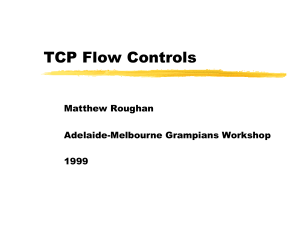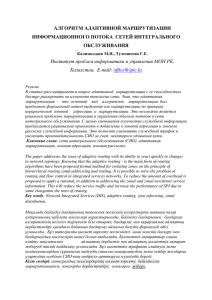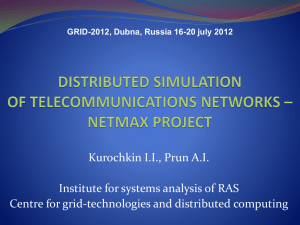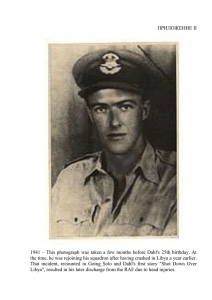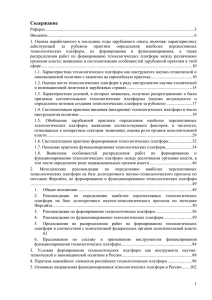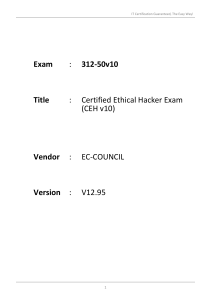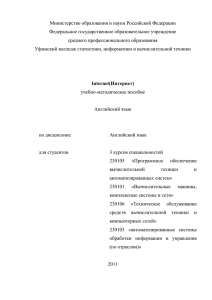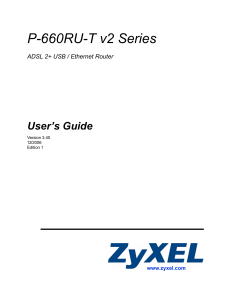TCP/IP
UNLEASHED
Third Edition
Karanjit S. Siyan, Ph.D.
Tim Parker, Ph.D.
201 West 103rd Street, Indianapolis, IN 46290
ASSOCIATE PUBLISHER
TCP/IP Unleashed
Linda Engelman
Copyright © 2002 by Sams Publishing
All rights reserved. No part of this book shall be reproduced, stored in a
retrieval system, or transmitted by any means, electronic, mechanical,
photocopying, recording, or otherwise, without written permission from he
publisher. No patent liability is assumed with respect to the use of the information contained herein. Although every precaution has been taken in the
preparation of this book, the publisher and author assume no responsibility for
errors or omissions. Nor is any liability assumed for damages resulting from
the use of the information contained herein.
ACQUISITIONS EDITOR
Dayna Isley
DEVELOPMENT EDITOR
Ginny Bess
MANAGING EDITOR
Charlotte Clapp
PROJECT EDITOR
International Standard Book Number: 0-672-32351-6
Elizabeth Finney
Library of Congress Catalog Card Number: 2001096703
COPY EDITOR
Paula Lowell
Printed in the United States of America
INDEXER
First Printing: March 2002
Larry Sweazy
05
04
03
02
4
3
2
1
PROOFREADER
Trademarks
Plan-it Publishing
All terms mentioned in this book that are known to be trademarks or service
marks have been appropriately capitalized. Sams Publishing cannot attest to
the accuracy of this information. Use of a term in this book should not be
regarded as affecting the validity of any trademark or service mark.
TECHNICAL EDITOR
William Wagner
TEAM COORDINATOR
Lynne Williams
Warning and Disclaimer
Every effort has been made to make this book as complete and as accurate as
possible, but no warranty or fitness is implied. The information provided is on
an “as is” basis. The author and the publisher shall have neither liability nor
responsibility to any person or entity with respect to any loss or damages arising
from the information contained in this book or from the use of programs
accompanying it.
INTERIOR DESIGNER
Gary Adair
COVER DESIGNER
Alan Clements
PAGE LAYOUT
Rebecca Harmon
Contents at a Glance
Introduction 1
Part I
TCP/IP Fundamentals
5
1
Introduction to Open Communications 7
2
TCP/IP and the Internet 23
3
Overview of TCP/IP 39
Part II
Naming and Addressing
55
4
Names and Addresses in an IP Network 57
5
ARP and RARP 91
6
DNS: Name Services 119
7
WINS
8
Automatic Configuration 163
Part III
IP and Related Protocols
9
137
Overview of the IP Family of Protocols 197
10
The Internet Protocol 213
11
The Transport Protocols 263
12
IP Version 6 323
Part IV
195
Internetworking with IP
345
13
Routing in IP Networks 347
14
Gateway Protocols 369
15
Routing Information Protocol (RIP) 377
16
Open Shortest Path First (OSPF) 409
Part V
Network Services
433
17
Internet Printing Protocol (IPP) 435
18
LDAP: Directory Services 441
19
Remote Access Protocols 477
20
Firewalls 509
21
Network and System Security 525
Part VI
Implementing TCP/IP
539
22
General Configuration Issues 541
23
Configuring TCP/IP for Windows 95 and Windows 98 559
24
Dial-Up Networking with Windows 98 581
25
Configuring TCP/IP for Windows NT 603
26
Configuring TCP/IP for Windows 2000 633
27
IP Support in Novell NetWare 683
28
Configuring TCP/IP for Linux 699
Part VII
Using TCP/IP Applications
723
29
Whois and Finger 725
30
File Transfer Protocols 743
31
Using Telnet 769
32
Using the R-Utilities 787
33
Filesystem-Sharing Protocols: NFS and SMB/CIFS 803
Part VIII
Using IP Based Applications
827
34
Integrating TCP/IP with Application Services 829
35
Internet Mail Protocols 835
36
The HTTP (World Wide Web) Service 855
37
The NNTP (Network News) Service 875
38
Installing and Configuring the Web Server 887
Part IX
Operating and Administering a TCP/IP Network
39
Protocol Configuration and Tuning on Unix Systems 909
40
Implementing DNS 927
41
TCP/IP Network Management 941
42
SNMP: The Network Management Protocol 965
43
Securing TCP/IP Transmissions 979
44
Troubleshooting Tools and Issues 997
Part X
Appendixes
1023
A
RFCs and Standards 1025
B
Abbreviations and Acronyms 1039
Index 1049
907
Contents
Introduction
Part I
1
TCP/IP Fundamentals
5
1
Introduction to Open Communications 7
Evolution of Open Networks ..................................................................8
Layering the Communications Process ............................................9
The OSI Reference Model ..............................................................10
The Model’s Usage ..........................................................................16
The TCP/IP Reference Model ..............................................................19
Dissecting the TCP/IP Model ..........................................................20
Summary ..............................................................................................21
2
TCP/IP and the Internet 23
A History of the Internet ......................................................................24
The ARPANET ................................................................................24
TCP/IP ............................................................................................25
The National Science Foundation (NSF) ......................................25
The Internet Today ..........................................................................26
RFCs and the Standardization Process ................................................26
Getting RFCs ..................................................................................28
Indices of RFCs ..............................................................................28
Humorous RFCs ..............................................................................29
A Brief Introduction to Internet Services ............................................29
Whois and Finger ..........................................................................29
File Transfer Protocol ....................................................................30
Telnet ..............................................................................................30
E-mail ............................................................................................30
The World Wide Web ....................................................................30
USENET News ..............................................................................31
Intranets and Extranets ........................................................................31
Intranets ..........................................................................................31
Opening Our Intranets to Outsiders ................................................33
The Internet of Tomorrow ....................................................................33
Next Generation Internet (NGI) ......................................................33
vBNS ..............................................................................................34
Internet2 (I2) ....................................................................................34
Who’s In Charge Anyway? ..................................................................34
The Internet Society (ISOC) ..........................................................34
Internet Architecture Board (IAB) ..................................................35
vi
TCP/IP
UNLEASHED
Internet Engineering Task Force (IETF) ........................................35
Internet Engineering Steering Group (IESG) ..................................35
Internet Assigned Numbers Authority (IANA) ..............................35
Internet Corporation for Assigned Names and
Numbers (ICANN) ......................................................................35
The InterNIC and Other Registrars ................................................36
The RFC Editor ..............................................................................36
The Internet Service Providers ........................................................37
Summary ..............................................................................................37
3
Part II
4
Overview of TCP/IP 39
The Benefits of Using TCP/IP ..............................................................40
TCP/IP Layers and Protocols ..............................................................41
Architecture ....................................................................................41
Transmission Control Protocol (TCP) ............................................42
Internet Protocol (IP) ......................................................................45
Application Layer ............................................................................47
Transport Layer ..............................................................................47
Network Layer ................................................................................48
Link Layer ......................................................................................48
Telnet ....................................................................................................48
File Transfer Protocol (FTP) ................................................................49
Trivial File Transfer Protocol (TFTP) ..................................................49
Simple Mail Transfer Protocol (SMTP) ..............................................50
Network File System (NFS) ................................................................50
SNMP ....................................................................................................51
How TCP/IP Fits into Your System ......................................................52
The Intranet Concept ............................................................................53
Summary ..............................................................................................53
Naming and Addressing
55
Names and Addresses in an IP Network 57
IP Addressing ........................................................................................58
Binary Versus Decimal Numbers ....................................................59
IPv4 Address Formats ....................................................................60
Special IP Addresses ............................................................................67
Addressing “This” Network ............................................................67
Directed Broadcast ..........................................................................68
Limited Broadcasts ..........................................................................69
All Zeros IP Address ......................................................................69
IP Address on This Network ..........................................................70
Software Loopback ..........................................................................70
Exception to IP Addressing ............................................................70
CONTENTS
The Emergence of Subnetworks ..........................................................71
Subnetting ........................................................................................72
Variable Length Subnet Masks (VLSM) ........................................76
Classless Interdomain Routing (CIDR) ................................................78
Classless Addressing ......................................................................79
Enhanced Route Aggregation ..........................................................79
Supernetting ....................................................................................79
How CIDR Works ..........................................................................80
Public Address Spaces ....................................................................81
Private Network Addresses ..............................................................82
Internet Class C Address Allocation ..............................................84
Configuring IP Addresses ....................................................................85
IP Version 6 Addresses ........................................................................86
Summary ..............................................................................................89
5
ARP and RARP 91
Using Addresses ....................................................................................92
Subnetwork Addressing ..................................................................93
IP Addresses ....................................................................................96
Overview of the Address Resolution Protocol ....................................97
The ARP Cache ..............................................................................98
Details of ARP Operation ..................................................................102
The ARP Protocol Design ............................................................104
Network Monitoring with ARP ....................................................105
Timeouts in the ARP Cache Table ................................................105
ARP in Bridged Networks ............................................................107
Duplicate Addresses and ARP ......................................................108
Proxy ARP ..........................................................................................112
Reverse Address Resolution Protocol ................................................113
RARP Operation ............................................................................114
RARP Storms ................................................................................116
Primary and Backup RARP Servers ............................................117
Using the ARP Command ..................................................................117
Summary ............................................................................................117
6
DNS: Name Services 119
Domain Name System: The Concept ................................................120
DNS Hierarchical Organization ....................................................121
Delegating Authority ..........................................................................123
DNS Distributed Database ..................................................................123
Domains and Zones ............................................................................124
Internet Top-Level Domains ..............................................................125
Choosing a Name Server ....................................................................125
vii
viii
TCP/IP
UNLEASHED
Name Service Resolution Process ......................................................125
Recursive Queries ..........................................................................126
Iterative Queries ............................................................................126
Caching ..........................................................................................126
Reverse Resolution (Pointer) Queries ..........................................126
DNS Security ................................................................................126
Resource Records (RR) ................................................................126
Start of Authority (SOA) ..............................................................127
Address (A) Resource Records ....................................................129
Name Server (NS) Resource Records ..........................................129
Canonical Name Records (CNAME) ............................................129
Pointer (PTR) Records ..................................................................130
Delegated Domains ......................................................................130
Hardware Information (HINFO) Record ......................................130
Integrated Services Digital Network (ISDN) Record ..................132
Mailbox (MB) Record ..................................................................132
Mailgroup (MG) Record ..............................................................132
Mail Information (MINFO) Record ..............................................132
Mail Rename (MR) Record ..........................................................132
Mail Exchange (MX) Record ........................................................133
Responsible Person (RP) Record ..................................................133
Route Through (RT) Record ........................................................134
Text (TXT) Record ........................................................................134
Well Known Service (WKS) Record ............................................134
X25 Record ....................................................................................134
Summary ............................................................................................135
7
WINS 137
NetBIOS ..............................................................................................138
NetBIOS Name Resolution ................................................................141
Dynamic NetBIOS Name Resolution ................................................143
Benefits of Using WINS ................................................................144
How WINS Works ........................................................................144
Configuring WINS Clients ............................................................146
Configuring WINS for Proxy Agents ............................................147
Configuring NT 4 Systems ............................................................148
Configuring Windows 95 and Windows 98 Systems ....................148
Installing a WINS Server ....................................................................149
WINS Administration and Maintenance ............................................149
Adding Static Entries ....................................................................150
Maintaining the WINS Database ..................................................151
Backing Up the WINS Database ..................................................154
Backing Up the WINS Registry Entries ........................................154
CONTENTS
Restoring the WINS Database ......................................................155
Compressing the WINS Database ................................................155
WINS Replication Partners ..........................................................156
WINS Implementation Recommendations ....................................157
Integrating WINS and DNS Name Resolution Services ....................157
DHCP Serving WINS Options ..........................................................158
NetBIOS Name Resolution Via LMHOSTS ......................................159
Summary ............................................................................................161
8
Part III
Automatic Configuration 163
Dynamic Configuration Using BOOTP ..............................................164
BOOTP Request/Reply IP Addresses ..........................................164
Handling the Loss of BOOTP Messages ......................................167
BOOTP Message Format ..............................................................168
Phases of the BOOTP Procedure ..................................................170
The Vendor Specific Area Field ....................................................171
Dynamic Configuration Using DHCP ................................................174
Understanding IP Address Management with DHCP ..................174
The DHCP IP Address Acquisition Process ..................................175
DHCP Packet Format ....................................................................179
DHCP Protocol Trace ....................................................................183
Summary ............................................................................................193
IP and Related Protocols
195
9
Overview of the IP Family of Protocols 197
The TCP/IP Model ..............................................................................198
The TCP/IP Suite of Protocols ......................................................198
Understanding the Internet Protocol (IP) ..........................................199
The IPv4 Header ............................................................................200
What Does IP Do? ........................................................................201
Understanding the Transmission Control Protocol (TCP) ................203
TCP Header Structure ..................................................................203
What Does TCP Do? ....................................................................205
Understanding the User Datagram Protocol (UDP) ..........................209
UDP Header Structure ..................................................................209
What Does UDP Do? ....................................................................210
TCP Versus UDP ..........................................................................210
Summary ............................................................................................211
10
The Internet Protocol 213
IP Abstraction ....................................................................................214
IP Datagram Size ..........................................................................217
IP Fragmentation ..........................................................................219
ix
x
TCP/IP
UNLEASHED
IP Datagram Format ..........................................................................220
IP Header Format ..........................................................................221
IP Options ......................................................................................238
Network Byte Order ......................................................................249
IP Trace ..............................................................................................251
Summary ............................................................................................261
11
The Transport Protocols 263
The Transmission Control Protocol (TCP) ........................................265
TCP Features ................................................................................266
TCP Host Environment ................................................................274
TCP Connection Opening and Closing ........................................276
TCP Message Format ....................................................................278
Cumulative ACKs in TCP ............................................................289
Adaptive Time-Outs in TCP ..........................................................292
Minimizing Impact of Congestion in TCP ....................................294
Avoiding the Silly Window Syndrome ..........................................295
Dealing with Dead TCP Connections ..........................................299
TCP Finite State Machine ............................................................299
TCP Traces ....................................................................................301
The User Datagram Protocol (UDP) ..................................................315
UDP Header Format ......................................................................317
UDP Layering and Encapsulation ................................................318
UDP Trace ....................................................................................320
Summary ............................................................................................321
12
IP Version 6 323
IPv6 Datagram ....................................................................................324
Priority Classification ....................................................................327
Flow Labels ..................................................................................328
128-Bit IP Addresses ....................................................................329
IP Extension Headers ....................................................................330
Multiple IP Addresses per Host ..........................................................338
Unicast, Multicast, and Anycast Headers ..........................................339
Transition from IPv4 to IPv6 ..............................................................341
Summary ............................................................................................343
Part IV
13
Internetworking with IP
345
Routing in IP Networks 347
The Fundamentals of Routing ............................................................348
Static Routing ................................................................................349
Distance-Vector Routing ..............................................................353
Link-State Routing ........................................................................356
CONTENTS
Convergence in an IP Network ..........................................................359
Accommodating Topological Changes ........................................359
Convergence Time ........................................................................364
Calculating Routes in IP Networks ....................................................365
Storing Multiple Routes ................................................................366
Initiating Updates ..........................................................................366
Routing Metrics ............................................................................367
Summary ............................................................................................368
14
Gateway Protocols 369
Gateways, Bridges, and Routers ........................................................370
Gateway ........................................................................................371
Bridge ............................................................................................371
Router ............................................................................................371
Autonomous System ......................................................................372
Gateway Protocols: The Basics ..........................................................372
Interior and Exterior Gateway Protocols ............................................373
Gateway-to-Gateway Protocol ......................................................373
The Exterior Gateway Protocol ....................................................374
Interior Gateway Protocols ............................................................375
Summary ............................................................................................375
15
Routing Information Protocol (RIP) 377
Understanding RFC 1058 ..................................................................378
RIP Packet Format ........................................................................378
The RIP Routing Table ..................................................................381
Operational Mechanics ......................................................................383
Calculating Distance Vectors ........................................................385
Updating the Routing Table ..........................................................389
Addressing Considerations ............................................................392
Topology Changes ..............................................................................395
Convergence ..................................................................................395
The “Count-to-Infinity” Problem ..................................................398
Limitations of RIP ..............................................................................405
Hop Count Limit ..........................................................................405
Fixed Metrics ................................................................................406
Network Intensity of Table Updates ..............................................406
Slow Convergence ........................................................................406
Lack of Load Balancing ................................................................407
Summary ............................................................................................408
xi
xii
TCP/IP
UNLEASHED
16
Part V
Open Shortest Path First (OSPF) 409
The Origins of OSPF ..........................................................................410
Understanding OSPF ........................................................................411
OSPF Areas ..................................................................................411
Routing Updates ............................................................................416
Exploring OSPF Data Structures ........................................................418
The HELLO Packet ......................................................................420
The Database Description Packet ..................................................421
The Link-State Request Packet ....................................................421
The Link-State Update Packet ......................................................422
The Link-State Acknowledgment Packet ......................................425
Calculating Routes ..............................................................................425
Using Autocalculation ..................................................................426
Using Default Route Costs ............................................................427
The Shortest-Path Tree ..................................................................428
Summary ............................................................................................431
Network Services
433
17
Internet Printing Protocol (IPP) 435
History of IPP ....................................................................................436
IPP and the End User ..........................................................................438
Using HP’s Implementation of IPP ....................................................439
Summary ............................................................................................440
18
LDAP: Directory Services 441
Why Directory Services? ....................................................................442
What Are Directory Services? ............................................................442
Directory Services over IP ..................................................................443
The OSI X.500 Directory Model ........................................................446
Early X.500 ..................................................................................447
X.500 Today ..................................................................................448
The Structure of LDAP ......................................................................448
LDAP Hierarchy ............................................................................448
Naming Structures ........................................................................449
Directory System Agents and Access Protocols ................................450
The Lightweight Directory Access Protocol ......................................450
Retrieving Information ..................................................................451
Storing Information ......................................................................453
Access Rights and Security ..........................................................454
LDAP Server-to-Server Communications ..........................................454
The LDAP Data Interchange Format (LDIF) ................................454
LDAP Replication ........................................................................455
CONTENTS
Designing Your LDAP Service ..........................................................456
Defining Requirements ..................................................................456
Designing the Schema ..................................................................457
Performance ..................................................................................459
Network Abilities ........................................................................461
Security ..........................................................................................462
LDAP Deployment ............................................................................467
The Production Environment ..............................................................468
Creating a Plan ..............................................................................468
Valuable Advice ............................................................................470
Selecting LDAP Software ..................................................................470
Core Features ................................................................................471
Management Features ....................................................................471
Security Features ..........................................................................472
Standards Compliance ..................................................................472
Flexibility ......................................................................................472
Reliability ......................................................................................473
Interoperability ..............................................................................473
Performance ..................................................................................473
Extensibility ..................................................................................474
Cost ................................................................................................474
Other, Generally Political Concerns ..............................................474
Summary ............................................................................................475
19
Remote Access Protocols 477
Remote Connectivity ..........................................................................478
ISDN ..............................................................................................479
Cable Modems ..............................................................................479
Digital Subscriber Loop (DSL) ....................................................480
Radio Networks ............................................................................482
Remote Authentication Dial-In User Service (RADIUS) ..................482
RADIUS Authentication ................................................................483
Account Information ....................................................................485
Transporting IP Datagrams with SLIP, CSLIP, and PPP ....................485
Serial Line Internet Protocol (SLIP) ............................................486
Compressed SLIP (CSLIP) ..........................................................487
Point to Point Protocol (PPP) ........................................................487
Tunneled Remote Access ....................................................................493
Point-to-Point Tunneling (PPTP) ................................................495
The Layer 2 Tunneling Protocol (L2TP) ....................................499
IPSec ..............................................................................................504
Summary ............................................................................................508
xiii
xiv
TCP/IP
UNLEASHED
20
Firewalls 509
Securing Your Network ......................................................................510
The Role of Firewalls ....................................................................511
Using Firewalls ..................................................................................512
Proxy Servers ................................................................................513
Packet Filters ................................................................................514
Securing Services ................................................................................515
E-mail (SMTP) ..............................................................................515
HTTP: World Wide Web ..............................................................516
FTP ................................................................................................516
Telnet ............................................................................................517
Usenet: NNTP ..............................................................................518
DNS ..............................................................................................518
Building Your Own Firewall ..............................................................518
Using Commercial Firewall Software ................................................519
Summary ............................................................................................523
21
Network and System Security 525
Using Encryption ................................................................................527
Public-Private Key Encryption ......................................................528
Symmetric Private Key Encryption ..............................................529
DES, IDEA, and Others ................................................................529
Authenticating with Digital Signatures ..............................................532
Cracking Encrypted Data ....................................................................533
Protecting Your Network ....................................................................534
Logins and Passwords ..................................................................534
File and Directory Permissions ....................................................535
Trust Relationships ........................................................................536
UUCP on Unix and Linux Systems ..............................................537
Preparing for the Worst ......................................................................538
Summary ............................................................................................538
Part VI
22
Implementing TCP/IP
539
General Configuration Issues 541
Installing a Network Card ..................................................................542
Network Cards ..............................................................................542
Resource Configuration ................................................................544
Installing the Adapter Software ....................................................546
Redirectors and APIs ....................................................................547
Services ..........................................................................................548
NIC Interfaces ..............................................................................548
CONTENTS
Network and Transport Protocols ......................................................548
IP Configuration Requirements ....................................................549
Configuring a Default Gateway Address ......................................550
Configuring the Name Server Address ........................................552
Configuring the Mail Server Address ..........................................552
Registering Your Domain Name ....................................................553
IP Configuration Variations ................................................................553
Configuring the Routing Table ..........................................................554
IP Encapsulation of Foreign Protocols ..............................................555
Summary ............................................................................................556
23
Configuring TCP/IP for Windows 95 and Windows 98 559
Windows 98 Network Architecture ....................................................560
Installing the Network Card ..........................................................562
Altering the Network Card Configuration Settings ......................565
When Windows 98 Fails to Boot ..................................................565
Configuring Windows 98 for TCP/IP ................................................566
Before You Start ............................................................................567
Installing TCP/IP ..........................................................................567
Configuring Microsoft TCP/IP ......................................................568
Static Configuration Files ..............................................................572
Registry Settings ............................................................................573
Testing TCP/IP ..............................................................................577
Summary ............................................................................................579
24
Dial-Up Networking with Windows 98 581
Dial-Up Adapter Configuration ..........................................................582
Dial-Up Networking Installation ........................................................583
General Tab ..................................................................................585
Server Types ..................................................................................585
Scripting ..............................................................................................590
Multilink ............................................................................................591
PPTP ..................................................................................................592
Installing and Configuring PPTP ..................................................594
Making the PPTP Connection ......................................................596
Windows 98 Dial-Up Server ..............................................................597
Troubleshooting Dial-Up Connections ..............................................599
Confirming the DUN Configuration ............................................599
PPP Logging ..................................................................................600
Summary ............................................................................................600
xv
xvi
TCP/IP
UNLEASHED
25
Configuring TCP/IP for Windows NT 603
Windows NT Versions ........................................................................604
Architecture ........................................................................................604
Installation ..........................................................................................604
Installing the TCP/IP Protocol Suite ............................................605
Configuring TCP/IP ............................................................................607
IP Address ......................................................................................608
DNS ..............................................................................................611
WINS Address ..............................................................................612
DHCP Relay ..................................................................................613
Routing ..........................................................................................615
Simple TCP/IP Services ....................................................................616
Adding Simple TCP/IP Services ..................................................616
Remote Access Services (RAS) ..........................................................616
Configuring Your RAS Server ......................................................617
DHCP Server ......................................................................................619
Installing the DHCP Server Service ..............................................620
Controlling the DHCP Server Service ..........................................620
Compressing the DHCP Database ................................................621
Administering DHCP ....................................................................622
Adding Servers ..............................................................................622
Configuring Scopes ......................................................................623
Global and Scope Options ............................................................624
Static Addresses ............................................................................625
Using Microsoft DNS ........................................................................625
Installing DNS ..............................................................................626
Creating a Zone ............................................................................626
Configuring Inverse Domain Name Resolution ............................628
Configuring DNS to Contact a WINS Server ..............................629
Adding Secondary Name Servers ................................................629
FTP and HTTP Services ....................................................................630
TCP/IP Printing Services ....................................................................630
Installing TCP/IP Printing Services ..............................................630
Installing LPR Services ................................................................631
Summary ............................................................................................632
26
Configuring TCP/IP for Windows 2000 633
Installing TCP/IP ................................................................................634
Configuring the IP Address ..........................................................635
IP Address Assignment When DHCP Server Fails ......................639
Configuring the DNS Settings ......................................................640
Configuring the WINS Address ....................................................643
Configuring the DHCP Relay in Windows NT ............................645
CONTENTS
IP Security and Filtering ....................................................................646
Configuring Name Resolution Services in Windows 2000 ................648
NetBIOS Services ..........................................................................648
Types of Name Resolution Methods ............................................651
Configuring the NetBIOS Name Cache ........................................654
Configuring the Name Broadcasts ................................................655
Configuring the LMHOSTS File ..................................................657
Configuring the HOSTS File ........................................................663
Other Support Files for TCP/IP Services ..........................................664
The NETWORKS File ..................................................................665
The PROTOCOL File ....................................................................666
The SERVICES File ......................................................................667
Installing and Configuring the FTP Server Service ..........................671
Installing and Configuring the FTP Server Service
on Windows 2000 Server ............................................................672
Configuring TCP/IP to Print from Windows 2000
to Unix Printers ................................................................................675
Installing and Configuring TCP/IP Printing ................................676
Printing to a Windows 2000 Computer from a
Unix Computer ..........................................................................678
Using TCP/IP Command-Line Tools ..................................................679
Summary ............................................................................................682
27
IP Support in Novell NetWare 683
Novell and TCP/IP ..............................................................................684
IP and NetWare 4 ..........................................................................684
NetWare 5/NetWare 6 and the Pure IP Initiative ..........................685
Legacy Solutions: IP for NetWare 3.x through 4.x ............................685
IP Tunneling ..................................................................................687
IP Relay ........................................................................................688
LAN WorkPlace ............................................................................688
IPX-IP Gateway ............................................................................689
NetWare/IP ..................................................................................689
NetWare 5/NetWare 6—IP and All the Comforts of Novell ..............690
Pure IP ..........................................................................................690
Multiple Protocols ........................................................................691
Installation Options ............................................................................691
IP-Only Installation of NetWare 5 and NetWare 6 ......................692
IPX-Only Installation ....................................................................693
Hybrid IPX/IP Installations ..........................................................693
Tools That Aid in IP Migration ..........................................................694
NDS ..............................................................................................694
DNS ..............................................................................................695
DHCP ............................................................................................695
xvii
xviii
TCP/IP
UNLEASHED
DDNS ............................................................................................695
SLP ................................................................................................695
Compatibility Mode ......................................................................696
Migration Agent ............................................................................696
Migration Strategies ............................................................................697
Using a Test Platform ....................................................................697
Suggested Migration Scenarios ....................................................697
Summary ............................................................................................698
28
Part VII
29
Configuring TCP/IP for Linux 699
Preparing Your System for TCP/IP ....................................................701
Network Interface Access ..................................................................704
Setting Up the Loopback Interface ..............................................705
Setting Up the Ethernet Interface ..................................................707
Name Service and Name Resolver ....................................................709
Gateways ............................................................................................711
Using Graphical Tools to Configure Network Interfaces ..................713
Using netcfg ..................................................................................713
Using linuxconf ............................................................................714
Configuring SLIP and PPP ................................................................717
Setting Up the Dummy Interface ..................................................717
Setting Up SLIP ............................................................................717
Setting Up PPP ..............................................................................719
Summary ............................................................................................721
Using TCP/IP Applications
723
Whois and Finger 725
Understanding the Whois Protocol ....................................................726
Internet Registration ......................................................................726
The Whois Databases ....................................................................728
Web-Based Whois ........................................................................729
Command-Line Whois ..................................................................731
Telnet-Based whois ........................................................................733
Expanding Whois ................................................................................734
Referral Whois (RWhois) ..............................................................734
WHOIS++ ....................................................................................735
Using Finger ......................................................................................735
The finger Command ..................................................................736
The Finger Daemon ......................................................................738
Finger in a Non-Unix Environment ..............................................739
Finger Fun ....................................................................................740
Summary ............................................................................................742
CONTENTS
30
File Transfer Protocols 743
The Role of FTP and TFTP in Today’s World ..................................744
Transferring Files with FTP ..............................................................744
FTP Connections ..........................................................................745
Connecting with FTP Clients ........................................................748
FTP Security ..................................................................................760
FTP Servers and Daemons ............................................................763
Anonymous FTP Access ..............................................................764
Using TFTP ........................................................................................766
How TFTP Differs from FTP ........................................................766
TFTP Commands ..........................................................................767
Summary ............................................................................................767
31
Using Telnet 769
Understanding the Telnet Protocol ....................................................770
The Network Virtual Terminal ......................................................772
The Telnet Daemon ............................................................................773
Using Telnet ........................................................................................774
The Unix telnet Command ..........................................................774
Telnet GUI Applications ................................................................775
Telnet Commands ..........................................................................776
Examples of Using Telnet ............................................................779
Advanced Topics ................................................................................780
Security ..........................................................................................780
Telnet Applications ........................................................................781
Using Telnet to Access Other TCP/IP Services ............................782
Summary ............................................................................................785
32
Using the R-Utilities 787
Understanding R-Commands ............................................................788
Security Implications ....................................................................789
Alternatives to Using R-Commands ..................................................792
R-Command Reference ......................................................................793
R-Command Daemons ..................................................................793
rsh ................................................................................................794
rcp ................................................................................................795
rlogin ..........................................................................................795
rup ................................................................................................796
ruptime ..........................................................................................796
rwho ................................................................................................797
rexec ..............................................................................................797
Related Files ..................................................................................798
Achieving R-Command Functionality in Non-Unix
Environments ..................................................................................800
Summary ............................................................................................801
xix
xx
TCP/IP
UNLEASHED
33
Part VIII
Filesystem-Sharing Protocols: NFS and SMB/CIFS 803
What Is NFS? ......................................................................................804
A Brief History of NFS ................................................................804
Why NFS? ....................................................................................805
Implementation—How NFS Works ....................................................805
Remote Procedure Calls (RPC) and External Data
Representation (XDR) ................................................................806
Hard Mounts Versus Software Mounts ........................................806
NFS Files and Commands ..................................................................807
NFS Daemons ................................................................................808
NFS-Related Files ........................................................................811
NFS Server Commands ................................................................813
NFS Client Commands ..................................................................817
A Practical Example: Sharing and Mounting an
NFS Filesystem ..............................................................................820
Common NFS Problems and Solutions ..............................................821
Unable to mount ............................................................................821
Unable to unmount ........................................................................822
Hard Mounts Versus Soft Mounts ................................................822
Related Protocols and Products ..........................................................823
WebNFS ........................................................................................823
PC-NFS and Other Client Software ..............................................823
SMB and CIFS ..............................................................................824
Other Products ..............................................................................825
Summary ............................................................................................825
Using IP Based Applications
827
34
Integrating TCP/IP with Application Services 829
Using a Browser As the Presentation Layer ......................................831
Integrating TCP/IP with Legacy Applications ....................................832
Using TCP/IP with Other Networks ..................................................832
NetBIOS and TCP/IP ....................................................................833
IPX and UDP ................................................................................834
Summary ............................................................................................834
35
Internet Mail Protocols 835
Electronic Mail ..................................................................................836
History of E-mail ..........................................................................836
The Standards and the Groups Who Make Them ........................836
X.400 ..................................................................................................837
The Simple Mail Transport Protocol (SMTP) ....................................839
MIME and SMTP ..........................................................................840
Other Encoding Standards ............................................................840
CONTENTS
SMTP Commands ........................................................................841
SMTP Status Codes ......................................................................842
Extended SMTP ............................................................................843
Examining SMTP Headers ............................................................844
Advantages and Disadvantages of SMTP ....................................845
Client Mail Retrieval with POP and IMAP ........................................845
The Post Office Protocol (POP) ....................................................846
The Internet Mail Access Protocol (IMAP) ..................................846
POP3 Versus IMAP4 ....................................................................848
Advanced E-mail Topics ....................................................................849
Security ..........................................................................................849
Spam and Other Junk ....................................................................851
Anonymous E-mail Services or Remailers ..................................852
Summary ............................................................................................852
36
The HTTP (World Wide Web) Service 855
The World Wide Web ..........................................................................856
Brief History of the Web ..............................................................856
The Web Explosion ......................................................................857
Uniform Resource Locators ................................................................858
Web Servers and Browsers ................................................................859
Understanding HTTP ........................................................................860
HTTP/1.1 ......................................................................................861
MIME and the Web ......................................................................864
Sample HTTP Communication ....................................................865
Advanced Topics ................................................................................866
Server-Side Functionality ..............................................................866
SSL and S-HTTP ..........................................................................867
The Languages of the Web ................................................................867
HTML ............................................................................................867
XML ..............................................................................................868
CGI ................................................................................................869
Perl ................................................................................................869
Java ................................................................................................870
JavaScript ......................................................................................870
Active Server Pages ......................................................................871
The Future of the Web ........................................................................871
HTTP-ng ........................................................................................871
IIOP ..............................................................................................872
IPv6 ................................................................................................872
IPP ................................................................................................872
XML ..............................................................................................873
Summary ............................................................................................873
xxi
xxii
TCP/IP
UNLEASHED
37
The NNTP (Network News) Service 875
Usenet News ......................................................................................876
Newsgroups and Hierarchies ..............................................................877
The Network News Transfer Protocol ................................................879
Retrieving Newsgroups ................................................................880
Retrieving Messages ......................................................................881
Posting Messages ..........................................................................883
Spamming and News Blackholing ....................................................884
Summary ............................................................................................885
38
Installing and Configuring the Web Server 887
A Quick Look at How Web Servers Work ........................................888
Web Server Nomenclature ............................................................889
The Popular Web Servers ..................................................................891
Running the Apache HTTP Web Server ............................................892
Downloading, Installing, and Configuring Apache ......................892
Using Apache for Windows ..........................................................902
Exploring Other Web Servers ............................................................904
Summary ............................................................................................905
Part IX
Operating and Administering a TCP/IP Network
907
39
Protocol Configuration and Tuning on Unix Systems 909
System Initialization Issues ................................................................910
The init Process and /etc/inittab ............................................910
The rc Scripts ................................................................................912
Configuration Files ............................................................................916
Defining Network Protocols in /etc/protocols ..........................916
Recognizable Hosts in /etc/hosts ..............................................917
TCP/IP and /etc/services ..........................................................918
inetd and /etc/inetd.conf ........................................................921
Recognizable Networks in /etc/networks ..................................924
The DNS Client and /etc/resolv.conf ......................................924
Summary ............................................................................................925
40
Implementing DNS 927
The Name Server ................................................................................928
Resource Records ..............................................................................929
Name Resolver ....................................................................................931
Configuring a Unix or Linux DNS Server ........................................932
Entering the Resource Records ....................................................932
Completing the DNS Files ............................................................934
Starting the DNS Daemons ..........................................................939
Configuring a Client ......................................................................939
CONTENTS
Windows and DNS ............................................................................940
Summary ............................................................................................940
41
TCP/IP Network Management 941
Developing a Plan for Network Monitoring ......................................943
Investigating Network Problems and Network
Troubleshooting ..............................................................................944
Network Management Tools ..............................................................945
Using Protocol Analyzers ..............................................................945
Expert Systems ..............................................................................947
PC-Based Analyzers ......................................................................948
Network Management Protocol Support ......................................949
Integration with Network Simulation/Modeling Tools ................950
Setting Up SNMP ..............................................................................951
Configuring SNMP on Windows ..................................................952
Configuring SNMP on Unix ........................................................954
SNMP Security Parameters ..........................................................954
SNMP Agents and Management ..................................................955
SNMP Tools and Commands ............................................................957
RMON and Related MIB Modules ....................................................958
Building Requirements ......................................................................959
Develop a Detailed List of Information ........................................959
Present List to Support Organization ............................................960
Formulate Your Reporting Strategy ..............................................960
Determine Information Needed for Alarm
Reporting (Realtime) ..................................................................960
Determine Information Needed for Monthly Reporting ..............960
Determine Information Needed for Performance
Tuning ........................................................................................960
Interview Management ..................................................................961
Implement the Requirements ........................................................961
Alert Support Organization to Monitoring ....................................961
Revisit Requirements ....................................................................961
Keep the Help Desk Informed ......................................................962
Test Alarms ....................................................................................962
Train the Help Desk to Troubleshoot ............................................962
Document Diagnostic Procedures ................................................962
Simplify Element Management Systems (EMSs) ........................962
Relying on Artificial Intelligence ..................................................963
Summary ............................................................................................963
xxiii
xxiv
TCP/IP
UNLEASHED
42
SNMP: The Network Management Protocol 965
What Is SNMP? ..................................................................................966
Management Information Base ..........................................................968
Using SNMP ......................................................................................969
Unix and SNMP ..................................................................................970
Setting Up SNMP Under Unix and Linux ....................................970
SNMP Commands ........................................................................972
Windows and SNMP ..........................................................................973
Windows NT/2000 ........................................................................973
Windows 9x/ME ..........................................................................975
Summary ............................................................................................977
43
Securing TCP/IP Transmissions 979
Defining Required Network Security ................................................980
What Is Network Security? ..........................................................980
Why Is Network Security Important? ..........................................981
Security Levels ..............................................................................981
Passwords and Password Files ......................................................983
Controlling Access to Passwords ..................................................984
Enforcing Network Security ..............................................................985
Types of Attacks ............................................................................985
Enforcing Network Security ..........................................................988
Configuring Applications ....................................................................990
The Internet Daemon and /etc/inetd.conf ................................990
Encryption Network Software ......................................................992
TCP Wrappers ..............................................................................993
Using Ports and Trusted Ports ............................................................994
Firewalls ..............................................................................................995
Packet Filters ................................................................................995
Application Gateway ....................................................................995
Other Application Filters ..............................................................996
Summary ............................................................................................996
44
Troubleshooting Tools and Issues 997
Monitoring Network Behavior ..........................................................998
Standard Utilities ................................................................................998
Testing Basic Connectivity ............................................................999
Troubleshooting Network Access ................................................1003
Checking Routing ........................................................................1007
Checking Name Service ..............................................................1011
Troubleshooting the Network Interface ............................................1012
Troubleshooting the Network (IP) Layer ........................................1013
TCP/IP Configuration Parameters ..............................................1013
CONTENTS
Troubleshooting TCP and UDP ........................................................1019
Sockets Problems ........................................................................1019
The Services File ........................................................................1020
Troubleshooting the Application Layer ............................................1021
Name Resolution Problems ........................................................1021
Summary ..........................................................................................1022
Part X
Appendixes
1023
A
RFCs and Standards
1025
Accessing RFCs ................................................................................1026
Accessing RFCs Through the Web ............................................1026
Accessing RFCs Through FTP ....................................................1026
Accessing RFCs Through Email ................................................1027
Accessing Printed Copies of RFCs ............................................1027
Useful RFCs Sorted by General Category ......................................1027
General Information ....................................................................1028
TCP and UDP ..............................................................................1028
IP and ICMP ................................................................................1029
Lower Layers ..............................................................................1029
Bootstrapping ..............................................................................1030
Domain Name System ................................................................1030
File Transfer and File Access ......................................................1031
Mail ..............................................................................................1031
Routing Protocols ........................................................................1032
Routing Performance and Policy ................................................1032
Terminal Access ..........................................................................1033
Other Applications ......................................................................1034
Network Management ................................................................1034
Tunneling ....................................................................................1036
OSI ..............................................................................................1036
Security ........................................................................................1036
Miscellaneous ..............................................................................1037
List of RFCs by Number ..................................................................1037
B
Abbreviations and Acronyms
1039
Index
1049
xxv
About the Authors
Karanjit S. Siyan, Ph.D., is Vice President of R&D for Higher Technology, a professional services company based in Hamden, Connecticut. He has authored international
seminars on Solaris and SunOS, TCP/IP networks, PC Network Integration, Windows
NT, Novell networks, and expert systems using Fuzzy Logic. He teaches advanced technology seminars in the United States, Canada, Europe, and the Far East. Dr. Siyan has
published articles in Dr. Dobb’s Journal, The C Users Journal, Database Advisor, and
other research journals and is actively involved in Internet research. He has worked with
computer networks for Unix, NetWare, Windows NT/2000, OS/2, and computer languages such as C/C++, Pascal, LISP, Algol, Ada, MSL, PL/1, Jovial, CMS-2, PL/SQL,
Perl, VB, Java, and so on for many years. He has written compilers for a number of these
languages. Karanjit holds a Ph.D. in Computer Science, a master’s degree in Electrical
Engineering and Computer Science, and a bachelor’s degree in Electronics and Electrical
Communication Engineering. He is a member of IEEE and ACM, and his career achievements are recorded in the Marquis Who’s Who in the World, Who’s Who in America,
Who’s Who in Finance and Industry, and Who’s Who in Science and Engineering.
Before working as an independent consultant, Dr. Siyan worked as a senior member of the
technical staff at ROLM Corporation, and as a software developer on numerous projects.
As part of his consulting work, Dr. Siyan has written a number of custom compiler and
operating system development tools. His interests include Unix-based, NetWare-based,
and Windows NT/2000-based networks. He is actively involved in the application of
many computer science disciplines such as networks, operating systems, programming
languages, databases, expert systems, and computer security. Dr. Siyan holds certification
credentials for a number of commercial operating system products, and has written
numerous books.
Tim Parker, Ph.D., founded Timothy Parker Consulting Incorporated (TPCI), a technical
writing and consulting services firm, more than 20 years ago. He also specializes in technical training, including several courses about TCP/IP, software development, and hardware testing. He is the author of more than 2,500 articles and sixty books.
Dedication
To my wife for bringing so much joy in my life and to my parents for being there for me.
—Karanjit
Acknowledgments
One of the more pleasurable tasks of being an author is to thank the people responsible
for the success of a book. I want to thank all those close to me: Harpreet, Ahal Singh,
Tejinder Kaur, Harjeet, Jagjit, Kookie, and Dolly. Special thanks to Mother, Saint
Germain, El Morya Khan, Djwal Kul, Kuthumi Lal Singh, Kuan-Yin, Bhagwan Krishna,
and Babaji. Without their spiritual support, this book would not have been possible.
I want to thank Bob Sanregret and Anders Amundson, who initially got me interested in
writing teaching materials about computers. I also want to thank the many people at
Higher Technology and Learning Tree for their help and support on various projects. In
particular I would like to thank Philip Weinberg, Lenny Bernstein, Dr. David Collins,
Eric Garen, and John Moriarty.
I want to thank Dayna Isley for keeping the project on track and Ginny Bess, the development editor. I want to also thank Elizabeth Finney and William Wagner for their help
in developing this book.
—Karanjit
Tell Us What You Think!
As the reader of this book, you are our most important critic and commentator. We value
your opinion and want to know what we’re doing right, what we could do better, what
areas you would like to see us publish in, and any other words of wisdom you’re willing
to pass our way.
You can e-mail or write me directly to let me know what you did or didn’t like about this
book—as well as what we can do to make our books stronger.
Please note that I cannot help you with technical problems related to the topic of this
book, and that due to the high volume of mail I receive, I might not be able to reply to
every message.
When you write, please be sure to include this book’s title and author as well as your
name and phone or fax number. I will carefully review your comments and share them
with the author and editors who worked on the book.
Email:
networking@samspublishing.com
Mail:
Mark Taber
Associate Publisher
Sams Publishing
800 East 96th Street
Indianapolis, IN 46240 USA
Introduction
TCP/IP (Transmission Control Protocol/Internet Protocol) has become a de facto protocol
not only for the Internet but also for intranets. On the intranet, TCP/IP was one choice
among many, such as Novell’s IPX/SPX, Microsoft’s NetBIOS or NetBEUI, Apple’s
AppleTalk protocols. Although these other protocols can still be found on networks,
TCP/IP has emerged as the dominant communications protocol.
What caused the change on intranets? It was gradual. As Windows NT/2000 and Novell
NetWare servers evolved, they adopted TCP/IP. Microsoft included a TCP/IP stack with
Windows 9x and NT/2000. One advantage of the adoption of a common protocol is that
it promotes interoperability. For example, UNIX, Windows, and Macintosh computers
can more seamlessly work together. The ability to connect seamlessly to the Internet,
without having to convert network protocols, also helped move the momentum to
TCP/IP. So today most networks, heterogeneous and Windows-specific, are TCP/IP
based. IPX/SPX is a very small fraction of the market, and NetBEUI is used only on
small, simple Windows networks.
The change has been for the better. TCP/IP is one of the most stable network protocols
available, and it is evolving to meet the needs of the future. The security weaknesses of
TCP/IP are well known and well researched. Standards such as IPSec have been created
to make TCP/IP more secure. TCP/IP has been implemented on almost every type of
hardware that needs to be networked. TCP/IP is an open standard, which means that all
the specifications are published and readily available.
The growth of the Internet has helped push TCP/IP to the forefront of network protocols,
of course. With the explosive growth of the World Wide Web, every computer now needs
to understand TCP/IP in order to talk to an Internet service provider. And yet TCP/IP
was in widespread use before the Web’s popularity boost only a few years ago. Many of
us were using TCP/IP for our e-mail, FTP, and Usenet services 20 years ago, working on
old UNIX and CP/M systems that required us to understand more than how to click a
few buttons in a GUI dialog box.
When the first edition of TCP/IP Unleashed and Sams Teach Yourself TCP/IP in 14 Days
were published, they were in the minority: Books about TCP/IP were meant to be read
by non-programmers or network administrators. Now, the shelves are crowded with
TCP/IP books, many just derivatives of each other. The strange truth about TCP/IP is
this: It is very simple, and at the same time very complex. If all you want to do is connect
a Windows machine to a TCP/IP network, the steps are so simple they can be covered in
a couple of pages of a book. Yet if you want to know the details behind TCP/IP’s protocols and the utilities in the protocol suite, thousands of pages are required. Even more is
2
TCP/IP
UNLEASHED
necessary if you want to develop TCP/IP-based applications. So there’s obviously a need
for all levels of books. This edition of TCP/IP Unleashed tries to appeal to the person
who needs to know about the protocols and tools involved in TCP/IP, how to add
machines to a TCP/IP network, and what issues you need to be aware of, but skims only
lightly across the developer’s side of the protocol.
A lot of information is in this book: We cover all the basic TCP/IP protocols in detail.
You’ll see how the protocols are used and how TCP builds upon IP, which itself builds
upon a network protocol. You’ll see how all kinds of applications use the basic TCP and
IP protocols. Tools you use on large networks every day, such as DNS (Domain Name
System), NFS (Network File System), and NIS (Network Information Service) all use
TCP as their basic protocol. Other protocols used by administrators, such as SNMP
(Simple Network Management Protocol) and ARP (Address Resolution Protocol), all
build on the basic TCP protocols, too. Even things as simple as your e-mail use TCP
protocols such as SMTP (Simple Mail Transfer Protocol). TCP/IP is pervasive throughout
all our computer tasks. Understanding the protocol and its underlying operation can help
you understand your computer’s services better.
Throughout this book we’ve tried to take a non-programmer’s approach to the material.
Each protocol in the TCP/IP family has its own chapter, and there is special emphasis on
the IP and TCP protocols themselves with additional chapters dedicated to them. This
book shows you how the TCP/IP protocol works, how it interacts with the other protocols
in the TCP/IP family, what the protocol does for you and your network, and how you can
implement it easily on your machine.
Where appropriate, we give you step-by-step guides to install and configure the protocol
or service. We show you the commands you will use and the output you can expect.
You’ll see how to implement TCP/IP on many different operating systems including
Windows 9x, Windows NT, Windows 2000, NetWare, and the widely used Linux system.
You’ll see information about firewalls and security. In short, everything we could think
of about TCP/IP, with the exception of programming applications, is in this book. We
hope you enjoy it.
Conventions Used in This Book
The following typographic conventions are used in this book:
• Code lines, commands, statements, variables, and any text you type or see
onscreen appears in a mono typeface. Bold mono typeface is used to represent the
user’s input.
INTRODUCTION
• Placeholders in syntax descriptions appear in an italic mono typeface. Replace the
placeholder with the actual filename, parameter, or whatever element it represents.
• Italics highlight technical terms when they’re being defined.
• The ➥ icon is used before a line of code that is really a continuation of the preceding
line. Sometimes a line of code is too long to fit as a single line on the page. If you
see ➥ before a line of code, remember that it’s part of the line immediately above it.
• The book also contains Notes to help you spot important or useful information
quickly. These notes contain tips and warnings as well. Some of these are helpful
shortcuts to help you work more efficiently.
3
TCP/IP Fundamentals
PART
I
IN THIS PART
1 Introduction to Open Communications
2 TCP/IP and the Internet
3 Overview of TCP/IP
39
23
7
CHAPTER 1
Introduction
to Open
Communications
by Mark A. Sportack
IN THIS CHAPTER
• Evolution of Open Networks
8
• The TCP/IP Reference Model
19
8
TCP/IP Fundamentals
PART I
Unarguably, TCP/IP (less commonly known as the Transmission Control
Protocol/Internet Protocol) is the most successful communications protocol ever developed. The term TCP/IP is generically used to refer to a set of communication protocols,
such as TCP for reliable delivery, UDP (User Datagram Protocol) for best-efforts delivery, IP for Internet Protocol, and other application services.
Evidence of the success of TCP/IP can be found on the Internet, the largest open network
ever built. The Internet was specifically designed to facilitate defense-oriented research,
and to enable the U.S. Government to continue communications despite the potentially
devastating effects of a nuclear attack. TCP/IP was developed for this purpose.
Today, the Internet has grown into more commercial and consumer-oriented roles.
Despite this radical change in its purpose, all of its original qualities (that is, openness,
survivability, and reliability) continue to be essential. These attributes include reliable
delivery of data with the use of explicit protocols such as TCP designed for that purpose,
and the ability to automatically detect and avoid failures in the network. More importantly, though, TCP/IP is an open communications protocol. Openness means that communications are possible between any combination of devices, regardless of how
physically dissimilar they might be.
This chapter explains how open communications emerged and the concepts that enable
open data communications. It also introduces the two major models that make open communications a practical reality: the Open Systems Interconnect (OSI) Reference Model
and the TCP/IP Reference Model. These models greatly facilitate the understanding of
networks by dissecting them into their various functional components. These components
are stratified into layers. A command of these layers, and the concept of open communications, will provide the context for a more meaningful examination of TCP/IP’s various
components and uses.
Evolution of Open Networks
Networks, originally, were highly proprietary connectivity solutions that were an integral
part of an equally proprietary, bundled computing solution. Companies that automated
their data processing or accounting functions during the primitive days before personal
computers had to commit to a single vendor for a turnkey solution.
In such a proprietary, single-vendor environment, the application software executed only
in an environment supported by a single operating system. The operating system could
execute only within the safety of the same vendor’s hardware products. Even the users’
terminal equipment and connectivity to the computer were part of the same, one-vendor,
integrated solution.
Introduction to Open Communications
CHAPTER 1
Forcing all of the DoD’s subcontractors and affiliated research organizations to migrate
to a single vendor’s brand of equipment was utterly impractical. Consequently, a means
of communicating between dissimilar platforms was needed. The result was the creation
of the world’s first open communications protocol: the Internet Protocol (IP).
An open network, therefore, is one that enables communications and resource-sharing
between dissimilar computers. Openness is achieved through the collaborative development and maintenance of technical specifications. These specifications, which are also
known as open standards, are made publicly available.
Layering the Communications Process
The key to enabling open communications lay in understanding all of the functions necessary for two end systems to communicate and share data with each other. Identifying
these essential functions, and establishing the order in which they must occur, is the
foundation for open communications. Two end systems can only communicate if they
both agree on how to communicate. That is, they both must follow the same procedure
for taking data from an application and packaging it for transit through a network. No
detail, regardless of how small, can be taken for granted or left to chance.
Fortunately, there is a somewhat logical sequence of events that is necessary in a communications session. These events include, at a bare minimum, the following tasks:
• Data must be passed down from its application to a communications process
(known as a protocol).
• The communications protocol must prepare the application data for transmission
across some type of network. This usually means that the data must be broken
down into more manageable pieces.
• The segmented data must then be enveloped in a data structure for passage through
a network to a specific device (or devices). This means that the data must be
wrapped in something that contains information that would enable any networked
1
INTRODUCTION
TO OPEN
COMMUNICATIONS
During the reign of single-vendor, integrated solutions, the Department of Defense
(DoD) identified a need for a robust and reliable data communications network that
could interconnect all of its computers, as well as the computers owned by affiliated
organizations such as universities, think tanks, and defense contractors. This might not
sound like a big deal, but it was. In the early days of computing, manufacturers developed very tightly integrated platforms of hardware, software, and networks. A user on
one platform would be very hard-pressed to share data with a user on a different computing platform. The logic behind this was fairly simple: The Department of Defense manufacturers wanted captive audiences.
9
10
TCP/IP Fundamentals
PART I
computing device to identify where that envelope of data came from, and where it
was going. This structure can be a frame, a packet, or a cell, depending on the protocol being used.
• These frames or packets must be converted into the physical bits for transmission.
These bits can be transmitted as pulses of light on a fiber-optic network (such as
FDDI) or as electronic states (on or off) for transmission across an electronic network (such as Ethernet, or any other network that transmits data in the form of
electricity over metallic wire).
At the destination, or recipient machine, this process is reversed.
Other functions, too, may be needed during the communications session. These functions
enable the source and destination machines to coordinate efforts and ensure that the data
arrives safely. These functions include the following:
• Regulating the flow of transmitted data so that the receiving machine, and/or the
network, are not inundated.
• Checking the received data to ensure that it was not damaged in transit. This is
done using checksums, such as the Cyclic Redundancy Checksum (CRC). CRC is a
polynomial-based mathematical checksum that is able to detect errors in transmission.
• Coordinating the retransmission of any data that either failed to arrive at its destination, or arrived damaged.
• Lastly, the recipient of the data must reassemble the segments into a form that the
receiving application can recognize. From the receiving application’s perspective,
the data should be exactly the same as what the transmitting application sent out.
In other words, the two applications appear to be passing data directly between
each other. This is known as logical adjacency.
Perhaps the best tool for explaining the concepts of layered communications, including
logical adjacency, is the OSI Reference Model.
The OSI Reference Model
The International Organization for Standardization (ISO) developed the Open Systems
Interconnection (OSI) Reference Model in 1978/1979 to facilitate the open interconnection of computer systems. An open interconnection is one that can be supported in a multivendor environment. This model established the global standard for defining the
functional layers required for open communications between computers.
Introduction to Open Communications
CHAPTER 1
It is important to note that the model has been so successful at achieving its original
goals that it almost renders itself moot. The previous proprietary, integrated approach has
disappeared. Open communications, today, are requisite. Curiously, very few products
are fully OSI-compliant. Instead, its basic layered framework is frequently adapted to
new standards. Nevertheless, the OSI Reference Model remains a viable mechanism for
demonstrating the functional mechanics of a network.
Despite its successes, numerous misperceptions about the OSI Reference Model persist.
Consequently, it is necessary to provide yet another overview of this model in this section. The overview identifies and corrects these misperceptions.
The first misperception is that the OSI Reference Model was developed by the
International Standards Organization (ISO). It was not. The OSI Reference Model was
developed by the International Organization for Standardization. This organization
prefers to use a mnemonic abbreviation rather than an acronym. The mnemonic abbreviation is based on the Greek word, isos, which means equal or standard.
The OSI model categorizes the various processes necessary in a communications session
into seven distinct functional layers. The layers are organized based on the natural
sequence of events that occurs during a communications session.
Figure 1.1 illustrates the OSI Reference Model. Layers 1–3 provide network access, and
Layers 4–7 are dedicated to the logistics of supporting end-to-end communications.
FIGURE 1.1
The OSI Reference
Model.
OSI Reference
Model
Layer Description
OSI
Layer
Number
Application
7
Presentation
6
Session
5
Transport
4
Network
3
Data Link
2
Physical
1
1
INTRODUCTION
TO OPEN
COMMUNICATIONS
When the OSI Reference Model was developed almost 20 years ago, few commercial
systems followed that model. Computer manufacturers at that time locked customers into
proprietary, single-vendor architectures. Open communication was viewed as an invitation to competition. From the manufacturer’s perspective, competition was undesirable.
Consequently, all functions were integrated as tightly as possible. The notion of functional modularity, or layering, seemed antithetical to any manufacturer’s mission.
11
12
TCP/IP Fundamentals
PART I
Layer 1: The Physical Layer
The bottom layer is called the Physical Layer. This layer is responsible for the transmission of the bit stream. It accepts frames of data from Layer 2, the Data Link Layer, and
transmits their structure and content, typically serially, one bit at a time. The Physical
Layer is also responsible for the reception of incoming streams of data, one bit at a time.
These streams are then passed on to the Data Link Layer for reframing.
The Physical Layer, quite literally, sees only 1s and 0s. It has no mechanism for determining the significance of the bits it transmits or receives. It is solely concerned with the
physical characteristics of electrical and/or optical signaling techniques. This includes the
voltage of the electrical current used to transport the signal (the line encoding and framing not to be confused with the data character coding and framing), the media type and
impedance characteristics, and even the physical shape of the connector that is used to
terminate the media.
A common misperception is that OSI’s Layer 1 includes anything that either generates or
carries the data communications signals. This is not true. It is a functional model only.
The Physical Layer is limited to just the processes and mechanisms needed to place signals onto the transmission media, and to receive signals from that media. Its lower
boundary is the physical connector that attaches to the transmission media. It does not
include the transmission media, though the different LAN (Local Area Network) standards, such as 10BASET and 100BASET, do refer to the media type used.
Transmission media include any means of actually transporting signals generated by the
OSI’s Layer 1 mechanisms. Some examples of transmission media are coaxial cabling,
fiber-optic cabling, and twisted-pair wiring. The confusion seems to stem from the fact
that the Physical Layer does provide specifications for the media’s performance. These
are the performance characteristics that are required, and assumed to exist, by the
processes and mechanisms defined in the Physical Layer.
Consequently, transmission media remain outside the scope of the Physical Layer and are
sometimes referred to as Layer 0 of the OSI Reference Model.
Layer 2: The Data Link Layer
The second layer of the OSI Reference Model is called the Data Link Layer. As all the
layers do, it has two sets of responsibilities: transmit and receive. It is responsible for
providing end-to-end validity of the data being transmitted, typically across a physical
link.
On the transmit side, the Data Link Layer is responsible for packing instructions, data,
and so forth into frames. A frame is a structure indigenous to the Data Link Layer that
Introduction to Open Communications
CHAPTER 1
Successful delivery means that the frame reaches its intended destination intact. Thus,
the frame must also contain a mechanism to verify the integrity of its contents upon
delivery.
Two things must happen for guaranteed delivery to occur:
• The originating node must receive an acknowledgment of each frame received
intact by the destination node.
• The destination node, prior to acknowledging receipt of a frame, must verify the
integrity of that frame’s contents.
Numerous situations can result in transmitted frames either not reaching the destination
or becoming damaged and unusable during transit. The Data Link Layer is responsible
for detecting and correcting any and all such errors. The Data Link Layer is also responsible for reassembling any binary streams that are received from the Physical Layer back
into frames. Given that both the structure and content of a frame are transmitted, however, the Data Link Layer isn’t really rebuilding a frame. Rather, it is buffering the
incoming bits until it has a complete frame.
Layers 1 and 2 are required for each and every type of communication, regardless of
whether the network is a LAN or WAN. Typically, network cards inside computers
implement the Layer 1 and Layer 2 functionality.
Layer 3: The Network Layer
The Network Layer is responsible for establishing the route to be used between the originating and destination computers. This layer lacks any native transmission error detection/correction mechanisms and, consequently, relies upon the link for reliable
transmission service of the Data Link Layer. End-to-end reliability across several physical links is more of a function of the Transport Layer (Layer 4).
The Network Layer is used to establish communications with computer systems that lie
beyond the local LAN segment. It can do so because it has its own routing addressing
architecture, which is separate and distinct from the Layer 2 machine addressing. Such
protocols are known as routed or routable protocols. Routable protocols include IP,
Novell’s IPX, and AppleTalk, although this book will focus exclusively on IP and its
related protocols and applications.
Use of the Network Layer is optional. It is required only if the computer systems reside
on different network segments that are separated by a router, or if the communicating
applications require some service, feature, or capability of either the Network Layer or
1
INTRODUCTION
TO OPEN
COMMUNICATIONS
contains enough information to ensure that the data can be successfully sent across a
physical link (such as a Local Area Network) to its destination.
13
14
TCP/IP Fundamentals
PART I
the Transport Layer. For example, two hosts that are directly connected to the same LAN
may communicate well using just that LAN’s communications mechanisms (Layers 1
and 2 of the OSI Reference Model).
Note
In modern networks, the requirement to connect two networks is so common
that the Network Layer is no longer considered optional. Earlier protocols such
as NetBEUI that do not provide an explicit network layer have to be handled as
special cases in modern network design consisting of interconnected networks.
Layer 4: The Transport Layer
The Transport Layer provides a service similar to the Data Link Layer, in that it is
responsible for the end-to-end integrity of transmissions. Unlike the Data Link Layer,
however, the Transport Layer is capable of providing this function beyond the local
LAN segment. It can detect packets that are discarded by routers and automatically
generate a retransmit request. In other words, the Transport Layer provides true end-toend reliability.
Another significant function of the Transport Layer is the resequencing of packets that
may have arrived out of order. This can happen for a variety of reasons. For example, the
packets may have taken different paths through the network, or some may have been
damaged in transit. In any case, the Transport Layer is capable of identifying the original
sequence of packets, and must put them back into that sequence before passing their contents up to the Session Layer.
Layer 5: The Session Layer
The fifth layer of the OSI Model is the Session Layer. This layer is relatively unused—
many protocols bundle this layer’s functionality into their transport layers.
The function of the OSI Session Layer is to manage the flow of communications during
a connection between two computer systems. This flow of communications is known as a
session. It determines whether communications can be uni- or bi-directional. It also
ensures that one request is completed before a new one is accepted.
The Session Layer also may provide some of the following enhancements:
• Dialog control
• Token management
• Activity management
Introduction to Open Communications
CHAPTER 1
For some protocols, it is essential that only one side attempt a critical operation at a time.
To prevent both sides from attempting the same operation, a control mechanism, such as
the use of tokens, must be implemented. When using the token method, only the side
holding a token is permitted to perform the operation. Determining which side has the
token and how it is transferred between the two sides is known as token management.
The token management functions are used in the ISO session layer protocols.
Note
The use of the word “token” here should not be confused with Token Ring
operation. Token management is a much higher level concept at Layer 5 of the
OSI model. IBM’s Token Ring operation belongs to Layers 2 and 1 of the OSI
model.
If you are performing a one-hour file transfer between two machines, and a network
crash occurs approximately every 30 minutes, you might never be able to complete the
file transfer. After each transfer aborts, you have to start all over again. To avoid this
problem, you can treat the entire file transfer as a single activity with checkpoints
inserted into the datastream. That way, if a crash occurs, the session layer can synchronize to a previous checkpoint. These checkpoints are called synchronization points.
There are two types of synchronization points: major and minor synchronization points.
A major synchronized point inserted by any communicating side must be acknowledged
by the other communicating side, whereas a minor synchronization point is not acknowledged. That portion of the session that is between two major synchronization points is
called a dialog unit. The operation of managing an entire activity is called activity management. An activity can consist of one or more dialog units.
TCP/IP networks do not have a general Session Layer protocol. This is because some of
the characteristics of the Session layer are provided by the TCP protocol. If TCP/IP
applications require special session services they provide their own. An example of such
a TCP/IP application service is the Network File System (NFS), which implements its
own Session Layer service—the Remote Procedure Call (RPC) protocol.
1
INTRODUCTION
TO OPEN
COMMUNICATIONS
A session, in general, allows two-way communications (full duplex) across a connection.
Some applications may require alternate one-way communications (half duplex). The
Session Layer has the option of providing two-way or one-way communications: an
option called dialog control.
15
16
TCP/IP Fundamentals
PART I
Note
The Network File System (NFS) protocol also uses its own Session Layer service:
the External Data Representation (XDR) protocol.
Layer 6: The Presentation Layer
The Presentation Layer is responsible for managing the way that data is encoded. Not
every computer system uses the same data-encoding scheme, and the Presentation
Layer is responsible for providing the translation between otherwise incompatible dataencoding schemes, such as American Standard Code for Information Interchange
(ASCII) and Extended Binary Coded Decimal Interchange Code (EBCDIC).
The Presentation Layer can be used to mediate differences in floating-point formats;
number formats, such as one’s complement and two’s complement; and byte ordering; as
well as to provide encryption and decryption services.
The Presentation Layer represents data with a common syntax and semantics. If all the
nodes used and understood this common language, misunderstanding in data representation could be eliminated. An example of this common language is Abstract Syntax
Representation, Rev 1 (ASN.1), an OSI recommendation. In fact, ASN.1 is used by the
Simple Network Management Protocol (SNMP) to encode its high-level data.
Layer 7: The Application Layer
The top layer in the OSI Reference Model is the Application Layer. Despite its name,
this layer does not include user applications. Rather, it provides the interface between
those applications and the network’s services.
This layer can be thought of as the reason for initiating the communications session. For
example, an email client might generate a request to retrieve new messages from the
email server. This client application automatically generates a request to the appropriate
Layer 7 protocol(s) and launches a communications session to get the needed files.
The Model’s Usage
The vertical orientation of the stack is an acknowledgment of the functional flow of
processes and data. Each layer has interfaces to its adjacent layers. In order to communicate, two systems must pass data, instructions, addresses, and so forth between the layers. The differences between the logical flow of communications and the actual flow of
the session are illustrated in Figure 1.2.
Introduction to Open Communications
CHAPTER 1
FIGURE 1.2
OSI
Layer
Number
OSI Reference
Model
Layer Description
OSI Reference
Model
Layer Description
OSI
Layer
Number
7
Application
Application
7
6
Presentation
Presentation
6
5
Session
Session
5
Logical Flow
4
Transport
Transport
4
3
Network
Network
3
2
Data Link
Data Link
2
1
Physical
Physical
1
Actual Flow
Note
Although the Reference Model includes seven layers, not all layers are required
for any given communications session. For example, communications across a
single LAN segment can operate strictly at Layers 1 and 2 of the model, without
requiring the other two communications layers.
Although communications flow vertically through the stack, each layer perceives itself to
be capable of directly communicating with its counterpart layers on remote computers.
To create this logical adjacency of layers, each layer of the originating machine’s protocol stack adds a header. This header can be recognized and used by only that layer or its
counterparts on other machines. The receiving machine’s protocol stack removes the
headers, one layer at a time, as the data is passed up to its application. This process is
illustrated in Figure 1.3.
For example, segments of data are packaged by Layer 4 of an origination machine for
presentation to Layer 3. Layer 3 bundles data received from Layer 4 into packets (that is,
Layer 3 packetizes the segments), addresses them, and sends them to the destination
machine’s Layer 3 protocol by way of its own Layer 2. Layer 2 encases the packets with
frames, complete with addressing that is recognized by the LAN. These frames are presented to Layer 1 for conversion into a stream of binary digits (bits) that are transmitted
to the destination machine’s Layer 1.
1
INTRODUCTION
TO OPEN
COMMUNICATIONS
Actual versus logical flow of layered
communications.
17
18
TCP/IP Fundamentals
PART I
FIGURE 1.3
Use of layered
headers to support
logical adjacency.
Layer
7
Data
+
Layer
7
Hdr.
Layer Layer
7
7
Data Hdr.
+
Layer
7
Hdr.
Application
Layer
Layer
6
Hdr.
Layer Layer Layer
7
7
6
Data Hdr. Hdr.
+
Layer
6
Hdr.
Presentation
Layer
Layer
5
Hdr.
Layer Layer Layer Layer
7
7
6
5
Data Hdr. Hdr. Hdr.
+
Layer
5
Hdr.
Session
Layer
Layer
4
Hdr.
Layer Layer Layer Layer Layer
7
7
6
5
4
Data Hdr. Hdr. Hdr. Hdr.
+
Layer
4
Hdr.
Transport
Layer
Layer
3
Hdr.
Layer Layer Layer Layer Layer Layer
7
7
6
5
4
3
Data Hdr. Hdr. Hdr. Hdr.
Hdr.
+
Layer
3
Hdr.
Network
Layer
Layer
2
Hdr.
Layer Layer Layer Layer Layer Layer Layer
7
7
6
5
4
3
2
Data Hdr. Hdr.
Hdr. Hdr. Hdr. Hdr.
+
Data Link
Layer
Layer
Layer
Physical
1
1
Layer
Hdr.
Hdr.
Layer
2
Hdr.
+
+
+
+
+
+
+
Layer
7
Data
Layer Layer
7
7
Hdr. Data
Layer Layer Layer
6
7
7
Hdr. Hdr. Data
Layer Layer Layer Layer
5
6
7
7
Hdr. Hdr. Hdr. Data
Layer Layer Layer Layer Layer
4
5
6
7
7
Hdr. Hdr. Hdr. Hdr. Data
Layer Layer Layer Layer Layer Layer
3
4
5
6
7
7
Hdr. Hdr.
Hdr. Hdr. Hdr. Data
Layer Layer Layer Layer Layer Layer Layer
2
3
4
5
6
7
7
Hdr. Hdr. Hdr. Hdr. Hdr. Hdr. Data
The destination machine reverses this flow of handoffs, with each layer stripping off the
headers that were added by their counterparts on the origination machine. By the time
the data reaches the destination machine’s Layer 4, the data is back in the same form into
which the originating machine’s Layer 4 put it. Consequently, the two Layer 4 protocols
appear to be physically adjacent and communicating directly.
Note
Please note that most of today’s networking protocols use their own layered
models. These models vary in the degree to which they adhere to the separation of functions demonstrated by the OSI Reference Model. It is quite common
for these models to collapse the seven OSI layers into five or fewer layers. It
is also common for higher layers to not correspond perfectly to their OSIequivalent layers.
In fact, each Layer 3 passes the data down to Layer 2, which, in turn, converts the frames
to a bit stream. After the destination computer’s Layer 1 device receives the bit stream, it
is passed up to the Data Link Layer for reassembly into a frame. After the frame’s
receipt is successfully completed, the framing is stripped off and the packet that was
Introduction to Open Communications
CHAPTER 1
The fact that communication can appear to occur between adjacent layers (from the perspective of those layers) is a tribute to the success of the model.
Although the OSI Reference Model was originally intended as an architectural framework for open communications protocols, it has failed miserably in that capacity. In fact,
the model has almost completely degenerated into just an academic construct. To its
credit, the model is a marvelous device for explaining the concept of open communications, and the logical sequencing of necessary functions in a data communications session. A much more meaningful reference model is the TCP/IP Reference Model. This
model describes the architecture of the IP suite of protocols, which are the focus of this
book.
The TCP/IP Reference Model
Unlike the OSI Reference Model, the TCP/IP model focuses more on delivering interconnectivity than on rigidly adhering to functional layers. It does this by acknowledging
the importance of a hierarchical arrangement of functions, but still leaving protocol
designers ample flexibility for implementation. Consequently, the OSI Reference Model
is significantly better at explaining the mechanics of inter-computer communications, but
TCP/IP has become the internetworking protocol of choice in the marketplace.
The flexibility of the TCP/IP Reference Model is shown in Figure 1.4 in comparison
with the OSI Reference Model.
FIGURE 1.4
Comparison of the
OSI and TCP/IP
Reference Models.
OSI Reference
Model
Layer Description
OSI
Layer
Number
Application
7
Presentation
6
Session
5
Transport
4
Network
3
Data Link
2
Physical
1
TCP/IP
Equivalent
Layer Description
Process/
Application
Host-to-Host
Internet
Network
Access
1
INTRODUCTION
TO OPEN
COMMUNICATIONS
embedded in it is passed up to the recipient’s Layer 3. It arrives in exactly the same form
as that in which it was sent. To the Layer 3s, communications between them were virtually direct.
19
20
TCP/IP Fundamentals
PART I
The TCP/IP Reference Model, developed long after the protocol it explains, offers significantly more flexibility than its OSI counterpart because it emphasizes the hierarchical
arrangement of functions, rather than strict functional layering.
Dissecting the TCP/IP Model
The TCP/IP protocol stack includes four functional layers: Process/Application, Host-toHost, Internet, and Network Access. These four loosely correlate to the seven layers of
the OSI Reference Model without compromising functionality.
The Process/Application Layer
The Application Layer provides protocols for remote access and resource sharing.
Familiar applications such as Telnet, FTP, SMTP, HTTP, and many others all reside and
operate in this layer and depend upon the functionality of the underlying layers.
Similarly, any application (including homegrown and store-bought software) that requires
communications over an IP network would also be described in this layer of the model.
The Host-to-Host Layer
The IP Host-to-Host Layer correlates loosely to the OSI Reference Model’s Session and
Transport Layers. The functions supported in this layer include segmenting application
data for transport across a network, performing mathematical tests to determine the
integrity of received data, and multiplexing streams of data (both transmitted and
received) for multiple applications simultaneously. This implies that the Host-to-Host
Layer is capable of identifying specific applications, and can resequence data that might
have been received out of order.
The Host-to-Host Layer currently consists of two protocol entities: Transmission Control
Protocol (TCP) and User Datagram Protocol (UDP). A third entity has been defined to
accommodate the increasingly transaction-oriented nature of the Internet. This protocol
entity is tentatively called Transaction/Transmission Control Protocol (T/TCP). However,
most application services on the Internet use the TCP and UDP protocols for the Host-toHost layer.
The Internet Layer
The Internet Layer of IPv4 consists of all the protocols and procedures necessary to
allow data communications between hosts to traverse multiple networks. This means that
the data-bearing packets must be routable. The Internet Protocol (IP) is responsible for
making data packets routable.
Introduction to Open Communications
CHAPTER 1
In addition, the Internet Layer must support routing and route management capabilities.
These functions are also provided by external peer protocols, known as routing protocols.
These protocols include Interior Gateway Protocols (IGP), and Exterior Gateway
Protocols (EGP). These protocols are necessarily identified as peers because, even
though they also reside at the Network Layer, they are not a native component of the IP
suite of protocols. In fact, many of the routing protocols are capable of discovering and
calculating routes in multiple routed protocol addressing architectures. Other examples of
routed protocols with different address architectures include IPX and AppleTalk.
The Network Access Layer
The Network Access Layer consists of all the functions needed to physically connect to,
and transmit over, a network. The OSI Reference Model breaks down this set of functions into two layers: the Physical Layer and the Data Link Layer. The TCP/IP Reference
Model, due to its creation after its namesake protocols, lumps these two layers together
because the various IP protocols stop at the Internet Layer. IP assumes that all the lowerlevel functions are provided by either a LAN or serial connection.
Summary
The basic network concepts presented in this chapter, their functions, and even their uses,
are just the beginning. They are the proverbial building blocks that are explored in much
greater detail throughout the remainder of this book. They have been presented to give
you an appreciation for some of the fundamental terms and concepts of open networking.
Chapter 2, “TCP/IP and the Internet,” builds on this framework by more closely examining the role of TCP/IP in the Internet, including the various mechanisms that are used to
keep TCP/IP up-to-date. Both the OSI and TCP/IP Reference Models will be referred to
throughout this book.
1
INTRODUCTION
TO OPEN
COMMUNICATIONS
The Internet Layer must also support other route management functions beyond just
packet formatting. It must provide mechanisms for resolving Layer 2 addresses into
Layer 3 addresses, and vice versa. These functions are provided by peer protocols to IP,
which are described in Chapter 5, “ARP and RARP.”
21
TCP/IP and the
Internet
CHAPTER 2
by Neal S. Jamison
IN THIS CHAPTER
• A History of the Internet
24
• RFCs and the Standardization
Process 26
• A Brief Introduction to Internet
Services 29
• Intranets and Extranets
31
• The Internet of Tomorrow
33
• Who’s In Charge Anyway?
34
24
TCP/IP Fundamentals
PART I
TCP/IP allowed the Internet to evolve into what it is today, which subsequently has
changed the way that we live and work in much the same way as its revolutionary forerunners such as the printing press, electricity, or the computer. This chapter discusses the
development of the Internet, its caretakers, and future directions. It explores the process
by which ideas go on to become standards, and it briefly introduces some of the more
popular protocols and services, such as Telnet and HTTP (HyperText Transfer Protocol).
A History of the Internet
The progression of events that led to the Internet goes back to the beginning of time.
Cave wall drawings, smoke signals, the Pony Express—all forms of communication that
made our forefathers think there had to be a better way. Next came the telegraph, the
telephone, and transatlantic wireless messages—now we’re getting somewhere. Then the
first computers were invented. Massive, heat-generating calculators less powerful than
our smallest handheld calculators today, these giants helped win wars and calculate the
census. But very few were in existence, and no one could afford them, much less house
them.
By the 1960s, transistors had replaced vacuum tubes, and the size and cost of computers
were falling as the power and intelligence of these machines were rising. About this time,
a group of scientists was working to allow computers to communicate. Leonard
Kleinrock, then a Ph.D student at MIT, conceptualized the underlying technology of
“packet switching,” and published a paper on the subject in 1961. At that time the
Advanced Research Projects Agency (ARPA) was looking for ways to improve communication within its own agency (as well as for the military), and Kleinrock’s work provided
the spark they needed. ARPA issued a request for quotes (RFQ) to solicit bids for creating the first packet-switched network. A small acoustics firm from Massachusetts known
as Bolt Beranek and Newman (BBN) was awarded the contract, and thus the ARPANET
was born. The year was 1969.
The ARPANET
The original ARPANET consisted of four host computers—one each at UCLA, Stanford
Research Institute, UC Santa Barbara, and the University of Utah. This small network,
using the Network Control Protocol (NCP), provided its users with the ability to log in to
a remote host, print to a remote printer, and transfer files. Ray Tomlinson, a BBN engineer, created the first e-mail program in 1971.
TCP/IP and the Internet
CHAPTER 2
25
TCP/IP
In 1974, just five short years after the birth of the ARPANET, Vinton Cerf and Robert
Kahn invented the Transmission Control Protocol (TCP). TCP/IP, which was designed to
be independent of the underlying computer and network, replaced the limited NCP in the
early 1980s, and allowed the ARPANET to grow beyond anyone’s expectations by allowing other heterogeneous ARPANET-like networks (or internets) to intercommunicate.
Thus the Internet was born.
Note
The Department of Defense helped to promote the use of TCP/IP by selecting it as their
standard protocol and requiring its use and support by defense contractors. Around this
same time, developers at the University of California at Berkeley released the newest
version of their Unix operating system, 4.2BSD (Berkeley Software Distribution), which
was made freely available to everyone. This was a boon for TCP/IP due to its tight integration into 4.2BSD. BSD Unix became the basis for other Unix systems, which explains
the predominance of TCP/IP in the Unix world.
TCP/IP provided the reliability that the Internet needed to get off the ground, and
researchers and engineers began to add protocols and tools to the TCP/IP suite. FTP,
Telnet, and SMTP have been around since the beginning. Newer TCP/IP tools include
IMAP (Internet Mail Access Protocol), POP (Post Office Protocol), and of course, HTTP.
The National Science Foundation (NSF)
Another network of great importance was the NSFNet. The National Science Foundation
recognized the importance of work taking place with the ARPANET and decided to create a network of its own. The NSFNet connected a number of supercomputers with universities and government facilities. As NFSNet became more popular, the NSF increased
the capability of the network by upgrading its “backbone” communication lines. Starting
with 56k bit-per-second lines, progressing to T-1 (1.544Mbps) lines, and eventually to T3 (43Mbps) lines, the NFSNet quickly became the fastest internet around.
Other networks that were created during this timeframe included the Because It’s Time
Network (BITNET) and the Computer Science Research Network (CSNET). The size of
TCP/IP AND THE
INTERNET
An internet (with a lowercase “i”) is a network of heterogeneous computers.
The Internet (with an uppercase “I”) is THE network connecting millions of computers and users.
2
26
TCP/IP Fundamentals
PART I
the ARPANET was still growing at an alarming rate, with the number of hosts doubling
every year.
In the late 1980s and early 1990s, NFSNet replaced the older and slower ARPANET,
becoming the official backbone of the Internet.
The Internet Today
In 1992, CERN (European Laboratory for Particle Physics) and Tim Berners-Lee demonstrated a concept called the World Wide Web (WWW), followed a year later by the
release of a WWW client program called Mosaic. Together, these two events allowed the
Internet to go from a text-only tool used by scientists and students to a graphical tool
used today by many millions.
In April 1995, the NFSNet was retired and replaced with a competitive, commercial
backbone. This relaxed the restrictions on connecting a host to the Internet, and opened it
to a whole new type of user—the commercial user.
Point-to-Point Protocol (PPP) was created in 1994, and was becoming commonplace in
1995. PPP allowed TCP/IP over phone lines, which made it easier for home users to gain
Internet access. This coincided nicely with an outcropping of Internet service providers
(ISPs) who were willing and ready to connect home and business users, and the homeuser boom was launched.
The Internet was (and still is!) growing at the alarming rate of 100 percent per year.
Today, a quick browse of the WWW allows us to see the significance of the evolution of
the Internet. The Internet no longer is used only for academic and military communication and research. Today, we can shop and bank online. We can look up our favorite
recipes or read books via the Web. The uses of the Internet today are endless.
RFCs and the Standardization
Process
Throughout the evolution of the Internet, ideas and notes have been presented in the form
of documents called Requests for Comments (RFCs). These documents discuss many
aspects of Internet-related computing and computer communication. The first RFC (RFC
1), titled “Host Software,” was written by Steve Crocker (a UCLA graduate student who
wrote eight of the first 25 RFCs) in April 1969. These early RFCs provide fascinating
reading to anyone interested in the history of the Internet. The documents that specify the
Internet protocols, as defined by the IETF and IESG, are also published as RFCs.
TCP/IP and the Internet
CHAPTER 2
27
The RFC Editor is the publisher of the RFCs and is responsible for the final editorial
review of the documents. The Editor is discussed later in this chapter.
A good site for all types of RFC information is http://www.rfc-editor.org/.
Note
RFCs are the primary method for communicating new ideas on protocols, research, and
standards. When a researcher comes up with a new protocol, research or tutorial on a
topic, the researcher can submit this as an RFC document. Thus RFCs consist of Internet
standards, proposals for new or revised protocols, implementation strategies, tutorials,
collective wisdom, and so on.
Protocols that are to become standards in the Internet go through a series of states that
describe their maturity levels. These levels are the proposed standard, draft standard, and
standard. As each standard evolves, the amounts of scrutiny and testing increase. When a
protocol completes this process, it is assigned a STD number, which is the number of the
new standard.
As technology advances, some protocols are superseded by better ones or may be
unused. These protocols are documented with the designation “historic.” The results of
early protocol research and development work are documented in some RFCs. These
protocols are designated “experimental.”
Protocols that are developed by other standards organizations, or by particular vendors
and individuals, may be of interest or may be recommended for use in the Internet. The
specifications of such protocols may be published as RFCs for the convenience and ease
of distribution to the Internet community. These protocols are labeled “informational.”
Sometimes protocols may achieve widespread implementation without the approval or
involvement of the IESG. This may be because of the evolution of protocols in the marketplace or because of political reasons. Some of these vendor protocols may even
become very important to the Internet community because business organizations may
have deployed them within their intranets. The position of the IAB is that it strongly recommends that the standards process be used in the evolution of the protocol to maximize
interoperability and to prevent incompatible protocol requirements from arising.
2
TCP/IP AND THE
INTERNET
Jon Postel played a large role in the creation of the ARPANET, and thus the
Internet. He participated in the creation of the Internet domain name system,
which he administered for many years. That system is still in use today. Jon ran
the Internet Assigned Numbers Authority (IANA) and was the RFC editor. Jon
died in October 1998. RFC 2468 (Vinton Cerf, October 1998) is a tribute to Jon.
28
TCP/IP Fundamentals
PART I
Not all the protocols are required to be implemented in all systems because there is such
a variety of possible systems where a protocol implementation may not make sense. For
example, Internet devices such as gateways, routers, terminal servers, workstations, and
multi-user hosts have a different set of requirements. Not all of them require the same
protocols.
Getting RFCs
RFCs can be obtained from several different repositories. You might want to start by referencing an RFC index. See the following section for a list of RFC indices.
You can obtain RFCs in several different ways, including via the Web, FTP, Telnet, and
even e-mail. Table 2.1 lists several FTP-accessible RFC repositories.
TABLE 2.1
FTP-Accessible RFC Repositories
Site
Login/Password Directory
ftp.isi.edu
anonymous/name@host.domain/in-notes
wuarchive.wustl.edu
anonymous/name@host.domain/doc/rfc
Several of the RFC repositories also provide RFCs via e-mail. For example, you can send
a mail message to nis-info@nis.nsf.net with a blank subject line and the text of the
message reading “send rfcnnnn.txt” where nnnn is the desired RFC number.
As expected, many of these repositories also provide the documents over the Web. A
good starting point for accessing RFCs via the Web is http://www.rfc-editor.org/.
See http://www.isi.edu/in-notes/rfc-retrieval.txt for more information on
obtaining RFCs.
Indices of RFCs
A complete index of all RFC documents would take up far too many pages to include it
here. However, several great indices are on the Web in ASCII text, HTML, and searchable format. These include the following:
• Text—ftp://ftp.isi.edu/in-notes/rfc-index.txt
• HTML—ftp://ftpeng.cisco.com/fred/rfc-index/rfc.html
• HTML by Protocol—http://www.garlic.com/~lynn/rfcprot.htm
An RFC search engine can be found at http://www.rfc-editor.org/rfcsearch.html.
TCP/IP and the Internet
CHAPTER 2
29
Humorous RFCs
It may surprise you to learn that not all RFCs are of a serious nature. Table 2.2 lists
several of the less serious RFCs.
TABLE 2.2
Humorous RFCs
RFC
Title
527
ARPAWOCKY
968
’Twas The Night Before Startup
2
1097
Telnet subliminal-message option
1121
Act one: the poems
1149
A standard for the Transmission of IP Datagrams on Avian Carriers
1300
Remembrances of Things Past
1438
IETF Statements of Boredom (SOBs)
TCP/IP AND THE
INTERNET
1882
The 12 days of technology before Christmas
1925
The 12 networking truths
1927
Suggested additional MIME types for associating documents
A Brief Introduction to Internet
Services
Without popular protocols and services such as HTTP, SMTP, and FTP, the Internet
wouldn’t be much more than a large number of computers connected into a worthless
knot. This section briefly describes the popular (and most useful) of the Internet protocols and points you to other chapters in this book for more information.
Whois and Finger
Whois is the service and protocol that allows us to locate information about Internet
hosts and domains. By querying any of the available Whois database servers, Whois
clients can gather information such as host and domain points-of-contact, geographical
addresses, and more. Whois is also used by some organizations as a form of online personnel directory. This is especially common at universities.
Whois can be found on well-known TCP port 43 and is specified by RFC 954.
30
TCP/IP Fundamentals
PART I
Finger is the service/protocol that allows us to gather information about Internet users.
By “fingering” someone, you can get their e-mail address, find out whether he or she has
mail or is currently online, and even read a little about what he or she is working on. Due
to the nature of this service, some host administrators choose to disable Finger. Finger
listens on TCP port 79 and is specified by RFC 1288.
For more information on these services, refer to Chapter 29, “Whois and Finger.”
File Transfer Protocol
File Transfer Protocol (FTP) is the service/protocol that enables the transfer of files
across the Internet. It, too, is one of the earlier protocols, dating back to 1971. FTP is
commonly used today for public file sharing (via anonymous FTP). FTP operates on
well-known TCP ports 20 and 21 and is specified by RFC 959.
For more information) about FTP and other transfer protocols, see Chapter 30, “File
Transfer Protocols.”
Telnet
Telnet is the terminal emulation program for the Internet. Put in simple terms, Telnet
allows you to log in to remote hosts without worrying about terminal compatibility.
Telnet was one of the very first protocols and services in the early Internet (see RFC 15).
Telnet operates on well-known TCP port 23 and is specified by RFC 854.
For more information about Telnet, see Chapter 31, “Using Telnet.”
E-mail
Simple Mail Transfer Protocol (SMTP) is the Internet standard for e-mail. Many people
use this protocol every day without even realizing it. SMTP is accompanied by other protocols and services, such as POP3 and IMAP4, which allow you to manipulate your mail
on the mail server and download it to your local computer for reading. SMTP operates
on well-known TCP port 25 and is specified in RFC 821.
For more information about SMTP and other e-mail-related protocols and services, see
Chapter 35, “Internet Mail Protocols.”
The World Wide Web
HTTP is the language of the World Wide Web. In fact, HTTP can be credited for the
mid-1990s explosion of the Internet. HTTP clients (like Mosaic and Netscape) emerged
that allowed us to “see” the Web for the first time. This was quickly followed by the
TCP/IP and the Internet
CHAPTER 2
31
appearance of Web servers presenting useful information. Today over six million HTTPspeaking Web sites are on the Internet. HTTP operates on well-known TCP port 80 and
its current version, HTTP/1.1, is specified by RFC 2616.
For more information about HTTP and other Web-related services and protocols, refer to
Chapter 36, “The HTTP (World Wide Web) Service.”
USENET News
For more information about NNTP, see Chapter 37, “The NNTP (Network News) Service.”
Intranets and Extranets
After the commercialization of the Internet in 1991, corporations didn’t take long to find
new and improved ways to use the Internet and its services and technologies to save
time, money, and gain strategic advantage. One of the largest applications of this technology to date may be the intranet.
Intranets
An intranet is a local network controlled by an organization that uses TCP/IP as its primary communication protocol. The application services on the intranet are based around
the standard services available on the Internet, such as HTTP, FTP, TELNET, SSH, and
so on.
Simply put, an intranet is a finite, closed network of computers that uses Internet technologies to share data. An intranet may be a subset of the Internet with access controls in
place to keep out the uninvited. Or for that matter, an intranet doesn’t have to be on the
Internet at all.
Intranet Benefits
There are many benefits of implementing an organizational intranet. Due to the relatively
low cost to implement and maintain, companies are realizing very high ROIs (return on
investment). Benefits include the following:
2
TCP/IP AND THE
INTERNET
The Network News Transfer Protocol (NNTP) is the protocol/service used to post,
transfer, and retrieve USENET news messages. USENET, a history lesson in itself, is an
Internet-sized bulletin board system made up of newsgroups—discussion forums covering almost any subject possible. NNTP operates on well-known TCP port 119 and is
specified by RFC 977.
32
TCP/IP Fundamentals
PART I
• Intranets are easy to use. Because the user interface of the intranet is the Web
browser, training costs are low to none.
• Intranets facilitate the dissemination of information to employees. Whether it is
a one-page corporate memorandum or a 500-page telephone directory, intranets
allow companies to share information with their employees with great efficiency.
• Intranets reduce printing costs. Not only is it logistically difficult to disseminate
information in a large company or organization, it can also be very expensive.
• Intranets add value to traditional documents. Although looking up a name or
product in a paper-based directory or catalog is not extremely difficult, it can be
time consuming and tedious.
• Intranets improve data accuracy. Documents can become outdated soon after
they are printed. Having copies of outdated and possibly inaccurate documents circulating can be dangerous.
These are just a few of the benefits of intranets. Companies that have deployed intranets
have realized many more benefits than are listed here. By using Internet technologies and
services such as “open source” Web server and browser software, all of these benefits
can come at a relatively low cost.
Example Applications of the Intranet
The ways in which your intranet can be applied to making your organization more efficient and productive are just about endless. Here are some common uses of intranet technology:
• Human Resources: More and more companies are circulating job advertisements,
maintaining databases of employee skills, distributing documents such as 401k
forms, timesheets, expense reports, and even paycheck direct-deposit slips, all via
the intranet.
• Project Management: Spreadsheets and Gantt charts can be posted on the intranet
where they can be viewed and updated by project managers. Status reports can be
posted to the intranet where they are available for managers to review and comment on.
• Inventory Tracking: Inventory databases can be made available online either in
their raw data format or as value-added applications.
• Office File Management: A robust intranet server running open Web technologies
can put your file server out of business.
TCP/IP and the Internet
CHAPTER 2
33
Although Intranets are useful to corporate users, external clients can also benefit from
using the corporate intranet. This has led to the creation of extranets, discussed in the
next section.
Opening Our Intranets to Outsiders
Some uses of extranets follow:
• Conduct business using Electronic Data Interchange (EDI) or some other application.
• Collaborate with other organizations on projects.
• Share news or other information with partner organizations.
An example of an extranet in action is a major shipping company that allows a popular
online bookseller access to its intranet so that the bookseller can arrange the shipping of
its products to customers.
The Internet of Tomorrow
As the popularity and use of the Internet expands, so, too, does Internet technology.
Several initiatives are underway to improve upon these technologies. Three of the most
promising initiatives are
• The Next Generation Internet Initiative (NGI)
• Very high-speed Backbone Network Service (vBNS)
• Internet2 (I2)
Each of these is described in the following sections.
Next Generation Internet (NGI)
As called for by President Clinton in his 1998 State of the Union address, the Next
Generation Internet Initiative is designed to fund and coordinate academia and federal
agencies to design and build the next generation of Internet services.
For more information about the Next Generation Internet Initiative, refer to
http://www.ngi.gov/.
2
TCP/IP AND THE
INTERNET
Whereas intranets are intended to allow members of a company or organization to share
information among themselves, an extranet goes one step further. Extranets are actually
intranets that securely open their doors to an invited group of outsiders. One practical use
of the extranet is to let companies share information with strategic partners, such as customers, shippers, or suppliers. In short, extranets are business-to-business networks.
34
TCP/IP Fundamentals
PART I
vBNS
The National Science Foundation has launched an effort to create an experimental Wide
Area Network (WAN) backbone of tremendous speed. This backbone network, implemented by MCI WorldCom, is known as the very high-speed Backbone Network Service
(vBNS). vBNS will serve as a platform for testing new, high-speed Internet technologies
and protocols. It currently links several supercomputer centers and network access points
at OC-12 speeds (622Mbps) and higher. In February 1999, MCI WorldCom announced
the installation of an OC-48 (2.5Gbps) link between Los Angeles and San Francisco,
California.
For more information on vBNS, refer to http://www.vbns.net/.
Internet2 (I2)
Internet2 is a testing-ground network created to allow universities, government, and
industry participants to collaboratively develop advanced Internet technologies. Internet2
partners connect using the Abilene network, which boasts very high speeds of up to
9.6Gbps. I2 also uses the vBNS network described in the previous section.
To learn more about I2, refer to http://www.internet2.edu/. For more information on
Abilene, refer to http://www.ucaid.edu/abilene/.
Who’s In Charge Anyway?
As large as the Internet has become and with all the high-technology initiatives going on
to enhance it, you might think that the group in charge of the Internet stays very busy.
Well, you are only partly correct: No one group is “in charge” of the Internet. There is no
director or CEO, or even a president. The fact is that the Internet is still thriving under
the 1960s anarchistic counterculture from which it was born. There are, however, several
groups that help oversee the technologies of the Internet, the registration processes, and
the other intricacies of running a major network.
The Internet Society (ISOC)
The Internet Society is a professional membership society with more than 150 organizational and 6,000 individual members in over 100 countries. Together, these organizations
and members oversee the issues that affect the Internet and its future. The ISOC is made
up of several of the groups responsible for Internet infrastructure standards, including the
Internet Architecture Board (IAB) and the Internet Engineering Task Force (IETF).
The ISOC is on the Web at http://www.isoc.org/.
TCP/IP and the Internet
CHAPTER 2
35
Internet Architecture Board (IAB)
Formerly known as the Internet Activities Board, the Internet Architecture Board is the
technical advisory arm of the Internet Society. This small group (IAB members are nominated by the IETF and approved by the ISOC Board of Trustees) meets regularly to
review and stimulate new ideas and proposals that need to be developed by the Internet
Engineering Task Force and the Internet Engineering Steering Group.
The IAB Web site is at http://www.iab.org/.
The Internet Engineering Task Force is an open community of network designers, vendors, and researchers concerned with the evolution of the Internet. The IETF meets only
three times each year, and accomplishes most of its work via electronic mailing lists. The
IETF is broken into working groups, with each group assigned to one specific topic.
IESG working groups include the Hypertext Transfer Protocol (HTTP) and the Internet
Printing Protocol (IPP) working group.
The IETF is open to anyone, and can be found on the Web at http://www.ietf.org/.
Internet Engineering Steering Group (IESG)
The Internet Engineering Steering Group is responsible for technical management of
IETF activities and the Internet standards process. The IESG also ensures that everything
goes according to the rules and procedures of the ISOC. The IESG gives final approval
of specifications before they are adopted as Internet Standards.
You can locate more information about the IESG at http://www.ietf.org/iesg.html.
Internet Assigned Numbers Authority (IANA)
The Internet Assigned Numbers Authority is responsible for assigning IP addresses and
managing the domain name space. IANA also controls IP protocol port numbers and
other parameters. IANA operates under the auspices of ICANN.
Visit IANA at http://www.iana.org/.
Internet Corporation for Assigned Names and
Numbers (ICANN)
The Internet Corporation for Assigned Names and Numbers was formed as part of an
effort to internationalize the administration of domain names and IP address space. The
2
TCP/IP AND THE
INTERNET
Internet Engineering Task Force (IETF)
36
TCP/IP Fundamentals
PART I
goal of the ICANN is to help transition the policy administration of Internet domains and
addresses from government to private-sector. Currently, ICANN is involved in the Shared
Registry System (SRS) through which the Internet domain registration process is being
opened to fair competition. See the next section, “The InterNIC and Other Registrars,”
for more information on the SRS.
For more information on ICANN, visit its homepage at http://www.icann.org/.
The InterNIC and Other Registrars
The InterNIC (short for Internet Network Information Center), operated by Network
Solutions, Inc., has been the primary registrar for the top-level domains (.com, .org,
.net, .edu) since 1993. The InterNIC is overseen by the National Telecommunications &
Information Administration (NTIA), a subgroup of the Department of Commerce. The
InterNIC has delegated some responsibility to other official registrars (such as the
Department of Defense NIC, and the Asia-Pacific NIC). More recently there have been
other initiatives that could break up the InterNIC even further. One such initiative, known
as the Shared Registry System (SRS), strives to introduce fair and open competition to
the domain registration process. Currently over 60 companies are acting as registrars
under this initiative.
Table 2.3 lists some of the major registrars.
TABLE 2.3
Major Internet Registrars
Name
URL
InterNIC
http://www.internic.net/
Department of Defense NIC
http://nic.mil/
U.S. Federal Register
http://nic.gov/
Asia-Pacific NIC
http://www.apnic.net
RIPE (Réseaux IP Européens)
http://www.ripe.net
Council of Registrars (CORE)
http://www.corenic.org/
Register.com
http://register.com
The RFC Editor
The Requests for Comments are a series of notes and documents that, among other
things, specify the standards of the Internet. For more information about RFCs, refer to
the section “RFCs and the Standardization Process” earlier in this chapter.
TCP/IP and the Internet
CHAPTER 2
37
The RFC Editor is the publisher of the Internet RFC documents and is responsible for
the final editorial review of the documents.
For more information on the RFC Editor, see http://www.rfc-editor.org/.
The Internet Service Providers
For a fee, an ISP will provide a remote user with connectivity to the Internet. Most common ISPs also provide an email account on their server, and some even provide a UNIX
shell account.
Larger, wholesaler ISPs can provide businesses and other ISPs with high-speed networks
such as ISDN, fractional T-1, and even higher.
Internet.com provides a database of ISPs, searchable by telephone area code. Visit this
ISP buyer’s guide at http://thelist.internet.com/.
Summary
This chapter described the Internet through a look at its history, its evolution, and other
related topics. Intranets and extranets, a modern use of Internet technology, were
described as well.
The Request for Comments (RFC) process was explained, and links were provided to
allow you to retrieve RFCs for further reading.
Some of the most popular Internet services, such as HTTP, Telnet, FTP, and SMTP, were
described, and references were given to chapters later in this book to which you can turn
for more information.
We looked into the organizations that have made the Internet what it is today and will
continue to evolve it as technology and needs change. It’s hard to tell what the future
holds for the Internet. In just a few years, it has grown from a tiny experimental network
used by a handful of scientists to a global internetwork of many millions of computers
and users. One thing is for sure: With projects like the Next Generation Internet, I2, and
vBNS, we’ve only just begun to see the capabilities and applications of this fascinating
technology.
2
TCP/IP AND THE
INTERNET
The commercialization of the Internet in the 1990s was greeted by numerous Internet
service providers just waiting to help millions of household and business users onto the
Internet. ISPs are businesses that set up Internet servers within their office space or computer rooms. These servers are equipped with modems and run either the Point-to-Point
Protocol (PPP) or the Serial Line Internet Protocol (SLIP). These protocols allow remote
users to dial in from their personal computers and connect to the Internet.
Overview of
TCP/IP
CHAPTER 3
by Rima S. Regas
IN THIS CHAPTER
• The Benefits of Using TCP/IP
40
• TCP/IP Layers and Protocols
• Telnet
41
48
• File Transfer Protocol (FTP)
49
• Trivial File Transfer Protocol (TFTP)
49
• Simple Mail Transfer Protocol
(SMTP) 50
• Network File System (NFS)
• SNMP
50
51
• How TCP/IP Fits into Your System
• The Intranet Concept
53
52
40
TCP/IP Fundamentals
PART I
TCP/IP is everywhere. It’s not something physical that can only be in one place at a
time. It’s a set of protocols that allows anyone with a computer, modem, and an Internet
service provider to access and share information over the Internet. In fact, users of AOL’s
Instant Messenger service and ICQ (also owned by AOL) account for over 750 million
messages per day. This is an incredible amount of traffic, and most of it is transmitted
over the Internet.
It is TCP/IP that allows these millions of transactions per day to occur (it’s actually well
into the billions because many more things are going on than email and instant messaging), mostly without a hitch. And it shows no signs of letting up anytime soon. TCP/IP is
a stable, well-established, complete set of protocols, and this chapter takes a close look at
exactly what makes it tick.
Both TCP and IP, two separate protocols that work hand-in-hand, perform chores that
manage and guide the general mobility of data packets over the Internet. They both use
special headers that define each packet’s contents and, if there is more than one, how
many others should be expected. TCP concerns itself with making the connections to
remote hosts. IP, on the other hand, deals with addressing so that messages are directed
to where they are intended. The following section takes a look at the benefits of TCP/IP.
The Benefits of Using TCP/IP
TCP/IP enables cross-platform, or heterogeneous, networking. For example, a Windows
NT/2000 network could contain Unix and Macintosh workstations or even networks
mixed in it. TCP/IP also has the following characteristics:
• Good failure recovery
• The ability to add networks without interrupting existing services
• High error-rate handling
• Platform independence
• Low data overhead
Because TCP/IP was originally designed for Department of Defense–related purposes,
what we now call features or characteristics were actually design requirements. The idea
behind “Good Failure Recovery” was that if a portion of the network were disabled during an incursion or attack, its remaining pieces would still be able to function fully.
Likewise is the capability of adding entire networks without any disruption to the services already in place. The ability to handle high error rates was built in so that if a
packet of information got lost using one route, there would be a mechanism in place to
ensure that it would reach its destination using another route. Platform independence
Overview of TCP/IP
CHAPTER 3
41
means that the networks and clients can be Windows, Unix, Macintosh, or any other platform or combination thereof. The reason TCP/IP is so efficient lies in its low overhead.
Performance is key for any network. TCP/IP is unmatched in its speed and
simplicity.
TCP/IP Layers and Protocols
TCP and IP together manage the flow of data, both in and out, over a network. Whereas
IP indiscriminately pumps packets into the ether, TCP is charged with making sure they
get there. TCP is responsible for the following:
• Opening and closing a session
• Packet management
• Flow control
• Error detection and handling
Architecture
The primary difference between the OSI and the TCP/IP layer formats is that the
Transport Layer does not guarantee delivery at all times. TCP/IP offers the User
Datagram Protocol (UDP), a more simplified protocol, wherein all the layers in the
TCP/IP stack perform specific duties or run applications.
Application Layer
The Application Layer consists of protocols such as SMTP, FTP, NFS, NIS, LPD, Telnet,
and Remote Login, all of which fall into areas that are familiar to most Internet users.
Transport Layer
The Transport Layer consists of UDP (User Datagram Protocol) and TCP, where the former delivers packets with almost non-existent checking, and the latter provides delivery
guarantees.
Network Layer
The Network Layer is made up of the following protocols: ICMP, IP, IGMP, RIP, OSPF,
EGP and BGP4. ICMP (Internet Control Message Protocol) is used for diagnostics and
3
OVERVIEW OF
TCP/IP
TCP/IP is the environment that handles all these operations and coordinates them with
remote hosts. TCP/IP was created using the DoD (Department of Defense) model, which
is made up of four layers instead of the seven that make up the OSI model.
42
TCP/IP Fundamentals
PART I
to report on problems with the IP layer and for obtaining information about IP parameters. IGMP (Internet Group Management Protocol) is used for managing multicasting.
RIP, OSPF, EGP, and BGP4 are examples of routing protocols.
Link Layer
The Link Layer consists of ARP and RARP, and framing of data, which handle packet
transmission.
Transmission Control Protocol (TCP)
Transmission Control Protocol (TCP) is a protocol that provides a reliable stream delivery and connection service to applications. TCP uses sequenced acknowledgment and is
able to retransmit packets as needed.
The TCP header appears as follows:
16-bit
32-bit
Source Port
Destination Port
Sequence Number
Acknowledgement Number (ACK)
Offset Reserved U A P R S F
Window
Checksum
Urgent Pointer
Options and Padding
The parts of the header are detailed in the following sections.
Source Port
The source port is the numerical value indicating the source port.
Destination Port
The destination port is the numerical value indicating the destination port.
Sequence Number
The sequence number is the number of the first data octet in any given segment.
Overview of TCP/IP
CHAPTER 3
43
Acknowledgement Number (ACK)
When the ACK bit is set, this field contains the next sequence number that the sender of
the segment is expecting to receive. This value is always sent.
Data Offset
Data offset is the numerical value that indicates where the data begins, implying the end
of the header by offset.
Reserved
Reserved is not used, but it must be off (0).
Control Bits
The control bits are as follows:
Urgent pointer field significant
Acknowledgement field significant
Push function
Reset connection
Synchronize sequence numbers
No more data
Window
The window indicates the number of octets the sender is willing to take. This starts with
the packet in the ACK field.
Checksum
The checksum field is the 16-bit complement of the sum of all 16-bit words, restricted to
the 1s column, in the header and text. If the result is an odd number of header and text
octets, then the last octet is padded with zeros to form a 16-bit word that will checksum.
Note that the pad is not sent as part of the segment.
Urgent (URG) Pointer
The URG pointer field shows the value of the URG pointer in the form of a positive offset of the sequence number from the octet that follows the URG data or points to the end
of urgent data.
3
OVERVIEW OF
TCP/IP
U(URG)
A(ACK)
P(PSH)
R(RST)
S(SYN)
F(FIN)
44
TCP/IP Fundamentals
PART I
Options
Options may be sent at the end of a header, but must always be fully implemented and
have a length that is any multiple of 8-bits. The two types of options are
• Type 1: A single octet of option-kind.
• Type 2: An octet of option-kind, an octet of option-length, and the actual optiondata octets.
The option has a type, length and value field.
The length field includes the type, option length, as well as the value fields. The value
field contains the data that makes up the options being sent. Table 3.1 shows how the
octets are formatted in one of three classes. All the options are included in the checksum.
An option can begin on any octet boundary as long as any remaining “dead” space is
padded to meet the defined packet length.
NOTE
The list of options can be shorter than that designated by the data offset field
because the contents of the header beyond the End-of-Option option must be
padded with zeros (0).
TABLE 3.1
Formatted Octets
Class
Length
Description
0
-
End of options
1
-
No operation
2
4
Maximum segment size
The Class 0 option indicates the end of the option list, ending all options, but not each
individual option. Only use this option if the end of the options list does not coincide
with the end of the header.
The Class 1 option is used to align an option with a word boundary. Other than that this
option does not contain any useful information. Its main purpose is for aligning and formatting.
The Class 2 option indicates the maximum segment size that it will receive. It can only
be included in the initial request and in segments where the SYN item bit is set. If this
option is not used, there is no size limit.
Overview of TCP/IP
CHAPTER 3
45
Internet Protocol (IP)
IP manages how packets are delivered to and from servers and clients.
The IP header appears as follows:
4-bit
8-bit
16-bit
32-bit
Ver.
Header
Length
Type of
Service
Total Length
Identification
Time To
Live
Flags
Protocol
Offset
Checksum
Source Address
Destination Address
Options and Padding
Each field contains information about the IP packet that it carries. The descriptions in the
following sections should be helpful.
The version number indicates the version of IP that is in use for this packet. IP version 4
(Ipv4) is currently in widespread use.
Header Length
The header length indicates the overall length of the header. The receiving machine then
knows when to stop reading the header and start reading data.
Type of Service
Mostly unused, the Type of Service field indicates the importance of the packet in a
numerical value. Higher numbers result in prioritized handling.
Total Length
Total length shows the total length of the packet in bytes. The total packet length cannot
exceed 65,535 bytes or it will be deemed corrupt by the receiver.
Identification
If there is more than one packet (an invariable inevitability), the identification field has
an identifier that identifies its place in line, as it were. Fragmented packets retain their
original ID number.
OVERVIEW OF
TCP/IP
Version Number
3
46
TCP/IP Fundamentals
PART I
Flags
The first flag, if set, is ignored. If the DF (Do Not Fragment) flag is set, under no circumstances can the packet be fragmented. If the MF (More Fragments) bit is turned on
(1), there are packet fragments to come, the last of which is set to off (0).
Offset
If the Flag field returns a 1 (on), the Offset field contains the location of the missing
piece(s) indicated by a numerical offset based on the total length of the packet.
Time To Live (TTL)
Typically 15 to 30 seconds, TTL indicates the length of time that a packet is allowed to
remain in transit. If a packet is discarded or lost in transit, an indicator is sent back to the
sending computer that the loss occurred. The sending machine then has the option of
resending that packet.
Protocol
The protocol field holds a numerical value indicating the handling protocol in use for this
packet.
Checksum
The checksum value acts as a validation checksum for the header.
Source Address
The source address field indicates the address of the sending machine.
Destination Address
The destination address field indicates the address of the destination machine.
Options and Padding
The Options field is optional. If used, it contains codes that indicate the use of security,
strict or loose source routing, routing records, and timestamping. If no options are used,
the field is called padded and contains a 1. Padding is used to force a byte value that is
rounded. Table 3.2 indicates the bit counts for the options available.
Overview of TCP/IP
CHAPTER 3
TABLE 3.2
47
Bit Counts
Class
Number
Option
0
0
End of option list
0
2
Military security
0
3
Loose source routing
0
7
Routing record*
0
9
Strict source routing
2
4
Timestamping
*This option adds fields.
TCP/IP provides its services via a “stack” of translation layers, which are called, of all
things, TCP/IP. Because TCP and IP are separate protocols, they require a common environment for translation services. As mentioned earlier in this chapter, the TCP/IP stack
has four layers as opposed to the OSI’s seven layers. In a nutshell, they are
• Application
• Transport
• Link
Each of these is discussed in the following sections.
Application Layer
The Application Layer combines a few services that the OSI separates into three layers.
These services are end user-related: authentication, data handling, and compression. This
is where email, Web browsers, telnet clients, and other Internet applications get their
connections.
Transport Layer
Again, unlike OSI, this layer is not responsible for guaranteeing the delivery of packets.
Its primary responsibility is managing the transfer between the source and the destination. The OSI guarantees that packets are checked and, if they don’t match, are dumped
and re-requested from the source.
OVERVIEW OF
TCP/IP
• Network
3
48
TCP/IP Fundamentals
PART I
Network Layer
The Network Layer deals strictly with packet-routing management. This layer is wellsuited to making determinations on where to send packets based on the information it
receives.
Link Layer
The Link Layer manages the connection of the network and provides packet I/O over the
network, but not at the application level.
Now that you have a clear idea of what TCP/IP is and what it can do (although hands-on
experience is as close as your nearest Internet-connected computer), the following section moves on to the tangible benefits that TCP/IP provides you.
Telnet
Telnet, short for TELecommunications NETwork, refers to both the application and the
protocol itself, granting the name a dual role. Telnet provides users a way to log in and
directly access their terminal across a network. This means actual, direct access to the
remotely located computer. Telnet is provided on port 23.
Telnet requires that a Telnet server be located on the host machine, awaiting an authenticated login session from a remote location. Windows 9x/NT/2000, the BeOS, Linux, and
other x86 platform–based operating systems require that a Telnet server be installed, configured, and running to accept incoming sessions. MacOS-based systems also require a
Telnet server. Unix-based computers are the only systems that come with one and typically use an application called telnetd (the “d” denotes daemon, a server application).
On the other end is a Telnet application that acts as an interface, either text-based or a
GUI, for the session.
Note
Windows 2000 actually has a CLI Telnet application built in. If you click on a
Telnet link or type Telnet in the console, it will appear. Therefore, Windows
2000 no longer requires the addition of a third-party Telnet server.
Overview of TCP/IP
CHAPTER 3
49
File Transfer Protocol (FTP)
Whereas Telnet facilitates a live connection to the remote host, FTP is more passive,
allowing you to move files back and forth from remotely located servers. This utility is
ideal for Webmasters or anyone requiring to move large files from one location to
another with no previously established “hot” connection. FTP is typically operated in
what is called Passive Mode, which loads directory trees to the client and then disconnects, but periodically “tickles” the server to maintain an open port.
Note
Various FTP servers will be configured based on the particular Webmaster’s
tastes. Some allow anonymous users to access all areas of the server without
restriction. Others limit access to previously authenticated users only. Still others
limit anonymous access to very short timeout periods. If the user is not active,
the server automatically disconnects, forcing him to reconnect if he wants to
continue using the server.
3
All operating systems have FTP clients and servers in one form or another. All MacOSbased FTP applications are graphically oriented. Most Windows-based ones now are as
well. The benefits to using a graphical FTP client is that all the commands, usually
entered by hand, are now managed by the client, reducing the possibility of error and
making sessions quicker and easier. On the other hand, because FTP servers do not
require much management after the initial setup, they don’t require a GUI.
Trivial File Transfer Protocol (TFTP)
TFTP lives up to its name quite well. TFTP is the poor cousin of FTP in that it shares
only a very small subset of the capabilities of FTP. It uses UDP, which, to use a similar
metaphor, is TCP’s poor relative. TFTP has no packet-monitoring capabilities and practically no error-handling capabilities. But then again, these limitations also reduce the
process overhead. TFTP does not authenticate; it merely connects. As a built-in protection, TFTP can only move files that are publicly accessible.
OVERVIEW OF
TCP/IP
On Unix-based systems, these programs are typically named ftpd (again, “d” meaning
daemon) and ftp (the client application). FTP’s default ports are 20 (for data transfers)
and 21 (for command transfers). This makes FTP unique among TCP/IP protocols
because commands and data can be transferred simultaneously with the data being transferred in real time, a feature that other protocols do not share.
50
TCP/IP Fundamentals
PART I
Security is of great concern when employing TFTP. As a result, TFTP is typically used
for embedded applications and copying configuration files for router configuration and in
situations where space is of concern, and where security is handled in another fashion.
TFTP is also used in a network computer environment where each machine is booted
from a remote server and where TFTP can be easily embedded in the ROMs (Read Only
Memory) on network cards.
Simple Mail Transfer Protocol
(SMTP)
SMTP is the de facto standard for transferring email over networks, primarily the
Internet. All operating systems have email clients that can use SMTP and most, if not all,
Internet service providers use SMTP as their outgoing mail service. There are also SMTP
servers for all operating systems including, but not limited to, Windows 9x/NT/2K,
MacOS, Unix and variants, Linux, BeOS, and even AmigaOS.
SMTP is designed to provide a transport for email messages under various network environments. In fact, SMTP is not really concerned with how it travels, just with getting the
message to its destination.
SMTP has robust mail handling features that allow mail to be automatically routed based
on certain criteria. SMTP has the ability to immediately notify a user of a nonexistent
email address and to return mail to the sender when the mail remains undeliverable for a
period of time (set by the system administrator of the server that hosts the message).
SMTP uses TCP port 25.
Network File System (NFS)
Sun Microsystems Inc. created NFS as an answer to problems with working in harmony
across networks supporting many operating systems. NFS supports file sharing only and
is now an integral part of many Unix-based operating systems. It is also well supported
by most other operating systems.
NFS versions 1 and 2 used UDP as the primary transport protocol. Because UDP does
not provide reliable delivery, reliable delivery had to be handled by NFS itself for unreliable links. Some of the early implementations of NFS had file corruption problems.
Starting with NFS version 3, NFS can alternatively use TCP as the transport protocol.
Actually, TCP support was available in NFS version 3 but was not optimized. With TCP
as the transport protocol, NFS can use the reliability of TCP to provide better delivery
over unreliable links. Consequently, NFS version 3 works better over WAN links and the
Internet.
Overview of TCP/IP
CHAPTER 3
51
Note
An NFS version 4 has been proposed but most commercial implementations
either implement NFS version 2 or version 3.
Pure NFS has no way of preventing various users from writing to a single file at the
same time, allowing users to easily corrupt files at will without knowledge of other file
activity. However, a file-locking mechanism implemented by a Network Lock Manager
(NLM) protocol can be used in conjunction with NFS to enable file sharing and overwriting between multiple users.
NFS file access is seamless and transparent. After an NFS volume is mounted, it
becomes part of the end user’s system. There are no additional steps, beyond the export
process, of course. Exporting is required to synchronize both server and clients to the
NFS configuration. This system is neither simple nor administrator friendly.
SNMP
3
SNMP provides a simple level of router monitoring and management via various protocols, such as UDP, IPX, or IP. Simple is an important word to remember in any discussion of SNMP. SNMP is nothing if not simple. First of all, it only supports four
commands—GET, GETNEXT, SET, and TRAP. The first two provide access to reporting
information, and the third allows you to remotely control certain functions of the routers.
The TRAP command enables devices to report on problems or events within the device.
OVERVIEW OF
TCP/IP
Network devices supply their specific information via a Management Information Base
(MIB). This data, which defines the device to the SNMP manager, is fed to the SNMP
Management Station, which in turn identifies each device and stores its specific data. All
SNMP-compliant devices are managed from this station. Each device runs an SNMP
Agent that provides the client side of the operations for the device. When the
Management Station requests a GET command for port conditions, the agent returns
that information.
SNMP is not meant to manage all network devices to a high level of detail. This is simple, day-to-day management that allows you to pay close attention to your devices without having to load half a dozen management interfaces. SNMP uses the UDP transport
protocol for sending messages.
52
TCP/IP Fundamentals
PART I
How TCP/IP Fits into Your System
You’ve seen what services TCP/IP provides and also that TCP/IP is flexible and accepted
industry-wide. The Internet uses TCP/IP, so there are no apparent limitations to bandwidth or to the size of a network based on TCP/IP. You’ve seen all the things that make
TCP/IP what it is and why it’s so good.
The only reason you would consider using it is if you are not already. If you are using a
Windows- or Unix-based network, the chances are high that you are already using
TCP/IP. If you are using earlier versions of NetWare such as NetWare 2 or 3, you are
likely running IPX/SPX. NetWare 3 added TCP/IP support at the server and an IPX-toTCP/IP gateway for Internet connectivity. Starting with NetWare 4, there was better support for TCP/IP. NetWare 5 and higher allows IPX to be replaced by TCP/IP and fully
supports TCP/IP.
The same is true if you are considering an upgrade from AppleShare over AppleTalk
(pre-6.x). This does not pertain to AppleShare IP because that server suite already implements TCP/IP. But cost here is a factor. TCP/IP offers a wide range of capabilities,
servers, services, clients, and so on at little or no cost.
You can spend large amounts of money to have a TCP/IP intranet installed, but you can
achieve the same for little money. First, you would consider a server operating system,
for example, Linux. It’s free, or nearly so if you purchase a distribution. RedHat, Debian,
Mandrake, and Caldera are the most popular distributions. Linux remains free, but if you
purchase from RedHat, Debian, Mandrake, or Caldera, they also sell you their service
and support, special installation software, and other bells and whistles that would not
normally come with Linux.
Note
RedHat Linux is available free for download from its Web site if you don’t want
to spend $60, but it will take an extremely long time over an analog modem
because RedHat consumes over 160MB of space. It takes less time to buy a distribution.
You could also use your existing operating systems, because a number of servers are
available for MacOS, Windows 9x/NT/2000/XP, and others. Some are free. Others can
range from $30 to $2,500, depending on what it is and what you are licensing. You could
also rewire, but your existing media should be good enough, unless you plan on changing from a bookkeeper to a 3D specialty animation shop with 24-hour service!
Overview of TCP/IP
CHAPTER 3
53
The Intranet Concept
Three things drive TCP/IP as the protocol of choice in today’s intranets: cost, speed, and
extensibility. TCP/IP can be very inexpensive to implement. It can work alongside your
older protocol (AppleTalk, IPX, and so on) until you migrate everything over; it works
quickly and efficiently through solid and established protocols; and it can be added to on
a whim via the convenience of packet switching.
The Internet is also a consideration because your company or network will now have
access to this vast resource. Email is the most widely used application on the Internet
today, far more even than browsing. Billions of messages are routed daily. Also, millions
of Internet terminals allow people access to services that are posted to the Internet, such
as sales data for a mobile workforce, an at-home workforce, or global communications.
Summary
As you have seen in this chapter, there are many issues to consider in moving a packet
from one place to another. This is why TCP and IP are tied so closely together. They
both perform critical jobs that make the Internet work as well as it does. You learned that
TCP/IP works in layers, and that each layer performs a particular job. If any link in the
chain fails, the whole thing collapses. Fortunately, this doesn’t happen very often.
Reliability is a very good reason for making TCP/IP available on all operating systems,
in one form or another.
TCP/IP, though, is scalable and mobile. If there’s a situation where TCP/IP can be leveraged, then you probably won’t be surprised to find that connectivity already exists.
Remember to always take into account all the active protocols that your internetwork
already uses and make sure that a transition to TCP/IP will not cause irreparable harm to
user access. Other than that, it’s a piece of cake.
3
OVERVIEW OF
TCP/IP
There are many ways to connect to the Internet, but the dominant manner is dial-up and
in some places DSL (Digital Subscriber Line) and Cable. Anyone with an analog modem
can call an Internet service provider’s modem and make a connection to the Internet.
When connected, it’s merely a matter of using the right resource. The dominant Data
Link Layer protocol for dial-up is called Point-to-Point Protocol (PPP). An older protocol, Serial Line Interface Protocol (SLIP), allows you to make a serial connection to the
Internet from a client. SLIP was later improved to provide compression of TCP/IP headers, and this led to a variation of SLIP called Compressed SLIP (CSLIP). Both SLIP and
CSLIP have largely been replaced by PPP today.
Naming and
Addressing
PART
II
IN THIS PART
4 Names and Addresses in an IP Network
5 ARP and RARP
91
6 DNS: Name Services
7 WINS
119
137
8 Automatic Configuration
163
57
CHAPTER 4
Names and
Addresses in an IP
Network
by Mark A. Sportack
IN THIS CHAPTER
• IP Addressing
58
• Special IP Addresses
67
• The Emergence of Subnetworks
• Classless Interdomain Routing
(CIDR) 78
• Configuring IP Addresses
• IP Version 6 Addresses
86
85
71
58
Naming and Addressing
PART II
A critical prerequisite to internetworking is having an efficient address architecture that
is adhered to by all users of that internetwork. Address architectures can take many different forms. Network addresses are always numeric, but they can be expressed in base 2
(binary), base 10 (decimal), or even base 16 (hexadecimal) number systems. They can be
proprietary, or open for all to see and implement. Address architectures can be highly
scalable, or intentionally designed to serve only small communities of users.
This chapter examines the address architecture implemented by the Internet Protocol
(IP). As IP has evolved substantially over the past 20 years, so has its address architecture. This chapter describes the evolution of the IP address architecture and explains critical concepts, including classful IP addresses, classless interdomain routing (CIDR)
addresses, subnetwork addresses or masks, and variable-length subnet masking (VLSM).
IP Addressing
The Internet Engineering Task Force (IETF)—architects of both the Internet and IP—
elected to use machine-friendly numeric addresses to identify IP networks and hosts.
Thus, each network in the Internet would have its own unique numeric address—its network address. The administrator(s) of this network would also have to ensure that all the
hosts in the network had their own unique host number.
The original version of IP, IP Version 4 (IPv4), uses a 32-bit binary (base 2) address. The
address is commonly represented as four 8-bit decimal numbers separated by dots, also
commonly referred to as dotted decimal notation. Each 8-bit number is called an octet.
Binary numbers are machine friendly, but are not all user friendly. Thus, provisions were
made to support the use of the more intuitive decimal (base 10) number system for internetwork addressing. The interrelationship between the binary and decimal number systems must be well understood because literally the entire IP address architecture is based
on them. The relationship between binary and decimal numbers is examined in the next
section, “Binary Versus Decimal Numbers.”
The original 32-bit IPv4 address architecture meant that the Internet could support
4,294,967,296 possible IPv4 addresses—a number originally deemed ridiculously excessive. This number is arrived at by raising 2 to the power of 32. These addresses were
squandered through a number of wasteful practices, including hoarding (but not using)
large blocks of addresses, using classful addresses, assigning inappropriate subnet masks,
and other practices. Thus, there is a shortage of addresses. Many of the more significant
of these wasteful practices, and their subsequent fixes, will become more evident as you
learn more about the IPv4 address architecture.
Names and Addresses in an IP Network
CHAPTER 4
59
Note
A new version of IP is nearing completion. This version, IPv6, will feature radically different address architectures and use a colon hexadecimal representation. The IPv6 address will be 128 bits long, and use entirely new classifications
that are designed to maximize their efficiency of use. Given that it will likely
take several years for this new version of IP to be widely used, this book presents all examples using the IPv4 address architectures. Please see Chapter 12,
“IP Version 6,” for more information on IPv6.
Binary Versus Decimal Numbers
In a base 2, or binary, number, the value represented by a 1 is determined by its position.
This is not unlike the all too familiar base 10 system, in which the right-most digit enumerates ones; the second digit from the right enumerates tens; the third digit from the
right enumerates hundreds, ad infinitum. Each digit signifies a ten-fold difference from
the digit to the right.
Whereas the base 10 number system provides ten digits to represent different values (0
through 9), the base 2 number system only supports two valid digits: 0 and 1. Their position, too, determines the value that they signify. The right-most position, in decimal
terms, is equal to 1. The next position to the left is equal to 2. The next position, 4, then
8, and so on. Each position to the left is 2 times the value of the position to the right.
TABLE 4.1
Binary (11111111) Versus Decimal (255) Values of an Octet
Digit
8
7
6
5
4
3
2
1
Binary
1
1
1
1
1
1
1
1
Decimal Value of Digit
128
64
32
16
8
4
2
1
As you can see, each of the bits in the binary address is populated with a 1. Thus, calculating the decimal value of this binary number can be done by summing the decimal values of the eight columns: 128 + 64 + 32 + 16 + 8 + 4 + 2 + 1 = 255.
4
NAMES AND
ADDRESSES IN AN
IP NETWORK
The decimal value of a binary number is calculated by summing the decimal values of
the number’s digits that are populated with ones. Mathematically, each octet of an IPv4
address (there are four of them) can have a maximum value of 255, in the base 10 number system. A binary number equal to 255 consists of 8 bits, with all bits set equal to 1.
Table 4.1 demonstrates this relationship between binary and decimal numbers.
60
Naming and Addressing
PART II
Table 4.2 presents another example of the conversion between binary and decimal numbers. In this example, the fifth digit from the right is a zero. This position represents the
decimal value 16. Thus, this binary number has a decimal value that is 16 less than 255:
128 + 64 + 32 + 8 + 4 + 2 + 1 = 239.
TABLE 4.2
Binary (11101111) Versus Decimal (239) Values of an Octet
Position
8
7
Binary
1
1
Decimal
128
64
6
5
4
3
2
1
1
0
1
1
1
1
32
16
8
4
2
1
This relationship between binary and decimal numbers is the foundation for the entire IP
address architecture. Remember that four binary octets are in each IPv4 address. Every
other aspect of IP’s address architecture, including subnetwork masking, VLSM, and
CIDR, is based on these number systems. Thus, you must understand the relationship
between these basic numbering systems, and conversion between them, before you can
understand the various ways that IP addressing can be implemented.
IPv4 Address Formats
IP was standardized in September 1981. Its address architecture was as forward-looking
as could be expected, given the state of computing at that time. The basic IP address was
a 32-bit binary number that was compartmentalized into four 8-bit binary numbers, or
octets.
To facilitate human usage, IP’s machine-friendly binary addresses were converted into a
more familiar number system: base 10. Each of the four octets in the IP address is represented by a decimal number, from 0 to 255, and is separated by dots (.). This is known as
a dotted-decimal format. Thus the lowest possible value that can be represented within
the framework of an IPv4 address is 0.0.0.0, and the highest possible value is
255.255.255.255. Both of these values, however, are reserved and cannot be assigned to
individual end systems. The reason for this requires an examination of the way that the
IETF implemented this basic address structure in its protocol.
The dotted-decimal IPv4 address was then broken down into classes, to accommodate
large, medium, and small networks. The differences between the classes were the number
of bits allocated to network versus host addresses. The five classes of IP addresses, identified by a single alphabetic character, are
• Class A
• Class B
Names and Addresses in an IP Network
CHAPTER 4
61
• Class C
• Class D
• Class E
Each address consists of two parts: a network address and a host address. The five
classes represent different compromises between the number of supportable networks
and hosts.
Class A Addresses
The Class A IPv4 address was designed to support extremely large networks. Because
the need for very large-scale networks was perceived to be minimal, an architecture was
developed that maximized the possible number of host addresses, but severely limited the
number of possible Class A networks that could be defined.
A Class A IP address uses only the first octet to indicate the network address. The
remaining three octets enumerate host addresses. The first bit of a Class A address is
always a 0. This mathematically limits the possible range of the Class A address to less
than or equal to 127, which is the sum of 64 + 32 + 16 + 8 + 4 + 2 + 1. The left-most
bit’s decimal value of 128 is absent from this equation. Thus, there can only ever be 127
possible Class A IP networks.
The last 24 bits (that is, three dotted-decimal numbers) of a Class A address represent
possible host addresses. The range of possible Class A network addresses or host range is
from 1.0.0.0 to 126.255.255.255.
Notice that only the first octet bears a network address number. The remaining three are
used to create unique host addresses within each network number. As such, they are set
to zeros when describing the range of network numbers.
Technically, 127.0.0.0 is also a Class A network address, but it is reserved for
loopback testing and cannot be assigned to a network. In retrospect, this design
is poor because it wastes an entire class A address consisting of a large number
of IP addresses.
Each Class A address can support 16,777,214 unique host addresses. This value is calcuth
lated by multiplying 2 to the 24 power and then subtracting 2. Subtracting 2 is necessary because IP reserved the all zeros address for identifying the network and the all
ones address for broadcasting within that network. The proportion of network to host
octets is presented in the following table.
NAMES AND
ADDRESSES IN AN
IP NETWORK
Note
4
62
Naming and Addressing
PART II
Note
Class A is generally used for very large networks such as the original ARPANET.
Most of the class A addresses are allocated and it is very difficult, if not impossible, to get a class A network address assignment from the InterNIC.
Class A Address Architecture
Octet
Network Portion
Host Portion
1
2
3
4
Class B Addresses
The Class B addresses were designed to support the needs of moderate- to large-sized
networks. The range of possible Class B host addresses is from 128.1.0.0 to
191.255.255.255.
The mathematical logic underlying this class is fairly simple. A Class B IP address uses
two of the four octets to indicate the network address. The other two octets enumerate
host addresses. The first two bits of the first octet of a Class B address are 10. The
remaining six bits may be populated with either ones or zeros. This mathematically limits the possible range of the Class B address space to less than or equal to 191, which is
the sum of 128 + 32 + 16 + 8 + 4 + 2 + 1.
The last 16 bits (2 octets) identify potential host addresses. Each Class B address can
support 65,534 unique host addresses. This number is calculated by multiplying 2 to the
th
16 power, and subtracting 2 (values reserved by IP). Mathematically, there can be only
16,382 Class B networks defined.
The proportion of network to host octets is presented in the following table.
Class B Address Architecture
Network Portion
Octet
1
Host Portion
2
3
4
Names and Addresses in an IP Network
CHAPTER 4
63
Note
Class B networks are popular in medium-sized networks. Many large organizations have been assigned Class B addresses.
Class C Addresses
The Class C address space was intended to support lots of small networks. This address
class can be thought of as the inverse of the Class A address space. Whereas the Class A
space uses just one octet for network numbering, and the remaining three for host numbering, the Class C space uses three octets for networking addressing and just one octet
for host numbering.
The first three bits of the first octet of a Class C address are 110. The first two bits sum
to a decimal value of 192 (128 + 64). This forms the lower mathematical boundary of the
Class C address space. The third bit equates to a decimal value of 32. Forcing this bit to
a value of 0 establishes the upper mathematical boundary of the address space. Lacking
the ability to use the third bit limits the maximum value of this octet to 255 – 32, which
equals 223. Thus, the range of possible Class C host addresses is from 192.0.0.0 to
223.255.255.255.
The last octet is used for host addressing. Each Class C address can support a theoretical
maximum of 256 unique host addresses (0 through 255), but only 254 are usable because
0 and 255 are not valid host numbers. There can be 2,097,150 different Class C network
numbers.
4
Note
The proportion of network to host octets is presented in the following table.
Class C Address Architecture
Network Portion
Octet
1
Host Portion
2
3
4
NAMES AND
ADDRESSES IN AN
IP NETWORK
In the world of IP addressing, 0 and 255 are reserved host address values. IP
addresses that have all of their host address bits set equal to 0 identify the local
network. Similarly, IP addresses that have all their host address bits set equal to
255 are used to broadcast to all end systems within that network number, also
known as a directive broadcast.
64
Naming and Addressing
PART II
Class D Addresses
The Class D address class was created to enable multicasting in an IP network. The
Class D multicasting mechanisms are used for applications that use a “push” technology
to send a message to a group of nodes. A multicast address is a unique network address
that directs packets with that destination address to predefined groups of IP addresses.
Thus, a single station can simultaneously transmit a single stream of datagrams that gets
routed to multiple recipients simultaneously. This is much more efficient than creating a
separate stream for each recipient. Multicasting has long been deemed a desirable feature
in an IP network because it can substantially reduce network traffic. IPv6 also uses multicasting for many aspects of its operation.
The Class D address space, much like the other address spaces, is mathematically constrained. The first four bits of a Class D address must be 1110. Presetting the first three
bits of the first octet to ones means that the address space begins at 128 + 64 + 32, which
equals 224. Preventing the fourth bit from being used means that the Class D address is
limited to a maximum value of 128 + 64 + 32 + 8 + 4 + 2 + 1, or 239. Thus, the Class D
address space ranges from 224.0.0.0 to 239.255.255.255.
This range may seem odd, as the upper boundary is specified with all four octets.
Ordinarily, this would mean that the octets for both host and network numbers are being
used to signify a network number. There is a reason for this! The Class D address space
isn’t used for internetworking to individual end systems or networks.
Class D addresses are used for delivering multicast datagrams within a private network to
groups of IP-addressed end systems. Thus, there isn’t a need to allocate octets or bits of
the address to separate network and host addresses. Instead, the entire address space can
be used to identify groups of IP addresses (Classes A, B, or C). Today, numerous other
proposals are being developed that would allow IP multicasting without the complexity
of a Class D address space.
The proportion of network to host octets is presented in the following table.
Class D Address Architecture
Host Portion
Octet
1
2
3
4
Names and Addresses in an IP Network
CHAPTER 4
65
Class E Addresses
A Class E address has been defined but is reserved by the IETF for its own research.
Thus, no Class E addresses have been released for use on the Internet. The first four bits
of a Class E address are always set to ones, thus the range of valid addresses is from
240.0.0.0 to 255.255.255.255. Given that this class was defined for research purposes,
and its use is limited to inside the IETF, examining it any further is not necessary.
Inefficiencies in the System
Historically, the large gaps between the IP address classes have wasted a considerable
amount of potential addresses. Consider, for example, a medium-sized company that
requires 300 IP addresses. A single Class C address (254 addresses) is inadequate. Using
two Class C addresses provides more than enough addresses, but results in two separate
networks within the company. This increases the size of the routing tables across the
Internet—one table entry is required for each of the address spaces, even though they
belong to the same organization.
Alternatively, stepping up to a Class B address provides all the needed addresses within a
single domain, but wastes 65,234 addresses. Too frequently, a Class B was handed out
whenever a network supported more than 254 hosts. Thus, the Class B address space
approached depletion more rapidly than the other classes.
Perhaps the most wasteful practice was that address spaces were handed out upon
request. Any organization that wanted an address space simply requested one, and had to
fill out a form describing the number of networks and hosts within the network. No
attempts to verify these claims were made. Consequently, many organizations locked up
substantial portions of the IPv4 address space as a hedge against some unseen, unspecified, future need.
• Subnet masks
• Variable Length Subnet Masks (VLSM)
• CIDR
These very different mechanisms were designed to solve different problems. Subnet
masks, both fixed and variable length, were developed to accommodate the multiple logical networks that might exist within a physical site that connects to the Internet. Masks
are covered in more detail in the section “Variable Length Subnet Masks (VLSM),” later
in this chapter.
NAMES AND
ADDRESSES IN AN
IP NETWORK
Fortunately, this is no longer the case. Numerous extensions to IP have been developed
that are specifically designed to improve the efficiency with which the 32-bit address
space can be used. Three of the more important of these are
4
66
Naming and Addressing
PART II
CIDR was developed to eliminate the inefficiency inherent in the original, rigid, address
classes. This enabled routers to more efficiently aggregate many different network
addresses into a single routing table entry.
It is important to note that these two mechanisms are not mutually exclusive; they can,
and should, be used together.
Managing the Address Space
The Internet’s stability is directly dependent on the uniqueness of publicly used
network addresses. Thus, some mechanism was needed to ensure that addresses
were, in fact, unique. This responsibility originally rested within an organization
known as the InterNIC (Internet Network Information Center). This organization
is now defunct and was succeeded by the Internet Assigned Numbers Authority
(IANA). IANA, too, has been dismantled, and the new caretaker of the Internet’s
names and address numbers is the Internet Corporation for the Assignment of
Names and Numbers (ICANN). ICANN is currently creating a competitive registry
structure that will enable commercial entities to compete with each other in the
registration of IP names and numbers.
One important goal is to ensure that duplication of publicly used addresses does
not occur. Such duplication would cause instability on the Internet, and compromise its ability to deliver datagrams to networks using the duplicated addresses.
Although it is entirely possible for a network administrator to arbitrarily select
unregistered IP addresses, this practice should not be condoned. Computers having such spurious IP addresses can only function properly within the confines of
their network. Interconnecting networks with spurious addresses to the Internet
incurs the risk of conflicting with an organization that has legitimate claim to
that address space. Duplicated addresses will cause routing problems, and
potentially hinder the Internet’s ability to deliver datagrams to the correct network.
In a firewall environment, the private network can use non-unique addresses
because network address translation is used so that the addresses on the private
network are substituted with the address of the public interface on the firewall.
In this case, the private addresses may be non-unique across the Internet.
Certain addresses are reserved for private use. Specifically, one Class A address
(10.0.0.0), 16 Class B addresses (172.16.0.0 – 172.31.0.0), and 256 Class C
addresses (192.168.0.0 – 192.168.255.0) are designated for private use.
Names and Addresses in an IP Network
CHAPTER 4
67
Special IP Addresses
There are certain special cases for IP addresses. RFC 1700 describes a special notation
that can be used to express special IP addresses, as shown here:
IP-address ::= { <Network-number>, <Host-number> }
The previous notation defines an IP address as consisting of a network number and a
host number. The <Network-number> corresponds to the netid and the <Host-number>
corresponds to the hostid used earlier in this chapter.
If the notation “-1” is used, then the field contains all 1 bits, and a value of “0” means
that the field contains all 0 bits.
The following special IP addresses have been defined:
•
{<Network-number>,
0}
•
{<Network-number>,
-1}
• { -1, -1}
• {0, 0}
• {0, <Host-number>}
• {127, <any>}
Addresses of all zeros and all ones in the <Host-number> field cannot be assigned as
individual IP addresses. This means that if N bits are in the host number field, you can
have only 2**N IP address assignments.
Addressing “This” Network
A hostid value of all 0s are never assigned to an individual TCP/IP host. An IP address
with a hostid value of 0 indicates the network itself. This special address is described
using the following type:
{<Network-number>, 0}
4
NAMES AND
ADDRESSES IN AN
IP NETWORK
These special addresses are discussed in the sections that follow. In addition to the previously listed special addresses, special addresses are to be used for broadcasting within
subnets. The treatment of subnets is taken up in later chapters and is not discussed in this
introductory chapter on IP addresses.
68
Naming and Addressing
PART II
Consider, the IP address of 137.53.0.0. This is a class B network. Recall that in a Class B
network, the <Network-number> is 16 bits (2 bytes or first two decimal numbers in the
dotted decimal address), and the <Host-number> is the remaining 16 bits of the IP
address. Therefore, the special address 137.53.0.0 refers to the Class B network 137.53.
The two Class B addresses 137.53.0.0 and 141.85.0.0 have a “0.0” for the hostid field.
These addresses indicate all the nodes in that network. The {<Network-number>, 0}
cannot be used as a source or destination IP address.
Directed Broadcast
The hostid value containing all 1s in the bit pattern indicates a directed broadcast
address. A directed broadcast address can occur in the destination IP address of an IP
datagram, but never as a source IP address. This special address is described using the
following type:
{<Network-number>, -1}
A directed broadcast address will be seen by all nodes on that network. Therefore, for the
network number 137.53, the broadcast address will be 137.53.255.255. The network
number 137.53 is a Class B address and has 16 bits (2 bytes or first two decimal numbers in the dotted decimal address) in the hostid field. If 1s are used for the 16 bits of the
hostid, they correspond to a decimal value of 255.255.
In the example of the network 137.53, the underlying network hardware supports broadcasts efficiently at the network hardware level. On other networks, such as point-to-point
networks, hardware-level broadcast is not supported efficiently. In this case the broadcast
has to be done by the IP protocol software by replicating the IP datagram across all possible links.
A directed broadcast is sent to a specific network identified in the <Network-number>
field. Routers on the network configured to forward-directed broadcasts will send the IP
datagram to the final router that connects the destination network <Network-number>.
The destination network router will be obliged to send the IP datagram to all nodes on
the network. If the destination network provides a hardware-level broadcast, it is used to
broadcast the IP datagram.
Routers can be configured not to forward directed broadcasts in situations where broadcast to other networks is not to be permitted.
Names and Addresses in an IP Network
CHAPTER 4
69
Limited Broadcasts
Another type of broadcast, called the local broadcast, is represented by the value of
255.255.255.255. This special address is described using the following type:
{-1, -1}
The limited broadcast can be used in local area networks, where a broadcast never
crosses a router boundary.
In a directed broadcast, the sender must supply the value of the <Network-number>. If a
broadcast is to be done over the local network, you can use the limited broadcast that
does not require knowledge of the <Network-number>.
A limited broadcast address can never appear as a source IP address; it can appear only
as a destination IP address.
All Zeros IP Address
An all zeros IP address is a special address of the following type:
{0, 0}
The <Network-number> field is 0, which means “this” network. The <Host-number> field
is also 0, which means “this” node on the network. This address typically occurs when
an IP node is trying to determine its IP address. An example of this is the BOOTP protocol, which can be used by nodes on a network to assign an IP address from a central
BOOTP server.
The 0.0.0.0 address is also used in routing tables to indicate the network entry for the
default router’s (often called default gateway) IP address.
The IP address of 0.0.0.0 can only be used as a source IP address, and never as a destination IP address. Please note that some vintage systems still use an all-zero address as a
local broadcast.
4
NAMES AND
ADDRESSES IN AN
IP NETWORK
When the IP node sends an initial request to the BOOTP server, the IP node does not
know its IP address. It uses a value of 0.0.0.0 in the source IP address field to indicate
that it could be “this” node (<Host-number> is 0) on “this” network (<Network-number>
is 0). After the IP node learns its IP address, it does not use the 0.0.0.0 address.
70
Naming and Addressing
PART II
IP Address on This Network
A <Network-number> value of 0 with the <Host-number> value of non-zero means the
specific host number in “this” network.
{0, <Host-number>}
If a node on a network receives a packet whose destination IP address has the <Networknumber> set to zero, but the <Host-number> matches the receiver’s <Host-number> field,
the receiver will accept the packet. The receiver interprets the <Network-number> value
of zero to mean “this” network.
Software Loopback
The number 127 is reserved for the loopback address. The loopback address is the special address described by:
{127, <any>}
Any packet sent by a TCP/IP application to an IP address of 127.X.X.X, where X is a
number from 0 to 255, results in the packet coming back to the application without
reaching the network media. The packet is copied from the transmit to receive buffer on
the same computer. This is why the IP address 127.X.X.X is called a loopback address.
The software loopback address can be used as a quick check to see that the TCP/IP software is properly configured. For example, you can use this with the “ping” tool to test
that the IP Layer software is functioning at some basic level. The “ping” tool sends an
ICMP echo packet to a destination IP address. The IP Layer at that address responds to
an ICMP echo packet with an ICMP reply packet.
Another useful aspect of the software loopback address is when a TCP/IP client and service are running on the same machine. You can access the service on the same machine
by using the loopback address. For example, you can use the Telnet or FTP client to connect to the Telnet or FTP server on the same machine using the following typical commands to gain access:
•
telnet 127.0.0.1
•
ftp 127.0.0.1
Exception to IP Addressing
An important exception to the all 1s in the hostid field used for broadcast is TCP/IP software derived from 4.2 BSD Unix. Many commercial implementations were derived from
BSD 4.2 Unix. If you are using old TCP/IP software, you may run into this exception.
Names and Addresses in an IP Network
CHAPTER 4
71
BSD Unix used the convention of all 0s in the hostid field to indicate a broadcast
address. At the time 4.2 BSD Unix was written, the RFCs were unclear about the convention used for broadcast addresses. This was clarified in later RFCs, which stated that
all 1s in the hostid field should be used for broadcast addresses. 4.3 BSD Unix was modified to conform to the RFCs. Software derived from 4.2 BSD Unix, unless modified,
may still use the all-0s broadcast convention. If hosts that use all-0s broadcast are placed
on the same physical network as hosts that use all-1s broadcast, the broadcast mechanism
will not work as expected. Symptoms of this will be failure of the TCP/IP applications
on that network to work correctly.
The Emergence of Subnetworks
The Internet originally used a two-level hierarchy, consisting of only network and host
addresses. Figure 4.1 demonstrates a rather small and simple two-level network. This
hierarchy assumed that each site would have only a single network. Therefore, each site
would only need a single connection to the Internet. Initially, these assumptions were
safe. However, over time, networked computing matured and expanded. By 1985, it was
no longer safe to assume that an organization would only have a single network, nor that
it would be satisfied with a single connection to the Internet.
FIGURE 4.1
The Internet originally used a twolevel hierarchy.
The Internet
Router A.1
Server A.3
Ethernet
Server B.2
Server B.3
As sites began to develop multiple networks, it became obvious to the IETF that some
mechanism was needed to differentiate between the multiple logical networks that were
emerging within sites of the Internet’s second tier. Otherwise, there could be no efficient
way to route data to specific end systems in sites with multiple networks. This is illustrated in Figure 4.2.
NAMES AND
ADDRESSES IN AN
IP NETWORK
Ethernet
Server A.2
4
Router B.1
72
Naming and Addressing
PART II
FIGURE 4.2
The emergence of
multiple networks
per site violated
the Internet’s twolevel hierarchy.
The Internet
Router A.1
Router B.1
Ethernet
Ethernet
Server A.2 Server A.3
Server B.2 Server B.3
Server C.4
Token-ring
Server C.2
Server C.3
One answer was to give each logical network, or subnetwork, its own IP address range.
This would work, but would be a tremendously inefficient use of the IP address space. It
wouldn’t take very long for this approach to threaten to completely consume the remaining unassigned IP address ranges. A more immediate impact would be the expansion of
routing tables in the Internet’s routers. Each network would require its own routing table
entry. Clearly, a better approach was needed.
The answer was to organize these logical networks hierarchically, and route between
them. Sites with multiple logical networks should, from the Internet’s perspective, be
treated as a single network. Thus, they would share a common IP address range.
However, they would need their own unique range of subnetwork numbers.
Subnetting
In the mid-1980s, RFCs 917 and 950 were released. These documents proposed a means
of solving the ever-growing problem posed by the relatively flat, two-level hierarchy of
IP addressing. The solution was termed subnetting. The concept of subnetting is based on
the need for a third level in the Internet’s hierarchy. As internetworking technologies
matured, their acceptance and use increased dramatically. As a result, it became normal
for moderate and large-sized organizations to have multiple networks. Frequently, these
networks were LANs. Each LAN may be treated as a subnet.
Names and Addresses in an IP Network
CHAPTER 4
73
In such multiple-network environments, each subnetwork would interconnect to the
Internet via a common point: a router. The actual details of the network environment are
inconsequential to the Internet. They comprise a private network that is (or should be)
capable of delivering its own datagrams. Thus, the Internet need only concern itself with
how to reach that network’s gateway router to the Internet. Inside the private network, the
host portion of the IP address can be subdivided for use in identifying subnetworks.
Subnetting, as specified in RFC 950, enables the network number of any classful IP
address (A, B, or C) to be subdivided into smaller network numbers. A subnetted IP
address actually consists of three parts:
• Network address
• Subnetwork address
• Host address
The subnetwork and host addresses are carved from the original IP address’s host address
portion. Thus, your ability to subnet depends directly on the type of IP address being
subnetted. The more host bits there are in the IP address, the more subnets and hosts you
can create. However, these subnets decrease the number of hosts that can be addressed.
You are, in effect, taking bits away from the host address to identify subnetwork numbers. Subnets are identified using a pseudo-IP address, known as a subnet mask.
A subnet mask is a 32-bit binary number that can be expressed in dotted-decimal form.
The mask is used to tell end systems (including routers and other hosts) in the network
how many bits of the IP address are used for network and subnetwork identification.
These bits are called the extended network prefix. The remaining bits identify the hosts
within the subnetwork. The bits of the mask that identify the network number are set to
1s and the host bits are set to 0s.
The number of mathematically possible subnets, however, depends on what class of IP
address is being subnetted. Each class reserves a different number of the available bits
for the network number. Thus, each class offers a different number of bits that can be
used for subnetting. Table 4.3 demonstrates the trade-off between the number of subnets
and the number of hosts per subnet that can be carved from a Class B IP address. A
NAMES AND
ADDRESSES IN AN
IP NETWORK
For example, a mask of 11111111.11111111.11111111.11000000 (255.255.255.192 in
dotted-decimal notation) would yield 64 mathematically possible host addresses per subnet. The values of the right-most six bits, the ones set equal to zero, sum to 64 in the
base 10 number system. Thus, you can uniquely identify 64 devices within this subnet.
Only 62 of these addresses, however, are actually usable. The other two host addresses
are reserved. The first host number in a subnet is always reserved for identifying the subnet itself. The last host number is also reserved, but is used for IP broadcasts within the
subnet. Thus, you must always subtract 2 from the maximum number of hosts in a subnet
to get the maximum number of usable host addresses per subnet.
4
74
Naming and Addressing
PART II
Class B address uses 16 bits for network number and 16 for host identification. As you
peruse Table 4.3, you’ll notice that the fewest number of bits you can allocate to the network prefix is 2, and the most is 14. The reason for this is simple. A network prefix of 1
bit will allow you to define only 2 subnet numbers: 0 and 1. Originally, the rules for subnetting prevented you from using a subnet address that consisted of all 0s, or all 1s.
However, many commercial routers allowed the use of all 0s and all 1s for subnet
addresses. A later RFC (1812), clarified this use. Today, the use of all 0s and all 1s are
permitted for subnet addresses, notwithstanding the fact that many older books still refer
to the use of all 0s and all 1s as not permissible.
Similarly, a network prefix of 2 bits only yields four usable subnet addresses. With a 2bit binary subnet address field, the mathematically possible address combinations are 00,
01, 10, and 11.
TABLE 4.3
Subnetting a Class B Address Space
Number of Bits
in Network
Addresses
Prefix
Subnet Mask
Number of
Usable Subnet
Number of Usable Host
Addresses, Per Subnet
2
255.255.192.0
4
16,382
3
255.255.224.0
8
8,190
4
255.255.240.0
16
4,094
5
255.255.248.0
32
2,046
6
255.255.252.0
64
1,022
7
255.255.254.0
128
510
8
255.255.255.0
256
254
9
255.255.255.128
512
126
10
255.255.255.192
1,024
62
11
255.255.255.224
2,048
30
12
255.255.255.240
4,096
14
13
255.255.255.248
8,192
6
14
255.255.255.252
16,384
2
Obviously, the more bits that are allocated to identifying a subnet number, the fewer
remain for host identification, and vice versa.
Names and Addresses in an IP Network
CHAPTER 4
75
Class C addresses, too, can be subnetted. Because a Class C address allocates 24 bits for
network addressing, only 8 bits remain for apportioning between subnet and host
addressing. The trade-offs between subnet and host addressing in a Class C network are
presented in Table 4.4.
TABLE 4.4
Subnetting a Class C Address Space
Number of Bits
in Network
Prefix
Subnet Mask
Number of
Usable Subnets
Addresses
Number of Usable
Hosts Addresses,
Per Subnet
2
255.255.255.192
4
62
3
255.255.255.224
8
30
4
255.255.255.240
16
14
5
255.255.255.248
32
6
6
255.255.255.252
64
2
Although Tables 4.3 and 4.4 demonstrate the trade-offs between the numbers of possible
subnets per mask, and hosts per subnet, they fall short of actually demonstrating how
subnetting works. The best way to demonstrate subnetting is to actually subnet an IP
address, which is done in the next section.
A Subnetting Example
In Table 4.5, the extended network prefixes (which consist of the IP network address and
the subnetwork address) are in bold. The subnet address is in bold italic. The host
addresses are in normal typeface, and separated from the extended network prefix with a
hyphen. This makes it easier to see how a basic IP network address can be subdivided
into subnetworks.
4
NAMES AND
ADDRESSES IN AN
IP NETWORK
Subnetting is, perhaps, the most difficult aspect of the IP address architecture to comprehend. This is largely because it really only makes sense when viewed in binary numbers,
which isn’t very intuitive. For example, you need to subnet the Class C address
193.168.125.0. This is your base address, the one to which the Internet would calculate
routes. If you need to carve this into eight subnets, you would need at least three of the 8
host bits to create a unique extended network prefix for each of the eight subnets. These
addresses would be 000, 001, 010, 011, 100, 101, 110, and 111. The last octet is split: 3
bits are added to the network number to form the extended network prefix, and the
remaining 5 bits are used to identify hosts. Table 4.5 demonstrates how subnetworks are
formed.
76
Naming and Addressing
PART II
TABLE 4.5
Forming Subnets
Network #
Binary Address
Decimal Address
Base
11000001.10101000.01111101.00000000
193.168.125.0
Subnet 0
11000001.10101000.01111101.000-00000
193.168.125.0
Subnet 1
11000001.10101000.01111101.001-00000
193.168.125.32
Subnet 2
11000001.10101000.01111101.010-00000
193.168.125.64
Subnet 3
11000001.10101000.01111101.011-00000
193.168.125.96
Subnet 4
11000001.10101000.01111101.100-00000
193.168.125.128
Subnet 5
11000001.10101000.01111101.101-00000
193.168.125.160
Subnet 6
11000001.10101000.01111101.110-00000
193.168.125.192
Subnet 7
11000001.10101000.01111101.111-00000
193.168.125.224
Each subnetwork number is defined with the first three bits of the last octet. The decimal
values of these digits are 128, 64, and 32, respectively. The starting IP address (in decimal) for each subnet is presented in the third column. Not surprisingly, these increment
in multiples of 32 (the right-most bit of the subnet number).
Note
Subnets 0 and 7, although mathematically possible, even if defined on a router,
were once not possible. They are now permissible. Their subnet addresses are
000 and 111, respectively.
Hosts in each subnet would be defined by incrementing the remaining five bits in the last
octet. There are 32 possible combinations of 0s and 1s. The highest and lowest values
are reserved, yielding a usable maximum of 30 hosts per subnet. A device with an IP
address of 193.168.125.193 would be the first host defined in Subnet 6. Subsequent
hosts would be numbered up to 193.168.125.222, at which point the subnet would be
fully populated. No further hosts could be added.
Variable Length Subnet Masks (VLSM)
Although subnetting proved a valuable addition to the Internet addressing architecture, it
did suffer from one fundamental limitation: You were limited to a single subnet mask for
an entire network. Thus, after you selected a subnet mask (which dictated the number of
hosts you could support per subnet number) you couldn’t support subnets of a different
size. Any requirement for larger-sized subnets meant you had to change the size of the
Names and Addresses in an IP Network
CHAPTER 4
77
subnet mask for the entire network. Needless to say, this could be a complicated and
time-consuming affair.
A solution to this problem arose in 1987. The IETF published RFC 1009, which specified how a subnetted network could use more than one subnet mask. Ostensibly, each
subnet mask would be a different size. Otherwise, they wouldn’t be different masks—
their network prefix would be identical. The new subnetting technique was, therefore,
called VLSM.
VLSM enables a more efficient use of an organization’s IP address space, by enabling
the network’s administrator(s) to customize the size of a subnet mask to the specific
requirements of each subnet. To illustrate this point, assume a base IP address of
172.16.0.0. This is a Class B address, which uses a 16-bit network number. Extending
the network prefix by 6 bits results in a 22-bit extended network prefix. Mathematically,
there are 64 usable subnet addresses and 1,022 usable host addresses per subnet.
This subnetting scheme would make sense if the organization needed more than 30 subnets populated with more than 500 hosts per subnet. However, if the organization consisted of a few large sub-organizations with more than 500 hosts each, and many smaller
sub-organizations with just 40 or 50 host devices each, the majority of possible IP
addresses would be wasted. Each organization, regardless of need, would be allocated a
subnet with 1,022 host addresses. The smaller organizations would each waste approximately 950 host addresses. Given that a subnetted network could only use a single mask,
of fixed and predetermined length, such address waste could not be avoided.
Note
The size of an extended network prefix can be identified using a slash (/) followed by the number of bits used for the network and subnetwork addressing.
Thus, 193.168.125.0/27 identifies a specific Class C address, with 27 bits used for
the extended network prefix. This is also called Binary count notation.
4
NAMES AND
ADDRESSES IN AN
IP NETWORK
As a purely mathematical exercise, subnetting was an ideal solution to a vexing problem:
the rapid depletion of the finite IP address space. Enabling networks to redefine the host
field of an IP address into subnetwork and host addresses would greatly reduce the
amount of wasted IP addresses. Unfortunately, in a real-world setting, the need for subnets is not homogeneous. It is not realistic to expect an organization, or its networks, to
be divided into uniformly-sized subcomponents. It is much more likely that there will be
organizations (and subnetworks) of all sizes. Thus, using a fixed-length subnet mask
would result in wasted IP host addresses in each subnet defined, as was shown in the
previous example.
78
Naming and Addressing
PART II
The solution to this dilemma was to allow an IP address space to be subnetted flexibly,
using different-sized subnet masks. Using the previous example, a network administrator
could carve up a base IP address into different subnet masks. The few large organizations
could continue to use the 22-bit extended network prefix, whereas the smaller organizations could be given a 25- or 26-bit extended network prefix. The 25-bit prefix would
enable the creation of 126 host subnets, and the 26-bit prefix would permit subnets with
up to 62 hosts each. This solution is VLSM.
Classless Interdomain Routing
(CIDR)
CIDR is a relatively recent addition to the IP address architecture. It was born of the crisis that accompanied the Internet’s explosive growth during the early 1990s.
As early as 1992, the IETF became concerned with the Internet’s ability to continue to
scale upward in response to demand for Internet use. Their specific concerns were
• The exhaustion of the remaining unassigned IPv4 network addresses. The Class B
space was in particular danger of depletion.
• The rapid, and substantial, increase in the size of the Internet’s routing tables as a
result of its growth.
All indications were that the Internet’s rapid growth would continue, as more commercial
organizations came online. In fact, some members of the IETF even predicted a “Date of
Doom.” This date, March 1994, was the projected date of the depletion of the Class B
address space. Absent any other mechanism for addressing, the Internet’s scalability
would be seriously compromised. More ominously, the Internet’s routing mechanisms
might collapse under the weight of their ever-growing routing tables before the Date of
Doom.
The Internet was becoming a victim of its own success. The IETF decided that, to avoid
the collapse of the Internet, both short- and long-term solutions would be needed. In the
long term, the only viable solution was a completely new IP, with greatly expanded
address space and address architectures. Ultimately, this solution became known as IPng
(Internet Protocol: Next Generation) or, more formally, as IP Version 6 (IPv6).
The more pressing, short-term needs were to slow down the rate of depletion of the
remaining unassigned addresses. The answer was to eliminate the inefficient classes of
addresses in favor of a more flexible addressing architecture. The result was CIDR. In
September 1993, the plans for CIDR were released in RFCs 1517, 1518, 1519, and 1520.
Names and Addresses in an IP Network
CHAPTER 4
79
CIDR had several key features that were invaluable in staving off depletion of the IPv4
address space. These features are
• The elimination of classful addressing
• Enhanced route aggregation
• Supernetting
The net effect of these innovations was the obsolescence of class-based addressing. Such
addresses may still be found in use, but classless addresses (regardless of the negative
connotation!) are much more efficient.
Classless Addressing
Mathematically, the IPv4 address space still held a substantial number of available
addresses. Unfortunately, many of these potential addresses were squandered because
they were locked into assigned blocks, or classes, of assigned addresses. Eliminating
classes wouldn’t necessarily recover the addresses locked into those address spaces that
were already assigned, but it would enable the remaining addresses to be used much
more efficiently. Ostensibly, this stopgap effort would buy the time needed for IPv6 to be
developed and deployed.
Enhanced Route Aggregation
CIDR enables Internet routers (or any CIDR-compliant router) to more efficiently aggregate routing information. In other words, a single entry in a routing table can represent
the address spaces of many networks. This greatly reduces the size of the routing tables
needed in any given internetwork, and directly translates into an increased scalability.
Supernetting
Another benefit of CIDR is the ability to supernet. Supernetting is nothing more than
using contiguous blocks of Class C address spaces to simulate a single, albeit larger,
address space. If you were to obtain enough contiguous Class C addresses, you could
redefine the allocation of bits between network and host identification fields, and simulate a Class B address.
Supernetting is designed to alleviate the pressure on the rapidly depleting Class B
address space by offering a more flexible alternative. The previous class-based address
4
NAMES AND
ADDRESSES IN AN
IP NETWORK
CIDR was implemented in the Internet during 1994–1995, and was immediately effective
in containing the expansion of the Internet routers’ routing tables. It is doubtful that the
Internet would have continued to grow had CIDR not been implemented.
80
Naming and Addressing
PART II
architecture suffered from a tremendous disparity between its Class B and Class C networks. Networks that required more than the 254 hosts offered by a Class C had two
choices, neither of which was highly desirable. These choices were
• Using multiple Class C addresses (which would have necessitated routing between
the network domains)
• Stepping up to a Class B address, with its 65,534 usable host addresses
The simpler solution, frequently, was to use the Class B even though it wasted tens of
thousands of IP addresses.
How CIDR Works
CIDR was a dramatic break from tradition in that it completely abandoned the rigid
classes of addresses. The original IPv4 address architecture used an 8-bit network number for Class A addresses, a 16-bit network number for Class B addresses, and a 24-bit
number for Class C addresses. CIDR replaced these categories with a more generalized
network prefix. This prefix could be of any length, rather than just 8, 16, or 24 bits. This
allows CIDR to craft network address spaces according to the size of a network, rather
than force-fitting networks into presized network address spaces.
Each CIDR-compliant network address is advertised with a specific bit mask. This mask
identifies the length of the network prefix. For example, 192.125.61.8/20 identifies a
CIDR address with a 20-bit network address. The IP address can be any mathematically
valid address, regardless of whether that address was originally part of the Class A, B, or
C range! CIDR-compliant routers look at the number after the / to determine the network
number. Thus, the former Class C address 192.125.61.8 previously had a network number of 192.125.61 and a host number of 8. With a Class C address, you could provide
addresses for a maximum of 254 hosts within the network. Using CIDR, the architectural
limitations of the 8-bit boundaries between address components is eliminated. To better
understand how this works, translating the decimal number to binary is necessary.
In binary, this network portion of this address is 11000000.01111101.00111101. The first
20 bits of this example identify the network number. Table 4.6 demonstrates the split of
this address between network and host numbers.
TABLE 4.6
A 20-bit CIDR Network Number
Binary Address
Network Number
Host Number
11000000.01111101.0011
1101.00001000
Names and Addresses in an IP Network
CHAPTER 4
81
Notice that the split between the network and host portions of the address falls in the
middle of the third octet. The bits that aren’t allocated to network number are used to
identify hosts. Thus, an IPv4 address with a 20-bit network prefix has 12 bits left for host
identification. Mathematically, this translates to 4,094 usable host addresses. Because
none of the left-most bits are preset (which previously established the address class), virtually the entire range of addresses can be used in a CIDR network. Thus, a 20-bit network prefix can be assigned a value that was previously reserved for Class A, B, or C
networks.
Public Address Spaces
If your WAN will not be directly interconnected with the Internet, or to any other network, internetwork addresses could be arbitrarily selected. Generally speaking, arbitrarily
selecting internetwork addresses is shortsighted and a gross dereliction of duties. That
being said, Request for Comment (RFC) 1597 was released in May 1993, and posited a
plan to the contrary.
Requests for Comment (RFC) 1597 and 1918
Three ranges of addresses that could be used for internal networking purposes only were
identified and reserved. These ranges include one each of IPv4’s Class A, B, and C
addresses. They are as follows:
• 10.0.0.0–10.255.255.255
• 172.16.0.0–172.31.255.255
• 192.168.0.0–192.168.255.255
These ranges were reserved by IANA for use in private networks. One stipulation of
RFC 1597 was that these addresses couldn’t be used when directly accessing the
Internet. Companies that used these addresses and subsequently found the need to access
4
NAMES AND
ADDRESSES IN AN
IP NETWORK
RFC 1597 was made obsolete by RFC 1918 in February 1996. However, this new RFC
only made extremely minor changes to the original specification. The most substantial of
these changes was the abandonment of alphabetic classes, such as A, B, and C. Instead,
RFC 1918 posited the use of the new CIDR-compliant addressing. As explained in the
previous section, CIDR does not use class-based addresses. Instead, the number of bits
reserved for the network number are identified with a slash (/) followed by the number of
bits. Thus, a Class A address of 10 is identified as 10/8 because only 8 bits are used to
designate network numbers. More significantly, a host address can be established on any
bit boundary, as opposed to the previous classful addresses, which required the address to
be created in multiples of 8 bits.
82
Naming and Addressing
PART II
the Internet faced a tough decision. They could renumber all their devices, to comply
with IANA, or they could use a proxy server or a network address translator (NAT) as an
intermediary between their intranet and the Internet. Using such devices would enable
the company to keep their spurious addressing without compromising access to, and
from, the Internet.
If you choose to implement RFC 1597’s reserved addresses for your intranet, you must
consider the long-term implications of that decision. Over time, you may need to interconnect with other company networks through an extranet, or to the Internet itself. In
either event, you may not be able to guarantee the uniqueness of any given made-up
address.
Finally, if you implement one of the address ranges reserved for private networks in RFC
1918, you must still guarantee the uniqueness of each device’s address within your private network domain. The addresses won’t be unique globally, but they must be unique
locally.
Private Network Addresses
In order to reduce the need for new IP addresses, RFC 1597 on Address Allocation for
Private Internets was issued in March 1994. The authors of this RFC suggest a scheme
for IP address assignments for private networks. Private networks are those not connected to the network or those that have hosts and services that have limited interaction
with the connected Internet. Hosts on the network can be classified into the following
categories:
• Hosts that do not require access to hosts in other enterprises or the Internet at large.
• Hosts that need access to a limited set of outside services such as email, FTP,
netnews, remote login, and so on, which can be handled by an application-level
gateway.
• Hosts that need Network Layer access outside the enterprise. This is provided via
IP connectivity and includes router devices or hosts that are visible to the outside
world.
Hosts within the first category can use IP addresses that are unique within the private
network, but may not be unique across the Internet. Because there is no packet exchange
with these hosts outside the private network, the duplicate IP address problem will never
be seen.
For hosts in the second category that are insulated from the external Internet by an
application-level gateway, having unique IP addresses across the Internet is unnecessary.
This is because the application-level gateway hides the IP addresses of these hosts from
the external network.
Names and Addresses in an IP Network
CHAPTER 4
83
Hosts in the third category require IP addresses that are globally unique across the
Internet.
If proper documentation on the network is maintained, identifying hosts in category 1
and 2 is relatively easy. These hosts do not need Network Layer connectivity outside the
organization’s network.
RFC 1597 gives the following examples of hosts in categories 1 and 2:
• A large airport that has many arrival/departure displays individually addressable
via TCP/IP. It is very unlikely that these displays need to be directly accessible
from other networks.
• Large organizations like banks and retail chains are switching to TCP/IP for their
internal communication. Local workstations like cash registers, money machines,
and equipment at clerical positions rarely need to have such connectivity.
• For security reasons, many enterprises use application-layer gateways (for example, firewalls) to connect their internal network to the Internet. The internal network usually does not have direct access to the Internet, and only one or more
firewall hosts are visible from the Internet. In this case, the internal network can
use non-unique IP numbers.
• If two enterprises communicate over their own private link, usually only a very
limited set of hosts are reachable from the other enterprise over this link. Only
those hosts need globally unique IP numbers.
• Interfaces of routers on an internal network usually do not need to be directly
accessible from outside the enterprise.
• 10.0.0.0 to 10.255.255.255—1 Class A network
• 172.16.0.0 to 172.31.255.255—16 Class B networks
• 192.168.0.0 to 192.168.255.255—256 Class C networks
An enterprise that decides to use IP addresses out of the previously listed address space
can do so without any coordination with ICANN or an Internet registry. This address
space can thus be used by many enterprises and would reduce the need for assigning new
network numbers. Addresses within this private address space will be unique within the
enterprise, but not unique across the network.
4
NAMES AND
ADDRESSES IN AN
IP NETWORK
Based on the request of the authors of RFC 1597, the ICANN has reserved the following
three blocks of the IP address space for private networks that can be assigned for hosts in
categories 1 and 2:
84
Naming and Addressing
PART II
If an enterprise needs globally unique address space for applications and devices that are
connected at the IP Layer, they will have to obtain such addresses from an Internet registry. The ICANN will not assign IP addresses from the private IP address space.
Because private addresses have no global meaning, routing information about private networks should not be propagated outside the enterprise. Routers in networks not using private address space, such as those of Internet Service Providers (ISPs), should have their
filters set to reject routing information about private networks. Filtering out private
address information should not be reported as a routing protocol error.
In order to use private address space, an enterprise needs to determine which hosts do not
need to have Network Layer connectivity. If the configuration of the hosts change and
Network Layer connectivity is needed to external networks, globally unique addresses
must be assigned. That is, the IP address of these hosts must be changed from the private
address space to the public address space. If an organization does not keep proper track
of changing requirements for hosts, the organization can accidentally create a situation of
duplicate IP address problems. Perhaps for this and other reasons, RFC 1627 was issued
in July 1994.
The authors of RFC 1627 titled “Network 10 Considered Harmful (Some Practices
Shouldn’t be Codified)” argue that the recommendations in RFC 1597 reduce network
reliability, security, and are costly in terms of potential problems. For example, if two
organizations that are using private address spaces need to connect directly, at least one
of them will have to change its IP address assignments. RFC 1627 states that “RFC 1597
gives the illusion of remedying a problem, by creating formal structure to a long-standing informal practice. In fact, the structure distracts us from the need to solve these very
real problems and does not even provide substantive aid in the near-term.” Additionally,
RFC 1627 states that the ICANN has overstepped their mandate in recommending RFC
1597 without the benefit of the usual, public review and approval by the IETF or IAB.
So what should you, the network designer, do in the midst of this controversy about
using private addresses? If you plan on using the recommendations of RFC 1597, do so
with great care. Ensure that you have proper documentation and an understanding of
which services are visible or non-visible to the outside world. Read RFC 1627 and
understand the objections it raises.
Internet Class C Address Allocation
The Class C addresses from 192.0.0 through 223.255.245 have been divided into eight
blocks of addresses. Regional authorities are responsible for allocation of these blocks.
Table 4.7 shows this address allocation.
Names and Addresses in an IP Network
CHAPTER 4
TABLE 4.7
85
Class C Address Allocation
Address range
Region
192.0.0-193.255.255
Multi-regional. Includes addresses before the region-based
address allocation scheme was introduced.
194.0.0-195.255.255
Europe
196.0.0-197.255.255
Used when there is a need to assign IP addresses not based on
region.
198.0.0-199.255.255
North America
200.0.0-201.255.255
Central and South America
202.0.0-203.255.255
Pacific Rim
204.0.0-205.255.255
Used when there is a need to assign IP addresses not based on
region.
206.0.0-207.255.255
Used when there is a need to assign IP addresses not based on
region.
208.0.0-223.255.255
Available for assignment.
The IP address allocation information in Table 4.7 can be useful if you have a protocol
trace of packets coming into your network and you want to determine the region of the
world from which the packets are originating.
Configuring IP Addresses
• Command-line–based
• Menu interface
• Graphical User Interface–based
• Obtained dynamically when host boots from a central server
Table 4.8 shows examples of operating systems that fit into these categories.
4
NAMES AND
ADDRESSES IN AN
IP NETWORK
Hosts on a TCP/IP network need to be configured using proper IP addresses. The actual
configuration procedure depends on the operating system. The configuration procedure
can be classified into the following categories:
86
Naming and Addressing
PART II
TABLE 4.8
Configuring IP Address and Other Parameters for Hosts
Method
Operating System/Protocol
Command line
Unix, VMS, Router devices, MS-DOS
Menu interface
Router devices, Unix, NetWare servers, MS-DOS
Graphical User Interface
Unix, Microsoft Windows products
Dynamically assigned
DHCP and BOOTP protocols. Available on almost all major
operating system platforms.
Many systems offer a command that can be executed to modify the IP address. In these
systems, the command line is often placed in the startup script for the operating system.
The Menu interface is built using the extended line-drawing character set. You are
prompted to enter the IP address and other IP parameters. The Graphical User Interface
is for systems that offer a pixel-based graphical view. Examples of these are X-Windows
and Microsoft Windows operating systems. The dynamically assigned IP address is used
in conjunction with BOOTP or DHCP protocol. A device on starting up requests its IP
address and other parameters from a central server that can deliver this information using
either the BOOTP or the DHCP protocol.
The IP address information for the host is recorded in a number of places. When the IP
address information is entered, it is cached in memory and available for use by the
TCP/IP software. Alternatively, this information may also be recorded on a system file in
the operating system. IP addresses of other systems can be discovered by consulting a
special file, usually called the “hosts” file or by using the DNS protocol. The DNS service is typically used to determine a host’s IP address given its symbolic DNS name (see
Chapter 1, “Introduction to Open Communications”). In some systems, proprietary protocols can be used to discover an IP address on a network. An example of this is the WINS
service used in Microsoft’s operating systems.
IP Version 6 Addresses
As noted earlier in this chapter, the 32-bit address space for IP addresses is running out
as the Internet continues to grow. Notwithstanding RFC 1597, every IP network connection on the Internet requires a unique IP address. Some devices have more than one network connection, which results in the rapid consumption of assignable IP addresses.
It is estimated that the 32-bit IP addresses (also called IP version 4 addressing) can provide over 2,100,000 networks and over a total of 3,720 million hosts. However, the IP
address space allocation scheme is not very efficient because new network numbers are
generally required to connect networks through Network Layer relay devices such as
routers.
Names and Addresses in an IP Network
CHAPTER 4
87
IP addresses are fast becoming a scarce resource. To overcome this problem, the IETF
has studied methods for overcoming the address space problem and making improvements to the protocol so that it can run more efficiently over newer networking technologies. After studying a variety of proposals for solving limitations of the current IP
protocol (called IP version 4 (IPv4), after the version number field value of 4 in the IP
header), the IETF has decided on the “IP Next Generation” protocol known as IPng or IP
version 6 (IPv6). One of the design goals of IPv6 was to support at least one billion networks. To support this design criterion, IPv6 uses 128-bit addresses. This is four times
the bit size of IPv4 addresses. IPv6 uses the concept of network numbers and host numbers, but extends this to several levels. The hierarchical addressing in IPv6 can support
more efficient routing. The IPv6 address can contain an IPv4 address. This is done by
using 32-bit IPv4 addresses in the lower bits of the IPv6 address and adding a fixed prefix of 96 bits. The 96-bit prefix consists of 80 zero bits followed by 16 zero or 16 one
bits.
Unregistered IPv4 addresses can be used in IPv6 by adding a unique registered modifier
so that the overall IPv6 address is unique.
IPv6 is designed to interoperate with IPv4 systems. This allows a period of coexistence
of the two IP systems. The goal is to have current IPv4 systems replaced by IPv6 systems. Routers with both IPv6 and IPv4 support could be used to relay information
between networks running the IPv4 protocol and the newer IPv6 protocol.
Because IPv6 addresses are 128 bits long, using dotted-decimal notation is not a convenient notation for writing IPv6 addresses. If the dotted-decimal notation were used for
writing IPv6 addresses, you would have to write a string of 16 decimal numbers separated by dots!
Consider the following bit pattern representation of an IPv6 address:
01011000 00000000 00000000 11000000
11100011 11000011 11110001 10101010
01001000 11100011 11011001 00100111
11010100 10010101 10101010 11111110
4
NAMES AND
ADDRESSES IN AN
IP NETWORK
IPv6 includes support for mobile portable systems. This permits portable computer and
other device users to connect anywhere within the network without having to perform
manual configuration. Mobile systems will be automatically connected when joining the
network at a new attachment point. In addition to automatic configuration for mobile systems, regular workstations are self-configuring. IPv6 supports encryption at the Internet
Layer and better support for real-time traffic. Real-time data traffic requires that there be
some guarantee of the maximum delay in transmitting datagrams across the network.
88
Naming and Addressing
PART II
You will notice that 128 bits are in the IPv6 address, and that writing it as a bit pattern is
not very convenient. If the dotted-decimal notation were being used, this IPv6 address
would be written as the following:
88.0.0.192.227.195.241.170.72.227.217.39.212.149.170.254
As you can see from the previous dotted-decimal value, it is not a compact notation. The
designers chose to use a colon hexadecimal notation to write out the bit patterns. The
hexadecimal values are written as 16 bits separated by the colon (:) character. The previous IPv6 address is written as the following:
5800:00C0:E3C3:F1AA:48E3:D927:D495:AAFE
Using the colon hexadecimal notation requires fewer digits and separation characters.
The colon hexadecimal notation specifies two shorthand techniques that you can use to
reduce the number of characters that you have to write.
The first technique is that you can skip leading zeros. Consider the following IPv6
address:
48A6:0000:0000:0000:0000:0DA3:003F:0001
By skipping the leading zeros, you can write this as the following simplified address:
48A6:0:0:0:0:DA3:3F:1
Note that 0000 is replaced by 0; 0DA3 is replaced by DA3; 0001 is replaced by 1. In
each case, leading zeros are skipped to reduce the number of characters that you have to
write.
The second technique uses zero compression, in which a single string of repeated zeros is
replaced by a double colon (::). In the previous IPv6 address, there is a string of four 0s
(0:0:0:0). These can be replaced by “::”. The previous IPv6 address can therefore be
written as the following:
48A6::DA3:3F:1
To expand the zero-compressed IPv6 address, align whatever is to the left of the colon
with the left 16-bit words of the IPv6 address. Next, align whatever is to the right of the
double colon with the right 16-bit words of the IPv6 address. Fill the remaining 16-bit
words of the IPv6 address with 0s. As an example, consider the following zerocompressed IPv6 address:
5400:FD45::FFFF:3AFE
In the expanded form, this IPv6 address becomes the following:
5400:FD45:0:0:0:0:FFFF:3AFE
Names and Addresses in an IP Network
CHAPTER 4
89
You can use the double colon only once in the notation so as to produce an unambiguous
interpretation. The following IPv6 notation is illegal, because the number of zeros that
were compressed is ambiguous.
5400::45A1::23A6
The third technique is to use the double colon either as a prefix or suffix. Consider the
following IPv6 representation of the IPv4 address 170.1.1.1:
0:0:0:0:0:0:AA01:101
This can be represented as the following:
::AA01:101
Summary
A solid understanding of IP’s address architecture is a prerequisite to appreciating the
fundamentals of internetworking with IP. The basics presented in this chapter should help
you better appreciate the mechanics of internetworking with the IP. Many of the architectural devices presented in this chapter, including CIDR, subnet masking, and VLSM, are
so widely used that not understanding them will compromise your ability to support and
design internetworks. This chapter also gave you an understanding of private addresses
and when to use them. The structure of IPv6 addresses was also presented.
In the subsequent chapters of this Part, other aspects of naming and addressing in IP networks are examined. These aspects include how IP addresses are correlated to local area
network hardware addresses, as well as how user-friendly names are resolved into IP
addresses.
4
NAMES AND
ADDRESSES IN AN
IP NETWORK
ARP and RARP
CHAPTER 5
by Tim Parker
IN THIS CHAPTER
• Using Addresses
92
• Overview of the Address Resolution
Protocol 97
• Details of ARP Operation
• Proxy ARP
102
112
• Reverse Address Resolution
Protocol 113
• Using the ARP Command
117
92
Naming and Addressing
PART II
IP addresses are the common identifiers for machines under TCP/IP, although the IP
address alone is not enough to get a datagram to its target. Instead, the network system
itself is involved, and the behavior of the network is usually specific to the network operating system and hardware type. In order to gain a good understanding of the manner in
which data is routed from a source to a destination machine, you need to understand how
a network interworks with its constituent machines. This chapter starts with a look at a
typical network system, in particular Ethernet, and presents a look at how TCP/IP provides for a conversion of an IP address to a data link–specific address that the network
can find. The conversion of IP address to data link address is performed by the Address
Resolution Protocol (ARP). A complementary protocol called Reverse Address
Resolution Protocol (RARP) converts data link addresses to IP addresses.
Using Addresses
The purpose of an IP address is to help TCP/IP deliver a datagram to the proper destination. The three terms commonly used that relate to addressing are name, address, and
route.
A name is a specific identification of a machine, a user, or an application. It is usually
unique and provides an absolute target to which a datagram is to be delivered. An
address typically identifies where the target is located, usually as its physical or logical
location in a network. A route tells the system how to get a datagram to the correct
address. Be careful when using the term address because it is often generically used with
communications protocols to refer to many different things. It can mean the destination,
a port of a machine, a memory location, an application, and more. In general, each layer
of the OSI model has its own address. For example, the Data Link Layer address for
Ethernet networks is the Ethernet hardware address that is unique for each network card,
and the Network Layer address is the IP address for a TCP/IP node.
The recipient’s login name is usually the key to the whole delivery process. From the
username and machine name, a network software package called the name server
resolves the address and the route, hiding that aspect of TCP/IP routing and delivery
from the application. Besides making the addressing and routing transparent to the application, using a name server has another primary advantage: It gives the system or network administrator a lot of freedom to change the network as required, without having to
update each user’s machine individually. As long as an application can access a name
server somewhere on the network, applications and users can ignore routing changes.
ARP and RARP
CHAPTER 5
93
Subnetwork Addressing
When you send a piece of data to another machine, you usually do it with the IP address.
Whereas TCP/IP is designed to work with IP addresses, the actual network software and
hardware is not. Instead, the network hardware uses a physical address encoded into the
network hardware that identifies each machine. Making the correspondence between the
IP address and a physical address is not normally part of the TCP/IP protocol’s responsibility, so a number of special protocols have been developed for this task. These protocols are discussed in the next section, but first this section looks at the structure of the
network’s physical address.
On a single local area or wide area network, several pieces of information are necessary
to ensure the correct delivery of datagrams. The primary pieces are the physical address
and the data link address of the destination machine. These are important enough to warrant a closer look at each.
Physical Addresses
Each device on a network has a unique physical address, sometimes called the hardware
address or Data Link Layer address. For networking hardware, the addresses are usually
encoded into the network interface card. The physical address is sometimes user-settable
through switches or software. More often, they are not modifiable by users at all because
a unique number is encoded into the card’s Programmable Read-only Memory (PROM);
manufacturers often work together to ensure there is no possibility of duplication of
physical addresses. On any given network, there can be only one occurrence of each
address; otherwise, the name server will have no way of unambiguously identifying the
target machine. The length of the physical address varies depending on the networking
system. For example, Ethernet and several other network schemes use 48 bits in each
address. For communications to occur, two physical addresses are required: one each for
the sending and receiving devices.
5
ARP
AND
RARP
The IEEE is now handling the task of assigning universal physical addresses for subnetworks (a task previously performed by Xerox, which originally developed Ethernet). For
each subnetwork, the IEEE assigns an organization unique identifier (OUI) that is 24-bits
long, enabling the organization to assign the other 24 bits however it wants. Actually, two
of the 24 bits assigned as an OUI are control bits, so only 22 bits identify the subnetwork. The format of the organization unique identifier is shown in Figure 5.1. The combination of 24 bits from the OUI and 24 locally assigned bits is called a media access
control (MAC) address. Both the OUI and the local address are programmed into the network card. When a packet of data is assembled for transfer across an internetwork, there
will be two sets of MACs—one from the sending machine and one for the receiving
machine.
94
Naming and Addressing
PART II
FIGURE 5.1
The structure of
the organization
unique identifier.
1 bit 1 bit
I/G
U/L
0=Individual
1=Group
22 bits
24 bits
IEEE Assigned Subnetwork Address
Locally Assigned Physical Address
0=Universal
1=Local
The least significant bit of the address (the lowest bit number or the bit to the left in the
structure) is called the individual or group address bit. If the bit is set to 0, the rest of the
address refers to an individual address; a setting of 1 means that the rest of the address
field identifies a group address that needs further resolution. If the entire OUI is set to 1,
all stations on the network are assumed to be the destination. This is a special convention
supported by the OUI.
The second bit in the OUI structure is called the local or universal bit. If the second bit
is set to 0, it has been set by the universal administration body. This is the setting for
IEEE-assigned OUIs. If the second bit has the value of 1, the OUI has been locally
assigned and would cause addressing problems if decoded as an IEEE-assigned address.
Usually, a structure that has the second bit set to 1 is kept within a local or wide area network and not passed to other networks that may follow the IEEE addressing format.
Note
Older protocols such as DECNet Phase IV used locally assigned addresses where
the locally assigned physical address was set to the DECNet network address.
The remaining 22 bits in the OUI structure make up the physical address of the subnetwork, as assigned by the IEEE. The second set of 24 bits identifies local network
addresses and is administered locally. If an organization were to run out of physical
addresses (about 16 million addresses are possible from 24 bits), the IEEE could assign a
second subnetwork address.
Logical Link Control Address
The IEEE Ethernet standards use another address called the Link Layer address (usually
abbreviated as LSAP for link service access point). The Data Link Layer in IEEE networks is divided into an upper layer called the Logical Link Control (LLC) and a lower
layer that contains the hardware dependencies called the MAC (Media Access Control)
layer. The LLC layer protocol addresses are called Service Access Points (SAPs) or
Logical Service Access Points (LSAPs).
ARP and RARP
CHAPTER 5
95
The LSAP identifies the type of link protocol used in the Data Link Layer. As with the
physical addresses, a datagram will carry both sending and receiving LSAPs.
Network Frames
The layout of information in each transmitted packet of data differs depending on the
protocol used by the network. However, it is instructive to examine one to see how the
addresses previously mentioned, as well as other related information, are added to the
datagram before it is sent out over the network. We can use Ethernet as an example
because of its wide use with TCP/IP. It is quite similar to other systems as well, although
the exact structures of the headers may differ. Remember that this is the way the network
protocols package the TCP/IP-constructed headers, and has little to do specifically with
TCP/IP. A typical Ethernet frame (the term for a network-ready datagram) is shown in
Figure 5.2.
FIGURE 5.2
The structure of
an Ethernet frame.
Preamble
Recipient
Address
Sender
Address
Type
Data
CRC
64 Bits
48 Bits
48 Bits
16 Bits
Variable
Length
32 Bits
The preamble is 64 bits used primarily to synchronize the communication process and
account for any random noise in the first few bits that are sent. The preamble is ignored
as far as addressing and routing are concerned. At the end of the preamble’s field is a
sequence of bits called the start frame delimiter (SFD), which indicates that the frame
follows immediately.
The recipient and sender addresses in the Ethernet frame structure use the IEEE 48-bit
format, followed by a 16-bit type indicator that is used to identify the type of protocol
used. The actual data (which is the assembled TCP/IP datagram) follows the type indicator. The Data field is between 64 and 1,500 bytes in length with standard Ethernet. If the
data is less than 64 bytes in length, it is padded with zeroes until it is 46 bytes long.
Padding to a minimum data length of 64 bytes is done to ensure that Ethernet collisions
can be easily detected.
5
ARP
AND
RARP
At the end of the Ethernet frame is the cyclic redundancy check (CRC) checksum count,
used to ensure that the frame’s contents have not been modified during the transmission
process. Each machine along the transmission route calculates a CRC value for the frame
and compares it to the value at the end of the frame. If the two match, the frame data is
considered valid and can be sent farther along the network or into the subnetwork; if they
differ, a modification to the frame must have happened, the frame is discarded, and a
retransmit request may be sent.
96
Naming and Addressing
PART II
In some protocols related to Ethernet, such as the IEEE 802.3, the overall layout of the
frame is the same but slight variations in the contents are used. With 802.3, the 16 bits
used by Ethernet to identify the protocol type are replaced with a 16-bit value for the
length of the data block. Also, a new field appends the data area itself.
IP Addresses
As mentioned before, TCP/IP uses a 32-bit address to identify any machine on a network
and the network to which it is attached. IP addresses identify a machine’s connection to
the network, not the machine itself; this is an important distinction. Whenever a
machine’s location on the network is moved, the IP address must sometimes be changed,
too, depending on the way in which the network is set up. The IP address is the set of
numbers many people see on their workstations or terminals, such as 128.40.8.72, which
uniquely identifies the device. IP addresses are four sets of 8 bits, for the total 32 bits. IP
addresses are assigned only by the Network Information Center (NIC), although if a network is not connected to the Internet that network can determine its own numbering. The
decimal notation used for IP addresses is properly called dotted-quad notation or just the
dotted-decimal notation.
Four formats are used for the IP address, depending on the size of the network. The four
formats, Class A through Class D, are shown in Figure 5.3. The class is identified by the
first few bit sequences, shown in the figure as one bit for Class A and up to four bits for
Class D. The class can be determined from the first three (high-order) bits. In fact, in
most cases, the first two bits are enough, because there are few Class D networks.
FIGURE 5.3
Class A
0
Class B
10
Class C
110
Network (7 bits)
Local Address (24 bits)
The four IP
address class
structures.
Class D
1110
Network (14 bits)
Network (21 bits)
Local Address (16 bits)
Local Address (8 bits)
Multicast Address (28 bits)
Class A addresses are for large networks that have many machines. The 24 bits for the
local address (also frequently called the host address) are needed in these cases. The
ARP and RARP
CHAPTER 5
97
network address is kept to seven bits, which limits the number of networks that can be
identified.
Class B addresses are for intermediate-sized networks, with 16-bit local or host addresses
and 14-bit network addresses.
Class C networks have only eight bits for the local or host address, limiting the number
of devices to 256. There are 21 bits for the network address.
Finally, Class D networks are used for multicasting purposes, when a general broadcast
to more than one device is required.
From an IP address, a network gateway can determine whether the data is to be sent out
to the Internet (or other internetwork) or remain in the local area network. If the network
address portion of the destination address is the same as the address of the network to
which the sender is connected (directly connected network), the destination is on the
directly connected network and the internetwork is avoided. All other network addresses
are routed to a router (historically called the gateway on the Internet) so that they can
leave the local network (indirect host).
It is possible for a machine (especially a router) to have more than one IP address if it is
connected to more than one network. These machines are called multihomed because
they have a unique address for each network to which they are connected. Two networks
can have the same network address if they are connected by a gateway, which is an
addressing problem because the gateway must be able to differentiate which network the
physical address is on. This problem is handled by a special protocol—the Address
Resolution Protocol (ARP)—that deals only with address resolution.
Overview of the Address
Resolution Protocol
In order to send datagrams from one machine to another on a local or wide area network,
the sender needs to know the destination machine’s physical address, if it is not known.
There needs to be some method to resolve the IP addresses (provided by applications)
into the physical addresses of the hardware connecting each machine to the network.
5
ARP
AND
RARP
The brute-force method of providing an IP address to physical address resolution is to
build a table of conversions on each machine. Then, when an application sends data to
another machine, the software can examine the conversion table for the physical address.
This method has a variety of problems associated with it, which is why almost no one
does it. The primary disadvantage is the need to constantly update the tables of addresses
on each machine whenever there is a change.
98
Naming and Addressing
PART II
The Address Resolution Protocol was developed to help solve this problem. ARP’s task
is to convert IP addresses to physical addresses (network and local) and in doing so,
eliminate the need for applications to know anything about physical addresses. Put in its
simplest terms, ARP is a conversion table of IP addresses and their corresponding physical addresses. This is called an ARP table. The ARP table is usually built dynamically,
although static entries can be manually added for troubleshooting and fixing ARP corruption table problems.
The layout of an ARP table is shown in Figure 5.4. ARP also maintains a cache of entries
in memory, called an ARP cache. Usually the ARP cache is searched for a match, then
the ARP table is checked if one is not found in the cache. Dynamically generated ARP
cache entries are timed-out after the ARP cache timeout has been exceeded, whereas static entries are not meant to be timed out. Static entries being timed-out indicates a corruption problem in the ARP cache tables.
FIGURE 5.4
The ARP table
layout, whereby
each row in the
table represents
one device in the
cache.
IF INDEX
PHYSICAL
ADDRESS
IP ADDRESS
TYPE
Entry 1
Entry 2
Entry 3
Entry n
The ARP Cache
Each row in the ARP cache corresponds to one device, with the following four pieces of
information stored for each device:
• IF Index—The physical port (interface)
• Physical Address—The physical address of the device
• IP Address—The IP address corresponding to the physical address
• Type—The type of entry to which this line corresponds
ARP and RARP
CHAPTER 5
99
The type has one of four possible values. A value of 2 means the entry is invalid; a value
of 3 means the mapping is dynamic (the entry may change); a value of 4 means static
(the entry doesn’t change); and a value of 1 means none of the above.
When ARP is handed an IP address to discover the corresponding physical address, it
searches the ARP cache and ARP table for a match. If it finds one, it returns the physical
address to whoever supplied the IP address. If ARP doesn’t find a match for an IP
address, it sends a message out on the network. The message, called an ARP request, is a
broadcast that is received by all devices on the local network.
The ARP request contains the IP address of the intended recipient device. If a device recognizes the IP address as belonging to it, the device sends a reply message containing its
physical address back to the machine that generated the ARP request, which places the
information into its ARP table and cache for future use. In this manner, ARP can determine the physical address for any machine based on its IP address.
The layout of an ARP request or ARP reply is shown in Figure 5.5. When an ARP
request is sent, all fields in the layout are used except the Recipient Hardware Address
(which the request is trying to identify). In an ARP reply, all the fields are used.
FIGURE 5.5
Hardware Type (16 bits)
The ARP request
and reply layout.
Protocol Type (16 bits)
Hardware Address
Length
Protocol Address
Length
Operation Code (16 bits)
Sender Hardware Address
Sender IP Address
Recipient Hardware Address
Recipient IP Address
The fields in the ARP request and reply can have several values. The remainder of this
section presents a look at each of the fields in a little more detail to show their uses.
Hardware Type
5
ARP
The hardware type identifies the type of hardware interface. Legal values are
AND
RARP
100
Naming and Addressing
PART II
Type
1
2
3
4
5
6
7
8
9
10
11
12
13
14
15
16
17
18
19
20
21
Description
Ethernet
Experimental Ethernet
X.25
Proteon ProNET (Token Ring)
Chaos
IEEE 802.X
ARCnet
Hyperchannel
Lanstar
Autonet Short Address
LocalTalk
LocalNet
Ultra link
SMDS
Frame Relay
Asynchronous Transmission Mode (ATM)
HDLC
Fibre Channel
Asynchronous Transmission Mode (ATM)
Serial Line
Asynchronous Transmission Mode (ATM)
Protocol Type
The protocol type identifies the type of protocol the sending device is using. With
TCP/IP, these protocols are usually an EtherType, for which the legal values are as
follows:
Decimal
512
513
1536
2048
2049
2050
Description
XEROX PUP
PUP Address Translation
XEROX NS IDP
Internet Protocol (IP)
X.75
NBS
ARP and RARP
CHAPTER 5
Decimal
2051
2052
2053
2054
2055
4096
21000
24577
24578
24579
24580
24582
24583
32773
32784
32821
32823
32824
101
Description
ECMA
Chaosnet
X.25 Level 3
Address Resolution Protocol (ARP)
XNS
Berkeley Trailer
BBN Simnet
DEC MOP Dump/Load
DEC MOP Remote Console
DEC DECnet Phase IV
DEC LAT
DEC
DEC
HP Probe
Excelan
Reverse ARP
AppleTalk
DEC LANBridge
If the protocol is not EtherType, other values are allowed.
Hardware Address Length
Hardware address length is the length of each hardware address in the datagram, given in
bytes. For Ethernet networks, this value is set to 4 bytes.
Protocol Address Length
Protocol address length is the length of the protocol address in the datagram, given in
bytes. For the IP protocol, the protocol address length is set to 4 bytes.
Operation Code (Opcode)
5
ARP
The Opcode indicates whether the datagram is an ARP request or an ARP reply. If it
is an ARP request, the value is set to 1. If the datagram is an ARP reply, the value is
set to 2.
AND
RARP
102
Naming and Addressing
PART II
Sender Hardware Address
The sender hardware address is the hardware address of the sending device.
Sender IP Address
The sender IP address is the IP address of the sending device.
Recipient Hardware Address
The recipient hardware address is the hardware address of the recipient device.
Recipient IP Address
The recipient IP address is the IP address of the recipient device.
Details of ARP Operation
As an IP packet is sent through the network layers of nodes in a TCP/IP internet, the
routing component of the Network Layer determines the IP address of the next router.
The routing component of the Network Layer determines whether the IP datagram is to
be sent to a host on the local network or a host on a different network segment.
If the sender host determines that the destination is on the local network, it needs to find
the destination’s hardware address. If the destination is on a remote network (different
network than the local network) then the sender needs to find the hardware address of the
router port to which the IP datagram is to be forwarded.
For broadcast networks ARP is used to find the hardware address of the target node
which is either the node on the local network or the router port on the local network.
ARP is implemented as part of the IP module in networks that need address resolution
such as broadcast LANs (Ethernet, Token Ring and so on). The ARP protocol is directly
encapsulated by the Data Link Layer protocol; it is not encapsulated by the IP protocol.
This means that the ARP protocol cannot be routed; that is, it cannot cross a router
boundary.
Before sending the ARP request, the ARP module tries to find the target address in its
local cache, also called the ARP cache table. The ARP cache table keeps pairs of entries
of IP addresses and the corresponding hardware address.
If the target IP address is found in the ARP cache table, it looks up the corresponding
hardware address and returns it to the ARP module. The ARP module returns the hardware address to the network driver that made the request for discovering the target node’s
ARP and RARP
CHAPTER 5
103
hardware address. The network driver then transmits a Data Link Layer frame containing
the IP datagram with the target node’s hardware address placed in the destination hardware address field. In the scenario just discussed, an ARP request is never generated,
because the target node’s hardware address was discovered in the local cache.
What happens if the ARP cache does not contain the target node’s hardware address? In
this case, the ARP module generates a Data Link Layer frame containing the ARP
request to discover the target node’s hardware address. The ARP request is broadcast at
the Data Link Layer to all nodes on the local network segment. As mentioned earlier, the
ARP request/replies are confined to the local network segment and do not cross router
boundaries.
When an ARP request is received, the Data Link Layer at the target node gives the
packet to the Address Resolution module. The ARP request is broadcast at the Data Link
level, so all nodes on the local network will receive it. However, only the node whose IP
address corresponds to the Target IP address will respond with an ARP reply.
The steps performed by the ARP module at the receiving node are outlined here:
1. First, the node checks to see whether it recognizes the hardware type in the
Hardware Type field of the ARP request packet. If it does recognize the hardware
type, it optionally checks the hardware length Hlen in the ARP request packet.
2. The node then answers this question, “Do I speak the protocol in the Protocol Type
field in ARP request packet?” If the answer is yes, the node optionally checks the
protocol length Plen in the ARP request packet.
3. The Set Merge_flag is set to false.
4. If the pair <protocol type, sender protocol address> is already in the node’s translation table, it updates the sender hardware address field of the entry with the new
information in the packet and sets the Merge_flag to true.
5. The node then answers the question, “Am I the target protocol address?” This
means “Is my IP address the same as that in the Target IP address field?” If the
answer is yes, then the following occurs: If the merge flag is false, add the triplet
<protocol type, sender protocol address, sender hardware address> to the translation table.
5
ARP
AND
6. Finally, the node answers the question, “Is the Operation field value a request?” If
the answer is yes, swap the hardware and protocol fields, putting the local hardware and protocol addresses in the sender fields. See the Operation field to ARP
reply. Send the packet to the (new) target hardware address on the same hardware
on which the request was received.
RARP
104
Naming and Addressing
PART II
In the algorithm just described, the <protocol type, sender protocol address, sender hardware address> triplet is merged into the ARP cache table before the Operation field is
examined in step 4. This step only occurs if a node has an entry for the sender’s IP
address in their ARP cache table.
Note that only the ARP cache table for nodes that have an entry for the sender IP address
are modified.
Updating or adding ARP cache entries is done because the upper layers of the target
node are likely to respond to the ARP request sender; when the target generates a Data
Link Layer frame, it will consult its ARP cache table and discover that it already knows
the hardware address of the sender. Thus an ARP request to discover the sender’s hardware address is not required.
Also note also that if the target node already has an entry in its ARP cache table for the
<protocol type, sender protocol address> pair, then the new hardware address replaces
the old address. This could occur in any of the following situations:
• New network hardware was added in the ARP request sender to replace the existing one. In this case the hardware address of the node is different.
• The IP addresses were reassigned. The ARP request sender is another node that
was assigned the IP address that is in the ARP cache table of the target. The hardware address of the ARP sender is different because it is a different node.
• There is a duplicate address problem. Another node claims to have the same IP
address as the one in the target node’s ARP cache table.
Although the first two situations are normal, the last situation of duplicate IP addresses is
an error condition and is examined in detail in the sections on duplicate IP addresses in
this chapter.
The ARP Protocol Design
In theory, the length fields HLen and PLen in the ARP packet format are redundant,
because the length of the hardware address and the protocol address can be determined
by the value of the Hardware Type and Protocol Type fields. For instance, the Hardware
Type field having a value of 1 indicates an Ethernet frame, and this implies an HLen
value of 6 octets because Ethernet addresses are 6 octets long. Similarly, if the Protocol
Type field indicates an IP protocol, the PLen value is 4 octets because IP addresses are 4
octets long.
The redundant HLen and PLen fields are included for optional consistency checking, and
for the use of network monitoring tools.
ARP and RARP
CHAPTER 5
105
The Operation field is used to determine whether this is a request or a reply to a previous
request. Using a two-octet field is excessive considering the number of the operation
codes that have been assigned thus far. In retrospect, a one-octet field would have been
sufficient.
The Sender HA and Sender IP address fields are needed because these fields are potentially recorded in the ARP cache tables of the receiving nodes. In the ARP request the
Target HA has no meaning because its value is not known. Note that the answer is actually returned in the Sender HA field in the ARP reply. The Target HA is included for
completeness and network monitoring.
The Target IP field is necessary in the ARP request so that a machine can determine
whether or not it is the target node and therefore needs to send a reply. The Target IP
field is not necessarily needed in the ARP reply if one assumes a reply is only provoked
by a request. It could be used for network monitoring, and to simplify the ARP
request/reply processing algorithm.
Network Monitoring with ARP
ARP can be used by a monitoring device to gain knowledge about the higher level protocol activity by just examining the ARP frame headers. For example, the networkmonitoring device can determine which protocols are in use by examining the Protocol
Type field value. A monitoring device could be designed along the lines suggested in this
section.
When the monitoring device receives an ARP packet, it can enter the protocol type,
sender protocol address, and sender hardware address in a table. Additionally, it can
determine the length of the hardware and protocol address from the HLen and PLen
fields of the ARP packet. Note that ARP requests are broadcast at the Data Link level,
and a monitor receives all ARP requests.
If the Operation field indicates an ARP reply packet, and the target protocol address
matches the protocol address of the monitor, the monitor sends an ARP reply like any
other target node. The monitor will not receive any other ARP replies because an ARP
reply is sent directly to the requesting host.
Timeouts in the ARP Cache Table
ARP
AND
ARP cache tables are often implemented with a timeout mechanism. Entries in the ARP
cache table may have timestamp values associated with them. The following is a discussion of some of the timeout issues associated with ARP tables.
5
RARP
106
Naming and Addressing
PART II
If a node is moved it is usually shut down before moving. Shutting down a node clears
its ARP cache table so old entries will not cause confusion. Other nodes on the network
will generally not be aware that a particular node has moved or been shut down.
If the node has been moved to a location on the same network segment, the ARP cache
information about the moved node will still be valid because the IP address and hardware
address of the moved node will not have changed.
If the node has been shut down, other nodes will not be able to reach this node. They
will use their ARP cache information to access the node but be unable to make the connection. An implementation could use the failure to initiate a connection to a node to
delete the information in the ARP cache table about the node. It could also try accessing
the node by sending a few more ARP requests before giving up.
If the node has been moved to a location on a different network segment, it is behind a
router boundary. Because IP addresses contain information about the network segment
they are attached to, the IP address of the moved node must change even though its hardware address remains the same. Recall that ARP transmissions do not go beyond a router
boundary. For all practical purposes the new node can be assumed to be shut down or
unavailable.
An ARP implementation typically updates the timestamps when the address resolution
entry is used for transmitting packets to a node. The timestamps are also updated when
ARP requests are received from a node whose entry exists in the ARP cache table. If no
packets are received from a node for a suitable length of time, called the ARP timeout
value, the address resolution entry is discarded.
An ARP implementation may also have an independent process (also called a daemon
process). This independent process checks the ARP cache table periodically and timesout old entries. In many TCP/IP implementations, a default timeout of 15 minutes is
used, and in some implementations this value can be configured by a system administrator.
As a refinement, it is also possible for the ARP daemon to first send an ARP request to
the node directly. If an ARP reply is not seen after a few retransmissions, the ARP entry
is discarded. In this situation, the ARP request is sent directly and not broadcast because
the hardware address of the node is known from the ARP cache table. This refinement is
common in Linux implementations.
Many TCP/IP implementations allow you to make manual entries in the ARP cache
table. Normally, there is no need to make manual entries in the ARP table, as the
dynamic ARP operation determines the IP address and hardware associations. ARP
entries made manually are not timed out and can be used to fix problems with incorrect
ARP and RARP
CHAPTER 5
107
entries in the ARP table because of duplicate IP address problems or malfunctioning
software. The tool used to view or make changes in the ARP table depends on the operating system: It can be a command-line tool or a graphical tool. A tool called ARP is available on both Windows NT/2000 and UNIX systems. The following shows the syntax for
the ARP command for Windows 2000:
ARP -s inet_addr eth_addr [if_addr]
ARP -d inet_addr [if_addr]
ARP -a [inet_addr] [-N if_addr]
-a
Displays current ARP entries by interrogating the current
protocol data. If inet_addr is specified, the IP and Physical
addresses for only the specified computer are displayed. If
more than one network interface uses ARP, entries for each ARP
table are displayed.
-g
Same as -a.
inet_addr
Specifies an internet address.
-N if_addr Displays the ARP entries for the network interface specified
by if_addr.
-d
Deletes the host specified by inet_addr. inet_addr may be
wildcarded with * to delete all hosts.
-s
Adds the host and associates the Internet address inet_addr
with the Physical address eth_addr. The Physical address is
given as 6 hexadecimal bytes separated by hyphens. The entry
is permanent.
eth_addr
Specifies a physical address.
if_addr
If present, this specifies the Internet address of the
interface whose address translation table should be modified.
If not present, the first applicable interface will be used.
Example:
> arp -s 157.55.85.212 00-aa-00-62-c6-09 .... Adds a static entry.
> arp -a
.... Displays the arp table.
ARP in Bridged Networks
Networks can be interconnected by using bridge devices that operate at OSI layer 2 and
routers that operate at OSI layer 3. Bridges extend the range of LANs. ARP operation on
LANs requires special discussion, which is the focus of this section.
5
ARP
AND
RARP
When a TCP/IP connection fails, the TCP protocol, which is responsible for reliable
delivery, attempts to recover from the failure by retransmitting packets. If the failure was
caused by a physical link failure and other paths to the destination are available, the IP
datagrams get routed around the failed link. If TCP is unable to recover from the failure,
recovery continues at the lower layers. At the lower layers, the ARP module attempts to
recover from the connection by broadcasting ARP requests. If the target node is on the
local network segment, this is viable technique for recovering from failure. However, a
complication arises when the several nodes start sending ARP request broadcasts. This
could happen when a central host is no longer available because of host or link failure.
108
Naming and Addressing
PART II
If 100 stations are connected to a central host on the network, and the connection to the
host goes down, all 100 stations will start transmitting ARP broadcasts simultaneously.
On some systems, ARP requests are sent every second. One hundred stations sending
ARP broadcasts results in 100 broadcast packets being sent every second. This broadcast
traffic will cause a significant amount of network traffic that would affect the network
availability to other nodes on the network.
Broadcast traffic could even slow down nodes not currently accessing the network. This
is because the network board and the associated software driver must examine every
broadcast packet. In the case of ARP requests, the ARP module will also be executed for
every broadcast request. Processing even 50 ARP requests/second can take a fair amount
of processing power and have a significant slowdown effect on a node. As a result all
nodes on the network will appear to slow down.
The repeated ARP broadcasts create further complications in a bridged network. Network
segments separated by bridges are considered to be part of the same MAC domain. ARP
requests/replies must be transmitted across these bridges. Propagation of broadcast traffic
across bridges can have a multiplying effect and the network traffic could increase even
more. Creating a large or complex network topology using bridges is therefore not desirable under these conditions.
Duplicate Addresses and ARP
IP addresses on a network must be unique. How do you ensure this uniqueness? You
ensure it by proper documentation and assignment of IP addresses. Because of the
human element involved in assigning IP addresses, inadvertently assigning nodes on a
network with the same IP address is possible. When this happens, chaos and confusion
ensues. Networked applications work intermittently or sometimes mysteriously stop
working altogether.
To help you understand the effect of duplicate IP addresses, the following sections discuss two scenarios:
• Duplicate IP addresses at TCP/IP clients
• Duplicate IP addresses at TCP/IP servers
Duplicate IP Addresses at TCP/IP Clients
Consider the situation where two TCP/IP clients called “workstation 1” and “workstation
2” access a central TCP/IP server at IP address 144.19.74.102. The server’s hardware
address is 080020021545.
ARP and RARP
CHAPTER 5
109
Workstations 1 and 2 are using the same IP address of 144.19.74.1. Their hardware
addresses are 0000C0085121 and 0000C0075106, respectively.
Workstation 1 starts an FTP session with the TCP/IP server. Before the FTP session
starts, workstation 1 will issue an ARP broadcast request to discover the hardware
address of the TCP/IP server. On receiving the ARP request, the TCP/IP server will add
an entry for the ARP request sender (workstation 1) in its ARP cache table, and send an
ARP reply to the sender. On receiving the ARP reply, workstation 1 will add an entry for
the TCP/IP server in its local ARP cache table. At this point the ARP cache tables for the
TCP/IP server and workstation 1 are as follows:
TCP/IP server:
IP Address
144.19.74.1
Hardware Address
0000C0085121
Workstation 1:
IP Address
144.19.74.102
Hardware Address
080020021545
In the second phase, workstation 2 attempts to establish a TCP/IP session (perhaps
another FTP session) to the same TCP/IP server.
Before making the connection, workstation 2 must discover the TCP/IP server’s hardware address. It attempts to do just that by sending an ARP request. On receiving the
ARP request, the TCP/IP server will want to add an entry for the ARP request sender
(workstation 2) in its ARP cache table, and send an ARP reply to the sender. The TCP/IP
server will find that there is already an entry for 144.19.74.1 in its ARP cache table. As
per RFC 826 on the Address Resolution Protocol, the TCP/IP server must replace the
existing entry with the new one. Most TCP/IP implementations will perform this replacement silently without issuing any warning of a potential duplicate IP address problem.
Some TCP/IP implementations will issue a warning of a potential duplicate IP address
problem. The TCP/IP server will reply to the ARP request from workstation 2. On
receiving the ARP reply, workstation 2 will add an entry for the TCP/IP server in its
local ARP cache table. At this point the ARP cache tables for the TCP/IP server and
workstation 2 are as follows:
5
TCP/IP server:
AND
Hardware Address
0000C0075106
ARP
IP Address
144.19.74.1
RARP
110
Naming and Addressing
PART II
Workstation 2:
IP Address
144.19.74.102
Hardware Address
080020021545
When the TCP/IP server wants to send data to workstation 1, it will look up the hardware
address of workstation 1 at IP address 144.19.74.1 in its local ARP cache table and send
the data to this hardware address. Unfortunately, this is workstation 2’s hardware
address, and the data will be sent to workstation 2. Workstation 1 on not receiving
expected data will try to resend its last transmission, and the TCP/IP server will continue
sending the response to workstation 2. Workstation 1 will therefore “hang” waiting for a
response. It will eventually time-out, or the workstation may have to be rebooted to
recover from the error. In any case, an application that was working fine some time ago
may suddenly stop working, much to the consternation of the user and system administrator alike!
Workstation 2 on receiving unexpected data destined for workstation 1 will probably
reject it, optionally generate an error message, and continue with its session with the
TCP/IP server. Alternatively, workstation 2 can become confused with unexpected data
and also “hang.”
If the user at workstation 1 reboots the “hung” computer and tries to reconnect to the
TCP/IP server, the ARP cache entry for workstation 2 at the TCP/IP server will be
replaced with that for workstation 1. This will cause workstation 2 to “hang,” and the situation could repeat until the users give up in frustration.
If the users at workstations 1 and 2 are not in communication with each other about the
problems they are experiencing, each will experience his or her side of the story—that is,
the workstation “hangs” unexpectedly in the middle of accessing the TCP/IP server. If
the users do not access the TCP/IP server at the same time, they will never experience
this problem and the duplicate IP address problem will go undetected. If the users experience the problem occasionally, they may dismiss the problem as a fluke on the network
and never report it. Again, the problem will go undetected.
Duplicate IP Addresses at TCP/IP Servers
Consider the situation where there are two TCP/IP servers called “server 1” and “server
2.” They are both set to the duplicate IP address of 144.19.74.102. The servers’ hardware
addresses are 080020021545 and AA0004126750, respectively.
A workstation with the IP address 144.19.74.1 tries to access the TCP/IP server at
144.19.74.102. The workstation’s hardware address is 0000C0085121.
ARP and RARP
CHAPTER 5
111
The workstation tries to connect with server 2. Before making the TCP/IP connection,
the workstation will issue an ARP broadcast request to discover the hardware address of
the TCP/IP server. There are two TCP/IP servers at the same target IP address of
144.19.74.102. On receiving the ARP request, both servers 1 and 2 will add an entry for
the ARP request sender (workstation) in their local ARP cache tables, and send an ARP
reply to the sender. Two responses are sent on the network. The workstation accepts the
first ARP reply and silently ignores the second response. If server 2’s ARP reply reaches
the workstation first, the workstation will add an entry for server 2 in its local ARP cache
table. At this point the ARP cache tables for the servers and the workstation are as follows:
Server 1:
IP Address
144.19.74.1
Hardware Address
0000C0085121
Server 2:
IP Address
144.19.74.1
Hardware Address
AA0004126750
Workstation:
IP Address
144.19.74.102
Hardware Address
080020021545
The workstation will then continue interacting with server 2, instead of server 1 as it had
originally intended. If server 2 does not have the expected service, the connection will
fail, and the user will experience an error message about the service not being supported
at the server. This would be puzzling to the user, especially if the user had successfully
accessed services at server 1 on prior occasions.
AND
RARP
If the server is a multihomed host (a server with multiple network connections) that acts
as a router, there may be the possibility of even more confusion because packets destined
to outside networks may not follow the expected route or may not get delivered because
the wrong server has accepted the packets for delivery.
5
ARP
If server 2 has the service that the workstation expects, the user will attempt to log on to
that service. If the service is Telenet or FTP, a user login and password will be required.
If the user is not alert, he or she may not notice that the FTP server or Telnet server
name/version number reported on the screen is different from the one he or she expects.
If the user does not have a logon account with the same name and password as server 1,
logon will be denied. If the logon account and password are the same on both servers,
the user will log on to the wrong server. The user may not find the files or data he or she
is expecting because he or she has logged on to the wrong server.
112
Naming and Addressing
PART II
The ARP Duplicate Address Test
Many TCP/IP implementations broadcast an ARP request on startup. The ARP request is
sent with the Target IP field in the ARP request set to that of the node that is starting up.
The purpose of this initial ARP request is to discover whether any nodes have a duplicate
IP address. If an ARP reply is received, another node (the one generating the ARP reply)
has the same IP address as that of the node that is booting up. The node that is starting
up should report the duplicate IP address in a suitable manner. It is even possible for the
node responding to the ARP request to do an extra check on the Sender IP field in the
ARP request packet to see whether it is the same as its own IP address. If the Sender IP
and Target IP address fields match, the responding node can generate a suitable alert
about a duplicate IP address problem.
The initial ARP frame can only discover duplicate IP address problems on the same network segment. Because ARP packets do not cross router boundaries, they cannot detect
duplicate IP address problems for network segments connected by routers.
Another function of the initial ARP broadcast is for nodes that have an entry for the node
that is starting up to update their ARP cache table. If the node that is starting up has a
different hardware address (because the network hardware was changed), all nodes
receiving the ARP broadcast discard the old hardware address and update their ARP
cache tables with the new hardware address.
Proxy ARP
Earlier in this chapter, you saw that two networks connected through a gateway can have
the same network address. The gateway has to determine to which of the networks the
physical address or IP address of an incoming datagram corresponds. The gateway can
do this with a modified ARP called Proxy ARP (sometimes called Promiscuous ARP).
Proxy ARP creates an ARP cache consisting of entries from both networks. The gateway
has to manage the ARP requests and replies that cross the two networks. By combining
two ARP caches into one, Proxy ARP adds flexibility to the resolution process and prevents excessive request and reply ARP datagrams whenever an address has to cross a network gateway.
ARP and RARP
CHAPTER 5
113
Reverse Address Resolution
Protocol
If a device doesn’t know its own IP address, there is no way to generate ARP requests
and ARP replies. This is often the case when a device such as a diskless workstation is
on the network. The only address the device is aware of is the physical address set on the
network interface card.
A simple solution is the Reverse Address Resolution Protocol (RARP), which works as
the reverse of ARP. RARP sends out the physical address of a destination and expects
back an IP address. The reply containing the IP address is sent by a RARP server, a
machine that can supply the information. Although the originating device sends the message as a broadcast, RARP rules stipulate that only the RARP server can generate a
reply. Many networks assign more than one RARP server, both to spread the processing
load and to act as a backup in case of problems.
RARP is often used in “diskless stations” that do not have local storage. Modern diskless
stations may actually have a local disk, but this disk is used for speeding up the operation
of the operating system and not for storing TCP/IP-related parameters, which are kept at
a remote server. For example, the local disk may only be used for holding a local swap
area needed to implement the operating system’s virtual memory mechanism.
Diskless stations also have a copy of the operating system image kept on remote servers.
On startup the diskless station downloads a copy of the operating system image from the
remote server to its memory. Before the diskless station can download its operating system image using TCP/IP file transfer protocols, it needs an IP address. This IP address
cannot be a random value; it must be unique and have the same prefix as the IP addresses
of other nodes on that network segment. For example, if other stations on the network
have IP addresses like 199.245.180.1, 199.245.180.5, 199.245.180.7, then the common
prefix is “199.245.180”. The diskless station must also have the same common prefix. A
common prefix is needed because information on how to route to a network segment is
embedded as a prefix value in the IP address.
5
ARP
AND
The diskless station typically obtains its IP address by sending a request to servers on
that network segment. Because it does not know the address information of the remote
server, this request is sent as a Data Link Layer broadcast. One mechanism to obtain IP
addresses from remote servers is the Reverse Address Resolution Protocol (RARP). The
protocol is called Reverse ARP, because the information it seeks is opposite to that
sought by the ARP protocol.
RARP
114
Naming and Addressing
PART II
Diskless stations are used to reduce hardware costs, simplify node configuration and
upgrades by keeping critical information in a central location, and reduce the possibility
of viruses being introduced because the users cannot easily introduce programs through
diskless workstations.
RARP Operation
In RARP operation, the node that wants to discover its IP address (called the RARP
client) broadcasts a request called the RARP request. The RARP request is broadcast at
the Data Link Layer because the RARP client does not know the address (hardware or IP
address) of the remote server. The remote server that processes the RARP request is
called the RARP server. All nodes on the network segment will receive the RARP
request broadcast, but only the nodes acting as RARP servers will respond.
If there is more than one RARP server, all RARP servers will attempt to process the
RARP request. The RARP client will typically accept the first response it receives and
silently ignore the rest.
The RARP server keeps a table of the IP address for nodes on the network segment. This
table is indexed by a unique identifier that is specific to each machine. This unique identifier is sent in the RARP request. For diskless stations this unique identifier must be
some hardware-specific parameter that it can easily read. The identifier cannot be a value
stored in local storage because diskless stations do not have a local disk available for this
purpose. The RARP designers (see STD 38, RFC 903) decided to use the hardware
addresses as unique identifiers because they are unique for a network segment and can be
easily read by the network drivers.
When a RARP server receives a RARP request, it consults its table of IP address and
hardware address bindings (see Figure 5.6). If it finds an entry in the RARP table that
matches the hardware address found in the RARP request, it returns the corresponding IP
address in a RARP reply. The RARP reply is not broadcast because the RARP server
looks up the hardware address of the RARP client from the RARP request.
The RARP request and reply packets use the same packet format as ARP packets. The
difference between ARP and RARP is the values that are placed in the fields. When
RARP packets are in an Ethernet frame, an EtherType value of 8035 hex is used.
ARP and RARP
CHAPTER 5
115
RARP Operation
FIGURE 5.6
RARP operation.
(Courtesy of
Learning Tree)
Sender address = PA
Destination address = broadcast
Ethertype = 8035 hex
RARP
daemon
A
B
RARP
server
Data link
RARP request
PA
Broadcast
Data link RARP reply
RFC
906
Hardware
IP
Address Address
• RARP uses same packet structure as ARP
The RARP request fields are filled in as follows.
RARP Request:
Data Link Destination Hardware Address = Broadcast
Data Link Source Hardware Address = RARP client HA
DataLink EtherType = 8035 hex
Operation = 3 (RARP Request)
Sender HA = RARP client HA
Sender IP = Undefined; Usually 0.0.0.0 used
Target HA = RARP client HA
Target IP = Undefined
RARP Reply:
5
ARP
AND
Data Link Destination Hardware Address = RARP client HA
Data Link Source Hardware Address = RARP server HA
DataLink EtherType = 8035 hex
RARP
116
Naming and Addressing
PART II
Operation = 4 (RARP Reply)
Sender HA = RARP server HA
Sender IP = RARP server IP address
Target HA = RARP client HA
Target IP = RARP client IP address; This is the answer
The Target HA address field in the RARP request is set to that of the RARP client. This
is done as a convenience for the RARP server that does not then have to modify this
field, because it contains the RARP client hardware address in the RARP reply.
The network driver can examine the EtherType field and know that this is a RARP
packet (EtherType = 8035 hex) and send the request to the RARP module. The Operation
code fields used for RARP are 3 for RARP request and 4 for RARP reply. These fields
could also be used to distinguish an ARP packet from a RARP packet. However, this
approach is not very efficient because the ARP module would have to examine the
Operation field first, and if this indicated a RARP packet, the ARP module would then
send it to the RARP module. By using the EtherType field protocol, demultiplexing can
be done efficiently at a lower layer.
Note
In many implementations RARP is not automatically provided by the ARP or IP
module. It must be run as a separate process, such as a daemon process, on the
computer that is to act as a RARP server.
RARP Storms
If the RARP server is unavailable because of a hardware link failure or because the
RARP server is down, RARP clients will be unable to boot up. RARP clients will continually send out RARP broadcast requests. If many RARP clients simultaneously send
out RARP request broadcasts, then a heavy network traffic load results.
The situation of not receiving a RARP reply is more serious than not receiving an ARP
reply. Not receiving an ARP reply means that a particular host and its services are not
available. The ARP client can still try to access other nodes on the network. However, if
there is no RARP reply, the RARP client cannot boot up. Many RARP clients continue
to send RARP broadcast requests indefinitely in the hope that the RARP server may
eventually become available. The situation of repeated RARP broadcast requests is
therefore more serious than that of ARP requests because it can result in greater network
traffic.
ARP and RARP
CHAPTER 5
117
Primary and Backup RARP Servers
To make the availability of RARP services more reliable, multiple RARP servers can be
used. With multiple RARP servers, all servers would attempt to answer to the RARP
broadcast request simultaneously. Only one of the RARP replies is used by the RARP
client; all other RARP replies are discarded as to not use up network bandwidth. One
scheme to prevent multiple RARP replies is to designate one of the RARP servers as a
primary and all others as secondary RARP servers.
On receiving a RARP request, the primary RARP server will respond to the request. The
secondary servers do not respond, but note the arrival time of the RARP request. If the
primary does not respond within a timeout interval, the secondary RARP server assumes
that the primary RARP server is down, and responds to the RARP request.
If there are multiple secondary RARP servers, all secondary servers will attempt to
respond at the same time. A refinement of this scheme is to have secondary RARP
servers wait for a random time interval before responding. If the primary server is functioning normally, there will be no additional delays in sending the RARP reply. If the primary server is down, there may be a small random delay before one of the secondary
RARP server responds.
Using the ARP Command
Most implementations of TCP/IP (but not all) provide a way for you to check the ARP
cache. Both UNIX and Windows NT/2000/XP implement the arp command. The arp
command shows you all the entries in the machine’s cache. To see the cache contents,
issue the command with the -a (for all) option:
$ arp -a
brutus <205.150.89.3> at 0:0:d2:03:08:10
In this case, one machine called brutus has the IP address 205.150.89.3 and the MAC
(Media Access Control) address 0:0:d2:03:08:10.
The arp command is seldom used except when a network administrator is trying to
resolve the problem of duplicate IP addresses. If there are two machines with the same
address (but with different MACs), they will show up in the ARP cache.
AND
RARP
In this chapter, you have seen the address resolution protocols in common use: ARP,
Proxy ARP, and RARP. The chapter started off with a look at how Ethernet frames are
ARP
Summary
5
118
Naming and Addressing
PART II
assembled on top of the TCP/IP datagrams. With all these layers of complexity in internetworking, you should be getting a good idea of how TCP/IP functions and how data is
passed over networks to destination machines.
CHAPTER 6
DNS: Name
Services
by Rima S. Regas and
Karanjit S. Siyan, Ph.D.
IN THIS CHAPTER
• Domain Name System: The Concept
120
• Delegating Authority
123
• DNS Distributed Database
• Domains and Zones
123
124
• Internet Top-Level Domains
• Choosing a Name Server
125
125
• Name Service Resolution Process
125
120
Naming and Addressing
PART II
In the early ARPANET when the network was small, users on a network were required to
maintain a HOSTS configuration file. This file contained all the information the workstation needed in order to communicate with the other systems on the network. Problems
were prevalent, however, because each machine’s HOSTS file needed to be updated separately, by hand. There was little or no automated configuration, making updates tedious
and time-consuming.
A HOSTS file contains information about which IPs are assigned to what name. When
the computer needed to locate another computer on the network, it would look at the
local HOSTS file. If the computer did not have an entry in the HOSTS file, it essentially
did not exist. Domain Name System (DNS) changed this situation drastically. DNS
allowed systems administrators to use a server as a DNS host. When the computers on
the network needed to locate another server, for example, they would look to the HOSTS
file.
Today, the HOSTS file is still used, but typically only to prevent a machine on a LAN
from using the DNS to look up a local machine. It’s much faster this way. In a nutshell,
the computer’s networking software is directed to look in the local HOSTS file before
using the default DNS server. If a match is there, the client software proceeds to communicate with the remote host directly, greatly reducing the time involved in discovering the
IP number via DNS.
Domain Name System: The
Concept
The technique used to give IP addresses names is mnemonic. The term is used to indicate
that names are easier to recall than numbers. Although most people have an amazing
capacity for remembering phone numbers, addresses, amounts, and other life-related figures, simply far too many IP numbers are in existence to make remembering easy. Hence
the naming format. For example, C|Net’s domain name is www.cnet.com. There is no
vertical slash and there is no capitalization. In comparison to the name of the site, it’s
rather sterile. It works, though. Mnemonically, it’s a perfect match for the site’s name.
C|Net is one of the largest and most visited sites in the world.
Before there was DNS, the idea was to have a system that would translate a name into its
given number. When you translate or resolve a Web site’s domain name (for example,
www.cnet.com) and find its IP number, (it is 204.162.80.181, in case you were wondering), the IP number is the actual address. This is how the correct Internet content is delivered to your Web browser. This process requires a network of systems called DNS, or
Domain Name Service (system, if you talk to certain people), servers.
DNS: Name Services
CHAPTER 6
The referral mechanism described in the previous paragraph is typically used by DNS
servers when they query other DNS servers. This type of DNS query is called an iterative query. The DNS resolver, which is another name for a DNS client, resides on the
node that issues the DNS query. The DNS resolver does not issue an iterative query.
Instead, the DNS resolver issues another type of query called a recursive query. In a
recursive query, the node issuing the query to the DNS server expects that DNS server to
return the final answer or a response indicating that the name could not be resolved.
When a DNS server receives a recursive query it does not return a referral to another
DNS server; it is expected to do iterative queries to obtain the final answer.
Hierarchical by virtue of its organizational structure, DNS cascades from the top-level
DNS root servers and propagates names and IPs to servers located all around the world.
An example that clearly shows how the system is hierarchical is as simple as a DNS
server that does not have a translation stored locally. When it cannot find the IP in its
own databases, it seeks out another DNS server to see whether it has the IP address, and
so on until it either times out or finds it. The following section takes a closer look at the
structure because there is another, more important aspect to the hierarchy.
DNS Hierarchical Organization
In the original RFC #819 (Request For Comments) document published in 1982, ZawSing Su and Jon Postel laid out the concepts and plans for the DNS. Here’s an example
of the language they used.
The set of domains forms a hierarchy. Using a graph theory representation, this
hierarchy may be modeled as a directed graph. A directed graph consists of a set of
nodes and a collection of arcs, where arcs are identified by ordered pairs of distinct
nodes [1]. Each node of the graph represents a domain. An ordered pair (B, A), an
arc from B to A, indicates that B is a subdomain of domain A, and B is a simple
name unique within A.
6
DNS: NAME
SERVICES
Part of the job of maintaining a DNS system on the Internet involves providing the primary root domain servers to which the rest of the DNS servers would look to find the
top-level domains registered on the Internet. DNS information is distributed across many
DNS servers. If your DNS server cannot resolve the domain name to an IP address, that
server contacts another DNS server that is expected to know more information about the
name to be resolved. If that DNS server is unable to resolve the domain name, it can
return a referral to another DNS server that might know the answer. This process is
repeated until a timeout is reached. An error is then returned to the initiating IP and, if
the client is capable, an error message is displayed. In the case of a Web site that cannot
be found, the browser will display an error message stating that it was unable to locate
the server or there was a DNS error.
121
122
Naming and Addressing
PART II
This is not very easily understood, if comprehensible at all, so we will go through the
concepts in a simpler fashion. The principle is simple. You have a top-level domain, like
COM or EDU. COM and EDU domains represent the highest domain level and cannot be superseded. There is, however, one exception. In truth, there should be a period after COM
(COM.). That period is an even higher domain than COM called the root domain. Top-level
domains (such as COM, EDU, and ORG) are referred to as a Naming Universe because they
contain the domains and subdomains that are placed below them in the hierarchy, much
like the roots of a tree.
From the top level you move into the intermediate domains or the second-level domains.
Examples of intermediate domains include coke.com, whitehouse.gov, and disney.com.
These can be registered, but are usually only done so to cover a range of related domain
names. Registering a complete domain in a subdomain, or Endpoint domain as Su
and Postel referred to it, is common. Examples of these are www.coke.com,
www.whitehouse.gov, and www.disney.com. Of course, these are all representational
of domains in the InterNIC registration system. Other systems outside the United States
use different conventions to indicate location and country of origin. For example,
www.bbc.co.uk indicates that the BBC’s Web site is a commercial concern (CO,
which is similar to COM) and is located in the United Kingdom (UK).
Figure 6.1 shows Su and Postel’s original Domain Hierarchy figure illustrating the
branching possibilities.
FIGURE 6.1
An illustration of
the original
domain hierarchy.
/
^
|
E
U
/ | \
/ | \
^
^
^
|
|
|
|
E
|
|
\
^
^
|
|
/ | \
E
^ ^ ^
| | |
E E E
U: Naming Universe
I: Intermediate Domain
E: Endpoint Domain
Subdomains can be just about anything. Examples of this are www.netscape.com,
home.netscape.com, and www1.netscape.com. All of these could be very different places
on the Internet and often will contain different information. Of course, all of these could
point to one site and one page if the Webmaster so chose. That is the case with the
Netscape site; it can be reached by all the listed URLs.
DNS: Name Services
CHAPTER 6
123
Note
6
As another example, Webopædia chose to also register webopedia.com as a subdomain because many people had trouble with the classic greek character æ.
DNS: NAME
SERVICES
Delegating Authority
DNS is arranged in a way that allows servers subordinate to the root name servers to take
over control of a given domain. A good example of this would be a local ISP that hosts
Web sites for people and companies. When Company X registers its domain name
(www.companyx.com) with InterNIC, it declares the Primary and Secondary DNS servers
of its ISP as its DNS servers. InterNIC puts the information into its .COM root server and
allows it to propagate.
Note
DNS servers periodically synchronize their local database with various other
databases on other DNS servers and check for new entries on the root servers.
This process is commonly referred to as propagation. Domain name registration
is by no means instantaneous, but a newly registered domain name will propagate in roughly three to four days, making it available around the world.
In order for this system to work there needed to be a way of determining where a
machine was located on the network. This need gave rise to the system hierarchy, a
means of categorizing each machine in relation to its function. For example, if the
machine in question was located at an educational institution, it would be located in the
top-level domain known as .EDU. If the site was commercial or civilian in nature, it
would be placed in the .COM top-level domain, and so on. This concept forms the root of
the DNS hierarchy, but not the root name servers (we’ll get to more on that shortly).
DNS Distributed Database
The DNS distributed database architecture is quite powerful. As previously stated,
authority is delegated to other servers that are better positioned to handle the traffic for a
domain or subdomain. The manner in which the information is propagated to the servers
is via a thorough distribution plan.
124
Naming and Addressing
PART II
Each domain has an owner assigned to it. This is defined as part of the domain’s Start of
Authority (SOA), which is covered a little later in greater detail. The top-level domain,
for example COM., delegates authority for a domain name, such as disney.com, to the
DNS servers specified to act as the primary DNS server. This relieves the top-level
domain controller from being burdened with handling every single DNS query on the
Internet.
After an SOA is associated with a domain controller, it can delegate subdomain control
to other DNS servers, and so on. This is the manner in which delegation is distributed
down the DNS server hierarchy from the topmost level to the bottom.
Domains and Zones
Domains and zones are often paired together, but there is a subtle difference. A zone is
the primary domain in a naming universe that is delegated to another DNS server for
administrative purposes. Whereas Disney.com is a zone, www.disney.com is a host in
that zone. A zone can consist of a single domain or several subdomains. For example,
Disney could have subdomains called east-coast.Disney.com and west-coast.Disney.com.
If these subdomains are delegated, they will form a separate zone called eastcoast.Disney.com and west-coast.Disney.com, which will have their own DNS servers. If
these subdomains are not delegated, they are part of the zone Disney.com and are handled by the DNS servers for the Disney.com server.
Administrative duties are delegated to the primary DNS server. The primary DNS server
for Disney’s site is huey.disney.com and its IP is 204.128.192.10. Because Huey is
designated the primary DNS for Disney, it is also the primary DNS for the zone of
Disney.com. The designated owner for this server is root@huey.disney.com, which is
shown in the SOA as root.huey.disney.com.
Note
Be aware that a properly formatted SOA will change the administrator’s email
address to all periods, removing the @ symbol common to all email addresses.
Some companies like to format email addresses with a separator preceding the
@. This is problematic because, for example, an administrator’s email address
that is formatted as host.admin@example.com would be shown in the SOA as
host.admin.example.com. Any system attempting to resolve that would assume
host@admin.example.com and would receive a DNS error (assuming that it is not
a valid address).
DNS: Name Services
CHAPTER 6
125
Internet Top-Level Domains
6
There are a number of top-level domains (TLD), the most familiar of which are COM, EDU,
GOV, MIL, NET, and ORG. There are, however, many, many more. Most of the unfamiliar
ones are located in other countries. Each country has its own two-letter TLD. UK is the
TLD for the United Kingdom (actually, the official TLD is GB, but this is not commonly
used), NZ for New Zealand, JP for Japan, and so on. An example of a TLD in use would
be www.bbc.co.uk.
DNS: NAME
SERVICES
Note
More domains are involved in foreign addresses than in the States. The CO indicates a commercial concern, much like the InterNICs COM.
Caution
There is nothing to prevent people from registering domains in other countries
even though the server would not even be near the country indicated in the
URL.
Choosing a Name Server
You can select a name server on many platforms, such as Windows NT/2000/XP, UNIX,
NetWare, Macintosh, and so on. Windows NT/2000 comes with DNS server implementations. Apple has a free DNS server called MacDNS. UNIX systems have the ever-present
and reliable BIND to fall back on. There are, however, still a number of powerful thirdparty DNS servers available.
A good site to evaluate DNS servers is Dave Central (www.davecentral.com) and
Tucows (www.tucows.com, and be prepared to select a local server affiliate). They generally review just about every piece of software that comes through there and give you a
good idea of what is available.
Name Service Resolution Process
When a client, such as a browser, puts in a request for a URL, it is passed to the local
DNS server, which tries to parse the name into an IP address. If it is successful, it passes
the data onward, completing the next leg of the journey, and takes the next request. If the
126
Naming and Addressing
PART II
server is unable to locate the address, it has two options, depending on the way the server
is configured. Those two are Recursive and Iterative.
Recursive Queries
Recursive queries are the most typical. If the query comes into the server and the A
record is located in the cache for the server, no additional searching is needed. If not, it
must ask another server, so it moves up the ladder. This is where the Time to Live (TTL)
comes in. If finding the A record takes too long, the query sputters out and dies in the
process. The originating DNS server returns an address not found error.
Iterative Queries
Iterative queries are forced to stay local for several reasons, the most common being that
another DNS server is not available. The recursion feature may have been turned off in
the DNS server you are accessing, but it is unlikely. The server will do its best to locate
the best match it can possibly find in its cache. If it is not there, it’s not there. An error is
returned.
Caching
As the DNS server goes about its business throughout the day, it picks up resources and
stores them. These are Resource Records (RRs) that contain information about queried
URLs. The TTL also comes into play here. The server will only cache as much as it is
allocated and as long as it is valid.
Reverse Resolution (Pointer) Queries
The typical query is forward looking, trying to match a URL with an IP. Reverse resolution is just the opposite, trying to match an IP to a URL. Several utilities will perform
this type of lookup for you, but the best one for Windows is CyberKit from Luc Niejens,
a freeware network utility that you can download at www.ping.be/cyberkit/.
DNS Security
Clients can make secure updates to a dynamic DNS server so that their records are automatically updated without administrator intervention.
Resource Records (RR)
All the DNS resource records have a similar format. Although many shortcut notations
and abbreviations can be found in DNS files, these examples use the simplest nomenclature to eliminate confusion and ambiguity.
DNS: Name Services
CHAPTER 6
The second field indicates the address type. In today’s DNS databases, the string “IN”
most likely indicates an Internet address. This field is present for historical purposes and
compatibility with older systems.
The third field is a string that indicates the type of resource record. This field is followed
by optional parameters that are specific to the RR.
Start of Authority (SOA)
An SOA record indicates that this DNS name server is the best source of information for
the data within this DNS domain. SOA records serve to identify the email contact for the
zone, to identify that changes have been made to a zone’s database file, and to set timers
on how often other servers update their copies of the zone information.
The record stores the name of the DNS system and the name of the person who is
responsible for it. Here is an example of an SOA at the top of an RR:
; Start of Authority (SOA) record
dns.com. IN SOA dns1.dns.com. owner.dns.com. (
00000001 ; serial # (counter)
10800 ; refresh (3 hours)
3600 ; retry (1 hour)
604800 ; expire (1 week)
86400) ; TTL (1 day)
A couple of things to note here are that the owner is listed as owner.dns.com, which
should be read as owner@dns.com. Also, there is an opening parenthesis following that. It
is closed in the last line after the TTL value. This is important because the record is formatted this way to ease reading. This could easily be shown like the following and still
be valid:
Dns.com. IN SOA dns1.dns.com. owner.dns.com.
➥(0000001 10800 3600 604800 86400)
The semicolon (;) is the comment operator here. Anything that comes after that will be
ignored. The last item of note is that all numerical values are shown in seconds. The subitems are discussed in the following sections.
6
DNS: NAME
SERVICES
The first field in any DNS record is always either an IP address or a hostname. If it is
missing, the name or address from the previous record is implied. Note that all names
and addresses end with a trailing “dot”(.). This signifies that the name or address is
absolute rather than relative. Absolute addresses, also called fully qualified domain
names, are relative to the root, whereas relative addresses are relative to a default domain
(which may or may not be the root). This field may, optionally, be followed by a Timeto-Live (TTL) value, which indicates the length of time that the information in this field
should be considered valid.
127
128
Naming and Addressing
PART II
Serial Number
The Serial Number value identifies the active revision of the DNS database. When the
database gets updated, this must be incremented so that secondary servers will know that
they must update their database.
The Serial Number controls DNS zone transfers between primary and secondary DNS
name servers. The secondary name server contacts a primary name server periodically
and requests the serial number of the primary’s zone data. If the primary zone’s serial
number is larger than the secondary’s, the secondary’s zone data is out of date and the
secondary transfers a new copy of the zone data from the primary. The transfer of information from a primary to a secondary server is called a zone transfer.
The serial number value can be a simple counter, but more typically a timestamp value is
used, because the timestamp when the change was done will always increase with newer
changes to the primary server database.
Refresh
Refresh tells any secondary name servers how often to check for updated information
(10,800 seconds is three hours).
The number in the Refresh Interval field specifies how often the secondary DNS name
servers check the zone data of the primary DNS name servers. The default refresh interval is three hours; if your secondaries accept notification of changes, you can safely
increase it to a long value (a day or more) to reduce the polling. This feature is particularly valuable over slow or on-demand lines.
Retry
If the secondary name server is unable to contact the primary name server, it will reattempt a connection every retry seconds (3600 seconds is one hour).
The Retry Interval field determines how often a secondary server should try to reconnect
after a failed connection. The Retry Interval usually is shorter than the Refresh Interval.
The default value is 60 minutes.
Expire
If a secondary name server cannot contact the primary name server for expire seconds,
the secondary will stop answering any queries about this domain. The theory here is that
at some point, the data is so old as to be possibly harmful, and no answer is better than a
bad answer (604,800 seconds is one week).
130
Naming and Addressing
PART II
assigned to a single system, care must be taken. Some mailers, for example, do unpredictable things when asked to resolve an MX hostname that uses a CNAME record rather
than an explicit A record.
You can use CNAME records to hide the implementation details of your network from
the clients that connect to it. For alias names, you can use shortened forms of the hostnames. The hostname public1.business.com, for example, might have an alias of
www.business.com.
Pointer (PTR) Records
Pointer records map an IP address to a hostname in the DNS reverse lookup domain (inaddr.arpa). The pointer record specifies the IP Address and the Host Name corresponding
to that IP address. For the hostname, you use the FQDN. Many Internet sites deny access
to computers that do not have matching Address and Pointer records as a security measure, so be sure to keep your PTR records synchronized with your A records.
The reverse lookup query is sometimes called a PTR query and can also be used to discover the organization responsible for an IP address, because the result of a pointer query
contains the FQDN, and the FQDN includes the domain name.
Delegated Domains
Delegated domains remove the primary responsibility of administration for a domain
from one server to a subservient one. The ICANN has administrative control over .COM.
and delegates all domains registered under it to their respective controllers. In reality,
most sites are hosted, which means the server space is sold to someone and the site
owner does not have to maintain the hardware. That job is for the hosting service.
Control of the domains that reside on hosted sites are often delegated to the DNS server
administrator for the DNS servers of the host. There is, however, a free DNS server on
which you can request space at http://soa.granitecanyon.com.
Hardware Information (HINFO) Record
The HINFO record identifies a host’s hardware type and operating system. The Internet
standard abbreviations for identifying the operating system of a host are published in the
Assigned Numbers RFC (RFC 1700 at the time of this writing) under the System Names
List. Abbreviations for the hardware type of hosts also are defined in the Assigned
Numbers RFC. The CPU Type identification number is in the Machine Names List. For a
small sample of the types specified in the Assigned Numbers RFC, see Table 6.1.
DNS: Name Services
CHAPTER 6
TABLE 6.1
RFC 1700 Standard Codes for Common Operating Systems
APOLLO
OPENVMS
TANDEM
AIX/370
OS/2
UNIX
DOMAIN
PCDOS
UNIX-BSD
DOS
SCO-OPEN-DESKTOP-2.0
UNIX-PC
INTERLISP
SCO-OPEN-DESKTOP-3.0
UNKNOWN
ITS
SCO-UNIX-3.2V4.0
VM
LISP
SCO-UNIX-3.2V4.1
VM/370
MSDOS
SCO-UNIX-3.2V4.2
VMS
MULTICS
SUN
WANG
MVS
SUN-OS-3.5
WIN32
NONSTOP
SUN-OS-4.0
X11R3
APOLLO
IBM-RS/6000
SUN-4/200
APPLE-MACINTOSH
INTEL-386
SUN-4/390
APPLE-POWERBOOK
M68000
SYMBOLICS-3600
CRAY-2
MAC-II
UNKNOWN
DECSTATION
MAC-POWERBOOK
VAX
DEC-VAX
MACINTOSH
VAX-11/725
DEC-VAXCLUSTER
MICROVAX
VAXCLUSTER
DEC-VAXSTATION
PDP-11
VAXSTATION
IBM-PC/AT
SILICON-GRAPHICS
IBM-PC/XT
SUN
6
DNS: NAME
SERVICES
The names are up to 40 characters long and contain uppercase letters and digits, including a hyphen (-) and a slash (/). The names must begin with a letter and end with a letter
or digit. Some people choose not to provide this on publicly accessible DNS servers
because it reveals information about a computer system that might make it easier for
someone to break into a system, perhaps by attacking known security flaws for a particular system type. If you do use HINFO records, be sure to keep up with CERT security
advisories for your systems.
131
132
Naming and Addressing
PART II
Integrated Services Digital Network (ISDN)
Record
The ISDN record maps the hostname to an ISDN address. The ISDN phone number also
can include the Direct Dial In (DDI) number. An ISDN subaddress is optional. ISDN
records have several possible uses. The ISDN resource records can provide simple documentation of the correct addresses to use in static configurations of ISDN dial-up applications. In the future, they also may be used automatically by Internet routers.
Mailbox (MB) Record
The MB record identifies a mailbox for the indicated host. You must provide the Mailbox
name and the fully qualified domain name (FQDN) of the host that contains the mailbox.
This record type is considered experimental and should not be used unless you are part
of the Internet experiment.
Mailgroup (MG) Record
The MG record identifies a mailbox that is a member of the group mailing list in the
given DNS domain name. You must type the mailbox name as a FQDN (Fully Qualified
Domain Name). This record type is considered experimental and should not be used
unless you are part of the Internet experiment.
Mail Information (MINFO) Record
The MINFO record provides information about a mailing list or mailbox. It has two
fields: the Responsible Mailbox DNS field, which contains the fully qualified domain
name (FQDN) of the mailbox that is responsible for the mailing list identified in the
resource record; and the Error Mailbox DNS field, which contains the FQDN of the
mailbox that is to receive error messages related to the mailing list. Although you can
associate these records with a simple mailbox, they usually are used with a mailing list
that uses different mailing addresses for administrative matters, such as subscriptions
(usually the responsible mailbox), and for error messages, like mail not deliverable
(the error mailbox).
Mail Rename (MR) Record
The MR record renames a given mailbox. Type the FQDN of the new mailbox name in
the Replacement Mailbox DNS Name field. You can use an alias name if a mailbox is
moved from one host to another. This record type is considered experimental and should
not be used unless you are part of the Internet experiment.
DNS: Name Services
CHAPTER 6
Mail Exchange (MX) Record
• For Domain. Enter the host or domain name for which the mail exchanger will
process mail.
• Mail Exchange Server DNS Name. Enter the FQDN of the mail exchange server.
• Preference Number. Enter the preference number of that particular mail
exchanger.
The Preference Number is a number from 0 to 65,535 that indicates the mail exchange
server’s priority with respect to the other mail exchange servers for that destination.
Lower preference numbers have higher priority, the highest priority being a preference
number of 0. The absolute value of the preference is not significant except in relation to
other mail exchanger values for the same destination. A mailer attempts delivery to the
mail exchange server with the lowest preference number first. If delivery fails, the mail
exchange server with the next highest preference number is tried next. If two or more
mail exchange servers share the same preference number, the mailer must decide which
one to try first. All mail exchange servers with a given preference number are tried
before the mailer moves up to the next highest preference number, however. One normally uses a preference of 10 for the best mail server, with less preferred mail exchangers identified at 20, and then 30, or some similar scheme. Doing so enables you to insert
a new mail exchanger between or before your existing mailers if needed.
Mail Exchange lookups are not recursive. After an MX record identifies the best destination for mail to a host, the only other lookup performed is for the A record of the mail
exchanger. MX records for the mail exchanger itself are ignored unless the mail is
addressed directly to that particular mail exchanger.
Responsible Person (RP) Record
The RP record indicates who is responsible for the device identified by the specified
DNS name. Although the SOA record indicates who is responsible for a zone and gives
the best point of contact for DNS-related issues, different people usually are in charge of
various hosts within a domain. The RP record enables you to indicate who should be
contacted if a problem arises associated with something that has a DNS name. Typical
problems might be that an important server has become unavailable or that another site is
noticing suspicious activity from a host.
6
DNS: NAME
SERVICES
An MX record indicates the hostname of a server that will process or forward mail for a
given domain or host. The hostname of the mail exchanger must be a FQDN. The MX
record format consists of the following fields:
133
134
Naming and Addressing
PART II
An RP record requires an email address and the FQDN to check for text records with
more information. The email address is in standard DNS domain name format, with a
period for the at symbol (@) used in most email addresses. The DNS text reference is a
DNS domain name that acts as a pointer to a TXT resource record. You can use the Text
resource record to which the RP record points to provide free-format information about
the contact, such as full name and phone or pager number.
Route Through (RT) Record
The RT record identifies an intermediate host that routes packets to a destination host
that does not have direct connectivity itself. The Intermediate Host DNS Name must be a
FQDN of an intermediate host that will accept packets for the destination. An intermediate host functions like a mail exchange server, in that there can be only one level of indirection, which means that the path to an intermediate host cannot be through another
intermediate host.
Text (TXT) Record
The TXT record contains information in straight text form, often a name and phone number of a contact or other relevant information. The text string must be less than 256 characters in length.
Well Known Service (WKS) Record
The WKS record describes the services provided by a particular protocol on a particular
interface, identified by the IP address. The services include Telnet and FTP. The Access
Protocol indicates the protocol for the available service. This record generally isn’t used
and should be avoided (RFC 1123).
X25 Record
The X25 record is similar to the A resource record, but maps the hostname to an X.121
address rather than an IP address. X.121 addresses are the standard form of addresses for
X.25 networks. The PSDN (Public Switched Data Network) address begins with the
four-digit DNIC (Data Network Identification Code) specified in X.121 guidelines established by the International Telephone and Telegraph Consultative Committee. Do not use
the national prefixes as part of the address. The X25 resource record is designed for use
in conjunction with the RT (route through) resource record.
DNS: Name Services
CHAPTER 6
135
Summary
6
In this chapter you learned that a hierarchical structure controls the Domain Name
System for the Internet. This system is expressly available to make names the primary
form of addressing for the Internet’s resources. You also learned that DNS uses a number
of methods to determine the IP number of a domain name. It is important to remember
that, like anything, the system can fail. If this material is not clear to you or you find
yourself confused by its structure, allow your ISP to handle it. This is, after all, the way a
Web site is reached or a resource located under another protocol.
DNS: NAME
SERVICES
CHAPTER 7
WINS
by Kurt Hudson
IN THIS CHAPTER
• NetBIOS
138
• NetBIOS Name Resolution
141
• Dynamic NetBIOS Name
Resolution 143
• Installing a WINS Server
149
• WINS Administration and
Maintenance 149
• Integrating WINS and DNS Name
Resolution Services 157
• DHCP Serving WINS Options
• NetBIOS Name Resolution Via
LMHOSTS 159
158
138
Naming and Addressing
PART II
The Windows Internet Name Service (WINS) is also called the NetBIOS Name Service
because it handles the resolution of NetBIOS names to IP addresses. The Network Basic
Input/Output System (NetBIOS) was invented by IBM and co-developed by IBM and
Microsoft. Later, Microsoft acquired NetBIOS to use in its now obsolete LANManager
product. Today, NetBIOS lives on in Microsoft network operating system products earlier
than Windows 2000 (that is, NT 5.0). Networks running Windows 3.x, Windows 95,
Windows 98, and Windows NT 4.0 or earlier utilize NetBIOS networking. Anyone supporting a network running those operating systems should familiarize himself with
NetBIOS name resolution, especially WINS.
This chapter describes the configuration process for, and limitations of, NetBIOS names.
NetBIOS name resolution techniques such as LMHOSTS files and WINS are discussed.
A special emphasis is placed on WINS name resolution, WINS client and server configuration, and WINS administration.
Note
Microsoft has stripped NetBIOS out of Windows 2000 products. The company
says that its future operating systems will only support NetBIOS naming for
backward compatibility, but will not be dependent upon NetBIOS naming. For
this reason, WINS is discussed for Windows 9x and Windows NT. Although a
Windows 2000 server can be configured as a WINS server, this would normally
be done for backward compatibility only.
NetBIOS
Microsoft considers NetBIOS an Application Programming Interface (API). Essentially,
an API is a layer of separation between components. The NetBIOS Layer resides
between the Application and Transport Layers in the Microsoft TCP/IP protocol stack, as
shown in Figure 7.1.
FIGURE 7.1
NetBIOS in
Microsoft’s
TCP/IP protocol
stack.
Application
NetBIOS
Transport
Internetwork
Network Interface
WINS
CHAPTER 7
139
The function of NetBIOS is to provide independence between the Application and
Transport Layers. The goal is to allow an application developer to write a networkenabled program without having to understand the underlying protocol. In addition, the
NetBIOS Layer allows multiple transport protocols to be used with that application. The
developer needs only to write the application to function with the NetBIOS Layer, not
the specific protocol.
Note
When a Microsoft network operating system is installed, the setup program requests that
a computer name be configured. The computer name that is configured is actually the
NetBIOS name. The NetBIOS name must be unique on the network; no other computer
should be using the name that is entered. The maximum length of the NetBIOS name is
15 characters, and it cannot contain the following characters or symbols:
• backslash (\)
• space ( )
• hyphen (-)
• single quotation mark (‘)
• at sign (@)
• percent sign (%)
• exclamation point (!)
• ampersand (&)
• period (.)
All Microsoft network operating systems (prior to Windows 2000) that utilize TCP/IP
have a NetBIOS computer name and a hostname. The hostname is configured through
the properties of the TCP/IP protocol. By default, the hostname and the NetBIOS computer name are identical for the system. You should leave these two names the same; otherwise, an additional level of complexity is added when troubleshooting. For example,
7
WINS
Microsoft also includes an API called Windows Sockets (also known as
WinSocks), which resides between the Application Layer and Transport Layer,
like NetBIOS. NetBIOS and WinSocks are not integrated; they are two different
paths of communication. WinSocks was created to allow Microsoft TCP/IP to utilize existing Internet utilities (primarily written for UNIX systems), which utilize
the Sockets interface.
140
Naming and Addressing
PART II
utilities such as ping query the hostname, but mapping a drive to a Microsoft server utilizes the NetBIOS name. If the two names are different, troubleshooting a failed connection would be a little more difficult because each name and connection would have to be
considered separately.
However, if the computer will be used on the Internet, the TCP/IP hostname has some
additional character limitations that should be kept in mind when assigning the NetBIOS
computer name. It can only include A–Z, a–z, 0–9, and the – (dash), and the first and last
characters of the TCP/IP hostname must be alphanumeric (that is, A–Z, a–z, or 0–9).
On Microsoft operating systems, the NetBIOS name is the computer name, as shown in
Figure 7.2. The figure illustrates the NetBIOS name for a Windows 98 computer, which
applies identically to a Windows 95 system.
FIGURE 7.2
The NetBIOS
name is the computer name.
To access this configuration dialog box, you can right-click the Windows 95/98 Network
Neighborhood icon and select Properties from the resulting context menu. Then, click
the Identification tab on the Network dialog box. In Windows NT 4, the same procedure
applies except the tab is named General, which appears by default.
The TCP/IP hostname is part of the TCP/IP configuration on Microsoft operating systems, as illustrated in the Microsoft Windows NT screen shot shown in Figure 7.3. The
configuration settings for TCP/IP in Windows 95/98 are covered in Chapter 23,
“Configuring TCP/IP for Windows 95 and Windows 98.” The TCP/IP configuration settings for Windows NT are described in Chapter 25, “Configuring TCP/IP for Windows
NT.”
WINS
CHAPTER 7
141
FIGURE 7.3
TCP/IP hostname
configuration in
Windows NT
Server.
7
WINS
NetBIOS is such an integral part of the Microsoft network configuration that the TCP/IP
protocol for Microsoft operating systems is known by the acronyms NBT and NetBT.
NBT and NetBT both stand for NetBIOS over TCP/IP. The networking components in a
Microsoft operating system will not function correctly if NetBIOS is removed from the
system.
NetBIOS Name Resolution
Just like hostnames, NetBIOS names must be resolved to IP addresses when used on a
TCP/IP network. There are several ways in which a NetBIOS name can be resolved to an
IP address. Microsoft operating systems use the following methods of resolving
NetBIOS names to IP addresses:
• Name cache—Microsoft clients maintain a NetBIOS name cache that contains the
computer names and IP addresses that the client previously resolved. You can view
the contents of the name cache by typing NBTSTAT -c at the command prompt of a
Microsoft networked operating system using TCP/IP.
• WINS server—The WINS server maintains a database of computer names to IP
addresses. Clients query the WINS server to obtain computer-name-to-IP-address
resolution. This is also referred to as a NetBIOS Name Server (NBNS).
• Broadcast—A Microsoft client can broadcast a name query on the local segment to
determine whether a system on that segment owns the computer name the client is
attempting to resolve.
• LMHOSTS file—A static file that can be posted centrally or on individual systems.
This file is a list of IP addresses and their corresponding computer names.
142
Naming and Addressing
PART II
• HOSTS file—Another static file that can be posted centrally or on individual systems. This file, maintained in the same format as the 4.2 Berkeley Software
Distribution (BSD) UNIX\etc\hosts ASCII text file, is a list of Internet hostnames
and Fully Qualified Domain Names (FQDN) and their corresponding IP addresses.
• DNS server—The DNS server can be used by the WINS clients for WINS name
resolution. This option, configured on the client system, allows NetBIOS name resolution to be routed through a DNS server, instead of a WINS server.
The order in which the client system attempts to resolve a NetBIOS name is determined
by its NetBIOS node type. The four NetBIOS node types are
• B-node—This is called a Broadcast node because a computer configured as a Bnode only broadcasts on the local segment for NetBIOS name resolution. Actually,
Microsoft systems use an enhanced B-node, meaning they will check for an
LMHOSTS file entry if the name is not discovered on the local segment.
• P-node—Systems configured for point-to-point (P-node) call a WINS server for
name resolution, but do not broadcast on the local segment.
• M-node—Mixed node (M-node) systems first broadcast on the local segment, and
then they contact a WINS server for name resolution.
• H-node—Hybrid node (H-node) systems contact WINS servers first for name
resolution. If no answer is provided, the H-node system will broadcast on the local
segment.
All Microsoft clients first check the name cache before they attempt any other form of
NetBIOS name resolution. The default node type for Microsoft operating systems is
either B-node or H-node. Enhanced B-node is the default for all systems that are not configured with a WINS server address. H-node is the default for all systems that are configured with the address of a WINS server. Client configuration is explained later in this
chapter.
Modifying Node Type Via the Registry
If you want to modify the NetBIOS node type to point-to-point or mixed, you
will have to edit the Windows Registry. For more information on configuring
TCP/IP in Windows NT (including modification of the NetBIOS node type), see
the Microsoft support Web site at http://www.microsoft.com or obtain a copy
of the Microsoft TechNet CD. The article that describes Windows 95/98 settings
is titled “MS TCP/IP and Windows 95 Networking.” The article that describes
TCP/IP settings for Windows NT can be found by searching for “Q120642.”
These articles also describe many other configuration parameters for Microsoft
TCP/IP.
WINS
CHAPTER 7
143
There are actually several types of NetBIOS names that each Microsoft operating system
may use. These name types are made unique by appending a hexadecimal identifier to
the computer name of the system. Each unique name describes a type of service that the
computer supports. For example, every Microsoft network operating system has a workstation name, which allows it to communicate on the network. If the operating system
also provides services on the network, such as file sharing or printer sharing, it will have
a server name as well. Table 7.1 lists the common NetBIOS name types a Microsoft
operating system may use.
TABLE 7.1
NetBIOS Names with Hexadecimal Identifiers
Description
Computer name[00h]
Workstation service on a WINS client
Computer name[03h]
Messenger service on a WINS client
Computer name[20h]
Server service on a WINS client
User name[03h]
The registered user name of the currently logged-on user
Domain name[1Bh]
Indicates the Primary Domain Controller (PDC) functioning as the Domain Master Browser
As Table 7.1 implies, each Microsoft operating system on the network typically registers
multiple NetBIOS computer names on the network. Name registration is handled in one
of two ways: If the system is a WINS client, it registers each of its NetBIOS names with
the WINS server. If the system is not a WINS client, it broadcasts the names on the local
segment. If another system does not respond to the registration broadcast informing the
system that those names are already in use, the names are considered registered. If
another computer on the local segment was already using any of those NetBIOS names,
the system attempting to register them would automatically remove itself from the network by shutting down its networking services. Then, it would be up to the system
administrator to configure a different NetBIOS name for one of these systems.
Dynamic NetBIOS Name
Resolution
WINS is the only dynamic method of resolving NetBIOS names to IP addresses on
Microsoft TCP/IP networks. A WINS server receives name registration requests from
WINS clients when they start up. When WINS clients shut down, they send a name
release to the WINS server. This way, the WINS database is kept current with the names
of computers active on the network.
WINS
NetBIOS Name and Hex ID
7
144
Naming and Addressing
PART II
WINS is a server service that is run on Windows NT servers. The service uses an Access
database to store the name registration information and provide name resolution services.
Benefits of Using WINS
There are several ways in which a WINS server improves NetBIOS name resolution on a
Microsoft network. The following list describes the benefits of using WINS:
• WINS reduces name resolution broadcast traffic. WINS clients contact the WINS
server directly instead of broadcasting for name resolution on the local segment.
• WINS clients can reach WINS servers on remote segments. Routers typically filter
broadcast traffic, so broadcasts for name resolution are limited to the local subnet.
WINS clients contact the WINS server via a directed request to the WINS server IP
address. Although allowing a router to forward name resolution broadcasts by
enabling UDP ports 137 and 138 is possible, it is not recommended because of the
resulting increase in network traffic.
• WINS is dynamic. WINS clients register with the WINS server when they start up.
An administrator does not have to type in the IP address to NetBIOS name resolutions.
• WINS offers better browse list maintenance. Microsoft systems maintain large
browse lists, which are lists of resources available on the network such as shared
files and printers. The WINS server helps to document the available resources on
the network by collecting the various NetBIOS names from each computer. If the
network relied only on broadcast traffic, the browse lists would be incomplete on
multisegment networks.
How WINS Works
A WINS server gathers and maintains a central database of the NetBIOS names that are
active on the network. The WINS server handles name registration, name release, and
name resolution requests from WINS clients. As previously stated, the WINS server
relies on the WINS clients to register their names with the WINS server when those
clients start up. The clients are also expected to release their names when they shut
down. Because all WINS clients register and release their names through the WINS
server, the WINS server can accurately provide IP address to NetBIOS name resolution
when clients request it.
Name Registration
WINS clients are required to register their NetBIOS names with the WINS server when
they start up. The name registration request is sent directly to the WINS server, and the
WINS server either registers the name or refuses the name registration.
WINS
CHAPTER 7
If the name is not in use by another system, the WINS server will register the name and
send an acknowledgment packet to the client system. The acknowledgment packet contains the registered name and the Time To Live (TTL) for that name. The TTL is the
amount of time that the name will be reserved for that client until that name is either
reregistered or released. If the WINS client does not renew the name before the TTL
expires, the name will be removed from the WINS database and made available for
another system to register. The TTL ensures that systems that register names and then
shut down abnormally, or lose power, do not occupy NetBIOS names when they are no
longer on the network.
Note
If the WINS client does not receive a response from its primary WINS server during the startup process after three tries, one of the alternate or secondary WINS
servers will be contacted. If the primary and secondary WINS servers fail to
respond, the WINS client uses a broadcast to register its NetBIOS name.
Name Renewal
The TTL is used by the WINS client to determine when the NetBIOS name should be
renewed with the WINS server. The default TTL for a WINS name is six days, or
518,400 seconds. WINS clients attempt to renew their name after one-eighth of the TTL
has expired. If the WINS server cannot be contacted at that time, the client will attempt
to contact a secondary or alternate WINS server to renew the name. After the name has
been renewed, the client will wait until half the TTL has passed before attempting to
renew the name again. If the client is unsuccessful in all of its attempts to renew the
name, the NetBIOS name will be released.
7
WINS
If a WINS client attempts to register a NetBIOS name that is already in use in the WINS
database, the WINS server returns a wait for acknowledgment packet to the client. The
WINS server then verifies that the name is actually in use on the network by sending a
challenge packet to the listed owner of that computer name. If the WINS server receives
a response from the system that originally registered the name, the WINS server denies
the second computer’s request to register that name. Should the previously registered
owner of the name not respond, the WINS server queries it two more times. If the previous owner does not respond to all queries, the WINS server releases the name and gives
it to the requesting computer.
145
146
Naming and Addressing
PART II
Name Query and Response
As explained earlier, WINS clients default to the Hybrid NetBIOS node type, which
means these clients query the WINS server when they need name resolution services. For
example, if a WINS client is attempting to contact the computer named HOSTX, the
WINS client first checks its name cache for an existing name resolution. If a mapping is
not found in the local name cache, the WINS client contacts the WINS server to determine the IP address for HOSTX. If the primary WINS server cannot be located after
three repeated requests, the WINS client attempts to call a secondary WINS server. If all
WINS servers are unavailable, or any responding WINS server does not have a mapping
for the NetBIOS name, the WINS client will broadcast for name resolution on the local
subnet.
Name Release
WINS clients are required to provide name release requests when they shut down. These
name release requests are sent directly to the WINS server for each name the client has
registered. The name release packet includes the NetBIOS name and corresponding IP
address that is being released.
The server responds to the WINS client’s name release request with a name release
request response packet. This response packet can either be a positive or negative
acknowledgment. If the WINS server finds a conflict in the database, such as the computer attempting to release the name is not the computer that registered the name, then
the response packet will be negative. This does not make any difference to the WINS
client that is shutting down because it ignores the contents of the release response packet
and shuts down whether the response is negative or positive.
Configuring WINS Clients
Configuring a Windows NT or Windows 95 computer to use WINS is a matter of entering the IP address of the WINS server. Both operating systems can be configured for
WINS via the TCP/IP protocol properties dialog box (using the WINS Configuration tab
in Windows 95 and Windows 98 and the WINS tab in Windows NT). Figure 7.4 illustrates the WINS configuration for a Windows 98 system.
To enable WINS resolution on the client, you need only enter the IP address of a single
WINS server. If you want the client to have access to multiple WINS servers, you can
enter additional IP addresses into the configuration dialog box. On Windows NT systems
you can enter a primary and secondary WINS server only through the interface. By
default, the secondary WINS server is only contacted when the client cannot find the primary WINS server on the network.
WINS
CHAPTER 7
147
FIGURE 7.4
Configuring WINS
in Windows 98.
7
• Windows NT Server 4.0, 3.5x
• Windows NT Workstation 4.0. 3.5x
• Windows 95/98
• Windows for Workgroups 3.11 with Microsoft TCP/IP-32
• Microsoft Network Client 3.0 for MS-DOS
• LAN Manager 2.2c for MS-DOS
As previously described, configuring a client with a WINS address automatically
changes the node type from B-node to H-node. You can confirm this change by typing
IPCONFIG /ALL at the command prompt of a Windows NT system. To check the IP configuration of a Windows 95/98 system, you must type WINIPCFG at the command prompt.
To see the node type, click the More Info button on the resulting dialog box.
Configuring WINS for Proxy Agents
Windows 95, Windows 98, and Windows NT can be configured to provide WINS proxy
services. When a WINS client is configured to provide WINS proxy services, it is called
a WINS Proxy Agent. The WINS Proxy Agent contacts the WINS server for name resolution on behalf of non-WINS clients on the local segment. This allows non-WINS
clients to benefit from WINS NetBIOS name resolution services.
The process is not much different from the normal WINS name resolution process. When
a non-WINS client broadcasts for name resolution on the local subnet, the WINS Proxy
Agent receives the request and forwards it to the WINS server. If the WINS server is able
to provide a mapping for the NetBIOS name to IP address, the WINS Proxy Agent forwards the answer to a non-WINS client.
WINS
The following operating systems can be configured as WINS clients:
148
Naming and Addressing
PART II
One important item that you should keep in mind when configuring systems to be WINS
Proxy Agents is that they increase network traffic because they repeat name resolution
requests. Microsoft recommends that you have no more than two WINS Proxy Agents
per subnet where non-WINS clients exist. If all the computers on a network were configured as WINS Proxy Agents, a single broadcast for name resolution would be repeated
once for every computer on the network.
Configuring NT 4 Systems
To configure a Windows NT 4 system to be a WINS Proxy Agent, you must complete the
following steps:
1. Open REGEDIT.EXE or REGEDT32.EXE to edit the Windows NT 4 Registry.
2. Locate the Parameters sub-key in the following path: HKEY_LOCAL_MACHINE\
SYSTEM\CurrentControlSet\Services\NetBT.
3. Double-click the EnableProxy key and set its value to 1.
4. Close the Registry Editor.
5. Restart the computer.
Configuring Windows 95 and Windows 98
Systems
To configure a Windows 95 or Windows 98 computer to be a WINS Proxy Agent, do the
following:
1. Open REGEDIT.EXE to edit the Windows 95/98 Registry.
2. Locate the MSTCP sub-key in the following path:
HKEY_LOCAL_MACHINE\SYSTEM\CurrentControlSet\Services\VxD.
3. Highlight the MSTCP sub-key by clicking it once.
4. Select Edit, New, and String Value from the Registry Editor toolbar.
5. Type EnableProxy as the new value.
6. Double-click the new EnableProxy string value to open the Edit String dialog box.
7. Enter 1 as the Value data and click OK.
8. Close the Registry Editor and reboot the system.
WINS
CHAPTER 7
149
Installing a WINS Server
The WINS server service can be installed on a Windows NT server. After it is installed,
the Windows NT server becomes a WINS server. The WINS server service software
ships as part of the Windows NT Server software, but is not part of the default NT Server
installation.
To install the WINS server service on a Windows NT 4 system:
1. Right-click the Network Neighborhood icon and select Properties from the resulting context menu. The Network dialog box opens.
7
2. Click the Services tab.
4. From the list of services, select the Windows Internet Name Service and click OK.
5. You are asked for the path to the Windows NT source files. Ensure that the path is
correct, and then click OK.
6. When the service is done installing, click Close and restart the computer as
requested.
After the system restarts:
1. Confirm installation by opening the Control Panel (click Start, choose Settings,
then choose Control Panel).
2. Double-click the Services icon in the Control Panel to view a list of installed services.
If the Windows Internet Name Service was successfully installed, it will be part of this
list. The Windows Internet Name Service should be near the end of the list of installed
services. From this interface, you can stop, start, pause, and configure the startup configuration for the WINS service and many others.
WINS Administration and
Maintenance
After the WINS server service is installed, the WINS Manager application should appear
under the Administrative Tools section of the Windows NT Start menu. Click Start,
Programs, Administrative Tools, and then select WINS Manager.
WINS
3. Click the Add button.
150
Naming and Addressing
PART II
The WINS Manager application allows you to perform several administrative tasks on
the WINS server. For example, you can add static mappings to the WINS database for
non-WINS clients. You can also back up the WINS database, configure WINS replication
partners, and view the WINS database from the WINS Manager application.
Adding Static Entries
If you have non-WINS clients on your network and you want the WINS server to be able
to resolve the non-WINS client’s computer names to IP addresses, you can configure static mappings. A static mapping is one that you add to the WINS database manually to
allow WINS clients to resolve the IP address to the NetBIOS name of non-WINS clients.
To add a static mapping, follow these steps:
1. Open WINS Manager.
2. Click the Mappings menu and select Static Mappings.
3. Click Add Mappings.
4. In the Add Static Mappings dialog box, type the Name and IP address for the computer you want to statically add to the database.
5. Choose the correct name type for the computer. You can choose from the following
options:
Unique—Used for a single computer name to IP address mapping.
Group—Used as a “Normal Group” name. The IP address of individual members
of a group is not stored because broadcast name packets are used to communicate
with group members.
Domain Name—Used for entering a Domain Name. This option is for listing
Windows NT domain controllers.
Internet Group—Enables you to group resources, such as printers, for browsing
purposes.
Multihomed—Used to support computers that have multiple IP addresses, but only
one computer name. Typically, these systems have multiple network cards, but use
a single computer name. This entry supports such a configuration by mapping multiple IP addresses to the same NetBIOS computer name.
6. Click Add.
7. Repeat the process for each additional entry you require. When you are finished,
click Close.
Because the Domain Name, Internet Group, and Multihomed entries allow for more than
one entry, an additional dialog box appears when these categories are selected. All of
WINS
CHAPTER 7
151
these options allow for a maximum of 25 total entries each. WINS client computers will
be unable to register names that have been statically configured on the WINS server.
Maintaining the WINS Database
Several maintenance tasks can be performed on the WINS database; these tasks include
backing up the database, restoring the database, compressing the database, and reconciling database records.
FIGURE 7.5
The WINS
database.
In the Mappings window, you can determine whether the entries are active or static. If an
entry is static, then the S column has a check mark in it. Likewise, if an entry is active,
then the A column has a check mark in it. Entries that do not have check marks for active
or static cannot be verified and are awaiting removal.
Initiating Scavenging
When the database records seem to be incorrect, you can try to get the WINS server to
reconcile the entries. For example, if you notice that computer names no longer on the
network remain in the WINS database, you can initiate scavenging through the WINS
server. After you initiate scavenging, the database should be cleared of names that were
7
WINS
You can view the records of the WINS database from the WINS Manager. To view the
WINS database records, click the Mappings menu and select Show Database. You have
the option of viewing all database entries or just those of the selected owner. An owner is
a WINS server. When multiple WINS servers are connected as replication partners, each
partner can view the database records of the other. The configuration of WINS replication partners is detailed later in this chapter. You can also sort the database entries by IP
Address, Computer Name, Expiration Date, Version ID, or Type (see Figure 7.5).
152
Naming and Addressing
PART II
released or entries that were added by other WINS servers. If you notice that several
entries need to be removed prior to the automatic scavenging of the database, you might
want to initiate scavenging via the Mappings menu in the WINS manager.
Purging the Database
Sometimes the WINS database maintains entries that should have been purged. The database is supposed to remove entries that have expired, but occasionally an entry will
remain in the database after it should have been removed. If you have tried initiating
scavenging and still see entries that should be removed, there are a couple of ways to
purge database entries manually. You can purge the entire database by selecting Delete
Owner from the Show Database dialog box. Follow these steps:
1. From the WINS Manager application, click Mappings, and then click Show
Database. The Show Database dialog box appears.
2. From the Show Database dialog box, select the Owner window, then click the
name or IP address of the WINS computer that you want to purge.
3. Click the Delete Owner button.
4. Confirm this action by clicking Yes in the WINS Manager warning dialog box. The
message tells you that entries cannot be reconciled by this WINS database until
those entries are rebuilt.
Of course, purging the entire database removes all the entries in the database. After the
database is purged, each WINS client must re-register its name with the WINS database.
This is done automatically if the computers on the network are rebooted.
Another way to clear entries from the WINS database is to remove the specific records
individually. The WINSCL.EXE utility allows you to remove specific, individual records
from the WINS database. You can obtain this utility from the Windows NT 4.0 Resource
Kit, which is sold in bookstores. You can also purchase the Windows NT 4.0 Resource
Kit CD directly from Microsoft.
Controlling Automatic Intervals
The WINS database automatically performs many database maintenance tasks at set
intervals. You can modify the interval for these automated activities via the WINS Server
Configuration dialog box. To access this dialog box, click the Server menu in the WINS
Manager application, and then select Configuration (see Figure 7.6).
WINS
CHAPTER 7
153
FIGURE 7.6
The WINS Server
Configuration
dialog box.
You can manage the following intervals via the WINS Server Configuration section:
• Extinction Interval—The time span (default 144 hours) between the release of a
name and the expiration of that name. When this time period has elapsed, the computer name is marked as extinct.
• Extinction Timeout—The time between the marking of an entry as extinct and its
actual removal from the database. The extinction timeout is 144 hours by default.
• Verify Interval—Entries that came from other WINS servers are verified every 576
hours (24 days) by default. Only the entries from other WINS servers are verified
in this manner.
Advanced WINS Server Configuration
If you click the Advanced button on the WINS Server Configuration dialog box, you can
access the Advanced WINS Server Configuration dialog box. In this dialog box, you can
control WINS server logging, backup, and other options. The following options are available:
• Logging Enabled—A log of database changes is kept in the %system_root%/
system32/wins folder by default. This file is used by WINS to recover transactions
after a failure.
• Log Detailed Events—Causes WINS to log every WINS action in detail. If you are
experiencing difficulty with WINS server registration, you might want to enable
this option. Because this option slows down the WINS server, it should only be
enabled when you are troubleshooting registration problems. Detailed events can
be found in the System Log of the Event Viewer application.
• Replicate Only With Partners—By default the WINS server does not replicate with
other WINS servers that are not listed as replication partners. If this option is deselected, the WINS server can be configured to push or pull entries to or from an
unlisted WINS server.
7
WINS
• Renewal Interval—The time-to-live for a registered name. A WINS client must
renew its name before this time interval expires. By default, the entry is set at 144
hours (six days).
154
Naming and Addressing
PART II
• Backup On Termination—Backs up the WINS database each time the WINS
Manager application is closed.
• Migrate On/Off—Allows WINS clients to overwrite static entries. This option is
used when static entries have been configured for non-WINS clients and those
clients are then made WINS clients. This option allows the new WINS clients to
dynamically register their computer names (overwriting their existing static
entries). Select this option when upgrading non-Windows NT computer systems to
Windows NT.
• Starting Version Count—The value used to track the version of the latest database.
If the WINS database becomes corrupt beyond repair, you can set this version
number to zero to refresh the database.
• Database Backup Path—The location for database backups. It is used for restoration in the event of a WINS or system failure. One caveat: Do not specify a network directory to back up the WINS database to; in the event of a network outage,
you may be unable to access or restore the WINS database.
Backing Up the WINS Database
Every 24 hours the WINS database is automatically backed up. However, you must specify a backup directory for this action to occur. Follow these steps:
1. Click the Mappings menu and select Back Up Database.
2. Type (or select by browsing) the location for the backup directory.
3. Click OK.
Backing Up the WINS Registry Entries
As part of routine WINS maintenance, you should also plan on backing up the Registry
Entries for the WINS server by following these steps:
1. Open REGEDIT.EXE or REGEDT32.EXE to edit the Windows NT 4 Registry.
2. Locate the WINS key in the following path:
HKEY_LOCAL_MACHINE\SYSTEM\CurrentControlSet\Services\.
3. Click the Registry menu and select Save Key. The Save Key dialog box appears.
4. Type (or select by browsing) the location for the backup directory or use the same
backup directory from the previous section and click Save.
5. Close the Registry Editor.
WINS
CHAPTER 7
155
Restoring the WINS Database
If you find that WINS is no longer functioning properly, suspect that the WINS database
is corrupt. WINS automatically restores the database if it determines that the database is
corrupt. You can stop and restart the WINS service in hopes that the corruption will be
detected by following these steps:
1. Open the Control Panel (click Start, choose Settings, then choose Control Panel).
2. Double-click the Services icon.
3. Highlight the Windows Internet Name Service from the list of services.
7
4. Click Stop.
If WINS detects the database corruption and restores the database, you can look in the
Event Viewer application to confirm the restoration. If WINS does not detect the corruption and restore the database after a restart, you can restore the database manually. To do
so, follow these steps:
1. Click the Mappings menu and select Restore Database.
2. Type (or select) the location of the backup.
3. Click OK.
If the option to restore the database is grayed out, the WINS database has never been
backed up. In this case, you would have to delete the WINS database (Delete Owner) as
described earlier and rebuild it. To rebuild a deleted database, all clients must reregister
with WINS. This happens automatically when the client systems are rebooted.
Compressing the WINS Database
Whenever the WINS database (wins.mdb) reaches a size of 30MB or more, you should
compress it. To compress the WINS database manually use the JETPACK.EXE utility from
a command prompt. The WINS database is located in the C:\WINNT\SYSTEM32\WINS
directory by default. Be sure to stop the WINS service before compacting the database,
and restart the service when it is complete. Here is the command-line structure for compacting the WINS database:
jetpack wins.mdb temporary_name.mdb
You can perform the entire process from the command line. The full command syntax to
stop the WINS service, compact the database, and restart the WINS service is as follows:
net stop wins
Jetpack wins.mdb temp1.mdb
net start wins
WINS
5. Click Start.
156
Naming and Addressing
PART II
You can type any temporary name for the temporary database file. The temporary file is
automatically deleted by the system when the compression is complete.
WINS Replication Partners
On networks with multiple WINS servers, having the WINS servers share their databases
with one another is often wise. Sharing the databases ensures maximum name resolution
capabilities for each WINS server because they have access to the mappings of all WINS
servers. WINS servers that share their databases with each other are called replication
partners.
The replication process is done as a push or pull operation. When the replication is configured as a push, the replication is done whenever a certain number (set by the administrator) of changes to the database have occurred. Pull replication is configured on a
schedule, which is also set by the administrator.
Typically, only pull replication is configured on slow wide area network links because it
can be scheduled around peak usage periods. Push and pull replications are typically
configured for local area networks where connections are usually fast. The push ensures
that too many changes do not occur to the database before an update is issued. In addition, the pull system ensures updates are issued on a regular basis no matter how few
changes have occurred.
To configure database replication, open the WINS Manager application, click the Server
menu, and then choose Replication Partners (see Figure 7.7).
FIGURE 7.7
WINS replication
partners.
The Replication Partner dialog box allows you to configure pull and/or push replication
partners. The Replicate Now button starts both push and pull replication. The Push with
Propagation option sends changes to replication partners and triggers a chain reaction,
which not only updates the replication partner, but also any and all replication partners
configured under that partner.
WINS
CHAPTER 7
157
WINS Implementation Recommendations
Although only one WINS server is required to implement WINS on the network,
Microsoft recommends that you implement a minimum of two WINS servers. The second WINS server provides a level of fault tolerance in the event that the first WINS
server fails. In addition to fault tolerance, a second WINS server could provide some
load balancing. To ensure that the load is equally balanced between the WINS servers,
configure half of the clients to access one WINS server primarily and the other half to
access the other WINS server primarily. Then, configure the opposite WINS server as a
secondary or alternate for each WINS client to get the benefits of fault tolerance. In addition, be sure that the WINS servers act as replication partners.
Integrating WINS and DNS Name
Resolution Services
In addition to using a WINS server, the Microsoft clients can contact a DNS server for
NetBIOS name resolution. Windows NT 4.0 systems have an Enable DNS for Windows
Resolution check box (see Figure 7.8) to allow you to enable this feature. If this option is
enabled, the WINS client calls the DNS server to resolve NetBIOS names after failing to
resolve the name via the WINS server, broadcast, or LMHOSTS/HOSTS file.
Microsoft DNS servers can also be configured to use WINS to help with name resolution
(see Figure 7.9). The Microsoft DNS server only calls the WINS server to resolve the
host part of a computer on the network. This means that the DNS server must be able to
resolve the domain name and any sub-domain names before contacting the WINS server.
WINS
In order to handle the load properly, you should add additional WINS servers for every
10,000 WINS clients served. If you want to increase the performance of a single WINS
server, you can turn off logging. If the WINS server crashes, you will lose recent changes
to the database, but the server performs better with logging off. If you want to increase
performance by adding hardware to the WINS server, consider using a multiprocessor
system. Microsoft states that WINS servers perform up to 25% better with each additional processor.
7
158
Naming and Addressing
PART II
FIGURE 7.8
Enabling the
WINS client to
contact the DNS
server.
FIGURE 7.9
Enabling the DNS
server to contact
the WINS server.
DHCP Serving WINS Options
A DHCP server can be configured to provide more than just an IP address and subnet
mask to a DHCP client. The DHCP client can also receive WINS options from the
DHCP server. Specifically, the DHCP client can be configured with a primary and secondary WINS server address and a NetBIOS node type.
The four types of NetBIOS nodes were described earlier in this chapter. Remember, the
NetBIOS node types are the B-node, P-node, M-node, and H-node options. Figure 7.10
shows the configuration dialog box for implementing these options on a Microsoft
DHCP server. You will learn more about configuring DHCP in Chapter 8, “Automatic
Configuration.”
WINS
CHAPTER 7
159
NOTE
IP addresses configured in primary and secondary WINS servers take priority
over corresponding parameters previously configured via DHCP.
FIGURE 7.10
DHCP servers can
provide WINS configuration options.
7
WINS
NetBIOS Name Resolution Via
LMHOSTS
The LMHOSTS file can also perform NetBIOS name to IP address resolution. However,
the LMHOSTS file must be manually created and maintained. Essentially, it is a static
mapping file that matches computer names to IP addresses. Microsoft has included sample LMHOSTS files in the Windows NT and Windows 95/98 operating systems. You can
find the LMHOSTS.SAM file under the C:\WINDOWS directory in Windows 95/98 operating
systems. In Windows NT operating systems, the LMHOSTS.SAM is in the C:\WINNT\
SYSTEM32\DRIVERS\ETC directory.
The LMHOSTS.SAM file describes in detail how to create an LMHOSTS file. However, in
order for the LMHOSTS file to be active it must have the name LMHOSTS without a
file extension. Figure 7.11 illustrates a sample LMHOSTS file.
FIGURE 7.11
LMHOSTS file
example.
160
Naming and Addressing
PART II
In addition to mapping IP addresses to NetBIOS computer names, the LMHOSTS file
has special predefined tags, which allow for added functionality. For instance, an entry in
the LMHOSTS file followed by a #PRE tag is placed in the NetBIOS name cache when
the computer starts up. This increases the speed of name resolution because Microsoft
clients always check the name cache before attempting any other type of name resolution.
Table 7.2 lists the special tags that can be set in an LMHOSTS file.
TABLE 7.2
LMHOSTS Tags and Descriptions
LMHOSTS Tag
Description
#PRE
Entries with a #PRE tag are preloaded into the NetBIOS name
cache.
#DOM:domain_name
#DOM
#INCLUDE<filename>
#INCLUDE<filename>
#BEGIN_ALTERNATE
#BEGIN_ALTERNATE and #END_ALTERNATE allow multiple #INCLUDE
entries to exist in an LMHOSTS file. This enables the LMHOSTS
file to parse multiple remote LMHOSTS files as if they were
local entries.
#END_ALTERNATE
identifies the domain name. This entry is essential for
domain controller activity such as database synchronization and
browsing.
sets alternate files to be used for name resolution. These files can be the LMHOSTS files on remote computers and can be referenced with a UNC path. If you use a
remote computer’s LMHOSTS file, you must have already provided a mapping to that computer for this entry to work.
is for multihomed computers that may have multiple IP
addresses mapping to a single computer name.
#MH
#MH
#comment
Comments can be placed in the LMHOSTS file after any entry
or as a standalone line.
The #PRE tag is probably the most significant LMHOSTS file tag because it can have the
greatest impact on the speed of name resolution on the network. The second most important tag is #DOM, which identifies the domain controllers. Implementing the #PRE and
#DOM entries in the LMHOSTS file on all domain controllers improves the performance
of administrative communications between domain controllers. In addition, if client computers have LMHOSTS files that add the domain controller’s IP addresses into their
name cache, the login process is faster because the client system already has a mapping
for the domain controller’s IP address.
WINS
CHAPTER 7
161
Note
The HOSTS file and LMHOSTS file are very similar. The focus of the LMHOSTS file
is NetBIOS name resolution and the focus of the HOSTS file is hostname resolution, as explained in Chapter 6, “DNS: Name Services.”
Summary
WINS functions as a client/server application built in to Microsoft operating systems.
The WINS client registers its NetBIOS name and IP address with the WINS server when
it starts up. A WINS client releases its name from the WINS server when the WINS
client shuts down. This allows the WINS server to maintain a current database of
NetBIOS names in use on the network. When WINS clients want to contact other computers on the network, they call the WINS server for NetBIOS name to IP address resolution.
In order for a client system to become a WINS client, the IP address of at least one
WINS server must be entered for the client. The entry is made in the TCP/IP configuration dialog box for the WINS client. The IP addresses of multiple WINS servers can be
configured on a WINS client system to provide fault tolerance. The WINS client will
contact an alternate or secondary WINS server when the primary WINS server is unavailable.
Non-WINS clients can also take advantage of WINS services. WINS Proxy Agents help
non-WINS clients to utilize WINS services. WINS Proxy Agents take local subnet name
resolution broadcasts and forward them to the WINS server. WINS Proxy Agents return
the WINS server response to the non-WINS clients. This means that non-WINS clients
can benefit from WINS server name resolution via a WINS Proxy Agent.
Many maintenance and administrative tasks are automatically accomplished by a WINS
server. However, you must set the WINS server to perform backups via the WINS
Manager application. The WINS server can automatically restore a corrupted database (if
there is a backup) after it is restarted. However, database restoration can be done manually through the WINS Manager application. The WINS server database can be compressed through the command-line utility JETPACK.EXE.
7
WINS
NetBIOS names are used in Microsoft networks prior to Windows 2000. On a TCP/IP
network, these NetBIOS names, like hostnames, must be resolved to IP addresses in
order for communication to take place between two computers. There are a few different
methods for resolving IP addresses to NetBIOS names, but the only dynamic method is
to use WINS.
162
Naming and Addressing
PART II
WINS replication partners are WINS servers that are configured to exchange WINS database information. WINS replication partners can be push partners and/or pull partners.
Pull partners are best for slow WAN links. On fast LAN connections you can enable both
push and pull to ensure that your WINS databases have the most current information.
LMHOSTS files can help with NetBIOS name resolution in several ways. Although they
are not dynamic, like WINS, and must be manually maintained, they do provide some
benefits. Entries in the LMHOSTS files can be added directly to the NetBIOS name
cache by tagging them with #PRE. In addition, domain controllers can be identified in the
LMHOSTS file by the tag #DOM.
Automatic
Configuration
CHAPTER 8
by Karanjit S. Siyan, Ph.D.
IN THIS CHAPTER
• Dynamic Configuration Using
BOOTP 164
• Dynamic Configuration Using
DHCP 174
164
Naming and Addressing
PART II
Configuring TCP/IP parameters for each workstation on a large network can be a difficult and time-consuming task, particularly when the TCP/IP parameters, such as IP
addresses and subnet masks, need to be changed. The changes can occur because of a
major restructuring of the network or because the network has a large number of mobile
users with portable computers that can be connected to any of the network segments. The
network connections can be direct physical connections or wireless connections. Because
the TCP/IP parameters for computers depend on the network segment they connect to,
appropriate values must be set up whenever a computer is connected to a different network segment.
Understanding the consequences of TCP/IP parameter changes requires knowledgeable
network administrators. Several auto-configuration protocols, such as Boot Protocol
(BOOTP) and Dynamic Host Configuration Protocol (DHCP), have been developed by
the Internet Engineering Task Force (IETF) for TCP/IP internetworks.
Dynamic Configuration Using
BOOTP
BOOTP is designed to use User Datagram Protocol (UDP) and Internet Protocol (IP) to
carry configuration information for computers wanting to configure themselves.
Computers making the request are called BOOTP clients, and computers that respond to
the BOOTP client requests are called BOOTP servers (see Figure 8.1).
The purpose of the BOOTP client request is to discover the IP parameter settings for the
computer running the BOOTP client.
BOOTP is discussed in RFC 951 on the “Bootstrap Protocol” and is updated by RFC
2132, RFC 1532, RFC 1542, and RFC 1395. The following sections describe the operation of BOOTP.
BOOTP Request/Reply IP Addresses
The BOOTP messages are encapsulated in a UDP header that identifies the port number
used by the BOOTP processes. The UDP datagram is encapsulated in an IP header. What
source and destination IP address values are used in the IP header? This is an interesting
question because when the BOOTP client makes its request, it must use a source and
destination IP address. Typically, the BOOTP client does not know its IP address; it uses
a source IP address value of 0.0.0.0. If the BOOTP client knows its IP address, it uses
this address in the BOOTP client request.
Automatic Configuration
CHAPTER 8
FIGURE 8.1
165
BootP server
BOOTP clients
and servers.
67
UDP
BootP server
IP
BootP client
BootP client
68
68
UDP
UDP
IP
IP
8
BootP client
Does the BOOTP client know the IP address of the BOOTP server? Typically, no. This is
especially true in situations where the BOOTP client is a diskless workstation and has no
way of knowing the BOOTP server address. In situations where the workstation can be
configured with the BOOTP server address, the BOOTP client can use the BOOTP server
address.
When the BOOTP client does not recognize the BOOTP server’s IP address, it uses a
limited IP broadcast. The IP limited broadcast has the following value:
255.255.255.255
Note
The limited or local broadcast address is received by all IP nodes including
BOOTP servers on the local network.
AUTOMATIC
CONFIGURATION
BootP client
166
Naming and Addressing
PART II
What if the BOOTP server is on a different IP subnet, beyond a router boundary? A limited broadcast cannot cross a router boundary. In this case, the router must be configured
with a BOOTP relay agent that checks to see whether the UDP destination port number
of 67 is being used in the limited broadcast datagram. (UDP port 67 is reserved for
BOOTP/DHCP.) If this is the case, the limited broadcast is forwarded to the router’s network interfaces (see Figure 8.2).
FIGURE 8.2
BootP
server
Forwarding of
BOOTP messages
across a router
boundary.
BootP
Relay agent
Router
BootP client request
using limited broadcast
address of 255.255.255.255
BootP client
When the BOOTP server is on the local network, it can respond to the BOOTP client
request message. Does the BOOTP reply message from the BOOTP server use the IP
address of the client? In other words, can the BOOTP server send a directed reply? The
answer depends on the BOOTP server implementation.
A problem is associated with sending a directed BOOTP reply to the BOOTP client. The
BOOTP server knows the BOOTP client’s IP address by looking it up in its BOOTP
configuration database. Why can’t the BOOTP server use this IP address to send a
directed reply to the BOOTP client? The answer to this question lies in the fact that
when the BOOTP server sends an ARP request message to discover the hardware
address of the BOOTP client, the BOOTP client is unable to respond. Why? The answer
is because the BOOTP client does not know its IP address yet. The BOOTP server
Automatic Configuration
CHAPTER 8
167
knows the hardware address of the BOOTP client from the Data Link Layer header in the
BOOTP client message. A BOOTP server implementation may add an entry in the ARP
cache table for the BOOTP client (see Figure 8.3). If it does, the BOOTP server can use
a directed reply.
Note
The BSD Unix BOOTP implementation uses the ARP modification technique.
FIGURE 8.3
BootP database
Adjusting of the
ARP cache table
by a BOOTP
server.
Hardware
Address
IP Address
•••
0800003A002B 199.245.180.1
•
•
•
•
•
•
BootP
server
BootP modifies ARP cache tableARP
IP
IP Address
Hardware
Address
•••
199.245.180.1 0800003A002B
•
•
•
•
•
•
199.245.180.1
BootP client
Hardware Address = 0800003A002B
If a BOOTP server does not adjust the ARP cache table, it must broadcast its reply.
Handling the Loss of BOOTP Messages
BOOTP uses UDP and IP protocols. These protocols cannot guarantee delivery of
BOOTP messages. As a result BOOTP messages can become lost, delayed, duplicated,
or delivered out of sequence. Because IP provides only a checksum to guard against
errors in the IP header and not the data field, a BOOTP implementation may require that
the UDP checksum be enabled. The UDP checksum can guard against error in the entire
BOOTP message.
AUTOMATIC
CONFIGURATION
UDP
8
ARP cache table
67
BootP
server
168
Naming and Addressing
PART II
A BOOTP client sends requests using the IP Don’t Fragment (DF) flag set to 1 to simplify the processing of BOOTP replies, and in case it does not have enough memory to
reassemble fragmented datagrams.
BOOTP uses a timeout and retransmission policy to handle message loss. When a
BOOTP client sends its request, it also starts a timer. A BOOTP reply within the timeout
interval cancels the timer, but if the timer expires before a BOOTP reply is received, the
BOOTP retransmits its request.
When BOOTP clients start at the same time, they can flood the network with BOOTP
broadcast requests. To prevent this from occurring, the BOOTP specification recommends using a random delay starting with a random timeout interval from zero to four
seconds. Successive retransmissions cause the doubling of the random timeout interval
until a large value, such as 60 seconds, is reached. When this upper limit is reached, the
random timeout interval is not doubled, but random time delays within this interval are
still used. Randomization is used to avoid simultaneous BOOTP client requests that
could overload the server and cause packet collisions in an ethernet network. Doubling
the random timeout interval avoids overloading the network with too many BOOTP
client broadcast requests.
BOOTP Message Format
Figure 8.4 shows the BOOTP message format, and Table 8.1 discusses the meanings of
the fields in the BOOT message.
FIGURE 8.4
BOOTP message
format.
1
2
3
0
0 1 2 3 4 5 6 7 8 9 0 1 2 3 4 5 6 7 8 9 0 1 2 3 4 5 6 7 8 9 0 1
op (1)
htype (1)
hlen (1)
hops (1)
xid (4)
secs (2)
flags (2)
ciaddr (4)
yiaddr (4)
siaddr (4)
giaddr (4)
chaddr (16)
sname (64)
file (128)
vendor (64)
Numbers in parenthesis ( ) represent octets
Automatic Configuration
CHAPTER 8
TABLE 8.1
169
DHCP Fields
Octets
Description
op
1
Message op code (message type). A value of 1 means it is a
BOOTREQUEST message, and a value of 2 means it is a
BOOTREPLY message.
htype
1
Hardware address type. The values are the same as those used for
the ARP packet format. For example, a value of 1 is used for 10
Mbps ethernet.
hlen
1
Hardware address length in octets. Ethernet and token-ring hardware
address length is 6 bytes.
hops
1
Set to zero by the BOOTP client. This is optionally used by relay
agents running on routers when they forward BOOTP messages.
xid
4
Transaction ID. A randomly generated number chosen by the
BOOTP client when it generates a BOOTP message. The BOOTP
server uses the same Transaction ID in its BOOTP messages to the
client. The Transaction ID enables the BOOTP clients and servers to
associate BOOTP messages with the corresponding responses.
secs
2
Filled by the BOOTP client. It is the seconds elapsed since client
started trying to boot.
unused
2
Not used.
ciaddr
4
The BOOTP client’s IP address. It is filled by the BOOTP client in a
BOOTPREQUEST message to verify the use of previously allocated
configuration parameters. If the client does not recognize its IP
address, this field is set to 0.
yiaddr
4
The BOOTP client’s “your IP address.” Returned by the BOOTP
server.
siaddr
4
The server’s IP address. Inserted by the BOOTP client if the client
wants to contact a BOOTP server. The BOOTP server’s IP address
may have been initialized as part of the TCP/IP configuration database at the BOOTP client. The value returned by the BOOTP server
may be the address of the next server to contact as part of the boot
process. For example, this may be the address of a server that holds
the operating system boot image.
giaddr
4
The IP address of the router that runs the BOOTP relay agent.
chaddr
16
The BOOTP client’s hardware address. A value of 16 octets is used
to enable different network hardware types. Ethernet and token-ring
hardware use only 6 octets.
sname
64
An optional server hostname if recognized by the BOOTP client. It
is a null-terminated string.
8
AUTOMATIC
CONFIGURATION
Field
170
Naming and Addressing
PART II
TABLE 8.1
continued
Field
Octets
Description
file
128
The boot filename. It is a null-terminated string. If the BOOTP client
wants to boot with an image of the operating system downloaded
from a network device, it can specify a generic name, such as
“unix,” for booting a UNIX image.
The BOOTP server can hold more specific information about the exact
operating system image needed for that workstation. This reply from
the BOOTP server contains the fully qualified directory pathname.
vendor
64
An optional vendor-specific area. This could be hardware type/serial
on request, or “capability”/remote file system handle on reply. This
information may be set aside for use by a third phase bootstrap or
kernel.
Phases of the BOOTP Procedure
Contrary to what might be suggested by its name, BOOTP is not used for actually transferring the operating system image to the BOOTP client. The transfer of the operating
system image is handled by a separate protocol called Trivial File Transfer Protocol
(TFTP), which runs on the UDP transport. Diskless workstations need to download the
operating system image. Other workstations that are only using BOOTP to assign IP
addresses from a central location don’t download the operating system image.
Figure 8.5 shows the phases of the complete bootstrap procedure required to download
an operating system image. In step 1, the BOOTP client makes a request to obtain the IP
configuration image. In step 2, the BOOTP server returns the IP configuration information and the name of the operating system image file to download. In step 3, the BOOTP
client passes a request to obtain the operating system image to the TFTP client. In step 4,
the TFTP client issues a request to the TFTP server to obtain the operating system image.
In step 5, the TFTP server returns a series of data packets containing the operating system image. After obtaining the operating system image, the BOOTP loads the operating
system image in memory and initializes itself.
Keeping the BOOTP phase separate from the transfer of the operating system image has
the advantage that the BOOTP server need not run on the same machine that stores the
operating system images (TFTP server). Additionally, it enables BOOTP to be used in
situations where only the configuration image is needed from the BOOTP server and
there is no need to transfer the operating system image.
Automatic Configuration
CHAPTER 8
FIGURE 8.5
Typical bootstrap
procedure.
171
1 BootP request
Phase 1
BootP server
3 Get operating
system image
file
Phase 2
TFTP
client
UDP
BootP
client
2 IP configuration + operating
system image file
4 Read file request
(Operating System Image)
5 Data packets
returning file data
IP
BootP server
TFTP
client
UDP
IP
BootP
server
The Vendor Specific Area Field
The BOOTP message format describes several common IP parameters. Many vendors
need to describe additional parameters for their devices. The Vendor Specific Area field
in BOOTP messages is used for these additional parameters.
The Vendor Specific Area field in the BOOTP message contains vendor-specific data for
the BOOTP client. This field is optional, and its usage depends on the type of additional
configuration information needed by the BOOTP client. The first four octets contain a
“magic cookie” value that defines the format of the rest of the vendor field. These four
octets are expressed using a dotted-decimal notation—they should not be confused as IP
addresses. The magic cookie value of 99.130.83.99 (hexadecimal dotted notation
63.82.53.63) is an arbitrary agreed-upon value that specifies a standard format for the
vendor-specific area. The magic cookie value is followed by a list of items. Each item is
identified by the following:
8
AUTOMATIC
CONFIGURATION
There may be situations in which an administrator may want to set up a workstation to
boot up with a different operating system type depending on the user. In this case, the
BOOTP request message can contain a generic label in the filename field, such as “unix,”
to download a Unix operating system image or “default” to download some other default
operating system image. On seeing the generic name of the operating system image that
has been requested, the BOOTP server can consult its configuration database and map
the generic name to its fully qualified filename and return this name in the BOOTP reply.
The BOOTP client can pass this fully qualified name to its local TFTP client for downloading the operating system image.
172
Naming and Addressing
PART II
• A 1-octet tag field or type field
• An optional 1-octet length field that specifies the length of the data field that follows
• A multi-octet data field
The BOOTP item tags were defined in RFC 1497 on “BOOTP Vendor Information
Extensions.” With the introduction of the DHCP protocol, the BOOTP vendor extensions
and the DHCP options field now have a common format. This common format is
described in RFC 2132 in “DHCP Options and BOOTP Vendor Extensions.” Common
examples of the vendor-specific tag values are listed in Table 8.2.
TABLE 8.2
Common Vendor-Specific Tags for BOOTP
Tag
Length
Meaning (octets)
0
-
Used only for padding. The pad option can be used to cause
subsequent fields to align on word boundaries.
1
4
Subnet Mask field.
2
4
Time Offset field. Specifies time offset of the client’s subnet in
seconds from Coordinated Universal Time (UTC). The offset is
expressed as a signed 32-bit integer.
3
N
Router option. Specifies a list of IP addresses for routers on the
client’s subnet. Routers should be listed in order of preference.
The minimum length for the router option is 4 octets, and the
length must always be a multiple of 4.
4
N
Time Server option. Specifies a list of RFC 868 time servers
available to the client. Servers should be listed in order of preference. The minimum length for the router option is 4 octets,
and the length must always be a multiple of 4.
5
N
Name Server option. Specifies a list of Internet Engineering
Note (IEN) 116 name servers available to the client. Servers
should be listed in order of preference. The minimum length for
the router option is 4 octets, and the length must always be a
multiple of 4.
6
N
Domain Name Server option. Specifies a list of Domain Name
System (STD 13, RFC 1035) name servers available to the
client. Servers should be listed in order of preference. The minimum length for the router option is 4 octets, and the length must
always be a multiple of 4.
Automatic Configuration
CHAPTER 8
TABLE 8.2
173
continued
Tag
Length
Meaning (octets)
7
N
Log Server option. Specifies a list of MIT-LCS UDP log servers
available to the client. Servers should be listed in order of preference. The minimum length for the router option is 4 octets,
and the length must always be a multiple of 4.
8
N
Cookie Server option. Specifies a list of RFC 865 cookie servers
available to the client. Servers should be listed in order of preference. The minimum length for the router option is 4 octets,
and the length must always be a multiple of 4.
9
N
LPR Server option. Specifies a list of RFC 1179 line printer
servers available to the client. Servers should be listed in order
of preference. The minimum length for the router option is 4
octets, and the length must always be a multiple of 4.
10
N
Impress Server option. Specifies a list of Imagen Impress
servers available to the client. Servers should be listed in order
of preference. The minimum length for the router option is 4
octets, and the length must always be a multiple of 4.
N
Resource Location Server option. Specifies a list of RFC 887
Resource Location servers available to the client. Servers should
be listed in order of preference. The minimum length for the
router option is 4 octets, and the length must always be a multiple of 4.
12
N
Host Name option. Specifies the name of the client. The name
may or may not be qualified with the local domain name. See
RFC 1035 for character set restrictions. Minimum length of the
data field is 1 octet.
13
2
Boot File Size option. Specifies the length in 512-octet blocks
of the default boot image for the client. The file length is specified as an unsigned 16-bit integer.
128-254
Undefined
Reserved for site-specific options. Interpretation depends on
implementation.
255
-
End option. Marks the end of valid information in the vendor
field. Subsequent octets should be filled with the pad option.
AUTOMATIC
CONFIGURATION
11
8
174
Naming and Addressing
PART II
Dynamic Configuration Using
DHCP
Dynamic Host Configuration Protocol (DHCP) is an extension of the BOOTP protocol
that provides greater flexibility in IP address management. DHCP can be used for the
dynamic configuration of essential TCP/IP parameters for hosts (workstations and
servers) on a network. The DHCP protocol consists of two elements:
• A mechanism for allocating IP addresses and other TCP/IP parameters
• A protocol for negotiating and transmitting host-specific information
The TCP/IP host requesting the TCP/IP configuration information is called the DHCP
client, and the TCP/IP host that supplies this information is called a DHCP server.
The DHCP protocol is described in RFC 2131 on “Dynamic Host Configuration
Protocol.” The following sections discuss the operation of DHCP.
Understanding IP Address Management with
DHCP
DHCP uses the following three methods for IP address allocation:
• Manual allocation
• Automatic allocation
• Dynamic allocation
In the manual allocation method, the DHCP client’s IP address is set manually by the
network administrator at the DHCP server, and DHCP is used to convey to the DHCP
client the value of the manually configured IP address.
In the automatic allocation method, no manual assignments of IP addresses need to be
made. The DHCP client is assigned an IP address when it first contacts the DHCP server.
The IP address assigned using this method is permanently assigned to the DHCP client
and is not reused by another DHCP client.
In the dynamic allocation method, DHCP assigns an IP address to a DHCP client on a
temporary basis. The IP address is on loan or “leased” to the DHCP client for a specified
duration. On the expiry of this lease, the IP address is revoked, and the DHCP client is
required to surrender the IP address. If the DHCP client still needs an IP address to perform its functions, it can request another IP address.
Automatic Configuration
CHAPTER 8
175
The dynamic allocation method is the only one of the three methods that affords automatic reuse of an IP address. An IP address need not be surrendered by the DHCP client
on the expiry of the lease. If the DHCP client no longer needs an IP address, such as
when the computer is being gracefully shut down, it can release the IP address to the
DHCP server. The DHCP server then can reissue the same IP address to another DHCP
client making a request for an IP address.
The dynamic allocation method is particularly useful for DHCP clients that need an IP
address for temporary connection to a network. For example, consider a situation where
300 users have portable computers on a network and a class C address has been assigned
to a network. This enables the network to have 253 nodes on the network (255–2 special
addresses = 253). Because computers connecting to a network using TCP/IP are required
to have unique IP addresses, all the 300 computers cannot be simultaneously connected
to the network. However, if at most only 200 physical connections are on the network,
using a class C address by reusing IP addresses that are not in use should be possible.
Using DHCP’s dynamic IP address allocation, IP address reuse is possible.
Note
Regardless of which of the three methods of IP address allocation is used, you
can still configure IP parameters at a central DHCP server once, instead of
repeating the TCP/IP configuration for each computer.
The DHCP IP Address Acquisition Process
Upon contacting a DHCP server, a DHCP client goes through several internal states during which it negotiates the use of an IP address and the duration of use. How a DHCP
client acquires the IP address can best be explained in terms of a state transition diagram
(also called a finite state machine). Figure 8.6 shows the state transition diagram that
explains the interaction between the DHCP client and DHCP server.
8
AUTOMATIC
CONFIGURATION
Dynamic IP address allocation is also a good choice for assigning IP addresses to new
hosts that are being permanently connected and where IP addresses are scarce. As old
hosts are retired, their IP addresses can be immediately reused.
176
Naming and Addressing
PART II
FIGURE 8.6
DHCP state transition diagram
showing DHCP
client/server interaction.
INIT
Send
DHCPDISCOVER
DHCPNAK
Halt network
processing
Accept
DHCPOFFER
DHCPACK
from server
declined by
T2 expires Broadcast
DHCPDECLINE
DHCPREQUEST
because duplicate
RENEWING
address detected
SELECTING
Select one
DHCPOFFER
DHCPACK
Record lease,T3.
Set timers T1,T2.
REQUESTING
DHCPACK from
Server Record lease,T3.
Set timers T1,T2.
Send
DHCPREQUEST
REBOOT
with known
IP address
REBOOTING
T1 expires
DHCP Request
sent to server
DHCPNAK,
Lease expired
Halt network
processing
REBINDING
Cancel lease
by sending a
DHCPRELEASE
DHCPACK
Record lease,T3.
Set timers T1,T2.
BOUND
DHCPACK from
Server Record lease,T3.
Set timers T1,T2.
When the DHCP client is first started, it begins in the INIT (initialize) state. At this point
the DHCP client does not recognize its IP parameters, and so sends a DHCPDISCOVER
broadcast. The DHCPDISCOVER is encapsulated in a UDP/IP packet. The destination
UDP port number is set to 67 (decimal), the same as that for a BOOTP server, because
the DHCP protocol is an extension of the BOOTP protocol. A local IP broadcast address
of 255.255.255.255 is used in the DHCPDISCOVER packet. If DHCP servers are not on
the local network, the IP router must have DHCP-relay agent support to forward the
DHCPDISCOVER request to other subnetworks. DHCP-relay agent support is discussed
in RFC 1542.
Before sending the DHCPDISCOVER broadcast packet, the DHCP client waits for a random time interval between 1 to 10 seconds. This is to prevent DHCP clients from starting
at the same time if they are powered up at the same time (as sometimes happens after a
power failure).
After sending the DHCPDISCOVER broadcast, the DHCP client enters the SELECTING
state. In this state, the DHCP client receives DHCPOFFER messages from the DHCP
servers that have been configured to respond to the DHCP client. The time period over
which the DHCP client waits to receive DHCPOFFER messages is implementation
Automatic Configuration
CHAPTER 8
177
dependent. The DHCP client must select one DHCPOFFER response if it receives multiple DHCPOFFER responses. After selecting a DHCPOFFER message from a server, the
DHCP client sends a DHCPREQUEST message to the selected DHCP server. The
DHCP server responds with a DHCPACK.
The DHCP client may optionally perform a check on the IP address sent in the
DHCPACK to verify that the address is not in use. On a broadcast network, the DHCP
client can send an ARP request for the suggested IP address to see whether there is an
ARP response. An ARP response would imply that the suggested IP address is already in
use, in which case the DHCPACK from the sever is ignored, a DHCPDECLINE is sent,
and the DHCP client enters the INIT state and retries to get a valid unused IP address.
When the ARP request is broadcast on the local network, the client uses its own hardware address in the sender hardware address field of the ARP packet, but sets a value of
0 in the sender IP address field. A sender IP address of 0 is used rather than the suggested IP address, so as not to confuse ARP caches on other TCP/IP hosts (in case the
suggested IP address is already in use).
T1 = renewal timer
T2 = rebinding timer
T3 = duration of lease
T1 = 0.5 x T3
T2 = 0.875 x T3
The actual time at which the timer values expire is computed by adding to the timer
value, the time at which the DHCPREQUEST that generated the DHCPACK response
was sent. If the time at which the DHCP request was sent was T0, then the expiration
values are computed as follows:
Expiration of T1 = T0 + T1
Expiration of T2 = T0 + T2
Expiration of T3 = T0 + T3
8
AUTOMATIC
CONFIGURATION
When the DHCPACK from the DHCP server is accepted, three timer values are set, and
the DHCP client moves into the BOUND state. The first timer, T1, is the lease renewal
timer; the second timer, T2, is the rebinding timer; and the third timer, T3, is the lease
duration. The DHCPACK always returns the value of T3, which is the duration of the
lease. The values of timers T1 and T2 can be configured at the DHCP server, but if they
are not set, default values are used based on the duration of the lease. The following list
shows the default values used for T1 and T2:
178
Naming and Addressing
PART II
Note
RFC 2131 recommends that a “fuzz” factor be added to the timers T1 and T2 to
prevent several DHCP clients from expiring their timers at the same time.
At the expiration of timer T1, the DHCP client moves from the BOUND state to the
RENEWING state. In the RENEWING state a new lease for the allocated IP address
must be negotiated by the DHCP client from the DHCP server that originally allocated
the IP address. If the original DHCP server does not renew the release, it sends a DHCPNAK message, and the DHCP client moves into the INIT state and tries to obtain a new
IP address. If the original DHCP server sends a DHCPACK message, this message contains the new lease duration. The DHCP client sets its timer values and moves to the
BOUND state.
If the timer T2 expires while DHCP client is waiting in the RENEWING state for a
DHCPACK or DHCPNAK message from the original DHCP server, the DHCP client
moves from the RENEWING state to the REBINDING state. The original DHCP server
may not respond because it’s down or a network link is down. Note from the previous
equations that T2 > T1, so the DHCP client waits for the original DHCP server to renew
the release for a duration of T2-T1.
At the expiration of a timer T2, a broadcast DHCPREQUEST is sent on the network to
contact any DHCP server to extend the lease, and the DHCP client is in the REBINDING state. A broadcast DHCPREQUEST is sent because the DHCP client assumes, after
spending T2-T1 seconds in the RENEWING state, that the original DHCP server is not
available, and the DHCP client tries to contact any configured DHCP server to respond
to it. If a DHCP server responds with a DHCPACK message, the DHCP client renews its
lease (T3), sets the timers T1 and T2, and moves back to the BOUND state. If no DHCP
server is able to renew the release after the expiration of timer T3, the lease expires and
the DHCP client moves to the INIT state. Note that by this time, the DHCP client has
tried to renew the lease, first with the original DHCP server and then with any DHCP
server on the network.
When the lease expires (timer T3 expires), the DHCP client must surrender the use of its
IP address and halt network processing with that IP address.
The DHCP client does not always have to wait for the expiration of the lease (timer T3)
to surrender the use of an IP address. It could voluntarily relinquish control of an IP
address by canceling its lease. For example, a user with a portable computer may connect
to the network to perform a network activity. The DHCP server on the network may set
the duration of the lease for one hour. Assume that the user finishes the network tasks in
Automatic Configuration
CHAPTER 8
179
30 minutes, and now wants to disconnect from the network. When the user gracefully
shuts down his computer, the DHCP client sends a DHCPRELEASE message to the
DHCP server to cancel its lease. The surrendered IP address is now available for use by
another DHCP client.
If DHCP clients are run on computers that have a disk, the IP address allocated can be
stored on the disk, and when the computer reboots, it can make a request for the same IP
address. This is shown in Figure 8.6 in the state labeled “REBOOT with known IP
address.”
DHCP Packet Format
The DHCP packet format is shown in Figure 8.7. The DHCP messages use a fixed format for all the fields, except the options field that has a minimum size of 312 octets.
Readers who are familiar with the BOOTP protocol recognize that with the exception of
the flags field and the options field, the message formats for DHCP and BOOTP are
identical. In fact the DHCP server can be configured to answer BOOTP requests. The
configuration details are operating system–specific.
8
DHCP packet
format.
op (1)
hlen (1)
htype (1)
hops (1)
xid (4)
flags (2)
secs (2)
ciaddr (4)
yiaddr (4)
siaddr (4)
giaddr (4)
chaddr (16)
sname (64)
file (128)
options (312)
Numbers in parentheses ( ) represent octets
AUTOMATIC
CONFIGURATION
FIGURE 8.7
1
2
3
0
0 1 2 3 4 5 6 7 8 9 0 1 2 3 4 5 6 7 8 9 0 1 2 3 4 5 6 7 8 9 0 1
180
Naming and Addressing
PART II
Table 8.3 provides an explanation of the fields used in the DHCP protocol. Only the leftmost bit of the DHCP options field is used (see Figure 8.8). The other bits in the options
field must be set to 0.
FIGURE 8.8
DHCP options
field.
TABLE 8.3
B
0
0
0
0
B=1
Broadcast
B=0
Unicast
0
0
0
0
0
0
0
0
0
0
0
DHCP Fields
Field
Octets
Description
op
1
Message op code (message type). A value of 1 means it is a
BOOTREQUEST message, and a value of 2 means it is a
BOOTREPLY message.
htype
1
The hardware address type. The values are the same as that used
for the ARP packet format. For example, a value of 1 is used for
10 Mbps ethernet.
hlen
1
The hardware address length in octets. Ethernet and token-ring
hardware adders length is 6 bytes.
hops
1
Set to 0 by the DHCP client. This is optionally used by relay
agents running on routers when they forward DHCP messages.
xid
4
A Transaction ID. A randomly generated number chosen by the
DHCP client when it generates a DHCP message. The DHCP
server uses the same Transaction ID in its DHCP messages to the
client. The Transaction ID enables the DHCP clients and servers to
associate DHCP messages with the corresponding responses.
secs
2
Filled by the DHCP client. It is the seconds elapsed since client
started trying to boot.
flags
2
Used to indicate whether this is a broadcast message. If so, the
leftmost bit has a value of 1. All other bits must remain zero.
ciaddr
4
The DHCP client’s IP address. It is filled by the DHCP client in a
DHCPREQUEST message to verify the use of previously allocated
configuration parameters. If the client does not know its IP
address, this field is set to 0.
yiaddr
4
The DHCP client’s “your IP address” returned by the DHCP
server.
Automatic Configuration
CHAPTER 8
TABLE 8.3
181
continued
Octets
Description
siaddr
4
The server’s IP address. If the DHCP client wants to contact a specific DHCP server, it inserts the server’s IP address in this field.
The DHCP server’s IP address may have been discovered in prior
DHCPOFFER and DHCPACK messages returned by the server.
The value returned by the DHCP server may be the address of the
next server to contact as part of the boot process. For example, this
may be the address of a server that holds the operating system boot
image.
giaddr
4
The IP address of the router that runs the relay agent.
chaddr
16
The DHCP client’s hardware address. A value of 16 octets is used
to enable different network hardware types. Ethernet and token-ring
hardware use only 6 octets.
sname
64
An optional server hostname if known by the DHCP client. It is a
null-terminated string.
file
128
The boot filename. It is a null-terminated string. If the DHCP client
wants to boot with an image of the operating system downloaded
from a network device, it can specify a generic name, such as
“unix,” for booting a Unix image in a DHCPDISCOVER. The
DHCP server can hold more specific information about the exact
operating system image needed for that workstation. This image
name can be returned as a fully qualified directory path name in the
DHCPOFFER message from the DHCP server.
options
312
An optional parameters field.
Most of the DHCP messages sent by the DHCP server to the DHCP client are unicast
messages (messages sent to a single IP address). This is because the DHCP server learns
about the DHCP client’s hardware address in messages sent by the DHCP client to the
server. The DHCP client may request that the DHCP server respond with a broadcast
address by setting the leftmost bit in the options field to 1. The DHCP client will do this
if it does not know its IP address yet. The IP protocol module in DHCP client rejects a
received datagram if the destination IP address in the datagram does not match the IP
address of the DHCP client’s network interface. If the IP address of the network interface
is not known, the datagram still is rejected. However, the IP protocol module accepts any
IP broadcast datagram. Therefore, to ensure that the IP protocol module accepts the
DHCP server reply when the IP address is not yet configured, the DHCP client requests
that the DHCP server reply use broadcast messages instead of unicast messages.
The options field is variable in length, with the minimum size extended to 312 octets, so
that the total minimum size of a DHCP message is 576 octets, which is the minimum IP
8
AUTOMATIC
CONFIGURATION
Field
182
Naming and Addressing
PART II
datagram size a host must be prepared to accept. If a DHCP client needs to use larger
size messages it can negotiate this using the Maximum DHCP message size option.
Because the sname and file fields are quite large and may not always be used, DHCP
options may be further extended into these fields by specifying the Option Overload
option. If present, the usual meanings of the sname and file fields are ignored, and these
fields are examined for options. Options are expressed using the Type, Length, Value
(T-L-V) format.
Figure 8.9 shows that in DHCP, the option consists of a 1-octet Type field, followed by a
1-octet Length field. The value of the Length field contains the size of the Value field.
The different DHCP messages themselves are expressed using a special Type value of
53. The option values that describe the DHCP messages are shown in Figure 8.10.
FIGURE 8.9
Option format for
DHCP messages.
1 octet
Type
Length (N)
FIGURE 8.10
Option values for
the DHCP messages.
N - octets
1 octet
Value
1 octet
1 octet
1 octet
DHCPDISCOVER
53
Type
1
length
1
value
DHCPOFFER
53
Type
1
length
2
value
DHCPREQUEST
53
Type
1
length
3
value
DHCPDECLINE
53
Type
1
length
4
value
DHCKACK
53
Type
1
length
5
value
DHCPNAK
53
Type
1
length
6
value
DHCPRELEASE
53
Type
1
length
7
value
Automatic Configuration
CHAPTER 8
183
DHCP Protocol Trace
This section describes the DHCP message format for packets captured on a real-life network. Because the DHCP protocol and its packet format are a superset of BOOTP, only
DHCP traces are discussed in this chapter. In fact, the DHCP client and servers use the
same port number assignments for the BOOTP client and BOOTP servers. That is,
DHCP client uses UDP port number 68, and DHCP server uses UDP port number 67.
Most protocol analyzers will attempt to decode DHCP and BOOTP messages in the same
format.
DHCP Trace with Directed Reply from DHCP Server
Figures 8.11 and 8.12 show a DHCP client broadcast request and a DHCP server reply.
The DHCP server reply is a directed reply. A directed reply was possible because this
implementation of the DHCP server made a direct entry in the ARP cache table at the
server to add an entry for the DHCP client.
The DHCP broadcast request has the following parameters:
8
AUTOMATIC
CONFIGURATION
op = 1
htype = 1
hlen = 6
hops = 0
xid = 826E7769 (hex)
secs = 0
flags = 0
ciaddr = 0.0.0.0
yiaddr = 0.0.0.0
siaddr = 0.0.0.0
giaddr = 0.0.0.0
chaddr = 00A024ABD1E6 00000000000000000000
sname = 0 (64 octets)
file = 0 (128 octets)
options = 0 (312 octets)
184
Naming and Addressing
PART II
FIGURE 8.11
DHCP broadcast
request.
Packet
7:28:11
Packet Number
Number :: 44
7:28:11 PM
PM
Length : 346 bytes
ether: ==================== Ethernet Datalink Layer ====================
Station: 00-A0-24-AB-D1-E6 ----> FF-FF-FF-FF-FF-FF
Type: 0x0800 (IP)
ip: ======================= Internet Protocol =======================
Station:0.0.0.0 ---->255.255.255.255
Protocol: UDP
Version: 4
Header Length (32 bit words): 5
Precedence: Routine
Normal Delay, Normal Throughput, Normal Reliability
Total length: 328
Identification:
0
Fragmentation allowed, Last fragment
Fragment Offset: 0
Time to Live: 128 seconds
Checksum: 0x39A6(Valid)
udp: ===================== User Datagram Protocol ====================
Source Port: BOOTPC
Destination Port: BOOTPS
Length = 308
Checksum: 0xA382(Valid)
Data:
0: 01 01 06 00 82 6E 77 69 00 00 00 00 00 00 00 00 |.....nwi........
10: 00 00 00 00 00 00 00 00 00 00 00 00 00 A0 24 AB |..............$.
20: D1 E6 00 00 00 00 00 00 00 00 00 00 00 00 00 00 |................
30: 00 00 00 00 00 00 00 00 00 00 00 00 00 00 00 00 |................
40: 00 00 00 00 00 00 00 00 00 00 00 00 00 00 00 00 |................
50: 00 00 00 00 00 00 00 00 00 00 00 00 00 00 00 00 |................
60: 00 00 00 00 00 00 00 00 00 00 00 00 00 00 00 00 |................
70: 00 00 00 00 00 00 00 00 00 00 00 00 00 00 00 00 |................
80: 00 00 00 00 00 00 00 00 00 00 00 00 00 00 00 00 |................
90: 00 00 00 00 00 00 00 00 00 00 00 00 00 00 00 00 |................
A0: 00 00 00 00 00 00 00 00 00 00 00 00 00 00 00 00 |................
B0: 00 00 00 00 00 00 00 00 00 00 00 00 00 00 00 00 |................
C0: 00 00 00 00 00 00 00 00 00 00 00 00 00 00 00 00 |................
D0: 00 00 00 00 00 00 00 00 00 00 00 00 00 00 00 00 |................
E0: 00 00 00 00 00 00 00 00 00 00 00 00 63 82 53 63 |............c.Sc
F0: 35 01 01 3D 07 01 00 A0 24 AB D1 E6 0C 06 54 50 |5..=....$.....TP
100: 4E 54 57 00 37 07 01 0F 03 2C 2E 2F 06 FF 00 00 |NTW.7....,./....
110: 00 00 00 00 00 00 00 00 00 00 00 00 00 00 00 00 |................
120: 00 00 00 00 00 00 00 00 00 00 00 00
|............
Destination UDP
UDP
IP
Source Destination UDP Ethernet
Header Header
Address
Port
Port
Ethernet
Source Type
IP
Address
0: FF FF FF FF FF FF 00 A0 24 AB D1 E6 08 00 45 00
........$.....E.
10: 01 48 00 00 00 00 80 11 39 A6 00 00 00 00 FF FF
.H......9.......
20: FF FF 00 44 00 43 01 34 A3 82 01 01 06 00 82 6E
...D.C.4.......n
30: 77 69 00 00 00 00 00 00 00 00 00 00 00 00 00 00
wi..............
40: 00 00 00 00 00 00 00 A0 24 AB D1 E6 00 00 00 00
........$.......
50: 00 00 00 00 00 00 00 00 00 00 00 00 00 00 00 00
................
60: 00 00 00 00 00 00 00 00 00 00 00 00 00 00 00 00
................
Htype
giaddr
Flags
Hops
Addr
Cl
OP
Hlen
yiaddr
Cl
Automatic Configuration
CHAPTER 8
185
8
op = 2
htype = 1
hlen = 6
hops = 0
xid = 826E7769 (hex)
secs = 0
flags = 0
ciaddr = 0.0.0.0
yiaddr = 199.245.180.41
siaddr = 199.245.180.10
giaddr = 0.0.0.0
chaddr = 00A024ABD1E6 00000000000000000000
sname = 0 (64 octets)
file = 0 (128 octets)
options: magic cookie = 63 82 53 63 (hex)
AUTOMATIC
CONFIGURATION
The DHCP directed reply has the following parameters:
186
Naming and Addressing
PART II
FIGURE 8.12
DHCP directed
reply.
Packet Number
Number :: 55
7:28:11 PM
PM
Packet
7:28:11
Length : 594 bytes
ether: ==================== Ethernet Datalink Layer ===================
Station: 00-00-C0-DD-14-5C ----> 00-A0-24-AB-D1-E6
Type: 0x0800 (IP)
ip: ======================= Internet Protocol ======================
Station:199.245.180.10 ---->199.245.180.41
Protocol: UDP
Version: 4
Header Length (32 bit words): 5
Precedence: Routine
Normal Delay, Normal Throughput, Normal Reliability
Total length: 576
Identification: 47444
Fragmentation allowed, Last fragment
Fragment Offset: 0
Time to Live: 128 seconds
Checksum: 0x8739(Valid)
udp: ===================== User Datagram Protocol ===================
Source Port: BOOTPS
Destination Port: BOOTPC
Length = 556
Checksum: 0x0000(checksum not used)
Data:
0: 02 01 06 00 82 6E 77 69 00 00 00 00 00 00 00 00 |.....nwi........
10: C7 F5 B4 29 C7 F5 B4 0A 00 00 00 00 00 A0 24 AB |...)..........$.
20: D1 E6 00 00 00 00 00 00 00 00 00 00 00 00 00 00 |................
30: 00 00 00 00 00 00 00 00 00 00 00 00 00 00 00 00 |................
40: 00 00 00 00 00 00 00 00 00 00 00 00 00 00 00 00 |................
50: 00 00 00 00 00 00 00 00 00 00 00 00 00 00 00 00 |................
60: 00 00 00 00 00 00 00 00 00 00 00 00 00 00 00 00 |................
70: 00 00 00 00 00 00 00 00 00 00 00 00 00 00 00 00 |................
80: 00 00 00 00 00 00 00 00 00 00 00 00 00 00 00 00 |................
90: 00 00 00 00 00 00 00 00 00 00 00 00 00 00 00 00 |................
A0: 00 00 00 00 00 00 00 00 00 00 00 00 00 00 00 00 |................
B0: 00 00 00 00 00 00 00 00 00 00 00 00 00 00 00 00 |................
C0: 00 00 00 00 00 00 00 00 00 00 00 00 00 00 00 00 |................
D0: 00 00 00 00 00 00 00 00 00 00 00 00 00 00 00 00 |................
E0: 00 00 00 00 00 00 00 00 00 00 00 00 63 82 53 63 |............c.Sc
F0: 35 01 02 36 04 C7 F5 B4 0A 33 04 00 00 0E 10 3A |5..6.....3.....:
100: 04 00 00 07 08 3B 04 00 00 0C 3C 01 04 FF FF FF |.....;....<.....
110: 00 06 04 C7 F5 B4 0A 0F 0C 6B 69 6E 65 74 69 63 |.........kinetic
120: 73 2E 63 6F 6D FF 00 00 00 00 00 00 00 00 00 00 |s.com...........
130: 00 00 00 00 00 00 00 00 00 00 00 00 00 00 00 00 |................
140: 00 00 00 00 00 00 00 00 00 00 00 00 00 00 00 00 |................
150: 00 00 00 00 00 00 00 00 00 00 00 00 00 00 00 00 |................
160: 00 00 00 00 00 00 00 00 00 00 00 00 00 00 00 00 |................
170: 00 00 00 00 00 00 00 00 00 00 00 00 00 00 00 00 |................
180: 00 00 00 00 00 00 00 00 00 00 00 00 00 00 00 00 |................
190: 00 00 00 00 00 00 00 00 00 00 00 00 00 00 00 00 |................
1A0: 00 00 00 00 00 00 00 00 00 00 00 00 00 00 00 00 |................
1B0: 00 00 00 00 00 00 00 00 00 00 00 00 00 00 00 00 |................
1C0: 00 00 00 00 00 00 00 00 00 00 00 00 00 00 00 00 |................
1D0: 00 00 00 00 00 00 00 00 00 00 00 00 00 00 00 00 |................
1E0: 00 00 00 00 00 00 00 00 00 00 00 00 00 00 00 00 |................
1F0: 00 00 00 00 00 00 00 00 00 00 00 00 00 00 00 00 |................
200: 00 00 00 00 00 00 00 00 00 00 00 00 00 00 00 00 |................
210: 00 00 00 00 00 00 00 00 00 00 00 00 00 00 00 00 |................
220: 00 00 00 00
Automatic Configuration
CHAPTER 8
187
Htype
UDP
UDP
Source Destination UDP Ethernet
Header Header OP
Port
Port
Ethernet
Type
Destination
Hlen
IP Address
0: 00 A0 24 AB D1 E6 00 00 C0 DD 14 5C 08 00 45 00
..$........\..E.
10: 02 40 B9 54 00 00 80 11 87 39 C7 F5 B4 0A C7 F5
.@.T.....9......
20: B4 29 00 43 00 44 02 2C 00 00 02 01 06 00 82 6E
.).C.D.,.......n
30: 77 69 00 00 00 00 00 00 00 00 C7 F5 B4 29 C7 F5
wi...........)..
40: B4 0A 00 00 00 00 00 A0 24 AB D1 E6 00 00 00 00
........$.......
IP
Header
Source
IP
Address
hops
xid
yiaddr
chaddr
50: 00 00 00 00 00 00 00 00 00 00 00 00 00 00 00 00
................
60: 00 00 00 00 00 00 00 00 00 00 00 00 00 00 00 00
................
70: 00 00 00 00 00 00 00 00 00 00 00 00 00 00 00 00
................
80: 00 00 00 00 00 00 00 00 00 00 00 00 00 00 00 00
................
90: 00 00 00 00 00 00 00 00 00 00 00 00 00 00 00 00
................
ciaddr
flags
giaddr
secs
siaddr
................
B0: 00 00 00 00 00 00 00 00 00 00 00 00 00 00 00 00
................
C0: 00 00 00 00 00 00 00 00 00 00 00 00 00 00 00 00
................
D0: 00 00 00 00 00 00 00 00 00 00 00 00 00 00 00 00
................
E0: 00 00 00 00 00 00 00 00 00 00 00 00 00 00 00 00
................
F0: 00 00 00 00 00 00 00 00 00 00 00 00 00 00 00 00
................
100: 00 00 00 00 00 00 00 00 00 00 00 00 00 00 00 00
................
110: 00 00 00 00 00 00 63 82 53 63 35 01 02 36 04 C7
......c.Sc5..6..
120: F5 B4 0A 33 04 00 00 0E 10 3A 04 00 00 07 08 3B
...3.....:.....;
130: 04 00 00 0C 3C 01 04 FF FF FF 00 06 04 C7 F5 B4
....<...........
140: 0A 0F 0C 6B 69 6E 65 74 69 63 73 2E 63 6F 6D FF
...kinetics.com.
150: 00 00 00 00 00 00 00 00 00 00 00 00 00 00 00 00
................
160: 00 00 00 00 00 00 00 00 00 00 00 00 00 00 00 00
................
170: 00 00 00 00 00 00 00 00 00 00 00 00 00 00 00 00
................
180: 00 00 00 00 00 00 00 00 00 00 00 00 00 00 00 00
................
190: 00 00 00 00 00 00 00 00 00 00 00 00 00 00 00 00
................
1A0: 00 00 00 00 00 00 00 00 00 00 00 00 00 00 00 00
................
1B0: 00 00 00 00 00 00 00 00 00 00 00 00 00 00 00 00
................
1C0: 00 00 00 00 00 00 00 00 00 00 00 00 00 00 00 00
................
1D0: 00 00 00 00 00 00 00 00 00 00 00 00 00 00 00 00
................
sname
file
magic co
options
8
AUTOMATIC
CONFIGURATION
A0: 00 00 00 00 00 00 00 00 00 00 00 00 00 00 00 00
188
Naming and Addressing
PART II
1E0: 00 00 00 00 00 00 00 00 00 00 00 00 00 00 00 00 |................
1F0: 00 00 00 00 00 00 00 00 00 00 00 00 00 00 00 00 |................
200: 00 00 00 00 00 00 00 00 00 00 00 00 00 00 00 00 |................
options
210: 00 00 00 00 00 00 00 00 00 00 00 00 00 00 00 00 |................
220: 00 00 00 00 00 00 00 00 00 00 00 00 00 00 00 00 |................
230: 00 00 00 00 00 00 00 00 00 00 00 00 00 00 00 00 |................
240: 00 00 00 00 00 00 00 00 00 00 00 00 00 00
|..............
DHCP Trace with Broadcast Reply from DHCP Server
Figures 8.13 and 8.14 show a DHCP client broadcast request and a DHCP server reply.
However, unlike the trace discussed in the preceding section, the DHCP server reply is
sent as a broadcast reply. A directed reply was not possible because this implementation
of the DHCP server does not make a direct entry in the ARP cache table.
The DHCP broadcast request has the following parameters:
op = 1
htype = 1
hlen = 6
hops = 0
xid = 826E7769 (hex)
secs = 0
flags = 0
ciaddr = 0.0.0.0
yiaddr = 0.0.0.0
siaddr = 0.0.0.0
giaddr = 0.0.0.0
chaddr = 00A024ABD1E6 00000000000000000000
sname = 0 (64 octets)
file = 0 (128 octets)
options = 0 (312 octets)
Automatic Configuration
CHAPTER 8
FIGURE 8.13
DHCP broadcast
request.
Packet
Packet Number
Number :: 66
7:28:11
7:28:11 PM
PM
Length : 346 bytes
ether: ==================== Ethernet Datalink Layer ====================
Station: 00-A0-24-AB-D1-E6 ----> FF-FF-FF-FF-FF-FF
Type: 0x0800 (IP)
ip: ======================= Internet Protocol =======================
Station:0.0.0.0 ---->255.255.255.255
Protocol: UDP
Version: 4
Header Length (32 bit words): 5
Precedence: Routine
Normal Delay, Normal Throughput, Normal Reliability
Total length: 328
Identification:
256
Fragmentation allowed, Last fragment
Fragment Offset: 0
Time to Live: 128 seconds
Checksum: 0x38A6(Valid)
udp: ===================== User Datagram Protocol ====================
Source Port: BOOTPC
Destination Port: BOOTPS
Length = 308
Checksum: 0x8EB0(Valid)
Data:
0: 01 01 06 00 01 4E AB 33 00 00 00 00 00 00 00 00 |.....N.3........
10: 00 00 00 00 00 00 00 00 00 00 00 00 00 A0 24 AB |..............$.
20: D1 E6 00 00 00 00 00 00 00 00 00 00 00 00 00 00 |................
30: 00 00 00 00 00 00 00 00 00 00 00 00 00 00 00 00 |................
40: 00 00 00 00 00 00 00 00 00 00 00 00 00 00 00 00 |................
50: 00 00 00 00 00 00 00 00 00 00 00 00 00 00 00 00 |................
60: 00 00 00 00 00 00 00 00 00 00 00 00 00 00 00 00 |................
70: 00 00 00 00 00 00 00 00 00 00 00 00 00 00 00 00 |................
80: 00 00 00 00 00 00 00 00 00 00 00 00 00 00 00 00 |................
90: 00 00 00 00 00 00 00 00 00 00 00 00 00 00 00 00 |................
A0: 00 00 00 00 00 00 00 00 00 00 00 00 00 00 00 00 |................
B0: 00 00 00 00 00 00 00 00 00 00 00 00 00 00 00 00 |................
C0: 00 00 00 00 00 00 00 00 00 00 00 00 00 00 00 00 |................
D0: 00 00 00 00 00 00 00 00 00 00 00 00 00 00 00 00 |................
E0: 00 00 00 00 00 00 00 00 00 00 00 00 63 82 53 63 |............c.Sc
F0: 35 01 03 3D 07 01 00 A0 24 AB D1 E6 32 04 C7 F5 |5..=....$...2...
100: B4 29 36 04 C7 F5 B4 0A 0C 06 54 50 4E 54 57 00 |.)6.......TPNTW.
110: 37 07 01 0F 03 2C 2E 2F 06 FF 00 00 00 00 00 00 |7....,./........
120: 00 00 00 00 00 00 00 00 00 00 00 00
|............
8
AUTOMATIC
CONFIGURATION
Htype
Ethernet
UDP
UDP
Type
Source Destination UDP Ethernet
Destination
OP
Header Header
Hlen
Port
Port
IP Address
0: FF FF FF FF FF FF 00 A0 24 AB D1 E6 08 00 45 00 |........$.....E.
10: 01 48 01 00 00 00 80 11 38 A6 00 00 00 00 FF FF |.H......8.......
20: FF FF 00 44 00 43 01 34 8E B0 01 01 06 00 01 4E |...D.C.4.......N
IP
Header
Source
IP
Address
xid
30: AB 33 00 00 00 00 00 00 00 00 00 00 00 00 00 00 |.3..............
siaddr
40: 00 00 00 00 00 00 00 A0 24 AB D1 E6 00 00 00 00 |........$.......
chaddr
50: 00 00 00 00 00 00 00 00 00 00 00 00 00 00 00 00 |................
60: 00 00 00 00 00 00 00 00 00 00 00 00 00 00 00 00 |................
sname
secs
giaddr
flags
ciaddr
yiaddr
hops
189
190
Naming and Addressing
PART II
70: 00 00 00 00 00 00 00 00 00 00 00 00 00 00 00 00 |................
sname
80: 00 00 00 00 00 00 00 00 00 00 00 00 00 00 00 00 |................
90: 00 00 00 00 00 00 00 00 00 00 00 00 00 00 00 00 |................
A0: 00 00 00 00 00 00 00 00 00 00 00 00 00 00 00 00 |................
B0: 00 00 00 00 00 00 00 00 00 00 00 00 00 00 00 00 |................
C0: 00 00 00 00 00 00 00 00 00 00 00 00 00 00 00 00 |................
file
D0: 00 00 00 00 00 00 00 00 00 00 00 00 00 00 00 00 |................
E0: 00 00 00 00 00 00 00 00 00 00 00 00 00 00 00 00 |................
F0: 00 00 00 00 00 00 00 00 00 00 00 00 00 00 00 00 |................
100: 00 00 00 00 00 00 00 00 00 00 00 00 00 00 00 00 |................
110: 00 00 00 00 00 00 63 82 53 63 35 01 03 3D 07 01 |......c.Sc5..=..
magic cookie
120: 00 A0 24 AB D1 E6 32 04 C7 F5 B4 29 36 04 C7 F5 |..$...2....)6...
130: B4 0A 0C 06 54 50 4E 54 57 00 37 07 01 0F 03 2C |....TPNTW.7....,
options
140: 2E 2F 06 FF 00 00 00 00 00 00 00 00 00 00 00 00 |./..............
150: 00 00 00 00 00 00
|......
The DHCP broadcast reply has the following parameters:
op = 2
htype = 1
hlen = 6
hops = 0
xid = 826E7769 (hex)
secs = 0
flags = 0
ciaddr = 0.0.0.0
yiaddr = 0.0.0.0
siaddr = 199.245.180.10
giaddr = 0.0.0.0
chaddr = 00A024ABD1E6 00000000000000000000
sname = 0 (64 octets)
file = 0 (128 octets)
options: magic cookie = 63 82 53 63 (hex)
Automatic Configuration
CHAPTER 8
FIGURE 8.14
DHCP broadcast
reply.
8
AUTOMATIC
CONFIGURATION
Packet
Packet Number
Number :: 77
7:28:11
7:28:11 PM
PM
Length : 594 bytes
ether: ==================== Ethernet Datalink Layer ====================
Station: 00-00-C0-DD-14-5C ----> FF-FF-FF-FF-FF-FF
Type: 0x0800 (IP)
ip: ======================= Internet Protocol =======================
Station:199.245.180.10 ---->255.255.255.255
Protocol: UDP
Version: 4
Header Length (32 bit words): 5
Precedence: Routine
Normal Delay, Normal Throughput, Normal Reliability
Total length: 576
Identification: 47445
Fragmentation allowed, Last fragment
Fragment Offset: 0
Time to Live: 128 seconds
Checksum: 0x0358(Valid)
udp: ===================== User Datagram Protocol ====================
Source Port: BOOTPS
Destination Port: BOOTPC
Length = 556
Checksum: 0x0000(checksum not used)
Data:
0: 02 01 06 00 01 4E AB 33 00 00 00 00 00 00 00 00 |.....N.3........
10: 00 00 00 00 C7 F5 B4 0A 00 00 00 00 00 A0 24 AB |..............$.
20: D1 E6 00 00 00 00 00 00 00 00 00 00 00 00 00 00 |................
30: 00 00 00 00 00 00 00 00 00 00 00 00 00 00 00 00 |................
40: 00 00 00 00 00 00 00 00 00 00 00 00 00 00 00 00 |................
50: 00 00 00 00 00 00 00 00 00 00 00 00 00 00 00 00 |................
60: 00 00 00 00 00 00 00 00 00 00 00 00 00 00 00 00 |................
70: 00 00 00 00 00 00 00 00 00 00 00 00 00 00 00 00 |................
80: 00 00 00 00 00 00 00 00 00 00 00 00 00 00 00 00 |................
90: 00 00 00 00 00 00 00 00 00 00 00 00 00 00 00 00 |................
A0: 00 00 00 00 00 00 00 00 00 00 00 00 00 00 00 00 |................
B0: 00 00 00 00 00 00 00 00 00 00 00 00 00 00 00 00 |................
C0: 00 00 00 00 00 00 00 00 00 00 00 00 00 00 00 00 |................
D0: 00 00 00 00 00 00 00 00 00 00 00 00 00 00 00 00 |................
E0: 00 00 00 00 00 00 00 00 00 00 00 00 63 82 53 63 |............c.Sc
F0: 35 01 06 FF 00 00 00 00 00 00 00 00 00 00 00 00 |5...............
100: 00 00 00 00 00 00 00 00 00 00 00 00 00 00 00 00 |................
110: 00 00 00 00 00 00 00 00 00 00 00 00 00 00 00 00 |................
120: 00 00 00 00 00 00 00 00 00 00 00 00 00 00 00 00 |................
130: 00 00 00 00 00 00 00 00 00 00 00 00 00 00 00 00 |................
140: 00 00 00 00 00 00 00 00 00 00 00 00 00 00 00 00 |................
150: 00 00 00 00 00 00 00 00 00 00 00 00 00 00 00 00 |................
160: 00 00 00 00 00 00 00 00 00 00 00 00 00 00 00 00 |................
170: 00 00 00 00 00 00 00 00 00 00 00 00 00 00 00 00 |................
180: 00 00 00 00 00 00 00 00 00 00 00 00 00 00 00 00 |................
190: 00 00 00 00 00 00 00 00 00 00 00 00 00 00 00 00 |................
1A0: 00 00 00 00 00 00 00 00 00 00 00 00 00 00 00 00 |................
1B0: 00 00 00 00 00 00 00 00 00 00 00 00 00 00 00 00 |................
1C0: 00 00 00 00 00 00 00 00 00 00 00 00 00 00 00 00 |................
1D0: 00 00 00 00 00 00 00 00 00 00 00 00 00 00 00 00 |................
1E0: 00 00 00 00 00 00 00 00 00 00 00 00 00 00 00 00 |................
1F0: 00 00 00 00 00 00 00 00 00 00 00 00 00 00 00 00 |................
200: 00 00 00 00 00 00 00 00 00 00 00 00 00 00 00 00 |................
210: 00 00 00 00 00 00 00 00 00 00 00 00 00 00 00 00 |................
220: 00 00 00 00
|....
191
192
Naming and Addressing
PART II
Htype
Ethernet
UDP
UDP
Type
Source Destination UDP Ethernet
Destination
Header Header OP
Hlen
Port
Port
IP Address
0: FF FF FF FF FF FF 00 00 C0 DD 14 5C 08 00 45 00 |...........\..E.
10: 02 40 B9 55 00 00 80 11 03 58 C7 F5 B4 0A FF FF |.@.U.....X......
20: FF FF 00 43 00 44 02 2C 00 00 02 01 06 00 01 4E |...C.D.,.......N
IP
Header
Source
IP
Address
xid
hops
30: AB 33 00 00 00 00 00 00 00 00 00 00 00 00 C7 F5 |.3..............
siaddr
40: B4 0A 00 00 00 00 00 A0 24 AB D1 E6 00 00 00 00 |........$.......
chaddr
50: 00 00 00 00 00 00 00 00 00 00 00 00 00 00 00 00 |................
yiaddr
60: 00 00 00 00 00 00 00 00 00 00 00 00 00 00 00 00 |................
chiaddr
70: 00 00 00 00 00 00 00 00 00 00 00 00 00 00 00 00 |................
flags
80: 00 00 00 00 00 00 00 00 00 00 00 00 00 00 00 00 |................
secs
90: 00 00 00 00 00 00 00 00 00 00 00 00 00 00 00 00 |................
giaddr
A0: 00 00 00 00 00 00 00 00 00 00 00 00 00 00 00 00 |................
sname
B0: 00 00 00 00 00 00 00 00 00 00 00 00 00 00 00 00 |................
C0: 00 00 00 00 00 00 00 00 00 00 00 00 00 00 00 00 |................
file
D0: 00 00 00 00 00 00 00 00 00 00 00 00 00 00 00 00 |................
E0: 00 00 00 00 00 00 00 00 00 00 00 00 00 00 00 00 |................
F0: 00 00 00 00 00 00 00 00 00 00 00 00 00 00 00 00 |................
100: 00 00 00 00 00 00 00 00 00 00 00 00 00 00 00 00 |................
110: 00 00 00 00 00 00 63 82 53 63 35 01 06 FF 00 00 |......c.Sc5.....
magic cookie
120: 00 00 00 00 00 00 00 00 00 00 00 00 00 00 00 00 |................
130: 00 00 00 00 00 00 00 00 00 00 00 00 00 00 00 00 |................
140: 00 00 00 00 00 00 00 00 00 00 00 00 00 00 00 00 |................
150: 00 00 00 00 00 00 00 00 00 00 00 00 00 00 00 00 |................
160: 00 00 00 00 00 00 00 00 00 00 00 00 00 00 00 00 |................
options
170: 00 00 00 00 00 00 00 00 00 00 00 00 00 00 00 00 |................
180: 00 00 00 00 00 00 00 00 00 00 00 00 00 00 00 00 |................
190: 00 00 00 00 00 00 00 00 00 00 00 00 00 00 00 00 |................
1A0: 00 00 00 00 00 00 00 00 00 00 00 00 00 00 00 00 |................
1B0: 00 00 00 00 00 00 00 00 00 00 00 00 00 00 00 00 |................
1C0: 00 00 00 00 00 00 00 00 00 00 00 00 00 00 00 00 |................
1D0: 00 00 00 00 00 00 00 00 00 00 00 00 00 00 00 00 |................
Automatic Configuration
CHAPTER 8
1E0: 00 00 00 00 00 00 00 00 00 00 00 00 00 00 00 00
................
1F0: 00 00 00 00 00 00 00 00 00 00 00 00 00 00 00 00
................
200: 00 00 00 00 00 00 00 00 00 00 00 00 00 00 00 00
................
210: 00 00 00 00 00 00 00 00 00 00 00 00 00 00 00 00
................
220: 00 00 00 00 00 00 00 00 00 00 00 00 00 00 00 00
................
230: 00 00 00 00 00 00 00 00 00 00 00 00 00 00 00 00
................
240: 00 00 00 00 00 00 00 00 00 00 00 00 00 00
..............
193
options
Summary
Both BOOTP and DHCP solve the important problem of automatic configuration of IP
parameters, such as IP addresses and subnet masks, for individual devices on the network. Both protocols are client/server based and use the same UDP port numbers. The
DHCP protocol is designed to replace the older BOOTP protocol and is a superset of the
BOOTP message format.
8
A major advantage of DHCP is that IP addresses can be leased on a time basis. This
enables a more flexible reuse of IP addresses where IP addresses do not have to be permanently allocated to a station based on their hardware addresses. The BOOTP IP
address allocation is less flexible than that of DHCP because IP addresses are associated
with the hardware address of a network interface.
AUTOMATIC
CONFIGURATION
IP and Related
Protocols
PART
III
IN THIS PART
9 Overview of the IP Family of Protocols
10 The Internet Protocol
11 The Transport Protocols
12 IP Version 6
323
213
263
197
CHAPTER 9
Overview of the IP
Family of Protocols
by Mark A. Sportack and Karanjit S.
Siyan, Ph.D.
IN THIS CHAPTER
• The TCP/IP Model
198
• Understanding the Internet Protocol
(IP) 199
• Understanding the Transmission
Control Protocol (TCP) 203
• Understanding the User Datagram
Protocol (UDP) 209
198
IP and Related Protocols
PART III
TCP/IP has become a catch-all phrase that describes IP-based communications. Despite
its popularity, few people realize that it is really a whole family of protocols, each with
its own set of capabilities and limitations. This chapter examines the architecture, functionality, and uses of the various protocols within the IP family of protocols.
The purpose of this chapter is to establish the framework for discussing the details of
TCP/IP. Later chapters describe the components of the TCP/IP family of protocols in
more detail. Even though some of the information has been presented earlier, its review
here will help you establish an overview of the TCP/IP protocol.
The TCP/IP Model
When TCP/IP was developed, it was described in terms of its own Reference Model that
describes the stratification of its functions. TCP/IP’s model was developed long after the
protocol suite itself was developed. Consequently, the model couldn’t guide the development
of the protocols, and anomalies were rampant!
The TCP/IP Reference Model is discussed in Chapter 1, “Introduction to Open
Communications.”
The TCP/IP Suite of Protocols
Although they are frequently identified as just “TCP/IP,” several different component
protocols actually exist within the IP suite of protocols. These include:
• IP—The Internet Layer protocol.
• TCP—The reliable Host-to-Host Layer protocol.
• UDP—The best-effort Host-to-Host Layer protocol.
• ICMP—A multilayer protocol designed to facilitate control, testing, and management functions within an IP network. The various ICMP protocols span the Hostto-Host Layer and the Process/Application Layer.
The relationship between these protocols is illustrated in Figure 9.1.
Note
The applications that reside at the Process/Application Layer (such as Telnet, FTP,
and many others) must also be considered a native component of the IP suite of
protocols. However, because these are applications rather than protocols, they
are not addressed in this chapter.
Overview of the IP Family of Protocols
CHAPTER 9
199
FIGURE 9.1
TCP/IP is actually
a suite of related
protocols, rather
than just a single
protocol.
Application Protocols
(FTP, HTTP, etc.)
TCP
Application Protocols
(TFTP, DNS, NFS, etc.)
ICMP
UDP
IP
Data Link Layer and
Physical Layer Mechanisms
Understanding the Internet
Protocol (IP)
OVERVIEW
OF THE
IP is continuously evolving, thanks to the ceaseless efforts of the IETF. Many new features
and capabilities have been added through subsequent RFCs. All, however, build upon
the basis established in RFC 791. Architecturally speaking, the current version of IP is
version 4 (IPv4). A new version, version 6, will eventually replace IPv4, but IPv4 is the
current standard that is broadly supported. For additional information on IPv6, please see
Chapter 12, “IP Version 6.”
9
IP FAMILY OF
PROTOCOLS
The Internet Protocol has become the dominant internetworking protocol in the world.
Other contenders, such as OSI, AppleTalk, and even IPX have ultimately lost out to
IP due to its openness. Despite this success in the marketplace, IP remains a mostly
misunderstood protocol. Its functionality is defined by the amount of data that resides in
its header structure. The IP header structure, and its resulting capability set, were originally
defined in a series of RFCs and other openly published documents that date back to the
creation of the IETF. RFC 791, published in September of 1981, is generally accepted as
the foundation document for today’s version of IP.
200
IP and Related Protocols
PART III
The IPv4 Header
Figure 9.2 illustrates the structure of the IP header, as well as the sizes of its fields.
FIGURE 9.2
The structure of
an IP header
reveals the many
fields that support
IP’s capabilities.
Four
Bits
IP
Version
Number
Four
Bits
Header
Length
Three Bits
Precedence
One
Octet
Type of
Service
Flags
One Bit
Normal vs.
Low Delay
Two
Octets
Total
Length of
Datagram
One Bit
Normal vs.
High
Throughput
One
Two
Three
One
Two
One
Octet
Octets
Bits
Octet
Octet
Octet
Protocol
Unique
FragFragchecksum
Time-toIdentifier
Packet mentation mentation
Field
Live Field
Field
Identifier
Flags Offset Field
One Bit
Normal vs.
High
Reliability
Four
Octet
"Destination"
Address
Four
Octet
"Origination"
Address
Variable
Length
Padding
Two Bits
Reserved for
Future Use
The IP header has the following sizes and fields:
• Version—The first 4 bits of the IP header identify the operating version of IP; for
example, version 4 or version 6.
• Internet Header Length—The next 4 bits of the header contain the length of the
header, expressed in multiples of 32.
• Type of Service—The next octet contains a series of flags that can be used to
specify precedence (that is, absolute priority relative to other IP packets), delay,
throughput, and reliability parameters for that packet of data. The precedence flag
is 3 bits long whereas the delay, throughput, and reliability flags are each 1 bit in
length. The remaining 2 bits are reserved for future use.
• Total Length—This 16-bit field contains the total length of the IP packet measured
in octets. Valid values can range up to 65,535 octets.
• Identifier—Each IP packet is given a unique 16-bit identifier, which is used to
identify the fragments of a datagram.
• Fragmentation Flags—The next field contains three 1-bit flags that indicate
whether fragmentation of the packet is permitted, and if it is used. The first bit is
reserved and always set equal to 0. The second bit indicates whether that packet’s
data can be fragmented. If this bit is equal to 0, the contents can be fragmented. If
it is equal to 1, it cannot be fragmented. The third bit has significance only if the
second bit was set to 0. If that bit was equal to 0 (and the data can be segmented
across multiple packets), this bit indicates whether this particular packet is the
last in the series of the fragment, or whether the receiving application can expect
additional fragments. A 0 indicates that this packet is the last one.
Overview of the IP Family of Protocols
CHAPTER 9
201
• Fragment Offset—This 8-bit field measures the offset of the fragmented contents
relative to the beginning of the entire packet. This value is measured in 64-bit
increments.
• Time-to-Live (TTL)—The IP packet cannot be permitted to roam the WAN in
perpetuity. It must be limited to a finite TTL. The 8-bit TTL field is incremented
by one for each hop the packet makes. After reaching its maximum limit, the
packet is assumed to be undeliverable. An ICMP message is generated and sent
back to the source machine and the undeliverable packet is destroyed.
• Protocol—This 8-bit field identifies the protocol that follows the IP header, such as
VINES, TCP, UDP, and so forth.
• Checksum—The Checksum field is a 16-bit error-checking field. The destination
computer, and every gateway node in the network, will recompute the mathematical
calculation on the packet’s header as the source computer did. If the data survived
the trip intact, the results of these two calculations are identical. This field also
informs the destination host of the amount of incoming data.
• Source IP Address—The source address is the IP address of the source computer.
• Destination IP Address—The destination address is the IP address of the destination
computer.
• Padding—Extra zeros are added to this field to ensure that the IP header is always
a multiple of 32 bits.
• Addressing and routing
• Fragmentation and reassembly
• Detection and correction of data damaged in transit
OF THE
The header information of an IP packet contains all the information necessary to enable
some critical network functions. These functions include
OVERVIEW
What Does IP Do?
9
IP FAMILY OF
PROTOCOLS
These header fields reveal that IPv4’s Internet Layer is inherently connectionless: The
packet forwarding devices in the network are free to determine the ideal path for each
packet to take through the network. It also doesn’t provide any of the acknowledgments,
flow control, or sequencing functions of higher-level protocols such as TCP. Nor can IP
be used to direct the data contained in an IP datagram to the appropriate destination
application. These functions are left to higher-level protocols, such as TCP and UDP.
202
IP and Related Protocols
PART III
Addressing and Routing
One of the more obvious capabilities of IP is that it enables packets to be delivered to a
specific destination. The destination IP address is used by routers and switches in the
network that intervenes the source and destination machine pairs, to identify the optimal
path through that network.
Similarly, IP packets also bear the IP address of the source machine. Thus, the destination
machine may contact the source machine should the need arise.
Fragmentation and Reassembly
Sometimes segments of application data don’t fit cleanly inside a single IP packet constrained by the Maximum Transmission Unit (MTU) size of the underlying network. In
this case the IP packet must be fragmented and split across two or more packets. When
this occurs, IP must be able to reconstruct the original data segment, regardless of how
many packets were required to get it to its destination.
It is important to note that the source and destination machine must understand, and
adhere to, the exact procedure for fragmenting data segments. Otherwise, reassembling
data that was fragmented into multiple packets for delivery through a network would
be impossible. The delivered data has been successfully reassembled when it has been
restored to the exact form it was in on the source machine, before it was fragmented. The
fragmentation flags in the IP header are used to identify fragmented data segments.
Note
Reassembling fragmented data segments is quite different than resequencing
data that has arrived out of order. Resequencing is a function of TCP.
Compensating for Damaged Packets
The last major function of IP is to detect and compensate for any datagrams whose payload
may have been damaged or lost in transit. There are many ways that a packet can become
damaged: Radio frequency interference (RFI) and electromagnetic interference (EMI) are
two of the more obvious. A packet is considered damaged when it arrives at its destination
with a different bit pattern than the source machine created.
A packet may be lost for many reasons. For one thing, network congestion may result in
a packet exceeding its time-to-live (TTL). The router that detects the expiration of the
Overview of the IP Family of Protocols
CHAPTER 9
203
TTL would simply discard that packet. Alternatively, a packet may become so corrupted
in transit by either EMI or RFI that its header information becomes meaningless. In such
cases, the packet would also likely be discarded.
Whenever an IP packet becomes undeliverable or unusable, the source machine must
be notified. The IP header contains the source machine’s IP address to facilitate this
notification. Thus, although IP does not contain the mechanisms to coordinate a
retransmission, it plays an integral role in the notification of a source machine about the
possible need to retransmit.
IP Conclusions
Despite these capabilities, IP must be acknowledged as just an internetworking protocol.
To be useful, it must be accompanied by both a transport protocol (Layer 4 of the OSI
Reference Model) and a Data Link Layer protocol (Layer 2 of the OSI Reference
Model). Although Data Link Layer architectures are outside the scope of this book, the
remainder of this chapter focuses on two of the transport protocols that rely upon IP for
internetworking. These are TCP and UDP.
Understanding the Transmission
Control Protocol (TCP)
OF THE
As with IP, the functionality of TCP is limited by the amount of information that it carries
in its header. Thus, understanding the mechanics and capabilities of TCP requires an
appreciation for the contents of its header. Figure 9.3 illustrates the structure of the TCP
header, as well as the sizes of its fields.
OVERVIEW
TCP Header Structure
9
IP FAMILY OF
PROTOCOLS
TCP is the transport layer (Layer 4 of the OSI Reference Model) protocol that uses IP to
provide reliable delivery of application data. TCP establishes a connection-oriented session
between two or more hosts. It can support multiple data streams, as well as coordinate
flow and error control and even the reordering of packets that may have been received
out of order. The Transmission Control Protocol was also developed through a series of
open published IETF documents. The development of TCP culminated in RFC 793 in
September of 1981. As with RFC 791 IP, RFC 793 TCP has been augmented over the
past 18 years, but it has never been completely superceded. Thus, the contents of that
RFC remain TCP’s core.
204
IP and Related Protocols
PART III
FIGURE 9.3
The structure of
a TCP header
demonstrates that
it relies upon
several fields to
function properly.
Two
Octets
TCP
Source
Port
Number
Two
Octets
UDP
Destination
Port
Number
Four
Octets
TCP
Sequence
Number
Four
Octets
TCP
Acknowledgement
Number
One
Bit
URG
Four
Bits
Data
Offset
One
Bit
ACK
Six
Bits
Reserved
One
Bit
PSH
Six
Bits
Flags
Two
Octets
Window
Size
One
Bit
RST
Two
Octet
Checksum
Field
One
Bit
SYN
Two
Octet
Urgent
Options
Variable
Field
Length
(min. of 1
Padding
octet)
One
Bit
FIN
The TCP protocol header is a minimum of 20 octets and contains the following fields:
• TCP Source Port—The 16-bit source port field contains the number of the port that
initiates the communications session. The source port and source IP address function
as the packet’s return address.
• TCP Destination Port—The 16-bit destination port field is the address of the port
for which the transmission is destined. This port contains the interface address of the
application on the recipient’s computer to which the packet’s data will be passed.
• TCP Sequence Number—The 32-bit sequence number is used by the receiving
computer to reconstruct the fragmented data back into its original form. In a
dynamically routed network, it is quite possible for some of the packets to take
different routes and, consequently, to arrive out of order. This sequencing field
compensates for this inconsistency of delivery.
• TCP Acknowledgment Number—TCP uses a 32-bit acknowledgment (ACK) of the
first octet of data contained in the next expected segment. It may seem counterintuitive to acknowledge something that hasn’t occurred yet, but a source TCP/IP
machine that receives an ACK knows that all the data up to, but not including, that
specified segment has been received. The number used to identify each ACK is the
sequence number of the packet being acknowledged. This field is only valid if the
ACK flag (see Flags, later in this list) is set.
• Data Offset—This 4-bit field contains the size of the TCP header, measured in a
32-bit data structure known as a “word.”
• Reserved—This 6-bit field is always set to zero. It is reserved for an as-yet
unspecified future use.
• Flags—The 6-bit flag field contains six 1-bit flags that enable the control functions
of urgent field, acknowledgment of significant field, push, reset connection,
synchronize sequence numbers, and finished sending data. The flags, in their order
of appearance in the string, are URG, ACK, PSH, RST, SYN, and FIN. Given the
Overview of the IP Family of Protocols
CHAPTER 9
205
preceding description of their functions, these mnemonic abbreviations should be
self-apparent.
• Window Size—This 16-bit field is used by the destination machine to tell the
source host how much data it is willing to accept, per TCP segment.
• Checksum—The TCP header also contains a 16-bit error-checking field known as
a “Checksum.” The source host calculates a mathematical value, based upon the
segment’s contents. The destination host performs the same calculation. If the
content remained intact, the result of the two calculations is identical, thereby
proving the validity of the data.
• Urgent—The Urgent field is an optional 16-bit pointer that points to the last octet
of urgent data within the segment. This field is only valid if the URG flag was set.
If that flag is not set, the Urgent field is pre-empted with Padding. Segments of
data that are identified as urgent are treated to expedited handling by all TCP/IP
devices that lie in the network intervening the source and destination machines.
• Options—A variable length field of at least 1 octet identifies which options, if any,
are valid for the TCP segment. If no options are set, this 1-octet field is set equal to
0, which indicates the end of the Options field. A value of 1 in this octet indicates
that no operation is required. A value of 2 indicates that the next four octets contain
the source machine’s Maximum Segment Size (MSS). The MSS is the greatest
number of octets that the data field can be, as agreed to by the source and destination
machines.
TCP provides several important functions in a communications session. It can best be
thought of as the liaison between multiple applications and the network. Its functions
include
• Multiplexing data from multiple applications to and from the network
• Testing received data for integrity
OF THE
What Does TCP Do?
IP FAMILY OF
PROTOCOLS
• Padding—Contrary to any indication of superfluousity that its name might suggest,
padding always serves a mathematical purpose in data communications. That purpose
is to ensure predictability of spacing, timing, or sizing. Extra zeros are added to
this field to ensure that the TCP header is always a multiple of 32 bits.
9
OVERVIEW
• Data—Although not technically a part of the TCP header, it is important to recognize
that segments of application data follow the Urgent and/or Options fields, but
precede the Padding field. The field’s size is the largest MSS that can be negotiated
between the source and destination machines. Segments may be smaller than the
MSS, but never larger.
206
IP and Related Protocols
PART III
• Resequencing application data that may have arrived out of order
• Acknowledging successful receipt of transmitted data
• Rate-adaptive flow control (via the TCP window size)
• Timing functions
• Coordinating the retransmission of data that was damaged or lost in transit
Multiplexing Data Streams
TCP is the interface between a user’s applications and the network’s myriad communications protocols. Because it would be virtually unheard of for any user to be limited to
just one application, TCP must be able to simultaneously accept data from multiple
applications, bundle them into segments of data, and pass these segments off to IP.
Similarly, TCP must be able to receive data for multiple applications at the same time.
TCP keeps track of which incoming packets must be forwarded to which applications
through the use of port numbers. Thus, it is really useful if both the source and destination
machines agree on a common set of port numbers for their application base. Unfortunately,
there is such a tremendous amount of applications that can run on IP that it would be
virtually impossible to get any sort of consistency of numbers on an ad hoc basis.
Consequently, IANA, and now ICANN, have stepped up to regulating at least a portion
of the available port numbers.
Simplifying ICANN’s task is that many applications are so common that they are
regarded as well known. As such, ICANN can assign port numbers to these applications,
and anyone can reasonably expect any IP-capable host to recognize them. Examples of
well-known port numbers include
• Port 80 (the Hypertext Transfer Protocol, or HTTP)
• Port 119 (Network News Transfer Protocol, or NNTP)
• Port 69 (Trivial File Transfer Protocol, or TFTP)
It would be impossible to list all the well-known port numbers here because there are
1,024 of them (ranging from 0 to 1,023). For a complete list of the well-known port
numbers for both TCP and UDP, please refer to RFC 1700.
Because the port number field contains a 16-bit binary number, there are 65,535 mathematically possible port numbers. Whereas numbers 0 through 1023 are regarded as well
known, anything greater than 1023 is generally regarded as a high port number or temporary
port number, or ephemeral port number. The high port numbers are not regulated by
ICANN. Thus, applications that are not well known (including homegrown applications
or shrink-wrapped software) are not precluded from using IP for their communications
needs. They can arbitrarily select one of the high port numbers that is not in use.
Overview of the IP Family of Protocols
CHAPTER 9
207
TCP maintains both the source and destination application’s port number in each TCP
segment. Another term that is frequently used is socket, although there is no discrete
socket field in the TCP header. A socket is the concatenation of a host’s IP address
and the port number of a specific application that resides on that host. Thus, a socket
describes a unique host and application pair. A “:” separates the two numbers. For example,
socket 10.1.1.9:666 identifies the application port number 666 (the port number for
DOOM) on host 10.1.1.9.
Note
The term socket also refers to a programming data structure that is used to keep
track of the IP address and port number pair just described. The set of system calls
that use the socket data structure are called the sockets interface. The sockets
interface was popularized in BSD Unix, and is also sometimes called BSD Sockets
interface. The implementation of BSD sockets for the Windows operating system
is called Windows Sockets or WinSock. WinSock is usually implemented as a
Dynamic Link Library (DLL).
Testing for Data Integrity
TCP performs a mathematical operation on each segment of data that is encapsulated in
a TCP segment, and places the result of that operation in the Checksum field of the TCP
header. Upon arrival at its intended destination, performing the same mathematical
operation on the received data should yield the same result as was stored in the TCP
header. If it does, the data can reasonably be assumed to have arrived intact. Otherwise,
a request is sent back to the source machine for another copy of that segment of data.
OF THE
This task is accomplished by examining the contents of the TCP Sequence Number field
in the TCP header. Resequencing is simply a matter of mathematically sorting the
received segments, based on this field.
OVERVIEW
It is not uncommon for segments of data to arrive out of sequence at their destination.
There are many reasons for this. For example, in a highly used network, it is possible
that the routing protocols selected different routes through the network. This could result
in segments arriving out of sequence. Alternatively, packets could be lost or damaged in
transit. Thus, the sequence of data that is needed by the recipient application would be
thrown off. Regardless, the destination machine’s TCP protocol would buffer the
received segments of data until it could resequence them into the correct order.
IP FAMILY OF
PROTOCOLS
Resequencing
9
208
IP and Related Protocols
PART III
Flow Control
The source and destination machines in a TCP session are known as peers. Each peer has
the capability to control the flow of data that is streaming into its physical input buffers.
The mechanism that is used is the size of the TCP window. A window size is communicated between a source and destination machine via the TCP header. Any machine that
is becoming backlogged with incoming data may throttle back the rate at which the
transmitting machine can transmit, simply by informing that machine of its new window
size. If a machine’s buffers fill up completely, it will send an acknowledgment of the last
received data segment with a new window size of 0. This effectively halts transmission
until that congested machine can clear its buffers. Each segment that it processes must be
acknowledged and, with this acknowledgment, comes another opportunity to restart
transmissions by re-establishing a window size greater than 0.
Although this simple mechanism can effectively regulate the flow of data between
two machines, it can only help ensure that these end systems aren’t overwhelmed with
incoming data. Window size, by itself, does not take into account any congestion that
may exist on the network. Congestion on the network would mean that each transmitted
segment takes longer than usual to actually reach its destination. Therefore, congestion
management must be a function of time on the network. TCP implements congestion
management through the use of timers.
Timing Mechanisms
TCP uses timing mechanisms for several critical functions. Each time a segment is
transmitted, a timer is set. If that timer expires (that is, decrements to 0) before an
acknowledgment is received, the segment is assumed to be lost. Consequently, it is
retransmitted. This timer can also be used to manage network congestion indirectly by
slowing the rate of transmission whenever a timeout occurs. In theory, transmission of
segments is throttled back until timeouts cease occurring. Thus, TCP can’t quite manage
congestion on a network, but it can decrease its own contribution to that congestion.
Acknowledging Receipt
A destination TCP machine must acknowledge the receipt of a specific data segment (as
identified by its sequence number), if the ACK flag is set. Given that TCP is almost
always used in a reliable mode, it would be unusual for the ACK flag to not be set.
Data segments whose transmission is not acknowledged are assumed to be lost in transit,
and are re-sent. The retransmission must be coordinated between the source and destination
machines.
Overview of the IP Family of Protocols
CHAPTER 9
209
Understanding the User Datagram
Protocol (UDP)
The User Datagram Protocol is IP’s other Host-to-Host Layer protocol (which corresponds
to the Transport Layer of the OSI Reference Model). UDP provides a basic, low-overhead,
data transmission known as “datagrams.” To appreciate just how simple a mechanism
UDP is, you need only compare RFC 768 (the original specification describing UDP’s
functionality, data structures, and mechanisms) to almost any other RFC. RFC 768 is
svelte: a mere three pages in length. Many other RFCs require three pages just for their
tables of content!
The simplicity of datagrams makes UDP inappropriate for some applications, but perfect
for more sophisticated applications that can provide their own connection-oriented
functionality. Other possible uses for UDP include exchanges of such data as forwarding
routing table contents, system messages, network monitoring data, and so forth. These
types of exchanges do not require flow control, acknowledgments, reordering, or any of
the functionality that TCP provides.
Generally speaking, UDP is used in applications that are broadcast oriented, or message
based, or that do not require the full reliability that TCP provides. More recently, UDP
has also found use in real-time applications such as Voice over IP (VoIP) where the
reliability and retransmissions of TCP for lost message segments is excessive overhead
that is not needed and that would add to the overall delay in transmitting packets.
UDP Header Structure
Figure 9.4 illustrates the structure of the IP header, as well as the sizes of its fields.
Two Octets
UDP Destination Port
Number
Two Octets
Checksum
Two Octets
Message
Length
The UDP protocol header has the following structure:
• UDP Source Port Number—The 16-bit source port is the connection number on
the source computer. The source port and source IP address function as the
packet’s return address.
OF THE
Two Octets
UDP Source Port
Number
OVERVIEW
The structure of
a UDP header
demonstrates its
utter simplicity in
form and function.
IP FAMILY OF
PROTOCOLS
FIGURE 9.4
9
210
IP and Related Protocols
PART III
• UDP Destination Port Number—The 16-bit destination port is the connection
number on the destination computer. The UDP Destination Port is used to forward
the packet to the correct application after the packet arrives at the intended
destination machine.
• UDP Checksum—The Checksum is a 16-bit error-checking field that is calculated
based upon the contents of the segment. The destination computer performs the same
mathematical function as the originating host. A discrepancy in the two calculated
values indicates that an error has occurred during the transmission of the packet.
• UDP Message Length—The Message Length field is also 16-bits in length, and
informs the destination computer of the size of the message. This provides another
mechanism for the destination computer to use in determining the message’s validity.
Note
It is important to note that though both TCP and UDP use 16-bit port numbers,
they occupy different address spaces. That is, a TCP port number of 2000 is quite
distinct from a UDP port number of 2000.
What Does UDP Do?
Not much! UDP was deliberately designed to be an efficient and minimal transport protocol. This is directly reflected in its header structure. It contains just enough information to
forward the datagram to the appropriate applications (that is, port numbers), and perform
some error-checking.
UDP does not provide any of the more advanced functions that TCP supports. There
are no timing mechanisms, flow control or congestion management mechanisms,
acknowledgments, provisions for expedient delivery of urgent data, and so on. UDP,
quite literally, makes a best-effort attempt to deliver a datagram. If that effort fails for
any reason, the datagram is discarded and no attempt is made at retransmission.
TCP Versus UDP
TCP and UDP are very different transport layer protocols that were designed to do
different things. Their one commonality is that they both utilize IP as their Network
Layer protocol. The major functional difference between TCP and UDP is reliability.
TCP is reliable and UDP is a simple, best-effort datagram delivery mechanism. This
fundamental difference implies that TCP is much more complex, and requires a substantial
amount of overhead to function, whereas UDP is simple and efficient.
Overview of the IP Family of Protocols
CHAPTER 9
211
UDP is frequently criticized for being unreliable because it possesses none of TCP’s reliability mechanisms. There is some truth to UDP being unreliable because UDP possesses
none of TCP’s mechanisms for acknowledging receipt of a datagram, resequencing datagrams received out of order, or even requesting a retransmission for a packet received
damaged. In other words, there are no guarantees that a UDP datagram will ever reach its
destination intact! Thus, UDP is best suited for small transmissions (that is, individual
packets), whereas TCP is used to regulate a stream of transmitted data that spans multiple
packets.
It is imperative to balance this description of UDP’s unreliability with an explanation of
its benefits. UDP is a minimal and frugal transport layer protocol. It is capable of operating
much faster than TCP. Thus, it is well suited for the ever-emerging, time-sensitive
applications such as Voice over IP (VoIP) and real-time video conferencing.
UDP is also well suited to many other functions in a network, such as transporting routing
table updates between routers, or transporting network management/monitoring data.
Such functions, although critical to the network’s operability, could actually experience
detrimental effects if forced to use the reliable delivery mechanisms of TCP. Thus, being
an unreliable protocol does not mean that UDP is a useless protocol. It just means that it
was designed to support different application types than TCP.
Summary
OF THE
IP FAMILY OF
PROTOCOLS
The commercialization of the Internet precipitated an unprecedented growth in the
Internet’s user population and a shift in its demographics. This, in turn, has created the
need for more addresses and Internet Layer support for new types of service. Thus, IPv4’s
limitations have driven the development of a completely new version of the protocol. This
new version is called IP Version 6 (IPv6) but is also commonly referred to as Internet
Protocol: Next Generation (IPng). IPv6 is explored in more detail in Chapter 12.
9
OVERVIEW
The TCP/IP suite of protocols (including UDP and ICMP) have served the communications
needs of a rapidly expanding base of users and applications for over 20 years. During
that time, these protocols have been updated constantly to keep pace with technological
innovation as well as the Internet’s evolution from a semi-private research mechanism to
a public, commercial infrastructure.
CHAPTER 10
The Internet
Protocol
by Karanjit S. Siyan, Ph.D.
IN THIS CHAPTER
• IP Abstraction
214
• IP Datagram Format
• IP Trace
251
220
214
IP and Related Protocols
PART III
The Internet Protocol (IP) provides the first level of abstraction that provides a virtual
view of the network where all nodes are treated as IP nodes. IP provides an abstract view
of the network, a logical view wherein the network is viewed as an idealized network
possessing properties that are described in this chapter.
Because of the abstraction layer that IP provides, protocols above the IP layers—such as
the TCP and UDP protocols—can treat the network as an IP-only network. In reality, the
network may not be an IP-only network; it may support other protocols besides TCP/IP.
The IP node’s network connections are identified by the 32-bit value known as the IP
address. IP provides connectionless services to upper-layer services. The connectionless
service is implemented using datagrams that contain the source and destination IP
addresses and other parameters needed for IP operation. This chapter provides a strong
conceptual understanding of how IP works in real-life networks.
IP Abstraction
The IP layer relies on the underlying network hardware for its transmission. This means
that IP datagram is encapsulated by the frames of the underlying network, such as
Ethernet, Token Ring, or X.25.
The upper-layer protocols, such as TCP and UDP, need not be aware of the network
hardware encapsulation and the underlying hardware. Upper-layer protocols may expect
a certain quality of service, such as throughput and delay factors. These are called
Quality of Service (QoS) parameters. The upper layers pass the QoS parameters along
with the data to the IP layer. The IP layer may attempt to map the QoS parameters to services provided by the underlying network hardware. The underlying network hardware
may or may not be able to supply this service.
Figure 10.1 shows that the IP host has three network connections. These connections are
for Ethernet, Token Ring, and X.25 networks. In this example, IP runs on each of the
three network connections. These network connections are identified by a unique 32-bit
identifier called the IP address. The IP layer presents to the upper layers an abstraction
for each of the three networks. This abstraction is independent of the physical attributes
of the networks, such as address size, maximum transmission unit (MTU) size, network
bandwidth, maximum data transmission rate, and so on. The MTU size is the maximum
size of the data field for the underlying physical network. Because the data field contains
IP datagrams for TCP/IP networks, the MTU size is also the maximum size of the IP
datagram that can be carried on a physical network.
In the example network in Figure 10.1, the MTU size of the Ethernet network is 1500
bytes. The MTU size is 4440 for the IEEE 802.5, 4 Mbps Token Ring network; it is
The Internet Protocol
CHAPTER 10
215
17940 for the IEEE 802.5, 16 Mbps network. For the X.25 network, the MTU size is
negotiated as an option and can range from 64 bytes to 4 KB. IP networks are required to
process datagrams of at least 576 bytes in size. Because the smallest IP datagram that all
routers must process is 576 bytes, the lower values are not used as MTU sizes in an X.25
network carrying TCP/IP data.
Regardless of the MTU size and speed differences of the networks, the IP layer translates
these networks into a common logical IP network that is independent of physical differences.
FIGURE 10.1
IP abstraction.
(Courtesy
Learning Tree)
To upper layer processes
Ethernet
Host
Logical IP
network
IP Layer
Physical
network
dependencies
Token Ring
PSN
PSN
PAD
PSN
PSN
X.25 packet
switching
network
Packet switch
node
• IP Layer
– Provides powerful logical abstraction
– Hides Physical Layer dependency
• Upper layer processes see a logical IP network
THE INTERNET
PROTOCOL
PAD = packet assembler/disassembler
10
216
IP and Related Protocols
PART III
The abstract IP network is connectionless. Each datagram is independently routed. It is
possible, therefore, for successive datagrams to be transmitted along different paths (see
Figure 10.2).
FIGURE 10.2
IP node
IP node
Independent routing of IP datagrams.
IP datagram 2
IP
datagram 3
m
gra
ata
d
IP
IP node
1
IP node
Because of the difference in time delays along the paths, datagrams arriving at the destination in a different sequence from that in which they were sent is possible. The IP layer
makes no attempt to solve the problem of ensuring that datagrams are delivered to applications in the destination host in the correct order. Nor does it make any attempt to
ensure that the datagrams are delivered reliably to the destination. Delivering datagrams
in the proper order is called sequencing. The sequencing problem and the problem of
reliable data delivery are solved by an upper-layer protocol such as TCP.
Because IP does not attempt to solve the sequencing and reliable data delivery problem,
mapping IP onto a variety of network hardware is easy. Upper-layer protocols can add
additional levels of reliability as needed by applications.
It is important to realize that the IP network in itself, without the assistance of any
higher-level protocols, is inherently unreliable. The IP network uses a best-effort delivery
method; that is, it tries to do the best job it can delivering the IP datagram, but it cannot
guarantee delivery of the datagram. This is why IP is almost always used in conjunction
with upper-layer protocols, which provides added functionality.
The Internet Protocol
CHAPTER 10
217
The IP service is connectionless, and each datagram is routed independently of others.
Each datagram includes the sender and destination IP address. Intervening IP routers use
the destination address to forward the IP datagram to the correct destination.
IP abstraction enables datagrams to be transmitted regardless of the MTU size of the network. IP nodes can fragment a large datagram when needed. The following sections
explain this concept in greater detail.
IP Datagram Size
IP was designed to accommodate a variety of network hardware types. As pointed out
earlier, different networks have different restrictions on the maximum data size that can
be transmitted by the Data Link Layer frame. Table 10.1 lists the MTU size of the different hardware types.
TABLE 10.1
MTU Sizes
Network Type
MTU (octets)
Ethernet
1500
IEEE 802.3
1492
Token Ring
4440 to 17940 (actual size depends on the Token Holding
Time)
FDDI
4352
IEEE 802.4
8166
SMDS
9180
X.25
1007 (ARPANET via DDN Standard X.25) 576 (for Public
Data Networks, but can be increased by negotiation)
Token Ring MTU sizes shown in Table 10.1 depend on the Token Holding Time (THT),
which is approximately 8.58 ms (milliseconds). For a 4 Mbps transmission rate, the maximum Token Ring frame size is computed as follows:
Maximum Token Ring
frame size (@ 4Mbps)
= 8.58 ms × 4 Mbps
= 8.58 × 4 × 1024 × 1024
= 36000 ÷ 8 octets = 4500 octets
THE INTERNET
PROTOCOL
= 36000 bits
10
218
IP and Related Protocols
PART III
In the previous calculations 1 Mbps is actually 1 Kbps × 1 Kbps = 1024 × 1024 bps.
The largest Token Ring frame header is computed as follows:
MAC Header
= 15 octets
Routing Information field
= 30 octets
LLC header
= 4 octets
SNAP header
= 5 octets
MAC trailer
= 6 octets
Total frame header
= 60 octets
MTU size for Token
Ring @ 4 Mbps
= Maximum Frame size – Token
Ring frame header size
= 4500 – 60 = 4440 octets
For Token Ring at 16 Mbps, the maximum Token Ring frame size is computed as
follows:
Maximum Token Ring
frame size @ 16 Mbps
= 8.58 ms × 16 Mbps
= 8.58 × 16 × 1024 × 1024
= 144000 bits
= 144000 ÷ 8 octets = 18000 octets
MTU size for Token
Ring @ 16 Mbps
= Maximum Frame size – Token
Ring frame header size
= 18000 – 60 = 17940 octets
The Internet Protocol
CHAPTER 10
219
The FDDI MTU size in Table 10.1 is computed as follows:
Maximum FDDI frame size
using the 4B/5B encoding
= 4500 octets
Largest FDDI frame header is computed as follows:
MAC Header
= 16 octets
LLC header
= 4 octets
SNAP header
= 5 octets
MAC trailer
= 7 octets (approximately)
Total frame header
= 32 octets
To accommodate future expansion, it is recommended that 148 octets be allocated for the
FDDI frame header.
MTU size for FDDI
@ 100 Mbps
= Maximum Frame size – Adjusted
FDDI frame header size
= 4500 – 148 = 4352 octets
The IP datagram can be up to 65536 bytes long. Most networks do not have an MTU
size that is as big as 65536 bytes. The IP layer at the sender usually limits the size of the
datagram to not exceed that of the MTU size of the local network. If an IP datagram
must traverse intervening networks, the IP datagram cannot exceed the MTU size of the
networks if the IP datagram is to be delivered in one whole piece. IP networks do not
have any efficient mechanism to determine beforehand the MTU sizes of the intervening
networks. If they did, the sender could send an IP datagram that does not exceed the
MTU size of the intervening networks. Instead, IP networks depend on the fragmentation
mechanism to deliver arbitrarily sized datagrams to any network.
IP Fragmentation
10
THE INTERNET
PROTOCOL
If an IP datagram exceeds the MTU size of the network it must traverse, it cannot be sent
in one whole piece. The IP datagram must be broken into smaller fragments that do not
exceed the MTU size of the network. This process is called fragmentation. Each fragment of the original datagram is sent as an IP datagram. The IP header carries sufficient
information to identify the fragment. This information is used by the destination host in
assembling the fragments.
220
IP and Related Protocols
PART III
Figure 10.3 illustrates the process of sending an IP datagram across networks. In this
example, network B’s MTU size is smaller than the datagram size. Router R1 detects this
fact and fragments the IP datagram into smaller IP datagrams that do not exceed the
MTU size of network B. The fragmented datagrams are routed independently and arrive
at host C. Though the MTU size of network C can accommodate the original datagram,
the router R2 at the boundary between networks B and C makes no attempt at reassembling the fragments to form the original datagram. Reassembly of the IP datagram fragments is performed by the destination IP module and never by intervening routers.
FIGURE 10.3
Host A
IP datagram fragmentation.
(Courtesy
Learning Tree)
Router
Host B
IP process
Reassembly
Network 1
No fragmentation required:
datagram size ≤ MTU
Network 2
Fragmentation required:
datagram size > MTU
What happens in Figure 10.3 when host C needs to reply to host A? Host C will adjust
the datagram size to not exceed the MTU size of network C. The datagram from host C
can be delivered to host A without any fragmentation. However, the intervening routers
will not attempt to combine multiple datagrams into a larger datagram to increase the
efficiency of transmission.
Note
In IP networks, only fragmented datagrams are assembled at the destination.
Whole datagrams are never combined into a larger datagram to increase efficiency of transmission.
IP Datagram Format
The IP datagram format contains an IP header and the IP data from upper-layer protocols
(see Figure 10.4). The IP header is designed to accommodate the features of the IP layer.
From what you have learned about the IP layer in the previous sections, the IP header
must contain at least the following information:
The Internet Protocol
CHAPTER 10
221
• IP address of source and destination. This is needed because IP is a connectionless
protocol, and complete source and destination address information must be
included with every datagram.
• Quality of service. This field is needed to specify the type of service expected from
the underlying network.
• Fragmentation information. Because the IP datagram can get fragmented on a network boundary, there should be fields that help identify the fragment within the
original datagram.
• Datagram size. IP datagrams can be of variable size. For this reason, there should
be a field identifying the total length of the IP datagram.
• IP header size. IP datagrams can include optional fields that specify the IP options
used for security, source routing, and so on. This causes the IP header size to be of
variable length. For this reason the actual IP header size must be indicated in the IP
header.
FIGURE 10.4
Upper Layer Data
IP datagram
format.
IP Header
IP Data
Data Link
Header
Data Link Data
OSI Layers 4, 5, 6, 7
OSI Layer 3
Frame
Check
Segments
OSI
Layer 2
The following section discusses the details of the actual IP header format.
IP Header Format
The IP header has a minimum length of 20 octets. If IP options are specified in the IP
datagram, the header length may be longer. Figure 10.5 shows the fields and structure of
the IP header.
The IP header format is discussed in detail in RFC 791 and RFC 1122. RFC 1349
describes the use of the Type of Service (TOS) field in the IP header in detail.
THE INTERNET
PROTOCOL
Note
10
222
IP and Related Protocols
PART III
FIGURE 10.5
IP header.
32 bits
Version
IHL
Type of Service
0 D M
F F
Identification
Time to Live
Total Length
Protocol
Fragment Offset
Header Checksum
Source Address
Destination Address
Options
Padding
DATA
The Version Field
In Figure 10.5, the Version field is four bits long and indicates the format of the IP
header. This enables future IP packet structures to be defined. The current version number is 4, and this IP is called IPv4. The next generation of IP has a version number value
of 6 and allows for 128-bit IP addresses. For this reason it is called IPv6. Chapter 12
contains more information about IPv6. Table 10.2 shows the other possible values of the
version number field.
Note
Version number values of 7, 8, and 9 were assigned to experimental and proposed IP protocols to solve the limitation of the 32-bit IP address problem.
These protocols have been superseded by Ipv6.
The Internet Protocol
CHAPTER 10
TABLE 10.2
223
IP Version Number Values
IP Version
Meaning
0
Reserved
1–3
Unassigned
4
IPv4
5
Stream IP Datagram Mode (Experimental IP)
6
IPv6. Also called IPng.
7
TP/IX: The Next Internet
8
The “P” Internet Protocol
9
TUBA
10–14
Unassigned
15
Reserved
The Version field is used by the sender, receiver, and any intervening routers to determine the format of the IP header. IP software is required to check the Version field to
ensure that the IP header format is the one it expects. For example, if the IP software can
only process version 4 datagrams, it will reject datagrams that have a different value than
4 in the Version field.
The following is an explanation of some of the entries that you see in Table 10.2:
• The Stream IP protocol is an experimental protocol used to provide end-to-end
guaranteed service across an internet. Stream IP is described in RFC 1819.
• The TP/IX, “P” Internet protocol, and TUBA were all at one time contenders for
the replacement of IPv4. They are no longer serious contenders and are relegated
to historical status, because IPv6 is the approach that has been adopted as a
replacement for IPv4.
• The “P” Internet protocol is a new protocol with advanced features and variablelength addresses. It was later merged with Simple Internet Protocol (SIP). SIP uses
64-bit addressing and was merged with IP Address Encapsulation (IPAE), which
describes how the transition between IPv4 and longer addressing would be
achieved. SIP is described in RFC 1710.
10
THE INTERNET
PROTOCOL
• The TP/IX protocol (refer to Table 10.2) is an older protocol that became the basis
of the Common Architecture for the Internet (CATNIP) that integrates IPv4 with
Internet Packet Exchange (IPX) and the OSI Connectionless Network Protocol
(CLNP). The CATNIP protocol is primarily of historical interest. CATNIP is
described in RFC 1707.
224
IP and Related Protocols
PART III
• TUBA stands for TCP and UDP with Bigger Addresses. TUBA is based on CLNP.
TUBA is described in RFC 1347, RFC 1526, and RFC 1561.
The Internet Header Length Field
The Internet Header Length (IHL) field is the length of the header in 32-bit words. This
field is 4 bits long and is required because the IP header contains a variable-length
options field. All other fields have a fixed length. The options field is padded, if necessary, to be a multiple of 32-bit words. Typically, most IP headers do not have any options
listed. Excluding the options field, the IP header length is 20 octets. The typical IHL
value is, therefore, five 32-bit words. The maximal internet header is 60 octets and specifies the use of IP options. In this case the IHL value will be fifteen 32-bit words.
The Type of Service Field
The Type of Service (ToS) field informs the networks of the QoS desired, such as precedence, delay, throughput, and reliability. The meaning of this 8-bit field is shown in
Figure 10.6.
FIGURE 10.6
Bits 0-2
Type of Service
field for IP
packets.
Precedence
1
1
1
Delay
Throughput
Reliability
1
1
Cost MBZ
0 = Normal
1 = Low
000
001
010
011
100
101
110
111
Routine
Priority
Immediate
Flash
Flash override
Critical
Internetwork control
Network control
0 = Normal
1 = High
0 = Normal
1 = Low
0 = Normal
1 = High
The first three bits deal with the Precedence value associated with the IP datagram. The
Precedence field reflects the military origin of IP networks (the Department of Defense,
which is discussed presently). The following are the meanings of some of the precedence
values:
• Flash. ASAP (As Soon As Possible). Maximum priority on all circuits.
• Immediate. Within four hours.
• Priority. Same day.
• Routine. Within one day.
The Precedence values are 3 bits long. Table 10.3 lists the possible values and meanings
of the precedence field.
The Internet Protocol
CHAPTER 10
TABLE 10.3
225
Precedence Values
Precedence
Meaning
000
Routine
001
Priority
010
Immediate
011
Flash
100
Flash-override
101
Critical
110
Internetwork control
111
Network control
The Precedence field was intended for Department of Defense applications of the
Internet protocols. The use of non-zero values in this field is outside the scope of the IP
standard specification. The IP layer must provide a means for the transport layer to set
the TOS field of every datagram that is sent; the default is all 0 bits. The IP layer should
pass received TOS values up to the transport layer.
Note
Vendors should consult the Defense Information Systems Agency (DISA) for
guidance on the IP Precedence field and its implications for other protocol layers. Vendors should note that the use of precedence most likely will require that
its value be passed between protocol layers in much the same way as the TOS
field is passed.
The 4 bits that follow the Precedence field are a code for types of service. These codes
are interpreted as shown in Table 10.4.
TABLE 10.4
Types of Service Codes
Meaning
1000
Minimum delay
0100
Maximum throughput
0010
Maximum reliability
0001
Minimum monetary cost
0000
Normal service
10
THE INTERNET
PROTOCOL
TOS code
226
IP and Related Protocols
PART III
The last bit of the TOS field must be zero. This 1-bit field is called the must be zero
(MBZ) field and is reserved for future use. IP protocols participating in Internet experiments may make use of this field. Routers and recipients of datagrams ignore the value
of this field. This field is copied on fragmentation, which results in all the IP datagram
fragments having the same type of service.
Most IP implementations and routing protocols—RIP, HELLO, and so on—ignore the
Type of Service field. Although the TOS field has been little used in the past, it is
expected to play an increasing role with routing protocols such as OSPF that could make
use of the TOS field. The TOS field is expected to be used to control two aspects of
router operations: routing and queuing algorithms. The TOS field also may be mapped
into link-layer sharing of serial lines by different classes of TCP traffic.
The TOS field can be used as a hint to the routing algorithms to select the most appropriate path. If a router knows of more than one possible route to a destination, it can use the
TOS field to select the route that more closely matches the TOS field value. For example,
a router may know of two paths to a destination: one with a high-delay and highthroughput connection such as a satellite link, and one with a low-delay and lowthroughput connection such as a leased line. If the application traffic carries interactive
user keystrokes, the requirement is one of low delay but not very high throughput.
Consequently, the router should select the leased-line connection for routing this type of
traffic. If the application traffic requires a high volume of file data transfer, throughput is
important and the high delay is not so critical. In this case, the satellite link with high
throughput is the best route.
Note
RFC 1349 describes the use of the TOS field in detail.
The Total Length Field
The Total Length field contains the length of the IP header and data in bytes. This field is
16 bits long, which limits the datagram to a maximum size of 65535 octets. This number
is the maximum value that can be represented by 16 bits and consists of 16 ones:
1111111111111111
The preceding number is equal to 216–1, a decimal value of 65535.
Datagrams that are as long as 65535 octets are impractical for most hosts and networks.
Most networks have an MTU size that is far less than 65535 octets. It also is not efficient
to design the communication buffers where IP datagrams can be as large as 65535 octets.
Typical datagram size for most networks and hosts seldom exceeds 16 KB.
The Internet Protocol
CHAPTER 10
227
All IP nodes must be prepared to receive datagrams of at least 576 bytes whether they
arrive whole or in fragments. The minimum size of 576 bytes is based on 512 bytes of
data plus 64 bytes of protocol overhead.
Datagrams that are larger than the MTU size of the underlying network must be fragmented because they cannot be otherwise sent through the underlying network whose
MTU size is too small to transmit the datagram.
The Identification Field
The Identification field is set uniquely for each datagram, and is the datagram number.
Each sending side numbers the datagram starting with some initial value (see Figure
10.7). Most IP implementations use a global memory counter that is incremented with
each IP datagram that is sent. If you capture network traffic from hosts that have been up
for some time, such as server computers, you will see Identification field values that start
from a seemingly arbitrary initial value. This is because the hosts have been sending IP
datagrams in previous network sessions, and the Identification field is incremented for
each IP datagram that is sent.
FIGURE 10.7
Identification field
values.
IP
Initial datagram
number = 110
IP
IP datagram
Identificatio
n = 110
Initial datagram
number = 3007
IP datagram
n = 3007
Identificatio
IP datagram
Identificatio
n = 111
IP datagram
n = 3008
Identificatio
IP datagram
n = 3009
en
Id tificatio
IP datagram
Identificatio
n = 112
THE INTERNET
PROTOCOL
IP datagram
n = 3010
Identificatio
10
228
IP and Related Protocols
PART III
The identification field is 16 bits long. This allows for datagrams to be numbered from 0
to 65535.
The Identification field is used primarily to identify IP datagram fragments as belonging
to a particular original IP datagram. The Identification field is used in conjunction with
the fragment flags Don’t Fragment (DF), More Fragments (MF), and Fragment Offset
fields to reassemble the datagram. These flags are discussed in the sections that follow.
Fragmentation Flags and Fragment Offset Fields
The DF flag set to 1 means that the datagram should not be fragmented. This may be
done if the sender knows that the receiver may not have sufficient capability to reassemble the fragments into the original datagram. An example of this is a bootstrap program
running in the ROM of a computer that downloads data from a server machine. If the
entire data is designed to fit inside a datagram, the sender can set the DF flag to 1.
Another reason for setting the DF flag is in the situation where the sender wants to eliminate the delays caused by reassembly of IP datagram fragments at the receiver. If the DF
flag is set to 0, it indicates that a router or host may fragment the IP datagram.
The MF flag set to 1 indicates to the receiver that more fragments are to come. An MF
set to 0 indicates that it is the last fragment. For complete IP datagrams, the MF flag will
always be set to 0 to indicate that there are no more fragments to this datagram.
In the ideal situation, the MTU size of all the networks that an IP datagram needs to traverse should have an MTU size that is larger than the largest IP datagram to be transmitted by a sender. In this case, there is no need to perform any fragmentation. Even if the
smallest MTU size along a path is known, you should realize that successive datagrams
may follow a different path and, therefore, encounter a different smallest MTU size.
(This is because each IP datagram is routed independently of other datagrams.)
How is an IP datagram fragmented? Consider the situation in Figure 10.8 where a host
on network A is sending IP datagrams to a host on network C. There is an intervening
network B that the IP datagrams must traverse. The MTU sizes of networks A, B, and C
are 1500, 525, and 4470 octets, respectively. Router Ra joins networks A and B, and
router Rc joins networks B and C. Typically host A will send IP datagrams that fit inside
the MTU size of network A. In this example, assume that an IP datagram with an
Identification value of 5 and a size of 1500 octets is sent by host A. When the router Ra
encounters this IP datagram, it will fragment the IP datagram before it can forward the
datagram to network B because the MTU size of network B is smaller than the datagram
size. The fragment size is selected so that it will fit inside the MTU size of network B
(525 bytes). The offset, the start of the data field relative to the original unfragmented
data, is placed in the Fragment Offset field of each IP datagram fragment.
The Internet Protocol
CHAPTER 10
FIGURE 10.8
Fragmentation
example.
229
IP datagram
network
A
MTU = 1500 octets
Ra
Rb
network
B
MTU = 525 octets
network
C
MTU = 4470 octets
IP datagram
fragments
IP datagram
IP Layer
IP datagram #1
IP datagram #2
IP datagram #3
The Fragment Offset field indicates the position of the fragment’s data relative to the
start of the original datagram. (The specifics of the value of this field are discussed
shortly.) The Fragment Offset field is 13 bits long. If you study the IP header format in
Figure 10.5, you will notice that only 13 bits are used because some of the other bits are
used for the DF and MF flags.
Because the IP datagram can be up to 65535 octets long, this field is not sufficiently long
to describe offset values greater than 8192 octets. For this reason, the Fragment Offset
field is extended by appending three 0 bits:
fragment_offset_value000
The resulting fragment offset value is always a multiple of 8 bytes. Therefore, the fragment offset always describes fragments in units of 8-byte groups. The fragment offset
value must be multiplied by 8 to get the actual offset of the fragment. This means that all
fragments except the very last must be a multiple of 8. In addition the fragments must fit
inside the MTU size of the network. In the example of the 1500-octet IP datagram, consider the situation where you decided to fragment as shown next because the MTU size
of the network is too small:
= 525 octets
Fragment 2 size
= 525 octets
Fragment 3 size
= 450 octets
IP datagram size
= 1500 octets
10
THE INTERNET
PROTOCOL
Fragment 1 size
230
IP and Related Protocols
PART III
However, 525 bytes is not a multiple of 8. You also must take into account the size of the
IP header (a minimum of 20 octets), which must also fit within the MTU size. With an
MTU size of 525, subtracting the typical size of an IP header of 20 octets yields 505
octets for the fragment size. This number also is not a multiple of 8. The next smallest
fragment size that is divisible by 8 is 504. Therefore, you can select the IP fragment size
to be 504 octets. Figure 10.9 shows the breakdown of the original IP datagram into the
following fragments:
Fragment 1
= 504 octets
Fragment 2
= 504 octets
Fragment 3
= 492 octets
IP datagram
= 1500 octets
FIGURE 10.9
Fragmentation of
the original IP
datagram.
504 octets
504 octets
492 octets
IP
header
Fragment
Offset = 4 octets
IP
header
Fragment
Offset = 504 octets
Fragment
Offset = 1008 octets
Data Fragment 1
IP
header
Data Fragment 2
IP
header
Data Fragment 3
Each fragment must have its own IP header. The Identification field value in the fragmented IP datagrams have the value belonging to the original fragmented IP datagram.
This identifies the IP fragment as belonging to a specific original IP datagram. The flag
settings and fragment offset values of the fragmented IP datagrams (see Figure 10.10) are
as follows:
The Internet Protocol
CHAPTER 10
231
Fragment 1:
Total Length
= 504 octets
Identification
=5
DF flag
=0
MF
=1
Fragment Offset
=0
Fragment 2:
Total Length
= 504 octets
Identification
=5
DF flag
=0
MF
=1
Fragment Offset
= 63 8-octet words (504 octets)
Fragment 3:
Total Length
= 492 octets
Identification
=5
DF flag
=0
MF
=0
Fragment Offset
= 126 8-octet words (1008 octets)
For the receiver to reassemble the IP datagram, it must obtain all fragments starting with
the IP datagram fragment with a fragment offset value of 0, and going onto the highest
fragment offset value. The receiver uses the size of each fragment (Total Length field of
the IP datagram header), the fragment offset value, and the MF flag to determine whether
it has received all the fragments. How does a receiver know that the last fragment has
been received? The last fragment has an MF flag value set to 0. The first fragment is
identified by an MF flag set to 1 and a fragment offset set to 0. All other intermediate
fragments will have an MF flag set to 1 and a non-zero fragment offset value.
10
THE INTERNET
PROTOCOL
232
IP and Related Protocols
PART III
FIGURE 10.10
IP datagram fragments.
20 octets
504 octets
504 octets
492 octets
IP
header
Identification = 5
DF = 0
MF = 0
Fragment offset = 0
20 octets
20 octets
504 octets
IP
header
Data Fragment 2
Identification = 5
DF = 0
MF = 1
Fragment offset = 63 eight-octet words
20 octets
492 octets
IP
header
Data Fragment 3
IP
header
504 octets
Data Fragment 1
Identification = 5
DF = 0
MF = 1
Fragment offset = 0
Identification = 5
DF = 0
MF = 0
Fragment offset = 126 eight-octet words
After an IP datagram has been fragmented, the individual pieces travel to the destination
along potentially separate paths. The IP fragments are reassembled at the receiver and
never at an intervening router. This fact leads to the following issues:
• IP fragments travel from their point of fragmentation to the destination.
• Despite intervening networks having a larger MTU size than the fragment size, the
fragments will be carried in small size packets, which results in poor protocol efficiency.
• Excessive fragmentation leads to excessive network traffic.
If a fragment is lost, the original datagram cannot be reassembled. Despite successful
transmission of the remaining fragments, the original datagram must be discarded. In this
case, upper-layer protocols such as TCP ensure that the original datagram is present, but
this datagram will be fragmented again at the point where the IP datagram exceeds the
MTU size.
The Internet Protocol
CHAPTER 10
233
The receiving IP node starts a reassembly timer upon receiving the first IP fragment. If
this timer expires before all the other fragments arrive, the IP node discards the remaining fragments even though they were received correctly. As the number of fragments
increases, so does the possibility of losing an IP datagram. This is because a loss of a
single fragment results in the loss of the entire datagram. When the reassembly timer
expires, an Internet Control Message Protocol (ICMP) message is sent to the sender
announcing that the reassembly timer has expired. A monitoring device such as a protocol analyzer can be used to alert you to this problem.
The decision to reassemble the IP datagram at the receiver, while creating the problems
described previously, has the advantage of keeping the router implementation simple.
The IP routers do not have to be concerned about storing and reassembling the IP fragments. If there are several networks with a small MTU size, reassembling the IP fragments at intervening routers would be somewhat wasteful because the reassembled IP
datagram would have to be fragmented before traversing a network with a small MTU
size.
The TTL field
The Time To Live (TTL) is measured in seconds and represents the maximum time an IP
datagram can live on the network. It should be decremented at each router by the amount
of time taken to process the packet. When the TTL field becomes 0, the TTL timer
expires. The intent is that TTL expiration causes a datagram to be discarded by a router,
but not by the destination host. Hosts acting as routers by forwarding datagrams must
follow the previously discussed behavior for TLL routing. The TTL field has two functions:
• Limits the lifetime of TCP segments
• Terminates Internet routing loops
When the TTL timer expires, an ICMP message announcing this fact is sent to the
source.
10
THE INTERNET
PROTOCOL
Although TTL is measured in seconds, it is difficult for routers to estimate the exact transit time for IP datagrams on a network segment. Routers could note the time an IP datagram spends inside the router by noting the time when a datagram arrives and the time
when it leaves the router. Because of the extra processing required to do so, many routers
do not attempt to estimate the time an IP datagram spends inside a router and simply
decrease the TTL value by 1. Because of this, the TTL field has some attributes of a hop
count. Some earlier implementers mistakenly set the TTL value to 16 because 16 is infinity for RIP (Routing Information Protocol). TTL is independent of RIP metrics, however.
234
IP and Related Protocols
PART III
Other considerations for TTL fields are the following:
• A host must not send a datagram with a TTL value of 0, and a host must not discard a datagram just because it was received with a TTL less than 2.
• An upper-layer protocol may want to set the TTL to implement an expanding
scope search for some Internet resource. This is used by some diagnostic tools and
is expected to be useful for locating the “nearest” server of a given class using IP
multicasting, for example. A particular transport protocol also may want to specify
its own TTL boundary on maximum datagram lifetime.
• A fixed value must be at least big enough for the Internet diameter, the longest
possible path. A reasonable value is about twice the diameter, which enables continued Internet growth.
• The IP layer must provide a means for the transport layer to set the TTL field of
every datagram that is sent. When a fixed TTL value is used, that value must be
configurable. Unfortunately, most implementations do not enable the initial TTL
value to be set. A default value of 32 or 64 is very common.
The Protocol Field
The Protocol field is used to indicate the upper-layer protocol that is to receive the IP
data. The Protocol field is used for multiplexing/demultiplexing of data to upper-layer
protocols. For example, TCP has a Protocol field value of 6, UDP has a value of 17, and
ICMP has a value of 1. When IP sees a Protocol field value of 6, it knows that the IP
header encapsulates TCP data that must be delivered to the TCP module. If IP sees a
Protocol field value of 17, it knows that this must be delivered to the UDP module.
Similarly, when IP sees a Protocol field value of 1, it knows that this must be delivered
to the ICMP module.
Table 10.5 shows the Protocol field values for IP.
TABLE 10.5
Protocol IDs
Protocol ID
Abbreviation
Meaning
1
ICMP
Internet Control Message
2
IGMP
Internet Group Management
3
GGP
Gateway-to-Gateway
4
IP
IP in IP (encapsulation)
5
ST
Stream
6
TCP
Transmission Control
0
(Reserved)
The Internet Protocol
CHAPTER 10
TABLE 10.5
235
Continued
Protocol ID
Abbreviation
Meaning
7
UCL
UCL
8
EGP
Exterior Gateway Protocol
9
IGP
Any private interior gateway
10
BBN-RCC-MON
BBN RCC Monitoring
11
NVP-II
Network Voice Protocol
12
PUP
PUP
13
ARGUS
ARGUS
14
EMCON
EMCON
15
XNET
Cross Net Debugger
16
CHAOS
Chaos
17
UDP
User Datagram
18
MUX
Multiplexing
19
DCN-MEAS
DCN Measurement Subsystems
20
HMP
Host Monitoring
21
PRM
Packet Radio Measurement
22
XNS-IDP
XEROX NS IDP
23
TRUNK-1
Trunk-1
24
TRUNK-2
Trunk-2
25
LEAF-1
Leaf-1
26
LEAF-2
Leaf-2
27
RDP
Reliable Data Protocol
28
IRTP
Internet Reliable Transaction
29
ISO-TP4
ISO Transport Protocol Class4
30
NETBLT
Bulk Data Transfer Protocol
31
MFE-NSP
MFE Network Services Protocol
32
MERIT-INP
MERIT Internodal Protocol
33
SEP
Sequential Exchange Protocol
34
3PC
Third Party Connect Protocol
IDPR
Inter-Domain Policy Routing Protocol
36
XTP
XTP
37
DDP
Datagram Delivery Protocol
THE INTERNET
PROTOCOL
35
10
236
IP and Related Protocols
PART III
TABLE 10.5
Continued
Protocol ID
Abbreviation
Meaning
38
IDPR-CMTP
IDPR Control Message
Transport Protocol
39
TP++
TP++ Transport Protocol
40
IL
IL Transport Protocol
41
SIP
Simple Internet Protocol
42
SDRP
Source Demand Routing Protocol
43
SIP-SR
SIP Source Route
44
SIP-FRAG
SIP Fragment
45
IDRP
Inter-Domain Routing Protocol
46
RSVP
Reservation Protocol
47
GRE
General Routing Encapsulation
48
MHRP
Mobile Host Routing Protocol
49
BNA
BNA
50
SIPP-ESP
SIPP Encap Security Payload
51
SIPP-AH
SIPP Authentication Header
52
I-NLSP
Integrated Net Layer Security
TUBA
53
SWIPE
IP with Encryption
54
NHRP
NBMA Next Hop Resolution
Protocol
55–60
(Unassigned)
61
(Any host internal protocol)
62
CFTP
63
CFTP
(Any local network)
64
SAT-EXPAK
SATNET and Backroom EXPAK
65
KRYPTOLAN
Kryptolan
66
RVD
MIT Remote Virtual Disk Protocol
67
IPPC
Internet Pluribus Packet Core
68
(Any distributed file system)
69
SAT-MON
SATNET Monitoring
70
VISA
VISA Protocol
71
IPCV
Internet Packet Core Utility
The Internet Protocol
CHAPTER 10
TABLE 10.5
237
Continued
Protocol ID
Abbreviation
Meaning
72
CPNX
Computer Protocol Network
Executive
73
CPHB
Computer Protocol Heart Beat
74
WSN
Wang Span Network
75
PVP
Packet Video Protocol
76
BR-SAT-MON
Backroom SATNET Monitoring
77
SUN-ND
SUN ND PROTOCOL-Temporary
78
WB-MON
WIDEBAND Monitoring
79
WB-EXPAK
WIDEBAND EXPAK
80
ISO-IP
ISO Internet Protocol
81
VMTP
VMTP
82
SECURE-VMTP
SECURE-VMTP
83
VINES
VINES
84
TTP
TTP
85
NSFNET-IGP
NSFNET-IGP
DGP
Dissimilar Gateway Protocol
87
TCF
TCF
88
IGRP
IGRP
89
OSPFIGP
OSPFIGP
90
Sprite-RPC
Sprite RPC Protocol
91
LARP
Locus Address Resolution Protocol
92
MTP
Multicast Transport Protocol
93
AX.25
AX.25 Frames
94
IPIP
IP-within-IP Encapsulation
Protocol
95
MICP
Mobile Internetworking
Control Pro.
96
SCC-SP
Semaphore Communications Sec. Pro.
97
ETHERIP
Ethernet-within-IP Encapsulation
98
ENCAP
Encapsulation Header
10
THE INTERNET
PROTOCOL
86
238
IP and Related Protocols
PART III
TABLE 10.5
Continued
Protocol ID
Abbreviation
99
100
Meaning
(Any private encryption scheme)
GMTP
GMTP
101–254
(Unassigned)
255
(Reserved)
Header Checksum Field
The Header Checksum is used for the IP header only. The 1’s complement of each 16-bit
value making up the header is added (excluding the Header Checksum field). Then the
1’s complement of the sum is taken. This field is recomputed at each router because the
TTL field is decremented at the router, and this results in the modification of the IP
header.
It is quite simple to compute the checksum, and experimental evidence indicates that it is
adequate in detecting errors in transmitting the datagram.
Source and Destination IP Addresses
The Source Address and Destination Address are the 32-bit IP addresses of the source
and destination nodes. These are sent in every IP datagram because the IP network is a
connectionless network, and each IP datagram must include the sender and destination IP
addresses.
The routers use the destination IP address value to perform the routing for each IP datagram.
IP Options
IP implements facilities for indicating the security of a datagram, source routing information, and timestamp information. Because these facilities are infrequently used, they are
implemented as optional fields called IP options.
The IP options are as follows:
• Security
• Record Route
• Strict Source Routing
• Loose Source Routing
• Internet Timestamp
The Internet Protocol
CHAPTER 10
239
The IP options must be handled by all IP nodes, and may optionally appear in IP datagrams near the end of the IP header. Their transmission in any particular datagram is
optional, but their implementation is not. For example, in environments that need a high
level of security, the Security option may be required in all IP datagrams.
The option field is variable in length, and values must be multiples of 32-bit words. Zero
pad values may be added to make the options field size multiples of 32-bit words. The
two formats for IP option values (see Figure 10.11) are
• Option format 1. A single octet of option-type.
• Option format 2. An option-type octet, an option-length octet, and the actual
option-data octets. The option-length octet contains the overall size of this option
including the octet-type, option-length, and option-data fields.
FIGURE 10.11
option-type
Option formats.
Size
option-type
option-length
option-data
The option-type octet is the first octet that occurs in an option specification. In option
format 1 the option-type octet is the only octet, and in option format 2 it is followed by
two other fields. The option-type consists of the following three fields (see Figure
10.12):
• Copied flag (1 bit)
• Option-class (2 bits)
• Option-number (5 bits)
FIGURE 10.12
Option octet.
0
copied
1
2
option-class
3
4
5
6
7
option-number
THE INTERNET
PROTOCOL
The Copied flag controls how routers process the options field during fragmentation.
When set to 1, the Copied flag indicates that the options should be copied into all IP
datagram fragments. When set to 0, the Copied flag indicates that the options should be
copied into the first IP fragment and not into all IP datagram fragments.
10
240
IP and Related Protocols
PART III
The Option-class field is 2 bits long and can have a value from 0 to 3. The meanings of
these values are listed in Table 10.6.
TABLE 10.6
Option-Class Field Values in Option-Type Octet
Code
Meaning
0
Network control
1
Reserved for future use
2
Debugging and measurement
3
Reserved for future use
The class field is used to determine the general category of the option. The categories are
for network control and debugging. The Option-number field is 5 bits long and enables
the specification of up to 32 options for a given option category. Table 10.7 lists the different options that have been defined.
TABLE 10.7
IP Options
Optionclass
Optionnumber
Length
Meaning
0
0
-
End of Option list. This option occupies only
1 octet and has no length octet. It is used if
options do not end at an end of header.
0
1
-
No Operation. This option occupies only 1
octet; it has no length octet. It is used to align
octets in a list of options.
0
2
11
Basic Security. This is used to carry Security,
Compartmentation, User Group (TCC), and
Handling Restriction Codes compatible with
DoD requirements.
0
3
variable
Loose Source Routing. Used to route the IP
datagram based on information supplied by
the source.
0
5
variable
Extended Security. Used for specifying additional security.
0
7
variable
Record Route. Used to trace the route an IP
datagram takes.
0
8
4
Stream ID. Used to carry the 16-bit SATNET
stream identifier through networks that do not
support the stream concept. It is now obsolete.
The Internet Protocol
CHAPTER 10
TABLE 10.7
241
Continued
Optionclass
Optionnumber
Length
Meaning
0
9
variable
Strict Source Routing. Used to route the IP
datagram based on information supplied by
the source.
2
4
variable
Internet Timestamp. Used to record timestamps along the route. This is currently the
only option defined for the debugging and
measurement category of option-class.
The following sections explain the different IP option types in greater detail.
End of Option List and the No Operation Options
The End of Option List and the No Operation options are the only single octet options.
The End of Option list (refer to Table 10.7) is a 1-octet option consisting of all zeros (see
Figure 10.13).
FIGURE 10.13
The End of
Option list.
00000000
Type = 0
This option indicates the end of the option list, which may not coincide with the end of
the internet header according to the IHL field. This option is used at the end of all
options, and not at the end of each option. This option need only be used if the end of
the options would not otherwise fall on a 32-bit boundary.
The No Option list (refer to Table 10.7) is a 1-octet option consisting of the following bit
pattern (see Figure 10.14).
FIGURE 10.14
The No Option
list.
00000001
10
THE INTERNET
PROTOCOL
Type = 1
242
IP and Related Protocols
PART III
The No Operation option may be used between options to align the beginning of a subsequent option on a 32-bit boundary.
The Security Option
The Security option provides a way for hosts to send security, compartmentation, handling restrictions, and closed user group parameters. The two types of Security options
are
• Basic Security. Used to indicate security-level designations Confidential,
Unclassified, Secret, and so on.
• Extended Security. Used to specify additional security per the needs of a military
organization.
These are discussed in the following sections.
Basic Security Option
Figure 10.15 shows the Basic Security option format. It is characterized by an octet-type
code of 130. The codes define protection authorities that have various rules concerning
the treatment of the IP datagram. These protection authorities include the U.S. National
Security Agency (NSA), Central Intelligence Agency (CIA), and Department of Energy
(DOE).
FIGURE 10.15
Basic Security
Option format.
octet-type = 130 octet-length = 11
10000010
00001011
Security
Handling
Restrictions
SSS...SSS CCC...CCC HHH...HHH
16 bits
Copied
Compartments
16 bits
16 bits
Transmission
control code
TCC
24 bits
Option
Class
Option
Number
The Security field is 16 bits long and specifies one of 16 levels of security, 8 of which
are reserved for future use. The security code values are described in Table 10.8. Some
of the code values have meanings that are internal to the various protection authorities.
The Internet Protocol
CHAPTER 10
TABLE 10.8
243
Security Code Values for IP Options
Code
Meaning
00000000 00000000
Unclassified
11110001 00110101
Confidential
01111000 10011010
EFTO
10111100 01001101
MMMM
01011110 00100110
PROG
10101111 00010011
Restricted
11010111 10001000
Secret
01101011 11000101
Top Secret
00110101 11100010
Reserved for future use
10011010 11110001
Reserved for future use
01001101 01111000
Reserved for future use
00100100 10111101
Reserved for future use
00010011 01011110
Reserved for future use
10001001 10101111
Reserved for future use
11000100 11010110
Reserved for future use
11100010 01101011
Reserved for future use
The Compartments field is 16 bits long, and an all-zero value is used when the information transmitted is not compartmented. Other values for the compartments field may be
obtained from the Defense Intelligence Agency.
The Handling Restrictions field is 16 bits long. The values represent control and release
markings and are alphanumeric digraphs that are defined in the Defense Intelligence
Agency Manual (DIAM) 65-19, “Standard Security Markings.”
The Transmission Control Code (TCC) field is 24 bits long and is used to segregate traffic and define controlled communities of interest among subscribers. The TCC values are
trigraphs and are available from the Defense Communication Agency (DCA).
Extended Security Option
Commercial routers may not support IP security options.
10
THE INTERNET
PROTOCOL
The Extended Security option is used for specifying additional security requirements (see
Figure 10.16). It is characterized by an octet-type code of 133.
244
IP and Related Protocols
PART III
Record Route Option
The Record Route option is used by the sender to record the IP addresses of the routers
that forward the IP datagram to the destination. The list of routers actually visited is
recorded.
FIGURE 10.16
octet-type = 133
Extended Security
option.
10000101
octet-length
Format Code
Additional Security Information
Copied
Option
Class
Option
Number
The Record Route option begins with the Option-type code of value 131 (see Figure
10.17). The second octet is the option length (the length of the entire option). The
Record Data field contains slots for a list of IP address values. The third octet is the
pointer into the Route Data field and indicates the start of the next slot to be processed.
The pointer is relative to this option, and the smallest value for the pointer is 4. If the
pointer value is greater than the Octet-length, there are no empty slots in the Record
Data field; that is, the Record Data field is full. If the Record Data list is full, a router
forwards the datagram without inserting itself in the list.
FIGURE 10.17
Record Route
option.
8 bits
8 bits
8 bits
Octet-length
Pointer
Octet-type = 131
10000011
Record Data
IP
IP
Address Address
1
2
...
IP
Address
N
Copied
Option
Class
Option
Number
If the pointer is not greater than the Octet-length, the Record Data list is not full and
empty slots are available. The router inserts its IP address at the position specified by the
The Internet Protocol
CHAPTER 10
245
pointer field and increments the pointer field value by 4, the size of the IP address. The
recorded address is the IP address of the network interface of the router through which
this datagram is being forwarded.
Both sender and receiver have to agree that record route information will be used and
processed. The sender adds the Record Route option and sufficient slots for the IP
addresses to the IP datagram. The receiver agrees to process the list of IP addresses
recorded in the Record Data field. If the receiver has not agreed to process the record
route data, then this information is ignored by the receiver.
Strict and Loose Source Routing
In source routing, the sender supplies the path to reach the destination. The path consists
of a list of IP addresses of the routers that must be visited. Normally, the path to reach
the destination is decided by the routers based on the optimal path determined by routing
protocols. In source routing, the sender dictates the path that a datagram must follow in
arriving at the destination. The source routing facility is useful in testing a particular path
even when you know that the routers would not normally select that path. This also gives
you the flexibility of routing datagrams through networks that are known to work reliably. The disadvantage of source routing is the presumption that you know the topology
of the network and the list of routers that are used for forwarding a datagram. In a complex network, the topology and the actual path an IP datagram must follow may not be
easy to determine.
The two types of source routing are
• Strict source routing
• Loose source routing
In the Strict Source Routing option (see Figure 10.18), the sender includes a sequence of
IP addresses that must be followed exactly in forwarding the datagram. The path between
two successive IP addresses in the source route list can only be a single physical network
segment. A single physical network segment can consist only of layers 1 (repeater) and 2
(bridge) devices, but not layer 3 (router) devices. If routers cannot follow the strict
sequence of IP addresses, the datagram is rejected.
10
THE INTERNET
PROTOCOL
In the Loose Source Routing option (see Figure 10.19), the sender also includes a
sequence of IP addresses that must be followed in forwarding the datagram. However,
the path between two successive IP addresses may include any number of routers. Figure
10.20 shows the comparison between strict and loose source routing.
246
IP and Related Protocols
PART III
FIGURE 10.18
8 bits
Strict source
routing.
Strict Source
Routing Data
8 bits
8 bits
Octet-length
Pointer
Octet-type = 137
10001001
IP
IP
Address Address
1
2
IP
Addres
N
...
Copied
Option
Class
Option
Number
FIGURE 10.19
8 bits
Loose source
routing.
8 bits
Loose Source
Routing Data
8 bits
Octet-type = 131
10000011
Octet-length
IP
IP
Address Address
1
2
Pointer
...
IP
Address
N
Copied
Option
Class
Option
Number
FIGURE 10.20
Strict Source Routing
Strict versus loose
source routing.
200.1.1.0
200.1.1.1
Type
137
Len.
Ptr.
201.1.1.0
201.1.1.1
202.1.1.1
202.1.1.0
200.1.1.1 201.1.1.1 202.1.1.1 203.1.1.1 204.1.1.1
203.1.1.0
204.1.1.0
203.1.1.1
204.1.1.1
Loose Source Routing
200.1.1.0
201.1.1.1
Type
131
Len.
Ptr.
201.1.1.0
201.1.1.1
202.1.1.1
202.1.1.0
201.1.1.1 202.1.1.1 204.1.1.1
203.1.1.0
204.1.1.0
204.1.1.1
203.1.1.1
The Internet Protocol
CHAPTER 10
247
In both the Strict and Loose Source Routing options, the routers overwrite the source
address in the option with their local IP addresses. When a datagram arrives at its destination, the IP address list contains the actual route that was taken. This list is like the one
produced by the Record Route option. For this reason the Loose Source Routing option
is also called the Loose Source and Record Route (LSRR) option, and the Strict Source
Routing option is called the Strict Source and Record Route (SSRR) option.
As you examine the formats of the record route, strict source routing, and loose source
routing in Figures 10.17, 10.18, and 10.19, notice that the option format is very similar.
The Pointer field acts like an index into the IP address list. The Octet-length field indicates the number of IP address slots. When a route finishes processing an IP address, it
advances the Pointer index to the next available IP address slot. Because IP addresses are
4 octets long, the Pointer field value is incremented by 4 to advance it to the next IP
address slot.
When the Pointer field value is greater than the Octet-length field value, the IP address
list has been processed or exhausted. In this case, the IP datagram is forwarded as usual
by information in the router’s routing table, without the help of the information in the IP
option fields. If the Pointer is not greater than the Octet-length field value, the IP address
list has not been fully processed (see Figure 10.21). In this case, the router uses the
Pointer field index to obtain the value of the next router address to which it must forward
the datagram. Additionally, the router then places the IP address of the network interface
through which the datagram is forwarded in the IP address slot pointed to by the Pointer
field index. This is done for the purpose of recording the actual route that was taken. The
Pointer field index is advanced to the next IP address slot by incrementing it by 4.
FIGURE 10.21
Use of Pointer
and Octet-length
field.
Octet-type
Octet-length
15
Pointer
4
IP Address
1
IP Address
2
IP Address
3
1
octet
1
octet
1
octet
4
octets
4
octets
4
octets
Pointer ≤ Octet-length
10
Octet-length
15
Pointer
16
IP Address
1
IP Address
2
IP Address
3
1
octet
1
octet
1
octet
4
octets
4
octets
4
octets
Pointer > Octet-length
THE INTERNET
PROTOCOL
Octet-type
248
IP and Related Protocols
PART III
The Route Data field consists of a series of IP addresses. Each IP address is 4 octets
long. If the Pointer value is greater than the Octet-length field, the source route is empty
and the recorded route is full. The routing is based on the destination address field of the
IP datagram.
Internet Timestamp
The Internet Timestamp option is used to record the timestamps at which the IP datagram
is received at each router. The router’s IP address and time at which the IP datagram is
received by a router is recorded. The timestamps are measured as the number of milliseconds since midnight, Universal Time Coordinated (m). UTC was formerly called
Greenwich Mean Time (GMT) and is the time at 0 degrees longitude.
In addition to timestamps, the IP addresses of the router can also be recorded using the
Internet Timestamp option. Figure 10.22 shows the format of the Internet Timestamp
option.
FIGURE 10.22
Internet
Timestamp option.
0 1 2 3 4 5 6 7 8 9 10 11 12 13 14 15 16 17 18 19 20 21 22 23 24 25 26 27 28 29 30 31
01000100
Octet-type (68)
Octet-length
Pointer
Overflow
Flags
IP Address 1
Timestamp 1
Data Field
• • •
The Option-type is 68, and the Option-length is the number of octets in the option counting all the fields. Each entry in the data field of the Timestamp option contains two 32bit values: the IP address of the router and the timestamp that it recorded.
The Octet-length specifies the amount of space reserved in the data field for the IP
addresses and timestamps. The Pointer field is an index into the data field and points to
the next unused slot. The index value in the Pointer field is measured from the beginning
of the option. The smallest legal value of the Pointer field is 5. When the Pointer value is
greater than the Octet-length field value, the timestamp area is full. The sender must create the Timestamp option with a large enough data area to hold all the timestamp information expected. The size of this option is not changed when the IP datagram is in
transit. The sender must initialize the data area with zero values.
The Internet Protocol
CHAPTER 10
249
The Overflow field is 4 bits long and contains the number of routers that could not supply the timestamp because the data field was too small. The maximum value in the
Overflow field is 15 routers. If there is insufficient room for a full timestamp to be
inserted in the data area, or the overflow count exceeds 15, then the IP datagram is considered to be in error and is discarded. In either case an ICMP parameter problem message is sent to the sender.
The Flags field controls the format of the information in the data field. It can have three
values whose codes are described in Table 10.9.
TABLE 10.9
IP Timestamp Option Flag Values
Flag Value
Meaning
0
Timestamps only, stored in consecutive 32-bit words. IP addresses
are omitted.
1
Each timestamp is preceded with the IP address of the registering
entity (router). This format is shown in Figure 10.20.
3
The IP address fields are specified by the sender. An IP module
(router) only registers its timestamp if its IP address matches the
next specified IP address.
The Timestamp values are right-justified, with 32-bit values measured in milliseconds
since midnight UTC. If the time is not available in milliseconds or cannot be provided
with respect to midnight UTC, then any time value, such as local time, may be inserted in
the Timestamp field provided the high-order bit of the Timestamp field is set to 1. Setting
the high-order bit of the Timestamp field to 1 indicates the use of a nonstandard value.
Routers may be set to the local time, and their clocks may not be synchronized. Because
of differences in the routers’ clock values, the Timestamp values should be treated as
approximate values.
The Timestamp option is not copied upon fragmentation and is carried only in the first
IP datagram fragment.
Network Byte Order
10
THE INTERNET
PROTOCOL
The Physical Layer transmits the bits in the order in which they are received from the
upper layers. The bits that constitute the transmitted data may be stored in a different
way on each computer. For example, not all computers store 32-bit integer values (such
as IP addresses) in the same way. Some computers store the low-order bytes of the 32bit integer in lower-memory addresses. This storage method is called little endian, and
250
IP and Related Protocols
PART III
the computers are called little endian computers. The other method is the big endian
method in which the high-order bytes are stored in lower-memory addresses.
Some computers, especially the older 16-bit computers, store data in units of 16 bits with
lower-order bytes stored in lower-memory addresses, but with the bytes swapped in the
16-bit word.
Because of differences in storage of data bytes, you cannot directly copy the data from
one IP node to another. The TCP/IP protocols define a network standard byte order that
is used for storing binary fields in internet packets. All IP nodes must represent the data
in packets using this network standard byte order. Before sending a packet, an IP node
converts its local data representation to the network standard byte order. On receiving the
IP packet, an IP node converts the network standard byte order to the local data representation for that IP node. In most TCP/IP implementations, conversion between the network standard byte order to the node-specific representation is handled by the TCP/IP
application programming interfaces and support routines.
The network standard byte order specifies that integers with the most significant byte are
sent first; this is the big endian style. This means that if you examine an internet packet
header field in transit, you see integer values with the most significant byte near the
beginning of the packet and the least significant byte near the end of the packet.
TCP/IP protocol headers are often laid out as 32-bit words (refer to Figure 10.5). The
order of transmission of the octets in the header is the normal order in which they are
read in English (from left to right). For example, in Figure 10.23 the octets are transmitted in the order in which they are numbered.
FIGURE 10.23
Transmission
order of bytes.
0
1
2
3
0 1 2 3 4 5 6 7 8 9 0 1 2 3 4 5 6 7 8 9 0 1 2 3 4 5 6 7 8 9 0 1
1
2
3
4
5
6
7
8
9
10
11
12
Whenever an octet represents a numeric value, the left-most bit in the diagram is the
high-order or most significant bit (MSB). That is, the bit labeled 0 is the most significant
bit. For example, Figure 10.24 represents the value 170 (decimal).
FIGURE 10.24
Significance of
bits.
0 1 2 3 4 5 6 7
1 0 1 0 1 0 1 0
The Internet Protocol
CHAPTER 10
251
Whenever a multi-octet field represents a numeric quantity, the left-most bit of the entire
field is the most significant bit. When a multi-octet quantity is transmitted, the most significant octet is transmitted first.
IP Trace
The following sections present you with protocol decodes of IP packets captured on a
real-life network. You should study this protocol decode after briefly reviewing the previous sections that describe the meaning of the IP fields. Figure 10.25 shows the summary
protocol trace of the first 50 packets captured in a Telnet session. Because this chapter
discusses only the IP protocol, only selected packets in this Telnet trace will be discussed.
FIGURE 10.25
Telnet trace.
Source
0000C024282D
0000C024282D
0000C0A20F8E
0000C024282D
0000C0A20F8E
0000C024282D
0000C0A20F8E
0000C0A20F8E
0000C024282D
0000C0A20F8E
0000C0A20F8E
0000C024282D
0000C0A20F8E
0000C0A20F8E
0000C024282D
0000C0A20F8E
0000C0A20F8E
0000C024282D
0000C0A20F8E
0000C0A20F8E
0000C024282D
0000C0A20F8E
0000C0A20F8E
0000C024282D
0000C0A20F8E
0000C024282D
0000C0A20F8E
0000C024282D
0000C024282D
0000C0A20F8E
0000C0A20F8E
0000C024282D
0000C024282D
0000C0A20F8E
0000C0A20F8E
0000C024282D
0000C024282D
0000C0A20F8E
0000C0A20F8E
0000C024282D
0000C024282D
0000C0A20F8E
0000C0A20F8E
0000C024282D
0000C024282D
0000C0A20F8E
0000C0A20F8E
0000C024282D
0000C024282D
0000C0A20F8E
Destination
FFFFFFFFFFFF
FFFFFFFFFFFF
0000C024282D
0000C0A20F8E
0000C024282D
0000C0A20F8E
0000C024282D
0000C024282D
0000C0A20F8E
0000C024282D
0000C024282D
0000C0A20F8E
0000C024282D
0000C024282D
0000C0A20F8E
0000C024282D
0000C024282D
0000C0A20F8E
0000C024282D
0000C024282D
0000C0A20F8E
0000C024282D
0000C024282D
0000C0A20F8E
0000C024282D
0000C0A20F8E
0000C024282D
0000C0A20F8E
0000C0A20F8E
0000C024282D
0000C024282D
0000C0A20F8E
0000C0A20F8E
0000C024282D
0000C024282D
0000C0A20F8E
0000C0A20F8E
0000C024282D
0000C024282D
0000C0A20F8E
0000C0A20F8E
0000C024282D
0000C024282D
0000C0A20F8E
0000C0A20F8E
0000C024282D
0000C024282D
0000C0A20F8E
0000C0A20F8E
0000C024282D
Layer
arp
arp
arp
tcp
tcp
telnt
tcp
telnt
telnt
telnt
tcp
telnt
telnt
tcp
telnt
tcp
telnt
telnt
tcp
telnt
telnt
tcp
telnt
tcp
telnt
tcp
telnt
tcp
telnt
tcp
telnt
tcp
telnt
tcp
telnt
tcp
telnt
tcp
telnt
tcp
telnt
tcp
telnt
tcp
telnt
tcp
telnt
tcp
telnt
tcp
Size
0064
0064
0064
0064
0064
0069
0064
0064
0064
0067
0064
0072
0070
0064
0072
0064
0064
0071
0064
0067
0069
0064
0104
0064
0064
0064
0073
0064
0064
0064
0064
0064
0064
0064
0064
0064
0064
0064
0064
0064
0064
0064
0064
0064
0064
0064
0064
0064
0064
0064
Summary
Req by 144.19.74.44 for 144.19.74
Req by 144.19.74.44 for 144.19.74
Reply 144.19.74.201=0000C0A20F8E
Port:6295 ---> TELNET SYN
Port:TELNET ---> 6295 ACK SYN
Cmd=Do; Code=Echo; Cmd=Do; Code=S
Port:TELNET ---> 6295 ACK
Cmd=Do; Code=;
Cmd=Won't; Code=;
Cmd=Will; Code=Echo; Cmd=Will; Co
Port:TELNET ---> 6295 ACK
Cmd=Do; Code=Suppress Go Ahead; C
Cmd=Do; Code=Terminal Type; Cmd=D
Port:TELNET ---> 6295 ACK
Cmd=Will; Code=Terminal Type; Cmd
Port:TELNET ---> 6295 ACK
Cmd=Subnegotiation Begin; Code=Te
Cmd=Subnegotiation Begin; Code=Te
Port:TELNET ---> 6295 ACK
Cmd=Do; Code=Echo; Cmd=Will; Code
Cmd=Won't; Code=Echo; Cmd=Don't;
Port:TELNET ---> 6295 ACK
Data=..Linux 1.3.50 (ltreec1.ltre
Port:6295 ---> TELNET ACK
Data=..
Port:6295 ---> TELNET ACK
Data=ltreec1 login:
Port:6295 ---> TELNET ACK
Data=u
Port:TELNET ---> 6295 ACK
Data=u
Port:6295 ---> TELNET ACK
Data=s
Port:TELNET ---> 6295 ACK
Data=s
Port:6295 ---> TELNET ACK
Data=e
Port:TELNET ---> 6295 ACK
Data=e
Port:6295 ---> TELNET ACK
Data=r
Port:TELNET ---> 6295 ACK
Data=r
Port:6295 ---> TELNET ACK
Data=1
Port:TELNET ---> 6295 ACK
Data=1
Port:6295 ---> TELNET ACK
Data=..
Port:TELNET ---> 6295 ACK
10
THE INTERNET
PROTOCOL
No.
1
2
3
4
5
6
7
8
9
10
11
12
13
14
15
16
17
18
19
20
21
22
23
24
25
26
27
28
29
30
31
32
33
34
35
36
37
38
39
40
41
42
43
44
45
46
47
48
49
50
252
IP and Related Protocols
PART III
Notice that the first three packets of this Telnet trace are ARP packets. The use of ARP
to resolve hardware addresses is discussed in Chapter 5, “ARP and RARP.”
The Ethernet header for all the IP datagrams contains an EtherType value of 800 hex.
This EtherType value indicates that the Ethernet frame encapsulates an IP datagram.
The Protocol field in the IP headers of all the datagrams has a value of 6. This indicates
that the IP datagram encapsulates a TCP packet.
IP Datagram #1: IP Packet with Flags = 0, MF = 0, DF = 0
Figure 10.26 shows the first IP datagram (packet # 4 in Figure 10.25) sent from the
source at 199.245.180.44 to the Telnet host at 199.245.180.201. As you examine the IP
header, you will notice the following parameter values:
Version: 4
Header Length (32 bit words): 5
TOS: 0 (Precedence: Routine, Normal Delay, Normal Throughput, Normal
Reliability)
Total length: 44
Identification: 1
Flags: 0, DF = 0, MF = 0 (Fragmentation allowed, Last fragment)
Fragment Offset: 0
Time to Live: 100 seconds
Protocol: 6 (TCP)
Checksum: 0xA1AF(Valid)
Source IP address: 144.19.74.44
Destination IP address: 144.19.74.201
The Version field value is 4, so the format of the IP datagram is IPv4.
The Header Length is 5 words (20 octets). This is the minimum size of the IP datagram,
so there are no IP options.
The Total Length of this IP datagram is 44 octets. The Ethernet header and CRC checksum is 18 octets long. Adding these two gives an Ethernet packet size of 62 octets. An
additional 2 octets of pad are added to bring the total Ethernet frame size to 64 octets.
The Internet Protocol
CHAPTER 10
FIGURE 10.26
IP datagram 1.
253
Packet Number : 4
6:38:38 PM
Length : 64 bytes
ether: ==================== Ethernet Datalink Layer ====================
Station: 00-00-C0-24-28-2D ----> 00-00-C0-A2-0F-8E
Type: 0x0800 (IP)
ip: ======================= Internet Protocol =======================
Station:144.19.74.44 ---->144.19.74.201
Protocol: TCP
Version: 4
Header Length (32 bit words): 5
Precedence: Routine
Normal Delay, Normal Throughput, Normal Reliability
Total length: 44
Identification:
1
Fragmentation allowed, Last fragment
Fragment Offset: 0
Time to Live: 100 seconds
Checksum: 0xA1AF(Valid)
tcp: ================= Transmission Control Protocol =================
Source Port: 6295
Destination Port: TELNET
Sequence Number: 25784320
Acknowledgement Number: 0
Data Offset (32-bit words): 6
Window: 4096
Control Bits: Synchronize Sequence Numbers (SYN)
Checksum: 0x4A87(Valid)
Urgent Pointer: 0
Option:MAXIMUM SEGMENT SIZE
Option Length: 4
Maximum Segment Size : 1024
Version
IHL TOS
Ethernet Header
Ethernet Type indicates
IP encapsulation
0: 00 00 C0 A2 0F 8E 00 00 C0 24 28 2D 08 00 45 00
.........$(-..E.
10: 00 2C 00 01 00 00 64 06 A1 AF 90 13 4A 2C 90 13
.,....d.....J,..
20: 4A C9 18 97 00 17 01 89 70 00 00 00 00 00 60 02
J.......p.....`.
30: 10 00 4A 87 00 00 02 04 04 00 00 00
..J.........
Total Length
Identification
Header
Checksum
Protocol (TCP)
Destination
Address
TTL
DF=0
MF=0
Fragment offset=0
Ethernet
Pad
Source
Address
TCP
This IP datagram has an Identification field value of 1 and a TTL value of 100 seconds.
The TTL value of 100 seconds is the default TTL value that is used by the host at
199.245.180.44 for all IP datagrams that it sends.
The TOS value is 0, so this IP datagram should be treated with routine precedence, normal delay, normal throughput, and normal reliability.
THE INTERNET
PROTOCOL
The fragmentation Flags field has a value of 0, so the flags DF = 0, and MF = 0. This
datagram could be fragmented, and this is the last fragment. The Fragment Offset value
of 0 indicates that this is also the first fragment. A datagram that is the first and last fragment has no other fragments—this is a complete unfragmented datagram.
10
254
IP and Related Protocols
PART III
The Protocol field value has a code of 6, indicating that the IP datagram is carrying a
TCP message.
The Checksum value is A1AF (hex) and is valid.
IP Datagram #2: Response IP Packet with Flags = 0, MF = 0, DF = 0
Figure 10.27 shows the second IP datagram (packet #5 in Figure 10.25) that is sent in
response to the IP datagram discussed in the preceding section. This datagram is sent
from the Telnet host at 199.245.180.201 to the Telnet client at 199.245.180.44. As you
examine the IP header, notice the following parameter values:
Version: 4
Header Length (32 bit words): 5
TOS: 0 (Precedence: Routine, Normal Delay, Normal Throughput, Normal
Reliability)
Total length: 44
Identification: 21410
Flags: 0, DF = 0, MF = 0 (Fragmentation allowed, Last fragment)
Fragment Offset: 0
Time to Live: 64 seconds
Protocol: 6 (TCP)
Checksum: 0x720E (Valid)
Source IP address: 144.19.74.201
Destination IP address: 144.19.74.44
The Version field value is 4, so the format of the IP datagram is IPv4.
The Header Length is 5 words (20 octets). This is the minimum size of the IP datagram,
so there are no IP options.
The Total Length of this IP datagram is 44 octets. The Ethernet header and CRC checksum is 18 octets long. Adding these two gives an Ethernet packet size of 62 octets. An
additional 2 octets of pad are added to bring the total Ethernet frame size to 64 octets.
The Internet Protocol
CHAPTER 10
FIGURE 10.27
IP datagram 2.
255
Packet Number : 5
6:38:38 PM
Length : 64 bytes
ether: ==================== Ethernet Datalink Layer ====================
Station: 00-00-C0-A2-0F-8E ----> 00-00-C0-24-28-2D
Type: 0x0800 (IP)
ip: ======================= Internet Protocol =======================
Station:144.19.74.201 ---->144.19.74.44
Protocol: TCP
Version: 4
Header Length (32 bit words): 5
Precedence: Routine
Normal Delay, Normal Throughput, Normal Reliability
Total length: 44
Identification: 21410
Fragmentation allowed, Last fragment
Fragment Offset: 0
Time to Live: 64 seconds
Checksum: 0x720E(Valid)
tcp: ================= Transmission Control Protocol =================
Source Port: TELNET
Destination Port: 6295
Sequence Number: 1508167651
Acknowledgement Number: 25784321
Data Offset (32-bit words): 6
Window: 30719
Control Bits: Acknowledgement Field is Valid (ACK)
Synchronize Sequence Numbers (SYN)
Checksum: 0xB8AE(Valid)
Urgent Pointer: 0
Option:MAXIMUM SEGMENT SIZE
Option Length: 4
Maximum Segment Size : 1024
Version
Ethernet Header
Ether Type indicates IP encapsulation
IHL
TOS
0: 00 00 C0 24 28 2D 00 00 C0 A2 0F 8E 08 00 45 00
...$(-........E.
10: 00 2C 53 A2 00 00 40 06 72 0E 90 13 4A C9 90 13
.,S...@.r...J...
20: 4A 2C 00 17 18 97 59 E4 CF E3 01 89 70 01 60 12
J,....Y.....p.`.
30: 77 FF B8 AE 00 00 02 04 04 00 72 65
w.........re
Total Length
Source
Header
Address
Checksum
Protocol (TCP)
Destination
Ethernet
DF=0
Address
Pad
MF=0
TTL
Identification
Fragment offset=0
TCP
10
THE INTERNET
PROTOCOL
256
IP and Related Protocols
PART III
This IP datagram has an Identification field value of 21410. Notice that this Identification
value is different from that sent by the Telnet client. The Identification value starts from a
large number because the Telnet host has sent many IP datagrams prior to this session.
Another interesting item to note is that the TTL value is 64 seconds. This is the default
TTL value that is used by the Telnet host at 199.245.180.201 for all IP datagrams that it
sends. Notice that this TTL value is different from that sent by 199.245.180.44. Different
TCP/IP implementations use different initial TTL values.
The TOS value is 0, which indicates that this IP datagram should be treated with routine
precedence, normal delay, normal throughput, and normal reliability.
The fragmentation Flags field has a value of 0, so the flags DF = 0, and MF = 0. This
datagram could be fragmented, and this is the last fragment. The Fragment Offset value
of 0 indicates that this is also the first fragment. A datagram that is the first and last fragment has no other fragments—this is a complete unfragmented datagram.
The Protocol field value has a code of 6, so the IP datagram is carrying a TCP message.
The Checksum value is 720E (hex) and is valid.
IP Datagrams #3 and #4: Observing the Identification Field
Figures 10.28 and 10.29 show the next two IP datagrams that are exchanged between the
Telnet client at 199.245.180.44 and the Telnet host at 199.245.180.201.
It is instructive to examine the Identification field value in these datagrams. The datagram
in Figure 10.28 is the second datagram sent from the Telnet client to the Telnet host. The
identification field in this datagram is 2, which is one more than that of the datagram sent
in Figure 10.26. The datagram in Figure 10.28 is the second datagram sent from the
Telnet host to the Telnet client. The identification field in this datagram is 21411, which
is one more than that of the previous datagram sent in Figure 10.27. This example shows
that the Identification fields are maintained separately by each sending side.
The Internet Protocol
CHAPTER 10
FIGURE 10.28
IP datagram 3.
257
Packet Number : 6
6:38:38 PM
Length : 69 bytes
ether: ==================== Ethernet Datalink Layer ====================
Station: 00-00-C0-24-28-2D ----> 00-00-C0-A2-0F-8E
Type: 0x0800 (IP)
ip: ======================= Internet Protocol =======================
Station:144.19.74.44 ---->144.19.74.201
Protocol: TCP
Version: 4
Header Length (32 bit words): 5
Precedence: Routine
Normal Delay, Normal Throughput, Normal Reliability
Total length: 49
Identification:
2
Fragmentation allowed, Last fragment
Fragment Offset: 0
Time to Live: 100 seconds
Checksum: 0xA1A9(Valid)
tcp: ================= Transmission Control Protocol =================
Source Port: 6295
Destination Port: TELNET
Sequence Number: 25784321
Acknowledgement Number: 1508167652
Data Offset (32-bit words): 5
Window: 4096
Control Bits: Acknowledgement Field is Valid (ACK)
Push Function Requested (PSH)
Checksum: 0x18A9(Valid)
Urgent Pointer: 0
telnt: ======================== Telnet Protocol ========================
Command: Do
Option Code: Echo
Command: Do
Option Code: Suppress Go Ahead
Command: Will
Option Code:
Ether Type indicates IP encapsulation
Version
IHL
Ethernet Header
TOS
0: 00 00 C0 A2 0F 8E 00 00 C0 24 28 2D 08 00 45 00
.........$(-..E.
10: 00 31 00 02 00 00 64 06 A1 A9 90 13 4A 2C 90 13
.1....d.....J,..
20: 4A C9 18 97 00 17 01 89 70 01 59 E4 CF E4 50 18
J.......p.Y...P.
30: 10 00 18 A9 00 00 FF FD 01 FF FD 03 FF FB 1F 00
................
40: 00
.
Source
Address
Total Length
TTL
Identification
Destination
Address
Header Checksum
Protocol (TCP)
DF=0
MF=0
Fragment offset=0
TCP
Telnet
10
THE INTERNET
PROTOCOL
258
IP and Related Protocols
PART III
FIGURE 10.29
IP datagram 4.
Packet Number : 7
6:38:38 PM
Length : 64 bytes
ether: ==================== Ethernet Datalink Layer ====================
Station: 00-00-C0-A2-0F-8E ----> 00-00-C0-24-28-2D
Type: 0x0800 (IP)
ip: ======================= Internet Protocol =======================
Station:144.19.74.201 ---->144.19.74.44
Protocol: TCP
Version: 4
Header Length (32 bit words): 5
Precedence: Routine
Normal Delay, Normal Throughput, Normal Reliability
Total length: 40
Identification: 21411
Fragmentation allowed, Last fragment
Fragment Offset: 0
Time to Live: 64 seconds
Checksum: 0x7211(Valid)
tcp: ================= Transmission Control Protocol =================
Source Port: TELNET
Destination Port: 6295
Sequence Number: 1508167652
Acknowledgement Number: 25784330
Data Offset (32-bit words): 5
Window: 30710
Control Bits: Acknowledgement Field is Valid (ACK)
Checksum: 0xCEB7(Valid)
Urgent Pointer: 0
Ether Type indicates IP encapsulation
Version
IHL
Ethernet Header
TOS
0: 00 00 C0 24 28 2D 00 00 C0 A2 0F 8E 08 00 4 5 00
...$(-........E.
10: 00 28 53 A3 00 00 40 06 72 11 90 13 4A C9 90 13
.(S...@.r...J...
20: 4A 2C 00 17 18 97 59 E4 CF E4 01 89 70 0A 50 10
J,....Y.....p.P.
30: 77 F6 CE B7 00 00 02 04 04 00 72 65
w.........re
Identification
Total Length
TTL
Ethernet
Pad
TCP
Protocol (TCP)
Header Checksum
DF=0
MF=0
Fragment offset=0
Source
Address
Destination
Address
The Internet Protocol
CHAPTER 10
259
IP Datagram #5: Datagram with DF = 1
Figure 10.30 shows an IP datagram that is sent from the Telnet host at 199.245.180.201
to the Telnet client at 199.245.180.44. As you examine the IP header, notice the following
parameter values:
Version: 4
Header Length (32-bit words): 5
TOS: 0 (Precedence: Routine, Normal Delay, Normal Throughput, Normal
Reliability)
Total length: 43
Identification: 21412
Flags: 0, DF = 1, MF = 0 (Fragmentation not allowed, Last fragment)
Fragment Offset: 0
Time to Live: 64 seconds
Protocol: 6 (TCP)
Checksum: 0x320D (Valid)
Source IP address: 144.19.74.201
Destination IP address: 144.19.74.44
The field values are similar to those discussed in earlier IP datagrams. The difference is
in the fragmentation Flags field, which has the DF flag set to 1. This means that the
Telnet host is requesting that this datagram should not be fragmented.
10
THE INTERNET
PROTOCOL
260
IP and Related Protocols
PART III
FIGURE 10.30
IP datagram 5.
Packet Number : 8
6:38:39 PM
Length : 64 bytes
ether: ==================== Ethernet Datalink Layer ====================
Station: 00-00-C0-A2-0F-8E ----> 00-00-C0-24-28-2D
Type: 0x0800 (IP)
ip: ======================= Internet Protocol =======================
Station:144.19.74.201 ---->144.19.74.44
Protocol: TCP
Version: 4
Header Length (32 bit words): 5
Precedence: Routine
Normal Delay, Normal Throughput, Normal Reliability
Total length: 43
Identification: 21412
Fragmentation not allowed, Last fragment
Fragment Offset: 0
Time to Live: 64 seconds
Checksum: 0x320D(Valid)
tcp: ================= Transmission Control Protocol =================
Source Port: TELNET
Destination Port: 6295
Sequence Number: 1508167652
Acknowledgement Number: 25784330
Data Offset (32-bit words): 5
Window: 30710
Control Bits: Acknowledgement Field is Valid (ACK)
Push Function Requested (PSH)
Checksum: 0xA9AE(Valid)
Urgent Pointer: 0
telnt: ======================== Telnet Protocol ========================
Command: Do
Option Code:
Ether Type indicates IP encapsulation
Ethernet Header
TCP
Version
IHL
TOS
0: 00 00 C0 24 28 2D 00 00 C0 A2 0F 8E 08 00 45 00
...$(-........E.
10: 00 2B 53 A4 40 00 40 06 32 0D 90 13 4A C9 90 13
.+S.@.@.2...J...
20: 4A 2C 00 17 18 97 59 E4 CF E4 01 89 70 0A 50 18
J,....Y.....p.P.
30: 77 F6 A9 AE 00 00 FF FD 25 00 72 65
w.......%.re
Total Length
TTL
Telnet
Destination
Address
Header
Checksum
Identification
Protocol (TCP)
DF=1
MF=0
Ethernet
Fragment offset=0
Pad
Source
Address
The Internet Protocol
CHAPTER 10
261
Summary
The Internet Protocol provides a logical view of the network regardless of the different
network technologies used to build the physical network. The logical network is independent of Physical Layer addresses, MTU size, and any other differences. Upper-layer protocols, such as the TCP and UDP, treat the network as an IP-only network. The IP
network provides connectionless services to upper-layer services. The connectionless service is implemented using datagrams that contain the source and destination IP addresses
and other parameters needed for IP operation. An important aspect of IP operation is that
datagrams in transit are fragmented as needed by routers to ensure that the datagrams can
be transmitted in the packet size of the underlying networks. When IP fragmentation
takes place, the receiver is responsible for assembling the IP datagram fragments into the
original datagram.
10
THE INTERNET
PROTOCOL
CHAPTER 11
The Transport
Protocols
by Karanjit S. Siyan, Ph.D.
IN THIS CHAPTER
• The Transmission Control Protocol
(TCP) 265
• The User Datagram Protocol
(UDP) 315
264
IP and Related Protocols
PART III
The TCP/IP transport protocols correspond to the Transport Layer of the OSI model. The
TCP/IP protocol suite defines two standard transport protocols: TCP and UDP. TCP
(Transmission Control protocol) implements a reliable data-stream protocol, whereas
UDP (User Datagram protocol) implements an unreliable data-stream protocol.
Both TCP and UDP run on top of the Internet protocol and build on the services provided by IP (see Figure 11.1). IP provides a connectionless datagram service between
two computers. By using TCP and UDP, you can deliver data not just to a remote computer, but to an application process running on the remote computer. These application
processes are identified by port numbers. TCP can ensure that data is delivered reliably
to the destination by providing a connection-oriented service. UDP, on the other hand, is
connectionless and cannot guarantee delivery of data. However, UDP is useful in many
applications, such as those where data needs to be sent to a particular application running
on a machine, or in situations where application data needs to be broadcasted or multicasted.
Although Chapter 3, “Overview of TCP/IP” gave you some overview details about TCP
and UDP, this chapter presents this information in considerably more detail.
FIGURE 11.1
TCP and UDP.
TCP Applications
UDP Applications
...
...
TCP
UDP
IP
Data Link
The Transport Protocols
CHAPTER 11
The TCP protocol provides a very important service in the TCP/IP protocol suite because
it provides a standard general-purpose method for reliable delivery of data. Rather than
inventing their own transport protocol, applications typically use TCP to provide reliable
delivery of data because the TCP protocol has reached considerable maturity and many
improvements have been made to the protocol to improve its performance and reliability.
TCP provides end-to-end reliability between an application process running on one computer system to another application process running on another computer system (see
Figure 11.2). TCP provides this reliability by adding services on top of IP. IP is connectionless and does not guarantee delivery of packets. TCP assumes that IP is inherently
unreliable, so TCP adds services to ensure end-to-end delivery of data. Because TCP has
very few expectations on the services provided by the network, TCP can run across a
large variety of hardware. All that TCP asks for is that some kind of simple, unreliable
datagram service be provided at the lower layer. Sometimes networks such as X.25 provide sophisticated connection-oriented services at the Network Layer. In this case, the IP
datagrams are transmitted on an X.25 virtual circuit, and the TCP protocol packets are
encapsulated inside the IP datagrams.
TCP is the primary transport protocol used to provide reliable, full-duplex, virtual-circuit
connections. The most common use of TCP is to run it over IPv4 or IPv6, although several experimental projects have been done to run TCP on other Network Layer protocols.
FIGURE 11.2
End-to-end TCP
reliability.
Application
Application
End-to-end reliability
TCP
TCP
IP
IP
Data Link
Data Link
Data Link
Data Link
Physical
Physical
Physical
Physical
IP Subnet
IP
IP Subnet
IP
IP Subnet
11
THE TRANSPORT
PROTOCOLS
The Transmission Control Protocol
(TCP)
265
266
IP and Related Protocols
PART III
Although IP is implemented on hosts and routers, TCP is typically implemented on hosts
only to provide reliable end-to-end data delivery. Today, many routers are not just
routers—they also provide other services that make them easy to configure and manage.
For example, many commercial routers can also implement TCP or UDP to provide
remote login and network-management facilities. Even though TCP and UDP are implemented in routers, the transport protocols are not used by routing services and messages.
The TCP protocol is described in RFC 792 (STD 7), “Transmission Control Protocol.”
The UDP protocol is described in RFC 768 (STD 6), “User Datagram Protocol.” RFC
1122 (STD 3), “Requirements for Internet Hosts—Communication Layers,” contains
important additions. Both the TCP and UDP protocol status is recommended. But in
actual practice, all TCP/IP devices—unless they are pure routers—will implement TCP
and UDP. In most implementations, UDP logic is embedded in the TCP module and is
not separate from the TCP implementation.
The following section discusses the features of TCP.
TCP Features
TCP has the following noteworthy features:
• Basic data transfer
• Reliability
• Flow control
• Multiplexing
• Connections
• Precedence and security
Basic Data Transfer
Basic data transfer is the capability of TCP to transfer a continuous stream of octets in
each direction. The octets are sent among application processes running on remote systems that use TCP. The application processes then group a set of bytes that need to be
sent/received into a message segment. Message segments can be of arbitrary length.
Ultimately, the messages have to be sent in IP datagrams that are limited by the MTU
size of a network interface. However, at the TCP level, there is no real restriction on
message size because the details of accommodating the message segments in IP datagrams is the task of the IP Layer. For reasons of efficiency in managing messages, TCP
connections typically negotiate a maximum segment size.
The Transport Protocols
CHAPTER 11
FIGURE 11.3
Last
TCP octet stream
orientation.
(Courtesy
Learning Tree)
Must be signaled by ULP
Buffer
TCP
TCP
IP
IP
Octet-stream orientation
– No inherent notion of
block of data
IP Network
Application processes that use TCP send data in whatever size is convenient for sending.
For example, an application can send data that is as little as one octet or as big as several
kilo-octets. TCP numbers each octet that it sends. The octets are delivered to the application processes at the receiving end in the order in which they are sent. This process is
called sequencing of octets.
An application can send data to TCP a few octets at a time. TCP buffers this data and
sends these octets either as a single message or as several smaller message segments. All
that TCP guarantees is that data arrives at the receiver in the order in which it was sent.
For example, if an application sends 1,024 octets of data over a period of ten seconds,
the data can be sent across the network in a single TCP packet of 1,024 octets, or in four
TCP packets of 256 octets, or in any combination of octets.
Because TCP sends data as a stream of octets, there is no real end-of-message marker in
the data stream. To ensure that all the data submitted to the TCP module has been transmitted, a push function is required to be implemented by TCP. The push causes the TCP
promptly to send any data that it has received from an application up to that point.
The actual data that is sent by TCP is treated as an unstructured stream of octets. TCP
does not contain any facility to superimpose an application-dependent structure on the
11
THE TRANSPORT
PROTOCOLS
Messages sent by TCP have an octet stream orientation (see Figure 11.3). TCP keeps
track of each octet that is sent/received. The TCP has no inherent notion of a block of
data, unlike other transport protocols, which typically keep track of the Transport
Protocol Data Unit (TPDU) number and not the octet number. TCP can be used to provide multiple virtual-circuit connections between two TCP hosts.
267
268
IP and Related Protocols
PART III
data. For example, you cannot tell TCP to treat the data as a set of records in a database
and to send one record at a time. Any such structuring must be handled by the application processes that communicate by using TCP.
Reliability
One of the most important features of TCP is reliable end-to-end data delivery. In order
to provide reliability, TCP must recover from data that is damaged, lost, duplicated, or
delivered out of order by the Network Layer. TCP uses the Positive Acknowledgment
Retransmission (PAR) scheme for achieving reliability. Figure 11.4 shows the PAR
scheme, where all data and acknowledgments are received as expected. This figure shows
that data is sent only after previously sent data has been acknowledged. Figure 11.5
shows how the PAR scheme recovers from lost data.
FIGURE 11.4
Sender
Receiver
PAR scheme under
normal operation.
Data 1
t of Data
ledgmen
Acknow
1
Data 2
t of Data
ledgmen
Acknow
2
The Transport Protocols
CHAPTER 11
FIGURE 11.5
Sender
Receiver
Data 1
1
t of Data
ledgmen
Acknow
Data 2
Error
Data not received;
acknowledgment
not sent
Timeout
Retrans
mitted
Data 2
t of Data
ledgmen
Acknow
11
THE TRANSPORT
PROTOCOLS
PAR scheme illustrating recovery
from lost data.
269
2
TCP implements PAR by assigning a sequence number to each octet that is transmitted
and by requiring a positive acknowledgment (ACK) from the receiving TCP module. If
the ACK is not received within a time-out interval, the data is retransmitted. At the
receiver TCP module, the sequence numbers are used to correctly order segments that
may have arrived out of order and to eliminate duplicates. Corruption of data is detected
by using a checksum field filed in the TCP packet header. Data segments that are
received with a bad checksum field are discarded. Unless a physical break in the link
causes physical partitioning of the network, TCP recovers from most Internet communications system errors.
Flow Control
Computers that send and receive TCP data segments can operate at different data rates
because of differences in CPU and network bandwidth. As a result, it is quite possible for
a sender to send data at a much faster rate than the receiver can handle. TCP implements
a flow control mechanism that controls the amount of data sent by the sender. TCP uses a
sliding window mechanism for implementing flow control. Figure 11.6 illustrates the
sliding window flow control used in TCP. The stream of data in TCP is numbered at the
octet level. The number assigned to an octet is called the sequence number.
270
IP and Related Protocols
PART III
FIGURE 11.6
TCP Sliding
Window flow control. (Courtesy
Learning Tree)
Window
Octet
stream
1
2
3
Octets sent and
acknowledged
4
5
6
7
8
Octets sent but
not acknowledged
9
10
11
12
13
14
Octets not sent, Octets that cannot
be sent until
but will be sent
window moves
without delay
The receiver TCP module sends back to the sender an acknowledgment that indicates a
range of acceptable sequence numbers beyond the last segment successfully received.
This range of acceptable sequence numbers is called a window. The window, therefore,
indicates the number of octets that the sender can transmit before receiving further permission.
In Figure 11.6, the window range is from sequence numbers 4 through 11. In this example, octets 1 through 3 have been sent and acknowledged. Octets 4 through 11, which are
in the window range, may have been sent or are waiting to be sent, but they have not
been acknowledged yet. The sender TCP is not required to send a TCP segment that is
equal to the window size. The window size indicates the maximum number of unacknowledged octets that TCP can send. In Figure 11.6, octets 4 through 8 have been sent;
octets 9 through 11, which are within the window range, have not been sent, but they can
be sent without delay. Octets 12 and beyond cannot be sent because they are to the right
of the window range. To summarize, the TCP flow control mechanism exhibits the following properties:
• Octets that are to the left of the window range have already been sent and acknowledged.
• Octets in the window range can be sent without any delay. Some of the octets in
the window range may already have been sent, but they have not been acknowledged. Other octets may be waiting to be sent.
• Octets that are to the right of the window range have not been sent. These octets
can be sent only when they fall in the window range.
The left edge of the window is the lowest numbered octet that has not been acknowledged. The window can advance; that is, the left edge of the window can move to the
right when an acknowledgment is received for data that has been sent. The TCP packet
containing the acknowledgment contains information about the window size that the
sender should use.
The window size reflects the amount of buffer space available for new data at the
receiver. If this buffer space size shrinks because the receiver is being overrun, the
receiver will send back a smaller window size. In the extreme case, it is possible for the
receiver to send a window size of only one octet, which means that only one octet can be
sent. This situation is referred to as the silly window syndrome, and most TCP implemen-
The Transport Protocols
CHAPTER 11
tations take special measures to avoid it. See “Avoiding the Silly Window Syndrome,”
later in this chapter.
The goal of the sliding window mechanism is to keep the channel full of data and to
reduce to a minimum the delays experienced by waiting for acknowledgments.
Multiplexing
TCP enables many processes within a single computer to use the TCP communications
services simultaneously; this is called TCP multiplexing. Because these processes may be
communicating over the same network interface, they are identified by the IP address of
the network interface. However, you need more than the IP address of the network interface to identify a process because all processes that are using the same network interface
on a computer have a common IP address.
TCP associates a port number value for applications that use TCP. This association
enables several connections to exist between application processes on remote computers
because each connection uses a different pair of port numbers. Figure 11.7 shows several
connections being multiplexed over TCP.
The binding of ports to application processes is handled independently by each computer.
In many computer systems, a logger or super daemon process watches over the port
numbers that are identified or well known to other computer systems.
Connections
Before application processes can send data by using TCP, they must establish a connection. The connections are made between the port numbers of the sender and the receiver
nodes. A TCP connection identifies the end points involved in the connection. The end
point (see Figure 11.8) is formally defined as a pair that includes the IP address and port
number:
(IP address, port numbers)
The IP address is the internetwork address of the network interface over which the
TCP/IP application communicates. The port number is the TCP port number that identifies the application. The end point contains both the IP address and port numbers
because port identifiers are selected independently by each TCP, and they may not be
unique. By concatenating the unique IP address with port numbers, a unique value for
the end point is created.
11
THE TRANSPORT
PROTOCOLS
A TCP module sending back a window size of zero indicates to the sender that its buffers
are full and no additional data should be sent. TCP includes mechanisms to shrink window size when the receiver experiences congestion of data and to expand window size as
the congestion problem clears.
271
272
IP and Related Protocols
PART III
FIGURE 11.7
TCP Multiplexing.
TCP
ports
Application Layer
Application Layer
TCP
TCP
IP
IP
Data
Link
Data
Link
Physical
Physical
TCP Circuit 1
TCP Circuit 2
TCP Circuit 3
FIGURE 11.8
TCP end point.
Application
process
Application
process
end point
(197.12.5.8, 2002)
end point
(197.12.5.8, 87)
end point
(197.12.5.8, 80)
80
Application
process
87
2002
TCP
IP
IP address
197.12.5.8
Network
Interface
A TCP connection is established between two end points (see Figure 11.9). The TCP
connection is identified by the parameters of both end points, as follows:
(IP address1, port number1, IP address2, port number2)
These parameters make it possible to have several application processes connect to the
same remote end point. Figure 11.9 shows that several application processes connect to
The Transport Protocols
CHAPTER 11
FIGURE 11.9
TCP connection
between end
points. (Courtesy
Learning Tree)
ULP
1400
Port
number
full-association
(tcp, 199.21.32.2,
1400, 196.62.132.1,21)
ULP
21
TCP
TCP
IP
199.21.32.2
IP
196.62.132.1
Port
number
IP network
Figure 11.9 also illustrates that TCP can support multiple connections concurrently.
These connections are multiplexed over the same network interface.
A connection is fully specified by the pair of end points. A local end point can participate
in many connections to different foreign end points. A TCP connection can carry data in
both directions; that is, it is full duplex.
In relationship to TCP connections, it is also helpful to define the notion of a half association and a full association. A half association is an end point that also includes the
transport protocol name, as follows:
(TransportProtocol, IP address, port number)
The half associations in Figure 11.9 are, therefore, the following:
(tcp, 199.21.32.2, 1400)
(tcp, 196.62.132.1, 21)
A full association consists of two half associations and is expressed by the following
ordered pair:
(TransportProtocol, IP address1, port number1, IP address2, port number2)
The TransportProtocol is listed only once because it has to be the same on both parts of
the half association. The concept of half and full associations is useful when dealing with
11
THE TRANSPORT
PROTOCOLS
the same remote end point (199.11.23.1, 2001). The TCP module at 199.11.23.1 can
keep the different TCP connections separate because TCP uses both the local and remote
end points to identify the connection. In Figure 11.9, the end point (199.11.23.1, 2001) is
the same, but the end points at the other end of the connection are different. This difference enables TCP to keep these connections separate.
273
274
IP and Related Protocols
PART III
different transport protocols. As an example, the full association in Figure 11.9 is listed
as follows:
(tcp, 199.21.32.2, 1400, 196.62.132.1, 21)
A full association consisting of source and destination IP addresses, and source and destination port numbers uniquely identifies a TCP connection.
TCP Host Environment
TCP is implemented as a protocol module that interacts with the computer’s operating
system. In many operating systems, the TCP module is accessed like the file system of
the operating system. The BSD Sockets interface that is implemented on Unix systems
and the more recent Winsock interface implemented by Microsoft’s proprietary operating
systems are based on this file system model.
The TCP module depends on other operating system functions to manage its data structures and services. The actual interface to the network is typically controlled by a device
driver module. TCP does not interact directly with the device driver module. Instead, TCP
calls the IP module, which in turn calls on the device driver module (see Figure 11.10).
FIGURE 11.10
TCP module
interaction with
network.
TCP
module
Transport Layer
IP
module
Network Layer
Device driver
Data Link
Layer
Interface to
network hardware
The Transport Protocols
CHAPTER 11
fa
c
In
te
r
st
em
Applications
Sy
Application Processor
TC
P/
IP
Offloading TCP
processing.
e
FIGURE 11.11
TCP
IP
Front End
Processor
From an abstract viewpoint, applications will interface with the TCP module with the
following system calls:
• OPEN to open a connection
• CLOSE to close a connection
• SEND to send data on an open connection
• RECEIVE to receive data from an open connection
• STATUS to find information about a connection
These system calls are implemented just like calls from user programs on the operating
system. For example, the calls to open and close a connection are like the calls to open
and close a file. The call to send or receive data is like the call to write or read from a
file.
The TCP system calls can interact with other TCP modules anywhere on an internet system. The TCP system calls must be passed parameters for executing the system call.
Examples of such parameters are IP addresses, type of service, precedence, security,
application port number, and so on.
11
THE TRANSPORT
PROTOCOLS
Offloading the processing of the TCP/IP protocol stack modules to a front-end processor
is also possible. The front-end processor acts as a dedicated protocol communications
device that executes the protocol modules (see Figure 11.11). There has to be a mechanism for communication between the host and its front-end processor. Typically, this
mechanism is provided by a file system interface.
275
276
IP and Related Protocols
PART III
TCP Connection Opening and Closing
A connection is specified in the OPEN call on the local port. The parameters supplied
are the destination end point. The return from the system call contains a short integer
value called the handle, by which the user refers to the connection in subsequent calls.
Information about the connection is stored in a data structure called a Transmission
Control Block (TCB), and the handle is used to access the information in the TCB.
TCP identifies two types of OPEN calls:
• Active OPEN
• Passive OPEN
In an active OPEN call, the connection establishment is to be actively initiated. An
active OPEN call translates to a TCP message that is generated to contact another end
point.
A passive OPEN call signals an intent to receive an active OPEN connection; it does not
generate any TCP message segment. A passive OPEN request means that the process
wants to accept incoming connection requests rather than attempting to initiate a connection. Often the process requesting a passive OPEN call will accept a connection request
from any caller. Alternatively, a passive OPEN call can specify that it can accept a connection only from a specific end point.
Processes that issue passive OPENs and wait for matching active OPENs from other
processes can be informed by the TCP when connections have been established (see
Figure 11.12).
If two processes issue active OPENs to each other at the same time, they will be correctly connected (see Figure 11.13). Using two active OPENs to set up a TCP connection
is useful in distributed computing, where components can act asynchronously with
respect to each other.
The Transport Protocols
CHAPTER 11
FIGURE 11.12
TCP
Passive Open
Issued by Receiver
TCP
IP
IP
Active O
pen
Receiver in
Listening State
Open
of Active
dgment
le
w
o
n
k
Ac
Open
Passive
TCP Connection Opened
FIGURE 11.13
Using only active
OPENs for setting
up TCP connections.
TCP
TCP
IP
IP
Active O
pen
pen
Active O
TCP Connection Opened
11
THE TRANSPORT
PROTOCOLS
Active and passive OPENs for
setting up TCP
connections.
277
278
IP and Related Protocols
PART III
TCP Message Format
Figure 11.14 shows the TCP packet structure. Like most TCP/IP protocols, the TCP
header is using a 32-bit word format.
FIGURE 11.14
32 bits
TCP packet
structure.
Source Port
Destination Port
Sequence Number
Acknowledgment Number
Data
Offset
Reserved
U A P R S F
RC S S Y I
GK H T N N
Checksum
Window
Urgent Position
Options
Padding
Data
The following sections define the individual fields in the TCP header.
Source and Destination Port Number Fields
The Source Port and Destination Port number fields (refer to Figure 11.14) are used to
identify the end point processes in the TCP virtual circuit. Source and Destination Port
numbers are needed in defining associations between processes. Some port numbers are
well-known port numbers, others have been registered, and still others are dynamically
assigned.
The Assigned Number RFC, which is issued periodically as a different numbered RFC,
contains a description of some of the well-known port numbers.
Note
Port numbers in the range of 0–1,023 are called well-known port numbers and
are administered by IANA. Port numbers greater than 1,023 can be registered
but are not controlled by IANA. These port numbers are, therefore, called
The Transport Protocols
CHAPTER 11
TCP modules are free to associate any port number with application processes, with the
restriction that well-known ports are reserved for special applications. In many operating
systems, application processes can “own” ports. These ports are allocated on a random
basis as long as they are greater than 1,023. Some implementations use a hashing function that takes into account the process name when allocating port numbers. Typically,
the high-order bits of the port number are associated with the process name.
Sequence and Acknowledgment Number Fields
Transmission by TCP is made reliable via the use of sequence numbers and acknowledgment numbers. Conceptually, each octet of data is assigned a sequence number. The
sequence number of the first octet of data in a message segment is sent in the TCP
header for that segment and is called the segment sequence number.
When a message segment is sent by the receiver, it also carries an acknowledgment number, which is the sequence number of the next expected data octet of transmission. TCP
transmissions are full duplex. At any time, a TCP module is both a sender for the data
that it is sending and a receiver for data from other senders.
When the TCP needs to transmit a segment, it puts a copy of the segment into its transmission queue and starts a timer. When the acknowledgment for that data is received
before the timer expires, the segment is deleted from the queue. If the acknowledgment
is not received before the timer expires, the segment is retransmitted from its copy in the
transmission queue.
The 32-bit Sequence Number field (refer to Figure 11.14) is the number of the first byte
of data in the current message. If the SYN flag field is set to 1, this field defines the
initial sequence number (ISN) to be used for that session, and the first data offset is
ISN+1. A 32-bit value is used to avoid using old sequence numbers that already may
have been assigned to data that is in transit on the network.
The Acknowledgment Number field is used to indicate the sequence number of the next
byte expected by the receiver. TCP acknowledgments are cumulative. That is, a single
acknowledgment can be used to acknowledge a number of prior TCP message segments.
After a connection is established, the acknowledgment number is always sent.
11
THE TRANSPORT
PROTOCOLS
registered port numbers. Not all port numbers at 1,024 and greater are registered. Some are assigned on an as-needed basis and are called transient port
numbers. Transient port numbers are allocated within a TCP implementation.
The actual algorithm used to allocate transient port numbers is implementationdependent.
279
280
IP and Related Protocols
PART III
An acknowledgment by TCP guarantees only that the TCP module has received the data.
The acknowledgment does not guarantee that the data has been delivered to the application running on top of TCP. An acknowledgment indicates that the receiving TCP has
taken the responsibility to deliver the data to the application. It is possible that other system errors in the TCP module and the application interface may prevent the data from
being delivered to the application.
Data Offset Field
The Data Offset field is the number of 32-bit words in the TCP header (refer to Figure
11.14). This field is needed because the TCP options field could be variable in length.
Without TCP options, the Data Offset field is five words (20 octets). The TCP header,
even if it includes options, is an integral number of 32 bits.
The only TCP option that has been defined is the Maximum Segment Size (MSS) option.
This option is used at the start of a TCP connection. When this option has been specified,
the Data Offset field value is six words (24 octets).
The Reserved fields that follow the Data Offset field must be set to 0.
The Flags Field
The Flags field in the TCP header (refer to Figure 11.14) have the following meanings:
• The ACK flag being set indicates that the Acknowledgment Number field is valid.
• The SYN flag is used to indicate the opening of a virtual-circuit connection.
• The FIN flag is used to terminate the connection.
• The RST bit is used to reset the virtual circuit due to unrecoverable errors. When
an RST is received in a TCP segment, the receiver must respond by immediately
terminating the connection. A reset causes both sides immediately to release the
connection and all its resources. As a result, transfer of data ceases in both directions, which can result in loss of data that is in transit. A TCP RST is not the normal way to close a TCP connection; it indicates an abnormal condition. To close a
TCP connection normally, use the FIN flag. The reason for a reset can be a host
crash or delayed duplicate SYN packets.
• When the PSH flag is set, it tells TCP immediately to deliver data for this message
to the upper-layer process.
• The URG flag is used to send out-of-band data without waiting for the receiver to
process octets already in the stream.
TCP connections are opened by using the three-way-handshake procedure. The SYN
and the ACK flags are used to indicate the following packets:
The Transport Protocols
CHAPTER 11
SYN = 1 and ACK = 0
Open connection packet
SYN = 1 and ACK = 1
Open connection acknowledgment
SYN = 0 and ACK = 1
Data packet or ACK packet
11
User
TCP SYN flag
use. (Courtesy
Learning Tree)
IP network
Active
open
TCP
Active open m
essage
SYN=1,ACK=
0,SEQ#=100
0
=1001
,ACK#
ss a g e
=30 0 0
#
e n me
Q
p
E
o
,S
e
1
v
i
=
s
K
s
Pa
1, AC
SYN=
SYN=
0
,ACK
= 1,S E
TCB
Passive
open
Create state
table
Q#=1
001,A
CK#=
3001
TCB= Transmission Control Block
A connection is initiated by the rendezvous of an arriving segment containing a SYN and
a waiting TCB entry. The arriving TCP segment is generated by an active OPEN, and the
waiting TCB entry is created by a passive OPEN. The matching of an active and a passive OPEN results in the creation of a connection. The SYN flag is set to 1 to indicate
that sequence numbers have been synchronized in both directions. In Figure 11.15, the
active OPEN generates a TCP segment with the following flags:
ULSYN = 1, ACK = 0
When the receiving TCP that has issued a passive OPEN receives an active OPEN, it
acknowledges this active OPEN with the following TCP flags:
SYN = 1, ACK = 1
This acknowledgment of the active OPEN packet is sometimes called the passive OPEN
packet. The ACK = 1 flag indicates that the Acknowledgment Number field contains
valid data.
THE TRANSPORT
PROTOCOLS
The procedures to establish connections utilize the synchronize (SYN) control flag and
involves an exchange of three messages termed the three-way handshake (see Figure
11.15).
FIGURE 11.15
281
282
IP and Related Protocols
PART III
Figure 11.16 illustrates the general mechanism of the three-way handshake.
FIGURE 11.16
Step 1
Step 2
Step 3
Three-way handshake. (Courtesy
Learning Tree)
Source
Destination
Source
May I open?
SEQ=X
ACK=0
Begin data
transmission
option
send Z octets
Yes. You may.
SEQ=Y
ACK=X+1+Z
SEQ=X+1+Z
ACK=Y+1
Continue data
transmission
In Step 1 (see Figure 11.16), the active OPEN is sent with a Sequence Number value of
X. As an option, additional data can be sent with the active OPEN packet. This additional
data (Z octets) may contain authentication information, such as user name and password,
for the service being requested. In most TCP/IP applications, authentication information
is sent after the connection is established. But in some networks, such as those in which
TCP/IP is run on X.25 networks, authentication information may be sent as part of the
OPEN connection request. The Sequence and Acknowledgment Number fields are set as
follows:
Sequence Number = X
Acknowledgment Number = 0
In Step 2, the receiver responds with an Acknowledgment Number set to X+1+Z, the
next expected octet number. The initial Sequence Number (Y), which is used by the destination, is also sent. The Sequence and Acknowledgment Number fields are set as follows:
Sequence Number = Y
Acknowledgment Number = X + 1 + Z
In Step 3, the source acknowledges that it has received the Sequence Number value from
the receiver. The Sequence and Acknowledgment Number fields are set as follows:
Sequence Number = X + 1 + Z
Acknowledgment Number = Y + 1
Why is the third step necessary in the three-way handshake? This step is often a source
of puzzlement and confusion. You use the third step to complete the handshake to inform
the receiver that its initial sequence number has been received by the source that opens
the TCP connection. Without this acknowledgment, there is no way to ensure that the
sender knows about the initial receiver sequence number. The following summarizes the
three steps involved in the three-way handshake:
The Transport Protocols
CHAPTER 11
• Step 1: Source sends its initial SEND sequence number (ISS).
• Step 3: Source sends an acknowledgment number to acknowledge that it has
received the receiver ISN.
To ensure that TCP does not send a segment containing a sequence number that is the
duplicate of an old segment on the network, TCP has the notion of a maximum segment
lifetime (MSL). MSL is the time that must elapse before assigning any sequence numbers
upon starting up or recovering from a crash (in which memory of sequence numbers previously used was lost). In the TCP specification, MSL is taken to be two minutes. If a
TCP implementation can retain memory of sequence numbers in use, then it need not
wait for the MSL duration because it can start using sequence numbers larger than those
recently used.
In TCP, because every octet is numbered, sequence numbers are consumed rapidly. If
message octets are sent at the rate of 2 Mbps, it takes about 4.5 hours to use up 232 octets
of sequence numbers. Because the maximum segment lifetime in the net is not likely to
exceed a few tens of seconds, this amount of time is adequate protection for rates that
escalate to l0s of Mbps. At 100 megabits/sec, the MSL time is 5.4 minutes, which is still
greater than the two minutes assumed by the TCP specification in RFC 793.
How is the value of an ISN selected? RFC 793 suggests the use of an initial sequence
number (ISN) generator to select a new 32-bit ISN. One possibility is that this generator
is bound to a 32-bit time clock whose low-order bit is incremented roughly every four
microseconds. If this is the case, the ISN cycles approximately every 4.55 hours. It is
unlikely that segments will stay in the network more than 4.55 hours; therefore, you can
reasonably assume that ISNs will be unique.
After a TCP connection has been established, the ACK flag is always set to 1 to indicate
that the Acknowledgment Number field is valid. Data transmission then takes place with
messages being exchanged by both sides in a full-duplex fashion until the TCP connection is ready to be closed.
When a TCP connection is ready to close, the FIN control flag is issued. In TCP, a connection is not automatically closed when TCP sends a FIN flag. Both sides of the connection must send a FIN flag and agree to close the connection. This kind of FIN close is
called a graceful close because it ensures that the connections are not abruptly closed.
Consider what would happen if one side of the connection closed the connection without
informing the other side. The other side may still continue sending data that is never
11
THE TRANSPORT
PROTOCOLS
• Step 2: Receiver acknowledges reception of ISS by sending an acknowledgment
number that is 1 greater than ISS or the amount of data sent by the source.
Receiver sends its initial RECEIVER sequence number (IRS).
283
284
IP and Related Protocols
PART III
acknowledged because the connection is closed. This scenario would result in the loss of
data. The TCP graceful close mechanism illustrated in Figure 11.17 prevents the loss of
data due to premature closing of a TCP connection.
FIGURE 11.17
TCP FIN flag use
(the graceful
close). (Courtesy
Learning Tree)
ULP
Send
TCP
TCP
ACK
Close
ULP
ACK
FIN=1
Send
Send
Not ready
to close
Send
ACK
Close
FIN=1
Close
ACK
O.K. to close
ULP=Upper Layer Protocol
Another point to note about the use of TCP flags in sending messages is how the PSH
flag is used. The PSH flag was initially designed to inform TCP that it must act upon the
data that it has received so far. When an application issues a series of SEND calls without setting the PSH flag, the TCP can aggregate the data internally without sending it.
Similarly, when a series of segments is received without the PSH bit, a TCP can queue
the data internally without passing it to the receiving application. The PSH bit is not a
record marker and is independent of segment boundaries. Some implementations incorrectly think of the PSH as a record marker, however. The transmitter should collapse successive PSH bits when it packetizes data to send the largest possible segment.
A TCP can implement PSH flags on SEND calls. If PSH flags are not implemented, then
the sending TCP must do the following:
1. It must not buffer data indefinitely.
2. It must set the PSH bit in the last buffered segment (for example, when there is no
more queued data to be sent).
The Transport Protocols
CHAPTER 11
RFC-793 erroneously implies that a received PSH flag must be passed to the Application
Layer. Passing a received PSH flag to the Application Layer is now optional.
When the PSH flag is not implemented on SEND TCP calls (or when the
application/TCP interface uses a pure streaming model), responsibility for aggregating
any tiny data fragments to form reasonable-size segments is partially borne by the
Application Layer. Generally, an interactive application protocol must set the PSH flag,
at least in the last SEND call in each command or response sequence. A bulk transfer
protocol such as FTP should set the PSH flag on the last segment of a file or when necessary to prevent buffer deadlock. Figure 11.18 illustrates the use of the PSH flag.
FIGURE 11.18
TCP receiver
SEG3 ,PSH=1
SEG2 ,PSH=0
TCP sender
SEG1 ,PSH=0
TCP PSH flag
use. (Courtesy
Learning Tree)
PSH = 1 forces
buffered data to
be delivered to
applications
TCP buffers
TCP buffers
SEG1 SEG2 SEG3
PSH = 1 indicates that segments
accumulated in TCP buffers must
be sent
SEG, PSH = 1
A TCP sender should collapse successive PSH bits when
it turns data into packets as per RFC 1122
Interactive applications must set the PSH bit at the end of
each command/response sequence
Bulk transfer protocols such as FTP should set the PSH
flag on the last segment of a file
At the receiver, the PSH bit forces buffered data to be delivered to the application (even
if less than a full buffer has been received). Conversely, the lack of a PSH avoids unnecessary wake-up calls to the application process. Avoiding these calls can be an important
performance optimization for large time-sharing hosts.
11
THE TRANSPORT
PROTOCOLS
An application program is logically required to set the PSH flag in a SEND call whenever the program needs to force delivery of the data to avoid a communications deadlock.
A TCP should send a maximum-size segment whenever possible to improve performance, however. This means that on the sender side, a PSH may not result in the segment’s being immediately transmitted.
285
286
IP and Related Protocols
PART III
TCP contains a mechanism to send out-of-band data by using the URG flag. The URG
flag is used in conjunction with the Urgent Pointer field to “jump the queue” for sending
data and to communicate an important message to the receiver. This feature enables the
sender to send interrupt signals to the receiver without these signals ending up in the normal data queue at the receiver.
Consider what would happen if such a mechanism did not exist. Suppose that you want
to interrupt the processing of user data that is sent. If the urgent message ends up in the
normal data queue for TCP at the receiver, it may never be read because data that is
ahead of the urgent message in the queue will have to be processed before the urgent
message is detected. In many cases, the urgent message may arrive too late. Also, the
urgent message may never be read if the application process that is supposed to read the
message is hung up.
When the URG flag is set, the Urgent Pointer field is valid (see Figure 11.19). RFC 1122
states that the urgent pointer points to the sequence number of the LAST octet (not
LAST+1) in a sequence of urgent data, and that RFC 793 describes it incorrectly as
LAST+1.
FIGURE 11.19
Used for sending out-of-band
data
- Without waiting for receiver
to process octets already in
the stream
TCP URG flag.
(Courtesy
Learning Tree)
Has meaning only if URG=1
TELNET
TCP
TCP header
<URG> urg=1
Urgent message
SEQ
Urgent pointer indicates the last
octet of the urgent message
SEQ+URGPTR-1
The Transport Protocols
CHAPTER 11
Window Field
The Window field is used to implement flow control and is used by the receiver. The
receiving TCP reports a “window” to the sending TCP. This window specifies the number of octets—starting with the acknowledgment number—that the receiving TCP is currently prepared to receive.
Checksum Field
The checksum field is 1’s complement of the 1’s complement sum of all the 16-bit words
in the TCP packet. A 96-bit pseudoheader (see Figure 11.20) is prepended to the TCP
header for checksum computation. The pseudoheader is used to identify whether the
packet has arrived at the correct destination. The pseudoheader gives the TCP protection
against misrouted segments. The pseudoheader has the protocol ID (6 for TCP), source,
and destination IP address. Because the TCP header contains the source and destination
port number, this describes the connection between the end points. Between the IP and
TCP headers, there is sufficient information to identify completely the full association
formed by the TCP connection.
The TCP Length field in the pseudoheader is the TCP header length plus the data length
in octets. (This field is not an explicitly transmitted quantity; it is computed.) This field
does not count the 12 octets of the pseudoheader.
Options Field
The TCP Options field may occupy space at the end of the TCP header and is a multiple
of eight bits in length. The Options field is included in the checksum. An option may
begin on any octet boundary. The two formats for an option are
• Case 1: A single octet of option-kind.
• Case 2: An octet of option-kind, an octet of option-length, and the actual optiondata octets.
11
THE TRANSPORT
PROTOCOLS
A TCP implementation must support a sequence of urgent data of any length. A TCP
layer must inform the Application Layer asynchronously whenever the TCP layer
receives an urgent pointer with no previous pending urgent data, or whenever the urgent
pointer advances in the data stream. There must be a way for the application to learn how
much urgent data remains to be read from the connection or at least to determine whether
more urgent data remains to be read. Although the urgent mechanism may be used for
any application, it is normally used to send interrupt-type commands to a Telnet program. The asynchronous, or out-of-band, notification enables the application to go into
urgent mode by reading data from the TCP connection. This allows control commands to
be sent to an application whose normal input buffers are full of unprocessed data.
287
288
IP and Related Protocols
PART III
FIGURE 11.20
0
8
Pseudoheader in
TCP checksum.
16
24
31
Source IP Address
Pseudoheader
Destination IP Address
0
Protocol
(6)
TCP Length
TCP Header
Data
In Case 2, the option-length counts the two octets of option-kind and option-length as
well as the option-data octets. The actual list of options may be shorter than the Data
Offset field implies. The content of the header beyond the End-of-Option list must be
zero-padded.
Currently, the defined options include the following:
Kind
0
Length
-
Meaning
End-of-Option list
1
-
No-Operation
2
4
Maximum Segment Size
Options with the option-kind value of 0 (End-of-Option list) and 1 (No-Operation) are
examples of the Case 1 format option. The TCP options are shown in Figure 11.21.
The End-of-Option list indicates the end of the option list that may not coincide with the
end of the TCP header according to the Data Offset field. The End-of-Option list is used
at the end of all options, but not at the end of each option. You need to use this option
only if the end of the options would not otherwise coincide with the end of the TCP
header.
The No-Operation option code may be used between options to align the beginning of a
subsequent option on a word boundary. Because there is no guarantee that TCP senders
will use this option, TCP receivers must be prepared to process options even if they do
not begin on a word boundary.
The Transport Protocols
CHAPTER 11
FIGURE 11.21
TCP options.
289
11
00000000
Kind=0
Kind=1
00000010
00000100
Kind=2
Length=4
max seg size
Currently, the only specific option carrying any real information is the Maximum
Segment Size (MSS). The MSS can be negotiated only at the start of the TCP connection
when the sequence numbers are being synchronized. This synchronization occurs when
the SYN flag is set to 1. Typically, each TCP sends a MSS option informing the remote
TCP about its MSS. If the MSS option is not used, any segment size is allowed.
Cumulative ACKs in TCP
Compared to transport protocols in other protocol suites, TCP is unusual as far as the
meaning of the sequence numbers is concerned. In most transport protocols, the
sequence number refers to the number of a packet. Not so in TCP. In TCP, sequence
numbers refer to octets. Every octet is numbered in TCP. TCP sends octets in segments
of variable length. When an acknowledgment is not received, segments are retransmitted.
There is no guarantee that a retransmitted segment will be exactly the same as the original transmission. A retransmitted segment may contain additional data because the sending application may have generated additional data since the original transmission. The
acknowledgment number cannot, therefore, refer to the segment that was sent.
In TCP, the acknowledgment number indicates the position in the data stream up to
which data has been received and acknowledged by the remote TCP module. More
specifically, an acknowledgment number value refers to the next octet number that
needs to be sent. The acknowledgment number corresponds to the left edge of the TCP
window.
TCP acknowledgment numbers are cumulative in the sense that an acknowledgment
number indicates how much of the data stream has been accumulated so far. It is possible
for a single acknowledgment number to acknowledge octets received in multiple data
segments. Figure 11.22 shows that the three segments sent by the sender are acknowledged by a single acknowledgment number.
THE TRANSPORT
PROTOCOLS
00000001
290
IP and Related Protocols
PART III
FIGURE 11.22
Single acknowledgment for multiple
data segments.
Receiver
TCP
Sender
TCP
TCP Se
quence
number=
1000, Le
ngth=10
0
TCP Se
quence
number=
1100, Le
ngth=20
0
TCP Se
quence
number=
1300, Le
ngth=10
0
1400
number=
dgment
le
w
o
n
k
TCP Ac
Single
acknowledgment
for previous
three data
segments
Many TCP implementations try to minimize the number of separate acknowledgment
segments that need to be sent. For example, a TCP implementation may try to send a single acknowledgment for every two TCP data segments that are received.
Because TCP segments are ultimately encapsulated in IP datagrams, there is no guarantee that they will arrive in order at the destination. The receiver TCP uses the sequence
numbers of the octets in the segments to construct a continuous stream of octets. The
receiver acknowledges the longest continuous prefix octet stream that it has received so
far. If there is a gap in the octet stream that represents data not received, the received
TCP can acknowledge only data up to the gap.
Cumulative acknowledgments have the advantage in that lost acknowledgments do not
force retransmission. Therefore, even if one acknowledgment is lost in transmission, subsequent acknowledgments will acknowledge all the data that has been received so far.
However, cumulative acknowledgments are not efficient when there is a gap representing
lost data and when data after the gap has been received. Data received after the gap cannot be acknowledged unless the missing data in the gap is received. The sender does not
receive information about the successful transmission of data after the gap because the
The Transport Protocols
CHAPTER 11
FIGURE 11.23
Acknowledgments
A TCP sender
does not know
about successful
transmissions.
(Courtesy
Learning Tree)
– Refer to byte position in stream and not packet number
– Are cumulative
-- Advantage: Lost acknowledgments need not force
retransmissions
-- Disadvantage: Sender does not know about successful
transmissions
SEQ=101
Window size
SEG 2
Send
buffer
Receive
buffer
SEG 3
?
Lost
SEG 1
SEG 2
SEG 3
SEG 1
SEG 3
X
SEG 2
ACK=
101
Even though segments SEG2 and SEG3 have been successfully received, the loss of segment SEG1 represents a gap in the data stream at the receiver. The sender cannot
advance the window because it does not receive acknowledgment about SEG1. There is
no mechanism for the receiver to tell the sender that it has received segments SEG2 and
SEG3 successfully. At this point, the following two situations can arise:
1. The sender will time-out and send segments SEG1, SEG2, and SEG3. In this case,
segments SEG2 and SEG3 are sent needlessly because they were previously sent
successfully. Retransmission of segments SEG2 and SEG3 is inefficient and adds
to additional network traffic.
2. The sender will time-out and send only segment SEG1 and wait for acknowledgment to come back before deciding on sending additional data. When the receiver
receives SEG1, it sends a cumulative acknowledgment packet that acknowledges
correct reception of segment SEG1 and the previously sent segments SEG2 and
SEG3. Although this scenario may appear to be more efficient, you should take
into account that the sender has to wait for an acknowledgment of SEG1 before
sending SEG2 and SEG3. This wait means that the sender is not taking advantage
of its large window size and is sending only a segment at a time.
11
THE TRANSPORT
PROTOCOLS
receiver can acknowledge only data prior to the gap. This situation is illustrated in
Figure 11.23. In this figure, segments SEG2 and SEG3 have been successfully received.
However, segment SEG1 has been lost in transmission.
291
292
IP and Related Protocols
PART III
Adaptive Time-Outs in TCP
TCP was originally designed to run over WAN links; later on, TCP adapted for LANs
also. Therefore, TCP has an advantage over those protocols that have their origins in
LANs only. This advantage means that TCP has sophisticated algorithms that adjust to
the wide variance in time delays that are encountered in sending messages over WAN
links. LANs, on the other hand, typically do not exhibit such wide variances in time
delays.
An interesting fact to note about IP is that even if the IP layers send the same message
over the same path at two different times, the time delay to reach the destination is probably different because of the following factors:
• WAN links typically send messages serially, one at a time. If the WAN link is busy
sending other messages, the message has to wait in a queue. This process leads to
uncertainties in time delay.
• Routers connecting the WAN links may be flooded with bursts of traffic. The IP
datagrams that a router receives may have to wait in a queue until the time the
router can resolve the route for the datagram. Even after its route is determined, the
datagram may have to queue up for a network interface over which it is to be
routed to become available. In the worst case, the datagrams arrive at a rate that
fills the available router memory, in which case the router will have to drop datagrams that it cannot store in its memory. This scenario can happen because there is
no pre-allocation of memory for individual TCP connections in an IP datagram network.
The IP Layer is so designed that each IP datagram is routed independently. Successive
TCP segments in a connection may not be sent on the same path and may experience different delays as they traverse different sets of routers and links.
When TCP sends a message, it waits for acknowledgments to come back before it can
advance its window. How long should it wait? The time it should wait is called the timeout interval. Because of the wide variance in time delays between successive transmissions in TCP, it uses an adaptive time-out. The algorithm for this adaptive time-out is
called the adaptive retransmission algorithm. This algorithm is described in the following steps:
1. Measure the elapsed time between sending a data octet with a particular sequence
number and receiving an acknowledgment that covers that sequence number. This
measured elapsed time is the round-trip time (RTT). Based on the RTT, compute a
smoothed round-trip time (SRTT) as
The Transport Protocols
CHAPTER 11
SRTT = (α × SRTT) + ((1 – α × RTT)
SRTT = (SRTT + RTT) ÷ 2, when α = 0.5
When α is less than 0.5, a greater weight is given to the actual round-trip time
(RTT). When α is greater than 0.5, a greater weight is given to the preceding estimated smoothed round-trip time (SRTT).
When α = 0 or almost 1, you have the two extremes. When α = 0, SRTT is always
set to RTT; and when α is almost 1, a fixed SRTT is used with little deference to
the actual RTT. Needless to say, the two extremes are seldom used in actual practice, but they are useful for understanding the nature of the weighted average.
2. The SRTT is then used to compute the retransmission time-out (RTO) by using the
following:
RTO = min[UBOUND,max[LBOUND,(β × SRTT)]]
UBOUND is an upper boundary on the time-out (for example, 1 minute), and
LBOUND is a lower boundary on the time-out (for example 1 second). These values ensure that the RTO will fall between LBOUND and UBOUND. β is a delay
variance factor that changes the sensitivity of the delay. If β is set to 1, RTO will
be set to SRTT unless the SRTT value is below LBOUND or above UBOUND.
This value (β = 1)will make TCP sensitive to packet loss and will not cause TCP to
wait for a long time before retransmitting. However, small delays may cause
unnecessary retransmissions. To make TCP less susceptible to small delays, a
larger β value can be used. RFC 793 suggests using a value from 1.3 to 2.0.
In 1987, Karn and Partridge published a paper, “Improving Round-Trip Estimates in
Reliable Transport Protocols,” in the Proceedings of ACM SIGCOMM ’87. Although not
issued as an RFC, this paper influenced several TCP implementations, particularly the
BSD UNIX implementation of TCP. This algorithm has since become known as Karn’s
algorithm. RFC 1122 recommends that Karn’s algorithm be used in conjunction with
Van Jacobson’s slow start algorithm for congested networks. Van Jacobson’s slow start
algorithm is discussed in the section “Minimizing Impact of Congestion in TCP” in this
chapter. Karn’s algorithm takes into account the fact of retransmitted segments and is
described next.
11
THE TRANSPORT
PROTOCOLS
α is the weighting factor whose value is between 0 and 1 (0 ≤ α < 1). The SRTT is
an estimated time-out. The SRTT computation, therefore, takes into account its old
SRTT value and the new RTT value and takes a weighted average of these two.
When α = 0.5, SRTT is just the simple average of old SRTT and the following
RTT values:
293
294
IP and Related Protocols
PART III
When retransmissions take place in Karn’s algorithm, the SRTT value is not adjusted.
Instead, a backoff strategy is used to adjust the time-out by a factor. The idea is that if a
retransmission takes place, something drastic happened on the network, and the time-out
should be increased sharply to avoid further retransmissions. The timer backoff strategy
is implemented by using a simple equation such as the following:
Backoff TIMEOUT = Γ × TIMEOUT
This equation is used until some previously decided upon upper boundary is reached.
Typically, Γ is set to 2 so that this algorithm behaves like a binary exponential backoff
algorithm. The Backoff TIMEOUT does not affect the SRTT that is used in normal computation. When an acknowledgment is received for a segment that does not require
retransmission, TCP measures the RTT value and uses this value to compute the SRTT
and the RTO values.
Minimizing Impact of Congestion in TCP
When congestion occurs in a network, TCP can respond with adjusting the time-out and
retransmitting when acknowledgments are not received within the time-out interval.
However, retransmissions can add to the problems of an already congested network by
increasing the amount of data already being processed by the network. If retransmissions
increase to a point that the retransmitted data being added to the network approaches the
storage capacity of the network, then a condition called congestion collapse is imminent.
When a network is experiencing congestion, a method is needed to stop or slow down
additional data from being added to the network.
In 1988, Van Jacobson published a paper on “Congestion Avoidance and Control” in
Proceedings ACM SIGCOMM’88. This paper outlines a technique for responding to congestion by reducing the amount of data sent by the sender. Routers that detect congestion
can send the ICMP Source Quench message to the sender. The sender passes this message to the TCP module, which is alerted to a congestion condition.
Note
Techniques such as the Jacobson’s slow start algorithm can deal successfully with
congestion by adjusting the TCP window size dynamically.
Jacobson’s slow start algorithm tries to avoid congestion by automatically adjusting the
TCP window size, and it is implemented in all modern TCP implementations. In fact,
Jacobson’s algorithm, along with Karn’s algorithm, is required to be implemented as per
RFC 1122.
The Transport Protocols
CHAPTER 11
Actual window size = min {congestion window size, TCP window size}
Under normal network conditions when there is no congestion, the congestion window
size is the same as the TCP window size, which means that the actual window size is the
same as the TCP window size. When congestion is detected, such as when there is a loss
of segment, Jacobson’s algorithm reduces the congestion window size by half. At every
successive loss of a segment, the congestion window is again reduced by half. This
process results in a rapid exponential decrease in window size. If the loss continues, the
TCP window size is reduced to one segment, which means that only one datagram is
transmitted at a time. At the same time, Karn’s algorithm is used to double the time-out
value before retransmitting. This dramatic reduction is called exponential backoff or
multiplicative decrease.
Jacobson’s algorithm uses a slow start to recover from congestion. If an acknowledgment
is received for a segment, the algorithm increases the congestion window size by one
segment. Because the initial window size for a severely congested network is 1, when an
acknowledgment is received, the congestion window size becomes 2. This process means
that TCP can now send two segments. If the acknowledgments for these segments come
back, the congestion window size becomes 4, which enables TCP to send four segments.
When the acknowledgments for these segments come back, the congestion window size
becomes 8. This process continues until the congestion window size is equal to the
receiver window size. Because of the exponential increase in congestion window size, it
takes only log 2(N) successful transmissions before TCP can send N segments.
If the congestion window size increases too rapidly, it can add to network traffic before
the network has completely recovered from congestion. If congestion is experienced
again, the congestion window size will shrink rapidly. This alternating increase and
decrease in congestion window size causes the congestion window size to oscillate
rapidly. Jacobson’s algorithm prevents too rapid an increase in congestion window size
by using the congestion avoidance technique. In this technique, when the congestion
window size becomes one-half the original TCP window size, the congestion window
size is increased by one segment only if all the segments sent so far have been acknowledged.
Avoiding the Silly Window Syndrome
Early TCP implementations exhibited a pathological condition called the Silly Window
Syndrome (SWS). This condition was so named because the TCP transmission took place
11
THE TRANSPORT
PROTOCOLS
In Jacobson’s slow start algorithm, TCP keeps track of a second limit called the congestion window size. The actual window size that is used is the smaller of the congestion
window size and the TCP receiver window size.
295
296
IP and Related Protocols
PART III
one octet at a time under certain conditions. Therefore, a TCP segment consists of one
octet only, and each octet is individually acknowledged. The SWS can occur when any of
the following is true:
• The application at the receiver reads data one octet at a time from a buffer that is
full, and the receiver TCP sends a window size of 1 in an acknowledgment to the
sender (see Figure 11.24).
• The application at the sender generates data one octet at a time, and the sender
TCP sends this data immediately (see Figure 11.25).
FIGURE 11.24
Silly Window
Syndrome caused
by receiver.
Receive
Application
Read one octet
at a time
1 octet
Receiver
TCP
Buffer
TCP
IP
TCP Window = 1
Receiver
Data
Link
In Figure 11.24, because the receiver sends a window size of 1 octet, the sender responds
by sending only one octet of data. As soon as this octet is received, the receiver application reads just one octet of data, and the receiver TCP again advertises a window size of
1. And the cycle continues.
In Figure 11.25, the sender application sends only one octet of data. The sender TCP
does not wait to see whether other data is accumulated but sends this one octet immediately. As the sender application continues to generate data one octet at a time, each octet
is sent immediately.
The Transport Protocols
CHAPTER 11
FIGURE 11.25
297
11
Silly Window
Syndrome caused
by sender.
THE TRANSPORT
PROTOCOLS
Sender
Application
Writes one octet at a time
Sender
TCP
Buffer
TCP
IP
Sender
Data Link
TCP Segment size is 1 octet
In both situations, the overhead of sending the data is enormous because of the following
reasons:
• A large number of small packets is generated.
• Each packet is processed separately by each of the Data Link, IP, and TCP Layers
at the sender and the receiver. Intervening routers must process the packets at the
Data Link and IP Layers.
• There is a large computational overhead in each of the protocol layers because
each packet must be individually routed, checksummed, and encapsulated/decapsulated. Each packet must also have its sequence and acknowledgment numbers computed, and must be handled by send/receive buffers.
• The ratio of the protocol headers to actual payload (data delivered) is high; that is,
protocol efficiency is low. As a result, data throughput is low.
• As each octet segment is individually acknowledged, the delays for each octet
accumulate to a significant value, and the data throughput is low. For 1,000 octets
sent in 1,000 packets over a link with 50 ms delay, total delay is 1,000 × 50 ms = 5
seconds. Assuming that the time to transmit the packet to the link is small compared to the delay of the link, the overall throughput is only 1,000 octets × 8
bits/octet ÷ 5 seconds = 1,600 bps.
298
IP and Related Protocols
PART III
To avoid the SWS on the receiver side, TCP implementations use the following mechanisms:
• Delay advertising. If the receive window size is smaller than a given size, the
receiver delays advertising the window size until the receiver window size is at
least equal to the following:
min (0.5 × Receiver buffer size, Maximum Segment Size)
• Delay acknowledgments. Acknowledgments that contain the receiver window size
computed in the previous bullet are delayed. This delay reduces network traffic by
decreasing the number of acknowledgments. Recall that TCP acknowledgments are
cumulative, so a later acknowledgment can acknowledge all data received so far.
The risk here is that the delaying of acknowledgments can cause the sender to
time-out and retransmit segments. To prevent this occurrence, ACKs are delayed to
a maximum of 500 milliseconds, after which they must be sent. Many implementations delay acknowledgments by no more than 200 milliseconds. Additionally, the
receiver should acknowledge every other data segment to ensure that the sender has
a sufficient number of round-trip time estimates to implement its adaptive time-out
algorithm.
Rather than delaying the acknowledgment, you can use another approach. In this
approach, the acknowledgment is not delayed, but it is sent immediately without advertising an increase in window size until the prespecified limit has been reached. This
approach is not recommended by the TCP standards, however.
To avoid the SWS on the sender side, TCP implementations use the Nagle avoidance
algorithm. The basic ideas behind Nagle’s SWS avoidance algorithm include the following:
• The sender sends the first data segment. After the first data segment, the sender
does not immediately send short size segments even if the sender application sets
the PSH flag.
• Data is sent only if the following is true:
1. There is sufficient data to send to fill a maximum-size segment.
2. An acknowledgment arrives while waiting for data to send.
3. A preset time-out occurs.
If an application rapidly generates data, it will rapidly fill up the sender TCP buffer to
the maximum segment size. TCP will send the maximum segment size without delay.
Also, when an acknowledgment is received, the segment data in the buffer is sent without delay even if it is smaller than the maximum segment size.
The Transport Protocols
CHAPTER 11
If the application slowly generates data, segments will be sent when successive acknowledgments are received. Meanwhile, the sender TCP buffer will accumulate data.
Dealing with Dead TCP Connections
When a remote computer crashes or the network links are down, the TCP connections
will break. How does TCP detect a connection that is dead and release its resources? An
ICMP message may arrive informing TCP that the destination is unreachable. TCP
retries a few times by retransmitting segments before reporting the condition to the application. What if TCP does not receive any ICMP messages because they are lost in transmission? TCP then retries for a first threshold number of retransmissions, after which
TCP notifies IP to check whether a dead router or route is the problem. IP tries to recompute the route to the destination. Meanwhile, TCP retries for a second threshold number
of transmissions, after which TCP declares that the connection is dead. On detecting a
dead connection, TCP must release all resources such as TCB (transmission control
buffers) associated with the connection.
When neither end point has sent data for a long time, the connection is maintained in the
idle state. In the idle state, the connection consumes resources to maintain the connection
even if the network or one of the other end points is down. Some TCP implementations
send a keep-alive TCP message, which periodically checks to see whether the connection
is alive. When a keep-alive TCP message is sent, an acknowledgment is expected from
the receiver. The suggested default for the keep-alive timer is two hours. In some TCP
implementations, the default is much smaller (for example, 10–15 minutes). The keepalive timers should be set to what makes sense for the majority of applications running
on a TCP host. Keeping this timer too short will generate excessive traffic, and keeping
the timer value too long will not quickly alert TCP that the connection is dead.
TCP Finite State Machine
Figure 11.26 shows the behavior of the TCP as a finite state machine. A finite state
machine is a logical model for the behavior of a system whose internal state changes
with the occurrence of specified events. The boxes represent the state of the machine,
and the arrows represent the transition from one state to another. The labels on the
arrows represent the event that caused the transition between the states and the response
of TCP to that event in the following format:
event
response
11
THE TRANSPORT
PROTOCOLS
The Nagle avoidance algorithm can be disabled for real-time applications that require
minimum delay and send large bursts of data at a time.
299
300
IP and Related Protocols
PART III
In Figure 11.26, an x for the response indicates that no special response occurs.
Each end point of a TCP connection starts from the closed state. Arrows from this closed
state are shown to indicate that a connection can occur by an active OPEN or a passive
OPEN.
An active OPEN causes TCP to create a TCB and send a SYN flag segment and enter
into the SYN SENT state. When a SYN flag and ACK flag are sent by the other end
point, TCP sends an acknowledgment to complete the three-way handshake and enters
the CONNECTION ESTABLISHED state.
When a passive OPEN is issued by an end point, it creates a TCB and enters into the
LISTEN state. When TCP receives a SYN flag in this state (active OPEN request), it
sends the flag’s sequence number and the SYN and ACK flags in a TCP segment and
enters the SYN RCVD state. When TCP receives an ACK or SYN flag from the other
end point, the connection moves to the CONNECTION ESTABLISHED state.
FIGURE 11.26
active OPEN
create TCB
snd SYN
CLOSED
passive OPEN
create TCB
TCP finite state
machine.
Passive
OPEN
CLOSE
delete TCB
LISTEN
CLOSE
SEND delete TCB
snd SYN
rcv SYN
snd SYN, ACK
SYN
RCVD
SYN
SENT
rcv SYN
snd ACK
rcv SYN, ACK
snd ACK
rcv ACK of SYN
X
CLOSE
snd FIN
Data
Transfer CONNECTION
ESTABLISHED
State
CLOSE
snd FIN
Passive CLOSE
rcv FIN
snd ACK
FIN
WAIT-1
CLOSE
WAIT
rcv ACK of FIN rcv FIN
X
snd ACK
FIN
WAIT-2
rcv FIN
snd ACK
Active OPEN
Simultaneous
CLOSE
CLOSE
snd FIN
LAST-ACK
CLOSING
rcv ACK of FIN
X
Timeout=2MSL
rcv ACK of FIN
X
delete TCB
TIME WAIT
CLOSED
Active CLOSE
MSL= Maxium Segment Lifetime (2 minutes per RFC 793)
TCB = Transmission Control Buffer (contains state information on the TCP end point)
The Transport Protocols
CHAPTER 11
The FIN WAIT-1 and FIN WAIT-2 states show the graceful close mechanism of TCP.
Both sides have to agree on closing the connection before a connection is closed.
TCP Traces
The Telnet protocol uses TCP, and it is a good candidate for studying its protocol trace to
examine the behavior of TCP. Figure 11.27 shows a complete Telnet trace of a user who
performs the following activities:
1. Logs on to a Telnet server
2. Executes various commands at a Telnet server
3. Logs off from the Telnet server
FIGURE 11.27
Telnet trace.
No.
1
2
3
4
5
6
7
8
9
10
11
12
13
14
15
16
17
18
19
20
21
22
23
24
25
26
27
28
29
30
31
32
33
34
35
36
37
38
39
40
41
Source
0000C024282D
0000C024282D
0000C0A20F8E
0000C024282D
0000C0A20F8E
0000C024282D
0000C0A20F8E
0000C0A20F8E
0000C024282D
0000C0A20F8E
0000C0A20F8E
0000C024282D
0000C0A20F8E
0000C0A20F8E
0000C024282D
0000C0A20F8E
0000C0A20F8E
0000C024282D
0000C0A20F8E
0000C0A20F8E
0000C024282D
0000C0A20F8E
0000C0A20F8E
0000C024282D
0000C0A20F8E
0000C024282D
0000C0A20F8E
0000C024282D
0000C024282D
0000C0A20F8E
0000C0A20F8E
0000C024282D
0000C024282D
0000C0A20F8E
0000C0A20F8E
0000C024282D
0000C024282D
0000C0A20F8E
0000C0A20F8E
0000C024282D
0000C024282D
Destination
FFFFFFFFFFFF
FFFFFFFFFFFF
0000C024282D
0000C0A20F8E
0000C024282D
0000C0A20F8E
0000C024282D
0000C024282D
0000C0A20F8E
0000C024282D
0000C024282D
0000C0A20F8E
0000C024282D
0000C024282D
0000C0A20F8E
0000C024282D
0000C024282D
0000C0A20F8E
0000C024282D
0000C024282D
0000C0A20F8E
0000C024282D
0000C024282D
0000C0A20F8E
0000C024282D
0000C0A20F8E
0000C024282D
0000C0A20F8E
0000C0A20F8E
0000C024282D
0000C024282D
0000C0A20F8E
0000C0A20F8E
0000C024282D
0000C024282D
0000C0A20F8E
0000C0A20F8E
0000C024282D
0000C024282D
0000C0A20F8E
0000C0A20F8E
Layer
arp
arp
arp
tcp
tcp
telnt
tcp
telnt
telnt
telnt
tcp
telnt
telnt
tcp
telnt
tcp
telnt
telnt
tcp
telnt
telnt
tcp
telnt
tcp
telnt
tcp
telnt
tcp
telnt
tcp
telnt
tcp
telnt
tcp
telnt
tcp
telnt
tcp
telnt
tcp
telnt
Size
0064
0064
0064
0064
0064
0069
0064
0064
0064
0067
0064
0072
0070
0064
0072
0064
0064
0071
0064
0067
0069
0064
0104
0064
0064
0064
0073
0064
0064
0064
0064
0064
0064
0064
0064
0064
0064
0064
0064
0064
0064
Summary
Req by 144.19.74.44 for 144.19.74
Req by 144.19.74.44 for 144.19.74
Reply 144.19.74.201=0000C0A20F8E
Port:6295 ---> TELNET SYN
Port:TELNET ---> 6295 ACK SYN
Cmd=Do; Code=Echo; Cmd=Do; Code=S
Port:TELNET ---> 6295 ACK
Cmd=Do; Code=;
Cmd=Won't; Code=;
Cmd=Will; Code=Echo; Cmd=Will; Co
Port:TELNET ---> 6295 ACK
Cmd=Do; Code=Suppress Go Ahead; C
Cmd=Do; Code=Terminal Type; Cmd=D
Port:TELNET ---> 6295 ACK
Cmd=Will; Code=Terminal Type; Cmd
Port:TELNET ---> 6295 ACK
Cmd=Subnegotiation Begin; Code=Te
Cmd=Subnegotiation Begin; Code=Te
Port:TELNET ---> 6295 ACK
Cmd=Do; Code=Echo; Cmd=Will; Code
Cmd=Won't; Code=Echo; Cmd=Don't;
Port:TELNET ---> 6295 ACK
Data=..Linux 1.3.50 (ltreec1.ltre
Port:6295 ---> TELNET ACK
Data=..
Port:6295 ---> TELNET ACK
Data=ltreec1 login:
Port:6295 ---> TELNET ACK
Data=u
Port:TELNET ---> 6295 ACK
Data=u
Port:6295 ---> TELNET ACK
Data=s
Port:TELNET ---> 6295 ACK
Data=s
Port:6295 ---> TELNET ACK
Data=e
Port:TELNET ---> 6295 ACK
Data=e
Port:6295 ---> TELNET ACK
Data=r
11
THE TRANSPORT
PROTOCOLS
The TIME WAIT state is entered upon closing the connection to ensure that there is a
delay of twice the MSL (maximum segment lifetime) time interval. This state is used to
avoid duplicate segment numbers. See the earlier discussion in the section “The Flags
Field” on avoiding duplicate sequence numbers.
301
302
IP and Related Protocols
PART III
41
42
43
44
45
46
47
48
49
50
51
52
53
54
55
56
57
58
59
60
61
62
63
64
65
66
67
68
69
70
71
72
73
74
75
76
77
78
79
80
81
82
83
84
85
86
87
88
89
90
91
92
93
94
95
96
97
98
99
100
101
102
103
104
105
106
107
108
109
110
111
112
113
114
115
116
0000C024282D
0000C0A20F8E
0000C0A20F8E
0000C024282D
0000C024282D
0000C0A20F8E
0000C0A20F8E
0000C024282D
0000C024282D
0000C0A20F8E
0000C0A20F8E
0000C024282D
0000C0A20F8E
0000C024282D
0000C024282D
0000C0A20F8E
0000C024282D
0000C0A20F8E
0000C024282D
0000C0A20F8E
0000C024282D
0000C0A20F8E
0000C024282D
0000C0A20F8E
0000C024282D
0000C0A20F8E
0000C024282D
0000C0A20F8E
0000C024282D
0000C0A20F8E
0000C0A20F8E
0000C024282D
0000C0A20F8E
0000C024282D
0000C0A20F8E
0000C024282D
0000C0A20F8E
0000C024282D
0000C0A20F8E
0000C024282D
0000C0A20F8E
0000C024282D
0000C0A20F8E
0000C024282D
0000C0A20F8E
0000C024282D
0000C024282D
0000C0A20F8E
0000C0A20F8E
0000C024282D
0000C024282D
0000C0A20F8E
0000C0A20F8E
0000C024282D
0000C024282D
0000C0A20F8E
0000C0A20F8E
0000C024282D
0000C024282D
0000C0A20F8E
0000C0A20F8E
0000C024282D
0000C024282D
0000C0A20F8E
0000C0A20F8E
0000C024282D
0000C024282D
0000C0A20F8E
0000C0A20F8E
0000C024282D
0000C024282D
0000C0A20F8E
0000C0A20F8E
0000C024282D
0000C0A20F8E
0000C024282D
0000C0A20F8E
0000C024282D
0000C024282D
0000C0A20F8E
0000C0A20F8E
0000C024282D
0000C024282D
0000C0A20F8E
0000C0A20F8E
0000C024282D
0000C024282D
0000C0A20F8E
0000C024282D
0000C0A20F8E
0000C0A20F8E
0000C024282D
0000C0A20F8E
0000C024282D
0000C0A20F8E
0000C024282D
0000C0A20F8E
0000C024282D
0000C0A20F8E
0000C024282D
0000C0A20F8E
0000C024282D
0000C0A20F8E
0000C024282D
0000C0A20F8E
0000C024282D
0000C024282D
0000C0A20F8E
0000C024282D
0000C0A20F8E
0000C024282D
0000C0A20F8E
0000C024282D
0000C0A20F8E
0000C024282D
0000C0A20F8E
0000C024282D
0000C0A20F8E
0000C024282D
0000C0A20F8E
0000C024282D
0000C0A20F8E
0000C0A20F8E
0000C024282D
0000C024282D
0000C0A20F8E
0000C0A20F8E
0000C024282D
0000C024282D
0000C0A20F8E
0000C0A20F8E
0000C024282D
0000C024282D
0000C0A20F8E
0000C0A20F8E
0000C024282D
0000C024282D
0000C0A20F8E
0000C0A20F8E
0000C024282D
0000C024282D
0000C0A20F8E
0000C0A20F8E
0000C024282D
0000C024282D
0000C0A20F8E
0000C0A20F8E
0000C024282D
0000C024282D
0000C0A20F8E
0000C024282D
0000C0A20F8E
telnt
tcp
telnt
tcp
telnt
tcp
telnt
tcp
telnt
tcp
telnt
tcp
telnt
tcp
telnt
tcp
telnt
tcp
telnt
tcp
telnt
tcp
telnt
tcp
telnt
tcp
telnt
tcp
telnt
tcp
telnt
tcp
telnt
tcp
telnt
tcp
telnt
tcp
telnt
tcp
telnt
tcp
telnt
tcp
telnt
tcp
telnt
tcp
telnt
tcp
telnt
tcp
telnt
tcp
telnt
tcp
telnt
tcp
telnt
tcp
telnt
tcp
telnt
tcp
telnt
tcp
telnt
tcp
telnt
tcp
telnt
tcp
telnt
tcp
telnt
tcp
0064
0064
0064
0064
0064
0064
0064
0064
0064
0064
0064
0064
0068
0064
0064
0064
0064
0064
0064
0064
0064
0064
0064
0064
0064
0064
0064
0064
0064
0064
0064
0064
0113
0064
0073
0064
0064
0064
0069
0064
0119
0064
0064
0064
0069
0064
0064
0064
0064
0064
0064
0064
0064
0064
0064
0064
0064
0064
0064
0064
0064
0064
0064
0064
0064
0064
0064
0064
0064
0064
0064
0064
0064
0064
0067
0064
Data r
Port:TELNET ---> 6295 ACK
Data=r
Port:6295 ---> TELNET ACK
Data=1
Port:TELNET ---> 6295 ACK
Data=1
Port:6295 ---> TELNET ACK
Data=..
Port:TELNET ---> 6295 ACK
Data=..
Port:6295 ---> TELNET ACK
Data=Password:
Port:6295 ---> TELNET ACK
Data=u
Port:TELNET ---> 6295 ACK
Data=s
Port:TELNET ---> 6295 ACK
Data=e
Port:TELNET ---> 6295 ACK
Data=r
Port:TELNET ---> 6295 ACK
Data=1
Port:TELNET ---> 6295 ACK
Data=p
Port:TELNET ---> 6295 ACK
Data=w
Port:TELNET ---> 6295 ACK
Data=..
Port:TELNET ---> 6295 ACK
Data=....
Port:6295 ---> TELNET ACK
Data=Last login: Wed May 28 18:33
Port:6295 ---> TELNET ACK
Data=Linux 1.3.50...
Port:6295 ---> TELNET ACK
Data=..
Port:6295 ---> TELNET ACK
Data=Power, n:..
Port:6295 ---> TELNET ACK
Data=.The only narcotic regulated
Port:6295 ---> TELNET ACK
Data=..
Port:6295 ---> TELNET ACK
Data=ltreec1:~$
Port:6295 ---> TELNET ACK
Data=l
Port:TELNET ---> 6295 ACK
Data=l
Port:6295 ---> TELNET ACK
Data=s
Port:TELNET ---> 6295 ACK
Data=s
Port:6295 ---> TELNET ACK
Data=
Port:TELNET ---> 6295 ACK
Data=
Port:6295 ---> TELNET ACK
Data=Port:TELNET ---> 6295 ACK
Data=Port:6295 ---> TELNET ACK
Data=a
Port:TELNET ---> 6295 ACK
Data=a
Port:6295 ---> TELNET ACK
Data=l
Port:TELNET ---> 6295 ACK
Data=l
Port:6295 ---> TELNET ACK
Data=..
Port:TELNET ---> 6295 ACK
Data=..
Port:6295 ---> TELNET ACK
Data=total 7..
Port:6295 ---> TELNET ACK
The Transport Protocols
CHAPTER 11
0000C0A20F8E
0000C024282D
0000C0A20F8E
0000C024282D
0000C0A20F8E
0000C024282D
0000C0A20F8E
0000C024282D
0000C0A20F8E
0000C024282D
0000C0A20F8E
0000C024282D
0000C0A20F8E
0000C024282D
0000C0A20F8E
0000C024282D
0000C0A20F8E
0000C024282D
0000C024282D
0000C0A20F8E
0000C0A20F8E
0000C024282D
0000C024282D
0000C0A20F8E
0000C0A20F8E
0000C024282D
0000C024282D
0000C0A20F8E
0000C0A20F8E
0000C024282D
0000C024282D
0000C0A20F8E
0000C0A20F8E
0000C024282D
0000C024282D
0000C0A20F8E
0000C0A20F8E
0000C024282D
0000C024282D
0000C0A20F8E
0000C0A20F8E
0000C024282D
0000C024282D
0000C0A20F8E
0000C0A20F8E
0000C024282D
0000C024282D
0000C0A20F8E
0000C0A20F8E
0000C024282D
0000C0A20F8E
0000C024282D
0000C0A20F8E
0000C024282D
0000C0A20F8E
0000C024282D
0000C0A20F8E
0000C024282D
0000C0A20F8E
0000C024282D
0000C0A20F8E
0000C024282D
0000C0A20F8E
0000C024282D
0000C0A20F8E
0000C024282D
0000C0A20F8E
0000C024282D
0000C0A20F8E
0000C024282D
0000C0A20F8E
0000C024282D
0000C0A20F8E
0000C024282D
0000C0A20F8E
0000C024282D
0000C0A20F8E
0000C024282D
0000C0A20F8E
0000C024282D
0000C0A20F8E
0000C024282D
0000C0A20F8E
0000C024282D
0000C0A20F8E
0000C024282D
0000C0A20F8E
0000C0A20F8E
0000C024282D
0000C024282D
0000C0A20F8E
0000C0A20F8E
0000C024282D
0000C024282D
0000C0A20F8E
0000C0A20F8E
0000C024282D
0000C024282D
0000C0A20F8E
0000C0A20F8E
0000C024282D
0000C024282D
0000C0A20F8E
0000C0A20F8E
0000C024282D
0000C024282D
0000C0A20F8E
0000C0A20F8E
0000C024282D
0000C024282D
0000C0A20F8E
0000C0A20F8E
0000C024282D
0000C024282D
0000C0A20F8E
0000C0A20F8E
0000C024282D
0000C024282D
0000C0A20F8E
0000C024282D
0000C0A20F8E
0000C024282D
0000C0A20F8E
0000C024282D
0000C0A20F8E
0000C024282D
0000C0A20F8E
0000C024282D
0000C0A20F8E
0000C024282D
0000C0A20F8E
0000C024282D
0000C0A20F8E
0000C024282D
0000C0A20F8E
0000C024282D
0000C0A20F8E
0000C024282D
p
telnt
tcp
telnt
tcp
telnt
tcp
telnt
tcp
telnt
tcp
telnt
tcp
telnt
tcp
telnt
tcp
telnt
tcp
telnt
tcp
telnt
tcp
telnt
tcp
telnt
tcp
telnt
tcp
telnt
tcp
telnt
tcp
telnt
tcp
telnt
tcp
telnt
tcp
telnt
tcp
telnt
tcp
telnt
tcp
telnt
tcp
telnt
tcp
telnt
tcp
telnt
tcp
telnt
tcp
telnt
tcp
telnt
tcp
telnt
tcp
telnt
tcp
telnt
tcp
telnt
tcp
telnt
tcp
telnt
0130
0064
0131
0064
0138
0064
0132
0064
0130
0064
0132
0064
0134
0064
0064
0064
0068
0064
0064
0064
0064
0064
0064
0064
0064
0064
0064
0064
0064
0064
0064
0064
0064
0064
0064
0064
0064
0064
0064
0064
0064
0064
0064
0064
0064
0064
0064
0064
0064
0064
0133
0064
0140
0064
0143
0064
0140
0064
0140
0064
0140
0064
0140
0064
0140
0064
0140
0064
0139
Data=drwxr-xr-x
3 user1
user
Port:6295 ---> TELNET ACK
Data=drwxr-xr-x 19 root
root
Port:6295 ---> TELNET ACK
Data=-rw-r--r-1 user1
user
Port:6295 ---> TELNET ACK
Data=-rw-r--r-1 user1
user
Port:6295 ---> TELNET ACK
Data=-rw-r--r-1 user1
user
Port:6295 ---> TELNET ACK
Data=-rw-r--r-1 user1
user
Port:6295 ---> TELNET ACK
Data=drwxr-xr-x
2 user1
user
Port:6295 ---> TELNET ACK
Data=l
Port:6295 ---> TELNET ACK
Data=treec1:~$
Port:6295 ---> TELNET ACK
Data=p
Port:TELNET ---> 6295 ACK
Data=p
Port:6295 ---> TELNET ACK
Data=s
Port:TELNET ---> 6295 ACK
Data=s
Port:6295 ---> TELNET ACK
Data=
Port:TELNET ---> 6295 ACK
Data=
Port:6295 ---> TELNET ACK
Data=Port:TELNET ---> 6295 ACK
Data=Port:6295 ---> TELNET ACK
Data=a
Port:TELNET ---> 6295 ACK
Data=a
Port:6295 ---> TELNET ACK
Data=l
Port:TELNET ---> 6295 ACK
Data=l
Port:6295 ---> TELNET ACK
Data=x
Port:TELNET ---> 6295 ACK
Data=x
Port:6295 ---> TELNET ACK
Data=..
Port:TELNET ---> 6295 ACK
Data=..
Port:6295 ---> TELNET ACK
Data= F
UID
PID PPID PRI NI
Port:6295 ---> TELNET ACK
Data= 0
0
1
0 30 15
Port:6295 ---> TELNET ACK
Data= 0
0
2
1 30 15
Port:6295 ---> TELNET ACK
Data= 0
0
8
1 30 15
Port:6295 ---> TELNET ACK
Data= 0
0
24
1 30 15
Port:6295 ---> TELNET ACK
Data= 0
0
38
1 30 15
Port:6295 ---> TELNET ACK
Data= 0
0
40
1 30 15
Port:6295 ---> TELNET ACK
Data= 0
1
42
1 30 15
Port:6295 ---> TELNET ACK
Data= 0
0
44
1 30 15
Port:6295 ---> TELNET ACK
Data= 0
0
46
1 30 15
11
THE TRANSPORT
PROTOCOLS
117
118
119
120
121
122
123
124
125
126
127
128
129
130
131
132
133
134
135
136
137
138
139
140
141
142
143
144
145
146
147
148
149
150
151
152
153
154
155
156
157
158
159
160
161
162
163
164
165
166
167
168
169
170
171
172
173
174
175
176
177
178
179
180
181
182
183
184
185
303
304
IP and Related Protocols
PART III
186
187
188
189
190
191
192
193
194
195
196
197
198
199
200
201
202
203
204
205
206
207
208
209
210
211
212
213
214
215
216
217
218
219
220
221
222
223
224
225
226
227
228
229
230
231
232
233
234
235
236
237
238
239
240
241
242
243
244
245
0000C024282D
0000C0A20F8E
0000C024282D
0000C0A20F8E
0000C024282D
0000C0A20F8E
0000C024282D
0000C0A20F8E
0000C024282D
0000C0A20F8E
0000C024282D
0000C0A20F8E
0000C024282D
0000C0A20F8E
0000C024282D
0000C0A20F8E
0000C024282D
0000C0A20F8E
0000C024282D
0000C0A20F8E
0000C024282D
0000C024282D
0000C0A20F8E
0000C0A20F8E
0000C0A20F8E
0000C024282D
0000C0A20F8E
0000C0A20F8E
0000C024282D
0000C0A20F8E
0000C024282D
0000C024282D
0000C0A20F8E
0000C0A20F8E
0000C024282D
0000C024282D
0000C0A20F8E
0000C0A20F8E
0000C024282D
0000C024282D
0000C0A20F8E
0000C0A20F8E
0000C024282D
0000C024282D
0000C0A20F8E
0000C0A20F8E
0000C024282D
0000C024282D
0000C0A20F8E
0000C0A20F8E
0000C024282D
0000C024282D
0000C0A20F8E
0000C0A20F8E
0000C024282D
0000C024282D
0000C0A20F8E
0000C0A20F8E
0000C024282D
0000C0A20F8E
0000C0A20F8E
0000C024282D
0000C0A20F8E
0000C024282D
0000C0A20F8E
0000C024282D
0000C0A20F8E
0000C024282D
0000C0A20F8E
0000C024282D
0000C0A20F8E
0000C024282D
0000C0A20F8E
0000C024282D
0000C0A20F8E
0000C024282D
0000C0A20F8E
0000C024282D
0000C0A20F8E
0000C024282D
0000C0A20F8E
0000C0A20F8E
0000C024282D
0000C024282D
0000C024282D
0000C0A20F8E
0000C024282D
0000C024282D
0000C0A20F8E
0000C024282D
0000C0A20F8E
0000C0A20F8E
0000C024282D
0000C024282D
0000C0A20F8E
0000C0A20F8E
0000C024282D
0000C024282D
0000C0A20F8E
0000C0A20F8E
0000C024282D
0000C024282D
0000C0A20F8E
0000C0A20F8E
0000C024282D
0000C024282D
0000C0A20F8E
0000C0A20F8E
0000C024282D
0000C024282D
0000C0A20F8E
0000C0A20F8E
0000C024282D
0000C024282D
0000C0A20F8E
0000C0A20F8E
0000C024282D
0000C024282D
0000C0A20F8E
0000C024282D
tcp
telnt
tcp
telnt
tcp
telnt
tcp
telnt
tcp
telnt
tcp
telnt
tcp
telnt
tcp
telnt
tcp
telnt
tcp
telnt
tcp
telnt
tcp
telnt
telnt
telnt
telnt
tcp
tcp
telnt
tcp
telnt
tcp
telnt
tcp
telnt
tcp
telnt
tcp
telnt
tcp
telnt
tcp
telnt
tcp
telnt
tcp
telnt
tcp
telnt
tcp
telnt
tcp
telnt
tcp
telnt
tcp
tcp
tcp
tcp
0064
0140
0064
0140
0064
0140
0064
0140
0064
0140
0064
0140
0064
0140
0064
0140
0064
0140
0064
0131
0064
0064
0064
0136
0064
0064
0064
0064
0064
0071
0064
0064
0064
0064
0064
0064
0064
0064
0064
0064
0064
0064
0064
0064
0064
0064
0064
0064
0064
0064
0064
0064
0064
0064
0064
0064
0064
0064
0064
0064
Port:6295 ---> TELNET
Data= 0
0
49
Port:6295 ---> TELNET
Data= 0
0
51
Port:6295 ---> TELNET
Data= 0
0
53
Port:6295 ---> TELNET
Data= 0
0
57
Port:6295 ---> TELNET
Data= 0
0
61
Port:6295 ---> TELNET
Data= 0
0
62
Port:6295 ---> TELNET
Data= 0
0
63
Port:6295 ---> TELNET
Data= 0
0
64
Port:6295 ---> TELNET
Data= 0
0
65
Port:6295 ---> TELNET
Data= 0
0
145
Port:6295 ---> TELNET
Data=.
Port:TELNET ---> 6295
Data= 0
0
258
Cmd=;
Data=.
Data=.
Port:TELNET ---> 6295
Port:6295 ---> TELNET
Data=..ltreec1:~$
Port:6295 ---> TELNET
Data=l
Port:TELNET ---> 6295
Data=l
Port:6295 ---> TELNET
Data=o
Port:TELNET ---> 6295
Data=o
Port:6295 ---> TELNET
Data=g
Port:TELNET ---> 6295
Data=g
Port:6295 ---> TELNET
Data=o
Port:TELNET ---> 6295
Data=o
Port:6295 ---> TELNET
Data=u
Port:TELNET ---> 6295
Data=u
Port:6295 ---> TELNET
Data=t
Port:TELNET ---> 6295
Data=t
Port:6295 ---> TELNET
Data=..
Port:TELNET ---> 6295
Port:TELNET ---> 6295
Port:6295 ---> TELNET
Port:TELNET ---> 6295
ACK
1
ACK
1
ACK
1
ACK
1
ACK
1
ACK
1
ACK
1
ACK
1
ACK
1
ACK
1
ACK
ACK
44
30 15
30 15
30 15
30 15
30 15
30 15
30 15
30 15
30 15
30 15
29 15
ACK
ACK
ACK
ACK
ACK
ACK
ACK
ACK
ACK
ACK
ACK
ACK
ACK
ACK
ACK
ACK
ACK FIN
ACK FIN
ACK
Packets 1 through 3 in Figure 11.27 deal with ARP resolution. ARP resolution is discussed in Chapter 5, “ARP and RARP.” The actual Telnet trace begins from packet 4.
The following sections examine only the TCP aspect of the Telnet trace in Figure 11.27
and not the Telnet application data. The packet numbers in the following traces correspond to the packet numbers in Figure 11.27. For this reason, the entire trace of the
The Transport Protocols
CHAPTER 11
Telnet session is reproduced in Figure 11.27 for your reference, even though the trace
itself is somewhat long.
Figures 11.28 through 11.30 show the three TCP packets involved in the three-way handshake that is used to open a TCP connection.
FIGURE 11.28
OPEN TCP connection request:
sending the initial
sender sequence
number (ISS).
Packet Number : 4
6:38:38 PM
Length : 64 bytes
ether: ==================== Ethernet Datalink Layer ====================
Station: 00-00-C0-24-28-2D ----> 00-00-C0-A2-0F-8E
Type: 0x0800 (IP)
ip: ======================= Internet Protocol =======================
Station:144.19.74.44 ---->144.19.74.201
Protocol: TCP
Version: 4
Header Length (32 bit words): 5
Precedence: Routine
Normal Delay, Normal Throughput, Normal Reliability
Total length: 44
Identification:
1
Fragmentation allowed, Last fragment
Fragment Offset: 0
Time to Live: 100 seconds
Checksum: 0xA1AF(Valid)
tcp: ================= Transmission Control Protocol =================
Source Port: 6295
Destination Port: TELNET
Sequence Number: 25784320
Acknowledgement Number: 0
Data Offset (32-bit words): 6
Window: 4096
Control Bits: Synchronize Sequence Numbers (SYN)
Checksum: 0x4A87(Valid)
Urgent Pointer: 0
Option:MAXIMUM SEGMENT SIZE
Option Length: 4
Maximum Segment Size : 1024
Ethernet Type
Ethernet Header
IP Header
0: 00 00 C0 A2 0F 8E 00 00 C0 24 28 2D 08 00 45 00
.........$(-..E.
10: 00 2C 00 01 00 00 64 06 A1 AF 90 13 4A 2C 90 13
.,....d.....J,..
20: 4A C9 18 97 00 17 01 89 70 00 00 00 00 00 60 02
J.......p.....`.
30: 10 00 4A 87 00 00 02 04 04 00 00 00
..J.........
Destination
IP Address
TCP Header
Checksum
Window
OptionLength
Urgent
Pointer
OptionKind
(MSS)
Destination
Port (23)
Source Port
(6295)
Source
IP
Ethernet
Address
Pad
OptionData
Sequence
Number
Data
Offset
Acknowledgment Flags
Number
SYN=1
11
THE TRANSPORT
PROTOCOLS
TCP Open Connection Three-Way Handshake Trace
305
306
IP and Related Protocols
PART III
The OPEN connection request TCP packet has the following flags and sequence number
and represents Step 1 in the three-way handshake:
e number = 25784320 (ISS)
Acknowledgment Number = 0 (not valid because ACK = 0)
Another interesting thing to note about the OPEN connection option is that the Data
Offset field is 6, which indicates the existence of a TCP option. This option is the MSS
option (option-kind = 2) with the following hex codes:
02 04 04 00
These codes translate to the following TCP option values:
Option:
Option Length:
Maximum Segment Size:
MAXIMUM SEGMENT SIZE
4
1,024
The source port, destination port, and window size of this initial packet are as follows:
Source Port:
Destination Port:
Window:
6295
23 (standard Telnet server port)
4,096
The source port represents the port on which the Telnet client is listening to receive data
from the Telnet server. The destination port is the port on the Telnet server that is being
contacted for opening a connection. The window is the number of octets that the Telnet
client can receive; that is, it is the size of the Telnet client computer’s TCP receive buffer.
Figure 11.29 shows the acknowledgment of the OPEN connection request TCP packet by
the receiver. This is Step 2 in the three-way handshake:
SYN = 1
ACK = 1
All other TCP flags set to 0
Sequence Number = 1508167651 (IRS)
Acknowledgment Number = 25784321 (ISS + 1)
The Transport Protocols
CHAPTER 11
FIGURE 11.29
11
Packet Number : 5
6:38:38 PM
Length : 64 bytes
ether: ==================== Ethernet Datalink Layer ====================
Station: 00-00-C0-A2-0F-8E ----> 00-00-C0-24-28-2D
Type: 0x0800 (IP)
ip: ======================= Internet Protocol =======================
Station:144.19.74.201 ---->144.19.74.44
Protocol: TCP
Version: 4
Header Length (32 bit words): 5
Precedence: Routine
Normal Delay, Normal Throughput, Normal Reliability
Total length: 44
Identification: 21410
Fragmentation allowed, Last fragment
Fragment Offset: 0
Time to Live: 64 seconds
Checksum: 0x720E(Valid)
tcp: ================= Transmission Control Protocol =================
Source Port: TELNET
Destination Port: 6295
Sequence Number: 1508167651
Acknowledgement Number: 25784321
Data Offset (32-bit words): 6
Window: 30719
Control Bits: Acknowledgement Field is Valid (ACK)
Synchronize Sequence Numbers (SYN)
Checksum: 0xB8AE(Valid)
Urgent Pointer: 0
Option:MAXIMUM SEGMENT SIZE
Option Length: 4
Maximum Segment Size : 1024
THE TRANSPORT
PROTOCOLS
Acknowledgment
of OPEN connection request: sending the initial
receiver sequence
number (IRS).
Ethernet Type
Ethernet Header
IP Header
0: 00 00 C0 24 28 2D 00 00 C0 A2 0F 8E 08 00 45 00
...$(-........E.
10: 00 2C 53 A2 00 00 40 06 72 0E 90 13 4A C9 90 13
.,S...@.r...J...
20: 4A 2C 00 17 18 97 59 E4 CF E3 01 89 70 01 60 12
J,....Y.....p.`.
30: 77 FF B8 AE 00 00 02 04 04 00 72 65
w.........re
Destination
IP Address
TCP Header
Checksum
Window
OptionLength
Urgent
Pointer
OptionKind
(MSS)
Destination
Port (6295)
Source Port
(23)
Source
IP
Ethernet
Address
Pad
OptionData
Sequence
Number
Data
Offset
Acknowledgment Flags
Number
SYN=1
ACK=1
The packet in Figure 11.29 is sent by the Telnet server to synchronize its sequence number and contains the server’s initial sequence number. Another interesting thing to note
about the OPEN connection option is that the Data Offset field is 6, which indicates the
existence of a TCP option. This option is the MSS option (option–kind = 2) with the following hex codes:
02 04 04 00
307
308
IP and Related Protocols
PART III
These codes translate to the following TCP option values:
Option:
Option Length:
Maximum Segment Size:
MAXIMUM SEGMENT SIZE
4
1,024
In this example, both the Telnet client and server use the same MSS size, but this situation does not always have to exist. The source port, destination port, and window size of
the OPEN connection acknowledgment packet are as follows:
Source Port:
Destination Port:
Window:
23 (standard Telnet server port)
6295
30,719
The source port represents the port on which the Telnet server is listening to receive data
from the Telnet client. The destination port is the port on the Telnet client that made the
request for opening a connection. The window is the number of octets that the Telnet
server can receive; that is, it is the size of the Telnet server computer’s TCP receive
buffer. Note that this number is larger than that of the Telnet client.
Figure 11.30 shows the last step in the three-way handshake. In this step the Telnet
server’s sequence number received by the Telnet client is being acknowledged. This
packet has the following flags and sequence numbers:
ACK = 1
PSH = 1
All other TCP flags set to 0
Sequence Number = 25784321 (ISS + 1)
Acknowledgment Number = 1508167652 (IRS + 1)
The Transport Protocols
CHAPTER 11
FIGURE 11.30
11
Packet Number : 6
6:38:38 PM
Length : 69 bytes
ether: ==================== Ethernet Datalink Layer ====================
Station: 00-00-C0-24-28-2D ----> 00-00-C0-A2-0F-8E
Type: 0x0800 (IP)
ip: ======================= Internet Protocol =======================
Station:144.19.74.44 ---->144.19.74.201
Protocol: TCP
Version: 4
Header Length (32 bit words): 5
Precedence: Routine
Normal Delay, Normal Throughput, Normal Reliability
Total length: 49
Identification:
2
Fragmentation allowed, Last fragment
Fragment Offset: 0
Time to Live: 100 seconds
Checksum: 0xA1A9(Valid)
tcp: ================= Transmission Control Protocol =================
Source Port: 6295
Destination Port: TELNET
Sequence Number: 25784321
Acknowledgement Number: 1508167652
Data Offset (32-bit words): 5
Window: 4096
Control Bits: Acknowledgement Field is Valid (ACK)
Push Function Requested (PSH)
Checksum: 0x18A9(Valid)
Urgent Pointer: 0
telnt: ======================== Telnet Protocol ========================
Command: Do
Option Code: Echo
Command: Do
Option Code: Suppress Go Ahead
Command: Will
Option Code:
THE TRANSPORT
PROTOCOLS
Acknowledgment
of initial receiver
sequence number
(IRS).
Ethernet Type
Ethernet Header
IP Header
0: 00 00 C0 A2 0F 8E 00 00 C0 24 28 2D 08 00 45 00
.........$(-..E.
10: 00 31 00 02 00 00 64 06 A1 A9 90 13 4A 2C 90 13
.1....d.....J,..
20: 4A C9 18 97 00 17 01 89 70 01 59 E4 CF E4 50 18
J.......p.Y...P.
30: 10 00 18 A9 00 00 FF FD 01 FF FD 03 FF FB 1F
................
40:
.
Destination
IP Address
TCP Header
Checksum
Window
Urgent
Pointer
Sequence
Number
Telnet
Data
Source
IP Address
Data
Offset
Destination
Port
Source
Port
Acknowledgment
Number
309
Flags
ACK=1
PSH=1
The PSH flag is set to suggest to TCP that it should send the data. Nagle’s avoidance
technique is used to prevent the Silly Window Syndrome (SWS). See the earlier section
“Avoiding the Silly Window Syndrome” for details on Nagle’s algorithm to avoid SWS.
Another interesting thing to note about the OPEN connection option is that the Data
Offset field is 5, which indicates no TCP options.
310
IP and Related Protocols
PART III
The source port, destination port, and window size of this initial packet are as follows:
Source port:
Destination port:
Window:
6295
23 (standard Telnet server port)
4,096
The source port represents the end point of the TCP connection on the Telnet client. The
destination port represents the end point of the TCP connection on the Telnet server. The
window is the number of octets that the Telnet client can receive; that is, it is the size of
the Telnet client computer’s TCP receive buffer.
TCP Normal Data Mode Trace
In packet 6 (refer to Figure 11.30), which concludes the three-way handshake and
acknowledges the TCP receiver’s IRS, nine octets of Telnet data are sent:
FF FD 01 FF FD 03 FF FB 1F
How do you know that nine octets of Telnet data have been sent? Examine the IP header
field to determine the size of the IP datagram (refer to Figure 11.30). The IP datagram is
49 octets. Of these 49 octets, 20 octets (Header Length = 5 words) are taken up by the IP
header, and 20 octets (Data Offset = 5 words) are taken up by the TCP header. What
remains is 49 – 20 – 20 = 9 octets for the Telnet data.
Packet 6 represents the start of data transmission mode in the TCP trace. Packet 7 (see
Figure 11.31) contains an acknowledgment of this data from the Telnet server. The Telnet
server at this point does not have any data to send and, therefore, sends only an acknowledgment.
Note that this packet has the following flags and sequence numbers:
ACK = 1
All other TCP flags set to 0
Sequence Number: 1508167652
Acknowledgment Number: 25784330
Note that the acknowledgment number that is sent back contains the acknowledgment for
the nine octets of Telnet client data:
The Transport Protocols
CHAPTER 11
ISN from Telnet client = 25784321
Telnet data = 9
Acknowledgment Number data
Acknowledgment
packet.
11
= ISN from Telnet client + Telnet
= 25784321 + 9
= 25784330
Packet Number : 7
6:38:38 PM
Length : 64 bytes
ether: ==================== Ethernet Datalink Layer ====================
Station: 00-00-C0-A2-0F-8E ----> 00-00-C0-24-28-2D
Type: 0x0800 (IP)
ip: ======================= Internet Protocol =======================
Station:144.19.74.201 ---->144.19.74.44
Protocol: TCP
Version: 4
Header Length (32 bit words): 5
Precedence: Routine
Normal Delay, Normal Throughput, Normal Reliability
Total length: 40
Identification: 21411
Fragmentation allowed, Last fragment
Fragment Offset: 0
Time to Live: 64 seconds
Checksum: 0x7211(Valid)
tcp: ================= Transmission Control Protocol =================
Source Port: TELNET
Destination Port: 6295
Sequence Number: 1508167652
Acknowledgement Number: 25784330
Data Offset (32-bit words): 5
Window: 30710
Control Bits: Acknowledgement Field is Valid (ACK)
Checksum: 0xCEB7(Valid)
Urgent Pointer: 0
Ethernet Type
Ethernet Header
IP Header
0: 00 00 C0 24 28 2D 00 00 C0 A2 0F 8E 08 00 45 00
...$(-........E.
10: 00 28 53 A3 00 00 40 06 72 11 90 13 4A C9 90 13
.(S...@.r...J...
20: 4A 2C 00 17 18 97 59 E4 CF E4 01 89 70 0A 50 10
J,....Y.....p.P.
30: 77 F6 CE B7 00 00 02 04 04 00 72 65
w.........re
Destination
IP Address
TCP Header
Source
IP Address
Checksum
Window
Urgent
Pointer
Ethernet
Pad
Destination Sequence
Port
Number
Source
Port
Acknowledgment
Number
Data
Offset
Flags
ACK=1
One second after the acknowledgment packet is sent, the Telnet server sends a response
to the Telnet client data in packet 8 (see Figure 11.32). If the Telnet server had been
ready to send this response right away, it could have done so in packet 7. TCP will delay
sending acknowledgments to avoid sending small packets, but the maximum delay
THE TRANSPORT
PROTOCOLS
FIGURE 11.31
311
312
IP and Related Protocols
PART III
according to the TCP standard is 500 milliseconds (see the discussion in the previous
section “Avoiding the Silly Window Syndrome”). You know that one second has transpired between packets 7 and 8 by examining the timestamps that are displayed on the
first line in the protocol decodes. These timestamps indicate the time that a packet was
captured by using a protocol analyzer.
The amount of application data that is sent in packet 8 is computed as before:
IP Total Length – IP Header Length – TCP Data Offset
= 43 – 20 – 20 = 3 octets
FIGURE 11.32
TCP data transmission.
Packet Number : 243
6:39:12 PM
Length : 64 bytes
ether: ==================== Ethernet Datalink Layer ====================
Station: 00-00-C0-A2-0F-8E ----> 00-00-C0-24-28-2D
Type: 0x0800 (IP)
ip: ======================= Internet Protocol =======================
Station:144.19.74.201 ---->144.19.74.44
Protocol: TCP
Version: 4
Header Length (32 bit words): 5
Precedence: Routine
Normal Delay, Normal Throughput, Normal Reliability
Total length: 40
Identification: 21533
Fragmentation allowed, Last fragment
Fragment Offset: 0
Time to Live: 64 seconds
Checksum: 0x7197(Valid)
tcp: ================= Transmission Control Protocol =================
Source Port: TELNET
Destination Port: 6295
Sequence Number: 1508170215
Acknowledgement Number: 25784420
Data Offset (32-bit words): 5
Window: 30719
Control Bits: Acknowledgement Field is Valid (ACK)
No More Data from Sender (FIN)
Checksum: 0xC450(Valid)
Urgent Pointer: 0
Ethernet Type
Ethernet Header
IP Header
0: 00 00 C0 24 28 2D 00 00 C0 A2 0F 8E 08 00 45 00
...$(-........E.
10: 00 28 54 1D 00 00 40 06 71 97 90 13 4A C9 90 13
.(T...@.q...J...
20: 4A 2C 00 17 18 97 59 E4 D9 E7 01 89 70 64 50 11
J,....Y.....pdP.
30: 77 FF C4 50 00 00 74 0A 6C 74 72 65
w..P..t.ltre
Destination
IP Address
TCP Header
Source
IP Address
Checksum
Window
Urgent
Pointer
Ethernet
Pad
Destination Sequence
Port
Number
Source
Port
Acknowledgment
Number
Data
Offset
Flags
ACK=1
FIN=1
The Transport Protocols
CHAPTER 11
TCP Graceful Close Trace
11
Graceful close
request issued by
Telnet server.
Packet Number : 243
6:39:12 PM
Length : 64 bytes
ether: ==================== Ethernet Datalink Layer ====================
Station: 00-00-C0-A2-0F-8E ----> 00-00-C0-24-28-2D
Type: 0x0800 (IP)
ip: ======================= Internet Protocol =======================
Station:144.19.74.201 ---->144.19.74.44
Protocol: TCP
Version: 4
Header Length (32 bit words): 5
Precedence: Routine
Normal Delay, Normal Throughput, Normal Reliability
Total length: 40
Identification: 21533
Fragmentation allowed, Last fragment
Fragment Offset: 0
Time to Live: 64 seconds
Checksum: 0x7197(Valid)
tcp: ================= Transmission Control Protocol =================
Source Port: TELNET
Destination Port: 6295
Sequence Number: 1508170215
Acknowledgement Number: 25784420
Data Offset (32-bit words): 5
Window: 30719
Control Bits: Acknowledgement Field is Valid (ACK)
No More Data from Sender (FIN)
Checksum: 0xC450(Valid)
Urgent Pointer: 0
Ethernet Type
Ethernet Header
IP Header
0: 00 00 C0 24 28 2D 00 00 C0 A2 0F 8E 08 00 45 00
...$(-........E.
10: 00 28 54 1D 00 00 40 06 71 97 90 13 4A C9 90 13
.(T...@.q...J...
20: 4A 2C 00 17 18 97 59 E4 D9 E7 01 89 70 64 50 11
J,....Y.....pdP.
30: 77 FF C4 50 00 00 74 0A 6C 74 72 65
w..P..t.ltre
Destination
IP Address
TCP Header
Source
IP Address
Checksum
Window
Urgent
Pointer
Ethernet
Pad
Destination Sequence
Port
Number
Source
Port
Acknowledgment
Number
Data
Offset
Flags
ACK=1
FIN=1
In packet 244 (see Figure 11.34), the Telnet client responds by setting the FIN flag to 1,
thereby indicating that the client is ready to close the connection and that it has no more
THE TRANSPORT
PROTOCOLS
Packets 217 through 242 (refer to Figure 11.27) show the Telnet client transmitting the
logout command one character at a time to the Telnet server. Packets 243 through 245
illustrate the graceful close mechanism. In packet 243 (see Figure 11.33), the Telnet
server that receives the logout command requests a close of the TCP connection by setting the FIN flag to 1. This flag indicates that the Telnet server has no more data to send.
FIGURE 11.33
313
314
IP and Related Protocols
PART III
data to send. Note that in this implementation, the window size is set to 0 to indicate that
TCP at the Telnet client will not accept any more data.
FIGURE 11.34
Graceful close
request agreed
upon by Telnet
client.
Packet Number : 244
6:39:12 PM
Length : 64 bytes
ether: ==================== Ethernet Datalink Layer ====================
Station: 00-00-C0-24-28-2D ----> 00-00-C0-A2-0F-8E
Type: 0x0800 (IP)
ip: ======================= Internet Protocol =======================
Station:144.19.74.44 ---->144.19.74.201
Protocol: TCP
Version: 4
Header Length (32 bit words): 5
Precedence: Routine
Normal Delay, Normal Throughput, Normal Reliability
Total length: 40
Identification:
117
Fragmentation allowed, Last fragment
Fragment Offset: 0
Time to Live: 100 seconds
Checksum: 0xA13F(Valid)
tcp: ================= Transmission Control Protocol =================
Source Port: 6295
Destination Port: TELNET
Sequence Number: 25784420
Acknowledgement Number: 1508170216
Data Offset (32-bit words): 5
Window: 0
Control Bits: Acknowledgement Field is Valid (ACK)
No More Data from Sender (FIN)
Checksum: 0x3C4F(Valid)
Urgent Pointer: 0
Ethernet Type
Ethernet Header
0: 00 00 C0 A2 0F 8E 00 00 C0 24 28 2D 08 00 45 00
.........$(-..E.
10: 00 28 00 75 00 00 64 06 A1 3F 90 13 4A 2C 90 13
.(.u..d..?..J,..
20: 4A C9 18 97 00 17 01 89 70 64 59 E4 D9 E8 50 11
J.......pdY...P.
30: 00 00 3C 4F 00 00 00 00 00 00 FE 05
..<O........
Destination
IP Address
TCP Header
Source
IP Address
Checksum
Window
IP Header
Urgent
Pointer
Ethernet
Pad
Destination Sequence
Port
Number
Source
Port
Acknowledgment
Number
Data
Offset
Flags
ACK=1
FIN=1
In Figure 11.35, the Telnet server acknowledges the reception of the FIN flag from the
Telnet client. At this point, the TCP modules at the Telnet client and the server will
release the resources associated with the TCP connection.
The Transport Protocols
CHAPTER 11
FIGURE 11.35
11
Packet Number : 245
6:39:12 PM
Length : 64 bytes
ether: ==================== Ethernet Datalink Layer ====================
Station: 00-00-C0-A2-0F-8E ----> 00-00-C0-24-28-2D
Type: 0x0800 (IP)
ip: ======================= Internet Protocol =======================
Station:144.19.74.201 ---->144.19.74.44
Protocol: TCP
Version: 4
Header Length (32 bit words): 5
Precedence: Routine
Normal Delay, Normal Throughput, Normal Reliability
Total length: 40
Identification: 21534
Fragmentation allowed, Last fragment
Fragment Offset: 0
Time to Live: 64 seconds
Checksum: 0x7196(Valid)
tcp: ================= Transmission Control Protocol =================
Source Port: TELNET
Destination Port: 6295
Sequence Number: 1508170216
Acknowledgement Number: 25784421
Data Offset (32-bit words): 5
Window: 30718
Control Bits: Acknowledgement Field is Valid (ACK)
Checksum: 0xC450(Valid)
Urgent Pointer: 0
THE TRANSPORT
PROTOCOLS
Acknowledgment
of graceful close
request from
Telnet client.
Ethernet Type
Ethernet Header
IP Header
0: 00 00 C0 24 28 2D 00 00 C0 A2 0F 8E 08 00 45 00 |...$(-........E.
10: 00 28 54 1E 00 00 40 06 71 96 90 13 4A C9 90 13 |.(T...@.q...J...
Destination
IP Address
20: 4A 2C 00 17 18 97 59 E4 D9 E8 01 89 70 65 50 10 |J,....Y.....peP.
TCP Header
30: 77 FE C4 50 00 00 74 0A 6C 74 72 65
|w..P..t.ltre
Checksum
Window
Urgent
Pointer
Ethernet
Pad
Source
IP
Address
Destination Sequence
Port
Number
Source
Port
Acknowledgment
Number
315
Data
Offset
Flags
ACK=1
The User Datagram Protocol (UDP)
There are a number of applications for which the robustness of TCP is not required.
Instead, what is needed is a transport protocol that can identify the applications on the
computers and provide a rudimentary error check. The User Datagram Protocol (UDP)
provides these capabilities.
Unlike TCP, which is connection oriented, UDP (as its name suggests) operates in the
datagram mode. UDP makes no attempt to create a connection. Data is sent by encapsulating it in a UDP header and passing the data to the IP Layer. The IP Layer sends the
UDP packet in a single IP datagram unless fragmentation is required. UDP does not
attempt to provide sequencing of data; therefore, it is possible for data to arrive in a different order from which it was sent. Applications that need sequencing services must
316
IP and Related Protocols
PART III
either build their own sequencing mechanism as part of the application or use TCP
instead of UDP. In many LAN environments, the chance of data being received out of
sequence is small because of small predictable delays and simple network topology.
UDP is useful in applications that are command/response oriented and in which the commands and responses can be sent in a single datagram. There is no overhead involved in
opening and then closing a connection just to send a small amount of data. Another
advantage of UDP is for applications that require broadcast/multicast. In TCP, if a broadcast has to be sent to 1,000 stations, the sender has to open 1,000 connections, send data
on each connection, and then close the 1,000 connections. The overhead of opening these
connections, maintaining them (resource utilization), and then closing them is high. If
UDP is used, the sender can send the data to the IP module requesting a broadcast/multicast distribution. The underlying network’s broadcast/multicast capability may be used in
sending the data.
UDP provides a rudimentary form of optional error checking over the integrity of the
data. If the underlying network is known to be reliable, the UDP checksums can be disabled, which will speed up UDP processing.
The features of UDP are summarized as follows:
• UDP has a provision for identifying application processes by using UDP port numbers.
• UDP is datagram oriented with no overhead for opening, maintaining, and closing
a connection.
• UDP is efficient for broadcast/multicast applications.
• There is no sequencing of data. Data cannot be correctly guaranteed for delivery.
• UDP uses optional error checksum of data only.
• UDP is faster, simpler and more efficient than TCP; however, it is also less robust
then TCP.
UDP provides unreliable, connectionless delivery services over TCP. UDP is regarded as
a Transport Layer protocol. As a Transport Layer protocol, UDP is somewhat of a paradox because the function of a Transport Layer is to provide end-to-end data integrity,
which is something UDP does not do. Despite this drawback, a large number of practical
applications are built around UDP. These applications include the following:
• TFTP (Trivial File Transfer Protocol)
• DNS (Domain Name System)
• NFS (Network File System) version 2
• SNMP (Simple Network Management Protocol)
• RIP (Routing Information Protocol)
The Transport Protocols
CHAPTER 11
• Many services that broadcast data, such as WHOD (Who daemon on Unix servers)
UDP Header Format
The UDP header has a fixed length of eight octets. The format of the UDP header is
shown in Figure 11.36.
FIGURE 11.36
UDP header
format.
0
7 8
15 16
23 24
Source
Port
Destination
Port
Length
Checksum
31
data octets...
The Source Port is a 16-bit field. This field is optional. When meaningful, it indicates the
following:
• The port number of the sending process.
• The source port number is the port to which a reply should be addressed in the
absence of any other information.
• When set to 0, the field indicates that the source port number is not used.
The Destination Port field identifies the process at the destination IP address. This
process is to receive the UDP data being sent. Like TCP, UDP performs demultiplexing
of data to the destination process by using port number values. If UDP receives a datagram with a port number that is not in use (no UDP application associated with the port),
UDP generates an ICMP port unreachable error message and rejects the datagram.
The Length field is the length of this UDP packet in octets. This length includes the
UDP header and its data. The minimum value of the Length field is 8 and indicates a
zero-size data field.
The checksum field is the 16-bit 1’s complement of the 1’s complement sum of a
pseudoheader of information from the IP header, the UDP header, and the data, padded
with zero octets at the end (if necessary) to make a multiple of two octets. The checksum
procedure is the same as is used in TCP.
The pseudoheader, which is prefixed conceptually to the UDP header, contains the
source address, the destination address, the protocol (UDP protocol number is 17), and
11
THE TRANSPORT
PROTOCOLS
The upcoming sections explore UDP in greater detail.
317
318
IP and Related Protocols
PART III
the UDP length (see Figure 11.37). This information provides protection against misrouted datagrams. The pseudoheader has a fixed size of 12 octets. The information in the
UDP pseudoheader completely specifies the half association of the destination, even
though no connection is being set up.
FIGURE 11.37
UDP pseudoheader used in
checksum calculations.
0
7 8
15 16
23 24
31
source address
destination address
zero
protocol
UDP length
If the computed checksum is 0 (zero), it is transmitted as all 1s (the equivalent in 1 in
complement arithmetic). Therefore, an all-0 checksum will never be generated by the
preceding calculation, and it is used to indicate a special condition: An all 0 transmitted
checksum value means that checksums are not being used. Another way of looking at
this situation is that 0 has two representations if you use 1’s complement arithmetic: all
0s, and all 1s. All 1s is used for calculated checksum, and all 0s indicates that checksumming is disabled. An application running on a reliable IP network, such as a LAN, may
want to disable the extra overhead of generating checksums on transmission and verifying them on receiving the UDP datagram.
The UDP protocol runs on top of IP. The IP checksum is done only over the header,
whereas the UDP checksum is done over the UDP header and data. The UDP checksum
is needed for guaranteeing the integrity of the data field.
UDP Layering and Encapsulation
UDP runs on top of IP, as you can see in Figure 11.38. Applications that run on top of
UDP are associated with a UDP port number. The UDP port number is in a different
address space than the TCP port number address space. Thus it is possible to have a TCP
port number of 1017 and a UDP port number of 1017 to refer to separate application
processes.
Figure 11.39 shows how UDP data is encapsulated in an IP header, which in turn is
encapsulated by the Data Link layer. The protocol number assigned to UDP is 17.
There is a strong degree of coupling between UDP and IP because of the necessity of the
UDP layer to know the IP address for the pseudoheader. Recall that the pseudoheader is
used as part of the UDP checksum. The implication here is that the UDP module must be
able to determine the source and destination IP addresses and the Protocol field from the
IP header. One possible UDP/IP interface would return the whole IP datagram, including
all of the IP header, in response to a RECEIVE operation issued by a UDP application.
This interface then would enable UDP to pass a full IP datagram, complete with header,
The Transport Protocols
CHAPTER 11
to the IP to send. The IP Layer then would verify certain fields for consistency and
would compute the IP header checksum.
UDP
IP
Data Link
Physical
FIGURE 11.39
UDP encapsulation.
UDP
Header
IP Header
Data Link
Header
11
THE TRANSPORT
PROTOCOLS
FIGURE 11.38
UDP protocol layering.
319
UDP Data
IP Data
IP Datagram
Frame
Check
Sequence
320
IP and Related Protocols
PART III
UDP Trace
Figures 11.40 and 11.41 show two UDP packets: one generated by the Unix WHOD
(Who daemon) and another generated by the RIP protocol.
The WHOD UDP source and destination port numbers are 513. The RIP UDP source
and destination port numbers are 520. Both UDP protocol decodes show a nonzero
checksum, which means that checksums are in use.
FIGURE 11.40
Packet Number : 2
10:57:22 PM
Length : 130 bytes
ether: ==================== Ethernet Datalink Layer ====================
Station: 00-00-C0-BB-E8-73 ----> FF-FF-FF-FF-FF-FF
Type: 0x0800 (IP)
ip: ======================= Internet Protocol =======================
Station:199.245.180.15 ---->199.245.180.255
Protocol: UDP
Version: 4
Header Length (32 bit words): 5
Precedence: Routine
Normal Delay, Normal Throughput, Normal Reliability
Total length: 112
Identification:
296
Fragmentation allowed, Last fragment
Fragment Offset: 0
Time to Live: 64 seconds
Checksum: 0x805B(Valid)
udp: ===================== User Datagram Protocol ====================
Source Port: WHO
Destination Port: WHO
Length = 92
Checksum: 0x086A(Valid)
Data:
0: 01 01 00 00 31 EE A4 F5 00 00 00 00 67 61 74 65 |....1.......gate
10: 6B 65 65 70 65 72 00 00 00 00 00 00 00 00 00 00 |keeper..........
20: 00 00 00 00 00 00 00 00 00 00 00 00 00 00 00 00 |................
30: 00 00 00 00 00 00 00 00 31 EE 7F 85 63 6F 6E 73 |........1...cons
40: 6F 6C 65 00 72 6F 6F 74 00 00 00 00 31 EE 80 10 |ole.root....1...
50: 00 00 24 36
|..$6
UDP packet for
the WHOD
process.
Ethernet Type
Ethernet Header
IP Header
0: FF FF FF FF FF FF 00 00 C0 BB E8 73 08 00 45 00 |...........s..E.
UDP
Header
10: 00 70 01 28 00 00 40 11 80 5B C7 F5 B4 0F C7 F5
.p.(..@..[......
20: B4 FF 02 01 02 01 00 5C 08 6A 01 01 00 00 31 EE
.......\.j....1.
30: A4 F5 00 00 00 00 67 61 74 65 6B 65 65 70 65 72
......gatekeeper
40: 00 00 00 00 00 00 00 00 00 00 00 00 00 00 00 00
................
50: 00 00 00 00 00 00 00 00 00 00 00 00 00 00 00 00
................
60: 00 00 31 EE 7F 85 63 6F 6E 73 6F 6C 65 00 72 6F
..1...console.ro
70: 6F 74 00 00 00 00 31 EE 80 10 00 00 24 36
ot....1.....$6
UDP Data
(Who Data)
Length
(92)
Checksum
Destination
Port (513)
Source Port
(513)
Source
IP Address
Destination
IP Address
The Transport Protocols
CHAPTER 11
FIGURE 11.41
11
IP Header
Ethernet Header
UDP
Header
THE TRANSPORT
PROTOCOLS
Packet Number : 4
10:57:57 PM
Length : 70 bytes
ether: ==================== Ethernet Datalink Layer ====================
Station: 00-00-C0-A2-0F-8E ----> FF-FF-FF-FF-FF-FF
Type: 0x0800 (IP)
ip: ======================= Internet Protocol =======================
Station:144.19.74.201 ---->144.19.255.255
Protocol: UDP
Version: 4
Header Length (32 bit words): 5
Precedence: Routine
Normal Delay, Normal Throughput, Normal Reliability
Total length: 52
Identification:
30
Fragmentation allowed, Last fragment
Fragment Offset: 0
Time to Live: 64 seconds
Checksum: 0x0FAC(Valid)
udp: ===================== User Datagram Protocol ====================
Source Port: ROUTER
Destination Port: ROUTER
Length = 32
Checksum: 0xFE96(Valid)
rip: ================== Routing Information Protocol =================
Command: Response
Version: 1
Family ID: IP
IP Address: 144.19.0.0
Distance: 1
Ethernet Type
UDP packet for
the RIP process.
0: FF FF FF FF FF FF 00 00 C0 A2 0F 8E 08 00 45 00
..............E.
10: 00 34 00 1E 00 00 40 11 0F AC 90 13 4A C9 90 13
.4....@.....J...
20: FF FF 02 08 02 08 00 20 FE 96 02 01 00 00 00 02
....... ........
30: 00 00 90 13 00 00 00 00 00 00 00 00 00 00 00 00
................
40: 00 01
..
Destination
IP Address
Length
(32)
UDP Data
(RIP Data)
Destination
Port (520)
Checksum
321
Source
IP Address
Source Port
(520)
Also, note that the IP Protocol field is set to 17 to indicate that UDP is being encapsulated.
Summary
TCP and UDP are standard Transport Layer protocols that are implemented for IP networks. All nonrouter devices that implement the TCP/IP protocol suite are used to implement TCP. Pure router devices do not implement TCP or UDP. However, most
commercial routers provide network management and remote logon capability. These
services require the use of the Transport protocols TCP and UDP. In many TCP implementations, UDP is implemented as part of the TCP module, even though UDP is separate from TCP conceptually.
322
IP and Related Protocols
PART III
By using TCP and UDP, you can deliver data not just to a remote computer, but to an
application process running on the remote computer. These application processes are
identified by port numbers. TCP can ensure that data is delivered reliably to the destination by providing a connection-oriented service. UDP, on the other hand, is connectionless and cannot guarantee delivery of data. However, UDP is useful in many applications
such as those in which data needs to be sent to a particular application running on a
machine, or in situations in which application data needs to be broadcasted or multicasted.
CHAPTER 12
IP Version 6
by Tim Parker
IN THIS CHAPTER
• IPv6 Datagram
324
• Multiple IP Addresses per Host
338
• Unicast, Multicast, and Anycast
Headers 339
• Transition from IPv4 to IPv6
341
324
IP and Related Protocols
PART III
When IP version 4 (the current release) was developed, the use of a 32-bit IP address
seemed more than adequate to handle projected use of the Internet. With the accelerated
growth rate of the Internet, though, that 32-bit IP address has proven to be a problem.
To counter this limit, IP Next Generation, also known as IP version 6 (IPv6), is under
development.
Before the finalization of the IP version 6 (IPv6) protocol several proposals were studied.
The most popular of these proposals were TUBA (TCP and UDP with Bigger Addresses),
CATNIP (Common Architecture for the Internet), and SIPP (Simple Internet Protocol
Plus). None of these three meet all the proposed changes for version 6, but a compromise
or modification based on several of these proposals was made.
What does IP Next Generation have to offer? This list of changes tells you the main
features of IPv6 in a nutshell:
• 128-bit network address instead of 32-bit
• More efficient IP header with extensions for applications and options
• Optional fields added as optional headers after a fixed base header
• A flow label for quality-of-service requirements
• Prevention of intermediate fragmentation of datagrams
• Better support for mobile stations
• Automatic assignment of IPv6 addresses based on MAC addresses
• Built-in security for authentication and encryption
The next sections look at IPv6 in a little more detail to highlight the changes, as well as
network programmers and network administrators. In the following section, the IPv6
header format is examined.
IPv6 Datagram
As already mentioned, the header for IP datagrams with version 6 has been modified.
The changes are mostly to provide support for the new, longer 128-bit IP addresses and
to move optional fields to extension headers. The basic layout of the IPv6 header is
shown in Figure 12.1. For comparison, the older IP version 4 header layout is shown in
Figure 12.2.
The version number in the IP datagram header is four bits long and holds the release
number, which is 6 with IPv6. The Priority field is four bits long and holds a value indicating the datagram’s priority. The priority, which is used to define the transmission
order, is set first with a broad classification, then with a narrower identifier within each
class. (See the upcoming “Priority Classification” section for more information.)
IP Version 6
CHAPTER 12
FIGURE 12.1
The IPv6 header
layout.
Version
Number
Priority
325
Flow Label
Next
Header
Payload Length
Hop Limit
Sending IP Address
Destination Address
FIGURE 12.2
The IPv4 header
layout.
Version
Number
Header
Length
Type of
Service
Time To Live
Transport
Protocol
DF MF Fragment Offset
Header Checksum
Sending IP Address
Destination IP Address
Options and Padding
The Flow Label field is 24 bits long. It is combined with the source machine IP address
to provide flow identification for the network. For example, if you are using a Unix
workstation on the network, the flow will be different from that of another machine such
as a Windows machine. This field can be used to identify flow characteristics and provide
some adjustment capabilities. The field can also be used to help identify target machines
for large transfers, in which case a cache system becomes more efficient at routing
between source and destination. Flow labels are discussed in more detail later in this
chapter in the section “Flow Labels.”
The Payload Length field is a 16-bit field used to specify the total length of the IP datagram, given in bytes. The total length is exclusive of the IP header itself. The use of a
16-bit field limits the maximum value in this field to 65,535, but there is a provision to
send large datagrams using an extension header. (See “IP Extension Headers,” later in
this chapter.)
The Next Header field is used to indicate which header follows the IP header when other
applications want to piggyback on the IP header. Several values have been defined for
the Next Header field, as shown in Table 12.1. The Next Header is an 8-bit field that
identifies the type of header immediately following the IPv6 basic header. The header
that immediately follows can be the protocol type value identifying a transport protocol
such as TCP (6) or UDP (17), or it can be a value identifying an IPv6 extension header.
IPv6 extension headers are used to specify IPv6 options and other information.
12
IP VERSION 6
Identification
Datagram Length
326
IP and Related Protocols
PART III
Figure 12.3 shows the use of the Next Header field to specify a TCP message that follows immediately, and extension headers. A Next Header value of 59 indicates no next
header; that is, no encapsulation of any other protocol or data.
FIGURE 12.3
Use of Next
Header field.
TCP header + data
IPv6 header
Next Header =
TCP (6)
Basic IPv6 header encapsulating TCP segment
IPv6 header
Next Header =
Routing (43)
Routing header
TCP header + data
Next Header =
TCP (6)
Basic IPv6 header, and routing header encapsulating TCP segment
IPv6 header
Next Header =
Routing (43)
Routing header
Fragment header
Next Header =
Fragment (44)
Next Header =
TCP (6)
fragment of TCP
header + data
Basic IPv6 header, routing header, and fragmentation header
encapsulating TCP segment
TABLE 12.1
IP Next Header Field Values
Value
Description
0
Hop-by-hop options
4
IP
6
TCP
17
UDP
43
Routing
44
Fragment
45
Interdomain Routine
46
Resource Reservation
50
Encapsulating Security
51
Authentication
58
ICMP
59
No next header
60
Destination options
IP Version 6
CHAPTER 12
Finally, the sender and destination IP addresses in 128-bit format are placed in the header.
The new IP address format is discussed in more detail later in this chapter in the section
“128-Bit IP Addresses.”
Priority Classification
The Priority Classification field in the IPv6 header first divides the datagram into one of
two categories: congestion-controlled and non–congestion-controlled. Non–congestioncontrolled datagrams are always routed as a priority over congestion-controlled datagrams.
Subclassifications of non–congestion-controlled datagram priorities (priority 8 through
15) are available for use.
If the datagram is congestion-controlled, it is sensitive to congestion problems on the
network. If congestion occurs, the datagram can be slowed down and held temporarily in
caches until the problem is alleviated. Within the broad congestion-controlled category
are several subclasses that further refine the priority of the datagram. The subcategories
of congestion-controlled priorities are listed in Table 12.2.
TABLE 12.2
Priorities for Congestion-Controlled Datagrams
Priority
Description
0
No priority specified
1
Background traffic
2
Unattended data transfer
3
Unassigned
4
Attended bulk transfer
5
Unassigned
6
Interactive traffic
7
Control traffic
12
IP VERSION 6
The Hop Limit field determines the number of hops that the datagram will travel. With
each forwarding, the number is decremented by one. When the Hop Limit field reaches
zero, the datagram is discarded. The Hop Limit field prevents old datagrams from
circulating around the network endlessly, which could occur if a routing loop is created.
The initial value of the Hop Limit is set by the sender. The Hop Limit is similar to the
TTL field in the IPv4 header. The difference is that in IPv4, the TTL field is measured in
seconds and in IPv6, the Hop Limit is measured in hops. Actually, even in IPv4, the TTL
for all practical considerations has the property of a hop count because routers decrease
the TTL value by 1 instead of the time it takes to process the datagram. In reality, protocols
such as TCP use large sequence number fields (see Chapter 11, “The Transport Protocols”)
to guard against the resurgence of old packets.
327
328
IP and Related Protocols
PART III
Non–congestion-controlled traffic has priorities 8 through 15. Priority values 8 to 15 are
used to specify the priority of traffic that does not back off in response to congestion,
such as real-time packets being sent at a constant rate.
Examples of each of the primary subcategories may help you see how the datagrams are
prioritized. Routing and network management traffic that is considered highest priority is
assigned category 7. Interactive applications such as Telnet and Remote X sessions are
assigned as interactive traffic (category 6). Transfers that are not time-critical, such as
Telnet sessions, but are still controlled by an interactive application like FTP, are assigned
as category 4. Email is usually assigned as category 2, whereas low-priority material
such as news is set to category 1.
Flow Labels
As mentioned earlier, the Flow Label field new to the IPv6 header can be used to help
identify the sender and destination of a number of IP datagrams. By employing caches to
handle flows, the datagrams can be routed more efficiently. Not all applications will be
able to handle flow labels, in which case the field is set to a value of zero.
A simple example may help show the usefulness of the Flow Label field. Suppose a PC
running Windows is connected to a Unix server on another network and sending a large
number of datagrams. By setting a specific value of the flow label for all the datagrams
in the transmission, the routers along the way to the server can assemble an entry in their
routing caches that indicates which way to route each datagram with the same flow label.
When subsequent datagrams with the same flow label arrive, the router doesn’t have to
recalculate the route; it can simply check the cache and extract the saved routing information. This speeds up the passage of the datagrams through each router.
To prevent caches from growing too large or holding stale information, IPv6 stipulates
that the cache maintained in a routing device cannot be kept for more than six seconds. If
a new datagram with the same flow label is not received within six seconds, the cache
entry is removed. To prevent repeated values from the sending machine, the sender must
wait six seconds before using the same flow label value for another destination.
IPv6 allows flow labels to be used to reserve a route for time-critical applications. For
example, a real-time application that has to send a number of datagrams along the same
route and needs as rapid a transmission as possible (such as is needed for video or audio)
can establish the route by sending datagrams ahead of time, being careful not to exceed
the six-second timeout on the interim routers.
IP Version 6
CHAPTER 12
329
128-Bit IP Addresses
Probably the most important aspect of IPv6 is the ability to provide for longer IP addresses.
Version 6 increases the IP address from 32 bits to 128 bits. This will enable an exponential
increase in the number of addresses to be assembled.
The new IP addresses support three kinds of addresses: unicast, multicast, and anycast.
These are described here:
• A multicast address identifies a group of interfaces, enabling all machines in a
group to receive the same packet. This will be similar to multicasts in version 4 IP.
Multicast addresses provide more flexibility for defining groups. Your machine’s
interfaces could belong to several multicast groups.
• An anycast address will identify a group of interfaces on a single multicast
address. In other words, more than one interface can receive the datagram on the
same machine.
We will look at the three types of addresses in a little more detail later in this chapter in
the section “Unicast, Multicast, and Anycast Headers.”
The IP header also changes considerably with version 6, providing lots more information
and flexibility. In addition, the handling of fragmentation and reassembly is changed,
to provide more capabilities for IP. Also proposed for IPv6 is an authentication and
encryption scheme that can ensure that the data has not been corrupted between sender
and receiver, as well as that the sending and receiving machines are who they claim
they are.
Note
The authentication and encryption scheme is part of the IPSec (IP Security)
proposal.
12
IP VERSION 6
• Unicast addresses are meant to identify a particular machine’s interface. This will
make it possible for a PC, for example, to have several different protocols in use,
each with its own address. Thus, you could send messages specifically to a machine’s
IP interface address and not the NetBEUI interface address.
330
IP and Related Protocols
PART III
IP Extension Headers
IPv6 has the provision to enable additional optional headers to be added to the IP header.
This may be necessary when a simple routing to the destination is not possible, or when
special services, such as authentication, are required for the datagram. The additional
information required is packaged into an extension header and appended to the IP header.
IPv6 defines several types of extension headers identified by a number that is placed in
the Next Header field of the IP header. The currently accepted values and their meanings
were shown in Table 12.1. Several extensions can be appended onto one IP header, with
each extension’s Next Header field indicating the next extension. Extension headers are
appended in ascending order, as show in the following:
1. IPv6 header
2. Hop-by-Hop Options header
3. Destination Options header
4. Routing header
5. Fragment header
6. Authentication header
7. Encapsulating Security Payload header
8. Destination Options header
9. Upper-Layer header
The ordering of the extension headers makes it easier for routers to analyze the extensions,
stopping the examination when it gets past router-specific extensions.
Hop-by-Hop Headers
Extension type 0 is hop-by-hop, which is used to provide IP options to every machine the
datagram passes through. The options included in the hop-by-hop extension have a standard
format of a type value, a length, and a value (except for the Pad1 option, which has a
single value set to zero and no Length or Value field). Both the Type and Length fields
are a single byte in length, whereas the Value field’s length is variable and indicated by
the length byte.
The three types of hop-by-hop extensions defined so far are Pad1, PadN, and Jumbo
Payload. The Pad1 option is a single byte with a value of zero, no length, and no value.
It is used to alter the order and position of other options in the header when necessary,
dictated usually by an application. The PadN option is similar except there are N zeros
placed in the value field, and a calculated value for the length.
IP Version 6
CHAPTER 12
331
The Jumbo Payload extension option is used to handle datagram sizes in excess of
65,535 bytes. The Length field in the IP header is limited to 16 bits, hence the limit of
65,535 for the datagram size. To handle larger datagram lengths, the IP header’s Length
field is set to zero, which redirects the routers to the extension to pick up a correct length
value. The Length field can be defined in the extension header using 32 bits, which
yields datagrams in excess of 4 billion bytes!
The Hop-by-Hop Options header is identified by a Next Header value of 0 in the IPv6
header, and has the format shown in Figure 12.4.
12
IPv6 Hop-by-Hop
Options header.
Next Header
.
.
.
Hdr Ext Len
Options
.
.
.
The fields in the Hop-by-Hop Options header have the following meaning:
• Next Header. An 8–bit selector that identifies the type of header immediately
following the routing header.
• Hdr Ext Len. An 8–bit unsigned integer. This is the length of the routing header in
8–octet units, excluding the first 8 octets.
• Options. This is a variable–length field, such that the complete Destination
Options header length is an integer multiple of 8 octets. The option values are
encodes using the Type-Length-Value (TLV) format.
In addition to the Pad1 and PadN options, the Jumbo Payload option is defined for use
with the hop-by-hop option (see Figure 12.5).
2
3
6 7 8 9 0 1 2 3 4 5 6 7 8 9 0 1
FIGURE 12.5
IPv6 Jumbo
Payload option.
0
1
0 1 2 3 4 5 6 7 8 9 0 1 2 3 4 5
194
Jumbo Payload Length
Opt Data Len=4
IP VERSION 6
0
1
2
3
0 1 2 3 4 5 6 7 8 9 0 1 2 3 4 5 6 7 8 9 0 1 2 3 4 5 6 7 8 9 0 1
FIGURE 12.4
332
IP and Related Protocols
PART III
The alignment requirement for the Jumbo Payload option is 4n + 2. This means that the
start of the option must be a multiple of 4 octets plus 2 from the start of the header.
The Jumbo Payload option is used to send IPv6 packets with payloads longer than
65,535 octets. The Jumbo Payload Length field is 32 bits wide and represents the length
of the packet in octets, excluding the IPv6 header but including the Hop-by-Hop Options
header; it must be greater than 65,535. If a packet is received with a Jumbo Payload
option containing a Jumbo Payload Length less than or equal to 65,535, an ICMP
Parameter Problem message, Code 0, is sent to the packet’s source, pointing to the
high-order octet of the invalid Jumbo Payload Length field.
In addition, the Payload Length field in the IPv6 header must be set to zero in every
packet that carries the Jumbo Payload option. If a packet is received with a valid Jumbo
Payload option present and a non-zero IPv6 Payload Length field, an ICMP Parameter
Problem message, Code 0, is sent to the packet’s source, pointing to the Option Type
field of the Jumbo Payload option.
Routing Headers
A routing extension can be appended onto the IP header when the sending machine wants
to control the routing of the datagram instead of leaving it to the routers along the path.
This type of routing is called source routing. The routing extension, which includes fields
for each IP address along the desired route, can be used to give routes to the destination.
The IPv6 routing extension header (see Figure 12.6) is used to specify one or more
intermediate routers that an IPv6 datagram must visit on its way to the destination. This
header is used to implement the idea of the source routing option that is also specified in
IPv4. The IPv6 routing extension header is identified by the Next Header value of 43 in
the IPv6 basic header.
FIGURE 12.6
IPv6 routing
extension header.
0
1
2
3
0 1 2 3 4 5 6 7 8 9 0 1 2 3 4 5 6 7 8 9 0 1 2 3 4 5 6 7 8 9 0 1
Next Header
Hdr Ext Len
Routing Type
type-specific data
Segments Left
IP Version 6
CHAPTER 12
333
The fields in the IPv6 routing extension header have the following meaning:
• Next Header. This is an 8-bit selector that identifies the type of header that immediately follows the routing header. It can be another IPv6 extension header as part
of a chain of IPv6 extension headers, or an upper-layer transport protocol.
• Hdr Ext Len. This is an 8-bit unsigned integer that indicates the length of the routing
header in 8-octet units, excluding the first 8 octets.
• Routing Type. This field is an 8-bit identifier of a particular routing header variant.
Currently a routing type of 0 is defined in the IPv6 specification (RFC 1883).
Other values can be used to identify alternative routing header formats.
• Type-specific data. This is a variable-length field whose format is determined by
the Routing Type. The length of the field is such that the complete routing header
length is an integer multiple of 8 octets.
If a node encounters a routing header with an unrecognized Routing Type value, it
processes the packet based on the value of the Segments Left field. If Segments Left is
zero, the node ignores the routing header and proceeds to process the next header in the
packet. The next header is identified by the Next Header field in the routing header. If
Segments Left is non-zero, the node must discard the packet and send an ICMP Parameter
Problem, Code 0, message to the packet’s destination indicated by the Source Address
field, and pointing to the unrecognized Routing Type.
Figure 12.7 shows a routing header for Routing Type 0. Note that the first 32 bits of this
header are the same as shown in Figure 12.6. The Type-specific data field contains a list of
router addresses that allow the source to override the route that might have been otherwise
followed by the IPv6 datagram as determined by the routing protocol running at the router.
FIGURE 12.7
Routing Type 0,
IPv6 routing
header.
0
1
2
3
0 1 2 3 4 5 6 7 8 9 0 1 2 3 4 5 6 7 8 9 0 1 2 3 4 5 6 7 8 9 0 1
Next Header
Reserved
Hdr Ext Len
Routing Type=0
Strict/Loose Bit Map
Segments Left
IP VERSION 6
• Segments Left. This field is an 8-bit unsigned integer and specifies the number of
route segments remaining. The number of remaining route segments is the number
of explicitly listed intermediate nodes that still need to be visited before reaching
the final destination.
12
334
IP and Related Protocols
PART III
The fields in the IPv6 type 0 routing extension header have the following meaning:
• Next Header. An 8-bit selector that identifies the type of header immediately
following the routing header.
• Hdr Ext Len. An 8-bit unsigned integer. This is the length of the routing header in
8-octet units, excluding the first 8 octets. For the Type 0 routing header, the Hdr
Ext Len is equal to two times the number of addresses in the header, and must be
an even number less than or equal to 46.
• Segments Left. An 8-bit unsigned integer. This is the number of route segments
remaining. It’s maximum legal value is 23 for Route Type 0.
• Reserved. An 8-bit reserved field that is initialized to zero for transmission and
ignored on reception.
• Strict/Loose Bit Map. A 24-bit bitmap, numbered 0 to 23, left-to-right. Each bit corresponds to a segment of the route, and indicates whether or not the next destination
address must be a neighbor of the preceding address. A bit value of 1 means strict
source routing; that is, the next destination address must be a neighbor. A bit value of 0
means loose source routing; that is, the next destination address need not be a neighbor.
• Address[1..n]. This is a vector of 128-bit addresses, numbered 1 to n.
Fragment Headers
The fragment header can be appended to an IP datagram to allow a machine to fragment
a large datagram into smaller parts. Part of the design of IPv6 was to prevent subsequent
fragmentation, but in some cases fragmentation must be allowed in order to pass the
datagram along the network.
Unlike IPv4, fragmentation in IPv6 is performed only by source nodes, and not by
routers along a packet’s delivery path. An IPv6 source node knows the path MTU size to
the destination. IPv6 nodes implement Path MTU Discovery as defined in RFC 1191 on
“Path MTU Discovery” to discover the path MTU to the destination.
An IPv6 source will insert the fragment header if it has to send packets that are larger
than the path MTU to the destination. The fragment header is identified by a Next
Header value of 44 in the immediately preceding header. Figure 12.8 shows the format of
the fragment header.
FIGURE 12.8
IPv6 fragment
extension header.
0
1
2
3
0 1 2 3 4 5 6 7 8 9 0 1 2 3 4 5 6 7 8 9 0 1 2 3 4 5 6 7 8 9 0 1
Next Header
Reserved
Identification
Fragment Offset
Res M
IP Version 6
CHAPTER 12
335
The fields in the fragmentation header have the following meanings:
• Next Header. This is an 8-bit selector that identifies the type of header that immediately follows the routing header. It can be another IPv6 extension header as part
of a chain of IPv6 extension headers, or an upper-layer transport protocol.
• Reserved. An 8-bit reserved field that is initialized to zero for transmission and
ignored on reception.
• Fragment Offset. A 13-bit unsigned integer that indicates the offset, in 8-octet
units, of the data following this header. Offsets are measured relative to the start of
the Fragmentable Part of the original packet.
• M flag. This field is set to 1 for more fragments, and 0 for the last fragment.
• Identification. This is a 32-bit field. For every packet that is to be fragmented, the
source node generates an Identification value. The Identification must be different
than that of any other fragmented packet sent recently with the same Source
Address and Destination Address.
Authentication Headers
The authentication header is used to ensure that no alteration was made to the contents of
the datagram, and that the datagram originated at the machine shown in the IP header. By
default, IPv6 uses an authentication scheme called Message Digest 5 (MD5). Other
authentication schemes can be used as long as both ends of the connection agree on the
same scheme.
The authentication header consists of a security parameters index (SPI), which, when
combined with the destination IP address, defines the authentication scheme. The SPI is
followed by authentication data, which with MD5 is 16 bytes long. MD5 starts with a
key (padded to 128 bits if it is shorter), then appends the entire datagram. The key is then
tagged at the end, and the MD5 algorithm is run on the whole. To prevent problems with
hop counters and the authentication header itself altering the values, they are zeroed for
the purposes of calculating the authentication value. The MD5 algorithm generates a
128-bit value that is placed in the authentication header. The steps are repeated on the
receiving end. Both ends must have the same key value, of course, for the scheme to work.
The datagram contents can be encrypted prior to generating authentication values using
the default IPv6 encryption scheme, called Cipher Block Chaining (CBC), part of the
Data Encryption Standard (DES).
IP VERSION 6
• Res. A 2-bit reserved field that is initialized to zero for transmission and ignored
on reception.
12
336
IP and Related Protocols
PART III
The fields of the authentication header (see Figure 12.9) have the following meaning:
• Next Header. An 8-bit selector that identifies the type of header immediately
following the routing header.
• Length. This field is 8 bits wide and specifies the length of the Authentication Data
field in 32-bit words. It’s minimum value is 0 words, which is used only in the
special case when no authentication algorithm is used.
• Reserved. This field is 16 bits wide and is reserved for future use. It must be set to
all zeros by the sender. The value is included in the Authentication Data calculation, but is otherwise ignored by the recipient.
• Security Parameters Index (SPI). This is a 32-bit pseudo-random value identifying
the security association for this datagram. The Security Parameters Index value 0 is
reserved to indicate that no security association exists. The set of Security Parameters
Index values in the range 1 through 255 are reserved to the Internet Assigned
Numbers Authority (IANA) for future use. A reserved SPI value will not normally
be assigned by IANA unless the use of that particular assigned SPI value is openly
specified in an RFC.
• Authentication Data. This is a variable-length field, but is always an integral number
of 32-bit words and contains the calculated authentication data for this packet.
FIGURE 12.9
IPv6 authentication header.
0
1
2
3
0 1 2 3 4 5 6 7 8 9 0 1 2 3 4 5 6 7 8 9 0 1 2 3 4 5 6 7 8 9 0 1
Next Header
Length
Reserved
Security Parameters Index
Authentication Data (variable number of 32-bit words)
IPv6 Encrypted Security Payload Header
The IPv6 Encrypted Security Payload (ESP) header is used for providing integrity and
confidentiality of IP datagrams. It may be used to provide authentication, depending on
which is used. Non-repudiation and protection from traffic analysis are not provided by
ESP. The IPv6 authentication header can provide non-repudiation if used with certain
authentication algorithms.
The IP authentication header can be used in conjunction with ESP to provide authentication.
An application requiring integrity and authentication without confidentiality should use
the authentication header instead of ESP.
IP Version 6
CHAPTER 12
337
ESP encrypts data to be protected and places the encrypted data in the data portion of the
Encapsulating Security Payload. This mechanism may be used to encrypt either a transportlayer segment or an entire IP datagram.
ESP has two modes of operation:
• Tunnel-mode ESP
• Transport-mode ESP
In Transport-mode ESP, the ESP header is inserted into the IP datagram immediately
prior to the transport-layer protocol header. In this mode bandwidth is conserved because
there are no encrypted IP headers or IP options.
ESP may appear anywhere after the IP header and before the final transport-layer protocol.
The header immediately preceding an ESP header must contain the value 50 in its Next
Header field. ESP consists of an unencrypted header followed by encrypted data. The
encrypted data includes both the protected ESP header fields and the protected user data,
which is either an entire IP datagram or a transport-layer protocol. A high-level diagram
of a secure IP datagram is shown in Figure 12.10.
FIGURE 12.10
Layout of ESP header
IPv6 Encrypted
Security Payload
header.
Unencrypted
IP Header
Other IP Headers
Encrypted
Esp Header
Format of ESP Header
Security Payload Identifier (SPI), 32 bits
Opaque Transform Data, variable length
encrypted data
12
IP VERSION 6
In Tunnel-mode ESP, the original IP datagram is placed in the encrypted portion of the
Encapsulating Security Payload and that entire ESP frame is placed within a datagram
having unencrypted IP headers. The information in the unencrypted IP headers is used to
route the secure datagram from origin to destination. An unencrypted IP routing header
might be included between the IP header and the Encapsulating Security Payload.
338
IP and Related Protocols
PART III
Encryption and authentication algorithms, and the precise format of the Opaque Transform
Data associated with them are known as transforms. The ESP format is designed to support new transforms in the future to support new or additional cryptographic algorithms.
The SPI field (refer to Figure 12.10) is a 32-bit pseudo-random value identifying the
security association for this datagram. If no security association has been established, the
value of the SPI field is set to 0. An SPI is similar to the Security Association Identifier
(SAID) used in other security protocols. SPI values from 0 through 255 are reserved by
the Internet Assigned Numbers Authority (IANA) for future use. The SPI is the only
mandatory transform-independent field.
Multiple IP Addresses per Host
Apart from the potential problem of running out of IP addresses, why are we bothering
to develop a radically different IP structure? As you can probably determine from the
makeup of the IP headers, a lot of features are embedded in this new version. One of the
more important ideas with IPv6 has to be the potential for more than one IP address per
host machine.
With today’s TCP/IP systems, almost every host has a single IP address. The exceptions
tend to be machines that act as gateways, routers, firewalls, proxy servers, and Network
Address Translators (NATs). Single-homed machines allow a number of advantages: By
counting the number of IP addresses on a network, we know the number of machines
there are. With single IP addresses per host, configuring networks is easier than it would
be with multiple hosts. For users, remembering a single IP address for FTP and Telnet
purposes is easier than remembering a bunch of different addresses. DNS and other services require a single IP address for mapping purposes, and these services will have to be
changed with IPv6. But we are moving to a multiple-address per host model with IPv6
for a number of good reasons.
One of the most useful advantages for multiple addresses is on multiuser machines. If
you share a workstation with four other users (who may be on diskless workstations or
other devices), for example, having a separate IP address for each user would be handy.
This would make connecting to their filesystem easier, as well as providing better tracking
and billing. Having a single IP address per user allows some of the encryption technologies
that are enabled by IPv6 to be used with a different encryption key for each user, enhancing
security.
Encryption is an important advantage of multiple host addresses, as well. Consider
that most servers today can be reached with a variation of their domain name
(ftp.microsoft.com for FTP daemons; http://www.miscrosoft.com for the World
Wide Web, for example), and all these services are run from a single host with the same
IP Version 6
CHAPTER 12
security built into IP. With IPv6, you could have a different IP address for each service
(although the names could map to the same alphabetical names for convenience) but
could involve different encryption or authentication methods based on the IP address.
For example, one address could lead to http://www.microsoft.com and involve little
encryption and authentication, but another address that maps to ftp.microsoft.com
could require strict authentication to ensure only valid systems are allowed to transfer
files. Although this type of handling based on the service is possible with IP today, IPv6
adds a lot more capability. On the downside, there will need to be many more addresses
mapped to names.
Multiple addresses work well when subnetworks are merged. If your company has two
LANs, one for research and development and another for management, and you happen
to manage the R&D group, your machine needs an IP address on both networks. Your
machine may act as a type of router in some cases, and you often have to specify which
LAN you want to work with. With IPv6, IP addresses can be assigned so that you can
send information on both LANs at once, or can move data between the two without
much hassle (essentially eliminating a router).
Unicast, Multicast, and Anycast
Headers
Unicast addresses are supported in a number of variations, including a global unicast
address that goes to all providers, a site-specific unicast address for a particular network,
and a version of unicast that is compatible with IPv4 machines. The specifications for
IPv6 allow for other types of unicast addresses in the future, as they are needed.
The global unicast address is used for connecting to every provider on the Internet. The
format of this global, or provider-based, unicast address is shown in Figure 12.11.
In Figure 12.11, the first three bits are set to 010 and identify the unicast as a providerbased type. The REG ID (Registry ID) field is the Internet address registry that assigns
the Provider ID (PROV ID), which subsequently grants IP addresses to customers
12
IP VERSION 6
TCP port numbers can be added more easily with IPv6 than with the current IP. For
example, if you want to reach TCP port 14 on a server, you need to address the system
with the IP address and port number (such as 205.150.89.1:14). As a user, you need to
know the port number to specify it. The TCP port could easily be resolved with multiple
addresses in IPv6. One address could lead to one FTP port with wider protection than a
second address leading to another FTP port, for example.
339
340
IP and Related Protocols
PART III
(PROV ID is the ISP in most cases). SUBSC ID allows multiple subscribers (customers)
to be identified in the provider’s network, and SUBNET ID allows a specific address to
be used. Finally, INTF ID is the interface ID, which can be used to identify a particular
subscriber interface.
FIGURE 12.11
The providerbased unicast
header layout.
010
REG ID
PROV
ID
SUBSC
ID
SUBNET
ID
INTF
ID
A site-specific, or local-user, unicast address is used only within a network or subnetwork, so it needs less information. The header for a local-user unicast is shown in Figure
12.12. The INTF ID is an interface ID on the network or subnetwork. A slight variation
of the local-user unicast address adds a Subnet ID to the header, removing space from
the INT ID field. When used, the Subnet ID field can be used to specify a particular
subnet on a network.
FIGURE 12.12
The local-user
unicast header
layout.
1111111010
0
INTF ID
Finally, the unicast address with embedded IPv4 addresses is shown in Figure 12.13.
This has the IPv4 address appended to the end of the unicast header and can be used by
the older version of IP.
FIGURE 12.13
The embedded
IPv4 unicast
header layout.
80 Bits
16 Bits
32 Bits
000…000
FFFF
IP v4 Address
Anycast addresses use the same layout as unicast headers, and in most cases cannot be
distinguished from unicast broadcasts.
Multicast headers have the layout shown in Figure 12.14.
FIGURE 12.14
The multicast
header layout.
1111111
OOOT
(Flags)
Scope
Group ID
IP Version 6
CHAPTER 12
341
The leading eight bits of 1s identify the header as a multicast. The Flags field has four
bits that lead with three zeros (reserved bits for future use) and a trailing bit that can be
either a zero for a permanently assigned multicast address or a one for a non-permanent
multicast address. The Scope field is four bits that can be used to limit the multicast
reach. Legal values for the Scope field are shown in Table 12.3. Finally, the Group ID
identifies a particular multicast group.
TABLE 12.3
Legal Values for the Multicast Scope Field
Description
0
Reserved
1
Node-local
2
Link-local
3,4
Unassigned
5
Site-local
6,7
Unassigned
8
Organization-local
9,A,B,C,D
Unassigned
E
Global
F
Reserved
Transition from IPv4 to IPv6
Although IPv6 is technically superior to the current version of IP (IPv4), potential problems
exist with implementing IPv6 worldwide. Simply switching from the old IP version to
the newer on a single date is impossible, so the rollout must be managed in such a manner
as to provide compatibility for both versions for a while. Because the establishment of
IPv6 worldwide is expected to take several years, transition becomes a very important
issue.
One problem with changing from IPv4 to IPv6 is the simple fact that IPv4 is embedded
in many layers of the TCP/IP suite and within many applications as well. To switch over
to IPv6, every application, driver, and TCP stack that uses IP has to be converted. This
amounts to hundreds of thousands of changes, involving millions of lines of code. Spread
over thousands of vendors, it is unlikely that all will change their code within a specific
timespan. Again, this means that IPv4 and IPv6 must coexist for quite a while.
12
IP VERSION 6
Value
342
IP and Related Protocols
PART III
All current machines (hosts computers, routers, bridges, and so on) use IPv4. As machines
are converted to run IPv6 (either through a software or hardware update), all these
machines will likely need two sets of IP software, one for the old version and one for the
new release. In some cases, that’s going to be very difficult to implement because of
memory or performance problems, so some devices may have to be one version of IP or
the other (or be replaced with more powerful devices).
Conversion software must be developed for applications that can’t or won’t be updated to
IPv6. For example, some devices and applications that communicate using IPv4 and yet
need to talk to IPv6 systems will need to have a conversion or translation application
sitting between the two parts. This adds more overhead to the system and slows down
performance, but it may be the only way to handle some legacy software and hardware.
Translation between IPv4 and IPv6 may not seem like a big problem, but it could be. The
primary issue is header translation, where even the slightest problem causes loss of data.
IPv6 is based on IPv4, but the headers are very different. Any information in an IPv6
header that is not supported in IPv4 (such as priority classification) will be lost when
converted. Conversely, a packet leaving an IPv4 host that is converted to IPv6 will have
a lot of information missing from the header, some of it potentially important.
Address mapping (converting IPv4 IP addresses to IPv6 IP addresses and vice versa)
will require some special handling. If you have a host that has several IP addresses under
IPv6 but only one IP address under IPv4, a converter, router, or other forwarding device
that converts from one version of IP to another must have a large table of mappings. This
will become impractical in large organizations, and when converting from IPv4 to IPv6,
may result in incorrect destinations. An IPv4 IP address can be embedded in an IPv6
header, but this may cause routing problems for IPv6-based systems.
Some TCP/IP services are going to need drastic overhauls for the change to IPv6. DNS,
for example, holds a mapping of common names to IP addresses. When IPv6 rolls out,
DNS is going to have to handle both versions of IP, as well as resolve multiple IP addresses
for each host. You may have a PC with 10 IP addresses under IPv6 (different IP addresses
for different services on your machine, for example). Broadcasting is a problem with
IPv4 at the moment because there are many times when a LAN- or WAN-wide broadcast
is sent with IPv4 (for example, ARP uses data-link layer broadcast). IPv6 reduces broadcasting because of the multicast feature, which is designed to permit a multicast to travel
on a LAN or WAN only once. Resolving the two broadcast systems during a conversion
is again going to be a problem.
IP Version 6
CHAPTER 12
There’s a lot more involved in converting an entire network infrastructure from IPv4 to
IPv6. A lot of technical issues need to be worked on to provide maximum flexibility as
companies and networks convert from one version of IP to another. The process is not
easy, and is expected to take years, but the end result should be a network based entirely
on IPv6 (although it seems likely that many older devices will not be able to upgrade to
IPv6, and hence will need a translator of some sort). For most people, the change from
IPv4 to IPv6 will be transparent: The network administrators will take care of the conversion for you. For those involved in network management, though, the conversion from
IPv4 to IPv6 promises to be an experience.
Although IPv6 is going to take a number of years to gain widespread usage, it will
eventually happen. Whether you make a change all at once or employ a gradual changeover, eventually you will need to implement IPv6. For most users, especially those
connecting through an ISP, the actual time of changeover is quite a long way away. For
companies, though, the advantages IPv6 offers will tend to make the changeover faster.
Compatibility between IPv6 and IPv4 is built in, so there will be support for the older IP
system for quite a while.
12
IP VERSION 6
Summary
343
Internetworking
with IP
PART
IV
IN THIS PART
13 Routing in IP Networks
14 Gateway Protocols
347
369
15 Routing Information Protocol (RIP)
16 Open Shortest Path First (OSPF)
377
409
CHAPTER 13
Routing in IP
Networks
by Mark A. Sportack
IN THIS CHAPTER
• The Fundamentals of Routing
• Convergence in an IP Network
348
359
• Calculating Routes in IP Networks
365
348
Internetworking with IP
PART IV
One of the most critical functions in an interconnected IP network is routing. Routing is
the process of discovering, comparing, and selecting paths through the network to any
destination IP address. Typically, the routing function is embodied in special-purpose
devices called routers. Technological advances, however, are rapidly blurring the distinctions between traditional routers, LAN switches, and even network-attached hosts. Today,
all three types of devices are capable of discovering, comparing, and selecting routes.
Thus, routing must be regarded as a function rather than as a physical device.
The essence of routing exists in the form of highly specialized network protocols that
enable routers (regardless of which type of physical device that may be) to perform their
vital functions. These functions include
• Sharing information about locally connected hosts and networks
• Comparing potentially redundant paths
• Converging upon an agreement of a network’s topology
Examining the mechanics of these basic functions in an IP network will provide the
context for a more in-depth examination of three of the more commonly encountered
dynamic IP routing protocols, which is provided in Chapters 14 through 16.
The Fundamentals of Routing
Routers can route in two basic ways. They can use preprogrammed static routes, or they
can dynamically calculate routes using any one of a number of dynamic routing protocols.
Dynamic routing protocols are used by routers to discover routes. Routers then forward
packets (or datagrams) over those routes. Routers that are statically programmed are
incapable of discovering routes; they lack any mechanism for communicating routing
information with other routers. Statically programmed routers can only forward packets
using routes defined by a network administrator.
In addition to static programming of routes, there are two basic categories of dynamic
routing protocols:
• Distance-vector
• Link-state
The primary differences between these types of dynamic routing protocols lie in the way
they discover and calculate new routes to destinations.
Routing in IP Networks
CHAPTER 13
349
Two Functional Classes of Dynamic Routing Protocols
Many ways exist to classify routing protocols, including by operational characteristics such as their field of use, the number of redundant routes to each destination supported, and so on. This book classifies routing protocols by the way
they discover and calculate routes. However, referencing them by their field of
use is still sometimes useful; that is, categorizing them by the role they perform
in an internetwork. For example, there are two functional classes of dynamic
routing protocols: Interior Gateway Protocols (IGPs) and Exterior Gateway
Protocols (EGPs).
Perhaps the easiest way to explain this is that IGPs are used within autonomous
systems, such as intranets, whereas EGPs are used between autonomous systems.
An autonomous system is a collection of networks that is self-contained, usually
administered by a single administrator or group of administrators. Border
Gateway Protocol (BGP—an EGP) is the protocol used to calculate routes across
the Internet. The Internet, from a routing perspective, is nothing more than a
backbone transport for a global collection of privately owned and operated
autonomous systems.
The specific protocols covered in this book are identified as either IGPs or EGPs.
Static, or preprogrammed, routes are the simplest form of routing. The tasks of discovering
routes and propagating them throughout a network are left to the internetwork’s administrator(s).
A router that is programmed for static routing forwards packets out of predetermined
ports. After the relationship between a destination address and a router port is configured,
there is no longer any need for routers to attempt route discovery or even communicate
information about routes to that destination. It is possible, however, for a router to use
static routes for certain destinations and dynamically route to others.
There are many benefits to using static routes. For instance, statically programmed routes
can make for a more secure network: There can be only a single path into, and out of, a
network connected with a statically defined route. That is, of course, unless multiple
static routes are defined.
ROUTING IN IP
NETWORKS
Static Routing
13
350
Internetworking with IP
PART IV
Another benefit is that static routing is much more resource-efficient. It uses far less
bandwidth across the transmission facilities, doesn’t waste any router CPU cycles trying
to calculate routes, and requires less memory. In some networks, you might even be able
to use smaller, less expensive routers by using static routes. Despite these benefits, there
are some inherent limitations to static routing of which you must be aware.
Static routes are sometimes used for small networks whose topology seldom changes.
An example of such a network is two sites connected by a point-to-point link.
Static routes can also be used for troubleshooting and temporary fixes to routing problems.
For instance, if you know that the routing entries in a table are corrupt, overriding these
incorrect entries with static routes that contain the correct route paths might be useful.
Generally speaking, mixing static routing with dynamic routing is not a good idea. Doing
so can cause static routes to be in conflict with dynamically computed routes. In this
case, static routes will be used even if the dynamic routes are more efficient.
Drawbacks to Static Routing
In the event of a network failure, or other source of topology change, the onus is on the
network administrator to manually accommodate the change. Figure 13.1 illustrates
this point.
FIGURE 13.1
A simple internetwork with static
routes.
Network 10.
Router A
Router B
Router C
Network 192.168.125.
Network 172.16.
Router D
Ethernet
Network 192.168.126.
Routing in IP Networks
CHAPTER 13
351
In this simple example, the networks’ administrators have collaborated on a scheme for
distributing routing information that they believe will minimize their workload as well as
network traffic loads. The internetwork is relatively small, consisting of three different
networks, one of which supports a small, isolated network. Such networks are called
stub networks. Each network uses its own address space and a different dynamic routing
protocol. Given the innate incompatibility of the three different routing protocols, the
administrators chose not to redistribute routing information between their networks.
Rather, they aggregated the routes into network numbers, and statically defined paths
for them. The routing tables of the three gateway routers are summarized in Table 13.1.
Router D connects a small, stub network to the other networks. As such, this router uses
its serial port as a default gateway for all packets addressed to any IP address that does
not belong to 192.168.126.
TABLE 13.1
Statically Defined Routes
Destination
Next Hop
A
172.16.0.0
B
A
192.168.125.0
C
A
192.168.126.0
C
B
10.0.0.0
A
B
192.168.125.0
C
B
192.168.126.0
C
C
10.0.0.0
A
C
172.16.0.0
B
C
192.168.126.0
D
In this scenario, Router A will forward all packets addressed to any hosts within the
172.16 network address space to Router B. Router A will also forward all packets
addressed to hosts within networks 192.168.125 and 192.168.126 to Router C. Router B
will forward all packets addressed to any hosts within the 192.168.125 and 192.168.126
address spaces to Router C. Router B will forward packets addressed to hosts within network 10 to Router A. Router C forwards all packets destined for network 10 to Router A,
and 172.16 to Router B. Additionally, Router C forwards packets addressed to 192.168.126
to Router D—its stub network. This network is a stub because it is literally a dead-end in
the network. There is only one way in and one way out. This small network is completely
dependent upon its link to Router C, and Router C itself, for connectivity to all the
internetworked hosts.
13
ROUTING IN IP
NETWORKS
Router
352
Internetworking with IP
PART IV
In this example, a failure will result in unreachable destinations despite the fact that an
alternate path is available for use. In Figure 13.2, the transmission facility between
Gateway Routers A and C has failed.
FIGURE 13.2
A link failure
in a statically
programmed
internetwork
can disrupt
communications.
Network 10.
Router A
Router A
Router B
Router C
Network 192.168.125
Network 172.16.
Router D
Ethernet
Network 192.168.126.
The effect of this failure is that end systems in networks 10 and 192.168 are unable to
communicate with each other, even though a valid route exists through Router B! The
effects of this type of failure on the routing tables are summarized in Table 13.2.
TABLE 13.2
Static Routes with a Failed Link
Router
Destination
Next Hop
A
172.16.0.0
B
A
192.168.125.0
C—unreachable
A
192.168.126.0
C—unreachable
B
10.0.0.0
A
B
192.168.125.0
C
B
192.168.126.0
C
C
10.0.0.0
A—unreachable
C
172.16.0.0
B
Routing in IP Networks
CHAPTER 13
353
The lack of any dynamic mechanism prevents Routers A and C from recognizing the link
failure. They are not using a routing protocol that would otherwise discover and test the
qualities of the links to known destinations. Consequently, Routers A and C cannot
discover the alternate path through Router B. Although this route is valid and usable,
their programming prevents them from discovering, or using, it. This situation will
remain constant until the network administrator(s) takes corrective action manually.
Benefits of Static Routing
At this point, you might be wondering what possible benefit there is in statically defined
routes. Static routing is good only for very small networks that have a single path to any
given destination. In such cases, static routing can be the most efficient routing mechanism
because it doesn’t consume bandwidth trying to discover routes or communicate with
other routers.
There are instances where statically defined routes would be desirable, even in large or
complex networks. For example, static routes can be configured to enhance security. Your
company’s connection to the Internet could have a statically defined route to a security
server. No ingress would be possible without having first passed whatever authentication
mechanisms the security server provides.
Alternatively, statically defined routes might be extremely useful in building extranet
connections using IP to other companies with which your employer does a lot of business.
Lastly, static routes might be the best way to connect small locations with stub networks
to your WAN. The point is that static routes can be quite useful. You just need to
understand what they can and can’t do.
Distance-Vector Routing
In routing based on distance-vector algorithms, also sometimes called Bellman-Ford
algorithms, the algorithms periodically pass copies of their routing tables to their immediate network neighbors. Each recipient adds a distance vector, or its own distance “value,”
to the table and forwards it on to their immediate neighbors. This process occurs omnidirectionally between immediately neighboring routers. This step-by-step process results in
each router learning about other routers, and developing a cumulative perspective of
network “distances.”
13
ROUTING IN IP
NETWORKS
As networks grow larger, and add redundant paths to destinations, static routing becomes
a labor-intensive liability. Any changes in the availability of routers or transmission
facilities in the WAN must be manually discovered and programmed in. WANs that
feature more complex topologies that offer multiple potential paths absolutely require
dynamic routing. Attempts to use static routing in complex, multipath WANs will defeat
the purpose of having that route redundancy.
354
Internetworking with IP
PART IV
The cumulative table is then used to update each router’s routing tables. When completed,
each router has learned approximate information about the “distances” to networked
resources. It does not learn anything specific about other routers, or the network’s actual
topology.
Drawbacks to Distance-Vector Routing
Distance-vector routing can, under certain circumstances, actually create routing problems
for distance-vector protocols. For example, a failure or other change in the network requires
some time for the routers to converge on a new understanding of the network’s topology.
During the convergence process, the network may be vulnerable to inconsistent routing,
and even infinite loops. Safeguards exist to contain many of these risks, but the fact
remains that the network’s performance is at risk during the convergence process. Thus,
older distance-vector protocols that are slow to converge may not be appropriate for
large, complex WANs.
Even in smaller networks, distance-vector routing protocols may be problematic at worst,
or suboptimal, at best. This is because the simplicity that is this genre’s strength can also
be a source of weakness. For example, Figure 13.3 presents an internetwork with specific
geographic locations.
FIGURE 13.3
An internetwork
using a distancevector routing
protocol.
New York City
Philadelphia
Network 10.0.0.0
Network 192.168.125.0
Cost = 1
Router A
Cost = 1
Router C
Cost = 1
Cost = 1
Router B
Router D
Network 172.16.0.0
Network 192.168.123.0
Seattle
Minneapolis
Routing in IP Networks
CHAPTER 13
355
In this example, network 1 is located in New York, 2 is in Seattle, 3 is in Philadelphia,
and 4 is in Minneapolis. The distance-vector routing protocol uses a statically assigned
cost of 1 for each hop, regardless of the distance of the link or even its bandwidth. Table
13.3 summarizes the number of hops to each of the destination network numbers. In this
table, you will notice that routers do not have to create separate entries in their routing
tables for every known end-system. Your network can perform such host-based routing,
but it will likely perform much better if you perform only network-based routing. Networkbased routes are those routes based on just the network portion of an IP address; the host
identifier is truncated.
In theory, the same path can be used to get to all the hosts or end-systems on any given
network. Thus, nothing is gained by creating separate entries for each host address.
TABLE 13.3
The Number of Hops with the Distance-Vector Protocol
Destination
Next Hop
Number of Hops
to Destination
A
172.16.0.0
B
1
A
192.168.125.0
C
1
A
192.168.253.0
B or C
2
B
10.0.0.0
A
1
B
192.168.125.0
C
1
B
192.168.253.0
D
1
C
10.0.0.0
A
1
C
172.16.0.0
B
1
C
192.168.253.0
D
1
D
10.0.0.0
B or C
2
D
172.16.0.0
B
1
D
192.168.125.0
C
1
In any internetwork with redundant routes, using a distance-vector protocol rather than
static routes is better. This is because distance-vector routing protocols can automatically
detect and correct most failures in the network. Unfortunately, they aren’t perfect. For
instance, consider the routing table entries for Gateway Router A. This is the New York
Gateway. From its perspective, the Minneapolis Gateway is two hops away, regardless of
whether it goes through Philadelphia or Seattle. This router would be indifferent to
accessing Minneapolis through either Philadelphia or Seattle.
13
ROUTING IN IP
NETWORKS
Router
356
Internetworking with IP
PART IV
If all the variables in the network were held constant, (including such things as traffic
levels, the bandwidth of each link, and even transmission technology) the geographically
shortest path would incur the least amount of propagation delay. Thus, logic dictates taking
the shorter route, through Philadelphia. In reality, such logic is beyond the abilities of
simple distance-vector protocols. Distance-vector protocols aren’t exactly limited by this
because propagation delay is often the least significant of the factors driving the performance
of a route. Bandwidth and traffic levels can both have much more noticeable effects on
the performance of a network.
Benefits of Distance-Vector Routing
Distance-vector protocols are generally very simple protocols that are easy to understand,
configure, maintain, and use. Consequently, they are quite useful in very small networks
that have few, if any, redundant paths and no stringent network performance requirements.
The epitome of the distance-vector routing protocol is Routing Information Protocol
(RIP). RIP uses a single distance metric to determine the next best path to take for
any given packet: cost. RIP has been widely used for decades, and has only recently
warranted updating. For more information on RIP, see Chapter 15, “Routing Information
Protocol (RIP).”
Link-State Routing
Link-state routing algorithms, known cumulatively as Shortest Path First (SPF) protocols,
maintain a complex database of the network’s topology. Unlike distance-vector protocols,
link-state protocols develop and maintain a full knowledge of the network’s routers, as
well as how they interconnect. This is achieved via the exchange of Link-State
Advertisements (LSAs) with other routers in a network.
Each router that has exchanged LSAs then constructs a topological database using all
received LSAs. An SPF algorithm is then used to compute reachability to networked
destinations. This information is used to update the routing table. This process is capable
of discovering changes in the network topology that were caused by component failure
or network growth.
In fact, the LSA exchange is triggered by an event in the network, rather than running
periodically. This can greatly expedite the convergence process because there is no need
to wait for a series of arbitrary timers to expire before the networked routers can begin to
converge!
Routing in IP Networks
CHAPTER 13
357
If the internetwork depicted in Figure 13.3 were to use a link-state routing protocol,
the concerns about connectivity between New York and Minneapolis would be rendered
moot. Depending on the actual protocol employed, and the metrics selected, it is highly
likely that the routing protocol would be able to discriminate between the two paths and
try to use the best one. The summarized contents of the gateways’ routing tables are
presented in Table 13.4.
TABLE 13.4
Hop Counts in a Link-State Network
Destination
Next Hop
Number of Hops
to Destination
A
172.16.0.0
B
1
A
192.168.125.0
C
1
A
192.168.253.0
B
2
A
192.168.253.0
C
2
B
10.0.0.0
A
1
B
192.168.125.0
C
1
B
192.168.253.0
D
1
C
10.0.0.0
A
1
C
172.16.0.0
B
1
C
192.168.253.0
D
1
D
10.0.0.0
B
2
D
10.0.0.0
C
2
D
172.16.0.0
B
1
D
192.168.125.0
C
1
As is evident in this table’s routing entries for the New York-to-Minneapolis routes, a
link-state protocol would remember both routes. Some link-state protocols may even
provide a means to assess the performance capabilities of these two routes, and bias
toward the better performing one. If the better performing path, for example the route
through Philadelphia, were to experience operational difficulties of any kind (including
congestion or component failure), the link-state routing protocol would detect this
change and begin forwarding packets through Seattle.
13
ROUTING IN IP
NETWORKS
Router
358
Internetworking with IP
PART IV
Drawbacks to Link-State Routing
Despite all of its features and flexibility, link-state routing raises two potential concerns:
• During the initial discovery process, link-state routing protocols can flood the
network’s transmission facilities, thereby significantly decreasing the network’s
ability to transport data. This performance degradation is temporary, but can be
very noticeable. Whether or not this flooding process will impede a network’s
performance noticeably will depend on two things: the amount of available bandwidth, and the number of routers that must exchange routing information. Flooding
in large networks with relatively small links (such as low-bandwidth DLCIs on a
Frame Relay network) will be much more noticeable than a similar exercise on a
small network with large-sized links (such as T3s).
• Link-state routing is both memory and processor intensive. Consequently, more
fully configured routers are required to support link-state routing than distancevector routing. This can tend to increase the cost of the routers configured for linkstate routing.
These flaws are hardly fatal in the link-state approach to routing. The potential performance
impacts of both can be addressed, and resolved, through foresight, planning, and
engineering.
Benefits of Link-State Routing
The link-state approach to dynamic routing can be quite useful in networks of any size.
In a well-designed network, a link-state routing protocol will enable your network to
gracefully weather the effects of unexpected topological change. Using events, such as
changes, to drive updates (rather than fixed-interval timers) enables convergence to begin
that much quicker after a topological change.
The overheads of the frequent, time-driven updates of a distance-vector routing protocol
are also avoided. This allows more bandwidth to be used for routing traffic instead of
network maintenance, provided you design your network properly.
A side benefit of the bandwidth efficiency of link-state routing protocols is that they
facilitate network scalability better than either static routes or distance-vector protocols.
Taking into account the limitations of static routes and distance-vector protocols, it is
easy to see that link-state routing is best in larger, more complicated networks or in
networks that must be highly scalable. It may be challenging to initially configure a linkstate protocol in a large network, but it is well worth the effort in the long run. For more
information on link-state routing, see Chapter 16, “Open Shortest Path First (OSPF).”
Routing in IP Networks
CHAPTER 13
359
Convergence in an IP Network
One of the most fascinating aspects of routing is a concept known as convergence. Quite
simply, whenever there is a change in a network’s topology, or shape, all the routers in
that network must develop a new understanding of the changed network topology. This
process is both collaborative and independent; the routers share information with each
other, but must independently calculate the impacts of the topology change on their own
routes. Because they must mutually develop an agreement of the new topology independently from different perspectives, they are said to converge upon this consensus.
Convergence is necessary because routers are intelligent devices capable of making
their own routing decisions. This is simultaneously a source of strength and vulnerability.
Under normal operating conditions, this independent and distributed intelligence is a
tremendous advantage. During changes in the network’s topology, the process of converging on a new consensus of the network’s shape may actually introduce instability
and routing problems.
Accommodating Topological Changes
FIGURE 13.4
A four-gateway
internetwork.
Network 10.0.0.0
Router A
Router B
Network 192.168.125.0
Router C
Router D
Ethernet
Network 172.16.0.0
User Desktop
Server 192.168.253.2
ROUTING IN IP
NETWORKS
Unfortunately, the independent nature of routers can also be a source of vulnerability
whenever a change occurs in the network’s topology. Such changes, by their very nature,
change a network’s topology. Figure 13.4 illustrates how a change in the network is,
de facto, a change in its topology.
13
360
Internetworking with IP
PART IV
Figure 13.4 features another fairly simple, four-node internetwork with some route
redundancy. The routing tables of the four routers are summarized in Table 13.5. For the
sake of this example, consider this table to be preconvergence routing table information.
TABLE 13.5
Preconvergence Routing Table Contents
Router
Destination
Next Hop
Number of Hops
to Destination
A
172.16.0.0
B
1
A
192.168.125.0
C
1
A
192.168.253.0
B or C
2
B
10.0.0.0
A
1
B
192.168.125.0
A or D
2
B
192.168.253.0
D
1
C
10.0.0.0
A
1
C
172.16.0.0
A or D
2
C
192.168.253.0
D
1
D
10.0.0.0
B or C
2
D
172.16.0.0
B
1
D
192.168.125.0
C
1
If packets sent by Router C to server 192.168.253.2 suddenly become undeliverable, it is
likely that an error occurred somewhere in the network. This could have been caused by
a seemingly infinite number of different, specific failures. Some of the more common
suspects include
• The server has failed completely (due to a hardware, software, or electrical failure).
• The LAN connection to the server has failed.
• Router D has experienced a total failure.
• Router D’s serial interface port to Router C has failed.
• The transmission facility between Gateway Routers C and D has failed.
• Router C’s serial interface port to Router D has failed.
Obviously, the new network topology can’t be determined until the exact location of the
failure has been identified. Similarly, the routers can’t attempt to route around the problem
until the failure location has been isolated. If any of the first two scenarios occurred,
server 192.168.253.2 would be completely unavailable to all the users of the internetwork, regardless of any route redundancy that may have been built in to the network.
Routing in IP Networks
CHAPTER 13
361
Similarly, if router D had failed completely, all the LAN-attached resources at that location
would be isolated from the rest of the network. If, however, the failure was either a partial
failure of that router, or elsewhere in the network, there might still be a way to reach
hosts located within network 192.168.255. Finding a new route to network 192.168.255
requires the network’s routers to recognize, and agree, on what piece of the network failed.
Subtracting this component from the network, in effect, changes the network’s topology.
To continue with the example, assume that Router D’s serial interface port to Router C
has failed. This renders the link between C and D unusable. The new network topology
is illustrated in Figure 13.5.
FIGURE 13.5
The link between
routers C and D
is unusable.
Network 10.0.0.0
Router A
Network 192.168.125.0
Router C
Router D
Ethernet
Network 172.16.0.0
Server 192.168.253.2
User Desktop
Routers using a dynamic routing protocol would quickly determine that server
192.168.253.2 was unreachable through their current, preferred route. Individually, none
of the routers would be able to determine where the actual failure occurred, nor could
they determine whether any viable alternate routes still existed. However, by sharing
information with each other, a new composite picture of the network can be developed.
Note
For the purposes of this chapter, this example uses an intentionally generic
method of convergence. More specific details about each routing protocol’s
convergence characteristics are presented in Chapters 14 through 16.
ROUTING IN IP
NETWORKS
Router B
13
362
Internetworking with IP
PART IV
The routing protocol used in this internetwork is relatively simple. It limits each router to
just exchanging routing information with its immediate neighbors, although it supports
the recording of multiple routes per destination. Table 13.6 summarizes the pairs of
immediately adjacent routers illustrated in Figure 13.5.
TABLE 13.6
Routers That Share Routing Information with Immediate Neighbors
Router
A
B
C
D
A
—
yes
yes
no
B
yes
—
no
yes
C
yes
no
—
yes
D
no
yes
yes
—
The entries in Table 13.6 that contain the word yes indicate a physically adjacent pair of
routers that would exchange routing information. The entries that contain a dash denote
the same router: A router cannot be adjacent to itself. Lastly, those entries that contain the
word no indicate nonadjacent routers that cannot directly exchange routing information.
Such routers must rely upon their adjacent neighbors for updates about destinations on
nonadjacent routers.
From this table, it is apparent that, because they are not directly connected to each other,
Routers A and D must rely on Routers B and C for information about each other’s destinations. Similarly, Routers B and C must rely on Routers A and D for information about
each other’s destinations.
Figure 13.6 pictorially demonstrates this sharing of routing information between immediate
neighbors.
The important implication in this scenario is that, because not every router is immediately
adjacent to every other router, more than one routing update may be required to fully
propagate new routing information that accommodates the failed link. Thus, accommodating topological change is an iterative and communal process.
For the sake of simplicity, assume that convergence occurs within two routing table
updates in this example. During the first iteration, the routers are starting to converge
on a new understanding of their topology. Routers C and D, due to the unusable link
between them, cannot exchange routing information. Consequently, they invalidate this
route, and all destinations that use it. The contents of the four routers’ routing tables during
the convergence process are summarized in Table 13.7. Please note that the contents of
some routing tables may reflect the mistaken belief that the link between Routers C and
D is still valid.
Routing in IP Networks
CHAPTER 13
363
FIGURE 13.6
Immediate
neighbors sharing
routing data.
Autonomous System #1
Network 10.0.0.0
Autonomous System #3
Network 192.168.125.0
Router A
Router C
Router B
Router D
Ethernet
Autonomous System #2
Network 172.16.0.0
Server 192.168.253.2
User Desktop
13
TABLE 13.7
Midconvergence Routing Table Contents
Gateway
Router
Destination
Next Hop
Number of Hops
to Destination
A
172.16.0.0
B
1
A
192.168.125.0
C
1
A
192.168.253.0
B or C
2
B
10.0.0.0
A
1
B
192.168.125.0
A or D
2
B
192.168.253.0
D
1
C
10.0.0.0
A
1
C
172.16.0.0
A only (D failed)
2
C
192.168.253.0
D—invalid route
not reachable
D
10.0.0.0
B or C
2
D
172.16.0.0
B
1
D
192.168.125.0
C—invalid route
not reachable
ROUTING IN IP
NETWORKS
= Exchange of Routing Information
364
Internetworking with IP
PART IV
In Table 13.7, Routers C and D have invalidated the route between them. Routers A and
B, however, still believe that their routes through this link are viable. They must await a
routing update from either Router C or D before they can recognize the change in the
internetwork’s topology.
Table 13.8 contains the contents of the four routers’ routing tables after they have
converged on a new topology. Remember, this depiction of the convergence process is
intentionally generic, and not indicative of any particular routing protocol’s mechanics.
TABLE 13.8
Postconvergence Routing Table Contents
Router
Destination
Next Hop
Number of Hops
to Destination
A
172.16.0.0
B
1
A
192.168.125.0
C
1
A
192.168.253.0
B only
2
B
10.0.0.0
A
1
B
192.168.125.0
A only
2
B
192.168.253.0
D
1
C
10.0.0.0
A
1
C
172.16.0.0
A only
2
C
192.168.253.0
A
3
D
10.0.0.0
B only
2
D
172.16.0.0
B
1
D
192.168.125.0
B only
3
As evident in Table 13.8, all the routers in the internetwork eventually agree that the link
between C and D is unusable, but that destinations in each autonomous system are still
reachable via an alternate route.
Convergence Time
It is virtually impossible for all routers in a network to simultaneously detect a topology
change. In fact, depending on the routing protocol in use, as well as numerous other
factors, there can be a considerable time delay before all the routers in that network reach
a consensus, or agreement, on what the new topology is. This delay is referred to as
convergence time. The important thing to remember is that convergence is not immediate.
The only uncertainty is how much time is required for convergence to occur.
Routing in IP Networks
CHAPTER 13
365
Some factors that can exacerbate the time delay inherent in convergence include
• A router’s distance (in hops) from the point of change.
• The number of routers in the network that use dynamic routing protocols.
• Bandwidth and traffic load on communications links.
• A router’s load.
• Traffic patterns vis-à-vis the topological change.
• The routing protocol used.
The effects of some of these factors can be minimized through careful network engineering.
For example, a network can be engineered to minimize the load on any given router or
communications link. Other factors, such as the number of routers in the network, must
be accepted as risks inherent in a network’s design. However, it may be possible to
engineer the network such that fewer routers need to converge. By using static routes to
interconnect stubs to the network, you reduce the number of routers that must converge.
This directly reduces convergence times. Given these factors, clearly the two keys to
minimizing convergence times are
• Selection of a routing protocol that can calculate routes efficiently.
Calculating Routes in IP Networks
As demonstrated through the examples in the preceding section, convergence is
absolutely critical to a network’s ability to respond to operational fluctuations. The key
factor in convergence is communications between the routers in the network. Routing
protocols are responsible for providing this function. Specifically, these protocols are
designed to enable routers to share information about routes to the various destinations
within the network.
Unfortunately, all routing protocols are not created equal. In fact, one of the best ways to
assess the suitability of a routing protocol is to evaluate its abilities to calculate routes
and converge relative to other routing protocols. It should be obvious from the preceding
list of factors that convergence times may be difficult for you to calculate with any degree
of certainty. Your router vendor may be able to assist you with this process, even if it
only provides you with general estimates.
ROUTING IN IP
NETWORKS
• Designing the network properly.
13
366
Internetworking with IP
PART IV
A routing protocol’s convergence ability is a function of its ability to calculate routes.
The efficacy of a routing protocol’s route calculation is based upon several factors:
• Whether or not the protocol calculates, and stores, multiple routes to each destination.
• The manner in which routing updates are initiated.
• The metrics used to calculate distances or costs.
Each of these specific functions, and how they contribute to the overall operating efficiency of a routing protocol, is examined in the following sections.
Storing Multiple Routes
Some routing protocols attempt to improve their operational efficiency by recording only
a single route (ideally, the best route) to each known destination. The drawback to this
approach is that, when a topology change occurs, each router must calculate a new route
through the network for the impacted destinations.
Other protocols accept the processing overheads that accompany larger routing table
sizes, and store multiple routes to each destination. Under normal operating conditions,
maintaining multiple routes enables the router to balance traffic loads across multiple
links. If, or when, a topology change occurs, the routers already have alternate routes to
the impacted destinations in their routing tables. Having an alternate route already
mapped out does not necessarily accelerate the convergence process. It does, however,
enable networks to more gracefully sustain topology changes.
Initiating Updates
Some routing protocols use the passing of time to initiate routing updates. Others are
event-driven. That is, they are initiated whenever a topological change is detected. Holding
all other variables constant, event-driven updates will result in shorter convergence times
than will timed updates.
Timed Updates
A timed update is a very simple mechanism. Time is decremented in a counter as it
elapses. When a specified period of time has elapsed, an update is performed regardless
of whether a topological change has occurred. This has two implications:
• Many updates will be performed unnecessarily, which wastes bandwidth and router
resources.
• Convergence times can be needlessly inflated if route calculations are driven by the
passing of time.
Distance Vector routing protocols generally use timed updates.
Routing in IP Networks
CHAPTER 13
367
Event-Driven Updates
Event-driven updates are a much more sophisticated means of initiating routing updates.
Ostensibly, an update is only initiated when a change in the network’s topology has been
detected. Given that a topology change is what creates the need for convergence, this
approach is obviously the more efficient one.
You can select an update initiator simply by selecting a routing protocol; each protocol
implements either one or the other. Thus, this is one factor that must be considered when
selecting a routing protocol.
Link-state routing protocols generally use event-driven updates.
Routing Metrics
Another important mechanism that is determined by the routing protocol is metric(s).
A wide disparity exists in terms of both the number and the type of metrics used.
Quantity of Metrics
Link-state protocols may afford the ability to calculate routes based on several factors:
• Traffic load
• Available bandwidth
• Propagation delay
• The network cost of a connection (although this metric tends to be more of an estimate
than an actual value)
Most of these factors are highly dynamic in a network; they vary by time of day, day of
week, and so on. The important thing to remember is that as they vary, so does the network’s
performance. Therefore, the intent of dynamic-routing metrics is to allow optimal routing
decisions to be made using the most current information available.
13
ROUTING IN IP
NETWORKS
Simple routing protocols support as few as one or two routing metrics. More sophisticated
protocols can support five or more metrics. It is safe to assume that the more metrics exist,
the more varied and specific they are. Thus, the greater the variety of available metrics,
the greater your ability to tailor the network’s operation to your particular needs. For
example, the simple distance-vector protocols use a euphemistic metric: distance. In reality,
that distance is not at all related to geographic mileage, much less the physical cable
mileage that separates source and destination machines. Instead, it usually just counts the
number of hops between those two points.
368
Internetworking with IP
PART IV
Static Versus Dynamic Metrics
Some metrics are simplistic and static, whereas others are highly sophisticated and
dynamic. Static metrics usually offer the ability to customize their values when they are
configured. After this is done, each value remains a constant until it is manually changed.
Dynamic protocols enable routing decisions to be made based upon real-time information
about the state of the network. These protocols are only supported by the more sophisticated
link-state or hybridized routing protocols.
Summary
Routing is the function that enables users and end-systems to communicate within, and
across, IP networks. However, there are many ways to calculate and compare routes. The
differences are more than academic or philosophic—they can directly impact the performance and functionality of your IP network. This chapter provided a generic overview of
the various ways that routing can be performed, as well as the benefits and limitations of
each. The next three chapters build on this overview of IP routing, with specific details
about how the RIP, OSPF, and BGP operate.
CHAPTER 14
Gateway Protocols
by Tim Parker
IN THIS CHAPTER
• Gateways, Bridges, and Routers
• Gateway Protocols: The Basics
• Interior and Exterior Gateway
Protocols 373
370
372
370
Internetworking with IP
PART IV
TCP/IP was developed primarily to support internetwork traffic on the network that
eventually became the Internet. To that end, TCP/IP was designed with a layered architecture, which specifically works well across networks. As a datagram passes from network
to network along the internetwork, it passes through machines that act as routers into
each network.
The routers determine whether the datagram is for the local network to which the gateway
leads, and if so, removes it from the internetwork backbone and routes it through the
local network. If the datagram is to be passed on to other routers further down the internetwork, the router performs that function. In order to correctly forward datagrams on to
other routers, each route has to have an up-to-date table of destinations that are used by
the routing software. This chapter looks at how internetwork routers handle the routing
of information between themselves. Special protocols have been developed specifically
for different kinds of routers.
Gateways, Bridges, and Routers
When a router receives a datagram from an internetwork, it performs a simple check of
the message’s destination address, which is contained in the TCP Protocol Data Unit. If the
network portion of the IP address for the destination machine matches the network’s IP
address, the router knows the datagram is for a machine on its directly connected network
and passes the datagram into the network for delivery. If the datagram’s IP address
reveals that the datagram is not for the directly connected network, the datagram is
passed on to the next router on the internetwork.
Moving messages from machine to machine on a small network is easy because each
machine can be aware of the IP addresses of every other machine on the network. With a
large network or several networks tied together into an internetwork, the complexity
increases enormously. For very large internetworks, such as the Internet, it would be
impossible for a single router to hold all the valid IP addresses of every machine on the
Net. For this reason, several special devices were developed to simplify the routing of
datagrams from network to network, across an internetwork, or through a wide area network. These devices are called gateways, bridges, and routers. They vary in purpose, as
the following definitions show:
• A gateway is a machine that performs protocol translations. Gateways operate at
OSI layers 4 to 7. Typically, they operate at Layer 7, such as email gateways.
• A bridge is a machine that connects two or more networks that use the same protocol. A bridge operates at Layer 2 of the OSI model. Lately, a new class of devices
called Layer 2 switches have become available that can be used as replacements for
bridges. Bridges are aware of Data Link Layer addresses but not IP addresses of
the Network Layer.
Gateway Protocols
CHAPTER 14
371
• A router is a machine that forwards datagrams around a network. Routers operate
at Layer 3 of the OSI model. Commercial routers may perform other non-Layer 3
functions. Examples are routers that combine routing functions with a bridge,
routers that perform network address translation (NAT) functions, and routers that
perform security-related functions such as packet filtering.
Note
In the earlier Internet literature, the term gateways was commonly used to
refer to devices that are now called routers. This usage is unfortunate because it
causes some confusion. The modern terminology for the older gateway devices
is routers.
Gateway
A gateway is a device that can convert protocols. This is necessary if the gateway is acting
as an interface between the Internet (using TCP/IP) and a local area network (using Novell
NetWare, for example). The gateway has to convert the NetWare IPX/SPX packets to
TCP/IP datagrams, and vice versa, for the two networks to be able to exchange data.
Gateways can perform translations between many different protocols, often servicing
more than two protocols at the same time, depending on the network connections.
Gateways may also have to perform conversion of file formats or handle encryption
and decryption, depending on the network systems.
Bridge
Router
Routers operate more or less at the network level. Their function is to forward datagrams
to their destination. Some routers can perform protocol conversions, like a gateway,
when there are optional routes to a destination.
14
GATEWAY
PROTOCOLS
Bridges are easily thought of as a link between two or more networks. Often, a leased
high-speed line is used to connect one LAN to another, as would be the case of a multinational company with offices in separate locations. Both networks may use the same
protocol (such as TCP/IP), but need a fast routing system between the two over a highspeed telecommunications line. A bridge handles the routing of datagrams from one
LAN to another. Bridges can handle many LANs at the same time, but they all must use
the same protocol.
372
Internetworking with IP
PART IV
Autonomous System
The term autonomous system is often used when talking about networks attached to the
Internet and other internetworks. An autonomous system is one in which the structure of
the local area network to which it is attached is not visible to the rest of the internetwork.
Usually, a border router leads into the local area network and all traffic for that network
goes through the border router. This hides the internal structure of the local area network
from the rest of the internetwork, which both simplifies handling of datagrams and adds
security.
Gateway Protocols: The Basics
As mentioned earlier in this chapter, having a single router hold the entire Internet routing
table is practically impossible, so most routers handle only a specific section of the internetwork and rely on neighboring gateways to know more about their own attached networks.
This results in a common problem, though, when a lack of information results in incomplete
routing decisions. For this reason, default routes are used.
Routing protocols exchange routing and status information between gateways. Several
router protocols are designed for fast, reliable data transfer with a minimum of overhead.
Before looking at the protocols, distinguishing between two types of gateways used on
the Internet (and most other internetworks, too) is necessary. The gateway types are
called core and non-core.
Core gateways are machines administered by the Internet Network Operations Center
(INOC) and form part of the backbone of the Internet. As noted earlier, even though
these machines are called gateways, they are actually routers. Core gateways were first
developed for ARPAnet, where they were called stub gateways. Non-core gateways are
administered by groups outside the Internet organization that are connected to the
Internet but administered by the owning company or organization. Typically, corporations
and educational institutions that reside on the Internet use non-core gateways. Back in
ARPAnet days, any gateway not under direct control of ARPAnet (any non-core gateway
in current terminology) was called a nonrouting gateway.
The change to the Internet structure and its growing number of core gateways required
the development of a protocol to enable the core gateways to communicate with each other.
This is the Gateway-to-Gateway Protocol (GGP), which is usually used only between core
gateways. GGP is used primarily to spread information about the non-core gateways
attached to each core gateway, allowing each core gateway to update its routing tables.
Gateway Protocols
CHAPTER 14
373
Some local area or wide area networks have more than one router within them. For
example, you may have a large network that has so much Internet-bound traffic that two
routers are used to handle the shared load. On the other hand, if you have two distinct
LANs that are part of a larger corporate-wide area network, you may set up the local
area networks so each has its own router. If two routers are used in a LAN or WAN and
they can talk to each other, they are considered interior neighbors. If the routers don’t
talk to each other directly (they belong to different autonomous systems), they are called
exterior gateways or border routers. When default routes are required, it is up to the
exterior gateways to route messages between autonomous systems.
Within a single local or wide area network, routing information is usually transferred
between interior gateways through the Routing Information Protocol (RIP). Some systems
use a less common protocol called HELLO. Both HELLO and RIP are Interior Gateway
Protocols (IGPs) designed specifically for interior neighbors to communicate with each
other. Messages between two exterior gateways are usually handled through the Exterior
Gateway Protocol (EGP).
The RIP, HELLO, and EGP protocols all rely on a frequent transfer of a status datagram
between gateways to update routing tables. The three gateway protocols are not independent
but share a relationship. EGP is used between gateways of autonomous systems, whereas
RIP and HELLO (both IGPs) are used within the network itself. GGP is used between
core gateways on the Internet.
Interior and Exterior Gateway
Protocols
Gateway-to-Gateway Protocol
Core gateways need to know what is happening to the rest of the Internet in order to
route datagrams properly and efficiently. This includes routing information and the
characteristics of attached subnetworks. A common example of using this type of information occurs when one gateway is particularly slow processing a heavy load and it is
the only access method to a subnetwork; other gateways on the network can tailor the
traffic to better offload the gateway.
14
GATEWAY
PROTOCOLS
The details of the protocols used in router communications are not really important to
users or developers because few applications use the routing protocols directly.
374
Internetworking with IP
PART IV
GGP is used primarily to exchange routing information. It is important not to confuse
routing information (containing addresses, topology, and details on routing delays) with
algorithms used to make routing decisions. Routing algorithms are usually fixed within a
gateway and not modified by GGP. A core gateway talks to other core gateways by sending
out GGP messages, waiting for replies, and then updating routing tables if the reply has
specific information in it.
GGP is a called a vector-distance protocol, meaning that messages tend to specify a
destination (vector) and the distance to that destination. For a vector-distance protocol to
be effective, a gateway must have complete information about all the gateways on the
internetwork; otherwise, computing an efficient route to a destination is impossible. For
this reason, all core gateways maintain a table of all the other core gateways on the
Internet. This is a fairly small list and can easily be handled by the gateways.
Note
The routing protocol used on the Internet to communicate reachability information amongst the core Internet routers is the Border Gateway Protocol (BGP).
The current version of BGP is version 4. BGP4 is required for supporting CIDR
(Classless Internet Domain Routing), which summarizes routing entries.
The Exterior Gateway Protocol
The Exterior Gateway Protocol is used to transfer information between non-core
neighboring gateways. Non-core gateways contain all routing information about their
immediate neighbors on the internetwork and the machines attached to them, but they
lack information about the rest of the Internet.
For the most part, EGP is restricted to information about the LAN or WAN the gateway
serves. This prevents too much routing information from passing through the local or
wide area networks. EGP imposes restrictions on the non-core gateways about the
machines it communicates with about routing information.
Because core gateways use GGP and non-core gateways use EGP, but they both reside
on the Internet, there must be some method for the two to communicate with each other.
The Internet enables any autonomous (non-core) gateway to send “reachability” information
to other systems, which must also go to at least one core gateway. If there is a larger
autonomous network, one gateway usually assumes the responsibility for handling this
reachability information.
Gateway Protocols
CHAPTER 14
375
As with GGP, EGP uses a polling process to keep gateways aware of their neighbors and
to continually exchange routing and status information with all of their neighbors. EGP
is a state-driven protocol, meaning it depends on a state table containing values that
reflect gateway conditions and a set of operations that must be performed when a state
table entry changes.
Interior Gateway Protocols
Several interior gateway protocols are in use, the most popular of which are RIP and
HELLO (mentioned earlier in this chapter), and a third protocol called Open Shortest
Path First (OSPF). No single protocol has proven dominant, although RIP and OSPF are
probably the most common IGP protocols. The specific choice of an IGP is made on the
basis of network architecture.
Both the RIP and HELLO protocols calculate distances to a destination, and their messages
contain both a machine identifier and the distance to that machine. In general, messages
tend to be long because they contain many entries for a routing table. Both RIP and HELLO
are constantly connecting between neighboring gateways to ensure the machines are active.
The Routing Information Protocol version 1 uses a broadcast technology. This means that
the gateways broadcast their routing tables to other gateways on the network at intervals.
This is also one of RIP’s problems because the increased network traffic and inefficient
messaging can slow down networks. RIP version 2 uses multicast for sending routing
table updates. Multicast is more efficient than broadcast because only the RIP routers
that are part of the multicast group will process the message.
The Open Shortest Path First protocol was developed by the Internet Engineering Task
Force to provide a more efficient IGP protocol. The name “shortest path” is inaccurate in
describing this protocol’s routing process. A better name would be “optimum path,” in
which a number of criteria are evaluated to determine the best route to a destination.
Summary
This chapter took a brief look at gateway protocols. Routers are a critical component for
forwarding information from one network to another. There are several important gateway
protocols, all of which have been mentioned. The details of how some of these protocols
work, such as RIP and OSPF, are covered in later chapters.
14
GATEWAY
PROTOCOLS
The HELLO protocol is different from RIP in that HELLO uses time instead of distance as
a routing factor. This requires the gateway to have reasonably accurate timing information
for each route. For this reason, the HELLO protocol depends on clock synchronization
messages. HELLO was used in some university environments but is not widely used in
corporate networks.
CHAPTER 15
Routing
Information
Protocol (RIP)
by Mark A. Sportack
IN THIS CHAPTER
• Understanding RFC 1058
• Operational Mechanics
• Topology Changes
• Limitations of RIP
395
405
378
383
378
Internetworking with IP
PART IV
The Routing Information Protocol, or RIP, as it is commonly called, is one of the most
enduring of all routing protocols. RIP is one of a class of protocols based on distancevector routing algorithms that predate ARPANET. These algorithms were academically
described between 1957 and 1962. Throughout the 1960s, these algorithms were widely
implemented by different companies and marketed under different names. The resulting
products were highly related but, due to proprietary enhancements, couldn’t offer complete
interoperability.
This chapter delves into the details, mechanics, and uses of today’s open standard RIP. RIP
version 2 (RIPv2) is the latest version and adds subnet support to RIP. In addition RIPv2
uses multicasting instead of broadcasting that is used in original RIP. The original RIP is
also called RIP version 1 (RIPv1).
Understanding RFC 1058
The implementation of RIP predates the standard RIP described in RFC 1038. TCP/IP’s
implementation of RIP is based on the Xerox Networking System’s (XNS) version of RIP.
XNS was a suite of protocols developed by Xerox, and widely adopted in various forms
by different organizations in the early days of the network industry. TCP/IP’s RIP was
first implemented in BSD Unix before there was a standard describing its operation. For
a number of years, the BSD Unix source code was considered to be the “standard” RIP.
In June 1988, Request for Comments (RFC) 1058 was released that described RIP. PreRFC 1058 versions of RIP may, therefore, not be compatible.
RFC 1058 described a new, and truly open, form of distance-vector routing protocol: an
open standard RIP. This RIP, like its proprietary ancestors, was a simple distance-vector
routing protocol that was specifically designed for use as an Interior Gateway Protocol
(IGP) in small, simple networks.
Each device that uses RIP is assumed to have at least one network interface. Assuming
that this network is one of the LAN architectures (such as Ethernet, Token Ring, and
FDDI), RIP would only need to calculate routes to devices that are not directly connected
to the same LAN. Depending on the application being used, devices that reside on the
same LAN may communicate using just that LAN’s mechanisms.
RIP Packet Format
RIP uses a special packet to collect and share information about distances to known
internetworked destinations. Figure 15.1 illustrates a RIP packet with routing information
fields for just a single destination.
Routing Information Protocol (RIP)
CHAPTER 15
379
FIGURE 15.1
The structure of a
RIP packet.
One
Octet
Command
One
Octet
Version #
Two
Octet
Zero
Field
Two
Octet
AFI
Two
Octet
Zero
Field
Four
Octet
Network
Address
Four
Octet
Zero
Field
Four
Octet
Zero
Field
Four
Octet
Metric
RIP packets can support up to 25 occurrences of the AFI, Internetwork Address, and
Metric fields within a single packet. This enables one RIP packet to be used to update
multiple entries in other routers’ routing tables. RIP packets that contain multiple routing
entries simply repeat the packet structure from the AFI through the Metric field, including
all Zero fields. The repeated structures are appended to the end of the structure depicted
in Figure 15.1. A RIP packet with two table entries is illustrated in Figure 15.2.
FIGURE 15.2
The RIP packet
format with two
table entries.
One
Octet
Command
One
Octet
Version #
Two
Octet
Zero
Field
Two
Octet
AFI
Two
Octet
Zero
Field
Four
Octet
Network
Address
Four
Octet
Zero
Field
Four
Octet
Zero
Field
Four
Octet
Metric
Four
Octet
Network
Address
Four
Octet
Zero
Field
Four
Octet
Zero
Field
Four
Octet
Metric
The Address field can contain either the address of its originator or a series of IP addresses
that the originator has in its routing table. Request packets contain a single entry and
include the originator’s address. Response packets can include up to 25 entries of a RIP
router’s routing table.
For example, a RIP router may contain 100 entries in its routing table. Sharing its routing
information with other RIP nodes would require four RIP packets, each one containing
25 entries. If a receiving node received packet number four first (containing entries
15
ROUTING
INFORMATION
PROTOCOL (RIP)
The overall size limitation of a RIP packet is 512 octets. Thus, in larger RIP networks, a
request for a full routing table update may require the transmission of several RIP packets.
No provisions were made for the resequencing of the packets upon arrival at their destination; individual routing table entries are not split between RIP packets. Thus, the contents
of any given RIP packet are complete unto themselves, even though they may only be a
subset of a complete routing table. The recipient node is free to process the updates as
the packets are received, without having to resequence them.
380
Internetworking with IP
PART IV
numbered 76 through 100), it could simply update that portion of its routing table first.
There are no sequential dependencies. This allows RIP packets to be forwarded without
the overheads of a fully featured transport protocol, such as TCP.
Note
RIP uses UDP as its transport protocol. RIP messages are encapsulated in UDP/IP
packets. The RIP processes on routers use UDP port 520.
The Command Field
The Command field indicates whether the RIP packet was generated as a request or as a
response to a request. The same frame structure is used for both occurrences:
• A request packet asks a router to send all, or part, of its routing table.
• A response packet contains routing table entries that are to be shared with other
RIP nodes in the network. A response packet can be generated either in response to
a request or as an unsolicited update.
The Version Number Field
The Version Number field contains the version of RIP that was used to generate the RIP
packet. Although RIP is an open standard routing protocol, it is not frozen in time. RIP has
been treated to updates over the years, and these updates are reflected in a version number.
Despite the many RIP-like routing protocols that have emerged, there are only two versions of RIP: version 1 and version 2. RIP version 1 uses broadcast to send RIP messages,
whereas RIP version 2 uses multicast. Multicast is more efficient than broadcasts and in
the case of RIP version 2, only RIPv2 routers process the multicast messages. RIPv2
uses the class D multicast address 224.0.0.9.
The Zero Fields
The numerous Zero fields embedded in each RIP packet are silent testimony to the
proliferation of RIP-like protocols before RFC 1058. Most of the Zero fields were contrived as a means of providing backward compatibility with older RIP-like protocols,
without supporting all of their proprietary features.
For example, two such obsolete mechanisms are traceon and traceoff. These mechanisms
were abandoned by RFC 1058, yet the open standard RIP needed to be backward compatible with the proprietary RIP-like protocols that did support them. Thus, RFC 1058
preserved their space in the packet, but requires this space to always be set to zeroes.
Packets received with these fields set to something other than zeroes are simply discarded.
Routing Information Protocol (RIP)
CHAPTER 15
381
Not all the Zero fields originated in this manner. At least one of the Zero fields was
reserved for an unspecified future use.
In RIPv2, the first zero field is the routing tag, and the second zero field is the routing
domain. The zero routing entries in RIPv1 packet format are replaced with subnet mask and
next hop router information in RIPv2. RIPv1 does not support subnet mask information in
routing table entries. When RIPv1 was created, the subnet mask mechanism did not exist.
The AFI Field
The Address Family Identifier (AFI) field specifies the address family that is represented
by the Internetwork Address field. Although the RFC 1058 RIP was created by the IETF,
which would imply the use of the Internet Protocol (IP), it was explicitly designed to
provide backward compatibility with previous versions of RIP. This meant it had to provide
for the transport of routing information of a wide variety of internetworking address
architectures or families. Consequently, the open standard RIP needed a mechanism for
determining which type of address was being carried in its packets. In the case of RIP, an
AFI field value of 2 is used.
The Internetwork Address Field
The four-octet Internetwork Address field contains an internetwork address. This address
can be a host, a network, or even a default gateway address code. Two examples of how
this field’s contents can vary are:
• In a single-entry request packet, this field would contain the address of the packet’s
originator.
• In a multiple-entry response packet, these fields would contain the IP addresses
stored in the originator’s routing table.
The Metric Field
The last field in the RIP packet, the Metric field, contains the packet’s metric counter.
This value is incremented as it passes through a router. The valid range of metrics for
this field is between 1 and 15. The metric can actually be incremented to 16, but this
value is associated with invalid routes. Consequently, 16 is an error value for the Metric
field, and not part of the valid range. Thus, a metric value of 16 means that the destination
is unreachable.
RIP hosts communicate described in the previous section. This information is stored in a
routing table. The routing table contains one entry for each known, reachable destination.
The one entry per destination is the lowest cost route to that destination.
ROUTING
INFORMATION
PROTOCOL (RIP)
The RIP Routing Table
15
382
Internetworking with IP
PART IV
Note
The number of entries stored per destination may vary by router vendor.
Vendors may elect to follow the published specifications, or “enhance” those
specifications as they see fit. Consequently, it is quite likely you will find particular
brands of routers that store up to four routes of equal cost for any given
destination in the network.
Each routing table entry contains the following fields:
• The Destination IP Address field
• The distance-vector Metric field
• The Next Hop IP Address field
• The Route Change Flag field
• Route timers
Note
Although RFC 1058 RIP is an open standard that can support a variety of
internetwork address architectures, it was designed by the IETF for use in
autonomous systems within the Internet. As such, it was tacitly assumed that
IP would be the internetworking protocol used by this form of RIP.
The Destination IP Address Field
The most important piece of information contained in any routing table is the IP address
of the known destinations. Whenever a RIP router receives a data packet, it looks up its
destination IP address in its routing table to determine where to forward that packet.
The Metric Field
The metric contained in the routing table represents the total cost of moving a datagram
from its point of origin to its specified destination. The Metric field in the routing table
contains the sum total of the costs associated with the network links that comprise the
end-to-end network path between the router and the specified destination.
The Next Hop IP Address Field
The Next Hop IP Address field contains the IP address of the next router interface in the
network path to the destination IP address. This field is only populated in a router’s table
if the destination IP address is on a network that is not directly connected to that router.
Routing Information Protocol (RIP)
CHAPTER 15
383
The Route Change Flag Field
The Route Change Flag field is used to indicate whether the route to the destination IP
address has changed recently. This field was deemed important because RIP records only
one route per destination IP address.
Route Timers
The two timers that are associated with each route are the route time-out and the routeflush timers. These timers work together to maintain the validity of each route stored in
the routing table. The routing table maintenance process is described in more detail in
the section “Updating the Routing Table,” later in this chapter.
Operational Mechanics
As explained in Chapter 13, “Routing in IP Networks,” routers that use a distance-vector
routing protocol must periodically pass copies of their routing tables to their immediate
network neighbors. A router’s routing table contains information about the distance
between itself and known destinations. These destinations can be individual host
computers, printers, or other networks.
Each recipient adds a distance vector; that is, its own distance “value,” to the table and
forwards the modified table to its immediate neighbors. This process occurs omnidirectionally between immediately neighboring routers. Figure 15.3 uses a simple RIP
internetwork to illustrate the concept of immediate neighbors.
Gateway Router
FIGURE 15.3
Each RIP node
advertises the
contents of its
routing table
to its immediate
neighbors.
Router A
Router C
15
ROUTING
INFORMATION
PROTOCOL (RIP)
Router B
384
Internetworking with IP
PART IV
Figure 15.3 shows four routers. The gateway router is interconnected with each of the
other three. It must exchange its routing information with these routers. Routers A, B,
and C have only one connection each: to the gateway. Consequently, they can only
exchange their information with the gateway directly. They can learn about each other’s
hosts through the information shared with the gateway. Table 15.1 shows the abbreviated
contents of each of the three routers’ routing tables. This information is shared with the
gateway router.
TABLE 15.1
Routing Table Contents
Router Name
Hostname
Next Hop
A
192.168.130.10
Local
192.168.130.15
Local
192.168.125.2
Local
192.168.125.9
Local
192.68.254.5
Local
192.68.254.20
Local
B
C
The gateway router uses this information to build its own routing table. The abbreviated
contents of this table are presented in Table 15.2.
TABLE 15.2
Gateway Router Routing Table Contents
Hostname
Next Hop
Number of Hops
192.168.130.10
A
1
192.168.130.15
A
1
192.168.125.2
B
1
192.168.125.9
B
1
192.68.254.5
C
1
192.68.254.20
C
1
The routing information in Table 15.2 is then shared via routing information update
packets with each of the other routers in the network. These routers use this information
to round out their own routing tables. Table 15.3 shows the abbreviated contents of
Router A’s routing table after it has shared routing information with the gateway router.
Routing Information Protocol (RIP)
CHAPTER 15
TABLE 15.3
385
Router A’s Routing Table Contents
Hostname
Next Hop
Number of Hops
192.168.130.10
Local
0
192.168.130.15
Local
0
192.168.125.2
Gateway
2
192.168.125.9
Gateway
2
192.68.254.5
Gateway
2
192.68.254.20
Gateway
2
Router A knows that the gateway router is one hop away. Thus, seeing that the
192.168.125.x and 192.68.254.x hosts are also one hop away from the gateway,
it adds the two numbers together, for a total of two hops to each machine.
This highly simplified step-by-step process results in each router learning about other
routers and developing a cumulative perspective of the network as well as the distances
between source and destination devices.
Calculating Distance Vectors
A distance-vector routing protocol uses metrics to keep track of the distance separating it
from all known destinations. This distance information enables the router to identify the
most efficient next hop to a destination that resides within the network.
In RFC 1058 RIP, there is a single distance-vector metric: hop count. The default hop
metric in RIP is set to 1. Thus, for each router that receives and forwards a packet, the
hop count in the RIP packet Metric field is incremented by one. These distance metrics
are used to construct a routing table. The routing table identifies the next hop for a
packet to take to get to its destination at a minimal cost.
Typically, a cost of 1 is assigned to each of a router’s ports that connect to other networks.
This is, apparently, an artifact from RIP’s pre-RFC 1058 days, when the cost per hop
15
ROUTING
INFORMATION
PROTOCOL (RIP)
The earlier, proprietary RIP-like routing protocols typically used 1 as the only supported
cost per hop. RFC 1058 RIP preserved this convention as a default hop-count value, but
provisions were made for the router’s administrator to select higher cost values. Such
values would be beneficial in discriminating between links of differing performance
capabilities. These capabilities could be the bandwidths available on different network
links (that is, 56Kbps versus T1 private lines) or even the performance difference
between a new router versus an older model.
386
Internetworking with IP
PART IV
defaulted to 1 and was not modifiable. In a relatively small network that consisted of
homogeneous transmission technologies, setting all ports to a cost of 1 would be reasonable. This is illustrated in Figure 15.4.
Network 172.31.1
FIGURE 15.4
A homogeneous
network with
equivalent costs.
Cost= 1
Gateway Router
Cost= 1
Network
192.168.130
Network
192.68.254
Cost= 1
Router A
Router C
Network
192.168.125
Ethernet
Token-ring
Router B
192.68.254.20
Ethernet
192.168.254.5
192.168.130.10 192.168.130.15
192.168.125.2 192.168.125.9
A router’s administrator can change the default metric. For example, an administrator
may increase the metric for slower-speed links to other routers. Although this might
more accurately represent the costs or distances to a given destination, this practice is not
recommended. Setting the metric to a value greater than 1 makes it correspondingly easier
to reach the packet’s maximum hop count of 16! Figure 15.5 demonstrates how quickly
routes cane become invalid if route metrics are increased.
Figure 15.5 presents a slightly modified version of the WAN depicted in Figure 15.4.
This illustration adds low-bandwidth redundant links to the topology depicted in Figure
15.4. The network administrator, to ensure that the alternate routes remained alternate
routes, set the metric value of these alternate routes to 10. These higher costs preserve
the bias toward the higher-bandwidth T1 transmission facilities. In the event of a failure
of one of those T1 lines, the internetwork can continue to function normally, although
some degraded performance levels might occur due to the lower available bandwidth on
the 56 Kbps back-up facility. Figure 15.6 illustrates how the internetwork will react to a
failure of a T1 line between the gateway and Router A.
Routing Information Protocol (RIP)
CHAPTER 15
Network 172.31.1
FIGURE 15.5
Hop counts are
modified to
differentiate
between primary
and alternate
routes.
387
Gateway Router
Network
192.168.130
Network
192.68.254
Router A
Router C
Network
192.168.125
Token-ring
Ethernet
Router B
192.68.254.20
Ethernet
192.168.130.10 192.168.130.15
192.68.254.5
Legend
T1 Line
Cost = 1
56 Kbps Line
192.168.125.2
FIGURE 15.6
Hop counts add
up quickly, but the
network remains
functional.
192.168.125.9
Network 172.31.1
Gateway Router
Network
192.168.130
Router A
Network
192.68.254
Network
192.68.125
Router C
Ethernet
Token-ring
Router B
192.68.254.20
15
Ethernet
192.168.130.15
Legend
T1 Line
Cost = 1
56 Kbps Line
Cost = 10
192.168.125.2 192.168.125.9
192.168.254.5
ROUTING
INFORMATION
PROTOCOL (RIP)
192.168.130.10
388
Internetworking with IP
PART IV
The alternate 56 Kbps transmission facility becomes the only way for Router A and the
rest of the network to communicate. Router A’s routing table, after the network converges
upon a common understanding of this new topology, is summarized in Table 15.4.
TABLE 15.4
Router A’s Routing Table Contents with a Link Failure
Hostname
Next Hop
Number of Hops
192.168.130.10
Local
0
192.168.130.15
Local
0
192.168.125.2
Gateway
11
192.168.125.9
Gateway
11
192.68.254.5
Gateway
11
192.68.254.20
Gateway
11
Although a higher route cost is a more accurate reflection of the lower bandwidths offered
by these alternate routes, it can introduce unwanted routing problems. In Figure 15.7,
two of the T1 lines have failed, thus causing two of the alternate routes to become active
simultaneously.
Network 172.31.1
FIGURE 15.7
Hop counts can
add up to 16
too fast.
Gateway Router
Network
192.168.130
Router A
Network
192.68.254
Network
192.168.125
Router C
Ethernet
Token-ring
Router B
192.68.254.20
Ethernet
192.168.130.10
192.168.130.15
Legend
T1 Line
Cost = 1
56 Kbps Line
Cost = 10
192.168.125.2 192.168.125.9
192.68.254.5
Routing Information Protocol (RIP)
CHAPTER 15
389
Because both alternate links had a cost metric of 10, their simultaneous activation results
in a route cost of greater than 16. The valid range for RIP’s hop counter is from 0 through
16, with 16 representing an unreachable route. Thus, if the metrics (or cost) of a route
exceed 16, the route is declared invalid, and a notification (a triggered update) is sent to
all immediately neighboring routers.
Obviously, this problem can be avoided by leaving the default cost equal to 1. If it is
absolutely necessary to increment the cost metric of a given hop, the new cost value
should be selected with great care. The sum total of the route between any given pair of
source and destination addresses in a network should never exceed 15. Table 15.5
demonstrates the impacts of a second link failure on Router A’s routing table.
TABLE 15.5
Router A’s Routing Table Contents with Two Link Failures
Hostname
Next Hop
Number of Hops
192.168.130.10
Local
0
192.168.130.15
Local
0
192.168.125.2
Gateway
11
192.168.125.9
Gateway
11
192.68.254.5
Gateway
16
192.68.254.20
Gateway
16
As is evident in Table 15.5, the cost of the route between A and C exceeds 16, and all
entries are declared invalid. Router A is still able to communicate with B because the
total cost of that route is only 11.
Updating the Routing Table
The fact that RIP records only one route per destination requires RIP to aggressively
maintain the integrity of its routing table. It does so by requiring all active RIP routers to
broadcast their routing table contents to neighboring RIP routers at a fixed interval. All
updates received automatically supercede previous route information that was stored in
the routing table.
RIP relies on three timers to maintain the routing table:
• The route time-out timer
• The route-flush timer
15
ROUTING
INFORMATION
PROTOCOL (RIP)
• The update timer
390
Internetworking with IP
PART IV
The update timer is used to initiate routing table updates at the node level. Each RIP node
only uses one update timer. Conversely, the route time-out timer and the route-flush timer
are kept for each route.
As such, separate time-out and route-flush timers are integrated in each routing table entry.
Together, these timers enable RIP nodes to maintain the integrity of their routes as well
as to proactively recover from failures in the network by initiating activity based on the
passing of time. The following sections describe the processes used to maintain the routing
tables.
Initiating Table Updates
A table update is initiated every 30 seconds. The update timer is used to track this amount
of time. Upon the expiration of this time, a RIP node launches a series of packets that
contains its entire routing table.
These packets are broadcast to each neighboring node. Therefore, each RIP router should
receive an update from each of its neighboring RIP nodes approximately every 30 seconds.
Note
In larger RIP-based autonomous systems, these periodic updates can create
unacceptable levels of traffic. Thus, staggering the updates, from node to node
is desirable. This is done automatically by RIP; each time the update timer is
reset, a small, random amount of time is added to the clock.
If such an update fails to occur as expected, it indicates a failure or error somewhere in
the internetwork. The failure may be something as simple as a dropped packet that contained the update. The failure could also be something as serious as a failed router, or
virtually anything in-between these two extremes. Obviously, the appropriate course of
action differs greatly along this spectrum of failures. It would be unwise to invalidate a
series of routes just because the update packet was lost (remember, RIP update packets
use an unreliable transport protocol to minimize overheads). Thus, it is reasonable to not
take corrective action based upon a single missed update. To help discriminate between
magnitudes of failures and errors, RIP uses timers to identify invalid routes.
Identifying Invalid Routes
Routes can become invalid in one of two ways:
• A route can expire.
• A router can learn of a route’s unavailability from another router.
Routing Information Protocol (RIP)
CHAPTER 15
391
In either event, the RIP router needs to modify its routing table to reflect the unavailability of a given route.
A route can expire if a router doesn’t receive an update for it within a specified amount
of time. For example, the route time-out timer is usually set to 180 seconds. This clock is
initialized when the route becomes active or is updated.
180 seconds is approximately enough time for a router to receive six routing table updates
from its neighbors (assuming that they initiate table updates every 30 seconds). If 180
seconds elapse and the RIP router hasn’t received an update on that route, the RIP router
assumes that the destination IP address is no longer reachable. Consequently, the router
marks that routing entry in its table invalid. This is done by setting its routing metric to
16, and by setting the route change flag. This information is then communicated to the
router’s neighbors via the periodic routing table updates.
Note
To a RIP node, 16 equals infinity. Thus, simply setting the cost metric to 16 in its
routing table entry can invalidate a route.
Neighboring nodes that receive notification of the route’s new invalid status use that
information to update their own routing tables. This is the second of the two ways that
routes can become invalid in a routing table.
An invalid entry remains in the routing table for a very brief amount of time, as the
router determines whether it should be purged. Even though the entry remains in the
table, datagrams cannot be sent to that entry’s destination address: RIP cannot forward
datagrams to invalid destinations.
Purging Invalid Routes
When a router recognizes a route as invalid, it initializes a second timer: the route-flush
timer. Thus, 180 seconds after the last time the time-out timer was initialized, the routeflush timer is initialized. This timer is usually set for 90 seconds.
15
ROUTING
INFORMATION
PROTOCOL (RIP)
If the route update is still not received after 270 seconds (180 second time-out timer plus
the 90-second route-flush timer), the route is removed (that is, flushed) from the routing
table. The timer responsible for counting down the time to route flush is known as the
route-flush timer. These timers are absolutely essential to RIP’s ability to recover from
network failures.
392
Internetworking with IP
PART IV
Active Versus Passive Nodes
It is important to note that for a RIP internetwork to function properly, every
gateway within the network must participate. Participation can be active or
passive, but all gateways must participate. Active nodes are those that actively
engage in the sharing of routing information. They receive updates from their
neighbors, and they forward copies of their routing table entries to those
neighboring nodes.
Passive nodes receive updates from their neighbors, and use those updates to
maintain their routing table. Passive nodes, however, do not actively distribute
copies of their own routing table entries.
The ability to passively maintain a routing table was a particularly useful feature
in the days before hardware routers, when routed was a daemon that ran on
Unix processors. This kept routing overheads on the Unix host to a minimum.
Addressing Considerations
The IETF ensured that RIP was fully backward compatible with all known RIP and
routed variants. Given that these were highly proprietary, it was necessary that the open
standard RIP not dictate an address type. Thus, the field labeled Address in a RIP packet
may contain
• The host address
• The subnet number
• The network number
• A 0, which indicates a default route
Implicit in this flexibility is the fact that RIP permits calculating routes to either individual
hosts, or to networks that contain numerous hosts. To accommodate this address flexibility in operation, RIP nodes use the most specific information available when they forward datagrams. For example, when a RIP router receives an IP packet, it must examine
the destination address. It attempts to match this address with a destination IP address in
its routing table. If it cannot find an entry for that destination host address, it then checks
whether that destination address matches a known subnet or network number. If it cannot
make a match at this level, the RIP router uses its default route to forward the datagram.
Routing to a Gateway
Up to this point in the chapter, entries in the RIP routing table have been assumed to be
routes to individual hosts. This was a simplifying assumption that better describes the
Routing Information Protocol (RIP)
CHAPTER 15
393
way that routing originally worked. Today, networks may be too large and well populated
with hosts for host routing to be practical. Host-based routing unnecessarily inflates the
size of routing tables, and slows down routing across the internetwork.
In real-world networks, routes are calculated to network addresses rather than host
addresses. For example, if each host on any given network (or subnet) is accessible through
the same gateway(s), the routing table can simply define that gateway as a destination IP
address. All datagrams addressed to hosts within that network or subnetwork will be forwarded to that gateway. That gateway, then, will assume responsibility for forwarding them
on to their ultimate destinations. Figure 15.8 illustrates this point; it preserves the topology
of the previous few illustrations, but uses more conventional IP addresses.
FIGURE 15.8
RIP nodes can
deliver datagrams
to gateways.
Autonomous
System:
Network 172.31
Network 172.31.1
Gateway Router
Network
192.168.125
Router A
Network
172.31.254
Router C
Network
172.31.12
Ethernet
Token-ring
Router B
172.31.254.20
Ethernet
192.168.125.10
192.168.125.15
172.31.254.5
172.31.12.2
172.31.12.9
15
ROUTING
INFORMATION
PROTOCOL (RIP)
In Figure 15.8, host 172.31.254.5 needs to transmit an IP packet to host number
192.168.125.10. This address is unknown to Router C. The router checks to see the subnet mask, which is set to 255.255.255.0. From this, it is easy to deduce that 192.168.125
is a subnet number. More importantly, Router C knows a route to that subnet. Router B
394
Internetworking with IP
PART IV
assumes that the gateway router at that subnet knows how to reach that host. Consequently,
Router C forwards the packet to that gateway. This approach requires hosts to be known
only to the router that is closest, and not known throughout a network. The finely dotted
lines in Figure 15.8 illustrate the two parts of the IP datagram’s journey: its trip from
Router B to the Router A, and from A to host 192.168.125.10.
Note
RIPv1 does not support variable length subnet masks (VLSM). Consequently,
there can be only one subnet mask for each network. It is quite likely that a
network may contain multiple subnets, each with its own subnet address that
uses the same mask length. RIP is also known as a “classful” routing protocol
because it supports only the class-based IPv4 addresses. RIPv2 can support VLSM
as well as CIDR (Classless Internet Domain Routing). CIDR was discussed in earlier
chapters and is a mechanism for aggregating route table entries to a block of
addresses by a single routing entry.
Routing Between Gateways
In the case presented in the previous section, a potential routing problem exists. If Router
C did not know the subnet mask of the destination IP address, and the host part of the
address was not zero, it wouldn’t be able to determine whether the address was a subnet
number or a host address. Thus, the packet would be discarded as undeliverable.
To help avoid the ambiguity, routes to a subnet are not advertised outside the network that
contains the subnet. The router at the border of this subnet functions as a gateway; it treats
each subnet as an individual network. RIP updates are performed between immediate
neighbors within each subnet, but the network gateway advertises a single network
number only to its neighboring gateways in other networks.
The practical implication of this is that a border gateway will send different information
to its neighbors. Immediate neighbors within the subnetted network will receive updates
containing lists of all subnets directly connected to that gateway. The routing entries will
list the number of each subnet.
Immediate neighbors outside the network will receive a single routing entry update that
encompasses all the hosts on all the subnets contained within that network. The metric
passed would be that associated with reaching the network, rather than including the
costs of hops within the network. In this fashion, distant RIP routers assume that datagrams addressed to any host number within that subnet are known to, and reachable
through, the network’s border gateway router.
Routing Information Protocol (RIP)
CHAPTER 15
395
Default Routes
The IP address 0.0.0.0 is used to describe a default route. Much like the way subnets can
be summarized by routing to a network gateway, a default route can be used to route to
multiple networks without explicitly defining and describing them. The only requirement
is that there be at least one gateway between these networks that is prepared to handle
the traffic generated.
To create a default route, a RIP entry needs to be created for the address 0.0.0.0. This
special address is treated just like any other destination IP address. The next hop should
be the destination IP address of the neighboring gateway router. This routing entry is
used just like every other entry, with one important exception: The default route is used
to route any datagram whose destination address doesn’t match any other entries in the
routing table.
Table 15.6 demonstrates the abbreviated contents of Router A’s routing table with a default
route. In this table, the two local hosts are the only ones explicitly identified. Any other
locally generated transmission requests are automatically forwarded to the gateway router.
TABLE 15.6
Router A’s Routing Table Contents with a Default Route
Hostname
Next Hop
192.168.125.10
Local
192.168.125.15
Local
0.0.0.0
Gateway
Topology Changes
Up to this point, RIP’s fundamental mechanisms and specifications have been examined in a
rather static fashion. A deeper appreciation for RIP’s mechanics, however, can be gained by
looking at how these mechanisms interact to accommodate changes in network topology.
Convergence
15
ROUTING
INFORMATION
PROTOCOL (RIP)
The most significant implication of a topology change in a RIP internetwork is that it
changes the solution set of neighboring nodes. This change may also result in different
results the next time the distance vectors are calculated. Thus, the new sets of neighboring
nodes must then converge, from different starting points, on a consensus of what the new
topology looks like. This process of developing a consensual perspective of the topology
is known as convergence. In simple terms, the routers develop an agreement of what the
network looks like separately, together.
396
Internetworking with IP
PART IV
Figure 15.9 illustrates convergence; it demonstrates two possible routes to Router D from
Router A and Network 192.168.125. Router D is a gateway router. The primary route to
Router D’s network is via Router C. If this route were to fail, it would take some time for
all the routers to converge upon a new topology that didn’t include the link between
Routers C and D.
Network 172.31.1
FIGURE 15.9
Two possible
paths to Router D
from Router A.
B-D
Cost = 10
Network
192.168.130
Router D
C-D
Cost = 1
Network
192.68.254
B-C
Cost= 1
Router B
A-B
Cost= 1
Network
192.168.125
Router C
A-C
Cost= 1
Ethernet
Token-ring
Router A
192.68.254.20
Ethernet
192.168.130.2
192.168.130.9
192.68.254.5
192.168.125.10
192.168.125.15
As soon as the C–D link fails, it is no longer usable, but it may take quite a while for this
fact to become known throughout the network. The first step in convergence is for D to
realize that the link to C has failed. This assumes that Router D’s update timer elapses
before Router C’s timer. Because this link was the one that should have carried updates
from Router D to Router C, no updates can be received. Consequently, C (as well as A
and B) is still unaware that the C–D link has failed. All routers in the internetwork will
continue to forward datagrams addressed to Router D’s network number through that
link. This first stage in convergence is illustrated in Figure 15.10.
Routing Information Protocol (RIP)
CHAPTER 15
FIGURE 15.10
Autonomous
System:
Network 172.31
Network 172.31.1
Only Router D is
aware of the link
failure.
Router D
C-D
Cost = 1
B-D
Cost = 10
Network
192.68.254
B-C
Cost= 1
Network
192.168.130 Router B
Ethernet
Router C
Network
192.168.125
A-C
Cost = 1
A-B
Cost = 1
397
Token-ring
Router A
192.68.254.20
Ethernet
192.68.254.5
192.168.130.2
192.168.130.9
192.168.125.10
192.168.125.15
Upon expiration of its update timer, Router D will attempt to notify its neighbors of its
perception of the change in the network’s topology. The only immediate neighbor that it
will be able to contact is B. Upon receiving this update, B will update its routing table to
set the route from B to D (via C) to infinity. This will allow it to resume communications
with D, albeit via the B–D link. After B has updated its table, it can advertise its newfound perception of the topology to its other neighbors—A and C.
Note
Remember, a RIP node invalidates a route by setting its metric to 16—the RIP
equivalent of infinity.
15
ROUTING
INFORMATION
PROTOCOL (RIP)
As soon as A and C have received updates, and have recalculated network costs, they can
replace their obsolete entries that used the C–D link with the B–D link. The B–D route
was previously rejected by all nodes, including B, as being more expensive than the C–D
link. Its cost metric of 10 compared unfavorably with the C–D cost of 1 for each node.
Now, with the failure of the C–D link, the B–D link features the lowest cost. Thus, this
new route replaces the timed-out route in the neighbors’ routing tables.
398
Internetworking with IP
PART IV
When all routers agree that the most efficient route to D is via B, they have converged.
This is illustrated in Figure 15.11.
FIGURE 15.11
Network 172.31.1
The routers converge on B–D as
the new route.
Router D
B-D
Network Cost = 10
192.168.130
Autonomous
System:
Network 172.31
C-D
Cost = 1
Network
192.68.254
B-C
Cost= 1
Router B
A-B
Cost = 1
Network
192.168.125
Router C
A-C
Cost = 1
Token-ring
Ethernet
Router A
192.68.254.20
Ethernet
192.68.254.5
192.168.130.2
192.168.130.9
192.168.125.10
192.168.125.15
The amount of time that will elapse before convergence completes is not easy to determine.
It will vary greatly from network to network, based upon a wide variety of factors that
include the robustness of the routers and transmission facilities, amount of traffic, and so on.
The “Count-to-Infinity” Problem
In the example presented in the preceding section, the only failure was transmission
facility connecting C and D. The routers were able to converge on a new topology that
restored access to gateway Router D’s network via an alternate path. A much more disastrous failure would have been if D itself had failed. The convergence process in the previous
example started when D was able to notify B of the link failure. If D, rather than its link
to C, had failed, neither B nor C would receive an update informing them of the change
in topology.
Converging on a new topology given this type of failure can result in a phenomenon
known as counting to infinity or the count to infinity problem. When a network becomes
Routing Information Protocol (RIP)
CHAPTER 15
399
completely inaccessible, updates between remaining routers can steadily increment routing
metrics to the inaccessible destination based on the mistaken belief that another router
can access the lost destination. Left unchecked, the routers in that scenario will literally
count to RIP’s interpretation of infinity.
To illustrate the dangers from a routing perspective, inherent in this type of catastrophic
failure, reconsider the topology presented in the convergence illustrations. In Figure 15.12,
Router D has failed.
Network 172.31.1
FIGURE 15.12
Router D has
failed.
Router D
B-D
Cost = 10
Network
192.168.130
C-D
Cost = 1
Network
192.68.254
B-C
Cost= 1
Router B
Router C
Network
192.168.125
A-C
Cost = 1
A-B
Cost = 1
Ethernet
Autonomous
System:
Network 172.31
Token-ring
Router A
192.68.254.20
Ethernet
192.68.254.5
192.168.130.2
192.168.130.9
192.168.125.10
192.168.125.15
With the failure of Router D, all the hosts within its network are no longer accessible
from the outside. Router C, after missing six consecutive updates from D, will invalidate
its C–D route and advertise its unavailability. This is illustrated in Figure 15.13. Routers
A and B will remain ignorant of the route’s failure until notified by C.
15
ROUTING
INFORMATION
PROTOCOL (RIP)
At this point, both A and C believe that they can get to D via B. They recalculate their
routes to include the higher costs of this detour. This is illustrated in Figure 15.14.
400
Internetworking with IP
PART IV
FIGURE 15.13
Network 172.31.1
Router C invalidates its C–D
route.
C-D
Cost = 1
Router D
B-D
Cost = 10
Network
192.168.130
Autonomous
System:
Network 172.31
Network
192.68.254
B-C
Cost= 1
Router B
Router C
Network
192.168.125
A-C
Cost = 1
A-B
Cost = 1
Token-ring
Router A
Ethernet
192.68.254.20
Ethernet
192.68.254.5
192.168.130.2
192.168.130.9
192.168.125.10
FIGURE 15.14
A and C believe
that they can
access D
through B.
192.168.125.15
Autonomous
System:
Network 172.31
Network 172.31.1
Router D
C-D
Cost = 1
B-D
Cost = 10
Network
192.168.130
Network
192.68.254
B-C
Cost = 1
Router B
Network
192.168.125
A-B
Cost = 1
Router C
A-C
Cost = 1
Token-ring
Router A
Ethernet
192.68.254.20
Ethernet
192.68.254.5
192.168.130.2
192.168.130.9
192.168.125.10 192.168.125.15
Routing Information Protocol (RIP)
CHAPTER 15
401
These routers send their next updates to B, an immediate neighbor of both routers.
Router B, having timed-out its own route to D, believes it can still access D through
either A or C. Obviously, it cannot because those routers are relying on the link that B
just invalidated. In essence, a loop is formed between A, B, and C that is fed by the
mistaken belief that both A and C can still reach the unreachable Router D through each
other. This is because both have a connection to B, which has the connection to D.
With each iteration of updates, the cost metrics are incremented to account for the next
extra hop that is added to the loop already calculated. This form of looping is induced by
the time delay that characterizes independent convergence through neighbor-transmitted
updates.
In theory, the nodes will eventually realize that D is unreachable. However, it is virtually
impossible to tell how much time would be required to achieve this convergence. This
example illustrates precisely why RIP’s interpretation of infinity is set so low. Whenever
a network becomes inaccessible, the incrementing of metrics through routine updates
must be halted as soon as practical. Unfortunately, this means placing an upper limit on
how high the nodes will count before declaring a destination unreachable. Any upper
limit directly translates into a limitation on the maximum size of the routed network’s
diameter. In the case of RIP, its original designers felt that 15 hops were more than adequate
for an autonomous system. Systems larger than this could utilize a more sophisticated
routing protocol.
RIP supports three means of avoiding the count-to-infinity loop problem:
• Split horizon
• Split horizon with poisoned reverse
• Triggered updates
Split Horizon
It should be fairly obvious that the looping problem described in the preceding section
could be prevented with the application of logic. The term used to describe this logic is
split horizon. Although RIP does not support pure split horizon, understanding it will
facilitate understanding its somewhat more complicated variant, split horizon with poisoned
reverse.
15
ROUTING
INFORMATION
PROTOCOL (RIP)
The essence of split horizon is the assumption that a RIP node won’t advertise an update
to a particular route to a particular neighbor, if that route was originally learned from that
neighbor. Figure 15.15 illustrates this point.
402
Internetworking with IP
PART IV
FIGURE 15.15
Network 172.31.1
A split horizon.
Router D
Updates about A, B,
and C only!
Updates about D only!
Network
192.168.130
Updates about A, C, and D only!
Network
192.68.254
Updates about A and B only!
Router C
Router B
Updates about
A, C, and D only!
Updates about
B, C, and D only!
Updates about
A and B only!
Network
192.168.125
Updates about
B, C, and D only!
Router A
In Figure 15.15, the routers support the split horizon logic. Thus, Router C (which supports
the only path to Router D) cannot receive updates from Router A about Network D. This
is because A relies on C (and even B) for this route information. Router A must omit
from its routing table information about routes learned from C. This simple approach to
splitting loops can be relatively effective, but it does have a serious functional limitation:
By omitting reverse routes from advertising, each node must wait for the route to the
unreachable destination to time-out.
In RIP, a time-out occurs only after six update messages fail to update a route. Thus, five
opportunities exist for a misinformed node to misinform other nodes about an unreachable
destination. It is this time delay that creates the opportunity for invalid routing information
to start the loop. Due to this limitation, RIP supports a slightly modified version known
as split horizon with poisoned reverse.
Split Horizon with Poisoned Reverse
The simple split horizon scheme attempts to control loops by ceasing to propagate
information back to its originator. Although this can be effective, there are more effective
ways to stop a loop. Split horizon with poisoned reverse takes a much more proactive
approach to stopping loops: This technique actually poisons the looped route by setting
its metric to infinity. This is illustrated in Figure 15.16.
Routing Information Protocol (RIP)
CHAPTER 15
FIGURE 15.16
403
Network 172.31.1
A split horizon
with poisoned
reverse.
Router D
Updates about A, B,
and C only!
Updates about D only!
Network
192.168.130
Router B
Updates about A, C, and D only!
Updates about A and B only!
Poison D routes.
Network
192.68.254
Router C
Updates about A and C only!
Poison D routes.
Updates about
A and C only!
Poison D routes.
Updates about A and B
only! Poison D routes.
Network
192.168.125
Updates about B, C,
and D only!
Router A
As illustrated in Figure 15.16, Router A can provide information to Router B about how
to reach Router D, but this route carries a metric of 16. Thus, Router B cannot update its
routing table with information about a better way to reach the destination. In fact, A is
advertising that it cannot reach D, which is a true statement. This form of route advertising
effectively breaks loops immediately.
Generally speaking, split horizon with poisoned reverse is much safer in distance-vector
networks than just split horizon. However, neither is perfect. Split horizon with poisoned
reverse will effectively prevent routing loops in topologies with just two gateways. In
larger internetworks, however, RIP is still subject to the counting-to-infinity problem. To
ensure that such infinite loops are caught as early as possible, RIP supports a triggered
update.
Triggered Updates
15
ROUTING
INFORMATION
PROTOCOL (RIP)
Networks that feature three gateways to a common network are still susceptible to loops
caused by mutual deception of the gateways. Figure 15.17 illustrates this point. This diagram
features three gateways to Router D: A, B, and C.
404
Internetworking with IP
PART IV
Network
172.31.1
FIGURE 15.17
Three gateways
to D.
Router D
Network
192.168.130
Network
192.68.254
Router B
Router C
Router A
Network 192.168.125
In the event that Router D fails, Router A may believe that B can still access D. Router B
may believe that C can still access D, and C may believe that A can still access D. The
net effect is a continuous loop to infinity. This is illustrated in Figure 15.18.
Network
172.31.1
FIGURE 15.18
Counting to
infinity with
three gateways.
Router D
Network
192.168.130
Cost = Cost + 1
Router B
Network
192.68.254
Router C
Cost = Cost 1
Cost = Cost + 1
Router A
Network 192.168.125
Split horizon logic would be ineffective in this scenario due to the time delay before
routes can be invalidated. RIP uses a different technique, known as a triggered update,
to accelerate convergence. A triggered update is a rule in the protocol that requires gateways to immediately broadcast an update message whenever it changes a route metric,
regardless of how much time remains in the 30-second update timer.
Routing Information Protocol (RIP)
CHAPTER 15
405
The previous sections demonstrate how time is the Achilles’ heel of split horizons, with or
without reverse poisoning. Triggered updates are designed to overcome this vulnerability
by reducing time delay to an absolute minimum.
Hold-Down Timers
Triggered updates are not a panacea! Updates are not propagated instantaneously throughout
a network. Thus, it is possible (however unlikely) that another gateway could have just
transmitted a periodic update before receiving a triggered update from another gateway.
In this scenario, vestiges of an invalid route could re-propagate throughout the network.
Although the likelihood of this occurring is extremely low, it is still possible for countingto-infinity loops to occur within a RIP network despite the use of triggered updates.
The solution to this potential problem is the use of a hold-down timer. A hold-down timer
works in conjunction with the triggered update logic. In essence, as soon as a triggered
update has been made, a clock starts counting down to zero. Until it decrements to zero,
the router will not accept any updates from any neighbors for that route or destination.
This prevents a RIP router from accepting updates for a route that has been invalidated
for a configurable amount of time. This prevents a router from being misled into believing
that another router may have a viable route to an otherwise invalid destination.
Limitations of RIP
Despite its lengthy heritage, RIP is not without its limitations. It was marvelously suited
to calculating routes during the early days of internetworking; however, technological
advance has radically changed the way that internetworks are built and used. Consequently,
RIP is rapidly approaching obsolescence in today’s internetwork.
Some of RIP’s greatest limitations include the following:
• Inability to support paths longer than 15 hops
• Reliance upon fixed metrics to calculate routes
• Network intensity of table updates
• Relatively slow convergence
• Lack of support for dynamic load balancing
RIP was designed for use in relatively small autonomous systems. As such, it enforces a
strict hop count limit of 15 hops. As packets are forwarded by a routing device, their hop
counters are incremented by the cost of the link that it is being transmitted over. If the
ROUTING
INFORMATION
PROTOCOL (RIP)
Hop Count Limit
15
406
Internetworking with IP
PART IV
hop counter hits 15, and the packet isn’t at its addressed destination, that destination is
considered unreachable, and the packet is discarded.
This effectively fixes maximum network diameter at 15 hops. This is sufficiently high
to build a fairly large network, depending on how cleverly it was designed, but is still
severely limited in comparison to the scalability of other, more modern, routing protocols.
Thus, if you have anything but a very small network, RIP probably isn’t the right routing
protocol to use.
Fixed Metrics
The discussion about hop counts nicely sets the stage for an examination of RIP’s next
fundamental limitation: its fixed-cost metrics. Although cost metrics can be configured
by the administrator, they are static in nature. RIP cannot update them in real-time to
accommodate changes it encounters in the network. The cost metrics defined by the
administrator remain fixed, until updated manually.
This means that RIP is particularly unsuited for highly dynamic networks, where route
calculations must be made in real-time in response to changes in the network’s condition.
For example, if a network supports time-sensitive applications, it is reasonable to use a
routing protocol that can calculate routes based on the measured delay of its transmission
facilities or even the existing load on a given facility. RIP uses fixed metrics. Thus, it is
not capable of supporting real-time route calculation.
Network Intensity of Table Updates
A RIP node broadcasts its routing tables omnidirectionally every 30 seconds. In large
networks with many nodes, this can consume a fair amount of bandwidth.
Slow Convergence
In human terms, waiting 30 seconds for an update is hardly inconvenient. Routers and
computers, however, operate at much higher speeds than humans do. Thus, having to
wait 30 seconds for an update can have demonstrably adverse effects. This point is
demonstrated in the section “Topology Changes” earlier in this chapter.
Much more damaging than merely waiting 30 seconds for an update, however, is having
to wait up to 180 seconds to invalidate a route. And this is just the amount of time
needed for just one router to begin convergence. Depending on how many routers are
internetworked, and their topology, it may take repeated updates to completely converge
on a new topology. The slowness with which RIP routers converge creates a wealth of
opportunities for vestiges of invalid routes to be falsely advertised as still available.
Obviously, this compromises the performance of the network, both in the aggregate and
in the perception of individual users.
Routing Information Protocol (RIP)
CHAPTER 15
407
This chapter should have amply demonstrated the dangers inherent in RIP’s slow
convergence.
Lack of Load Balancing
Another of RIP’s significant limitations is its inability to dynamically load balance.
Figure 15.19 illustrates a router with two serial connections to another router in its internetwork. Ideally, the router in this illustration would split the traffic as evenly as possible
between the two serial connections. This would keep congestion to a minimum on both
links and optimize performance.
FIGURE 15.19
Cost = 1
A router with
redundant serial
connections.
No traffic!
Network
192.168.130
Network
192.68.254
Cost = 1
Router A
All traffic!
Router B
Token-ring
Ethernet
192.68.254.20
192.168.130.2 192.168.130.9
192.68.254.5
Unfortunately, RIP is unable to perform such dynamic load balancing. It would use
whichever of the two physical connections that it knew about first. RIP would forward
all of its traffic over that connection even though the second connection was available for
use. The only way that this scenario would change would be if the router in Figure 15.19
received a routing update informing it of a change in the metrics to any given destination.
If this update meant that the second link was the lowest-cost path to a destination, it
would begin using that link and cease using the first link.
ROUTING
INFORMATION
PROTOCOL (RIP)
RIP’s inherent lack of load-balancing capability reinforces its intended use in simple networks. Simple networks, by their very nature, tend to have few (if any) redundant routes.
Consequently, load balancing was not perceived as a design requirement, and support for
it was not developed.
15
408
Internetworking with IP
PART IV
Summary
RIP’s ease of configuration, flexibility, and ease-of-use have made it a highly successful
routing protocol. Since its development, there have been tremendous advances in computing, networking, and internetworking technologies. The cumulative effects of these
advances have taken their toll on RIP’s popularity. In fact, many other routing protocols
in use today are technically superior to RIP. Despite the success of these protocols, RIP
remains a highly useful routing protocol, provided you understand the practical implications of its limitations, and use it accordingly. The improvements in the newer version of
RIP, called RIPv2, was also discussed.
CHAPTER 16
Open Shortest
Path First (OSPF)
by Mark A. Sportack
IN THIS CHAPTER
• The Origins of OSPF
410
• Understanding OSPF
411
• Exploring OSPF Data Structures
• Calculating Routes
425
418
410
Internetworking with IP
PART IV
As the 1980s drew to a close, the fundamental limitations of distance-vector routing were
becoming increasingly apparent. One attempt to improve the scalability of networks was
to base routing decisions on link states, rather than hop count or other distance vectors. A
link is the connection between two routers in a network. The status of that link can
include such attributes as its transmission speed and delay levels.
This chapter provides an in-depth look at the Internet Engineering Task Force’s (IETF’s)
version of a link-state, interior gateway routing protocol: Open Shortest Path First (OSPF).
OSPF was first specified in RFC 1131. This short-lived specification was quickly made
obsolete by RFC 1247. The differences between these two OSPFs were substantial
enough that the RFC 1247 OSPF was called OSPF Version 2. OSPF Version 2 continued
to mature and evolve. Subsequent modifications were outlined in RFCs 1583, 2178, and
2328 (which is the current version). The current version of OSPF is version 2. Because
the Internet and IP are both highly dynamic, it is likely that OSPF will continue to evolve
over time to keep pace.
The Origins of OSPF
The IETF, in response to the increased need for building larger and larger IP-based
networks, formed a working group specifically to develop an open, link-state routing
protocol for use in large, heterogeneous IP networks. This new routing protocol was
based on the moderately successful series of proprietary, vendor-specific, Shortest Path
First (SPF) routing protocols that had proliferated in the market. All SPF routing protocols,
including the IETF’s OSPF, were directly based on a mathematical algorithm known as
the Dijkstra Algorithm. This algorithm enables the selection of routes based upon link
states, as opposed to just distance vectors.
The OSPF routing protocol was developed by the IETF during the late 1980s. OSPF was,
quite literally, an open version of the SPF class of routing protocols. The original OSPF
was specified in RFC 1131. This first version (OSPF Version 1) was quickly superseded
by a greatly improved version that was documented in RFC 1247. The RFC 1247 OSPF
was dubbed OSPF Version 2 to explicitly denote its substantial improvements in stability
and functionality. Numerous updates have been made to this version of OSPF. Each has
been crafted as an open standard using the IETF as a forum. Subsequent specifications
were published in RFCs 1583, 2178, and 2328.
Rather than examine the iterative development of the current, open-standard OSPF, this
chapter will focus on the capabilities, features, and uses of the latest OSPF version.
Open Shortest Path First (OSPF)
CHAPTER 16
Understanding OSPF
OSPF calculates routes based on the destination IP address found in IP datagram headers,
and no provisions are made for calculating routes to non-IP destinations. Additionally,
the various OSPF messages are encapsulated directly in IP: No other protocols (TCP,
UDP, and so on) are needed for delivery.
OSPF was also designed to quickly detect topological changes in the autonomous system,
and to converge on a new topology after detecting a change. Routing decisions are based
on the state of the links interconnecting the routers in the autonomous system. Each of
these routers maintains an identical database that tracks link states in the network.
Included in this database is the state of the router. This includes its usable interfaces,
known-reachable neighbors, and link-state information.
Routing table updates, known as link-state advertisements (LSAs) are transmitted
directly to all other neighbors within a router’s area. The technical term for this update
process is flooding, a rather unflattering term with a negative connotation that belies the
actual performance characteristics of OSPF.
In practice, OSPF networks converge very quickly. All routers within the network run
the same routing algorithm and transmit routing table updates directly to each other. This
information is used to construct an image of the network and its links. Each router’s image
of the network uses a tree structure, with itself as the root. This tree, known as the
shortest-path tree, tracks the shortest path to each destination within the autonomous
system. Destinations outside the autonomous system may be acquired via border gateways
to those external networks, and appear as leaves on the shortest-path tree structure. Linkstate data cannot be maintained on such destinations and/or networks simply because
they are outside the OSPF network. Thus, they cannot appear as branches in the shortestpath tree.
OSPF Areas
One of the key reasons for the rapidity of OSPF’s convergence is its use of areas.
Remember, the two main goals that the IETF sought to achieve with OSPF were
• Improved network scalability
• Rapid convergence times
16
OPEN SHORTEST
PATH FIRST
(OSPF)
OSPF was designed specifically as an IP routing protocol for use within autonomous
systems. As such, it is incapable of transporting datagrams of other routable network
protocols, such as IPX or AppleTalk. If your network must accommodate multiple
routable protocols, you might want to consider a different routing protocol than OSPF.
411
412
Internetworking with IP
PART IV
The key to both goals lies in compartmentalizing a network into smaller regions. These
regions are known as areas. An area is a collection of networked end systems, routers,
and transmission facilities. Each area is defined with a unique area number that is
configured into each router. Router interfaces that are defined with the same area number
become part of the same area. Ideally, these areas are not arbitrarily defined. Instead, the
boundaries of an area should be selected to minimize the amount of traffic between different
areas. Each area should reflect actual traffic patterns rather than geographic or political
boundaries. Of course, this ideal is theoretical and might prove impractical in your
particular environment.
The number of areas an OSPF network can support is limited by the size of its Area ID
field. This field is a 32-bit binary number. Thus, the theoretical maximum number of
networks is a 32-bit binary number with all of its bits equal to 1. The decimal equivalent
of this number is 4,294,967,295. Obviously, the practical maximum number of areas you
can support is much less than this theoretical maximum. In practice, how well the network
is designed will determine the practical maximum number of areas you can support within
it. Figure 16.1 illustrates a fairly simple OSPF network with just three areas, numbered 0,
1, and 2.
FIGURE 16.1
A small OSPF
network with
three areas.
Router
Router
Router
Area 1
Router
Area 0
Router
Router
Router
Area 2
Router
Router Types
It is important to remember that OSPF is a link-state routing protocol. Therefore, the
links and the router interfaces that they attach to are defined as members of an area. Based
upon area membership, three different types of routers can exist within an OSPF network:
• Internal routers
• Area border routers
• Backbone routers
Figure 16.2 uses the network depicted in Figure 16.1 to identify the three different types
of routers in the network.
Open Shortest Path First (OSPF)
CHAPTER 16
413
16
FIGURE 16.2
Backbone
Routers
Router
Router
Router
Router
Router
Area 1
Router
Area 2
Router
Router
Area Border
Routers
Internal Routers
As shown in Figure 16.2, a router with multiple interfaces may belong to two or more
areas. Such routers become area border routers. A backbone router is one that has at
least one interface defined as belonging to Area 0. It is possible for an area border router
to also be a backbone router. Any area border router that interconnects a numbered area
with Area 0 is both an area border router and a backbone router.
An internal router features interfaces that are all defined as the same area, but not Area
0. Using these three basic types of routers, constructing highly efficient and scalable
OSPF networks is possible.
Routing Types
Given the three different types of OSPF routers illustrated in Figure 16.2, it is important
to note that OSPF supports two different types of routing:
• Intra-area routing
• Inter-area routing
These names are fairly self-evident. Intra-area routing is self-contained, and limited to
just the routers internal to a single area. Using the sample network first illustrated in
Figure 16.1, Figure 16.3 demonstrates intra-area communications in an OSPF network.
OPEN SHORTEST
PATH FIRST
(OSPF)
Area border
routers, internal
routers, and backbone routers in an
OSPF network.
414
Internetworking with IP
PART IV
FIGURE 16.3
Intra-area
communications
in an OSPF
network.
Router
Router
Router
Area 0
Router
Router
Area 1
Ethernet
Router
Area 2
Router
Router
Ethernet
Server
PC
Inter-area routing requires the exchange of data between different areas. All inter-area
routing must be conducted through Area 0. Nonzero area numbers are not permitted to
directly communicate with each other. This hierarchical restriction ensures that OSPF
networks scale gracefully, without becoming confusing morasses of links and routers.
This type of hierarchical architecture is sometimes called hierarchical routing.
Figure 16.4 demonstrates the proper use of Area 0 to facilitate inter-area communications in an OSPF network.
FIGURE 16.4
Inter-area
communications
in an OSPF
network.
Router
Router
Ethernet
Router
Area 1
Router
Area 0
Router
Router
Area 2
Router
Router
Ethernet
Server
PC
Open Shortest Path First (OSPF)
CHAPTER 16
Routing Between Networks
OSPF can be used to internetwork separate networks. Such networks could be another,
complete OSPF network, or utilize a completely different routing protocol. Internetworking an OSPF network with a different routing protocol is a complicated task, and
uses a technique known as route redistribution. This term describes the summarizing and
redistributing of routing information from one network into another network. Routing
information from the non-OSPF network is summarized and redistributed into the OSPF
network.
The OSPF network tags all routes learned in this manner as external. Internetworking
two different OSPF networks is easier, because there is no need to convert one routing
protocol’s route cost information into a format that the other protocol can understand.
Additionally, OSPF enables the creation of autonomous systems. An autonomous system
(AS) is a self-contained network. Ostensibly, an AS would feature a single network
administrator or group of administrators, and use a single routing protocol.
The actual definition of an AS is somewhat fluid. In truth, it almost doesn’t matter. What
does matter is that OSPF permits the assignment of an AS number to a network. One
very large OSPF network could be segmented into two or more autonomous systems.
These systems would be interconnected via a fourth type of OSPF router, autonomous
system border router (ASBR). The ASBR summarizes all the routing information for its
AS, and forwards that summarization to its counterpart ASBR in the neighboring AS. In
this regard, the ASBR functions much like an area border router. The difference, obviously,
is that they comprise the border between separate autonomous systems instead of areas
within a single autonomous system or network.
Figure 16.5 demonstrates internetworking autonomous systems using ASBRs.
FIGURE 16.5
Internetworked
OSPF
autonomous
systems.
AS-Border Router
Autonomous System #1
AS-Border Router
Autonomous System #2
16
OPEN SHORTEST
PATH FIRST
(OSPF)
The preceding examples demonstrate, at a high level, how communications work within
an OSPF network. However, OSPF can also be used to communicate routing information
between OSPF networks, rather than just areas within a single network. This use of
OSPF is examined in the following section.
415
416
Internetworking with IP
PART IV
Routing Updates
One of the reasons OSPF is so scalable is its routing update mechanism. OSPF uses
an LSA to share routing information among OSPF nodes. These advertisements are propagated completely throughout an area, but not beyond an area.
Thus, each router within a given area knows the topology of its area. However, the topology
of any given area is not known outside of that area. Given that there are actually four
different types of OSPF routers—internal area, area border, autonomous system border,
and backbone—it is clear that each router type has a different set of peers that LSAs
must be exchanged with.
Internal Area Routers
Internal area routers must exchange LSAs directly with each other router in its area.
This includes every internal area router as well as any area border routers that may also
be a member in its area. Figure 16.6 demonstrates the forwarding, or flooding, of LSAs
throughout Area 1 of the sample OSPF network presented in this chapter’s previous illustrations. It is important to note that same-area OSPF routers needn’t be directly
connected to each other to share LSA information. An OSPF router directly addresses
LSA packets to every known router in its area, and forwards those packets using any
available links.
The actual mechanism used to flood LSAs is multicasting, which is more efficient than
broadcasting. Only OSPF routing processes that join the multicast group 224.0.0.5
receive LSAs. Also OSPF multicasts are efficient because they are carried directly inside
an IP datagram using a protocol type 89. OSPF does not use any transport protocol such
as TCP or UDP. Contrast this with RIP that uses UDP port 520.
FIGURE 16.6
LSA flooding
within Area 1.
Router
Router
Router
Area 1
Router
Area 0
Router
Router
Area 2
Router
Router
Open Shortest Path First (OSPF)
CHAPTER 16
Convergence is also expedited through the definition and use of areas. Topological data
are not propagated beyond an area’s borders. Thus, convergence needn’t occur among
all routers in the autonomous system, just among the routers in the impacted area. This
feature both expedites convergence and enhances the stability of the network because
only a subset of the routers in the autonomous system experiences the instability that is
innate in convergence.
Area Border Routers
Area border routers are responsible for maintaining topology information in their databases for each of the areas that they contain interfaces to. Thus, if an area border router
interconnects two different areas, it must exchange LSAs with peers in both networks. As
with internal area routers, these LSAs are addressed and transmitted directly to their
peers in each area. This is illustrated in Figure 16.7.
FIGURE 16.7
Intra-area LSA
flooding in an
OSPF network
by area border
routers.
Router
Router
Router
Area 1
Router
Area 0
Router
Router
Area 2
Router
Router
Another of the performance-enhancing features of OSPF is route summarization.
Topological information about an area is not shared with other routers that are outside
that area. Instead, the area border router summarizes all the addresses contained in all
the areas it is connected to. This summarized routing data is then shared, via a link-state
advertisement (LSA) packet with peer routers in each of the areas it interconnects. OSPF
uses several different types of LSAs; each one has a different function. The LSA used to
share summarized routing data is known as a Type 3 LSA. All the OSPF LSA types are
described throughout the remainder of this chapter.
16
OPEN SHORTEST
PATH FIRST
(OSPF)
A subtle implication of Figure 16.6 is that convergence can occur quite rapidly. There are
two reasons for this. The first is that an OSPF router directly addresses and transmits
LSAs to all routers in its area simultaneously (known as flooding). This is in stark contrast
to the neighbor-by-neighbor approach used by RIP to drive convergence. The result is an
almost instantaneous convergence on a new topology within that area.
417
418
Internetworking with IP
PART IV
In Figure 16.7, the area border router advertises this summarized data directly to all
routers in Area 0. OSPF prevents areas numbered greater than or equal to 1 from
directly connecting to each other. All such interconnections must occur via Area 0.
Thus, it is implied that area border routers interconnect Area 0 with at least one, nonzero
numbered area.
Backbone Routers
Backbone routers are responsible for maintaining topology information for the backbone,
as well as propagating summarized topology information for each of the other areas
within the autonomous system.
Figure 16.8 illustrates the exchange of LSAs by backbone routers.
FIGURE 16.8
Intra-area LSA
flooding in an
OSPF network by
backbone routers.
Router
Router
Router
Area 1
Router
Area 0
Router
Router
Router
Area 2
Router
Although the distinctions between backbone, area border, and internal area routers might
seem clear and distinct, there is room for confusion because of the capability of the
router to support multiple I/O port connections to other routers. Each port, in theory,
could be connected to a different area. Consequently, the router forms a border between
the various areas that its interface ports connect to.
Exploring OSPF Data Structures
OSPF is a fairly complex routing protocol, with many performance- and stabilityenhancing features. Thus, it shouldn’t be a surprise to find that it uses an extensive array
of data structures. Each structure, or message type, is intended to perform a specific task.
All of them share a common header, known as the OSPF header. The OSPF header is 24
octets long and has the following fields:
• Version Number—The first octet of an OSPF header is allocated to the identification of the version number.
Open Shortest Path First (OSPF)
CHAPTER 16
• Packet Length—The next two octets of the OSPF header are used to inform the
node receiving the packet of its total length. The total length includes the packet’s
payload as well as its header.
• Router ID—Each router in an area is assigned a unique, four-octet identification
number. An OSPF router populates this field with its ID number before transmitting
any OSPF messages to other routers.
• Area ID—Four octets of the header are used to identify the area identification number.
• Checksum—Each OSPF header contains a two-octet checksum field that can
be used to detect damage done to the message in transit. The originator runs a
mathematical algorithm against each message and stores the results in this field.
The recipient node runs an identical algorithm against the received message and
compares its result with the result stored in the checksum field. If the message arrives
undamaged, the two results will be identical. A mismatch indicates that the OSPF
packet was damaged in transit. The recipient simply discards any damaged packets.
• Authentication Type—OSPF can guard against the types of attacks that can result
in spurious routing information by authenticating the originator of each OSPF
message. The Authentication Type field is a two-octet field that identifies which
of the various forms of authentication is being used on this message.
• Authentication—The last nine octets of the header are used to carry any authentication
data that may be needed by the recipient to authenticate the originator of the message.
OSPF enables the network’s administrator to specify various levels of authentication
that range from NONE, to SIMPLE, to the strong MD5 authentication mechanism.
This basic structure contains all the information an OSPF node needs to determine whether
the packet should be accepted for further processing, or discarded. Packets that have been
damaged in transit (as indicated by the Checksum field) will be discarded, as will packets
that cannot be authenticated.
OSPF uses five different packet types. Each is designed to support a different, highly
specific function within the network. These five are
• HELLO packets (Type 1)
• Database description packets (Type 2)
• Link-state request packets (Type 3)
• Link-state update packets (Type 4)
• Link-state acknowledgment packets (Type 5)
16
OPEN SHORTEST
PATH FIRST
(OSPF)
• Type—The second octet identifies which of the five OSPF packet types is appended
to this header structure. The five types (HELLO, database description, link-state
request, link-state update, and link-state acknowledgment) are identified numerically.
419
420
Internetworking with IP
PART IV
These five packet types are sometimes referred to by their numbers, rather than by name.
Thus, an OSPF Type 5 packet is really a link-state acknowledgment packet. All these
packet types use the OSPF header.
Note
Due to the sheer number of variations on the five basic OSPF data structures, an
exhaustive review of their sizes and structures is beyond the scope of this chapter.
Instead, this chapter’s coverage is limited to a description of the purpose and
usage of each data structure.
The HELLO Packet
OSPF contains a protocol (the HELLO protocol) that is used to establish and maintain
relationships between neighboring nodes. These relationships are called adjacencies.
Adjacencies are the basis for the exchange of routing data in OSPF.
It is through the use of this protocol, and packet type, that an OSPF node discovers the
other OSPF nodes in its area. Its name is intentionally significant; the HELLO protocol
establishes communications between potential neighboring routers. The HELLO protocol uses a special sub-packet structure that is appended to the standard 24-octet OSPF
header. Together, these structures form a HELLO packet.
All routers in an OSPF network must adhere to certain conventions that must be uniform
throughout the network. These conventions include
• The network mask
• The interval at which HELLO packets will be broadcast (the HELLO interval)
• The amount of time that must elapse before a non-responding router will be
declared dead (that is, the router dead interval) by the other routers in the network
All routers in an OSPF network must agree to use the same value for each of these
parameters, or the network might not operate properly. These parameters are exchanged
using HELLO packets. Together, they form the basis for neighborly communications.
They ensure that neighbor relationships (known as adjacencies) are not formed between
routers in different networks, and that all members of the network agree on how frequently
to stay in contact with each other.
The HELLO packet also includes a listing of other routers (using their unique router
IDs) that the source router has recently been in contact with. This field, the Neighbor
field, facilitates the neighbor discovery process. The HELLO packet also contains
several other fields, such as Designated Router, Backup Designated Router, and others.
Open Shortest Path First (OSPF)
CHAPTER 16
The Database Description Packet
The database description (DD) packet is exchanged between two OSPF routers as they
initialize an adjacency. This packet type is used to describe, but not actually convey, the
contents of an OSPF router’s link-state database. Because this database may be quite
lengthy, multiple database description packets might be needed to describe the entire
contents of a database. In fact, a field is reserved for identifying the sequence of database
description packets. Resequencing ensures that the recipient is able to faithfully replicate
the description of the transmitted database description.
The DD exchange process also follows a poll/response method, in which one of the
routers is designated as the master. The other functions as the slave. The master router
sends its routing table contents to the slave. The slave’s responsibilities are just to
acknowledge received DD packets. Obviously, the relationship between slave and master
varies with each DD exchange. All routers within the network will function, at different
times, as both master and slave during this process.
The Link-State Request Packet
The third type of OSPF packet is the link-state request packet. This packet is used to
request specific pieces of a neighboring router’s link-state database. Ostensibly, after
receiving a DD update, an OSPF router may discover that the neighbor’s information is
either more current, or more complete, than its own. If so, the router sends a link-state
request packet, or packets, to its neighbor (the one with the more recent information) to
request more specific link-state routing information.
The request for more information must be very specific. It must specify which data is
being requested by using the following criteria:
• Link-state (LS) type number (1 through 5)
• LS ID
• Advertising router
Together, these criteria identify a specific subset of an OSPF database, but not its
instance. An instance is the same subset of information, with a temporal boundary (that
is, a time stamp). Remember, OSPF is a dynamic routing protocol: It can be expected to
automatically update network perspectives in reaction to changes in the state of links in
the network. Thus, the recipient of an LS request packet interprets it to be the most
recent iteration of this particular piece of its routing database.
16
OPEN SHORTEST
PATH FIRST
(OSPF)
These fields are useful in maintaining adjacencies, and support the operation of the OSPF
network in both periods of stability and convergence. The specific roles of the Designated
Router and Backup Designated Router are described in later sections of this chapter.
421
422
Internetworking with IP
PART IV
The Link-State Update Packet
The link-state update packet is used to actually transport LSAs to neighboring nodes.
These updates are generated in response to an LSA request. There are five different LSA
packet types. These packet types are identified by their type number, which ranges from
1 through 5.
Note
Potential for confusion exists because OSPF regards link-state advertisements,
generically, as LSAs. Yet, the actual mechanism that is used to update routing
tables is the link-state update packet—LSU, if one were to use its acronym. If
this isn’t confusing enough, there is another packet structure, the link-state
acknowledgment packet, whose acronym would be LSA. For unknown and
unspecified reasons, this packet is known as link-state acknowledgment,
whereas LSA refers generically to the family of update packets.
These packet types, and their respective LSA numbers, are described as follows:
• Router LSA (Type 1)—Router LSAs describe the states and costs of a router’s links
to the area. All such links must be described in a single LSA packet. Also, a router
must originate a router LSA for each area it belongs to. Thus, an area border router
would generate multiple router LSAs, whereas an interior area router need generate only one such update.
• Network LSA (Type 2)—A network LSA is similar to a router LSA in that it, too,
describes link-state and cost information for all routers that are attached in the
network. The difference between a router and network LSA is that the network LSA
is an aggregation of all the link-state and cost information in the network. Only the
network’s designated router tracks this information, and can generate a network LSA.
• Summary LSA–IP Network (Type 3)—The Type 3 LSA is somewhat awkwardly
referred to as the summary LSA–IP, which is probably why the architects of OSPF
implemented a numbering scheme for LSAs! Only area border routers in an OSPF
network can generate this LSA type. This LSA type is used to communicate
summarized routing information about the area to neighboring areas in the OSPF
network. It is usually preferable to summarize default routes rather than propagate
summarized OSPF information into other networks.
• Summary LSA–Autonomous System Boundary Router (Type 4)—The Type 4 LSA
is a close relative of the Type 3 LSA. The distinction between these two LSA types
is that Type 3 describes inter-area routes, whereas Type 4 describes routes that are
external to the OSPF network.
Open Shortest Path First (OSPF)
CHAPTER 16
These LSA types are used to describe different aspects of the OSPF routing domain. They
are directly addressed to each router in the OSPF area and transmitted simultaneously.
This flooding ensures that all routers in an OSPF area have all the same information about
the five different aspects (LSA types) of their network. A router’s complete collection of
LSA data is stored in a link-state database. The contents of this database, when subjected
to the Dijkstra Algorithm, result in the creation of the OSPF routing table. The difference
between the table and the database is that the database contains a complete collection of
raw data, whereas the routing table contains a list of shortest paths to known destinations
via specific router interface ports.
Rather than examine the structure of each LSA type, it should be sufficient to merely
examine their headers.
LSA Header
All the LSAs use a common header format. This header is 20 octets long and is appended
to the standard 24-octet OSPF header. The LSA header is designed to uniquely identify
each LSA. Thus, it contains information about the LSA type, the link-state ID, and the
advertising router’s ID. The following are the LSA header fields:
• LS Age—The first two octets of the LSA header contain the age of the LSA. This
age is the number of seconds that have elapsed since the LSA was originated.
• OSPF Options—The next octet consists of a series of flags that identify the various
optional services that an OSPF network can support.
• LS Type—The one-octet LS type identifies which of the five possible types the
LSA contains. The format of each LSA type is different. Thus, it is imperative to
identify which type of data is appended to this header.
• Link-State ID—The Link-State ID field is a four-octet field that identifies the specific
portion of the network environment that the LSA describes. This field is closely
related to the previous header field, LS type. In fact, the contents of this field
directly depend on the LS type. For example, in a router LSA the link-state ID
contains the OSPF router ID of the packet’s originator—the advertising router.
• Advertising Router—The advertising router is the router that originated this LSA.
Thus, the Advertising Router field contains the OSPF router ID of LSA’s originator.
Given that OSPF router IDs are four octets long, this field must be the same length.
16
OPEN SHORTEST
PATH FIRST
(OSPF)
• AS–External LSA (Type 5)—The fifth type of LSA is the autonomous system–
external LSA. As its name implies, these LSAs are used to describe destinations
that are outside of the OSPF network. These destinations can be either specific
hosts or external network addresses. An OSPF node that functions as the ASBR to
the external autonomous system is responsible for propagating this external routing
information throughout all the OSPF areas to which it belongs.
423
424
Internetworking with IP
PART IV
• LS Sequence Number—OSPF routers increment the sequence number for each
LSA generated. Thus, a router that receives two instances of the same LSA has two
options for determining which of the two is the most recent. The LS Sequence
Number field is four octets long, and can be checked to determine how long the
LSA has been traversing the network. It is theoretically possible for a newer LSA
to have a greater LSA age than an older LSA, particularly in large and complex
OSPF networks. Thus, recipient routers compare the LS sequence number. The
higher number was the most recently generated. This mechanism doesn’t suffer
from the vicissitudes of dynamic routing and should be considered a more reliable
means of determining the currency of an LSA.
• LS Checksum—The three-octet LS checksum is used to detect damage to LSAs en
route to their destination. Checksums are simple mathematical algorithms. Their
output depends on their input, and they are highly consistent. Fed the same input, a
checksum algorithm will always return the same output. The LS Checksum field
uses part of the contents of the LSA packet (includes the header, except for the LS
Age and Checksum fields) to derive a checksum value. The source node runs an
algorithm known as the Fletcher Algorithm and stores the results in the LS
Checksum field. The destination node performs the same mathematical exercise
and compares its result to the result stored in the Checksum field. If the values are
different, it is relatively safe to assume that damage has occurred in transit.
Consequently, a retransmission request is generated.
• LS Length—Predictably, the LS Length field informs the recipient of the LSA’s
length, in octets. This field is one octet in length.
The remainder of an LSA packet’s body contains a list of LSAs. Each LSA describes one of
the five distinct aspects of an OSPF network, as identified by the LSA number. Thus, a
router LSA packet would advertise information about routers known to exist within an area.
Processing LSA Updates
OSPF differs substantially from other routing tables in that its updates are not directly
usable by recipient nodes. Updates received from other routers contain information
about the network from that router’s perspective. Thus, the received LSA data must be
subjected to a router’s Dijkstra Algorithm to convert it to its own perspective before that
data can be interpreted or used.
Ostensibly, LSAs are transmitted because a router detects a change in the state of a link or
links. Thus, after receiving an LSA of any type, an OSPF router must check the contents of
that LSA against the appropriate portion of its own routing database. This can’t be done
until after the router uses the new data to form a new perspective of the network, which
Open Shortest Path First (OSPF)
CHAPTER 16
If one or more existing routes must change as a result of the state change, the router
builds a new routing database using the new information.
Duplicate LSAs
Given that LSAs are flooded throughout an OSPF area, it is possible that multiple
occurrences, known as instances, of the same LSA type will exist simultaneously. The
stability of an OSPF network, therefore, requires a router to be able to identify the most
current instance of the duplicated LSA. A router that has received two or more instances
of the same LSA type examines the LS Age, LS Sequence Number, and the LS
Checksum fields in the LSA headers. Only the information contained in the newest
LSA is accepted, and subjected to the processes described in the preceding section.
The Link-State Acknowledgment Packet
The fifth type of OSPF packet is the link-state acknowledgment packet. OSPF features a
reliable distribution of LSA packets (remember that LSA stands for link-state advertisement,
not link-state acknowledgement). Reliability means that receipt of the packet must be
acknowledged. Otherwise, the source node would have no way of knowing whether the
LSA actually reached its intended destination. Thus, some mechanism was needed to
acknowledge receipt of LSAs. This mechanism is the link-state acknowledgment packet.
The link-state acknowledgment packet uniquely identifies the LSA packet that it is
acknowledging receipt of. This identification is based on the header information contained in the LSA’s header, including LS sequence number and advertising router. There
needn’t be a one-to-one correlation between LSAs and acknowledgement packets.
Multiple LSAs can be acknowledged with a single acknowledgment packet.
Calculating Routes
OSPF, despite its complexity, calculates the costs of a route in one of two remarkably
simple ways:
• A non–bandwidth-sensitive default value can be used for each OSPF interface.
• OSPF can automatically calculate the cost of using individual router interfaces.
Regardless of which method is employed, the cost of any given route is calculated by
calculating the costs of all interfaces encountered along that route. A record is kept of the
calculated costs to known destinations in OSPF’s shortest-path tree.
16
OPEN SHORTEST
PATH FIRST
(OSPF)
is done via the SPF algorithm. The result of this output is the router’s new perspective of
the network. These results are compared with the existing OSPF routing database to see
whether any of its routes have been affected by the network’s change in state.
425
426
Internetworking with IP
PART IV
Using Autocalculation
OSPF can automatically calculate the cost of an interface. This algorithm is based on the
amount of bandwidth that each interface type supports. The sum of the calculated values
of all interfaces in a given route forms the basis for OSPF routing decisions. These values
enable OSPF to calculate routes based, at a minimum, on the bandwidth available per
link in redundant routes. Figure 16.9 presents a sample network to demonstrate this point.
In Figure 16.9, the cost of the WAN route between a host in network 193.1.3.0 and an
end system in network 193.1.4.0 is 138. This cost is the sum of the two T1 links between
those networks, each with a cost of 64, plus the cost of the Ethernet interface to network
193.1.4.0. The cost of the Ethernet interfaces at the origination and destination points are
not included in the OSPF cost calculation because the OSPF only calculates the costs of
outbound router interfaces.
FIGURE 16.9
Cost=1
193.1.1.0
Autocalculated
costs of the links.
193.1.2.0
FDDI Ring
T-1
Cost=64
Router 2
Router 1
T-1
Cost=64
Router 3
Area 0
Router 4
T-1
Cost=64
56 Kbps
Cost=1768
Router 5 Cost-10
Router 6
Ethernet
Area 1
Area 2
Ethernet
Ethernet
Ethernet
Ethernet
193.1.3.0
193.1.4.0
193.1.5.0
193.1.6.0
Table 16.1 summarizes the automatically calculated costs for each of the interfaces used
in Figure 16.9’s network diagram.
TABLE 16.1
Calculated Costs Per Interface Type
Interface Type
Calculated Cost
100Mbps FDDI
1
10Mbps Ethernet
10
1.544Mbps T1 serial link
64
56Kbps serial link
1,768
Open Shortest Path First (OSPF)
CHAPTER 16
Using Default Route Costs
16
There are, however, circumstances that might make the use of default route costs acceptable.
For example, if your network consists of relatively homogeneous transmission facilities,
default values would be acceptable. Alternatively, you can manually change the cost
metrics for specific interfaces. This would enable you to shape traffic patterns in your
OSPF network as you see fit, while still using predominantly default routing costs.
Homogeneous Networks
In a homogeneous network, all the transmission facilities are the same. For example, all
the LAN interfaces would be 10Mbps Ethernet and all the serial WAN interfaces would
be T1s. In such a scenario, using the default values would not likely cause routing problems.
This would be particularly true if there were little, if any, route redundancy.
To illustrate this point, consider the network diagram in Figure 16.10.
Acceptable use of
OSPF’s default
interface values.
T-1
Cost=1768
T-1
Cost=1768
Router
Router
T-1
Cost=1768
Router
Area 1
Cost=1768
Ethernet
Cost=1768
Ethernet
Router
Area 0
T-1
T-1
Cost=1768
Cost=1768
Router
Router
Area 2
OPEN SHORTEST
PATH FIRST
(OSPF)
It is usually in your best interest to have OSPF automatically calculate route costs,
although this may not be possible. For example, older routers might not support the
autocalculation feature. In such cases, all interfaces will have the same OSPF cost. Thus,
a T3 will have exactly the same cost as a 56Kbps leased line. Clearly, these two facilities
offer very different levels of performance. This disparity should form the basis of
informed routing decisions.
FIGURE 16.10
427
428
Internetworking with IP
PART IV
In Figure 16.10, a default value of 1,768 was assigned to each of the interfaces. All the
WAN links, however, are T1s. Given that they are all the same, it doesn’t matter whether
the value assigned them is 1, 128, 1,768, or 1,000,000! Routing decisions, in a homogeneous network, become a simple matter of counting and comparing hops (albeit in multiples
of the interface costs). This would be true regardless of how much, or how little, route
redundancy existed in the network.
Obviously, in a complex network with substantial route redundancy and a disparity in the
actual transmission technologies used, the default value would not enable selection of
optimal routes to any given destination.
Manually Setting Values
In some networks, accepting OSPF’s default costs, and then manually resetting those
specific links that differ the most from the default might be desirable. For example, your
network’s default cost value might be 1,768—the calculated value for a 56Kbps serial link.
If all but one or two of the links in your network offered the same bandwidth, you could
accept the default values and then reset the values for those particular links.
Whether you use automatically calculated routing costs, default costs, or manually
configured costs is immaterial to OSPF nodes. They will accept all such cost values and
develop a shortest-path tree perspective of the network.
The Shortest-Path Tree
The purpose of the various LSA mechanisms is to enable each router to develop a
perspective of the network’s topology. This topology is arranged in the shape of a tree.
The OSPF router forms the tree’s root. The tree gives the complete path to all known
destination addresses, either network or host, even though only the next hop is actually
used in forwarding datagrams. The reason for this is simple. Tracking complete paths to
destinations makes comparing redundant paths, and selecting the best one to each known
destination, possible. If there are multiple paths of equal cost, they are all discovered and
used for load balancing by OSPF. Traffic is dynamically balanced equally across all such
available links, thereby increasing the overall throughput for the route.
Router 3’s Perspective
To better understand the concept of the shortest-path tree, consider the network diagram
presented in Figure 16.11. The simple network depicted is a small OSPF network. The
administrator has enabled autocalculation of routing costs. It is important to note that the
Ethernet installed between routers 5 and 6 creates an alternate path for both networks
193.1.5.0 and 193.1.6.0. Thus, it has an OSPF autocalculated cost of 10, whereas similar
costs are not assigned to the other Ethernet networks in this example.
Open Shortest Path First (OSPF)
CHAPTER 16
FIGURE 16.11
Cost=1
193.1.1.0
16
193.1.2.0
FDDI Ring
T-1
Cost=64
Router 2
Router 1
T-1
Cost=64
Router 3
Area 0
Router 4
56 Kbps
Cost=1768
T-1
Cost=64
Router 5 Cost = 10
Router 6
Ethernet
Area 1
Area 2
Ethernet
Ethernet
Ethernet
Ethernet
193.1.3.0
193.1.4.0
193.1.5.0
193.1.6.0
The shortest-path tree for this network (illustrated in Figure 16.10) would vary from router
to router. Figure 16.12, for example, presents this tree from the perspective of Router 3.
Root: Router 3
FIGURE 16.12
Router 3’s
shortest-path tree.
Cost=64
193.1.1.0
Cost=1
Cost=64
193.1.2.0
193.1.4.0
Cost=64
Cost=1768
193.1.5.0
193.1.6.0
Cost=10
As is evident in Figure 16.12, the tree structure greatly facilitates the calculation of routing
costs to any given destination. The root router (Router 3—193.1.3.0, in this case) can
quickly sum the costs associated with each interface encountered along a route to a
given destination. From Router 3’s perspective, routing costs to each of the networks are
calculated for you in Table 16.2. For destinations that are more than one hop away, the
interface costs are calculated in parentheses. This will enable you to trace the path
through the network in Figure 16.12.
OPEN SHORTEST
PATH FIRST
(OSPF)
An OSPF network
with routing costs.
429
430
Internetworking with IP
PART IV
TABLE 16.2
Costs from Router 3 to Known Destinations
Destination
Hops Away
Cumulative Cost
193.1.3.0
—
0
193.1.1.0
1
64
193.1.2.0
2
65 (64 + 1)
193.1.4.0
2
128 (64 + 64)
193.1.5.0
3
129 (64 + 1 + 64)
193.1.6.0
3
1,833 (64 + 1 + 1768)
193.1.6.0
4
139 (64 + 1 + 64 + 10)
In this example, there are two possible routes to network 193.1.6.0. The one route contains
fewer hops, but has a much higher cost due to the low-speed serial link between Routers
2 and 6. The alternate route has a higher hop count, but a much lower overall cost. In this
case, OSPF would discard the higher-cost route and use the lower-cost route exclusively,
even if it had more hops. If these two redundant routes had the same overall cost, OSPF
would have maintained both routes as separate entries in its routing table and balanced
the traffic as equally as possible between them.
Router 2’s Perspective
Each router’s perspective of the network is different. Although it would be somewhat
monotonous to examine each router’s perspective, a second example may prove useful in
demonstrating the impact that perspective has on the shortest-path tree. Figure 16.13
demonstrates the shortest-path tree for Router 2.
Root: Router 2
FIGURE 16.13
Router 2’s
shortest-path tree.
Cost=1768
Cost=1
Cost=64
193.1.6.0
193.1.1.0
Cost=64
Cost=10
Cost=64
193.1.3.0
193.1.5.0
193.1.4.0
Table 16.3 provides the summarized routing costs to all known destinations from Router
2’s perspective.
Open Shortest Path First (OSPF)
CHAPTER 16
TABLE 16.3
Costs from Router 2 to Known Destinations
431
16
Hops Away
Cumulative Cost
193.1.2.0
—
0
193.1.5.0
1
64
193.1.6.0
1
1,768
193.1.6.0
2
74 (64 + 10)
193.1.1.0
1
1
193.1.3.0
2
65 (1 + 64)
193.1.4.0
2
65 (1 + 64)
Comparing Tables 16.2 and 16.3 demonstrates that the cumulative distances between a
source and destination in a network can vary based on the starting point. Perspective, it
seems, is everything. This is why OSPF routers use data obtained from other routers via
LSA updates to develop their own perspective of the network, rather than directly update
their routing tables with that information.
Summary
OSPF is one of the most powerful and feature-rich open routing protocols available. Its
complexity is also a source of weakness because designing, building, and operating an
OSPF internetwork require more expertise and effort than a similar network using almost
any other routing protocol. Accepting the default values for the routing costs will greatly
simplify the design of an OSPF network. As your knowledge of both OSPF and your
network’s operational characteristics increase, you can slowly fine-tune its performance
by manipulating the OSPF variables.
Extreme care must be used in designing the areas, and the network’s topology. Done properly,
your OSPF network will reward you with solid performance and quick convergence.
OPEN SHORTEST
PATH FIRST
(OSPF)
Destination
Network Services
PART
V
IN THIS PART
17 Internet Printing Protocol (IPP)
18 LDAP: Directory Services
441
19 Remote Access Protocols
477
20 Firewalls
435
509
21 Network and System Security
525
CHAPTER 17
Internet Printing
Protocol (IPP)
by Tim Parker
IN THIS CHAPTER
• History of IPP
436
• IPP and the End User
438
• Using HP’s Implementation of IPP
439
436
Network Services
PART V
The Internet Printing Protocol (IPP) is a new development in the TCP/IP suite of protocols.
It is intended to make printing over a network or a larger internetwork much easier,
based on IP addresses. Companies such as Hewlett-Packard have already introduced
some devices that support the proposed IPP standards, and more are expected to arrive
as IPP works toward a standard.
This chapter explains what IPP is and how it works. Although you may not have much
need for IPP if you have a printer attached to your computer, it does show how networkbased printing can be used.
History of IPP
IPP is the latest name attached to a series of developments, some competitive, that started
in 1996 with Novell (makers of NetWare) approaching several printer companies to
develop a new protocol for printing that would work over the Internet and IP. Several
companies, such as Xerox, joined with Novell and developed a draft proposal and a
development plan. Under Novell’s stewardship, the project was called Lightweight
Document Printing Application, or LDPA.
IBM, in the meantime, was working on a similar protocol that it called HyperText Printing
Protocol, or HTPP. HTPP was so-named because it worked over the Web similarly to
HTTP. Yet another similar effort was underway between Hewlett-Packard and Microsoft,
who were developing a new print protocol for use with Windows 2000. To resolve the
competing proposals and work under the Internet Engineering Task Force, the body that
controls all protocols over the Internet, a Printer Working Group (PWG) was established.
The PWG was made up of several printer and operating system companies. By pooling the
best features of LDPA and HTPP together, the Internet Printing Protocol was developed.
The goal of the PWG is to form a universal standard for printing. The standard is not
limited to using IP but could work under other protocols. The primary aim, though, is
support for printing and print services over the Internet using IP. IPP uses HTPP as an
adjunct to the next version of HTTP, called HTTP 1.1, instead of developing a completely
separate protocol that sits on top of IPP. This leverages the features of HTTP 1.1 and
makes implementation easier for vendors because most already are very familiar with
HTTP. A new Multipurpose Internet Mail Extension (MIME) type called
“application/ipp” is used for IPP.
Internet Printing Protocol (IPP)
CHAPTER 17
437
Several targets exist for the Printer Working Group to include in the IPP specification.
Tasks that IPP should support include:
• Allowing a user to determine what an IPP-based printer is capable of doing
• Allowing a user to submit a print job to an IPP printer
• Allowing a user to query the printer for the status of a print job
• Providing a facility for the user to cancel a queued print job
Ideally, the goal of IPP is to create a client-side protocol. The server-side can be implemented in a number of ways, from a dedicated print server or from an IP-connected
printer, for example. However, no change is planned to the underlying print spoolers
and systems currently used, such as lpr and lpd under UNIX, or Windows’ print handling
system. IPP adds to these existing capabilities.
Longer-term goals for IPP are to include the ability to manage printers using IPP, provide
print accounting systems, and even add commercial transaction capabilities.
Another goal of IPP is the translation of the LPR (Line PRinter) protocol onto IPP, and the
translation of the IPP protocol onto LPR. However, there is no expectation to provide new
IPP features to LPR clients, nor is there an explicit requirement to translate LPR extensions
to IPP, beyond those features available in the 4.2BSD UNIX implementation of LPR.
Note
A number of RFCs are available with more details about IPP, all accessible from
any RFC repository. See Appendix A, “RFCs and Standards,” for more information
about RFCs. In addition, the PWG has a Web site that includes current status
and background information about IPP. The Web site can be found at http://
www.ietf.org/html.charters/ipp-charter.html.
17
INTERNET
PRINTING
PROTOCOL (IPP)
These four user-oriented goals cover everything a user would want to do, from determining
which printers are available to sending, managing, and canceling print requests over the
Internet, a LAN, or a WAN. Also part of the protocol is the ability to rapidly find accessible
printers on a network or internetwork, and provide good security for the print requests
and printers themselves.
438
Network Services
PART V
IPP and the End User
When IPP is widely deployed, users will find a whole new world of capabilities for printing.
The IPP RFC breaks down the abilities you gain into six categories:
• Finding a printer
• Creating a local instance of the printer
• Viewing the printer status and capabilities
• Submitting a print job
• Viewing print status
• Altering the print job
With IPP you can find all accessible printers using your Web browser or another
application that searches for IPP-capable printers. The IPP design goal is to allow you to
find a printer by a number of methods, including searching by the printer’s name, by a
geographic location, or by attribute.
Searching for attributes will be useful in large organizations. For example, you may want
to be able to print folio-size pages (11×17 inches) and with IPP you could search for an
accessible printer with this capability. You could also search for printers supporting color,
legal-sized page feeds, binding abilities, and any other supported attribute. With a little
search refinement, you can search for any printer that meets a number of additional criteria,
such as within walking distance of your office or within a particular domain (even across
the country or continent). This type of search capability is not part of IPP, but it is an
inevitable spin-off.
When you find the printer you want to send a print request to, you need to be able to let
your local computer know about the printer and how to access it. This is known as creating
a local instance of the printer. To some extent, the way this is done depends on the
operating system, but the overall effect is to add the printer you’ve chosen to the list of
available printers on your machine.
In some cases, you may need to download drivers for the printer. This is currently the
case when you need to access a printer across a network under Windows 95/98/ME, for
example, and the process using IPP will be the same. Under some operating systems,
such as UNIX, Linux, and Windows NT/2000, a little more flexibility is built-in to the
creation of a local instance. You may decide that you want the queue for the printer on a
different machine than your own, or you may want to have the drivers and queue reside
on your machine. IPP allows enough flexibility to meet all these requirements for setting
up an instance of a printer.
Internet Printing Protocol (IPP)
CHAPTER 17
439
After you have created a local instance of a printer, it will appear as though that printer is
attached to your machine. With Windows, for example, the printer (regardless of how far
away it is) will appear in the Printers control panel applet, on all print dialog boxes, and
any other application that accesses the printer list. You will use it exactly like you would
a printer connected by a parallel cable.
The way the status messages are shown on the screen, and how you interact with an
application to query the printer, is not defined as part of the IPP specifications. Instead,
IPP handles the passing of the messages and the type of content that is possible. However,
with a properly executed client application, a user should be able to determine the current
status of a printer anywhere in the world that they have access to, as well as the status of
the print queue.
When you have created a local instance of a printer, you are going to want to send print
requests to it. The primary advantage of IPP is that you can print to any printer that has a
local instance just as you would a physically connected printer. Windows applications,
for example, would all recognize the IPP-capable printers in their printer dialog, whether
the printer is remote or not. Some aspects of printing to a remote printer are not handled
by IPP, such as selecting the proper page descriptor language interpreter (usually handled
by the printer automatically) and choosing the right printer driver (usually handled by the
operating system).
After a print job has been queued, IPP allows you to obtain status messages from the
printer or print server that show the current queue and allow you to remove items from
the queue.
Using HP’s Implementation of IPP
Hewlett-Packard has already made a version of IPP available to its printer customers
through its Internet Printer Connection software. Internet Printer Connection is designed
to allow users to configure and print to HP (and other so-equipped) printers over the
Internet or an intranet (LAN or WAN). Internet Printer Connection implements IPP as a
transport for data to be printed and for printer status messages. Internet Printer
Connection is an upgrade to existing software, so it is easy to add to established LANs.
17
INTERNET
PRINTING
PROTOCOL (IPP)
Before you use an IPP-enabled printer, you may want to verify its setup or configuration
and find out how busy the printer is, what kind of paper is loaded, how much memory the
printer has, whether it supports a particular page descriptor language (such as PostScript
or PCL), and many other status issues. IPP provides for a mechanism to relay all this
status and capability information back to the user. General status messages show whether
the printer is online or off, and what the default settings for the printer are.
440
Network Services
PART V
In order to use HP’s Internet Printer Connection, you need to have a Windows NT
machine as the management host and an IPP-enabled HP JetDirect print server. A Web
browser is required for users. Not all JetDirect print servers work with Internet Printer
Connection; only firmware versions X.07.16 or later work. Fortunately, firmware
upgrades to the JetDirect print server are available from the HP Web site. Installation of
Internet Printer Connection is simple: Run a downloaded file to install the software, and
reconfigure the printers that are to be used through Internet Printer Connection.
When installed, Internet Printer Connection allows any user with proper rights to print to
any IPP-enabled printer by using the printer’s IP address, a hostname (if DNS is enabled
for hostname lookups), or the printer’s URL. The beauty of Internet Printer Connection
is that you can access a printer anywhere in the world, assuming you have rights to do
so. If you’re in a hotel room in Germany, for example, you can queue a print request to a
printer in your home office in San Francisco. The same applies to east coast and west
coast offices sharing print requests with each other. The Internet takes care of routing the
print jobs using IPP. As far as a user is concerned, the printer looks exactly like any other
printer attached to the machine or network.
Summary
IPP is not widely deployed across the Internet. However, the progress that has been made
and the development of implementations such as Hewlett-Packard’s Internet Printer
Connection all bode well for IPP. IPP promises to become part of the standard TCP/IP
services and make remote printing much easier on a TCP/IP network.
CHAPTER 18
LDAP: Directory
Services
by Mark Kadrich
IN THIS CHAPTER
• Why Directory Services?
442
• What Are Directory Services?
• Directory Services Over IP
443
• The OSI X.500 Directory Model
• The Structure of LDAP
442
446
448
• Directory System Agents and Access
Protocols 450
• The Lightweight Directory Access
Protocol 450
• LDAP Server-to-Server
Communications 454
• Designing Your LDAP Service
• LDAP Deployment
456
467
• The Production Environment
• Selecting LDAP Software 470
468
442
Network Services
PART V
The Lightweight Directory Access Protocol (LDAP) is an extremely powerful and robust
protocol, and can be very complex in its implementation. A complete LDAP coverage
can consume literally hundreds of pages. This chapter covers the salient points while
trying to give an overview of the power and utility of LDAP.
Why Directory Services?
If you’ve been in the networking field for a while, you may have collected quite a wealth
of information about different topics. The problem usually is not collecting this information,
but rather organizing it and doing something useful with it when you need it. Like memos
and other bits of paper, files tend to collect on your computer. To keep track of this information, you have probably created directories on your computer that represent bins of
knowledge. You might have one for purchasing, one for manufacturing information, and
another one for defects. Each bin represents a vertical line of knowledge pertaining to
your discipline or career. This information is valuable to you because of what it represents:
the collection of knowledge you have on a topic. However, the information you have is
just part of a larger set of information.
With the proliferation of internetworking and the resulting explosion in information
availability, collecting information has become a daily routine. You can collect information
on whatever your discipline happens to be. New services offered by the Internet make
searching for things easier than ever before. Search engines have made the chore of finding
information about anything a point-and-click proposition. But now that you’ve found this
information, how do you manage it? The answer is directory services.
What Are Directory Services?
You have used directory services before, although you might not have known it at the
time. The phone book and the TV Guide are excellent examples of printed directories. In
the case of the phone book, it’s names, addresses, and phone numbers. In the case of TV
Guide, it’s times, names, descriptions, duration, subject, and content rating. You can even
use the TV Guide to program your VCR. If you have a VCR equipped with VCR+, you
can enter a directory number and the VCR will automatically program itself to record your
selected program. This makes using the VCR and accessing the broadcast programming
much easier to manage.
Like VCR+, LDAP offers a way to make locating things on the network significantly
easier than other protocols, such as the Domain Name System (DNS). Unlike DNS,
which just makes locating computers easier, LDAP allows you to keep information you
LDAP: Directory Services
CHAPTER 18
443
find in a directory. LDAP directories contain information about users and their computers.
Unlike the phone book and the TV Guide, LDAP directories are dynamic. The information
they contain can be updated as necessary. LDAP directories are also distributed, which
means they are less susceptible to failures.
Directory Services over IP
A number of other directory services run over the Internet Protocol (IP). IP is a system
that uses numbers (actually, IP addresses) to identify computers and networks on the
Internet. It is similar in function to identifying a room in a single apartment in an apartment complex. There is the building number, which is analogous to a network number;
the apartment number, which is equivalent to the subnet number; and the room number,
which can be thought of as the host number. For example, instead of saying 1234 Deep
Creek Street, Apartment 128, you can use a name like John Smith to send your message.
If you’ve ever used a Web browser, you’ve used DNS. DNS functions in a manner similar
to LDAP in that the client makes a request of the server and the server processes the
request and returns an answer.
18
Figure 18.1 and Table 18.1 depict how IP addresses map to the DNS in a local lookup.
Local DNS lookup
process.
DNS Server
1. Request for foo.com
3. Returns IP address of 192.0.112.1
TABLE 18.1
2. Server looks up
foo.com in its
internal database
Sample DNS Table Relating Hostnames to IP Addresses
Hostname
IP Address
foo.com
IN A 192.0.112.1
foo
IN A 192.0.112.1
If a local server does not have the address, it will make a request of an upstream server,
traversing an inverted tree very similar in structure to the one used by LDAP. This can be
seen in Figure 18.2.
LDAP:
DIRECTORY
SERVICES
Requesting Client
FIGURE 18.1
444
Network Services
PART V
FIGURE 18.2
DNS lookup sent
to upstream
server.
Upstream DNS Server
Requesting Client
3. Request sent to
upstream server
1. Request for foo.com
4.Returns IP address of
192.0.112.1
2. Server can’t find
foo.com in its
internal database
5. Sends IP address of
192.0.112.1
Local DNS Server
Whois, finger, YP, NIS, NIS+, and DAP are also directory services that run over IP. You
might remember the Yellow Pages, now commonly referred to as the Network Information
Service (NIS). NIS is a service that identifies users, hosts, and in the case of NIS+, other
information deemed pertinent by the system administrator. NIS is a service that enables
administrators responsible for a large LAN or WAN to centralize user information. As
shown in Figure 18.3, as a user logs in, a request is sent from the user’s host to the YP
server. This request would contain the user’s information, such as UID (User Identifier,
a number used to represent users internally under UNIX) and password, and host information. The YP server would send the resulting information back to the user’s host,
telling it to either permit or deny access to that host.
FIGURE 18.3
Yellow Pages,
or Network
Information
Services, in
a UNIX environment.
YP/NIS Server
Usually UNIX
UNIX Client
1. YP Request
2. Return Answer
Administrators like this service because it leverages the network itself. Secondary NIS
servers can be set up across the network, ensuring reliability and reducing latency delays.
It became a standard operating procedure to set up local NIS servers in order to reduce
downtime incurred because of outages and high traffic loads.
LDAP: Directory Services
CHAPTER 18
445
Master NIS servers “push” tables of user information out to the secondary servers at predefined intervals. This usually happens during the early hours of the day along with network
backups and system updates.
Occasionally, a change needs to be made immediately to a user’s profile. On those special
occasions when a disgruntled employee is escorted out the door, system administrators
require a method of immediately removing that user’s access. Sometimes new users, such
as contractors, need to have access granted so they can start working. Contractors usually
get paid by the hour, so getting them up and running as soon as possible was seen as a
positive economic move. For these reasons, and other reasons, NIS also allows for the
manual updating of secondary servers. System administrators can make a change and use
a manual push to update specific network servers.
Note
A manual push is just as dangerous as it is useful. On more than one occasion a
harried system administrator has “fat fingered” the command and inadvertently
removed access for a major portion of the user community. This may be an
unexpected way to test the robust nature of your PBX and voicemail system!
Registrant:Macmillan Magazine Limited (MACMILLAN-DOM)
4-6 Crinan Street London EnglandN1 9XW
UK Domain Name: MACMILLAN.COM
Administrative Contact, Technical Contact, Zone Contact: Humphreys,
➥
Mark (MH177)
postmaster@MACMILLAN.COM +44 71 836 6633
Billing Contact: Humphreys, Mark (MH177)
➥
postmaster@MACMILLAN.COM +44 71 836 6633
Record last updated on 05-Aug-98.
Record created on 11-Aug-94.
Database last updated on 11-Jul-99 19:39:33 EDT.
Domain servers in listed order:
NS0-M.DNS.PIPEX.NET 158.43.129.77
NS1-M.DNS.PIPEX.NET 158.43.193.77
AUTH01.NS.UU.NET 198.6.1.81
LDAP:
DIRECTORY
SERVICES
Whois is a text-based directory that stores information about hosts, servers, IP addresses,
and networks. A whois query will reveal a considerable amount of information. Things
such as the names of contacts, billing addresses, phone numbers, and domain servers are
usually stored in the whois database. Our test of the Macmillan whois generated the
following entry:
18
446
Network Services
PART V
The OSI X.500 Directory Model
LDAP evolved from the OSI X.500 model. In this section, an overview of X.500 and the
terminology used to describe Directory services is presented so you can better understand
LDAP.
The OSI X.500 standard relies on code that sits on top of the Presentation Layer of the
OSI stack to handle parsing and responses. Directly above the Presentation Layer, the
Association Control Service Element (ACSE) and the Remote Operation Service Element
(ROSE) enable the lower communication layers to exchange information via the OSI
standard Abstract Syntax Notation (ASN.1). By standardizing on syntax as to how data is
exchanged, ASN.1 provides a method for exchanging information between two disparate
computer systems. This in turn enables the X.500 application to exchange information
between computers on the network.
ASCE provides for the communication between two Application Layer entities. In the
X.500 model, ROSE can facilitate the communication between Directory System Agents
and Directory User Agents (see Figure 18.4).
The X.500 directory service model is comprised of three basic units. They are
• Directory Information Base (DIB)
• Directory System Agents (DSA)
• Directory User Agents (DUA)
FIGURE 18.4
X.500-based
Directory Access
Protocol
components.
Master DSA
Master DSA
DAP
DSP
DUA Client
DAP
DSP
DAP
DUA Client
Shadow DSA
LDAP: Directory Services
CHAPTER 18
447
The information contained within the DIB is managed by DSAs so that DUAs can
access and use it. DUAs use the Directory Access Protocol (DAP) to access DSAs. In
this client/server type of arrangement, DUAs can be either people or other applications,
such as an e-mail client. DSAs can communicate with other DSAs via Directory System
Protocols (DSP) for the same reason that DNS servers communicate with each other.
DSAs can be peers in a distributed environment. This provides for the extensibility that
is required in today’s large-scale networks.
Early X.500
In the 1980s, a group called the International Telegraph and Telephone Consultative
Committee (CCITT) started an effort to store and retrieve information such as phone
numbers and e-mail addresses.
Note
CCITT is now called ITU (International Telecommunications Union). The charter
of ITU comes under the United Nations (UN).
The result was a directory service that possessed some interesting qualities.
X.500’s most important quality is that, as an open standard, it’s not subject to the whims
of individual vendors. Second, it is a general-purpose directory service capable of supporting a multitude of information. Third, it is extremely extensible and distributed. The
X.500 solution was intended to support a wide and evolving network structure from the
beginning, and it does that very well. Lastly, it supports a rich set of search capabilities
that work within a secure framework. For a diagram of the major components, refer to
Figure 18.4.
The X.500 solution was not without its problems. As was discovered early in its deployment, it was a complex solution requiring significant resources and planning. It was also
intended for the OSI standard and not the TCP/IP standard used today. OSI never really
took off and the speed and simplicity of TCP/IP was a hard combination to beat. It was
obvious that some changes needed to be made to DAP.
LDAP:
DIRECTORY
SERVICES
At the same time, another group called International Organization for Standardization
(ISO) started looking for a suitable service to support a name service for its OSI network.
Eventually, the two groups realized that there was a duplication of effort and eventually
merged their efforts into what is now the X.500 standards.
18
448
Network Services
PART V
Note
The initial specification of X.500 ran on OSI protocols and was deemed to be
overly complex. As the TCP/IP protocols gradually displaced OSI communication
protocols, a need was felt for a simpler version of X.500 that could run on
TCP/IP protocols. This need was met by LDAP.
X.500 Today
The X.500 standards have evolved into a group of well-integrated specifications. The
core of these was the Directory Access Protocol (DAP), which was supposed to be the
center of all directory requests. The unfortunate aspect, or fortunate, depending on your
perspective, of X.500 evolution was that it tried to solve all the problems at once. So a
number of multiple and arcane services were provided by DAP that saw little use in a
desktop environment. The full-scale implementation of DAP proved to be quite an ordeal
for desktops. To relieve the complexity, an intermediary service was developed. LDAP
was that bridge.
The Structure of LDAP
LDAP is intended to be simple. However, there is a strong similarity between X.500 and
LDAP. LDAP uses Directory System Agents and Directory User Agents; however, in
LDAP they are referred to as simply LDAP servers and clients. LDAP uses the same OSI
architecture as well. The LDAP-enabled application sits atop the Presentation Layer and
talks to the lower layers via the LDAP Application Programming Interface (API).
The basic elements of the LDAP service are
• LDAP server
• LDAP-enabled client
The main difference here is the reliance on an API instead of the stack “shim,” an addition
to the IP stack, that connects X.500 and the communications stack. The main similarities
are the structure of the network configuration and how the data is stored. Like X.500,
LDAP services are hierarchical.
LDAP Hierarchy
The LDAP information structure is similar to that of the file system described earlier. In
Figure 18.5, you can see that it starts at the top with a root, usually the organization
LDAP: Directory Services
CHAPTER 18
449
itself. The basic unit of LDAP information is the entry. The entry is a collection of pertinent, real-world information about the object in question, in this case, the organization
itself.
FIGURE 18.5
Inverted tree
structure of LDAP
directories.
Naming Structures
Within the directory entry is a set of attributes that describes a single trait of the selected
object. Each attribute is composed of a type and one or more values. An attribute type
describes the information contained within the attribute. Values are the data entered into
the attributes. For example, an attribute is Telephonenumber and a value is 1 800 555
1234.
At the top of the directory structure is the suffix. This is called the domain component,
or dc.
Object classes provide for the naming of elements in a way that is conducive to effective
searches. For example,
objectclass=person
allows for the searching of all object classes defined as persons and not as servers or
buildings, thereby making the search less time-consuming.
Following this convention is the attribute cn, for common name. As shown in
Figure 18.6, the common name is usually the full name of the individual or resource.
18
LDAP:
DIRECTORY
SERVICES
In many cases, the directory structure mirrors the structure of the organization. It starts
with a description of the organization and resolves down to detailed entries such as
departments, resources, and eventually people.
450
Network Services
PART V
A complete directory listing would start with a distinguished name, or dn, which contains
the information about the object class and the individual or resource.
Because LDAP does not support linking from the top of the directory to other directories
as DAP does, aliases support this function by making your entire DIT look like a leaf to
other DITs.
c=us
FIGURE 18.6
Namespace example, Directory
Information Tree.
dc=com
dc=Foo
cn=Mark Kadrich
sn=Markie
title=President
uid=msk
mail=msk@foo.com
objectclass=person
Directory System Agents and
Access Protocols
Initially, DSAs were the repositories of directory information. Directory Information
Bases resided on DSAs. DSAs were accessed by Directory User Agents residing on
client computers. Referring again to Figure 18.4, DUAs use DAP to access DSAs, which
contain DIBs. Sounds simple enough, but there is more. DSAs were designed to be distributed. As the DIB grows, it might be necessary to move portions of it to other servers
or to link other DSAs together. This is accomplished via a Directory Service Protocol.
Unlike DAP, which is intended to support user queries, DSP is used to enable DSAs to
exchange information, pass on requests, replicate or shadow directories, and provide for
management.
The Lightweight Directory Access
Protocol
As previously discussed, LDAP evolved from earlier protocols. These earlier protocols,
such as DAP, were developed prior to their deployment. Their complexity was the result
of the architect’s envisioned need for more information in a variety of formats.
LDAP: Directory Services
CHAPTER 18
451
The solutions proved to be too complex for the small desktop systems and too complex
for administrators. The solution needed to be made simpler. The business community
helped by whittling down the requirements to something that would work on a desktop,
yet enable administrators to regain a large portion of configuration control that had been
lost in the rush to distributed systems. The final solution was what has evolved into LDAP.
LDAP is a messaging protocol that is based on the client/server model of network
computing. A server holds the information and relies on clients on the network to make
requests based on their needs. The server formulates a response and sends it back to the client.
Figure 18.7 shows how client requests are sent as independent messages to the server.
FIGURE 18.7
Basic LDAP messaging protocol.
Multiple
LDAP Clients
LDAP Server
Requesting
Requesting
Receiving
18
The ability of users and their applications to retrieve current information creates a
powerful and robust platform from which to build.
In the LDAP model, it is assumed that the data will be read many more times than it will
be written. For this reason, LDAP is optimized for read access. In a normal LAN, services
such as the DNS are high transaction services. In other words, other services depend on
the ability of a directory service to answer requests for information.
As mentioned earlier, the LDAP protocol is a client/server–based protocol. This enables
the server to be optimized for specific processes—in this case, searching and retrieving
information and sending it out on the network. The LDAP server contains the information
with little regard to extraneous processes and user interfaces other than those required to
manage the data and the server.
The process is started by a client binding to the server and initiating a request for information. Binding is the process that establishes a session between a host and a server.
Figure 18.8 demonstrates how the basic process works. The client constructs a request
asking for a single entry, for example, a user’s phone number, and sends this message to
the server. The server responds to the request by sending a message with the requested
information and a result code message. The result code message will tell whether the
request was successful and, if not, what the error is.
LDAP:
DIRECTORY
SERVICES
Retrieving Information
452
Network Services
PART V
FIGURE 18.8
LDAP Client
LDAP Server
1. Request Search
Basic LDAP protocol sequence.
2. Return Answer
3. Return Result Code
In the case where multiple messages must be sent to the client to respond properly, the
results are sent in multiple messages with the final message being a result code message,
as shown in Figure 18.9.
1. Request Search 1
FIGURE 18.9
Multiple message
requests via
LDAP.
2. Request Search 2
LDAP Client
LDAP Server
3. Return Answer 1
4. Return Answer 2
5. Return Result Code 1
6. Return Result Code 2
The nature of a message-based protocol is that it allows multiple messages to be sent at
one time. The LDAP server will process these individual message requests and respond
with individual answer messages and result code messages for each request.
LDAP allows requests to do some basic interrogation operations, authentication operations, and maintenance or update operations.
Under the heading of interrogation, LDAP provides search and compare operations.
These operations enable the user to query the database.
Under the heading of authentication and control, LDAP provides for bind, unbind, and
abandon. Bind is the very first thing that a client must do to initiate a session with the
server. During this phase, the client will identify itself and present its credentials to the
server. This works with the security protocols to prevent unauthorized access to your
database.
Unbind tells the server that the client is finished with the LDAP session. The application
that requested the LDAP information is satisfied with the results and the user has moved
on to use the application.
LDAP: Directory Services
CHAPTER 18
453
When a client sends an abandon message, it is telling the server that it no longer needs
the information. The user might have terminated the application that was requesting the
information or the application might have abnormally ended, requiring the operating
system to send the abandon message. Figure 18.10 shows the complete transaction from
start to finish.
FIGURE 18.10
1. Request Search
Multiple requests
via one message.
2. Return 1st Entry
LDAP Client
LDAP Server
3. Return 2nd Entry
4. Return 3rd Entry
5. Return nth Entry
7. Return Result Code
Storing Information
• Add—The Add function is just that, the ability to add new users and attribute values
to an existing database.
• Delete—Delete removes attributes or entire entries from the database. This is useful when users leave the organization. However, most system administrators will
simply set a user as inactive. This is done in case the “delete” operation needs to
be undone.
• Modify—The Modify function will probably be the most used function of the system administrator. The Read function will be the second most utilized function by
the user. The Modify function enables system administrators and users to modify
information in the directory. Typically, users will only be able to modify a small
subset of their information. Data items such as phone numbers and hair color are
usually left to the users’ discretion.
One thing that should be given careful consideration is to whom these capabilities are
given. You might want to allow some of your users the ability to modify their own information. This means that you should pay close attention to access rights as they pertain to
user directories.
LDAP:
DIRECTORY
SERVICES
Storing information falls under the heading of maintenance and population activities.
LDAP provides for these operations by supporting the following three functions:
18
454
Network Services
PART V
Access Rights and Security
During a recent test of Internet-accessible LDAP servers, it was discovered that for the
most part, all LDAP servers were easily accessible. Any information security professional
will tell you that the most dangerous thing to give someone is access. If a hacker can get
to your server, he can own the data.
You must have a program that ensures that your server, whether a UNIX or an NT box, is
configured in a secure manner. It is also recommended that a security policy that ensures
continuous checks of your server is also in place. A number of commercially available
applications will check your server for a large number of security vulnerabilities in your
operating system as well as the database itself.
Access rights and how they are applied to users’ directories are specific to the server
application you are using. Take care to understand how your application and the operating
system work together to provide security.
LDAP Server-to-Server
Communications
Although many users will see only the client-to-server portion of the LDAP protocol,
behind-the-scenes activities ensure that users can reliably query servers.
Reliability entails supporting a robust design that is not susceptible to single point failures.
It also means keeping the latency to a minimum. Latency as it applies to reliability is a
perception issue, at least from the user’s perspective. If it takes too long for users to access
a network-based service, they will complain that the network is broken and unreliable.
By setting up your LDAP server as a single point of failure, your network may be
susceptible to longer down times.
The LDAP Data Interchange Format (LDIF)
LDAP uses a standard method for generating message requests and responses. The
messages are exchanged using ASCII text in a predefined format called LDAP Data
Interchange Format (LDIF). A typical LDIF file looks like the following:
dn: uid=msk, ou=people, dc=starwizz, dc=com
objectclass: top
objectclass: person
objectclass: managementPerson
objectclass: corpmgntPerson
cn: Mark Kadrich
cn: markie
LDAP: Directory Services
CHAPTER 18
455
givenname: Mark
sn: Kadrich
uid: msk
mail: msk@starwizz.com
telephonenumber: +1 408 555 1212
description: President, Starwizz Enterprises
dn: uid=ma, ou=people, dc=starwizz, dc=com
objectclass: top
objectclass: person
objectclass: managementPerson
objectclass: corpmgntPerson
cn: Mitch Anderson
cn: mitchie
givenname: Mitch
sn: Anderson
uid: ma
mail: ma@starwizz.com
telephonenumber: +1 408 555 1212
description: Vice President, Starwizz Enterprises
LDAP Replication
Replication is a multifaceted service that provides for increased reliability and performance.
By distributing your directory information throughout your network environment, you
reduce your vulnerability to server- and network-related failures. As you can see in
Figure 18.11, if a replica LDAP server fails, internal requests can be sent to one of the
other LDAP replicas or to the master itself. Without the LDAP replicas, the clients on
the A and B networks would be without LDAP service.
This is also beneficial from a performance perspective because local queries of the LDAP
server do not have to pass through the router. Local requests are handled by local resources,
thereby relieving the network of unneeded traffic. Moreover the response to local requests
will be faster.
The replicas do not have to contain the entire directory tree. For purposes of security or
maintenance, only specific portions of the DIT may be replicated. You can choose to
replicate only those services running on their associated network. In Figure 18.11,
18
LDAP:
DIRECTORY
SERVICES
The top line forms the Relative Distinguished Name (RDN), and can be used to trace
the object, in this case a person, from his name to the organization. You will note that
the format is similar to how e-mail addresses work with the resolution decreasing to the
right. This is referred to as little-endian order. In this format, the least significant element
is written first, with more significant elements being added to the right. For example,
msk@host.division.state.starwizz.com.
456
Network Services
PART V
Replica B would only contain directory entries specific to network B. Requests for information about services outside of network B would be passed on to the Master LDAP
server.
FIGURE 18.11
Distributed
LDAP servers on
a WAN provide
redundancy and
reliability.
LDAP
Replica B
Internet
B Clients
Router
Firewall
LDAP
Replica A
LDAP Master
Designing Your LDAP Service
Defining requirements is a live or die proposition. Spending the time to examine how
your information environment works and how it will grow is time well spent.
Defining Requirements
As you look at the requirements for setting up your directory service, you should consider
a number of areas. This solution is supposed to address the user community’s needs as
they apply to the information environment that the users work in. This means that you
must consider the users and their tools. Consider the following list:
• User needs
• User expectations
• Application needs
• Deployment constraints
• Deployment issues
• Everything else
LDAP: Directory Services
CHAPTER 18
457
We have all had to deal with users and their expectations. All too often designers have
given users lofty expectations in order to sell a solution to the user community. The
solution was not based on the perceived needs of the users, but instead on someone else’s
idea of what would be a great solution. When the reality of the situation becomes apparent,
the users are not happy. A successful solution must meet the user’s expectations because
they are the ones that ultimately decide whether you are successful.
Here we are considering LDAP-enabled applications and how they are deployed within
the user’s environment. You will, of course, have to consider what might come down the
road at a later date, but making this part of the present set of solutions is not recommended.
This is not to say that you shouldn’t consider what new applications are being planned
for. Rather, consider what impact these planned-for applications will have on the present
design without trying to design a directory for every possible contingency.
You should also take into careful consideration the user’s perception of how this data will
be used and protected. The idea of what is personal and what is not personal information
covers a broad spectrum within the user community. Accuracy is another concern. How
often will the data be updated? Users will be expecting accurate data. Having said all
this, trying to predict users’ needs is a little like looking into a crystal ball. It only takes
one major news article about some new whiz-bang application to change their minds.
Designing the Schema
It is easy to say that you should include as much information as possible. However, the
more information there is, the more information that must be sifted through to get the
correct response to a query. You also don’t want a minimal solution that might not meet
the needs of the users and their applications.
Where data is obtained is just as important as the data itself. You want to avoid sources
that cannot be verified or are not current. This leads to the consideration of other data
sources within your organization. Areas such as HR and the helpdesk keep databases that
might contain the same information. In database terms, this is redundant data.
The basic problems that bound your efforts are
• Too much information
• Too little information
• Incorrect information
LDAP:
DIRECTORY
SERVICES
Application needs are a major design element. The type of information and the frequency
with which it is needed is a major factor that must be given careful consideration. In a
manner very similar to how DNS drove the way applications used the Web, user applications
will drive your design of the directory service with more force than anything else.
18
458
Network Services
PART V
This last item is a painful one to address because it concerns the quality of the information
contained within your database. Sometimes it is more than a simple query by your Web
browser. In some instances decisions are being made based on the information contained
in your LDAP server. The implication is that decisions may be made on stale, out-of-date
information. This can be catastrophic when you consider a worst-case scenario. Take, for
example, the disgruntled employee that has been dismissed because he or she continually
harassed his co-workers. Assume also that this disgruntled employee is a gun collector.
Taking this one step further, your LDAP server talks to the computer that authenticates
employee access to the building. It does not take a rocket scientist to see the potential for
severe damage.
Setting a policy that ensures that your data will be contemporary and secure is a good
idea. Remember that this database will most likely contain some personal information.
You data policy should cover the following areas:
• Storage
• Access
• Modification
• Maintenance
• Legal
• Exceptions
The following sections briefly discuss guidelines for each of these.
Storage Guidelines
Storage guidelines address issues pertaining to what data will be stored in your database.
Constraints on size and source may also be addressed here. An example would be that no
data element larger then 15K would be stored in your database.
Note
LDAP allows you to store arbitrary binary data including JPEG and IMG files.
These files take up a large amount of space. You must estimate the number of
LDAP objects that will have these types of attributes that will take up space.
This will give you an estimate about the amount of space the LDAP database
will take up. LDAP databases can get quite large, and you need to provide for
appropriate and frequent backups.
LDAP: Directory Services
CHAPTER 18
459
Access Guidelines
Access guidelines determine who can see and use the information. Once again, choosing
to store sensitive information in your database becomes an acute concern.
Modification Guidelines
Modification guidelines determine who updates information as well as how information
is updated in your database. The all-important question of whether to let users update
their own information is generally addressed here. Methods for authentication and
encryption (privacy of the link) should also be covered here.
Maintenance Guidelines
Maintenance of the data can be an interdepartmental issue, and a policy covering it can
be extremely useful. It should state how often data is reviewed as well as how redundant
data is reviewed. The problem of other databases, such as HR, containing out-of-sync
data is handled here.
Legal Issues
Exception Guidelines
A policy without a method to petition for change or exception has a life expectancy that
can be measured in days. You should include a mechanism for granting exceptions and
permanent changes. These changes should be authorized at the highest level possible.
A director is a good place to start.
Performance
A service that takes forever to use will very quickly fall into disservice. When you consider
the construction of your LDAP service, you must also consider the environment in which
it will be used. Some questions that you should consider include
• What type of LAN/WAN will the LDAP server be used in?
• How many services will be using the LDAP server?
• How much money is there to spend on hardware?
18
LDAP:
DIRECTORY
SERVICES
Some data is more sensitive than other data, and disclosing it to the wrong party can cost
an organization more than money. It can cost the organization its good name. Have your
legal department review your database. It might take some time, but in the long run it’s
well worth it.
460
Network Services
PART V
The type of LAN or WAN you will be attached to has a large bearing on how many LDAP
servers you will need to support your users’ requirements. In a simple LAN environment,
one server might be all that is needed (see Figure 18.12). A single router connects the
LAN to the Internet whereas a few network hubs connect the user’s computers to the
LAN. The firewall is a standard security device that controls the flow of traffic between
the LAN and the Internet. See the section, “Security,” later in this chapter for more
information.
FIGURE 18.12
Simple LANbased LDAP
deployment.
Internet
Firewall
LDAP Server
In large organizations, having a more complex network than the one depicted in Figure
18.12 is quite common. Multiple routers connect internal WAN elements, each of which
contains numerous LAN elements. Having thousands of computers distributed throughout the world using these techniques is quite possible. In a more complex environment
such as this, you may consider using the inverted tree structure to deploy LDAP servers,
as shown in Figure 18.13.
FIGURE 18.13
Complex WAN
with distributed
LDAP servers.
Miami
Clients
Clients
New York
WAN Cloud
LDAP Server
Clients
Clients
Chicago
Los Angeles
LDAP: Directory Services
CHAPTER 18
461
Network Abilities
Reliability and availability are sometimes referred to as the “abilities” of the network.
Reliability directly affects availability. It stands to reason that if the server is unreliable,
the service it provides may be unavailable. In the case of the network, it isn’t just the
server but also the devices that support the network. As discussed previously, some networks are large and distributed. To address availability, networks use redundant devices
such as routers, switches, and uninterruptible power supplies (UPS). Not all devices are
redundant. Some routers and switches, the expensive ones, can be equipped with redundant power supplies to address this most common element of failure. To address the network portion, two devices are used so that if one becomes disabled, the other will take
over. This type of configuration is called fail-over and is referred to as high availability. As
you can see in Figure 18.14, this sometimes involves multiple connections to the Internet.
FIGURE 18.14
Redundant routers
and hot stand-by
routers.
B Clients
LDAP
Replica B
Internet
Hot Stand-bys
Firewall
A Clients
Internet
LDAP Master
A more robust implementation is called fault resilient. Fault-resilient solutions generally
use a fail-over type configuration but with care taken to ensure that redundancy within
the device is as high as possible. An example of this would be two routers, each with
dual power supplies, a UPS, and separate connections to the Internet.
Note
The basic disadvantage to these types of solutions is that you must spend twice
as much money on hardware and software, and only one device is functional
at a time.
LDAP:
DIRECTORY
SERVICES
Internet Routers
Internal
Router
18
462
Network Services
PART V
The most reliable configuration is called fault tolerant, which means no single failure of
any component will cause the total failure of the device.
A way to determine the level of reliability is by stating the permissible downtime. As you
can see in Table 18.2, conventional servers can tolerate 3.5 days of downtime per year.
Conversely, fault-tolerant systems are only down for five minutes per year.
An LDAP server should qualify for at least a designation of high availability. Fault
resilient is, of course, much better.
TABLE 18.2
Reliability Designations as Measured by Time
Percent
of Uptime
Maximum Downtime
per Year
Availability Designation
99%
3.5 days
Conventional
99.9%
8.5 hours
High availability
99.99%
1 hour
Fault resilient
99.999%
5 minutes
Fault tolerant
Another way to mitigate single points of failure is to distribute your LDAP services
throughout your network environment. A site on the West Coast would have its own
server and a site on the East Coast would also have its own server. Both would report
to the corporate server for updates and replication. This type of a configuration can take
advantage of any network reliability factors, thereby increasing overall reliability. Refer
to Figure 18.13 for an example of how this may look.
Security
Many systems have succumbed to trivial attacks, enabling some malevolent individual to
steal precious information. An LDAP server is no different than any other server on the
network—if it’s improperly configured, anyone with a simple understanding of security
exploits can access your data.
Security isn’t just preventing unauthorized access to your data. It is a conscientious attitude
of understanding risks, threats, mitigation, and benefit. You must make a risk versus
benefit assessment each time the question of security comes up. You must also realize
that many different levels of security exist. Some information is public, whereas other
information is classified “burn before reading” because it is so sensitive. Other information
will fall between these two extremes.
LDAP: Directory Services
CHAPTER 18
463
What is the issue? Simply put, LDAP enables an organization to put a huge amount of
information into a service designed to provide answers in a reliable and expeditious manner.
Thieves love that, especially if they can gain access to the information.
Threats
People usually associate computer security threats with hackers. This is not always the
case. In reality, most security breaches are perpetrated from the inside by an organization’s
own people. A recent survey performed by Peter Shipley prior to the 1999 Blackhat
Briefings conference indicated that a large number of corporate LDAP servers were
accessible via the Internet. (The Blackhat Briefings are a yearly gathering of government,
corporate, and private security professionals held in Las Vegas, Nevada.) Additionally,
those that were accessible had little if no security enabled. Using a tool called nmap
(available via the Internet), a scan using the command
nmap -P0 -p 636,639 192.168.0.0/24
revealed a large number of vulnerable servers. This same command, with your IP
address, can be used to determine whether your servers are accessible from the Internet.
18
Note
Shipley also discovered that few, if any, servers were using secure methods of exchanging
information. Secure Sockets Layer (SSL) is a standard method of encrypting information
that will ensure that your data stays private.
There are a few basic types of security breaches. Because, like LDAP itself, this is an
extremely complex field this section only covers the basics. Basic types of security
breaches include
• Unauthorized access
• Unauthorized data modification
• Denial of Service attacks
LDAP:
DIRECTORY
SERVICES
If you download something from the Internet, especially from a hacker site, run
it in a controlled environment before you turn it loose on the network. You may
wind up being the recipient of a trojan horse or a virus if you don’t. A trojan
horse is a piece of software that masquerades as something that it is not. In
other words, you may be downloading what you think is the greatest new tool
when in reality you’re downloading one tool and one piece of malicious code.
For this reason, scanning all downloaded files with anti-virus software before
using these files is a good idea.
464
Network Services
PART V
Unauthorized access is access to your server by someone who does not have permission
to do so. This is generally done for the purposes of stealing credentials, hijacking sessions,
or embedding software.
Stealing credentials is very similar to password stealing except that it can be done on a
much broader scale. The intruder can masquerade as the CIO or anyone else he wants to
be. On more than one occasion, an individual has been terminated by someone he thought
was his boss when in reality it was a fellow co-worker. By the time the error was discovered, the damage had been done. This is a sure way to create the disgruntled employee
discussed earlier.
Although it requires physical access to the LAN, hijacking sessions can be accomplished
after a user authenticates himself. The attacker simply inserts his packet stream to the server
and sends a TCP reset to the unsuspecting user. The user thinks the network “hiccuped”
and proceeds as usual. This is another reason to ensure a reliable network. A simple way
to prevent session hijacking is to use encryption, such as SSL, to prevent access to the
network packets. Another method is to encrypt all interactions on a network. This can be
done using Virtual Private Networks (VPNs). VPNs create a tunnel or sleeve where all
packet data between two endpoints are encrypted. VPNs are useful whenever the network
has a security risk, such as with wireless networks. However, wireless networks are often
slow, and the overhead of VPNs make them even slower.
Embedding software is generally the sign of a more sophisticated attacker. By leaving a
trojan horse, attackers can do just about anything they want. Some trojans just sniff the
network and send information back to the attacker, whereas others provide backdoor
access to the system. Back doors will render most host security efforts useless.
Unauthorized modification of your data can be a severe hazard. By changing the “deliver
to” account number, a hacker can have payroll diverted from the user’s bank account to
his private Swiss account.
Denial of Service, or DoS, attacks are attacks directed at stopping your LDAP server.
The two types of DoS attacks that work at the application level are direct and indirect
resource consumption.
In a direct resource consumption attack, a user continually makes requests for large
amounts of data. By tying up the system resources, no one else can make requests.
Placing limits on the number of directory resources any single client can use is a standard
way to reduce the severity of this attack.
An indirect attack is harder to address because it doesn’t attack the LDAP application
itself. Rather, it attacks resources that the LDAP server uses. For example, assume that a
trojan horse was introduced to the server and all it did was make disk requests. By
LDAP: Directory Services
CHAPTER 18
465
denying access to the disk files, the attacker has effectively stopped the LDAP server.
Preventing this type of attack requires adherence to the basic disciplines of security as
stated earlier. Minimal software, a pedigreed operating system, and continued vigilance
will at least make detecting these types of attacks easier.
Host Security
Host-level security is the first thing a hacker will look at, and it is probably the most
overlooked aspect of a server’s configuration. Depending on the environment, server
software may need to be configured, compiled, and linked. This is particularly true in
the UNIX environment, which uses the open source code philosophy. This means that
the configuration of the operating system needs to be carefully checked. Unfortunately,
all too often if the server runs, the configuration is assumed to be secure.
UNIX server security is a well-known subject. A number of good books have been written about it. Additionally, a number of commercially available software products are
capable of reviewing the machine’s configuration and providing you with directions to
secure it.
Note
If it doesn’t need to be on the server to provide the service, remove it. Don’t
just disable unused software, delete it. Common services such as telnet and FTP
should not be supported on your LDAP server.
Enable log generation and send the logs to a computer specifically set up to save and
archive system logs.
Application Security
First and foremost: If it isn’t needed, don’t have it there.
This would seem like a simple rule to follow. However, many system administrators are
pressed to use their systems to the fullest, thereby creating an insecure situation.
18
LDAP:
DIRECTORY
SERVICES
Windows NT/2000 has similar products, although they aren’t as pedigreed as their UNIX
brethren. One reason is that Windows NT/2000 uses proprietary code (closed source
code), and security bugs in the code remain undiscovered for a long time.
466
Network Services
PART V
Other Security Issues
Physical security is another aspect that is overlooked. Because it’s not a firewall or a file
server, an LDAP server may not be afforded the same level of protection as other, more
critical services. Remember that many of these services rely on LDAP, and it is for this
very reason that LDAP servers should be monitored under lock and key.
Keep your LDAP servers in a locked room with controlled access. At a minimum, keyboard
locks and password-enabled screen savers should be employed. If possible, deploy LDAP
servers behind firewalls so access to them is controlled and protected.
Tools
Some tools that you can use to secure your server include
• Authentication
• Auditing
• Encryption
Authentication does not refer to just user IDs and passwords. Strong authentication
systems, such as those from Secure ID and Axent Technologies, provide a token that
exchanges a secure password that is only used one time. Each time the user accesses
the system, he uses a new password. All the user has to remember is a simple PIN.
Auditing is the basics of security. By reviewing the audit logs of your system, you can
determine whether any nefarious activity has taken place. Most security people will tell
you that this task is boring and mind-numbing, but it is a necessary one.
Whit Diffie, the father of many encryption algorithms, said that “It was not encryption
that was inherently weak, but how encryption was used that made it weak.” This is
significant when you consider that encryption is the foundation for many of our security
tools. SSL uses encryption to make packets unreadable by anyone except for the designated computer. Certificates use encryption to validate, or digitally sign, documents
thereby signaling to the recipient that the document is authentic.
Table 18.3 is a basic representation of how user access to information may be configured.
System administrators have complete access to data, so although it isn’t included in the
chart, access to system administrator workstations should be protected with a strong
authentication mechanism.
LDAP: Directory Services
CHAPTER 18
TABLE 18.3
467
LDAP Attributes and Their Associated Access Permissions and Protections
Attributes
Assessor
Access Level
Security
cn, sn, givenName,
All
Read
None
SysAdmin
Read/Write
SSL and
Certificate
mail
All
authenticated
Read
Password
mail
SysAdmin
Read/Write
SSL and
Certificate
mail
Self
Read/Write
Password
homeAddress,
All
User’s choice
Password
Self
Read/Write
Password
All
Read
Password
SysAdmin
Read/Write
SSL and
Certificate
salary
Self
Read
Password
salary
Management
Read/Write
SSL and
Certificate
middleInitial,
name
cn, sn, givenName,
middleInitial,
name
homePhone
homeAddress,
18
homePhone
postalAddress,
postalAddress,
telephoneNumber
LDAP Deployment
Deployment is the next bottleneck. You must work with the other departments that are
responsible for network services and application readiness. In many instances, these
departments will have windows designated specifically for deployment. Often they also
have procedures for deployment of network services that must be met, such as testing
and acceptance.
LDAP:
DIRECTORY
SERVICES
telephoneNumber
468
Network Services
PART V
Consider the order in which the service will need to be deployed. If you are relying on
the LDAP to support a workflow application, it is possible that some portions will not
function properly without LDAP. Nothing angers a user more than a system saying that
the user she is trying to reach doesn’t exist when she can throw a phone book over a
cubicle partition and hit him.
This can also be the area where politics must be considered. If each department has its
own set of applications, you must be sure to consider the various sensitivities that drove
the department to select its tools.
The Production Environment
Although many production environments are different, they do possess some similarities.
First, they all contain people. Second, these people are there because they have a job to do.
It’s a business, so treat rolling out your LDAP service the same way. Start with a project
plan that has some measurable elements and milestones. Above all else, manage to that
plan. Use the plan as a blueprint to chart your course and measure your success.
Creating a Plan
The plan should have enough detail so that in the event that someone else must take over,
it’s not a coded mystery. A good plan will delineate a number of elements, such as
• Resources
• The project plan itself
• Success criteria
• Depending on your organization, a marketing plan
You can use a number of tools, such as Microsoft Project, to create a rollout plan that
can combine the tasks and the resources in a way that makes it easy to see what is going
on. Use a tool that provides the same utility, and you should be fine. Figure 18.15 is a
sample of the basic steps you should follow. As you can see, resources are named in the
plan. Prerequisite tasks are laid out prior to the rollout.
A good project plan can also be a great way of communicating status to management.
Establishing success criteria should happen based on the requirements. For example, is
the LDAP server being added to address a new application? If so, the LDAP server cannot be used as a measure of success. Instead, the application actually being able to use
the LDAP server is the ultimate measure of success.
LDAP: Directory Services
CHAPTER 18
ly
ID
Task Name
1
Start project
2
Evaluate project worthiness
3
Establish LDAP Team
4
Establish team
5
Set success criteria
6
Develop contingency plan
7
Detail Project plan
8
August
September
7/12
Leader
Team
Team
Project planner
Top level design
Frank
Analyze Environment
10
Identify Critical applications
11
Prioritize Application Needs
Project planner
12
Esablish User requirements
Team
13
Establish general database design
14
Establish naming criteria
Team
15
Acquire network documentation
Mark
16
Establish replication requirements
Team
Mark
Mark
Detailed design
18
Define schema elements
19
Detail namespace design
20
Frank
18
Frank
Define replication needs
21
Identify hardware requirements
22
Identify software requirements
23
Order hardware
Ralph
24
Establish security schema
Team
25
Establish maintenence requirements
26
Identify candidate LDAP servers
27
Evaluate candidate LDAP servers
28
Server Selected
29
Order software
Mark
LDAP:
DIRECTORY
SERVICES
30
November Dec
4 11 18 25 1 8 15 22 29 5 12 19 26 3 10 17 24 31 7 14 21 28 5
9
17
October
469
Mark
Ralph
Frank
Team
9/29
Ralph
Deployment
31
Install LDAP software
32
Populate database
33
Apha testa
34
Rework and debug
35
Beta test
36
Rework and debug
37
Cutover
FIGURE 18.15
Mark, Frank
Frank
Team, Small user group
Mark, Frank
Small user group
Mark, Frank
10/29
Sample LDAP rollout plan.
470
Network Services
PART V
This is why a good marketing plan can help. A sponsor with the clout to make statements,
publish e-mails, and send memos can be a huge advantage. The sponsor can help set
expectations and fend off the naysayers, giving you the time needed to build a quality
service.
Valuable Advice
Pay attention to detail! As the architect, uncovering the details specific to your organization
is your responsibility.
There may be an urge to push your schedule. Don’t do that.
During the rollout, you may discover that some things need to change. That’s what
the project plan is for—to help you understand the impacts of unknown situations and
circumstances.
Don’t hide anything. If something is broken or a mistake has been made, deal with it and
move on. If they don’t trust the messenger, they won’t trust the message. In other words,
if they don’t trust you, they won’t trust your service.
Manage to your plan. It is easy to get caught in the minutiae and lose focus. It’s during
those unfocused moments that the dreaded curse of “scope creep” begins to enter the
project. A common mistake many project managers make is to get buried by details that
had nothing to do with their project.
Be prepared. If possible, be prepared for the unexpected. Try to have an answer for
different scenarios. A good project manager will play “what if” with the project. What if
the hardware is late? What if my coder dies? What will you do? These are hard “what
ifs,” but a necessary process to go through.
Selecting LDAP Software
Like any other software, a selection process that addresses your internal needs is critical.
Is the software a value-added proposition or just another application that adds little value.
This is entirely up to you and the process you employ to select a vendor.
The basic areas of interest can be broken into the following elements:
• Core features
• Management features
• Security features
• Standards compliance
LDAP: Directory Services
CHAPTER 18
471
• Flexibility
• Reliability
• Interoperability
• Performance
• Extensibility
• Cost
• Other, generally political concerns
Core Features
Here you are looking to see whether the software will run on your selected hardware. The
last thing you want to do is buy Windows NT/2000 software for a UNIX environment.
Does the software support the LDAP features that your applications need? If not,
deselect it.
The ability to support replication features in your topology is a critical concern. If you
plan on distributing LDAP servers throughout your enterprise, this item is high-priority.
Lastly, documentation and support need to be addressed. Will you have to install the
software using inadequate or confusing installation instructions or is there adequate
documentation supported by a trained helpdesk?
Management Features
Look for tools that make manipulating content easy. An additional benefit is the ability
of the selected software to support scripting operations.
Difficult tasks, such as configuring security access rights, should have a tool to make the
process less painful. This may even take the form of user profiles. Being able to designate
a type of user and then copy it is a real time-saver.
Sometimes you aren’t where you need to be to have a hands-on session with your server.
This brings to mind remote management functions. Ensure that your candidate software
supports secure remote management functionality, because you will be sending sensitive
material across the network and you don’t want unauthorized users stealing your information.
LDAP:
DIRECTORY
SERVICES
How does the selected software support the introduction of data? Will you have to
painstakingly enter every bit of data or are there import features?
18
472
Network Services
PART V
Security Features
Basic access controls are a must for an LDAP server. Ensure that you can accomplish the
resolution or granularity required to control access. You may have to be able to grant
access controls to specific users instead of to groups of users.
A robust LDAP server will support encryption capability, such as SSL or transport
layer security (TLS). This critical feature is required if you are going to do any remote
management or replication.
A broad range of authentication options is a prerequisite. Basic LDAP authentication, as
well as certificates and password tokens, should be included as basic features.
Because you may want other administrators or even some users to take care of their own
data, the ability to delegate is important.
Standards Compliance
Basically, the solution should comply with all relevant LDAPv2 and LDAPv3 RFCs. Check
compliance to RFCs 1777 through 1779 and RFCs 2251 though 2256. Security specifications such as those called out in RFC 2222, Simple Authentication and Security Layer,
should also be complied with. For the purposes of remote management function and
network management, access via SNMP is a must.
You can find a good collection of LDAP information at
directory/standards.html.
http://www.mozilla.org/
A number of application programming interfaces (APIs) should be complied with, such
as those for Java and C. However, a few nonstandard APIs, such as the Active Directory
Services Interface (ADSI) from Microsoft, allows you to write programs in scripting
languages supported by the Windows Scripting Host (WSH).
Flexibility
Few products work without some configuration. It is assumed that some aspects of your
network are different from those of everyone else. The ability to address these configuration
differences is important. Your selected LDAP product should be flexible enough to address
your requirements. For example, can the configuration be tuned to address different hardware requirements? After all, not all machines will have 512 MB of RAM or more.
Another issue is that of adding or extending schemas. Can you manipulate the data structure
without having to do a complete reinstall? New applications may bring new data elements
and you may have to extend your schema to accommodate them.
LDAP: Directory Services
CHAPTER 18
473
Reliability
If one piece of data in the database is incorrect, the rest of the data is unreliable. If the
server is unavailable, other applications that rely on it will not operate. To address this
issue, you must ask some important questions. Will the server recover from a failure
without losing any data? How does it process transactions?
The ability to run 24×7 is a must. Few users will tolerate your taking down the LDAP
server that runs mission-critical applications so you can perform a backup.
Look for the ability to support fail-over or some other type of high-reliability solution.
Although there is a hardware component to address, information must be exchanged
between the primary server and the hot backup, a duplicate machine that contains a copy
of the directory. Otherwise, you may have to deal with lost data and angry users after a
failure.
Interoperability
Simply put, this is the LDAP server’s ability to work with your applications and those
that support it.
Make your life easier and ask for proof. This may be in the form of existing customers or a demo lab. Whatever form it is in, make sure you see it work first.
Many vendors claim to have high reliability solutions but they only work in specific environments. Make sure it works in your environment.
Performance
Because this service is network-based, standard questions regarding latency and throughput must be asked. You must know in advance what your users will tolerate in latency
and delay. Then you must find out whether the server can meet those needs. Will it be
able to handle the load of simultaneous connections without crashing? Does it have the
ability to monitor its performance, and does it have the ability to change parameters to
enhance performance?
Knowing the server’s theoretical limit is a good idea. Much of a server’s performance is
linked to the hardware configuration, but at some point this changes. It may not have the
internal buffers or handles that are required to go beyond a performance plateau. For the
purposes of planning you need to know that limit.
LDAP:
DIRECTORY
SERVICES
Note
18
474
Network Services
PART V
Extensibility
Some applications make extending their capability beyond that of the original program
easy. Some do it by supporting scripts, whereas others, like Netscape, use a software bus
approach that enables the use of plug-in modules.
This ability can be very useful if you must develop your own application or address an
existing homegrown application.
Cost
It would be nice if you could predict costs accurately by saying, “I’d like the blue one
for $100.” Unfortunately, cost is not an easy item to predict, and projects are plagued
with cost overruns. Vendors seem to have made it their mission to make costing-out LDAP
servers as confusing as buying a new car! Some vendors charge by the number of seats,
some charge by the number of servers, some charge by the number of entries. Some
inspired vendors sell unlimited licenses. Usually, it’s a combination of all the above.
Don’t be surprised if there is a yearly charge for maintenance. Under that same consideration, think about the day-to-day activities that must be performed, such as backups and
upgrades.
Some LDAP servers are tied to a particular operating system. This is the case with
Microsoft’s Active Directory. You must have Windows 2000 Server to take full advantage
of its features.
There is also the subject of the hardware on which the LDAP server runs. Some operating
systems require a significant investment in hardware. Don’t forget to add that in.
Training and support must also be added in. Some vendors supply training for free but
you must still pay for the administrator’s time.
Other, Generally Political Concerns
On the business side it’s always nice to consider the vendor from which you’re purchasing
your product. Will it be around in a year? How big is this company? Will it be able to
develop the product as new extensions for LDAP are published?
Consider how your vendor fits into the directory-enabled market. Although you will most
likely be using products from other vendors, it’s nice to see a corporate commitment
from your vendors. Your vendor should be spending money on research and development
to ensure that its product remains compatible with the standard. The company should
also be taking part in interoperability tests to ensure its products are compatible with
other vendors’ products.
LDAP: Directory Services
CHAPTER 18
475
Summary
LDAP has the potential to be the Great Organizer of the network world. Being able to
point applications at a single source of directory information relieves network administrators of a considerable burden. Not only does it make application designers’ lives a lot
easier, but it also makes the system administrator’s life easier as well. System administrators
will no longer have to manage multiple applications in order to ensure user connectivity.
Users will see transparent connectivity to needed services and information.
However, LDAP is a sophisticated service that requires significant attention to detail.
Planning and testing play a major role in a successful LDAP implementation.
As the network services grow, we will see a greater reliance on network-based directory
services such as LDAP. Some day, it may even replace the phone book and the TV Guide.
18
LDAP:
DIRECTORY
SERVICES
CHAPTER 19
Remote Access
Protocols
by Mark Kadrich
IN THIS CHAPTER
• Remote Connectivity
478
• Remote Authentication Dial-In User
Service (RADIUS) 482
• Transporting IP Datagrams with SLIP,
CSLIP, and PPP 485
• Tunneled Remote Access
493
478
Network Services
PART V
As the Internet has grown, so has the need to access it from any location. Often, this type
of access is called remote access. In the beginning, remote access was performed using a
terminal that was connected to a mainframe or minicomputer. This method of access was
satisfactory as long as you were in a fixed location such as your office. As support staffs
shrank, providing system administrators with access to corporate networks from home
became imperative. Thus, remote access was born. This simple type of access was via
the slow modems of the time, typically at 110 baud. (Baud rate and bits per second are
close enough for the purposes of this discussion that they will be used interchangeably.)
System administrators were now able to monitor system activity and make systemrelated changes from the relative comfort of their homes. A benefit to the organization
was that critical systems could now have cost-effective 24×7 monitoring by individuals
who could do something in the case of an emergency. That is, as long as that emergency
wasn’t the terminal services going down!
The late ’70s and early ’80s brought advances in technology that enabled modems to
increase their throughput every couple of years. Like their sister integrated circuits the
memory chip, they followed Moore’s law by doubling in throughput capacity every couple
of years.
Today’s modems typically run at around 56K with their actual throughput being governed
by the antiquated copper infrastructure of the Public Switched Telephone Network (PSTN).
This aging infrastructure, in conjunction with the introduction of more advanced reliability
and security requirements, has placed special emphasis on developing protocols that
effectively allow for the transmission and reception of digital data.
Remote Connectivity
As alluded to earlier, a major component of a remote access solution is a modem.
MOdulator/DEModulators (mo-dem) can take the form of many different types of
devices. Basically, a modem changes the digital signals generated by your computer to
those that can traverse the PSTN. Each end must have a compatible modem for this operation to work properly (see Figure 19.1). On the receiving end, the analog signals are
demodulated into digital signals and fed to the receiving computer.
FIGURE 19.1
A basic modem
and the PSTN
network.
PSTN
Remote Client
Modem
Modem
Phone
Line
Serial Line
Phone
Line
Serial Line
Server
Remote Access Protocols
CHAPTER 19
479
ISDN
Not all of these devices are compatible. A standard modem will not allow you to connect
to an Integrated Services Digital Network (ISDN), and an NT-1 (network termination)
will not allow you to connect to anything other than an ISDN line. However, ISDN offers
some interesting benefits. A Basic Rate Interface (BRI) allows the subscriber to use analog
phones as well as pure digital transmission of data. In the United States, a BRI consists
of two 64K channels and one 16K channel that are Time Division Multiplexed (TDM) for
an aggregate total of 144K bits per second (see Figure 19.2).
FIGURE 19.2
B Channel
ISDN BRI
configurations.
D Channel
ISDN BRI
B Channel
Phone
Multiplexer
ISDN BRI Line
NT- 1
Computer
Cable Modems
Cable modems have been in use for a couple of years now (see Figure 19.3). A cable
modem takes advantage of the fact that many consumers have a broadband transmission
medium, the TV cable, already in their homes.
19
REMOTE ACCESS
PROTOCOLS
ISDN’s versatility comes from the fact that at any given time all three channels can be
used individually or the two 64K channels can be used together to supply a total of 128K
of throughput. An interesting advantage of ISDN was that it could use the existing two-wire
telephone wire that came to most businesses and homes. This was an important consideration for the businesses as well as the telephone companies that needed to provision ISDN.
It meant that expensive upgrades to the existing PSTN would not be required. Although
this was a wonderful solution to increasing the time that the existing PSTN would be
able to provide service, the Internet revolution would apply additional stress as millions
of consumers jumped online. ISDN’s days were numbered.
480
Network Services
PART V
FIGURE 19.3
Television
Cable modem.
Cable
Modem
Incoming CATV cable
Splitter
Computer
By taking advantage of the unused portion of the cable bandwidth as well as employing
some interesting tricks of modulation, cable modems can supply users with access speeds
at around 1Mbps. This is quite impressive in a home environment. Recent developments
in software and operating systems allow multiple computers to take advantage of this
single access point.
Cable modems connect the computer to the neighborhood cable line in much the same
way that Ethernet used to connect computers via a coaxial cable. Everyone is on one data
bus. This means that all the people in your neighborhood can potentially access your
computer. Care should be taken to prevent this. One method is through Network Address
Translation (NAT).
By using software that takes advantage of RFC 1918, “Address Allocation Techniques
for Private Networks,” commonly referred to as NAT, a home network can now provide
each computer on the network with Internet access and security. This is convenient if you
want to segregate users by age as, for example, a parent with a teenager might. As it
turns out, today’s computer receives just as much attention as yesterday’s telephone.
Companies such as @Home have pioneered this type of access in a multitude of areas.
Check with your local cable company to see whether you have this capability.
Digital Subscriber Loop (DSL)
Digital Subscriber Loop (DSL) is a relatively new service that offers a number of interesting versions of essentially the same capability. Using a price-based service-level
model, DSL offers more throughput for more money. A 56K link can be acquired for
about $50 per month and three times the capability can be bought for twice the cost.
Table 19.1 shows a general price list of DSL connections based on throughput supplied.
These are average listed prices and do not include any sales or special offers.
Remote Access Protocols
CHAPTER 19
TABLE 19.1
481
General DSL Pricing List
Data Rate
High
Low
144
$124.00
$90.00
160
$149.00
$80.00
192
$169.00
$90.00
384
$199.00
$130.00
768
$359.00
$180.00
1.1
$399.00
$200.00
1.5
$359.00
$290.00
There are a number of different flavors of DSL, with Asymmetric DSL (ADSL) being
the most popular. ADSL takes advantage of the notion that a typical user will download
more than he will upload. When browsing the Web, users typically download more in
graphics than they upload. Generally, most users will upload simple responses to Web
queries. When you click a button on a Web page, you send a simple message back to the
server telling it to do something, such as send back a picture or text. The exception to
this is electronic mail. However, even with e-mail added to the mix, there is still typically
a 10-to-1 ratio of downloaded versus uploaded data.
Note
DSL is still experiencing some teething pains. When a DSL line is part of a cable
bundle that is carrying an ISDN line, a significant amount of crosstalk between
the lines reduces the effectiveness of the DSL line. Talk with your vendor before
you commit to a DSL line.
19
REMOTE ACCESS
PROTOCOLS
DSL was invented to address a number of unique problems that have cropped up since
the Internet explosion, particularly that of capacity. The existing PSTN was built around
the idea that most conversations would be about 10 minutes long, with the average household having at most two lines. This allowed the central offices (COs in telephony parlance)
to be sized ratiometrically. In other words, if only 10 percent of the population was using
a phone at any one time, the COs would only have to be large enough to support so many
phone switches in the phone company racks.
482
Network Services
PART V
An interesting benefit of DSL over cable modems is a consistency of throughput. Because
you share the cable segment with your neighbors, as more of your neighbors get cable
modems your effective throughput will decrease. Because DSL is a point-to-point connection to your service provider, it isn’t as susceptible to this problem. However, DSL is
still affected by how much bandwidth is available from the CO to the Internet. Also, your
DSL connection point cannot be too far from the CO. Currently, this distance limitation
is around 15,000 feet but is likely to change with advances in technology.
Radio Networks
Radio networks are offered through a plethora of technologies that range from cellular
networks to pure radio modems, such as those offered by Ricochet and Metricom.
Communicating with transceivers located on light poles in your neighborhood, Ricochet
allows an appropriately equipped computer to communicate with the Internet without
wires. Along with a cell phone and a pager, your office can be at any location. Although
very convenient, the disadvantage is that this communication method is not secure.
Remote Authentication Dial-In
User Service (RADIUS)
The Remote Authentication Dial-In User Service (RADIUS), RFC 2138, provides a number
of important services to remote users. RADIUS is a client/server protocol originally
developed by Livingston Enterprises in 1992. It was developed in response to the need
to provide an enhanced method of authenticating users to their security devices.
RADIUS has grown to be a significant component in the system administrator’s effort to
provide enhanced confidence in the authentication process.
A RADIUS configuration will usually consist of a central database server and one or
more dial-in servers (see Figure 19.4).
The database contains the three A’s of information—Authentication, Authorization, and
Accounting. Authentication information enables the network to identify users to the system. Although this information is generally stored in ASCII text files, RADIUS servers
can communicate with password files and NIS+. Authorization information gives users
access to servers and data, such as the corporate intranet server or the phone lists.
Accounting information is used to keep track of user accesses, failed accesses, connect
time, and so on.
Remote Access Protocols
CHAPTER 19
483
FIGURE 19.4
The RADIUS
client-server
model.
RADIUS Clients
Internet
Internal
Router
Firewall
Internet
Routers
Internal Clients
RADIUS SERVER
RADIUS Authentication
The RADIUS exchange is fairly straightforward. After the user has connected to the
remote access server, the RAS server will prompt the user for a name and a password
using the Password Authentication Protocol (PAP), or the Challenge Handshake
Authentication Protocol (CHAP).
Password Authentication Protocol (PAP)
19
REMOTE ACCESS
PROTOCOLS
PAP is an older protocol that relies on passwords and user IDs and is documented in
RFC 1334. After the user establishes the remote link, a user ID and password pair is sent
to the RADIUS server. As shown in Figure 19.5, the access server continually sends the
password and UID to the authentication server until a timeout occurs. If you are interested in security, this is not the protocol of choice. Passwords are sent “in the clear.” In
other words, there is no encryption of the user account and password information. This
means that someone can record the transaction, discover the user account and password,
or replay it later in order to gain access to your critical services. PAP is generally a fallback protocol that is used after protocols such as CHAP are attempted and failed.
484
Network Services
PART V
FIGURE 19.5
PAP protocol
exchange.
RADIUS Clients using PAP
Internet
Internal
Router
Firewall
Where's my answer?
RADIUS SERVER using PAP
Challenge Handshake Authentication Protocol (CHAP)
CHAP is special in that it provides a stronger method of authenticating the user. CHAP
is described in detail in RFC 1994. CHAP is a three-way handshake that sends a challenge
code to the user and the user is expected to give the proper “handshake” response. After
the user establishes the link, the server sends a “challenge” packet to the client. The
client responds by calculating a response using a one-way hash function, such as MD5.
The client sends the response to the server that has calculated the expected response. If
the response from the client matches the response calculated by the server, the client is
permitted access to the network. If the response doesn’t match that calculated by the server,
access is denied. To ensure that the session hasn’t been hijacked, the CHAP protocol can be
configured through the server to periodically re-authenticate the client. Unlike PAP, the
authenticator controls the entire CHAP sequence and retries are rarely permitted.
This type of authentication prevents replay attacks such as the one discussed in the preceding section. Because each challenge is different, each calculated response is different.
It should be noted that this protocol does rely on a shared secret. The secret is used as
the key in the hashing function (see Figure 19.6) so it should be protected. The challenge
value should follow two criteria: It should be unique and it should be unpredictable.
Remote Access Protocols
CHAPTER 19
FIGURE 19.6
485
Key
Diagram of
hashing method.
Challenge or
Response
MD5
Fixed length hash output
The CHAP authentication method should be used if your intent is to access sensitive
network resources or if you are concerned about security in general. As a matter of fact,
according to the CHAP RFC 1994, PAP is actually obsolete as a password protocol when
using PPP.
Account Information
Account information can take many forms, including user ID, password, temporal access
restrictions, service authorizations, and auditing information.
We’re all used to the usual UID and password information. RADIUS allows for the addition of auditing information. This information can be used to determine whether someone
has tried to access systems that he shouldn’t be accessing. You can also use the information to control when someone is permitted to access the network. If you have a receptionist
who only requires access from 9 a.m. to 5 p.m., you can set the account information to
reflect this. Any access outside of these limits isn’t permitted. In effect, you reduce the
available time of exposure of your network, thereby increasing security.
Transporting IP Datagrams with
SLIP, CSLIP, and PPP
A number of different protocols have been developed to move information from one
point to another. The selection of a protocol depends on how much capability you
require. The following sections discuss the history of remote access protocols and where
we are today.
19
REMOTE ACCESS
PROTOCOLS
A similar effect can be obtained by using the database to limit access to various services.
By entering a list of approved services, you can prevent access to unauthorized services.
When users attempt to access a service they are not authorized for, they will be denied
by the RADIUS server. This basic policy management provides for a centralized user
database that can easily be updated.
486
Network Services
PART V
Serial Line Internet Protocol (SLIP)
SLIP was an early protocol used to connect remote users to a local host. RFC 1055 is
an informational specification only because SLIP was already a de facto standard when
RFC 1055 was written. SLIP was one of the first useful remote access protocols in that
it provided for IP connectivity to the remote networks that were appearing in the early
1980s. Figure 19.7 shows how the Berkeley and Sun Microsystems operating systems
used SLIP.
FIGURE 19.7
SLIP-enabled router
The SLIP protocol.
SLIP
Remote Client
TCP/IP
Modem
Phone
Line
Serial Line
T1 Line
Corporate
Router
Server
Network
SLIP is a very simple-minded protocol because it was designed when networking was
simpler, and the problem that was being solved was just to send IP datagrams across serial
links. The entire RFC, including code, is only five pages long. All the SLIP protocol
does is define how data is framed on a serial line. There is no error correction or detection,
addressing, packet identification, or compression. Its sole purpose was to push packets
across a serial line.
Note
It is important to realize that serial line protocols such as SLIP and PPP are DataLink Layer protocols (OSI Layer 2). There is a need for these protocols because
serial lines do not have an inherent Data-Link Layer protocol. This is in contrast
to LAN protocols such as Ethernet and Token Ring that have a defined packet
frame at the Data-Link Layer. Many serial lines use asynchronous communications at the Physical Layer where a character is framed in a start, stop, and an
optional parity bit. You may be familiar with the Physical Layer framing of
asynchronous communications where the modem is set to “N,8,2”, which means
No parity, 8 data bits, and 2 stop bits. Descriptions such as “N,8,2” describe the
Physical Layer for serial lines. Consider this question: At the Data-Link Layer
what protocol should be used for serial lines? In other words, how should the
characters be grouped together in a frame of information, and what should be
Remote Access Protocols
CHAPTER 19
487
the format of this Data-Link packet? As you try to answer this question, you
begin to realize that serial lines do not have any inherent Data-Link Layer protocol, and it is up to the protocol designer to design a format for serial lines.
The earliest definition of Data-Link Layer protocol for serial lines is SLIP, which is
discussed in this section. A later section describes PPP, which is in use today and
replaces SLIP.
Due to SLIP’s simple nature, a number of deficiencies make it less than desirable in a
large-scale network implementation. The most onerous is that in a SLIP session, both
ends of the session must know the other’s IP address. Without it, there is no way to handle
the routing issues. In modern networks this can be an issue, especially in a DHCP-based
environment. However, this same simple nature makes SLIP easy to implement.
Datagrams are usually kept to less than 1006 bytes, well below the MTU size limit of
many links. An additional concern is maximum modem speed. It is recommended that
SLIP connections not exceed 19.2Kbps. In practice this limit is good to stay with.
Higher speed connections benefit from the additional error checking provided by PPP.
Compressed SLIP (CSLIP)
Point to Point Protocol (PPP)
Because of the issues and limitations of the SLIP protocols, it became apparent that a
new protocol was needed. Thus PPP was born to replace SLIP.
The original RFC 1134 describing PPP was written in 1989 by Drew Perkins of Carnegie
Mellon University. PPP is extremely versatile in that it will support the transmission of
datagrams over point-to-point serial connections and the Internet. A datagram is a block
of data similar in nature to a packet. By encapsulating datagrams, PPP remains independent of the medium and will support multiple non-IP protocols. Protocols such as
UDP/IP, IPX/SPX, and even AppleTalk have taken advantage of PPP.
19
REMOTE ACCESS
PROTOCOLS
CSLIP is a protocol that reduces transport overhead by using VanJacobsen TCP header
compression to reduce the size of the combined TCP and IP header size from a 40 to
3–7-byte signature. Header compression is made possible because most of the packets
have very little that changes in the TCP and IP header. Data compression, such as runlength encoding, can be used. This technique replaces strings of repeated characters with
a single character and a count. This can be a big difference when you’re sending lots of
little packets, as can be the case with protocols like Telnet.
488
Network Services
PART V
PPP Modes of Operation
To ensure that PPP could support virtually any type of user session, a number of capabilities
were built in to provide different modes of operation. PPP has three basic modes of
responding to a connection request:
• An immediate PPP link
• Autodetection
• Interactive
Immediate Link
As can be summarized from its description, immediate PPP provides PPP communication
after answering the request. Any authentication must take place within the PPP protocol
itself. This can be a dangerous connection method because authentication can be turned
off. This would allow anyone to connect to your network.
Autodetection
In autodetection, the server will select among PPP, SLIP, interactive, or other protocols
as configured by the system. The key benefit to this is once again versatility. By being
able to support a wide selection of protocols, the network is now able to effectively deal
with upgrade and migration issues. Instead of having to do a forcible cutover to PPP, a
gradual migration of users and services can take place. Immediate conversion is sometimes
called slash cutover because all the systems are configured to migrate to the same service
at the same time. This is similar to flipping a switch at midnight, and has been the bane
of many system administrators’ lives because immediate conversion is not always smooth
and something invariably goes wrong.
Interactive
Another benefit is the support for dumb terminals and terminal emulation users who
must still access the network. Some database access programs still require access to
legacy systems, so be aware of this ability.
At the beginning of the session, PPP will look to see whether it’s dealing with an active
or passive session. An active node will begin to transmit frames in an attempt to start
handshaking with its peer. A passive node will wait for the other node to start the handshaking process. It is standard procedure to configure outbound nodes to be active,
whereas inbound nodes can be either active or passive. An autodetecting dial-in server
should be set to passive in order to determine the line protocol of the remote node.
Remote Access Protocols
CHAPTER 19
489
For PPP to successfully begin the handshaking process, one of the nodes must assume
the active mode. Be aware that not all software offers the choice of modes. NT RAS is a
passive server, whereas Sun’s Solaris PPP is an active server. If you are running PPP 2.3,
you have the choice of active or passive modes.
PPP does support a form of encryption through the use of the Encrypting Control Protocol
described in RFC 1962 and RFC 1968. PPP supports a number of encryption algorithms
including DES. Both endpoints must support encryption and both must agree on the
encryption algorithm. Care should be exercised; not all products support encryption
because it is a PPP extension.
In contrast to SLIP, PPP also supports a fully developed list of services. They are
• Simultaneous support of multiple protocols
• Link configuration
• Error detection
• Compression
• Encryption
• Network information
• Authentication
As illustrated in Figure 19.8, PPP fits in the stack at the Data Link Layer interfacing the
Physical and Network Layers.
FIGURE 19.8
Application
Presentation
Session
TCP/IP
Other Stacks
such as
IPX
Transport
Network
Data
PPP
Physical
Serial Interface
Using the stack in this way enables PPP to support multiple protocols. For example, an
IP datagram would be encapsulated in a PPP frame, as shown in Figure 19.9.
19
REMOTE ACCESS
PROTOCOLS
A TCP/IP stack
with PPP
connection
services.
490
Network Services
PART V
FIGURE 19.9
Stack showing IP
datagram being
encapsulated and
fed to wire.
Application Data
Moves down through stack
IP datagram
PPP Frame
Physical formatting
Frame pushed onto serial line
IPX would function in exactly the same way. Instead of an IP datagram, an IPX datagram
would be handed to the PPP-enabled Data Link Layer. This schema maintains the integrity
of the stack while providing the versatility required in today’s multiprotocol network
environments.
PPP’s flexibility is also demonstrated by the support provided to modify its operating
parameters. In order to tune the link to its maximum capability, PPP can set a number
of link configuration parameters such as the following:
• Maximum Receive Unit (MRU)
• Async Control Character Map (ACCM)
• Authentication Protocol
• Extensible Authentication Protocol (EAP)
• Quality Protocol
• Magic Number
• Protocol Field Compression
• Address & Control Field Compression
• FCS Alternative
Maximum Receive Unit (MRU)
The MRU tells the other node that the receiving end is capable of dealing with MTUs of
a size different from the default of 1500 bytes. It should be noted that all implementations are required to accept a PPP information field of 1500 octets at all times. This is
regardless of the values negotiated at connect time. As it turns out, calculating an MRU
Remote Access Protocols
CHAPTER 19
491
is a complicated process due to compression protocols that may inflate some types of
data due to their substitution algorithms. Some implementations of PPP calculate MRUs
based on the connection speed.
Async Control Character Map (ACCM)
Described in RFC 1662, the ACCM tells the peer what characters in the data stream should
be “escaped” in order not to corrupt data. This is done to enable or disable the 32 ASCII
control characters that live between 18 and 1F. Control sequences such as CONTROL-S
and CONTROL-A (XON and XOFF) that normally act to stop and start flow sequences
can corrupt data in strange and surprising ways.
Authentication Protocol
The authentication protocol in RFC, described in RFC 1661, is a way to tell the peer that
it needs to identify itself before any further communication is permitted. The default for
this option is no authentication. The sender can initiate a Configure-Request indicating to
the peer that it needs the peer to identify itself using the indicated protocol. The receiver
can issue a Configure-Nak to request another protocol, as depicted in Figure 19.10.
FIGURE 19.10
Configure-request
(with supplied authentication Protocol)
Authentication
sequence.
Configure-request
(don’t know this protocol)
Peer
Client
Configure-request
(try this authentication Protocol)
Configure-request
(I know that protocol)
Identification sent
CHAP and PAP were described earlier, so the following sections provide a brief description
of other authentication protocols and the remaining PPP fields.
Extensible Authentication Protocol (EAP)
Extensible Authentication Protocol (EAP), RFCs 2284 and 2484, is the proposed PPP
authentication protocol as of 1999.
REMOTE ACCESS
PROTOCOLS
At this point the sender can terminate the session or resend with a different protocol.
Permitted authentication protocols are RFC 1334 PAP, RFC 1994 MD5 CHAP, MS
CHAP, EAP, or SPAP. After the peer has responded with a Configure-Ack, it must
respond using one of the listed protocols.
19
492
Network Services
PART V
Postponing the algorithm selection until after the Link Control Phase (LCP), PPP builds
a connection. Then, during the authentication phase, EAP interrogates the client for
more information regarding specific authentication protocols. A major benefit of EAP is
its ability to support back-end systems for authentication and encryption. This makes
integrating PPP with RADIUS servers as well as other hardware- and software-based
security tokens significantly easier.
Shiva PAP
Shiva PAP also has the ability to use hardware tokens but it seems that instead of releasing
it to the public domain, Shiva will license it to select vendors. There is little documentation in the public domain.
MS CHAP
MS CHAP is basically regular CHAP using a different hashing algorithm. Instead of the
usual MD5, MS CHAP uses either DES or MD4 depending on whether it is using the
LAN form (DES) or the NT form (MD4). In either case, the response is generated using
DES. This is similar to the standard form of CHAP except that standard CHAP uses MD5.
Quality Protocol
An interesting capability of PPP is its ability to measure Quality of Service (QoS) parameters. By telling the peer that you want to receive QoS information, you can monitor
data loss and error rates. The default for this setting is “no protocol.” The information
provided is simple statistics regarding the link and its status.
Magic Number
The magic number is used in QoS requests as well as discard-requests and link quality
packets. This number is chosen at random to identify the nodes to each other and to assist
with error detection and loopback conditions. The default for this setting is “no number.”
Protocol Field Compression
Protocol field compression performs a simple compression from a 16-bit protocol field to
an 8-bit protocol field. The most significant bytes of the octet must be 0 in order for this
to work. Only the least significant octet is transmitted. This is disabled by default.
Address & Control Field Compression
Another compression field, Address & Control Field, tells the peer that the fixed HDLC
values of 0xff and 0x03 associated with this field can be omitted. As with the other values,
the default is “off.” In a latency-critical application, such as a real-time application, you
can omit the unused portions of the address field this way. The end result is you save a
few bytes in the transmission of packets.
Remote Access Protocols
CHAPTER 19
493
FCS Alternative
The last option discussed here, FCS alternative, tells the peer that you want to receive
a nonstandard default frame check sequence field. This is a Link Control Protocol
configuration option that is usually absent because it isn’t consistently addressed in all
PPP implementations. It allows the peers to negotiate a 32-bit cyclic redundancy check
(CRC) instead of the usual 16-bit CRC.
There are extensions that PPP supports but they are considered either flawed or obsolete.
Use of these options should be examined carefully and other solutions should be explored if
possible. These options are described in RFC 1570, RCF 1663, RFC 1976, and RFC 1990.
They are
• Numbered Mode
• Multi-link Procedure
• Call-back
• Connect Time
• Compound Frames
• Nominal-Data-Encapsulation
• Multilink-MRRU
• Multilink-Short-Sequence-Number-Header-Format
• Multilink-Endpoint-Discriminator
• Proprietary
• DCE-Identifier
• Multi-Link-Plus Procedure
• LCP Authentication Option
Tunneled Remote Access
In many cases, special techniques must be used in order to move data from one network
to another. In some instances it’s a simple matter of encasing one protocol inside of
another, as in the case of IPX over IP (see Figure 19.11).
19
REMOTE ACCESS
PROTOCOLS
• Link Discriminator
494
Network Services
PART V
FIGURE 19.11
IPX over IP.
DLL
IPX
UDP
IP
DLL
Trailer Packet Header Header Header
The native protocol, in this case IPX, does not have the ability to move data between IP
internetworks. To solve this problem, IPX has an IP header appended to it in order to
give it the information needed by the routers that will direct the packet to its ultimate
destination. This common practice has been used since the early days of AppleTalk,
and it has proven to be quite effective.
This type of solution is not without its drawbacks, however. Some applications are designed
to deal directly with their native application. In our example, this would be Novell
NetWare. Various implementations of IP have displayed idiosyncratic features that make
the implementation less than straightforward. An example of this is once again portrayed
with IPX running on Microsoft-enabled networks. In some instances of IPX on MS
networks, unusual issues associated with timeouts and ghosting occurred. Ghosting is
the effect of network resources appearing and disappearing at random intervals. This most
commonly occurred with printers and was due to the incorrect distribution of network and
printer drivers.
Herein lies the problem. Special attention to detail must be maintained because you are
essentially using two or more network protocols to support your user community. One
incorrectly installed or obsolete driver can be very difficult to diagnose and repair. More
importantly, it can make the network seem unreliable—something to be avoided.
A few solutions to this problem have proven to be very effective in the past. First, use a
remote management product that enables system administrators to install and manage
remote nodes. Products from companies such as Vector Networks (www.vector-networks.
com) and Traveling Software (www.travelingsoftware.com) provide additional capabilities
that are not native to the desktop environment. These products feature remote control,
remote management, remote software, and hardware inventory capabilities that can be
leveraged to provide a reliable networking environment. One caveat though: These types
of products bring with them their own risks. Misconfigured, they can allow unauthorized
access to potentially sensitive information. Passwords must be strong, and administrative
access should be given only to those who need it. If you are using ZENWorks for
Desktop on a Novell network, it has built-in secure remote control management features.
In some instances, you will need an elevated level of security. In these special circumstances you can take advantage of encrypting protocols such as PPTP and L2TP.
Remote Access Protocols
CHAPTER 19
495
Point-to-Point Tunneling (PPTP)
PPTP is the result of cooperation between Ascend Communications, ECI Telematics,
Microsoft, 3Com, and US Robotics. The group came to be known as the PPTP Forum.
It was reasoned that PPTP would enable users and vendors to take advantage of the
pervasive nature of the Internet. By supporting a standard, users would be able to dial in
through their local ISP and securely tunnel through the Internet to their corporate network.
This would reduce the requirement corporations had on generating and supporting their
own remote access hardware.
It was hoped that PPTP would enable corporations to leverage the structure of the Internet by letting the ISPs do what they do well: connect individual users to the Internet.
Corporations were then free to buy equipment that connected to the Metropolitan Area
Networks, or MANs, and local loops to demultiplex incoming remote access connections.
To them it looked like a link to another Internet site instead of a remote call. Figure 19.12
depicts the difference in architecture.
FIGURE 19.12
Multiplexed Link from ISP
A network using a
remote access box
and one using a
remote ISP and
multiplexers and
demultiplexers.
Mux Link-Router
Internet
Cloud
Remote
Clients
ISP-supplied Internet Access Point
19
Mux Link-Router
REMOTE ACCESS
PROTOCOLS
Internet
Cloud
Corporate Access Point
Remote
Clients
496
Network Services
PART V
PPP Session Aggregation
PPTP is a client/server-based protocol that is specifically designed to tunnel through IP
networks using PPP and Layer 2. PPTP has the interesting ability to support multiple
PPP connections through a single PPTP tunnel. This works well in the ISP model where
multiple remote users must be directed to a specific corporate entity (see Figure 19.13).
These tunnels are generally referred to as Virtual Private Networks (VPNs).
FIGURE 19.13
Aggregate PPTP Link
PPTP supporting
multiple users.
Corporate
Internet
Cloud
PPP
PPP
Clients
RAS Server
This would seem like a boon to most ISPs because PPTP requires out-of-band control
on TCP port 1723 using the General Routing Encapsulation (GRE) protocol. However,
GRE is not as pervasive as TCP or its cousin UDP, so many ISPs don’t support it.
Without this connection, PPTP will not operate.
The most popular implementation is to provide service between a dial-up Point of
Presence (POP). In this way the ISP merely provides the IP service while the clients
negotiate their own PPTP link with the private router. It should be noted that not all PPP
software supports PPTP because it is a non-standard protocol. Microsoft’s version in the
Windows 98 and NT operating system is an example of a client and server that do support this service.
After the LCP functions have been dispatched, the physical connection is established,
and the user is authenticated, PPTP relies on PPP to create the datagrams. PPTP then
encapsulates the PPP packets for transmission through the IP tunnel.
Separate Control Channel
As mentioned earlier, PPTP uses two channels to support the connection: a data channel
and a control channel. The control channel runs over the TCP link using port 1723. This
Remote Access Protocols
CHAPTER 19
497
channel contains information related to link status and management messages. These
management messages are responsible for establishing, managing, and terminating the
PPTP tunnel. This management channel supports the ability of PPTP to control the rate
at which data is transported. This is useful if there is significant line noise or in case of a
busy network creating lots of congestion that results in dropped packets.
Data is transmitted between the nodes via a data stream that is encapsulated in an IP
envelope using GRE to control routing. Once again, not all ISPs support GRE so it may
be up to the client and server to establish their own tunnels.
Multiprotocol Support
Another interesting feature of PPTP is its ability to support protocols such as NetBEUI,
IPX, and for those that still use it, AppleTalk. Because PPTP is a Layer 2 protocol, it also
includes a media header that enables it to operate over Ethernet or PPP connections.
Authentication and Privacy
As it turns out, encryption and key management are not part of the PPTP specification.
PPTP relies on the authentication provided by PPP and relies on PPP to encrypt data as
well. To enhance the privacy aspect of the PPP/PPTP duo, Microsoft has incorporated a
new encryption method called the Microsoft Point-to-Point Encryption algorithm, which
is based on the RSA RC4 encryption standard.
For authentication, PPTP uses CHAP, PAP, EAP, and MS-CHAP as supported by PPP.
PPTP Tunnel Types
Voluntary Tunnel
In a voluntary tunnel, the user initiates the PPTP connection to a corporate computer.
However, this implies that the user must have a functional PPTP client such as those provided on the Windows 9X or the NT operating systems. There is no requirement for the
ISP to provide anything other than basic IP services in this case (see Figure 19.14).
19
REMOTE ACCESS
PROTOCOLS
PPTP can support some basic tunnel connection configurations as discussed earlier. The
type of tunnel is based on a few things. First and foremost is the ISP’s ability to support the
GRE requirements of PPTP. The next is the client’s ability to support a PPTP connection.
The user’s computer will determine the end point of the tunnel: either an ISP’s Remote
Access Server (RAS) or his own computer. These two types of connections have come to
be known as voluntary and compulsory tunnels.
498
Network Services
PART V
FIGURE 19.14
Corporate
User to server
PPTP over the
Internet.
PPTP Links
Internet
Cloud
RAS PPTP Server
PPTP
Clients
In the case where the ISP is providing a RAS server, the client need not have a PPTP
client; only a PPP client is required. In a compulsory tunnel, the user connects to the
ISP’s RAS server and has no control over the tunnel (see Figure 19.15). In most cases
the user doesn’t even have knowledge of the PPTP tunnel’s existence.
FIGURE 19.15
Aggregate PPTP Link into network
A compulsory
tunnel.
Corporate
Internet
Cloud
PPP
PPP
Clients
Access back to
Internet via
corporate network
RAS Server
Compulsory Tunnels
Compulsory tunnels have two subclasses: static and dynamic. Static tunnels use dedicated
equipment and are also referred to as realm-based, or manual tunneling. A realm is part
of a user’s name and can be associated with a user’s domain. The RAS server will use
this information to determine where the termination point of the PPTP connection is. RAS
servers must be manually configured to support this type of connection. The advantage to
this is that corporations can control how users utilize the Internet. This method allows a
user to connect to the corporate intranet in order to use corporate services. Connection to
the Internet is at the discretion of the “powers that be.” Access to the Internet is allowed
through the corporate network (refer to Figure 19.15).
Remote Access Protocols
CHAPTER 19
499
Dynamic tunnels are more efficient because the tunnel is only there when the need is
there. The RAS server is linked to a RADIUS server in order to obtain user information.
The tunnel is built based on the user’s stored information. Information regarding usage
and access controls is stored in the RADIUS server and is requested by the RAS server
on demand.
Another advantage of compulsory tunnels is their ability to aggregate traffic. Multiple
PPP clients can be combined into one PPTP connection back to the company intranet,
thereby reducing bandwidth and its associated costs.
There is a disadvantage to compulsory tunnels that relates to security. The link from the
client to the RAS server is not secure. However, the same could be said for a user utilizing
a voluntary tunnel because there is nothing to stop him from connecting to the Internet,
downloading a malicious bit of code, and then connecting to the corporate network.
The Layer 2 Tunneling Protocol (L2TP)
L2TP is very similar to PPTP in many respects. It combines PPTP with Cisco’s Layer 2
Forwarding (L2F) protocol. L2F has an advantage over PPTP in that it isn’t reliant on
GRE. This means that it can be compatible with other media such as ATM and other
packet-based networks such as X.25 and frame relay. However, it means that the specification must delineate how L2F packets are processed. The initial work leveraged UDP,
placing L2F as a possible follow-up to PPTP.
L2F
L2F also makes use of tunnel connection definitions enabling it to support multiple tunnels within the L2F connection. In an effort to enhance the level of security, L2F supports an additional level of authentication. Instead of just the authentication at the PPP
level, L2F adds authentication at the corporate gateway or firewall.
The benefits of L2F were carried over into the L2TP specification. L2TP uses the same
method of connecting via PPP to support remote users. Leveraging the L2F work, L2TP
uses its tunneling protocol. This feature becomes extremely significant when you consider the migration to ATM and frame relay networks that has been occurring over the
past few years.
19
REMOTE ACCESS
PROTOCOLS
In a similar manner to PPTP, L2F used PPP as the enabler supplying the initial connection and services such as authentication. Unlike PPTP, L2F used the Terminal Access
Controller Access-Control System (TACACS) from the beginning. TACACS is another
service born from necessity. A proprietary protocol from Cisco Systems, TACACS provides authentication, authorization, and accounting to support Cisco’s router products.
TACACS has some limitations, which are discussed later in the chapter.
500
Network Services
PART V
Authentication
Like PPTP, L2TP provides authentication through PPP. Using PAP, CHAP, and EAP to
link to RADIUS servers, L2TP can be just as effective as PPTP. Adding to this level of
effectiveness, L2TP adds TACACS, TACACS+, and IPSec-based services.
IPSec Support
IPSec is different from the other services in that it is an open specification that supports
not only authentication, but privacy as well. IPSec is a considerably stronger security
implementation than the simple PPP model. As you can see in Figure 19.16, L2TP has
the ability to support a Public Key Infrastructure (PKI) by taking advantage of LDAP and
strong authentication services. In short, a PKI is a way of managing public keys and the
certificates they support. IPSec provides for the use of a number of different authentication and encryption tools such as the asymmetric encryption algorithms on which PKIs
are based. However, although we will discuss these security mechanisms, PKI is well
beyond the scope of this chapter and as such is not discussed here.
FIGURE 19.16
L2TP and PKI.
RADIUS Clients
Internet
Internal Clients
LDAP
and
Certificate
Server
Internal
Router
Firewall
PPTP Server
Internet
Routers
RADIUS Server
Like PPTP, L2TP relies on PPP to set up the connection. L2TP expects PPP to establish
the physical connection, perform the initial authentication, create PPP datagrams, and
upon termination, close the connection. This is where the similarity ends. L2TP will talk
with the other node to determine whether the calling node is authorized and whether the
endpoint is willing to support the L2TP connection. If not, the session is terminated.
Remote Access Protocols
CHAPTER 19
501
Like PPTP, L2TP defines two different types of messages: control and data. Control
messages are used to set up and maintain the tunnel and to control the transmission and
reception of data. Unlike PPTP, which requires two channels, L2TP combines the data and
control channels into one data stream. On an IP network this would have the appearance
of packing both data and control into one UDP datagram, as shown in Figure 19.17.
FIGURE 19.17
Example datagram of a UDP
packet.
UDP
L2TP
PPP
IP
Header Header Header Payload
The payload is essentially the PPP packet minus framing elements that are specific to the
media. Because L2TP is a Layer 2 protocol, it must include a media header to indicate to
the next layer how the packet is to be transmitted. Once again, this could be over Ethernet,
frame relay, X.25, ATM, or the original PPP link. As you can see, this is quite versatile.
To alleviate network congestion, L2TP supports flow control. Flow control is implemented
between an L2TP Access Concentrator (LAC), which functions as the network access
server, and an L2TP Network Access Server (LNS), which has the role of providing
corporate network access. Control messages contain information regarding transmission
rates and buffering parameters. By exchanging this information, LACs and LNSs can
regulate the flow of data and thereby control congestion (see Figure 19.18).
FIGURE 19.18
Connection via Internet
LACs and LNSs.
Corporate
LNS
LAC
Internet
Cloud
PPP
Clients
Another method of reducing network overhead employed by L2TP is by the compression
of packet headers. You may recall the PPTP has a similar capability.
L2TP also supports two types of connection classes in a similar fashion to PPTP. L2TP
supports voluntary and compulsory tunnels.
REMOTE ACCESS
PROTOCOLS
PPP
19
502
Network Services
PART V
In a voluntary tunnel, the user initiates the L2TP connection from the user’s computer.
However, this implies that the user must have a functional L2TP client. There is no
requirement for the ISP to provide anything other than basic connection services in this
case (see Figure 19.19).
FIGURE 19.19
A user to server
L2TP voluntary
tunnel over the
Internet.
Corporate
Internet
Cloud
L2TP Links
L2TP LNS
PPTP
Clients
In the case where the ISP is providing a LAC, the client need not have a L2TP client;
only a PPP client is required. In a compulsory tunnel, the user connects to the ISP’s LAC
and has no control over the tunnel (see Figure 19.20). In most cases the user doesn’t
even have knowledge of the L2TP tunnel’s existence.
FIGURE 19.20
Aggregate L2TP Link
Compulsory tunnel via ISP LAC.
Corporate
LNS
LAC
Internet
Cloud
PPP
PPP
Clients
Access to
Internal Services
Compulsory tunnels have two subclasses: static and dynamic. Static tunnels use dedicated
equipment. This is a poor use of resources because it ties up equipment even when the
tunnel is not being used. Additionally, LACs must be manually configured to support
this type of connection.
Remote Access Protocols
CHAPTER 19
503
Dynamic tunnels are more effective because they only build the tunnel when the user
needs it. User information is obtained by the LAC from an authentication server such as a
RADIUS or TACACS server. There is a large advantage to using a compulsory dynamic
tunnel in conjunction with an authentication server. Tunnels can be defined based on user
information such as telephone numbers and authentication method. Authentication methods
can include tokens and smart cards, a device we’re seeing more of. Additionally, auditing
and accounting can be performed in an effort to manage security and possibly finances.
Auditing information could be the basis for departmental chargebacks for service or to help
negotiate attractive rates from ISPs.
The advantage to this is the same as described in the preceding section. Users connect to
the corporate intranet in order to use corporate services, and access to the Internet, if
allowed, is through the corporate network (see Figure 19.21).
Aggregate L2TP Link
FIGURE 19.21
Compulsory L2TP
connection to the
Internet.
Corporate
LAC
Internet
Cloud
LNS
PPP
PPP
Clients
Access to
Internet via
corporate
network
Once again, the advantage of using compulsory tunnels is traffic aggregation. Multiple
connections can be combined into one L2TP tunnel back to the company intranet—
bandwidth utilization is better and costs are lower.
As was the case in the PPTP implementation, security must be addressed as a systemslevel set of solutions. You cannot rely on technology as a sure way to provide security.
Ignoring the cultural issues and processes will set you up for a security breach.
L2TP authentication via an ISP is somewhat more involved than that used by PPTP. In
the initial contact with the ISP, the ISP can use one of three elements to identify the user:
• Phone number called from
• Phone number called
• Username or ID
19
REMOTE ACCESS
PROTOCOLS
We must remember that the disadvantage to compulsory tunnels is that the link from the
client to the LAC server is not secure because it is a simple PPP link. As stated earlier,
the same could be said for a user utilizing a voluntary tunnel. There is nothing to stop
him from connecting to the Internet, downloading a malicious bit of code, and then connecting to the corporate network.
504
Network Services
PART V
After this has occurred, the ISP LAC will generate a new Call ID to identify the session
within the tunnel and forward this information to the corporate network’s LNS (see
Figure 19.22).
FIGURE 19.22
User initiates connection with ISP
The L2TP authentication sequence.
ISP sends information to LNS
LNS replies to ISP with Ack
User establishes PPP link with LNS
LNS queries user authentication
User sends authentication info
Then it’s up to the corporate network to examine the information provided and decide
whether to accept or reject the connection request. If the call is accepted, the next phase is
PPP authentication. Although the endpoints have been identified and authenticated, it’s
important to note that messages are still passed in the clear. Anyone with a protocol analyzer
can capture your data. Also, packets can be injected into the packet stream in an attempt to
confuse or mislead the recipients. This is where IPSec can be used to prevent piracy.
Recall that PPP does provide encryption but it uses a shared secret to encrypt the data.
Both parties must know this key for the process to work. This implies that some out-ofband method for key distribution must be employed. This is the case for L2TP tunnel
authentication as well. Additionally, even using PPP encryption, L2TP does not protect
the control information. Once again, IPSec can help.
IPSec
Because the TCP/IP protocol does not really offer any protection, a number of methods
have sprung up over the years to fill this gap. However, these solutions did not offer
cross-platform capability nor did they function reliably. To address this problem, the
IETF has worked on a set of protocols that have come to be known as IPSec. Although
this is not a section on Virtual Private Networks (VPN), a number of IPSec functions can
be utilized by L2TP quite effectively, so this section will provide a brief overview of
IPSec’s features.
Originally designed to address the emerging IPv6 standard, RFCs 1825 through 1829
were published in 1995 and addressed how authentication and encryption would be performed on IP datagrams. Shortly thereafter, they were modified to address the Internet
address scheme, IPv4, as it is today. These specifications divided the solution concept
into two classes:
• Authentication
• Encryption
Remote Access Protocols
CHAPTER 19
505
The authentication portion is addressed by an Authentication Header (AH) and the
encryption element is addressed by the Encapsulating Security Payload (ESP). Each of
these capabilities is represented by a different header that is applied to the IP packet, as
shown in Figure 19.23.
IPv4 with ESP
FIGURE 19.23
IPSec packet
header information.
IP
Header
ESP
Header
TCP
Data
Payload
ESP
Trailer
ESP
Auth
Encrypted
Authenticated
IPv6 with ESP
Hop
IP
ESP
Routing
Header
Header
Info
Data
Payload
TCP
ESP
Trailer
ESP
Auth
Encrypted
Authenticated
IPv4 with AH
IP
Header
AH
Header
TCP
Data
Payload
Authenticated
IPv6 with AH
Hop
AH
IP
Routing Header
Header
Info
Destination
Options
TCP
Data
Payload
Authenticated
When used together, both of these capabilities can provide authentication and privacy. In
addition to authentication and privacy, unlike the other authentication services discussed
thus far, IPSec can also provide data integrity. Data integrity is the ability to determine
whether the data has been modified in transit. This is very important if the data happens
to be a corporate contract or your payroll deposit!
To ensure compatibility, the IPSec standard is built around a number of cryptographic
standards:
• D-H, or Diffie-Hellmann, for key exchanges
• Public-key cryptographic algorithm for signing D-H key exchanges
REMOTE ACCESS
PROTOCOLS
Standards-Based Encryption
19
506
Network Services
PART V
• DES encryption
• MD5, SHA, and HMAC (Hash-based Message Authentication Code) for keyed
hash algorithms
• Digital certificates
The main strength of this approach is versatility. As new algorithms are developed, they
can plug into the IPSec architecture, as depicted in Figure 19.24.
FIGURE 19.24
IPSec
architecture.
ESP
Protocol
AH
Protocol
Authentication
Algorithms
Encryption
Algorithms
DOI
Key
Management
Establishing a Security Association
To start the process, both parties must establish a Security Association (SA). Although
there are default settings for establishing a secure communications channel, IPSec
provides for the negotiation of different key values, algorithms, and timing settings. To
assist with the interpretation of the myriad values that are out there, IPSec uses a concept
called the Domain of Interpretation (DOI) to assist with the standardization of these elements. This makes establishing the SA much easier. The SA determines the following:
• Authentication algorithm mode and keys used in the AH
• Encryption algorithm mode and keys used in the ESP
• Cryptographic synchronization parameters
• The protocol, algorithm, and key used for communications authentication
• The protocol, algorithm, and key used for communications privacy
• How often authentication and privacy keys are exchanged
Remote Access Protocols
CHAPTER 19
507
• Authentication algorithm, mode, transform, and keys to be used by ESP
• Key lifecycles
• The lifetime of the SA
• The SA source address
Authentication
The AH offers a way to strongly authenticate the sender of the packet and the information
contained within it. Using cryptographic hash functions to generate a checksum, this
information is inserted with other control information between the IP header and any
other packet headers (refer to Figure 19.23).
ESP
Because all the AH does is prove that the packet came from the sender and that the contents
haven’t been modified, it does little to protect the viewing of the packet content. This is
the purpose of the ESP. The ESP will insert its information between the IP header and the
rest of the packet, which is encrypted by the method specified in the Security Parameter
Index (SPI). It should be noted that a number of different modes of operation yield some
interesting capabilities. One mode of operation is tunneling (see Figure 19.25).
FIGURE 19.25
Tunneling IPSec.
IPv4 with Tunnel Mode ESP
New IP ESP Original
Header Header
IP
Header
TCP
Data
Payload
ESP
Trailer
ESP
Auth
Encrypted
19
Authenticated
New IP New Ext ESP Original Original
Header Header Header
IP
Ext
Header Headers
TCP
Data
Payload
Encrypted
Authenticated
ESP
Trailer
ESP
Auth
REMOTE ACCESS
PROTOCOLS
IPv6 with Tunnel Mode ESP
508
Network Services
PART V
Tunneling
In the tunneling mode, the entire packet is encrypted and authenticated and prefixed by
the address of an intermediate gateway, such as a firewall. This prevents the disclosure of
the ultimate destination to any would-be voyeurs. Because the entire packet including its
headers is encrypted, the packet appears as data to another IP header. This IP header contains source and destination IP addresses of the tunnel endpoints and can be used to route
the packet to its ultimate destination.
As you can see, IPSec offers a significant improvement over standard PPTP or L2TP
security and is being widely used in products to build VPNs.
Summary
There are a number of ways to connect a remote user to a local LAN. SLIP, PPP, PPTP,
and L2TP offer varying degrees of capability and protection.
PPP offers the basic services required to connect to a server and is significantly more
capable than the earlier SLIP ever tried to be. With the ability to control the link and to
support multiple protocols, PPP became the remote connection choice over SLIP in short
order. SLIP, with its simple capabilities, may be suitable for dedicated terminal connections
but it lacks the robust and versatile nature of PPP.
Adding to the capabilities of PPP, PPTP enables ISPs and corporate entities to more
effectively leverage the Internet. By supporting more protocols, PPTP allows intranet
services to extend to the homes and laptops of remote users. Taking advantage of remote
authentication mechanisms such as PAP, CHAP, and RADIUS, PPTP offers the organization and increased control over who uses its network resources.
Adding yet again to the list of capabilities, L2TP combines the best of many protocols
while leveraging the capabilities of the Internet and its related and varied media.
Incorporating a strong security model as represented by IPSec, L2TP pushes the bar
upward for remote access clients. As more capability is added to the network infrastructure,
new methods must accompany them to ensure that they are not misused or misappropriated.
L2TP promises to support that especially when used in conjunction with IPv6.
CHAPTER 20
Firewalls
by Tim Parker
IN THIS CHAPTER
• Securing Your Network
• Using Firewalls
• Securing Services
510
512
515
• Building Your Own Firewall
• Using Commercial Firewall
Software 519
518
510
Network Services
PART V
It is almost impossible to talk about networks, internetworks, and the Internet without
hearing terms like firewall, gateway, or proxy server at some point. You’ve already seen
what a gateway is and what it does, but we haven’t touched on the subject of firewalls
and proxy servers yet. Although firewalls and proxy servers don’t really have much to do
with TCP/IP specifically, they are used on TCP/IP-based networks as well as the Internet.
Therefore, it’s worth taking a little time to explain what firewalls and proxy servers do,
and how they work within a TCP/IP network. This chapter, along with Chapter 21,
“Network and System Security,” deals with the issues of protecting your network, hiding
your information, and preventing damage to any data.
Securing Your Network
Firewalls and proxy servers, as well as encryption and authentication
(covered in the next chapter), are all designed to provide security for your data. But why
bother with security if you have nothing of value in your e-mails or on your gateway
machine? The reason is simple: If you have a connection to the Internet, the Internet has
a connection to you. This means that anyone on the Internet can potentially access your
network if such access is not prevented. If there was no security set up on your gateway
machine, anyone anywhere in the world with an Internet connection could use TCP/IP to
travel through your gateway and onto any machine on your network. You probably have
data that you don’t want others to see stored somewhere on your network, so you need to
consider security issues to prevent Internet users from accessing your network’s interior.
When you set up security on a network you are actually trying to protect two things (and
a third thing indirectly). The two things you are trying to protect are your data (stored
throughout your network) and your equipment (anything connected to your network).
If a hacker accesses your equipment, damage could result. The same applies to your data.
You don’t want to see your sensitive files flying all around the Internet as e-mail attachments, do you? Indirectly, you are also protecting your reputation, either individually or
as a company. It wouldn’t look very good for large companies like IBM or HewlettPackard if all their internal documents were freely available.
The most common type of security problem has already been mentioned—someone
accessing your network over the Internet. Such unauthorized intrusions are the primary
reason for good security. Intruders or hackers can get into your network and search your
data, modify anything you have, and also cause physical damage to your systems. There
are many ways intruders can access a network, ranging from exploiting known security
holes in operating systems and applications to espionage. The primary role of security on
a network, and the role specifically of a firewall, is to prevent unauthorized intrusion.
Firewalls
CHAPTER 20
511
Another security problem is called denial of service. This is when hackers prevent you
from using your own machines properly. Denial of service (DoS) has many forms. A
typical example found on the Internet is flooding of a service such as e-mail, an FTP
site, or a Web server. Flooding means that so much data is sent to the service that it is
overwhelmed and either crashes or wastes time processing it so that legitimate users are
denied access. Hackers routinely use e-mail flooding, in which thousands and thousands
of e-mail messages are sent every hour to a target’s e-mail server. The server flounders
and the e-mail system is rendered unusable. The same technique works for most TCP/IP
utilities such as FTP, Telnet, and Web servers. Another aspect of denial of service has to
do with rerouting—instead of accessing a particular service on one machine, you are
rerouted to another site. This can happen if DNS servers are compromised and where
legitimate DNS names have incorrect (or illegitimate) IP addresses.
There are several ways to protect your network, its data, and its services. The one many
people rely on is anonymity or obscurity. The reasoning is that if no one knows about your
network and its contents, then the network is safe. This is “security through obscurity,” and
is false security, of course, because there are too many ways to discover what’s on the
Internet to keep yourself hidden for very long. It is naive to assume that hackers won’t
bother with your site because you think they’ll find nothing of interest. The challenge of
finding your data is all that most hackers need to get going.
The most widely used form of security is called host security, and has to do with securing
each machine on the network separately. You rely on host security when you set up
Windows access permissions, as well as UNIX file system permissions. Although host
security can be used to secure individual machines, it is incorrect to assume that a whole
network with individually secure machines is also secure. All it takes is one hole somewhere and the entire network may be open to hackers. Also, because host security is not
equally applied across all machines, services can be exploited on a weak machine to
access a strongly secure machine without any problem.
The Role of Firewalls
The level of security most of us should be looking at is network security. This means
securing all points of access to the network first, then relying on host security inside as
well. The key component of network security is the firewall—a machine that acts as the
interface between the network and the Internet, with security its primary concern. A
firewall has several roles to play:
• It prevents unauthorized users from gaining access to the network.
• It forces network traffic to leave for the Internet at particular, secure locations.
FIREWALLS
• It restricts access to the network to a few locations.
20
512
Network Services
PART V
• It prevents denial-of-service attacks.
• It restricts what an Internet user can do on the network.
Firewalls are not restricted to network-to-Internet connections. They are also used for
remote access servers (dial-in access) and network-to-network connections. The whole
concept of the firewall is to channel all traffic in and out of your network through one or
more particular locations that are set up to control access and services.
Using Firewalls
Many people think of a firewall as a single machine, and this can be the case for some
networks. Dedicated single-box firewalls are available that do nothing more than act as a
security gateway for your network. Alternatively, a single machine can run dedicated
firewall software and nothing else. However, the term firewall has more to do with the
functions performed than a physical device. A firewall may comprise several machines
working together to control the network-Internet connection. Many different programs
may be used to provide these firewall services. Firewalls may also do many tasks other
than simply monitoring network access.
Firewalls are not foolproof. They are often vulnerable due to holes in their design that
hackers can exploit. In addition, firewalls are often expensive to implement and require
quite a bit of time to install and configure. However, the benefits most networks gain
from the firewall far outweigh the problems.
Firewalls can do a lot for you. They provide a single point of security implementation for
a network, so you can make changes in one location instead of on every machine (you
can forbid anonymous FTP, for example). Firewalls can enforce security policies networkwide, preventing access to some Internet services for everyone inside the network, for
example. Firewalls can’t do some things for you, though, and you do need to understand
the limitations. Firewalls are only good for the network-to-Internet connection. The
firewall does nothing to stop people inside the network from doing anything they want
to other machines on the network. Firewalls can’t protect your network from intrusion if
you have other connections, such as a Windows PC with a modem connecting to the
Internet through an ISP (if it doesn’t go through the firewall, you’ve circumvented the
security a firewall offers). And a firewall can’t prevent many common Internet-distributed
problems, such as viruses and trojan horses.
The two basic ways to implement a firewall on a network are
• Build the firewall yourself from basic network services
• Buy a commercial product
Firewalls
CHAPTER 20
513
The latter is by far the easiest, but also the most expensive. A typical firewall software
package for a UNIX machine, for example, can cost upwards of $10,000 for a small
network. As the network size grows, firewall software can cost 10 times that. The
advantage to a commercial firewall package is simple: Most of the work has been done
for you. You simply use menus to select the services you want to allow and deny, and the
firewall software does it all for you. Building your own firewall means using the settings
on the machine between the network and the Internet to perform these same tasks. Each
service has to be tweaked manually to either allow or prevent access. For a UNIX
machine, for example, this means working with the network configuration files and files
such as /etc/services to prevent access to the network for some requests. Building
your own firewall takes a lot of time, expertise, and quite a bit of experimentation. On
the other hand, you don’t have to spend lots of money for firewall software.
When setting up a firewall, either manually or from a commercial product, you will have
several facets of security protection available to you. Whether you choose to implement
them all is up to you. However, you should know what some of these facets, such as proxy
servers and packet filters, mean. The next few sections look at these techniques in more
detail.
Proxy Servers
A proxy server sits between the network and the Internet and accepts requests for a
service, analyzes them, and forwards them on as allowed. The proxy service provides a
replacement connection for the service, and as such acts as a proxy. For example, if you
are inside a network and want to telnet to a host on the Internet, the proxy server accepts
your request, decides whether to grant it, and then establishes the telnet session between
itself and the target, as well as between itself and you. It gets in the middle, hides some
information about you, and yet still allows the service to proceed through it. Proxy servers
deal with services and applications, and as such are often called application-level gateways.
20
FIREWALLS
Why use a proxy server? Suppose you are on a highly secure project and want to hide
information about the network you are on—its IP addresses, user logins, and so on—
from the Internet in general. If you established a telnet session with a remote host
through the Internet, your IP address would be transmitted in the packets. From the IP
address, hackers can determine the size of your network, especially when they see a lot
of different IP addresses going by. A proxy server changes your IP address to its own, and
uses an internal table to resolve incoming and outgoing traffic to the proper destination.
To someone on the outside, only a single IP address (the proxy server’s) is visible. In other
words, a proxy server, because of the way it works, also does Network Address Translation
(NAT) functions.
514
Network Services
PART V
Proxy servers are always implemented in software and need not be part of a firewall
package, but usually are. Most commercial firewalls include proxy service capabilities.
Most proxy server software does more than just act as a user’s proxy; they can also control which applications are used and can block some incoming and outgoing data.
If you are building your own firewall, a number of packages are designed to allow you to
do so. The most well known is SOCKS, which allows applications to work with a proxy
conversion software package. Another popular package is TIS FWTK (Trusted Information
Systems Internet Firewall Toolkit), which provides proxy servers pre-written for many
TCP applications such as FTP and Telnet.
Packet Filters
A packet filtering system allows packets to go from the network to the Internet, and
vice-versa, selectively. In other words, it allows some packets to be filtered out and not
sent, whereas others are allowed through without hindrance. Packets are identified by the
type of application that constructed them (some of the information is in the headers, as
you saw in earlier chapters). The header of a TCP/IP packet contains the source and destination IP addresses, source and destination ports (which help identify the application),
the protocol (TCP, UDP, or ICMP), and other information. If you have decided to block
all FTP traffic in and out of your network, for example, the packet filtering software
would detect anything with a port number of 20 or 21 and not allow it through. Packet
filtering can be performed by the firewall software or by a router. In the latter case, the
router is called a screening router.
The difference between a standard router and a screening router is in the way they examine
packets. A normal router simply looks at the IP addresses and sends packets on the correct
path to their destination. A screen router examines the header and not only figures out how
to route to the destination but also whether it should, based on a set of rules. In other
words, a screening router provides more than a Layer 3 functionality.
You might think you can get around a packet screening system by changing the port
number, and to some extent this is possible. However, because the packet filter software
is resident on your network, it can also figure out which interface the packet is going to
and where it came from. So, even if the TCP port numbers are different, the packet filtering software can sometimes block the traffic properly.
You can use packet filtering software in a number of ways. The most common is to simply
block a service such as FTP or Telnet. You can also specify machines that are to be
blocked or let through. For example, if you find that a particular network has been the
source of a lot of problems for you, you could instruct the packet filtering software to
discard any packets from that network based on the IP address. In extreme cases, you can
block all services, or permit only a few services, such as e-mail through the filter.
Firewalls
CHAPTER 20
515
Securing Services
One of the key aspects of setting up a firewall is to decide which services are to be allowed
to pass through the network-to-Internet connection, and which are to be restricted. For
example: Are you going to allow FTP from outside the network to a machine inside? What
about Web requests?
This section takes a very quick look at the primary services used over a firewall and the
major security problems with each. You can decide whether you should allow or deny the
service based on your own network’s requirements.
Most network firewalls are set by default to allow six services to pass through:
• E-mail (SMTP)
• HTTP (World Wide Web access)
• FTP
• Telnet (remote access)
• Usenet (NNTP)
• DNS (hostname lookups)
These six are not without their security problems, as you will see in the following sections.
E-mail (SMTP)
E-mail is the most widely used service on the Internet, and it is very unlikely you will want
to restrict access to e-mail through a firewall. There have been a number of security-related
problems with mailers such as sendmail that are popularly used on the Internet, but because
of the large amount of attention these problems have received, they have been fixed. So
the mailers themselves are not very vulnerable to hacking, but the e-mail content is subject
to the problem of viruses.
Most e-mail systems are implemented using Simple Mail Transfer Protocol (SMTP).
Whenever an SMTP server handles mail, it is often done so either as a superuser account
or as the account to which the e-mail is addressed. A clever hacker can exploit this change
in permissions. Further, the most common SMTP server is sendmail, which runs under
UNIX. You must implement the latest patches to sendmail to prevent exploitation by a
hacker.
FIREWALLS
Also, another related problem is that the SMTP protocol does not provide for any authentication of the message header, and so it is easy for hackers and bulk-mail programs to
forge message headers. Sendmail must be configured to check for valid e-mail or DNS
names used in message headers. You can find the most recent updates to sendmail at
http://www.sendmail.org.
20
516
Network Services
PART V
Note
Recently, Microsoft’s mail clients such as Outlook and Outlook Express have
come under attack. Most of these attacks exploit the easy access to Outlook
through scripting languages such as VBScript to do their damage. Typically, the
mail client is “fooled” into executing some script to do its damage. The script can
read the address book and send itself to the people listed in the address book.
HTTP: World Wide Web
Practically every network in the world has access to the Internet these days, and it is very
likely you will not want to restrict access through a firewall from your internal network.
Allowing access to the Web from machines inside your network doesn’t pose much of a
security risk other than downloads or Java applets with malicious designs, all of which
should be taken care of with virus detectors on the receiving machines.
Of more importance is allowing Internet users into your network to access Web servers.
This can prove to be a real security problem, and one of the best ways around the security
issue is to use separate hosts outside the firewall to provide the Web services. Most of the
Web servers currently available are reasonably secure, although a few holes are known
that can be exploited by hackers. IIS from Microsoft has had a history of security holes
that have to be fixed by applying service packs. An important security consideration is
any extensions you load on your server for things such as Common Gateway Interface
(CGI), which must be carefully secured with appropriate access permissions.
FTP
The File Transfer Protocol (FTP) is widely used on the Internet. However, the ability to
transfer any file into the network from the Internet means that the incoming files could
be laden with all kinds of programs, such as viruses and spoofs, that send information
about the network back to a hacker. The FTP service itself is quite secure, but again, a
few well-known holes must be patched by system administrators, depending on the
version of FTP.
The more important problem with FTP is anonymous FTP, which allows anyone access
to your FTP server with a guest login. Permissions for an anonymous FTP server have
to be very tightly controlled; otherwise, a knowledgeable hacker can easily exploit the
server.
Firewalls
CHAPTER 20
517
Note
UNIX systems such as Linux are by default configured with the anonymous
account “ftp,” whose home directory is set to /home/ftp. Anonymous access is
confined to this home directory using the system chroot call so that guest users
cannot access files outside this area. As a safety precaution, you should prevent
system administrators from using their regular accounts for logging onto an FTP
server. This is because FTP sends the user password information as clear text,
which can be discovered by capturing packets. To prevent certain users such as
root and sysadmin from logging on using their accounts, include their account
names under the /etc/ftpusers file. You might also consider using ssh (secure
shell) for doing all of your telnet and ftp sessions. Ssh sets up a VPN between
the client and the service. On UNIX systems, sshd (secure shell daemon must be
enabled and running). To get free implementations of ssh, visit the Web site
www.ssh.com.
Finally, you should not allow Trivial FTP (TFTP) to be used across a network-to-Internet
interface. Only a few applications use TFTP, and these are not likely to be used across
the network. The reason for this is that TFTP does not require any user authentication.
You must also ensure that TFT