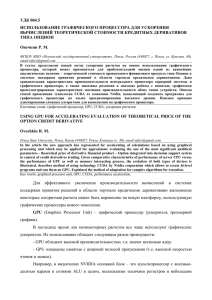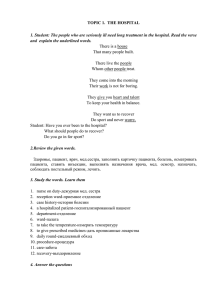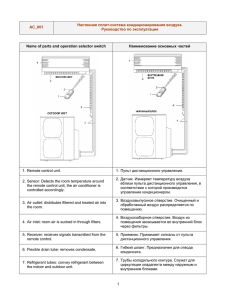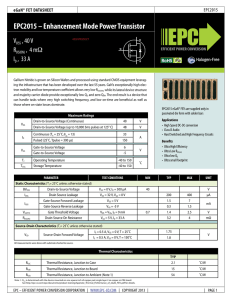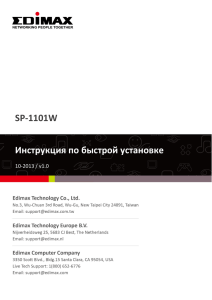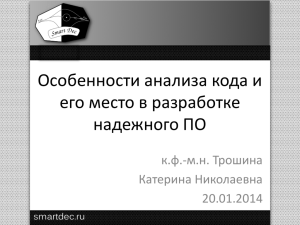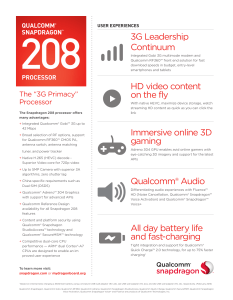and RDV (VDI) * New Features and Virtualized Desktops
advertisement
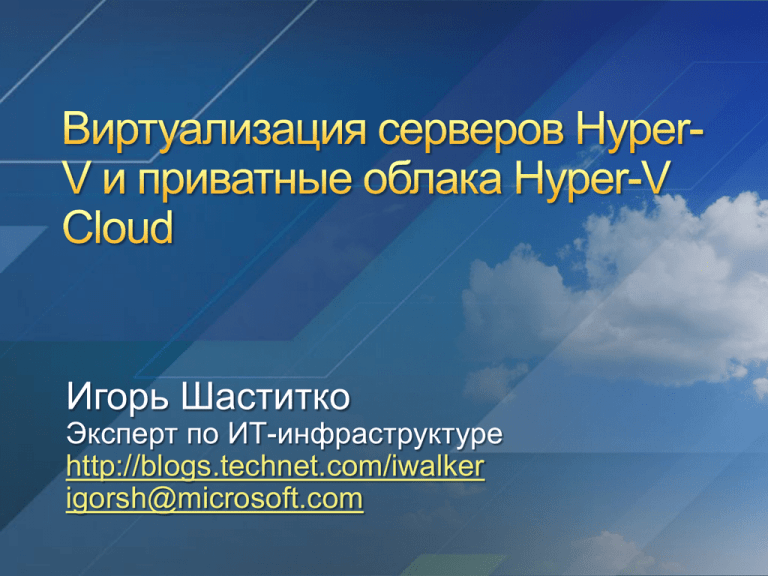
http://blogs.technet.com/iwalker
igorsh@microsoft.com
Hyper-V в сочетании с System Center Virtual Machine Manager позволяет
снизить стоимость владения и затраты на обслуживание систем, повысить
доступность и надежность, помочь в переходе к Динамическим ИТ
системам
Родительский раздел
Дочерний раздел
Стек виртуализации
WMI Provider
VM
Service
Windows
Приложения
VM Worker
Processes
Server Core
Ядро
Windows
Hyper-V
ISV
Кольцо 3: Режим пользователя
Virtualization
Service
Providers
Драйвера
(VSPs)
устройств
Virtualization
Service
Clients
(VSCs)
VMBus
Ядро
гостевой ОС
Enlightenments
Кольцо 0: Режим ядра
Гипервизор Windows
Аппаратное обеспечение
Кольцо -1
Предоставляет:
ОС
WSv
Родительский
раздел
ISV / IHV / OEM
Дочерние разделы
MS/ XenSource
ПроцессыVM
Worker
Приложения
Приложения
Приложения
WMI Provider
Режим
пользователя
VM Service
Windows Server
2008, x64
Драйвера
Windows
Windows
Server Server 2008,
ОС
не
Windows
x64
2008, 2003
работающая
с
гипервизором
VSP
Ядро
Windows
VMBus
Linux с Xen
ядром
Драйвера
Ядро
Windows
Windows
VSC
Linux
VSC
Драйвера
Windows Адаптер
Hypercall
VMBus
Emulation
Гипервизор
Windows
Аппаратное
обеспечение
VMBus
Режим ядра
VHDs
SAN
хранилище
Сетевое соединение
State
Configuration
Базовые функции Virtual Machine Manager
Host Configuration
Intelligent Placement
Library Management
Deployment and Storage
Virtual Machine Creation
Monitoring and Reporting
Conversions: P2V and V2V
Automation with PowerShell
Delegation and Self Service
Hypervisor Management – Hyper-V, VMware
Windows Server 2008 Failover Cluster integration
Delegated Administration
Performance and Resource Optimization
Hyper-V
Cluster
Virtual
Machines
VMware
server
Context
Sensitive
Actions
Filters
Live
Thumbnail
Management
Selection
VM
Information
22
Private Public
SOFTWARE
as a SERVICE
PLATFORM
as a SERVICE
INFRASTRUCTURE
as a SERVICE
Public Cloud
Private Cloud
shared resources.
dedicated resources.
Enterprise
Enterprise
Service
Cloud Provider
Service
Service
Service
Service
IT Department
Service
Service
Speed to
Deployment
Reduce Risk
!
Flexibility and
Choice
Pooled Resources
Elastic
Continuous Availability
Predictable
Usage-Based
Multi-Tenant
Secure
Compute
Network
Storage
Core
Switches
4 x 10 Gb
Ethernet
Links
4 x 10 Gb
Ethernet
Links
2 x 10 Gb
Ethernet
Links
Distribution
Switches
2 x 10 Gb
Ethernet
Links
Top of Rack or
Blade Modules
10 Gb
Ethernet
Links
Top of Rack or
Blade Modules
Access
Switches
1 Gb
Ethernet
Links
Team
Team
Mgmt VLAN/vNIC
iSCSI VLAN/vNIC
CSV VLAN/vNIC
LM VLAN/vNIC
VM VLAN/NIC
Mgmt
iSCSI
iSCSI
CSV
LM VM VM
VLAN(s)
Администратор
ИТ-сервиса
Администрато
р ЦОД
Регистрация
Процессоры
Сеть
Администрато
р
ИТ-сервиса
Хранилище
38
• Выбор
RDV - VM-на ползователя
и./или
RDS – сессия для
пользователя
• Интеграция как
административных
возможностей, так и
пользовательского опыта
• Единая инфраструктура
RDS
RDS
RDV
Session-based
Pooled
Personal VMs
Desktop
Session-based
VMsDesktop
Sessions
Sessions with Server OS
VMs
with Server(Session-per-user)
OS
with Client OS
(Session-per-user)
(VM-per-user)
RD
Connection
Broker
RDV
VHD
VHD
VHD
VHD
VHD
VHD
AD
User - Personal VM
assignment
Hyper-V
Pooled VMs
Assignment
RDV Agent
RD Connection Broker
RDS
Retrieve List of
Remote apps /
sessions
RemoteApp
Remote Desktop
RD Web Access
(feed & web access)
RDP over RCP / HTTPS
HTTPS
Client
RD Gateway
Win7: RemoteApp & Desktop Connections
MSTSC
XP / Vista:
IE
41
•Выделенный
•Персонализированные
настройки и софт
•Административный доступ
•общий
•Идентичная
конфигурация
•Пользовательский
доступ
1. создать
VM
6. Назначить
VM
пользователю
Active Directory Server
RD Virtualization server
3.
Сконфигури
ровать
редирекшен
2. добавить
RDV server
RD in Redirector Mode
RD Web Access
Client
RD Connection Broker
5.
Сконфигурировать
RD Web Access для
доступа к Connection
Broker
Подключиться через RD
Web Access или Start меню
4. Добавить RD Web
Access server в группу
безопасности
Active
Directory
3. Запросить Personal Desktop
Connection Broker
2.Получить имя
машины
4.Запросить/
запустить VM
5.Вернуть конечную
машину
RD Redirector
1.Запрос к
MyPersonalDesktop
Client
6.перенаправление
RDV Host Agent
Hyper-V
VM
TSV
TSV
TSV
VM
Differentiating Innovation
•
•
•
•
•
Content and GPU independent intercept &
rendering
Single GPU for multiple Hyper-V guests
•
Applications run at full-speed on host
•
Screen deltas sent to client based on
network and client availability
•
•
•
CODEC designed for text and image content
Single CODEC for VDI and RDS sessions
HW and software manifestations by design
Supports all USB devices
Redirection over RDP
No client side drivers needed
RDP Client Rendering
RDP Host Rendering
Separate host intercept for
each graphics stack &
client equivalents – gaps
Single intercept point
for all graphics –
predictable and
complete UX
Leverages Rich Client HW
and SW
Lightweight Clients means
complexity is shifted to
Host
Can lead to better
bandwidth utilization for
intercepted graphics types
Typically requires more
bandwidth as traffic is sent
as compressed bitmaps
RDSH
RDVH
RemoteFX-enabled
RDS Server
RDS Server
Infrastructure
RemoteFX-enabled
Remote Client
Remote Client
RemoteFX leverages the RDP protocol structure
Graphics Virtual
Channels (VCs)
Mouse &
Keyboard VCs
Device
VCs
Partner Virtual
Channel Plug-Ins
Virtual Channel Multiplexing and Framing
Bulk Compression (RDP5+, RDP6.0, RDP6.1)
Security Layer (SSL/Kerberos/NTLM)
Transport Layer (e.g. TCP, RPC/HTTP, Windows Live Tunnel)
WS08 R2 SP1 Hyper-V Server
• VGPU output
rendered to
physical GPU
via DirectX.
Hyper-V
Parent
Partition
Hyper-V
Integrated
Shared
Memory
Comms
RCC
• Screen deltas
captured from
GPU.
• First phase of
CODEC runs
on GPU.
Inter-VM Communications
RDP
W7 SP1
Guest OS
VGPU Driver
VMBUS
GPU
RemoteFX
Hardware
ASIC and
Driver
Optionally
offloads CODEC
from CPU/GPU
increasing fidelity
and scale.
Protocol
Fundamentals
(e.g. Authn,
Encryption)
vGPU
(WDDM)
driver
exposes
parent GPU
to guest OS.
GPUs
ATI
Nvidia
Logo
identified
GPUs
Appliance
form factor
FirePro: 5800, 7800,
8800
FireStream: 9270
- Quadro: 880M, 2800M, 3800,
4800, 5800
- (Next generation GPU)
n/a
- Quadroplex 2200 S4
- (Next generation GPU)
RemoteFX in RDSH
Solutions
RemoteFX in VDI
Solutions
-Accelerated
-Enhanced
-Accelerated
-Enhanced
RemoteFX Software Encoding
RemoteFX Encoder and Decoder in ASIC
Windows
Client
Traditional
Thin Client
Ultra-Light
Thin Clients
With
RemoteFX
ASIC
LCD Panel
With
RemoteFX
ASIC
Graphics Processor
-Enabled Clients:
PS C:\> $hosts = get-vmhost
PS C:\> foreach ($h in $hosts)
>> {$h.GPUs |ft $h.Name,Name,AvailableVideoMemoryMB}
>>
host2…
------
Name
---NVIDIA Quadro FX 580
AvailableVideoMemoryMB
---------------------420
Host7…
------
Name
---NVIDIA GeForce 8800…
AvailableVideoMemoryMB
---------------------495
Host1…
------
Name
AvailableVideoMemoryMB
------------------------NVIDIA GeForce GTX 295
877
NVIDIA Quadro FX 580
420
PS C:\>
http://www.techdays.in.ua
www.it-club.in.ua
sergey.belskiy@hotmail.com
© 2009 Microsoft Corporation. All rights reserved. Microsoft, Windows, Windows Vista and other product names are or may be registered trademarks and/or trademarks in the U.S. and/or other countries.
The information herein is for informational purposes only and represents the current view of Microsoft Corporation as of the date of this presentation. Because Microsoft must respond to changing market conditions,
it should not be interpreted to be a commitment on the part of Microsoft, and Microsoft cannot guarantee the accuracy of any information provided after the date of this presentation.
MICROSOFT MAKES NO WARRANTIES, EXPRESS, IMPLIED OR STATUTORY, AS TO THE INFORMATION IN THIS PRESENTATION.