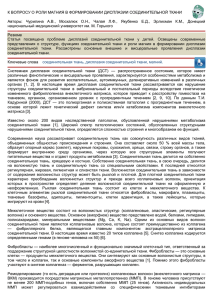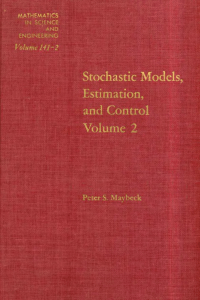R.E.D. I - q4md-forcefieldtools.org
advertisement

R.E.D. version 1.0
User's Manual and Tutorial
Authors:
A. Pigache (1)
P. Cieplak (2)
F.-Y. Dupradeau (1)
(1)
GRBDP, UPRES EA 2629, Faculté de Pharmacie, Amiens, France.
(2)
Accelrys Inc., San Diego, USA.
All contents Copyright (c) 2003, Université de Picardie Jules Verne, Amiens, France
All Rights Reserved.
Manual & Tutorial
-2-
Table of contents
-I- Why R.E.D. & X R.E.D.?
3
-II- What is needed to execute R.E.D. & X R.E.D.?
5
-III- How to use R.E.D. & X R.E.D.?
7
-IV- Inputs automatically generated by R.E.D.
11
-V- The starting (un-optimized) PDB file
13
-VI- Tutorial
16
-VII- How to reference R.E.D.?
20
-VIII- References
21
Manual & Tutorial
-3-
-I- Why R.E.D. & X R.E.D.?
The Derivation of RESP [1, 2] and ESP [3] charges for a new structure is an important
step in molecular mechanics simulations based on AMBER force fields. To get such atomcentered charges one proceeds in three steps:
- First, the studied molecule is optimized to determine a stable conformation (using quantum
chemistry software).
- Then, this minimized structure is used to calculate a Molecular Electrostatic Potential (MEP)
on a three-dimensional grid (using again quantum chemistry software).
- Eventually, this molecular grid is exported into program "RESP",
http://amber.scripps.edu/Questions/resp.html, which is used to fit atom-centered charges to
the electrostatic potential.
Although this method is now used 'routinely' to determine partial charges for
molecules, in our opinion, it suffers from a number of limitations:
- The whole procedure requires several calculation steps involving different programs and
various data format conversions between them. Consequently, the procedure is tedious, timeconsuming, and numerous errors can be introduced without having a real way to check them.
- Although, in principle, any quantum programs could be used to minimize the starting
structure and to calculate the MEP, the "AMBER" developers mainly use program "Gaussian"
(http://www.gaussian.com) [4], which is a quite expensive proprietary software. Academic
program "GAMESS" (http://www.msg.ameslab.gov/GAMESS/GAMESS.html) [5], which is
provided at no cost and has similar functionality for RESP and ESP charges development as
"Gaussian", is not usually used to derive RESP or ESP charges. Indeed, it is known that
partial charges obtained with "GAMESS", are 'different' from those calculated using
"Gaussian".
- Finally, starting from different sets of Cartesian coordinates for a given molecule, the RESP
or ESP partial charges are, in some cases, not reproducible even using program "Gaussian".
This makes potential errors in the protocol difficult to detect.
Thus, we developed program R.E.D. (Resp Esp charge Derive, http://www.upicardie.fr/labo/lbpd/RED/) to calculate automatically RESP and ESP charges starting from
an un-optimized PDB structure. R.E.D. sequentially executes (i) either program "GAMESS"
or program "Gaussian" to minimize the molecular structure and to compute the corresponding
MEP, and then (ii) program "RESP" to fit the atom-centered charges to the grid previously
determined (see Table 1 and Figure 1). Format conversions needed during the procedure and
"GAMESS", "Gaussian" and "RESP", inputs are automatically generated by "perl" routines.
X R.E.D. is a graphical user-friendly interface to execute R.E.D. and modify R.E.D.
variables.
Manual & Tutorial
-4-
The role of QM optimization thresholds on the charge values has been studied, and a
new RESP fitting procedure based on single- or multi-reorientation(s) has been developed.
Our procedure allows to get highly reproducible RESP and ESP charges whatever the QM
software is and whatever the starting Cartesian coordinates are. An accuracy in charge
reproducibility of 0.0001 e has been achieved. Although such an accuracy is not necessary in
molecular mechanics simulation, this allows to define partial charges obtained for a certain
molecular orientation, at a given QM theory level, that could be considered as a reference
useful for reproducing published data or error checking.
Figure 1: Execution of R.E.D.
Manual & Tutorial
-5-
-II- What is needed to execute R.E.D. & X R.E.D.?
Program R.E.D. (~ 1260 line code) is written using the "perl" programming language
(http://www.perl.com), which presents numerous advantages:
- It is an interpreted language, which does not need to be compiled.
- It is well adapted to extract and format text files.
- It follows the Open Source philosophy and is therefore "freely" available on the Internet.
- It is available on UNIX allowing R.E.D. portability on numerous machines (SGI-IRIX, HPUX, IBM-AIX, SUN-SOLARIS, ALPHA-TRU64/OSF1, PC-LINUX, etc...).
- "perl" functionality can be easily increased using highly flexible modules.
R.E.D. used the "FileHandle" and "Math::Trig" modules that have to be compiled on
the system. However, both modules are installed by default with "perl" on our systems (SGIIRIX and PC-LINUX). If one of these two modules is missing, it can be obtained from the
Comprehensive PERL Archive Network (http://www.cpan.org).
To check if the two modules are installed on the system, use the following command:
!"#%$'&() *,+-'&.
Program X R.E.D. is written with the "tcl/tk" programming language (also an
interpreted language and "Open Source/Free" software, see http://www.tcl.tk) ["tcl/tk" version
8.3 (or newer) has to be installed]. With X R.E.D., the user executes R.E.D. in a graphical
user-friendly interface and modifies R.E.D. variables through this interface.
Below is the procedure that we applied to install "tcl/tk" (version 8.3) under SGI
workstations (an older "tcl/tk" version is installed by default under IRIX 6.5):
- REQUIREMENTS: "perl" 5.x ; "tcl" 8.3.5 & "tk" 8.3.5 (or newer).
- HOW TO INSTALL "tcl/tk": Go to http://www.tcl.tk and download "tcl" and "tk" sources.
/1012436587:96;6<>=?A@?CBEDGFIHJ;?K96L8H?M/63
9GLEHON6P4QR9G;1<1='?S@?TBED6FEH4;'?M9GLEH
/1012436587:98U4='?S@?TBIDGFEH4;'?M9GLEH?V/G3
9GLEHON6P4QR9>UG=?A@?CBEDGFIHJ;?K96L8H
FE0
W4UGXG5EHZY10JFEH6Y4<>[G;1L6<>Y69G;1<198U
W4P:96;6<>=?A@?CB\9>UG=?S@?TB]Y>0^FIHGYG<1[6;6L1<>Y69G;1<198U
;1XRY>0^FIHGYG<1[6;6L1<>Y69G;6<>9>U6YG96;6<>=?A@?CB_Y>062458N6Y
?MYG;1[82JQ15>/>06HG`ZD6DE76H4`6Q65EN4`>a6Y>0^FIHGYG<1[6;6L1<>Y69G;1<198UGY69G;6<>=J@GB
?MYEWbLEU4`
?MYEWbLEU4`Z5E2^F89GL1<6<
;1XRY>0^FIHGYG<1[6;6L1<>Y69G;6<>9>U6YG98U4='?S@?TB Y1012J5ENGY
?MYG;1[82JQ15>/>06HG`ZD6DE76H4`6Q65EN4`>a6Y>0^FIHGYG<1[6;6L1<>Y69G;1<198UGY69G;6<>=J@GB
?MYEWbLEU4`
?MYEWbLEU4`Z5E2^F89GL1<6<
c def&"g'.g'.h.g'ijkbl#."!m no c $ m
(password of root)
(Use "wish" to execute "tcl/tk")
Manual & Tutorial
-6-
We tested program R.E.D. and program X R.E.D. on SGI-IRIX and PC-LINUX
("Red-Hat 7.3", "Red-Hat 9.0" and "Debian 3.0" distributions) workstations ("perl" versions
5.4-5.6 and 5.8, and "tcl/tk" version 8.3), but both programs should work on other UNIX.
Although "perl" and "tcl/tk" are also available on Windows and Macintosh workstations, we
did NOT test R.E.D. and X R.E.D. on such Operating Systems. Indeed, the "GAMESS",
"Gaussian" and "RESP" programs have to be installed on these OS (see Table 1).
Under OS UNIX, R.E.D. looks for the "GAMESS", "Gaussian" and "RESP" binaries
using UNIX command "which". Thus, one should update the "$PATH" environment variable
(to install these software, see their corresponding documentations). Here is an example of
".cshrc" file (for shell "csh" or "tcsh") needed to execute the "GAMESS", "Gaussian" and
"RESP" programs:
p6q>rtsup6vEw1xJp
v>y1r6y8z6{O|8}4~46_b>1>^8O
>J88JG6vE6
186^1>
v>y1r6y8z6{Z1G8x416rR
1JvEx6
4>Gp1q6
v>86x4p1yR
>^vIxG
G16p6q68
61G>
1Jv>>
61G'su>1G8z
v>y1r6y8z6{O8}41GEG^8O
1JvEx6
4>Gp1q68
14q8GyG
v>y1rJq>r>wZT84q1r>wZ
>^vIxG
G16p6q1>
>JqE4y6
1JvEx6
416p6q1>
166R
1JvEx6
4>Gp1q68
6GqIJy4v6v
>^vIxG
G16p6q1>
>x4yGvE
Derivation of RESP & ESP
charges
UNIX
(Neither Win32 nor Mac OS)
Gaussian [4]
And/or
GAMESS [5]
RESP
(Part of AMBER) [6, 7]
R.E.D.
Use
Type of software
Operating System
Proprietary or "Free"...
QM software
(Minimization & MEP)
QM software
(Minimization & MEP)
Academic software
Copyrighted
Proprietary software
Copyrighted
Fitting software for
atom-centered charges
Auto. & reproducible
charge derivation
"perl" (at least version 5.4)
Interpreted
programming language
(For R.E.D. execution)
Graphical user
X R.E.D. (optional)
interface for R.E.D.
"tcl/tk" (at least version 8.3)
Interpreted
programming language
(For X R.E.D. execution)
Academic software
Copyrighted
Academic program
Copyrighted
Open Source software
"Free"
Academic program
Copyrighted
Open Source software
"Free"
Table 1: "What is needed to Derive RESP & ESP charges?"
R.E.D. and X R.E.D. are available at no cost (but are copyrighted) for academic users
on the Internet, http://www.u-picardie.fr/labo/lbpd/RED/, after signing a license (other users
can also get a license, contact us in this case).
Manual & Tutorial
-7-
-III- How to use R.E.D. & X R.E.D.?
GENERAL VARIABLES AVAILABLE IN R.E.D.
Either program "GAMESS" (http://www.msg.ameslab.gov/GAMESS/GAMESS.html)
or program "Gaussian" (versions 2003, 1998 or 1994) (http://www.gaussian.com) has to be
installed. The user has to set the R.E.D. variable "$QMSOFT" = "GAMESS" or =
"GAUSSIAN" (see the MAIN PROGRAM section, line 1235) according to the QM software
installed on the system. Whatever the "GAMESS" version is, the same binary names i. e.
"rungms", "ddikick.x" and "gamess.$i.x" ("$i", number between "01" and "09" which is
recognized and executed by R.E.D.) are used. In the case of running various versions of
program "Gaussian", different names of binaries has to be used ("g94" for "Gaussian" 1994,
"g98" for "Gaussian" 1998 and "g03" for "Gaussian" 2003). Thus, R.E.D. automatically
checks which binary is installed and run the one that is found. We only tested R.E.D. with
"GAMESS" and "Gaussian" 1998. However, "Gaussian" 2003 or "Gaussian" 1994 can also be
executed by R.E.D. Actually, the latest "Gaussian" version detected is executed by R.E.D.
Testing the QM software installed before executing it in R.E.D. is a good idea!
One has also to install program "RESP" (http://amber.scripps.edu/Questions/resp.html)
which can be downloaded at no cost from the official AMBER Internet site
(http://amber.scripps.edu) [6, 7]. Then, one selects which type of charges has to be computed.
R.E.D. gives the opportunity to calculate RESP charges (used in Cornell et al. type force
field) [8-11] and ESP charges (used in the 'old' Weiner et al. force field) [12, 13]. The variable
"$CHR_TYP" has to be set = "RESP" or = "ESP" (see the MAIN PROGRAM section, line
1240) according to the user choice.
Testing program "RESP" before executing it in R.E.D. is a good idea!
Two types of input can be provided for R.E.D.:
- The user ONLY provides a starting (un-optimized) PDB file (read carefully the
section related to this file below) and set the R.E.D. variables "$OPT_Calc" = "ON" and
"$MEPCHR_Calc" = "ON" (see the MAIN PROGRAM section, lines 1237-1238). In this
case, R.E.D. first executes either program "GAMESS" or program "Gaussian" to minimize
the starting PDB structure and to calculate the MEP, and then program "RESP" to fit the
atom-centered charges to the grid. This is the default way in R.E.D.
- The user may have already optimized the starting structure. For example,
minimization of the structure may be performed on a powerful computer (on a computer
cluster for instance) while MEP calculation and RESP fit may be launched on a 'simple'
workstation. In this case, the minimization output of "GAMESS" or "Gaussian" (R.E.D.
variable "$JOB_OPT"; see the MAIN PROGRAM section, line 1246) can be provided as
input to R.E.D by setting the R.E.D. variables "$OPT_Calc" = "OFF", leaving
"$MEPCHR_Calc" = "ON". R.E.D. automatically extracts the minimized Cartesian
coordinates found in the corresponding output (the minimized Cartesian coordinates found
after the words "EQUILIBRIUM GEOMETRY LOCATED" for program "GAMESS" and the
geometry called "Standard orientation" found after the words "Stationary point found" for
program "Gaussian").
Manual & Tutorial
-8-
Remark: In this last case, the user ALSO has to provide the starting PDB file (Read
carefully the section related to this file below).
See the "Tutorial" for more information.
EXECUTION OF R.E.D.
If X R.E.D. is NOT executed, the "XRED" variable in R.E.D. must be set to "OFF" in
order to execute R.E.D. ("XRED" = "OFF" by default, MAIN PROGRAM section, line
1234). After having selected the correct variables for its execution, one uses simply one of the
following commands to launch R.E.D.:
¡%¢£'¤¦¥_¡
¡%¢£'¤¦¥_¡%§
¢£'¤¦¥>¡¨'©
or
(To save the RED ".log" file; see Figure 2)
(Typical use: DISTANT workstation/computer cluster)
ª¨«¬'
¡­¢'£¤®¥ ¡%§
¢£'¤¦¥>¡¨'©°¯
EXECUTION OF X R.E.D.
As X R.E.D. executes R.E.D., both programs have to be present in the working
directory. If X R.E.D. is executed, the "XRED" variable in R.E.D. must be set to "ON" in the
R.E.D. source code (MAIN PROGRAM section, line 1234) otherwise the variables selected
in the X R.E.D. graphical interface will NOT be taken into account!!!
« µ¢'£¤®¥I¶·¡
±³²´ « ¸¹¥1º»µ¢£¤®¥I¶·'¡
±³²´ (Typical use: LOCAL workstation; see Figure 3)
["wish8.3" has to be used instead of "wish" if two versions of the binary 'wish' (tcl/tk) are
installed on the machine]
Thus, once X R.E.D. has been executed, one has simply to select the appropriate
variables from the graphic interface. The variables available in R.E.D. (See the MAIN
PROGRAM section, lines 1235-1246) are NO LONGER used. When X R.E.D. is
executed, a file "RED.cfg" is generated with the variables needed by R.E.D. for its execution.
MISCELLANEOUS
One has to provide the formal charge (or total charge) of the studied molecule and set
the R.E.D. variable "$CHR_VAL" to the correct value (default "$CHR_VAL" = "0").
A title for the studied molecule can also be provided by the variable "$TITLE" (default
"$TITLE" = "MOL") which is used in the "GAMESS", "Gaussian" and "RESP" inputs.
The name of the directory in which the calculations are saved once they are done, can
also be modified through the variable "$DIR" (default "$DIR" = "CHRCalc"). Moreover, this
directory is incremented automatically if a previous one does already exist.
Manual & Tutorial
-9-
Figure 2: Typical ".log" file generated by R.E.D.
EXECUTION OF "GAMESS" &"GAUSSIAN" IN PARALLEL IN R.E.D.
Program "GAMESS" and program "Gaussian" can also be executed 'in parallel' in
R.E.D. [using several processors on the same motherboard (Shared Memory Based, SMP
systems) or using several 'nodes' having a unique processor]. Indeed, "GAMESS" uses
'replicated and distributed' memory while "Gaussian" uses 'shared' memory (through the
UNIX
library
'shmem')
or
'virtual
shared'
memory
(through
Linda,
http://www.lindaspace.com/about/index.html). The R.E.D. source code can be easily
modified to execute both QM software in parallel (The "perl" commands which execute
program "GAMESS" or program "Gaussian" have to be modified: see lines 421 & 696 for
"GAMESS" and lines 445 & 730 for "Gaussian" in R.E.D.).
Manual & Tutorial
-10-
For parallel execution of QM software, take a look at the 'RED-SMP.pl' code provided
as example with "$NP" = "4" (where "$NP" is the number of 'SMP' processors). Moreover,
the minimization and MEP input(s) in the R.E.D. code may also have to be slightly updated
[modifying the "MWORDS" and "MEMDDI" values for "GAMESS" inputs, and modifying
the number of processors "N" ("%NProc" = "N" or "%NProcLinda" = "N") and increasing the
"%Mem" value for "Gaussian" inputs]. See the respective "GAMESS" and "Gaussian"
documentations for more information for their execution in parallel.
Figure 3: X R.E.D. graphical user-friendly interface
Manual & Tutorial
-11-
-IV- Inputs automatically generated by R.E.D.
As R.E.D. sequentially executes program "GAMESS" or program "Gaussian" and
program "RESP", it also automatically generates the inputs needed by these three programs.
Although the default keywords of these inputs set up in R.E.D. should be correct for most of
the simulations, the user has still the opportunity to modify some inputs generated by R.E.D.
(See the "GAMESS", "Gaussian" and "RESP" documentations in this case).
Minimization accuracy is important for getting reproducible RESP and ESP charges
that are independent of the QM software and initial (un-minimized) structure used. See
information below regarding minimization thresholds selected in program "GAMESS" and in
program "Gaussian". Following keywords have been chosen based on a study of 17
structures and more than 100 orientations...
"GAMESS" INPUT FOR MINIMIZATION
To modify this input, see lines 403-413 in R.E.D. Below is a description of some
specific keywords used by R.E.D., which values can be modified:
- For structure minimization, R.E.D. uses by default the "6-31G*" basis set.
- "QMTTOL" = "1.0E-08", "ITOL" = "30", "ICUT" = "20", "INTTYP" = "HONDO" (just to
increase accuracy, see "GAMESS" documentation for information about them).
- A SCF convergence criterion of 10-8 ("CONV" = "1.0E-08") is used (as in "Gaussian").
- A minimization threshold of "OPTTOL" = "1.0E-06" is used to set up minimization
accuracy. Be aware that decreasing this value might change charge values in "some" cases
(Use even "OPTTOL" = "1.0E-07", if you can afford it!)
"GAUSSIAN" INPUT FOR MINIMIZATION
To modify this input, see lines 437-440 in R.E.D. Here are some particular keywords
used by R.E.D., which can be modified:
- For structure minimization, R.E.D. uses by default the "6-31G*" basis set.
- A SCF convergence criterion of 10-8 "SCF(Conver=8)" is used (default in Gaussian).
- A minimization threshold of "Tight" is used to set up minimization accuracy. Be aware that
decreasing this value might slightly change charge values in "some" cases (Use even
"VTight", if you can afford it!)
Remark: It is evident that getting minimized structures with these thresholds might be
difficult in some particular cases. For small molecules (DMSO, EtOH or MeOH for instance),
this should be straightforward with "GAMESS" or "Gaussian" inputs generated by R.E.D.
However, achieving such criteria of convergence for larger structures might be more difficult.
In this case, the best choice would be to run the "GAMESS" or "Gaussian" optimization
without R.E.D. and modifying the optimization input, 'manually'. Once one gets the
minimization ouput (with the correct minimized set of Cartesian coordinates at the demanded
threshold), one is ready to use it as input in R.E.D. specifying the two following R.E.D.
variables: "$OPT_Calc" = "OFF" and "$MEPCHR_Calc" = "ON" (see sections III and VI of
this manual for more information).
Manual & Tutorial
-12-
Applying the "Tight" (or "VTight") minimization convergence criterion in program
"Gaussian" may cause difficulties in some circumstances: Use "SCF(Conver=8)" (decreasing
the SCF threshold to "SCF(Conver=6)" makes the optimization even more difficult) and
update the optimization keywords calculating the Hessians on the first structure or at each
minimization step:
¼½¾¿'ÀÁÂÃÄÅƭǽÈÉÊGÈËÌÍÎÏ8ÐÑÒ'ӿгÔ-ÕÐ'¿ÖÊJÐ'×Ø'ÙÚÛÉܳÔÝÈÚÞÎ
¼½¾¿'ÀÁÂÃÄÅƭǽÈÉÊGÈËÌÍÎÏ8ÐÑÒ'ÓfßÒÒÔ-Õ'пÖÊ^Ð×ØÙÚÛÉÜ,ÔÝÈÚÞÎ
×Û
In the case of minimization using program "GAMESS", we have not encounter any
problem with getting "OPTTOL" = "1.0E-06" optimized structures for any molecule size. One
simply has to use a huge numbers of optimization steps in "GAMESS" and to be patient.
However, it might be better to calculate the Hessians every ten steps (for instance) using the
following keywords:
àáâãâäâ
à'ñòìèæ
åæááçèfãéèëêåì'æäçí'î
óæ'âå'ò'ðçãïãéôâêè-õ³êöãïé'ç)÷Iñ÷
àæïð
àæïð
Remark: A reason for this difference between the two QM software might be, that
program "Gaussian" checks four thresholds (maximum Force, RMS Force, maximum
displacement and RMS displacement) while program "GAMESS" checks only two
(maximum Gradient and RMS Gradient).
"GAMESS" &"GAUSSIAN" "INPUTS FOR MEP CALCULATION
For RESP charge derivation (used in Cornell et al. type force fields), the "6-31G*"
basis set has to be used to calculate the MEP. On the contrary, for ESP charges (used in the
Weiner et al. force field) the "STO-3G" basis set was used. See lines 670-682 & 716-720 in
the R.E.D. source code. However, these lines should not be modified for classical RESP and
ESP charge Derivation!
"RESP" INPUTS
The RESP input files are automatically created based on the PDB atom names (read
the section V in this manual related to this file). Thus, these input files can NOT be modified
before running R.E.D. However, the user can run manually "RESP" once R.E.D. execution is
done by modifying the inputs generated by R.E.D. and using the following commands:
For RESP
øùúcharges:
ûýüþýüÿÿ'û
üù
ùúfû
ü
ùú
ü ü ú
üú°
øùúûýüþýüÿÿ'û
üù
ùúfû
ü
ü ü úüú°ùú
û
û
üû
û üû
û ü
ü
"x" positive integer
For ESP charges:
!"#$#%%&"'()*#+!",(
-.
/0#,,+'("'()*#""'&12)*#33,'(4
#(3,'()*#535 ( !#!6!,+'(
"x" positive integer
In the last case, the ESP charges have to be manually made equivalent at posteriori to
the fit (see file "punch2" for examples).
Manual & Tutorial
-13-
-V- The starting (un-optimized) PDB file
ATOM NAMES
R.E.D. automatically generates input(s) for program "RESP" based on the atom names
found in the starting PDB file. The user must follow three simple rules to manually modify
these atom names before running R.E.D.:
-1- The methyl (CH3) and methylene (CH2) carbons must have the atom name "CT" (or
"T"). The other atoms must bear the letter of their corresponding chemical element [i. e. "C"
for the other carbons (in C=O, CH, C=C etc...), "O" for oxygen, "H" for hydrogen etc...] as
atom names.
Remark: Do NOT use "HO1" (often found in PDB files for an hydrogen linked to an
oxygen); Use "H1" instead because the chemical element of hydrogen is obviously "H" and
not "HO" otherwise R.E.D. may complain...
-2- The same number must be added to this/these letter(s) for equivalent atoms.
Consequently, non-equivalent atoms (hydrogen, carbon or heteroatom) must have a unique
atom name.
-3- Each hydrogen link to a carbon must have the same number as this carbon.
Thus, equivalent atoms must have the same atom names [same letter(s) and
number(s)] in the starting PDB file. Such convention is NOT very convenient to visualize the
molecule studied
in
some
graphic
interfaces.
For instance,
"InsightII"
(http://www.accelrys.com) renames automatically the atoms, which have the same name in a
PDB file to differentiate them. Thus, these 'user-modified' atom names are only necessary in
the starting PDB file. The "Tripos" and PDB files generated after minimization, MEP and
charge calculations have more 'classical' atom names [the atom name is then composed of the
chemical symbol (even for the methyl and methylene carbons) and a number which is
automatically incremented].
See the "Tutorial" for more information.
REORIENTATION(S)
As minimization accuracy, molecular orientation affects MEP (i.e. the number of MEP
points is different if the orientation of the minimized structure changes) [14, 15] and
consequently the RESP and ESP charges. Molecular orientation 'can' be controlled in
program "GAMESS" using the molecular principal axes (keyword "COORD" = "CART") and
in program "Gaussian" by placing the center of nuclear charge at the origin (keyword
"Symmetry"). However, as both software do NOT apply the same algorithm, the molecular
orientation of the minimized structure is different in both of those software. To solve this
problem, a re-orientation algorithm has been introduced in R.E.D. which 'can' be applied to
the minimized structure just before calculating the MEP. This allows to get highly
reproducible charges whatever the QM software or the starting structure is.
Manual & Tutorial
-14-
The algorithm applied for structure re-orientation is a simple rigid-body re-orientation
(see http://www.srl.gatech.edu/education/ME6175/notes/xforms.html for more information).
The first two atom numbers define the (O, X) axis; the third one allows defining the (O, X, Y)
plan, the Z-axis being automatically defined as XxY.
If re-orientation information is provided in the starting PDB file, the minimized
structure is automatically re-oriented according to the three atom numbers (not atom names!)
given. To re-orient a structure, one has to use a particular format: after PDB keyword
"REMARK" and add the keyword "REORIENT" (on the same line) i. e.:
REMARK
REORIENT atm_nb$i atm_nb$j atm_nb$k
(where $i, $j and $k are the atom numbers).
Thus, a MEP is calculated using the minimized and re-oriented Cartesian coordinates
(instead of the Cartesian coordinates provided directly at the end of the minimization ouput).
If 'X' sets of three atom numbers ('X' positive integer) are given [i. e. for example:
"REMARK REORIENT atm_nb$i atm_nb$j atm_nb$k | atm_nb$k atm_nb$j atm_nb$i |
atm_nb$k atm_nb$i atm_nb$l | atm_nb$l atm_nb$i atm_nb$k" ($i, $j, $k, and $l are atom
numbers), pipe character "|" is used as separator between two different orientations], the set of
minimized Cartesian coordinates obtained from the QM software ouput is re-oriented 'X'
times [i. e. 'X' set of re-oriented (and minimized) Cartesian coordinates are generated] and
used to calculate 'X' MEPs. An 'X'-orientation fit (or multi-orientation RESP fit) is then
applied using RESP ('X' = 4 is the example just above). This allows to average the
differences in charge values caused by a particular orientation using several
orientations.
Remark: For numerous re-orientations, the corresponding format can be provided (on
several lines), each one starting by the keywords "REMARK REORIENT" i. e.:
REMARK REORIENT atm_nb$i atm_nb$j atm_nb$k | atm_nb$k atm_nb$j atm_nb$i
REMARK REORIENT atm_nb$k atm_nb$i atm_nb$l | atm_nb$l atm_nb$i atm_nb$k
REMARK REORIENT atm_nb$l atm_nb$j atm_nb$k | atm_nb$k atm_nb$j atm_nb$l
Etc ...
If no re-orientation information is provided in the starting PDB structure, the
Cartesian coordinates obtained from the minimization (using either program "GAMESS" or
program "Gaussian") are directly used to calculate the MEP and the RESP or ESP charges
(this was the 'usual' way to derive charges before R.E.D.). In this case, the charges calculated
by program "GAMESS" or program "Gaussian" are 'different' and thus NOT perfectly
reproducible!
See the "Tutorial" for more information.
Manual & Tutorial
-15-
CONNECTIONS
If atom connections are available in the starting PDB file (through the PDB keyword
"CONECT"), a Tripos file ("Mol2" format, http://www.tripos.com/custResources/mol2Files/)
with minimized Cartesian coordinates and RESP or ESP charges is also generated by R.E.D.
The Tripos format is convenient since the Cartesian coordinates, charges, and atom
types are present in this single file. We do use Tripos format within "InsightII/Discover"
(http://www.accelrys.com) to run molecular mechanics calculations with AMBER force fields
converted by AmberFFC (http://www.u-picardie.fr/labo/lbpd/AmberFFC/) [16] and to
automatically calculate force field parameters using FFParmDev (http://www.upicardie.fr/labo/lbpd/FFParmDev/, program still under development).
Restrictions: In the first version, program R.E.D. generates only the atom names in the
Tripos "atom type" column. Moreover, as R.E.D. does NOT verify connections, the user must
check carefully the connections provided. A simple way to generate safely and automatically
a starting PDB structure with correct connections is to execute program BABEL
(http://www.eyesopen/babel/index.html).
To convert a PDB file without connection information included, into a PDB file with
connections, use the following commands:
787 9:;<=>76? @:;A@B@+A9BCEDF=>7;+@=>76? @:;B@+A9BCEDF=>7
:A*GHI?@:;B@+A9BCEDF=>76?@:JDF=>7
K if "$MOL_START" = "Mol.pdb" in R.E.D.)
Remark: Since only single bond connections are available in the PDB format
(http://www.rcsb.org/pdb/docs/format/pdbguide2.2/guide2.2_frame.html), only this type of
bond is printed in the Tripos format by R.E.D. Thus, if the user wants to display double or
triple bonds in a graphic user interface such as "InsightII" or "Sybyl" (http://www.tripos.com),
the last column of the "@<TRIPOS>BOND" section must be manually modified
(http://www.tripos.com/custResources/mol2Files/). However, since only single bonds are
used in molecular mechanics, missing double or triple bonds in the Tripos format generated
by R.E.D. do NOT cause problem for simulations within "InsightII ".
If no atom connection is provided in the starting PDB file, the RESP and ESP charges
are only available in the RESP "punch2" file and no Tripos file is generated (as usual RESP
use).
See the "Tutorial" for more information.
Manual & Tutorial
-16-
-VI- Tutorial
1) First example: dimethylsulfoxide without re-orientation 'RESP' fit
- Below is a starting PDB file (i. e. not minimized) needed for the execution of R.E.D.:
LMONQPRLSUTQVQWYX[Z]\_^`Xbadce^fOgihjZRgikYgYZiXikYlmonRcOpqsr]VOtiXikYlQgOtQuvZR\e^`XbavwYx`fetiwYnRXgYnRWXYwRyjuRcYwYrYN{zj|
Q`FQYYiQYQQ
PR}|YN
~O} Y{j
R
Y
`O
¢¡££Q£ ¢¤¥£Q£U¦¡ ¢£i§¤Y£¨ ¢£££ ¢££
©RªY
¬« ­ ®¯`°O±
²
³´µQ¶Q·¶¶´¶R¸Y·¶U¹Qº+´»ºY²Q²Y¶¨²´¢¶¶¶´¢¶¶
¼R½±Y¯
µ¾ ¿ ÀÁ`ÂOÃ
Ä
ÅÆÇÅOÈYÉQÊÊÆÌËeÈRÅjÊUÍYÉÆÎÅjÏQÏYʨÄÆ¢ÊÊÊÆ¢ÊÊ
ÐRÑÃYÁ
ËÒÂÓÒÀYÁ{ÂjÃ
Ä
ËÆÎÅiË_ÉÊÊÆ»ÓOÉ`ÅeÊUÍÈÆÔËQËFÉQÊÄÆÊQÊÊÆÊQÊ
ÐRÑÃYÁ
ÏÕÃ`ÅÖÀYÁ{ÂjÃ
Ä
ËÆ¢×QÏÊÊUÍÄÆ¢Ê{Ë_ÉÊUÍYÉÆ¢ÊiÄY×QÊÄÆÊQÊÊÆÊQÊ
ÐRÑÃYÁ
ØÙOÑ Ú ÛYÜ{ÝjÞ
ß
àá¢â{ãQãFââá¢ä]åjââæçá¢ßè]åjâßáâQââáâQâ
éRêÞYÜ
ëÕì í îï`ðOñ
ò
óôõiöQóYõõô¢òQ÷RøjõUùQó+ô»úOûQõõ¨òô¢õõõô¢õõ
üRýñYï
ûþ ÿ "! #
$%&'
(
)
*+),-./.0*-(1./2*3,4)5.(*...*..
=> The two carbons are equivalent and belong to a methyl group.
=> Atom name "CT1" (or "T1").
=> The six hydrogens are equivalent and linked to a carbon atom "CT1".
=> Same number as carbon atoms (i. e. "H1").
=> Sulfur and oxygen atom names: just have a number different from "1".
- No connection and no re-orientation information is provided in this PDB file.
=> No Tripos Mol2 file is generated and the "RESP" type charges are ONLY available
in file "punch2".
=> No re-orientation is carried out: The minimized Cartesian coordinates is directly
used to calculate the MEP. In this case, the orientation of the minimized structure is simply
the orientation selected by the QM software (see the corresponding inputs generated).
=> Two warnings are printed in the R.E.D. ".log" file:
67 89;:<9=?>@9ACB DEAB FDG HIHFAGKJALGMNFGHO DQPRSKJFTD
UODWVATDXL TDWYFTTZ9[U]\DCB DEAB;FDGHDM_^
67 89;:<9=?>@9ANXAGG DXHFAGKJALGMNFGHO DQPRSKJFTD
UODCUB F`A acb;ATdNJFTDWY4FTTZ9[U]\DQeDG DB;IHDM_^
-f<gBelow
are examples of R.E.D. variables
(see section "MAIN PROGRAM" in R.E.D.)
hij
kml5n oo;l
p
q]ghijsrtWuvwCxtyz]wv]y{y|<x wyQhij
f}~4<n Nkml5~i;lp
qN~ i ]rtWxtyz
fn
|
kmlnul
p
f~i
h;|Ckmlnul
p
qNyW4r<u;r4rwrvuKrtCzvuy
qNyW~ i
uzN|;<y tQ< yN||x wyz
fh<
]kml5hi
4l
p
fh<;]kml5lp
qhi
|<;<y tQyN||<x;wyz
qN vw]| y]voWj~4<nNk]
f;<iNkml+j~nl
p
f<jh
kmlh|lp
f~n<4< hNkmlz<4tv¢uv|vuy|w£zl
p
qKx;twNQwrwyCxtyz]y|<wryNrwNrtWv ttr y
q]jr< y|wv]u;y y y]w y]zw]yt< yz¡
qswwr<u]
j¤ry
q¥~xtwC yNr<uw yW;v¦;r<uNzry|wv¡
qN¨n]xtyztru |yNfn
|Ckml5n¨l
fn¤ n
kmln¤ §£v4l
p
Now, program R.E.D. can be executed :
© ª«;¬C­®¯?°© ¬C±]­®¯?°¬²³Q´
DMSO is minimized, and using the minimized Cartesian coordinates directly obtained
from the QM software, MEP and charges are calculated (the ".log" file is saved in RED.log).
Manual & Tutorial
-17-
2) Second example: Ethanol with single re-orientation 'RESP' fit
- Below is a starting PDB file needed for the execution of R.E.D.:
µ¶·¸ µ¹Nµ¶ºµ;»¶¼½ ¾ ¿ À
ÁÂÃÄ ÁÅÆÇÈÉCÊ;ËÌÉQÍQÂÎÏÐ?ÑÓÒ
Ä áÏÃ
â ãä å æçè
ò äèó
ñõô å æ çè
ò äèó
éúô å æ çè
ò äèó
÷"ô å æ çè
ò äèó
ý þÿ ÿ!
#"
ÿ!
'"
* +-,/.0+
ÿ!
<=+>
4?2.0+
F +G. F =
1
7
,
F +G. F =
7
1
F +G. F =
,
1
F +G. F =
2
1
F +G. F =
@
1
B
F +G. F =
B
@
F +G. F =
;
@
F +G. F =
5
@
4
F +G. F =
4
5
><-H=.I
6
6
6
.GJ
ÔÕ0ÖØ×Ç<Ù É ÚÎÛÙÜ]Ê;ËÌÉQÍ]ÝÞßÙÝÒÉÛÒ;ÈÉÝàÜÔÝ ÎÏÐ
éëêåìíì"ì0êîïéìðíêïñîìåêìììêìì
å
ñêíåïìðì0êöé<÷øìðíêùîåìåêìììêìì
å
ñê+ïåùìåêìåïìðùûêùååìåêìììêìì
å
ñêøïîìåêñùíìðøêüé<íåìåêìììêìì
$%&
()
1
23455687%36176:9;3515613$6663$66
1
@A341B687%367-@C69;%3D@E;7613$6663$66
2
@
å
;
6
5
6
6
6
6
4
6
4
6
=> The two carbons are not equivalent and belong to a methyl and methylene groups.
=> Different atom names "CT1" and "CT2"
=> The three hydrogens of the methyl have the same number as the methyl carbon, i.
e. "H1" and the two hydrogens of the methylene bears the same number as the methylene
carbon, i. e. "H2".
- Connection information is provided in the starting PDB file.
=> The charges are available in the "punch2" and Tripos Mol2 files.
- A unique re-orientation is demanded ("REMARK REORIENT 1 5 8" in the starting PDB file).
=> The minimized Cartesian coordinates are re-oriented and used in MEP calculation.
-KELBelow
are examples of R.E.D. variables
(see the "MAIN PROGRAM" section):
MNO
PRQCSTTUQ(V
WXLMNOZY[]\^_a`-[bcX_^XbdbeE`_bfMNO
KghjiESklmPRQCnopiiqorAQAV
WmnopUiiqCor:Y[]`-[bcX_sY[a_YutUb
KSvlw-xyze
PRQDS\{Q(V
KuhNvx}MwUxyzeaPRQDS\{Q(V
Wmlsb]tjYE\UYtjY|y_Y^\:Y[ac^\b
Wmlsb]hNvy\cmesUyE~b[fyE~bmeyze`zy_bc
Kx}MEwlvXPRQCMNivjQ(V
Kx}MEwoUXPRQC{QAV
WMNiveEsUyE~b[fy~bmeyzeE`Uzy_bc
Wml^_yzXesy~bX^TN_sy\^zaPX
KlUqElNmPRQDN_sUyE\^z-QAV
KEO-qM
P QXQ V
W:
`U[_myf_Y_zb
Wmr^XcYE~be_^~X\yutUbmY[]~^UYcbc
W lsbXcy_yXy~b[ybcmYE\_sb]-^~Y\mcY~be_^~
WZi_y~_YE\XvOkYzb
WmrSlX`-[bc[Y\ebmKSvlw-xyzeaPRQCSrAQ
KuhSEwjiEloMlmPRQDN_S}$c{Q(V
K
SwSvl
PRQ
S&z^jQ(V
Ua$
Now, R.E.D. can be executed :
(The ".log" file is this time simply printed in the working terminal; see Figure 2)
Molecule EtOH is first minimized. Then, the set of minimized Cartesian coordinates is
re-oriented once according to the three atom numbers provided. Finally, MEP and charges are
calculated using the set of re-oriented Cartesian coordinates.
Manual & Tutorial
-18-
3) Third example: N-Methyl-Acetamide (Trans)
-1- Multi-orientation 'RESP' fit
- Below is a starting PDB file needed for the execution of R.E.D.:
Uu ¡£¢]¤¦¥§¤Z¢¨¡©¥ª¢¨«m¤¦¥¬¤f«£¢
Uu ¡m¤a­®¥¯­¤f¡
°±²³a´Uµ¶-³f·U¸²%¹$º»¼½¯¾U±¿³ÀÁ¸¿ÂX´µu¶U³f·XÃÄUÅE¿Ãº³¸º²³ÃÆE»Ã-³ujÀ³Áµu¶-±»³
¡Ç ¡
¡
È%¹ÉÉÉÉ¡¹ÉÉÉÉɹ$ÉÉÉÉ¡¹$ÉÉɹ$ÉÉ
È'Ê ¡
¡
¡¹«UËE«ÉÌɹ$ÉȤÉɹÉÉÉÉ¡¹ÉÉɹÉÉ
Ë/Ê ¡
¡
¡¹«UËE«É¡¹¢u¡ÍÉɹέÉÉ¡¹ÉÉɹÉÉ
¡
¡¹«UËE«É¡¹¢u¡ÍÉÌɹέÉÉ¡¹ÉÉɹÉÉ
ÍÊ ¡
¢/Ç È
¡
ËϹ¢EÈÈÉ¡¹$ÉÉÉÉɹÉÉÉÉ¡¹ÉÉɹÉÉ
«#-Ë/
¡
͹¡ÍÍÉÌɹɫÉÉɹÉÉÉÉ¡¹$ÉÉɹ$ÉÉ
¤'Í
¡
͹¡ÈÉÉ8È%¹¡­ÍÉɹÉÉÉÉ¡¹$ÉÉɹ$ÉÉ
Î#ÊÍ
¡
ËйD¢«¡ÉÑËйÉUË¢CÉɹÉÉÉÉ¡¹$ÉÉɹ$ÉÉ
­Ç ¢
¡
¢A¹D¢«UËuÉ8È%¹ÒËÈÎÉɹ$ÉÉÉÉ¡¹$ÉÉɹ$ÉÉ
¡ÉÊ ¢
¡
«¹$ÉÈÉÉ¡¹)ËËEÎÉɹÉÉÉÉ¡¹ÉÉɹÉÉ
¡
¢(¹Î¤¤ÉȹΤËEÉÌɹέÉÉ¡¹ÉÉɹÉÉ
¡¡#Ê ¢
¡È'Ê ¢
¡
¢(¹Î¤¤ÉȹΤËEÉɹέÉÉ¡¹ÉÉɹÉÉ
ÇÇ ¡
È
Ë
Í
¢
ÇÇ È
¡
ÇÇ Ë
¡
ÇÇ Í
¡
ÇÇ ¢
¡
«
¤
ÇÇ «
¢
ÇÇ ¤
¢
Î
­
ÇÇ Î
¤
ÇÇ ­
¤
¡É
¡¡
¡È
ÇÇ ¡É
­
ÇÇ ¡¡
­
ÇÇ ¡È
­
-Ó
É
É
É
É
É
É
É
É
¡È
É
¡È
É
¾
=> The carbon name of the carbonyl group: Atom name is NOT "CT2" but "C2".
=> The three hydrogens in the two methyl groups have the same number as their
methyl carbon, i. e. "H1" and "H5" (the two methyl groups are not equivalent).
- Connection information is provided in the starting PDB file (a Tripos Mol2 file is
generated).
- Six different orientations are requested: The minimized Cartesian coordinates are re-oriented
six times and for each orientation a MEP is calculated. RESP type charges are derived using a
six-orientation fit.
-ÔEÕBelow
are examples of R.E.D. variables:
Ö×Ø
ÙRÚCÛÜÜUÚ(Ý
ÞXÕÖ×ØZßà]áâãaä-àåæXãâXåçåèEäãåfÖ×Ø
ÔéêjëEÛìímÙRÚCîïê×Uëë-ÚAÝ
Þmîïê×ëëXßà]ä-àåæ
ÔÛðíñ-òóôè
ÙRÚDÛá{Ú(Ý
Ôuê×ðòøÖñUòóôèaÙRÚDÛá{Ú(Ý
Þmíõå]öjßEáUßöjß÷óãßâá:ßàaæâáå
Þmíõå]ê×ðóáæmèõUóEùúåàfóEùåmèóôèäôóãåæ
ÔòøÖEñíûðXÙRÚ Ö×Uëð Ú(Ý
ÔòøÖEñüïUýXÙRÚCþ{ÚAÝ
ÞÖ×ëðèEõUóEùúåàfóùåmèóôèEäUôóãåæ
ÞmíâãóôXèõóùúåXâÜÿê-åuïjèåãóuö-ßæåfÙXþ
ÔíEíý×mÙRÚÒêÛý{ÚAÝ
ÔEØÖ
ÙRÚ í×ëí ÚAÝ
ÔuêÛýEñjëEíïÖímÙRÚEê-âôæAÚAÝ
ÔÛñÛðí
ÙRÚÛúóuö&ôâú{ÚAÝ
ÞäUàãmófãßãôå
ÞXØ-ßEùåèãâùXáUóö-å
õåùåXãõåXæóãóXóùåàóåæ
ÞZëãóùãßEáúXðØìßôå
ÞmÿÛíXä-àåæàßáèåmÔÛðíñ-òóôèaÙRÚCÛÿAÚ
Now, R.E.D. can be executed:
!"$#&%')(*"$+,#%')(
"&-.
Manual & Tutorial
-19-
-2- Multi-orientation 'ESP' fit
- Use the same PDB file as for the example "-1- Multi-orientation 'RESP' fit"
-/0Below
are R.E.D. variables to be used
(see MAIN PROGRAM section):
12&3
46587995;:
<,0=12&3?>@BACD$E@FG,DC,F&HFIEDFJ12&3
/KLNM7OPQ4658RSL2MM5:
<QR&SL2MM,>@BE@FG
/7TPUVWXI
<QPYFBZN>A>ZN>&[W&D>CA>@\S]1&2&S3^GC&AF
<?MFF_5&`ba`dc;efNghi&jkhlm;gnghjbmpo qrstuowvhxgy
QB{|}=QJQ&
465 799 5;:
zb{|}~&~$
6x;
z~&},
6 |&} ;
©ª«¬­®¯°,±6²8³x²´
Q|}=JQ&,&$b
,,=&_b &?¡¢B£¤¥§¦¦N¨
µQ¶·¸¹º,»¼¹½¾¿,·ÀÂÁÿb¯N»&¿¸¹bÄÅÆ¿J±,³
©¶Ç¶°ÈQ±6²ÃÉ°x²´
©ÍǬ
±6² ¶Èζ ²´
µÊ&ËÌ&¸Q¹J¸Å¸º¿
µ,ÍŽ¿»¸·&½Ï,йĿÑ
Ò¼¿½¿,¸¼¿,ƹ¸¹,¹½¿=̹ӿƨ
µ ¶¼¿,ÆŽ¿»&¸·&½Ï,йĿQÅÌ$¹Ë¸·Ä¹¸Å»¹ººÏ=Åл½¿Ä¿&и¿Æ
µ ÅÕÔÖ¿Ô§¶ÈζØ×Ù¶ÈζÚ&ÛÜק¶ÈζÚÝ×Þ¿¸»ÕÔÔÔ
©bÃÉ°­Nζ&¯¬¶Q±6²Ôß÷ºÔàÆá²´
µ?θ¹½¸Åо,âÍã=¦Åº¿ÑäËÐÚ·à¸ÅbÄÅå¿Æ≠&½Ë»&¸&˽¿N¨
µJÃËÌ&¸$á¿$ཷ&ÓÅÆ¿Æ,¿¹»¼=¸ÅÄ¿$¬ØÔÈ)ÔæÍÔçÅÌJ¿è¿»Ë¸¿Æ
©ÊÉã­Éâ¶
µQÉḹÅпÆQÀ½·bÄê²&ëìNëçí;îïNðñò&óôñõö÷ðbøð8ñóöpù ú&ûüýuùwþñxðÿ
±6² ¶ÈζßÊ&ÉãÛÚ&¾¹ÄéÔÖº·&¾ ²;´
Now, R.E.D. can be executed :
Six orientations are requested: The minimized Cartesian coordinates are re-oriented
six times and for each orientation a MEP is calculated. 'ESP' type charges are, this time,
calculated using a six-orientation fit.
Remark: After having done the third example of this tutorial, the "Multi-orientation
'RESP' fit" data are available in directory "TEST-1" and the "Multi-orientation 'ESP' fit" data
in directory "TEST"!
Manual & Tutorial
-20-
4) Applications:
a) "Multi-RED" run
For each molecule one is interested in deriving RESP or ESP charges, a particular
"RED.pl" script with specific variables needed has to be prepared (for instance, for this
tutorial which presents four examples, four different "RED.pl" scripts have to be prepared).
Let's name these scripts "RED-DMSO.pl", "RED-EtOH.pl", "RED-NMeAcetamide-RESP.pl"
and "RED-NMeAcetamide-ESP.pl", respectively. Finally, a "Multi-RED" script (see below)
has to be created that will execute automatically these four scripts.
").!$*./"))01+
2
$79:;*%./
"%0
1+
2
? @*%./
"%0
1
+2
!#"
$%&')(*+#),%%
"),)43
,%%5
"%
#)65#!7%8"-46)/
*<5!=
"
;%%!."%5!>/
+)")
ACBD9
,%"%
7)<E
F2
*<G!(
8,/1
+20!2
*<G!(HI8/J1+
290D2*9G(KHL/
M
NHHPO
+"()'
8,/1
+20+%"
('HI8/J1+
290!+"()'KHL/
M
NHHPO
Q
*!R9"%5C7<
8,/1
+20Q*9DR<
)"%5C7<
))0
1
+GSKHI8/J1
+20Q*9DR<"%5C7<
))0
1
+GSKH/
M
8,/1
+20Q*9DR<
)"%5C7<
))0+G
STH8/UJ1
+20Q*9DR<"%5C7<
))0+G
STHL/
M
NHH
%!$WVXR<//Y2TZ[V
A`G5 ? 5% _ ."ba ? a)E
\^]_ Z
The four "cedgfihkjmlKneoTprqneotsCun " scripts are executed sequentially using:
vPw!xyz{)|)}~
)%%!y{)|
b) Execution of "RED.pl" with "XRED.tcl"
- A unique R.E.D. variables has to be set to "ON" (the others are no longer used).
!%
`
b)g))DT
) )¡%)
¢<£)¤!¥%¦T§©¨«ª¬
­®§¯)°)±
- Now, program X R.E.D. can be executed:
- Use the graphical interface (see Figure 3) to select the variables needed, the starting PDB
file, etc...
-VII- How to reference R.E.D.?
A. Pigache, P. Cieplak & F.-Y. Dupradeau, Automatic and highly reproducible RESP and
ESP charge derivation: Application to the development of programs RED and X RED,
Submitted to the 227th ACS National Meeting, Anaheim, CA, March 28 – April 1, 2004 (and
manuscript in preparation).
Adrien Pigache (1), Piotr Cieplak (2) & Francois-Yves Dupradeau (1) *
(1)
(2)
GRBDP, UPRES EA 2629, Faculté de Pharmacie, Amiens, France.
Accelrys Inc., San Diego, USA.
* fyd@u-picardie.fr
Manual & Tutorial
-21-
-VIII- References
[1] WD Cornell, P Cieplak, CI Bayly & PA Kollman, J. Am. Chem. Soc. 1993, 115,
9620-9631.
10280.
[2] CI Bayly, P Cieplak, WD Cornell & PA Kollman, J. Chem. Phys. 1993, 97, 10269-
[3] UC Singh & PA Kollman, J. Comput. Chem. 1984, 5, 129-145, and references
cited herein.
[4a] Gaussian 98, Revision A.11, MJ Frisch, GW Trucks, HB Schlegel, GE Scuseria,
MA Robb, JR Cheeseman, VG Zakrzewski, JA Montgomery, Jr., RE Stratmann, JC Burant, S
Dapprich, JM Millam, AD Daniels, KN Kudin, MC Strain, O Farkas, J Tomasi, V Barone, M
Cossi, R Cammi, B Mennucci, C Pomelli, C Adamo, S Clifford, J Ochterski, GA Petersson, P
Y Ayala, Q Cui, K Morokuma, DK Malick, AD Rabuck, K Raghavachari, JB Foresman, J
Cioslowski, JV Ortiz, AG Baboul, BB Stefanov, G Liu, A Liashenko, P Piskorz, I Komaromi,
R Gomperts, RL Martin, DJ Fox, T Keith, MA Al-Laham, CY Peng, A Nanayakkara, C
Gonzalez, M Challacombe, PMW Gill, B Johnson, W Chen, MW Wong, JL Andres, C
Gonzalez, M Head-Gordon, ES Replogle, & JA Pople, 1998 Gaussian, Inc., Pittsburgh PA.
[4b] Gaussian 03, Revision A.1, Frisch MJ, Trucks GW, Schlegel HB, Scuseria GE,
Robb MA, Cheeseman JR, Montgomery Jr JA, Vreven T, Kudin KN, Burant JC, Millam JM,
Iyengar SS, Tomasi J, Barone V, Mennucci B, Cossi M, Scalmani G, Rega N, Petersson GA,
Nakatsuji H, Hada M, Ehara M, Toyota K, Fukuda R, Hasegawa J, Ishida M, Nakajima T,
Honda Y, Kitao O, Nakai H, Klene M, Li X, Knox JE, Hratchian HP, Cross JB, Adamo C,
Jaramillo J, Gomperts R, Stratmann RE, Yazyev O, Austin AJ, Cammi R, Pomelli C,
Ochterski JW, Ayala PY, Morokuma K, Voth GA, Salvador P, Dannenberg JJ, Zakrzewski
VG, Dapprich S, Daniels AD, Strain MC, Farkas O, Malick DK, Rabuck AD, Raghavachari
K, Foresman JB, Ortiz JV, Cui Q, Baboul AG, Clifford S, Cioslowski J, Stefanov BB, Liu G,
Liashenko A, Piskorz P, Komaromi I, Martin RL, Fox DJ, Keith T, Al-Laham MA, Peng CY,
Nanayakkara A, Challacombe M, Gill PMW, Johnson B, Chen W, Wong MW, Gonzalez C,
Pople JA 2003 Gaussian, Inc., Pittsburgh PA.
[5] MW Schmidt, KK Baldridge, JA Boatz, ST Elbert, MS Gordon, JH Jensen, S
Koseki, N Matsunaga, KA Nguyen, S Su, TL Windus, M Dupuis & JA Montgomery, J.
Comput. Chem. 1993, 14, 1347-1363.
[6] DA Pearlman, DA Case, JW Caldwell, WS Ross, TE Cheatham, III, S DeBolt, D
Ferguson, G Seibel, & P. Kollman, Comp. Phys. Commun. 1995, 91, 1-41.
[7] DA Case, DA Pearlman, JW Caldwell, TE Cheatham III, J Wang, WS Ross, CL
Simmerling, TA Darden, KM Merz, RV Stanton, AL Cheng, JJ Vincent, M Crowley, V Tsui,
H Gohlke, RJ Radmer, Y Duan, J Pitera, I Massova, GL Seibel, UC Singh, PK Weiner & PA
Kollman, 2002, AMBER 7, University of California, San Francisco.
Manual & Tutorial
-22-
[8] WD Cornell, P Cieplak, CI Bayly, IR Gould, KM Mertz Jr, DM Ferguson, DC
Spellmeyer, T Fox, JW Caldwell & PA Kollman, J. Am. Chem. Soc. 1995, 117, 5179-5197.
[9] PA Kollman, R Dixon, W Cornell, T Fox, C Chipot & A Pohorille, The
development/application of a 'minimalist' organic/biochemical molecular mechanics force
field using a combination of ab initio calculations and experimental data. In Computer
simulation of biomolecular systems, A Wilkinson, P Weiner, W van Gunsteren (eds), Kluwer,
Dordrecht, 1997, 3, 83-96.
[10] TE Cheatham III, P Cieplak & PA Kollman, J. Biomol. Struct. Dyn. 1999, 16,
845-862.
[11] J Wang, P Cieplak & PA Kollman, J. Comput Chem. 2000, 21, 1049-1074.
[12] SJ Weiner, PA Kollman, DA Case, UC Singh, C Ghio, G Alagona, S Profeta Jr &
PA Weiner, J. Am. Chem. Soc. 1984, 106, 765-784.
[13] SJ Weiner, PA Kollman, DT Nguyen & DA Case, J. Comput. Chem. 1986, 7,
230-252.
[14] RJ Woods, M Khalil, W Pell, S H Moffat & V H Smith Jr, J. Comput. Chem.
1990, 11, 297-310.
[15] C M Breneman & K B Wiberg, J. Comput. Chem. 1990, 11, 361-373.
[16] A Dejoux, P Cieplak, N Hannick, G Moyna & F-Y Dupradeau, J. Mol. Model.
2001, 7, 422-432.