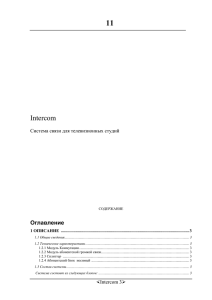SC-400S
advertisement
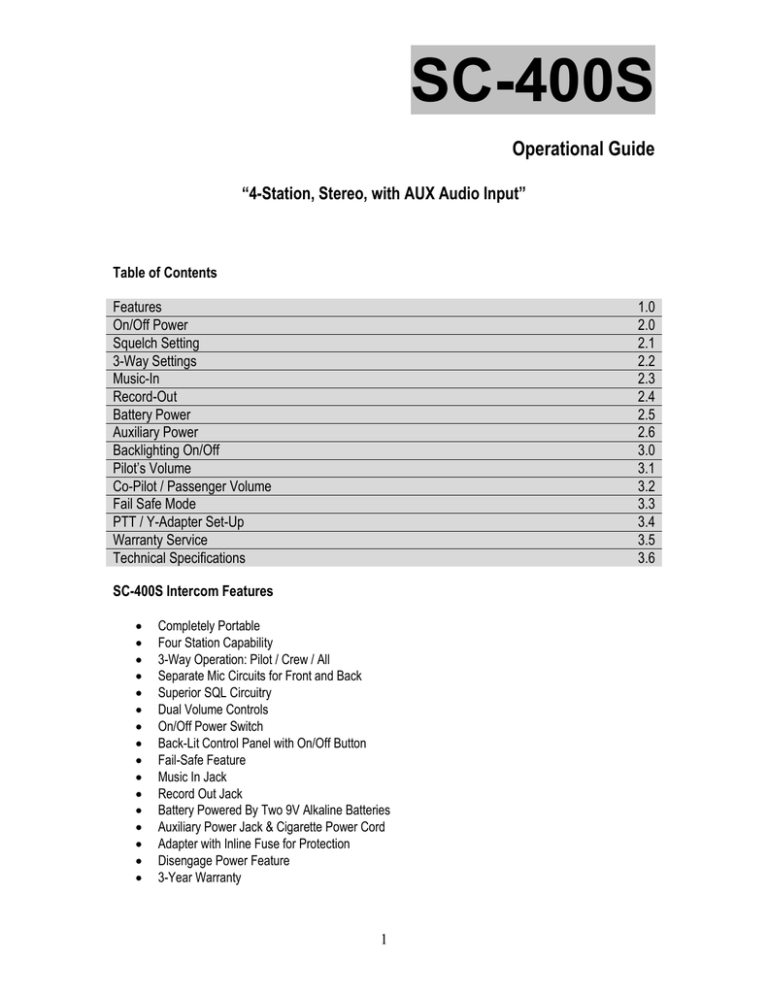
SC-400S Operational Guide “4-Station, Stereo, with AUX Audio Input” Table of Contents Features On/Off Power Squelch Setting 3-Way Settings Music-In Record-Out Battery Power Auxiliary Power Backlighting On/Off Pilot’s Volume Co-Pilot / Passenger Volume Fail Safe Mode PTT / Y-Adapter Set-Up Warranty Service Technical Specifications 1.0 2.0 2.1 2.2 2.3 2.4 2.5 2.6 3.0 3.1 3.2 3.3 3.4 3.5 3.6 SC-400S Intercom Features Completely Portable Four Station Capability 3-Way Operation: Pilot / Crew / All Separate Mic Circuits for Front and Back Superior SQL Circuitry Dual Volume Controls On/Off Power Switch Back-Lit Control Panel with On/Off Button Fail-Safe Feature Music In Jack Record Out Jack Battery Powered By Two 9V Alkaline Batteries Auxiliary Power Jack & Cigarette Power Cord Adapter with Inline Fuse for Protection Disengage Power Feature 3-Year Warranty 1 2.0 On/Off Power The intercom is turned on by turning the Pilot’s volume control clockwise. The control has a definite click when it is turned on or off. In order to remember to turn the intercom off, many Pilots add a ‘Power off Intercom’ instruction to their aircraft checklist. 2.1 Squelch (SQL) Setting The sensitivity of the squelch is controlled by turning the control clockwise (increasing sensitivity) or by turning the control counter-clockwise (decreasing sensitivity). The squelch can be adjusted to meet even the most extreme noise levels of aircraft noise. Setting the squelch properly allows the intercom to be active only when someone speaks into their headset microphone. The intercom will become inactive as soon as they stop speaking. In this manner all extraneous noise in the cockpit is not heard over the microphone. 2.2 Three-Way Operation Control Your intercom is equipped with a 3-way operation control. The three settings allow the intercom to be used in three of the most common situations encountered in an aircraft. The 3 modes are PILOT / CREW / ALL. Pilot: This setting is commonly referred to as the Pilot Isolate feature. In this setting the Pilot can isolate themselves from the Co-Pilot and passengers in the aircraft. The other stations can still hear the Pilot’s transmission to ATC but they will not be able to distract or interfere with the Pilot. In this setting, the Co-Pilot and passengers can communicate with one another Crew: This setting allows the Crew (Pilot & Co-Pilot) to communicate with one another without any interference from the passengers. This allows the Crew to not be subjected to any chit-chat or distractions from passengers. In essence, in this setting the intercom functions as two separate intercoms allowing the Pilot and Co-Pilot to be on one channel and the passengers on another. All: This setting allows all individuals plugged into the intercom to communicate with one another. All persons can hear and be heard in this setting. All persons will hear ATC transmissions and can listen to music if an input source is connected. 2.3 Music-In Jack With the SC-400S intercom you will be able to input music and listen through all headsets connected to the Intercom. The intercom comes with a cord with 3.5mm plugs on each end. Plug one end of the cord directly into the jack labeled IN. Plug the other end of the cord with into your music source (IPOD, MP3, CD Player etc.). 2.4 Record-Out Jack Using the same patch cord as for music, you can input the cord in to jack labeled OUT and the other end to a recording device. You will be able to record all audio heard over the Intercom system including incoming ATC transmissions. 2.5 Battery Power We recommend using two 9V alkaline batteries to operate your intercom. The intercom can operate on one 9V battery, but the installation of two will provide you with 40-50 hours of maintenance free use. We recommend that you keep a log of when your batteries were installed so that you have a good idea when they should be changed. 2.6 Auxiliary power Cord (Cigarette lighter Adapter) The adapter is recommended to be used only as a back-up power source. All aircraft manufacturers recommend not using the cigarette lighter adapter as a power source for portable accessories. The adapter supplied with the unit has been UL approved and has a built-in fuse in the body of the adapter to prevent damage to the intercom or the aircraft. Replace the fuse only with the same type 2A-125V or 250V fuse. 2 3.0 Back-Lighting with On/Off Button Your intercom is equipped with a chrome button that enables you to illuminate the intercom’s control panel for night flying or if the intercom is placed in a position where it is dark in the cockpit. The back-lighting does use more power from the 9V battery so if you are using the intercom and the backlighting is not required, we suggest turning the control panel lighting off. 3.1 Pilot’s Volume Control The Pilot’s volume control also serves as the Off/On Switch. You increase the volume by turning the control clockwise. Decrease the volume by turning the control counter-clockwise. 3.2 Co-Pilot / Passenger Volume Control This control regulates the volume heard by the Co-Pilot and passengers. It operates independently of the Pilot’s volume control. 3.3 Fail-Safe Feature The SC-400S intercom is equipped with a Fail-Safe feature. This means if your batteries fail, you will still be able to hear ATC transmission - but the level of volume will be reduced. If this should occur, you can connect the auxiliary power cord, supplied with your intercom, to the cigarette lighter jack in the aircraft. 3.4 PTT / Y-Adapter Set-Up Up to 2 Portable PTT switches can be used with this unit. The Pilot and Co-Pilot can connect a portable PTT switch by connecting the PTT’s microphone plug to its’ Y-adapter. The Y-adapter would plug directly into the aircraft. 3.5 Warranty Service If your unit requires service we recommend you send it directly to Pilot Communications USA so the repair or replacement can be expedited. Please remember you are sending an electronic component and package the unit appropriately. We recommend FedEx or US Priority Mail. 3.6 Technical Specifications Power: 2 Alkaline 9V Batteries or Auxiliary Power Cord Current Drain: Leakage 0 mA Standby; 10 mA In Use Dynamic Response: 500mS (VOX controlled) Off - 12mS (VOX controlled) On Volume Control: 35 dB Battery Lifetime: 40-50 Hours Of Use Headphone Interface: PJ-055B, (M642/4-1) MIL-P-642 Microphone Interface: PJ-068 (M642/5-1) MIL-P-642 Auxiliary Power Cord: UL Approved, Fuse 2A-125V or 250V Fuse 2.0 Вкл / Выкл питания Домофон включен поворотом регулятора громкости по часовой стрелке пилота. Контроль имеет индикатор когда он включен или выключен. Чтобы вспомнить, чтобы включить интерком прочь, многие пилоты добавить 'Выключение домофон' инструкции к их контрольного списка самолета. 2.1 шумоподавления (SQL) Настройка Чувствительность шумоподавителя управляется поворотом по часовой стрелке (увеличение чувствительности) или поворотом управления против часовой стрелки (снижения чувствительности к).Шумоподавления можно регулировать, чтобы удовлетворить даже самые экстремальные уровни шума авиационного шума. 3 Установка уровня шумоподавления правильно позволяет домофон быть активным только тогда, когда кто-то говорит в их микрофона гарнитуры.Домофон станет неактивным, как только они прекращают говорить. Таким образом все посторонние шумы в кабине не слышал в микрофон. 2.2 Трехходовой переключатель. Ваш домофон оснащен управления работой 3-ходовой. Три настройки позволяют выбрать режим домофона, которые будут использоваться в трех из наиболее распространенных ситуаций, которые встречаются в самолете. Эти 3 режима: ПИЛОТ / ЭКИПАЖ / ВСЕ. Пилот: Этот параметр часто называют функцией пилот изоляция. В этой установке Pilot может изолировать себя от Co-Pilot и пассажиров в самолете. Другие станции до сих пор слышу передачу пилота к УВД, но они не смогут отвлечь или помешать Pilot. В этих условиях, Co-Pilot и пассажиры могут общаться друг с другом Экипаж: Этот параметр позволяет экипажу (пилот и Co-Pilot), чтобы общаться друг с другом без вмешательства со стороны пассажиров. Это позволяет экипажу не подвергнатся воздействию любой болтовни или отвлекаться от пассажиров. В сущности, в этой настройке функции внутренней связи, как два отдельных домофоны, позволяющие пилот и второй пилот, чтобы быть на одном канале и пассажиров на другой. Все: Этот параметр позволяет все люди подключены к домофону, чтобы общаться друг с другом. Все лица могут услышать и быть услышанным в этой обстановке. Все лица, услышите УВД передач и можно слушать музыку, если входной источник подсоединен. 2.3 Музыка-В Jack С SC-400S интерком вы сможете входного музыки и слушать через все гарнитуры, подключенных к Интерком.Домофон поставляется со шнуром с 3,5-мм разъемами на каждом конце. Подключите один конец шнура непосредственно в гнездо, обозначенное IN. Подключите другой конец шнура с в ваш источника музыки (IPOD, MP3, CD-плеер и т.д.). 2.4 Запись от выхода Джек Используя тот же патч-корд как для музыки, вы можете ввести шнур и разъем помеченый OUT, а другой конец к устройству записи. Вы сможете записывать все аудио слышал над домофон включая входящего потока данных УВД. 2.5 Питание от аккумулятора Мы рекомендуем использовать два 9В щелочные батареи для работы вашего домофон.Домофон может работать на одной 9В батареи, но установка из двух предоставит вам 40-50 часов обслуживания свободного использования. Мы рекомендуем вам сохранить журнал, когда были установлены ваши батареи, так что у вас есть хорошая идея, когда они должны быть изменены. 2.6 Вспомогательный Шнур питания (адаптер прикуривателя) Адаптер рекомендуется использовать только в качестве источника питания 4 резервной. Все производители самолетов не рекомендуем использовать адаптер прикуривателя в качестве источника питания для портативных аксессуаров. Адаптер поставляется вместе с блоком был UL одобрен и имеет встроенный предохранитель в корпусе адаптера для предотвращения повреждения внутренней связи или самолета. Замените предохранитель только того же типа 2А 3.0 Подсветка с кнопкой включения / выключения Ваш домофон имеет хромированную кнопку, что позволит вам осветить панель управления домофон для ночных полетов или если домофон находится в положении, когда это темно в кабине. Подсветка делает использовать больше энергии от батареи 9В, так что если вы используете интерком и подсветка не требуется, мы предлагаем не использовать. 3.1 пилота Volume Control Регулятор громкости пилота также служит Off / On Switch. Вы увеличить громкость, поворачивая ручку по часовой стрелке. Уменьшите громкость, повернув кнопку против часовой стрелки. 3.2 Co-Pilot / Пассажирские Volume Control Это регулирует громкость услышанным второй пилот и пассажиры. Это работает независимо от регулировки громкости пилота. 3.3 отказоустойчивости Feature SC-400S домофон оснащен БЕЗОТКАЗНОЙ функции. Это означает, что если ваши батареи сядут, вы все равно сможете услышать передачу УВД - но уровень объема будет снижена. Если это должно произойти, вы можете подключить вспомогательный шнур питания, поставляемый с домофоном, чтобы гнездо прикуривателя в самолете. 3.4 PTT / Y-адаптер Set-Up До 2 Портативные PTT переключатели могут использоваться с данным устройством.Пилот и второй пилот может подключить портативный РТТ, подключив штекер микрофона РТТ, чтобы его «Y-адаптера.Y-адаптер будет подключить прямо в самолете. 3.5 Гарантия Если устройство требует технического обслуживания мы рекомендуем вам отправить его прямо на Pilot Communications США так ремонт или замена может быть ускорено. Пожалуйста, помните, что вы отправляете электронный компонент и упаковать блок надлежащим образом. Мы рекомендуем FedEx или США почту приоритета. 3.6 Технические характеристики Мощность: 2 щелочные батареи 9В или вспомогательного шнура питания Потребляемый ток: Утечка 0 мА в режиме ожидания; 10 мА В Использование Динамический диапазон: 500 мс (VOX управлением) Off - 12 мс (VOX управлением) На Регулятор громкости: 35 дБ Срок службы батареи: 40-50 часов пользования 5 Разъемы Наушники: PJ-055B, (M642 / 4-1) MIL-P-642 Микрофон Интерфейс: Pilot Communications USA 70 Maxwell Irvine, CA 92618 Toll Free: 1-888-GO-PILOT Tel: 949-748-8880 Fax: 949-748-8881 www.pilot-usa.com info@pilot-usa.com 6