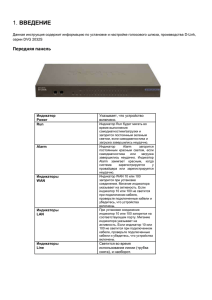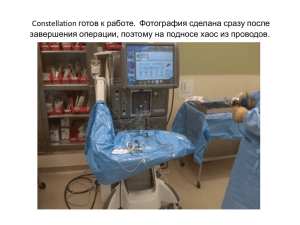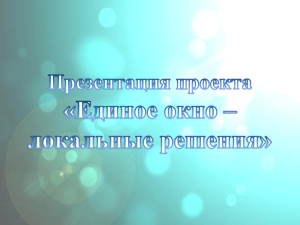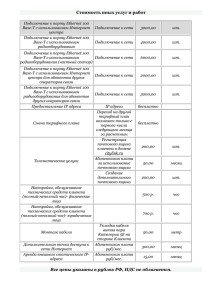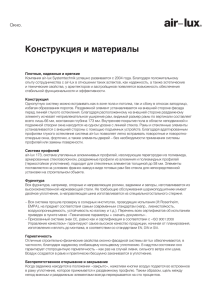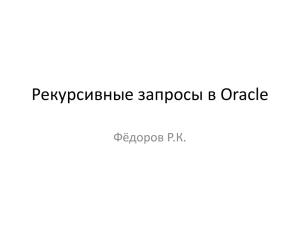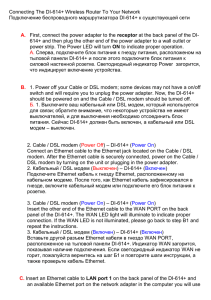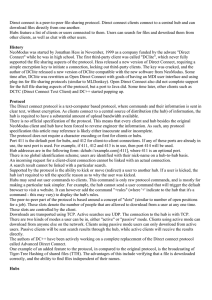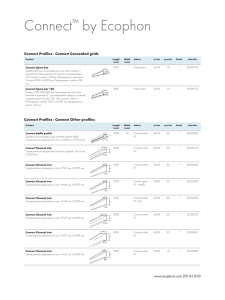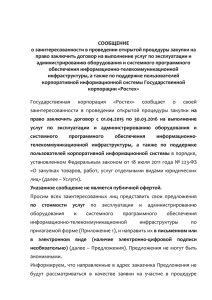Руководство пользователя от 20.10.2003
advertisement
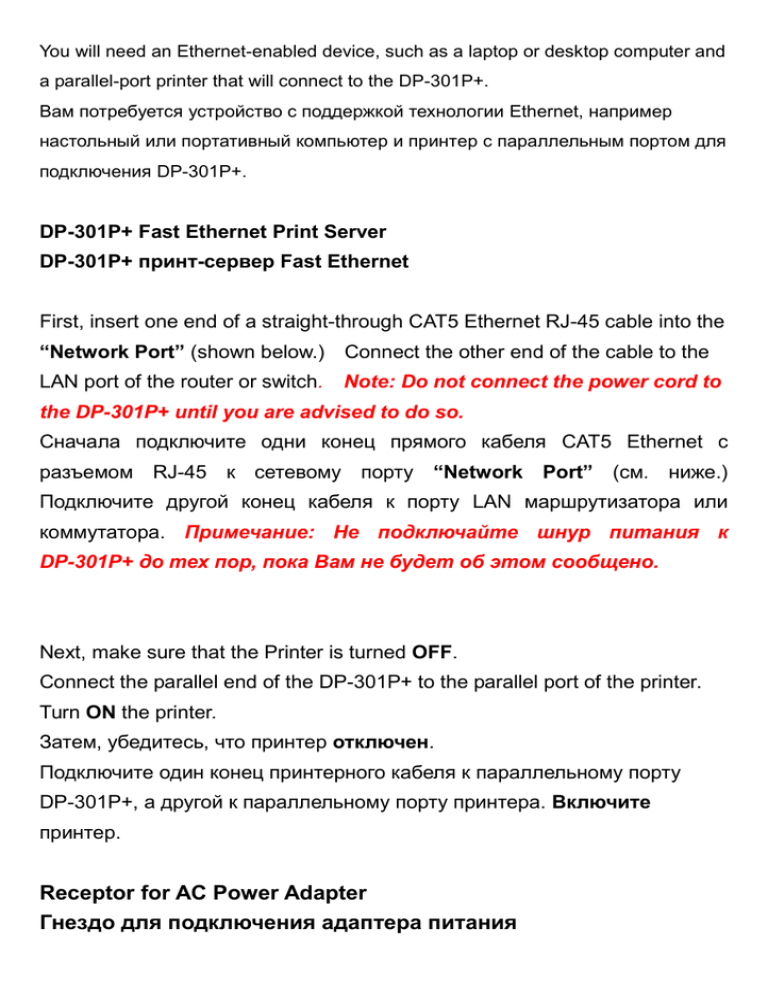
You will need an Ethernet-enabled device, such as a laptop or desktop computer and a parallel-port printer that will connect to the DP-301P+. Вам потребуется устройство с поддержкой технологии Ethernet, например настольный или портативный компьютер и принтер с параллельным портом для подключения DP-301P+. DP-301P+ Fast Ethernet Print Server DP-301P+ принт-сервер Fast Ethernet First, insert one end of a straight-through CAT5 Ethernet RJ-45 cable into the “Network Port” (shown below.) Connect the other end of the cable to the LAN port of the router or switch. Note: Do not connect the power cord to the DP-301P+ until you are advised to do so. Сначала подключите одни конец прямого кабеля CAT5 Ethernet с разъемом RJ-45 к сетевому порту “Network Port” (см. ниже.) Подключите другой конец кабеля к порту LAN маршрутизатора или коммутатора. Примечание: Не подключайте шнур питания к DP-301P+ до тех пор, пока Вам не будет об этом сообщено. Next, make sure that the Printer is turned OFF. Connect the parallel end of the DP-301P+ to the parallel port of the printer. Turn ON the printer. Затем, убедитесь, что принтер отключен. Подключите один конец принтерного кабеля к параллельному порту DP-301P+, а другой к параллельному порту принтера. Включите принтер. Receptor for AC Power Adapter Гнездо для подключения адаптера питания For additional Windows operating system setup or information on the web-management interface, refer to the manual located on the CD-ROM. For Mac OS printing, please refer to the manual located on the CD-ROM. За дополнительной информацией о настройках ОС Windows или web-интерфейсе управления, обратитесь к руководству пользователя на компакт-диске.